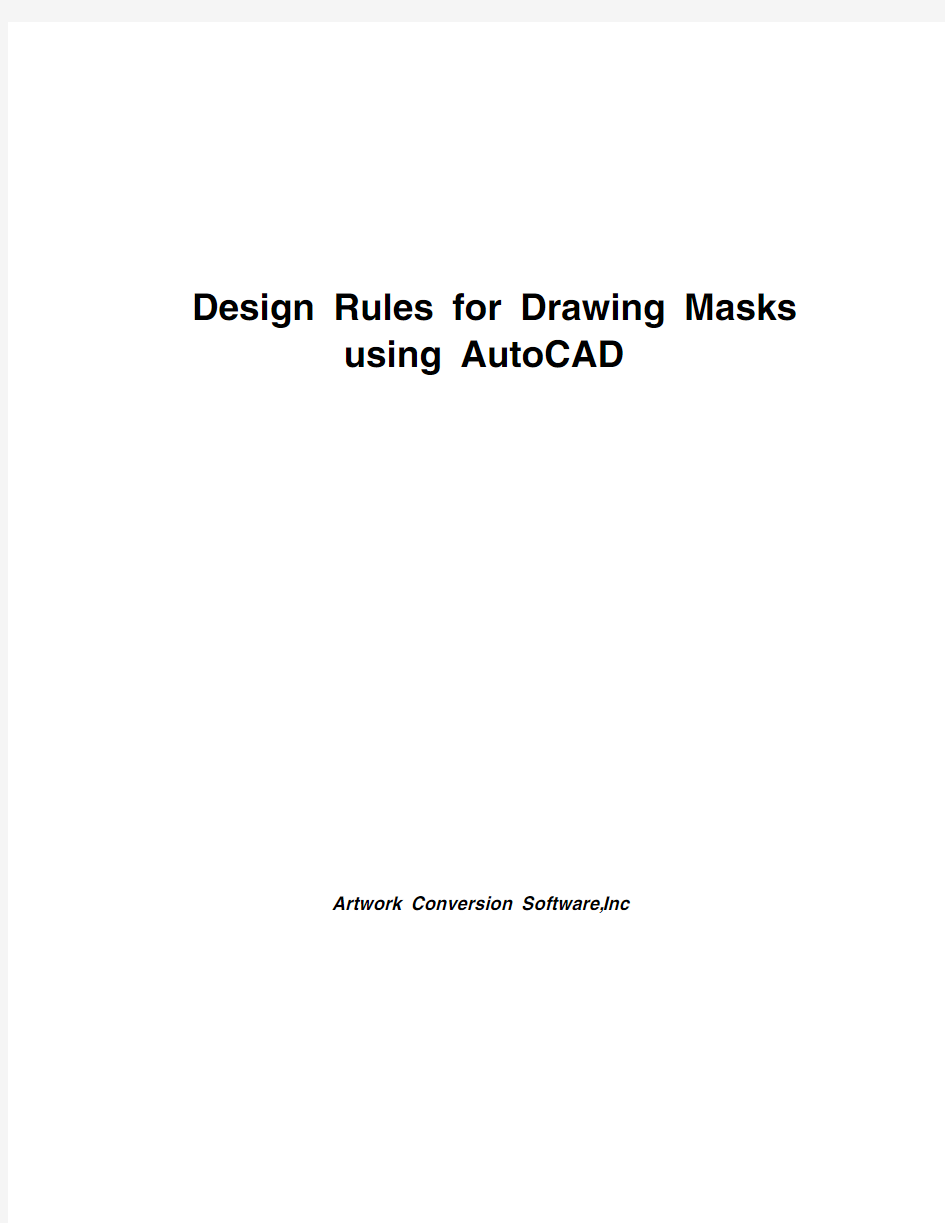

Design Rules for Drawing Masks
using AutoCAD
Artwork Conversion Software,Inc
Table of Contents
Setting up the AutoCAD Drawing Environment . . . . . . . . . . . . . . . . . . . . . . . . . . . . . . . . . . . . . . . . . . . . . .A-3 Getting started on the right foot.
Introduction & Research . . . . . . . . . . . . . . . . . . . . . . . . . . . . . . . . . . . . . . . . . . . . . . . . . . . . . . . . . . . . . . . . .A-3 Units and Grid Snap, Data Origin, Construction Lines . . . . . . . . . . . . . . . . . . . . . . . . . . . . . . . . . . . . . . .A-4 UCS and VPOINT, Layer Names, No Hatching . . . . . . . . . . . . . . . . . . . . . . . . . . . . . . . . . . . . . . . . . . . . .A-5 Drawing Boundaries using the Polyline . . . . . . . . . . . . . . . . . . . . . . . . . . . . . . . . . . . . . . . . . . . . . . . . . . . .A-5 The polyline is your best https://www.doczj.com/doc/ba11224249.html,e him properly and
all of your masks will come out correct the first time.
Closed, Number of Vertices, No Hatching, Q&A . . . . . . . . . . . . . . . . . . . . . . . . . . . . . . . . . . . . . . . . . . . .A-5 Polylines w/ Width, Solids, Lines and Arcs . . . . . . . . . . . . . . . . . . . . . . . . . . . . . . . . . . . . . . . . . . . . . . . .A-5 The Re-entrant Polyline . . . . . . . . . . . . . . . . . . . . . . . . . . . . . . . . . . . . . . . . . . . . . . . . . . . . . . . . . . . . . . . . .A-6 This special case of a boundary folds back on itself
and creates an empty internal https://www.doczj.com/doc/ba11224249.html,e it wisely.
200 Vertex Limit . . . . . . . . . . . . . . . . . . . . . . . . . . . . . . . . . . . . . . . . . . . . . . . . . . . . . . . . . . . . . . . . . . . . . . .A-6 The old GDSII spec restricted you to 200 vertices per
boundary.But you may exceed this limit sometimes...
Drawing Paths using Polylines . . . . . . . . . . . . . . . . . . . . . . . . . . . . . . . . . . . . . . . . . . . . . . . . . . . . . . . . . . .A-7 The polyline with width is nice to use but make sure
you know what is goin on at the ends.As tempting as
it may be, Don’t close a polyline with width to form a frame.
Characteristics of Paths, Drawing in AutoCAD & Path Mitering . . . . . . . . . . . . . . . . . . . . . . . . . . . . . . . . .A-7 Drawing Islands and Isolated Areas . . . . . . . . . . . . . . . . . . . . . . . . . . . . . . . . . . . . . . . . . . . . . . . . . . . . . . .A-7
Don’t draw a polygon inside a polygon - how to use
“paint and scratch”to handle those complex masks.
Two mating boundaries & Re-entrant Boundary . . . . . . . . . . . . . . . . . . . . . . . . . . . . . . . . . . . . . . . . . . . .A-7 Text . . . . . . . . . . . . . . . . . . . . . . . . . . . . . . . . . . . . . . . . . . . . . . . . . . . . . . . . . . . . . . . . . . . . . . . . . . . . . . . .A-8
What Works, What Doesn’t A mask making machine is not a
laser printer - there’s no support for Postscript or True Type fonts...
Supported/Unsupported T ext Functions & Notes . . . . . . . . . . . . . . . . . . . . . . . . . . . . . . . . . . . . . . . . . . .A-8 Defining and Inserting Blocks . . . . . . . . . . . . . . . . . . . . . . . . . . . . . . . . . . . . . . . . . . . . . . . . . . . . . . . . . . . .A-8
Blocks make repetitive data easy to handle..but please
don’t rotate them and watch the scale factor.
Scale, Insertion Layer & Rotation . . . . . . . . . . . . . . . . . . . . . . . . . . . . . . . . . . . . . . . . . . . . . . . . . . . . . . .A-8 Block Names & Attributes . . . . . . . . . . . . . . . . . . . . . . . . . . . . . . . . . . . . . . . . . . . . . . . . . . . . . . . . . . . .A-9
MINSERTS . . . . . . . . . . . . . . . . . . . . . . . . . . . . . . . . . . . . . . . . . . . . . . . . . . . . . . . . . . . . . . . . . . . . . . . . . . .A-9 AutoCAD’s multiple insertion of blocks...
Rules & Reasons . . . . . . . . . . . . . . . . . . . . . . . . . . . . . . . . . . . . . . . . . . . . . . . . . . . . . . . . . . . . . . . . . .A-9 Circles and Arcs . . . . . . . . . . . . . . . . . . . . . . . . . . . . . . . . . . . . . . . . . . . . . . . . . . . . . . . . . . . . . . . . . . . . . .A-9
Mask making machines don’t do arcs - they get
broken down into segments.What you should know...
Arc Resolution, Arc Sag, & Combining the two . . . . . . . . . . . . . . . . . . . . . . . . . . . . . . . . . . . . . . . . . . . .A-9 Creating the DXF File . . . . . . . . . . . . . . . . . . . . . . . . . . . . . . . . . . . . . . . . . . . . . . . . . . . . . . . . . . . . . . . . .A-10
Purge your drawing of unecessary stuff....then DXF
out.Make sure enough places of accuracy are used.
Purge the Database, DXFOUT Command &Examples . . . . . . . . . . . . . . . . . . . . . . . . . . . . . . . . . . . . .A-10 Appendix II - 2Drawing Design Rules for AutoCAD
Appendix II - 3
Drawing Design Rules for AutoCAD
Appendix II - 4Drawing Design Rules for AutoCAD
Setting up the AutoCAD Drawing Environment cont....
Appendix II - 5
Drawing Design Rules for AutoCAD
Figure A-8.
The 200 vertex limit is an artificial one imposed by the GDSII definitions. Many software developers have found this limitation Appendix II - 6Drawing Design Rules for AutoCAD
Appendix II - 7
Drawing Design Rules for AutoCAD
Drawing Paths using Polylines
In addition to the boundary,GDSII also has a PATH entity. (Some CAD systems call a path a WIRE). These are often used in IC's to intercon-nect boundaries representing metal pads. There are three types of PATHS.
ASM 3500 always generates PATHS of type 0.
Characteristics of PATHS
I The GSDII path has constant width.
I
It must have at least two vertices and no more than 200 vertices I If a path bends through more than 90 degrees the corners may be mitered - however there is no GDSII specification on the mitering rules.
Drawing PATHS in AutoCAD
Always use the AutoCAD polyline with width. Width should be constant. You can force a polyline to have a constant width by using the PEDIT command and setting the width.Path Mitering
AutoCAD does not miter polylines that bend through more than 90 degrees but most CAD systems that import GDSII data automatically apply some type of mitering. This is not under control of the translation software.
Drawing Islands and Isolated Areas
Islands are clear field areas surrounded by a dark field on the mask. They cannot be drawn in the same manner as you would for controlling a plotter or cutting machine. AutoCAD and GDSII have no way to determine that a particular polygon interior should be clear.
In the drawing to the right,the designer drew one boundary inside of anoth-er [a]. Instead of getting the mask he desired [b],he got the black mask shown in [c].
This is because GDSII fills each boundary solid independent of its relation-ship to other boundaries. There is no such thing as an empty boundary in GDSII.
There are a couple of ways to work around this:Two mating boundaries
You can use two separate boundaries that butt up against each other to form the frame. Only use a closed polyline - if you use lines,most likely they will be linked incorrectly to form a self intersecting boundary.Re-entrant Boundary
Another method to realize an island is to go into the interior of your polygon and out again via the same path. This is called a re-entrant boundary. This is best done using a closed zero width polyline.
Figure A-9.
Figure A-10.
Figure A-11.
Figure A-12.These actually touch but are shown separat-ed for clarity.
Figure A-13.
Text
ASM 3500 supports text but cannot pass the actual font information. You should not rely on fancy or special text fonts as many mask making machines don’t support GDSII text at all.
Supported Text Functions:
I Rotation
I Mirroring
n Height
I Upper Case Numbers and Characters and period,comma,dash,space and slash 1234567890
ABCDEFGHIJKLMNOPQRSTUVWXYZ .,- _ /
Unsupported Text Functions
I Obliquing
I Vertical
I Dynamic (i.e. fitted or where width factor not equal to 1)
I Special Characters
I Special Fonts
Notes
Just because ASM 3500 supports text and text is a valid entity in GDSII,it does not mean that all target systems will correctly read text. Some GDSII postprocessors do not support text. Check with the mask vendor.
If you know that your target does not support text,the dxf2gds translator offers a special option called PG Text. This option converts your strings of text into GDSII boundaries automatically so you don't have to do it.
AutoCAD txt.shx
PG font generated by ASM 3500
Using Blocks and Inserts
Blocks are very useful for repetitive data - you can nest blocks inside of blocks to minimize your drawings size.
Insertion Scale
Insert blocks at scale=1 if possible. Although GDSII and dxf2gds support blocks inserted with scale,some GDSII postproces-sors may not support structures inserted at scale other than 1. Never insert a block with x scale different from y scale. GDSII does not support this.
Insertion Layer
Insert all blocks on layer 0. While this is not mandatory you should note that unlike DXF,GDSII does not mark on which layer structures are inserted.
Insertion Rotation
Do not insert blocks with rotation unless absolutely necessary. Many CAD systems that import GDSII only support rotations of 90,180 and 270 degrees - some don't support rotation at all.
Appendix II - 8Drawing Design Rules for AutoCAD
Drawing Design Rules for AutoCAD
Appendix II - 9
Creating the DXF File
This step may seem simple but we often see many customer errors in simply creating the DXF file from AutoCAD.
Purge the Database
ASM 3500 translates all entities and blocks in your DXF file whether or not the layer is on,off or frozen. To minimize transla-tion time,and to reduce the ultimate GDSII file size you should clean and purge your drawing prior to running the DXFOUT command.
1. Erase all data on layers you do not wish to translate to GDSII.
2. Save your drawing. Open the drawing and use the Purge All command to eliminate unused layers,
blocks and fonts.
3. Repeat the preceding step over and over until no more items can be purged.
An alternative approach to purging is to use AutoCAD's WBLOCK command to create a new file containing only the entities you wish to translate to GDSII.
DXFOUT Command
I Always DXFOUT the entire file. Never select DXFOUT "entities" as the header is not included.
Without the header dxf2gds will not run correctly.
I Do not DXFOUT binary data (DXB) - the translator cannot read this format.
I Make sure the number of significant places is enough. The default of 6 places is normally fine.
However there are exceptions where 6 places may not be enough.
Example
A typical error is creating an AutoCAD drawing in units of inches with very small dimensions - say on the order of 0.000001 inch. If you accept the standard 6 places accuracy when creating the DXF file you may have errors in your GDSII data - due to the fact that AutoCAD stores the data internally to about 14 places but is only writing out 6 places to the DXF file.
Appendix II - 10Drawing Design Rules for AutoCAD
Photoresists, developers, remover, adhesion promoters, etchants, and solvents ... Phone: +49 731 36080-409 www.microchemicals.eu e-Mail: sales@microchemicals.eu Dissolubility of Processed Photoresist Films Non cross-linked AZ ? and TI photoresists can be removed easily and residual-free from the substrate in many common strippers. If not, one or more of the following reasons decreasing the removableness of resist films have to be considered: From temperatures of approx. 150°C on (e. g. during a hardbake, dry etching, or coat-ing), positive photoresists cross-linking thermally activated. If applicable, the tempera-tures should be lowered. Cross-linking also takes place optically activated under deep-UV radiation (wavelengths < 250 nm) in combination with elevated temperatrues which occurs during evaporation or sputtering of coatings, or dry-etching. The desired crosslinking of negative resists is enhanced during any subsequent process steps with elevated temperatures, and the resist removal might become difficult. Material re-deposited on the resist structures during dry etching will also make it difficult to remove the resist film. Using Solvents as Remover Acetone is not well-suited as stripper for photoresists: The high vapour pressure of acetone causes a fast drying and thus re-deposition of stripped photoresist onto the substrate form-ing striations. If nevertheless acetone shall be used for this purpose, a subsequent rinse with isopropyl alcohol - immediately after the acetone step - is recommended in order to remove the resist-contaminated acetone residual-free. NMP (1-Methyl-2-pyrrolidon) is a powerful stripper due to its physical properties: NMP yields a low vapour pressure (no striation formation), strongly solves organic impurities as well as resists, keeps the removed resist in solution, and can be heated to 80°C due to its high boiling point. However , since NMP is classified as toxic and teratogenic, a recommended alternative ist ... DMSO (Dimethyl sulfoxide) has a performance as photoresist stripper comparable to the performance of NMP , and is a kind of “safer-solvent” substitute for NMP . We already have high-purity DMSO in our product range, please contact us for the specifications or/and a free sample! Alkaline Solutions as Remover If the alkaline stability of the substrate is high enough, aqueous alkaline solutions such as 2-3 % KOH or NaOH (= typical developer concentrates) can be used as remover . For highly cross-linked resists, higher concentrations or/and elevated temperatures might be required.It has to be considered that many metals (Al, Cu ...) are not sufficiently alkaline stable, and also crystalline silicon will be attacked at high pH-values and temperatures. AZ ? 100 Remover AZ ? 100 Remover is an amine-solvent mixture, and a ready-to-use standard remover for AZ ? and TI photoresists. In order to improve its performance, AZ ? 100 Remover can be heated to 60°C. Since AZ ? 100 Remover is strongly alkaline, aluminium containing substrates might be at-tacked as well as copper- or GaAs alloys/compounds. In this case, AZ ? 100 Remover should be used as concentrate, any dilution or contamination (even in traces!) of AZ ? 100 Remover with should be avoided.
IC制备中光刻制版技术及原理 姓名:黄武20114912 班级:电子信息特色实验班指导老师:张玲 1制版概述 信息产业是国民经济的先导产业,微电子技术更是信息产业的核心。由1906年的电子管开始,到1956年硅台面晶体管问世,再到1960年世界第一块硅集成电路制作成功,此后集成电路的发展一发不可收拾,小规模集成电路(SSI)中规模集成电路(MSI),大规模集成电路(LSI),超大规模集成电路(VLSI),甚大,巨大规模集成电路(ULSI,GLSI)。这几十年以来集成电路的发展趋势是尺寸越来越小,速度越来越快,电路规模越来越大,功能越来越强,衬底硅片尺寸越来越大。这些都是大规模与超大规模集成电路的小型化、高速、低成本、高效率生产等特点所带来的结果。集成电路在近年也已广泛应用于家用电器,汽车配件,航天航空,军事武器制导等等。为了达到集成电路的量产以减小成本,IC制版技术就显得十分重要了。 1.1制版的意义 制版就是制作光刻的掩膜版。平面管、集成电路和采用平面工艺的其他半导体器件,都要用光刻技术来进行定域扩扩散与沉积,以获得一定形状的二极管、三极管和一定数值的电感、电容。掩膜版在光刻过程中相当于印刷中的模板,它可以重复不断的协助我们将所需要的集成电路刻制出来。因此掩膜版是光刻制程中的一个基本工具。目前世界上的集成电路工业突飞猛进的发展,硅基CMOS 的特征线宽已达到0.18微米,并向着0.1微米和压0.1微米推进。随着设计线宽
的缩小,光刻技术也必须随之而发展,而光刻技术的发展需要高水平的掩膜版才能得以实现。此外集成电路管芯成品率与掩膜版的好坏有着直接的关系。一个成品合格管芯制备需要一套掩膜版的。若每块掩膜版上图形成品率为0.9 ,那么两块掩膜版就是有0.81,十块掩膜版就是0.35左右,集成电路管芯的成品率比图形成品率还低。可见光刻掩膜版的质量直接影响光刻影像的好坏,从而影响成品率。 1.2 掩膜版制作流程
光刻工艺是半导体制造中最为重要的工艺步骤之一。主要作用是将掩膜板上的图形复制到硅片上,为下一步进行刻蚀或者离子注入工序做好准备。光刻的成本约为整个硅片制造工艺的1/3,耗费时间约占整个硅片工艺的40~60%。 光刻机是生产线上最贵的机台,5~15百万美元/台。主要是贵在成像系统(由15~20个直径为200~300mm的透镜组成)和定位系统(定位精度小于10nm)。其折旧速度非常快,大约3~9万人民币/天,所以也称之为印钞机。光刻部分的主要机台包括两部分:轨道机(Tracker),用于涂胶显影;扫描曝光机(Scanning)光刻工艺的要求:光刻工具具有高的分辨率;光刻胶具有高的光学敏感性;准确地对准;大尺寸硅片的制造;低的缺陷密度。 光刻工艺过程 一般的光刻工艺要经历硅片表面清洗烘干、涂底、旋涂光刻胶、软烘、对准曝光、后烘、显影、硬烘、刻蚀、检测等工序。 1、硅片清洗烘干(Cleaning and Pre-Baking) 方法:湿法清洗+去离子水冲洗+脱水烘焙(热板150~2500C,1~2分钟,氮 气保护) 目的:a、除去表面的污染物(颗粒、有机物、工艺残余、可动离子);b、除去水蒸气,是基底表面由亲水性变为憎水性,增强表面的黏附性(对光刻胶或者是 HMDS-〉六甲基二硅胺烷)。 2、涂底(Priming) 方法:a、气相成底膜的热板涂底。HMDS蒸汽淀积,200~2500C,30秒钟;优点:涂底均匀、避免颗粒污染;b、旋转涂底。缺点:颗粒污染、涂底不均匀、HMDS 用量大。
目的:使表面具有疏水性,增强基底表面与光刻胶的黏附性。 3、旋转涂胶(Spin-on PR Coating) 方法:a、静态涂胶(Static)。硅片静止时,滴胶、加速旋转、甩胶、挥发溶剂(原光刻胶的溶剂约占65~85%,旋涂后约占10~20%); b、动态(Dynamic)。低速旋转(500rpm_rotation per minute)、滴胶、加速 旋转(3000rpm)、甩胶、挥发溶剂。 决定光刻胶涂胶厚度的关键参数:光刻胶的黏度(Viscosity),黏度越低,光刻胶的厚度越薄;旋转速度,速度越快,厚度越薄; 影响光刻胶厚度均运性的参数:旋转加速度,加速越快越均匀;与旋转加速的时 间点有关。 一般旋涂光刻胶的厚度与曝光的光源波长有关(因为不同级别的曝光波长对应不 同的光刻胶种类和分辨率): I-line最厚,约0.7~3μm;KrF的厚度约0.4~0.9μm;ArF的厚度约0.2~ 0.5μm。 4、软烘(Soft Baking) 方法:真空热板,85~120℃,30~60秒; 目的:除去溶剂(4~7%);增强黏附性;释放光刻胶膜内的应力;防止光刻胶 玷污设备; 边缘光刻胶的去除(EBR,Edge Bead Removal)。光刻胶涂覆后,在硅片边缘的正反两面都会有光刻胶的堆积。边缘的光刻胶一般涂布不均匀,不能得到很好的图形,而且容易发生剥离(Peeling)而影响其它部分的图形。所以需要去除。
十三章 光刻II 光刻机和光掩膜版 前几章讲述了光刻胶材料的性质和工艺技术。在这一章里,我们介绍如何将图形转移到硅片表面上,包括以下内容:a)将图形投影到硅片表面的装置(即光刻对准仪或光刻翻版机),由此使得所需图形区域的光刻胶曝光。 b)将图形转移到涂有光刻胶的硅片上的工具(即光掩模版和中间掩模版)。在介绍光刻机或掩模版之前,把用以设计和描述操作光刻机的光学原理简要地说明一下。它们是讲明光掩模板和中间掩模版的基础。 在讨论光学原理之前,有必要介绍一下微光刻硬件的关键。那就是把图形投影到硅表面的机器和掩模版的最重要的特征:a)分辨率、b)图形套准精度、c)尺寸控制、d)产出率。 通常,分辨律是指一个光学系统精确区分目标的能力。特别的,我们所说的微图形加工的最小分辨率是指最小线宽尺寸或机器能充分打印出的区域。然而,和光刻机的分辨率一样,最小尺寸也依赖于光刻胶和刻蚀的技术。关于分辨率的问题将在微光刻光学一章中更彻底的讲解,但要重点强调的是高分辨率通常是光刻机最重要的特性。 图形套准精度是衡量被印刷的图形能“匹配”前面印刷图形的一种尺度。由于微光刻应用的特征尺寸非常小,且各层都需正确匹配,所以需要配合紧密。
微光刻尺寸控制的要求是以高准度和高精度在完整硅片表面产生器件特征尺寸。为此,首先要在图形转移工具〔光刻掩模版〕上正确地再造出特征图形,然后再准确地在硅片表面印刷出〔翻印或刻蚀〕。 加工产率是重要但 不是最重要加工特征。例 如,如果一个器件只能在 低生产率但高分辨率的 光刻机制版,这样也许仍 然是经济的。不过,在大 部分生产应用中,加工和 机器的产率是很重要的, 也许是选择机器的重要因素之一。 1.微光刻光学 在大规模集成电路的制造中。光刻系统的分辨率是相当重要的,因为它是微器件尺寸的主要限制。在现代化投影光刻机中光学配件的质量是相当高的,所以图形的特征尺寸因衍射的影响而受限制,而不会是因为镜头的原因(它们被叫做衍射限制系统)。因为分辨率是由衍射限度而决定的,那就必须弄明白围绕衍射限度光学的几个概念,包括一致性、衍射、数值孔径、调频和许多重要调节转换性能。下几节的目的就是要简要和基本地介绍这些内容。参考资料1·2讲得更详细。 衍射·一致性·数值孔径和分辨率 图(1):一束空间连续光线经过直的边缘时的光强 a)依据几何光学b)散射
光学光刻和EUV光刻中的掩膜与晶圆形貌效应 半导体制造中微型化的进展使得光刻掩膜和晶圆上的几何图形不断增加。准确模拟这些图形产生的衍射要求运用精确的电磁场(EMF)模拟方法。这些方法是在给定的几何形状、材料参数和入射场(照明)条件下,用合适的数值方法解麦克斯韦方程组。 时域有限差分法(FDTD)将离散积分格式用于微分形式麦克斯韦方程。此方法非常灵活,易于适应各种不同的几何形状和入射场条件。这一方法的计算结果和精确度主要取决于依据每波长网格点数(GPW) 的空间离散化程度。计算时间和存储要求与模拟体中网格点总数是线性比例关系。很多情况下,为了得到某些现象的直观近场分布图和定性研究,15-25 GPW就足够了。光刻模拟的典型准确度要求多半需要100GPW以上。FDTD已被应用于解决先进光刻中的许多典型问题。 像波导法(WGM)和严格耦合波分析(RCWA)一样,模态法也是用切割模拟体、切片内电磁场和光学材料特性的Fourier展开式,以及它们之间Fourier系数的耦合解麦克斯韦方程。散射场是以产生的代数方程式的解获得的。WGM(及类似方法)的计算结果和准确度主要决定于Fourier展开式的阶数(WG阶)和切片数。计算时间和存储要求随WG阶的三次方增加。一般说来,对于求解具有矩形块结构几何形状(如垂直吸收侧壁)的2D问题(线条和隔离),这些模态法是非常准确而有效的。这些方法缩微化能力差使其难以应用到更大的3D问题(如接触孔的半密矩阵)。已开发了特殊的分解方法解决这一问题。有效执行WGM目前已用于光学和EUV掩膜及晶圆形貌效应的高效模拟。 其它EMF模拟方法基于麦克斯韦方程的积分表达式。最近的论文证明,对于模拟形状复杂的掩膜几何图形的光衍射,有限元方法(FEM)和有限积分技术(FIT)具有极高的准确度。这使得这些方法对于标定其它方法和一些特殊场合的模拟非常有用。详细了解和精确模拟从光刻掩膜和晶圆上的(亚)波长尺寸特征图形产生的光衍射,对于开发和优化先进光刻工艺是不可或缺的。 掩膜形貌的影响 掩膜模型
光刻工艺流程 Lithography Process 摘要:光刻技术(lithography technology)是指集成电路制造中利用光学—化学反应原理和化学,物理刻蚀法,将电路图形传递到单晶表面或介质层上,形成有效图形窗口或功能图形的工艺技术。光刻是集成电路工艺中的关键性技术,其构想源自于印刷技术中的照相制版技术。光刻技术的发展使得图形线宽不断缩小,集成度不断提高,从而使得器件不断缩小,性能也不断提利用高。还有大面积的均匀曝光,提高了产量,质量,降低了成本。我们所知的光刻工艺的流程为:涂胶→前烘→曝光→显影→坚膜→刻蚀→去胶。 Abstract:Lithography technology is the manufacture of integrated circuits using optical - chemical reaction principle and chemical, physical etching method, the circuit pattern is transferred to the single crystal surface or the dielectric layer to form an effective graphics window or function graphics technology.Lithography is the key technology in integrated circuit technology, the idea originated in printing technology in the photo lithographic process. Development of lithography technology makes graphics width shrinking, integration continues to improve, so that the devices continue to shrink, the performance is also rising.There are even a large area of exposure, improve the yield, quality and reduce costs. We know lithography process flow is: Photoresist Coating → Soft bake → exposure → development →hard bake → etching → Strip Photoresist. 关键词:光刻,涂胶,前烘,曝光,显影,坚膜,刻蚀,去胶。 Key Words:lithography,Photoresist Coating,Soft bake,exposure,development,hard bake ,etching, Strip Photoresist. 引言: 光刻有三要素:光刻机;光刻版(掩模版);光刻胶。光刻机是IC晶圆中最昂贵的设备,也决定了集成电路最小的特征尺寸。光刻机的种类有接触式光刻机、接近式光刻机、投影式光刻机和步进式光刻机。接触式光刻机设备简单,70年代中期前使用,分辨率只有微
第九章基本光刻工艺流程-曝光到最终检验概述 在本章,将解释从光刻胶的显影到最终检验所使用的基本方法。本章末尾将涉及膜版工艺的使用和定位错误的讨论。 目的 完成本章后您将能够: 1.划出晶圆在显影之前及之后的剖面图。 2.列出显影的方法。 3.解释硬烘焙的方法和作用。 4.列出晶圆在显影检验时被拒绝的至少五个原因。 5.划出显影-检验-重做工作过程的示意图。 6.解释湿法刻蚀和干法刻蚀的方法和优缺点。 7.列出从氧化膜和金属膜上去除光刻胶的机器 8.解释最终检验的方法和作用。 显影 晶圆完成定位和曝光后,器件或电路的图案被以曝光和未曝光区域的形式记录在光刻胶上(图9.1)。通过对未聚合光刻胶的化学分解来使图案显影。显影技术被设计成使之把完全一样的膜版上图案复制到光刻胶上。不良的显影工艺造成的问题是不完全显影,它会导致开孔的不正确尺寸,或使开孔的侧面内凹。在某些情况下,显影不够深而在开孔内留下一层光刻胶。第三个问题是过显影它会过多地从图形边缘或表面上去除光刻胶。要在保证开孔的直径一致和由于清洗深孔时液体不易进入而造成的清洗困难的情况下保持具有良好形状的开孔是一个特殊的挑战。 负和正的光刻胶有不同的显影性质并要求不同的化学品和工艺。 负光刻胶显影 在光刻胶上成功地使图案显影要依靠光刻胶的曝光机理。负光刻胶暴露在光时会有一个聚合的过程它会导致光刻胶聚合在显影液中分解。在两个区域间有足够高的分解率以使聚合的区域只失去很小部分光刻胶。对于大多数的负光刻胶显影二甲苯是受欢迎的化学品。它也在作负光刻胶中作溶液使用。显影完成前还要进行冲洗。对于负光刻胶,通常使用n-丁基醋酸盐作为冲洗化学品,因为它既不会使光刻胶
前准备 1. 更换手套 2. 记录表上签字 电源启动 1. 开启总电源,气体,真空。打开N2气。 2. 打开曝光照射器(CIC1200) 打开持续光强控制器(CIC). 显示软件启动 CIC执行自我校准检验,显示ready 按下CP(恒定电源)键,显示wait,接着按下Start。 3. 启动设备 顺时针打开前控制面板POWER SWITCH ELECTRONIC 到ON位置,设备初始化。屏幕显示信息:“Ready for Start – press LOAD Button MA6-[M] V 4.000 22.07.02 SW:P” 点击闪烁的LOAD 按键, “Watch out machine is starting!” 软件装载,设备初始化,准备操作: “Ready for Load” 第一次光刻模式 第一次不用对准,通过EXPOSURE按键开始。 1. 设置参数: 选择曝光模式:SELECT PROGRAM按键 切换menu,通过重新按下SELECT PROGRAM按键确定你的曝光模式。 编辑参数:EDIT PARAMETER 按键 按下EDIT PARAMETER 按键,编辑参数。 改变所有必要的数值,通过重按EDIT PARAMETER按键确认。 保存设置:EDIT PROGRAM 按键 此功能可以为以后保存参数设置。用X-ARROW按键切换到“SAVE Pgm.”用Y-ARROW选择程序号码。先前保存的程序会被覆盖,点击EDIT PROGRAM按键,保存设置。 2.装载掩膜板 开始掩膜板装载程序:CHANGE MASK按键 拿出掩膜架,翻转180°放在托盘上。如果有装载着掩膜板,按下ENTER,切换到真空关闭,缩回机械夹具,取下掩膜板。 装载掩膜板,确保在适当位置:ENTER按键 把掩膜板放在掩膜板架上,顶住定位销。通过按下ENTER键切换到真空ON。 把掩膜架滑进设备并且固定:CHANGE MASK按键 翻转掩膜架180°,放进设备中,通过按下CHANGE MASK键锁上掩膜架,一面滑动。 3. 装载晶圆 首先拉出传输滑块,装载晶圆:EXPOSURE按键 完全拉出传输滑块,依据定位销放置晶圆基片。按下ENTER确认,此时晶圆被真空吸住。 推进滑块:ENTER按键
集成电路制造工艺 光刻工艺流程 作者:张少军 陕西国防工业职业技术学院电子信息学院电子****班 24 号 710300 摘要:摘要:光刻(photoetching)是通过一系列生产步骤将晶圆表面薄膜的特定部分除去 的工艺,在此之后,晶圆表面会留下带有微图形结构的薄膜。被除去的部分可能形状是薄膜内的孔或是残留的岛状部分。 关键词:光刻胶;曝光;烘焙;显影;前景 Abstract: photoetching lithography (is) through a series of steps will produce wafer surface film of certain parts of the process, remove after this, wafer surface will stay with the film structure. The part can be eliminated within the aperture shape is thin film or residual island. Keywords: the photoresist, Exposure; Bake; Enhancement; prospects 基本光刻工艺流程— 1 基本光刻工艺流程—从表面准备到曝光 1.1 光刻十步法 表面准备—涂光刻胶—软烘焙—对准和曝光—显影—硬烘焙—显影目测—刻蚀—光刻胶去除—最终目检。 1.2 基本的光刻胶化学物理属性 1.2.1 组成聚合物+溶剂+感光剂+添加剂,普通应用的光刻胶被设计成与紫外线和激光反应,它们称为光学光刻胶(optical resist),还
光刻工艺介绍 一、定义与简介 光刻是所有四个基本工艺中最关键的,也就是被称为大家熟知的photo,lithography,photomasking, masking, 或microlithography。在晶圆的制造过程中,晶体三极管、二极管、电容、电阻和金属层的各种物理部件在晶圆表面或表层内构成,这些部件是预先做在一块或者数块光罩上,并且结合生成薄膜,通过光刻工艺过程,去除特定部分,最终在晶圆上保留特征图形的部分。 光刻其实就是高科技版本的照相术,只不过是在难以置信的微小尺寸下完成,现在先进的硅12英寸生产线已经做到22nm,我们这条线的目标6英寸砷化镓片上做到0.11um。光刻生产的目标是根据电路设计的要求,生成尺寸精确的特征图形,并且在晶圆表面的位置正确且与其它部件的关联正确。
二、光刻工艺流程介绍 光刻与照相类似,其工艺流程也类似: 实际上,普通光刻工艺流程包括下面的流程:
1)Substrate Pretreatment 即预处理,目的是改变晶圆表面的性质, 使其能和光刻胶(PR)粘连牢固。主要方法就是涂HMDS,在密闭腔体内晶圆下面加热到120℃,上面用喷入氮气加压的雾状HMDS,使得HMDS和晶圆表面的-OH健发生反应已除去水汽和亲水健结构,反应充分后在23℃冷板上降温。该方法效果远比传统的热板加热除湿好。 2)Spin coat即旋转涂光刻胶,用旋转涂布法能提高光刻胶薄膜的 均匀性与稳定性。光刻胶中主要物质有树脂、溶剂、感光剂和其它添加剂,感光剂在光照下会迅速反应。一般设备的稳定工作最高转速不超过4000rpm,而最好的工作转速在2000~3000rpm。 3)Soft Bake(Pre-bake)即软烘,目的是除去光刻胶中溶剂。一般是 在90℃的热板中完成。 4)Exposure即曝光,这也是光刻工艺中最为重要的一步,就是用 紫外线把光罩上的图形成像到晶圆表面,从而把光罩上面的图形转移到晶圆表面上的光刻胶中。这一步曝光的能量(Dose)和成像焦点偏移(Focus offset)尤为重要. 5)Post Exposure Bake(PEB)即后烘,这是非常重要的一步。在 I-line光刻机中,这一步的目的是消除光阻层侧壁的驻波效应,
掩模和光刻 光刻工艺是半导体制造中最为重要的工艺步骤之一。主要作用是将掩膜板上的图形复制到硅片上,为下一步进行刻蚀或者离子注入工序做好准备。光刻的成本约为整个硅片制造工艺的1/3,耗费时间约占整个硅片工艺的40~60%。 光刻机是生产线上最贵的机台,5~15百万美元/台。主要是贵在成像系统(由15~20个直径为200~300mm的透镜组成)和定位系统(定位精度小于10nm)。其折旧速度非常快,大约3~9万人民币/天,所以也称之为印钞机。光刻部分的主要机台包括两部分:轨道机(Tracker),用于涂胶显影;扫描曝光机(Scanning ) 光刻工艺的要求:光刻工具具有高的分辨率;光刻胶具有高的光学敏感性;准确地对准;大尺寸硅片的制造;低的缺陷密度。 光刻工艺过程 一般的光刻工艺要经历硅片表面清洗烘干、涂底、旋涂光刻胶、软烘、对准曝光、后烘、显影、硬烘、刻蚀、检测等工序。 1、硅片清洗烘干(Cleaning and Pre-Baking) 方法:湿法清洗+去离子水冲洗+脱水烘焙(热板150~2500C,1~2分钟,氮气保护) 目的:a、除去表面的污染物(颗粒、有机物、工艺残余、可动离子);b、除去水蒸气,是基底表面由亲水性变为憎水性,增强表面的黏附性(对光刻胶或者是HMDS-〉六甲基二硅胺烷)。 2、涂底(Priming) 方法:a、气相成底膜的热板涂底。HMDS蒸气淀积,200~2500C,30秒钟;优点:涂底均匀、避免颗粒污染; b、旋转涂底。缺点:颗粒污染、涂底不均匀、HMDS用量大。 目的:使表面具有疏水性,增强基底表面与光刻胶的黏附性。 3、旋转涂胶(Spin-on PR Coating) 方法:a、静态涂胶(Static)。硅片静止时,滴胶、加速旋转、甩胶、挥发溶剂(原光刻胶的溶剂约占65~85%,旋涂后约占10~20%); b、动态(Dynamic)。低速旋转(500rpm_rotation per minute)、滴胶、加速旋转(3000rpm)、甩胶、挥发溶剂。 决定光刻胶涂胶厚度的关键参数:光刻胶的黏度(Viscosity),黏度越低,光刻胶的厚度越薄;旋转速度,速度越快,厚度越薄; 影响光刻胶厚度均运性的参数:旋转加速度,加速越快越均匀;与旋转加速的时间点有关。 一般旋涂光刻胶的厚度与曝光的光源波长有关(因为不同级别的曝光波长对应不同的光刻胶种类和分辨率): I-line最厚,约0.7~3μm;KrF的厚度约0.4~0.9μm;ArF的厚度约0.2~0.5μm。 4、软烘(Soft Baking) 方法:真空热板,85~120℃,30~60秒; 目的:除去溶剂(4~7%);增强黏附性;释放光刻胶膜内的应力;防止光刻胶玷污设备; 边缘光刻胶的去除(EBR,Edge Bead Removal)。光刻胶涂覆后,在硅片边缘的正反两面都会有光刻胶的堆积。边缘的光刻胶一般涂布不均匀,不能得到很好的图形,而且容易发生剥离(Peeling)而影响其它部分的图形。所以需要去除。 方法:a、化学的方法(Chemical EBR)。软烘后,用PGMEA或EGMEA去边溶剂,喷出少量在正反面边缘出,并小心控制不要到达光刻胶有效区域;b、光学方法(Optical EBR)。即硅片边缘曝光(WEE,Wafer Edge Exposure)。在完成图形的曝光后,用激光曝光硅片边缘,然后在显影或特殊溶剂中溶解5、对准并曝光(Alignment and Exposure)
竭诚为您提供优质文档/双击可除 光刻掩模板 篇一:蚀刻制作掩模板蒸镀罩的工艺 昂立信生产的掩膜板,蒸镀罩以不锈钢材质为主,厚度从0.03mm到1.0mm。是目前高端腐蚀加工的产品之一。是目前物理试验以及玻璃触摸屏真空镀的主要部件。也也于蒸镀产品之用。 平整均匀无毛剌,平面度保持在0.02以下是掩膜板的特点之一。针对掩膜板产品,卓力达配备样品制作小组,在2-3个工作日内完,我司以强大的技术力量(高级研发工程师8人,工程师16人,技术员20人)和先进的生产设备(进口蚀刻机)来保证准时的交货期限。 安全,美观,环保的捆包方式,24小时不间断发货,如需快递可在48小时内到达,于我司合作的快递公司为国内知名品牌顺丰快递。 客户对我司腐蚀产品提出质量异议,公司会在接到客户提出异议后12小时内作出处理意见,若需现场解决,将会派出专业技术人员及品质人员,并做到质量问题不解决服务人员不撤离,对每次客户反馈的掩膜板质量问题及处理结果
我司将予以存档。所有的产品在出货前均会经过生产巡检、品质检测、发货抽检相关人员的三次质检,确保发货到您手里的产品是合格产品 掩膜版用来干什么的? Reticle也称为mask,翻译做光掩模板或者光罩,曝光过程中的原始图形的载体,通过曝光过程,这些图形的信息将被传递到芯片上。制造芯片时用 掩膜板属于光刻技术的范畴吗,掩膜版(光刻版)应用的是光刻技术。 篇二:光刻实验报告 光刻实验 一.实验目的 了解光刻在样品制备工艺中的作用,熟悉光刻工艺的步骤和操作。 二.实验原理 光刻是一种复印图象与化学腐蚀相结合的综合性技术,它先采用照像复印的方法,将光刻掩模板上的图形精确地复制在涂有光致抗蚀剂的sio2层或金属蒸发层上,在适当波长光的照射下,光致抗证剂发生变化,从而提高了强度,不溶于某些有机溶剂中,未受光照射的部分光致抗蚀剂不发生变化,很容易被某些有机溶剂(如显影液)溶解。然后利用光致抗蚀剂的保护作用,对sio2层或金属蒸发层进行选择
光刻工艺问答
PHOTO 流程? 答:上光阻→曝光→顯影→顯影後檢查→CD量測→Overlay量測 何为光阻?其功能为何?其分为哪两种? 答:Photoresist(光阻).是一种感光的物质,其作用是将Pattern从光罩(Reticle)上传递到Wafer上的一种介质。其分为正光阻和负光阻。 何为正光阻? 答:正光阻,是光阻的一种,这种光阻的特性是将其曝光之后,感光部分的性质会改变,并在之后的显影过程中被曝光的部分被去除。 何为负光阻? 答:负光阻也是光阻的一种类型,将其曝光之后,感光部分的性质被改变,但是这种光阻的特性与正光阻的特性刚好相反,其感光部分在将来的显影过程中会被留下,而没有被感光的部分则被显影过程去除。 什幺是曝光?什幺是显影? 答:曝光就是通过光照射光阻,使其感光;显影就是将曝光完成后的图形处理,以将图形清晰的显现出来的过程。 何谓 Photo? 答:Photo=Photolithgraphy,光刻,将图形从光罩上成象到光阻上的过程。Photo主要流程为何? 答:Photo的流程分为前处理,上光阻,Soft Bake, 曝光,PEB,显影,Hard Bake 等。 何谓PHOTO区之前处理? 答:在Wafer上涂布光阻之前,需要先对Wafer表面进行一系列的处理工作,以使光阻能在后面的涂布过程中能够被更可靠的涂布。前处理主要包括Bake,HDMS等过程。其中通过Bake将Wafer表面吸收的水分去除,然后进行HDMS工作,以使Wafer表面更容易与光阻结合。 何谓上光阻? 答:上光阻是为了在Wafer表面得到厚度均匀的光阻薄膜。光阻通过喷嘴(Nozzle)被喷涂在高速旋转的Wafer表面,并在离心力的作用下被均匀的涂布在Wafer的表面。
第八章基本光刻工艺流程-表面准备到曝光 概述 最重要的光刻工艺是在晶圆表面建立图形。这一章是从解释基本光刻工艺十步法和讨论光刻胶的化学性质开始的。我们会按照顺序来介绍前四步(表面准备到对准和曝光)的目的和执行方法。 目的 完成本章后您将能够: 1.勾画出基本的光刻工艺十步法制程的晶圆截面。 2.解释正胶和负胶对光的反应。 3.解释在晶圆表面建立空穴和凸起所需要的正确的光刻胶和掩膜版的极性。4.列出基本光刻十步法每一步的主要工艺选项。 5.从目的4的列表中选出恰当的工艺来建立微米和亚微米的图形。 6.解释双重光刻,多层光刻胶工艺和平整化技术的工艺需求。 7.描述在小尺寸图形光刻过程中,防反射涂胶工艺和对比增强工艺的应用。8.列出用于对准和曝光的光学方法和非光学方法。 9.比较每一种对准和曝光设备的优点。 介绍 光刻工艺是一种用来去掉晶圆表面层上的所规定的特定区域的基本操作(图8.1)。Photolithography是用来定义这个基本操作的术语。还有其它术语为Photomasking, Masking, Oxide或者Metal Removal (OR,MR)和Microlithography。 光刻工艺是半导体工艺过程中非常重要的一道工序,它是用来在不同的器件和电路表面上建立图形(水平的)工艺过程。这个工艺过程的目标有两个。首先是在晶圆表面建立尽可能接近设计规则中所要求尺寸的图形。这个目标被称为晶圆的分辨率(resolution)。图形尺寸被称为电路的特征图形尺寸(feature size)或是图像尺寸(image size)。 第二个目标是在晶圆表面正确定位图形(称为Alignment或者Registration)。整个电路图形必须被正确地定位于晶圆表面,电路图形上单独的每一部分之间的相对位置也必须是正确的(图8.2)。请记住,最终的图形是用多个掩膜版按照特定的顺序在晶圆表面一层一层叠加建立起来的。图形定位的的要求就好像是一幢建筑物每一层之间所要求的正确的对准。很容易想象,如果建筑物每一层和每一层不能很好地对准,那么它会对电梯以及楼梯带来什么样的
光刻工艺流程 Lithography Process 摘要:光刻技术(lithography technology)是指集成电路制造中利用光学—化学反应原理和化学,物理刻蚀法,将电路图形传递到单晶表面或介质层上,形成有效图形窗口或功能图形的工艺技术。光刻是集成电路工艺中的关键性技术,其构想源自于印刷技术中的照相制版技术。光刻技术的发展使得图形线宽不断缩小,集成度不断提高,从而使得器件不断缩小,性能也不断提利用高。还有大面积的均匀曝光,提高了产量,质量,降低了成本。我们所知的光刻工艺的流程为:涂胶→前烘→曝光→显影→坚膜→刻蚀→去胶。 Abstract:Lithography technology is the manufacture of integrated circuitsusing optical - chemical reaction principle and chemi cal, physical etching method, the circuit pattern is transferredto the single crystal surfaceor the dielectric layer to form an effective graphics window or function graphics technology.Lithography is the key technology in integrated circuit technology, the idea originated in printingtechnology in the photo lithographi cprocess. Development of lithography technologymakes graphic swidth shrinking, integration continues toimprove, so that the devices continue to shrink, the performance is also rising.There are even a large area of exposure, improve the yield, quality and reduce costs. We know lithography process flowis: Photoresist Coating → Soft bake→exposure →development →hard bake→ etching → Strip Photoresist. 关键词:光刻,涂胶,前烘,曝光,显影,坚膜,刻蚀,去胶。 Key Words:lithography,Photoresist Coating,Softbake,exposure,development,hard bake ,etching,Strip Photoresist.
光刻工艺流程 作者:张少军 陕西国防工业职业技术学院电子信息学院电子****班24号 710300 摘要:光刻(photoetching)是通过一系列生产步骤将晶圆表面薄膜的特定部分除去的工艺,在此之后,晶圆表面会留下带有微图形结构的薄膜。被除去的部分可能形状是薄膜内的孔或是残留的岛状部分。 关键词:光刻胶;曝光;烘焙;显影;前景 Abstract: photoetching lithography (is) through a series of steps will produce wafer surface film of certain parts of the process, remove after this, wafer surface will stay with the film structure. The part can be eliminated within the aperture shape is thin film or residual island. Keywords: the photoresist, Exposure; Bake; Enhancement; prospects 1基本光刻工艺流程—从表面准备到曝光 1.1光刻十步法 表面准备—涂光刻胶—软烘焙—对准和曝光—显影—硬烘焙—显影目测—刻蚀—光刻胶去除—最终目检。 1.2基本的光刻胶化学物理属性 1.2.1组成 聚合物+溶剂+感光剂+添加剂,普通应用的光刻胶被设计成与紫外线和激光反应,它们称为光学光刻胶(optical resist),还有其它光刻胶可以与X射线或者电子束反应。 ■负胶:聚合物曝光后会由非聚合态变为聚合状态,形成一种互相粘结的物质,抗刻蚀的,大多数负胶里面的聚合物是聚异戊二烯类型的,早期是基于橡胶型的聚合物。 ■正胶:其基本聚合物是苯酚-甲醛聚合物,也称为苯酚-甲醛Novolak树脂,聚合物是相对不可溶的,在用适当的光能量曝光后,光刻胶转变成可溶状态。