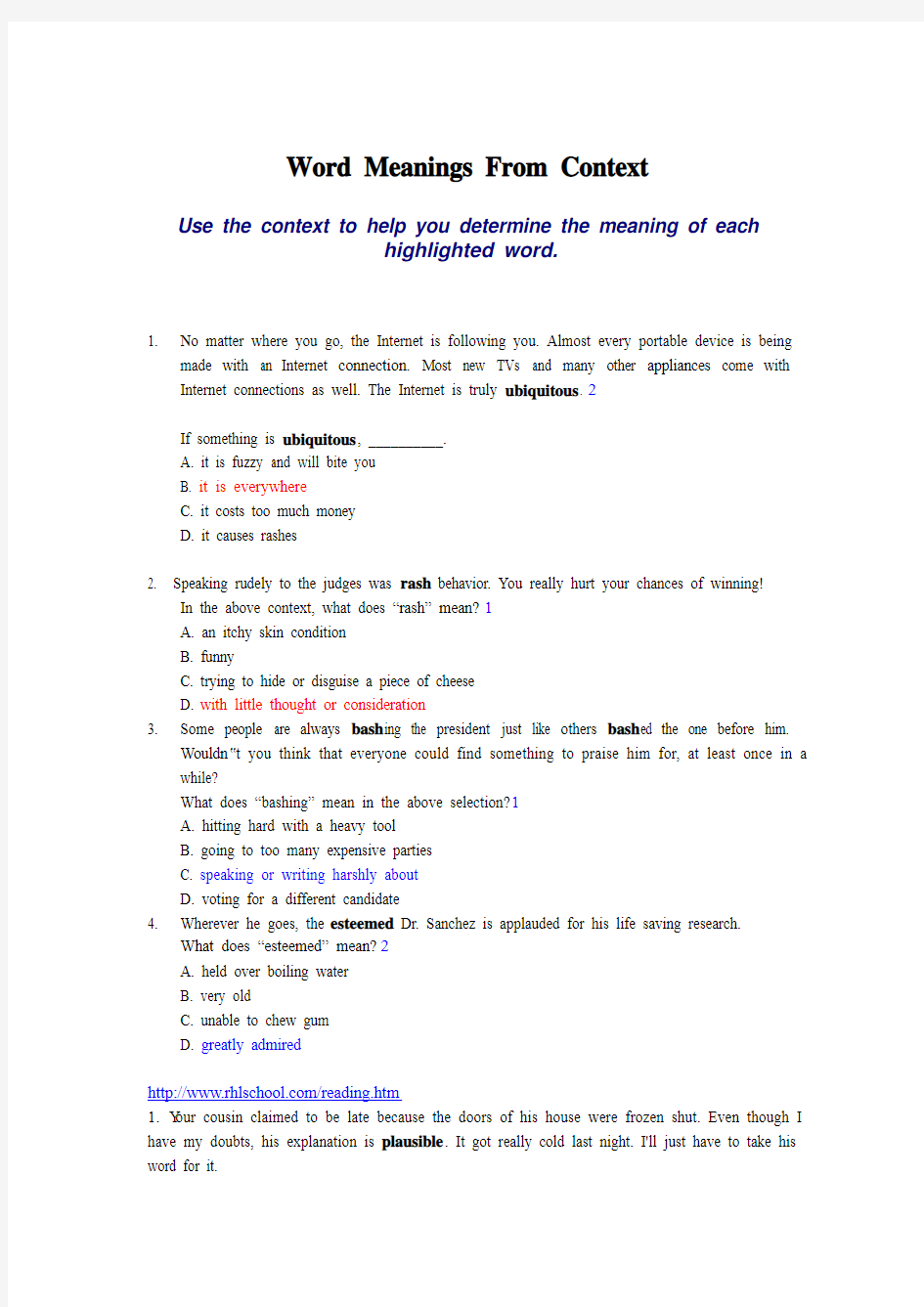

Word Meanings From Context
Use the context to help you determine the meaning of each
highlighted word.
1. No matter where you go, the Internet is following you. Almost every portable device is being
made with an Internet connection. Most new TVs and many other appliances come with Internet connections as well. The Internet is truly ubiquitous. 2
If something is ubiquitous, __________.
A. it is fuzzy and will bite you
B. it is everywhere
C. it costs too much money
D. it causes rashes
2. Speaking rudely to the judges was rash behavior. Y ou really hurt your chances of winning!
In the above context, what does “rash” mean?1
A. an itchy skin condition
B. funny
C. trying to hide or disguise a piece of cheese
D. with little thought or consideration
3. Some people are always bash ing the president just like others bash ed the one before him.
Wouldn?t you think that everyone could find something to praise him for, at least once in a while?
What does “bashing” mean in the above selection?1
A. hitting hard with a heavy tool
B. going to too many expensive parties
C. speaking or writing harshly about
D. voting for a different candidate
4. Wherever he goes, the esteemed Dr. Sanchez is applauded for his life saving research.
What does “esteemed” mean?2
A. held over boiling water
B. very old
C. unable to chew gum
D. greatly admired
https://www.doczj.com/doc/b910215714.html,/reading.htm
1. Y our cousin claimed to be late because the doors of his house were frozen shut. Even though I have my doubts, his explanation is plausible. It got really cold last night. I'll just have to take his word for it.
If a statement is plausible, __________.
a. you must always believe it
b. you should never believe it
c. it's hard to understand because it makes no sense
d. it's believable enough to possibly be true
2. If you don't curtail your spending, you'll be broke in no time at all!
Which word is a synonym of "curtail"?
a. reduce
b. follow
c. behind
d. buy
3. No word must ever leak out about this military action! It has to be a clandestine operation in order to succeed.
Which word is a synonym of "clandestine"?
a. family
b. useful
c. dangerous
d. secret
4. Put this medicine on your arm and rub it into your skin until it's invisible. It will inhibit the infection's attempt to spread.
What does “inhibit” mean?
a. live in a certain place
b. block or slow down
c. itch or burn
d. help to do something important
1___________2___________3___________4___________
https://www.doczj.com/doc/b910215714.html,/read10n1.html
1. Y our plan looks good. I hope it will really work. It?s time to implement it and see if it?s as
brilliant as you claim.
a. instrument
b. take apart
c. change
d. carry out
2. If your plan fails, we?ll have to find someone who can devise a better one.
a. design
b. dislike
c. appliance
d. to use peanut butter as toothpaste
3. Of course, I?m not saying that your plan is no good. I tend to be optimistic, so I won?t be surprised when you succeed.
a. expecting the best to happen
b. needing glasses to see
c. full of gas
d. unselfish
4. When your plan brings us great wealth, you will be rewarded for your sagacity.
a. good looks
b. mistakes
c. intelligence
d. huge appetite for herbs
5. No matter what happens, I assure you that I will not forget how hard you have worked on this project.
a. dare
b. promise
c. act like a donkey
d. forget
https://www.doczj.com/doc/b910215714.html,/read7n2.htm
The signal fro m the cable is too strong for our television. We?ll have to use a filter to attenuate it.
When you attenuate something, you _______________.
a. watch it carefully
b. take good care of it
c. make it be less
d. get past it
2. “If you knew the gravity of the situation, you wouldn?t be laughing,” Mr. Farmer said quietly. He didn?t have to say more to get everyone?s attention.
What does “gravity” mean in this context?
a. a force that draws different objects toward each other
b. seriousness
c. humor
d. enjoyable, or comfortable
3. Her cardinal rule is this: Be kind to others! She believes that everything else in life will fall properly into place if one follows that rule.
What does “cardinal” mean in this context?
a. main, or most important
b. red
c. like a bird
d. not worth remembering
4. The owner of the restaurant wouldn?t allow Samantha to walk through the door. “I?m sorry,” she said, “but you started a food fight the last time you were here. Y ou may not have ingress to my restaurant!”
What does “ing ress” mean in this selection?
a. a kind of bird that lives by the sea
b. any food that can be thrown
c. a good price for a meal
d. the right to enter
1_______2_______3_______4_______
https://www.doczj.com/doc/b910215714.html,/read5n8.htm
1. It was a sad and haunting strain that met our ears as we entered the old theater. There was a beauty in the voice that we?d never forget. This would be a special concert.
What does “strain” mean in the context of the selection?
a. effort
b. injury
c. melody
d. filter
2. I want you to weigh his words carefully. He seems sincere and presents his arguments well. There is, however, something that doesn?t quite ring true about the candidate.
What does “weigh” mean in the context of the selection?
a. to measure the mass
b. to put pressure on a scale
c. to think about
d. to be important
3. Michael is an ardent supporter of his presidential candidate. That became obvious to me when I found out how much time he?s donated to the campaign. Perhaps Michael knows what he?s doing.
What does “ardent” mean in the context of the selection?
a. old
b. intelligent
c. foolish
d. very strong
4. Mary, of course you?re overweight. Y ou eat too much junk food. Even worse, you exercise infrequently.
What does “infrequently” mean?
a. with a frown on one?s face
b. at a gym
c. while wearing heavy clothes
d. not often
1__________2__________3__________4__________
https://www.doczj.com/doc/b910215714.html,/read5n21.htm
1. Murphy Mole is the protagonist in the new novel by Trent Troll. Murphy must stop Oscar Rat and Shrimpy Shark from enslaving the inhabitants of Lazy Woods Park. He risks his life in a series of events that lead to a final battle between good and evil.
What is a protagonist?
a. the main character of a story
b. an animal that lives underground
c. someone whose first and last names start with the same letter
d. someone with bad body odor
2. I just can?t beat Paula when we play chess! Every time I make a move that should lead me to victory, she makes a better move that thwarts my plan.
If you thwart a robbery, you __________.
a. commit a crime
b. stop a crime from happening
c. imagine a theft
d. give warts to a thief
3. Don?t feel stupid. Y es, you thought this worthless replica was a valuable work of art. But it even fooled a lot of experts. It certainly looked like the real thing!
A replica is __________.
a. a dishonest act
b. something ugly
c. anything that has no value
d. a copy
4. Y our poster is very good. The drawing really lets people know what our club is all about. I do think that you could enhance it by adding some more color. That will tend to grab everyone?s attention.
When you enhance something, you __________.
a. draw it
b. throw it out
c. ruin it
d. make it better
https://www.doczj.com/doc/b910215714.html,/read5n2.htm
1. Prunella and Paula are sisters, but they?re very different. Just look at how they dress. Prunella doesn?t care what she wears. Paula, on the other hand, is quite chic [sheek].
a. intelligent
b. stylish
c. full of feathers
d. dressed in old clothes
2. I looked at the plans for your new house. This is earthquake country. Y ou need to fortify the frame or you?ll have a di saster with the first tremor.
a. shake
b. build
c. strengthen
d. destroy
3. Helen?s attitude toward dealing with criminals has changed over the years. She used to believe that everyone can change and deserves a second chance. She now believes that some crimes are so heinous that those responsible should be shown no mercy.
a. guilty
b. terrible
c. accidental
d. unimportant
4. There may be some parts of my plan to arrest the thieves that should be changed. But I feel very strongly that renting the apartment over their headquarters is the linchpin of the scheme. We must do that immediately!
a. part that everything else depends on
b. piece of metal used to connect things
c. place where people live
d. a computer designed for police work
5. Amy was feeling low. Every business she tried lost money or made only pennies a day. Her newest idea was selling chocolate covered baby shoes. She was convinced that it would be a lucrative business. Her friends tried to warn her that it was not a certain road to riches.
a. tasting great with vanilla ice cream
b. helping young feet to grow correctly
c. showing no careful thought
d. bringing in a lot of money, or profit
https://www.doczj.com/doc/b910215714.html,/read5n12.htm
1. Connie is never happy when everyone is getting along. She always instigates fights and then acts like little Miss Innocent.
When you instigate something, you __________.
a. check it out
b. protect it
c. get it started
d. ignore it
2. I like that store. All the employees strive to make the customers feel right at home.
Which word is a synonym of “strive”?
a. complain
b. try
c. fail
d. clean
3. This is a clandestine operation. It is extremely important that no one discovers what you?re doing!
A clandestine operation is supposed to be __________.
a. dangerous
b. harmful
c. exciting
d. secret
4. If you don?t recover quickly from your condition, it could become chronic. Then you might have to take medicine for the rest of your life.
If something is chronic, it __________.
a. is very painful
b. won?t go away
c. makes you smell bad
d. isn?t real
5. David hoped that nobody would know that he was in the building. Didn?t he realize that parking his new car in the driveway made his presence rather conspicuous?
If something is conspicuous, it is __________.
a. important
b. expensive
c. unfortunate
d. noticeable
1__________2__________3__________4__________5__________
https://www.doczj.com/doc/b910215714.html,/read5n15.htm
Each sentence or paragraph contains an underlined word. Use the context to figure out the meanings of those words. Those underlined words will be the answers in the crossword puzzle.
* I don’t think the runners can sustain their fast pace throughout the entire race.
* This course will encompass every fact I know about the art of toe painting. You will be an expert when you are done.
* Eddie’s face still smarts hours after being hit by the tennis ball.
* The dictator tried to mollify the angry crowd with promises of better living conditions and more rights.
* Andy and Sandy have many opposite traits. Andy is an amiable character while Sandy isn’t even slightly friendly.
* True learning requires thinking. Indoctrination requires the absence of thought. Don?t allow yourself to be indoctrinated.
* Your cantankerous uncle won’t let us play ball in his lot. He says that children are all pests.
Name__________________________________________Date__________________
____
Reading Comprehension
Volume 5, Number 32, June 5, 2000
https://www.doczj.com/doc/b910215714.html,
Word Meanings From Context
Across
5. Friendly
6. Hurts
7. To keep in effect Down
1. Brainwashing
2. Grouchy
3. Include
4. Soothe
https://www.doczj.com/doc/b910215714.html,/read5n32.htm
Word Meanings From Context - Synonyms
There is a word printed in italics before each selection. Use the context of each selection to identify and underline the synonym of that word.
1. strange I was really appalled at how Don decorated his new apartment. Almost everything is solid black. When anyone sits on a chair or couch, a scream comes out of a concealed loudspeaker. Don thinks it?s hilarious. I think he has a bizarre sense of humor!
2. religions Y ou?ll almost never win an argument about religion. There are some points where most individuals will agree and many points of disagreement. Of course you can?t agree with every faith, but you can respect people of all creeds.
3. stick This tape you gave me doesn?t work at all! I can?t get a single poster to adhere to the wall. I?m going to have to use my stapl e gun.
4. smell Patty loves to use an abundant amount of garlic in her cooking. Almost any time you approach her kitchen, the aroma of that famous plant is unmistakable.
5. write Ronald wanted to establish an advantage over the other boys who were all trying to win Mary?s heart. Deciding to inscribe his and Mary?s names on the tree in her front yard turned out to be a blunder. He certainly did not win the affection of her parents.
https://www.doczj.com/doc/b910215714.html,/read5n16.htm
Each highlighted word in the selection should be replaced by its synonym or its antonym. Use the context to help you decide which word should be used and write it in the blank. The first one has been done for you.
Missy was usually rarely (commonly, rarely) hungry when she woke up in the morning. It took at least an hour for her to even want to think about food. She had only been awake for a few minutes when her father called, “Missy, what do you desire ____________ (want, reject) for breakfast?” “None ____________ (Nothing, Everything) that I can imagine!” Missy replied ____________ (responded, asked) as she bounded down the stairs. “Food is the last thing on my mind, Dad. I?m on my way to meet Jenny so we can go to school separately ____________ (apart, together).” “Have you told ____________ (informed, concealed) your bus driver that you won?t be here?” Mr. V ega stated ____________ (announced, inquired).
“I?m sure ____________ (certain, doubtful) that I mentioned it to her yesterday. The only question is whether or not she?ll remember,” Missy answered as she left ____________ (exited, entered) her house. She smiled as the early summer sunlight chilled ____________ (cooled, warmed) her face.
https://www.doczj.com/doc/b910215714.html,/read5n22.htm
1. Kim was a very good substitute teacher. She liked working with third and fourth graders most of all. She especially liked discussing important current events issues with the kids. She had expected them to be indifferent to such grown-up topics as taxes and social security. She was pleasantly surprised to discover that they were really interested in those issues and wanted to learn more about them.
a. similar
b. very unusual
c. not caring
d. gross
2. Mr. Burke stood before his employees. They had never seen him in such a serious mood. “I would be remiss if I didn?t tell you that your future with this company depends on how hard you work,” he stated firmly.
a. a girl again
b. honest and trustworthy
c. important
d. not responsible
3. “I am going to rescind the permission I gave you to use my toys!” T. J. announced angrily. “I thought you would take good care of them, but I was wrong!”
a. repeat
b. celebrate
c. continue
d. cancel
4. I am working very ha rd for the same candidate that you support. Y ou are doing it for pay. I?m not doing this for money. I?m doing it out of conviction.
a. being found guilty
b. strong belief
c. anger
d. a desire to eat prunes
1________2________3________4________
https://www.doczj.com/doc/b910215714.html,/read5n28.htm
1. Ashlee was not happy with her friend Samantha. “I?ve been waiting here for an hour!” she growled into her cell phone. “Y ou?d better hie yourself over here,” she continued, “or we?ll leave without you.
a. hurry, or hasten
b. stroll, or walk slowly
c. float above the trees
d. greet in an unfriendly manner
2. When Beth and Donna were fighting over a boy who didn?t like either one of them, Shana stepped in as a mediator. She sat them both in a corner and kept them talking to each other. Finally, Shana?s efforts resulted in her two friends making up.
a. troublemaker
b. peacemaker
c. witness
d. competitor
3. No one suspected that Jerry was a spy. On the surface he behaved like any normal citizen. When his covert activity was discovered and announced to the world, we were all shocked.
a. friendly
b. helpful
c. loud
d. hidden
4. The workers stood in front of the factory and wondered what to do next. The doors were locked and the windows were boarded up. They doubted that they would even collect their final pay checks now that the company was insolvent.
a. broke, or out of money
b. hiring new workers
c. changing a name
d. making too much money
We walked slowly down the trail with great trepidatio n. No one who had gone this way had ever been heard from again. Had they simply found a better place to settle on this dark planet? We doubted that.
1. Which word is a synonym of “trepidation”?
a. movement
b. worry
c. enjoyment
d. laughter
Only an hour or so had passed before a tremendous roar shook the ground. At that very moment, a strange grey creature materialized before our eyes. It resembled a lizard in shape. It was about ten feet high at the shoulders and at least fifty feet long.
2. What did the creature do?
a. It whipped its tail back and forth.
b. It stamped its feet.
c. It showed its sharp teeth.
d. It appeared.
Kathy was looking for a strong but light material to use for making her water jugs. Unfortunately, she chose noodelite. It proved to too porous to hold jelly.
3. A porous material _____.
a. is good for holding things that you pour
b. protects you in pouring rain
c. allows liquids to flow through it
d. is necessary for making bowling balls
We have rather lofty expectations for you, son. Y ou will attend college. Y ou will become rich and famous. Y ou will be elected president of the United States before you turn forty.
4. Which word is a synonym of “lofty”?
a. high
b. shaky
c. small
d. lowly
https://www.doczj.com/doc/b910215714.html,/read6n2.htm
1. Y our uncle wouldn?t even part with a dime to help the kids pay for their trip. That?s just one more example of his penurious ways. In contrast, many people who have much less money have donated a great deal to the cause.
What does “penurious” mean?
a. very old
b. very wealthy
c. very humorous
d. very stingy
2. There is a very interesting article about solar storms in the February 14, 2000 issue of Time magazine. It tells about how these disturbances not only affect spacecraft, but can also disrupt terrestrial life. For example, they have even caused automatic garage doors to open in one town.
What does “terrestrial” mean?
a. of or on the planet Earth
b. protective of automotive equipment
c. solar
d. in or near a pond
3. “Michelle, I?m very upset about what you said,” Rosie stated firmly. “Y ou didn?t come right out and accuse me of eating all your candy. On the other hand, your remarks about my love of chocolate were made for a reason. Y ou are insinuating that I?m the candy thief!”
What does “insinuate” mean?
a. to keep something hot or cold
b. to suggest without clearly saying
c. to do something evil
d. to protect from disease
4. I think it would help our basketball team, if we allowed girls to play. I?ve seen how Patty has a knack for making the tough shots when they?re needed most. She wants to play on our team and we?d win more games with her help.
What does “knack” mean?
a. to throw or toss
b. a hard punch
c. a kind of sports bag
d. an ability
https://www.doczj.com/doc/b910215714.html,/read5n20.htm
1. If you count all the votes in an area that heavily supports candidate A, and only some of the votes in an area that heavily supports candidate B, you?ll skew the results in favor of candidate A.
What does “skew” mean?
a. roast
b. ignore
c. slant
d. ask
2. The home team made sure that the officials were on their side. They won a close game and the championship with many questionable decisions from the officials. However, no one from any other town would accept the winners as legitimate champions.
What does “legitimate” mean?
a. real
b. talented
c. sneaky
d. good looking
3. Some people believe that lawyers are always working to see that justice is done. On the other hand, some believe that lawyers only want to manipulate the legal system to get what they want. Could both sides be right?
What does “manipulate” mean?
a. control in a dishonest way
b. give help
c. teach about or explain
d. disagree with
4. Both sides battled for years. They were very far apart and could find no way to make a lasting peace. When the fighting finally came to an end, everyone was exhausted and embittered.
What does “embittered” mean?
a. very angry, resentful
b. sour tasting
c. humorous
d. annoyed
https://www.doczj.com/doc/b910215714.html,/read6n10.htm
1. Both sides in the election contest are throwing accusations at each other. The Gore supporters claim that Governor Bush is trying to thwart the will of the people. The Bush supporters say that Mr. Gore is trying to create votes or assign choices to people who did not really cast votes for president.
What does “thwart” mean?
a. help
b. figure out
c. block
d. tickle
2. There is a legal battle raging and the judges are concerned that time is running out. Lawyers are being asked to expedite the matter by getting their paperwork in early.
What does “expedite” mean?
a. quicken
b. agree on
c. sue
d. discuss
3. The Florida legislature believes that it has the power to choose the winner of the election if the courts haven?t finished their work by December 12. Both houses are controlled by Republicans and they would surely resolve the matter in Bush?s favor.
What d oes “resolve” mean?
a. cancel
b. consider
c. debate
d. settle
4. The election could actually end up being decided in the U.S. Congress. Al Gore?s vice presidential running mate, Joe Lieberman, and perhaps Mr. Gore himself, would be able to vote on the matter. Some would argue that they should recuse themselves, but they would probably exercise their right to vote.
What does “recuse” mean?
a. step aside and not be involved
b. admit that you are wrong
c. leave the country
d. insist on being heard
https://www.doczj.com/doc/b910215714.html,/read6n11.htm
The United States has a new president. Americans are hopeful that George W. Bush will succeed in dealing with some of the major problems that our nation faces. Some feel that the task will be made extremely difficult by the controversial way that the election ended. Others are very confident that our new leader is a man who will bring people together to get things done.
President Bush?s top priority will be to improve education in our country. He is determined to see that no child will ever fail. He believes that local school districts should decide how to meet national standards. The president insists that parents should have greater choices about which schools their kids attend. He will work hard to find areas of agreement between the opposing parties so that important education reforms will become law.
1. Which word in the selection is a synonym of “important”?
2. Which word in the selection is an antonym of “succeed”?
3. Which word in the selection means to make better?
4. Use a word from the selection to complete the following sentence.
The Giants and the Ravens will be the ___________ teams in the Super Bowl.
5. Which word in the selection is a synonym of “nation”?
6. Which word in the selection means the rank (place in order) of importance?
7. Which word in the selection means having a lot of disagreement.
https://www.doczj.com/doc/b910215714.html,/read6n15.htm
Ryan is a great inventor. However, I don?t think that his latest invention, edible socks, is likely to be too successful. Not many people want to eat socks. There are some things in life that should remain inedible.
1. Which word in the passage means “fit to be eaten”?
2. Which word in the passage means “not fit to be eaten”?
Marsha is really an introvert. When I took her to Jason?s party, she sat in a corner without speaking to anyone. All she did was eat most of the snacks. The only reason she hangs out with me is because I never try to force her to be sociable. She would never forgive me if I introduced her to anyone.
3. An introvert is usually _____.
a. friendly
b. hungry
c. unclean
d. shy
Sunshine said, “Amber, why are you making such a big deal about Robert?s hair? Y es, he did dye it purple. It is rather unusual for a guy to have purple hair. On the other hand, it?s not exactly going to change the course of world history. It?s really quite a trivial matter.”
4. What does “trivial” mean?
a. strange
b. unimportant
c. disgusting
d. dangerous
https://www.doczj.com/doc/b910215714.html,/read6n16.htm
1.Fortunately, the dizzy spell was transient. He was able to continue playing within seconds and had no trouble winning the match.
When you describe an event as “transient,” you are saying that __________.
a. it sounds like a train
b. it is quite harmful
c. it helps you win
d. it doesn't last long
2. Brea and Elizabeth are having a dispute over which radio station to play at w ork. It would be so much simpler if they both liked the same kind of music.
A dispute is a __________.
a. musical instrument
b. choice of music
c. discovery
d. disagreement
3. When they heard the good news about the court?s decision, the angry crowd che ered and then began to disperse. “It looks like everyone is going home,” one reporter stated.
Which would be the opposite of “disperse”?
a. come together
b. smile
c. fly like a bird
d. sing
4. It?s a wonder to me how anyone can still be undecided about this election. These two candidates are certainly distinct. Each would lead our nation in opposite directions.
What does “distinct” mean?
a. needing a bath
b. dishonest
c. clearly different
d. about the same age
https://www.doczj.com/doc/b910215714.html,/read9n2.htm
1. Y ou apparently weren?t listening to the directions. If you had listened, you would never have
利用word制作海报的方法步骤 用word制作海报的步骤 步骤一:输入海报的内容。今天制作一个电子产品的宣传海报。新建一个空白文档,输入电子数码产品宣传海报,单击开始--段落-居中,我们首先设置好标题,并保存好。单击office按钮,选择另存为单击想要保存的格式和位置 用word制作海报的步骤图1 步骤二:输入宣传产品的文字说明。上一步结束后,按enter键,换到下一行,这会插入点会在中间,按backspace键(退格)将插入点移动到当前行最左端,然后输入海报内容 用word制作海报的步骤图2 步骤三:设置海报内容格式。内容需要完之后需要设置字体及段落格式,时期美观得体。标题我们设置成楷体,四号,蓝色。之后我们设置下面的文本,选中下面的文本,单击开始段落项目符号,将文本字体设置成黑体,红色,倾斜。 用word制作海报的步骤图3 步骤四:设置好文本后,我们准备插入图片。单击插入插图里面图片弹出对话框后,选择我们准备的好的图片。这会可能引文图片大小等原因会影响到文本格式,我们稍后再调整。同样我们在插入其他产品的图片,以此类推 用word制作海报的步骤图4 步骤五:我们设置图片的格式。图片插入后,往往不符合要求,根据具体情况进行格式调整;首先设置图片的大小,图片周围可能很多空白区域,我们单击格式选择大小里面的裁剪按钮。剪掉四周空白区域,同样方法剪掉其他图片周围区域。 用word制作海报的步骤图5 步骤六:这一步我们设置文字与图片的关系。选中第一幅图,单击
格式选择排列里面的文字环绕,从弹出的下拉菜单中选择四周环绕,按照同样方法设置其他图片。设置好,我们把图片拖动到合适的位置,图片与左侧文字对齐。 用word制作海报的步骤图6 步骤七:为了是得海报更加美观,我们吧标题设置为艺术字。选中标题,单击插入选择文本里面的艺术字按钮,我们这里选择样式17,弹出对话框后,里面的文字应该是标题,直接点击确定。 用word制作海报的步骤图7 步骤八:我们还可以在标题和正文之间设置个横线。单击艺术字结尾处,按enter键另起一行,单击开始,选择段落里面的边框与底纹,弹出对话框后,选择左下的横线按钮,从中选择一种横线样式 用word制作海报的步骤图8 步骤九:我们现在做最后的调整。我们把图片调整相适应的大小。我们在做个页面背景,单击页面布局选择页面背景里面的页面颜色,从弹出的对话框中选择填充效果命令,之后单击纹理选项,根据喜爱选择。 用word制作海报的步骤图9 步骤十:经过前面的一些操作,我们就完成了一个海报的制作。 用word制作海报的步骤图10
用Word来制作海报 【教学设计思路】 信息技术课是一门实用性强、发展迅速的课程。在课堂教学中启迪学生的思维,培养学生的学习兴趣,形成学生探究学习、合作学习、终生学习的习惯是信息技术课教学的第一目标。因此,信息技术课的教学要立足改变学生的学习方式,积极倡导探究性学习,让学生成为知识的“发现者”、“探究者”和“运用者”。本节课先广播几组电子海报给学生观摩,来提高学生的学习兴趣、激发学生的学习动机,然后老师讲解海报的设计理念,学生参考“帮助文件”来共同探讨海报的创作思路,最后学生按照各组的方案来制作,使学生通过尝试发现,实践体验、共同探讨、合作讨论等到形式主动获取知识 【教学目标】 一、知识目标 1、要求学生理解海报的设计理念,从而动手制作海报。 2、能综合运用已学的WORD知识进行版式设计,以及对素材进行加工组合。 二、能力目标: 1、学生通过“帮助文件”来尝试发现、交流合作、共同讨论从而提高自主探究的能力。 2、通过设计海报,培养学生获取、筛选、加工处理信息的能力。 三、情感目标 通过欣赏优秀作品,培养学生的审美情操。
培养学生的团结协作精神和良好的信息素养。 培养语言表达能力,鼓励学生展现自我。 【教学重点和难点】 重点:掌握海报的设计理念 难点:突出海报的设计创意 【教学方法】 在老师的引导下,学生自已参照帮助文件,自主学习。 【教学手段】 多媒体教学 【教学过程】 (引):师生共同讨论、然后老师总结海报的类型,共分为三类:社会公益海报、文化事海报、商业海报,接着老师播放几组公益海报给学生欣赏,再引出课题。 一、提出任务 制作以“保护野生动物”为题的宣传海报,老师讲解海报的设计理念。 二、分组讨论、设计制作方案(制作思路) 1、学生根据老师所播放的海报做参考来分组讨论制作方案,老师参与指导。 2、各小组代表汇报本组制作方案,师生再共同完善制作方案。 三、实施方案(学生操作、老师指导) 学生按照方案,同进参照老师所制作的帮助文件来具体制作海报。 四、作品展示、点评作品
WORD的基础知识与基本操作 沿河第三高级中学 张小华 2017.12.2 WORD简介: WORD是微软公司的Office系列办公软件中的一个组件。它集文字处理,电子表格、传真、电子邮件,HTML和web页面制作功能于一身,让用户能方便地处理文字,图形和数据等。 Word文档的培训目标: 1文档基本编辑技术 2文档版面编排 3文档高级编排技术 第一次课:word文档基本编辑技术: 1、启动与退出 2、认识工作环境 3、文档的基本编辑方法 4、设置字符格式 5、设置段落格式 一、启动与退出: 1.用菜单命令建立 (1)单击“文件 /新建”命令,打开“新建文档”任务窗格。 (2)单击“空白文档”或“ XML 文档”或“网页”或“电子邮件”等按钮,可以新建不同类型的空白文档。 2.用工具栏图标按钮建立 单击“常用”工具栏中“新建空白文档”按钮,可快速建立一个新的空白文档。 3.使用快捷键建立 按压 Ctrl+N 键,将以缺省的模板文件创建一个空白文档。 2..退出 单击WORD主窗口标题栏右侧的关闭按钮 执行菜单命令文件---退出 单击WORD主窗口标题栏左侧的系统控制菜单图标,选择“关闭”命令 二、认识工作环境:
境: 三、文档的基本编辑方法 1. 文本的输入 第一步:启动Word 第二步:选择输入法:用鼠标点击任务栏右端的输入法状态图标,在弹出菜单中用鼠标点击“智能ABC”或其它中文输入法或英文输入; 第三步:用鼠标在白色输入区内任意地方点击一下,出现闪动的黑色竖杠光标“|”; 第四步:开始输入文本; 第五步:当本行打满后,光标将自动转到下一行的开头位置,可继续输入; 第六步:本段输入完毕后,在键盘上敲击一下“Enter”键,即可开始新的段落的输入,直至输入全部文本内容。 1. 文本的输入中文,英文,标点符号 大小写切换:caps lock 特殊符号:shift+数字键 特殊文字:插入/符号或特殊符号 快捷方式介绍: 键盘方向键:上下左右移动 Page Up:插入点上移一页 Page Down:插入点下移一页 Home:从当前位置移动到本行首 End:从当前位置移动到本行末 Ctrl+Home:从当前位置移动到文档首 2. 选定文本 选择任意文本 选择一行文本 选择多行文本 选择一段文本 选择全部文本 鼠标方式:拖动、单击、双击、三击 鼠标和键盘结合的方式:按住Shift键的同时单击鼠标左键,可以选定从原来光标处到单击
实训一 Word2003的基本操作 实训要求与目的 1、认识与熟悉Word2003的工作界面 2、掌握Word2003的基本操作 实训任务 ◇认识Word的窗口、菜单、工具栏、对话框等工作界面。 ◇视图方式:普通视图、WEB版式、页面视图、全屏、打印预览、调整显示比例之间的切换。 ◇WORD的基本操作:启动和退出WORD;新建、打开、保存文档;采用模板和向导新建文档;文本的选定操作;文本、符号和时间等的输入与修改;选择、复制、移动对象的操作;英文拼写与语法检查;查找与替换;撤消与恢复。设置自动保存文件的时间。 实训题
任务点:文字输入;页眉;艺术字标题;插入图片文件;段落分栏;插入项目符号;下划线;文本块颜色设置。 操作指南 这个案例是某商场的2009年国庆与中秋节促销活动的启事,最终的效果如图所示。 创建新的文档 步骤1:双击桌面上的Word2003的快捷方式图标,或者单击【开始】/【程序】/【Microsoft Office】/【Microsoft Office Word2003】命令,启动Word2003。步骤2:执行【文件】/【另存为】命令/【另存为】对话框/【文件名】输入框中输入“sam ple1”/【保存】按钮。 输入标题 在光标停留处输入“迎双节惊喜大酬宾”。 设置标题格式 选中标题文字后,在工具栏的【字体】下拉框选择“幼圆”,再在【字号】下拉框中设置字号大小为“28”,然后单击【居中对齐】,使标题居中,效果如图所示。
提醒:先选中,再操作 输入“HOT” 在标题的末尾输入一个空格,然后输入“HOT”并选中它,再将字体设置为“Verdana”,字号设置为“二号”,并单击加粗按钮,使文字加粗显示,最后将字体颜色设置成红色。 设置字体格式 步骤1:单击【格式】/【字体】命令/【字体】对话框。 步骤2: 选中【字体】选项卡/【效果】栏/【上标】复选框/【字符间距】选项卡/【位置】下拉列表框中选中选择“提升”/【磅值】设置为“14”。在下面的预览栏中,可以看到设置后的效果。
Word的应用——制作“五四青年节”宣传海报【教学设计思路】 信息技术课是一门实用性强、发展迅速的课程。在课堂教学中启迪学生的思维,培养学生的学习兴趣,形成学生探究学习、合作学习、终身学习的习惯是信息技术课教学的第一目标。因此,信息技术课的教学要立足改变学生的学习方式,积极倡导探究性学习,让学生成为知识的“发现者”、“探究者”和“运用者”。本节课先广播几组电子海报给学生观摩,来提高学生的学习兴趣、激发学生的学习动机,然后老师讲解海报的设计理念,学生参考“素材文件”来共同探讨海报的创作思路,最后学生按照各组的方案来制作,使学生通过尝试发现,实践体验、共同探讨、合作讨论等形式主动获取知识。 【教学目标】 一、知识目标 1、要求学生理解海报的设计理念,从而动手制作海报。 2、能综合运用已学的WORD知识进行版式设计,以及对素材进行加工组合。 二、能力目标: 1、学生通过“帮助文件”来尝试发现、交流合作、共同讨论从而提高自主探究的能力。 2、通过设计海报,培养学生获取、筛选、加工处理信息的能力。 三、情感目标: 通过欣赏优秀作品,培养学生的审美情操。
培养学生的团结协作精神和良好的信息素养。 培养语言表达能力,鼓励学生展现自我。 【教学重点和难点】 重点:掌握海报的设计理念 难点:突出海报的设计创意 【教学方法】 在老师的引导下,学生自已参照素材文件,自主学习。 【教学手段】 多媒体教学 【教学过程】 教师活动 学生活动 设计意图 一、创设情境,导入新课 同学们在日常生活中是不是随处可见设计得非常漂亮的海报,比如:电影快上映的时候片方就会公布人物海报吸引眼球;商场里也随处可见某些知名品牌的海报等。下面请看老师收集的海报,同学们总结下海报的类型主要有哪些? 接着老师播放几组海报给学生欣赏,师生共同讨论、然后老师总结海报的类型,主要分为四类:社会公益海报、文化海报、商业海报,电影海报等,从而引出课题。 学生通过仔细观察,讨论回答。 吸引学生注意力,提高学生归纳总结的能力。
Word的基本操作 新建文档 我们讲了Word第一课后,有位朋友和我说用起来太麻烦了,问他怎么个麻烦法,他说,有时要打印几份文件,每打印一份就要退出一次Word重来,所以特别麻烦。其实根本用不着退出Word。你可以在Word里面关掉已经打印出来的文件,然后新建一个文档或者打开另外的文档,同时打开几个文件也可以。 怎么做呢?很简单的,先看新建文档。我们打开Word。Word启动之后自动建立了一个新文档,注意现在标题栏上的文档名称是“文档1.doc”,单击工具栏上的"新建空白文档"按钮,现在我们就又新建了一个空白的文档,它的名字叫做“文档2.doc”。再单击这个按钮,就出现了“文档3”。这是我们新建一个文档最常用的方法。 打开文档 怎么在Word里打开以前存盘的文档呢?我的朋友说他一直都是先退出Word,然后去双击要打开的文件,Word就会自动启动并打开那个文件。 其实打开和新建一样,不用退出Word也可以打开文件,单击工具栏上的“打开”按钮,就可以打开一个“打开文件”对话框。 我们来看看怎么打开D盘“笑话”文件夹中的“笑话.doc”。 单击这个下拉列表框,从弹出的列表中选择“D:”,也就是D盘,现在下面的文件列表中出现的就是D盘的内容了,双击打开这个“笑话”文件夹,列表中就出现了“笑话.doc”文件,选中这个文件,单击“打开”按钮,就打开这个文件了。
保存文档 现在我们来看看保存文档。这次我们讲一点新东西: 打开“另存为”对话框;这里有一个“新建文件夹”按钮,它可是很有用的: 我们平时的文件都是分类存放的,而有时要保存编辑的稿件,觉得放到哪里都不合适,这时我们就可以新建一个文件夹把文件放到里面。单击这个“新建文件夹”按钮,在打开的对话框中输入文件夹的名字“稿件”, 单击“确定”按钮,回到“另存为”对话框;输入文档的名字,单击“保存”按钮,我们就可以把文档保存在新建的文件夹中了。 多文档切换 不过现在就有另一个问题了,现在我们打开了几 个文档,而不是像以前那样只打开一个文档,如果我 们想从现在这个文档切换到另外的一个文档中,该怎 么办呢?一般的办法是使用窗口菜单来切换当前编辑 的文档。 打开窗口菜单,菜单的最下面列出了我们打开的 所有文档,带有对号的是当前编辑的文档,单击“文 档2.doc”,就切换到了“文档2.doc”。当然你也 可以按下ALT+TAB键来切换,这是Word 2000新增的 切换功能。
唱片推荐 艺 人: F.I.R.飞儿乐团 语 种: 国语 公 司: 华纳音乐 日 期: 2005年4月 如果没有边境 这会是什么样的世界 如果没有极限 这会是什么样的音乐 F.I.R.飞儿乐团2005的第二张专辑我们用《无限》的主题延续第一张专辑:三个用梦想飞行的小孩,勇敢追寻的乐团精神与力量,挑战自我的音乐极限。F.I.R.使终坚信“音乐才是站稳脚步的最根本、音乐才是人与人之间最密切的沟通”。从音乐出发,F.I.R.的音乐无限延伸;从人的出发点,F.I.R.无限可能,“梦无限.FIR 无限”,宣告F.I.R.无限的音乐信念。Y esya 音乐网全力呈现。 用来记载音符的五条平行横线叫做五线谱。五线谱的五条线和由五条线所形成的间,都自下而上计算的。 假使音乐作品是写在数行五线谱上,那么,这数行五线谱还要用连谱号连结起来。 连谱号包括起线(连结数行五线谱的垂直线)和括线(连结数行五线谱的括弧)两个组成部分。 括线分花的和直的两种。 花括线为钢琴、风琴、手风琴、竖琴、扬琴、琵琶等乐器记谱使用。直括线为合奏、合唱、乐队记谱用。在总谱中用直括线来连接同为乐器,把它们分成完全的或不完全的乐器组。有时在直括线之外还加上辅助括线(花的或直的)来连接同种乐器。 在总谱中,独唱独奏声部如果只包括一两行五线谱的话,左边只画一条起线,而不加括线。 为了 标记过高或过低的音,在五线谱的上面或下面还要加上许多短线,这些短线叫做加线,在五线谱上面的叫上加线,下面的叫下加线。 由于加线而产生的间,叫做加间,在五线谱上面的加间叫上加间,下面的叫下加间。 加线和加间的计算方法是:上加线和上加间,由下向上计算,下加线和下加间由上向下计算。 艺 人: 李玟 语 种: 英语 公 司: 新力博德曼音乐 日 期: 2005年3月 李玟这张英文专辑以“sexy(性感)、 spicy(火辣)、naughty(活泼动感)” 三元素贯穿整张专辑,不仅在音乐上把玩流行、舞曲、节奏蓝调、嘻哈等最新节奏热能,一举网罗最新音乐时尚风潮外;CoCo 这次在最新专辑的造型上突破以往尺度,光在封面造型上,身穿一席火辣黑皮衣皮短裤,微露酥胸,并摆出性感撩人姿势,一频一笑,将“Sexy 、Spicy 、Naughty”发挥到淋漓尽致!CoCo 说,“Sexy 、Spicy 、Naughty”其实是在她当歌手以来,一直表现给歌迷的感觉,CoCo 希望有一天可以把音乐跟与时尚造型结合在一张专辑内,因此在她筹备这张新英文专辑时,便和制作人及造型师讨论,将把“三元素”彻底地表现在专辑曲风及整体造型上,誓言要让歌迷以这张“Exposed”扩展时尚眼界! 本 周 音 乐 排 行 榜 1) 水晶阶梯 2) .灰姑娘 3) 穿越时空 4) 萧潇花 5) 专注 6) 单纯的脸孔 7) 我能相信 8) 雨夜 9) 失恋标签 10) 存在 注:本样张仅用作示范,不涉及任何商业用途。
Word基本操作---文字编辑和页面设置教学设想:通过两个课堂练习,介绍Word软件中文字编辑操作和页面设置。 教学目标:认知目标:1、了解Word软件的操作界面,掌握菜单命令的选择。 2、了解Word中字体的概念,掌握文字编辑方法。 3、了解Word中段落的概念,掌握页面设置方法。 4、尝试在Word文档中插入艺术字和图片。 能力目标:通过课堂练习,使学生回忆Word常用操作并进行练习。 教学重点:对操作练习要求的正确理解,了解Word软件的基础知识。 教学难点:学生对于习题的下载、安装不熟练,对题目的理解模糊。 【教学方法】 演示法、观察法、任务驱动法 本课重实际操作的准确性和熟练性。难点在于对题目要求的准确理解并选择适当的操作步骤,检验自己操作是否正确。 【学法指导】 对于学法指导,主要是(1)在老师的提示下,让学生自己分析问题、解决问题的能力。(2)学生通过练习完成指定的任务,强调对题目要求或考核目标的正确理解。在上课的过程中,要引导学生自己理解习题的要求,不能老师说一步做一步,老师不说自己就不能做。 导言: 教师边演示边进行讲解:同学们!现在让我们来看字处理软件
word2000在实际生活中的应用,如(报纸、书籍、板报)。偏重介绍文字编辑和页面设置方面的知识。 这节课,我们来进一步学习:字处理软件Word——编辑文字、设置页面。 新授课: 1、WORD字处理软件功能 教师边演示边进行讲解:同学们!Word字处理软件不仅可以让我们快捷方便地输入和编写文字,而且可以让我们对文档方便快捷的进行各种编辑和设置。 通过观察后你认为Word2000有哪些主要功能?生……?? 老师小结:Word具有对文章进行编辑、修改、设置、插入、排版、打印等功能。 今天我们学习Word的主要目的是让大家进一步了解Word的字处理功能。 2、演示教学word3练习 打开WORD文件夹下的weiruan.doc文件,完成下列操作: 1.将文章中所有的“Microsoft”替换为“微软” 2.将页面设置为B5,左边距1.5厘米,右边距1.2厘米 3.在文章右上角插入横排文本框,并输入文字:正当竞争有利于IT 发展! 3、演示教学word4练习 1、将word文件夹下的n1.doc中全文字体设为宋体、四号字;添加
用word制作宣传画 设计思路: 通过大家关心的话题环保来导入新课内容,用word制作一份宣传画,由老师制作的一份不是很精美的范例导入学习目标。本节课分6个步骤进行:1、导入新课,出示学习目标,2、插入艺术字,探究修饰艺术字,3、插入图片(剪贴画与来自文件),4、插入文本框,5,作品展示,巩固本节课的学习内容。6、小结。 本节课我基本完全脱离开了课本,按照自己的思路来设计的。 (我感觉本节课老师的话太多,环节有点零散,打断学生操作的时间太多,请各位老师给予指点。) 学习目标: 1、掌握插入艺术字、图片、文本框,并能总结出一定的规律。 2、通过“真爱地球2005”的活动能进一步激发学生的环保意识。 难点:插入来自文件中的图片,如何选择路径。 学生情况:初一(我是计划4月中下旬参加市里的优质课评选,对其他学校的学生情况不了解,估计这部分内容他们可能学不到,因为被安排在课本的最后面了,我想即使学生没有学习word这部分的基础知识,对于城市里的学生来说,也是完全能接受的。) 课前准备:课件、作品范例、学生导学材料(印发)、旺旺大礼包(文件夹,内放本节课用到的图片、文字素材。) 课前课件展示我们的美好家园与被破坏后的一些图片与文字资料。(目的:用于激发学生保护环境的意识。) 师:在上课前我先出一个常识性的题目考考大家“4月22日是什么节日?”(因为我大约在4月下旬出课) 生答: 教师根据学生的回答,然后课件展示出“世界地球日”,今年是第36个世界地球日,地球是我们生活的家园,她现在已经满目创伤,今天我们要向所有热爱生活,热爱地球的人们发起“真爱地球2005”的活动,希望更多的人们从身边环保做起,关心环保,了解环保,更加热爱我们生活的美好环境,保护我们共同的母亲。 为了起到良好的宣传效果,今天我们就用计算机Microsoft Word 应用软件制作一份既有图片又有文字说明的“真爱地球2005”的宣传画,下面同学们先看老师的范例,仔细观察范例中通过哪些元素表达了我们的主题? 生答:文字、图片 师提示:还有什么?然后指着标题说,还有“艺术字”。(初步认识艺术字) 那么今天我们就来共同学习如何在word中插入艺术字,图片、文本框。希望通过这节课的学习同学们都能做出比老师的还好的作品,然后评选出我们的最佳作品奖。 课件展示:出示今天的学习目标。 屏幕广播: 我们首先启动word 应用软件,单击“开始”——程序——Microsoft Word,输入画报的标题:“真爱地球2005”(普通文字输入),这样做标题好看吗? 生答: 师:老师给同学们提供一种更好看的方式:插入艺术字,(屏幕广播)单击“插入”菜单—
《文档的基本操作》100招技巧 1、即时取消的后台打印 当我们刚刚编辑完一篇文档按了打印命令后,后来又不想打印当前的文档了,那么怎样才能即时取消后台打印任务呢?一般来说,大家在发出打印任务后,程序会自动将打印任务设置为后台打印,同时在状态栏上出现打印机图标,打印机图标旁边的数字显示的是正在打印的页的页码。要想即时取消后台打印任务的话,大家只要用鼠标双击打印机图标就可以了。 2、 2003让文字随文本框大小变化 当我们在用进行文档编辑时,经常需要用文本框来实现一些特殊的应用,比如在文本框中输入文字来达到特殊效果,但有个问题是,当我们在文本框中输入文字并调整了文本框的大小后文字并不会跟着变化。其实我们可让文本框里的文字大小随文本框大小“同步”变化;单击选中该文本框,然后选择“剪切”,再执行菜单“[编辑]—[选择性粘贴]”,在粘贴形式中选择“图片(增强型图元文件)”,现在再拖动文本框看看,是不是可以随意改变文字大小了。 3、 2003/2007快速切换英文大小写
在中输入英文句子时,一般每个单词的第一个字母都是大写,通常的输入方法就是输入第一个字母时就要进行一次大小写切换。这样很麻烦。不妨全部输入小写字符,然后选中所有单词,按一次组合键“3”试试,是不是每个单词的第一个字母都变成了大写?再按一次试试,所有的字母都变成了大写!再按一次,又变了小写。原来,组合键3是个英文大小写切换键,充分利用这个组合键,以后输入英文就方便多了。 4、 2003/2007 表格中“方向键”调整行序 表格编辑时可以使用一些快捷键提高效率,比如“方向键”组合,非常有用,用“上(或下)方向键”能够调整文档中段落的顺序,也可以调整表格中的行序。方法是:将插入点置于要调整行的任意一个单元格内(或行尾段落标记前),按下“”键,然后按上下方向键,按“向上箭头”键可使该行在表格内向上移动,按“向下箭头”键可使该行向下移动。 5、 2003剔除试卷中的选择题答案 如果想在 2003中去掉选择题后括号内已有的答案,可按下面的步骤操作:按“”组合键打开“替换”对话框,在“查找内容”框中输入“(^$)”,在“替换为”框中输入“()”(括号中间有空格),单击“全部替换”按钮即可。但“$”只能表示一个任意的字母,即以上操作只能剔除单选题中的
实验一 Word 文档的基本操作和排版(一) 一、实验目的 1. 掌握Word 文档的建立、保存与打开。 2. 掌握新建、样式和格式等任务窗格的使用。 3. 掌握文档通过键盘和联机手写两种输入方式。 4. 掌握文档的基本编辑,包括复制、移动、删除等操作。 5. 熟悉掌握文档编辑中的快速编辑、文本的查找、替换操作。 6. 熟悉掌握字符格式化、段落格式化、项目符号和编号、分栏等操作。 7. 掌握页面的排版。 二、实习内容 图方式按钮 状态栏 “绘图”工具栏 工作区 任务窗格 图2.1 Word 工作界面 .用你熟悉的一种输入法输入以下文字(暂不设置任何格式),并以W1.doc 命名(扩展名.doc 一般不需输入,系统默认保存类型为Word 文档即为.doc )文件保存在E 盘根目录下的Word1文件夹中,然后关闭文档,退出Word 2003。 光标 垂直尺 水平尺 垂直滚动条 水平滚动条
3.打开W1.doc文件,对文字和段落进行如下编辑(效果如样张): ①用联机手写方式在文档最前面插入一行标题“2.2.1 阅读”,并将其设置为“标题2”样式;在新插入的标题下添加另一标题“《笑》”,并设置为“标题3”样式;将“《笑》”设置字体为华文楷体、字号为二号,效果为空心,颜色为绿色,对齐方式为居中,并加上“礼花绽放”的动态效果。 【知识点提示】 ◆要在文档最前面插入标题,先要将光标置于最前面,可用Ctrl+Home组合键。 ◆按Enter回车键插入新行,然后输入标题文字。 ◆使用“样式”,可用“格式”工具栏上的“样式”列表框,或通过“视图”|“任务 窗格”命令打开“样式和格式”任务窗格设置。 ◆通过执行“格式|字体”命令打开“字体”对话框设置字体、字号等;文字动态效 果在选择“字体”对话框的“文字效果”选项中设置。 ②在标题下方再插入一行文字“作者:冰心”,将其设置成右对齐、宋体、小三号、加粗、倾斜、字体颜色为蓝色,并对该段文字添加“粉红”底纹。 ③将所有正文“雨声渐渐的住了……在爱的调和里看不分明了”设置为小四号,各段落首行缩进2个字符。行距设为1.5倍,段前、后间距为1磅, 【知识点提示】 通过执行“格式|段落”命令打开“段落”对话框设置。 ④将正文第一段的字符间距设为1.6磅,并将其分为等宽两栏,加分隔线。 【知识点提示】 ◆字符间距通过执行“格式|字体”命令打开“字体”对话框,选择“字符间距”选 项卡进行设置。 ◆分栏通过执行“格式|分栏”命令,如图2.2(a)所示,打开“分栏”对话框如图2.2(b) 所示,选择栏数、分隔线进行设置。
XXXXXXXX __XXXXXX__学院实验报告 专业名称___11级XXX_____ 实验室___计算中心四楼机房____实验课程___计算机基础1______实验名称___用Word 2003制作海报_姓名_XXXXXX_______ 学号___XXXXXXXX________实验日期___2011-12-10_______
一、开场表演 二、主持人致辞 三、表演者表演 四、圣诞老人送礼品 五、结束晚会
一、实验目的:通过本实验学会使用常用办公软件Office中的Word2003。熟练掌握Word文档的建立、编辑和排版等基本操作,学习对Word文档进行实际的操作,使学生学会对字、句、段、页、全文进行排版和修饰,插入图表并对图表格式进行设置和修饰,插入图片或图形并对格式进行设置和修饰。 二、主要仪器设备和材料:、计算机 、教材 三、制作过程和步骤: (1)背景的设置: 选择菜单栏里的“格式”→“背景”→“填充效果”→“图片”→“选择图片”命令,在打开的对话框中选择图片。 (2)标题的制作: 选择菜单栏里的“插入”→“图片”→“艺术字”命令,在打开的“艺术字库”对话框中选择一种艺术字字样。 单击“确定”,打开“编辑‘艺术字’文字”对话框,输入“水果圣诞节”并在字体下拉列表中选择“宋体”,并单击“加粗”按钮“B”。 选择菜单栏里的“插入”→“图片”→“自选图形”→“基本形状”→“笑脸” 命令。 双击“笑脸”图形,出现“设置自选图形格式”对话框,设置线条颜色为黄色。 将鼠标放在“笑脸”的旋转按钮上,将“笑脸”旋转合适的角度。 选择菜单栏里的“插入”→“图片”→“自选图形”→“标注”→“云形标注” 命令。 选中“云形标注”,单击“阴影样式”,出现“阴影设置”对话框,选中一种阴影效果。 选择菜单栏里的“插入”→“图片”→“自选图形”→“星与旗帜”→“爆炸形
第五章中文Word2000 第一节使用入门 一、启动Word2000中文版 方法1 [开始][程序][Microsoft Word] 方法2 用鼠标单击“开始”按钮,在打开“开始”菜单后,选择“新建Office文档”或“打开Office文档”(如果我们的计算机上已存有Word文档的话)并单击之。 方法3 如果“Office快捷工具栏”显示在屏幕上,用鼠标单击“Microsoft Word”图标按钮即可启动中文Word2000。 方法4 在桌面上制作一个中文Word2000的快捷键,以后只要用鼠标的左键双击此快捷键,就可以启动中文Word2000。 方法5 在“我的电脑”或“资源管理器”中,双击扩展名为.DOC 的文档。 二、Word2000工作环境 1、W ord2000应用程序窗口的组成 标题栏、菜单栏、工具栏和状态栏。 工具栏的显示与隐藏:[视图][工具栏],再在级联菜单中,选中要显示的工具栏或取消要隐藏的工具栏即可。 2、W ord2000文档窗口 标题栏、菜单栏、工具栏、标尺、水平、垂直滚动条,状态栏、工作区。 注意:
●在Word2000中的滚动条与常用窗口滚动条的区别。在垂直滚动条中多三个按钮,“选择浏览对象”按钮。在水平滚动条左边有“视图”按钮。 ●文字插入点标志、文件结束标志、段落结束标志: 3、使用菜单和对话框。:快捷菜单 4、帮助功能 1)Office 助手 2)[帮助][目录和索引] 3)屏幕提示:[帮助][这是什么?] 三、创建文档的操作步骤 1.新建文档 2.文字录入:包括文字、符号、图片、公式和艺术字等。要注意的 是:当用户输入文件达到行末时,WORD能自动移到下一行,称为自动换行,而不必按回车键,除非用户想开始新的一段或增加一空行。 3.编辑:用户可在WORD的帮助下进行插入、删除、修改、复制、移 动等操作。(剪贴板) 4.文件格式设置及排版:通过格式设置可以控制文件的外观显示。 例如设置黑体、斜体、下划线、使正文居中、左排等等。在文件中,还可以添加所需的图画与表格,从而将文件修饰得更加美观。 (工具按钮)
word基本操作实验报告 一、实验目的与要求 1.掌握word的基本操作; 2.掌握字符格式、段落格式和页面格式等排版技术; 3.掌握图文混排、表格处理和邮件合并技术; 4.熟悉个人名片或毕业论文的设计与制作; 5.学会自己提出问题,并得出解决问题的方法。 二、实验内容与方法 1.word的基本操作,通过上机摸索,并查阅书籍网络了解。 2.word的字符格式,段落格式和页面格式等排版技术,通过上机摸索,并查阅书籍网络了解。 3.word的图文混排、表格处理和邮件合并技术,通过上机摸索,并查阅书籍网络了解。 4. 通过word进行个人名片或毕业论文的设计与制作,通过上机摸索,并查阅书籍网络了解。 三、实验步骤与过程 1.word的基本操作:①启动word软件 (1) 启动“开始”菜单中的microsoft word程序 (2) 双击资源管理器或“我的电脑”中的c:\program files\microsoft office\office11\winword.exe程序 (3) 双击word 文档文件(*.doc) (4) 双击桌面上的word图标 (5)开始-运行-输入“winword”②认识word2003窗口(1)标题栏位于屏幕最顶端的是标题栏,由控制菜单图标、文件名、最小化按钮、最大化(还原)按钮、关闭按钮组成。(2)菜单栏 菜单栏位于标题栏下面。使用菜单栏可以执行word的许多命令。菜单栏共有九个菜单:文件、编辑、视图、插入、格式、工具、表格、窗口、帮助。当鼠标指针移到菜单标题上时,菜单标题就会凸起,单击后弹出下拉菜单。在下拉菜单中移动鼠标指针时,被选中的菜单项就会高亮显示,再单击,就会执行该菜单所代表的命令。如“文件”—“打开”,就会弹出“打开”文件对话框。(3)工具栏 标题栏下面的是工具栏,使用它们可以很方便地进行工作。通常情况下,word会显示【常用】和【格式】两个工具栏。 “常用”工具栏:新建、打开、复制、粘贴、打印、撤消、恢复等“格式”工具栏:字体、字号、下划线、边框、对齐方式等 如果想了解工具栏上按钮的简单功能,只需将鼠标指针移到该按钮上,过一会儿旁边会出现一个小框,显示出按钮的名称或功能。 word窗口中可以有许多工具栏,可以根据需要在“视图”—“工具栏”中增加或减少工具栏。每一个工 具栏都可以用鼠标拖动到屏幕的任意位置,所以又称为浮动工具栏。工具栏内图标按钮体现了“菜单栏”中的一些主要功能。我们可以利用这些按钮进行相应操作。如我要打开一个文件,除了可以使用菜单栏外,还可以使用工具栏上的按钮。 (4)编辑窗口 再往下的空白区域就是word的编辑窗口,输入的文字就显示在这里。文档中闪烁的竖线称为光标,代表文字的当前输入位置。(5)标尺 在编辑窗口的上面和左面有一个标尺,分别为水平标尺和垂直标尺,用来查看正文的高度和宽度,以及图片、文本框、表格的宽度,还可以用来排版正文。( 6)滚动条在编辑窗口的右面和下面有滚动条,分别为垂直滚动条和水平滚动条,用来滚动文档,显示在屏幕中看不到的内容。可以单击滚动条中的按钮或者拖动滚动框来浏览文档。(7)显示方式按钮
Word综合操作题 1、【表格综合练习】请打开doc\533015.doc文档,完成以下操作: A.将表格第二列与第三列交换,按图例使用合并及拆分功能操作第四列; B.将第一行中第二到第四列的字体设置为楷体_GB2312,绿 色; C.表格内的单元格水平及垂直方向居中对齐,整个表格居中 排列; D.在表格第一行第一列按表头“样式一”绘制斜线表头及填 充内容,按图所示。(使用其它方法画斜线不得分) E.表格宽度为10厘米; F.在表格底部增加一行,该行第一列填入“总分”,其它列为 该行课程的总分,必须使用sum函数计算该值; G.设置表格底纹为红色,表格四周边框为蓝色双波浪线,无内边框; H.保存文件。(题分:5.0 得分:0.0) 2、【自选图形练习】请打开doc\531083.doc文档,完成以下操作:(注:没有要求操作的项目请不要更改,操作该题目前必须把Word2003中的“工具-选项-常规”下的“插入自选图形时自动创建绘图画布”选项取消选中) 利用“绘图”工具中的自选图形功能,建立以下自选图形,位置可任意设置。注意:请按A、B、C标示的顺序建立自选图形,图形中的英文字母请通过“添 加文字”功能实现,字号:3号,对齐方式:居中。 说明: 1.A为直径3厘米的圆形,A的环绕方式为浮于文 字上方,图形线条颜色为红色。 2.B为高度和宽度为2厘米的右箭头,B的环绕方式为浮于文字上方,图形线条颜色为红色。 3.C为高2厘米、宽3厘米的距形,C的环绕方式为浮于文字上方,图形线条颜色为红色。 4.保存文件。(题分:5.0 得分:0.0) 3、【艺术字练习】请打开doc\531070.doc文档,并按指定要求进行操作。请在文档任意处插入艺术字,要求如下:(注意:没有指定的选项请勿设置,文字内容不含标点符号) 艺术字文字:“双核新贵”;字体:黑体;字号:28;字形:倾斜,粗体;式样:第三行第四列,艺术字形状:倒三角;文字环绕:四周型;艺术字竖排文字;艺术字字符间距:很松。保存文件。(题分:5.0 得分:0.0)
上机实验4 Word操作(一)——基本操作 Word 2000是微软公司的办公自动化套装软件Office 2000中的一员。它操作简单,常用功能可以通过图标形式的工具按钮直接进行操作,真正做到了“所见即所得”。Word 2000具有很强的文字编辑排版功能、灵活的制表功能、很好的图文混排功能、方便的样式模板应用及简单易行的合并功能等,是较为理想的办公自动化软件。 主要练习Word 2000文档的创建和文字录入、文档排版(包括文字、段落及页面格式的设置)、图文混排、表格制作,分四次实验来做。 一、实验目的 1、掌握Word文档的建立、打开、保存、关闭的方法。 2、熟练掌握在Word文档中录入文本与各种符号的方法。 3、掌握文档的基本编辑方法:文本的选定、复制、移动、删除,查找与替换文本。 二、实验容 1.启动Word 2000 采用四种不同的方式启动Word 2000。 ⑴单击“开始”|“程序” 单击“开始”|“程序”“Microsoft Word”命令,启动Word 2000。 ⑵双击桌面上的Word 2000的快捷方式图标,启动Word 2000。 ⑶“开始”|“运行”命令 单击“开始”|“运行”命令,在弹出的“运行”对话框中键入“Winword”,单击“确定”按钮(或者按Enter键),启动Word 2000。
⑷利用“资源管理器” 通过浏览“资源管理器”,双击磁盘上的Word 2000文件,就可以打开Word 2000,同时也打开了对应的文档。Word 文档文件的图标是 。 无论用上面哪种方式启动Word 2000,都创建了一个名为“文档1”的空白文档,如图4.1所示。 图4.1 新建的Word 2000空文档 2.新建空白文档 除了以上面方法启动Word 2000后可以创建一个空白文档外,还可以在Word 2000窗口中用以下方式新建文档: ⑴单击“文件”|“新建”命令。 打开如图4.2所示的“新建”对话框,选中“空白文档”图标,单击“确定”按钮,或者双击该图标。 ⑵单击“常用”工具栏上的“新建空白文档”按钮。 使用以上两种方法分别建立两个空白文档,文档名分别为“文档2”和“文档3”。 标题栏 菜单栏 “常用”工具栏 “格式”工具栏栏 标尺 垂直滚动条 水平滚动条 文本区 状态栏
把文字替换成图片 首先把图片复制到剪贴板中,然后打开替换对话框,在“查找内容框中输入将被替换的文字,接着在替换为”框中输入“ “C”(注意:输 入的一定要是半角字符,c要小写),单击替换即可。说明:““的意思就是指令WordXP 以剪贴板中的内容替换“查找内容(框中的内容。按此原理,“八还可替换包括回车符在内的任何可以复制到剪贴板的可视内容,甚至Excel 表格。 三招去掉页眉那条横线 1、在页眉中,在“格式(-“边框和底纹(中设置表格和边框为“无(,应用于“段落( 2、同上,只是把边框的颜色设置为白色(其实并没有删的,只是看起来没有了,呵呵) 3、在“样式(栏里把“页眉(换成“正文(就行了——强烈推荐!会多出- -(两个横杠)这是用户不愿看到的,又要多出一步作删除-- 解决方法:替换时在前引号前加上一个空格问题就解决了插入日期和时间的快捷键 Alt+Shift+D :当前日期 Alt+Shift+T :当前时间 批量转换全角字符为半角字符首先全选。然后格式” T更改大小写”,在对话框中先选中半角”,确定即可
Word 启动参数简介 单击开始-运行”命令,然后输入Word所在路径及参数确定即可运行,如 “C\: PROGRAM FILES \MICROSOFT Office \Office 10\ WINWord.EXE /n ”,这些常用的参数及功能如下: /n :启动Word 后不创建新的文件。 /a :禁止插件和通用模板自动启动。 /m :禁止自动执行的宏。 /w :启动一个新Word 进程,独立与正在运行的Word 进程。 /c :启动Word,然后调用Netmeeting。 /q :不显示启动画面。 另外对于常需用到的参数,我们可以在Word 的快捷图标上单击鼠标右键,然后在“目标”项的路径后加上该参数即可。 快速打开最后编辑的文档如果你希望Word 在启动时能自动打开你上次编辑的文档,可以用简单的宏命令来完成: (1)选择“工具”菜单中的“宏”菜单项,单击“录制新宏”命令打开“录制宏对话框;⑵在录制宏”寸话框中,在宏名”输入框中输入“autoexec,”点击确定”; (3)从菜单中选择“文件”,点击最近打开文件列表中显示的第一个文件名;并“停止录制”。保存退出。下次再启动Word 时,它会自动加载你工作的最后一个文档。
⑵单击“常用”工具栏上的“新建空白文档”按钮 。涟钢技校《计算机应用基础》学生课堂实训二 Word 2003的基本操作 班级: 姓名: 任务一.启动Word 2003,新建空白文档 试采用三种不同的方式启动Word 2003。 ⑴单击“开始”→“程序”→“办公软件”→“Microsoft Word ”命令,启动Word 2003。 ⑵双击桌面上的Word 2003的快捷方式图标 ,启动Word 2003。 ⑶单击“开始”→“运行”命令,在弹出的“运行” 对话框中键入“Winword ”,单击“确定”按钮(或者 按Enter 键),启动Word 2003。 无论用上面哪种方式启动Word 2003,都创建了一 个空白文档,文档默认文件名为“文档1”,如图2.1.1 所示。 任务二,熟悉Word 2003窗口界面 ”中,录入下面的样文。 图2.1.1新建的Word 2003空文档
图2.1.3 “另存为”对话框 样文的内容: 家用电脑与计算机 其实,家用计算机与普通电脑本来就没有什么区别,只是随着电脑越来越多地进入家庭,才出现了“家用计算机”这个名词。所谓家用计算机是指由个人购买并在家庭中使用的电脑。 家用电脑在家庭中能发挥什么样的作用?这是每个购买家用计算机或打算购买家用计算机的家庭所面临的问题。家用电脑在家庭中所起的作用主要体现在以下几个方面: ⑴教育方面:电脑在家庭中可以扮演家庭教师,利用家用计算机可以更好地教育子女,激发学习兴趣、提高学习成绩。您可以将不同程度、不同科类的教学软件装入到电脑中,学习者可以根据自己的程度自由安排学习进度。 ⑵办公方面:电脑应用最重要的变革就是实现了办公自动化。电脑进入家庭,使得办公室里的工作可以在家中完成。您可将办公室里的一些文字工作拿回家中,利用电脑进行文书处理,还可以利用电脑与异地电脑进行联网通信,以获得更多的信息,您还可以利用您的电脑接受、发送传真等…… ⑶家政方面:电脑在家庭中还可以充当家庭秘书的角色,可以利用电脑来管理家庭的收入、支出,对家庭财产进行登记;电脑可以提供飞机航班、火车时刻表、重要城市的交通路线,以便家庭随时查询;电脑还可以提供股市行情、旅游购物指南等。 ⑷娱乐方面:多媒体进入家庭,使得利用家用计算机进行娱乐的种类更加多样化,比如:可以利用电脑建立家庭影院、家庭卡拉OK 中心、家庭影碟中心,利用家用计算机玩游戏等等。 2、保存文档 将已录入文本的文档以文件名“练 习1.doc ”保存在“D:\Word 练习”(若 此文件夹不存在,请在D 盘根目录下建 立名为“Word 练习”的文件夹)中。 操作方法如下: ①单击工具栏上的“保存”按钮, 或者单击“文件”→“保存”命令,打开如图2.1.3所示的“另存为”对话框。文档首次