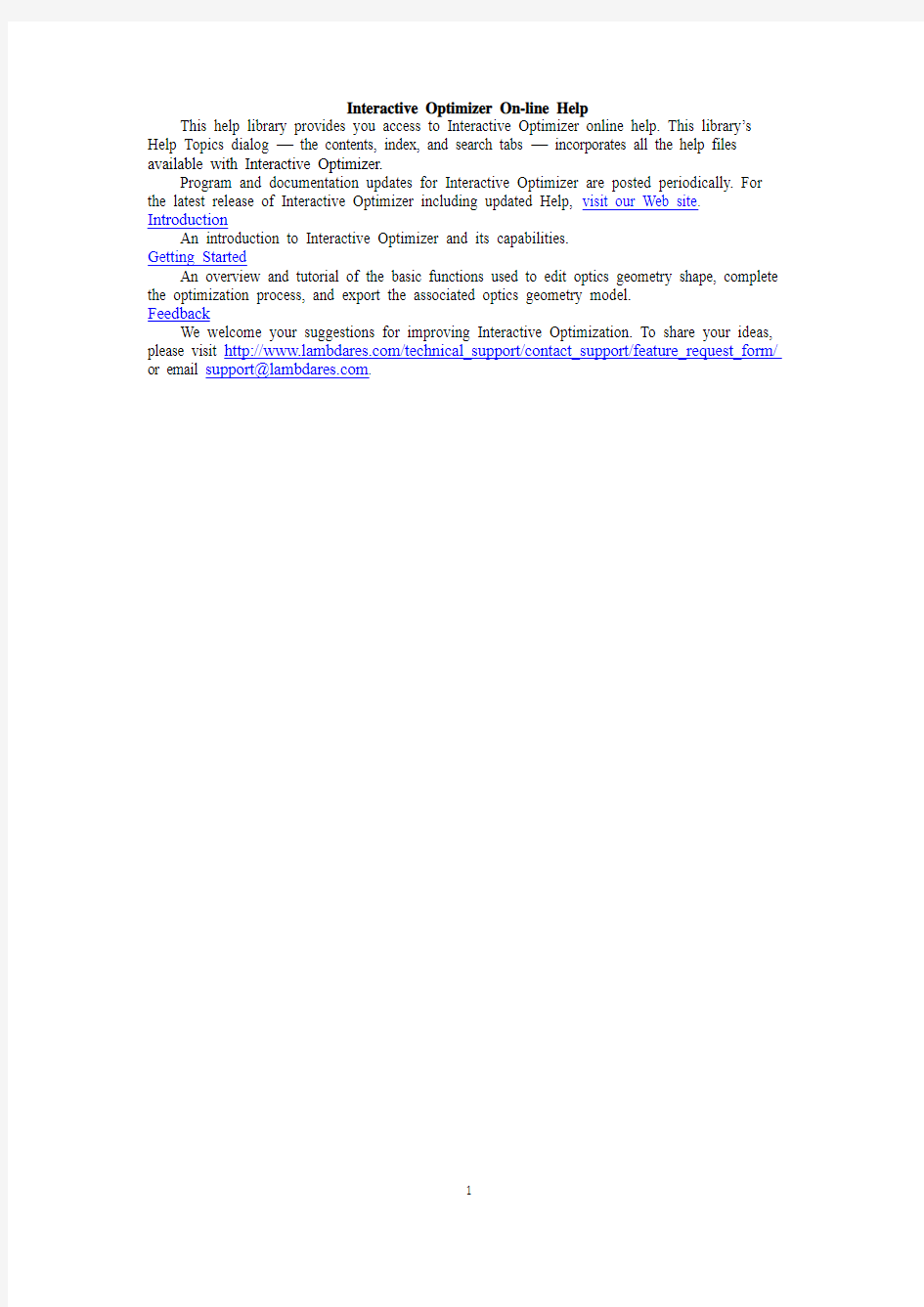
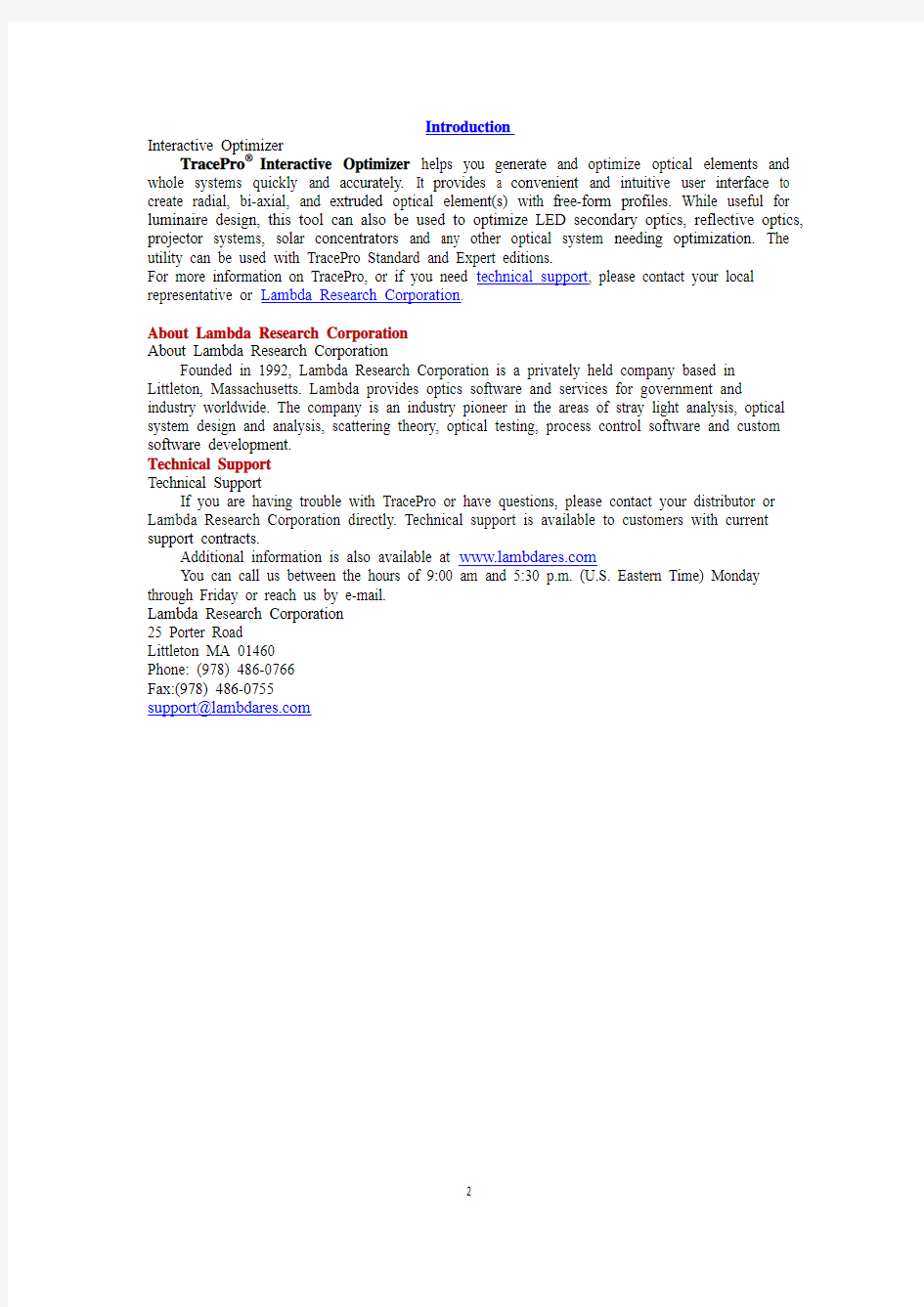
Interactive Optimizer On-line Help
This help library provides you access to Interactive Optimizer online help. This library’s Help Topics dialog — the contents, index, and search tabs — incorporates all the help files available with Interactive Optimizer.
Program and documentation updates for Interactive Optimizer are posted periodically. For the latest release of Interactive Optimizer including updated Help, visit our Web site. Introduction
An introduction to Interactive Optimizer and its capabilities.
Getting Started
An overview and tutorial of the basic functions used to edit optics geometry shape, complete the optimization process, and export the associated optics geometry model.
Feedback
We welcome your suggestions for improving Interactive Optimization. To share your ideas, please visit https://www.doczj.com/doc/bf3057111.html,/technical_support/contact_support/feature_request_form/ or email support@https://www.doczj.com/doc/bf3057111.html,.
Introduction
Interactive Optimizer
TracePro?Interactive Optimizer helps you generate and optimize optical elements and whole systems quickly and accurately. It provides a convenient and intuitive user interface to create radial, bi-axial, and extruded optical element(s) with free-form profiles. While useful for luminaire design, this tool can also be used to optimize LED secondary optics, reflective optics, projector systems, solar concentrators and any other optical system needing optimization. The utility can be used with TracePro Standard and Expert editions.
For more information on TracePro, or if you need technical support, please contact your local representative or Lambda Research Corporation.
About Lambda Research Corporation
About Lambda Research Corporation
Founded in 1992, Lambda Research Corporation is a privately held company based in Littleton, Massachusetts. Lambda provides optics software and services for government and industry worldwide. The company is an industry pioneer in the areas of stray light analysis, optical system design and analysis, scattering theory, optical testing, process control software and custom software development.
Technical Support
Technical Support
If you are having trouble with TracePro or have questions, please contact your distributor or Lambda Research Corporation directly. Technical support is available to customers with current support contracts.
Additional information is also available at https://www.doczj.com/doc/bf3057111.html,
You can call us between the hours of 9:00 am and 5:30 p.m. (U.S. Eastern Time) Monday through Friday or reach us by e-mail.
Lambda Research Corporation
25 Porter Road
Littleton MA 01460
Phone: (978) 486-0766
Fax:(978) 486-0755
support@https://www.doczj.com/doc/bf3057111.html,
Getting Started
Getting Started with Interactive Optimizer
Interactive Optimizer offers an intuitive graphical user interface. Its multi-window design makes it easy to start a prototype design and monitor the optimization process with the simulation data returned from TracePro as the optimization proceeds. When Interactive Optimizer is launched, a window is opened for starting a new optimization plan.
The Interactive Optimizer user interface consists of:
?Profile editor window
?Toolbox panel
?Property window
?Export panel
?Optimization control panel
?Optimization log
?Options panel
Below you can find instructions for the basic Interactive Optimizer operations.
More:
?Profile editor window
?Toolbox panel
?Property window
?Export panel
?Optimization control panel
?Optimization log
?Options panel
Interactive Optimizer Interface
Interactive Optimizer Interface
Interactive Optimizer is a graphical user interface application. It helps you generate many kinds of freeform geometry and simulate optical system performance in TracePro?. Furthermore, it manipulates TracePro to accomplish optimization through its DDE channel.
Interactive Profile Drawer
互动外型绘制器
Optical designers have many ways to create optical systems. The optics geometry shape that you want to use in your system is usually not a primitive geometry, like a sphere or a block. Furthermore, it may be difficult or impossible to accurately simulate your optical system in TracePro, simply because you can't create the geometry you want. Interactive Optimizer can help you create complicated optical components quickly and accurately.
光学设计师有很多创建光学系统的方法。您想使用的光学系统的几何形状通常不是像一个球体或块这样的原始几何形状。此外,它可能仅仅因为你不能创建想要的几何体,而致使您难以或者不可能在TracPro中准确地模拟光学系统。而互动优化器可以帮助你快速和精确地创建复杂的光学组件。
Interactive Optimizer provides the Interactive Profile Drawer to easily create geometry. In Drawer, you can use straight lines and splines to draw an enclosed loop to represent a profile. There is no limit to the number of node points you can use, enabling you to create virtually any profile.
交互式优化器提供了互动的外型绘制器让你可以很容易地创建几何体。在绘制器里,你可以使用直线和样条曲线来画一个封闭的圆圈来代表一个外形轮廓。可以使您没有节点数限制地创建几乎几何外形。
The finished profile can be directly exported to TracePro as a 3D solid object, or it can be the starting design for a system optimization process. Furthermore, the Drawer provides a real-time 2D ray-trace function to help you create a better initial design.
已完成的轮廓可以直接导出到TracePro 3D实体,也可以作为设计系统优化的开始。此外,绘制器提供了一个实时二维光线追踪的功能,帮助您创建一个优秀的设计初始外型。
Features like drawing profile, ray-trace, paste background bitmap are included in Interactive Profile Drawer. To allow easier access to these features, there is an independent ―Toolbox‖ panel to switch from Profile Drawer to different functions.
互动轮廓绘制器提供了绘制轮廓线,光线追踪,复制背景位图等功能。独立的―工具‖面板窗口让您很容易切换以上不同的功能。
More:
?Interactive Profile Drawer - Segment
?Interactive Profile Drawer - Object
?Interactive Profile Drawer - Rays
?Interactive Profile Drawer - Bitmap
Segment
线段
Interactive Profile Drawer - Segment Mode
The segment mode is to edit the segments which are constructing the object. The allowed actions in this mode include Adding/Deleting Segment point, Adding/Deleting Control point (only for segment types with control points), Moving Segment/Control points, Changing segment type, Facetizing the selected segment and Fresnelizing the selected segment. All allowed action can be found in the Pop-up menu launched by right-clicking mouse.
线段模式是通过编辑线段来构建对象。在此模式下可以增加/删除线段点,添加/删除控制点节点(只对线段类型有效),移动线段/控制节点,改变线段类型,选定网格线段和选中的菲涅尔线段。在右击鼠标的弹出式菜单中列出所有了允许的动作。
Move Segment or Control Point
移动线段和控制节点
When mouse cursor stopped on a Segment point or a Control point, the selected point will be highlighted. By pressing and dragging the selected point, the related segments will be modified based on its segment type since the change of point position.
当鼠标指针停在一个线段端点或一个控制节点时将突出显示所选择的点。按下并拖动选中的点,相应的线段将因不同的线段类型的点位置移动而被修改。
Add Segment or Control Point
增加线段和控制节点
To insert a segment in the existing segment, simply adding a segment point can achieve. Move mouse cursor to where you want to break the existing segment and right-click your mouse to bring the pop-up menu. Clicking on the item "Add Segment Point" can insert a new segment point at the position where you pointed at. Please note, due to the natural of symmetry designed in this utility, a pair of point will be inserted rather than a single point. For those segment types having free control points, the extra option "Add Control Point" will be displayed in addition to the existing option. By clicking it, a pair of new control point will be inserted as well.
只需添加一个线段点可以实现在现有的线段中插入一条新线段。在您想打断的线段上点击鼠标右键,在弹出式菜单中选择―增加线段点‖即可在您想增加的位置插入线段点。请注意,由于该工具的自然对称性质,将插入一对点,而不是一个点。对于有自由控制节点的那些类型线段,―添加控制点‖选项将额外的显示在弹出式菜单上,通过点击该选项, 将插入一对新的控制点。
Delete Segment or Control Point
删除线段和控制节点
Right-click on the control point, then select "Delete" from the pop-up menu. It is noted that the minimum number of segment point is 4.
在控制节点上单击右键,然后从弹出菜单中选择―删除‖。请注意,线段点的最小数量为4。Segment Type Selection
选择线段类型
Right-click on the segment you wish to modify and choose the desired segment type from the
pop-up menu. There are five segment types available:
在线段上右击鼠标,选择弹出式菜单上的你想要的线段类型,有以下五种线段类型可以选择:?Line: Connect the two adjacent segment points with a linear segment.
?直线:连接两个相邻端点的直线段。
?Spline: Fit the control points between the two adjacent segment points with a spline curve.
The algorithm we used here is the Cubic Spline Interpolation, its detail and code can be
found in Chapter 3 of Numerical Recipe in C++, 2nd Edition. To guarantee the generated
model in TracePro is matching the segment drawn in the Interactive Optimizer,much
more control points are used to describe curve than the number of control points input in
the utility and this number can be defined in the model tab in the options dialog.
?样条曲线:样条曲线是拟合控制节点之间的两个相邻端点的线段。这里我们使用的算法是三次样条插值法,其细节和代码可以阅读《C++数值算法(第二版)》第三章。
为保证TracePro生成的模型与交互式优化器的线段相匹配,常常通过用比在模型―选择项卡‖对话框中定义的控制点数目多得多的控制点来描述曲线。
?Sphere: make a circular arc that passes through the center control point and the two adjacent segment points. The minimum radius for the sphere type is the half length of the
two segment point belonging to the segment. Therefore, if the central control point which
is to determine the vertex position of the circular curve had been moved too far from the
middle point of the two segment points, the resultant curve will look like a tube rather
than a simple and smooth circular arc.
?球:通过中心控制点和相邻的两个端点作一段圆弧。对于球状类型,最小半径为该线段的两个分段点长度的一半。因此,如果确定圆形曲线顶点位置的中心控制点偏
离两个端点的中点太多,得到的是像管子一样的曲线,而不是一个单一光滑的圆弧。
?Ellipse: make an elliptical arc with its axes in the vertical and horizontal directions. The radii of the ellipse are determined by distance from the center to the segment points.
Please note that the center of the ellipse is fixed at the middle point of the two segment
points, the length between segment point and the center is radius A and the length
between the control point and the center is radius B, the two radii construct an ellipse.
椭圆:椭圆弧有竖直方向和水平方向的两个轴,椭圆的半径由从中心到段点的距离来确定。请注意,该椭圆的中心由长轴和短轴中点共同确定,较长的端点和中心之间的长度为半径A,较短的端点和中心之间的长度为半径B,两个半径构造出一个椭圆形。
Conic: The conics is the family of general "quadric of revolution" surface, which can be determined by two parameters: the curvature and the conic constant. The equation of the sag of the conics is as shown below.
圆锥曲线:圆锥曲线是―二次回转‖曲面家族中的一员,由以下两个参数确定:曲线曲率和圆锥常数。圆锥曲线方程如下所示。
The type of quadric depends upon the value of the conic constant as follows:
二次曲线类型由以下圆锥常数确定:
cc > 0 Oblate spheroid(扁球)
cc = 0 Sphere(球)
-1 < cc < 0 Ellipsoid(椭圆)
cc = -1 Paraboloid(抛物线)
cc < -1 Hyperboloid(双曲线)
The control of the conic in the Interactive Optimizer can be determined by the position of the two control points. The most major criterion for fitting the conics is the generated curve needs to pass the central control point and the two segment points. The side control point is to control the type of generated Conics. The vertex of the Conic surface (z=0) is at the location of the central control point. It is noted that the generated curve is not necessary to pass through the side control point since it probabaly has no solution for satisfying all four points at once, we'll firstly choose the solution to pass the central control point as mentioned above.
在互动优化器中,是通过控制两个控制节点的位置来控制圆锥曲线的。拟合二次曲线最主要的准则就是产生的曲线必须通过两个端点和中心控制点。第二控制点是控制生成曲线的类型。二次曲面的顶点位于中心控制点上。请注意,生成的曲线不一定通过第二控制点,因
两端端点的二次曲线。
Asphere: In addtion to a base conic, an expansion in all orders of R can form the symmetric asphere. Currently the Interactive Optimizer provides 10 terms in R. The
major difference between the asphere type with other provided segment types is: The
asphere type has no control point which means there is no capability of interactivity when changing the profile of segment, the only way to modify the segment profile is to input
the values in the property window.
非球面:除此之外,还有一种由曲线半径描述的对称非球面的基本二次曲线。目前互动优化器提供的10 terms in R.,非球面与其他线段类型最大的不同点是:非球面没有控制节点,换句话说,即非球面不能互动地改变线段的外型,修改非球面的唯一途径是在属性窗口中输入不同的参数值。
Fresnelize surface
Every segment except line type can convert its segment profile to a Fresnelized profile. There are three methods of Fresnelization can be selected in the property dialog for the conversion. They are Equal-width, Equal-height and DOE. The "Equal-width" method will base on the input number of Fresnel segment to generate multiple teeth with identical width; the "Equal-height" method produces teeth with the same height which can be input by user and the "DOE" method calculate the teeth by subtracting/adding multiple input fringes.
菲涅尔曲面
除直线类型以外的每一种线段都可以把线段外型转换成菲涅尔外型。属性转化对话框中提供了3种菲涅尔外型的方式:等宽、等高和DOE。等宽方式由输入菲涅尔线段的段数来产生相同宽度的多样齿牙;等高方式由输入菲涅尔化线段的高度来产生相同高度的多样齿牙;―DOE―方式通过删减/增加多样的条纹来计算产生齿牙。
Facetize surface
As Fresnelization, the Facetization can work with any segment type except the Line type. Its purpose is to use multiple stright lines to connect the points on the segment profile. Two options for Facetizing method can be selected: Equal-projected-width is to make every facet has the same projected length on the axis between the two segment points, and Equal-length is to make every facet has roughly equal length.
小平面化曲面
与菲涅尔曲面一样,除直线类型以外的每一种线段面型都可以把转换成小平面面型。其主要目的是使用多样的直线连接线段外型上的点。小平面由2种方式可选。等宽投影方式:每一小平面每相邻的两个线段点在制定的轴向上的投影具有相同的长度;等长方式:每一个小平面有严格的相同长度。
Adjust Object Shape
调整物件形状
The shape of the object can be modified by dragging the segment/control points.
可以通过绘制线段/控制节点改变物件现状
Add
新增
Right-click on the editing area to determine the center position height of the new object. Then click on the "New Object" command from the pop-up menu to add a new object into the editor window.
在编辑区域点击鼠标右键来确认新增物体的中心位置高度,接着在弹出菜单中选择―新增物体―命令,在编辑窗口上即新增物体。
Move
移动
Select the object by first locating the mouse on any of the segments of it, then drag the segment with the mouse to move it.
通过鼠标定位物体的任意选段并选中它,然后通过鼠标拖动线段即可。
Delete
删除
Select the object by first locating the mouse on any of the segments of it, then right-click and select ―Delete Object‖ from the pop-up menu.
通过鼠标定位物体的任意选段并选中它,然后点击鼠标右键,在弹出菜单中选择―删除物件―。
Export profile
When the pop-up menu shown on the screen by right-click on an object at the Object mode, clicking the item entitled as "Export profile" will launch a Save-file dialog to specify the target file which stores the point positions of the selected object's profile. The data format of the position file (*.pos) is shown as follows:
导出外型
在物件模式下右击鼠标在弹出式菜单中选择―导出外型―,将会弹出保存文件的对话框指定目标文件来储存所选物体对象的所有点位置。保存的点位置文件数据格式如下:Header:
Object profile - Object #n
Axis: x-y
Note: n is the selected object number and x and y are the codes of axis. (1: X-axis, 2: Y-axis, 3: Z-axis)
Body:
Segment #m
(xpos, ypos, zpos)
(xpos, ypos, zpos)
(xpos, ypos, zpos)
....
Segment #k
(xpos, ypos, zpos)
(xpos, ypos, zpos)
(xpos, ypos, zpos)
....
Note: m and k are the numbers of setments, every (xpos, ypos, zpos) represents a data point on the profile of the selected object.
Add
添加
To trace a single ray, press the mouse left button at the desired start position, drag the mouse to determine the direction of the ray, and then release the button to make the ray. You can make as many rays as you wish. Two functions are also provided for generating ray arrays, i.e., ray fan or ray sequence:
单光线追踪,在你想要开始的位置上按住鼠标左键,挪动光标到你想要结束的位置,然后放开鼠标按键,这样就可以产生许多你想要的光线。该工具还提供了射线和序号光线用于产生光阵列:
?Ray fan – First, press and drag the left button to specify the initial ray position and emit direction. Hold the left button down and press the [Ctrl] key, then drag the mouse to
determine the angle of the ray fan. Finally, release the mouse button and the [Ctrl] key,
and the ray fan will be added into the editor window.
扇形光线:首先,按住鼠标左键并绘制原始的特定(光线起始位置和光线方向)光线,按住鼠标左键和按键盘Ctrl键,接着挪动光标(按圆弧方向移动光标)来确定扇形广告线的发散角度。最后,释放鼠标左键和键盘Ctrl键,这样在编辑窗口上即添加了扇形光线。
?Ray sequence - First, press and drag the left button to decide the initial ray position and emit direction. Hold the left button down and press the [Shift] key, then drag the mouse to determine the range of the ray sequence. Finally, release the mouse button and the [Shift]
key, and the ray sequence will be added to the editor window.
序列光线:首先,按住鼠标左键并绘制原始的特定(光线起始位置和光线方向)光线,按住鼠标左键和按键盘Shift键,接着挪动光标(按直线方向移动光标)来确定序列光线的宽度。最后,释放鼠标左键和键盘Shift键,这样在编辑窗口上即添加了序列光线。
-up menu.
of the pasted image. Then click on the "Add bitmap from clipboard" command from the pop-up
click on the center point of the pasted bitmap, then click on the ―Delete‖ command
frame.
对复制进来的位图可以通过对图片边界的控制节点进行旋转/缩放图片。
Toolbox Panel
工具箱面板
Use the Toolbox Panel to control the editing mode of the Profile Editor Window. In each
Toolbox - Mode
segment/control point position in the Profile Editor Window. The way the segment/control points
Window.
当开启显示光线模式,已追踪的光线将会在外型轮廓编辑窗口中显示。
Bitmap
When Bitmap mode is selected, you can paste, modify, or delete the grabbed image in the Profile Editor Window.
当开启位图模式,您可以在外型轮廓编辑窗口中粘贴,修改或者删除已捕获的图像。Show Bitmap
显示位图模式
When the Show Bitmap icon is checked, the bitmap is shown as the background image in the Profile Editor Window.
当开启显示位图模式,位图文件将会以背景图片形式在外型轮廓编辑窗口中显示。Opacity Tuner
透明度调整
Use the Opacity Tuner to select the opacity of the bitmap.
可以使用透明度调整工具调整位图文件的透明度。
Unit Selector
单位选择
You can select the units of the editor window to be mm, cm, or m.
您可以通过单位选择器选中外型轮廓编辑器的单位:毫米、厘米、米。
属性
The Property Editor allows you to define the environment and object index of refraction. 属性编辑器允许您定义环境和物件的折射率。
More:
?Property Editor - General Tab
?Property Editor - Object Tab
Export
导出
Export
导出
To open the Export Panel, select Export from the main menu.
通过主菜单的导出按钮,打开导出面板。
To generate geometry model and apply properties, use Export function to create a complete model including optical properties in TracePro. Objects you create in Interactive Optimizer, complete with the applied properties, can be directly added into the model window of TracePro using its DDE link. The creation mode and the applied property of each object can be checked and modified in the Export Panel.
为在Tracepeo中生成几何模型和应用相应的属性,您可以使用导出功能来创建一个包含光学属性的模型。通过互动优化器创建病应用相应属性的物件将直接经由DDE连接添加到TracePro窗口中。通过此种方式创建的物件和物件的应用属性都回导出界面中修改和检查。
More:
?Export Optical Element(s)
?Creation Mode
There are four areas in the optimization window:
优化窗口有以下4项:
?Saving Optimization Log Options 保存优化记录选项
?Optimization Variables List 优化变量列表
?Optical Element Export Options 光学元件导出选项
?Definitions of Optimization Operands 优化操作数的定义
The parameters in this window determine whether Interactive Optimization Utility links TracePro successfully and how to accomplish this optimization. Once all entries are complete, click "Start" to begin optimization.
在优化窗口中的参数确定互动优化器是否成功连接到TracePro和如何完成优化任务。当所有参数输入完毕,点击―开始‖按钮,优化将开始。
More:
?Optimization - Options
?Optimization - Variables
?Optimization - Operands
?Optimization - Objects
Options
选项
Optimization - Options
优化--- 选项
Interactive Optimizer uses DDE (Dynamic Data Exchange), a Windows protocol, to share information with TracePro. To perform a full optimization, Interactive Optimizer exports the starting geometry to the current TracePro document, followed by commands to tell TracePro to apply properties to the exported object(s), and finally initiates a raytrace and saves the simulation result.
互动优化器使用动态数据交换方式(Windows协议)与TraacePro进行信息共享。为执行整个优化,互动优化器导出起始的几何模型当前的Tracepro文档中,通过TracePro命令
窗口告知TracePro添加相应的应用属性到导出的模型中,最后执行光线追踪和保存仿真结果。
The whole optimization process is saved in log files that you specify in advance.
在整个优化过程开始前需先定义优化记录文件的保存路径。
Save Path The path of the save folder in which to save the log files.
File Prefix The prefix of the log files.
保存路径保存优化记录文件的文件夹路径
文件前缀优化记录文件的前缀
Variables
变量
Optimization - Variables
优化--- 变量
in this panel. Use the Property window's Object Tab to edit the variables.
所有的优化变量都很直观地在优化面板中列出。请不要改变该面板中的任何参数值。请通过物件属性窗口选择卡来编辑修改优化变量。
Additional Variable
额外变量
For complicated design problems, you may need more variables to optimize your system. You can accomplish this with After-scheme. To insert a new user-defined variable, first right-click on this panel and select Insert. After setting its initial value and upper and lower limits, this new variable name can be used as a parameter in After-scheme commands.
对于较为复杂的设计问题,您可能需要更多的变量来优化您的系统。您可以通过
After-scheme来完成。为插入一个新的自定义变量,首先,在优化面板上右击鼠标选择―插入‖选项,当完成设置初始值、上限值和下限值,当前新的变量名将可通过After-scheme命令定义为新参数。
Operands
操作数
your system. For the following optimization process, we will take all operands as references and use individual weights to evaluate the error value of each run.
当您开始几何形状的设计后,您必须设置系统优化函数。以下优化过程,每一次您将会把所有操作数作为参考量并独立地设置其权重来作误差评估。
There are six different kinds of operands available. They are:
这里有6种可用的操作数:
?Flux 光通量
?CIE xy CIE xy
?CIE u’v’ CIE-u’v’
?Irradiance Profile 辐照度分布图
?Candela Profile 坎德拉分布图
?Uniformity 均一性
There is a different method for each setting up each type of operand.
每种类型的操作数都有不同的设置方法。
J2EE文献及翻译 1 引言 本文分析了Hibernate和Struts的机制,提出了一种基于Hibernate和Struts 的J2EE应用开发策略。在这种策略中,模型层用Hibernate实现,视图和控制器则用Struts框架实现。这样可大大降低代码的耦合性以及提高系统的开发效率。关键字 Hibernate,Struts,MVC,持久层。 随着Java技术的逐渐成熟与完善,作为建立企业级应用的标准平台,J2EE平台得到了长足的发展。借助于J2EE规范中包含的多项技术:EnterpriseJavaBean(EJB)、Java Servlets(Servlet)、Java Server Pages(JSP)、Java Message Service(JMS)等,开发出了许多应用系统。但是,在传统J2EE应用的开发过程中也出现了一些问题:1)数据模型和逻辑模型之间的矛盾。目前使用的数据库基本上都是关系型数据库,而Java本质上是一种面向对象的语言,对象在存储和读取时使用SQL和JDBC进行数据库操作,降低了编程的效率以及系统的可维护性;2)传统的J2EE应用多采用基于EJB的重量级框架,这种框架适合于开发大型企业应用,但是使用EJB容器进行开发和调试需要耗费大量时间。为了降低代码的耦合性,提高系统的开发效率,本文提出了一种基于Struts框架和Hibernate框架的J2EE应用开发策略。 2 J2EE开源技术介绍 数据持久层及Hibernate,Hibernate是一个数据持久层框架,是一种实现对象和关系之间映射(O/R Mapping)的工具,它对JDBC进行了轻量级的对象封装,使程序员可以使用对象编程思想来操作数据库。它不仅提供了从Java类到数据表的映射,也提供了数据查询和恢复机制。相对于使用JDBC和SQL来操作数据库,使用Hibernate能大大的提高实现的效率。Hibernate框架用配置文件的形式来定义Java对象和数据表之间的映射关系,同时在更深的层面将数据表之间的关系解释为Java对象之间的继承及包含等关系。通过使用HQL语句将复杂的关系算法用
中文地址翻译英文详细讲解以及例句 No.3, Building 2, Jilong Lignum Market, Dalingshan Town, DongGuan City, Guangdong Prov, China 或者 No.3, Building 2,Jilong Mucai Shichang, Dalingshan Town, DongGuan City, Guangdong Prov, China 翻译原则:先小后大。 中国人喜欢先说小的后说大的,如**区**路**号 而外国人喜欢先说大的后说小的,如**号**路**区,因此您在翻译时就应该先写小的后写大的。 例如:中国广东深圳市华中路1023号5栋401房,您就要从房开始写起,Room 401, Buliding 5, No.1023,HuaZhong Road, ShenZhen, GuangDong Prov., China(逗号后面有空格)。注意其中路名、公司名、村名等均不用翻译成同意的英文,只要照写拼音就行了。因为您的支票是中国的邮递员送过来,关键是要他们明白。技术大厦您写成Technology Building,他们可能更迷糊呢。 现在每个城市的中国邮政信件分拣中心都有专人负责将外国来信地址翻译成中文地址,并写在信封上交下面邮递员送过来. 重要: 你的邮政编码一定要写正确,因为外国信件中间的几道邮政环节都是靠邮政编码区域投递的。 常见中英文对照: ***室/ 房Room *** ***村*** Village ***号No. *** ***号宿舍*** Dormitory ***楼/ 层*** F ***住宅区/ 小区*** Residential Quater 甲/ 乙/ 丙/ 丁 A / B / C / D ***巷/ 弄Lane *** ***单元Unit *** ***号楼/ 栋*** Building ***公司***Com./*** Crop/***CO.LTD ***厂*** Factory ***酒楼/酒店*** Hotel ***路*** Road ***花园*** Garden ***街*** Street ***信箱Mailbox *** ***区*** District ***县*** County ***镇*** Town ***市*** City ***省*** Prov. ***院***Yard ***大学***College **表示序数词,比如1st、2nd、3rd、4th……如果不会,就用No.***代替,或者直接填数字吧! 另外有一些***里之类难翻译的东西,就直接写拼音*** Li。而***东(南、西、
每日英语学习计划三篇 计划一:每日英语学习计划 1、每天保证一定的阅读量 2、每天保证一定的听力的时间,至少15分钟的时间,集中注意力,并有意识地去记忆好的句子 3、日常思考的时候,尝试用英语思考、想问题以培养语感。 细则 听力: 1、从specialenglish做起。每天听写1篇。一定要坚持。 2、每周看一部discovery系列的纪录片。初步定在每周6晚。 精读: 1、学习新概念英语。背诵课文。 2、重点领会作者的写作手法,记忆好的结构性的句子和内容性的句子。词汇: 系统背诵六级词汇。选用星火的6级词汇书。每周3个wordlist,这样3个月时间可以全部背完。词汇是重中之重,万万不可轻视! 口语: 每天坚持对同事说一句以上商务英语,交际、问候的英语不算。 语法: 主要还是靠使用中掌握,坚持写英语日记的话,会对语法和词汇都大有好处。当然有一本语法书也是很重要的。切忌不可使用文曲星,应
该使用纸质英文词典。 早上:8:30-9:00(上班途中),在车上听bbc或中国国际广播电台的早间新闻。 中午:12:30-1:00,听chanelv的英文歌。 下午:5:30-6:00(下班途中),在车上听bbc或中国国际广播电台的晚间新闻。 晚上:9:00-11:00,背单词,听听力,背课文,看语法。听力可选择听4频道的英文新闻;大声朗读英文课文一篇。 每周计划 周一:主要任务背单词 周二:主要任务背新概念英语 周三:主要任务复习语法 周四:主要任务听听力 周五:主要任务朗读新概念英语文章 周六:主要任务看一部discovery系列的纪录片,英文字幕或无字幕周日:自由安排 计划二:每日英语学习计划 英语学习要从听、说、读、写四个方面做起,其实只有真正的应用英语来做一些实际事情的时候,我想任何人都会爱上这门对我们来说有些困难的语言,假想一下,你能与一个老外很自信的交流,多酷!我现在坚持学习英语的动力完全来源于那次尴尬,面对老外的问路,却完
5栋 Building No.5 ----------- 请看相关资料 翻译原则:先小后大。 中国人喜欢先说小的后说大的,如 **区 **路 **号 而外国人喜欢先说大的后说小的,如 **号 **路 **区,因此您在翻译时就应该先写小的后写大的 . 中文地址的排列顺序是由大到小, 如:X 国 X 省 X 市 X 区 X 路 X 号, 而英文地址则刚好相反, 是由小到大。如上例写成英文就是:X 号, X 路, X 区, X 市, X 省, X 国。掌握了这个原则,翻译起来就容易多了! X 室 Room X X 号 No. X X 单元 Unit X X 号楼 Building No. X X 街 X Street X 路 X Road X 区 X District X 县 X County X 镇 X Town
X 市 X City X 省 X Province 请注意:翻译人名、路名、街道名等,最好用拼音。 中文地址翻译范例: 宝山区示范新村 37号 403室 Room 403, No. 37, SiFang Residential Quarter, BaoShan District 虹口区西康南路 125弄 34号 201室 Room 201, No. 34, Lane 125, XiKang Road(South, HongKou District 473004河南省南阳市中州路 42号李有财 Li Youcai Room 42 Zhongzhou Road, Nanyang City Henan Prov. China 473004 434000湖北省荆州市红苑大酒店李有财 Li Youcai Hongyuan Hotel Jingzhou city Hubei Prov. China 434000 473000河南南阳市八一路 272号特钢公司李有财
河北理工大学轻工学院 COLLEGE OF LIGHT INDUSTRY, HEBEI POLYTECHNIC UNIVERSITY 本科毕业设计 资料翻译(汉译英) 论文题目:在线考试系统 学生姓名: 学号: 专业班级: 学部: 指导教师: 2013年05月25日
摘要 系统采用https://www.doczj.com/doc/bf3057111.html,和SQL Server 2008数据库,开发了基于B/S三层体系结构的C#在线考试系统。第一层客户层,该层是位于客户端的Web浏览器,用户由Web浏览器访问Web服务器, 在客户端的Web浏览器上显示所需要的主页。第二层应用层,是具有应用程序扩展功能的Web服务器。该层的任务是接受用户的请求,执行相应的程序与数据库的连接,通过SQL方式向数据库提出数据处理请求,等待数据库服务器将数据处理的结果提交给Web服务器,再由Web服务器传回客户端。第三层数据库层,就是数据库服务器。它的任务是接受Web服务器对数据库操纵的请求,实现对数据库查询,修改,更新等功能,把运行结果交给Web服务器。 系统分为三大模块:系统管理模块、用户注册模块和考试模块。其中系统管理模块是进行用户、试题、试卷等的添加、修改和删除,是系统运行的基础;用户注册模块实现了学生用户的注册,学生注册后才有资格参加考试;考试模块是客户端用户通过自己的账号以及密码登陆系统,进入界面时由系统按照管理员预先设置好的试卷结构从题库中随机抽取适合的题目,形成试卷。 系统对提高了教学质量,改进了学生的考核手段,实现了由传统考试方式向网络无纸化考试方式的转变。 关键字https://www.doczj.com/doc/bf3057111.html,;考试;组卷; SQL Server 2008
Accounting ethics Barron's Kathleen Elliott Abstract Accounting ethics is primarily a field of applied ethics, the study of moral values and judgments as they apply to accountancy. It is an example of professional ethics. Accounting ethics were first introduced by Luca Pacioli, and later expanded by government groups, professional organizations, and independent companies. Ethics are taught in accounting courses at higher education institutions as well as by companies training accountants and auditors. Key words:Accounting Ethics Education Contents 1 Importance of ethics 2 History 3 Teaching ethics 4 Accounting scandals 1.Importance of ethics The nature of the work carried out by accountants and auditors requires a high level of ethics. Shareholders, potential shareholders, and other users of the financial statements rely heavily on the yearly financial statements of a company as they can use this information to make an informed decision about investment. They rely on the opinion of the accountants who prepared the statements, as well as the auditors that verified it, to present a true and fair view of the company. Knowledge of ethics can help accountants and auditors to overcome ethical dilemmas, allowing for the right choice that, although it may not benefit the company, will benefit the public who relies on the accountant/auditor's reporting. Most countries have differing focuses on enforcing accounting laws. In Germany, accounting legislation is governed by "tax law"; in Sweden, by "accounting law"; and in the United Kingdom, by the "company law". In addition, countries have their own organizations which regulate accounting. For example, Sweden has the Bokf?ringsn?mden (BFN - Accounting Standards Board), Spain the Instituto de Comtabilidad y Auditoria de Cuentas (ICAC), and the United States the Financial Accounting Standards Board (FASB). 2.History Luca Pacioli, the "Father of Accounting", wrote on accounting ethics in his first book Summa de arithmetica, geometria, proportioni, et proportionalita, published in 1494. Ethical standards have since then been developed through government groups, professional organizations, and independent companies. These various groups have led accountants to follow several codes of ethics to perform their duties in a professional work environment. Accountants must follow the code of ethics set out by the professional body of which they are a member. United States accounting societies such as the Association of Government Accountants, Institute of Internal Auditors, and the National Association of Accountants all have codes of ethics, and
唯美的中文翻译成英文 Abandon 放弃 Disguise 伪装 Abiding 持久的,不变的~friendship Indifferent 无所谓 Forever 最爱 I know what you want 我知道你想要什么 See you forget the breathe 看见你忘了呼吸 Destiny takes a hand.命中注定 anyway 不管怎样 sunflower high-profile向日葵,高姿态。 look like love 看起来像爱 Holding my hand, eyes closed you would not get lost 牵着我的手,闭着眼睛走你也不会迷路 If one day the world betrayed you, at least I betray the world for you! 假如有一天世界背叛了你,至少还有我为你背叛这个世界! This was spoiled child, do not know the heart hurts, naive cruel. 这样被宠惯了的小孩子,不知道人心是会伤的,天真的残忍。
How I want to see you, have a look you changed recently, no longer said once, just greetings, said one to you, just say the word, long time no see. 我多么想和你见一面,看看你最近的改变,不再去说从前,只是寒暄,对你说一句,只说这一句,好久不见。 In fact, not wine, but when the thought of drinking the unbearable past. 其实酒不醉人,只是在喝的时候想起了那不堪的过去。 The wind does not know clouds drift, day not know rain down, eyes do not understand the tears of weakness, so you don't know me 风不懂云的漂泊,天不懂雨的落魄,眼不懂泪的懦弱,所以你不懂我 Some people a lifetime to deceive people, but some people a lifetime to cheat a person 有些人一辈子都在骗人,而有些人用一辈子去骗一个人 Alone and lonely, is always better than sad together 独自寂寞,总好过一起悲伤 You are my one city, one day, you go, my city, also fell 你是我的一座城,有一天,你离开了,我的城,也就倒了。
西班牙全国大学入学考试中在线语言考试的实 PAULEX UNIVERSITAS项目 作者:安娜吉梅诺 - 桑斯*&何塞马卡里奥德斯奎拉CAMILLE研究小组,应用语言学系,瓦伦西亚理工大学,卡米诺维拉14,46022 摘要 本文详细介绍了PAULEX UNIVERSITAS项目,一个在线系统,用来设计、发表和评估西班牙大学入学考试中的一个必要部分即国外语言考试。外语考试对想要接受高等教育的所有学生都是强制性的。学生们可以选择下面语言之一考试:英语,法语,德语,意大利语或葡萄牙语。每年,大约有27000名学生同时在巴伦西亚自治区(包括3个省:阿利坎特,卡斯特利翁和瓦伦西亚)参加考试,并且25000多名学生选择英语考试。本文参照当前西班牙形势政策的变化,介绍此次大学入学考试的背景,包括来自平台阐述,以及关于系统管理工具,数据安全性和用户交互问题的讨论。论文通过呈现200多名学生在瓦伦西亚进行试验得出的一些结果,并通过处理有关PAULEX在线考试区域平台的实施所遇到的一些问题,进而得出结论。 1 介绍 2008年12月西班牙教育部颁布了一项新的法律来规范国家大学入学考试。这项新的法律规定:基于阅读理解题和写作的传统英语考试,现在应该包括对听力理解和口语技能的测试。这恰巧与提交给西班牙科学和创新部的一个项目建议书目标一致,就是要设计一个网络平台正式发表高考外语考试。以CAMILLE研发组在瓦伦西亚理工大学开展的前期研究即INGENIO创作工具和传送环境(吉梅诺2008A和2008B )为起点,小组成员着手设计了一个完整的网上平台,包括设计外语考试,网上发表,评估所有考试,提供考试成绩给当地学校。该三年期项目从2007年9月运行至2010年底。 2 PAULEX UNIVERSITAS 该PAULEX在线考试传送平台是由一个位于大学核心信息和通信系统单元内
经典中文的英译 但愿人长久,千里共婵娟。 We wish each other a long life so as to share the beauty of this graceful moonlight, even though miles apart. 独在异乡为异客,每逢佳节倍思亲。 A lonely stranger in a strange land I am cast, I miss my family all the more on every festive day. 大江东去,浪淘尽,千古风流人物。 The endless river eastward flows; with its huge waves are gone all those gallant heroes of bygone years. 二人同心,其利断金。 If two people are of the same mind, their sharpness can cut through metal. 富贵不能淫,贫贱不能移,威武不能曲,此之谓大丈夫。 It is a true great man whom no money and rank can confuse, no poverty and hardship can shake, and no power and force can suffocate. 海内存知己,天涯若比邻。 A bosom friend afar brings distance near.
合抱之木,生于毫末,九层之台,起于累土;千里之行始于足下。 A huge tree that fills one’s arms grows f rom a tiny seedling; a nine-storied tower rises from a heap of earth; a thousand li journey starts with the first step. 祸兮,福之所依;福兮,祸之所伏。 Misfortune, that is where happiness depends; happiness, that is where misfortune underlies. 见贤思齐焉,见不贤而内自省也。 On seeing a man of virtue, try to become his equal; on seeing a man without virtue, examine yourself not to have the same defects. 江山如此多娇,引无数英雄尽折腰。 This land so rich in beauty has made countless heroes bow in homage. 举头望明月,低头思故乡。 Raising my head, I see the moon so bright; withdrawing my eyes, my nostalgia comes around. 俱往矣,数风流人物,还看今朝。 All are past and gone; we look to this age for truly great men.
中文地址翻译成英文地址的方法和技巧 中文地址的排列顺序是由大到小,如:X国X省X市X区X路X号,而英文地址则刚好相反,是由小到大。如上例写成英文就是:X号,X路,X区,X市,X省,X国。 1.各部分写法 ●X室:Room X ●X号:No. X ●X单元:Unit X ●X楼/层:X/F ●X号楼:Building No. X ●住宅区/小区:ResidentialQuater ●X街:XStreet ●X路:XRoad East/Central/West东路/ 中路/ 西路 芙蓉西二路/ West 2nd Furong Road Central Dalian Rd. /大连中路 芙蓉中路的“中”可以用Central,也有用Middle的,一般用Mid比较简洁。 ●X区:XDistrict ●X镇:XTown ●X县:XCounty ●X市:XCity ●X省:XProvince ●国家(State)中华人民共和国:The People’s Republic of China、P.R.China、P.R.C.、 China ●X信箱:M ailbox X 请注意:翻译人名、路名、街道名等,最好用拼音。 各地址单元间要加逗号隔开。
2.英文通信地址常用翻译 201室/房Room 201 二单元Unit 2 马塘村MatangVallage 一号楼/栋Building 1 华为科技公司Huawei Technologies Co., Ltd.
xx公司xx Corp. / xx Co., Ltd. 宿舍Dormitory 厂Factory 楼/层Floor 酒楼/酒店Hotel 住宅区/小区Residential Quater 县County 甲/乙/丙/丁A/B/C/D 镇Town 巷/弄Lane 市City 路Road(也简写作Rd.,注意后面的点不能省略)一环路1st Ring Road 省Province(也简写作Prov.) 花园Garden 院Yard 街Street/Avenue 大学College/University 信箱Mailbox 区District A座Suite A 广场Square 州State 大厦/写字楼Tower/Center/Plaza 胡同Alley(北京地名中的条即是胡同的意思) 中国部分行政区划对照 自治区Autonomous Region 直辖市Municipality 特别行政区Special Administration Region 简称SAR 自治州Autonomous Prefecture
在线考试系统方 案 书
概述 传统的考试方式组织一次考试至少要经过人工出卷、考生考试、人工阅卷、成绩统计和试卷分析五个步骤。随着考试规模的不断扩大,工作量将会越来越大而且容易出错。因此开发一套在线考试系统具有重要的现实意义: 1、在线考试突破了时空限制。在线考试系统突破了传统考试模式的时间、空间的限制,有利于组织大规模异地实时考试,可以满足任何授权的考生在规定的时间段内在任意时间和可用地点参加考试,大大提高了教学内容和考核方式的灵活性。 2、提高了工作效率。在线考试系统减轻了考试主管部门人员尤其是教师在命题、组卷、阅卷等方面繁重的工作量,提高了工作效率。 3、节省财政开支。在线考试真正实现了无纸化办公,节省了纸张、印刷等考核费用。 系统总体设计思想 1、以提高教学效率为主要目的 在线考试系统提高了教学内容和考核方式的灵活性,减轻了出题、组卷、阅卷、试卷统计等繁重的工作量,增强了试卷批阅及试卷数据统计的客观公平性,实现了考试信息管理以及考试流程的系统化、规范化和自动化,大大提高了教学效率。 2、以安全稳定为系统设计指导思想 安全性是考试系统质量高低一个重要的检测标准。测试系统中的重要内容如试题、试卷、成绩、身份等信息都应高度保密,必须采取相关措施,为系统设置安全的入口,防止非法访问和非法攻击。 3、以智能便捷为系统设计原则 考试系统应融入智能化思想,组卷、阅卷等较繁琐的工作过程需要以较智能的形式呈现给用户,把大量的信息适当的分解后呈现给用户,使用户的操作有章可循,提高系统的便捷性。 主要模块设计及系统管理功能说明: 一、我的考试功能模块
我的考试分为参加考试,历史考试 1、参加考试功能分析:参加考试这块是给学生们考试用的,学生可以通过学号, 密码进入考试系统,并选择要考试的科目进行考试。实现了无纸化考试,提高了工作效率。考生点击“开始答题”按钮后,显示试卷内容,并且开始计时,考生在规定时间内没有交卷,时间到时就会强迫交卷;在规定时间内交卷,交卷后自动阅卷,考生可直接看到自己本次考试的成绩。 2、历史考试功能分析:历史考试是学生们以前考过的试卷以及成绩存档,方便学 生查看自己的成绩以及试卷具体的内容,使学生知道自己哪方面的知识掌握不牢错了。 并可以对自己成绩进行分析。 二、我的练习功能模块 我的练习功能就分为一个日常练习,这是供学生们在闲暇时间在线练习,巩固知识,这里面可以分科目进行练习。 三、考试管理功能模块 考试管理功能分为科目管理、题库管理、试卷管理、评分阅卷、成绩查询。 1、科目管理功能分析:在线考试时可以分科目进行的,在科目管理里面可以添加 科目,修改科目,删除科目。 2、题库管理功能分析:管理员对题库中科目,系别,题型进行添加,删除,修改,并对科目进行分类。老师可以对题库添加、删除、修改试题,可以选中对应的系别,科目,题型,添加试题进入题库,客观题可以输入正常答案。可以删除自己对应系别,科目下的试题和答案,可以修改自己对应系别,科目下的试题,答案。 扩展:1.即时检查一些主要信息是否为空,是否符合格式 2.可用excel导入试题 3、试卷管理功能分析:试卷管理是供教师管理的,教师可以在里面添加、修改、删除试卷的题型、科目、以及适合哪些班级考试。 4、评分阅卷功能分析:客观题部分,可以根据题库中的答案对比,直接算出学生得到的分数。系统对主观题有自动判分功能,但人为可以干预,在系统自动判分的基础上进行加分或减分。系统会地明细一一记录。对一些考试主观题进行批卷而设计,在本系统主要体现在“问答题”上。只有批改权限的人员才可以查看到相关数据。 注:考生信息:批卷人员无法查看到,为了防止打人情分作弊。
11年5月27 Acquaintance ounce weigh 1.I must weigh my words to avoid any misunderstanding. 我须字斟句酌免生误解. 2.H e weigh ed in at several pounds below the limit. 他赛前量体重比规定限度少几磅. 3.T he packet weigh s twenty - five grams. 这个包裹重二十五克。 4.Reflecting only a small fraction of incident light. 反射入射光的仅一小部分的. 5.The light of the lighthouse winked in the distance. 灯塔的灯光在远处闪烁。 6.She switched the lights from green to red. 她按开关把绿灯变成红灯。 7.capable of containing a large quantity;spacious or roomy. 宽敞的能够容纳很大数量的;宽敞的或宽松的 8.This is a capable and vigorous army. 这是一支精悍的部队。 9.capable of easing pain or discomfort. 止痛的、缓和的能缓解疼痛或不适的 1.T he victims of the explosion were buried last week. 爆炸事故的罹难者于上周举行了葬礼。 2.A spark triggered the explosion. 一粒火星引起了这场爆炸。 3.W e were almost deafened by the explosion. 爆炸声几乎把我们的耳朵震聋。 4.Exceptions can not be made for individual s. 对个人不能有例外。 5.The Constitution define s the powers of the president. 宪法规定总统的权力。 6.The powers of the courts are define d by law. 法庭的权力是由法律规定的。 7.The powers of a judge are define d by law. 法官的权力由法律规定。 8.He was a pioneer of china's aerospace industry. 他是中国航天工业的拓荒者。 9.The Wright brothers pioneer ed in early aviation. 莱特兄弟是早期航空的先驱。 10.The pioneer myth of suburBia. 郊区拓荒者的传奇 11.We should never isolate ourselves from the masses. 我们永远不要脱离群众。
第四部分翻译 Part Ⅰ英译汉 练习: Unit 1 1.年轻时,他对学业漫不经心,加之他一直不愿考虑运动员以外的职业,到这时候,这一切终于给他带来了不幸。 2.护士们对不得不日复一日地参与欺骗病人的做法也许深恶痛绝,但要抵制却感到无能为力。 3.我不会在初版的《失乐园》上乱写乱画,就像我不会把一幅伦勃朗的原作连同一套蜡笔交给我的婴儿任意涂抹一样。 4.只有假设地球表面呈曲线状,这一现象才能得到解释。 5.鹿减少生存所需的能耗以增加越冬生存的机会,从生物学的角度看是合情合理的。 6.不论好坏,不论是何结果,美国人不仅会一概接受,还要去铲除那些反对者,尽管对于成千上万的人来说,这决定与自己的意愿背道而驰。 7.你可曾为了接电话在洗澡时从浴室冲出来,或是嚼着饭从饭桌旁站起来,或是昏昏沉沉的从床上爬起来,而结果却是有人打错了。 8.实际上,大把花钱的满足感大于商品本身带给他们的乐趣。 9.但是蓝色也可以表示伤感(我很伤感),白色常代表纯洁,尽管在中国,人们在婚礼上穿白的,在葬礼上穿黑的。 10. 晚上十点到十二点,美国处在权力真空状态——除了纽约广播公司总部和两家大的新闻机构之外,全国范围内就再没有别的信息中心。 Unit 2 1) 1800年英国与法国之间将爆发一场持续15后的大战。 2) 我相信,到1816年,英国将在滑铁卢村附近赢得一场伟大战役的胜利。 3) 然而,到1870年,对于英国来说,德国将成为一个比法国更具危险性的国家。 4) 在20世纪初,俄国、美国和日本将成为大国,而英国将不再是世界上最强大的国家了。 5) 反过来,农民的业绩大小取决于农业的组织形式,经济环境,市场结构这些与之息息相关的因素。 6) 他被接回来时,不停地跟人讲,一些可怕的怪物瞪着眼睛盯着他,把他带到了一个宇宙飞船上。 7) 烫伤大多数发生在老人和孩子身上,往往是由于浴室里水温太高而造成的。 8) 尽量多地了解可能发生的事情,这样你可以提前做好准备。 9) 市场的变化迫使很多网站关闭,而其它网站也仅是勉强维持。 10)因为在农民生产率低下的国家,需要劳动人口中大多数人种粮食,因此就没有多少人从事投资货物的生产或进行经济增长所必须的其它活动。 Unit 3 1. 在牛顿之前,亚里士多德已经发现物体的自然状态是静止的,除非有力作用于物体。所以运动着的物体会停下来。 2.人们在家中或是类似家的地方感觉最为亲密——和一个或几个亲近的人呆在一起——也就是在私人交谈的时候。 3.当一个人长时间在干道或高速公路上驾车行驶,就会存在两个问题:一是如何保持稳定的车速;二是如何确保他不撞上前面的车。 4.这个系统尤其适用于汽车拥挤的情况,因为电脑不仅能够控制车速,与前面车子的距离,还能够控制方向。
软件工程课程设计设计说明书 考试系统的设计与开发 学生姓名 学号 班级 成绩 指导教师 数学与计算机科学学院 2012年12月26日
软件工程课程设计评阅书
课程设计任务书 2012 —2013 学年第一学期 专业:学号:姓名: 课程设计名称:软件工程课程设计 设计题目:考试系统的设计与开发 完成期限:自2012 年12 月17 日至2012 年12 月28 日共 2 周设计依据、要求及主要内容(可另加附页): 指导教师(签字):教研室主任(签字): 批准日期:年月日
在线考试系统旨在实现考试的无纸化管理,对一些科目的考试可以通过互联网络或局域网进行,方便校方考务的管理,也方便了考生,尤其适合考生分布广,不易集中的远程教育。我主要开发系统的后台管理系统—JAVA在线考试管理子系统,它包括试题管理、考生管理、在线制作试卷、控制学生考试的设置、试卷审批等功能。本论文主要介绍了对JAVA在线考试管理子系统的分析、设计和开发的全部过程。运用ER图,程序流程图等对在线管理子系统的设计过程进行详细的说明。 关键词:在线考试;j2EE
1 课题描述 (3) 1.1 开发背景 (4) 1.2 系统开发目标 (4) 1.3 开发工具的选择 (4) 2 需求分析 (2) 2.1 背景分析 (2) 2.2 可行性分析 (2) 2.2.1 技术可行性分析 (2) 2.2.2 经济可行性 (2) 2.2.3 方案可行性 (2) 2.3 概要设计 (2) 2.4 总体设计 (3) 2.4.1 系统的功能模块图 (3) 2.4.2 系统功能模块 (4) 3 数据库设计 (5) 3.1数据字典 (5) 3.2 数据库的连接 (7) 4 详细设计 (8) 4.1 公共类设计 (8) 4.2 在线考试模块设计 (9) 4.3 查看考生试卷模块设计 (10) 4.4 考试设置信息维护模块设计 (10) 4.5 用户管理模块设计 (11) 5 程序调试与测试 (1) 5.1 系统运行环境 (1) 5.2 测试目的 (1) 5.3 各功能模块测试 (1) 5.3.1 在线考试模块测试 (1) 5.3.2 查看试卷测试 (2) 5.3.3 管理员模块 (3) 5.3.4 用户管理模块测试 (5) 总结 (7) 参考文献 (8)
每天背100个单词的秘密之——(一) 背单词看起来是一件非常枯燥无味的事,其实如果掌握好方法就变得非常简单。 否定前缀:im 表示“无,不,非” impossible 不可能的 im+possible可能的=不可能的 用此方法也可以进行反向记忆 同学们都知道 polite礼貌的意思,那么加上否定前缀im就变成不礼貌的意思练习:patient——〉impatient perfect——〉imperfect proper——〉improper 每天背100个单词的秘密之——(二) 否定前缀 dis "不,消失掉" dis+like喜欢=dislike不喜欢 dis+order有秩序的=disorder无秩序的 反向记忆 disappear消失→appear出现
练习: honest诚实的→dishonest agree同意→disagree advantage优点→disadvantage able有能力的→disable comfort舒服的→discomfort 每天背100个单词的秘密——(三) 否定前缀-mis“错误,坏” mis+understand理解=misunderstand理解错误 mis+spell拼写=misspell拼写错误 反向记忆 mistake→mis+take拿错→错误 练习: mis+trust信任=不信任 mis+lead带领=带……误入歧途 每天背100个单词的秘密之——(四)
名词后缀 -tion 一般动词后加tion变为名词 consider 考虑(v.)+ tion = consideration 考虑(n.) direct 指导(v.)+ tion = direction 方向,指示(n.)反向练习: invention 发明→ invent 发明(v.) 练习: competition 比赛→ compete(注意词尾变i为e) operate 运转,操作→ operation (去e加tion)运转,经营,手术 relation 关系→ relate 把……联系起来 suggest 建议→ suggestion
附件2 职称计算机在线考试系统操作指南 一、客户端计算机最低配置要求 操作系统:Window XP 及以上 CPU :Intel 酷睿2双核1.8GHz 内存:1G 及以上 屏幕显示:1024*768以上 网络:1M 以上 注意:考核系统支持IE7.0-IE8.0 版本的浏览器,IE9.0版 二、理论考试操作 1.考生输入地址:http://17 2.16.0.32:81打开考试登录页面 2.正确输入考生的身份证号码和考试密码,于考试开考时间至允许迟到时间内——点选开始考试按钮开始考试。 (考试密码及允许迟到时间为管理员在考试安排中设置,由监考老师开考时告知考生)
3.正确登录后,打开考生须知页面,仔细核对考生信息和阅读考场规则后,点选[我己仔细阅读考场规则]按钮,打开确认页面,点选开始考试,开始考试。考试过程中不允许进行回退操作(IE浏览器中←按钮)。 4.考生答题: 考生可以通过上下滚动条来浏览试题,直接点选正确的答案,即可完成答题。在考试页面左边列出考生相关信息,考试相关信息,考试剩余时间。 考生可以点选提交备份按钮手工保证考试现场,也可不点选,由系统自动备份(每2分钟自动备份一次),以便由意外原因,中断考试后重新进入时恢复考试现场。
5.考试完成后,可点选提交试卷——确认后交卷。也可由系统自动到时提交。 6.意外中断考试: 如考生意外中断考试,可重新登录,登录时显示如下对话框: 核对完考生信息后,选择确定按钮,系统将恢复考场至最近一次备份的现场(2分钟以内),考生可以继续进行考试。 三、上机操作考试 1.考生完成操作考试后,打开浏览器,输入地址:http://17 2.16.0.32:81/oppapers/