OptisWorks_2010_Automation_User_Guide_14737
- 格式:pdf
- 大小:1.35 MB
- 文档页数:65
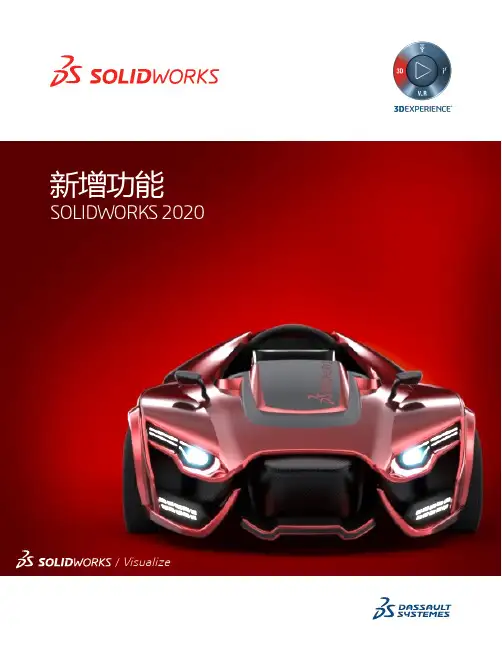
新增功能SOLIDWORKS 2020/Visualize内容法律声明 (11)1欢迎使用SOLIDWORKS2020 (14)主要增强功能 (15)新增功能视频 (16)性能改进 (17)SPR修复 (18)详情 (19)2用户界面 (20)标注 (20)使用鼠标绘制标注 (22)导出多个标注 (22)标注预览 (22)CommandManager菜单的更改 (23)以不同语言显示特征名称 (23)将多个连续特征拖动到文件夹中 (24)用于工具栏的增强型大型工具提示 (24)文件类型列表 (25)搜索材料 (25)触摸模式 (25)故障排除增强功能 (26)更新的帮助菜单 (27)查看最近文件 (27)“欢迎”对话框 (28)3SOLIDWORKS基础知识 (29)3D打印 (29)检查3D打印机大小 (29)3MF导出的切片数据 (30)打开文档 (32)改善从早前版本打开和保存文件时的性能 (32)从文件资源管理器或PDM库视图打开模式 (32)简化的打开选项 (33)应用程序编程接口 (33)系统选项和文档属性更改 (34)保存副本时关闭文档 (35)选择集 (36)将选择添加到选择集 (36)更新选择集中的实体 (36)指定视图方向的上方向轴 (36)4安装 (38)改进的安装管理程序下载性能 (38)安装3DEXPERIENCE Marketplace附加 (38)安装3DEXPERIENCE插件 (39)安装SOLIDWORKS PCB Viewer (39)在不安装Toolbox数据的情况下安装Toolbox软件 (40)SOLIDWORKS文件实用程序替换SOLIDWORKS Explorer (40)测试推送部署的设置 (40)5管理 (42)使用SolidNetWork许可选择SOLIDWORKS Simulation许可 (42)SOLIDWORKS CEF子流程 (43)SOLIDWORKS Rx支持SOLIDWORKS Composer和SOLIDWORKS Electrical (43)指定支持信息 (44)6装配体 (45)封套发布程序 (45)为子装配体创建封套 (46)查看封套 (47)封套发布程序PropertyManager (47)柔性零部件 (48)添加柔性零部件 (49)编辑柔性零部件的外部参考 (51)激活柔性零部件PropertyManager (51)配合 (52)宽度配合的反转对齐 (52)“快速配合”上下文工具栏 (52)阵列 (53)具有可变实例的零部件阵列 (53)镜向零部件PropertyManager (55)阵列驱动的零部件阵列 (59)大型设计审阅 (61)在大型设计审阅模式下创建和编辑零部件阵列 (61)在大型设计审阅中创建参考几何图形的配合 (62)爆炸视图 (63)爆炸视图中的自动调整零部件间距 (63)重复使用多实体零件爆炸 (64)外部参考选项 (65)隔离干涉 (65)修改Toolbox零部件的配置 (66)装配体的性能改进 (66)使用配置子集另存为副本 (66)7SOLIDWORKS CAM (67)自定义设置 (67)探测例程 (67)薄片切割 (68)锥形多点螺纹工具 (68)通用支柱生成器 (68)8SOLIDWORKS Composer (69)SOLIDWORKS Composer (69)360度捕获 (69)注解的基本附加类型 (69)BOM ID标注 (69)标注的指数形状 (70)从SOLIDWORKS文件导入外观 (70)从SOLIDWORKS文件导入爆炸视图、已保存视图和已命名视图 (70)线性箭头的嵌入文本 (70)动画库模板的只读模式增强功能 (70)支持MP4动画格式 (71)断开外部装配体链接之前的警告消息 (71)SOLIDWORKS Composer Sync (71)从SOLIDWORKS文件导入外观 (71)从SOLIDWORKS文件导入爆炸视图、已保存视图和已命名视图 (71)9出详图和工程图 (72)工程图图纸和视图的自定义比例 (72)为工程图图纸设置自定义比例 (72)为工程图视图设置自定义比例 (73)修改可用比例列表 (74)链尺寸 (74)交替位置视图 (76)出详图模式 (78)在“出详图”模式下打开工程图 (79)工程图中的渲染管道 (80)孔标注 (80)在剖面视图中添加孔标注 (80)将“全部大写”应用于尺寸和孔标注 (81)注解 (82)标识注解 (82)图纸格式上的符号 (82)装饰螺纹线 (82)为非异型孔向导孔添加标注 (82)为外部螺纹线添加标注 (83)简化标注 (84)为工程图创建标注 (85)设计库 (85)尺寸标注 (86)标注基准目标尺寸 (86)缩短的尺寸 (86)默认情况下将子视图链接到父视图 (87)保存新工程图的位置 (87)工程图性能改进 (87)10eDrawings (88)虚拟现实 (88)品质 (91)3DEXPERIENCE Marketplace中的制造模型|Make (92)支持配置特定$PRPSHEET属性 (92)3D视图中的文本比例 (93)SOLIDWORKS工程图支持 (93)eDrawings性能 (93)11SOLIDWORKS Electrical (94)引线 (94)文本引线 (95)块引线 (96)引线样式管理器 (97)最小折弯半径和折弯系数 (98)工程查看程序 (98)重新导入电线、电缆和线束的电气数据 (100)行和列的报告增强功能 (100)报告中的行高 (100)报告中的行号列 (101)用户权限管理器 (101)存档环境 (101)特征网格 (102)用户配置文件自定义 (102)12SOLIDWORKS Flow Simulation (103)海拔 (103)风扇降额 (103)公式依赖关系中的逻辑表达式 (104)13SOLIDWORKS3D Interconnect (105)导入DXF和DWG文件 (105)导入IFC文件 (105)将CAD文件插入到活动的SOLIDWORKS文件 (106)14SOLIDWORKS Manage (107)流程管理增强功能 (108)添加相关记录 (108)创建子流程 (108)项目管理增强功能 (109)项目甘特图 (109)能力和要求仪表板 (109)看板查阅器和完整Web客户端 (110)任务模板 (111)与Microsoft Outlook集成 (111)对象注释 (111)添加对象注释 (112)查看对象注释 (112)向流程阶段添加条件 (112)BOM编辑 (112)“PDM选项”选项卡 (113)编辑项目任务主题 (114)BOM比较工具的导出功能 (114)移至流程 (115)自定义过程 (115)在工作流程设计器中查看隐藏控件 (115)非活动配置零件编号 (115)记录的主要用户界面控件 (115)自定义受影响项目列表 (115)流程任务分派控件 (116)复制BOM的手动数量 (116)15SOLIDWORKS MBD (117)注解文件夹 (117)3D PMI比较 (118)DimXpert (118)注解名称格式 (118)管道螺纹和复合孔 (119)16模型显示 (120)几何体比较 (120)比较几何体 (120)实体比较PropertyManager (122)17零件和特征 (124)图形网格和网格BREP实体 (124)添加坐标轴、参考轴和参考基准面 (124)抽取图形网格实体 (126)扩展了对以下特征中网格BREP实体的支持 (132)孔 (133)定义孔直至端部的深度或直至肩部的深度 (133)异型孔向导 (133)修复圆角和倒角的缺失参考 (134)曲面 (136)创建不带故障面的等距曲面 (136)指定加厚方向 (138)18SOLIDWORKS PCB (142)重复标号 (142)与SOLIDWORKS PDM集成 (142)SOLIDWORKS PCB中的刚性-柔性支持 (143)19SOLIDWORKS PDM (144)定义子参考状态条件 (144)搜索用户界面 (145)可自定义变量-新变量列表对话框 (146)使用快速搜索 (147)SOLIDWORKS PDM性能改进 (148)改善浏览性能 (148)SOLIDWORKS PDM插件的性能改进 (148)Web2增强功能 (149)Web2中的“材料明细表”选项卡 (149)历史记录选项卡 (152)要在Web2中下载的文件列表 (152)在搜索中使用AND、OR和NOT运算符 (154)在多个变量中搜索 (157)创建搜索卡以在多个变量中搜索 (158)可调整大小的对话框 (159)从Windows资源管理器注销 (159)对搜索结果中的列重新排序 (159)在打印任务中缩放纸张大小 (159)过渡文件时警告用户 (160)20SOLIDWORKS Plastics (161)冷却液输入边界条件 (161)从变形形状生成实体 (161)域节点 (162)增强的实体网格(自动)工作流程 (162)简化的网格创建 (162)流体、保压和冷却分析的增强功能 (163)基于几何体的边界条件 (163)旧Plastics仿真算例 (164)材料库更新 (164)3D ContentCentral中的塑料材料数据库 (166)Plastics教程 (167)算例创建和管理 (167)虚拟模具设计 (167)21线路设计 (169)平展线路中的3D线路更改 (169)电气覆盖层的颜色 (169)接头块 (170)创建多个连接点 (170)平展线路的长度引线 (171)制造样式平展线路 (171)电缆和电线的质量和密度 (172)最小折弯半径 (172)管道工程图 (173)重新导入电气数据 (173)显示/隐藏平展线路项目 (173)不带零部件的接头 (174)透明覆盖层 (175)22钣金 (176)转换到钣金 (176)薄片和槽口 (176)23SOLIDWORKS Simulation (177)折叠仿真树文件夹 (177)用于销钉和螺栓的分布式耦合 (178)草稿和高品质网格定义 (180)非线性算例的自由几何体力 (181)结果和模型文件之间的链接 (182)修复已损坏的算例 (183)Simulation Evaluator (183)仿真性能改进 (183)中侧节点处的应力平均值 (184)横梁的热载荷 (184)24草图绘制 (187)应用扭转连续性关系 (187)草图中的基准尺寸和链尺寸 (189)将2D DXF或DWG文件导入为参考草图 (189)超级修改工具 (189)侧影轮廓实体 (191)创建侧影轮廓实体 (192)侧影轮廓实体PropertyManager (193)25SOLIDWORKS Visualize (194)AMD ProRender集成 (194)AxF测量材料 (194)AR和VR的glTF导出 (195)IES光源轮廓 (195)查找IES光源轮廓 (195)向场景中添加IES轮廓光源 (195)内联渲染 (196)实例化 (197)MDL支持 (197)NVIDIA RTX支持 (198)高分辨率显示的缩放 (198)SOLIDWORKS PDM集成 (198)26结构系统和焊件 (200)基于点创建主构件的选项 (200)指定构件轮廓 (201)根据点和长度创建主构件 (201)在点之间创建主构件 (202)根据成形到点创建主构件 (202)根据方向创建主构件 (203)创建弯横梁和合并相切构件 (204)分割构件 (204)阵列和镜向支持 (206)创建结构系统特征的线性阵列 (206)将结构系统特征添加到现有特征 (208)构件和边角剪裁增强功能 (209)焊件和结构系统特征的切割清单属性 (210)法律声明©1995-2019,Dassault Systemes SolidWorks Corporation属于Dassault Systèmes SE公司,该公司位于175Wyman Street,Waltham,Mass.02451USA。

安装指南SOLIDWORKS PDM 2020/SOLIDWORKS Manage 2020 /Visualize内容法律声明 (8)1SOLIDWORKS PDM和SOLIDWORKS Manage安装指南 (11)2安装概述 (13)必要的安装组件 (14)可选安装组件(仅对于SOLIDWORKS PDM Professional) (16)SOLIDWORKS PDM调用情形 (16)系统要求 (19)安装摘要 (19)安装帮助 (20)3安装和配置SQL Server (21)支持SQL Server2016、2017和2019 (21)安装SQL Server2016、2017或2019 (22)安装SQL Server2016、2017或2019之前 (22)执行SQL Server2016、2017或2019安装 (22)安装SQL Server2016、2017或2019之后 (25)验证SQL Server2016、2017或2019安装 (25)升级到SQL Server2016、2017或2019 (25)执行SQL Server2016、2017或2019的升级 (26)升级到SQL Server2016、2017或2019之后 (28)SQL Server2014支持 (28)安装SQL Server2014 (28)安装SQL Server2014之前 (28)执行SQL Server2014安装 (29)安装SQL Server2014之后 (33)验证SQL Server2014安装 (33)升级到SQL Server2014 (33)向SQL Server2014升级 (33)升级到SQL Server2014之后 (35)SQL Server疑难解答 (36)客户端不能处理文件库 (36)SOLIDWORKS PDM管理功能失败 (36)SOLIDWORKS PDM不能连接到服务器 (36)更改SQL Server登录帐户 (37)创建新的SQL登录帐户 (37)对SOLIDWORKS PDM存档使用新的SQL登录名 (37)向SQL用户授予访问现有SOLIDWORKS PDM文件库数据库的db_owner权限 (38)SQL权限不足 (39)4安装和配置SQL Server Express (40)安装和管理SQL Server2014Express (40)安装SQL Server2014Express之前 (40)安装SQL Server Express数据库引擎 (40)安装SQL Server2014Express之后 (44)验证SQL Server2014Express安装 (45)将SQL Server Express2014升级到SQL Server2014 (45)5安装SOLIDWORKS PDM (46)下载安装介质 (47)通过SOLIDWORKS安装管理程序启动安装 (47)通过InstallShield向导启动安装 (47)安装SOLIDWORKS PDM数据库服务器 (48)安装数据库服务器之前 (49)执行数据库服务器安装 (49)安装SOLIDWORKS PDM存档服务器 (50)安装存档服务器之前 (51)执行存档服务器安装 (51)为客户端/服务器通信打开端口 (55)在WAN环境中添加存档服务器 (56)安装和配置SolidNetWork许可 (57)安装SolidNetWork License Manager (57)激活SolidNetWork许可 (58)在防火墙环境中使用SolidNetWork许可服务器 (59)SolidNetWork许可管理 (59)许可 (62)安装SOLIDWORKS PDM Web2(仅限SOLIDWORKS PDM Professional) (66)安装Web2之前 (66)执行Web2Server安装 (70)在运行Web2的IIS服务器上创建库视图 (70)配置SOLIDWORKS PDM Web2 (71)安装SOLIDWORKS PDM Web API服务器(仅限SOLIDWORKS PDM Professional) (79)执行Web API服务器安装 (80)安装SOLIDWORKS PDM客户端 (80)安装客户端之前 (81)使用安装向导安装客户端 (82)安装eDrawings (84)将SOLIDWORKS PDM客户端/服务器从Standard升级到Professional (84)启用日志记录以疑难解答安装问题 (84)创建SOLIDWORKS PDM客户端管理映像 (85)使用Active Directory调用客户端 (85)调用SOLIDWORKS PDM时激活日志记录 (87)执行脚本化SOLIDWORKS PDM无声安装 (87)6使用SOLIDWORKS安装管理程序 (91)SOLIDWORKS PDM (91)PDM服务器组件列表 (92)了解PDM客户端之间的区别 (93)安装PDM服务器之前 (94)使用SLDIM安装PDM服务器 (94)使用SLDIM安装PDM客户端 (96)7创建和分发文件库视图 (97)库的生成 (97)先决条件 (97)添加存档服务器 (98)登录存档服务器 (98)生成库 (99)为文件库配置SolidNetWork许可服务器 (104)使用视图设置向导创建文件库视图 (104)启用带Windows防火墙广播 (107)多个用户配置文件使用共享文件库视图 (107)在终端服务器上使用SOLIDWORKS PDM (108)创建文件库视图设置文件 (109)脚本化文件库视图设置 (109)使用Microsoft Windows Active Directory分发文件库视图 (110)查找SOLIDWORKS PDM库ID (111)接收分发的文件库视图 (112)在WAN环境中分发文件库视图 (112)手动配置向SOLIDWORKS PDM客户端公布的存档服务器 (112)手动指定SOLIDWORKS PDM设置组策略 (113)SOLIDWORKS PDM设置策略选项 (113)8将库从Standard升级到Professional (117)将SolidNetWork许可从Standard升级到Professional (117)激活Professional许可 (118)升级Standard库 (119)将SOLIDWORKS PDM客户端/服务器从Standard升级到Professional (119)升级文件库之后 (119)9配置内容搜索(仅对于SOLIDWORKS PDM Professional) (120)内容搜索概述 (120)建议的计算机配置 (121)将Windows搜索用于内容搜索 (121)安装Windows搜索服务 (122)在Windows7上启用Windows搜索服务 (122)在Windows Server2016和更高版本上启用Windows搜索服务 (122)设置Windows搜索 (122)对Windows搜索的存档进行索引 (123)核实Microsoft Indexing Service安装 (123)监控和调整Microsoft Indexing Service (123)索引SOLIDWORKS PDM Professional文件库存档 (124)在非SQL Server系统上配置索引服务 (125)使用索引服务器名更新文件库数据库 (125)更改数据库服务器登录帐户 (125)更改SQL Server登录帐户 (126)添加索引服务器过滤器 (126)压缩的存档(gzip)过滤器 (127)管理文件库索引目录 (127)删除文件库索引 (127)10备份和还原文件库 (129)备份文件库数据库 (129)备份SOLIDWORKS PDM主数据库 (130)备份存档服务器设置 (130)备份存档文件 (131)安排数据库备份时间 (131)启动SQL Server代理 (131)设置数据库备份的维护计划(仅限SOLIDWORKS PDM Professional) (132)还原文件库 (134)还原SQL Server文件库数据库 (134)核实ConisioMasterDb还原 (135)还原存档服务器和文件库存档 (135)11升级SOLIDWORKS PDM (136)关于Enterprise PDM升级 (136)升级之前 (136)确定当前版本 (137)确定已经应用了哪些更新 (138)升级存档服务器 (138)升级数据库服务器 (138)安装或升级SolidNetWork License Manager (139)升级文件库 (140)升级文件库数据库 (140)升级文件库档案 (141)在SOLIDWORKS PDM中升级Toolbox (147)12升级SOLIDWORKS文件 (149)升级SOLIDWORKS文件 (149)所需升级实用程序软件 (150)系统要求 (150)安装文件版本升级实用程序 (151)准备升级 (151)选取版本设定 (152)生成文件的新版本 (153)覆盖文件的现有版本 (156)进行尝试性文件升级 (164)运行升级实用程序 (164)生成和使用工作指南文件 (165)完成被中断的升级 (166)升级之后 (166)升级日志的文件名格式 (167)管理备份文件 (167)备份文件生成 (167)从备份恢复未正确升级的版本 (168)13其它配置 (169)管理SQL事务日志大小 (169)更改到简单恢复模式 (169)减少事务日志的大小 (169)将SOLIDWORKS PDM配置为仅使用IP地址进行通信 (170)更新存档服务器以使用IP地址进行通信 (170)更新SQL服务器以使用IP地址进行通信 (170)更新SOLIDWORKS PDM客户端以使用IP地址进行通信 (170)核实IP地址通信 (171)将服务器组件移到另一个系统 (171)将文件复制到新服务器 (171)配置已经移动的SQL文件库数据库 (172)移动SolidNetWork License Manager (173)移动SOLIDWORKS PDM数据库服务器 (173)配置已移动的存档服务器 (173)更新客户端注册表项 (174)更新复制设定(仅对于SOLIDWORKS PDM Professional) (175)更新管理设置(仅限SOLIDWORKS PDM Professional) (175)核实服务器的移动 (176)14安装SOLIDWORKS Manage Professional (177)SOLIDWORKS Manage服务器组件列表 (177)SOLIDWORKS Manage客户端类型和许可证 (178)SOLIDWORKS Manage的先决条件和系统要求 (179)使用SOLIDWORKS安装管理程序来安装SOLIDWORKS Manage (180)安装SOLIDWORKS Manage服务器 (180)安装SOLIDWORKS Manage客户端 (180)编辑SOLIDWORKS Manage配置文件 (181)15配置SOLIDWORKS Manage Professional和Microsoft IIS (182)首次登录到SOLIDWORKS Manage (182)使用SOLIDWORKS PDM的SOLIDWORKS Manage插件 (185)使用SOLIDWORKS的SOLIDWORKS Manage插件 (185)配置IIS (185)验证IIS文件服务器 (186)IIS故障排除 (187)法律声明©1995-2019,Dassault Systemes SolidWorks Corporation属于Dassault Systèmes SE公司,该公司位于175Wyman Street,Waltham,Mass.02451USA。

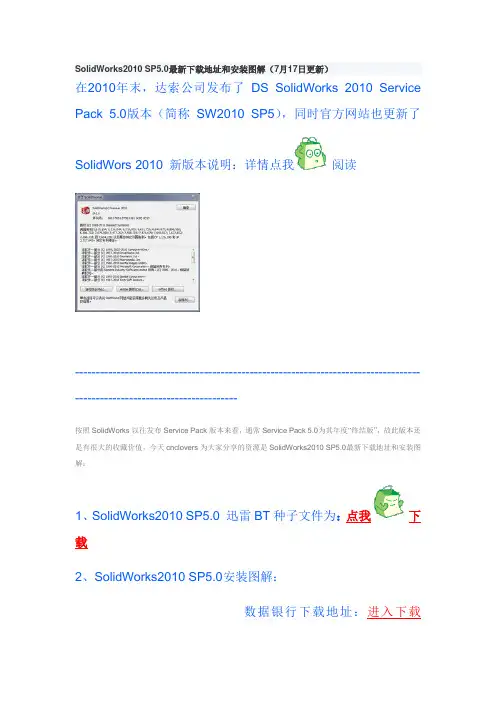
SolidWorks2010 SP5.0最新下载地址和安装图解(7月17日更新)在2010年末,达索公司发布了DS SolidWorks 2010 Service Pack 5.0版本(简称SW2010 SP5),同时官方网站也更新了SolidWors 2010 新版本说明:详情点我阅读--------------------------------------------------------------------------------------------------------------------------按照SolidWorks以往发布Service Pack版本来看,通常Service Pack 5.0为其年度“终结版”,故此版本还是有很大的收藏价值,今天cnclovers为大家分享的资源是SolidWorks2010 SP5.0最新下载地址和安装图解:1、SolidWorks2010 SP5.0 迅雷BT种子文件为:点我下载2、SolidWorks2010 SP5.0安装图解:数据银行下载地址:进入下载(破解图解还没有整理)115网盘下载地址:进入下载(破解图解还没有整理)由于没有时间整理,只有把原创截图先传上来,等有时间了再修改图片!--------------------------------------------------------------------------------------------------------------------------说明:1、在SolidWorks安装过程中可以使用的序列号为:0001 0001 0736 0361 JK3Q HDJ30101 0000 1289 1488 R4H5 Q5330001 0046 9634 0055 H37P D6HK2、经部分cnclovers反映,由于之前安装了SolidWorks2010 SP5.0较早前的版本(SP4.0 SP3.0 SP2.0 SP1.0)在卸载后安装SW2010 SP5,安装完成后发现无法启动,经4月7日测试发现是部分网友没有将以前版本卸载干净所致。
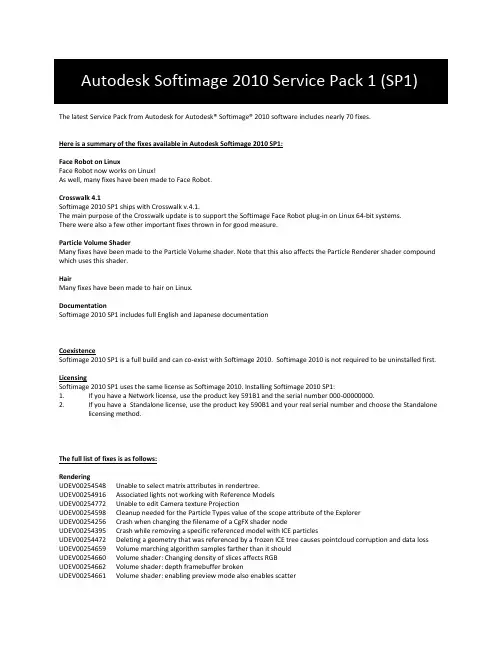
The latest Service Pack from Autodesk for Autodesk® Softimage® 2010 software includes nearly 70 fixes.Here is a summary of the fixes available in Autodesk Softimage 2010 SP1:Face Robot on LinuxFace Robot now works on Linux!As well, many fixes have been made to Face Robot.Crosswalk 4.1Softimage 2010 SP1 ships with Crosswalk v.4.1.The main purpose of the Crosswalk update is to support the Softimage Face Robot plug-in on Linux 64-bit systems.There were also a few other important fixes thrown in for good measure.Particle Volume ShaderMany fixes have been made to the Particle Volume shader. Note that this also affects the Particle Renderer shader compound which uses this shader.HairMany fixes have been made to hair on Linux.DocumentationSoftimage 2010 SP1 includes full English and Japanese documentationCoexistenceSoftimage 2010 SP1 is a full build and can co-exist with Softimage 2010. Softimage 2010 is not required to be uninstalled first. LicensingSoftimage 2010 SP1 uses the same license as Softimage 2010. Installing Softimage 2010 SP1:1. If you have a Network license, use the product key 591B1 and the serial number 000-00000000.2. If you have a Standalone license, use the product key 590B1 and your real serial number and choose the Standalonelicensing method.The full list of fixes is as follows:RenderingUDEV00254548 Unable to select matrix attributes in rendertree.UDEV00254916 Associated lights not working with Reference ModelsUDEV00254772 Unable to edit Camera texture ProjectionUDEV00254598 Cleanup needed for the Particle Types value of the scope attribute of the ExplorerUDEV00254256 Crash when changing the filename of a CgFX shader nodeUDEV00254395 Crash while removing a specific referenced model with ICE particlesUDEV00254472 Deleting a geometry that was referenced by a frozen ICE tree causes pointcloud corruption and data loss UDEV00254659 Volume marching algorithm samples farther than it shouldUDEV00254660 Volume shader: Changing density of slices affects RGBUDEV00254662 Volume shader: depth framebuffer brokenUDEV00254661 Volume shader: enabling preview mode also enables scatterData ManagementUDEV00254396 Error deleting in branch a model that contains a refmodel with a material that uses a texture twice as input UDEV00254762 Refmodels - Delta failed to applied on deep nestingUDEV00254677 RefModels - ShapeInstancingNode doesn't connect to reference when the reference is in a refmodel UDEV00254394 RefModels - simulated ICE particles from v7 doesn't work when using Refmodels as Source geometry UDEV00254188 Importing a model with envelope operator crashesUDEV00254496 Offloading then onloading a ref model loses animation mixer workUDEV00254552 Motionbuilder FBX Does not Properly Exclusive MergeUDEV00254774 Permanent delete leaves undo stack size at zero if the command failsLinuxUDEV00252780 Linux: Press F1 in the script editor freeze SoftimageUDEV00254694 Linux: Switching Scene Debugger to Memory CrashesUDEV00254259 Linux: Keymap problem with script editorUDEV00254701 Linux: Softimage crashes when changing the self.collisionscale X,Y and Z values to 1UDEV00254588 Compositor plug-in: UfoDeleteUserData not called on exit on LinuxModelingUDEV00254651 Freeze painting vertex on subdivided meshDisplayUDEV00254752 Hard crash on switching Cluster Material texture in Texture Decal modeAnimationUDEV00254791 Sometimes animation clip Keys are not visible on the Animation EditorUDEV00254402 Animation: Cannot Freeze CycleUDEV00254824 Strange Approx op result when weights are not normalizedSDKUDEV00254780 ScriptingSessionActive wrongly enabled when invoking commands from keymaps.UDEV00254520 SDK Commands: ApplyTopoOp not returning the op as documentedICEUDEV00254197 Using the CICEAttributeDataArray to access an ICEAttribute DataArray causes a segmentaion fault on Linux UDEV00254580 SDK ICE: Multiple ICE custom nodes in a tree share the same full name.UDEV00254450 SDK ICE: Problem disconnecting ports in single-threading modeUDEV00254703 Clearing string on get data node invalidates the graph when using an IsValid node.UDEV00254594 RBD not properly handling particles scales and sizesUDEV00254955 Drifting objects when using IsPassiveRigidBody flag and instanced shapesUDEV00254779 Softimage crashes when loading the same ICE-RBD scene a few timesFace RobotUDEV00254519 Face Robot does not work on LinuxUDEV00254735 Clear the "Face Robot" flag from scenes when saved outside of Face RobotUDEV00254308 Animation Export : Can't create Range-Of-Motion when all deformers are selected.UDEV00254958 CGFX textures are not visible on Natasha's head. Display is blocked by a Material cluster.UDEV00254629 A tongue sampler is always created when we create samplers for a selected number of controllersUDEV00254338 Animation Export rig does not persist correctly across sessions if samplers density is higher than 1UDEV00254208 Animation Export, Eye Controls not working with Retargeted MotionUDEV00254347 Build an AnimationRig (use mocap + enable head rotation and position) and big Eyeballs will appear UDEV00254224 Import an Animation Rig in Softimage or Maya and the Upper lip won't be rightUDEV00254499 Keywords should not be made visible in the viewportUDEV00254290 Mouth Problems before Import of Animation RigUDEV00254311 Pos es destroy the character’s face if rotation is applied to the head controlUDEV00254087 Weighting issue in faceRobot Importer making shapes unusually largeUDEV00254289 Lip controllers and teeth position are wrong if you export then import an Animation Shape Rig.UDEV00254305 Animate a face using mocap then Export and Re-import the Animation Rig -> Lip are not right on the Rig. UDEV00254502 Game Export - Error pop (Unable to Connect RegionMasks) when clicking on "Add Textures"HairUDEV00254584 "Copy Style" crashUDEV00254582 Freezing the Hair after a "Pop Zero Hair" crashUDEV00254722 Render Region of a model with hair cut to zero makes XSI crash.UDEV00254558 Fur based on cluster is unstable.UDEV00254562 XSI crashes when switching hair visibility from "guide hair" to "render hair".UDEV00254585 After transferring UVs to Fur, a Render Region makes Softimage 2010 crash.UDEV00254560 The clump fur command doesn't work.CrosswalkUDEV00244653 Tangents and binormals are imported as short (2 bytes) instead of float (4 bytes)UDEV00254552 Motionbuilder FBX Does not Properly Exclusive Merge into SI2010 SP1UDEV00254542 DotXSI: Wrong rotation order when exportingUDEV00254338 Face Robot - Animation Export rig does not persist correctly across sessions if samplers density is higher than 1 UDEV00254443 Face Robot - Port ShapeWeight, FR_ICE_Import and faceRobot Importer plug-ins to Linux 64bitsUDEV00254087 Face Robot - Weighting issue in faceRobotImporter making shapes unusually large。
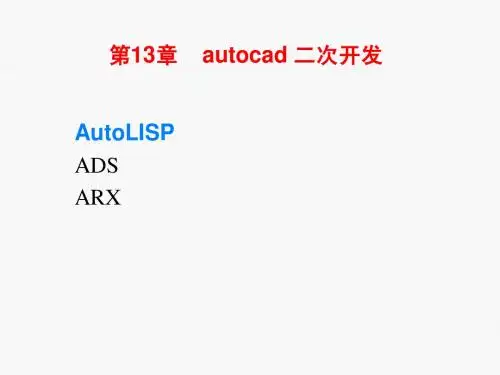
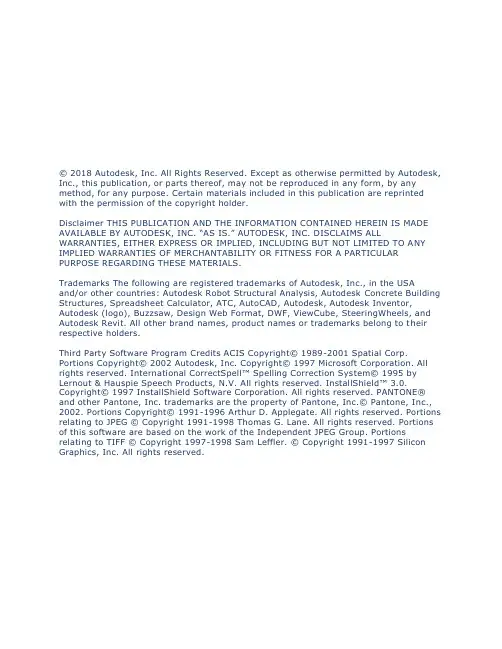
© 2018 Autodesk, Inc. All Rights Reserved. Except as otherwise permitted by Autodesk, Inc., this publication, or parts thereof, may not be reproduced in any form, by any method, for any purpose. Certain materials included in this publication are reprinted with the permission of the copyright holder.Disclaimer THIS PUBLICATION AND THE INFORMATION CONTAINED HEREIN IS MADE AVAILABLE BY AUTODESK, INC. “AS IS.” AUTODESK, INC. DISCLAIMS ALL WARRANTIES, EITHER EXPRESS OR IMPLIED, INCLUDING BUT NOT LIMITED TO ANY IMPLIED WARRANTIES OF MERCHANTABILITY OR FITNESS FOR A PARTICULAR PURPOSE REGARDING THESE MATERIALS.Trademarks The following are registered trademarks of Autodesk, Inc., in the USAand/or other countries: Autodesk Robot Structural Analysis, Autodesk Concrete Building Structures, Spreadsheet Calculator, ATC, AutoCAD, Autodesk, Autodesk Inventor, Autodesk (logo), Buzzsaw, Design Web Format, DWF, ViewCube, SteeringWheels, and Autodesk Revit. All other brand names, product names or trademarks belong to their respective holders.Third Party Software Program Credits ACIS Copyright© 1989-2001 Spatial Corp. Portions Copyright© 2002 Autodesk, Inc. Copyright© 1997 Microsoft Corporation. All rights reserved. International CorrectSpell™ Spelling Correction Sys tem© 1995 by Lernout & Hauspie Speech Products, N.V. All rights reserved. InstallShield™ 3.0. Copyright© 1997 InstallShield Software Corporation. All rights reserved. PANTONE® and other Pantone, Inc. trademarks are the property of Pantone, Inc.© Pantone, Inc., 2002. Portions Copyright© 1991-1996 Arthur D. Applegate. All rights reserved. Portions relating to JPEG © Copyright 1991-1998 Thomas G. Lane. All rights reserved. Portions of this software are based on the work of the Independent JPEG Group. Portions relating to TIFF © Copyright 1997-1998 Sam Leffler. © Copyright 1991-1997 Silicon Graphics, Inc. All rights reserved.How to create an Add-In extension .dll file and make it available from Robot pull down menu. (language C#)August 28, 20181. IntroductionRobot Structure Analysis is equipped with appropriate interfaces that allow you to extend the functionality in a fairly simple way by including external components called directly from its pull down menu.This document was created to help you quickly implement such an add-in extension by using Visual Studio C# project. T he points below are in fact step by step instruction you should utilize to implement your own add-in extension and have possibility to call it from Robot Structure Analysis pull down menu.2. Visual Studio C# template projectIf you want to create add-in extension use project template attached to Robot Structure Analysis SDK (its name is MyAddin) or modify your own project basing on this project using the information contained in this short manual.The sample project template attached to Robot Structure Analysis SDK is the complete add-in but in fact it is doing nothing except showing simple window. This is only example but by adding your own code into proper places you will be able to obtain what you intent.3. References to RobotOM (Robot Object Model) libraryIn your project set references to RobotOM library (Interop.RobotOM.dll in the case of C# project). In the template project attached to RSA SDK references to RobotOM library are setto…\MyAddin\bin\Debug\Interop.RobotOM.dll4. Project configurationThe following screen shots briefly summarize the necessary project settings. Make sure that your add-in assembly is COM visible.5. Implementation of IRobotAddIn interfaceBelow you can see the simplest implementation of the IRobotAddIn interface.The DoCommand method will be executed after clicking on the appropriate pull down menu item . Therefore, it must contain instructions responsible for the appropriate functionalities of your add-in extension. The commands can be distinguished using the cmd_id parameter.By means of the InstallCommands method individual commands are added to the Robot Structure Analysis pull down menu This is done using cmd_list parameter being RobotCmdList type.using System;using System.Collections.Generic;using System.Linq;using System.Text;using RobotOM;namespace MyAddin{// ----------[VisibleAttribute(true)]public class Class1 : IRobotAddIn{private IRobotApplication iapp = null;public bool Connect(RobotApplication robot_app, int add_in_id, bool first_time){iapp = robot_app;return true;}public bool Disconnect(){iapp = null;return true;}public void DoCommand(int cmd_id){//exemplary implementationSystem.Windows.Forms.MessageBox.Show("Command " + cmd_id.ToString() + " executed.");// or execute any of your command for e.g. new Form1().Show();}public double GetExpectedVersion(){return 10;}public int InstallCommands(RobotCmdList cmd_list){//exemplary implementationcmd_list.New(1, "My Command 1"); // Text in Robot menureturn cmd_list.Count;}}// ----------}6. Setting new GUID for IRobotAddIn implementation and COM visible attribute for all forms… COM visibility attribute must be set to FALSE for all forms in your add-in.7. Add your own functionality code and build projectImplement DoCommand method with instructions responsible for the appropriate functionalities of your add-in extension.Implement InstallCommands to add individual commands to the Robot Structure Analysis pull down menu.Build project.8. Preparing add-in .dll file to run with Robot Structure Analysis•Create .tlb fileGo to folder where your add-in .dll file is generated (…\MyAddin\bin\Debug in ourexample)Run command :c:\Windows\\Framework64\v4.0.30319\regasm.exe /tlb /codebaseMyAddin.dllorc:\Windows\\Framework64\v2.0.50727\RegAsm.exe /tlb/codebase MyAddin.dll•Add created .tlb library to add-in .dll file:From the File menu \Open\File -> open created add-in .dll file(…\MyAddin\bin\Debug\MyAddin.dll in our example) and add created .tlb library to .dllfile (right hand mouse click menu).Resource type should be named as TYPELIB.•Change TYPELIB numberChange number to e.g 1.0 using Properties (right hand mouse click menu)•Close Visual Studio and save changes to .dll file9. Registration of created add-in .dll file to enable its visibility in Robot Structure AnalysisRegister add-in .dll file after its locating in target folder on any computer you want it to use as described below:•Open Command Prompt window as Admin•Go to the folder where the add-in .dll file is located and register it by commands: c:\Windows\\Framework64\v4.0.30319\regasm.exe /tlb /codebaseMyAddin.dllorc:\Windows\\Framework64\v2.0.50727\RegAsm.exe /tlb /codebaseMyAddin.dll9. Making new option available in Robot Structure Analysis pull down menuStart RSA, select any structure type, then from Add-ins menu start Add-ins Manage and u sing “…” button show path to add-in .dll file, then press Add button.… a fter closing manager the new option should be available in robot menuas it is showed above.How to create an Add-In extension .dll file and make it available from Robot pull down menu. (language VB Net )1. Visual Studio VBNet template projectCreate a class library project:Inside Visual Studio, on the File menu, click New Project. In the Installed Templates tab in the left-hand window, click Visual Basic. In the middle window, click Class Library.Enter MyAddinVBNet in the Name box and enter D:\Add-in in Location box then click OK.Visual Studio will create a default code project for you and display the code in the code window.2. Add references:In the Solution Explorer window on the right-hand side of the Visual Studio window, right-click References and click Add Reference…Click the Browse tab and in the Add Reference dialog and browse to the Autodesk Robot Structural Analysis Professional product installation sub-folder. (The sub-folder path depends on where you have installed RSA 201x. The default path isC:\Program Files\Autodesk\Autodesk Robot Structural Analysis Professional201x\*).You will add reference file from this folder. Select robotom.tlb, and then click OK. Now the interface DLL file is referenced in your project. All the RSA APIs are exposed by these interface files and your project can use all of those available APIs from them.3. Project configurationThe following screen shots briefly summarize the necessary project settings.4. Implementation of IRobotAddIn interfaceBelow you can see the simplest implementation of the IRobotAddIn interface.The DoCommand method will be executed after clicking on the appropriate pull down menu item . Therefore, it must contain instructions responsible for the appropriate functionalities of your add-in extension. The commands can be distinguished using the cmd_id parameter.By means of the InstallCommands method individual commands are added to the Robot Structure Analysis pull down menu This is done using cmd_list parameter being RobotCmdList type.Imports RobotOM<ComClass(Class1.ClassId)>Public Class Class1Implements RobotOM.IRobotAddIn' This GUID provides the COM identity For this Class' and its COM interfaces. If you change it, existing' clients will no longer be able to access the class.Public Const ClassId As String = "xxxxxxxx-xxxx-xxxx-xxxx-xxxxxxxxxxxx"Private robotApp As RobotOM.IRobotApplication' A creatable COM class must have a Public Sub New()' with no parameters, otherwise, the class will not be' registered in the COM registry and cannot be created' via CreateObject.Public Sub New()MyBase.New()End SubPublic Sub DoCommand(cmd_id As Integer) Implements IRobotAddIn.DoCommand Select Case cmd_idCase 1'Clicking on first command in menu user gets messageMsgBox("Message From AddinVBNet")Case 2'Clicking on second command in menu user gets dialogDim frm As New Form1()Dim value As Integervalue = robotApp.Project.Structure.Bars.GetAll().Countfrm.Init(value)frm.ShowDialog()End SelectEnd SubPublic Function Connect(robot_app As RobotApplication, add_in_id As Integer,first_time As Boolean) As Boolean Implements IRobotAddIn.ConnectrobotApp = robot_appReturn TrueEnd FunctionPublic Function Disconnect() As Boolean Implements IRobotAddIn.DisconnectrobotApp = NothingReturn TrueEnd FunctionPublic Function GetExpectedVersion() As Double ImplementsIRobotAddIn.GetExpectedVersionReturn 19.0End FunctionPublic Function InstallCommands(cmd_list As RobotCmdList) As Integer Implements IRobotAddIn.InstallCommandscmd_list.[New](1, "Command 1 from AddinVBNet")cmd_list.[New](2, "Command 2 from AddinVBNet")Return cmd_list.CountEnd FunctionEnd Class5. Setting new GUID for IRobotAddIn implementationReplace xxxx.. with new GUID .6. Preparing add-in .dll file to run with Robot Structure Analysis•Create .tlb fileGo to folder where your add-in .dll file is generated (…\MyAddinVBNet\bin\Debug inour example)Run command :c:\Windows\\Framework64\v4.0.30319\regasm.exe /tlb /codebase MyAddinVBNet.dllorc:\Windows\\Framework64\v2.0.50727\RegAsm.exe /tlb/codebase MyAddinVBNet.dll•Add created .tlb library to add-in .dll file:From the File menu \Open\File -> open created add-in .dll file(…\MyAddinVBNet\bin\Debug\MyAddinVBNet.dll in our example) and add created .tlb library to .dll file (right hand mouse click menu).Resource type should be named as TYPELIB.•Change TYPELIB numberChange number to e.g 1.0 using Properties (right hand mouse click menu)•Close Visual Studio and save changes to .dll file7. Registration of created add-in .dll file to enable its visibility in Robot Structure AnalysisRegister add-in .dll file after its locating in target folder on any computer you want it to use as described below:•Open Command Prompt window as Admin•Go to the folder where the add-in .dll file is located and register it by commands:c:\Windows\\Framework64\v4.0.30319\regasm.exe /tlb /codebaseMyAddinVBNet.dllorc:\Windows\\Framework64\v2.0.50727\RegAsm.exe /tlb /codebaseMyAddinVBNet.dll8. Making new option available in Robot Structure Analysis pull down menuStart RSA, select any structure type, then from Add-ins menu start Add-ins Manage and using “…” button show path to add-in .dll file, then press Add button.… a fter closing manager the new option should be available in robot menu as it is showed above.。

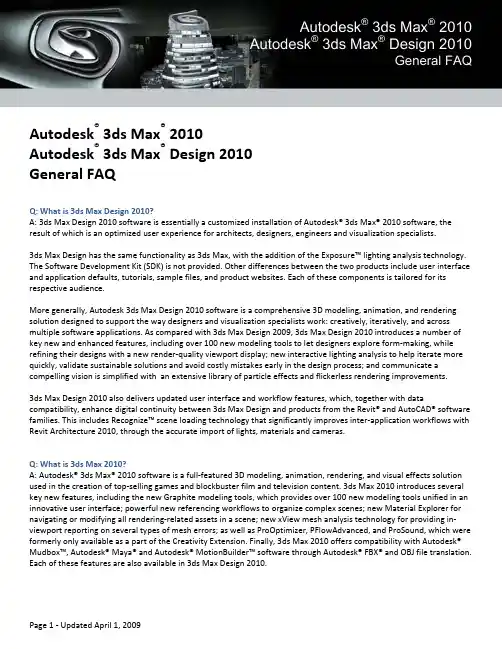
Autodesk® 3ds Max® 2010Autodesk® 3ds Max® Design 2010General FAQQ: What is 3ds Max Design 2010?A: 3ds Max Design 2010 software is essentially a customized installation of Autodesk® 3ds Max® 2010 software, the result of which is an optimized user experience for architects, designers, engineers and visualization specialists.3ds Max Design has the same functionality as 3ds Max, with the addition of the Exposure™ lighting analysis technology. The Software Development Kit (SDK) is not provided. Other differences between the two products include user interface and application defaults, tutorials, sample files, and product websites. Each of these components is tailored for its respective audience.More generally, Autodesk 3ds Max Design 2010 software is a comprehensive 3D modeling, animation, and rendering solution designed to support the way designers and visualization specialists work: creatively, iteratively, and across multiple software applications. As compared with 3ds Max Design 2009, 3ds Max Design 2010 introduces a number of key new and enhanced features, including over 100 new modeling tools to let designers explore form‐making, while refining their designs with a new render‐quality viewport display; new interactive lighting analysis to help iterate more quickly, validate sustainable solutions and avoid costly mistakes early in the design process; and communicate a compelling vision is simplified with an extensive library of particle effects and flickerless rendering improvements.3ds Max Design 2010 also delivers updated user interface and workflow features, which, together with data compatibility, enhance digital continuity between 3ds Max Design and products from the Revit® and AutoCAD® software families. This includes Recognize™ scene loading technology that significantly improves inter‐application workflows with Revit Architecture 2010, through the accurate import of lights, materials and cameras.Q: What is 3ds Max 2010?A: Autodesk® 3ds Max® 2010 software is a full‐featured 3D modeling, animation, rendering, and visual effects solution used in the creation of top‐selling games and blockbuster film and television content. 3ds Max 2010 introduces several key new features, including the new Graphite modeling tools, which provides over 100 new modeling tools unified in an innovative user interface; powerful new referencing workflows to organize complex scenes; new Material Explorer for navigating or modifying all rendering‐related assets in a scene; new xView mesh analysis technology for providing in‐viewport reporting on several types of mesh errors; as well as ProOptimizer, PFlowAdvanced, and ProSound, which were formerly only available as a part of the Creativity Extension. Finally, 3ds Max 2010 offers compatibility with Autodesk® Mudbox™, Autodesk® Maya® and Autodesk® MotionBuilder™ software through Autodesk® FBX® and OBJ file translation. Each of these features are also available in 3ds Max Design 2010.Q: Why are there two versions of 3ds Max?A: In order to optimize the user experience for both entertainment and design visualization customers, there are two versions of 3ds Max; 3ds Max Design, and 3ds Max.Entertainment users commonly specialize in areas such as character rigging, lighting, texturing, and animation. For these customers, 3ds Max 2010 continues to build on its legacy as an industry‐leading content creation tool in the games, film, television industries. 3ds Max Design is directed towards maximizing a high‐quality “out of the box” experience for design visualization specialists in the architecture, civil engineering, industrial and manufacturing industries.Each “flavor” of 3ds Max is specifically tailored for its intended audience; from learning resources and sample files, to application defaults and even carefully selected features such as the Exposure lighting analysis technology for designers and visualization specialists.Q: Is 3ds Max or 3ds Max Design right for me?A: If you work primarily in entertainment and require the SDK, choose 3ds Max 2010. 3ds Max has all the features of 3ds Max Design except for the Exposure lighting analysis tool for assisting in attaining LEED EQ Credit 8.1 certification.If you work primarily in the architecture, civil engineering, or manufacturing sectors, and you do not need to create your own plug‐ins using the SDK, choose 3ds Max Design 2010. It has all the features of 3ds Max 2010 except for the SDK, and it includes the new Exposure lighting analysis tool for assisting with LEED EQ Credit 8.1 certification.Q: Apart from the SDK and Exposure lighting analysis, what is the difference between 3ds Max and 3ds Max Design? A: The key difference between 3ds Max and 3ds Max Design is that each product is tailored specifically for customers in different industries. 3ds Max Design is ideal for architects, engineers, designers and visualization specialists, while 3ds Max is a tool of choice for professionals in the games, film, and television industries.While these sibling applications are nearly identical technologically, they differ in the following ways:•User interface and application defaults are optimized for either visualization or entertainment workflows/pipelines in order to maximize productivity•3ds Max Design features Exposure technology for simulating and analyzing sun, sky, and artificial lighting o3ds Max does not contain this technology•3ds Max includes a powerful SDK for developerso3ds Max Design does not contain this SDK•Tutorials and samples files will be customized to optimize the learning experiences of each customer group for each product•Documentation also contains custom content for each product•Icons and packaging for 3ds Max Design will be more closely aligned with Autodesk AEC solutions for quick visual recognition. 3ds Max 2010 icons will remain similar to 3ds Max 2009 icons.•Online user experience will be greatly improved through content tailored for visualization or entertainment customersQ. What features are the same between 3ds Max and 3ds Max Design?A. With the exception of the SDK, 3ds Max Design has 100% of the features found in 3ds Max. 3ds Max and 3ds Max Design share a single binary. This means that both applications will be able to simultaneously advance from a technological perspective. When 3ds Max is updated for the latest version of Microsoft® Windows® operating system (OS) or DirectX® application programming interface (API), 3ds Max Design is updated . A single binary also means that there is 100% file compatibility as well as plug‐in compatibility between the applications.Q: I currently have an earlier version of 3ds Max, how do I get 3ds Max Design 2010?A: If you are currently on Autodesk® Subscription for 3ds Max 2009 or 3ds Max Design 2009, you will receive notification via email when your 3ds Max 2010 or 3ds Max Design 2010 product is ready for download. If you are not on Subscription, choose one of the products and simply upgrade to it. See which product is right for you with a free 30‐day trial download.Q: How will 3ds Max and 3ds Max Design differ in the future?A: Autodesk will carefully consider customer feedback, industry drivers and business needs in evaluating how to enhance both 3ds Max Design and 3ds Max in the future. It is Autodesk’s intention to maintain the same binary code between products, as well as complete data compatibility and interoperability.Q: I picked the wrong “flavor” of 3ds Max, now what do I do?A: If you are using 3ds Max Design, and feel you need the SDK to write your own plug‐ins, simply enroll in the Autodesk Developer Network (ADN) and continue using 3ds Max Design. If you are part of Autodesk Subscription, it will be possible to cross‐grade from 3ds Max Design 2009 to 3ds Max 2009 or vice‐versa through the 3ds Max Self‐Select Program. All Subscription customers will be notified of this program via email.Q: Can I run 3ds Max Design and 3ds Max side‐by‐side?A: Yes, it is now possible to have both 3ds Max and 3ds Max Design on the same computer. As both of these applications are nearly identical in features and functionality, most customers will not have a need for side‐by‐side installs.Q: Can I use both products in a production environment?A: Yes. Since 3ds Max and 3ds Max Design are based on the same binary, data moves seamlessly between them and both can be used together in a Backburner rendering network.Q: Will my MAXScripts work in both products?A: Unless you have written a script that requires the Exposure lighting analysis feature to be present, there are no known differences between running a script created in 3ds Max on 3ds Max Design.Q: I have floating licenses of 3ds Max, how will things work?A: You will need to have separate license s for 3ds Max and 3ds Max Design to use both products. For example, if you have a pool of five floating 3ds Max licenses, you can only use 3ds Max and not 3ds Max Design. You are required to crossgrade your license to use 3ds Max Design if you have purchased a license for 3ds Max.Q: Will Autodesk Subscription benefits remain the same for each product?A: Yes. Both products will offer the same Autodesk Subscription programs and benefits. This is subject to change.Q. When will 3ds Max Design 2010 be available?A. 3ds Max Design 2010 (English) is scheduled to ship in April 2009.Q: What is the price of 3ds Max Design 2010?A: 3ds Max Design 2010 software pricing is identical to that of 3d Max 2010. Please consult your local reseller for pricing.Q: Will a manual be included in the product packages?A: In a corporate‐wide effort to support sustainable initiatives, no printed documentation will be shipped with either product. 3ds Max 2010 and 3ds Max Design 2010 documentation will be available in electronic form on the installation DVD and for download. To learn more about Autodesk’s green initiatives, visit: /greenQ. Can I try the either product?A. Yes. Users wishing to work with either 3ds Max 2010 or 3ds Max Design 2010 may download a free* 30‐day trial from the Autodesk website. Visit: /3dsmax or /3dsmaxdesign.Q: What is Autodesk Authorized Training, and how do I get it?A: Autodesk Authorized Training is designed to accelerate your career with Autodesk® software. Get trained at an Autodesk Authorized Training Center (ATC®), with hands‐on, instructor‐led classes to help you enhance your productivity and heighten return on investment. You can make Autodesk Official Training Courseware (AOTC) a key part of your product training, and learn from the best with content developed by Autodesk subject‐matter experts. Earn Autodesk certification to prove your experience, reliably validate your skills and knowledge, enhance credibility in your field and maximize your value. For more information about these learning solutions, visit /authorizedtraining, /aotc , and /certificationQ: Do 3ds Max 2010 and 3ds Max Design 2010 integrate with other Autodesk products?A: Yes. The FBX®‐based Recognize scene loading technology enables 3ds Max Design users to quickly and accurately import geometry, lights, materials, and cameras from Revit 2010 scenes. Support for DWG files results in faster, more accurate importing of data from other popular Autodesk applications such as the AutoCAD family of products. Also, the Autodesk® FBX® file interchange format and OBJ support allows users to easily transfer assets to and from 3ds Max, Autodesk Mudbox, Autodesk Maya, and Autodesk MotionBuilder software products, as well as any other content creation package that support FBX or OBJ.Q: What operating systems are supported for 3ds Max Design 2010; 32‐bit?A: Microsoft® Windows Vista® and Microsoft® Windows® XP Professional operating system (SP 2 or higher). Full system requirements are available at /3dsMaxDesignQ: What operating systems are supported for 3ds Max Design 2010; 64‐bit?A: Microsoft Windows Vista and Microsoft Windows XP Professional x64. Full system requirements are available at /3dsMaxDesignQ: Is the price for 3ds Max Design 2010 64‐bit the same as for the 32‐bit version?A: Yes. Customers purchasing 3ds Max Design 2010 will receive software for both 32‐bit and 64‐bit operating systems (Windows only). Both systems will use the same licensing so customers are able to use either 32‐bit or 64‐bit 3ds Max Design 2010 on their workstation (hardware and OS must be present that supports this capability).Q. Can 3ds Max and 3ds Max Design be purchased as Network licenses?A. Yes, 3ds Max and 3ds Max Design are available in Standalone and Network versions for Full System Commercial, Not for Resale (NFR), and Education license types.Q. Will my plug‐ins from the previous version of 3ds Max work with 3ds Max 2010 or 3ds Max Design 2010?A. No. Autodesk 3ds Max 2009 and earlier versions of plug‐ins will need to be recompiled with Microsoft Visual C++®, Service Pack 1 in order to be compatible with 3ds Max 2010 or 3ds Max Design 2010. In order for plug‐ins to work with the 64‐bit versions, they will require porting to that operating system.Q. Will 3ds Max Design 2010 be able to access file data from 3ds Max 2010 and previous versions of 3ds Max?A. Yes. To facilitate the transition to 3ds Max Design, files/scenes saved in 3ds Max 2009 are forward compatible with3ds Max Design 2010. However, if a scene has been saved with plug‐ins using a prior version of 3ds Max, it may not load properly if the plug‐ins have not been updated for 3ds Max Design 2010.Q: Can I load data created with the 64‐bit versions in the 32‐bit versions of 3ds Max 2010 and 3ds Max Design 2010?A. Yes, data created with the 64‐bit version of 3ds Max 2010 and 3ds Max Design 2010 will load in the 32‐bit version of either product.* This product is subject to the terms and conditions of the end‐user license agreement that accompanies download of this software.Autodesk, ATC, AutoCAD, Exposure, FBX, Maya, MotionBuilder, Mudbox, ProMaterials, Recognize, Reveal, Revit and 3ds Max are registered trademarks or trademarks of Autodesk, Inc. in the USA and/or other countries. mental ray is a registered trademark of mental images GmbH licensed for use by Autodesk, Inc. All other brand names, product names, or trademarks belong to their respective holders. Autodesk reserves the right to alter product offerings and specifications at any time without notice, and is not responsible for typographical or graphical errors that may appear in this document.© 2009 Autodesk, Inc. All rights reserved.。
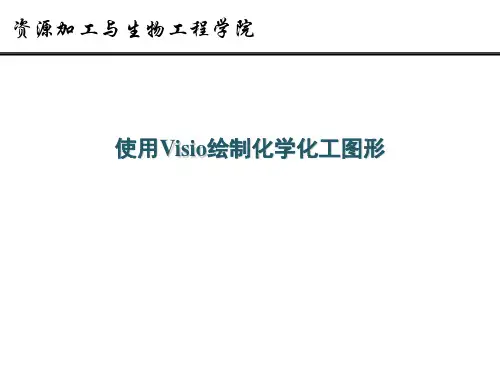
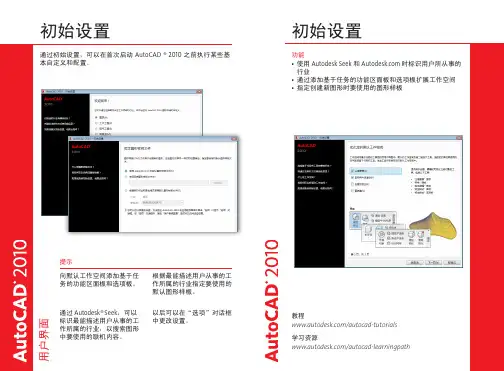
以前的SolidWorks Simulation(COSMOS Works)中有一个很好的功能-设计情形,此功能能够快速的对范围值进行系列分析,分析对比出不同的数值时,结果的差异.在SolidWorks 2010中,此功能被设计算例替代下面以一个小例子演示其过程:1 分析流程设计算例的分析流程图如下:根据其流程图,其分析过程大致如下:首先建立一个模拟算例,然后添加一个设计算例,在设计算例中,定义各个变量条件,然后在模拟算例中关联设计算例的变量条件。
然后在设计算例中,定义约束与设计结果的目标,如果需要优化,请点选优化。
2 实例演示打开SolidWorks Simulation在线指导教程->静态指导教程->零件分析中的默认的静态实例Tutor1.SLD PRT。
在(默认在安装目录的SolidWorks文件夹下的Simulation文件夹下的Examples文件夹下:如示例路径:C:\Program Files\SolidWorks Corp 2010 SP3.1\SolidWorks\Simulation\Examples\ )2.1 定义模拟算例按照在线指导教程教程中的设置,定义所有的设置过程,定义完毕如下:2.2 增加一个设计算例(假设分析1000PSI 2000PSI 和3000PSI下零件的受力)增加一个变量2.3 将变量值与模拟算例相关联打开模拟算例的外观载荷,右键编辑定义在数值框一栏点链接数值选择刚才定义的变量,点确定。
这样变量就与模拟算例产生了关联。
2.4 增加一个目标(即分析结果需求)假设我们相比较位移值2.5 在表格视图中增加设计情形2.6 点运行3 结果可以设置多个参数(载荷、约束、尺寸等等)通过情形,进行配置,减少人工机械性重复的设置、以更快、更简洁的得到更好的设计结果。