
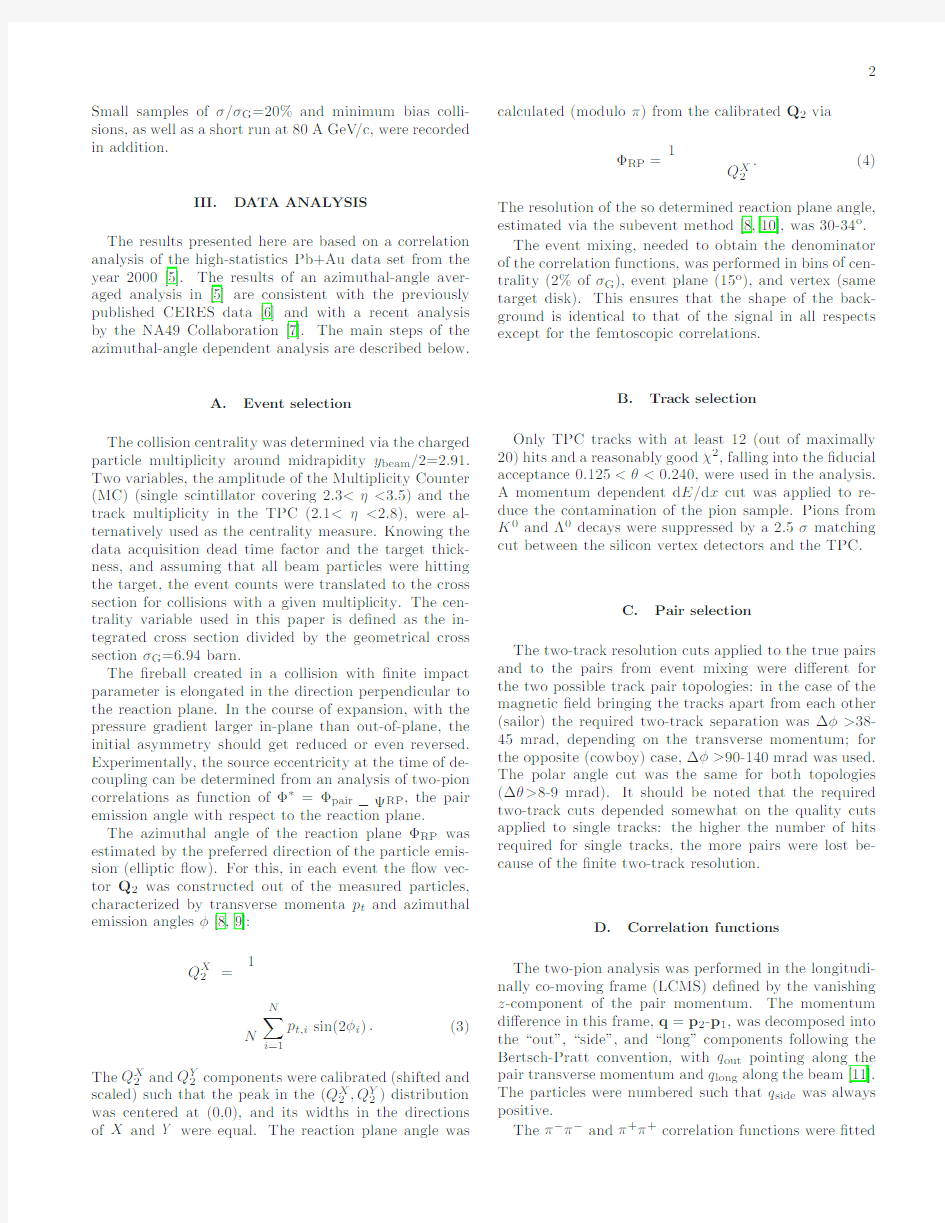
a r X i v :0805.2484v 1 [n u c l -e x ] 16 M a y 2008
Azimuthal dependence of pion source radii
in Pb+Au collisions at 158A GeV /c
D.Adamov′a a ,G.Agakichiev b ,A.Andronic c ,D.Anto′n czyk d ,H.Appelsh¨a user d ,V.Belaga b ,J.Bielˇc ′?kov′a e ,f ,P.Braun-Munzinger c ,O.Busch f ,A.Cherlin g ,S.Damjanovi′c f ,T.Dietel h ,L.Dietrich f ,A.Drees i ,W.Dubitzky f ,S.I.Esumi f ,K.Filimonov f ,K.Fomenko b ,Z.Fraenkel g ?, C.Garabatos c ,P.Gl¨a ssel f ,G.Hering c ,J.Holeczek c ,M.Kalisky h ,S.Kniege d ,V.Kushpil a ,A.Maas c ,A.Mar′?n c ,https://www.doczj.com/doc/af12478975.html,oˇs evi′c f ,D.Mi′s kowiec c ,R.Ortega f ,Y.Panebrattsev b ,O.Petchenova b ,V.Petr′a ˇc ek f ,M.P l osko′n d ,
S.Radomski f ,J.Rak c ,I.Ravinovich g ,P.Rehak j ,H.Sako c ,W.Schmitz f ,S.Schuchmann d ,
J.Schukraft k ,S.Sedykh c ,S.Shimansky b ,R.Soualah f ,J.Stachel f ,M.ˇSumbera a ,H.Tilsner f ,
I.Tserruya g ,G.Tsiledakis c ,J.P.Wessels h ,T.Wienold f ,J.P.Wurm e ,S.Yurevich c ,V.Yurevich b
a
NPI ASCR,ˇReˇ
z ,Czech Republic b
JINR Dubna,Russia c
GSI Darmstadt,Germany d
Frankfurt University,Germany e
MPI,Heidelberg,Germany f
Heidelberg University,Germany g
Weizmann Institute,Rehovot,Israel h
M¨u nster University,Germany i
SUNY Stony Brook,U.S.A.j
BNL,Upton,U.S.A.k
CERN,Geneva,Switzerland
(Dated:May 16,2008)
We present results of a two-pion correlation analysis performed with the Au+Pb collision data collected by the upgraded CERES experiment in the fall of 2000.The analysis was done in bins of the reaction centrality and the pion azimuthal emission angle with respect to the reaction plane.The pion source,deduced from the data,is slightly elongated in the direction perpendicular to the reaction plane,similarly as was observed at the AGS and at RHIC.
PACS numbers:25.75.Gz,25.75.Ld
I.INTRODUCTION
Two-particle correlations provide unique access to the spatial extension of the source of particles emitted in the course of heavy ion collisions at relativistic energy (for a recent review see [1]).The relation between the ex-perimental correlation function,de?ned as the relative momentum distribution of pairs,normalized to the anal-ogous distribution obtained via event mixing,and the size of the ?reball is especially simple in case of identical pions where the main source of correlations is the Bose-Einstein statistics.In fact,in the pure boson case the correlation function is
C (q ,P )=1+
|
d 4x S (x,P )exp(iq ·x )|2
?Deceased
at q =0is inversely proportional to the source radius.A particularly exciting prospect is to look for a source asymmetry possibly re?ecting the initial asymmetry of the ?reball created in collisions with ?nite impact pa-rameter.Indeed,signi?cant dependence of the source radii on the azimuthal emission angle with respect to the reaction plane,de?ned by the beam axis and the impact parameter vector,was observed in Au+Au collisions at 2-6GeV [2]and at
√
2 Small samples ofσ/σG=20%and minimum bias colli-
sions,as well as a short run at80A GeV/c,were recorded
in addition.
III.DATA ANALYSIS
The results presented here are based on a correlation
analysis of the high-statistics Pb+Au data set from the
year2000[5].The results of an azimuthal-angle aver-
aged analysis in[5]are consistent with the previously
published CERES data[6]and with a recent analysis
by the NA49Collaboration[7].The main steps of the
azimuthal-angle dependent analysis are described below.
A.Event selection
The collision centrality was determined via the charged
particle multiplicity around midrapidity y beam/2=2.91.
Two variables,the amplitude of the Multiplicity Counter
(MC)(single scintillator covering2.3<η<3.5)and the
track multiplicity in the TPC(2.1<η<2.8),were al-
ternatively used as the centrality measure.Knowing the
data acquisition dead time factor and the target thick-
ness,and assuming that all beam particles were hitting
the target,the event counts were translated to the cross
section for collisions with a given multiplicity.The cen-
trality variable used in this paper is de?ned as the in-
tegrated cross section divided by the geometrical cross
sectionσG=6.94barn.
The?reball created in a collision with?nite impact
parameter is elongated in the direction perpendicular to
the reaction plane.In the course of expansion,with the
pressure gradient larger in-plane than out-of-plane,the
initial asymmetry should get reduced or even reversed.
Experimentally,the source eccentricity at the time of de-
coupling can be determined from an analysis of two-pion
correlations as function ofΦ?=Φpair?ΨRP,the pair
emission angle with respect to the reaction plane.
The azimuthal angle of the reaction planeΦRP was
estimated by the preferred direction of the particle emis-
sion(elliptic?ow).For this,in each event the?ow vec-
tor Q2was constructed out of the measured particles,
characterized by transverse momenta p t and azimuthal
emission anglesφ[8,9]:
Q X2=
1
N
N
i=1
p t,i sin(2φi).(3)
The Q X2and Q Y2components were calibrated(shifted and scaled)such that the peak in the(Q X2,Q Y2)distribution was centered at(0,0),and its widths in the directions of X and Y were equal.The reaction plane angle was calculated(moduloπ)from the calibrated Q2via
ΦRP=
1
Q X2
.(4)
The resolution of the so determined reaction plane angle, estimated via the subevent method[8,10],was30-34o. The event mixing,needed to obtain the denominator of the correlation functions,was performed in bins of cen-trality(2%ofσG),event plane(15o),and vertex(same target disk).This ensures that the shape of the back-ground is identical to that of the signal in all respects except for the femtoscopic correlations.
B.Track selection
Only TPC tracks with at least12(out of maximally 20)hits and a reasonably goodχ2,falling into the?ducial acceptance0.125<θ<0.240,were used in the analysis.
A momentum dependent d E/d x cut was applied to re-duce the contamination of the pion sample.Pions from K0andΛ0decays were suppressed by a2.5σmatching cut between the silicon vertex detectors and the TPC.
C.Pair selection
The two-track resolution cuts applied to the true pairs and to the pairs from event mixing were di?erent for the two possible track pair topologies:in the case of the magnetic?eld bringing the tracks apart from each other (sailor)the required two-track separation was?φ>38-45mrad,depending on the transverse momentum;for the opposite(cowboy)case,?φ>90-140mrad was used. The polar angle cut was the same for both topologies (?θ>8-9mrad).It should be noted that the required two-track cuts depended somewhat on the quality cuts applied to single tracks:the higher the number of hits required for single tracks,the more pairs were lost be-cause of the?nite two-track resolution.
D.Correlation functions
The two-pion analysis was performed in the longitudi-nally co-moving frame(LCMS)de?ned by the vanishing z-component of the pair momentum.The momentum di?erence in this frame,q=p2-p1,was decomposed into the“out”,“side”,and“long”components following the Bertsch-Pratt convention,with q out pointing along the pair transverse momentum and q long along the beam[11]. The particles were numbered such that q side was always positive.
Theπ?π?andπ+π+correlation functions were?tted
3 by
C2(q)=N·{(1?λ)+λ·F c(q)(1+G(q))},
G(q)=exp(? i,j R2ij q i q j)(5)
with the indices i,j={out,side,long}.The normaliza-
tion factor N was needed because the number of pairs
from event mixing was four times higher than of signal
pairs.The correlation strengthλ<1re?ects the con-
tribution of pions from long-lived resonances,the con-
tamination of the pion sample by other particle species,
and the?nite q-resolution.The resulting source radii
?(pμ2?pμ1)2,accounts for the mutual Coulomb inter-
action between the pions and was calculated by averaging
the nonrelativistic Coulomb wave function squared over
a realistic source size.The Coulom
b factor was attenu-
ated byλsimilarly as the rest of the correlation function
peak;the importance of this approach was demonstrated
in[6].The?ts were performed by the minimum negative
log-likelihood method,assuming that the number of true
pairs in a given bin is distributed around the expected
mean value(equal to the number of mixed pairs times
the?t function)according to the Poisson statistics.The
source radii obtained from the?t were corrected for the
?nite momentum resolution
?p
TABLE I:Fourier coe?cients from a ?t of Eq.
(7)to the pion source radii squared.The values are in fm 2.
centrality mean cent R 2out ,0
R 2
side ,0
R 2
long
,0
R 2ol ,0
R 2
out ,2
R 2
side ,2
R 2
long
,2
R 2os ,2
0-2.5% 1.3%29.34(10)
24.33(08)33.10(11)-6.56(21)-0.25(25)-0.03(21)-1.43(26)0.19(17)2.5-5% 3.7%28.01(08)23.29(06)31.91(09)-5.72(18)-0.56(19)-0.45(15)-1.23(19)0.45(13)5-7.5% 6.1%26.62(08)22.04(06)30.61(10)-5.22(15)-0.96(19)-0.06(15)-0.59(19)0.46(12)7.5-10%8.1%25.39(17)21.00(13)29.22(21)-5.20(31)-1.15(32)-0.11(26)-1.25(32)0.63(21)10-15%11.6%23.83(19)19.87(14)27.31(23)-4.33(37)-1.14(35)0.42(27)-1.40(34)0.39(23)15-25%17.5%21.35(23)17.62(17)24.64(28)-3.67(48)-1.03(31)0.38(24)-1.27(30)0.35(21)25-70%
30.0%
14.28(49)12.29(35)17.42(61)-4.23(116)-0.98(30)0.36(23)-1.20(29)0.34(20)
side directions indicate a pion source elongated out-of-plane.For comparison,the AGS [2]and RHIC [3,13]values,obtained by performing the ?ts using Eq.(7)on their published radii (the AGS results were subsequently corrected for their reaction plane resolution),are rep-resented in Fig.1by open symbols and stars.It ap-pears that the anisotropies in the out and side direc-tions at SPS energy are rather similar to those observed at RHIC.The geometrical pion source eccentricity can
be quanti?ed via ε?2R 2side ,2/R 2
side ,0and has,for a
FIG.1:Azimuthal pion source eccentricity,represented by
the second Fourier coe?cient of squared radii R 2
i (Φ?),mea-sured in Pb+Au collisions as a function of centrality.Positive and negative pion pairs have been combined.The mean pion transverse momentum is 0.23GeV/c.For comparison,anal-ogous measurements at the AGS (open green symbols)and RHIC (blue diamonds and stars for 130and 200GeV,respec-tively)are shown.The last two panels show the ?rst Fourier
coe?cients R 2
ol ,1and R 2sl ,1which should be zero by construc-tion.The estimated systematic error is 0.3fm 2.
centrality of 15-20%,a value of 0.043(27),signi?cantly
less than the initial ?reball eccentricity εinitial ≈0.20[3].The fact that the magnitude of the R side anisotropy seems to be weaker than that of R out indicates that not only the source geometry but also azimuthal dependence of the emission time might play a role.On the other
hand,R 2
out ,2?R 2side ,2+2R 2os ,2,averaged over centralities,is 0.06(18)fm 2,consistent with zero.This implies that the sum rule from [12],which is supposed to be valid for systems with emission time independent on the azimuthal works rather well.
R long anisotropy is negative and roughly inde-of centrality.Series of checks were performed sure that this is not an artefact of the anal-This result might indicate that R long is sensitive of the azimuthal particle density.Hydro-calculation of central Pb+Au collisions at this
yields a similar amount of anisotropy in R 2
long ,2however,is centrality dependent [14].This,and that the hydrodynamic calculation overpredicts magnitude of R long ,indicates that the knowl-about the mechanism leading to oscillations of R long incomplete.
source radius anisotropies for centrality 15-20%as a function of the collision energy in Fig.2.SPS result ?ts rather well into the beam energy sys-The apparent (albeit not statistically signi?-fast change of R 2
side ,2between AGS and SPS and,
more,the negative R 2
long ,2
developing when going in energy from RHIC to SPS,make the perspec-of a systematic study in the course of the low-energy at RHIC especially attractive.With the statistical of the present AGS data even signi?cant structures energy dependence of the pion source anisotropy be excluded.
V.
SUMMARY
We have analyzed the azimuthal angle dependence of the pion HBT radii in Pb+Au collisions at the top SPS energy.The source anisotropy in the out and side di-rections has the same sign and similar magnitude as the one measured at the AGS and at RHIC,and in-
FIG.2:Collision energy dependence of the pion source anisotropy in Au+Au and Pb+Au collisions at the15-20% centrality.The meaning of the symbols is the same as in Fig.1.The SPS results are rather similar to those obtained at RHIC,except for R long which is signi?cantly o?-zero.The estimated systematic error is0.3fm2.
a pion source elongated out-of-plane.The side
is somewhat smaller than the other which sug-that?nite emission times may play a role.The
anisotropy in the long-direction is negative for all indicating that R long might be sensitive to density?uctuations.
CERES collaboration acknowledges the good per-of the CERN PS and SPS accelerators as well support from the EST division.We would like to
R.Campagnolo,L.Musa,A.Przybyla,W.Seipp
B.Windelband for their contribution during con-
and commissioning of the TPC and during data
We are grateful for excellent support by the CERN IT division for the central data recording and data processing.This work was supported by GSI,Darm-stadt,the German BMBF,the German VH-VI146,the US DoE,the Israeli Science Foundation,the Check Sci-ence Foundation contract No.202/03/0879and the MIN-ERVA Foundation.
[1]M.A.Lisa,S.Pratt,R.Soltz,U.Wiedemann,
Ann.Rev.Nucl.Part.Sci.55(2005)357
[2]M.A.Lisa et al.,Phys.Lett.B496,1(2000).
[3]J.Adams et al.,Phys.Rev.Lett.93,012301(2004).
[4]D.Adamov′a et al.,arXiv:0802.1443v1[nucl-ex],accepted
for publication in Nucl.Instr.Meth.
[5]D.Anto′n czyk,Ph.D.thesis,Technical University Darm-
stadt2006.
[6]D.Adamov′a et al.,Nucl.Phys.A714,124(2003).
[7]S.Kniege,Ph.D.thesis,Frankfurt University2005;C.
Alt et al,arXiv:0709.4507v2[nucl-ex].
[8]P.Danielewicz and G.Odyniec,Phys.Lett.157B,146
(1985).
[9]J.Barrette et al,Phys.Rev.Lett.73,2532(1994);
S.Voloshin and Y.Zhang,Z.Phys.C70,665(1996). [10]A.M.Poskanzer and S.A.Voloshin,Phys.Rev.C58,1671
(1998).
[11]G.F.Bertsch,Nucl.Phys.A498,173c(1989);S.Pratt,
Phys.Rev.D33,1314(1986).
[12]U.Heinz, A.Hummel,M.A.Lisa,U.A.Wiedemann,
Phys.Rev.C66,044903(2002).
[13]R.C.Wells,Ph.D.thesis,Ohio State University2002.
[14]Calculation by P.Huovinen.The paper is in preparation.
[15]To avoid problems caused by the non-gaussian shape of
inclusive correlation functions the?t was actually per-formed in bins of pair p t;the R i,2’s discussed in this paper are weighted averages of the R i,2’s obtained for di?erent p t’s.
[16]We refrain in Fig.1from normalizing the coe?cients to
the corresponding mean source radii.In fact,since the second Fourier coe?cients measured at RHIC[3]seem to be,within the measurement errors,independent of transverse momentum while the mean radii vary by about 40%,normalization to mean radii could wash out the weak oscillation we are after.
思科交换机常用命令大全 1.1 用户模式与特权模式 用户模式:可以使用一些基本的查询命令 特权模式:可以对交换机进行相关的配置 进入特权模式命令:Switch>enable 退出特权模式命令:Switch#exit 启用命令查询:? 时间设置:Switch#clock set 时间(自选参数,参数必须符合交换机要求) 显示信息命令:Switch#show 可选参数 注意:可以用TAB键补齐命令,自选参数为用户自定义参数,可选参数为交换机设定参数 查看交换机配置: Switch#show running-config 保存交换机配置:Switch#copy running-config startup-config Switch#wr 查看端口信息:Switch#show interface 查看MAC地址表:Switch#show mac-address-table 查看交换机CPU的状态信息:Switch#show processes 1.2 全局配置模式 进入全局配置模式:Switch#configure terminal
主机名修改:Switch(config)#hostname 主机名(自选参数) 特权模式进入密码: Switch(config)#enable secret 密码(自选参数) 取消特权模式密码:Switch(config)#no enable secret 取消主机名设置: Switch(config)#no hostname 退出配置模式: Switch(config)#exit 需要特别注意的是在配置模式中无法使用show命令,如果要使用 的话show前必须加do和空格,例如:do show * 指定根交换机命令:Switch(config)#spanning-tree vlan 自选参数(VLAN号)root primary 例如: Switch(config)#spanning-tree vlan 1 root primary 需要注意的是:设置根交换机是基于VLAN的 关闭生成树协议命令:Switch(config)#no spanning-tree vlan 自选参数(VLAN 号) 例如: Switch(config)#no spanning-tree vlan 1 1.3 接口配置模式 进入接口配置模式:Switch(config)#interface 端口名称(可选参数) 启用端口:Switch(config-if)#no shutdown 停用端口:Switch(config-if)#shutdown 进入同种类型多端口配置:Switch(config)# interface range fastethernet 0/1-5 进入不同类型多端口配置:Switch(config)#interface range fastethernet 0/1-5,gigabitethernet 0/1-2
思科交换机命令大全集团文件发布号:(9816-UATWW-MWUB-WUNN-INNUL-DQQTY-
思科交换机常用命令大全 1.1 用户模式与特权模式 用户模式:可以使用一些基本的查询命令 特权模式:可以对交换机进行相关的配置 进入特权模式命令:Switch>enable 退出特权模式命令:Switch#exit 启用命令查询: 时间设置:Switch#clock set 时间(自选参数,参数必须符合交换机要求) 显示信息命令:Switch#show 可选参数 注意:可以用TAB键补齐命令,自选参数为用户自定义参数,可选参数为交换机设定参数 查看交换机配置: Switch#show running-config 保存交换机配置:Switch#copy running-config startup-config Switch#wr
查看端口信息:Switch#show interface 查看MAC地址表:Switch#show mac-address-table 查看交换机CPU的状态信息:Switch#show processes 1.2 全局配置模式 进入全局配置模式:Switch#configure terminal 主机名修改:Switch(config)#hostname 主机名(自选参数) 特权模式进入密码: Switch(config)#enable secret 密码(自选参数) 取消特权模式密码:Switch(config)#no enable secret 取消主机名设置: Switch(config)#no hostname 退出配置模式: Switch(config)#exit 需要特别注意的是在配置模式中无法使用show命令,如果要使用 的话show前必须加do和空格,例如:do show * 指定根交换机命令:Switch(config)#spanning-tree vlan 自选参数(VLAN号) root primary 例如: Switch(config)#spanning-tree vlan 1 root primary
Cisco配置命令汇总 第一章 命令作用简便拼法 show version 检验路由器启动过程①sh ve enable 进入特权执行模式en conf t 进入全局配置模式conf (enter两次)在全局配置模式下Router(config)# hostname name 命名路由器ho +name enable secret password 设置使能密码ena s line console 0 进入console配置模式li co (config-line)#password password 配置console口密码pa +name config-line)#login 登陆logi line vty 0 4 设置远程控制接口限制li v config-line)#password 设置远程控制登陆密码pa +password (config-line)#login 登陆logi interface type number (such as f0/0 se0/0/0) 进入接口配置模式int + (such as f0/0 se0/0/0) config-if)# ip address address mask 设置接口ip地址和子网掩码ip add(删除前面加no)config-if)#description 设置描述内容de config-if)#no shutdown 开启no sh(关闭shutdown)在特权模式下(Router#) copy running-config startup-config 保存路由器更改cop run sta show running-config 查看路由器运行文件sh run show ip route 查看路由表sh ip rou show ip interface brief 查看各个接口状态sh ip int br show interfaces 查看各个接口的详细信息sh int clock rate+number 配置串行接口上的时钟信号cl ra+number show controllers+接口 (s0/0/0) 确定路由器接口连接的电缆sh co debug ip routing 启动调试功能de ip rou
记事本、Excel在Mapsource和Mapgis数据转换中的应用探讨 宋丙剑1张艳军2 (1、武警黄金第三支队,黑龙江哈尔滨1500692、中国冶金地质总局第三地质勘查院, 山西太原030002) 摘要:Mapsource和Mapgis是目前地质工作中较为实用的软件,笔者利用记事本、EXCEL成功地完成了向MAPSOURCE批量输入航点坐标,实现了M apsource和Mapgis间数据转换,拓展了记事本、EXCEL、Mapsource、Mapgis在地质工作中的应用空间,极大方便了地质人员野外,减少人为误差,提高了工作效率。 关键词:Excel Mapsource Mapgis记事本数据转换 Mapsource和Mapgis是目前地质工作中较为实用的两种应用软件,但其数据格式转换各不相同,一些专业人士主要是利用一些小软件进行数据转换,但大数地质工作者却因无法得到或不会使用这种软件而苦恼。笔者成功利用记事本、EXCEL2003完成了Mapsource6.5和Mapgis6.5之间的数据转换,减去了不会编程的苦恼。 下面以1:1万土壤测量(已知测线方位30°,测点间距20米,测线长3000米,测线起始点100/100横坐标314053.00,纵坐标5662125.00)为例,详细介绍EXCEL在与Mapsource和MAPGIS间数据转换的过程及方法。 1、Excel和Mapsource数据转换 1.1数据准备 1.1.1EXCEL数据准备 1.1.1.1测点经纬度坐标生成 打开EXCEL程序,建立土壤测量测点坐标生成器.xls,在表格第1、2行输入如图1数据,在E3单元格输入公式[1]=E$2+G3*COS(30*PI()/180),在F3单元格输入公式=F$2+G3*SIN(30*PI()/180),利用EXCEL序列功能可生成如下表格(其中点号从100至150,表格数据共151列),也就是由给定的100点坐标(314053.00,5662125.00),可依次自动生成100线102点至150点150个测点的公里网坐标(图 1)。 图1公里网坐标生成 利用相关坐标转换软件(本文采用中海达公司Coord4.0坐标转换软件[2])将图1中E2-E152、F2-F152列公里网坐标转换为经纬度坐标(图2),具体方法这里不作介绍。如已知经纬度坐标,此步骤可以省略。
查看照片和视频删除照片和视频幻灯片显示共享照片和视频拷贝并粘贴照片和视频从电子邮件信息、彩信或网页存储图像将照片指定给联系人墙纸常见问题 iPhone手机使用手册—“照片”操作说明 iPhone 可让您随身携带照片,从而使您可以与家人、朋友和同事共享它们。在 iPhone 上查看照片,或者通过 AirPlay (IOS4.2)在使用 Apple TV 的电视机上查看它们。您可以从电脑同步照片和视频、查看用IPHONE拍摄的照片和视频、将照片用做墙纸,或者指定照片以识别来电的联系人。您还可以用电子邮件和彩信发送照片和视频,将照片和视频上传到MobileMe 画廊,以及打印照片。 【注】视频功能仅在 iPhone 3GS或新款机型上可用。 一、与电脑同步照片和视频 iTunes 可以使照片和视频与以下应用程序来同步: Mac: iPhoto 4.0.3(苹果电脑的图片管理软件,同步视频需要iPhoto 6.0.6或更新版本),或者 Aperture(apple公司图片处理软件,仅限照片) PC: Adobe Photoshop Elements 8.0或更高版本(仅限照片)。 您还可以从电脑上包含图像的任何文件夹同步照片和视频。 创建 iPhone 版本的视频 iPhone 支持 H.264 和 MPEG-4 视频格式(带 AAC 音频)。如果在将视频同步到 iPhone 时遇到问题,您可以使用 iTunes 创建一个 iPhone 版本的视频。 1、将视频拷贝到您的 iTunes 资料库。 2、在 iTunes 中,从“资料库”列表中选择“影片”,然后选择您想要同步的视频。 3、选取“高级”>“创建 iPod 或 iPhone 版本”。 二、查看照片和视频 您可以在“照片”中浏览从电脑上同步来的照片。您还可以查看使用 iPhone 的内建摄像头拍摄的照片和录制的视频。 使用 iPhone 拍摄的照片和视频、从电脑同步的照片和视频,或者从电子邮件或彩信存储的照片和视频可在“照片”中查看。如果使照片与 iPhoto 8.0(iLife 09 的一部分)或更高版本同步,则可以按您所识别的事件和面孔查看您的照片和视频。如果标记了位置数据,您还可以看到照片和视频的拍摄地点。 操作步骤: 1、在“照片”中,轻按相簿。轻按屏幕底部的按钮,以按事件、面孔或地点(如果适用)
1.在基于IOS的交换机上设置主机名/系统名: switch(config)# hostname hostname 在基于CLI的交换机上设置主机名/系统名: switch(enable) set system name name-string 2.在基于IOS的交换机上设置登录口令: switch(config)# enable password level 1 password 在基于CLI的交换机上设置登录口令: switch(enable) set password switch(enable) set enalbepass 3.在基于IOS的交换机上设置远程访问: switch(config)# interface vlan 1 switch(config-if)# ip address ip-address netmask switch(config-if)# ip default-gateway ip-address 在基于CLI的交换机上设置远程访问: switch(enable) set interface sc0 ip-address netmask broadcast-address switch(enable) set interface sc0 vlan switch(enable) set ip route default gateway 4.在基于IOS的交换机上启用和浏览CDP信息: switch(config-if)# cdp enable switch(config-if)# no cdp enable
为了查看Cisco邻接设备的CDP通告信息: switch# show cdp interface [type modle/port] switch# show cdp neighbors [type module/port] [detail] 在基于CLI的交换机上启用和浏览CDP信息: switch(enable) set cdp {enable|disable} module/port 为了查看Cisco邻接设备的CDP通告信息: switch(enable) show cdp neighbors[module/port] [vlan|duplex|capabilities|detail] 5.基于IOS的交换机的端口描述: switch(config-if)# description description-string 基于CLI的交换机的端口描述: switch(enable)set port name module/number description-string 6.在基于IOS的交换机上设置端口速度: switch(config-if)# speed{10|100|auto} 在基于CLI的交换机上设置端口速度: switch(enable) set port speed moudle/number {10|100|auto} switch(enable) set port speed moudle/number {4|16|auto} 7.在基于IOS的交换机上设置以太网的链路模式: switch(config-if)# duplex {auto|full|half} 在基于CLI的交换机上设置以太网的链路模式: switch(enable) set port duplex module/number {full|half}
cisco交换机配置口令大全 1.在基于IOS的交换机上设置主机名/系统名: switch(config)# hostname hostname 在基于CLI的交换机上设置主机名/系统名: switch(enable) set system name name-string 2.在基于IOS的交换机上设置登录口令: switch(config)# enable password level 1 password 在基于CLI的交换机上设置登录口令: switch(enable) set password switch(enable) set enalbepass 3.在基于IOS的交换机上设置远程访问: switch(config)# interface vlan 1 switch(config-if)# ip address ip-address netmask switch(config-if)# ip default-gateway ip-address 在基于CLI的交换机上设置远程访问: switch(enable) set interface sc0 ip-address netmask broadcast-address switch(enable) set interface sc0 vlan switch(enable) set ip route default gateway 4.在基于IOS的交换机上启用和浏览CDP信息: switch(config-if)# cdp enable switch(config-if)# no cdp enable 为了查看Cisco邻接设备的CDP通告信息: switch# show cdp interface [type modle/port] switch# show cdp neighbors [type module/port] [detail] 在基于CLI的交换机上启用和浏览CDP信息: switch(enable) set cdp {enable|disable} module/port 为了查看Cisco邻接设备的CDP通告信息: switch(enable) show cdp neighbors[module/port] [vlan|duplex|capabilities|detail] 5.基于IOS的交换机的端口描述: switch(config-if)# description description-string 基于CLI的交换机的端口描述: switch(enable)set port name module/number description-string 6.在基于IOS的交换机上设置端口速度: switch(config-if)# speed{10|100|auto} 在基于CLI的交换机上设置端口速度: switch(enable) set port speed moudle/number {10|100|auto} switch(enable) set port speed moudle/number {4|16|auto} 7.在基于IOS的交换机上设置以太网的链路模式: switch(config-if)# duplex {auto|full|half}
switch> 用户模式 1:进入特权模式 enable switch> enable switch# 2:进入全局配置模式 configure terminal switch> enable switch#c onfigure terminal switch(conf)# 3:交换机命名 hostname aptech2950 以aptech2950为例 switch> enable switch#c onfigure terminal switch(conf)#hostname aptch-2950 aptech2950(conf)# 4:配置使能口令 enable password cisco 以cisco为例 switch> enable switch#c onfigure terminal switch(conf)#hostname aptch2950 aptech2950(conf)# enable password cisco 5:配置使能密码 enable secret ciscolab 以cicsolab为例 switch> enable switch#c onfigure terminal switch(conf)#hostname aptch2950 aptech2950(conf)# enable secret ciscolab 6:设置虚拟局域网vlan 1 interface vlan 1 switch> enable switch#c onfigure terminal switch(conf)#hostname aptch2950 aptech2950(conf)# interface vlan 1 aptech2950(conf-if)#ip address 192.168.1.1 255.255.255.0 配置交换机端口ip 和子网掩码 aptech2950(conf-if)#no shut 是配置处于运行中aptech2950(conf-if)#exit aptech2950(conf)#ip default-gateway 192.168.254 设置网关地址 7:进入交换机某一端口 interface fastehernet 0/17 以17端口为例switch> enable switch#c onfigure terminal switch(conf)#hostname aptch2950 aptech2950(conf)# interface fastehernet 0/17 aptech2950(conf-if)#
CISCO 命令 1:进入特权模式 enable switch> enable switch# 2:进入全局配置模式 configure terminal switch> enable switch#c onfigure terminal switch(conf)# 3:交换机命名 hostname aptech2950 以aptech2950为例 switch> enable switch#c onfigure terminal switch(conf)#hostname aptch-2950 aptech2950(conf)# 4:配置使能口令 enable password cisco 以cisco为例 switch> enable switch#c onfigure terminal switch(conf)#hostname aptch2950 aptech2950(conf)# enable password cisco 5:配置使能密码 enable secret ciscolab 以cicsolab为例 switch> enable switch#c onfigure terminal switch(conf)#hostname aptch2950 aptech2950(conf)# enable secret ciscolab 6:设置虚拟局域网vlan 1 interface vlan 1 switch> enable switch#c onfigure terminal switch(conf)#hostname aptch2950 aptech2950(conf)# interface vlan 1 aptech2950(conf-if)#ip address 192.168.1.1 255.255.255.0 配置交换机端口ip和子网掩码aptech2950(conf-if)#no shut 是配置处于运行中 aptech2950(conf-if)#exit aptech2950(conf)#ip default-gateway 192.168.254 设置网关地址 7:进入交换机某一端口 interface fastehernet 0/17 以17端口为例 switch> enable switch#c onfigure terminal switch(conf)#hostname aptch2950 aptech2950(conf)# interface fastehernet 0/17 aptech2950(conf-if)#
二、安装MapSource 去网站 https://www.doczj.com/doc/af12478975.html,/Service/dchannel.aspx?moduleid=194&pname=%c5%e4%cc%d7%c8 %ed%bc%fe%cf%c2%d4%d8 下载MapSource的基本版安装。安装完再下载MapSource6.9升级软件安装,安装完成后重启电脑!! 再将下载的MapSource6156解压,在文件上点击鼠标右键,点选“解压到MapSource6156”;再双击SETUP 升级安装。 MapSource安装结束后会在C分区的根目录下生成两个文件夹,MapSource文件夹是MapSource的程序文件夹,Garmin文件夹用于存放MapSource今后将会使用到的地图文件和用户数据等,如图: 安装后生成文件夹.jpg (大小:32.7 K 下载次数:12) 三、安装地图,我这里使用的是官方7.01OF的中文地图。 1、在C分区Garmin文件夹中新建一个文件夹,比如命名为“Maps”,如图:
新建一个文件夹.jpg (大小:26.6 K 下载次数:8) 2、运行Gmaptool,点击“Add Files”加载官方地图文件,注意加载的是两个文件,如果不加载Gmapbmap.img将会在比例大于30Km时无法正常显示,如图所示:
add files.jpg (大小:35 K 下载次数:16) 点击“Split”,在“Directory”处选择地图输出文件夹“C:\Garmin\Maps”,然后一定要点击“Split all”,如图所示:
split.jpg (大小:32.2 K 下载次数:7) 待地图Split完毕后就可以关闭Gmaptool了。
思科交换机路由器命令 大全 YUKI was compiled on the morning of December 16, 2020
1. 交换机支持的命令:交换机基本状态: 交换机口令设置: switch>enable ;进入特权模式switch#config terminal ;进入全局配置模式 switch(config)#hostname ;设置交换机的主机名 switch(config)#enable secret xxx ;设置特权加密口 令switch(config)#enable password xxa ;设置特权非 密口令switch(config)#line console 0 ;进入控制台 口switch(config-line)#line vty 0 4 ;进入虚拟终端 switch(config-line)#login ;允许登录 switch(config-line)#password xx ;设置登录口令 xxswitch#exit ;返回命令 交换机VLAN设置:
switch(vlan)#vlan 2 ;建VLAN 2switch(vlan)#no vlan 2 ;删vlan 2switch(config)#int f0/1 ;进入端 口1switch(config-if)#switchport access vlan 2 ; 当前端口加入vlan 2switch(config-if)#switchport mode trunk ;设置为干线switch(config- if)#switchport trunk allowed vlan 1,2 ;设置允许 的vlanswitch(config-if)#switchport trunk encap dot1q ;设置vlan 中继switch(config)#vtp domain ;设置发vtp域名switch(config)#vtp password ;设置发vtp密码switch(config)#vtp mode server ;设置发vtp模式switch(config)#vtp mode client ;设置发vtp模式 交换机设置IP地址: 交换机显示命令:
视图模式介绍: 普通视图ro u ter>特权视图router#/ 在普通模式下输入en abl e 全局视图rou ter(con fi g)#/ 在特权模式下输入con figt 接口视图rou ter(con fi g-i f)#/在全局模式下输入in t 接口名称例如in ts0或 in te0路由协议视图 ro uter(con fi g-rou te )#/ 在全局模式下输入ro u ter动态路由协议名称 1、基本配置: ro uter>en abl e/进入特权模式 ro uter#con ft/ 进入全局配置模式 ro uter(con fi g)#ho stn a mex xx/设置设备名称就好像给我们的计算机起个名字 ro uter(con fi g)#en abl epasswo rd/设置特权口令ro uter(con fi g)#n oi pdo ma inl ook up/不允许路由器缺省使用DN S解析命令 ro uter(con fi g)#Serv icepa sswo rd-en crypt/对所有在路由器上输入的口令进行暗文加密
ro uter(con fi g)#li n ev ty04/进入设置teln et服务模式ro uter(con fi g-l in e)#passwo rdx xx/设置teln et 的密码ro uter(con fi g-l in e)#lo gi n/使能可以登陆 ro uter(con fi g)#li n econ0/进入控制口的服务模式 ro uter(con fi g-l in e)#passwo rdx xx/要设置con so l e 的密码rou ter(con fi g-lin e)#lo gi n/使能可以登陆 2、接口配置: ro uter(con fi g)#in ts0/ 进入接口配置模式seria l0 端口配置(如果是模块化的路由器前面加上槽位编号,例如seria l0/0代表这个路由器的0 槽位上的第一个接口) ro uter(con fi g-i f)#ipa ddxx x.xxx.x xx.x xxx xx.x xx.xx x.xx x/添加ip地址和掩码 ro uter(con fi g-i f)#enca hdl c/ppp捆绑链路协议hdlc或者ppp思科缺省串口封装的链路层协议是 H DLC所以在sho wru n配置的时候接口上的配置没有,如果要封装为别的链路层协议例如 PPP/FR/X25就是看到接口下的en cappp 或者en ca fr ro uter(con fi g)#in tl oo pba ck/建立环回口(逻辑接口)模拟不同的本机网段
论Mapsource在系统工程施工中的应用 大庆油田工程建设有限公司安装公司 2013年1月
论Mapsource 在系统工程施工中的应用 大庆油田工程建设有限公司安装公司第十四项目部 宋化雷 杨凯 摘要:塔木察格油田地处蒙古国东方省,油田区域人烟稀少,全部为草原,无固定建筑物可供参照定位,在项目施工中建筑物定位、油水井定位、管道长度测量等必须依托GPS 设备,随着GPS 在工程建设中的普及,而GPS 的数据整理的软件Mapsource 在站外系统施工中应用显得异常重要,本文根据笔者在塔木察格工作中软件应用经验,通过分析、整理,简述了Mapsource 软件在站外系统施工中的主要应用。 关键字:Mapsource ;站外系统;施工;应用 0、前言 Mapsource 是对Garmin GPS 数据进行存储,管理,编辑,应用的一个软件,Mapsource 存储数据的文件一般是后缀名为gdb 的数据库类型。存储的内容主要包括航点,航迹,航线。 在以往的油水井系统工程施工过程中,一般需经过实地踏勘、测量、放线、扫线等多道工序,最终确定单井位置、管网路由,管线长度,为施工技术管理提供基础数据和资料。笔者在近三年的塔木察格项目系统工程施工过程中,利用Mapsource 软件对整个系统工程的数据进行综合处理,通过计算机中的模拟,对系统工程施工组织需要的所有基础数据和资料准确无误地进行整理,并指导现场施工。 1、Mapsource 界面介绍 图2-1 Mapsource 界面 Mapsource 界面主要有菜单栏(1)、工具栏(2)、数据选项卡(3)、图形地图(4)、状态栏(5)等几部分组成,其基本操作与其他软件的基本相同,具有 ① ② ③ ④ ⑤
933a LMI使用Q933A标准.LMI(Local management Interface)有3种:ANSI:T1.617;CCITTY:Q933A和CISCO特有的标准。 # fram-relay intf-typ ABC ABC为帧中继设备类型,它们分别是DTE设备,DCE交换机或NNI(网络接点接口)支持。# frame_relay interface_dlci 110 br 配置DLCI(数据链路连接标识符)。 # frame-relay map ip ABCD XXXX broadcast 建立帧中继映射。ABCD为对方ip地址,XXXX为本地DLCI号,broadcast允许广播向前转发或更新路由。 # no shutdown 激活本端口. # exit ---- 5 .帧中继子接口的配置: # conf t # int s0.1 point-to-point
对应S0的子接口1,点对点方式。 # ip addr ABCD XXXX ABCD为子口1的IP地址,XXXX为子网掩码。# frame-relay intreface-dlci 100 br 6.配置拨号备份 (1).配置备份主口 # conf t # int s0 S0为主口. # backup int asy 1 A1口为备份口. # backup delay 0 1 延时1秒. (2).配置虚拟接口 # conf t # ip addr ABCD XXXX
ABCD为虚拟接口IP地址,XXXX为子网掩码。 # encap ppp 封装ppp协议. # dialer in-band 激活随叫随拨功能. # dialer idle-timeout 7200 # dialer map ip ABCD modem-script call broadcast 6225481 br 映射对应的拨号口.ABCD为对方拨号口的ip地址,6225481为对应的电话号码。 # dialer_group 1 定义拨号组成员. (3).配置防火墙 # dialer_list 1 pro ip permit 允许ip协议通过。 (4).配置连接口令 # user name ABCD pass XXXX ABCD为对方主机名,XXXX为连接口令. (5).配置拨号字符串
思科交换机配置维护手册
目录
一、端口配置 1.1 配置一组端口 当使用interface range命令时有如下的规则: ?有效的组范围: o vlan从1 到4094 o fastethernet槽位/{first port} - {last port}, 槽位为0 o gigabitethernet槽位/{first port} - {last port},槽位为0 o port-channel port-channel-number - port-channel-number, port-channel号从1到64 ?端口号之间需要加入空格,如:interface range fastethernet 0/1 – 5是有效的,而interface range fastethernet 0/1-5是无效的. ?interface range命令只能配置已经存在的interface vlan ?所有在同一组的端口必须是相同类别的。
见以下例子: Switch# configure terminal Switch(config)# interface range fastethernet0/1 - 5 Switch(config-if-range)# no shutdown 以下的例子显示使用句号来配置不同类型端口的组: Switch# configure terminal Switch(config)# interface range fastethernet0/1 - 3, gigabitethernet0/1 - 2 Switch(config-if-range)# no shutdown 1.2 配置二层端口 1.2.1 配置端口速率及双工模式
一 switch> 用户模式 1:进入特权模式enable switch> enable switch# 2:进入全局配置模式configure terminal switch> enable switch#c onfigure terminal switch(conf)# 3:交换机命名hostname aptech2950 以aptech2950为例 switch> enable switch#c onfigure terminal switch(conf)#hostname aptch-2950 aptech2950(conf)# 4:配置使能口令enable password cisco 以cisco为例 switch> enable switch#c onfigure terminal switch(conf)#hostname aptch2950 aptech2950(conf)# enable password cisco 5:配置使能密码enable secret ciscolab 以cicsolab为例 switch> enable switch#c onfigure terminal switch(conf)#hostname aptch2950 aptech2950(conf)# enable secret ciscolab 6:设置虚拟局域网vlan 1 interface vlan 1 switch> enable switch#c onfigure terminal switch(conf)#hostname aptch2950 aptech2950(conf)# interface vlan 1 aptech2950(conf-if)#ip address 配置交换机端口ip和子网掩码 aptech2950(conf-if)#no shut 是配置处于运行中aptech2950(conf-if)#exit aptech2950(conf)#ip default-gateway 设置网关地址 7:进入交换机某一端口interface fastehernet 0/17 以17端口为例switch> enable switch#c onfigure terminal switch(conf)#hostname aptch2950 aptech2950(conf)# interface fastehernet 0/17 aptech2950(conf-if)# 8:查看命令show switch> enable
空间数据组织与管理实习总结 教师:田永中 刘光鹏整理 实习一A r c G I S的基本知识 一、ArcGIS的体系结构 ArcMap、ArcCatalog、ArcToolbox ArcInfoArc、Editor、ArcView WorkStation 二、ArcGIS的基本操作 1、打开(新建)地图 2、数据加载 3、数据显示与地图布局 4、数据输出 实习二空间数据的表达 一、目的:初步熟悉空间数据的矢量和栅格表达 1、矢量(点、线、面) 2、栅格 二、实习要求 1、在ArcGIS中,分别将point1、polyline1、polygon1按分辨率41、42=16、43=64转换成栅格文件; 2、分别将以上生成的栅格文件按缺损值转换成点、线、多边形的矢量文件; 3、将新生成的矢量文件与分别与point1、polyline1、polygon1进行比较,分析它们之间的差异,并总其规律,写一简要报告。
实习三A r c G I S中数据的表示 一、ArcGIS的数据文件 1、矢量:shapefile、coverage 2、栅格:grid、tif、jpg 3、Geodatabase 二、ArcGIS中查看数据 1、空间数据 2、属性表 实习四栅格像元的不同编码方法及误差比较 一、对土地利用数据按主要类型法进行栅格编码 操作步骤: 1、在Arctoolbox中,打开polygon to grid工具对话框 2、输入土地利用的矢量数据,分别按100米、500米、1000米的分辨率进行栅格转换,转换所采用的字段为ld500227-ID。 3、将三个栅格文件的属性表输出为.dbf文件,并用Excel打开 二、对土地利用数据按像元中心法进行栅格编码 操作步骤: 1、在Arctoolbox中,打开overlay的identity工具对话框 2、Input coverage分别输入point100、point500、point1000 ,identity coverage 输入lad500227矢量文件,其它采用默认值,点击ok. 3、在Arctoolbox中,打开point to grid工具对话框 4、分别将上一步生成的三个点文件按100米、500米、1000米的分辨率进行栅格转换,转换所采用的字段为ld500227-ID
思科交换机基本配置实例讲解
目录 1、基本概念介绍............................................... 2、密码、登陆等基本配置....................................... 3、CISCO设备端口配置详解...................................... 4、VLAN的规划及配置........................................... 4.1核心交换机的相关配置..................................... 4.2接入交换机的相关配置..................................... 5、配置交换机的路由功能....................................... 6、配置交换机的DHCP功能...................................... 7、常用排错命令...............................................
1、基本概念介绍 IOS: 互联网操作系统,也就是交换机和路由器中用的操作系统VLAN: 虚拟lan VTP: VLAN TRUNK PROTOCOL DHCP: 动态主机配置协议 ACL:访问控制列表 三层交换机:具有三层路由转发能力的交换机 本教程中“#”后的蓝色文字为注释内容。 2、密码、登陆等基本配置 本节介绍的内容为cisco路由器或者交换机的基本配置,在目前版本的cisco交换机或路由器上的这些命令是通用的。本教程用的是cisco的模拟器做的介绍,一些具体的端口显示或许与你们实际的设备不符,但这并不影响基本配置命令的执行。 Cisco 3640 (R4700) processor (revision 0xFF) with 124928K/6144K bytes of memory. Processor board ID 00000000 R4700 CPU at 100MHz, Implementation 33, Rev 1.2