2015 oracle超市管理系统
- 格式:docx
- 大小:153.56 KB
- 文档页数:11
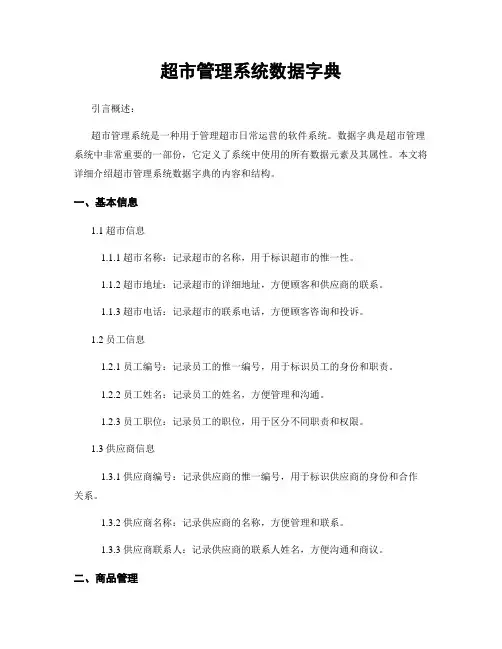
超市管理系统数据字典引言概述:超市管理系统是一种用于管理超市日常运营的软件系统。
数据字典是超市管理系统中非常重要的一部份,它定义了系统中使用的所有数据元素及其属性。
本文将详细介绍超市管理系统数据字典的内容和结构。
一、基本信息1.1 超市信息1.1.1 超市名称:记录超市的名称,用于标识超市的惟一性。
1.1.2 超市地址:记录超市的详细地址,方便顾客和供应商的联系。
1.1.3 超市电话:记录超市的联系电话,方便顾客咨询和投诉。
1.2 员工信息1.2.1 员工编号:记录员工的惟一编号,用于标识员工的身份和职责。
1.2.2 员工姓名:记录员工的姓名,方便管理和沟通。
1.2.3 员工职位:记录员工的职位,用于区分不同职责和权限。
1.3 供应商信息1.3.1 供应商编号:记录供应商的惟一编号,用于标识供应商的身份和合作关系。
1.3.2 供应商名称:记录供应商的名称,方便管理和联系。
1.3.3 供应商联系人:记录供应商的联系人姓名,方便沟通和商议。
二、商品管理2.1 商品信息2.1.1 商品编号:记录商品的惟一编号,用于标识商品的身份和库存管理。
2.1.2 商品名称:记录商品的名称,方便顾客辨识和购买。
2.1.3 商品价格:记录商品的价格,用于销售和库存管理。
2.2 商品分类2.2.1 分类编号:记录商品分类的惟一编号,用于标识不同分类。
2.2.2 分类名称:记录商品分类的名称,方便管理和查询。
2.2.3 分类描述:记录商品分类的描述信息,用于说明该分类的特点和属性。
2.3 库存管理2.3.1 库存数量:记录商品的库存数量,用于管理库存和补货。
2.3.2 最低库存量:记录商品的最低库存量,用于提醒库存不足。
2.3.3 商品状态:记录商品的状态,如正常、下架等,用于管理销售和展示。
三、销售管理3.1 销售定单3.1.1 定单编号:记录销售定单的惟一编号,用于标识定单的身份和管理。
3.1.2 下单时间:记录定单的下单时间,用于统计和查询。
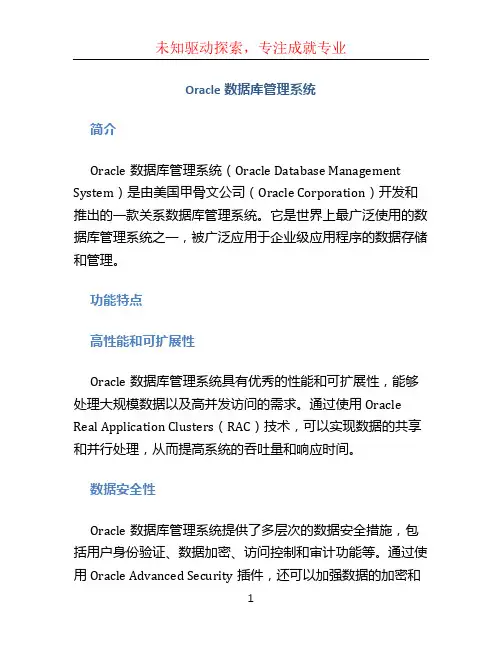
Oracle数据库管理系统简介Oracle数据库管理系统(Oracle Database Management System)是由美国甲骨文公司(Oracle Corporation)开发和推出的一款关系数据库管理系统。
它是世界上最广泛使用的数据库管理系统之一,被广泛应用于企业级应用程序的数据存储和管理。
功能特点高性能和可扩展性Oracle数据库管理系统具有优秀的性能和可扩展性,能够处理大规模数据以及高并发访问的需求。
通过使用Oracle Real Application Clusters(RAC)技术,可以实现数据的共享和并行处理,从而提高系统的吞吐量和响应时间。
数据安全性Oracle数据库管理系统提供了多层次的数据安全措施,包括用户身份验证、数据加密、访问控制和审计功能等。
通过使用Oracle Advanced Security插件,还可以加强数据的加密和网络安全性。
此外,Oracle数据库还支持灾难恢复和备份恢复功能,以保证数据的可靠性和可用性。
强大的数据处理能力Oracle数据库管理系统支持丰富的数据处理功能,包括数据查询、事务处理、数据分析和数据挖掘等。
它提供了强大的SQL语言和PL/SQL编程语言,可以满足各种复杂的数据处理需求。
此外,Oracle数据库还支持存储过程、触发器和视图等高级数据库对象,帮助用户实现灵活的数据操作和业务逻辑。
易用的管理工具Oracle数据库管理系统提供了一系列易用的管理工具,包括图形化管理界面和命令行工具。
通过这些工具,管理员可以方便地管理数据库的配置、监控和性能优化。
此外,Oracle数据库还支持自动化管理和自动维护功能,可以减轻管理员的工作负担。
应用场景Oracle数据库管理系统广泛应用于各种企业级应用程序,包括金融、电信、制造、物流、医疗和政府部门等。
它被广泛用于以下场景:企业级数据管理Oracle数据库管理系统可以管理大规模的企业级数据,包括客户数据、产品数据、交易数据和员工数据等。

基于Java的超市进销存管理系统的设计与实现
张静;胡宁玉;冯丽萍
【期刊名称】《信息与电脑》
【年(卷),期】2022(34)18
【摘要】针对小型超市传统管理中管理效率低、出错率高等问题,开发和设计了超市进销存管理系统。
系统使用Java为开发语言,MyEclipse为开发平台,MySQL为后台数据库。
系统功能包括进货管理、销售管理、库存管理以及基础资料管理等,而系统角色可分为管理员和普通员工,管理员对系统的所有功能具有操作权,员工的权限由管理员赋予。
实验结果表明,系统可以快速有效地存储购销信息,改变传统管理方式,减少管理人员的工作量,提高管理效率,且提供了决策分析功能,可为管理人员做销售决策和采购计划提供参考,使小型超市的管理更智能化、方便化。
【总页数】5页(P124-127)
【作者】张静;胡宁玉;冯丽萍
【作者单位】忻州师范学院
【正文语种】中文
【中图分类】TP311
【相关文献】
1.基于Oracle 11g的超市进销存管理系统设计与实现
2.基于C/S架构的超市进销存管理系统的设计与实现
3.基于三层架构的超市进销存管理系统的设计与实现
4.
基于.NET三层架构的超市进销存管理系统的设计与实现5.基于Java Swing技术的企业进销存管理系统的设计与实现
因版权原因,仅展示原文概要,查看原文内容请购买。

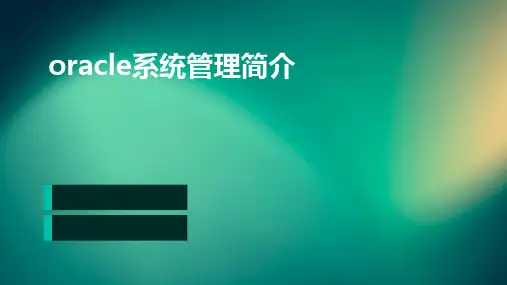
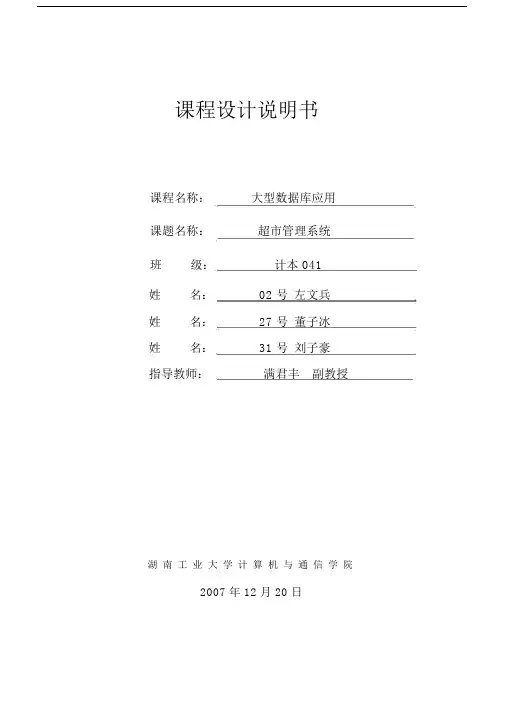
课程设计说明书课程名称:大型数据库应用课题名称:超市管理系统班级:计本 041姓名:02 号左文兵姓名:27 号董子冰姓名:31 号刘子豪指导教师:满君丰副教授湖南工业大学计算机与通信学院2007 年 12 月 20 日目录1绪论 . (2)1.1课题背景 (2)1.2系统开发关键技术介绍 (2)2系统分析 . (4)2.1用户工作流程 (4)2.2用户业务需求 (4)3系统设计 . (5)3.1设计思想 (5)3.2系统功能结构图 (5)3.3模块功能设计 (6)4系统数据库设计 . (7)4.1系统数据库的建立 (7)4.2系统 E-R 图 (7)4.3各个数据表的创建 (9)4.4存储过程设计 (11)4.5数据库的连接 (11)5系统实现 (13)5.1系统实现工具与支持平台 (13)5.2系统界面 (13)5.3系统主要功能实现 (16)1.前台 (16)2.后台 (17)5.4系统核心代码 (17)6总结与展望 (21)6.1收获与体会 (21)6.2未来的展望 (21)参考文献 . ...........................................错误!未定义书签。
致谢 . .............................................错误!未定义书签。
课程设计检查表 . .....................................错误!未定义书签。
超市管理系统1绪论1.1 课题背景21世纪,超市的竞争也进入到了一个全新的领域,随着超市的发展,其经营管理也变得愈加复杂,迫切地需要引入新的管理技术。
超市形态的高速发展,其经营管理也变得愈加复杂,日常所需要处理的数据量也逐渐增大,商业运转的中间环节也越来越多,原始的人工管理已无法应对这复杂的市场。
超市需要处理大量的库存信息,还要时刻更新产品的销售信息,不断添加商品信息。
竞争已不再是规模的竞争,而是技术的竞争、管理的竞争、人才的竞争。
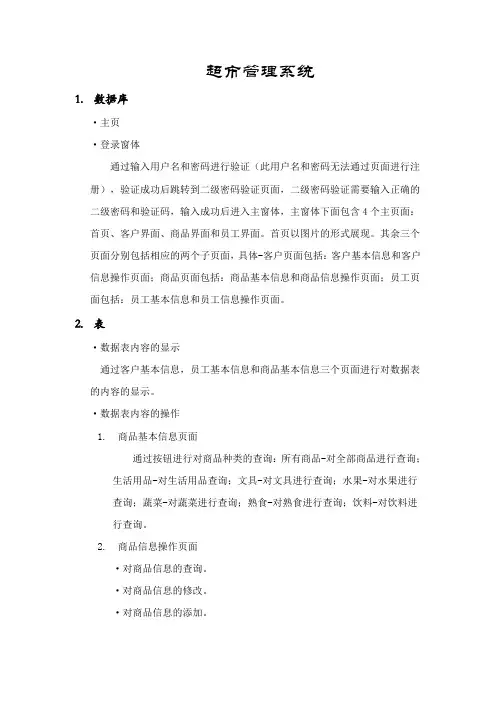
超市管理系统1.数据库·主页·登录窗体通过输入用户名和密码进行验证(此用户名和密码无法通过页面进行注册),验证成功后跳转到二级密码验证页面,二级密码验证需要输入正确的二级密码和验证码,输入成功后进入主窗体,主窗体下面包含4个主页面:首页、客户界面、商品界面和员工界面。
首页以图片的形式展现。
其余三个页面分别包括相应的两个子页面,具体-客户页面包括:客户基本信息和客户信息操作页面;商品页面包括:商品基本信息和商品信息操作页面;员工页面包括:员工基本信息和员工信息操作页面。
2.表·数据表内容的显示通过客户基本信息,员工基本信息和商品基本信息三个页面进行对数据表的内容的显示。
·数据表内容的操作1.商品基本信息页面通过按钮进行对商品种类的查询:所有商品-对全部商品进行查询;生活用品-对生活用品查询;文具-对文具进行查询;水果-对水果进行查询;蔬菜-对蔬菜进行查询;熟食-对熟食进行查询;饮料-对饮料进行查询。
2.商品信息操作页面·对商品信息的查询。
·对商品信息的修改。
·对商品信息的添加。
·对商品信息的删除。
3.客户信息操作页面·对客户信息的(条件)查询·对客户信息的修改·对客户信息的添加·对客户信息的删除4.员工信息操作页面·对员工信息的(条件)查询·对员工信息的修改·对员工信息的添加·对员工信息的删除3.页面介绍·主页一张美丽的图片令人心旷神怡。
·登录页面分为用户名和密码两个文本框,用户必须正确输入用户名和密码才能登录成功,登录成功后会跳转到二级密码验证页面。
·二级密码验证页面在此页面有二级密码和验证码两个选项,必须正确填写才能登录成功,登录成功后进入主页面·客户信息页面进入此页面后客户的基本信息会直接显示出来,可以通过“上一条”,“下一条”进行逐条查看,也可以通过“上一页”,“下一页”进行逐页查看。
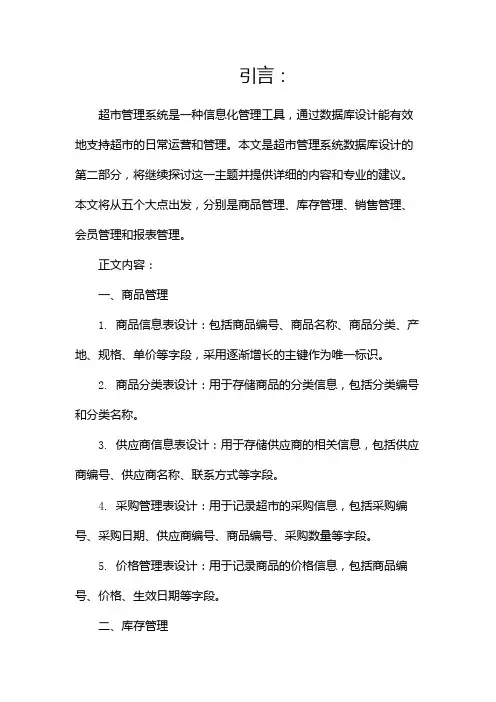
引言:超市管理系统是一种信息化管理工具,通过数据库设计能有效地支持超市的日常运营和管理。
本文是超市管理系统数据库设计的第二部分,将继续探讨这一主题并提供详细的内容和专业的建议。
本文将从五个大点出发,分别是商品管理、库存管理、销售管理、会员管理和报表管理。
正文内容:一、商品管理1. 商品信息表设计:包括商品编号、商品名称、商品分类、产地、规格、单价等字段,采用逐渐增长的主键作为唯一标识。
2. 商品分类表设计:用于存储商品的分类信息,包括分类编号和分类名称。
3. 供应商信息表设计:用于存储供应商的相关信息,包括供应商编号、供应商名称、联系方式等字段。
4. 采购管理表设计:用于记录超市的采购信息,包括采购编号、采购日期、供应商编号、商品编号、采购数量等字段。
5. 价格管理表设计:用于记录商品的价格信息,包括商品编号、价格、生效日期等字段。
二、库存管理1. 库存信息表设计:用于记录超市的库存信息,包括商品编号、库存数量、库存位置等字段。
2. 入库管理表设计:用于记录商品的入库信息,包括入库编号、入库日期、商品编号、入库数量等字段。
3. 出库管理表设计:用于记录商品的出库信息,包括出库编号、出库日期、商品编号、出库数量等字段。
4. 库存盘点表设计:用于记录超市的库存盘点信息,包括盘点编号、盘点日期、商品编号、盘点数量等字段。
5. 库存警报表设计:用于记录库存预警信息,包括商品编号、库存数量、警报级别等字段。
三、销售管理1. 销售信息表设计:用于记录超市的销售信息,包括销售编号、销售日期、商品编号、销售数量、销售金额等字段。
2. 销售统计表设计:用于统计超市的销售数据,包括销售日期、销售额、销售数量等字段。
3. 退货管理表设计:用于记录超市的退货信息,包括退货编号、退货日期、商品编号、退货数量等字段。
4. 促销管理表设计:用于记录超市的促销活动信息,包括促销编号、促销名称、促销日期、促销商品等字段。
5. 折扣管理表设计:用于记录超市的折扣信息,包括折扣编号、折扣名称、折扣日期、折扣商品、折扣金额等字段。
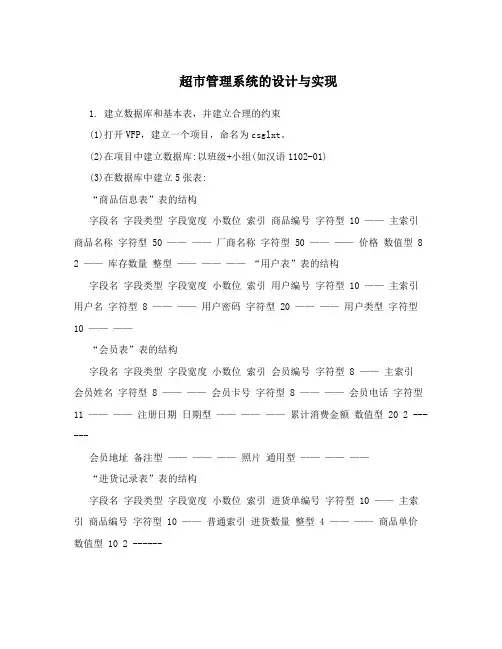
超市管理系统的设计与实现1. 建立数据库和基本表,并建立合理的约束(1)打开VFP,建立一个项目,命名为csglxt。
(2)在项目中建立数据库:以班级+小组(如汉语1102-01)(3)在数据库中建立5张表:“商品信息表”表的结构字段名字段类型字段宽度小数位索引商品编号字符型 10 ——主索引商品名称字符型 50 ————厂商名称字符型 50 ————价格数值型 8 2 ——库存数量整型——————“用户表”表的结构字段名字段类型字段宽度小数位索引用户编号字符型 10 ——主索引用户名字符型 8 ————用户密码字符型 20 ————用户类型字符型10 ————“会员表”表的结构字段名字段类型字段宽度小数位索引会员编号字符型 8 ——主索引会员姓名字符型 8 ————会员卡号字符型 8 ————会员电话字符型11 ————注册日期日期型——————累计消费金额数值型 20 2 ------会员地址备注型——————照片通用型——————“进货记录表”表的结构字段名字段类型字段宽度小数位索引进货单编号字符型 10 ——主索引商品编号字符型 10 ——普通索引进货数量整型 4 ————商品单价数值型 10 2 ------总额数值型 20 2 ——进货日期日期型——————经手人字符型8 ——普通索引备注备注型 20 ————“销售表”表的结构字段名字段类型字段宽度小数位索引销售单编号字符型 10 ——主索引商品编号字符型 10 ——普通索引销售数量整型——————商品单价数值型 10 2 ------总额数值型 20 2 ——销售日期日期型——————销售人员字符型8 ——普通索引——普通索引会员编号字符型 8备注备注型——————(4)参照完整性约束:商品信息表、销售表通过商品编号进行连接,商品信息表、进货记录表也通过商品编号进行连接;用户表以用户编号和销售表的销售人员编号连接,用户表以用户编号和进货记录表的经手人编号连接;会员表以会员编号和销售连接。
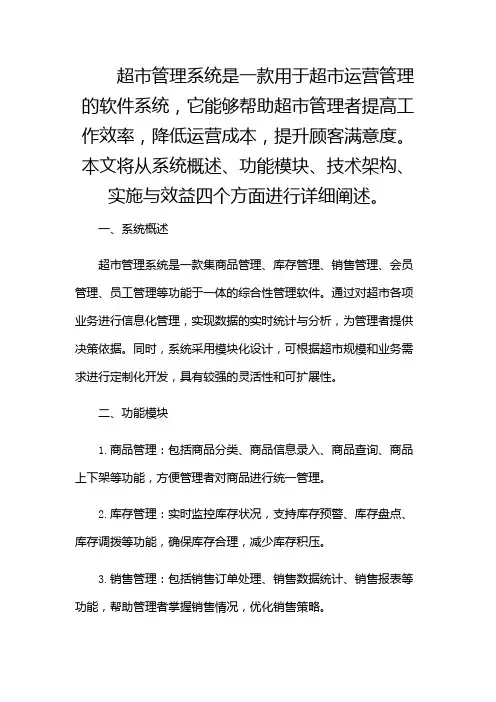
超市管理系统是一款用于超市运营管理的软件系统,它能够帮助超市管理者提高工作效率,降低运营成本,提升顾客满意度。
本文将从系统概述、功能模块、技术架构、实施与效益四个方面进行详细阐述。
一、系统概述超市管理系统是一款集商品管理、库存管理、销售管理、会员管理、员工管理等功能于一体的综合性管理软件。
通过对超市各项业务进行信息化管理,实现数据的实时统计与分析,为管理者提供决策依据。
同时,系统采用模块化设计,可根据超市规模和业务需求进行定制化开发,具有较强的灵活性和可扩展性。
二、功能模块1.商品管理:包括商品分类、商品信息录入、商品查询、商品上下架等功能,方便管理者对商品进行统一管理。
2.库存管理:实时监控库存状况,支持库存预警、库存盘点、库存调拨等功能,确保库存合理,减少库存积压。
3.销售管理:包括销售订单处理、销售数据统计、销售报表等功能,帮助管理者掌握销售情况,优化销售策略。
4.会员管理:实现会员信息管理、会员积分管理、会员优惠管理等功能,提升会员忠诚度,促进二次消费。
5.员工管理:包括员工信息管理、考勤管理、工资管理等功能,提高员工工作效率,降低人力成本。
6.财务管理:实现收支管理、利润统计、财务报表等功能,为管理者提供财务决策依据。
7.报表统计:根据业务需求,各类统计报表,如销售报表、库存报表、会员消费报表等,便于管理者分析业务状况。
8.系统设置:包括权限管理、系统参数设置、数据备份与恢复等功能,保障系统安全稳定运行。
三、技术架构超市管理系统采用B/S架构,基于Java、等主流开发语言,结合MySQL、Oracle等关系型数据库,确保系统的高效运行和数据的稳定存储。
同时,系统采用前后端分离的设计模式,前端采用Vue、React等主流框架,提升用户体验;后端采用SpringBoot、Django等框架,实现业务逻辑处理。
四、实施与效益1.提高工作效率:超市管理系统将各项业务流程信息化,减少人工操作,提高工作效率。
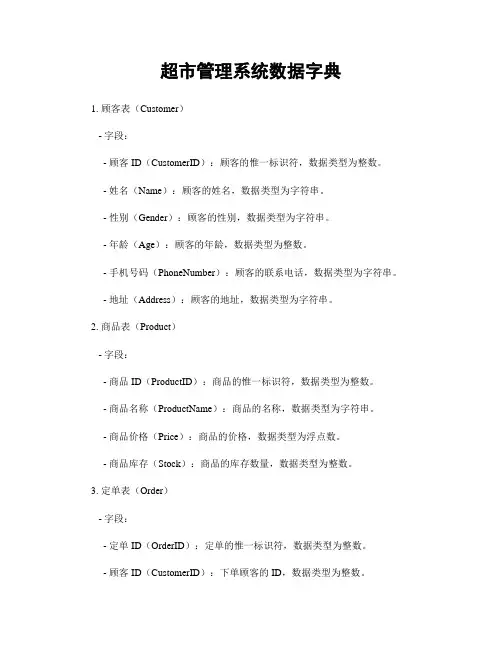
超市管理系统数据字典1. 顾客表(Customer)- 字段:- 顾客ID(CustomerID):顾客的惟一标识符,数据类型为整数。
- 姓名(Name):顾客的姓名,数据类型为字符串。
- 性别(Gender):顾客的性别,数据类型为字符串。
- 年龄(Age):顾客的年龄,数据类型为整数。
- 手机号码(PhoneNumber):顾客的联系电话,数据类型为字符串。
- 地址(Address):顾客的地址,数据类型为字符串。
2. 商品表(Product)- 字段:- 商品ID(ProductID):商品的惟一标识符,数据类型为整数。
- 商品名称(ProductName):商品的名称,数据类型为字符串。
- 商品价格(Price):商品的价格,数据类型为浮点数。
- 商品库存(Stock):商品的库存数量,数据类型为整数。
3. 定单表(Order)- 字段:- 定单ID(OrderID):定单的惟一标识符,数据类型为整数。
- 顾客ID(CustomerID):下单顾客的ID,数据类型为整数。
- 定单日期(OrderDate):定单的日期,数据类型为日期。
- 定单总金额(TotalAmount):定单的总金额,数据类型为浮点数。
4. 定单详情表(OrderDetail)- 字段:- 定单详情ID(OrderDetailID):定单详情的惟一标识符,数据类型为整数。
- 定单ID(OrderID):所属定单的ID,数据类型为整数。
- 商品ID(ProductID):所购商品的ID,数据类型为整数。
- 商品单价(UnitPrice):商品的单价,数据类型为浮点数。
- 商品数量(Quantity):所购商品的数量,数据类型为整数。
- 商品小计(Subtotal):商品的小计金额,数据类型为浮点数。
5. 员工表(Employee)- 字段:- 员工ID(EmployeeID):员工的惟一标识符,数据类型为整数。
- 姓名(Name):员工的姓名,数据类型为字符串。
超市管理系统数据字典1. 数据字典概述超市管理系统是一个用于管理超市日常运营的软件系统。
数据字典是对该系统中使用的所有数据进行详细描述和定义的文档。
本文档将按照数据表的顺序,对每个数据表的字段进行说明,包括字段名称、数据类型、长度、约束条件、说明等。
2. 数据表一:商品信息表(Product)字段名称数据类型长度约束条件说明商品编号字符串 10 主键用于唯一标识商品商品名称字符串 50 非空商品的名称商品类型字符串 20 非空商品的分类,如食品、日用品等商品价格浮点数 - 非空商品的单价库存数量整数 - 非负数商品的库存数量供应商编号字符串 10 外键与供应商信息表关联的外键字段3. 数据表二:供应商信息表(Supplier)字段名称数据类型长度约束条件说明供应商编号字符串 10 主键用于唯一标识供应商供应商名称字符串 50 非空供应商的名称联系人姓名字符串 20 - 供应商联系人的姓名联系人电话字符串 20 - 供应商联系人的电话号码供应商地址字符串 100 - 供应商的地址4. 数据表三:员工信息表(Employee)字段名称数据类型长度约束条件说明员工编号字符串 10 主键用于唯一标识员工员工姓名字符串 20 非空员工的姓名员工性别字符串 10 非空员工的性别,如男、女员工职位字符串 20 非空员工的职位,如收银员、店长等联系电话字符串 20 - 员工的联系电话入职日期日期 - - 员工的入职日期5. 数据表四:销售记录表(SalesRecord)字段名称数据类型长度约束条件说明销售记录编号字符串 10 主键用于唯一标识销售记录销售日期日期 - - 销售记录的日期销售员工编号字符串 10 外键与员工信息表关联的外键字段销售商品编号字符串 10 外键与商品信息表关联的外键字段销售数量整数 - 非负数销售的商品数量销售金额浮点数 - 非负数销售的总金额6. 数据表五:进货记录表(PurchaseRecord)字段名称数据类型长度约束条件说明进货记录编号字符串 10 主键用于唯一标识进货记录进货日期日期 - - 进货记录的日期进货员工编号字符串 10 外键与员工信息表关联的外键字段进货商品编号字符串 10 外键与商品信息表关联的外键字段进货数量整数 - 非负数进货的商品数量进货金额浮点数 - 非负数进货的总金额7. 数据表六:会员信息表(Member)字段名称数据类型长度约束条件说明会员编号字符串 10 主键用于唯一标识会员会员姓名字符串 20 非空会员的姓名会员性别字符串 10 非空会员的性别,如男、女联系电话字符串 20 - 会员的联系电话注册日期日期 - - 会员的注册日期以上是超市管理系统的数据字典,通过对每个数据表的字段进行详细描述,可以更好地理解和管理系统中的数据。
ORACLE数据库管理系统介绍Oracle数据库管理系统(Oracle Database Management System)是由美国 Oracle 公司开发的一种面向企业级应用的关系型数据库管理系统。
Oracle数据库管理系统是目前世界上最流行的企业级数据库管理系统之一,广泛应用于各种规模的企业和组织中。
1.数据库特点Oracle数据库管理系统具有以下几个显著特点:1)高性能:Oracle数据库管理系统在很多方面都有着卓越的性能表现,可以处理大量的并发连接和复杂的查询操作,具有较短的响应时间和高容许度,可以满足企业级应用的高并发访问需求。
2)可扩展性:Oracle数据库管理系统支持垂直扩展和水平扩展两种扩展方式。
垂直扩展通过增加硬件资源(内存、CPU等)来提升系统性能,而水平扩展则通过增加数据库实例或分区表等方式来提升系统的处理能力。
3)高可用性:Oracle数据库管理系统支持多种高可用技术,如实时备份、数据复制、数据冗余等,以保证数据库系统在硬件故障或其他意外情况下的高可用性和数据的持久性。
4)安全性:Oracle数据库管理系统提供了多层次的安全机制,包括用户认证和授权、数据加密、访问控制等,可以保护数据库系统免受未授权访问和恶意攻击的威胁。
5)易于管理:Oracle数据库管理系统提供了一套完善的管理工具和图形化界面,可以简化数据库的配置、监控和维护操作,减少系统管理员的工作负担。
2.主要功能Oracle数据库管理系统具有丰富的功能,可以满足各种复杂的企业级应用需求:1)数据存储和检索:Oracle数据库管理系统支持各种数据类型的存储和检索操作,包括数值型、字符型、日期型、图像型等,可以通过SQL查询语句进行数据的插入、删除、修改和查询。
2)事务处理:Oracle数据库管理系统支持ACID(原子性、一致性、隔离性和持久性)事务模型,可以保证并发操作的一致性和数据的完整性。
3)并发控制:Oracle数据库管理系统具有强大的并发控制能力,可以处理大量的并发连接和复杂的事务操作,避免数据冲突和死锁现象的发生。
超市管理系统数据字典一、引言超市管理系统是一个用于管理超市日常运营的软件系统。
为了确保系统的稳定性和可扩展性,需要设计和维护一个数据字典,用于定义系统中使用的数据和数据结构。
本文档将详细描述超市管理系统的数据字典,包括数据表的定义、字段的说明、数据类型、约束条件等。
二、数据表定义1. 商品表(Product)- 字段:- 商品ID(ProductID):惟一标识商品的ID,数据类型为整数。
- 商品名称(ProductName):商品的名称,数据类型为字符串。
- 商品价格(ProductPrice):商品的价格,数据类型为浮点数。
- 商品库存(ProductStock):商品的库存数量,数据类型为整数。
2. 顾客表(Customer)- 字段:- 顾客ID(CustomerID):惟一标识顾客的ID,数据类型为整数。
- 顾客姓名(CustomerName):顾客的姓名,数据类型为字符串。
- 顾客电话(CustomerPhone):顾客的联系电话,数据类型为字符串。
3. 定单表(Order)- 字段:- 定单ID(OrderID):惟一标识定单的ID,数据类型为整数。
- 顾客ID(CustomerID):关联顾客表中的顾客ID,数据类型为整数。
- 下单时间(OrderTime):定单的下单时间,数据类型为日期时间。
- 定单状态(OrderStatus):定单的状态,数据类型为字符串。
包括"待支付"、"已支付"、"已发货"、"已完成"等。
4. 定单明细表(OrderDetail)- 字段:- 明细ID(DetailID):惟一标识定单明细的ID,数据类型为整数。
- 定单ID(OrderID):关联定单表中的定单ID,数据类型为整数。
- 商品ID(ProductID):关联商品表中的商品ID,数据类型为整数。
- 商品数量(ProductQuantity):商品的购买数量,数据类型为整数。
超市管理系统数据字典一、引言超市管理系统是一种用于管理超市日常运营的软件系统。
数据字典是对系统中所使用的数据进行定义和描述的文档,它提供了数据的全面、准确和一致的定义,方便系统开辟人员和用户之间的沟通和理解。
本文档旨在详细描述超市管理系统中使用的数据及其相关属性,以便于系统开辟和维护。
二、数据字典1. 超市信息(Supermarket)描述:超市的基本信息。
属性:- 超市编号(Supermarket ID):惟一标识超市的编号,由系统自动生成。
- 超市名称(Supermarket Name):超市的名称。
- 地址(Address):超市的地址。
- 联系电话(Contact Number):超市的联系电话。
2. 员工信息(Employee)描述:超市员工的基本信息。
属性:- 员工编号(Employee ID):惟一标识员工的编号,由系统自动生成。
- 姓名(Name):员工的姓名。
- 性别(Gender):员工的性别。
- 联系电话(Contact Number):员工的联系电话。
- 职位(Position):员工的职位。
- 入职日期(Hire Date):员工的入职日期。
- 工资(Salary):员工的工资。
3. 商品信息(Product)描述:超市出售的商品信息。
属性:- 商品编号(Product ID):惟一标识商品的编号,由系统自动生成。
- 商品名称(Product Name):商品的名称。
- 商品类别(Category):商品的类别。
- 商品价格(Price):商品的价格。
- 商品库存(Inventory):商品的库存数量。
- 生产日期(Production Date):商品的生产日期。
- 保质期(Expiration Date):商品的保质期。
4. 会员信息(Member)描述:超市会员的基本信息。
属性:- 会员编号(Member ID):惟一标识会员的编号,由系统自动生成。
- 性别(Gender):会员的性别。
2015-2016学年第二学期《大型数据库技术》大作业课题名称:超市管理系统班级:学号:姓名:成绩:2016年5月1数据库设计新建一个用户表空间mahuihuang,大小为500m,表空间下有1个数据文件'E:\mahuihuang.dbf'文件放在E盘。
SQL> create tablespace mahuihuang datafile 'E:\mahuihuang.dbf' size 500m extent management local autoallocate;2用户设计1.创建一个数据管理人员账户,账户名为“mhh”临时表表空间是temp。
SQL> create user mhh identified by ma default tablespace mahuihuang temporary tablespace temp;2.创建用户配置文件mhh_profile,密码的生存周期为30天,允许输入错误的密码不得超过5次,超过5次密码锁1天。
SQL> create profile mhh_profile limit password_life_time 30 failed_login_attempts 5 password_lock_time 1;配置文件设置用户mhhSQL> alter user mhh profile mhh_profile;用户已更改。
SQL> select * from dba_profiles where profile='MHH_PROFILE';3.为用户授权,同时登陆用户mhh (conn mhh/ma)SQL> grant connect,resource to mhh;授权成功。
SQL> grant create view,create table,DBA to mhh;授权成功。
SQL> conn mhh/ma已连接。
SQL> show userUSER 为"MHH"3数据表设计1.创建表零售信息(编号,商品名称,商品类型,单价,销售时间,销售数量,销售金额)mhh_lsxx(goodsno,goodsname,goodstype,goodsprice,selltime,sellcount,sellmone y)create table mhh_lsxx (goodsno char(5),goodsname char(20),goodstype char(20),goodsprice int not null,selltime date not null,sellcount int not null,sellmoney int not null,constraint mhh_pk primary key (goodsno,goodsname) //编号列和商品名称列设置为联合主键)插入数据SQL> insert into mhh_lsxx values(0001,'枇杷果','水果',34,to_date('2016-06-05','y yyy-mm-dd'),110,3740)SQL> insert into mhh_lsxx values(0002,'恒大冰泉','饮料',5,to_date('2016-05-05',' yyyy-mm-dd'),120,600);SQL> insert into mhh_lsxx values(0003,'五粮液','酒水',500,to_date('2015-05-25',' yyyy-mm-dd'),100,50000);SQL> insert into mhh_lsxx values(0004,'100年润发','洗发水',50,to_date('2015-12-2 5','yyyy-mm-dd'),200,10000);SQL> insert into mhh_lsxx values(0005,'欧莱雅','护肤品',100,to_date('2016-06-5','yyyy-mm-dd'),20,2000);查询SQL> select goodsno 编号,goodsname 商品名称from mhh_lsxx;2.将表中数据按照商品类型进行分区。
创建两个表空间:SQL> edit已写入file afiedt.bufcreate tablespace m_ts01 nologging datafile 'E:\m_ts01.def'size 100mSQL> create tablespace m_ts02 nologging datafile 'E:\m_ts02.def'size 100m;表空间已创建。
对商品类型进行分区,把酒水,饮料,水果分到m_ts01,洗发水,护肤品分到m_ts02空间中。
(oracle 对表进行分区的时候,在创建的时候可以进行分区,如果创建后分区,该表需要是个分区表)。
SQL> drop table mhh_lsxx;//删过后重新创建分区已写入file afiedt.buf1 create table mhh_lsxx (2 goodsno char(5),3 goodsname char(20),4 goodstype char(20),5 goodsprice int not null,6 selltime date not null,7 sellcount int not null,8 sellmoney int not null,9 constraint mhh_pk primary key (goodsno,goodsname)10 )11 partition by list(goodstype)12 (13 partition m_1 values('水果','饮料','酒水')tablespace m_ts01,14 partition m_2 values('洗发水','护肤品')tablespace m_ts0215* )联合查询m_1,m_2分区数据。
SQL> select * from mhh_lsxx partition(m_1)2 union3 select * from mhh_lsxx partition(m_2);3.将表中的销售金额列删除,改为使用视图实现销售金额的存储和查询。
SQL> alter table mhh_lsxx drop column sellmoney;创建视图存储create or replace view m_view asselect (goodsprice*sellcount) sellmoney from mhh_lsxx;4使用函数实现输入指定商品类别,输出该类别的总销售金额。
create or replace function get_money(gname char) return char is sellmoney number;beginselect (goodsprice*sellcount) into sellmoney from mhh_lsxxwhere goodsname=gname;return sellmoney;end;SQL> set serveroutput on;//运行函数declarem_sellmoney number;beginm_sellmoney:=get_money('枇杷果');dbms_output.put_line('枇杷果的销售金额:'||m_sellmoney);end;枇杷果的销售金额:37405.使用存储过程实现输入指定商品名称,输出该商品的总销售数量和销售金额。
(表重新建的,因为前面删除了一列)create or replace procedure select_sm(gname in mhh_lsxx.goodsname%type,scount out mhh_lsxx.sellcount%type,smoney out mhh_lsxx.sellmoney%type)isbeginselect sellcount,sellmoney into scount,smoney from mhh_lsxx where goodsname=gname;exceptionwhen no_data_found thendbms_output.put_line('该商品不存在');end select_sm;declarescount mhh_lsxx.sellcount%type;smoney mhh_lsxx.sellmoney%type;beginselect_sm('枇杷果',scount,smoney);dbms_output.put_line('销售数量:'||scount||'销售金额;'||smoney);end;6.从2016年开始,将“零售信息”表中的数据存入新的表“2016年销售情况”,请给出数据转存的方案和关键代码。
SQL> edit已写入file afiedt.bufcreate table mhh_newlsxx as select * from mhh_lsxx where selltime>to_date('2016-01-01','yyyy-mm-dd')表已创建。
SQL> select * from mhh_newlsxx;7.现有的超市前台系统仍然将数据写入“零售信息”表,请使用触发器实现“2016年销售情况”表中数据的同步更新。
SQL> edit已写入file afiedt.bufcreate or replace trigger ma_updateafter insert on mhh_lsxxfor each rowbegininsert into mhh_newlsxx(goodsno,goodsname,goodstype,goodsprice,selltime,sel lcount,sellmoney)values(:new.goodsno,:new.goodsname,:new.goodstype,:new.goodsprice,:new.sell time,:new.sellcount,:new.sellmoney);end ma_update;SQL>insert into mhh_lsxx values(0006,'古龙','香水',100,to_date('2016-06-5','yyyy-mm-dd'),2,200);已创建 1 行。