Unity3d的Javascript入门教程
- 格式:pdf
- 大小:336.62 KB
- 文档页数:18
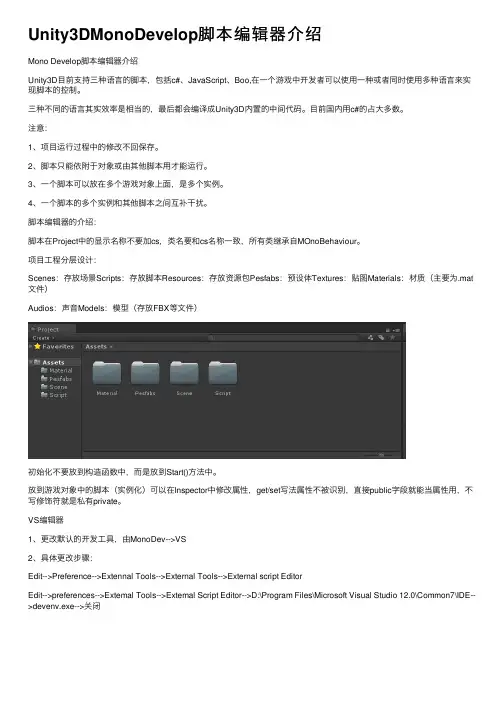
Unity3DMonoDevelop脚本编辑器介绍Mono Develop脚本编辑器介绍Unity3D⽬前⽀持三种语⾔的脚本,包括c#、JavaScript、Boo,在⼀个游戏中开发者可以使⽤⼀种或者同时使⽤多种语⾔来实现脚本的控制。
三种不同的语⾔其实效率是相当的,最后都会编译成Unity3D内置的中间代码。
⽬前国内⽤c#的占⼤多数。
注意:1、项⽬运⾏过程中的修改不回保存。
2、脚本只能依附于对象或由其他脚本⽤才能运⾏。
3、⼀个脚本可以放在多个游戏对象上⾯,是多个实例。
4、⼀个脚本的多个实例和其他脚本之间互补⼲扰。
脚本编辑器的介绍:脚本在Project中的显⽰名称不要加cs,类名要和cs名称⼀致,所有类继承⾃MOnoBehaviour。
项⽬⼯程分层设计:Scenes:存放场景Scripts:存放脚本Resources:存放资源包Pesfabs:预设体Textures:贴图Materials:材质(主要为.mat ⽂件)Audios:声⾳Models:模型(存放FBX等⽂件)初始化不要放到构造函数中,⽽是放到Start()⽅法中。
放到游戏对象中的脚本(实例化)可以在Inspector中修改属性,get/set写法属性不被识别,直接public字段就能当属性⽤,不写修饰符就是私有private。
VS编辑器1、更改默认的开发⼯具,由MonoDev-->VS2、具体更改步骤:Edit-->Preference-->Extennal Tools-->External Tools-->External script EditorEdit-->preferences-->Extemal Tools-->Extemal Script Editor-->D:\Program Files\Microsoft Visual Studio 12.0\Common7\IDE-->devenv.exe-->关闭狗刨学习⽹,更多资源、博⽂、视频、教程供您免费下载。

学习Unity3D游戏物理引擎的基本操作一、介绍Unity3D游戏物理引擎Unity3D游戏物理引擎是一款强大的工具,用于开发2D和3D游戏中的物理模拟和交互效果。
它提供了各种物理特性,如重力、碰撞检测、刚体模拟等,使得游戏开发者可以轻松地创建真实、逼真的物理效果。
二、创建物体和设置物理属性在Unity中,创建物体并设置其物理属性是使用物理引擎的第一步。
通过在场景视图中点击右键,可以选择创建一个新的游戏对象或复制现有的对象。
然后,可以在检查器窗口中调整新创建对象的物理属性。
2.1 设置刚体属性刚体是物理引擎中的基本单元,它具有质量、速度、角度等属性。
在检查器窗口中,选择一个游戏对象,然后点击"Add Component"按钮添加一个Rigidbody组件,即可将刚体属性添加到该物体上。
通过调整质量、重力和碰撞检测等属性,可以控制物体的行为和交互效果。
2.2 设置碰撞体属性碰撞体用于检测物体之间的碰撞。
在检查器窗口中,选择一个游戏对象,点击"Add Component"按钮,并选择"Physics/Collider",即可添加碰撞体组件。
根据具体需求,可以选择合适的碰撞体类型,如Box Collider、Sphere Collider等,并设置碰撞体的大小、形状和碰撞属性等。
三、物理效果的实现通过使用Unity3D游戏物理引擎,可以实现多种常见的物理效果,如重力、力的作用和碰撞反应等。
3.1 重力效果通过将物体的刚体属性设置为受重力影响,可以实现重力效果。
选择一个具有刚体属性的游戏对象,在检查器窗口中勾选"Use Gravity"选项,即可让物体受到场景中的重力影响。
3.2 力的作用通过在脚本中调用刚体的AddForce方法,可以实现对物体施加力的作用。
例如,可以创建一个脚本,在Update函数中添加代码rigidbody.AddForce(Vector3.forward * force),即可将力施加到物体上,使其沿着正前方移动。



Unity3D游戏开发与设计技术Unity3D是一款跨平台的游戏引擎,可以开发2D与3D游戏,支持多种平台,可以发布到PC、移动设备、主机等多个平台。
这款引擎具有强大的易用性和灵活性,也是游戏行业最为常用的一款引擎之一。
在Unity3D上开发游戏需要关注的技术点有很多,本文将从几个方面介绍Unity3D的游戏开发与设计技术。
1. 脚本开发技术Unity3D提供了强大的脚本开发功能,通过脚本可以实现游戏的各种功能,包括控制游戏对象的移动、碰撞检测、UI交互、动画控制、音效播放等等。
在脚本中可以使用C#、JavaScript、Boo 等多种语言进行开发,其中以C#最为常用。
在开发游戏时需要尽可能将游戏逻辑封装在脚本中,保证游戏的逻辑清晰易懂、代码结构清晰、易于维护。
同时在开发游戏时也需要关注脚本性能问题,尤其是移动设备等低配置设备上,需要进行脚本优化。
2. 3D建模技术Unity3D支持导入多种格式的3D模型,包括FBX、OBJ等,同时也支持多种模型编辑器,如Blender、Maya等。
在建模时需要注意模型的细节和多边形数量,过高的多边形数量会导致游戏运行缓慢。
在建模中也需要注意游戏的美术风格和场景的表现效果,可以通过贴图、灯光等方式增加游戏的真实感和代入感。
3. 游戏设计技术游戏设计是游戏开发中非常重要的一环,需要对游戏的玩法、关卡、故事情节、角色设计等方面进行细节把控,以保证游戏的吸引力和可玩性。
在游戏设计过程中需要尽可能了解玩家的需求和心理,以及市场上的游戏趋势和风格,从而可以开发出适应市场的、符合玩家口味的游戏。
4. 艺术设计技术艺术设计也是游戏开发不可或缺的一环。
在游戏中需要制作出符合游戏风格的UI界面、角色造型、怪物设计等。
在制作角色设计时需要考虑角色的可爱、可怕、帅气等多种风格,从而打造出一个独具特色的角色形象。
在制作UI时也需要注意UI的交互设计、UI元素的颜色和排版等细节,以保证UI的简洁明了、易于使用。

Unity支持影片贴图,也就是说可以导入影片并附加到游戏对象上,基本上您计算机上的Quick Time播放器能播的,大致上都能播,已知的支持的影片格式有下列几种:
.mov, .mpg, .mpeg, .mp4, .avi, .asf
唯一一点要注意的是,Unity并不会自动播放影片,必需要新增一行或数行脚本才能进行播放,提供以下二种播放方式供参考:
1.游戏执行立即播放:
代码: 选择全部
function Update () {
renderer.material.mainTexture.Play();
}
2.自定按键进行播放:
代码: 选择全部
function Update () {
if (Input.GetButtonDown ("Jump")) {
if (renderer.material.mainTexture.isPlaying) {
renderer.material.mainTexture.Pause();
}
else {
renderer.material.mainTexture.Play();
}
}
}
使用方法:
1.导入影片
2.将影片附加至游戏对象上(此范例使用plane)
3.新增空白JavaScript并贴上程序代码(范例码1)
4.新增空白JavaScript并贴上程序代码(范例码2)
5.将脚本附加至游戏对象
6.影片播放。

游戏脚本制作教程游戏脚本制作教程在游戏开发中,脚本是非常重要的一部分,它能够控制游戏的流程、角色的行为和交互等。
如果您对游戏脚本制作还不熟悉,本教程将为您提供一些基本的指导,帮助您入门游戏脚本制作。
1.选择合适的脚本编辑工具首先,您需要选择一种合适的脚本编辑工具来编写游戏脚本。
常见的脚本编辑工具有Unity3D、Unreal Engine等。
选择合适的工具可以根据您的需求和技术水平来决定。
2.学习脚本语言大部分脚本编辑工具都使用特定的脚本语言来编写游戏脚本。
比如,Unity3D使用C#或JavaScript来编写脚本,而Unreal Engine使用UnrealScript或蓝图来编写脚本。
您需要学习这些脚本语言的语法和用法,才能编写出正确的游戏脚本。
3.理解游戏逻辑在编写脚本之前,您需要对游戏的逻辑有一个清晰的理解。
您需要知道游戏中有哪些角色,它们之间的关系是怎样的,角色的行为和交互是如何设计的。
只有对游戏逻辑有了深入的理解,才能更好地编写脚本。
4.设计脚本结构在编写脚本之前,您需要设计脚本的结构。
脚本结构应该清晰、合理,便于维护和修改。
您可以按功能模块或场景来设计脚本结构,每个脚本负责不同的功能或场景。
5.编写脚本根据之前设计的脚本结构,您可以开始编写脚本了。
首先,创建一个空白的脚本,并命名为与之前设计的模块或场景相对应的名称。
然后,根据游戏逻辑,按照脚本语言的语法和用法,编写相应的代码。
6.调试和测试在编写脚本过程中,可能会出现错误或逻辑上的问题。
因此,您需要进行调试和测试,以确保脚本的正常运行。
可以通过调试工具来查看脚本的执行过程,以及变量的值是否正确。
同时,您还可以进行游戏的测试,以验证脚本的逻辑是否符合预期。
7.优化和改进在测试过程中,您可能会发现脚本的性能有待优化,或者需要改进某些功能。
这时,您可以根据需求对脚本进行优化和改进。
比如,您可以减少脚本的复杂度,提高执行效率;或者添加一些新的功能或交互,增强游戏的乐趣。
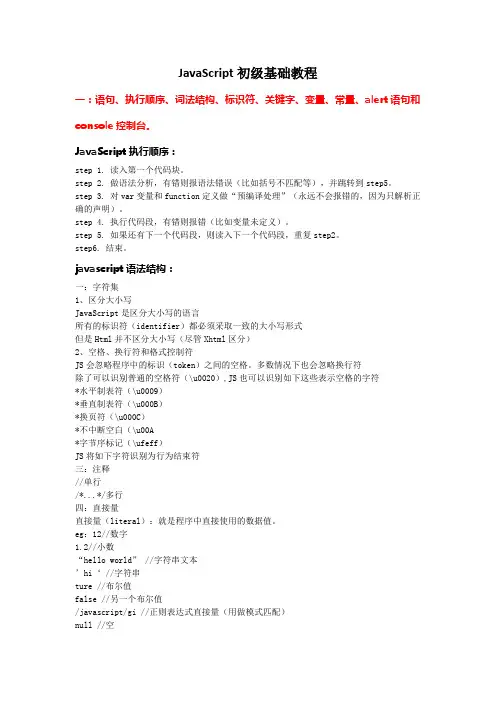
JavaScript初级基础教程一:语句、执行顺序、词法结构、标识符、关键字、变量、常量、alert语句和console控制台。
JavaScript执行顺序:step 1. 读入第一个代码块。
step 2. 做语法分析,有错则报语法错误(比如括号不匹配等),并跳转到step5。
step 3. 对var变量和function定义做“预编译处理”(永远不会报错的,因为只解析正确的声明)。
step 4. 执行代码段,有错则报错(比如变量未定义)。
step 5. 如果还有下一个代码段,则读入下一个代码段,重复step2。
step6. 结束。
javascript语法结构:一:字符集1、区分大小写JavaScript是区分大小写的语言所有的标识符(identifier)都必须采取一致的大小写形式但是Html并不区分大小写(尽管Xhtml区分)2、空格、换行符和格式控制符JS会忽略程序中的标识(token)之间的空格。
多数情况下也会忽略换行符除了可以识别普通的空格符(\u0020),JS也可以识别如下这些表示空格的字符*水平制表符(\u0009)*垂直制表符(\u000B)*换页符(\u000C)*不中断空白(\u00A*字节序标记(\ufeff)JS将如下字符识别为行为结束符三:注释//单行/*...*/多行四:直接量直接量(literal):就是程序中直接使用的数据值。
eg:12//数字1.2//小数“hello world” //字符串文本’hi‘ //字符串ture //布尔值false //另一个布尔值/javascript/gi //正则表达式直接量(用做模式匹配)null //空五:标识符和保留字在js中标识符用来对变量和函数进行命名,或者用作Js代码中的某些循环语句中的跳转位置的标记。
JS标识符必须以字母、下划线(_)或美元符($开始)六:类型、值和变量js数据类型分为两类:原始类型(primitive type)和对象类型(object type)。
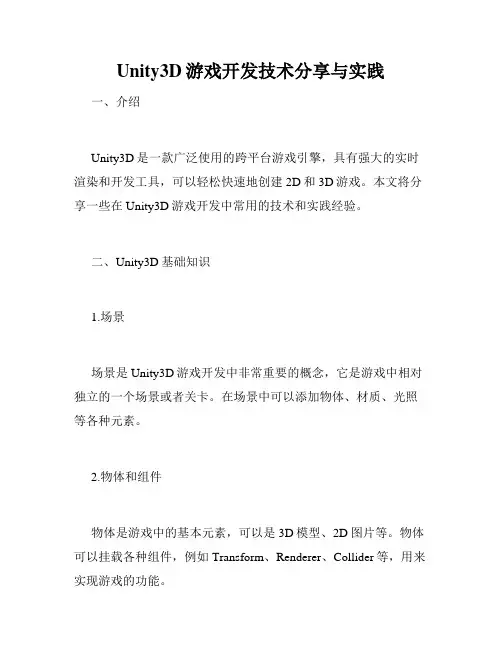
Unity3D游戏开发技术分享与实践一、介绍Unity3D是一款广泛使用的跨平台游戏引擎,具有强大的实时渲染和开发工具,可以轻松快速地创建2D和3D游戏。
本文将分享一些在Unity3D游戏开发中常用的技术和实践经验。
二、Unity3D基础知识1.场景场景是Unity3D游戏开发中非常重要的概念,它是游戏中相对独立的一个场景或者关卡。
在场景中可以添加物体、材质、光照等各种元素。
2.物体和组件物体是游戏中的基本元素,可以是3D模型、2D图片等。
物体可以挂载各种组件,例如Transform、Renderer、Collider等,用来实现游戏的功能。
3.脚本脚本是Unity3D游戏开发的基础,它是一种程序代码,可以用来控制游戏中的逻辑和功能。
常用的脚本语言有C#、JavaScript等。
4.资源管理资源管理是Unity3D游戏开发中极为重要的一环,它可以提高游戏的性能和开发的效率。
Unity3D中提供了一些工具,例如Asset Bundles、Resources.Load等,用来管理游戏中的资源。
三、优化技巧1.减少Draw Call在Unity3D游戏开发中,Draw Call是影响游戏性能的主要因素之一。
可以通过合并网格、设置材质、使用Static Batching等方法来减少Draw Call。
2.使用粗略碰撞碰撞检测也是Unity3D游戏开发中的重点之一,可以通过使用Box Collider、Sphere Collider等简化碰撞模型,提高游戏性能。
3.使用对象池对象池是一种常用的游戏开发优化技巧,它可以避免频繁地创建和销毁游戏对象,提高游戏性能。
四、实践经验1.开发流程在Unity3D游戏开发中,开发流程非常重要,包括需求分析、设计、开发、测试、上线等多个环节。
可以通过使用项目管理工具、优秀的开发团队和合理的时间规划等方法来提高开发效率。
2.团队协作Unity3D游戏开发通常需要多人协同工作,因此团队协作至关重要。

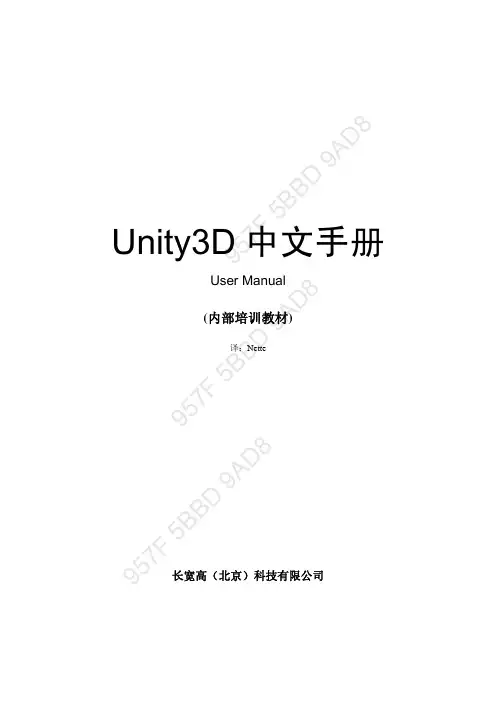
957F 5B B D 9A D8957F 5B B D 9A D 8 957F 5B B D 9A D 8Unity3D 中文手册User Manual(内部培训教材)译:Nette长宽高(北京)科技有限公司957F 5B B D 9A D8957F 5B B D 9A D 8 957F 5B B D 9A D 8说明:本文档所有资源均来自于互联网。
如果你对本文档中的内容有疑问请发送Email 到tianyhongcn@注意:本文档不包含组件参考和脚本参考的任何内容,它们将是另外的文档。
版权:1. 该文档属公司内部培训教程,不发行,不出版,仅作为公司内部的技术参考。
2. 本文档内容已申请著作权,受中国版权法保护,未经著作权人书面许可,本手册的任何部分不得以任何形式或手段复制或传播。
957F 5B B D 9A D8957F 5B B D 9A D 8 957F 5B B D 9A D 8目录欢迎使用Unity................................................................................................................................1 一、用户指南. (2)1.1. Unity 基础(Unity Basics) (2)1.1.1. 学习界面...........................................................................................................2 1.1.2. 资源工作流(Asset Workflow)........................................................................17 1.1.3. 创建场景(Creating Scenes)............................................................................18 1.1.4. 发布(Publishing Builds)..................................................................................19 1.1.5. 教程(Tutorials)................................................................................................22 1.2. 构建场景(Building Scenes) (23)1.2.1. 游戏物体(GameObject)..................................................................................23 1.2.2. 使用组件(Using Components).......................................................................25 1.2.3. 预设(Prefab)....................................................................................................30 1.2.4. 光照(Lights)....................................................................................................33 1.2.5. 相机(Cameras)................................................................................................42 1.2.6. 粒子系统(Particle Systems)............................................................................46 1.2.7. 地形引擎指南(Terrain Engine Guide)............................................................59 1.3. 使用资源(Working with Assets).. (62)1.3.1. 导入资源(Importing Assets)...........................................................................63 1.3.2. 网格(Meshes)..................................................................................................65 1.3.3. 材质和着色器(Material and Shaders)............................................................69 1.3.4. 2D 纹理(Texture 2D)......................................................................................72 1.3.5. 电影纹理(Movie Texture)...............................................................................78 1.3.6. 音频文件(Audio Files)...................................................................................80 1.3.7. 使用脚本(Using Scripts).................................................................................84 1.3.8. 资源服务器指南(Assets Server Guide)..........................................................88 1.3.9. 场景背后(Behind the Scenes).........................................................................94 1.4. 创建游戏(Creating Gameplay). (94)1.4.1. 运行时实例化预设(Instantiating Prefabs at runtime)....................................95 1.4.2. 输入(Input)....................................................................................................100 1.4.3. 变换(Transforms)..........................................................................................102 1.4.4. 物理(Physics)................................................................................................107 1.4.5. 动画(Animation)...........................................................................................124 1.4.6. 角色动画(Character Animation)...................................................................126 1.4.7. 声音(Sound)..................................................................................................133 1.4.8. 游戏接口元素...............................................................................................138 1.4.9. 多人网络. (139)二、常见问题(FAQ) (141)2.1. 游戏编码问题 (141)2.1.1. 如何制作一个简单的第一人称行走...........................................................141 2.2. 图形问题 (141)957F 5B B D 9A D8957F 5B B D 9A D 8 957F 5B B D 9A D 82.2.1. 如何导入透明贴图.......................................................................................142 2.2.2. 如何使用凹凸贴图.......................................................................................144 2.2.3. 如何使用细节纹理.......................................................................................147 2.2.4. 如何制作立方体贴图纹理...........................................................................149 2.2.5. 如何制作天空盒...........................................................................................150 2.2.6. 如何制作网格粒子发射器...........................................................................151 2.2.7. 如何制作启动画面.......................................................................................152 2.2.8. 如何制作投射光Cookie..............................................................................153 2.2.9. 如何修正导入模型的旋转...........................................................................154 2.2.10. 如何使用水...................................................................................................155 2.3. 如何从3D 程序中导入物体.. (158)2.3.1. 从Maya 中导入物体....................................................................................158 2.3.2. 从Cinema 4D 导入物体...............................................................................159 2.3.3. 从3DMax 中导入物体.................................................................................161 2.3.4. 从Cheetah3D 中导入物体...........................................................................164 2.3.5. 从Modo 中导入物体...................................................................................164 2.3.6. 从Lightwave 中导入物体............................................................................165 2.3.7. 从Blender 中导入物体................................................................................168 2.4. 工作流问题.. (169)2.4.1. 如何在工程间重用资源...............................................................................169 2.4.2. 如何安装或更新标准资源 (169)三、高级 (171)3.1. 实时加载资源.......................................................................................................171 3.2. 通过脚本修改源资源...........................................................................................171 3.3. 更新顺序...............................................................................................................173 3.4. Unity 中的阴影.. (174)3.4.1. 直射光细节...................................................................................................175 3.4.2. 调试阴影.......................................................................................................180 3.4.3. 阴影大小计算...............................................................................................181 3.5. 优化图形性能. (182)3.5.1. 角色建模优化...............................................................................................183 3.5.2. 集成显卡优化...............................................................................................184 3.5.3. 渲染统计窗口...............................................................................................185 3.6. 减小文件尺寸.......................................................................................................186 3.7. 流式Web 播放.....................................................................................................189 3.8. Web 播放器部署.. (191)3.8.1. 加载Unity 内容的HTML 代码..................................................................191 3.8.2. 自定义Unity Web 播放器的加载场景........................................................192 3.8.3. 自定义Unity Web 播放器的行为................................................................194 3.8.4. Unity Web 播放器和浏览器通信.................................................................194 3.8.5. 使用浏览器脚本检测Unity Web 播放器....................................................196 3.8.6. 发布活动内容...............................................................................................199 3.9. Web 播放器调试..................................................................................................201 3.10. 插件——Pro 版特性.. (202)957F 5B B D 9A D8957F 5B B D 9A D 8 957F 5B B D 9A D 83.11. 建立播放器流水线...............................................................................................204 3.12. 着色器. (205)3.12.1. 着色器:开始...............................................................................................205 3.12.2. 着色器:顶点和片元程序...........................................................................210 3.13. 显卡模拟...............................................................................................................216 3.14. 网络模拟 (217)957F 5B B D 9A D8957F 5B B D 9A D 8 957F 5B B D 9A D 8欢迎使用UnityUnity 使用户能够创建最好的交互式娱乐或者多媒体体验,该手册被设计用于帮助你学习如何使用Unity ,从基础到高级技术。
Unity游戏引擎教学指南第一章:Unity引擎的介绍Unity游戏引擎是一款强大的跨平台开发工具,可以用于开发2D和3D游戏、虚拟现实和增强现实应用等。
Unity提供了丰富的功能和工具,使开发者能够创建出各种类型的游戏。
本章将介绍Unity引擎的发展历程、特点以及适用的平台和设备。
第二章:Unity基础知识在使用Unity前,了解一些基础知识是非常重要的。
本章将介绍Unity的基本概念,如场景、游戏对象、组件等。
同时,还将介绍Unity的界面布局和常用工具的使用方法,以帮助读者快速上手Unity引擎。
第三章:游戏场景的创建和管理游戏场景是游戏中的重要元素,本章将介绍如何在Unity中创建、编辑和管理游戏场景。
从导入素材到设计地形,再到设置灯光和相机,读者将学会如何打造一个完整的游戏场景。
第四章:游戏对象和组件游戏对象是Unity中的核心概念,而组件则是游戏对象的功能模块。
本章将详细介绍Unity中常用的游戏对象和组件,如模型、粒子系统、碰撞体等。
读者将了解它们的功能和用法,并学会如何通过组件的添加和配置实现游戏的各种特效和功能。
第五章:脚本编程与游戏逻辑脚本编程是Unity游戏开发中的重要部分,它可以实现游戏的逻辑和功能。
本章将介绍Unity中的脚本语言和常用的脚本编程技巧。
通过学习脚本编程,读者将能够实现游戏的交互、动画和AI等功能。
第六章:游戏资源的管理与优化在开发过程中,合理管理和优化游戏资源是必不可少的。
本章将介绍Unity中的资源管理和优化技巧,包括贴图压缩、模型优化、资源打包和内存管理等。
通过合理的资源管理和优化,可以提高游戏的性能和用户体验。
第七章:物理引擎和碰撞检测物理引擎和碰撞检测是游戏开发中常用的技术,可以使游戏场景更加真实和具有交互性。
本章将介绍Unity中的物理引擎和碰撞检测的原理和用法。
读者将学会如何创建物理场景、添加刚体和碰撞器,并实现基本的物理效果。
第八章:音频和UI界面设计音频和UI界面是游戏中不可或缺的元素,它们可以增加游戏的趣味性和可玩性。
1-1为什么学习JavaScript一、你知道,为什么JavaScript非常值得我们学习吗?1. 所有主流浏览器都支持JavaScript。
2. 目前,全世界大部分网页都使用JavaScript。
3. 它可以让网页呈现各种动态效果。
4. 做为一个Web开发师,如果你想提供漂亮的网页、令用户满意的上网体验,JavaScript是必不可少的工具。
二、易学性1.学习环境无外不在,只要有文本编辑器,就能编写JavaScript程序。
2.我们可以用简单命令,完成一些基本操作。
三、从哪开始学习呢?学习JavaScript的起点就是处理网页,所以我们先学习基础语法和如何使用DOM进行简单操作。
1-2新朋友你在哪里(如何插入JS)我们来看看如何写入JS代码?你只需一步操作,使用<script>标签在HTML网页中插入JavaScript代码。
注意,<script>标签要成对出现,并把JavaScript之间。
<script></script>之间的是文本类型(text),javascript是为了告诉浏览器里面的文本是属于JavaScript语言。
1-3我也可以独立(引用JS外部文件)通过前面知识学习,我们知道使用<script>标签在HTML文件中添加JavaScript代码,如图:JavaScript代码只能写在HTML文件中吗?当然不是,我们可以把HTML文件和JS代码分开,并单独创建一个JavaScript文件(简称JS文件),其文件后缀通常为.js,然后将JS代码直接写在JS文件中。
注意:在JS文件中,不需要<script>标签,直接编写JavaScript代码就可以了。
JS文件不能直接运行,需嵌入到HTML文件中执行,我们需在HTML中添加如下代码,就可将JS文件嵌入HTML文件中。
lyn1-4找到你的位置(JS在页面中的位置)我们可以将JavaScript代码放在html文件中任何位置,但是我们一般放在网页的head或者body 部分。
使用JavaScript开发网页游戏的入门指南第一章:引言JavaScript是一种广泛应用于网页开发的脚本语言,它具有简单易学、动态性强、跨平台等优点,使其成为了开发网页游戏的理想选择。
本文将带领读者了解如何使用JavaScript开发网页游戏,包括游戏设计、用户交互、图像处理和游戏性能优化等方面的内容。
通过本指南,读者将能够掌握开发网页游戏的基本知识,并足够熟练地创建属于自己的网页游戏。
第二章:游戏设计在开发网页游戏之前,首先需要明确游戏的设计和规则。
游戏设计包括游戏的主题、玩法、关卡设计、角色设定等。
通过合理的游戏设计,可以提升玩家的游戏体验,并增加游戏的可玩性。
在这一章节,我们将介绍游戏设计的基本原则,并以一个简单的跳跃游戏为例,展示如何使用JavaScript实现游戏的基本框架。
第三章:用户交互用户交互在游戏开发中起到至关重要的作用。
无论是键盘、鼠标还是触摸屏,都是游戏中常见的交互方式。
在这一章节,我们将探讨如何使用JavaScript监听用户的输入事件,并实现相应的游戏逻辑。
我们将重点介绍键盘事件和鼠标事件的处理方法,并演示如何应用到游戏的实现中。
第四章:图像处理图像在游戏中是不可或缺的元素,它们可以增强游戏的画面效果,提升游戏的观赏性。
在JavaScript中,可以使用Canvas API来处理图像,并通过CSS样式进行图像的渲染。
本章节将详细介绍使用Canvas API来实现游戏画面的绘制和图像的移动、变形等效果的方法,并结合实例演示图像处理技术的应用。
第五章:游戏性能优化在开发网页游戏时,游戏性能的优化是一个关键的问题。
尤其是在移动设备上,由于硬件性能的限制,对游戏的性能要求更高。
在这一章节,我们将介绍一些游戏性能优化的技巧,例如减少绘制次数、使用精灵图、图像压缩等方法。
通过这些优化措施,可以使游戏在各种设备上运行更加流畅,提升用户体验。
第六章:发布与推广当游戏开发完成后,需要将游戏发布到网站上供玩家体验。
12-7-10Unity3d的Javascript入门教程_Developer_百度空间1/18hi.baidu.com/184367426/item/c9490992653d5efd291647d92011-10-20 19:04Unity3d的Javascript入门教程Developer我在奔跑, 我在狂笑,我还很年轻~
VARIABLES (变量) Let's think of a variable as acontainer that holds something. The Value you set the variable tobe is what it becomes.我们来想想,变量就像一个临时存贮某种东西的容器,你给它设置什么值,它就会变成什么
You can choose to name a variable anything you wish, as long as itcontains no spaces, starts with a letter(preferably lower case),contains only letters, numbers, or underscores, and is not areserved keyword. 你可以给你的变量命你想要的名字.以小写字母开头.包括使用字母,数字,下划线.
Use the keyword 'var' to create a variable. Let's call our firstone 'box'.输入"var"可以创建一个变量,让我们调用我们的第一个叫"box"的变量.Code:(代码)var box;
There you go; you've declared your first variable! If you'rewondering about the semicolon at the end, statements(commands) inJavascript must end in a semicolon. Javascript中在申明一个变量时要以";"结尾.
iPhone programmers, if you declare a variable without setting it toa value, you must state what type the variable is, in this caseString. Common types include String, int, float, boolean, andArray.如果是IPhone程序员,在声明一个变量时一定要指明变量的类型.在这个案例中是字符串型,一般情况下变量类型包括字符串型,整型,布尔型和阵列.Note that proper capitalization isnecessary!
var box :String; Of course, our box is empty, so let's set it to a value by addingthe following line:当然我们的box是空的,因此我增加以代码给它一个值.Code:box ="apple";
Now our box contains a text string (variable type), which happensto be "apple". 现在我们的box包含字符型.它叫"apple".
Note that you can declare your variable and set it to a value inthe same statement:也可以这样写12-7-10Unity3d的Javascript入门教程_Developer_百度空间2/18hi.baidu.com/184367426/item/c9490992653d5efd291647d9Code:var box ="apple";
But once it's declared, you can't declare itagain. 但是你一旦申明一个变量就不能重复申明同一个变量You can, however, change it to another value (as long as the newvalue is the same type as the original).那么你如何改变成另一个值呢?Code:box ="orange";
In addition to text strings, variables can hold numbers:除了字符串,你也可以存贮数字类型Code:var number =10;
This is an integer (int), which means whole numbers only... nodecimal places. 这是整型(用int表示),它是个整数类型,没有小数点.
But we could also do a floating point number (float), which hasdecimal places:我们也能用浮点型(用float表示)Code: var myFloat =10.5;
Variables can also contain booleans. A boolean is simply atrue/false value:变量也能包括布尔型(用boolean表示), 布尔型只有true/false(真或假)两个值.Code:var gameOver =true;
We'll discuss these more later. 稍后我们会有更多的讨论.
Notice that a variable can normally only contain one thing at atime. But we can make a variable that contains multiple things, bycreating an array:注意,通常情况下一个变量只包含一种东西,我们也可以让一个变量包含更多的内容我们就通过创建一个阵列来实现.Code:var applePie = Array("apple", "brown sugar","butter", "pie crust");
This variable contains everything you need to make an applepie! 这个变量包含了制作一个的所以有东西
If we wanted to view the contents of applePie, we could output itto the Unity console using the Debug command.如果我们想看看苹果派内容,可以通过Debug命令将它们输出到Unity控制台.Add this line to the code above:添加这行代码Code:12-7-10Unity3d的Javascript入门教程_Developer_百度空间3/18hi.baidu.com/184367426/item/c9490992653d5efd291647d9Debug.Log(applePie);
On play, the console should display: apple,brownsugar,butter,pie crust 按下播放钮,控制台将显示:apple,brown sugar,butter,piecrust
To access a single element (item) from an array, we can access itthru its index (position in array). This may seem confusing, butindexes start at 0. So index 0 is actually the first element in thearray.我们可以通过它的序号来访问它的元素,这看起来似乎有点混乱,不过由于序号是从0开始的,实际上0是阵列的第一个元素.Code:var applePie = Array("apple", "brown sugar","butter", "pie crust"); var item1 = applePie[0]; Debug.Log(item1);
You can actually use indexing with Strings as well. The followingcode displays the first character of "hello", theletter 'h':实际上你也可以用索引序号来访问字符.比如下面代码就显示"hello"的第一个字母"h"。Code:var myString ="hello"; Debug.Log(myString[0]);
Now lets alter our variables in other ways. 现在我们来改变一下我们的变量We can add variables:Code:var number1 = 10; var number2 = 11; var total = number1 + number2; Debug.Log(total);
If you add an int (integer) to a float (floating point number) theresult becomes a float: 如果我们给一个整型变量增加一个浮点型,结果就会变成一个浮点型变量Code:var number1 = 100; var total = number1 + 1.5; Debug.Log(total);
Obviously, we can also subtract/divide/multiply ints andfloats. 显然我们也可以用减/除/剩整型和浮点型变量
Less obvious, we can also 'add' strings. This merges themtogether:可以通过“add”(加)这个字符串把它们结合在一起。
Code:var string1 ="apple"; var string2 = "cider"; var combo = string1 + string2;