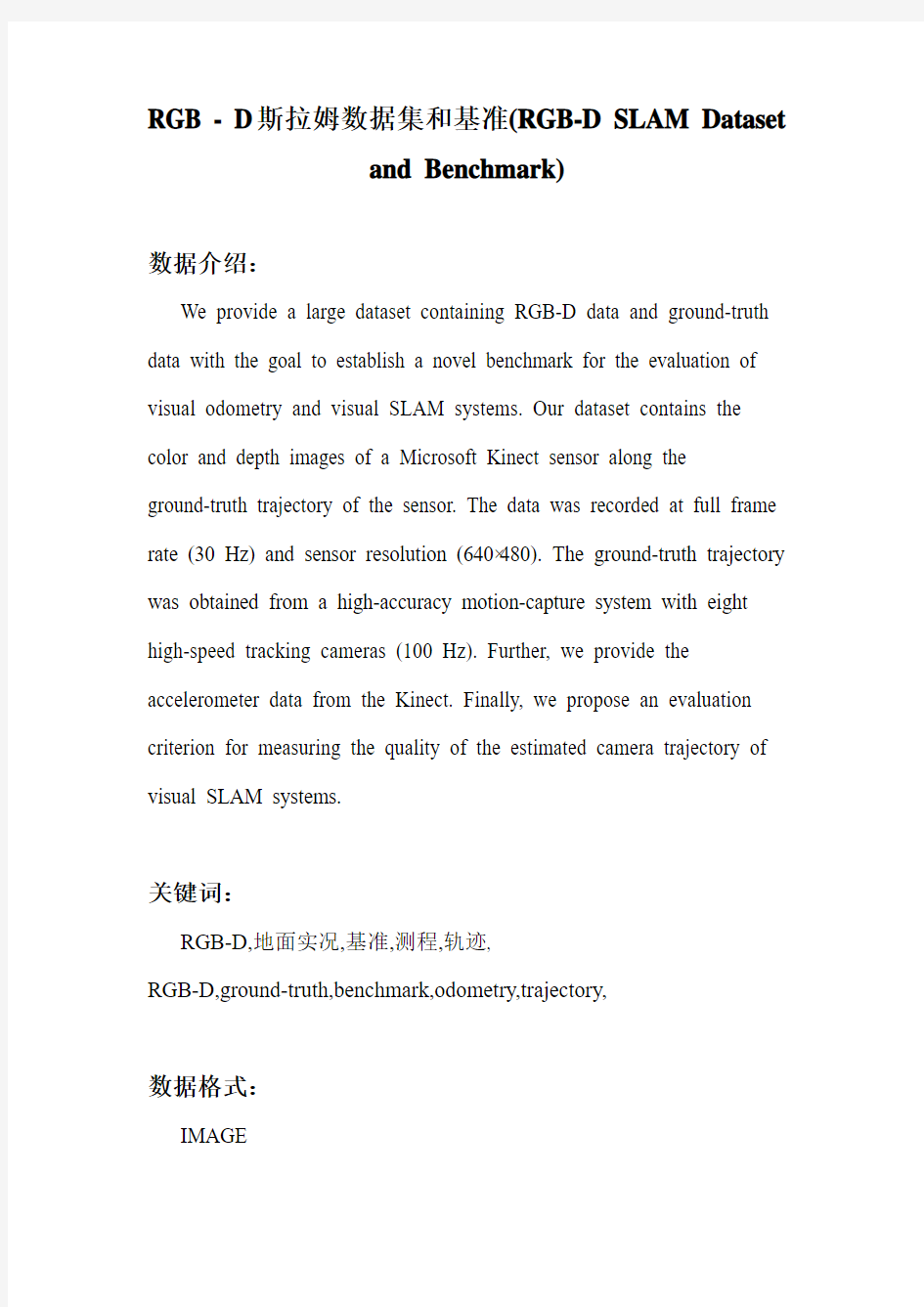

RGB - D斯拉姆数据集和基准(RGB-D SLAM Dataset
and Benchmark)
数据介绍:
We provide a large dataset containing RGB-D data and ground-truth data with the goal to establish a novel benchmark for the evaluation of visual odometry and visual SLAM systems. Our dataset contains the color and depth images of a Microsoft Kinect sensor along the
ground-truth trajectory of the sensor. The data was recorded at full frame rate (30 Hz) and sensor resolution (640×480). The ground-truth trajectory was obtained from a high-accuracy motion-capture system with eight high-speed tracking cameras (100 Hz). Further, we provide the accelerometer data from the Kinect. Finally, we propose an evaluation criterion for measuring the quality of the estimated camera trajectory of visual SLAM systems.
关键词:
RGB-D,地面实况,基准,测程,轨迹,
RGB-D,ground-truth,benchmark,odometry,trajectory,
数据格式:
IMAGE
数据详细介绍:
RGB-D SLAM Dataset and Benchmark
Contact: Jürgen Sturm
We provide a large dataset containing RGB-D data and ground-truth data with the goal to establish a novel benchmark for the evaluation of visual odometry and visual SLAM systems. Our dataset contains the color and depth images of a Microsoft Kinect sensor along the ground-truth trajectory of the sensor. The data was recorded at full frame rate (30 Hz) and sensor resolution (640×480). The ground-truth trajectory was obtained from a high-accuracy motion-capture system with eight high-speed tracking cameras (100 Hz). Further, we provide the accelerometer data from the Kinect. Finally, we propose an evaluation criterion for measuring the quality of the estimated camera trajectory of visual SLAM systems.
How can I use the RGB-D Benchmark to evaluate my SLAM system?
1. Download one or more of the RGB-D benchmark sequences (file
formats, useful tools)
2. Run your favorite visual odometry/visual SLAM algorithm (for example,
RGB-D SLAM)
3. Save the estimated camera trajectory to a file (file formats, example
trajectory)
4. Evaluate your algorithm by comparing the estimated trajectory with the
ground truth trajectory. We provide an automated evaluation tool to help you with the evaluation. There is also an online version of the tool. Further remarks
Jose Luis Blanco has added our dataset to the mobile robot programming toolkit (MRPT) repository. The dataset (including example code and tools) can be downloaded here.
?If you have any questions about the dataset/benchmark/evaluation/file formats, please don't hesitate to contact Jürgen Sturm.
?We are happy to share our data with other researchers. Please refer to the respective publication when using this data.
Related publications
2011
Conference and Workshop Papers
Real-Time Visual Odometry from Dense RGB-D Images (F. Steinbruecker, J. Sturm, D. Cremers), In Workshop on Live Dense Reconstruction with Moving Cameras at the Intl. Conf. on Computer Vision (ICCV), 2011. [bib] [pdf] Towards a benchmark for RGB-D SLAM evaluation (J. Sturm, S. Magnenat, N. Engelhard, F. Pomerleau, F. Colas, W. Burgard, D. Cremers, R. Siegwart), In Proc. of the RGB-D Workshop on Advanced Reasoning with Depth Cameras at Robotics: Science and Systems Conf. (RSS), 2011. [bib] [pdf] [pdf]
Real-time 3D visual SLAM with a hand-held camera (N. Engelhard, F. Endres, J. Hess, J. Sturm, W. Burgard), In Proc. of the RGB-D Workshop on 3D Perception in Robotics at the European Robotics Forum, 2011. [bib] [pdf] [video] [video] [video]
File Formats
We provide the RGB-D datasets from the Kinect in the following format:
Color images and depth maps
We provide the time-stamped color and depth images as a gzipped tar file (TGZ).
?The color images are stored as 640×480 8-bit RGB images in PNG format.
?The depth maps are stored as 640×480 16-bit monochrome images in PNG format.
?The color and depth images are already pre-registered using the OpenNI driver from PrimeSense, i.e., the pixels in the color and depth
images correspond already 1:1.
?The depth images are scaled by a factor of 5000, i.e., a pixel value of 5000 in the depth image corresponds to a distance of 1 meter from the
camera, 10000 to 2 meter distance, etc. A pixel value of 0 means
missing value/no data.
Ground-truth trajectories
We provide the groundtruth trajectory as a text file containing the translation and orientation of the camera in a fixed coordinate frame. Note that also our automatic evaluation tool expects both the groundtruth and estimated trajectory to be in this format.
?Each line in the text file contains a single pose.
?The format of each line is 'timestamp tx ty tz qx qy qz qw'
?timestamp (float) gives the number of seconds since the Unix epoch.
?tx ty tz (3 floats) give the position of the optical center of the color camera with respect to the world origin as defined by the motion capture system.
?qx qy qz qw (4 floats) give the orientation of the optical center of the color camera in form of a unit quaternion with respect to the world origin as defined by the motion capture system.
?The file may contain comments that have to start with ”#”.
Intrinsic Camera Calibration of the Kinect
The Kinect has a factory calibration stored onboard, based on a high level polynomial warping function. The OpenNI driver uses this calibration for undistorting the images, and for registering the depth images (taken by the IR camera) to the RGB images. Therefore, the depth images in our datasets are reprojected into the frame of the color camera, which means that there is a 1:1 correspondence between pixels in the depth map and the color image.
The conversion from the 2D images to 3D point clouds works as follows. Note that the focal lengths (fx/fy), the optical center (cx/cy), the distortion parameters (d0-d4) and the depth correction factor are different for each camera. The Python code below illustrates how the 3D point can be computed from the pixel coordinates and the depth value:
fx = 525.0 # focal length x
fy = 525.0 # focal length y
cx = 319.5 # optical center x
cy = 239.5 # optical center y
ds = 1.0 # depth scaling
factor = 5000 # for the 16-bit PNG files
# OR: factor = 1 # for the 32-bit float images in the ROS bag files
for v in range(depth_image.height):
for u in range(depth_image.width):
Z = (depth_image[v,u] / factor) * ds;
X = (u - cx) * Z / fx;
Y = (v - cy) * Z / fy;
Note that the above script uses the default (uncalibrated) intrinsic parameters. The intrinsic parameters for the Kinects used in the fr1 and fr2 dataset are as follows:
Calibration of the color camera
We computed the intrinsic parameters of the RGB camera from the
rgbd_dataset_freiburg1/2_rgb_calibration.bag.
Camera fx fy cx cy d0 d1 d2 d3 d4
(ROS
525.0 525.0 319.5 239.5 0.0 0.0 0.0 0.0 0.0 default)
Freiburg 1
517.3 516.5 318.6 255.3 0.2624 -0.9531 -0.0054 0.0026 1.1633 RGB
Freiburg 2
520.9 521.0 325.1 249.7 0.2312 -0.7849 -0.0033 -0.0001 0.9172 RGB
Calibration of the depth images
We verified the depth values by comparing the reported depth values to the depth estimated from the RGB checkerboard. In this experiment, we found that the reported depth values from the Kinect were off by a constant scaling factor, as given in the following table:
Camera ds
Freiburg 1 Depth 1.035
Freiburg 2 Depth 1.031
Calibration of the infrared camera
We also provide the intrinsic parameters for the infrared
camera. Note that the depth images provided in our dataset are already
pre-registered to the RGB images. Therefore, rectifying the depth images based on the intrinsic parameters is not straight forward.
Camera fx fy cx cy d0 d1 d2 d3 d4 Freiburg 1 IR591.1 590.1 331.0 234.0 -0.0410 0.3286 0.0087 0.0051 -0.5643
Freiburg 2 IR580.8 581.8 308.8 253.0 -0.2297 1.4766 0.0005 -0.0075 -3.4194 Movies for visual inspection
For visual inspection of the individual datasets, we also provide movies of the Kinect (RGB and depth) and of an external camcorder. The movie format is mpeg4 stored in an AVI container.
Alternate file formats
ROS bag
For people using ROS, we also provide ROS bag files that contain the color images, monochrome images, depth images, camera infos, point clouds and transforms – including the groundtruth transformation from the /world frame all in a single file. The bag files (ROS diamondback) contain the following message topics:
?/camera/depth/camera_info (sensor_msgs/CameraInfo) contains the intrinsic camera parameters for the depth/infrared camera, as
reported by the OpenNI driver
?/camera/depth/image (sensor_msgs/Image) contains the depth map ?/camera/rgb/camera_info (sensor_msgs/CameraInfo) contains the intrinsic camera parameters for the RGB camera, as reported by the
OpenNI driver
?/camera/rgb/image_color (sensor_msgs/Image) contains the color image from the RGB camera
?/imu (sensor_msgs/Imu), contains the accelerometer data from the Kinect
?/tf (tf/tfMessage), contains:
o the ground-truth data from the mocap (/world to /Kinect)
o the calibration betwenn mocap and the optical center of the Kinect's color camera (/Kinect to /openni_camera),
o and the ROS-specific, internal transformations (/openni_camera to /openni_rgb_frame to /openni_rgb_optical_frame).
If you need the point clouds and monochrome images, you can use the adding_point_clouds_to_ros_bag_files script to add them:
?/camera/rgb/image_mono (sensor_msgs/Image) contains the monochrome image from the RGB camera
?/camera/rgb/points (sensor_msgs/PointCloud2) contains the colored point clouds
/camera/depth/points (sensor_msgs/PointCloud2) contains the point cloud
Mobile Robot Programming Toolkit (MRPT)
Jose Luis Blanco has added our dataset to the mobile robot programming toolkit (MRPT) repository. The dataset (including example code and tools) can be downloaded here
Useful tools for the RGB-D benchmark
We provide a set of tools that can be used to pre-process the datasets and to evaluate the SLAM/tracking results. The scripts can be downloaded here.
To checkout the repository using subversion, run
svn checkout
https://svncvpr.in.tum.de/cvpr-ros-pkg/trunk/rgbd_benchmark/rgbd_benchmar k_tools
Associating color and depth images
The Kinect provides the color and depth images in an un-synchronized way. This means that the set of time stamps from the color images do not intersect with those of the depth images. Therefore, we need some way of associating color images to depth images.
For this purpose, you can use the ''associate.py'' script. It reads the time stamps from the rgb.txt file and the depth.txt file, and joins them by finding the best matches.
usage: associate.py [-h] [--first_only] [--offset OFFSET]
[--max_difference MAX_DIFFERENCE]
first_file second_file
This script takes two data files with timestamps and associates them positional arguments:
first_file first text file (format: timestamp data)
second_file second text file (format: timestamp data)
optional arguments:
-h, --help show this help message and exit
--first_only only output associated lines from first file
--offset OFFSET time offset added to the timestamps of the second file
(default: 0.0)
--max_difference MAX_DIFFERENCE
maximally allowed time difference for matching entries
(default: 0.02)
Evaluation
After estimating the camera trajectory of the Kinect and saving it to a file, we need to evaluate the error in the estimated trajectory by comparing it with the ground-truth. There are different error metrics. Two prominent methods is the absolute trajectory error (ATE) and the relative pose error (RPE). The ATE is well-suited for measuring the performance of visual SLAM systems. In contrast, the RPE is well-suited for measuring the drift of a visual odometry system, for example the drift per second.
For both metrics, we provide automated evaluation scripts that can be downloaded here. Note that there is also an online version available on our website. Both trajectories have to be stored in a text file (format: 'timestamp tx ty tz qx qy qz qw', more information). For comparison, we offer a set of trajectories from RGBD-SLAM.
Absolute Trajectory Error (ATE)
The absolute trajectory error directly measures the difference between points of the true and the estimated trajectory. As a pre-processing step, we associate the estimated poses with ground truth poses using the timestamps. Based on this association, we align the true and the estimated trajectory using singular value decomposition. Finally, we compute the difference between each pair of poses, and output the mean/median/standard deviation of these differences. Optionally, the script can plot both trajectories to a png or pdf file. usage: evaluate_ate.py [-h] [--offset OFFSET] [--scale SCALE]
[--max_difference MAX_DIFFERENCE] [--save SAVE]
[--save_associations SAVE_ASSOCIATIONS]
[--plot PLOT]
[--verbose]
first_file second_file
This script computes the absolute trajectory error from the ground truth
trajectory and the estimated trajectory.
positional arguments:
first_file first text file (format: timestamp tx ty tz qx qy qz
qw)
second_file second text file (format: timestamp tx ty tz qx qy qz
qw)
optional arguments:
-h, --help show this help message and exit
--offset OFFSET time offset added to the timestamps of the second file
(default: 0.0)
--scale SCALE scaling factor for the second trajectory (default:
1.0)
--max_difference MAX_DIFFERENCE
maximally allowed time difference for matching entries
(default: 0.02)
--save SAVE save aligned second trajectory to disk (format: stamp2
x2 y2 z2)
--save_associations SAVE_ASSOCIATIONS
save associated first and aligned second trajectory to
disk (format: stamp1 x1 y1 z1 stamp2 x2 y2 z2)
--plot PLOT plot the first and the aligned second trajectory to an
image (format: png)
--verbose print all evaluation data (otherwise, only the RMSE
absolute translational error in meters after alignment
will be printed)
Relative Pose Error (RPE)
For computing the relative pose error, we provide a script ''evaluate_rpe.py''. This script computes the error in the relative motion between pairs of timestamps. By default, the script computes the error between all pairs of timestamps in the estimated trajectory file. As the number of timestamp pairs in the estimated trajectory is quadratic in the length of the trajectory, it can make sense to downsample this set to a fixed number (–max_pairs). Alternatively, one can choose to use a fixed window size (–fixed_delta). In this case, each pose in the estimated trajectory is associated with a later pose according to the window size (–delta) and unit (–delta_unit). This evaluation technique is useful for estimating the drift.
usage: evaluate_rpe.py [-h] [--max_pairs MAX_PAIRS] [--fixed_delta]
[--delta DELTA] [--delta_unit DELTA_UNIT]
[--offset OFFSET] [--scale SCALE] [--save SAVE]
[--plot PLOT] [--verbose]
groundtruth_file estimated_file
This script computes the relative pose error from the ground truth trajectory and the estimated trajectory.
positional arguments:
groundtruth_file ground-truth trajectory file (format: "timestamp tx ty
tz qx qy qz qw")
estimated_file estimated trajectory file (format: "timestamp tx ty tz
qx qy qz qw")
optional arguments:
-h, --help show this help message and exit
--max_pairs MAX_PAIRS
maximum number of pose comparisons (default: 10000,
set to zero to disable downsampling)
--fixed_delta only consider pose pairs that have a distance of delta
delta_unit (e.g., for evaluating the drift per
second/meter/radian)
--delta DELTA delta for evaluation (default: 1.0)
--delta_unit DELTA_UNIT
unit of delta (options: 's' for seconds, 'm' for
meters, 'rad' for radians, 'f' for frames; default:
's')
--offset OFFSET time offset between ground-truth and estimated
trajectory (default: 0.0)
--scale SCALE scaling factor for the estimated trajectory (default:
1.0)
--save SAVE text file to which the evaluation will be saved
(format: stamp_est0 stamp_est1 stamp_gt0
stamp_gt1
trans_error rot_error)
--plot PLOT plot the result to a file (requires --fixed_delta,
output format: png)
--verbose print all evaluation data (otherwise, only the mean
translational error measured in meters will be
printed)
Generating a point cloud from images
The depth images are already registered to the color images, so the pixels in the depth image already correspond one-to-one to the pixels in the color image. Therefore, generating colored point clouds is straight-forward. An example script is available in ''generate_pointcloud.py'', that takes a color image and a depth map as input, and generates a point cloud file in the PLY format. This format can be read by many 3D modelling programs, for example meshlab. You can download meshlab for Windows, Mac and Linux.
usage: generate_pointcloud.py [-h] rgb_file depth_file ply_file
This script reads a registered pair of color and depth images and generates a colored 3D point cloud in the PLY format.
positional arguments:
rgb_file input color image (format:
png)
depth_file input depth image (format: png)
ply_file output PLY file (format: ply)
optional arguments:
-h, --help show this help message and exit
Adding point clouds to ROS bag files
On the download page, we already provide ROS bag files with added point clouds for the datasets for visual inspection in RVIZ. Because of the large size of the resulting files, we downsampled these bag files to 2 Hz. In case that you want to generate ROS bag files that contain the point clouds for all images (at 30 Hz), you can use the ''add_pointclouds_to_bagfile.py'' script.
usage: add_pointclouds_to_bagfile.py [-h] [--start START]
[--duration DURATION] [--nth NTH]
[--skip SKIP] [--compress]
inputbag [outputbag]
This scripts reads a bag file containing RGBD data, adds the corresponding PointCloud2 messages, and saves it again into a bag file. Optional arguments
allow to select only a portion of the original bag file.
positional arguments:
inputbag input bag file
outputbag output bag file
optional arguments:
-h, --help show this help message and exit
--start START skip the first N seconds of input bag file (default:
0.0)
--duration DURATION only process N seconds of input bag file (default: off)
--nth NTH only process every N-th frame of input bag file
(default: 15)
--skip SKIP skip N blocks in the beginning (default: 1)
--compress compress output bag file
Visualizing the datasets in RVIZ
RVIZ is the standard visualization tool in ROS. It can be easily adapted to display many different messages. In particular, it can be used to display the point clouds from a ROS bag file. For this, run (in three different consoles) roscore
rosrun rviz rviz
rosbag play rgbd_dataset_freiburg1_xyz-2hz-with-pointclouds.bag
If this is the first launch, you will have to enable the built-in displays (Menu –> Plugins –> Check “Loaded” for the builtin plugins). In the displays tab, set the “fixed frame” to ”/world”. Click on “Add”, and select the PointCloud2 display, and set topic to ”/camera/rgb/points”. To show the colors, change “color transformer” to “RGB8” in the point cloud display and the “style”to “points”. If you want, you can set the decay time to a suitable value, for example 5 seconds, to accumulate the points in the viewer as they come in. The result should then look as follows:
数据预览:
点此下载完整数据集
常见颜色的RGB值 2007年11月04日星期日 21:01 128/0/0 深红 255/0/0 红 255/0/255 粉红 255/153/204 玫瑰红 153/51/0 褐色 255/102/0 桔黄 255/153/0 浅桔黄 255/204/0 金色 255/204/153 棕黄 51/51/0 橄榄绿 128/128/0 深黄 153/204/0 酸橙色 255/255/0 黄色 255/255/153 浅黄 0/51/0 深绿 0/128/0 绿色 51/153/102 海绿 0/255/0 鲜绿 204/255/204 浅绿 0/51/102 深灰蓝 0/128/128 青色 51/204/204 宝石蓝 0/255/255 青绿 204/255/255 浅青绿 0/0/128 深蓝 0/0/255 蓝色 51/102/255 浅蓝 0/204/255 天蓝 153/204/255 浅蓝 51/51/153 靛蓝 102/102/153 蓝灰 128/0/128 紫色 153/51/102 梅红 204/153/255 淡紫 51/51/51 80%灰 128/128/128 50%灰 153/153/153 40%灰 192/192/192 25%灰 常见颜色的RGB值
(2008-05-10 14:51:24) 分类:经验交流标签:颜色rgb红色黄色紫色银色蓝色校 园 颜色 R G B 白色:FFFFFF 红色:FF0000 绿色:00FF00 蓝色:0000FF 洋红:FF00FF 墨绿:00FFFF 黄色:FFFF00 黑色:000000 爱丽丝兰:F0F8FF 碧绿:70DB93 巧克力色:5C3317 蓝紫色:9F5F9F 黄铜:B5A642 亮金:D9D919 褐色:A62AA2 青铜:8C7853 青铜2:A67D3D 藏青:5F9F9F 亮铜:D98719 铜色:B87333 珊瑚色:FF7F00 矢车菊兰:42426F 深褐色:5C4033 深绿色:2F4F2F 深铜绿色:4A766E 深橄榄绿:4F4F2F 紫色:9932CD 深紫色:871F78 深石板蓝:6B238E 深石板灰:2F4F4F 深黄褐色:97694F 深蓝玉色:7093DB 暗木色:855E42 暗灰:545454 暗玫瑰色:856363 长石色:D19275 砖红色:8E2323
电子病历范本 Company number:【0089WT-8898YT-W8CCB-BUUT-202108】
X X X X 中医医院 住院病历 姓名:科别:床号:住院号: 姓名:性别: 年龄:民族: 婚姻状况:籍贯: 出生地: 入院日期: 病历叙述者: 可靠程度: 病史 主诉: 既往史:平素健康状况:良好 传染病史:否认肝炎、否认结核或其他传染病史 预防接种史:已接种乙肝疫苗、卡介苗、脊灰、麻疹疫苗、百白破疫苗及乙脑 过敏史:否认过敏史 外伤史:否认外伤史 手术史:否认手术史 输血史:无 其他: 个人史:长期居留地:四川 地方病地区居住情况:无特殊
冶游史:否认冶游史 职业与工作条件有无工业毒物、粉尘、放射性物质及接触史无 吸烟: 饮酒: 药物: X X X X 中医医院 住院病历 姓名:科别:床号:住院号: 婚姻史:适龄结婚,配偶体健。 家族史:父亲:健在 母亲:健在 兄弟姐妹及子女:无特殊 其他: 月经生育史:经量一般,无痛经现象,经期规则。 妊娠次,流产0胎,早产0胎,死产0胎。 初潮年龄岁,行经天数3—5天,月经周期30—40天,末次月经期: 体格检查 一般情况: 体温:脉搏:次/分呼吸:次/分 血压: / mmHg 身高: cm 体重: kg 发育:正常营养:良好表情:自如 步态:正常神志:清楚配合检查:合作
体位:自主 皮肤黏膜: 色泽:正常。 皮疹:全身皮肤未见皮疹。 皮下出血:全身皮肤未见皮下出血。 水肿:全身皮肤未见水肿。 淋巴结:全身浅表淋巴结未见肿大。 其他表现:无 头部: 头颅:头颅大小正常,无畸形。 眼:眉毛,眼睑,结膜,眼球正常,双侧巩膜无黄染,瞳孔等大等圆,双侧对光反射未见异常。 耳:双耳外观未见异常,乳突无压痛,外耳道未见分泌物。 鼻:鼻部外观未见异常,无鼻翼煽动,鼻旁窦无压痛,鼻腔无分泌物。 咽喉:扁桃体未见肿大,左正常,右正常,表面未见脓性分泌物,咽未见异常,声音:正常。 口腔:唇,舌,牙齿,牙龈正常。 X X X X 中医医院 住院病历 姓名:科别:床号:住院号: 颈部: 颈部运动:经软无抵抗颈动脉:脉搏正常
国际色彩标准名称与色值
Magenta洋红 (品红玫瑰红) Fuchsia灯笼海棠(紫红色) DarkMagenta深洋红 Purple紫色MediumOrchid中兰花紫 DarkViolet暗紫罗兰 DarkOrchid暗兰花紫 Indigo靛青 (紫兰色) BlueViolet蓝紫罗兰MediumPurple中紫色MediumSlateBlue中板岩蓝SlateBlue板岩蓝DarkSlateBlue暗板岩蓝Lavender熏衣草淡紫 GhostWhite幽灵白
Blue纯蓝MediumBlue中蓝色MidnightBlue午夜蓝 DarkBlue暗蓝色 Navy海军蓝RoyalBlue皇家蓝 (宝蓝) CornflowerBlue矢车菊蓝LightSteelBlue亮钢蓝LightSlateGray亮石板灰SlateGray石板灰DodgerBlue道奇蓝 AliceBlue爱丽丝蓝 SteelBlue钢蓝 (铁青) LightSkyBlue亮天蓝色SkyBlue天蓝色
DeepSkyBlue深天蓝 LightBlue亮蓝 PowderBlue火药青 CadetBlue军服蓝 Azure蔚蓝色 LightCyan淡青色PaleTurquoise弱绿宝石Cyan青色 Aqua水色DarkTurquoise暗绿宝石DarkSlateGray暗石板灰DarkCyan暗青色 Teal水鸭色MediumTurquoise中绿宝石LightSeaGreen 浅海洋绿
Turquoise绿宝石 Aquamarine宝石碧绿MediumAquamarine中宝石碧绿MediumSpringGreen中春绿色MintCream薄荷奶油 SpringGreen春绿色MediumSeaGreen中海洋绿SeaGreen海洋绿 Honeydew蜜瓜色 LightGreen淡绿色 PaleGreen弱绿色 DarkSeaGreen暗海洋绿 LimeGreen闪光深绿Lime闪光绿ForestGreen森林绿
(第次入院) 姓名:科别:内科床号:住院号: 姓名:×××职业:××× 性别:×工作单位:—— 年龄:×岁住址:××××× 婚姻:×婚供史者:×× (与患者关系) 出生地:××入院时间:××××年×月×日×时×分 民族:××记录时间:××××年×月×日×时×分 主诉:××××××××××。 现病史:×××××××××××××××××××××××××××××××××××××××××××××××××××××××××××××××××××××××××××××××××××××××××××××××××××××××××××××××××××××××××××××××××××××××××××××××××××××××××××××××××××××××××××××××××××××××××××××××××××××××××××××××××××××××××××××××××××××××××××××××××。 既往史:××××××××××××××××××××××××××××××××××××××××××××××××××××××××××××××××××××××××××××××××××××××××××××。 个人史:×××××××××××××××××××××××××××××××××××××××××××××××××××××××××××××。 家族史:×××××××××××××××××××××××××。 体格检查 T:×.×℃P:×次/分R:×次/分BP:×/×mmHg ××××××××××××××××××××××××××××××××××××××××××××××××××××××××××××××××××××××××××××××××××××××××××××××××××××××××××××××××××××××××××××××××××××××××××××××××××××××××××××××××××××××××××××××××××××××××××××××××××××××××××××××××××××××××××××××××××××××××××××××××××××××××××××××××××××××××××××××××××××××××××××××××××××××××××××××××××××××××××××××××××××××××××××××××××××××××××××××××××××××××××××××××××××××××
排序内部标识符数据元标识符(DE)数据元名称 1HDSD00.14.140DE01.00.014.00住院号 2HDSD00.14.062DE08.10.026.00科室名称 3HDSD00.14.007DE08.10.054.00病区名称 4HDSD00.14.003DE01.00.019.00病房号 5HDSD00.14.002DE01.00.026.00病床号 6HDSD0O.14.030DE02.01.039.00患者姓名 7HDSD00.14.115DE02.01.040.00性别代码 8HDSD00.14.074DE02.01.026.00年龄(岁) 9HDSD00.14.075DE02.01.032.00年龄(月)10HDSD00.14.046DE09.00.053.00记录日期时问11HDSD00.14.089DE06.00.093.00手术及操作编码12HDSD00.14.093DE06.00.094.00手术名称 13HDSD00.14.094DE06.00.187.00手术目标部位名称14HDSD00.14.095DE06.00.221.00手术日期时间15HDSD00.14.063DE06.00.073.00麻醉方法代码16HDSD00.14.088DE05.10.063.00手术过程 17HDSD00.14.101DE05.01.025.00术后诊断名称18HDSD00.14.100DE05.01.024.00术后诊断编码19HDSD00.14.119DE05.01.070.00诊断依据 20HDSD00.14.142DE09.00.119.00注意亊项 21HDSD00.14.117DE02.01.039.00医师签名 22HDSD00.14.076DE09.00.053.00签名日期时间23 24
黑龙江农垦神经精神病防治院 精神护理观察量表(NORS) 姓名:性别:年龄:住院号: 评定日期:评定者:评定次数: 项目评分标准 0 1 2 3 1、遵守规章制度能自觉遵守在工作人员面前必须在督促下执行不能遵守 能遵守 2、料理个人事务料理清楚自己搞不清,需需人帮助料理完全不能料理 (衣服零食)人督促 3、铺床整齐清洁虽主动,但不整洁在督促下才进行不能 4、打扫卫生主动打扫有时参加打扫在督促下参加从不参加 5、随冷热调整衣着能自行调整提醒后能调整在督促下勉强调整不会,或拒绝 6、能诉述躯体不适自觉主动地询问后才诉述问一点才答一点,问亦无用 诉述不问不答 7、参加工疗主动参加提醒后参加在督促下参加根本不参加 8、对人态度主动热情友好,但不主动不理不睬态度敌对 9、对周围事物主动,有兴趣对身旁事物比较冷眼旁观不理不睬 关心 10、与他人交谈主动交谈能交谈,从不主动完全被动,一问不理不睬 提问一答问亦不答11、关心家庭盼望家属探盼望家属探不关心家属是否对家属不理 望,关心家务望,但不关心家务探望,但能交谈不睬 12、与他人谈论主动谈论在启发后能谈及再三启发后才能从不谈及 个人爱好谈及一二 13、听到笑话时表示兴趣,爽主动听讲,在督促下听讲若无其事 会发笑朗发笑但不表态 14、参加文娱活动主动参加在带领下参加在督促下参加从不参加 15、参加广播操主动参加在带领下参加在督促下参加从不参加 16、衣着整洁经常保持整洁一般能保持很易脏污肮脏不洁 17、洗脸主动进行在提醒后进行在督促下进行不愿 18、刷牙主动进行在提醒后进行在督促下进行不愿 19、个人卫生能自行料理虽能料理但不干净不用手纸,脏大小便失禁(大小便,月经)保持清洁污衣裤 20、洗脚主动进行在提醒后进行在督促下进行不愿 (1)
国际色彩标准名称与色 值 文稿归稿存档编号:[KKUY-KKIO69-OTM243-OLUI129-G00I-FDQS58-
国际色彩标准名称与色值
Blue 纯蓝 MediumBlue 中蓝色 MidnightBlue 午夜蓝 DarkBlue 暗蓝色 Navy 海军蓝 RoyalBlue 皇家蓝 (宝 蓝) CornflowerBlue 矢车菊蓝 LightSteelBlue 亮钢蓝 LightSlateGray 亮石板灰 SlateGray 石板灰 DodgerBlue 道奇蓝 AliceBlue 爱丽丝蓝 SteelBlue 钢蓝 (铁 青) LightSkyBlue 亮天蓝色 SkyBlue 天蓝色 DeepSkyBlue 深天蓝 LightBlue 亮蓝 PowderBlue 火药青 CadetBlue 军服蓝 Azure 蔚蓝色 LightCyan 淡青色 PaleTurquoise 弱绿宝石 Cyan 青色 Aqua 水色 DarkTurquoise 暗绿宝石 DarkSlateGray 暗石板灰 DarkCyan 暗青色 Teal 水鸭色 MediumTurquoise 中绿宝石 LightSeaGreen 浅海洋绿 Turquoise 绿宝石 Aquamarine 宝石碧绿
MediumAquamarine 中宝石碧绿 MediumSpringGreen 中春绿色 MintCream 薄荷奶油 SpringGreen 春绿色 MediumSeaGreen 中海洋绿 SeaGreen 海洋绿 Honeydew 蜜瓜色 LightGreen 淡绿色 PaleGreen 弱绿色 DarkSeaGreen 暗海洋绿 LimeGreen 闪光深绿 Lime 闪光绿 ForestGreen 森林绿 Green 纯绿 DarkGreen 暗绿色 Chartreuse** 查特酒绿 (黄绿色) LawnGreen 草坪绿 GreenYellow 绿黄色 DarkOliveGreen 暗橄榄绿 YellowGreen 黄绿色 OliveDrab 橄榄褐色 Beige 米色(灰棕 色) 亮菊黄 Ivory 象牙 LightYellow 浅黄色 Yellow 纯黄 Olive 橄榄 DarkKhaki 深卡叽布 LemonChiffon 柠檬绸 PaleGoldenrod 灰菊黄 Khaki 卡叽布 Gold 金色
电子病历基本规范 制度
电子病历基本规范 ( 试行) 第一章总则 第一条为规范医疗机构电子病历管理, 保证医患双方合法权益, 根据《中华人民共和国执业医师法》、《医疗机构管理条例》、《医疗事故处理条例》、《护士条例》等法律、法规, 制定本规范。 第二条本规范适用于医疗机构电子病历的建立、使用、保存和管理。 第三条电子病历是指医务人员在医疗活动过程中,使用医疗 机构信息系统生成的文字、符号、图表、图形、数据、影像等数字化信息,并能实现存储、管理、传输和重现的医疗记录,是病 历的一种记录形式。 使用文字处理软件编辑、打印的病历文档, 不属于本规范所 称的电子病历。 第四条医疗机构电子病历系统的建设应当满足临床工作需要, 遵循医疗工作流程, 保障医疗质量和医疗安全。 第二章电子病历基本要求 第五条电子病历录入应当遵循客观、真实、准确、及时、完整的原则。 第六条电子病历录入应当使用中文和医学术语, 要求表述准确, 语句通顺, 标点正确。通用的外文缩写和无正式中文译名的症
状、体征、疾病名称等能够使用外文。记录日期应当使用阿拉伯数字, 记录时间应当采用24小时制。 第七条电子病历包括门( 急) 诊电子病历、住院电子病历及其它电子医疗记录。电子病历内容应当按照卫生部《病历书写基本规范》执行, 使用卫生部统一制定的项目名称、格式和内容, 不得擅自变更。 第八条电子病历系统应当为操作人员提供专有的身份标识和识别手段, 并设置有相应权限; 操作人员对本人身份标识的使用负责。 第九条医务人员采用身份标识登录电子病历系统完成各项记录等操作并予确认后, 系统应当显示医务人员电子签名。 第十条电子病历系统应当设置医务人员审查、修改的权限和时限。实习医务人员、试用期医务人员记录的病历, 应当经过在本医疗机构合法执业的医务人员审阅、修改并予电子签名确认。医务人员修改时, 电子病历系统应当进行身份识别、保存历次修改痕迹、标记准确的修改时间和修改人信息。 第十一条电子病历系统应当为患者建立个人信息数据库( 包括姓名、性别、出生日期、民族、婚姻状况、职业、工作单位、住址、有效身份证件号码、社会保障号码或医疗保险号码、联系电话等) , 授予唯一标识号码并确保与患者的医疗记录相对应。
如对你有帮助,请购买下载打赏,谢谢! 国际色彩标准名称与色值 LightPink 浅粉红#FFB6C1 255,182,193 Pink 粉红#FFC0CB 255,192,203 Crimson 猩红(深红) #DC143C 220,20,60 LavenderBlush 淡紫红#FFF0F5 255,240,245 PaleVioletRed 弱紫罗兰红#DB7093 219,112,147 HotPink 热情的粉红#FF69B4 255,105,180 DeepPink 深粉红#FF1493 255,20,147 MediumVioletRed 中紫罗兰红#C71585 199,21,133 Orchid 兰花紫#DA70D6 218,112,214 Thistle 蓟#D8BFD8 216,191,216 Plum 李子紫#DDA0DD 221,160,221 Violet 紫罗兰#EE82EE 238,130,238 Magenta 洋红(品红玫瑰红) #FF00FF 255,0,255 Fuchsia 灯笼海棠(紫红色) #FF00FF 255,0,255 DarkMagenta 深洋红#8B008B 139,0,139 Purple 紫色#800080 128,0,128 MediumOrchid 中兰花紫#BA55D3 186,85,211 DarkViolet 暗紫罗兰#9400D3 148,0,211 DarkOrchid 暗兰花紫#9932CC 153,50,204 Indigo 靛青(紫兰色) #4B0082 75,0,130 BlueViolet 蓝紫罗兰#8A2BE2 138,43,226 MediumPurple 中紫色#9370DB 147,112,219 MediumSlateBlue 中板岩蓝#7B68EE 123,104,238 SlateBlue 板岩蓝#6A5ACD 106,90,205 DarkSlateBlue 暗板岩蓝#483D8B 72,61,139 Lavender 熏衣草淡紫#E6E6FA 230,230,250 GhostWhite 幽灵白#F8F8FF 248,248,255 Blue 纯蓝#0000FF 0,0,255 MediumBlue 中蓝色#0000CD 0,0,205 MidnightBlue 午夜蓝#191970 25,25,112 DarkBlue 暗蓝色#00008B 0,0,139 Navy 海军蓝#000080 0,0,128 RoyalBlue 皇家蓝(宝蓝) #4169E1 65,105,225
****医院门、急诊病历(模板) 姓名:性别:出生日期: 就诊日期:(具体到分钟) 科别:类别:(初诊、复诊) 主诉:(初诊--病人就诊的主要症状、体征及持续时间,要求重点突出、简明扼要、能导出第一诊断,原则上不用诊断名词。此括号内为提示内容,书写时请删除。)(复诊--是指促使患者复诊的主要症状或体征。此括号内为提示内容,书写时请删除。) 现病史:(初诊--须与主诉相关、相符;能反映本次疾病起始、演变、诊疗过程--包括他院诊治情况及疗效;要求重点突出、层次分明、概念明确、运用术语准确。有所需的鉴别诊断内容。此括号内为提示内容,书写时请删除。)(复诊--须描述治疗后自觉症状变化、治疗效果,重要检查结果,不能明确诊断的需有鉴别诊断内容。此括号内为提示内容,书写时请删除。) 既往史:(初诊--记录重要或与本次诊断相关的既往史;及与疾病相关的个人史、婚育史、家族史。此括号内为提示内容,书写时请删除。)(复诊--无需既往史。此括号内为提示内容,书写时请删除。) 体格检查 T:℃P:次/分R:次/分Bp:/ mmHg
(初诊--须记录阳性体征和必要的阴性体征;须记录与本次疾病相关的生命体征情况、一般情况。此括号内为提示内容,书写时请删除。)(复诊--须记录初诊阳性体征的复查及新的阳性体征; 须记录与本次疾病相关的生命体征情况、一般情况。此括号内为提示内容,书写时请删除。)辅助检查:(初诊--须记录与本次疾病相关的辅助检查。此括号内为提示内容,书写时请删除。)(复诊--是指复诊时的主要检查及其结果。此括号内为提示内容,书写时请删除。) 诊断:(诊断用语规范;对待查病历应列出可能性较大的诊断。此括号内为提示内容,书写时请删除。) 治疗意见:(处理与诊断相关;记录所开各种辅助检查项目;药品应记药名、剂量、总量、用法;建议休息的时间及复诊时间;病假应记录在病历上;记录向病人交代的重要注意事项;患者拒绝诊疗措施,应写明,并请患者签字为证,如患者拒绝签字,应当注明。抢救记录书写内容及要求按照住院病历抢救记录书写内容及要求执行。此括号内为提示内容,书写时请删除。) 医师签名:(医生须签全名并盖章。此括号内为提示内容,书写时请删除。)
国际色彩标准名称与色值 2007-08-11 Named Numeric Color Name Hex RGB Decimal LightPink 浅粉红#FFB6C1 255,182,193 Pink 粉红#FFC0CB 255,192,203 Crimson 猩红(深 红) #DC143C 220,20,60 LavenderBlush 淡紫红#FFF0F5 255,240,245 PaleVioletRed 弱紫罗兰 红 #DB7093 219,112,147 HotPink 热情的粉 红 #FF69B4 255,105,180 DeepPink 深粉红#FF1493 255,20,147 MediumVioletRed 中紫罗兰 红 #C71585 199,21,133 Orchid 兰花紫#DA70D6 218,112,214 Thistle 蓟#D8BFD8 216,191,216 Plum 李子紫#DDA0DD 221,160,221 Violet 紫罗兰#EE82EE 238,130,238
Magenta 洋红(品 红玫瑰 红) #FF00FF 255,0,255 Fuchsia 灯笼海棠 (紫红色) #FF00FF 255,0,255 DarkMagenta 深洋红#8B008B 139,0,139 Purple 紫色#800080 128,0,128 MediumOrchid 中兰花紫#BA55D3 186,85,211 DarkViolet 暗紫罗兰#9400D3 148,0,211 DarkOrchid 暗兰花紫#9932CC 153,50,204 Indigo 靛青(紫 兰色) #4B0082 75,0,130 BlueViolet 蓝紫罗兰#8A2BE2 138,43,226 MediumPurple 中紫色#9370DB 147,112,219 MediumSlateBlue 中板岩蓝#7B68EE 123,104,238 SlateBlue 板岩蓝#6A5ACD 106,90,205 DarkSlateBlue 暗板岩蓝#483D8B 72,61,139 Lavender 熏衣草淡 紫 #E6E6FA 230,230,250 GhostWhite 幽灵白#F8F8FF 248,248,255
Database of 2010 Standard Occupational Classification(2010标准职业分类数据集) 数据摘要: 2010 Standard Occupational Classification, Department of Labor, US Bureau of Labor Statistics, USA. The Standard Occupational Classification (SOC) system is used by Federal statistical agencies to classify workers into occupational categories for the purpose of collecting, calculating, or disseminating data. All workers are classified into one of over 820 occupations according to their occupational definition. 中文关键词: 计算机科学,政府,职业分类,劳动局,美国, 英文关键词: Computer science,Governments,Occupational classification,Bureau of Labor,USA, 数据格式: TEXT 数据用途:
The data can be used for data mining and analysis. 数据详细介绍: Database of 2010 Standard Occupational Classification ?Abstract 2010 Standard Occupational Classification, Department of Labor, US Bureau of Labor Statistics, USA. The Standard Occupational Classification (SOC) system is used by Federal statistical agencies to classify workers into occupational categories for the purpose of collecting, calculating, or disseminating data. All workers are classified into one of over 820 occupations according to their occupational definition. ?Data Description File: 1421 Records US Department of Labor, Standard Occupational Classification Management Occupations Top Executives Chief Executives Chief Executives General and Operations Managers General and Operations Managers Legislators Legislators Advertising, Marketing, Promotions, Public Relations, and Sales Managers Advertising and Promotions Managers Advertising and Promotions Managers Marketing and Sales Managers Marketing Managers Sales Managers Public Relations and Fundraising Managers Public Relations and Fundraising Managers Operations Specialties Managers Reference 数据预览:
国际色彩标准名称与色值 Named Numeric Color Name Hex RGB Decimal LightPink 浅粉红#FFB6C1 255,182,193 Pink 粉红#FFC0CB 255,192,203 Crimson 猩红(深红) #DC143C 220,20,60 LavenderBlush 淡紫红#FFF0F5 255,240,245 PaleVioletRed 弱紫罗兰红#DB7093 219,112,147 HotPink 热情的粉红#FF69B4 255,105,180 DeepPink 深粉红#FF1493 255,20,147 MediumVioletRed 中紫罗兰红#C71585 199,21,133 Orchid 兰花紫#DA70D6 218,112,214 Thistle 蓟#D8BFD8 216,191,216 Plum 李子紫#DDA0DD 221,160,221 Violet 紫罗兰#EE82EE 238,130,238 Magenta 洋红(品红玫瑰红) #FF00FF 255,0,255 Fuchsia 灯笼海棠(紫红色) #FF00FF 255,0,255 DarkMagenta 深洋红#8B008B 139,0,139 Purple 紫色#800080 128,0,128 MediumOrchid 中兰花紫#BA55D3 186,85,211 DarkViolet 暗紫罗兰#9400D3 148,0,211 DarkOrchid 暗兰花紫#9932CC 153,50,204 Indigo 靛青(紫兰色) #4B0082 75,0,130 BlueViolet 蓝紫罗兰#8A2BE2 138,43,226 MediumPurple 中紫色#9370DB 147,112,219 MediumSlateBlue 中板岩蓝#7B68EE 123,104,238 SlateBlue 板岩蓝#6A5ACD 106,90,205 DarkSlateBlue 暗板岩蓝#483D8B 72,61,139 Lavender 熏衣草淡紫#E6E6FA 230,230,250 GhostWhite 幽灵白#F8F8FF 248,248,255 Blue 纯蓝#0000FF 0,0,255 MediumBlue 中蓝色#0000CD 0,0,205 MidnightBlue 午夜蓝#191970 25,25,112 DarkBlue 暗蓝色#00008B 0,0,139 Navy 海军蓝#000080 0,0,128
住院病历 主诉:刀刺伤胸痛、出血、胸闷气促半小时。 现病史:患者自诉半小时前被他人用剪刀刺伤右胸部致疼痛出血,出血量不大(具体不详)伴胸闷、气促。无咳嗽。咯痰、咯血。无头晕,心悸、气促、全身乏力、出冷汗等余不适,现场简单包扎后急送我院就诊。门诊予清创缝合后以“胸部开放伤”收住我科。 既往史:既往体健,无风湿、高血压、糖尿病等慢性病史;否认有肝炎,肺结核等传染病史;否认有输血、外伤、重大手术病史;否认有食物、药物过敏史;接种疫苗不详。 个人史:出生于原籍,生活在当地,否认有疫区疫源地居留史及疫水接触史。无吸烟史,无不良生活嗜好。 月经婚育史:14岁初潮, 3-5/27-30,末次月经2012-7-25,经量中等、白带无明显异常,无痛经史。已婚未育。 家族史:家庭成员体健,否认有高血压、糖尿病等家族性遗传性疾病史。 体格检查 T:36.8℃;P:78次∕分钟;R:26次∕分钟BP:110/70mmHg 发育正常,营养中等,神志清楚,语言清晰,自主体位,查体合作,步入病房。全身皮肤粘膜无黄染无出血点、皮疹,浅表淋巴结未触及肿大。头颅发育正常无畸形,毛发分布均匀,双眼球活动自如,巩膜无黄染,结膜无苍白,双侧瞳孔等大等圆,直径3mm,对光反射灵敏,间接反射存在;鼻道通畅,鼻中隔无偏曲,鼻唇沟无变浅,无鼻翼煽动,面部肌肉及口角无歪斜。口唇无紫绀,口腔无溃疡,牙龈无出血,咽粘膜无充血水肿,扁桃体无肿大;外耳道通畅,双外耳道无脓性分泌物,无耳聋耳鸣双耳
病程记录 住院号20120436姓名:蒋蓉性别:女年龄:24岁科室:外科病房:303-7 听力正常。颈软,气管居中,颈静脉无怒张,颈动脉无异常搏动,肝—颈静脉回流征阴性,甲状腺无肿大。胸廓对称无畸形,无桶状胸。右侧胸部呼吸动度降低,触觉语颤减弱,呼吸音降低,叩诊呈鼓音,左肺正常。双肺听诊未闻及干湿罗音及胸膜摩擦音。心界在正常范围内,心前区无异常隆起,心尖搏动位于第五肋间左侧锁骨中线上,心尖部无震颤及猫喘,心界不大,心率78次∕分钟,心律齐,心音有力,各瓣膜听诊区未闻及病理性杂音。腹平软,肝脾肋下未扪及肿大,全腹未触及肿块,全腹无压痛、反跳痛、肌紧张,移动性浊音(-),双肾区叩击痛(—),肠鸣5次∕分钟。肛门外生殖器位置正常。脊柱生理弯曲无畸形。四肢关节活动自如,无畸形,无杵状指(趾),四肢肌力肌张力正常,双下肢不肿,无肌肉萎缩。神经系统检查,生理性反射正常存在,病理性反射未引出。 专科情况:胸廓对称无畸形,无桶状胸。右侧胸部呼吸动度降低,触觉语颤减弱,呼吸音降低,叩诊呈鼓音,左肺正常。双肺听诊未闻及干湿罗音及胸膜摩擦音。右肩胛下可见1.5×0. 5㎝伤口,边缘整齐,深达骨膜,右背部第6肋间可见1.5×0. 5㎝伤口,边缘整齐,探查与胸腔相通。活动性出血,余无特殊。 辅助检查:血常规WBC:5.0×109/L, RBC: 4.32×1012/L, PLT:198×109/L, 血红蛋:116g/L,尿常规未见异常,凝血四项正常,肝、肾功能无异常;心电图示:窦性心律,正常心电图。胸部正位片右肺压缩70%,肋隔角变钝,余无特殊。 初步诊断:1、右胸部开放伤 2、右液气胸 医师签名 第2页
儿科-电子病历-模板
————————————————————————————————作者:————————————————————————————————日期: 2
(第 次入院) 姓名: 科别:儿科 床号: 住院号: 第 页/共 页 姓 名: ××× 职 业: —— 性 别: × 工作单位: —— 年 龄: ×× 住 址: ××××××× 婚 姻: ×× 供 史 者: ××× (与患者关系) 出生地: ×× 入院时间: ××××年×月×日 ×时×分 民 族: ×族 记录时间: ××××年×月×日 ×时× 分 主 诉:×××××××××××××× 现病史:××××××××××××××××××××××××××××××××××××××××××××××××××××××××××××××××××××××××××××××××××××××××××××××××××××××××××××××××××××××××××××××××××××××××××××××××××××××××××××××××××××××××××××××××××××××××××××××××××××××××××××××××××××××××××××××××。 既往史:××××××××××××××××××××××××××××××××××××××××××××××××××××××××。 个人史:××××××××××××××××××××××××××××××××××××××××××××××××××××××××××××××××。 家族史:××××××××××××××××××××××××××××××××××××××××××××××××××××××××××××××××××××××。 体 格 检 查 T :×. ×℃ P :×次/分 R :×次/分 W :×. ×㎏ ××××××××××××××××××××××××××××××××××××××××××××××××××××××××××××××××××××××××××××××××××××××××××××××××××××××××××××××××××××××××××××××××××××××××××××××××××××××××××××××××××××××××××××××××××××××××××××××××××××××××××××××××××××××××××××××××××××××××××××××××××××××××××××××××××××××××××××××××××××××××××××××××××××
电子病历基本规范 (征求意见稿) 第一章总则 第一条为规范医疗机构电子病历管理,保证医患双方合法权益,根据《中华人民共和国执业医师法》、《医疗机构管理条例》、《医疗事故处理条例》等法律、法规,制定本规范。 第二条本规范适用于医疗机构电子病历的建立、使用、保存、和管理。 第三条电子病历是指医务人员在医疗活动过程中,使用医疗机构信息系统生成的文字、符号、图表、图形、数据、影像等数字化的医疗信息资料,是病历的一种记录形式。 应用字处理软件如Word文档、WPS文档等编辑、打印的病历,不属于本规范所称的电子病历,按照《病历书写基本规范(试行)》管理。 第四条医疗机构电子病历系统的建设应当满足临床工作需要,遵循医疗工作流程,保障医疗质量和医疗安全。 第五条电子病历录入应当遵循客观、真实、准确、及时、完整的原则。 第六条电子病历录入应当使用中文和医学术语,要求表述准确,语句通顺,标点正确。通用的外文缩写和无正式中文译名的症状、体征、疾病名称等可以使用外文。使用阿拉伯数字记录日期,采用12小时制记录时间。 第七条电子病历内容应当按照《病历书写基本规范》要求,使
用统一的项目名称、格式和内容,不得擅自变更。 第八条电子病历系统应当采用数字认证技术识别操作人员身份,并设置有相应权限;并确认该数字认证密钥用于电子病历时,为该操作人员专有且独立控制。 第九条医务人员采用数字认证密钥登录电子病历系统完成各项病历记录并予确认后,系统应当按照病历记录格式要求生成并显示医务人员数字认证签名。 第十条上级医务人员有审查、修改下级医务人员建立的电子病历的权利和义务。 电子病历系统应严格设置医务人员审查、修改的权限和时限。实习医务人员、试用期医务人员记录的病历,应当经过在本医疗机构合法执业的医务人员审阅、修改并予确认。医务人员修改时,电子病历系统应当进行身份鉴别、保存历次修改痕迹、标记准确的修改时间和修改人信息。 第十一条医疗机构应当依托电子病历系统为患者建立个人信息数据库(包括姓名、性别、出生日期、民族、婚姻状况、职业、工作单位、住址、身份证号、联系电话等),授予唯一标识号(即病案号)并确保与患者的医疗记录相对应。 电子病历系统应设置相应功能,实现同一患者个人信息在病历记录中的自动生成,以保证患者姓名、性别、年龄等信息不再重复录入,为医疗工作提供方便。 第十二条电子病历系统应当具有严格的复制管理功能。同一患者的相同信息可以复制,复制内容必须校对,不同患者的信息不得复制。
常用RGB颜色表(一) 2009-06-19 21:41 R G B值R G B值R G B值黑色0 00#000000黄色2552550#FFFF00浅灰蓝色176224230#B0E0E6象牙黑413633#292421香蕉色22720787#E3CF57品蓝65105225#4169E1灰色192192192#C0C0C0镉黄25515318#FF9912石板蓝10690205#6A5ACD 冷灰128138135#808A87dougello23514285#EB8E55天蓝135206235#87CEEB 石板灰112128105#708069forum gold255227132#FFE384 暖灰色128128105#808069金黄色2552150#FFD700青色0255255#00FFFF 黄花色218165105#DAA569绿土569415#385E0F 白色225225225#FFFFFF瓜色227168105#E3A869靛青84684#082E54古董白250235215#FAEBD7橙色255970#FF6100碧绿色127255212#7FFFD4天蓝色240255255#F0FFFF镉橙255973#FF6103青绿色64224208#40E0D0白烟245245245#F5F5F5胡萝卜色23714533#ED9121绿色02550#00FF00白杏仁255235205#FFFFCD桔黄2551280#FF8000黄绿色1272550#7FFF00 cornsilk255248220#FFF8DC淡黄色245222179#F5DEB3钴绿色6114564#3D9140蛋壳色252230201#FCE6C9翠绿色020187#00C957 常用RGB颜色表(二) 2009-06-19 21:42 花白255250240#FFFAF0棕色1284242#802A2A森林绿3413934#228B22 gainsboro220220220#DCDCDC米色163148128#A39480草地绿1242520#7CFC00 ghostWhite248248255#F8F8FF锻浓黄土色1385415#8A360F酸橙绿5020550#32CD32蜜露橙240255240#F0FFF0锻棕土色1355136#873324薄荷色189252201#BDFCC9象牙白250255240#FAFFF0巧克力色21010530#D2691E草绿色10714235#6B8E23亚麻色250240230#FAF0E6肉色25512564#FF7D40暗绿色4812820#308014 navajoWhite255222173#FFDEAD黄褐色240230140#F0E68C海绿色4613987#2E8B57 old lace253245230#FDF5E6玫瑰红188143143#BC8F8F嫩绿色0255127#00FF7F 海贝壳色255245238#FFF5EE肖贡土色1999720#C76114 雪白255250250#FFFAFA标土棕1157418#734A12紫色16032240#A020F0