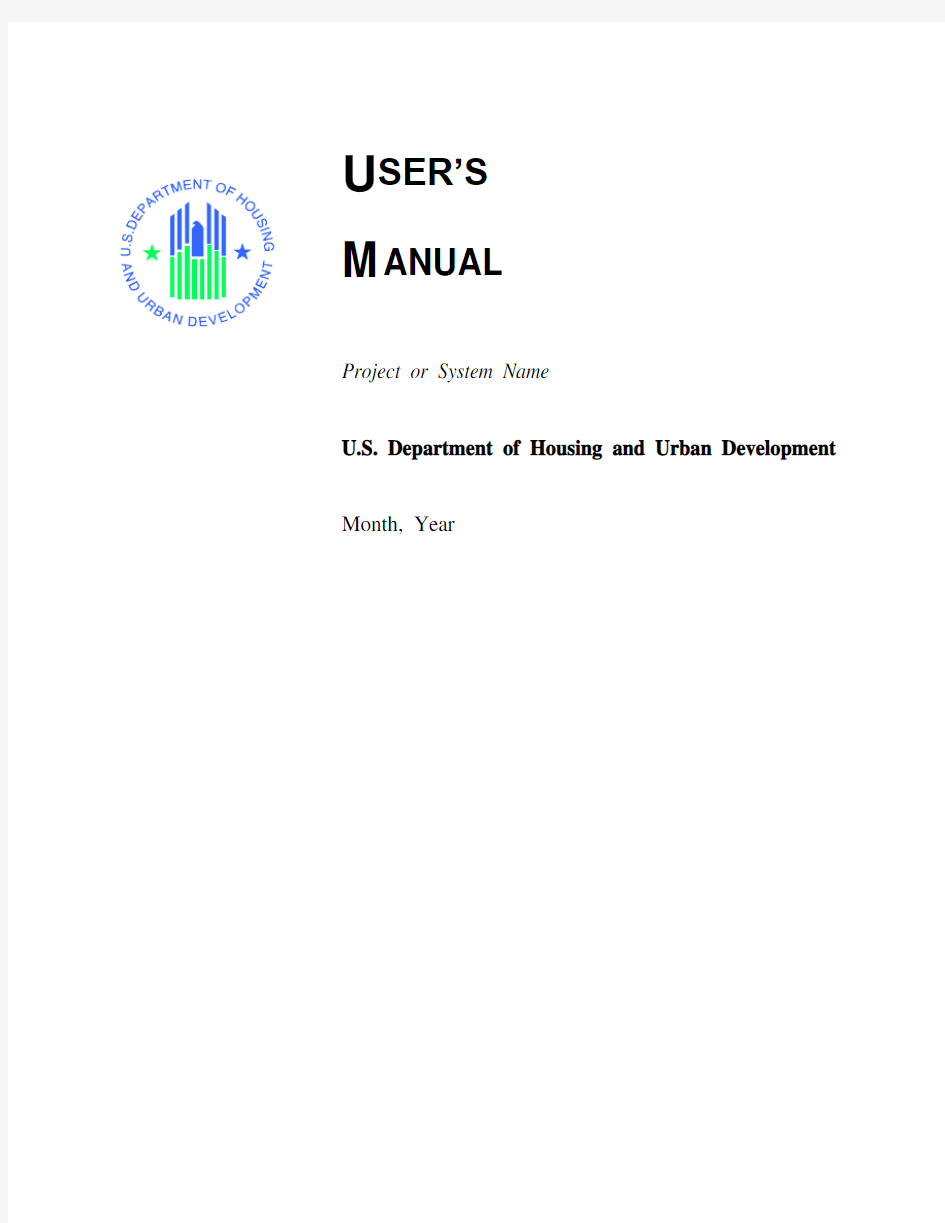

U SER’S
M ANUAL
Project or System Name
U.S. Department of Housing and Urban Development Month, Year
Revision Sheet Revision Sheet
I have carefully assessed the User’s Manual for the (System Name). This document has been completed in accordance with the requirements of the HUD System Development Methodology. MANAGEMENT CERTIFICATION - Please check the appropriate statement.
______ The document is accepted.
______ The document is accepted pending the changes noted.
______ The document is not accepted.
We fully accept the changes as needed improvements and authorize initiation of work to proceed. Based on our authority and judgment, the continued operation of this system is authorized.
_______________________________ _____________________ NAME DATE
Project Leader
_______________________________ _____________________ NAME DATE
Operations Division Director
_______________________________ _____________________ NAME DATE
Program Area/Sponsor Representative
_______________________________ _____________________ NAME DATE
Program Area/Sponsor Director
USER'S MANUAL
TABLE OF CONTENTS
Page #
1.0 GENERAL INFORMATION .......................................................................................................... 1-1
1.1 System Overview ................................................................................................................... 1-1
1.2 Project References .................................................................................................................. 1-2
1.3 Authorized Use Permission .................................................................................................... 1-2
1.4 Points of Contact .................................................................................................................... 1-2
1.4.1 Information .............................................................................................................................1-2
1.4.2 Coordination ...........................................................................................................................1-2
1.4.3 Help Desk ...............................................................................................................................1-2
1.5 Organization of the Manual ................................................................................................... 1-2
1.6 Acronyms and Abbreviations ................................................................................................. 1-2
2.0 SYSTEM SUMMARY .................................................................................................................... 2-1
2.1 System Configuration ............................................................................................................. 2-1
2.2 Data Flows.............................................................................................................................. 2-1
2.3 User Access Levels ................................................................................................................ 2-1
2.4 Contingencies and Alternate Modes of Operation ................................................................. 2-1
3.0 GETTING STARTED ..................................................................................................................... 3-1
3.1 Logging On ............................................................................................................................. 3-1
3.2 System Menu .......................................................................................................................... 3-1
3.2.x [System Function Name] .........................................................................................................3-1
3.3 Changing User ID and Password ............................................................................................ 3-1
3.4 Exit System ............................................................................................................................ 3-1
4.0 USING THE SYSTEM (ONLINE) .................................................................................................. 4-1
4.x [System Function Name] ........................................................................................................ 4-1
4.x.y [System Sub-Function Name] .................................................................................................4-1
4.2 Special Instructions for Error Correction ............................................................................... 4-1
4.3 Caveats and Exceptions .......................................................................................................... 4-1
5.0 USING THE SYSTEM (BATCH) ................................................................................................... 5-1
5.x [System Function Name] ........................................................................................................ 5-1
5.x.y [System Sub-Function Name] .................................................................................................5-1
5.2 Special Instructions for Error Correction ............................................................................... 5-1
5.3 Caveats and Exceptions .......................................................................................................... 5-1
5.4 Input Procedures and Expected Output .................................................................................. 5-1
6.0 QUERYING ..................................................................................................................................... 6-1
6.1 Query Capabilities .................................................................................................................. 6-1
6.2 Query Procedures ................................................................................................................... 6-1
7.0 REPORTING ................................................................................................................................... 7-1
7.1 Report Capabilities ................................................................................................................. 7-1
7.2 Report Procedures .................................................................................................................. 7-1
1.0 GENERAL INFORMATION
NOTE TO AUTHOR:highlighted, italicized text throughout this template is provided solely as background information to assist you in creating this document. Please delete all such text, as well as the instructions in each section, prior to submitting this document. ONLY YOUR PROJECT-SPECIFIC INFORMATION SHOULD APPEAR IN THE FINAL VERSION OF THIS DOCUMENT.
The User’s Manual provides the information necessary for the user to effectively use the automated information system.
1.0 GENERAL INFORMATION
1.1 System Overview
Explain in general terms the system and the purpose for which it is intended. The description shall include:
?Major functions performed by the system
?Describe the architecture of the system in non-technical terms, (e.g., client/server, Web-based, etc.)
?User access mode, (e.g., graphical user interface)
?Responsible organization
?System name or title
?System code
?System category:
-Major application:performs clearly defined functions for which there is a readily identifiable security consideration and need
-General support system:provides general ADP or network support for a variety of users and applications
?Operational status:
-Operational
-Under development
-Undergoing a major modification
?General description
?System environment or special conditions
1.2 Project References
Provide a list of the references that were used in preparation of this document in order of importance to the end user.
1.3 Authorized Use Permission
Provide a warning regarding unauthorized usage of the system and making unauthorized copies of data, software, reports, and documents, if applicable. If waiver use or copy permissions need to be obtained, describe the process.
1.4 Points of Contact
1.4.1 Information
Provide a list of the points of organizational contact (POCs) that may be needed by the document user for informational and troubleshooting purposes. Include type of contact, contact name, department, telephone number, and e-mail address (if applicable). Points of contact may include, but are not limited to, help desk POC, development/maintenance POC, and operations POC.
1.4.2 Coordination
Provide a list of organizations that require coordination between the project and its specific support function (e.g., installation coordination, security, etc.). Include a schedule for coordination activities. 1.4.3 Help Desk
Provide help desk information including responsible personnel phone numbers for emergency assistance.
1.5 Organization of the Manual
Provide a list of the major sections of the User’s Manual (1.0, 2.0, 3.0, etc.) and a brief description of what is contained in each section.
1.6 Acronyms and Abbreviations
Provide a list of the acronyms and abbreviations used in this document and the meaning of each.
2.0 SYSTEM SUMMARY
2.0 SYSTEM SUMMARY
This section provides a general overview of the system written in non-technical terminology. The summary should outline the uses of the system in supporting the activities of the user and staff.
2.1 System Configuration
Briefly describe and depict graphically the equipment, communications, and networks used by the system. Include the type of computer input and output devices.
2.2 Data Flows
Briefly describe or depict graphically, the overall flow of data in the system. Include a user-oriented description of the method used to store and maintain data.
2.3 User Access Levels
Describe the different users and/or user groups and the restrictions placed on system accessibility or use for each.
2.4 Contingencies and Alternate Modes of Operation
On a high level, explain the continuity of operations in the event of emergency, disaster, or accident. Explain what the effect of degraded performance will have on the user.
3.0 GETTING STARTED
3.0 GETTING STARTED
This section provides a general walkthrough of the system from initiation through exit. The logical arrangement of the information shall enable the functional personnel to understand the sequence and flow of the system. Use screen prints to depict examples of text under each heading.
3.1 Logging On
Describe the procedures necessary to access the system, including how to get a user ID and log on. If applicable, identify job request forms or control statements and the input, frequency, reason, origin, and medium for each type of output.
3.2 System Menu
This section describes in general terms the system menu first encountered by the user, as well as the navigation paths to functions noted on the screen. Each system function should be under a separate section header, 3.2.1 - 3.2.x.
3.2.x [System Function Name]
Provide a system function name and identifier here for reference in the remainder of the subsection. Describe the function and pathway of the menu item. Provide an average response time to use the function.
3.3 Changing User ID and Password
Describe how the user changes a user ID. Describe the actions a user must take to change a password.
3.4 Exit System
Describe the actions necessary to properly exit the system.
4.0 USING THE SYSTEM (ONLINE)
This section provides a detailed description of the online system from initiation through exit, explaining in detail the characteristics of the required input and system-produced output. THIS SECTION IS ONLY TO BE USED FOR ONLINE SYSTEMS. IF YOU ARE DEVELOPING A BATCH SYSTEM, USE SECTION 5.0 AND OMIT THIS SECTION ENTIRELY.
4.0 USING THE SYSTEM (ONLINE)
This section provides a detailed description of system functions. Each function should be under a separate section header, 4.1 - 4.x, and should correspond sequentially to the system functions (menu items) listed in subsections 3.2.1 - 3.2.x.
4.x [System Function Name]
Provide a system function name and identifier here for reference in the remainder of the subsection. Describe the function in detail and depict graphically. Include screen captures and descriptive narrative.
4.x.y [System Sub-Function Name]
This subsection provides a detailed description of system sub-functions. Each sub-function should be under a separate section header, 4.1.1. - 4.x.y . Where applicable, for each sub-function referenced within a section in 4.x, describe in detail and depict graphically the sub-function name(s) referenced. Include screen captures and descriptive narrative.
The numbering of the following two sections will depend on how many system functions there are from 4.1 through 4.x. They are numbered here as 4.2 and 4.3 only for the sake of convenience. For example, if system functions run from sections 4.1 through 4.17, then the following two sections would be numbered 4.18 and 4.19.
4.2 Special Instructions for Error Correction
Describe all recovery and error correction procedures, including error conditions that may be generated and corrective actions that may need to be taken.
4.3 Caveats and Exceptions
If there are special actions the user must take to insure that data is properly saved or that some other function executes properly, describe those actions here. Include screen captures and descriptive narratives, if applicable.
5.0 USING THE SYSTEM (BATCH)
This section provides a detailed description of the batch system from initiation through exit, explaining in detail the characteristics of the required input and system-produced output. THIS SECTION IS ONLY TO BE USED FOR BATCH SYSTEMS. IF YOU ARE DEVELOPING AN ONLINE SYSTEM, USE SECTION 4.0 AND OMIT THIS SECTION ENTIRELY.
5.0 USING THE SYSTEM (BATCH)
This section provides a detailed description of system functions. Each function should be under a separate section header, 5.1 - 5.x, and should correspond sequentially to the system functions (menu items) listed in subsections 3.2.1 - 3.2.x.
5.x [System Function Name]
Provide a system function name and identifier here for reference in the remainder of the subsection. Describe the function in detail and depict graphically. Include screen captures and descriptive narrative.
5.x.y [System Sub-Function Name]
This subsection provides a detailed description of system sub-functions. Each sub-function should be under a separate section header, 5.1.1 - 5.x.y. Where applicable, for each sub-function referenced within a section in 5.x, describe in detail and depict graphically the sub-function name(s) referenced. Include screen captures and descriptive narrative.
The numbering of the following three sections will depend on how many system functions there are from 5.1 through 5.x. They are numbered here as 5.2, 5.3, and 5.4 only for the sake of convenience. For example, if system functions run from sections 5.1 through 5.17, then the following three sections would be numbered 5.18, 5.19 and 5.20.
5.2 Special Instructions for Error Correction
Describe all recovery and error correction procedures, including error conditions that may be generated and corrective actions that may need to be taken.
5.3 Caveats and Exceptions
If there are special actions the user must take to insure that data is properly saved or that some other function executes properly, describe those actions here. Include screen captures and descriptive narratives, if applicable.
5.4 Input Procedures and Expected Output
Prepare a detailed series of instructions (in non technical terms) describing the procedures the user will need to follow to use the system. The following information should be included in these instructions: Detailed procedures to initiate system operation, including identification of job request forms or control statements and the input’s frequency, reason, origin, and medium for each type of output
?Illustrations of input formats
?Descriptions of input preparation rules
?Descriptions of output procedures identifying output formats and specifying the output’s purpose, frequency, options, media, and location
?Identification of all codes and abbreviations used in the system’s output
6.0 QUERYING
6.0 QUERYING
This section describes the query and retrieval capabilities of the system. The instructions necessary for recognition, preparation, and processing of a query applicable to a database shall be explained in detail. Use screen prints to depict examples of text under each heading.
6.1 Query Capabilities
Describe or illustrate the pre-programmed and ad hoc query capabilities provided by the system. Include query name or code the user would invoke to execute the query. Include query parameters if applicable.
6.2 Query Procedures
Develop detailed descriptions of the procedures necessary for file query including the parameters of the query and the sequenced control instructions to extract query requests from the database.
7.0 REPORTING