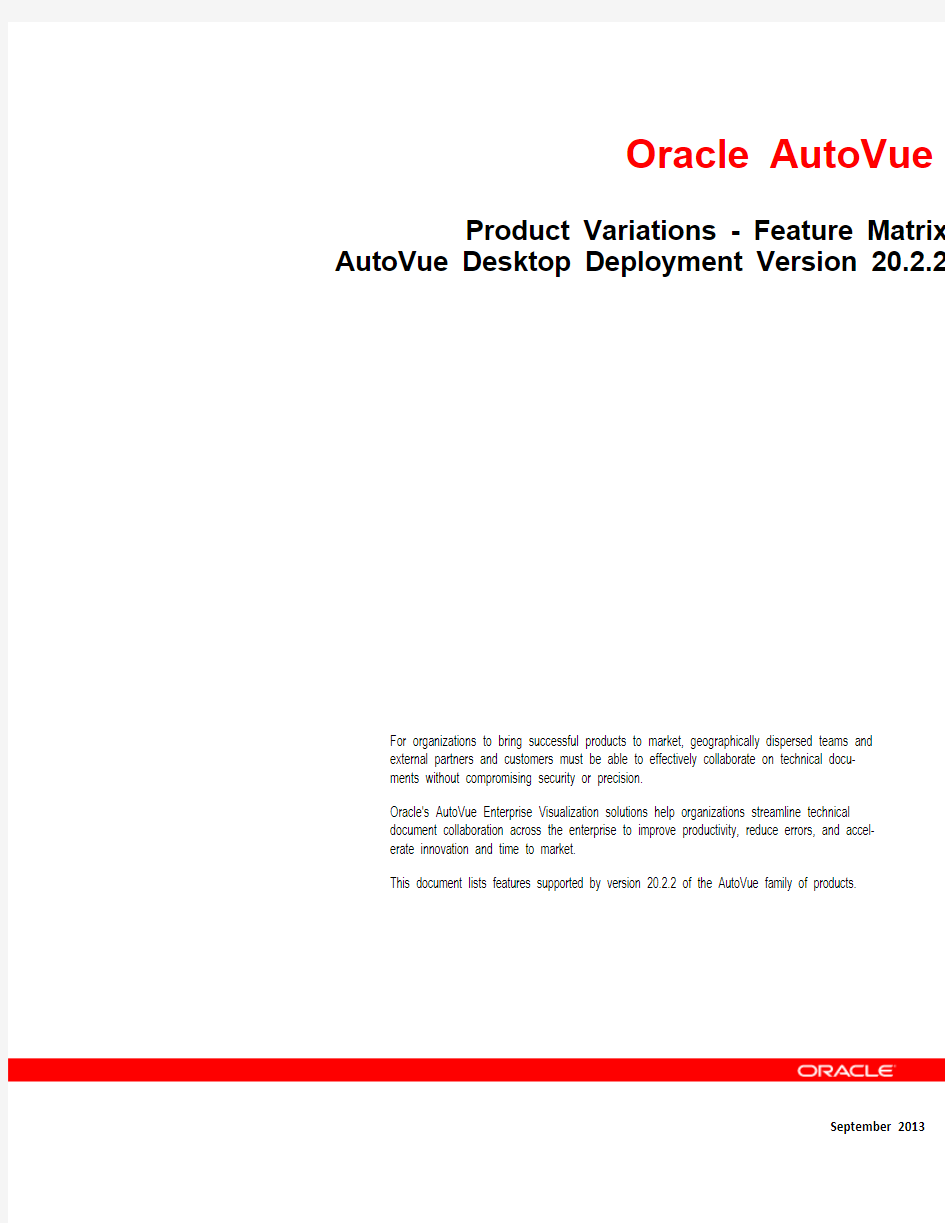
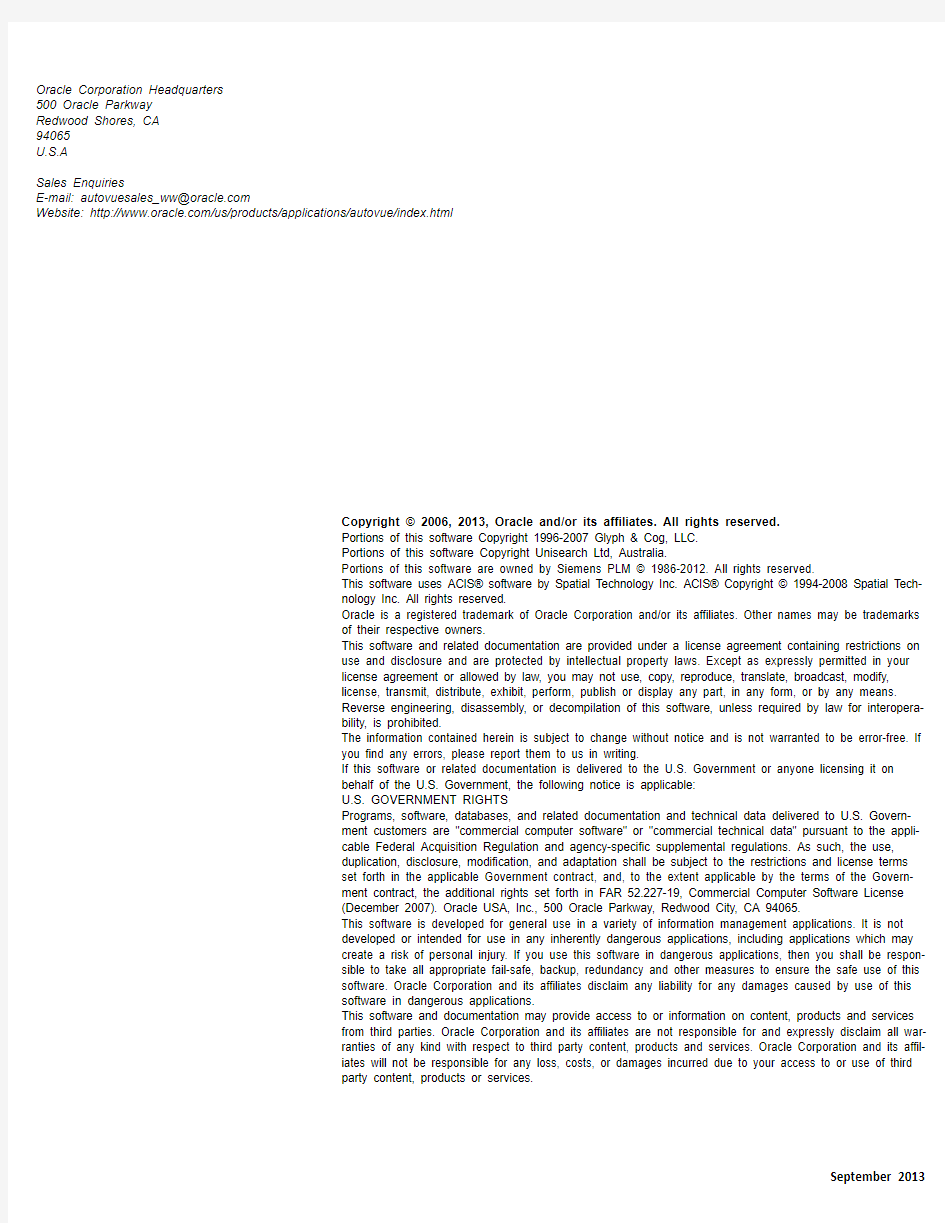
Oracle AutoVue Product Variations - Feature Matrix AutoVue Desktop Deployment Version 20.2.2
For organizations to bring successful products to market, geographically dispersed teams and
external partners and customers must be able to effectively collaborate on technical docu-
ments without compromising security or precision.
Oracle's AutoVue Enterprise Visualization solutions help organizations streamline technical
document collaboration across the enterprise to improve productivity, reduce errors, and accel-
erate innovation and time to market.
This document lists features supported by version 20.2.2 of the AutoVue family of products.
Oracle Corporation Headquarters
500 Oracle Parkway
Redwood Shores, CA
94065
U.S.A
Sales Enquiries
E-mail: autovuesales_ww@https://www.doczj.com/doc/8916148106.html,
Website: https://www.doczj.com/doc/8916148106.html,/us/products/applications/autovue/index.html
Copyright ? 2006, 2013, Oracle and/or its affiliates. All rights reserved.
Portions of this software Copyright 1996-2007 Glyph & Cog, LLC.
Portions of this software Copyright Unisearch Ltd, Australia.
Portions of this software are owned by Siemens PLM ? 1986-2012. All rights reserved.
This software uses ACIS? software by Spatial Technology Inc. ACIS? Copyright ? 1994-2008 Spatial Tech-
nology Inc. All rights reserved.
Oracle is a registered trademark of Oracle Corporation and/or its affiliates. Other names may be trademarks
of their respective owners.
This software and related documentation are provided under a license agreement containing restrictions on
use and disclosure and are protected by intellectual property laws. Except as expressly permitted in your
license agreement or allowed by law, you may not use, copy, reproduce, translate, broadcast, modify,
license, transmit, distribute, exhibit, perform, publish or display any part, in any form, or by any means.
Reverse engineering, disassembly, or decompilation of this software, unless required by law for interopera-
bility, is prohibited.
The information contained herein is subject to change without notice and is not warranted to be error-free. If
you find any errors, please report them to us in writing.
If this software or related documentation is delivered to the U.S. Government or anyone licensing it on
behalf of the U.S. Government, the following notice is applicable:
U.S. GOVERNMENT RIGHTS
Programs, software, databases, and related documentation and technical data delivered to U.S. Govern-
ment customers are "commercial computer software" or "commercial technical data" pursuant to the appli-
cable Federal Acquisition Regulation and agency-specific supplemental regulations. As such, the use,
duplication, disclosure, modification, and adaptation shall be subject to the restrictions and license terms
set forth in the applicable Government contract, and, to the extent applicable by the terms of the Govern-
ment contract, the additional rights set forth in FAR 52.227-19, Commercial Computer Software License
(December 2007). Oracle USA, Inc., 500 Oracle Parkway, Redwood City, CA 94065.
This software is developed for general use in a variety of information management applications. It is not
developed or intended for use in any inherently dangerous applications, including applications which may
create a risk of personal injury. If you use this software in dangerous applications, then you shall be respon-
sible to take all appropriate fail-safe, backup, redundancy and other measures to ensure the safe use of this
software. Oracle Corporation and its affiliates disclaim any liability for any damages caused by use of this
software in dangerous applications.
This software and documentation may provide access to or information on content, products and services
from third parties. Oracle Corporation and its affiliates are not responsible for and expressly disclaim all war-
ranties of any kind with respect to third party content, products and services. Oracle Corporation and its affil-
iates will not be responsible for any loss, costs, or damages incurred due to your access to or use of third
party content, products or services.
AutoVue Product Variations –
Feature Matrix The following tables list the available features of the AutoVue Enterprise Visualization product family. The tables are organized by the following features: general features, 2-D and EDA common features, 2-D features, EDA features, 3-D features, markup features, and collaboration features. For the most up-to-date version of this document, go to the AutoVue Documentation Web site on the Oracle Technology Network at https://www.doczj.com/doc/8916148106.html,/technet-work/documentation/autovue-091442.html.
Note that several of the following features are supported only if the file that is being viewed in AutoVue contains relevant information.
General Features
Feature AutoVue Office AutoVue 2D
Professional
AutoVue 3D Professional
Advanced
AutoVue EDA
Professional
AutoVue Electro-Mechanical
Professional
File Properties x x x x x Edit, Select, and Copy x x x x x Open URL x x x x x Open Local File x x x x x Page Navigation x x x x x Print
Batch Printing x x x x x Printing x x x x x Excel Print Settings x x x x x Print Preview x x x x x Conversion
Basic Conversion x x x x x Conversion to 3-D x x x Conversion to PDF1x x x x x Configuration2x x x x x 1Not supported for 3-D designs
2AutoVue provides different configuration options for different file types.
2-D Common Features (Raster/Graphics, 2-D Vector, Desktop/Office, EDA)
Feature AutoVue Office AutoVue 2D
Professional
AutoVue 3D Professional
Advanced
AutoVue EDA
Professional
AutoVue Electro-Mechanical
Professional
Overlays x x x x x Text Search3x x x x x Basic Manipulation
Rotate x x x x x Zoom x x x x x Special View Modes
Pan x x x x x Pan and Zoom Window4x x x x x Compare
Align and Scale x x x x x Compare Files x x x x x 3Not supported for raster formats.
4Not supported for spreadsheet formats.
Raster/Graphics Features
Feature AutoVue Office AutoVue 2D
Professional
AutoVue 3D Professional
Advanced
AutoVue EDA
Professional
AutoVue Electro-Mechanical
Professional
Image Enhancements
Anti-Alias5x x x x x Invert5x x x x x 5Applies to raster formats and to raster overlays in other formats
2-D (Vector Features)
Feature AutoVue Office AutoVue 2D
Professional
AutoVue 3D Professional
Advanced
AutoVue EDA
Professional
AutoVue Electro-Mechanical
Professional
Measurements
Entity Snapping x x x x x Angle x x x x x Arc x x x x x Area x x x x x Calibration x x x x x Distance x x x x x 2-D CAD Features
Blocks x x x Drawing Information x x x Layers x x x Views x x x XRefs x x x Conversion
Change Pen Settings x x x Printing
Create/Assign Pen Settings x x x
EDA Features
Feature AutoVue Office AutoVue 2D
Professional
AutoVue 3D Professional
Advanced
AutoVue EDA
Professional
AutoVue Electro-Mechanical
Professional
Bill of Material (BOM)x x Blocks x x Cross Probe x x Design Hierarchy Navigation x x Design Verification x x EDA Layers x x Enhanced Display Modes (EDM)x x Entity Filters x x Entity Properties x x Entity Search x x Entity Selection x x Go to Net Instance x x Layer Sets x x EDA Measurement
Entity Snapping x x Angle x x Arc x x Area x x Calibration x x Distance x x Minimum Distance x x Compare
Layer State Propagation x x
3-D Features
Feature AutoVue Office AutoVue 2D
Professional
AutoVue 3D Professional
Advanced
AutoVue EDA
Professional
AutoVue Electro-Mechanical
Professional
Basic 3-D Manipulation
3-D Render Modes x x6x Change Part Color x x6x Change Transparency x x6x Free Rotate x x6x Expand/Collapse Tree x x6x Identical Part Detection x x6x Light Settings x x6x Manipulators x x6x Re-center x x6x Selection x x6x Spin x x6x Advanced 3-D Manipulation
3-D Digital Mockup x x Text Search in 3-D x x6x 3-D Entity Properties x x6x Bill of Material (BOM)x x6x Electro-Mechanical Digital Mockup x Explode x x6x PMI Filtering x x Section x x6x Transformation x x6x User-Defined View x x6x 3-D Measurements
Entity Snapping x x6x Angle x x6x Arc x x6x Calibrate x x6x Distance x x6x
Edge
x x 6x Minimum Distance x x 6x Surface
x x 6x Vertex Coordinates x
x 6
x
3-D Search 3-D Entity Search x x 6x 3-D Text Search x
x 6
x
Compare
Compare 3-D Designs x x 6x Compare Sets x x 6x Walkthrough
x
x 6
x
6
The 3-D features in AutoVue EDA Professional are only available when viewing 3-D PCBs.
Markup Features
Feature AutoVue Office
AutoVue 2D Professional
AutoVue 3D Professional
Advanced
AutoVue EDA Professional
AutoVue Electro-Mechanical
Professional
Create and Save x x x x x Consolidate x x x x x Import/Export x x x x x Layers x x x x x Markup Filtering x x x x x Markup Information x x x x x Modify x x x x x Saved States x
x
x
x
x
Markup Entities Attachment x x x x x Hyperlink x x x x x Stamp x x x x x Leader x x x x x Note x x x x x Signoff x x x x x Symbol
x
x
x
x
x
3-D Features
Feature AutoVue Office
AutoVue 2D Professional AutoVue 3D Professional
Advanced
AutoVue EDA Professional
AutoVue Electro-Mechanical
Professional
Symbol Library x x x x x Text
x
x
x
x
x
2-D Markup Entities Arc x x x x x Box x x x x x Circle x x x x x Cloud x x x x x Freestyle x x x x x Highlight x x x x x Line x x x x x Polygon x x x x x Polyline
x
x
x
x
x
Markup Measurement Entities 2-D Measurement x x x x x 3-D Measurement x
x 7x EDA Measurement
x
x
7
The 3-D features in AutoVue EDA Professional are only available when viewing 3-D PCBs.
Markup Features
Feature AutoVue Office
AutoVue 2D Professional
AutoVue 3D Professional
Advanced
AutoVue EDA Professional
AutoVue Electro-Mechanical
Professional