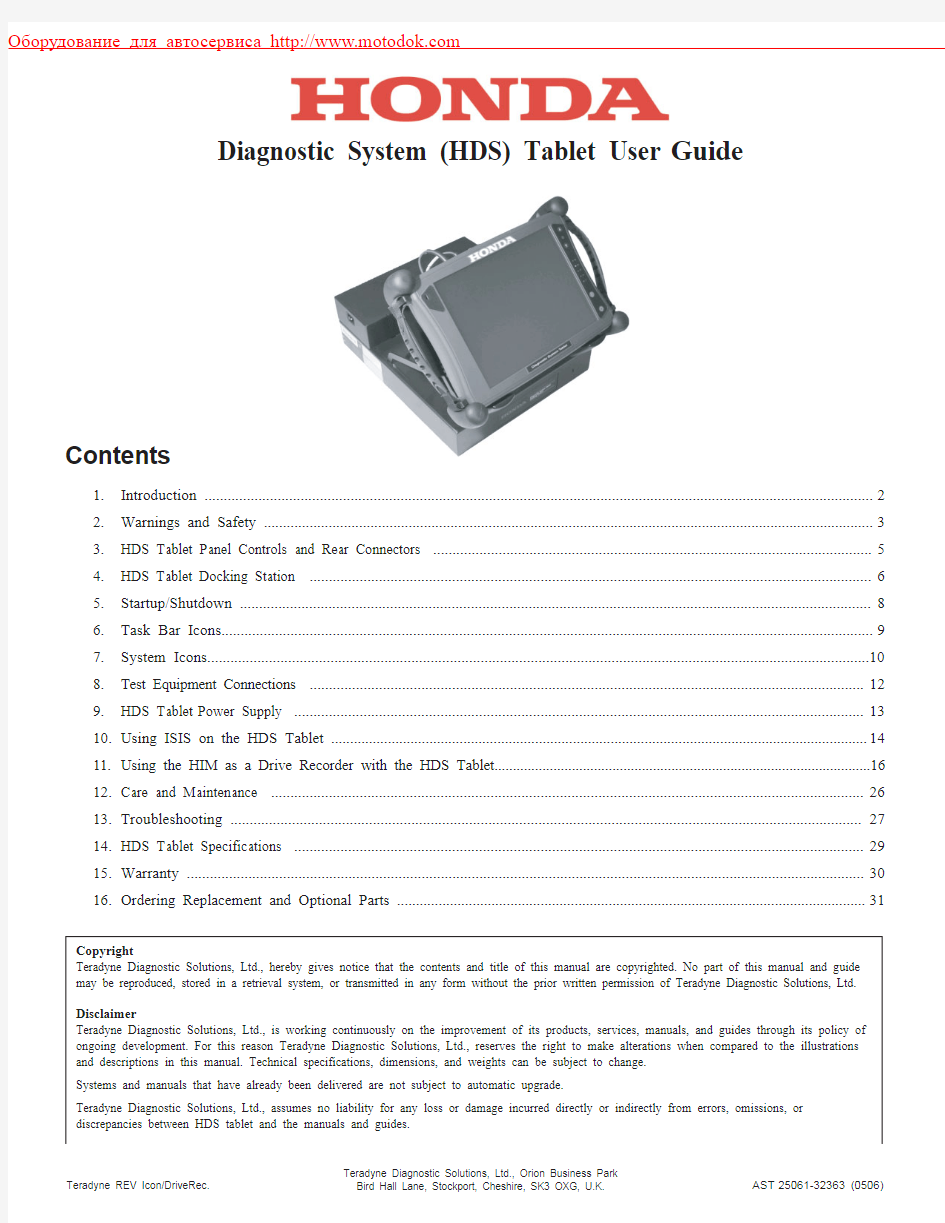

Copyright
Teradyne Diagnostic Solutions, Ltd., hereby gives notice that the contents and title of this manual are copyrighted. No part of this manual and guide may be reproduced, stored in a retrieval system, or transmitted in any form without the prior written permission of Teradyne Diagnostic Solutions, Ltd.Disclaimer
Teradyne Diagnostic Solutions, Ltd., is working continuously on the improvement of its products, services, manuals, and guides through its policy of ongoing development. For this reason Teradyne Diagnostic Solutions, Ltd., reserves the right to make alterations when compared to the illustrations and descriptions in this manual. Technical specifications, dimensions, and weights can be subject to change.Systems and manuals that have already been delivered are not subject to automatic upgrade.
Teradyne Diagnostic Solutions, Ltd., assumes no liability for any loss or damage incurred directly or indirectly from errors, omissions, or discrepancies between HDS tablet and the manuals and guides.
Diagnostic System (HDS) Tablet User
Guide
Contents
1.Introduction ..............................................................................................................................................................................2
2.Warnings and Safety ................................................................................................................................................................3
3.HDS Tablet Panel Controls and Rear Connectors ..................................................................................................................5
4.HDS Tablet Docking Station ..................................................................................................................................................6
5.Startup/Shutdown ....................................................................................................................................................................8
6.Task Bar Icons..........................................................................................................................................................................9
7.System Icons............................................................................................................................................................................10
8.Test Equipment Connections ................................................................................................................................................12
9.
HDS Tablet Power Supply (13)
https://www.doczj.com/doc/7e14803873.html,ing ISIS on the HDS Tablet https://www.doczj.com/doc/7e14803873.html,ing the HIM as a Drive Recorder with the HDS Tablet......................................................................................................1612.Care and Maintenance ..........................................................................................................................................................2613.Troubleshooting ....................................................................................................................................................................2714.HDS Tablet Specifications ....................................................................................................................................................2915.Warranty ................................................................................................................................................................................3016.Ordering Replacement and Optional Parts . (31)
1. Introduction
This guide assists you with the use of the HDS tablet. To achieve the greatest benefit from your system, follow the instructions carefully. Read and understand the information contained in this guide before you use the equipment. Keep this guide for reference and troubleshooting.
This guide contains instructions on connecting and preparing the system for use. It also contains details on fault diagnosis and maintenance procedures.
The HDS tablet is a diagnostic system that provides diagnostic procedures and tools covering the major vehicle systems.
NOTE:The HDS tablet operates using Microsoft Windows CE?. For further details on the Windows CE operating system, refer to Microsoft’s on-line help features.
The HDS tablet is a powerful computer and measurement system, combined with a touch screen and user-friendly interface.
The HDS tablet is powered by a rechargeable battery, by the docking station, or by the vehicle battery when the HDS tablet is connected to a vehicle. Refer to power supply instructions in this document before using the equipment.
Read all instructions before using the equipment.
NOTE:Included in the user guide are warnings and safety guidelines regarding the use of the HDS tablet. These guidelines must be read before using the equipment.
2. Warnings and Safety
IMPORTANT SAFETY INSTRUCTIONS
WARNING - This indicates the presence of a hazard that can cause personal injury if the hazard is not avoided.CAUTION - This indicates the presence of a hazard that can cause damage to a vehicle or other equipment, or that might corrupt software if the hazard is not avoided.
Ensure all HDS tablet operators read all of the instructions before using the equipment.WARNING -The HDS tablet is not designed to be used with high voltage.
DO NOT use this equipment to measure voltages higher than 40 V AC peak or DC.
WARNING -To reduce the risk of fire, do not operate equipment in the vicinity of open containers of flammable liquids (gasoline).Do not allow the HDS tablet or docking station to operate below or within 18 inches of garage floor level.CAUTION -The casing of the HDS tablet is a magnesium alloy. Keep clear of vehicle battery terminals.
DO NOT operate if the equipment has been dropped, damaged, or has damaged cables. Have a qualified service technician examine the unit first.
DO NOT let cables hang over the edge of a table, bench, or counter; or come into contact with hot manifolds or rotating engine components.
DO use the equipment only as described in this manual. Use only the manufacturer’s recommended attachments.
DO let the equipment cool completely before putting it away. Unplug detachable cables to prevent damage to the connectors.WARNING -To reduce the risk of electric shock, do not use the docking station on wet surfaces or expose it to rain.Provide adequate ventilation when working with operating internal combustion engines.Care must be taken as burns can occur from touching hot parts of the vehicle.
Ensure that hair, loose clothing, fingers, and all body parts are kept away from moving parts.
ALWAYS WEAR SAFETY GLASSES WHEN USING GARAGE EQUIPMENT. Everyday eyeglasses only have impact resistant lenses; they are NOT safety glasses.
Always use the equipment in conjunction with general good workshop safety practices to prevent personal injury, equipment damage, and vehicle damage.
When using the equipment, ensure that all vehicle manufacturer warnings are read and adhered to wherever necessary to prevent equipment damage, personal injury, and vehicle damage.
WARNING -The HDS tablet is not to be used by the driver of a moving vehicle.
WARNING -The HDS tablet must not be used on or in front of the vehicle steering wheel equipped with an airbag. Activation of the airbag could cause serious injury.
SAVE THESE INSTRUCTIONS
2. Warnings and Safety (Cont.)
IMPORTANT SAFETY INSTRUCTIONS
This equipment has been designed, manufactured, and tested to meet the requirements of international standards; however, like any apparatus, care must be taken in its installation and use.
WARNING-The docking station has a 115-230V AC connection and is supplied with a 6-foot-long power cord. The electrical power source outlet socket must be located adjacent to the equipment, easily accessible, and readily identifiable to the operator as the means of disconnection of the electrical power source to this equipment.
WARNING-If a power extension cord is necessary, a cord with a current rating equal to or greater than that of the equipment should be used. Cords rated for less current than the equipment may overheat. The cord must be suitable for use in a garage environment. Care should be taken to arrange the cord so that it will not be tripped over or pulled.
WARNING-The docking station must be grounded. A defective electrical ground connection to any equipment may cause an electric shock hazard. This hazard may pass through the signal cabling and to any other interconnected equipment. Check all electrical wiring at frequent intervals and whenever alterations are made.
WARNING-For continued protection against electric shock, certain parts of this equipment, including the PC-compatible signal interface connections, have been designed such that the voltage is limited to a safe value. To maintain this level of protection, any peripheral equipment connected to this equipment must have interface connections that are similarly protected.
DO use this equipment in accordance with the operating procedures. For further details on the operation of this equipment or any details relating to the use of it, contact the equipment manufacturer.
CAUTION-Use of this equipment in a manner not specified by the manufacturer may impair the protection provided by this equipment.
DO NOT connect or disconnect any equipment to or from the PC-compatible signal interface connections of the HDS tablet unless the equipment is powered off.
DO NOT remove any fixed covers unless you are authorized/qualified to do so for the preparation of this equipment. There are no user-serviceable parts under the covers unless specifically indicated. Always isolate this equipment from the electrical power source (unplug the power cord at the electrical socket outlet) before removing any covers, and ensure that all covers are replaced and correctly secured before reconnecting this equipment to the electrical power source.
DO NOT expose this equipment to spilled liquids.
DO NOT replace detachable power cords with power cords that have a different fuse rating or that differ from those supplied with this equipment.
DO ensure that only those test probes which are required by the diagnostic procedure in use are connected to the HDS tablet while the diagnostic is running. Ensure that all test probes are disconnected after the measurement has been taken.
For your convenience you are advised not to use the HDS tablet with the DLC cable connected to the vehicle while the HDS tablet is docked on the docking station.
DO ensure that all connections are made prior to applying voltages to the measurement system and that the lower voltage terminal connection (closest to ground) is made first and broken last.
DO switch off this equipment (unplug the docking station power cord at the electrical socket outlet if necessary) before carrying out maintenance and cleaning operations (see page 26, Care and Maintenance).
SAVE THESE INSTRUCTIONS
5. Startup/Shutdown
Important: Ensure that the battery pack is fully charged before use (refer to power supply information).Certain vehicle conditions may affect the operation of the unit if the battery pack is not fully charged.
NOTE:To proceed through the screens, press the Check ( 9) button wherever necessary. ?Connect the data link cable to the data link connector (DLC) in the vehicle.
?
To turn on the HDS tablet, press the green "power on" button to the right of the screen. If the HDS tablet does not
automatically load the vehicle diagnostic program on startup, double-touch the Honda Diag System icon on the desktop as shown.
?
To turn off the HDS tablet, press the red Shutdown button to the right of the screen. The system may take a few seconds to
respond and shut down.
NOTE:When the HDS tablet is powered from an external supply, either from the docking station or a vehicle, the HDS tablet goes into Standby mode when the red Shutdown button is pressed. This low-power mode retains the current state, enabling the HDS tablet to be ready for immediate use when the green Power On button is pressed.
Honda Diag System
The HDS tablet task bar is located in the bottom left-hand corner of the screen.
Each icon on the task bar acts as a shortcut to various system tools. The shortcut is activated by “double-tapping” on the icon with the HDS tablet stylus. Please note that when you double tap on an icon, that icon may change.
Double-tapping this icon minimizes the onscreen keypad.Double-tapping this icon maximizes the onscreen keypad.The HDS tablet is powered by an external power source.The HDS tablet is connected to the network correctly.The HDS tablet is not connected to the network correctly.
IP Information
This icon means that the HDS tablet wand bar code reader is active, to enable VIN entry.
This icon means that the HDS tablet wand bar code reader is inactive. VIN entry is via the on-screen keypad.This icon means that the HDS tablet is connected to a wireless network correctly.This icon means that the HDS tablet is not connected to a wireless network correctly.
Wireless Information
This icon switches between the current screen on the HDS tablet and either the desktop or the HDS tablet switchboard (if running).
HDS Task Bar
NOTE:When either of the network icons is double-tapped, then the relevant network information window is displayed.
NOTE:When either of the wireless network icons is double-tapped, then the relevant network information window is displayed.
Descriptions for all icons can be found by using the F1 System Help tab.
(Continued)
7. System Icons (Cont.)
7.8 General
Confirmation check mark Cancel button
8. Test Equipment Connections
8.1 Connecting the HDS Tablet to the Vehicle
To carry out vehicle diagnostics, the data link cable must be connected to the HDS tablet connector port B. The other end connects to the data link connector (DLC) in the vehicle.
8.2 Using Test Probes to Take a Measurement
The Red and Black test probes should be connected to the HDS tablet (connector ports C1 and C2)when instructed to do so by the diagnostic routine display.
The Red probe has an integral button, which allows the operator to remotely operate the forward and check mark button as displayed on the screen during test probing operations.
8.3 Bar Code Reader
The HDS tablet is equipped with a bar code scanner to enable VIN labels to be scanned directly by the diagnostic application. The bar code scanner wand fits into a storage holster in the back of the HDS tablet. Make sure that the bar code scanner wand is located in its holster when unused and that the cable is stored appropriately as shown here.
For reliable barcode reading, the bar code must be clear and clean. Hold the scanner wand in contact with the bar code, and swipe it across at an even speed.
If you experience difficulty scanning bar codes, see page 27, Troubleshooting .
DLC Connector
Test Probe
Bar Code Reader
Clips
When the unit is latched onto its docking station, it is powered from the docking station power supply, and the battery pack is being
ISIS is launched through the ISIS icon on the HDS tablet. To ensure that ISIS is launched correctly, the HDS tablet needs to be logged on to the local network. If you are unsure what to enter, please see your IT administrator. Tech Line and the Special Tools Hotline are not able to assist with this.
When ISIS is launched, the on-screen keypad is immediately displayed. Use the keypad to enter the ISIS log-on information and any other required user interaction.
If the keypad needs to be moved, press the title bar on
the top of the keypad and, while still touching the title bar, drag the keypad to any desired location on the HDS tablet screen.
If the keypad requires minimizing, tap the very bottom of the screen to bring up the Windows task bar.
On the task bar is an icon of a pen, . Tap on this icon to minimize the keypad. Tap on the icon to return the keypad to the screen.
While the connection to the server is
being made, this title bar is visible on the HDS tablet screen:
When the ISIS session begins, you will
be required to log on to i N in the normal way. If you do not know the i N Logon details, then speak to your IT administrator. Tech Line and the Special Tools Hotline
are not able to assist with this.
Once you have logged on, ISIS can be used in the usual way, with the exception of these functions, which are not available when running i N on the HDS tablet:
?No sound is available.
?Print functionality is not available.?Applications that reside on the
dealership’s local PC are not available; for example, the parts catalog is not available. Helpful Hint: All Immobilizer passwords can be obtained from an i N session on the HDS tablet.
NOTE:If there is no interaction between the HDS tablet and the ISIS session for 10 minutes, then the session is terminated.
When a customer reports that their vehicle has a problem, or it is causing DTCs (Diagnostic Trouble Codes) and no fault is
diagnosed, you can use the Drive Recorder to capture data from the vehicle. The HIM (Honda Interface Module) can be configured as a Drive Recorder, which then can be connected to the vehicle and left to monitor the vehicle under normal conditions. The Drive Recorder can be configured to capture snapshots from various triggers:?Manual. When the problem occurs, you must press the green button on the HIM or the remote trigger button connected to the PC port to start the capture.
?Parameter.The Drive Recorder starts a capture when preset conditions are met (for example, vehicle speed and temperature).?
DTC. The Drive Recorder starts a capture when any DTC is stored.
The captured data can then be transferred on to the HDS tablet and viewed in stand-alone mode.
11.1 Connecting the HDS Tablet and the HIM
2.Turn the ignition switch to ON (II), disconnect the DLC cable from the tester, and connect the DLC cable from the HIM to the vehicle.
1. From the Mode Menu screen, select Drive Recorder .
11.1 Connecting the HDS Tablet and the HIM (Cont.)
3.Connect the Ethernet cable into the Ethernet port on both the
HDS tablet and the HIM, as shown.
1.If the software level in the HIM is not the latest version, the HDS tablet automatically recognizes that it is out-of-date and launches the HIM reprogramming application. If the
software version is up-to-date, then the application proceeds directly to 11.3, Setting the Capture Trigger Type .
11.2 Updating the HIM
11.2 Updating the HIM (Cont.)
2.Press and hold the green button on the HIM, and release it
when instructed to do so.
3.The Progress bar fills when the HIM reprogramming is
complete. The HIM now has the latest software installed.
This update will not need to be repeated until American Honda releases a new version of the HIM software.
11.3 Setting the Capture Trigger Type
1.If previously captured files are stored in the HIM, they need
to be saved to the tablet tester before further captures can be made. You can select Yes to save the captures, and then
continue on to make new captures. Or you can select No to delete the stored capture files, and continue on to make new captures.
2.The Trigger Point slider allows configuration of the amount
of data stored before and after the trigger event. The default is a 30-second capture with 15 seconds of pre-trigger data and 15 seconds of post-trigger data. Before the trigger event occurs, the Drive Recorder is continuously reading data but only storing the most recent 15 seconds of data. When the trigger occurs, those most recent 15 seconds of data are
permanently stored as part of the capture, and the 15 seconds of post-trigger data are then read from the vehicle and
permanently stored.
3. The Trigger Type can be set to any of three options:?Manual.When the HIM is connected to the vehicle, the event is captured only when the green HIM button (or remote trigger button, if available) is pressed.
?DTC and Temporary DTC. When the HIM is connected to the vehicle, the capture begins only if a DTC or temporary DTC occurs. If the trigger event is a DTC, then when configuring the HIM for captures, there can be no existing DTCs stored in the control unit. Make sure that no DTCs are stored before configuring the HIM.
?Parameter. When the HIM is connected to the vehicle, the capture begins only when predetermined conditions are met (see next segment, 4, for an example).
4.
This parameter type capture begins when the engine speed is higher than 2000 rpm AND the engine temperature is higher than 75 degrees F. If a capture was required to trigger when a measurement falls below a
predetermined value, then the lower than
icon would be selected.The logical condition AND means that both selected conditions must be true for the capture to begin; this can be replaced with the logical OR, which means that if either of the conditions is true, the capture of data begins for the selected parameter(s).
11.3 Setting the Capture Trigger Type (Cont.)
5. The Drive Recorder has been successfully configured. The HIM is now configured as a Drive Recorder, and the Ethernet cable between the HIM and the HDS tablet can be disconnected. All functionality for the Drive Recorder is now stored on the HIM. The HIM should be left in the vehicle, and events will be captured depending on the trigger type settings. Once the connection to the vehicle has been made, the HIM begins collecting pre-trigger data. When the capture is triggered, data that happened prior to the trigger event is recorded; this enables the vehicle's performance to be captured before the trigger event as well as afterwards. If the trigger event is activated while the pre-trigger data is being collected, then the pre-trigger data collection stops,and all subsequent data collected becomes post-trigger data.
电器、电子产品说明书英译的特点和技巧。 (参考教材P202-210) 1 概述 电器、电子产品说明书是科技文体的一种,它以传递产品的有用信息为主要目的,内容主要包括: 前言、部件、基本功能、使用指南,故障排除等。 其中,基本功能和使用指南是主体部分。 一些简单易用的电器、电子产品,其说明书也相对简略。电器、电子产品说明书译文的预期功能主要是提供商品特点和使用信息,通过让译语用户了解产品的性能、特点、用途、使用和保管等方面,促使其完成购买行为。 2 电器、电子产品说明书英译的特点 特点概括起来包括: 准确性(accuracy)、 简明性(conciseness)、 客观性(objectivity)等。 2.1 准确性 电器、电子产品说明书是为了指导读者正确使用产品而写,它传递的信息(例如:各种数据、图表)首先必须科学准确。在英译过程中,必须
把信息内容如实准确地翻译出来,显化原文隐含的信息,消除歧义。一些专业术语、固定用语和习惯说法必须表达得准确、地道,例如在翻译数码相机说明书时会遇到这样一些术语: 镜头后盖(ear lens cap)、 三角架(tripod)、 数码变焦(digital zoom)、 快门帘幕(shutter curtain)、曝光不足(under exposure)、取景器(view finder)等,需按专业说法表达出来,不可任意生造。 2.2 简明性 简明性特点表现为: (1)内容条目简洁明了,步骤清晰,逻辑性强。 (2)常用缩略形式。例如:液晶显示(Liquid Crystal Display) 常缩写成LCD; 发光二极管(Light Emitting Diode) 常缩写成LED; 中央处理器(Central Processing Unit) 常缩写成CPU; 自动对焦(Auto focus)常缩写成AF; 手动对焦(Manual focus)常缩写成MF 2.3 客观性 电器、电子产品说明书将该产品的相关内容客观地呈现出来,引导读者按照一定的思维逻辑循序渐进,知道该做什么,怎么做,进而了解和正确使用该产品。这些内容带有描述说明的性质,客观而不带有感情色彩。例如:原文:紧急退出功能键可让使用者在电源故障时,以手动方式打开
Package leaflet: Information for the user GeloMyrtol? forte 300 mg, gastro-resistant capsules, soft Active substance: Myrtol standardized to at least 75 mg limonene, 75 mg cineole and 20 mg alpha-pinene. Read all of this package leaflet carefully because it contains important information for you. This medicinal product is available without prescription. However, you still need to take GeloMyrtol? forte carefully to get the best results from it. - Keep this leaflet. You may need to read it again. - Ask your pharmacist if you need more information or advice. - You must contact a doctor if your symptoms worsen or do not improve after 10 days. - If any of the side effects affects gets serious or if you notice any side effects not listed in this leaflet, please tell your doctor or pharmacist. In this leaflet: 1. What GeloMyrtol? forte is and what it is used for 2. Before you take GeloMyrtol? forte 3. How to take GeloMyrtol? forte 4. Possible side effects 5. How to store GeloMyrtol? forte 6. Further information GeloMyrtol? forte is available in packs of 20, 50 and 100 gastro-resistant capsules, soft. 1. What GeloMyrtol? forte is and what it is used for Effect: GeloMyrtol? forte is a herbal medicine. It liquefies mucus and promotes its transport, makes mucus easier to cough up and reduces inflammation. Used to treat acute and chronic bronchitis and inflammation of paranasal sinuses (sinusitis) 2. Before you take GeloMyrtol? forte Do not take GeloMyrtol? forte: - if you have an inflammatory disorder of the stomach, gut or bile duct region, or if you have a severe liver disorder; - if you are known to be allergic (hypersensitive) to eucalyptus oil, sweet orange oil, myrtle oil, lemon oil or cineole (the main constituent of eucalyptus oil), or to any of the other ingredients. Take special care with GeloMyrtol? forte: - if your symptoms should persist or get worse, or if you develop shortness of breath or fever, or if you start coughing up mucus containing blood or pus-like matter, you should consult a doctor immediately. - if you suffer from bronchial asthma, whooping cough or other respiratory diseases accompanied by manifest hypersensitivity of the respiratory system, always consult your doctor before you take GeloMyrtol? forte. Taking other medicines Inform your doctor or pharmacist if you take/apply other medicines or did so recently even if it is/was a non-prescription product. Pregnancy and breast feeding Before you take any medicine ask your doctor or pharmacist. - Pregnancy: Animal studies do not indicate direct or indirect harmful effects on the foetus. Caution is basically advised when taking it during pregnancy. - Breast feeding: Due to the liposoluble properties of the active ingredient it can be assumed that its constituents are also present in the breast milk at minor concentrations. So far there has been no indication of any risk when using GeloMyrtol? forte during the time of breast feeding
药品说明书翻译的常见问题 身体是革命的本钱,在我们的日常生活中,都会经常遇到需要吃药的情况。无论是对于国内的百姓还是国外的人士,都需要通过医药说明书来指导进行用药,其中不少药品还需要遵照医生的嘱咐进行。因此国外的医药公司想进入中国市场,则必须将自己的医药产品翻译成中文,而对于国内的公司开拓国外市场的话,则必须将相应的医药产品翻译成英文。医药说明书(又称使用手册)主要是“介绍药品的性能、规格、使用方法的实用应用性文体”,是指导医生与患者合理用药的重要依据,具有一定的法律效力。 既然药品说明书这么重要,那么作为一家专业的人工翻译平台的翻译达人就和大家分享下做好药品说明书翻译的常见问题,具体如下: 1、药品的名称、成份和性状。 通常,如果药品产于本国,其除了有中文名称外,还会附加上拼音名称。对于开拓国际市场的药品,则需要根据满足国外用户的需要,引入专门的药品名称。对此,译员在翻译的时候万不可直接跟从中文的名称直接翻译,要多查询来确证。成份和性状是对该药品的具体描述,但用词一定要专业、到位。 2、药品的功能主治、用法用量与禁忌。 对于药品的功能主治这一领域,译员要应引起高度的重视。由于现在药品的种类繁多,很多药品都极其相似,如果不看其功能而直接饮用,势必会影响健康;而译员在翻译的过程中若忽视其功能,也会
为使用者带来不必要的麻烦、疑惑。在药品用法用量与禁忌上,译者要遵循翻译的基本准则--准确、严谨,因为这些都关乎于使用者自身的健康和生命安全。 3、药品的辅助说明 药品的辅助说明是对其以上说明的额外的补充,因为考虑到药品本身的复杂性与多样性,所以,对于一些次要的内容要专门描述。注意事项一般是由该药品的负面作用而定的,其对象一般是孕妇、老年人和儿童。译员在此方面要格外注意,万不可少译、错译、漏译、胡译等。 4、药品的规格、包装、批文等。 药品的规格、包装和批发文号等属于药品说明书的外在信息。虽然这些信息与药品的本质内容相差甚大,但仍需译员高度重视。规格上清楚表明了其每一粒的含量,因此,使用过多必然为使用患者的身体埋下隐患;贮藏时间和有效日期虽然对多数人来说是个无关紧要的数字,但若是翻译或标明错误,后果不堪设想;包装和批发文号相对简单,只是一个简要的说明;另外,批发文号还具有浅层次的法律性质。 以上几点是关于药品说明书翻译的常见问题的总结,至于如何去翻译,并确保翻译的质量,这就需要相关的医药公司结合自身的专业积累和翻译团队进行,如果这方面资源不够则有必要的时候寻找专业的翻译公司进行合作。
产品说明书范文英文版 电子产品说明书——媒体音响英文说明书范例(中英) 便携式多媒体音响 Portable Multimedia Acoustics 使用说明书User’s Manual 专注于完美音质的追求?? Concentrate on perfect sound pursuit? 感谢您使用本公司出品的数码产品,为了让您轻松体验 产品,我们随机配备了内容详尽的使用说明,您从中可以获 取有关产品的介绍,使用方法等方面的知识。在您开始使用 本机之前请先仔细阅读说明书,以便您能正确的使用本机, 如有任何印刷错误或翻译失误望广大用户谅解,当涉及内容 有所更改时,恕不另行通知。 Thank you for using this digital product of our company. In order to let you experience the product swimmingly, detailed instruction is provided which you can find the product’s introduction, usage and other information. Before using this product, please read the manual carefully, so that you can correctly use it. In case of any printing or translation error, we apologize for the inconvenience. As for the content change, we are sorry for no further notice. 一、产品概述 General Information 本机是一款外观小巧,设计精美、携带方便多媒体小音响, 适用于家居、户外旅游、办公室等场所,随时随地享受音乐
FCZ R Hand(power)hydraulic Master Pin Press Installation,operation,and maintenance manual type LCZ5B type LCZ6B type LCZ10B type LCZ15B Thanks for purchasing the FCZ R hand(power)Hydraulic Master Pin Press.
Before use,please read these instructions completely We at Fuda machinery co.ltd would Iike to thank you for purchasing the FCZ hand(power);lydraulic Master Pin Press To get the most out of vour investment,we encourage you to take a moment to read through the Operator’S manual We have been manufacturing hand(power)Hydraulic Master Pin Press since2002.during this time we llave experienced many different scenarios.Our product support team would be happy to lend assistance or share any ricks of the trade We can always be reached by caIling check our web site for tips also. LIMITED WARRANTY 1.Fu Da Machinery Co Ltd warrants that all new rnachines are free of aIl material and manufacturer defects.The Machine warranty covers all pans and workmanship for a period of one year from the original date of invoice. Should defects in any material or workmanship be discovered during the warranty period,the purchaset should notify the factory or the nearest FCZ representative as soon as possible.Fu Da Machinery CoLtd.will have the option to repair or replace the defective part or machine Freight to and from the factory shall be the responsibility,of the customer 2.To expedite repairs,please provide the model,the serial number,the date of purchase,and the invoice number with the returned machine. 3 Warranty shall be void in the following circumstances: DA MAGE CAUSED BY OPERATOR ABUSE oR NEGLECT OAMAGE CAUSED BY THIRD PARTIES. DAMAGE CAUSED DURING SHIPPING. DANIAGECAUSEDBYOPERATIONSBEYOND RATED CAPACITIES. DAMAGECAUSEDBYANYMODlFICATIONSTOTHE MANUFACTURE S ORlGlNAL DESIGN. 4 Fu Da Machinery Co Ltd Co.Ltd liabil ity on any claim,whether in contract,tort(including negligence)or otherwise,for any loss or damage arising out Of,connected with,or resulting from the mannfacture.sale.delivery,resale,repair,replacement or use of any product shall jn no case exceed the price allocated to the product or part there of,which gives rise to the claim,except as specifically provided in the warranty provisions In no event shall the Fu Da Machinery Co.Ltd be liable for special indirect or consequential damages or any damages resulting from loss oflife or damage to property other than the property'that iS tile subject of this warranty.
英语药品说明书的翻译 英语药品说明书由以下12项内容组成,大多数英语药品说明书结构基本相同。 1. Pakage Insert (Insert) 说明书 2. Drug Name (Medicine) 药品名称 3. Description 性状 4. Action 作用 5. Indication 适应症 6. Contraindications 禁忌症 7. Precaution 注意事项8. Side Effects 副作用 9. Dosage and Administration 剂量和用法10. Dacking 包装 11.Expiry 失效期12. Manufactring Date (Manu.date)出厂日期 13.Reference 参考文献 药品名称 一、英语药品说明书一般用商品名,由生产厂家向该国政府有关部门申请注册正式名称,受该国政府法律保护,在药品名称的右上角有个○R的符号,意思是已经申请注册的法定名称,不可随意改变名称。○R=Recive 在药品之后有时Issued to(for) the Medical profession only短语,意:仅供医界参考。 例:Mobic ○R Issued to(for) the medical prfession. 二、译法:分四种译法 1. 音译:按英语读音用相应的汉字译出 例:Mobic 莫比可Rifampicin 利福平 2. 意译:按药品名称各组成部份的英语意义译成汉语 例:Streptomycine 是由Strepto和mycine组成,其中Strepto(链球状),mycine(霉素),则按英语意思,译成:链霉素。因此必须掌握大量前、后缀,才以准确翻译,此种译法多数是抗生素类药物。 Nitroglycerine 由Nitro(硝基)+glycerin(甘油)组成,则意为硝酸甘油 Aminophylline由Amino+phylline 译:氨茶碱 3. 音意并译:按英语药名组成,前面部份按音译,后面部份按意译。 例:Kanamycine由Kama(卡那)+mycine(霉素)组成,按前音后的方法,译为卡那霉素。
Origin软件菜单的英语单词翻译一、文件(File)菜单中英语单词 New 新文件 Open 打开 Open Excel 打开Excel文件 Open samples 打开样例 Append 添加 Close 关闭 Save project 保存项目 Save project as 项目另存为 Save window as 窗口另存为 Save template as 模板另存为 Print 打印 Print preview 打印预览 Page setup 页面设置 Import 导入 Export ASCII 导出到ASCII文件 Import wizard 导入向导 Simple single ASCII 简单的ASCII导入 ASCII options ASCII 导入选项 二、编辑(Edit)菜单中英语单词 Undo 撤消 Cut 剪切 Copy 复制 Paste 粘贴 paste transpose 转置粘贴(行列变换) paste link 粘贴链接 clear 消除 button edit mode 按钮编辑模式 inset 插入 delete 删除 clear worksheet 清除工作表 set as begin 设置为开始 set as end 设置为结束 reset to full range 所有范围重新设置 convert to matrix 转换为矩阵 transpose 转置 三、项目管理器中相关菜单单词 Find 查找 append project 添加项目 save as project 项目另存为 show all windows 显示所有窗口
目前,我国的产品说明书的翻译有许多不尽如人意的地方,概括起来,是由于不懂英语说明书的句型和选词不当所致。以下,我们就来讨论一下说明书的句型和选词问题。 一、产品说明书的若干句型 句型是语言结构的要素。无论英译汉还是汉译英都离不开句型。学习、掌握和使用句型是翻译工作者的必由之路。现将英文产品说明书的若干常见句型说明如下: 1.(情态动词)be+形容词(或过去分词)+目的状语 这种句型用语文章开头,说明该产品是做什么用的,例如: 1)本冲床主要用于冲孔、落料、弯曲、浅拉伸、剪切等冷冲工艺。 This press is mainly suitable for cold working operations, such as punching, blanking, bending, shallow drawing, cutting and so on. 2)该产品用于温度225℃以下的热水管或蒸汽管道上。 1
This product can be used in hot water or steam line with the temperature limited to 225℃. 类似常见的类型还有: ... is used for... ... is used to ... ... is used as... ... is designed to... ... is suitable to be used in... ...is available for (to)... ...may be applicable to... ...may be used to... ...can be used as... ...can be designed as... ...is adapted for (to)... 2
英文药品说明书结构简介 一、英文说明书简介 “药品说明书”的英文表达方式: ?Instructions ?Directions ?Description ?Leaflet ?Data Sheets ?Package Insert 现多用Package Insert,或简称Insert。Insert原意为“插入物,插页”。药品说明书即为附在每种药品包装盒中的用药说明。经过注册的进口药品一般是国家承认的有效药物,其说明书是指导医生与患者合理用药的重要依据,具有一定的法律效力。 说明书繁简难易不同。短者仅百余词,长者可达上万词。较简单的说明书仅介绍成分、适应症、禁忌症、用法与用量等容;较详尽的说明书中除上述容外还包括:药品性状、药理作用、临床药理、临床前动物试验、临床经验、药代动力学、庄意事项、不良反应或副作用、用药过量、药物的相互作用、警告、有效期、包装、贮存条件、患者须知及参考文献等诸多项目。 大多数英文说明书都包括以下容: ?药物名称 Drug Name ?性状 Description ?药理作用 Pharmacological Actions ?适应症 Indications ?禁忌症 Contraindications ?用量与用法 Dosage and Administration ?不良反应 Adverse Reactions ?注意事项 Precautions ?包装 Package ?贮藏 Storage ?其他项目 Others 完整的FDA说明书一般包括: ?【特别警示】Warning ?【临床应用】Indications and Usage ?【用法与用量】Dosage and Administration ?【制剂与规格】Dosage forms and Strengths ?【禁忌症】Contraindications ?【注意事项】Warnings and Precautions ?【不良反应】Adverse Reactions ?【药物相互作用】Drug Interactions ?【特殊人群】Use in Specific Populations ?药物滥用依赖性Drug abuse and Dependence ?【药物过量】Overdosage ?性状 Description ?临床药理学 Clinical Pharmacology ?非临床毒理学 Nonclinical Toxicology ?临床研究 Clinical Studies ?【贮藏】How supplied/storage and Handling ?Patient Counseling Information ?Medication Guide 二、药物名称-Drug Name 常见药物名称有商品名、通用名和化学名,其中最常见的是商品名。有时同一种药品,不同的厂家使用不同的商品名称。 ?商品名-Trade Name,Proprietary Name ?通用名-Generic Name ?化学名-Chemical Name 药品说明书中的标题药名用其商品名。有时在其右上角(或在上角)有一(R)标记,例如ADRIBLASTNA(R)(阿霉素)。“R”是Register(注册)的缩写,表示表示该产品已经本国的有关部门核准,取得了此项专用的注册商标(Registered Trade Mark)。 药物名称的翻译可采用音译、意译、音意合译及谐音译意等方法: 1、音译:按英文药品名的读音译成相同或相近的汉语。如Tamoxitn它莫西芬,Ritalin利他林。音译较为方便,但不能表意。 2、意译:按药物名称所表达的含意译成相应的汉语。如cholic Acid胆酸,Tetracyline四环素。也可按其药理作用翻译,如Minidiab灭糖尿(治疗糖尿病药物),Natulan疗治癌(细胞生长抑制剂)。 3、音意合译:药物名称中的一部分采用音译,另一部分采用意译,如Coumadin香豆定(coumarin香豆素),Neo-Octin新握克丁(neo-新);Medemycin麦迪霉素(-mycin霉素),Cathinone卡西酮(-one酮)。 4、谐音译意:以音译为原则,选用谐音的汉字,既表音,又表意,音意结合。例如:Antrenyl安胄灵,Doriden多睡丹,Legalon利肝隆,Webilin胃必灵商品名称可以这样翻洋,而法定名称则规定不可以这样翻译。 药品的化学名称反映出该药品的化学结构组成成分,可借助英汉化学化工词典进行翻译。如果名称很长,可以分解开来,分别查出各个组成部分的名称,组合而成。例如:Catalin(卡他林)的化学名称是1-
前言 Preface 感您使用燃烧控制研究院生产的就地点火控制柜装置。 本公司的就地点火控制柜装置是燃烧控制研究院自主开发生产的高品质就地控制装置,在使用系列本程控装置之前请您仔细阅读该手册以保证正确使用并充分发挥其优越性。 本说明书对就地控制柜(以下简称控制柜)的操作和安装方法等做了详细的介绍。使用控制柜以前,在阅读本说明书的基础上,进行安全正确使用。Thank you for choosing the Local Ignition Control Cabinet designed by our company. The local ignition control device is explored by our company for the ignition control of boiler. This manual describes installation and operation of the cabinet clearly, please read this manual before using. 容介绍Brief introduction 本手册介绍了点火控制柜的组成、安装、配线、功能参数、日常使用维护及对故障的处理 The manual includes the cabinet’s components, installation, wiring, data, maintenance, and troubleshooting. 读者对象Applicable readers 本书适合下列人员阅读This manual is applicable for 设备安装人员、维护人员、设计人员 Installer, maintenance man, and designer 本书约定Stipulation 符号约定Symbol stipulations 说明提醒操作者需重点关注的地方 Points operator should pay attention to 由于没有按要求操作可能造成死亡或重伤的场合危险! This symbol indicates death or GBH that may occur as a result
- - - 英语药品说明书的翻译 英语药品说明书由以下12项内容组成,大多数英语药品说明书结构基本相同。 1. Pakage Insert (Insert) 说明书 2. Drug Name (Medicine) 药品名称 3. Description 性状 4. Action 作用 5. Indication 适应症 6. Contraindications 禁忌症 7. Precaution 注意事项8. Side Effects 副作用 9. Dosage and Administration 剂量和用法10. Dacking 包装 11.Expiry 失效期12. Manufactring Date (Manu.date)出厂日期13.Reference 参考文献 药品名称 一、英语药品说明书一般用商品名,由生产厂家向该国政府有关部门申请注册正式名称,受该国政府法律保护,在药品名称的右上角有个○R的符号,意思是已经申请注册的法定名称,不可随意改变名称。○R=Recive 在药品之后有时Issued to(for) the Medical profession only短语,意:仅供医界参考。 例:Mobic ○R Issued to(for) the medical prfession. 二、译法:分四种译法 1. 音译:按英语读音用相应的汉字译出 例:Mobic 莫比可Rifampicin 利福平 2. 意译:按药品名称各组成部份的英语意义译成汉语 例:Streptomycine 是由Strepto和mycine组成,其中Strepto(链球状),mycine(霉素),则按英语意思,译成:链霉素。因此必须掌握大量前、后缀,才以准确翻译,此种译法多数是抗生素类药物。 Nitroglycerine 由Nitro(硝基)+glycerin(甘油)组成,则意为硝酸甘油Aminophylline由Amino+phylline 译:氨茶碱 3. 音意并译:按英语药名组成,前面部份按音译,后面部份按意译。 例:Kanamycine由Kama(卡那)+mycine(霉素)组成,按前音后的方法,译为卡那霉素。
产品说明书英文版V HEN system office room 【HEN16H-HENS2AHENS8Q8-HENH1688】
X-Link PRODUCT MANUALS FOR MULTIVIEW CONTROLER
This manual applies to the following models: 3UA Multiview CONTROLER ( Optional Front Panal,LCD Console ) 3UB Multiview CONTROLER ( Optional Front Panal,LCD Console ) 8U Multiview CONTROLER ( Optional Front Panal ) 8U-S Multiview CONTROLER( Optional Front Panal ) 12U Multiview CONTROLER LED Very-large Dot Matrix Screen Multiview CONTROLER ( K Series ) Monitoring Multiview CONTROLER ( N Series ) 3D Multiview CONTROLER ( 3D Series ) 4K Multiview CONTROLER (4k Series ) IMPORTANT NOTICE The company reserves the right to update the manual according to improvement of products without any prior notice. In the process of using, if any content in this manual is inconsistent with actual products or there is any further question during use, please contact document information department of our company. Please read this manual carefully before using the CONTROLER and properly file it after reading for future reference. Pictures are for reference only, subject to our available products. Please pay close attention to those with the Icon of in the article.
Getting Started with ER win (Erwin 入门) by Dr. Peter Wolcott Department of Information Systems and Quantitative Analysis College of Information Science and Technology University of Nebraska at Omaha(由内布拉斯加州的奥马哈大学信息科学与技术学院门的信息系统和定量分析博士彼得著) Introduction (介绍) ER win is a popular data modeling tool used by a number of major companies in Omaha and throughout the world. (Erwin是受奥马哈和世界各地的一些主要的公司欢迎的数据模型工具) The product is currently owned, developed, and marketed by Computer Associates, a leading software developer.(该产品是由具有领导地位的CA软件开发公司拥有、开发和销售) The product supports a variety of aspects of database design, including data modeling, forward engineering (the creation of a database schema and physical database on the basis of a data model), and reverse engineering (the creation of a data model on the basis of an existing database) for a wide variety of relational DBMS, including Microsoft Access, Oracle, DB2, Sybase, and others.该软件为多种多样的关系型数据库管理系统,包括 Microsoft Access,甲骨文,Sybase,DB2,和其他人提供支持数据库设计的各个方面,包括数据建模、正向工程(在现有的数据模型的基础上创建数据模式和物理数据库)和逆向工程(在现在的数据库基础上创建数据模型) This brief tutorial steps you through the process of creating a data model using ER win.(你可以通过这个简单教程中的步骤运用Erwin来创建数据模 型) It will not explain all aspects of ERwin, but will show you the minimum necessary to create and use data models for this class. (这个课程不可能全面地讲解Erwin,但它向你展示了必要的最基本的创建和使用数据模型的知识) It consists of three major segments, which correspond to the project-related assignments in your class: (这个课程由三个主要部分组成,它与有关项目任务相符) 1.Creation of a basic data model (Conceptual data model) 创建一个 基本的数据模型(概念数据模型) 2.Creation of a database schema 建立数据库模式 3.Creation of the database创建数据库
Product Manual - Operation and Maintenance Manual Product Name:API 6D Ball Valve January 2012
1Scope This manual covers manually/motor/pneumatic operated seat supported /trunnion supported ball valve having tow/three pieces body with nominal sizes DN 15mm-1200mm (1/2”-48”) and class ranges PN1.6MPa-10MPa(ANS1 class 150-2500). Valve ends may be threaded, flanged, butt-welded or socket 2 Applications 2.1 Ball valves are used to open/close the flow in pipeline. 2.2 The nature of applicable fluid depends on valve material: 2.2.1 Carbon steel valve applies to non-corrosive fluid, such as water, vapor or oil etc. 2.3 Temperature range depend on sent material: PTFE ≤130℃ RPTFE ≤160℃ PPL ≤300℃ NYLON ≤121℃ 3. standard: Basic design API 6D-2008 Inspe crlon tesring BS EN 12266.1-2003 End flange ASME B16.5-2009 TEMP. & PRESSURE ASME B16.34-2009 Face toface ASME B16.10-2009 Main parts and materials ASME materials, see Table 1 Figure 1:Trunnion Ball Valve 4 Structure 4.1 Ball Valve structure is shown in Fig. 1.