数字图像处理2
- 格式:pdf
- 大小:166.06 KB
- 文档页数:7
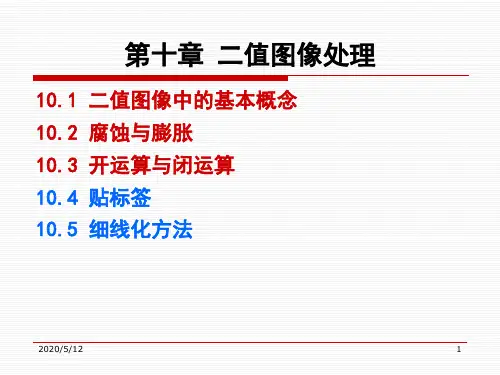
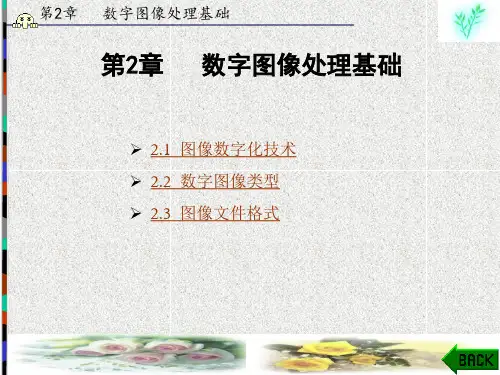
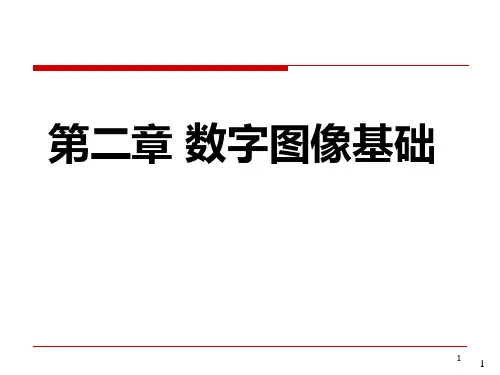
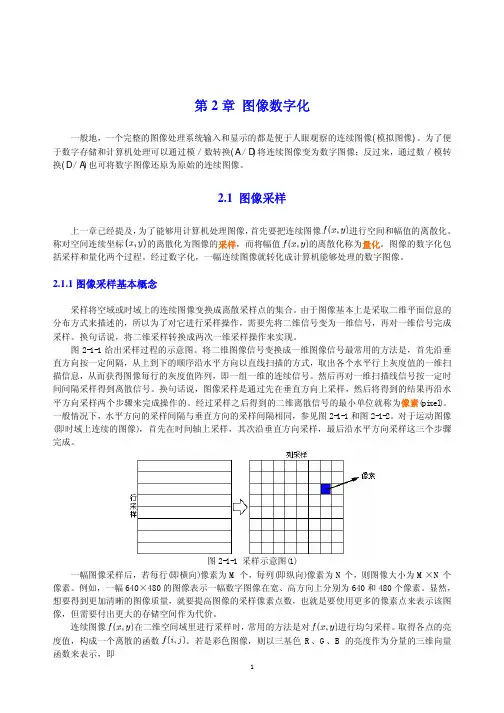
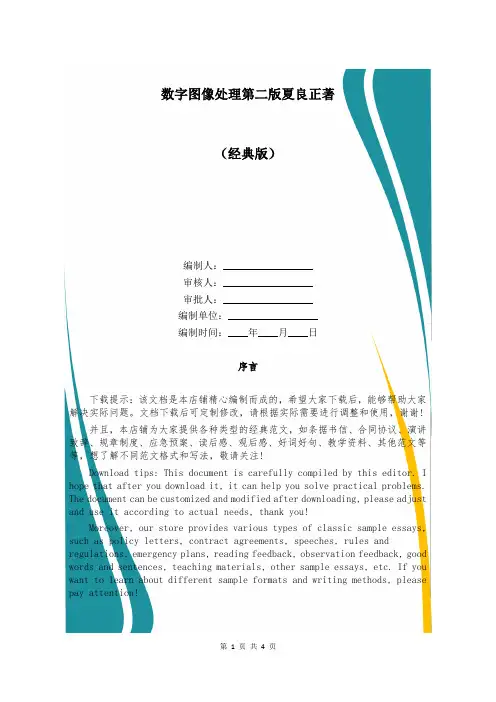
数字图像处理第二版夏良正著(经典版)编制人:__________________审核人:__________________审批人:__________________编制单位:__________________编制时间:____年____月____日序言下载提示:该文档是本店铺精心编制而成的,希望大家下载后,能够帮助大家解决实际问题。
文档下载后可定制修改,请根据实际需要进行调整和使用,谢谢!并且,本店铺为大家提供各种类型的经典范文,如条据书信、合同协议、演讲致辞、规章制度、应急预案、读后感、观后感、好词好句、教学资料、其他范文等等,想了解不同范文格式和写法,敬请关注!Download tips: This document is carefully compiled by this editor. I hope that after you download it, it can help you solve practical problems. The document can be customized and modified after downloading, please adjust and use it according to actual needs, thank you!Moreover, our store provides various types of classic sample essays, such as policy letters, contract agreements, speeches, rules and regulations, emergency plans, reading feedback, observation feedback, good words and sentences, teaching materials, other sample essays, etc. If you want to learn about different sample formats and writing methods, please pay attention!数字图像处理第二版夏良正著数字图像处理第二版(夏良正著)数字图像处理是通过计算机对图像进行去除噪声、增强、复原、分割、提取特征等处理的方法和技术。
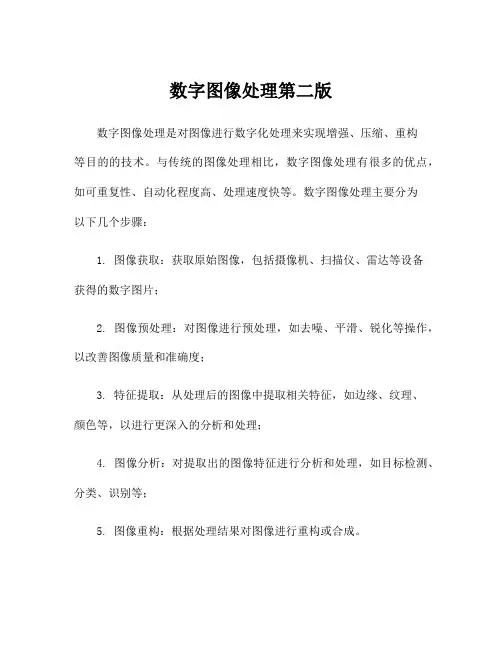
数字图像处理第二版数字图像处理是对图像进行数字化处理来实现增强、压缩、重构等目的的技术。
与传统的图像处理相比,数字图像处理有很多的优点,如可重复性、自动化程度高、处理速度快等。
数字图像处理主要分为以下几个步骤:1. 图像获取:获取原始图像,包括摄像机、扫描仪、雷达等设备获得的数字图片;2. 图像预处理:对图像进行预处理,如去噪、平滑、锐化等操作,以改善图像质量和准确度;3. 特征提取:从处理后的图像中提取相关特征,如边缘、纹理、颜色等,以进行更深入的分析和处理;4. 图像分析:对提取出的图像特征进行分析和处理,如目标检测、分类、识别等;5. 图像重构:根据处理结果对图像进行重构或合成。
数字图像处理在很多领域都有应用,如医学图像处理、遥感图像处理、工业检测等。
其中医学图像处理应用最为广泛,包括CT、MRI 等医学影像的处理及分析、医学图像的自动识别等。
在遥感图像处理中,数字图像处理被用于解决图像失真、降噪、液化等问题,从而提高传感器的精度和稳定性。
在工业检测中,数字图像处理可用于识别和修复机器中的缺陷、实现无损检测等。
数字图像处理的研究范围很广,包括图像压缩、图像增强、图像识别等方面。
其中图像压缩是数字图像处理领域中的一项重要研究内容,合理地对图像进行压缩,可大大减少存储空间和传输带宽,并且保持图像的质量。
图像增强是另一个重要的工具,它通过对图像的局部增强、全局增强等方式来改善图像的质量,使得图像更加清晰、明亮。
总的来说,数字图像处理是一种重要的技术手段,它可以广泛应用于医学、遥感、工业等各个领域。
随着技术的发展和研究的深入,数字图像处理的应用和研究将会更加广泛和深入。
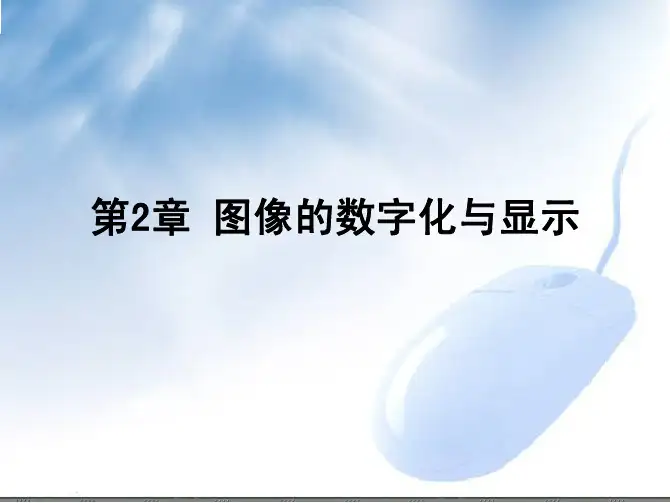
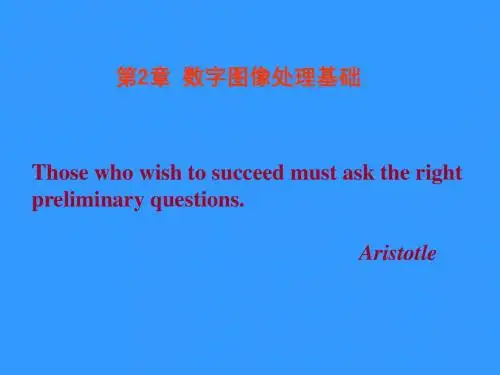
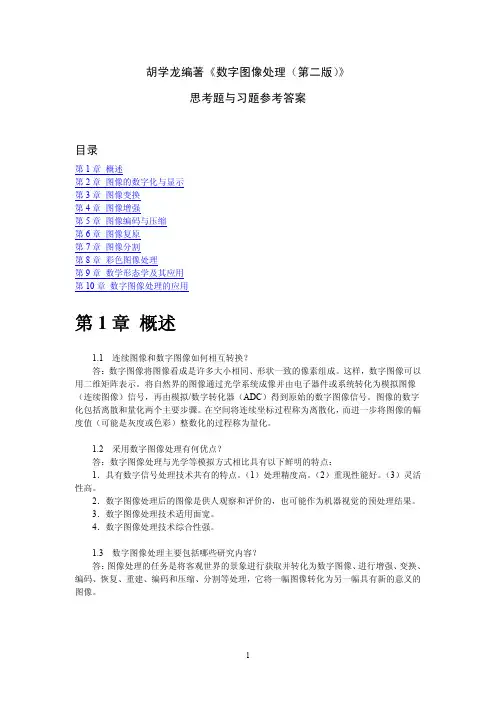
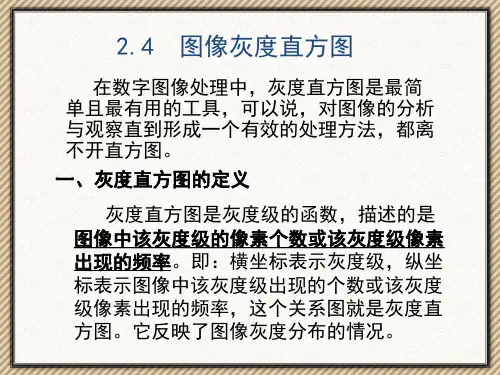
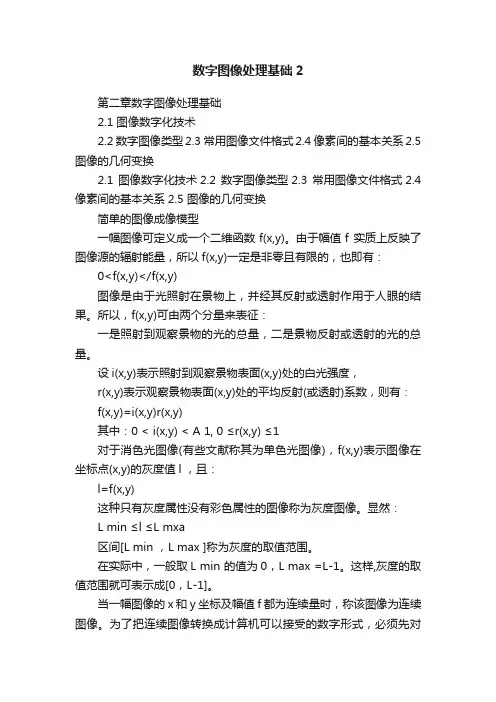
数字图像处理基础2第二章数字图像处理基础2.1 图像数字化技术2.2 数字图像类型2.3 常用图像文件格式2.4 像素间的基本关系2.5 图像的几何变换2.1 图像数字化技术2.2 数字图像类型2.3 常用图像文件格式2.4 像素间的基本关系2.5 图像的几何变换简单的图像成像模型一幅图像可定义成一个二维函数f(x,y)。
由于幅值f 实质上反映了图像源的辐射能量,所以f(x,y)一定是非零且有限的,也即有:0<f(x,y)</f(x,y)图像是由于光照射在景物上,并经其反射或透射作用于人眼的结果。
所以,f(x,y)可由两个分量来表征:一是照射到观察景物的光的总量,二是景物反射或透射的光的总量。
设i(x,y)表示照射到观察景物表面(x,y)处的白光强度,r(x,y)表示观察景物表面(x,y)处的平均反射(或透射)系数,则有:f(x,y)=i(x,y)r(x,y)其中:0 < i(x,y) < A 1, 0 ≤r(x,y) ≤1对于消色光图像(有些文献称其为单色光图像),f(x,y)表示图像在坐标点(x,y)的灰度值l ,且:l=f(x,y)这种只有灰度属性没有彩色属性的图像称为灰度图像。
显然:L min ≤l ≤L mxa区间[L min ,L max ]称为灰度的取值范围。
在实际中,一般取L min 的值为0,L max =L-1。
这样,灰度的取值范围就可表示成[0,L-1]。
当一幅图像的x 和y 坐标及幅值f 都为连续量时,称该图像为连续图像。
为了把连续图像转换成计算机可以接受的数字形式,必须先对连续的图像进行空间和幅值的离散化处理。
图像数字化:将模拟图像经过离散化之后,得到用数字表示的图像。
图像的数字化包括采样和量化两个过程。
连续图像空间离散数字图像幅度离散采样量化采样:是将在空间上连续的图像转换成离散的采样点(即像素)集的操作。
即:空间坐标的离散化。
量化:把采样后所得的各像素的灰度值从模拟量到离散量的转换称为图像灰度的量化。
第二章数字图像处理基础1.将一幅光学模拟图像转换为数字图像的过程叫做图像的数字化,包括扫描、采样、量化三个过程。
采样点数越多、量化级数越高,图像质量越好。
2.图像数字化过程中造成失真的原因有两个方面:第一个方面,在采样过程中,如果采样点数满足取样定理(即采样频率不小于最高截止频率的2倍)的情况下,重建图像就不会产生失真,否则就会因为取样点数不够而产生所谓混淆失真;第二个方面,在量化过程中,若图像不产生失真,则需要量化级数无穷大,而实际量化级数往往无法满足这样的取值而造成图像的失真。
3.人的眼睛是人类视觉系统的重要组成部分,当外界景象通过眼球的光学系统在视网膜上成像后,视网膜产生相应的胜利电图像并经视神经传入大脑;人眼的视网膜由感光细胞覆盖,感光细胞吸收来自于光学图像的光线,并通过晶体透镜和角膜聚集在视网膜上。
晶状体相当于普通光学镜头,对光线有屈光作用。
4.发光强度简称光强,指单色光源在给定方向上的单位立体角内发出的发光强度。
亮度是指发光体(反光体)表面发光(反光)强弱的物理量。
照度指物体被被照面单位时间内所接受的光通量。
主观亮度是指由观察者判断出的亮度称为主观亮度。
5.常用的颜色模型有RGB模型、CMYK模型、HSI模型等。
RGB模型是色光的彩色模型,因为是由红、绿、蓝相叠加形成其它颜色,因此该模型也叫加色合成法。
所有的显示器、投影设备,以及电视等许多设备都是依赖于这种加色模型的;CMYK模型也称减色合成法,主要应用于印刷行业中;RGB和CMYK颜色模型都是面向硬件的,但从人眼视觉特性来看,HSI模型用色调、饱和度和亮度来描述彩色空间能更好地与人的视觉特性相匹配。
6.由于彩色图像为RGB图像,利用三元组(R,G,B)来表示每个像素的值。
根据题意,三基色灰度等级为8,而23=8,则存储一个颜色分量所需的比特数为3,存储一个三元组所需的比特数为3⨯3=9,该图像大小为1024*768,则存储整幅图像所需的比特数为9⨯1024⨯768=7077888bit=864KB。
数字图像处理第⼆章课后习题及中⽂版解答数字图像处理(冈萨雷斯版,第⼆版)课后习题及解答(部分)Ch 22.1使⽤2.1节提供的背景信息,并采⽤纯⼏何⽅法,如果纸上的打印点离眼睛0.2m 远,估计眼睛能辨别的最⼩打印点的直径。
为了简明起见,假定当在黄斑处的像点变得远⽐视⽹膜区域的接收器(锥状体)直径⼩的时候,视觉系统已经不能检测到该点。
进⼀步假定黄斑可⽤1.5mm × 1.5mm 的⽅阵模型化,并且杆状体和锥状体间的空间在该阵列上的均匀分布。
解:对应点的视⽹膜图像的直径x 可通过如下图题2.1所⽰的相似三⾓形⼏何关系得到,即()()220.20.014d x = 解得x =0.07d 。
根据2.1节内容,我们知道:如果把黄斑想象为⼀个有337000个成像单元的正⽅形传感器阵列,它转换成⼀个⼤⼩580×580成像单元的阵列。
假设成像单元之间的间距相等,这表明在总长为1.5 mm 的⼀条线上有580个成像单元和579个成像单元间隔。
则每个成像单元和成像单元间隔的⼤⼩为s =[(1.5 mm)/1159]=1.3×10-6 m 。
如果在黄斑上的成像点的⼤⼩是⼩于⼀个可分辨的成像单元,在我们可以认为改点对于眼睛来说不可见。
换句话说,眼睛不能检测到以下直径的点:x =0.07d<1.3×10-6m ,即d <18.6×10-6 m 。
下图附带解释:因为眼睛对近处的物体聚焦时,肌⾁会使晶状体变得较厚,折射能⼒也相对提⾼,此时物体离眼睛距离0.2 m ,相对较近。
⽽当晶状体的折射能⼒由最⼩变到最⼤时,晶状体的聚焦中⼼与视⽹膜的距离由17 mm 缩⼩到14 mm ,所以此图中选取14mm(原书图2.3选取的是17 mm)。
图题2.12.2 当在⽩天进⼊⼀个⿊暗的剧场时,在能看清并找到空座位时要⽤⼀段时间适应,2.1节(视觉感知要素)描述的视觉过程在这种情况下起什么作⽤?解:根据⼈眼的亮度适应性,1)由于户外与剧场亮度差异很⼤,因此当⼈进⼊⼀个⿊暗的剧场时,⽆法适应如此⼤的亮度差异,在剧场中什么也看不见;2)⼈眼不断调节亮度适应范围,逐渐的将视觉亮度中⼼调整到剧场的亮度范围,因此⼜可以看见、分清场景中的物体了。
使用C/C++进行图像处理本系列仅针对BMP格式的图像实现的功能包括读,存,二值化,缩放,反色,均值滤波,中值滤波,增强,腐蚀,膨胀功能:二值化(运行本程序需要参考“数字图像处理1”)源码:/*函数功能:彩色图像转化为灰度图象输入参数:RGBQUAD** dataOfBmp_src --- 原图像所有像素(以行为序)对应的RGBAlpha 四元素结构体指针;RGBQUAD** dataOfBmp_dst --- 转化为灰度图象后的图像所有像素(以行为序)对应的RGBAlpha 四元素结构体指针;BYTE** dataOfBmp_gray --- 转化为灰度图象后的图像所有像素(以行为序)对应的灰度值;DWORD width, DWORD height --- 原图像和输出图像的宽度和高度(以像素为单位)输出值:没有*/void RGB2Gray(RGBQUAD** dataOfBmp_src, RGBQUAD** dataOfBmp_dst, BYTE** dataOfBmp_gray, DWORD width, DWORD height){double gray;for(DWORD i=0;i<height;i++){for(DWORD j=0;j<width;j++){gray = 0.299*dataOfBmp_src[i][j].rgbRed+0.587*dataOfBmp_src[i][j].rgbGreen+0.114*dataOfBmp_src[i ][j].rgbBlue;dataOfBmp_gray[i][j] = (BYTE)gray;dataOfBmp_dst[i][j].rgbRed = (BYTE)gray;dataOfBmp_dst[i][j].rgbGreen = (BYTE)gray;dataOfBmp_dst[i][j].rgbBlue = (BYTE)gray;}}}主函数:void main(){BITMAPFILEHEADER bitHead;BITMAPINFOHEADER bitInfoHead;int i, j;FILE* pfile;char strFile[50];printf("please input the .bmp source file name:\n");scanf("%s",strFile);pfile = fopen(strFile,"rb");//打开文件if(pfile!=NULL){printf("file %s open success.\n", strFile);//读取位图文件头信息fread(&bitHead,1,sizeof(BITMAPFILEHEADER),pfile);if(bitHead.bfType != 0x4d42){printf("file is not .bmp file!");return;}showBmpHead(&bitHead);printf("\n\n");//读取位图信息头信息fread(&bitInfoHead,1,sizeof(BITMAPINFOHEADER),pfile);showBmpInforHead(&bitInfoHead);printf("\n");}else{printf("file open fail!\n");return;}RGBQUAD* pRgb=NULL;if(bitInfoHead.biBitCount < 24)//有调色板{//读取调色盘结信息long nPlantNum = bitInfoHead.biClrUsed;if(!nPlantNum)nPlantNum = long(pow(2,double(bitInfoHead.biBitCount))); // Mix color Plant Number;pRgb=new RGBQUAD[nPlantNum*sizeof(RGBQUAD)];memset(pRgb,0,nPlantNum*sizeof(RGBQUAD));int num = fread(pRgb,4,nPlantNum,pfile);printf("Color Plate Number: %d\n",nPlantNum);printf("颜色板信息:\n");showRgbQuan(pRgb, nPlantNum);}int width = bitInfoHead.biWidth;int height = bitInfoHead.biHeight;//分配内存空间把源图存入内存int l_width = WIDTHBYTES(width* bitInfoHead.biBitCount);//计算位图的实际宽度并确保它为32的倍数long nData = height*l_width;BYTE *pColorData= new BYTE[nData];memset(pColorData,0,nData);//把位图数据信息读到数组里fread(pColorData,1,nData,pfile);//将位图数据转化为RGB数据RGBQUAD** dataOfBmp_src=NULL; //用于保存各像素对应的RGB数据dataOfBmp_src = new RGBQUAD*[height];for(i=0; i < height;i++)dataOfBmp_src[i] =new RGBQUAD[width];if(bitInfoHead.biBitCount<24)//有调色板,即位图为非真彩色{int k;if(bitInfoHead.biBitCount <= 8 && !bitInfoHead.biCompression){int pnum = 8/bitInfoHead.biBitCount;int mbnum = 8-bitInfoHead.biBitCount;for(int i=0;i<height;i++){int k0 = (height-i-1)*l_width;//k:取得该像素颜色数据在实际数据数组中的序号for(int j=0;j<width;j++){BYTE mixIndex= 0;k = k0+(j/pnum);mixIndex = pColorData[k];//mixIndex:提取当前像素的颜色的在颜色表中的索引值if(bitInfoHead.biBitCount < 8){mixIndex = mixIndex<<((j%pnum)*bitInfoHead.biBitCount);mixIndex = mixIndex>>mbnum;}//将像素颜色数据(RGBA)保存到数组中对应的位置dataOfBmp_src[i][j].rgbRed = pRgb[mixIndex].rgbRed;dataOfBmp_src[i][j].rgbGreen = pRgb[mixIndex].rgbGreen;dataOfBmp_src[i][j].rgbBlue = pRgb[mixIndex].rgbBlue;dataOfBmp_src[i][j].rgbReserved = pRgb[mixIndex].rgbReserved;}}}if(bitInfoHead.biBitCount == 16){if(!bitInfoHead.biCompression){for( i=0;i<height;i++){int k0 = (height-i-1)*l_width;for( j=0;j<width;j++){WORD mixIndex= 0;k = k0+j*2;WORD shortTemp;shortTemp = pColorData[k+1];shortTemp = shortTemp<<8;mixIndex = pColorData[k] + shortTemp;dataOfBmp_src[i][j].rgbRed = pRgb[mixIndex].rgbRed;dataOfBmp_src[i][j].rgbGreen = pRgb[mixIndex].rgbGreen;dataOfBmp_src[i][j].rgbBlue = pRgb[mixIndex].rgbBlue;dataOfBmp_src[i][j].rgbReserved = pRgb[mixIndex].rgbReserved;}}}}}else//位图为24/32位真彩色{int k;int index = 0;if(bitInfoHead.biBitCount == 16){for( i=0;i<height;i++){int k0 = (height-i-1)*l_width;for( j=0;j<width;j++){k = k0+j*2;if(!bitInfoHead.biCompression)//555格式{dataOfBmp_src[i][j].rgbBlue=pColorData[k]&0x1F;dataOfBmp_src[i][j].rgbGreen=(((pColorData[k+1]<<6)&0xFF)>>3)+(pColorData[k]>>5);dataOfBmp_src[i][j].rgbRed=(pColorData[k+1]<<1)>>3;dataOfBmp_src[i][j].rgbReserved = 0;}}}}if(bitInfoHead.biBitCount == 24 && !bitInfoHead.biCompression){for( i=0;i<height;i++){int k0 = (height-i-1)*l_width;for( j=0;j<width;j++){k = k0+(j*3);dataOfBmp_src[i][j].rgbRed = pColorData[k+2];dataOfBmp_src[i][j].rgbGreen = pColorData[k+1];dataOfBmp_src[i][j].rgbBlue = pColorData[k];dataOfBmp_src[i][j].rgbReserved = 0;}}}if(bitInfoHead.biBitCount == 32 && !bitInfoHead.biCompression){for( i=0;i<height;i++){int k0 = (height-i-1)*l_width;for( j=0;j<width;j++){k = k0+(j*4);dataOfBmp_src[i][j].rgbRed = pColorData[k+2];dataOfBmp_src[i][j].rgbGreen = pColorData[k+1];dataOfBmp_src[i][j].rgbBlue = pColorData[k];dataOfBmp_src[i][j].rgbReserved = pColorData[k+3];}}}}dataOfBmp_dst = new RGBQUAD*[height];for(i=0; i<height; i++)dataOfBmp_dst[i] = new RGBQUAD[width];BYTE** dataOfBmp_gray=NULL;dataOfBmp_gray = new BYTE*[height];for(i=0; i<height; i++)dataOfBmp_gray[i] = new BYTE[width];RGB2Gray(dataOfBmp_src, dataOfBmp_dst, dataOfBmp_gray, width, height);saveBmp(dataOfBmp_dst, width, height);fclose(pfile);if (bitInfoHead.biBitCount<24 && pRgb){delete []pRgb;}for(i=0; i<height; i++)if(dataOfBmp_src[i])delete dataOfBmp_src[i];if(dataOfBmp_src)delete dataOfBmp_src;for(i=0; i<height; i++)if(dataOfBmp_dst[i])delete dataOfBmp_dst[i];if(dataOfBmp_dst)delete dataOfBmp_dst;for(i=0; i<height; i++)if(dataOfBmp_gray[i])delete dataOfBmp_gray[i];if(dataOfBmp_gray)delete dataOfBmp_gray;if(pColorData)delete []pColorData;}。