BOS笔记
- 格式:doc
- 大小:151.00 KB
- 文档页数:30
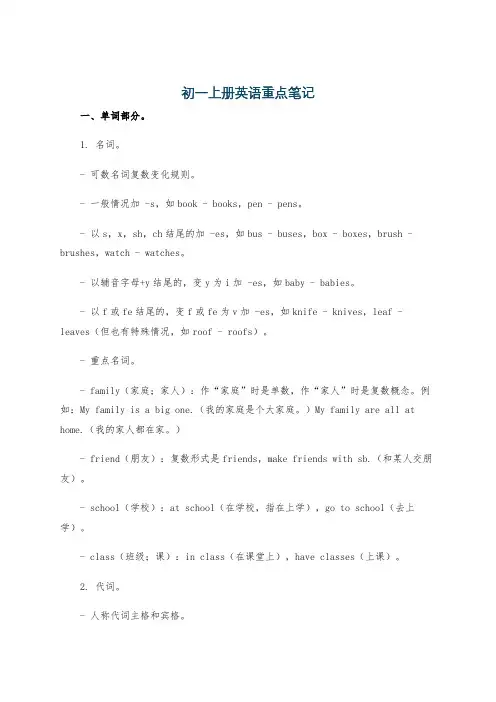
初一上册英语重点笔记一、单词部分。
1. 名词。
- 可数名词复数变化规则。
- 一般情况加 -s,如book - books,pen - pens。
- 以s,x,sh,ch结尾的加 -es,如bus - buses,box - boxes,brush - brushes,watch - watches。
- 以辅音字母+y结尾的,变y为i加 -es,如baby - babies。
- 以f或fe结尾的,变f或fe为v加 -es,如knife - knives,leaf - leaves(但也有特殊情况,如roof - roofs)。
- 重点名词。
- family(家庭;家人):作“家庭”时是单数,作“家人”时是复数概念。
例如:My family is a big one.(我的家庭是个大家庭。
)My family are all at home.(我的家人都在家。
)- friend(朋友):复数形式是friends,make friends with sb.(和某人交朋友)。
- school(学校):at school(在学校,指在上学),go to school(去上学)。
- class(班级;课):in class(在课堂上),have classes(上课)。
2. 代词。
- 人称代词主格和宾格。
- 主格:I(我),you(你;你们),he(他),she(她),it(它),we(我们),they(他们;她们;它们)。
- 宾格:me,you,him,her,it,us,them。
例如:I like him.(我喜欢他。
主格I作主语,宾格him作宾语)- 物主代词。
- 形容词性物主代词:my(我的),your(你的;你们的),his(他的),her (她的),its(它的),our(我们的),their(他们的;她们的;它们的)。
例如:This is my book.(这是我的书。
形容词性物主代词my修饰名词book)- 名词性物主代词:mine,yours,his,hers,its,ours,theirs。
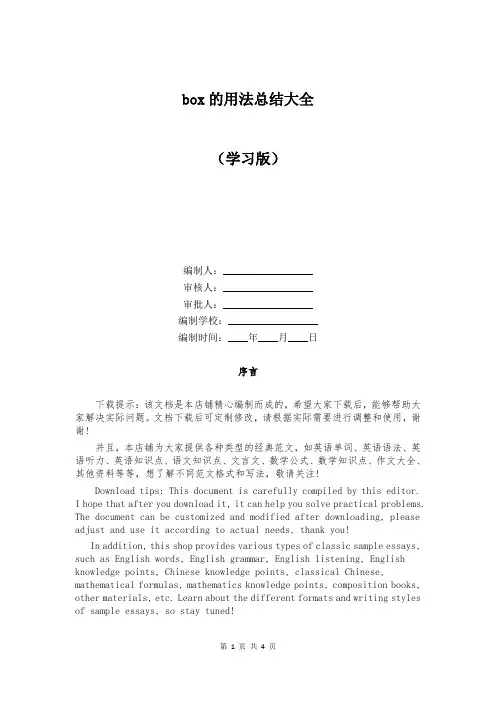
box的用法总结大全(学习版)编制人:__________________审核人:__________________审批人:__________________编制学校:__________________编制时间:____年____月____日序言下载提示:该文档是本店铺精心编制而成的,希望大家下载后,能够帮助大家解决实际问题。
文档下载后可定制修改,请根据实际需要进行调整和使用,谢谢!并且,本店铺为大家提供各种类型的经典范文,如英语单词、英语语法、英语听力、英语知识点、语文知识点、文言文、数学公式、数学知识点、作文大全、其他资料等等,想了解不同范文格式和写法,敬请关注!Download tips: This document is carefully compiled by this editor.I hope that after you download it, it can help you solve practical problems. The document can be customized and modified after downloading, please adjust and use it according to actual needs, thank you!In addition, this shop provides various types of classic sample essays, such as English words, English grammar, English listening, English knowledge points, Chinese knowledge points, classical Chinese, mathematical formulas, mathematics knowledge points, composition books, other materials, etc. Learn about the different formats and writing styles of sample essays, so stay tuned!box的用法总结大全box的意思n. 盒,箱状物,包厢,哨房vt. 把…装入盒[箱,匣]中vt.& vi. 拳击变形:过去式: boxed;现在分词:boxing;过去分词:boxed;box用法box可以用作名词box的基本意思是“盒,匣,箱”,多指由木板、皮子、纸、铁皮等制成供装东西用的方形器具,有盖儿,是可数名词。
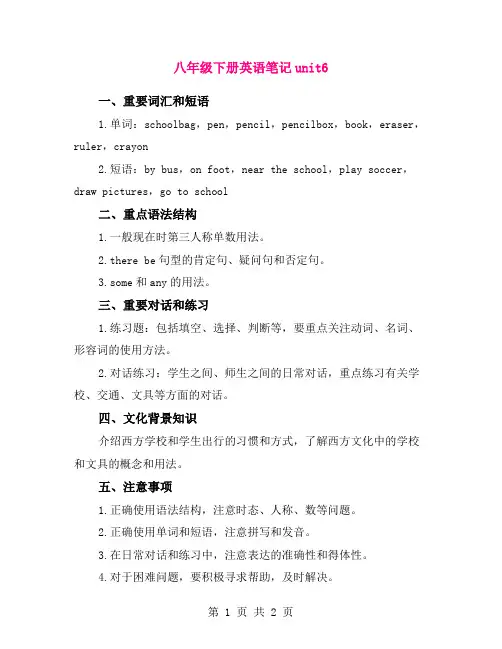
八年级下册英语笔记unit6
一、重要词汇和短语
1.单词:schoolbag,pen,pencil,pencilbox,book,eraser,ruler,crayon
2.短语:by bus,on foot,near the school,play soccer,draw pictures,go to school
二、重点语法结构
1.一般现在时第三人称单数用法。
2.there be句型的肯定句、疑问句和否定句。
3.some和any的用法。
三、重要对话和练习
1.练习题:包括填空、选择、判断等,要重点关注动词、名词、形容词的使用方法。
2.对话练习:学生之间、师生之间的日常对话,重点练习有关学校、交通、文具等方面的对话。
四、文化背景知识
介绍西方学校和学生出行的习惯和方式,了解西方文化中的学校和文具的概念和用法。
五、注意事项
1.正确使用语法结构,注意时态、人称、数等问题。
2.正确使用单词和短语,注意拼写和发音。
3.在日常对话和练习中,注意表达的准确性和得体性。
4.对于困难问题,要积极寻求帮助,及时解决。
总的来说,八年级下册英语笔记Unit 6的重点在于语法、词汇和对话练习,我们要认真学习,掌握好这些基础知识,为以后的英语学习打下坚实的基础。
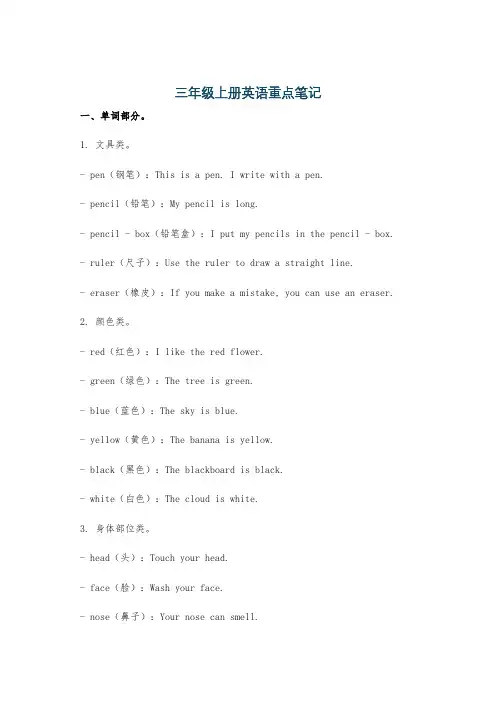
三年级上册英语重点笔记一、单词部分。
1. 文具类。
- pen(钢笔):This is a pen. I write with a pen.- pencil(铅笔):My pencil is long.- pencil - box(铅笔盒):I put my pencils in the pencil - box. - ruler(尺子):Use the ruler to draw a straight line.- eraser(橡皮):If you make a mistake, you can use an eraser.2. 颜色类。
- red(红色):I like the red flower.- green(绿色):The tree is green.- blue(蓝色):The sky is blue.- yellow(黄色):The banana is yellow.- black(黑色):The blackboard is black.- white(白色):The cloud is white.3. 身体部位类。
- head(头):Touch your head.- face(脸):Wash your face.- nose(鼻子):Your nose can smell.- mouth(嘴):Open your mouth.- eye(眼睛):Close your eyes.- ear(耳朵):My ear can hear.4. 动物类。
- cat(猫):The cat is cute.- dog(狗):A dog is our friend.- duck(鸭子):The duck can swim.- pig(猪):The pig is fat.- bear(熊):The bear is big.5. 其他常见单词。
- book(书):I read a book.- bag(书包):I carry my bag to school.- school(学校):We go to school every day.二、句型部分。
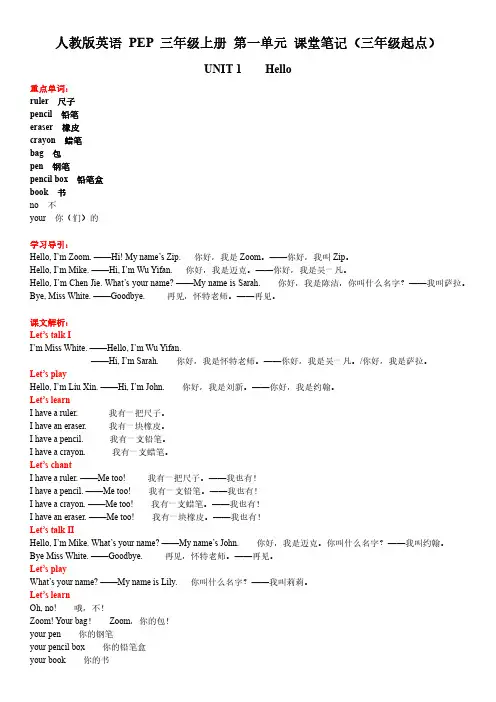

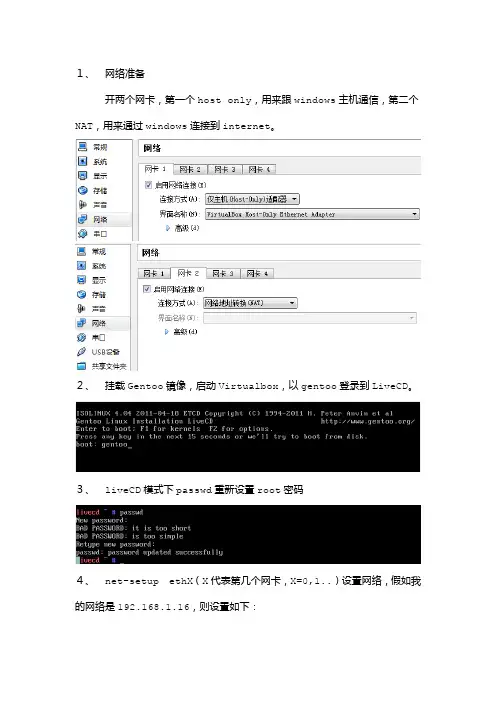
1、网络准备开两个网卡,第一个host only,用来跟windows主机通信,第二个NAT,用来通过windows连接到internet。
2、挂载Gentoo镜像,启动Virtualbox,以gentoo登录到LiveCD。
3、liveCD模式下passwd重新设置root密码4、net-setup ethX(X代表第几个网卡,X=0,1..)设置网络,假如我的网络是192.168.1.16,则设置如下:Host-only选择2静态IP,NAT选择1DHCP。
以下保持为,可以不填引时网卡1配置成功,用ifconfig查看配置信息:同样,配置好网卡2,只是网卡2要使用DHCP配置,以便能连上Internet。
网卡2配置信息如下:为了保证能虚拟机能跟windows主机之间通信,需要做如下设置:1)配置windows上的host-only网卡,如下:2)此时用虚拟机跟windows机互相ping,不能ping 能,原因是我电脑上装了金山卫士,需要关闭金山卫士的ARP防火墙。
3)关闭后,能相互ping 通同样,ping 也可以ping通,这样,虚拟机也可以连上internet了。
4)由于我喜欢在windows下用CRT连接虚拟机,所以要先启动sshd服务,在liveCD下面执行/etc/init.d/sshd start此时用CRT连接虚拟机,会一直报连接超时错误,连接不上,是因为我装得杀毒软件AVAST阻止了其通信,需要设计排除,在AVAST实时消息保护页面设置如下:此时就可以连接上了。
5、磁盘分区fdisk /dev/sda,然后选择p首先,我们创建一个小一点的启动分区。
键入n创建一个新分区,然后键入p来选择一个主分区,接下来键入1选择第一个主分区。
当提示输入第一个柱面的时候,敲回车键。
当提示输入最后一个柱面的时候,输入+32M,来创建一个32M大小的分区,并设置它的启动标记:我们需要把这个分区设置成可启动的。
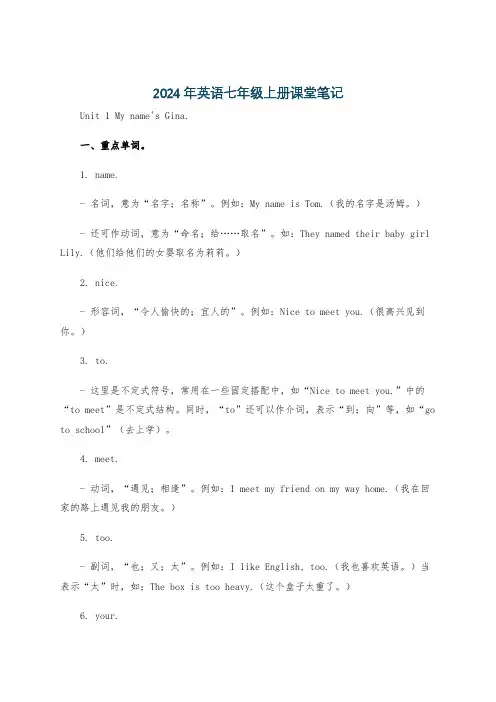
2024年英语七年级上册课堂笔记Unit 1 My name's Gina.一、重点单词。
1. name.- 名词,意为“名字;名称”。
例如:My name is Tom.(我的名字是汤姆。
)- 还可作动词,意为“命名;给……取名”。
如:They named their baby girl Lily.(他们给他们的女婴取名为莉莉。
)2. nice.- 形容词,“令人愉快的;宜人的”。
例如:Nice to meet you.(很高兴见到你。
)3. to.- 这里是不定式符号,常用在一些固定搭配中,如“Nice to meet you.”中的“to meet”是不定式结构。
同时,“to”还可以作介词,表示“到;向”等,如“go to school”(去上学)。
4. meet.- 动词,“遇见;相逢”。
例如:I meet my friend on my way home.(我在回家的路上遇见我的朋友。
)5. too.- 副词,“也;又;太”。
例如:I like English, too.(我也喜欢英语。
)当表示“太”时,如:The box is too heavy.(这个盒子太重了。
)6. your.- 形容词性物主代词,“你的;你们的”。
例如:Your book is on the desk.(你的书在桌子上。
)7. his.- 形容词性物主代词,“他的”。
例如:His name is Jack.(他的名字是杰克。
)8. her.- 形容词性物主代词,“她的”。
例如:Her pen is red.(她的钢笔是红色的。
)二、重点短语。
1. name's = name is.- 例如:My name's Gina. = My name is Gina.(我的名字是吉娜。
)2. nice to meet you.- 用于初次见面时的问候语,回答是“Nice to meet you, too.”(很高兴见到你。

七年级上册英语第三单元单词笔记Unit 3 Is this your pencil?一、重点单词。
1. pencil.- 音标:[ˈpensl]- 词性:n.(名词)2. book.- 音标:[bʊk]- 词性:n.3. eraser.- 音标:[ɪˈreɪzə(r)]- 词性:n.4. box.- 音标:[bɒks]- 词性:n.5. pencil box.- 音标:[ˈpensl bɒks]- 词性:n.(这是一个名词短语)6. schoolbag.- 音标:[ˈskuːlbæɡ]- 词性:n.7. dictionary.- 音标:[ˈdɪkʃənri]- 词性:n.8. his.- 音标:[hɪz]- 词性:pron.(代词)9. mine.- 音标:[maɪn]- 词性:pron.10. hers.- 音标:[hɜːrs]- 词性:pron.11. excuse.- 音标:[ɪkˈskjuːs]- 词性:v.(动词);也可作名词,音标为[ɪkˈskjuːs],n.12. me.- 音标:[miː]- 词性:pron.13. excuse me.- 音标:[ɪkˈskjuːz miː]- 词性:interj.(感叹词,用于引起别人注意等)14. thank.- 音标:[θæŋk]- 词性:v.15. teacher.- 音标:[ˈtiːtʃə(r)]- 词性:n.16. about.- 音标:[əˈbaʊt]- 词性:prep.(介词);也可作副词,adv.17. What about...?- 音标:[wɒt əˈbaʊt]- 词性:phr.(短语,用于提出建议或引出话题等)18. yours.- 音标:[jɔːrs]- 词性:pron.19. for.- 音标:[fɔː(r)]- 词性:prep.20. thank you for...- 音标:[θæŋk juː fɔː(r)]- 词性:phr.21. help.- 音标:[help]- 词性:v. & n.22. welcome.- 音标:[ˈwelkəm]- 词性:adj.(形容词);也可作感叹词,interj.23. You're welcome.- 音标:[jʊə(r) ˈwelkəm]- 词性:phr.(用于回答感谢)。
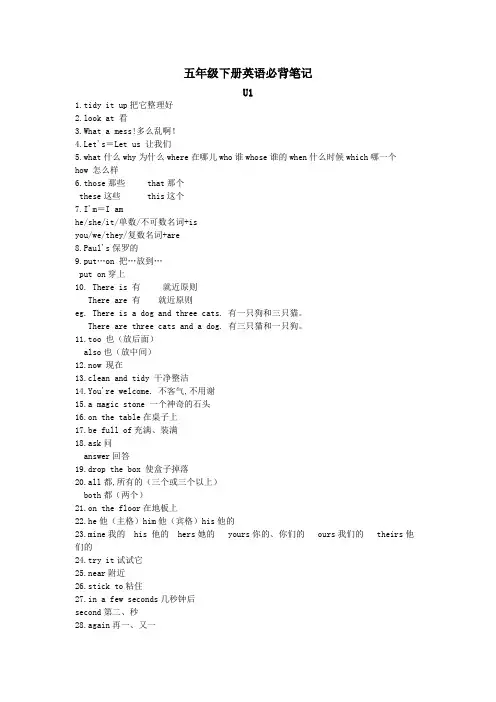
五年级下册英语必背笔记U11.tidy it up把它整理好2.look at 看3.What a mess!多么乱啊!4.Let's=Let us 让我们5.what什么why为什么where在哪儿who谁whose谁的when什么时候which哪一个how 怎么样6.those那些 that那个these这些 this这个7.I'm=I amhe/she/it/单数/不可数名词+isyou/we/they/复数名词+are8.Paul's保罗的9.put…on 把…放到…put on穿上10. There is 有就近原则There are 有就近原则eg. There is a dog and three cats. 有一只狗和三只猫。
There are three cats and a dog. 有三只猫和一只狗。
11.too 也(放后面)also也(放中间)12.now 现在13.clean and tidy 干净整洁14.You're welcome. 不客气,不用谢15.a magic stone 一个神奇的石头16.on the table在桌子上17.be full of充满、装满18.ask问answer回答19.drop the box 使盒子掉落20.all都,所有的(三个或三个以上)both都(两个)21.on the floor在地板上22.he他(主格)him他(宾格)his他的23.mine我的 his 他的 hers她的 yours你的、你们的 ours我们的 theirs他们的24.try it试试它25.near附近26.stick to粘住27.in a few seconds几秒钟后second第二、秒28.again再一、又一U21.our我们的 their他们的 her她(的)2.at home在家3.Do you like…?你喜欢…吗?Yes,l do.No,l don't.4.living room客厅dining room餐厅study书房、学习 bedroom卧室 kitchen厨房 bathroom浴室5.Why do you like it?你为什么喜欢它?Because it's…因为它…6.so big好大7.What about you?你呢?8.quiet安静的 quite相当、确实9.read and write读和写10.there那里11.Do you know why?你知道为什么吗?12.in the garden在花园里13.all day一天到晚14.wild goose 大雁复数为:wild geese15.life生活复数为:livesbusy lives忙碌的生活16.from…to …从…到…17.one place一个地方18.another另一个19.change改变、变化20.twice两次21.spring春天 summer夏天 autumn秋天 winter冬天22.east东方 south南方 west西方 north北方23.move around四处移动24.so much如此多so所以25.cannot=can't不能26.enough food足够的食物27.then然后28.warm温暖的29.fly back飞回来U31.in the future在未来2.know about知道关于3.I'll=I will我将won't=will notI will be a teacher. 我将成为一名老师。
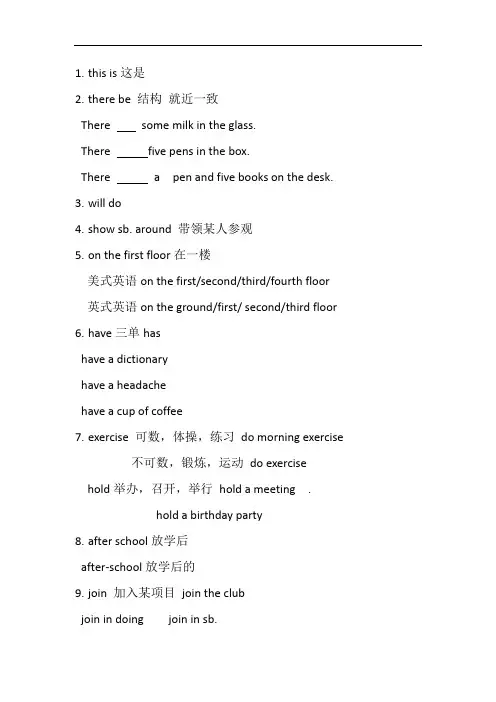
1.this is这是2.there be 结构就近一致There some milk in the glass.There five pens in the box.There a pen and five books on the desk.3.will do4.show sb. around 带领某人参观5.on the first floor在一楼美式英语on the first/second/third/fourth floor英式英语on the ground/first/ second/third floor 6.have三单hashave a dictionaryhave a headachehave a cup of coffee7.exercise 可数,体操,练习do morning exercise不可数,锻炼,运动do exercisehold举办,召开,举行hold a meeting .hold a birthday party8.after school放学后after-school放学后的9.join 加入某项目join the clubjoin in doing join in sb.10.begin to dobegin doingp91.everyone 复合人称代词,作主语,谓语动词用三单Is everyone here now?2.my name is =I amWhat’s your name?My name is...3.I really like it.like doing sth.like to do4.enjoy doingenjoy oneself 玩得愉快have a good /great time5.I am also a helpful girl.helpful乐于助人的thank thankfuluse usefulcare careful6.help sb. with sth.help sb. (to)do sth.7.difficulty困难,困境difficulties8.a bit=a little 一点儿,稍微修饰形容词副词a bit of=a little of 修饰不可数名词a bit nervousa bit happythere is a bit of water.9.be nervous about 对...紧张,焦虑10.be excited about 做...很兴奋be excited to do11.want to do 想要做某事12.make friends with sb.和某人交朋友13.what kind of...?a kind of 一种all kinds of 各种各样的=all kinds ofp121.need 需要实义动词need to do 否定don’t need to do情态动词need do 否定needn’t do2.activity activities3.decoration (n.) decorate(v.)4.bring 拿来,带来bring sb.sth.=bring sth for sb.5.learn to doget/be better at 更擅长be good at 的比较级这份文件是外研版(2024)英语七年级上册第19课的课内笔记,详细记录了该课的重要知识点和语法结构。
初中英语笔记整理大全一、名词的复数形式1.一般情况下在词尾加-s。
例如:cake-cakes,bag-bags。
2.以-s,-x,-ch,-sh结尾的名词加-es。
例如:class-classes,box-boxes,watch-watches,brush-brushes。
3.以辅音字母加y结尾的名词,把y改为i再加-es。
例如:family-families,library-libraries。
4.以f或fe结尾的名词直接加-s。
例如:knife-knives,leaf-leaves。
5.不规则的复数形式。
例如:man-men,woman-women,tooth-teeth,goose-geese。
二、动词的不定式形式1.一般情况下在词尾加to。
例如:want-want to,need-need to。
2.以不发音的字母e结尾的动词,直接在词尾加to。
例如:write-want to,hope-hope to。
3.以“辅音字母+y”结尾的动词,把y改为i再加to。
例如:try-try to,study-study to。
4.多音节动词在词尾加to。
例如:begin-begin to,admit-admit to。
三、形容词和副词的比较级和最高级1.单音节形容词和副词直接在词尾加er或est。
例如:big-bigger,fast-faster。
2.以不发音的字母e结尾的单音节形容词和副词,在词尾直接加r或st。
例如:nice-nicer,late-later。
3.以一个辅音字母结尾的形容词,在词尾先加more或most。
例如:funny-more funny,interesting-most interesting。
4.以两个辅音字母结尾的形容词,在词尾先加more或most。
例如:happy-more happy,important-most important。
5.多音节形容词和副词在词尾加more或most。
英语八年级下册第七单元笔记一、重点单词。
1. square.- n. 平方;正方形。
例如:The area of this square is 100 square meters.(这个正方形的面积是100平方米。
)- adj. 平方的;正方形的。
如:a square box(一个正方形的盒子)2. meter.- n. 米;公尺。
它是长度单位,复数形式是“meters”。
例如:The building is 50 meters high.(这栋楼50米高。
)3. deep.- adj. 深的;纵深的。
例如:The river is very deep.(这条河很深。
)- adv. 深深地。
如:dig deep(深挖)4. desert.- n. 沙漠。
例如:The Sahara Desert is very large.(撒哈拉沙漠非常大。
)- v. 舍弃;遗弃。
如:He was deserted by his friends.(他被他的朋友们遗弃了。
)5. population.- n. 人口;人口数量。
提问人口数量用“What's the population of...?”例如:What's the population of China?(中国的人口是多少?)注意:population作主语时,谓语动词的单复数形式要根据情况而定。
如果表示人口的整体概念,谓语动词用单数;如果表示人口中的具体人数,谓语动词用复数。
如:The population ofthe city is large.(这个城市的人口众多。
)One third of the population here are workers.(这里三分之一的人口是工人。
)6. Asia.- n. 亚洲。
例如:China is in Asia.(中国在亚洲。
)7. tour.- n. 旅行;旅游。
例如:They are on a tour of France.(他们正在法国旅行。
//开启碰撞监听//只有开启了刚体的碰撞监听,刚体发生碰撞时才会回调到对应的组件上。
rigidbody.enabledContactListener = true;//动态刚体,有质量,可以设置速度,会受到重力影响。
cc.RigidBodyType.Dynamic//力与冲量//移动一个物体有两种方式,可以施加一个力或者冲量到这个物体上。
力会随着时间慢慢修改物体的速度,而冲量会立即修改物体的速度。
//当然你也可以直接修改物体的位置,只是这看起来不像真实的物理,你应该尽量去使用力或者冲量来移动刚体,这会减少可能带来的奇怪问题。
// 施加一个力到刚体上指定的点上,这个点是世界坐标系下的一个点rigidbody.applyForce(force, point);// 或者直接施加力到刚体的质心上rigidbody.applyForceToCenter(force);// 施加一个冲量到刚体上指定的点上,这个点是世界坐标系下的一个点rigidbody.applyLinearImpulse(impulse, point);//力与冲量也可以只对旋转轴产生影响,这样的力叫做扭矩。
// 施加扭矩到刚体上,因为只影响旋转轴,所以不再需要指定一个点rigidbody.applyTorque(torque);// 施加旋转轴上的冲量到刚体上rigidbody.applyAngularImpulse(impulse);//有些时候需要获取刚体在某一点上的速度时,可以通过getLinearVelocityFromWorldPoint 来获取,//比如当物体碰撞到一个平台时,需要根据物体碰撞点的速度来判断物体相对于平台是从上方碰撞的还是下方碰撞的。
rigidbody.getLinearVelocityFromWorldPoint(worldPoint);//刚体方法//获取或转换旋转位移属性//使用这些api 来获取世界坐标系下的旋转位移会比通过节点来获取相关属性更快,因为节点中还需要通过矩阵运算来得到结果,而这些api 是直接得到结果的。
卡片盒笔记写作法是一种卢曼在阅读过程中摸索出来的方法,能帮助我们把精力集中在思考、理解和提出新的写作思路上,并且行之有效。
卡片盒笔记分为四种笔记:闪念笔记、文献笔记、永久笔记和项目笔记。
1. 闪念笔记:也就是用来记录灵感的笔记。
这种笔记简明扼要,一两句简短的话或者几个关键词即可,
仅仅是为了快速捕捉想法,为写永久笔记做引子。
一两天内,需要进行整理。
如果有用,就据此完成一张永久卡片笔记。
如果认为无用,则直接丢进垃圾桶。
2. 文献笔记:用于记录阅读过程中认为经典的内容,或者是可能有助于写作的内容。
需要提醒的是,文
献笔记不是简单的摘抄,而是在尊重原文的基础上,根据自己的理解,用简短的话复述出来。
然后在卡片的另一面记下参考书目、页码等细节。
卢曼有两类卡片盒,分别是文献卡片盒和主卡片盒。
1. 文献卡片盒:里面有文献和对文献内容的简要说明,也就是对我们摘要的内容进行简单的说明和溯
源。
2. 主卡片盒:主要是他针对所阅读的内容收集和产生的想法。
这些笔记都写在索引卡片上,存放在木质
卡片盒里。
拓展创新学程第三册Unit 2Thinking out of the box基础知识盘点Ⅰ.重点单词1.beam n.光线,(电波的)波束,(粒子的)束;梁;平衡木2.paradox n.似非而是的隽语,悖论,悖论修辞;矛盾的人(或事物、情况)3.spark v t.引发,触发4.curve n.曲线,弧线,曲面,弯曲5.stock v t.贮备,贮存(食物、书籍等);存货n.(商店的)现货,存货,库存;储备物,备用物,供应物6.bin n.(有盖)大容器,箱,柜;垃圾箱7.laser n.激光器8.craft n.手艺,工艺;技巧,技能,技艺;诡计,手腕,骗术9.mindset n.观念模式,思维倾向10.entrepreneur n.创业者,企业家11.lens n.透镜,镜片;(眼球的)晶状体12.spectacle n.(pl.)眼镜;精彩的表演,壮观的场面;壮观的景象13.magnify v t.放大;扩大,增强14.frame n.眼镜框;框架;构架,支架,骨架;体形,身材15.anonymous adj.不知姓名的,名字不公开的;匿名的,不具名的16.accessory n.(衣服的)配饰;附件,配件,附属物17.thread n.(棉、毛、丝等的)线;线索,脉络,思路,贯穿的主线v t.穿成串,串在一起;穿(针),纫(针),穿过18.loop v t.使成环,使绕成圈n.环形,环状物,圆圈19.counterbalance v t.抗衡,抵消,对……起平衡作用20.perch v i.置于(顶上或边上);栖息,停留21.pinch v t.捏住,夹紧;拧,捏,掐22.clip v i.& v t.夹住,别住,被夹住n.(金属或塑料的)夹子,回形针;首饰别针23.stem n.(葡萄酒杯、花瓶等的)颈,柄,脚24.clamp v i.紧紧抓住,紧夹住25.engrave v t.在……上雕刻(字或图案)26.literacy n.读写能力27.trace v t.追溯,追究;查出,找到,发现,追踪;描绘(事物的过程或发展),追述,记述n.痕迹,遗迹,踪迹;微量,少许28.disassemble v t.& v i.拆卸,拆开29.hypothetical adj.假设的,假定的→hypothesis(pl.hypotheses) n.(有少量事实依据但未被证实的)假说,假设;(凭空的)猜想,猜测30.intuition n.直觉→intuitive adj.凭直觉得到的,直觉的;有直觉力的31.disprove v t.证明……是错误(或虚假)的→(反) prove v.证明;证实;原来是32.unease n.不安;忧虑→uneasy adj.不安的;令人不安的;担心的→uneasily ad v.不稳定地,靠不住地,不确定地;不安地33.marvel n.令人惊异的人(或事),奇迹→marvellous adj.令人惊奇的,奇特的,非凡的;奇迹般的34.controversy n.(公开的)争论,争议,论战→controversial adj.引起争论的;有争议的Ⅱ.核心短语1.eager beaver干活特别卖力的人,对工作极有热忱的人2.from scratch从头开始,从零开始3.catch on受欢迎,流行起来,变得时髦4.at rest静止,不动;安息,长眠5.in essence本质上,大体上,其实Ⅲ.经典句型1.as引导的非限制性定语从句This intuitive thinking later played an important role in the development of his special theory of relativity,as Einstein acknowledged in his 1949 Autobiographical Notes.正如爱因斯坦在1949年的《自传笔记》中承认的那样,这种直觉思维后来在他的狭义相对论的发展中发挥了重要作用。
一、 Prams[n.参数] 电池组(1).Geometry[美[dʒi'ɑːmətri],n.几何,几何学] 电池组这一组都是对数据的抓取,电池都有左侧输入端和右侧输出端,都有两种输入数据的方法,一种是把相应数据连接到左侧输入端,另一种是电池上点右键 Set one XXX,新设置一个XXX。
Set multipleXXX,[美['mʌltɪpl],adj,多种多样的,许多的,n.倍数,关联],即设置多个。
但是Set one curve 只能选取Rhino 中创建好的,[美['raɪnoʊ],n.犀牛]左侧输入端:任何相应属性数据。
右侧输出端:电池所包含的相应属性数据。
属性对应如下:Point:输入点数据【美[pɔɪnt],n.点】Vector:输入向量数据【美['vektər],n,向量,矢量】Circle:输入圆数据,这个电池只包含圆和椭圆相关曲线【美['sɜːrkl]】Curve:输入曲线数据【美[kɜːrv]】Plane:输入平面数据【美[pleɪn]】Circular Arc:输入圆弧数据【美['sɜːrkjələr],adj,圆形的,循环的,美[ɑːrk],n,弧,弧形物】Line:输入直线数据【美[laɪn]】Rectangle:输入网格数据【美['rektæŋɡl],n,矩形】Box:输入实体盒子数据【美[bɑːks]】Mesh:输入mesh面数据,即网格面数据【美[meʃ],n.网状物】Surface:输入曲面数据,为poly曲面,不可输入mesh曲面【美['sɜːrfɪs] n.表面,外表】Brep:输入任意实体或者曲面数据(这个很常用)【美[b'rep]n.表面表示】Mesh Face:与mesh类似,这里更多的是提取规则的mesh面Twisted Box:输入北扭曲的实体【美['twɪstɪd],adj,扭曲的】Field,输入磁场数据【美[fiːld]】Group:输入成组的数据【美[ɡruːp]】Geometry:输入几何图形数据(包含点线面任何数据)Transform输入三线性集合变换图形【美[træns'fɔːm],v,改边,转换】Geometry Pipeline从犀牛中输入集合管线到GH中【美['paɪplaɪn],n,管道,管线,渠道】Geometry Cache物体缓存,【美[kæʃ],n,隐藏所,缓存】主要作用:1、快速烘培GH汇总的物体,2、快速选择已经烘培到Rhino中的物体(2).Primitive 电池组【['prɪmətɪv] ,adj,原始的,简陋的】Boolcean:输入布尔值【['buːliən] n,布尔布尔逻辑的】Integer:输入整数【 ['ɪntɪdʒər] n. [数] 整数;整体;】Number:输入一列双精度浮点数据Text:输入任意文字Color:输入一列颜色参数的RGB值【['kʌlər]】Culture:包含了一系列文化特征【[ˈkʌltʃɚ] n.文化,修养】Domain²:输入任意二维区间数据或者UV范围【[doʊ'meɪn]N. 领地;领域;范围】Matrix:包含了一系列的数据矩阵【['meɪtrɪks] n 矩阵】Complex:代表一个复核的集合。
package com.kingdee.eas.custom;import java.io.File;import java.io.FileNotFoundException;import java.io.FileOutputStream;import java.io.IOException;import java.io.InputStream;import java.io.PrintWriter;import java.io.StringWriter;import java.math.BigDecimal;import java.sql.SQLException;import java.text.ParseException;import java.text.SimpleDateFormat;import java.util.ArrayList;import java.util.Date;import java.util.HashMap;import java.util.Iterator;import java.util.Map;import javax.swing.JFileChooser;import javax.swing.JOptionPane;import org.mozilla.javascript.Context;import jxl.Cell;import jxl.Sheet;import jxl.Workbook;import jxl.format.Alignment;import jxl.format.Border;import jxl.format.BorderLineStyle;import jxl.format.Colour;import jxl.read.biff.BiffException;import bel;import jxl.write.WritableCellFormat;import jxl.write.WritableSheet;import jxl.write.WritableWorkbook;import jxl.write.WriteException;import bsh.This;import com.kingdee.bos.BOSException;import com.kingdee.bos.ctrl.extendcontrols.KDBizPromptBox; import com.kingdee.bos.ctrl.kdf.table.ICell;import com.kingdee.bos.ctrl.kdf.table.IColumn;import com.kingdee.bos.ctrl.kdf.table.KDTDefaultCellEditor; import com.kingdee.bos.ctrl.kdf.table.KDTMergeManager; import com.kingdee.bos.ctrl.kdf.table.KDTSelectBlock; import com.kingdee.bos.ctrl.kdf.table.KDTable;import com.kingdee.bos.ctrl.kdf.table.util.KDTableUtil; import com.kingdee.bos.ctrl.swing.KDDatePicker;import com.kingdee.bos.dao.IObjectCollection;import com.kingdee.bos.dao.IObjectPK;import com.kingdee.bos.dao.IObjectValue;import com.kingdee.bos.metadata.bot.BOTMappingCollection;import com.kingdee.bos.metadata.bot.BOTMappingFactory;import com.kingdee.bos.metadata.bot.BOTMappingInfo;import com.kingdee.bos.metadata.bot.BOTRelationCollection;import com.kingdee.bos.metadata.entity.EntityViewInfo;import com.kingdee.bos.metadata.entity.FilterInfo;import com.kingdee.bos.metadata.entity.FilterItemInfo;import pareType;import com.kingdee.bos.sql.ParserException;import com.kingdee.bos.ui.face.CoreUIObject;import com.kingdee.bos.ui.face.IUIWindow;import com.kingdee.bos.ui.face.UIException;import com.kingdee.bos.ui.face.UIFactory;import com.kingdee.bos.util.BOSUuid;import com.kingdee.eas.base.btp.BTPManagerFactory;import com.kingdee.eas.base.btp.BTPTransformResult;import com.kingdee.eas.base.btp.IBTPManager;import com.kingdee.eas.base.codingrule.CodingRuleManagerFactory;import com.kingdee.eas.base.codingrule.ICodingRuleManager;import com.kingdee.eas.base.message.BMCMessageFactory;import com.kingdee.eas.base.message.BMCMessageInfo;import com.kingdee.eas.base.message.IBMCMessage;import com.kingdee.eas.base.message.MsgBizType;import com.kingdee.eas.base.message.MsgPriority;import com.kingdee.eas.base.message.MsgStatus;import com.kingdee.eas.base.message.MsgType;import ctrl.IMutexServiceControl;import ctrl.MutexParameter;import ctrl.MutexServiceControlFactory;import erInfo;import com.kingdee.eas.basedata.master.auxacct.GeneralAsstActTypeGroupCollection; import com.kingdee.eas.basedata.master.auxacct.GeneralAsstActTypeGroupFactory; import .AdminOrgUnitCollection;import .AdminOrgUnitFactory;import .AdminOrgUnitInfo;import .CtrlUnitCollection;import .CtrlUnitFactory;import .CtrlUnitInfo;import .PositionInfo;import com.kingdee.eas.basedata.person.PersonCollection;import com.kingdee.eas.basedata.person.PersonFactory;import com.kingdee.eas.basedata.person.PersonInfo; import mon.client.OprtState; import mon.client.SysContext; import mon.client.UIContext; import mon.client.UIFactoryName; import mon.FMIsqlFacadeFactory; import mon.IFMIsqlFacade; import com.kingdee.eas.framework.CoreBillBaseInfo; import com.kingdee.eas.framework.client.CoreBillEditUI; import com.kingdee.eas.framework.client.EditUI;import com.kingdee.eas.hr.emp.PersonPositionFactory; import com.kingdee.eas.hr.emp.PersonPositionInfo; import com.kingdee.eas.util.SysUtil;import com.kingdee.eas.util.client.EASResource;import com.kingdee.eas.util.client.MsgBox;import com.kingdee.jdbc.rowset.IRowSet;import com.kingdee.util.Uuid;/**** EAS开发工具类* @author 赵戬**/public class UtilClass {/**** 信息提示框* @param value 提示内容*/public static void alert(String value){MsgBox.showInfo(value);SysUtil.abort();}/**** 信息提示框(带详细信息)* @param value 提示内容*/public static void alert2(String Title,String info){MsgBox.showDetailAndOK(null, Title, info, 0);SysUtil.abort();}/**** 信息提示框(带提示)* @return value 提示内容public static boolean alertReturn(String value){return MsgBox.isYes(MsgBox.showConfirm2(value));}/**** 程序停止运行*/public static void Stop(){SysUtil.abort();}/*** 单据数据加锁* @param billId 单据ID*/public static void addBillDataLock(String BillFID){IMutexServiceControl mutex = MutexServiceControlFactory.getRemoteInstance(); mutex.requestBizObjIDForUpdate(BillFID);}/*** 单据数据解锁* @param billId 单据ID*/public static void removeBillDataLock(String BillFID){IMutexServiceControl mutex = MutexServiceControlFactory.getRemoteInstance(); mutex.releaseObjIDForUpdate(BillFID);}/*** 根据ID获取数据是否加锁* @param id 单据编号* @return true 已加锁or false 未加锁*/public static boolean getBillDataLockStatus(String BillFID){IMutexServiceControl mutex = MutexServiceControlFactory.getRemoteInstance(); boolean returnvalue = false;HashMap map = mutex.getObjIDForUpdateList();for (Iterator iter = map.keySet().iterator(); iter.hasNext();) {String key = iter.next().toString();if(BillFID.equals(key.substring(0, 28))){returnvalue = true;}return returnvalue;}/*** 表格获取选中行某列值* 返回ArrayList集合* @param tblMain 列表对象* @param CellName 列名* @return ArrayList集合** 返回遍历try {ArrayList list = UtilClass.getTableCellsValue(kDTable1, "cell1");if(list.size()>0){for (Iterator iter = list.iterator(); iter.hasNext();) {System.out.println((String)iter.next());}}else{UtilClass.alert("请选择要操作的记录");}} catch (Exception e1) {}*/public static ArrayList getTableCellsValue(KDTable tblMain, String CellName){ ICell cellstr;Object strObj = null;KDTSelectBlock block = null;ArrayList returnValue = new ArrayList();int size = tblMain.getSelectManager().size();for (int i = 0; i < size; i++) {block = tblMain.getSelectManager().get(i);for (int j = block.getTop(); j <= block.getBottom(); j++) {cellstr = tblMain.getRow(j).getCell(CellName);strObj = cellstr.getValue();returnValue.add(strObj);}}return returnValue;}/*** 设置List默认查询条件* @param mainQuery List MainQuery* @param Filter 条件* 例:UtilClass.setListQueryFilter(mainQuery, "orderid.batchnum is not null"); */public static void setListQueryFilter(EntityViewInfo mainQuery,String Filter){try {mainQuery.setFilter(Filter);} catch (ParserException e) {alert2("设置List默认查询条件出错!",e.getMessage());}}/*** 获取KDTable选择行的行号(选择行的第一行)* @param tblMain* @return 行号*/public static int getRowNumFirst(KDTable tblMain){return tblMain.getSelectManager().get(0).getTop();}/*** 获取KDTable选择行的行号* @param tblMain* @return 行号*/public static int[] getRowNum(KDTable tblMain){return KDTableUtil.getSelectedRows(tblMain);}/*** 导出KDTable表格数据到Excel文件* @param table KDTable* @param RowNums 行号集合如果RowNums行数为0,导出全部数据* return 生成文件目录* 例:UtilClass.TableExpot(kDTable1, new int[0], null);*/public static String TableExpot(KDTable table,int[] RowNums,String FileName){ String returnvaleu = "";String Filepath = "";//打开目录选择器try {Filepath = UtilClass.OpenPathSelect();String File = "";if("".equals(Filepath)){return returnvaleu;}else{if(FileName==null||"".equals(FileName)){FileName = "temp";}File = Filepath+"\\"+FileName+".xls";}File file = new File(File);//如果找到相同的文件,执行删除if(file.exists() && file.isFile()){file.delete();}WritableWorkbook wwb = Workbook.createWorkbook(new File(File)); //创建工作表wwb.createSheet("sheet1", 0);//获取工作表WritableSheet ws = wwb.getSheet(0);//表头行样式WritableCellFormat TableHead = new WritableCellFormat();TableHead.setBorder(Border.ALL, BorderLineStyle.THIN);TableHead.setAlignment(Alignment.CENTRE);TableHead.setBackground(Colour.GRAY_25);//表体数据行样式WritableCellFormat TableRow = new WritableCellFormat();TableRow.setAlignment(Alignment.CENTRE);if(RowNums==null){//生成表头for(int i=0;i<table.getColumnCount();i++){if(table.getHeadRow(0).getCell(i).getValue()!=null){ws.addCell(newLabel(i,0,table.getHeadRow(0).getCell(i).getValue().toString(),TableHead));}}//生成表体数据for(int i=0;i<table.getRowCount();i++){for(int j=0;j<table.getColumnCount();j++){if(table.getRow(i).getCell(j).getValue()!=null){ws.addCell(newLabel(j,i+1,table.getRow(i).getCell(j).getValue().toString(),TableRow));}}}}else{//生成表头for(int i=0;i<table.getColumnCount();i++){if(table.getHeadRow(0).getCell(i).getValue()!=null){ws.addCell(newLabel(i,0,table.getHeadRow(0).getCell(i).getValue().toString(),TableHead));}}//生成表体数据for(int z=0;z<RowNums.length;z++){int i = RowNums[z];for(int j=0;j<table.getColumnCount();j++){if(table.getRow(i).getCell(j).getValue()!=null){ws.addCell(newLabel(j,z+1,table.getRow(i).getCell(j).getValue().toString(),TableRow));}}}}wwb.write();wwb.close();returnvaleu = File;} catch (Exception e) {alert2("生成Excel文件出错",Filepath);}return returnvaleu;}/**** 设置表格列名* @param Table Table名称* @param Colunm 列名* @param name 值**/public static void setTableColumnName(KDTable Table,String ColunmID,String ColunmName){ KDTable kt = new KDTable();kt = Table;kt.getHeadRow(0).getCell(ColunmID).setValue(ColunmName);Table = kt;}/*** 设置表格融合方式* @param tblMain 表格* @param type 融合方式0 :行融合1:列融合2:自由融合*/public static void setTableMergeMode(KDTable tblMain,int type){if(type==0){tblMain.getMergeManager().setMergeMode(KDTMergeManager.FREE_ROW_MERGE);}if(type==1){tblMain.getMergeManager().setMergeMode(KDTMergeManager.FREE_COLUMN_MERGE); }if(type==2){tblMain.getMergeManager().setMergeMode(KDTMergeManager.FREE_MERGE);}}/**** 表格行选择器,从第R1行选到R2行* @param tblMain 表格* @param R1 开始行号* @param R2 结束行号*/public static void setTableSelectRows(KDTable tblMain,int R1,int R2){tblMain.getSelectManager().select(R1-1, 0, R2-1, 0);}/*** 设置按钮图片名称* @param btnName 按钮名称* @param imgName 图片名称* EAS图片名称保存位置:BOS环境下工程\lib\client\eas\eas_resource_common_ico.jar */public static void setButtonImg(com.kingdee.bos.ctrl.swing.KDWorkButton ButtonName,String imgName){ButtonName.setIcon(EASResource.getIcon(imgName));ButtonName.setEnabled(true);}/*** 设置F7* @param F7Name F7名称* @param ConditionSQL 过滤条件SQL(如果输入值不等于"",则添加条件)* 例" fbilltypestatr = '1' and (entrys.id is null or entrys.seq = 1)"* @param Query 属性例:"com.kingdee.eas.cmt.basedata.app.OperatorOrgQuery"* @param EditFrmat 属性例:"$number$"* @param DisplayFormat 属性例:"$name$"* @param CommitFormat 属性例:"$number$"* @throws BOSException*/public static void setF7(KDBizPromptBox F7Name,String ConditionSQL ,String Query,String EditFrmat,String DisplayFormat,String CommitFormat){//添加分录过滤条件try {EntityViewInfo view = new EntityViewInfo();if(ConditionSQL != ""){view.setFilter(ConditionSQL);}//设置F7属性F7Name.setQueryInfo(Query);//关联QueryF7Name.setEditFormat(EditFrmat);//编辑样式F7Name.setDisplayFormat(DisplayFormat);//展现样式F7Name.setCommitFormat(CommitFormat);//提交样式F7Name.setEntityViewInfo(view);F7Name.setEnabledMultiSelection(false);} catch (Exception e) {alert2("F7["+F7Name+"]初始化出错,请联系管理员!",e.getMessage());}}/*** 设置分录F7* @param col 列名kdtEntrys.getColumn("boxType")* @param ConditionSQL 过滤条件SQL(如果输入值不等于"",则添加条件)* 例" fbilltypestatr = '1' and (entrys.id is null or entrys.seq = 1)"* @param Query 属性例:"com.kingdee.eas.cmt.basedata.app.OperatorOrgQuery"* @param EditFrmat 属性例:"$number$"* @param DisplayFormat 属性例:"$name$"* @param CommitFormat 属性例:"$number$"*/public static void setEntryF7(IColumn col,String ConditionSQL ,String Query,String EditFrmat,String DisplayFormat,String CommitFormat){try {KDBizPromptBox prmt = new KDBizPromptBox();EntityViewInfo view = new EntityViewInfo();if(ConditionSQL != ""){view.setFilter(ConditionSQL);}prmt.setQueryInfo(Query);prmt.setEditFormat(EditFrmat);prmt.setCommitFormat(CommitFormat);prmt.setDisplayFormat(DisplayFormat);prmt.setEntityViewInfo(view);prmt.setEnabledMultiSelection(false);KDTDefaultCellEditor editor = new KDTDefaultCellEditor(prmt);col.setEditor(editor);} catch (ParserException e) {alert2("分录F7初始化出错,请联系管理员!",e.getMessage());}}/*** 日期转换字符串* @param date 日期* @param type 显示格式yyyy-MM-dd yyyy-MM-dd HH:mm:ss* String returnvalue = UtilClass.DateToString(this.Startdatetest.getValue(), "yyyy-MM-dd"); */public static String DateToString (Object date,String type){String returnvalue = "";if(date != null){try{SimpleDateFormat sdf = new SimpleDateFormat(type);returnvalue = sdf.format(date);}catch(Exception ex){alert("日期格式转换出错");}}return returnvalue;}/*** 字符串转为日期* @param DateStr 字符串* @param type 类型"yyyy-MM-dd HH:mm:ss"* @return Date java.util.Date*/public static Date StringToDate(String DateStr,String type){Date returnvalue = null;try {SimpleDateFormat sdf = new SimpleDateFormat(type);returnvalue = sdf.parse(DateStr);} catch (ParseException e) {alert2("日期转换出错",DateStr+"-->"+type);}return returnvalue;}/*** 设置DKDatePicker控件显示格式* @param date 日期控制* @param dateType 格式样式例:"yyyy-MM-dd HH:mm:ss" "yyyy-MM-dd"*/public static void setKDDatePicker(KDDatePicker date,String dateType){date.setDatePattern(dateType);}/*** 获取当前时间(KDDatePicker控件)默认值例如:创建时间修改时间审核时间* @return java.sql.Timestamp 当前时间*/public static java.sql.Timestamp getTime(){java.sql.Timestamp time = new java.sql.Timestamp(new java.util.Date().getTime());return time;}/*** 打开文件* @param FilePath 文件路径*/public static void OpenFile(String FilePath){try {Runtime.getRuntime().exec("cmd /c start \"\" \""+FilePath.replaceAll("\\\\", "\\\\\\\\")+"\"");} catch (IOException e) {alert2("打开文件出错",FilePath);}}/*** 打开文件选择器* @return 文件路径*/public static String OpenFilesSelect(){String returnvalue = "";JFileChooser chooser = new JFileChooser();chooser.setDialogTitle("请选择文件");chooser.showDialog(null, "确定");if(chooser.getSelectedFile()!=null){File file = chooser.getSelectedFile();returnvalue = file.getPath();}return returnvalue;}/*** 打开目录选择器* @return*/public static String OpenPathSelect(){String returnvalue = "";JFileChooser chooser = new JFileChooser();chooser.setFileSelectionMode(JFileChooser.DIRECTORIES_ONLY);chooser.setDialogTitle("请选择目录");chooser.showDialog(null,"保存");if(chooser.getSelectedFile()!=null){File file = chooser.getSelectedFile();returnvalue = file.getPath();}return returnvalue;}/*** 向Excel文件插入数据* @param File* @param sheetNum 工作表序号* @param y 行* @param x 列* @param value 内容*/public static void setExcelValue(String File,int sheetNum,int x,int y,String value){ try {File file = new File(File);//如果找到相同的文件,执行删除if(!file.exists() && !file.isFile()){return;}//Excel获得文件Workbook wb = Workbook.getWorkbook(new File(File));//打开一个文件的副本,并且指定数据写回到原文件WritableWorkbook book = Workbook.createWorkbook(new File(File),wb); //获取工作表WritableSheet sheet=book.getSheet(sheetNum);sheet.addCell(new Label(y,x,value));book.write();book.close();} catch (Exception e) {}}/*** 读取Excel文件* @param File 文件名* @param sheetNum 工作表序号* @param y 行* @param x 列*/public static String getExcelValue(String File,int sheetNum,int y,int x){ String result = "";try {File file = new File(File);//如果找到相同的文件,执行删除if(!file.exists() && !file.isFile()){alert(File+"文件没找到!");}Workbook book= Workbook.getWorkbook(new File(File));//获得第一个工作表对象Sheet sheet=book.getSheet(sheetNum);//得到第一列第一行的单元格Cell cell1=sheet.getCell(x,y);result=cell1.getContents().toString();book.close();} catch (FileNotFoundException e) {alert2("读取Excel文件出错","请关闭当前打开的Excel文件"); } catch (BiffException e) {alert2("读取Excel文件出错",e.toString());} catch (IOException e) {alert2("读取Excel文件出错",e.toString());}return result;}/*** 读取Excel文件(第一sheet页中的内容)* @param File 文件路径* @param sheetNum sheet页号* @return 二维数组**/public static Object[][] getExcelValue(String File,int sheetNum){Object [][] returnvalue = null;try {Workbook book= Workbook.getWorkbook(new File(File));Sheet sheet=book.getSheet(sheetNum);returnvalue = new Object[sheet.getRows()][sheet.getColumns()]; for(int i=1;i<sheet.getRows();i++){for(int j=0;j<sheet.getColumns();j++){returnvalue[i][j]=sheet.getCell(j,i).getContents();}}} catch (FileNotFoundException e) {alert2("读取Excel文件出错","请关闭当前打开的Excel文件");} catch (BiffException e) {alert2("读取Excel文件出错",e.toString());} catch (IOException e) {alert2("读取Excel文件出错",e.toString());}return returnvalue;}/**** 发送即时消息* @param FSuser 发送人ID* @param JSuser 接收人ID* @param MessageTitle 标题* @param Messages 内容*/public static void addMessage(String FSuser,String JSuser,String MessageTitle,String Messages){ try {IBMCMessage i = BMCMessageFactory.getRemoteInstance();BMCMessageInfo info = new BMCMessageInfo();info.setType(MsgType.ONLINE);// 消息类型,例如通知消息,任务消息,状态更新消息 info.setBizType(MsgBizType.ONLINE);// 业务类型,例如工作流,预警平台info.setPriority(MsgPriority.HIGH); // 优先级info.setStatus(MsgStatus.UNREADED); // 消息状态info.setReceiver(JSuser); // 接收人ID (User的ID,不是Person的ID)info.setSender(FSuser);// 消息发送人info.setTitle(MessageTitle); // 消息标题info.setBody(Messages);// 消息内容i.submit(info);} catch (Exception e) {alert2("发送即时消息出错","标题:"+MessageTitle+" 内容:"+Messages);}}/*** 列转行* @param list 数据集合* @param delimiter 分隔符例:","* @param bracketsLeft 左括号符号* @param bracketsRight 右括号符号* @return String*/public static String CellToRow(ArrayList list,String delimiter,String bracketsLeft,String bracketsRight){String returnvalue = "";for (Iterator iter = list.iterator(); iter.hasNext();){if(!"".equals(bracketsLeft) && bracketsLeft != null && !"".equals(bracketsRight) && bracketsRight != null){returnvalue += bracketsLeft + (String)iter.next() + bracketsRight;}returnvalue+=delimiter;}return returnvalue.substring(0, returnvalue.length()-1);}/*** 打开窗口* @param URL UI地址* @param ctx 参数集合* @param openType 打开窗口类型例:UIFactoryName.MODEL* @param billStatus 单据状态例:OprtState.ADDNEW**打开普通UI页面HashMap cix = new HashMap();String orderid = "asiofjlqkjwfklaslkasdf="cix.put("orderid", orderid);UtilClass.openUI("mission.client.GoodsUI", cix, UIFactoryName.MODEL, OprtState.ADDNEW);打开单据EditUI页面HashMap cix = new HashMap();cix.put("ID", fid);UtilClass.openUI("mission.client.CmtTranConsignEditUI", cix, UIFactoryName.NEWWIN, OprtState.VIEW);在打开的单据获取前面页面传来的参数this.getUIContext().get("orderid").toString()***/public static void openUI(String URL,HashMap ctx,String openType,String billStatus){try {IUIWindow ui = UIFactory.createUIFactory(openType).create(URL, ctx, null, billStatus);ui.show();} catch (UIException e) {alert2("弹出UI程序出错:",URL);}}/*** 发送参数* @param ContextID 参数编号* @param values 参数值*/public static void setSysContext(String ContextID,Object values){SysContext.getSysContext().setProperty(ContextID, values);}/*** 获取参数* @param ContextID 参数编号* @return 参数值(Object)*/public static Object getSysContext(String ContextID){return SysContext.getSysContext().getProperty(ContextID);}/*** 获取UI参数* @param UI* @return*/public static String getUIContext(CoreUIObject UI){String returnvalue = "";if(UI.getUIContext().get("UIClassParam")!=null){returnvalue = UI.getUIContext().get("UIClassParam").toString(); }return returnvalue;}/*** 创建单据编号* @param Parameter 规则参数* 参数说明:* logo 编号头标示* date 日期时间* Delimiter 分隔符* digit 序号位数* isTissueIsolation 是否组织隔离(0:不隔离1:隔离)* table 表名* @return String 单据编号** HashMap Parameter = new HashMap();//编号头标示符号Parameter.put("logo", "CMT");//日期Parameter.put("date", UtilClass.DateToString(UtilClass.getTime(), "yyyyMMdd"));//分隔符Parameter.put("Delimiter", "-");//序号位数Parameter.put("digit", "5");//是否隔离组织0为不隔离1为隔离Parameter.put("isTissueIsolation", "0");//单据表名Parameter.put("table", "T_BAS_VehicleType");String billNum = UtilClass.createrBillNumber(Parameter);**/public static String createrBillNumber(HashMap Parameter){StringBuffer returnvalue = new StringBuffer();//编号头Logoif(Parameter.get("logo")!=null){returnvalue.append(Parameter.get("logo"));}//添加时间if(Parameter.get("date")!=null){if(Parameter.get("Delimiter")!=null){returnvalue.append(Parameter.get("Delimiter"));}returnvalue.append(Parameter.get("date"));}//创建序号位(digit:序号位数)if(Parameter.get("digit")!=null){StringBuffer getDigitSQL = new StringBuffer();Integer digit = new Integer(Parameter.get("digit").toString());StringBuffer digitValue = new StringBuffer();for(int i=0;i<digit.intValue();i++){digitValue.append("0");}getDigitSQL.append("select trim(to_char(count(*)+1,'"+digitValue+"')) from "+Parameter.get("table")+" ");//是否组织隔离if("1".equals(Parameter.get("isTissueIsolation"))){getDigitSQL.append(" where FControlUnitID = '"+getCU().getId()+"'");}if(Parameter.get("Delimiter")!=null){returnvalue.append(Parameter.get("Delimiter"));}//获取数据库记录数returnvalue.append(executeQueryString(getDigitSQL.toString()));}return returnvalue.toString();}/*** 当前登录组织* @return*/public static CtrlUnitInfo getCU(){return SysContext.getSysContext().getCurrentCtrlUnit();}/*** 判断当前组织是否为集团要目录* @return boolean*/public static boolean isRootCU(){if("1".equals(executeQueryString("select tc.flevel from t_org_baseunit tc where tc.fid = '"+getCU().getId()+"'"))){return true;}else{return false;}}/*** 获取集团组织ID* @return*/public static CtrlUnitInfo getRootCU(){CtrlUnitInfo cinfo = new CtrlUnitInfo();try {CtrlUnitCollection cinfos = CtrlUnitFactory.getRemoteInstance().getCtrlUnitCollection("select * where level = 1 ");cinfo = cinfos.get(0);} catch (BOSException e) {alert2("获取集团组织ID出错",e.getMessage());}return cinfo;}/*** 当前登录用户* @return*/public static UserInfo getUser(){return SysContext.getSysContext().getCurrentUserInfo();}/*** 当前登陆人员* @return*/public static PersonInfo getPerson(){PersonInfo personinfo = null;try {PersonCollection Personcollection = PersonFactory.getRemoteInstance().getPersonCollection(" select * where name = '" + SysContext.getSysContext().getCurrentUserInfo().getName() +"'");personinfo=Personcollection.get(0);} catch (Exception e1) {}return personinfo;}/*** 当前登录人员部门* @return*/public static AdminOrgUnitInfo getDepartment(){AdminOrgUnitInfo returnvalue = null;try {PersonPositionInfo PersonPosition = PersonPositionFactory.getRemoteInstance().getPersonPositionInfo("select primaryPosition.* where person = '" + getPerson().getId() + "'");PositionInfo Position = PersonPosition.getPrimaryPosition();AdminOrgUnitCollection collection = AdminOrgUnitFactory.getRemoteInstance().getAdminOrgUnitCollection(" select * where id= '" + Position.getAdminOrgUnit().getId() +"'");returnvalue = collection.get(0);} catch (Exception e2) {}return returnvalue;}/*** 通过fid获取表名* @param fid* @return 表名*/public static String getDBTableName(String fid){String Tablename = "";com.kingdee.bos.util.BOSObjectType bosType = BOSUuid.read(fid).getType();try {Tablename = FMIsqlFacadeFactory.getRemoteInstance().getTableNameByBosType(bosType);} catch (BOSException e) {alert2("获取表名出错",fid);}return Tablename;}/*** 执行SQL(查询,返回集合)* @param sql* @returnIRowSet rs = UtilClass.executeQuery(sql.toString());while(rs.next()){rs.getObject(1).toString();}*/public static IRowSet executeQuery(String sql){IRowSet returnvalue = null;try {IFMIsqlFacade db = mon.FMIsqlFacadeFactory.getRemoteInstance();returnvalue = db.executeQuery(" /*dialect*/ "+sql, null);} catch (Exception e) {alert2("执行SQL出错",sql);}return returnvalue;}/*** 执行SQL(查询,返回单看值)* @param sql* @return String*/public static String executeQueryString(String sql){String returnvalue = null;try {IFMIsqlFacade db = mon.FMIsqlFacadeFactory.getRemoteInstance();IRowSet rs = db.executeQuery(" /*dialect*/ "+sql, null);while(rs.next()){if(rs.getObject(1)!=null){returnvalue = rs.getObject(1).toString();}}} catch (Exception e) {alert2("执行SQL出错",sql);}return returnvalue;}/*** 执行SQL(新增,修改)* @param sql*/public static void executeSql(String sql){try {IFMIsqlFacade db = mon.FMIsqlFacadeFactory.getRemoteInstance();db.executeSql(" /*dialect*/ "+sql);} catch (Exception e) {alert2("执行SQL出错",sql);}}/*** SQL数据导出到Excel文件* @param sql* @param FileName 文件名*/public static String SQLExpot(String sql,String FileName){String returnvalue ="";try {if("".equals(sql)||sql==null){return returnvalue;}if(FileName==null||"".equals(FileName)){FileName = "temp";}String Filepath = UtilClass.OpenPathSelect();。