Proxy-based TCP-friendly streaming over mobile networks
- 格式:pdf
- 大小:217.01 KB
- 文档页数:8

IP配置ØEasy IP基本概念ØEasy IP配置流程ØEasy IP配置命令•对于小型网络而言,通常只有一个公网地址配置在网络出口设备的外网接口上,这个公网地址可能是静态地址,也可以实通过拨号方式获取的动态地址。
•Easy IP可以将外网接口的公网地址和内网用户的私有地址进行一对多映射,满足用户的外网访问需求。
•本次任务介绍Easy IP的工作原理及配置方法。
•Easy IP是NAPT的一种简化情况。
公网地址不再由公网地址池提供,而是使用连接公网的接口IP作为转化的公网地址。
•Easy IP同样基于“IP地址+端口号”的映射方式,内网主机映射为“出接口IP+随机端口”访问外网。
同时还可以将内网服务器映射为“出接口IP+指定端口”,对外提供访问服务。
Easy IP 工作过程示意图ØEasy IP 配置流程如下:•配置ACL:定义允许进行NAT转换的内网私有地址范围;•配置Easy IP地址转换:ACL匹配的内网地址转换为出接口公网地址。
配置 Easy IPØ命令:nat outbound acl-numberØ说明:Easy IP无需创建公有地址池,将ACL匹配内网地址直接转化为出接口地址Ø视图:接口视图Ø举例:内网用户访问外网时(ACL 2000定义),转化为R1出接口Gi0/0/1地址。
[R1]interface GigabitEthernet 0/0/1[R1-GigabitEthernet0/0/1]nat outbound 2000(1)掌握静态NAPT及Easy IP的工作原理;(2)掌握静态NAPT及Easy IP的配置方法。
某公司网络通过路由器接入运营商,只申请了一个公网地址20.0.0.1/30用于内网用户访问互联网。
同时公司内部部署了一台WWW服务器,要对外提供访问服务。
(1)拓扑图(2)操作流程•终端及服务器配置网络参数;•路由器配置网络参数,网络出口配置20.0.0.1/30,运营商侧配置20.0.0.2/30;•R1配置默认路由,下一跳指向运营商20.0.0.2;•R1配置NAT:•配置ACL 2000,定义允许转换的内网地址;•定义转化过程,采用Easy IP方式,实现公网地址一对多转化;•配置静态NAPT,将WWW服务器10.0.0.80:80映射至20.0.0.1:80。

Realtek Dragon User Guide1. Using the Dragon SoftwareThank you for purchasing Dragon Software. Realtek Dragon is the best network management product available for online games. The Dragon software is used to control the network bandwidth on Windows 7, Windows8, Windows10 or later platforms.Many users play online game (League of Legend, StarCraft2, Overwatch), watch video streaming (YouTube, Netflix) or listen to online audio (KKBOX, Spotify), and download files through P2P software at the same time. P2P software would affect the network quality seriously and delay the real-time programs. Dragon network management uses advanced feature cooperate with Realtek Gaming Ethernet adapter to deliver more intelligence and more control than traditional network interface. Dragon Bandwidth Control software automatically detects foreground/group traffic and prioritize it as six bandwidth priority levels (the highest priority, high priority, normal priority, low priority, lower priority, and the lowest priority) for optimum performance. User can set traffic limit by visualize network management, manually adjust application priority, or block certain high network traffic applications, to prevent this application interfered with user concerned gaming process.Dragon network management default settings deliver first priority in foreground group processes. The benefits of latency, network traffic, and intelligence will help user to get better user experience and lower down traffic lag issue on the platform.2. Starting the Realtek Dragon SoftwareRealtek Dragon network management software loads at Startup. Once installed, the Realtek Dragon network management icon shows on system tray (the right bottom corner of the screen). Mouse right click on the tray icon to show the application window.Users also can start Dragon network management from the “start” menu by left click the icon in following path“Start->Programs->Realtek->Dragon->Dragon.exe”.The following picture is the Realtek Dragon network management main page. There are three areas in this page, such as Feature Page, Mode Selection, and Application List areas.There are MAIN PAGE, SETTINGS, and INFO tabs in Feature Page area, and there are some modes in Mode Selection area, such as AUTO, GAME, STREAM, BROWSER, WORK, R-rowStorm, and BT modes. In Application List area, there are all running programs which require internet access, in other words, if the program doesn’t need to transmit packets from internet, it will not be displayed on Application List area.As you see the picture shown above, the Dragon default setting in MAIN PAGE is AUTO mode. We will describe the definitions of AUTOmode, GAME mode, STREAM mode, BROWSER mode, and Work mode later.Dragon was a TSR program, user can minimize this window by click “Cross Button”2.1 Feature pagesThe Dragon software provides 3 tabs, “MAIN PAGE”, “SETTINGS”, and “INFO”. When Dragon launches, it will display MAIN PAGE, because more information user concerned is contained in this page.2.1.1MAIN PAGE tab – Mode Selection AreaIn MAIN PAGE tab, there are Mode Selection area and Application List page. In Mode Selection area, there are five modes “AUTO”, “GAME”, “STREAM”, “BROWSER”, and “WORK”. There are also two extra modes “R-rowStorm” and “BT” if the platform has multiple supported adapters. The definitions of each mode is shown below:A.AUTO Mode:Dragon adjusts priority for applicationsaccording to defined criterion automatically.User also can change priority by itself.B.GAME Mode:The process belongs to game such as Leagueof Legend, WarCraft3 Diablo3 etc. will get thehighest bandwidth priority, and the otherprocesses will get lower bandwidth priority.C.STREAM Mode:The process belongs to Stream such as PPSwill get the highest bandwidth priority, andthe other processes will get lower bandwidthpriority.D.BROWSER Mode:The process belongs to browser such asChrome, Edge, Firefox etc. will get the highest bandwidth priority,and the other processes will get lower bandwidth priority.E.WORK Mode:The process belongs to work such as Skype, LINE, Teams etc. willget the highest bandwidth priority, and the other processes willget lower bandwidth priority.F.R-rowStorm:If there are multiple supported adapters and connected, user canbind one process to any adapter by changing its priority.G.BT:If there are multiple supported adapters and connected, choosethis mode will teaming multiple adapters to speedup BTdownload/upload.For Example:As the picture shown above. If user select AUTO mode, the game process, such as League of Legends, will be assigned to the highest priority (Level6). The browser process, such as Chrome, will be assigned to high priority (Level5). The BT process, such as BitComet, will be assigned to the lowest priority (Level1). Other processes are assigned to normal priority (Level4).If user select GAME mode, all gaming processes will be assigned to the highest priority, and other processes will be assigned to lower priority, as the picture shown below.If user select BROWSER mode, all processes that belong to browser will be assigned to the highest priority, and other processes will be assigned to lower priority, as the picture shown below.If user select R-rowStorm mode, process will transmit packets by dedicated adapter according to the priority mapping table in SETTINGS page.If user select BT mode, BT processes will be assigned to the highest priority and Dragon will teaming multiple adapters to speedup BT transmission.2.1.2MAIN PAGE tab – Application List AreaAs the picture shown above, there shows some information of each process in this area, such as GROUP, APPLICATION, BANDWIDTH, PRIORITY, and BLOCK.Because we divide all processes to six different groups, such as Game, Browser, Stream, Work, BT and undefined groups. We use different colors and icons to present these groups, so user can easily understand group information in groupcolumn:1. it means Game group2. it means Browser group3. it means Stream group4. it means Work group5. it means BT groupFor Example, please see the picture show right, chrome belongs to Browser group, League of Legends belongs to Game group, QyClient belongs to Stream group, Skype belongs to Work group, and BitComet belongs to BT group.User can limit the upload or download bandwidth easily by dragging the upload limitation bar or download limitation bar.User can change priority by left click priority button.The priority will change from the following order:Highest->High-> Normal-> Low->Lower->LowestThe priority icons shown below:User can lock or unlock bandwidth by clicking the lock button.User can change the process, which belongs to undefined group, to Game/Stream/Browser/Work group by clicking group button in undefined process row.If user changed undefined group process to Game/Stream/Browser/ Work group, the group color changes to blue/green/pink/yellow, the same as original Game/Stream/Browser/ Work group.Because original undefined process is changed toGame/Stream/Browser/Work group by user, the priority assignment method will be changed by Game/Stream/Browser/Work group policy. For example, if user changes mode to Game mode, this process will be assigned to the highest priority (Level6), as the picture shown below.User also can change back to undefined group by click group button again.2.2.SETTINGS tabIn this page, there have two setting areas, R-rowStorm and Advanced. There must be at least two supported adapters with connected status on PC, otherwise the item “R-rowStorm” will not be displayed on this page.2.2.1SETTINGS tab – R-rowStrom pageIn this page, it shows the network adapters and priority binding status. As the picture shown above, it means the highest priority (Level6), and high priority (Level5) will transmit packets via adapter1 Ethernet. The normal priority (Level4), low priority (Level3), Lower priority (Level2), and the lowest priority (Level1) will transmit packets via adapter2 Ethernet. Adapter3 WiFi is disabled and cannot be selected, because the status is disconnected. If the status changes to connected, it will be changed to enable.As the picture show above, when R-rowStorm feature is enabled, the group column will change to adapter column. It shows which network adapter channel used to connect to internet. For example, League of Legends.exe transmits packets via ethernet network adapter1, chrome.exe transmits packets via ethernet network adapter2, andBitComet.exe transmits packets via ethernet network adapter2, too.2.2.2SETTINGS tab – Advanced pageUser can open Advanced page by clicking Advanced button. In this setting page, user can enable/disable Display Program Icon,enable/disable Website Recognition feature, or reset application list to default by clicking “Reset” button.Application list shows applications with their icons. If user disables Display Program Icon feature, these icons will not be shown.If user enables Website Recognition feature, Dragon will isolate more famous websites to independent items from browser applications, such as Google, Yahoo, Netflix, YouTube, etc. User can set their priority level, adjust bandwidth limit, or block them individually. Please refer to the picture in the next page. tabThere are five sub-pages in INFO page, including System Info, Alarm, Mobile Hotspot, Network Traffic, and About pages. User can get theinformation of system, and the statistical data of network in this page.2.3.1INFO tab – System InfoAs the picture shown above, if there arethree Dragon supported network adapters inthe computer, they will be listed in the left ofthe page. Here shows some information ofthese adapters such as IP address and linkstatus.In this page, user also can get the hardwareinformation like CPU model, RAM, VGA, and theoperating system. Here also shows the networkmaximum bandwidth including upload anddownload.2.3.2INFO tab - AlarmIn Alarm page, Dragon provides Advanced Alarm Message feature to monitor and record network quality.In the above picture, user can set alarm threshold, and set tracing server by themselves. The information will show on E.K.G diagram.1.It is immediate ping latency.2.It is average ping latency.3.It is ping lost percentage information.If user enable this feature, it will monitor network quality of user’s platform continuously until disable. Dragon will save this information. If user want to check previous network quality, they can click open file dialog to open previous data.2.3.3INFO tab – Mobile HotspotIn Mobile Hotspot page, user can share network through WiFi adapter by choosing an Ethernet adapter. User can input his own SSID and KEY, or use the default values if available. After enabling this function, mobile device can search the SSID and connect to it. When device connected, it will be shown in the Mobile Hotspot status list.The bandwidth usage of Mobile Hotspot function will be shown in the MAIN PAGE, called MobileHotspot process. User can adjust itsbandwidth limit, priority, and block it like other processes.2.3.4INFO tab – Network TrafficIn Network Traffic page, there are statistical data about instant network traffic as below.Or the top5 processes (network download/upload usage).2.3.5INFO tab - AboutIn this page, it shows information of “Version” and “Copyright”. User can update Dragon database by clicking “UPDATE” button.。

Easyspy如何监控网络中的P2P流量Eaypy如何监控网络中的P2P流量(1)P2P软件由于其技术原理决定了其可以无节制地占用局域网的带宽资源,使得无论企事业单位的带宽有多大,只要局域网一台电脑使用了P2P 软件都可以将整个局域网的网速拖慢,严重干扰了企业的业务系统和办公系统的正常运行,甚至使得打开网页、收发电子邮件都难以进行。
P2P协议由于其协议本身的特点,它多采用随机端口进行通讯,没有太多规律可循,所以如果采用传统的基于端口的方式对其进行监控是不可行的。
Eaypy采用的先进的流量特征识别,能够非常高效地识别各种P2P 流量。
下面利用Bittorrent举例说明如何采用Eaypy来识别并监控网络中的Bittorrent流量。
根据Bittorrent的协议规范,BT协议的端点连接部分是由一个握手过程开始的。
这个握手报文具有明显的特征,它是由字符串“BitTorrentprotocol”加一个前导字节组成,这个前导字节就是“BitTorrentprotocol”字符串的长度,也就是0某13(见下图).基于上述特征,我们可以创建一个应用层协议,步骤如下:1.打开“协议管理”界面。
点击工具栏上的“协议管理”按钮,或者通过菜单“工具-->协议...”进入。
2.进入“应用协议管理”界面后,点击添加“添加”,新增一个“应用层协议”。
3.填入我们要监控的BT协议的名称和描述,输入“会话总数”。
这里要注意的是,会话总数是指在内存中保存的会话总个数,这个值保持默认值就可以。
因为刚才提到,对于BT协议不能以端口进行识别,所以我们选中“基于嗅探”,然后点击右边的按钮,选择“创建...”4.进入嗅探规则编辑界面,填入名称,然后新增一种“模式”规则。
5.进入“模式规则”对话框。
通过刚才的分析,BT协议的端点握手报文中含有一个“BitTorrentprotocol”的字符串,和一个标示其长度的前导字节。
“BitTorrentprotocol”字符串是可见字符,而前导字节是不可见字符,这样的情形不利于表示。

DHI-DSS7016D-S2· Modify Dahua device's IP address.· Modify the added Dahua device's password.· Bind the associated camera: it’s very convenient for alarm config to link the bound cameras, and you can bind POS channel and camera for POS transactionRole and User Management· Manage the user’s permission via role(device permission,control permissions).· User can be assigned with the roles to obtain the corresponding permissions.· User can be restricted by the MAC and expiry data.· Setting PTZ permission for user.· User can be locked.· Supports import domain user and assign roles to the user.Event Management· Alarm type: device, video channel, alarm input, IVS alarm,thermal, vehicle blacklist, face arming.· Alarm Scheme: All day template, Weekday template,Weekend template and custom template.· Alarm Priority: Low, Medium, High.· Linkage: record, snapshot, live video, alarm output, PTZ,video wall, E-mail, User.Storage· Supports edge storage and central storage.· Central storage: Extend storage via iSCSI.· Creates record plan by time template: All day template,Weekday template, Weekend template and custom template.· Backup the video from the edge storage, like EVS, NVR, DVR and etc. by schedule· Backup the video from MDVR by WiFi.· Disk Quota: Group the disk, and cameras can be allocated to different disk groups.Map· Google online map, Google offline map, raster map · Up to 8-level submap.· Config the hot spots(camera, alarm input, intelligent channel ) and sub maps on the map.Video Wall· Display/hide the screen ID.· Supports screens combination.· Bind the decode channel with the corresponding screen.with Linux-optimized DSS Pro software, which has highperformance and scalability. It supports up to 2000 network cameras and extend the devices by distribution. And it supports 3.5”chassis with up to 15 hot plug hard drives for center storage which provides a very powerful all-in-oneHigh Performance· Supports 3.5”chassis with up to 15 hot plug hard drives and extend the storage via ISCSI· Supports up to 2000 video channels per server and it can extend the devices by distribution systemHigh Reliability· Backup the database automatically and manually, when something wrong happens, it can recover qucikly· Hot standby application of two servers will keep the system1. Web Manager •Business ConfigurationOrganization Management· Through organization to achieve device group management.Device Management· Device initialization: Initialize Dahua's device· Add devices via auto search, IP , IP Segment, auto register(for 3G, 4G, DHCP device).· Manage Dahua’s devices such as network camera, network ·speed dome, NVR, DVR, MDVR, etc.DHI-DSS7016D-S2Face Database· Face library management.· Adding face one by one · Import faces in batches· Set person type for face, you can add person type by yourself.· Send face library to face recognition devices, and config the similarity.Vehicle Blacklist· Vehicle Blacklist management· Vehicle blacklist arming and disarming · Import and export vehicle blacklistAverage Speed· Location configuration· Region configuration(Start location, end location, length,minimum speed, max speed)Store Management · Config store layout· Config the resources to the store· Config the store location to get weather information.•System MaintenanceBackup and Restore· Automatically backup system database (daily, week, month).· Manually backup system database.· Restore system database from server or local file.System Dashboard· Overview and detail system information.· Running Status: CPU, storage, bandwidth.· Service, device and user online information, device health report.· Event Information Statistics: total events and processed · Source Information: Video channel, alarm channel.Log· System, admin, client log.· Search and export log.Other Functions · Supports https· Device time calibration· Setting log, alarm info, POS data, heatmap storage time Service Management · Delete the slave server· Enable and disable slave server 2. Control ClientLive View· Displays device tree. Show/hide offline device.· Displays the device IP address or device name on the device tree· View real-time video.· Common layout (1,4,6,8,9,13,16,20,25,36,64 ) and customized layout.· PTZ control · Electric focus· Manual recording(store on PC or central storage)· Snapshot· Instant playback · Digital zoom· Fisheye dewarping· Fisheye and speed dome smart tracking · Smart tracking for panoramic camera.· Audio talk· Set alarm window· Quickly decode the video to video wall.· Turn on/off the audio in live view· Region of interest: Divide one window into 4 or 6 parts, one shows whole image, others show the detail.· Display map in Live View· Save the current live view as a view.· Up to 4 Live View tabs.· Supports adding channel to favorite· Video tour by device, Org, Favorite, View.· Quickly switch to playback.· Supports NKB1000 to control camera on Live View · POS transaction overlay · Set POS overlay style · Adjust the video image· Adjust the display mode(full screen and original)Playback· Replay from the front-end devices or central storage · Video filter: normal, motion, alarm · Sync play· Reverse playback· Slow and fast forward (up to 64X and 1/64X)· Playback frame-by-frame· Lock or mark the important record for central storage.· Download the video, supports avi, dav, flv, mp4, asf.· Decode the video to video wall.· Fisheye dewarping · Adjust the video image · Snapshot· Quickly switch to live view· Adjust the display mode(full screen and original)· Common layout (1,4,6,8,9,13,16,20,25,36 ) and custom layoutDHI-DSS7016D-S2Download Center· Download record from central storage or device, supports avi, dav, flv, mp4, asf.· Download record by timeline, files or tags.· Supports multi-task download.Event· Real-time and history alarm info.· Alarm detail info, like live video, record and pictures from related camera, alarm source location on the map.· Acknowledge the alarm.· Arming control for alarm source · Forwards the alarm to relevant user· Manually send alarm email to relevant person· Search alarm by alarm source, alarm time, status, handle user, priority.· Search alarm events and export the alarm list.Video Wall· Decode the real-time video to wall · Manually/automatically decode to wall.· Manage the video wall split· Change the stream type of video channel.· Adding box, turning on/off screen and getting the video stream to control client· Tour the video channel in one screen.· Schedule plan: Setting the running task on timeline.· Tour plan: looping different tasks, and each task has duration time.· Supports NKB1000 to control video wall.Map· View the live video and playback on the map· Supports the area or length calculating for GIS map· Supports visible range and initial angle(only available for part PTZ model ).· Alarm source turns red and flickers on the map when alarm occurs.People Counting· People counting: Provides daily, weekly, monthly, yearly reports.· Heatmap· Exports the people counting and heatmap data.Face Recognition· Automatically captures faces in the camera field of view · Extracts face attribute information from captured face.· Real-time face comparison· Quickly register face to face library · Searching face via face attribute· Searching face via uploading a face image · Searching comparison records.· Generate the track for the specific face· Generate daily, weekly, monthly attribute report based on the gender and ageANPR· Real-time license plate recognition · Vehicle passed record· Generates vehicle trajectory based on license plate and time info.· Search arming record Other functions · GPU decoding· Connect NKB via USB 3. Mobile ClientHistory Record· Show recently viewed channels, you can open live video or playback via history records.· Up to 20 history records, then replace the oldest operation record.Live View· Open more than one channel at same time, up to 16channels· Three stream type: HD(high definition), SD(standard definition), FL(Fluency)· Supports PTZ control· Supports horizontal screen play · One-key switch to playback· Snapshot, local record, audio talkPlayback· Replay device record and center record(Up to 8X and 1/8X)· The calendar shows whether there is a video on that day · Supports Snapshot· Manually do local record· Supports 1X, 2X, 3X, 4X, 1/2X, 1/4X, 1/8X playback Alarm Centre· Subscribe the alarm · Alarm processing· Alarm video and alarm picture · Alarm searchMap· Supports Google map· Displays the video channel on the map · View video and do playback.Favorite· Quickly view video of channel added to the favorite Files Management· View picture and video via local fileDHI-DSS7016D-S2*1 The maximum number when add only video devices*2 The maximum number when add only POS devicesDHI-DSS7016D-S21- Power Button 4- Network Light 2- Hard Device Light 5- USB 2.03- Alarm Light 6- Lock1- Power Interface 5- Audio Input/Output 2- RS485 6- VGA3- Giga Lan Port 1~4 7- HDMI Port 1~34- SAS 8- RESET(Reserve)Rev 001.001© 2016 Dahua . All rights reserved. Design and specifications are subject to change without notice.。

aireplay-ng的模式详解aireplay-ng的6种攻击模式详解-0 deautenticate冲突模式使已经连接的合法客户端端强制断开与路由器的连接,使其重新连接。
在重新连接过程中获得验证数据包,从而产生有效的arp数据。
如果一个客户端连在路由器上,但是没有人上网来产生有效数据,此时即使用-3也无法产生有效的arp数据,所以就需要用-0攻击模式来配合-3攻击来会被激活aireplay-ng -0 10 -a ap_mac -c 合法客户端mac wifi0参数说明:10 表示发送次数(设置为0表示循环攻击,客户端无法正常上网)-a设置ap的mac地址,-c设置已连接的合法客户端的mac地址(如果要-c则所有与ap连接的客户端全部断线)-1 fakeauth count 伪装一个客户端和ap进行连接这是没有客户端研究学习的第一步,因为是没有合法连接的客户端,因此需要一个伪装客户端来和路由器连接。
为让ap接受数据包,必须使自己的网卡和ap关联。
-1伪装客户端连接成功够才能用发送注入命令aireplay-ng -1 0 -e ap_essid -a ap_mac -h my_mac wifi0参数说明:0表示岩石0秒后连接;-e设置ap_essid;-a设置ap 的mac地址-h设置伪装客户端的网卡mac地址(就是自己网卡的mac地址)-2 interactive 交互模式这个模式集合了抓包和提取数据,发包注入三种功能ireplay-ng -2 -p 0841 -c ff:ff:ff:ff:ff:ff -b ap_mac -h my_mac wifi0参数说明:-p设置控制帧中包含的信息(16进制),默认采用0841;-c:设置目标mac地址;-b设置ap的mac地址;-h伪装的客户端网卡mac地址(就是自己的mac地址)提取包,发送注入数据包aireplay-ng -2 -r myarp -x 1024 wifi0参数说明:myarp:自己设置的文件名;-x 1024:发包的速度(最大为1024)-3 arp-request注入攻击模式这种模式是一种抓包后分析重发的过程aireplay-ng -3 -b ap_mac -h 合法客户端mac -x 512 wifi0-4 chopchop攻击模式,用来获得一个包含密aireplay-ng的6中攻击模式详解-0 deautenticate冲突模式使已经连接的合法客户端端强制断开与路由器的连接,使其重新连接。

proxifierProxifier: A Comprehensive GuideIntroductionIn today's interconnected world, the need for secure and anonymous online browsing has become increasingly important. Whether you're concerned about protecting your personal information, accessing geo-restricted content, or simply maximizing your internet speed, a proxy server can be a valuable tool. Proxifier is one such software that enables users to securely redirect their internet connections through a proxy server. In this guide, we will explore the various features, benefits, and usage scenarios of Proxifier.I. What is Proxifier?Proxifier is a proxy client application that allows users to redirect internet connections through a proxy server. It acts as a middleman between the user and the internet, ensuring all connections are secure and private. Unlike traditional proxy solutions that require manual configuration, Proxifiersimplifies the process by automatically redirecting applications' network traffic through a proxy server.II. Key Features of Proxifier1. Wide Application Support: Proxifier supports a vast range of applications, making it compatible with most software that requires an internet connection. From web browsers to messengers, FTP clients to online games, Proxifier seamlessly integrates with various applications, allowing users to customize their proxy settings according to their needs.2. Advanced Proxy Server Support: Proxifier supports various proxy protocols, including SOCKS (v4 and v5), HTTP, HTTPS, and proxy chains. This functionality allows users to choose the most suitable type of proxy server for their specific requirements, ensuring flexibility and compatibility.3. Rule-Based Routing: Proxifier allows users to create custom rules to define how specific connections should be handled. By specifying rules based on destination IP address, port number, or application, users can control exactly which connections are redirected through the proxy server. This granular control enhances both security and performance.4. DNS Resolution Through Proxy: Proxifier ensures all DNS queries are handled through the proxy server, preventing potential DNS leaks that could compromise privacy. By enforcing DNS resolution through the proxy, Proxifier ensures that all connections are handled consistently, preserving anonymity.III. Benefits of Using Proxifier1. Enhanced Privacy and Security: Proxifier encrypts users' internet traffic between their device and the proxy server, protecting sensitive information from prying eyes. By masking IP addresses, Proxifier also helps users maintain their anonymity online, preventing websites and online services from tracking their activities.2. Access Geo-Restricted Content: Proxifier allows users to bypass geographical restrictions imposed by websites and online services. By redirecting internet connections through proxy servers located in different countries, users can access region-specific content that would otherwise be unavailable to them.3. Increased Internet Speed: Proxifier offers the option to use multiple proxy servers simultaneously, which can help distribute network traffic and potentially improve internet speed. By utilizing proxy servers strategically, users can overcome bandwidth limitations and optimize their browsing experience.IV. How to Use Proxifier1. Installation and Initial Configuration: After downloading Proxifier from the official website, users can install it on their device. Once installed, Proxifier will prompt users to configure their proxy settings. Users can either manually enter the proxy details or import settings from a PAC (Proxy Auto-Configuration) file.2. Creating Proxy Chains: Proxifier allows users to create a chain of proxy servers, enabling connections to be routed through multiple servers. Users can specify the order in which the proxy servers are used and customize proxy settings for each server in the chain. This feature is particularly useful for users who require advanced routing and additional anonymity.3. Setting Up Rules: Proxifier's rule-based routing feature allows users to define how specific connections should be handled. By creating rules based on destination IP address, port number, or application, users can redirect connections through the proxy server selectively. Users can also create exceptions to bypass the proxy server for specific connections.4. Testing and Troubleshooting: Proxifier provides a built-in troubleshooting tool that can help diagnose connection issues. Users can use this tool to test connections, check proxy server availability, and resolve possible errors. Additionally, Proxifier logs all network activities, allowing users to identify potential issues and monitor the effectiveness of their proxy configuration.V. ConclusionProxifier is a versatile and powerful tool for secure and anonymous browsing. With its wide application support, advanced proxy server compatibility, and rule-based routing, Proxifier offers users unprecedented control over their internet connections. Whether it's for privacy, accessing blocked content, or optimizing internet speed, Proxifier provides a comprehensive solution. By following the guidelines outlined in this guide, users can harness the fullpotential of Proxifier and enjoy a secure and seamless online experience.。
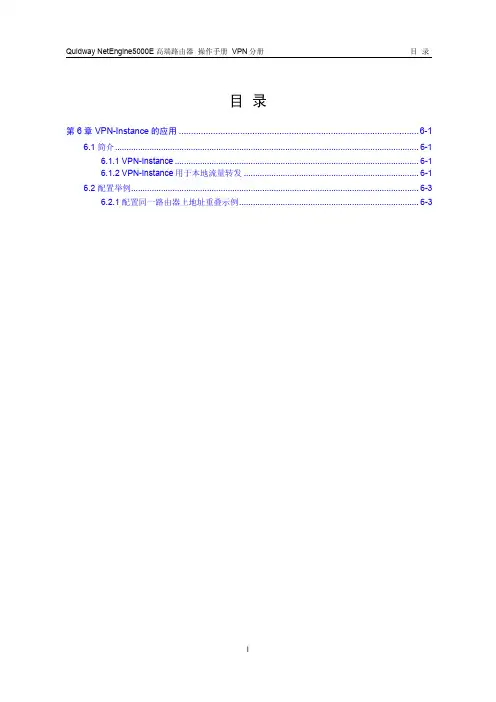


ORDERING GUIDEFortiProxyAvailable inApplianceCloudVirtualNEXT GENERATION SECURE WEB GATEWAYFortiProxy is a secure web proxy that protects employees against Internet-borne attacks by incorporating multiple detection techniques such as Web & Video Filtering, DNS filtering, data loss prevention, antivirus, intrusion prevention, Browser Isolation and advanced threat protection. It helps enterprises enforce Internet compliance using granular application control. High-performance physical and virtual appliances deploy on-site to serve small, medium, and large enterprises.FortiProxy provides multiple detection methods such as reputation lookup, signature-based detection, and sandboxing to protect against known malware, emerging threats, and zero-day malware.• VM subscription (public/private cloud): virtual solution supported across public and private clouds.• FortiProxy appliance: on-premise FortiProxy appliance providing powerful hardware that can perform SSL inspection to effectively remove blind spots in encrypted traffic without compromising on performance.ORDERING GUIDE | FortiProxyPRODUCT OFFERINGSFortiProxy provides multiple detection methods such as reputation lookup, signature-based detection, and sandboxing to protect against known malware, emerging threats, and zero-day malware.• FortiProxy-HW: provides multicore processor technology combined with hardware-based SSL inspection.• FortiProxy-VM: yearly subscription of our virtual FortiProxy supported on all common hypervisors and public cloud providers.• SWG Protection Bundle: when choosing a virtual or hardware FortiProxy, remember to add SWG Protection Bundle for advanced security services. SWG Protection Bundle is a yearly subscription. Otherwise, FortiProxy only performs caching and WAN optimization without any security services.• Content Analysis Service (Optional license): an automated computer vision AI that detects visual threats including pornography, extremism, and graphic violence. Content Analysis empowers your application with AI content moderation that recognizes threats in images.• VDOM (optional license): Virtual Domains (VDOMs) are used to divide a FortiProxy into virtual units that function independently.• Client Browser Isolation (optional license): Client-based native browser isolation (NBI) uses a Docker container to isolate known and unknown malware, ransomware, and other zero-day threats.• Data Loss Prevention (optional license): enables the identification, monitoring and protection of an organisation’s data through data breaches, insider threats, and data exfiltration. FortiProxy implements Optical Character Recognition to extract text from images and integrations with the FortiGuard DLP service to enhance its DLP capabilities by continuously scanning for more sensitive information patterns.Note while SSL inspection is not listed as a service in the following tables, it is a horizontal needed for all services and is critical for the SWG market.DNS Filtering⃝✓⃝✓⃝✓Video Filtering⃝✓⃝✓⃝✓Application Control⃝✓⃝✓⃝✓IPS⃝✓⃝✓⃝✓AntiVirus⃝✓⃝✓⃝✓Virus Outbreak and Content Disarm & Reconstruct⃝✓⃝✓⃝✓Botnet (IP/Domain)⃝✓⃝✓⃝✓Sandbox Cloud⃝✓⃝✓⃝✓Content Analysis Add-on license Add-on license Add-on licenseClient Browser Isolation Add-on license Add-on license Add-on licenseDLP Add-on license Add-on license Add-on licenseORDERING GUIDE | FortiProxy ORDER INFORMATIONSWG Protection Bundle FC1-10-XY40G-514-02-DD FC1-10-XY2KG-514-02-DD FC1-10-XY4KG-514-02-DD Content Analysis FC1-10-XY40G-160-02-DD FC1-10-XY2KG-160-02-DD FC1-10-XY4KG-160-02-DD24x7 Support FC-10-XY40G-247-02-DD FC-10-XY2KG-247-02-DD FC-10-XY4KG-247-02-DDClient Browser Isolation FC1-10-XY40G-587-02-DD FC1-10-XY2KG-587-02-DD FC1-10-XY4KG-587-02-DD VDOM FPX-VDOM-5-UG FPX-VDOM-5-UG FPX-VDOM-5-UGPRODUCT OFFERINGSDNS Filtering⃝✓⃝✓⃝✓⃝✓⃝✓Video Filtering⃝✓⃝✓⃝✓⃝✓⃝✓Application Control⃝✓⃝✓⃝✓⃝✓⃝✓IPS⃝✓⃝✓⃝✓⃝✓⃝✓AntiVirus⃝✓⃝✓⃝✓⃝✓⃝✓Virus Outbreak and ContentDisarm & Reconstruct⃝✓⃝✓⃝✓⃝✓⃝✓Botnet (IP/Domain)⃝✓⃝✓⃝✓⃝✓⃝✓Sandbox Cloud⃝✓⃝✓⃝✓⃝✓⃝✓Content Analysis Add-on license Add-on license Add-on license Add-on license Add-on license Client Browser Isolation Add-on license Add-on license Add-on license Add-on license Add-on licenseDLP Add-on license Add-on license Add-on license Add-on license Add-on licenseORDER INFORMATIONVIRTUAL MACHINE SUBSCRIPTIONSVM02VM04VM08VM16VMULSWG Protection BundleSWG Protection Bundle FC1-10-XYVM2-515-02-DD FC1-10-XYVM4-515-02-DD FC1-10-XYVM8-515-02-DD FC1-10-XYV16-515-02-DD FC1-10-XYVUL-515-02-DD Content Analysis FC1-10-XYVM2-160-02-DD FC1-10-XYVM4-160-02-DD FC1-10-XYVM8-160-02-DD FC1-10-XYV16-160-02-DD FC1-10-XYVUL-160-02-DD VDOM FPX-VDOM-5-UG FPX-VDOM-5-UG FPX-VDOM-5-UG FPX-VDOM-5-UG FPX-VDOM-5-UG Client Browser Isolation FC1-10-XYVM2-587-02-DD FC1-10-XYVM4-587-02-DD FC1-10-XYVM8-587-02-DD FC1-10-XYV16-587-02-DD FC1-10-XYVUL-587-02-DD 24x7 Support FC-10-XYVM2-248-02-DD FC-10-XYVM4-248-02-DD FC-10-XYVM8-248-02-DD FC-10-XYV16-248-02-DD FC-10-XYVUL-248-02-DDORDERING GUIDE | FortiProxyCHEAT SHEET The SpaceToday, as attacks become more versatile, organizations need to protect their employees from infection bymalicious web traffic, websites, and viruses.Secure web gateway (SWG) addresses a set ofsecurity problems within one product. The greatestbenefits of an SWG is to utilize URL filtering, advanced threat defense, and legacy malware protection todefend users from Internet-borne threats, and to help enterprises enforce Internet policy compliance.Product Lineup• On-premise: Any FortiProxy can be purchased as HW or VM. Models from 100 users and up to 50Kusers.Each Hardware/VM comes with advanced caching and WAN optimization features. No license isneeded for these features.• Cloud VM: FortiProxy also runs on public cloud (AWS, Azure, and GCP). BYOL is supported.Ordering GuideProduct Offerings:• FortiProxy-VM: provides yearly subscription for IaaS/private cloud per number of users (from 100and up to 50K users). Need to add SWG Protection Bundle.• FortiProxy-HW: selected by number of users (from 500 and up to 50,000 users). Need to add SWGProtection Bundle.• SWG Protection Bundle: when choosing a virtual or hardware FortiProxy, remember to add SWGProtection Bundle for advanced security services.SWG Protection Bundle is a yearly subscription.Otherwise, FortiProxy only performs caching andWAN optimization without any security services.• Content Analysis Service (Optional license): an automated computer vision AI that detectsvisual threats including pornography, extremism,and graphic violence. Content Analysis empowersyour application with AI content moderation thatrecognizes threats in images.• VDOM (optional license): VDOMs are used to divide a FortiProxy into virtual units that functionindependently.• Client Browser Isolation (optional license): Client-based native browser isolation (NBI) usesa Docker container to isolate known and unknownmalware, ransomware, and other zero-day threats.• Data Loss Prevention (optional license): enables the identification, monitoring and protection ofan organisation’s data through data breaches,insider threats, and data exfiltration. FortiProxyimplements Optical Character Recognition toextract text from images and integrations withthe FortiGuard DLP service to enhance its DLPcapabilities by continuously scanning for moresensitive information patterns.Major Highlights• On-box AI engine: helps intelligently rate on the fly and on-box images to reduce weapons, alcohol, gore, porn, extremism, and swim/underwear. ThisAI looks at the actual content itself on a per-image level.• Flexibility: Flexible Transparent and Explicit mode deployment options are available via L2, L3, inline, and out-of-path topologies. Even more flexiblethan Symantec Proxy deployment mode.• Visibility: with FortiView, clients can see what is happening on their networks in order to furtherrefine policies.• Isolator Integration: with Air Gap isolation solution (FortiIsolator) to provide content to users in thesecurest manner.Where to Find More Info• Demo: Security Web Gateway, integration with isolation solution• What’s New: FortiProxy new features• Live Demo: learn about FortiProxy featuresORDERING GUIDE | FortiProxy Visit for more detailsCopyright © 2023 Fortinet, Inc. All rights reserved. Fortinet®, FortiGate®, FortiCare® and FortiGuard®, and certain other marks are registered trademarks of Fortinet, Inc., and other Fortinet names herein may also be registered and/or common law trademarks of Fortinet. All other product or company names may be trademarks of their respective owners. Performance and other metrics contained herein were attained in internal lab tests under ideal conditions, and actual performance and other results may vary. Network variables, different network environments and other conditions may affect performance results. Nothing herein represents any binding commitment by Fortinet, and Fortinet disclaims all warranties, whether express or implied, except to the extent Fortinet enters a binding written contract, signed by Fortinet’s General Counsel, with a purchaser that expressly warrants that the identified product will perform according to certain expressly-identified performance metrics and, in such event, only the specific performance metrics expressly identified in such binding written contract shall be binding on Fortinet. For absolute clarity, any such warranty will be limited to performance in the same ideal conditions as in Fortinet’s internal lab tests. Fortinet disclaims in full any covenants, representations, and guarantees pursuant hereto, whether express or implied. Fortinet reserves the right to change, modify, transfer, or otherwise revise this publication without notice, and the most current version of the publication shall be applicable.。
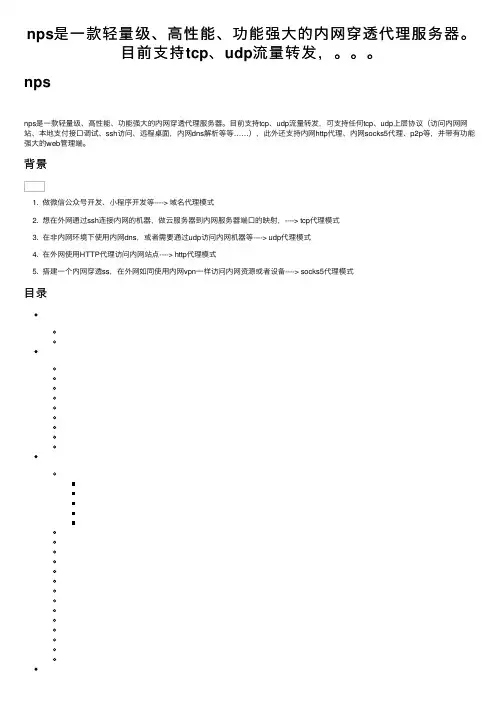
nps是⼀款轻量级、⾼性能、功能强⼤的内⽹穿透代理服务器。
⽬前⽀持tcp、udp流量转发,。
npsnps是⼀款轻量级、⾼性能、功能强⼤的内⽹穿透代理服务器。
⽬前⽀持tcp、udp流量转发,可⽀持任何tcp、udp上层协议(访问内⽹⽹站、本地⽀付接⼝调试、ssh访问、远程桌⾯,内⽹dns解析等等……),此外还⽀持内⽹http代理、内⽹socks5代理、p2p等,并带有功能强⼤的web管理端。
背景1. 做微信公众号开发、⼩程序开发等----> 域名代理模式2. 想在外⽹通过ssh连接内⽹的机器,做云服务器到内⽹服务器端⼝的映射,----> tcp代理模式3. 在⾮内⽹环境下使⽤内⽹dns,或者需要通过udp访问内⽹机器等----> udp代理模式4. 在外⽹使⽤HTTP代理访问内⽹站点----> http代理模式5. 搭建⼀个内⽹穿透ss,在外⽹如同使⽤内⽹vpn⼀样访问内⽹资源或者设备----> socks5代理模式⽬录安装releases安装下载对应的系统版本即可,服务端和客户端是单独的源码安装安装源码go get -u /cnlh/nps...编译go build cmd/nps/nps.gogo build cmd/npc/npc.go使⽤⽰例统⼀准备⼯作(必做)开启服务端,假设公⽹服务器ip为1.1.1.1,配置⽂件中bridge_port为8284,配置⽂件中web_port为8080访问1.1.1.1:8080在客户端管理中创建⼀个客户端,记录下验证密钥内⽹客户端运⾏(windows使⽤cmd运⾏加.exe)./npc -server=1.1.1.1:8284 -vkey=客户端的密钥域名解析适⽤范围:⼩程序开发、微信公众号开发、产品演⽰假设场景:有⼀个域名,有⼀台公⽹机器ip为1.1.1.1两个内⽹开发站点127.0.0.1:81,127.0.0.1:82想通过(http|https://)访问127.0.0.1:81,通过(http|https://)访问127.0.0.1:82使⽤步骤将*解析到公⽹服务器1.1.1.1点击刚才创建的客户端的域名管理,添加两条规则规则:1、域名:,内⽹⽬标:127.0.0.1:81,2、域名:,内⽹⽬标:127.0.0.1:82https: 如需使⽤https请进⾏相关配置,详见tcp隧道适⽤范围: ssh、远程桌⾯等tcp连接场景假设场景:想通过访问公⽹服务器1.1.1.1的8001端⼝,连接内⽹机器10.1.50.101的22端⼝,实现ssh连接使⽤步骤在刚才创建的客户端隧道管理中添加⼀条tcp隧道,填写监听的端⼝(8001)、内⽹⽬标ip和⽬标端⼝(10.1.50.101:22),保存。

rtsp摘要认证协议(Response计算方法)1. rtsp摘要认证协议流程RTSP协议,全称Real Time Streaming Protocol,是应用层的协议,它主要实现的功能是传输并控制具有实时特性的媒体流,如音频(Audio)和视频(Video)。
Rtsp认证主要分为两种:基本认证(basic authentication)和摘要认证(digest authentication )。
基本认证是http 1.0提出的认证方案,其消息传输不经过加密转换因此存在严重的安全隐患。
摘要认证是http 1.1提出的基本认证的替代方案,其消息经过MD5哈希转换因此具有更高的安全性。
下面将以一次与网络摄像机握手的全过程来详细介绍RTSP摘要认证的应用:摘要认证Digest authentication[plain] view plaincopyprint? 客户端第一次发起连接请求:OPTIONS rtsp://192.168.123.158:554/11 RTSP/1.0 CSeq: 1 User-Agent: LibVLC/2.0.5(LIVE555 Streaming Mediav2012.09.13) 服务器端返回服务端信息及public方法:RTSP/1.0 200 OK Server: HiIpcam/V100R003VodServer/1.0.0 Cseq: 1 Public: OPTIONS, DESCRIBE, SETUP, TEARDOWN, PLAY,GET_PARAMETER 客户端再次发起连接:DESCRIBE rtsp://192.168.123.158:554/11 RTSP/1.0 CSeq: 2 User-Agent: LibVLC/2.0.5(LIVE555 Streaming Media v2012.09.13) Accept: application/sdp服务器端返回401错误,提示未认证并以nonce质询:RTSP/1.0 401 Unauthorized Server: HiIpcam/V100R003 VodServer/1.0.0 Cseq: 2 WWW-Authenticate:Digest realm="HipcamRealServer",nonce="3b27a446bfa49b0c48c3edb83139543d" 客户端以用户名,密码,nonce,HTTP方法,请求的URI等信息为基础产生response信息进行反馈(计算方法参考说明):DESCRIBErtsp://192.168.123.158:554/11 RTSP/1.0 CSeq: 3 Authorization: Digest username="admin",realm="Hipcam RealServer",nonce="3b27a446bfa49b0c48c3edb83139543d",uri="rtsp:// 192.168.123.158:554/11",response="258af9d739589e615f711838a0ff8c58" User-Agent: LibVLC/2.0.5(LIVE555 Streaming Media v2012.09.13) Accept: application/sdp 服务器对客户端反馈的response 进行校验,通过则返回如下字段:RTSP/1.0 200 OK Server: HiIpcam/V100R003 VodServer/1.0.0 Cseq: 3 Content-Type: application/sdp Cache-Control: must-revalidate Content-length: 306 Content-Base:rtsp://192.168.123.158:554/11/ v=0o=StreamingServer 3331435948 1116907222000 INIP4192.168.123.158 s=\11 c=IN IP4 0.0.0.0 b=AS:1032 t=0 0 a=control:* m=video 0 RTP/AVP 96 b=AS:1024 a=control:trackID=0 a=rtpmap:96 H264/90000a=fmtp:96 packetization-mode=1;sprop-parameter-sets=Z0LgHtoCgPRA,aM4wpIA= a=framesize:96 640-480 然后,客户端发起建立连接请求(用同样的方法计算response):SETUPrtsp://192.168.123.158:554/11/trackID=0 RTSP/1.0 CSeq: 4 Authorization: Digest username="admin",realm="HipcamRealServer",nonce="3b27a446bfa49b0c48c3edb83139543d",uri="rtsp:// 192.168.123.158:554/11/",response="7251f3cd9dec6d89fc9 48e4c50e0b1cf" User-Agent: LibVLC/2.0.5(LIVE555 Streaming Media v2012.09.13)Transport:RTP/AVP;unicast;client_port=4074-4075 服务器端验证客户端返回的response字段,通过则返回通信参数:RTSP/1.0 200 OK Server: HiIpcam/V100R003 VodServer/1.0.0 Cseq: 4 Session: 430786884314920 Cache-Control: must-revalidate Transport:RTP/AVP;unicast;mode=play;source=192.168.123.158;client_port=4074-4075;server_port=5000-5001;ssrc=542289ec最后,客户端发起播放请求(同样需计算response字段):PLAY rtsp://192.168.123.158:554/11/ RTSP/1.0 CSeq: 5 Authorization: Digest username="admin",realm="HipcamRealServer",nonce="3b27a446bfa49b0c48c3edb83139543d",uri="rtsp:// 192.168.123.158:554/11/",response="9bfb25badcf52e6826c ae5688e26cf6d" User-Agent: LibVLC/2.0.5(LIVE555 Streaming Media v2012.09.13) Session: 430786884314920 Range: npt=0.000- 服务器端校验response字段,通过则返回视频数据。
【微学堂】TCPHTTP 负载均衡利器- HAProxy 介绍及实践本文编辑整理自【微学堂】第七期活动实录。
嘉宾介绍Godbach,ChinaUnix 内核源码版、集群高可用版资深版主。
先后从事网络安全产品研发以及互联网安全等工作,有丰富的DDoS 防御,流量负载均衡和DPI 经验。
直播实录TCP/HTTP 负载均衡利器- HAProxy 介绍及实践很荣幸能做一次关于HAProxy 的分享,本次分享侧重于系统介绍HAProxy 的相关功能,以及提供几个配置的实例。
本次分享的大纲如下:第一部分,先简单介绍一下HAProxy 的版本情况。
HAProxy 当前的开发版本是1.7,稳定版本是1.6,是一个应用层负载均衡,支持IPv4 和IPv6。
大家访问HAProxy 官网最好用https。
第二部分,介绍HAProxy 的连接模式。
完整处理一次Client 请求,HAProxy 需要两条TCP 连接。
对于这两条TCP 连接如何关闭,HAProxy 支持5种方式:1. keep alive,缺省模式,一次请求处理完毕,两端的连接都不主动关闭,让Client 和Server 进行处理;2. tunnel,只处理连接的第一个request 和response,其余的直接forward。
应该是较为高效的传输方式。
有些场景比如NTLM,需要这种模式;3. passive mode,双向都添加Connection: close header,是否关闭连接,由server 和client 决定;4. server close,处理完response,就close server端连接。
为了降低server 端的并发,还保持了client 的keep alive;5. force close,两端连接都主动关闭。
较为暴力,不考虑keep alive。
这5 中模式中,serve close 和force close 都是会尽快的关闭后端real server 的TCP 连接,目的就是降低real server 的负载。
This guide describes how to use the Unified Threat Management appliance (UTM) SSL VPN Wizard to configure the Secure Sockets Layer (SSL) virtual private networking (VPN) feature. This feature provides remote access for mobile users to their corporate resources, bypassing the need for a preinstalled VPN client on their computer. Using the Secure Sockets Layer (SSL) protocol the UTM can authenticate itself to an SSL-enabled client, such as a standard web browser. Once the authentication and negotiation of encryption information are complete, the server and client can establish an encrypted connection.For information about other features and for complete configuration steps, see the ProSecure Unified Threat Management (UTM) Appliance Reference Manua l at: . This guide contains the following sections:•SSL VPN Portal Options•Use the SSL VPN Wizard for Client ConfigurationsSSL VPN Portal OptionsThe UTM’s SSL VPN portal can provide two levels of SSL service to the remote user:•SSL VPN tunnel. The UTM can provide the full network connectivity of a VPN tunnel using the remote user’s browser instead of a traditional IPSec VPN client. The SSLcapability of the user’s browser provides authentication and encryption, establishing asecure connection to the UTM. Upon successful connection, an ActiveX-based SSL VPN client is downloaded to the remote computer to allow the remote user to access thecorporate network.The SSL VPN client provides a point-to-point (PPP) connection between the client and the UTM, and a virtual network interface is created on the user’s computer. The UTMassigns the computer an IP address and DNS server IP addresses, allowing the remote computer to access network resources in the same manner as if it were connecteddirectly to the corporate network.•SSL port forwarding.Like an SSL VPN tunnel, SSL port forwarding is a web-based client that is installed transparently and then creates a virtual, encrypted tunnel to theremote network. However, port forwarding differs from an SSL VPN tunnel in severalways:-Port forwarding supports only TCP connections, but not UDP connections or connections using other IP protocols.-Port forwarding detects and reroutes individual data streams on the user’s computer to the port-forwarding connection rather than opening up a full tunnel to the corporatenetwork.-Port forwarding offers more fine-grained management than an SSL VPN tunnel. You define individual applications and resources that are available to remote users.The SSL VPN portal can present the remote user with one or both of these SSL service levels, depending on how you set up the configuration.Use the SSL VPN Wizard for Client Configurations The SSL VPN Wizard facilitates the configuration of the SSL VPN client connections by taking you through six screens, the last of which allows you to save the SSL VPN policy. For information about how to edit policies or to configure policies manually, see the reference manual.To start the SSL VPN Wizard:1.Select Wizards from the main menu. The Welcome to the NETGEAR ConfigurationWizard screen displays:2.Select the SSL VPN Wizard radio button.3.Click Next. The first SSL VPN Wizard screen displays.The tables in the following sections explain the buttons and fields of the SSL VPN Wizard screens. See the reference manual for additional information about the settings in the SSL VPN Wizard screens.SSL VPN Wizard Step 1 of 6 (Portal Settings)Figure 1. Portal SettingsConfigure the portal settings:1.Enter the settings as explained in the following table.Note:If you leave the Portal Layout Name field blank, the SSL VPNWizard uses the default portal layout. You need to enter a nameother than SSL VPN in the Portal Layout Name field to enable theSSL VPN Wizard to create a portal layout. Do not enter an existingportal layout name in the Portal Layout Name field. If you do, theSSL VPN Wizard fails. The UTM does not reboot.Table 1. SSL VPN Wizard Step 1 of 6 screen settings (portal settings)Table 1. SSL VPN Wizard Step 1 of 6 screen settings (portal settings) (continued)2.Click Next.After you have completed the SSL VPN Wizard, you can change the portal settings by selecting VPN > SSL VPN > Portal Layout.SSL VPN Wizard Step 2 of 6 (Domain Settings)Figure 2. Domain SettingsTo configure the domain settings:1.Enter the settings as explained in the following table.Note:If you leave the Domain Name field blank, the SSL VPN Wizard uses the default domain name geardomain. You need to enter a nameother than geardomain in the Domain Name field to enable the SSLVPN Wizard to create a domain.you do, the SSL VPN Wizard fails and the UTM reboots to recoverits configuration.Table 2. SSL VPN Wizard Step 2 of 6 screen settings (domain settings)Table 2. SSL VPN Wizard Step 2 of 6 screen settings (domain settings) (continued)Table 2. SSL VPN Wizard Step 2 of 6 screen settings (domain settings) (continued)Table 2. SSL VPN Wizard Step 2 of 6 screen settings (domain settings) (continued)2.Click Next.After you have completed the SSL VPN Wizard, you can change the domain settings by selecting Users > Domains. For more information about domain settings, see the reference manual.SSL VPN Wizard Step 3 of 6 (User Settings)Figure 3. User Settings To configure the user settings:1.Enter the settings as explained in the following table.do, the SSL VPN Wizard fails and the UTM reboots to recover itsconfiguration.2.Click Next .Table 3. SSL VPN Wizard Step 3 of 6 screen settings (user settings)After you have completed the SSL VPN Wizard, you can change the user settings by selecting Users > Users on the main menu.SSL VPN Wizard Step 4 of 6 (Client Addresses and Routes)Figure 4. Client Addresses and RoutesTo configure the client addresses and routes:1.Enter the settings as explained in the following table.Destination Network and Subnet Mask fields. If you so, the SSLVPN Wizard fails and the UTM reboots to recover its configuration.Table 4. SSL VPN Wizard Step 4 of 6 screen settings (client addresses and routes)2.Click Next.After you have completed the SSL VPN Wizard, you can change the client IP address range and routes by selecting VPN > SSL VPN > SSL VPN Client. For more information about client IP address range and routes settings, see the reference manual.SSL VPN Wizard Step 5 of 6 (Port Forwarding)Figure 5. Port ForwardingTo configure port forwarding (optional):1.Enter the settings as explained in the following table.Server IP Address field or a port number that is already in use inthe TCP Port Number field. If you do, the SSL VPN Wizard fails andthe UTM reboots to recover its configuration.Table 5. SSL VPN Wizard Step 5 of 6 screen settings (port-forwarding settings)Table 5. SSL VPN Wizard Step 5 of 6 screen settings (port-forwarding settings) (continued)a. Users can specify the port number with the host name or IP address.2.Click Next.After you have completed the SSL VPN Wizard, you can change the client IP address range and routes by selecting VPN > SSL VPN > Port Forwarding. For more information about port forwarding settings, see the reference manual.SSL VPN Wizard Step 6 of 6 (Verify and Save Your Settings) Verify your settings. If you need to change a screen, click the Back action button to return to the screen you want to changes.Figure 6. Verify and Save your SettingsTo save your settings:1.Click Apply to save your settings. If the UTM accepts the settings, the messageOperation Succeeded displays at the top of the screen, and the Welcome to theNETGEAR Configuration Wizard screen displays.Access the New SSL Portal Login ScreenScreens that you can access from the SSL VPN configuration menu of the web management interface display a user portal link () in the upper right corner of the screen. The link is the SSL VPN default portal and is not the same as the new SSL portal login screen that you defined with the SSL VPN Wizard.To open the new SSL portal login screen:1.Select VPN > SSL VPN > Portal Layouts.The Portal Layouts screen displays.2.In the Portal URL field of the List of Layouts table, select the URL that ends with the portallayout name that you defined with the SSL VPN Wizard. The new SSL portal login screen displays. The following figure shows an SSL portal login screen.3.Enter the user name and password that you created with the help of the SSL VPN Wizard.4.Click Login. The default User Portal screen displays. The format of the User Portal screendepends on the settings that you selected on the first screen of the SSL VPN Wizard (see SSL VPN Wizard Step 1 of 6 (Portal Settings) on page 3).Figure 7 shows the User Portal screen with both a VPN Tunnel and a Port Forwarding menu option.Figure 7. Portal screen with both a VPN Tunnel and a Port Forwarding menu option.Figure 8 shows the User Portal screen with a Port Forwarding menu option only. The VPN Tunnel menu option is not displayed..Figure 8. User Portal screen with a Port Forwarding menu option only.The default User Portal screen displays a simple menu that provides the SSL user with the following menu selections:•VPN Tunnel. Provides full network connectivity.•Port Forwarding. Provides access to the network services that you defined as described in SSL VPN Wizard Step 5 of 6 (Port Forwarding) on page 14.•Change Password. Allows users to change their passwords.•Support. Provides access to the NETGEAR website.Note:The first time that a user attempts to connect through the VPNtunnel, the NETGEAR SSL VPN tunnel adapter is installed on theuser’s computer. The first time a user attempts to connect using theport forwarding tunnel, the NETGEAR port forwarding engineinstalls.。
opnsense的端口转发匹配策略介绍o p ns en se是一款开源的防火墙和路由器平台,它提供了丰富的功能和灵活的配置选项。
其中,端口转发是一项重要功能,可以实现将外部请求转发到内部服务器或主机的指定端口上。
本文将探讨op ns en s e中端口转发的匹配策略。
基本概念在理解o pn se ns e的端口转发匹配策略之前,我们需要了解一些基本概念。
N A T(N e t w o r k A d dr e s s T r a n s l a t io n)N A T是一种将私有I P地址映射到公网I P地址的技术。
o pn se n se使用N AT来实现端口转发功能。
端口转发端口转发是一种网络服务,通过将来自外部网络的请求转发到内部网络的指定主机和端口,来实现在外部访问内部网络资源的目的。
远程访问远程访问是指从外部网络访问内部网络资源,例如访问内部网络的W e b服务器、F TP服务器等。
端口转发匹配策略o p ns en se支持多种端口转发匹配策略,用于确定哪些请求需要进行转发。
下面我们将介绍几种常用的匹配策略。
源I P地址使用源I P地址作为匹配策略,可以根据请求的来源I P地址来进行转发。
例如,只有来自特定I P地址的请求才会进行转发。
源端口使用源端口作为匹配策略,可以根据请求的源端口来进行转发。
例如,只有来自特定端口的请求才会进行转发。
目标I P地址使用目标IP地址作为匹配策略,可以根据请求的目标IP地址来进行转发。
例如,只有访问特定I P地址的请求才会进行转发。
目标端口使用目标端口作为匹配策略,可以根据请求的目标端口来进行转发。
例如,只有访问特定端口的请求才会进行转发。
协议类型使用协议类型作为匹配策略,可以根据请求使用的协议类型来进行转发。
例如,只有使用T CP协议的请求才会进行转发。
包过滤使用包过滤作为匹配策略,可以根据请求中的包内容进行转发。
例如,只有请求中包含特定数据的请求才会进行转发。
Data Sheet BrochureVIAVIT-BERD/MTS-5800All-In-One Tester Promotes Power Utility ReliabilityKey Benefitsy Ability to generate summary reportsin minutes y Simplifies multi-technology testing with an all-in-one test solution y Optimized for substation use with a multitouch screen, scripted workflows, and clear results y Supports efficient best practices with repeatable methods and procedures y Speeds fiber testing, Ethernet service testing, and advanced ad-hoc tests for troubleshooting chronic problemsKey Featuresy 1/10 Gigabit Ethernet with 10 separate traffic streams measuring throughput, delay , jitter, frame loss rate, and bustability y VLAN discovery , VLAN P-Bit verification, IPv4, TOS/DSCP priority verification, service disruption measurements, Ethernet multicast transparency check and MPLS encapsulation y Automated RFC 2544 and Y .1564 testmethodologies included at no extra charge y 72 channel, multi-constellation GNSS satellite receiver with NTP and PTP test applications y SONE/SDH (OC-3 to OC-192) delay , throughput and service disruption measurements y Nx64 C37.94 and T1/T3 interfaces, andSerial Datacom (RS-232/V .24, RS-530(a), X.21, RS-449, V .35) y Compatible with VIAVI 4100-Series OTDR modules with Smart LinkMapper™, fiber microscopes, and visual fault locators y Job Manager for easy , automated testconfigurations and reporting, StrataSync softwareThe T-BERD/MTS-5800 is a portable test unit designed to make the utility technician’s life easier and the power grid more reliable. The compact tester helps technicians and contractors at power substations complete a broad range of network tests on both legacy and emerging technologies and protocols.The T-BERD/MTS-5800 enables different technicians to perform the same tests, the same way , in the same order bringing a systematic, measurable approach to substation communication installation and maintenance. The end results are improved grid reliability , satisfied regulators, and a smooth migration path to a smart grid-friendly infrastructure.The External WAN and the Substation LANTwo sub-sections of the network that requiremeticulous attention are the wide-area network (WAN) or “backbone” connecting control centers to substations, and the local-area network (LAN) connecting power system equipment within a substation to the broader network.Wide Area NetworkIt is imperative that the WAN is transmitting data and messaging at peak performance between control centers and substations. Armed with VIAVI T-BERD/MTS-5882s, technicians should test the following for network availability, performance, and delays:y Fiber tests. Inspect fiber for dirty connectors and verify the underlying fiber integrity. Ensure optical power is appropriate and confirm patch panels, connectors and splices have not introduced impairments, creating marginal communications conditions that can lead to failures.y Transport quality. Confirm that the throughput, delay, and bit error rates (SONET/SDH, Ethernet/IP/MPLS)are within the service provider/carrier SLA targets. Use industry standard ITU Y.1564 to test multi-application transport performance.y Ethernet Control Plane. Protocols that provide redundancy over Ethernet/IP networks use multicast trafficfor control. Multicast is traditionally blocked by service providers to avert broadcast storms. T est that multicast traffic is not blocked and is flowing transparently from end-to-end.y VLAN and IP Priority. For optimal application performance across the shared WAN circuit, ensure that VLAN and OP priority bits and configurations are correctly configured and passing across the WAN from end-to-end.y Layer 4 (TCP) application testing. Confirm TCP level performance using RFC 6349.y Timing. Check PTP (IEEE 1588v2) and NTP to confirm the Maximum Time Error is within IEC 61850 targets so teleprotection equipment, synchrophasers and event recorders stay within microseconds of each other. Check synchronous Ethernet and synchronization in packet networks. Substation LANMany communication devices are used to control power system equipment in the substation yard, therefore its top performance is critically important. T o maintain the reliability of the substation’s functions, the T-BERD/MTS-5882 should be used for:y Fiber tests. Glass fiber is impervious to electromagnetic interference (EMI), but must still be tested for integrity so transmissions through patch panels, connectors and splices are error free.y Tele-protection interfaces. C37.94, including one-way delay (OWD), serial datacom such as RS-232/V.24, and X.21/V.11, and Nx64 T1 interfaces that connect power system equipment to Intelligent Electronic Devices (IEDs) should be Bit Error Rate tested to confirm that EMI is not impacting communications.y Proper Ethernet installation. Confirm multicast is properly configured and is transparently passed. Ensure VLANs and IP address are properly configured, and that traffic contains the correct priority markings. Confirm Ethernet port discovery is functioning on switches.The 30-Minute Close-OutThe T-BERD/MTS-5800’s breadth of tests combined with the work-saving features of Job Manager, a freeapp designed for the T-BERD/MTS product line, not only helps power utility technicians complete a broadrange of tests systematically and consistently, but also consolidates the test results into a summary report.Just manually compiling such reports could easily take hours, but with the T-BERD/MTS-5800 a technician can complete the tests and the reporting in minutes.2 VIAVI T-BERD/MTS-5800Contact Us +1 844 GO VIAVI (+1 844 468 4284)To reach the VIAVI office nearest you, visit /contactStataSyncStrataSync is free, cloud-hosted software system that supports VIAVI instruments with integrated centralized asset, inventory , configuration, and test data management. StrataSync is designed to eliminate email dispatches, manual test procedure set-up, manual reporting, and management dash-boarding.Ordering Information© 2022 VIAVI Solutions Inc.Product specifications and descriptions in this document are subject to change without notice. Patented as described at /patents5800-powerutility-br-tfs-nse-ae 30191038 901 1122。
Proxy-based TCP-friendly streaming over mobile networksLei HuangUniversity of Southern California Department of Electrical Engineering-Systems Los Angeles,CA90089-2564,USAleihuang@Uwe HornEricsson Research Mobility Applications Laboratory Herzogenrath,Germany Uwe.Horn@eed.ericsson.seFrank HartungEricsson ResearchMobility Applications LaboratoryHerzogenrath,Germany Frank.Hartung@eed.ericsson.seMarkus KampmannEricsson ResearchMobility Applications LaboratoryHerzogenrath,Germany Markus.Kampmann@eed.ericsson.seABSTRACTMobile media streaming is envisioned to become an impor-tant service over packet-switched2.5G and3G wireless net-works.At the same time,TCP-friendly rate-adaptation be-havior for streaming will become an important IETF re-quirement.In this paper we investigate TCP-friendly on-demand streaming over wired and wireless links.We con-sider two approaches for achieving TCP-friendliness:first, by tunneling RTP packets over TCP and secondly by em-ploying an RTP server rate control which does not exceed a variable rate constraint derived from the recently developed TFRC protocol.To allow a reasonable fair comparison be-tween TCP and TFRC,we assume a simple retransmission mechanism on top of TFRC.We consider streaming from a server in the public Internet to both wired and wireless clients.For the wireless case we assumed a client which is connected to the public Internet via a dedicated64kbps WCDMA streaming bearer.Simulation results carried out in ns-2show that TCP and TFRC can not fully utilize the WCDMA bearer at5%packet loss rate over the shared pub-lic Internet link.Smooth playout of a typical64kbps video stream would require high initial buffering delays(>10sec-onds)and large receiver buffer sizes(>60KB).Wefinally investigate the gains from a proxy that splits the connec-tion and uses TCP-friendly congestion control only over the shared part of the client-server connection.Simulation re-sults show improvements in average throughput and wire-less link utilization.By employing appropriate packet re-scheduling mechanisms,the initial buffering delay and the client buffer size for a typical64kbps video stream can be decreased by a factor of three to four.keywords:mobile streaming,TCP-friendly rate control, Permission to make digital or hard copies of all or part of this work for personal or classroom use is granted without fee provided that copies are not made or distributed for profit or commercial advantage and that copies bear this notice and the full citation on thefirst page.To copy otherwise,to republish,to post on servers or to redistribute to lists,requires prior specific permission and/or a fee.WoWMoM’02,September28,2002,Atlanta,Georgia,USA.Copyright2002ACM1-58113-474-6/02/0009...$5.00.bandwidth smoothing,packet scheduling,proxy1.INTRODUCTIONWith the rapid development of high-speed internetworks, streaming media applications have become important com-ponents of multimedia communications in today’s wired In-ternet.Streaming technologies for transmitting real-time stored continuous audio and/or video media over Internet pose many challenges in various areas including media com-pression,application-QoS control,continuous media distri-bution services,streaming servers,media synchronization mechanisms,and protocols for streaming media[1].In the near future,third-generation(3G)mobile commu-nication systems will extend the scope of streaming solu-tions by introducing standardized streaming services[2,3], targeting the mobile user’s specific needs.By offering data-transmission rates up to384Kbps for wide-area coverage and2Mbps for local-area coverage,3G systems will be able to provide high quality streamed Internet content to the rapidly growing mobile market.When extending streaming services to wireless users,new challenges need to be ad-dressed,such as the specific characteristics of wireless links and terminal and access network heterogeneity[4].With respect to the architecture and the used protocols, wireless streaming is similar to wired Internet streaming.A wireless streaming service consists of a server and a wire-less client.The data sent from the server to the client(e.g. compressed video frames or audio samples)contain presen-tation timestamps that tell the client at what time a certain chunk of data need to be played out.Therefore,streaming requires timely delivery of data to ensure their availabil-ity at the client when they are needed for playback.On the other hand,due to the nature of audio and video com-pression schemes,limited data losses can be tolerated if er-ror concealment methods are applied at the client.Thus, streaming applications have significantly different require-ment compared to pure download applications,the latter requiring error-free data delivery without any specific time constraints.By means of special receiver buffer,a streaming client can tolerate variations in the available bandwidth,as long as theScenario A Scenario BFigure 1:Illustration of investigated streaming sce-narios:(a)end-to-end scenario,(b)proxy-based sce-narioaverage bandwidth does not fall below a critical pensation of the fluctuation of the incoming data rate also requires an initial buffering delay,which refers to the time during which incoming data are pre-buffered before the actual playback starts.The required size of the receiver buffer and the initial buffering delay depend on two factors:the encoding of the content and the available bandwidth during the actual transmission of the compressed stream.For mobile streaming,both the buffer size and the initial buffering delay should be as minimal as possible.First,since fast memory is still a relevant cost factor in mobile terminals,and secondly since initial buffering delays of more then 4to 8seconds are hardly tolerable if the duration of the streamed clips is below one minute.The commonly used protocol for streaming media data from the server to the client is RTP [5].RTP uses UDP as underlying transport protocol and has,unlike TCP,no built-in congestion control.Thus,RTP does not reduce its transmit rate in case of congestion.When TCP and RTP are transported over the same congested link,TCP reduces the rate,while RTP does not.Effectively,RTP gets a higher share of the available link bandwidth.The so-called ”TCP-unfriendly”protocol behavior has the potential danger of congestion collapse [6].Therefore,it is expected that in the near future TCP-friendly rate-adaptation behavior for applications not based on TCP (e.g.,streaming)will become an important requirement.Fig.1shows the mobile streaming scenarios we are in-vestigating in this paper.We assume a mobile streaming client connected to the server via a WCDMA [7]stream-ing bearer and an IP best effort network.Scenario A sim-ply denotes TCP-friendly end-to-end streaming to a wire-less client.Scenario B places a proxy between the public Internet and the mobile network.In both cases the wire-less part of the connection consists of a WCDMA streaming bearer.This bearer is solely dedicated to RTP traffic and provides a guaranteed quality of service (QoS)for streaming applications in terms of bit-rate and delay jitter [8].Thus no congestion control for this part of the connection is re-quired.However,over the best effort IP network,the traffic between server and client competes with other applications for available resources and therefore has to be TCP friendly.In this paper,we investigate two approaches for achieving TCP friendliness over the shared public Internet.First,by tunneling the RTP traffic via a TCP which is TCP-friendly by definition.The TCP tunnel is either terminated at the client (scenario A of Fig.1),or it is terminated at a proxy (scenario B of Fig.1).In the second case we assume a TCPfriendly rate control at the server which ensures that the RTP packets are sent at a rate no higher than what is re-garded as a TCP-friendly share of the available bandwidth.TCP-friendly rate-adaptation is provided in this case by the recently proposed TCP-friendly rate control (TFRC)proto-col [9,10].To allow a reasonable fair comparison between TCP and TFRC,we assume a simple retransmission mech-anism on top of TFRC as explained later in more detail.Throughout this paper we focus on the on-demand stream-ing case,which means that the entire video stream is avail-able at the server.Moreover,we assume a priori knowledge of the variable rate constraint imposed by a TCP-friendly rate control.Although this is an unrealistic assumption in real streaming scenarios,it is a valid simplification if we are only interested in comparing best-case scenarios.Our comparison is mainly based on initial buffering delay and buffer size as the two most important key parameters of a streaming client.We obtain those values from simulated transmissions of a real video stream under the requirement of smooth playout (e.g.no buffer underflows)of the stream at the client.In all cases variable rate constraints derived from simulated TCP and TFRC transmissions are used to compute the resulting initial buffering delay and client buffer size.The rest of this paper is organized as follows.Section 2re-views some related work on TCP-friendly streaming,includ-ing TCP-friendly rate control,TCP proxy,and smoothing algorithms for variable-bit-rate video.Section 3describes the algorithms used in this paper for computing minimum client buffer size and minimum initial buffering delay under a variable rate constraint.Finally,section 4describes the simulation environment we used for obtaining realistic TCP and TFRC throughput curves and presents results for •streaming under a fixed rate constraint•end-to-end TFRC /TCP streaming to wired and wire-less clients •proxy-based TFRC /TCP streaming to wireless clients.Finally,our conclusion and possible future work are given in Section 5.2.RELATED WORKSThis section gives a brief overview about recent work on TCP-friendly rate control (TFRC),TCP proxies and traffic smoothing for variable-bit-rate video.2.1TCP-friendly rate controlThe main purpose of TCP-friendly rate control is that they achieve the fairness between TCP and non-TCP flows,and improve the overall network utilization.Besides,they attempt to eliminate some drawbacks of TCP when used in real-time applications like streaming.For instance,in response to a congestion indicated by single packet loss,which is unnecessarily severe for real-time streaming,TCP halves the sending rate,thus could noticeably reduce the user-perceived quality [11].TCP-friendly rate control schemes for Internet video pro-posed to date can be divided into two categories.One is to mimic the TCP congestion control mechanism directly by adopting the AIMD (additive increase multiplicative de-crease)[12,13,14].The other one is to utilize the TCPthroughput equation.The sender estimates the current TCP’s throughput and also sends its data bounded by this through-put value [11,15,9].The significant difference between them is how to translate the congestion signal and how to behave to congestion.The first approach suffers from unnecessary rate fluctuation,which is not desirable for video streaming applications,since AIMD rule is sensitive to short-term net-work status.The second approach can prevent this unneces-sary rate fluctuation by considering time-average of network status and transmitting in average TCP throughput sense.The TCP throughput equation is given in Eq.1as a func-tion of packet loss rate and round trip time (RTT)for a bulk transfer TCP flow [16]T CP throughput =MT U RT Tq2p 3+T 0q27p8p (1+32p 2)(1)where MT U is the maximum transmission unit(packet size),RT T is the round trip time,T 0is the retransmission time out,and p is the loss rate.This model captures not only the behavior of TCP’s fast retransmit mechanism but also the effect of TCP’s timeout mechanism on throughput.Eq.1can be simplified asT CP throughput ≤1.22MT URT T √p(2)which is the upper bound of TCP throughput [6].The main issue of the TCP throughput equation-based rate control schemes is how to estimate the loss rate p and round trip time RT T timely and in accurate manner for non-TCP flows (in here,streaming video applications).Among this approach,some schemes [11,15]utilize the ACKs to estimate the loss rate and RTT,which can be called sender-based scheme.There are potential problems of this approach because not only it might misinterpret the ACKs but also overload the sender side.Recently,an efficient equation-based congestion control,called TFRC (TCP-friendly rate control)protocol,is pro-posed in [9].This scheme assigned the network estimation to receiver,and introduced the weighting method to aver-age the packet loss rate p over a number of loss intervals,so that it prevents the diverge of Eq.1.On the other hand,this scheme deployed exponentially weighted moving average (EWMA)to calculate the average RT T in Eq.1,thus pre-vent the unnecessary oscillation from RT T variance.Based on these measurements,the sender adjusts packet scheduling accordingly by setting the inter-packet spacing as follows:t inter −packet =s ×√R 0(3)where R 0is the most recent RTT sample,and M is the average of the square-roots of the RTTs,calculated using EWMA.It has been shown that the TFRC protocol achieves the TCP-friendliness while prevents the unnecessary fluctuation of rate prediction,by appropriate estimation of packet loss rate and round trip time.As a promising TCP-friendly con-gestion control mechanism for Internet streaming applica-tions,it has been in the IETF standardization track [10].Obviously,the actual packet loss rate and RTT behaviors have important impact on its performance.In this paper,we investigate its performance in wireless streaming envi-ronments,where packet loss rate and RTT exhibit differentcharacteristics from those in Internet.2.2TCP proxyThe investigation of a proxy scenario in this paper is moti-vated by previous research work on extending TCP to wire-less networks.One outcome of this work was that under cer-tain circumstances TCP has difficulties to fully utilize the capacity of the mobile link.Main reason is the increased end-to-end round-trip time caused by the link layer proto-cols used over the radio link combined with packet losses that may happen under loaded network conditions in the public Internet.Various TCP improvements have been de-veloped in the past to reduce the impacts of increased delays over wireless links.Just recently,the introduction of a TCP proxy was proposed in [17].Based on simulations,it was shown that a TCP proxy can provide a significant gain in link utilization and throughput for high data rate bearers,because it shields the wireless link from packet losses in the Internet.Other TCP-friendly rate adaptation applications most likely suffer from the same problem,since the end-to-end rate adaptation mechanism deploys a similar approach to the congestion control used in TCP.There are two main difference between the work presented in this paper and the previous work on TCP proxies.First,instead of looking just at the throughput,in all our inves-tigations we take into account streaming specific key per-formance parameters like required buffer size at the client and initial buffering delay.Secondly,in our case we do not employ any further congestion control over the link between the proxy and the client since we assume the existence of an UMTS streaming bearer which carries only streaming media data.Fairness with other TCP traffic over this part of the connection is therefore not required.2.3Traffic smoothing of variable-bit-rate streamsFor video streaming,the best subjective image quality is achieved by constant quality encoding.Constant qual-ity encoding employs a rate control which tries to encode a video at a fairly constant quality regardless of the scene complexity.Constant quality encoding typically results in variable-bit-rate streams.Although constant quality encoding is beneficial for the subjective image quality,the burstiness of the resulting bit-stream complicates the provisioning of network resources.For stored video applications,the server can smooth the variable bit-rate stream by transmitting frames into the client playback buffer in advance of each burst.This can be achieved by algorithms which generate a server transmission schedule according to the available knowledge of video source and net-work conditions,as well as the limitations and requirement of the client.A good scheduling algorithm is characterized by efficient use of available network resource without over-flowing or underflowing the client buffer,while at the same time minimizing the required buffer size and buffering delay at the client.Different packet scheduling algorithms for video stream-ing applications have been proposed to achieve a variety of objectives.To reduce the network resource required for transmitting variable-bit-rate video traffic,a couple of band-width smoothing algorithms [18,19,20,21,22,23]generate a transmission plan that consists of a number of fixed-rate runs of transmission.Given a priori knowledge of frame sizes of the entire stored video sequence,these offline schedulingalgorithms aim at different optimization under the buffer size constraints.For examples,[18,19]minimize the num-ber of bandwidth increases,[20]minimizes the total number of bandwidth changes,[21]minimizes the variability of the bandwidth requirements,while[22]generates periodic band-width runs.A comparison of several different schemes can be found in[24].Online scheduling problems without the complete prior knowledge of the entire video sequence has also been addressed in[25].In this paper,packet scheduling algorithms are employed to minimize the client buffer size and initial buffering delay subject to a variable rate constraint which represents a fair and TCP-friendly share of the available bandwidth.The scheduling algorithms employed in this paper are based on the fundamental results presented in[26]and will be ex-plained in more detail in the next section.3.MINIMIZING BUFFER SIZE AND INI-TIAL BUFFERING DELAY FORSTREAMING UNDER V ARIABLE RATE CONSTRAINTIn the following we introduce the terminology required for understanding the computation of optimal schedules for transmitting variable-bit-rate traffic like video without ex-ceeding a variable rate constraint.Wefirst introduce a general link model as the basis for computing optimal schedules for both the end-to-end and the proxy case.Server A DTCP/TFRC connectionWireless linkk k ProxyBuffer (y)ClientBuffer (x)Figure2:Model of proxy-based streaming system. As explained in the text,end-to-end streaming is contained as a special case.The general link model consists of an ingress node that performs work-ahead transmission of the arriving video stream into the egress node as shown in Fig. 2.The incoming stream is characterized by an arrival vector A=(A0,...,A N), where A k corresponds to the amount of data that has ar-rived at the ingress node by time k=0,1,...,N,where A k≥A k−1,k=1,...,N.The stream has a playout vector D=(D0,...,D N),where D k corresponds to the amount of data that must be removed from the x-bit egress buffer by time k=0,1,2,...,N,with D0=0and D k≥D k−1, k=1,...,N.For a valid playout vector of the arriving stream,we assume that A k≥D k for k=0,1,...,N,with A N=D N at the end of the transfer.At time k a total of A k−D k bits are distributed between the x-bit egress buffer and the y=(M−x)-bit ingress buffer,requiring A0≤y and A k−D k≤M for k=0,1,...,N.Any valid transmission schedule S must avoid underflow and overflow of both the egress and the ingress buffer.Fig.3illustrates the relationship between transmission schedule S k,playout vector D k,initial buffering delay w, and receiver buffer size x.For our investigations it is necessary to introduce a vari-able rate constraint R k,for k=0,1,...,N where R k de-notes the maximum amount of data available at the client, and client buffer size x.at time k.For the reasons given in Section1,we focus on minimizing both the initial buffering delay and the client buffer size.In the following we discuss the necessary optimization steps separately for the end-to-end and the proxy case.3.1Minimizing initial buffering delay and clientbuffer size for end-to-end streamingServer/client streaming without an intermediate proxy is a special case in the general model depicted in Fig. 3.In this case y≥D N and A k=D N for all k=0,1,2,...,N holds,since the video stream is completely stored at the server.Under the assumption of stored video it is possible to minimize both the initial buffering delay w and the client buffer size x by generating a schedule S late that transmits frames as late as possible subject to the rate constraint R k. S late is computed asS latek=D N k=Nmax{S latek+1−R k,D k}k<NFrom S late we can compute the minimum client buffer size asx∗=max{S latek−D k}.and the minimum initial buffering delay asw∗=min{w|A k−S latek−w≥0}.3.2Minimizing initial buffering delay and clientbuffer size for proxy-based streamingThe general link model described above is also applicable to the proxy case.In this case,A k is the data arrival vector at the proxy,the ingress buffer corresponds to the proxy buffer and the egress buffer is the buffer in the client as in the previous case.The feasible transmission schedules in the proxy case are then bounded by the following conditions:Upper bound(U):As long as there are data in the proxy buffer,transmit them as fast as possible to the clientwithout overflowing the client buffer.Lower bound(L):Deliver enough data from the proxy tothe client to allow smooth playout but avoid overflow of the proxy buffer.For computation of the minimum buffer size and the mini-mum initial buffering delay,we introduce the schedule S early, which transmits video frames as early as possible,subject to a variable rate constraint.S early is then computed asS early k =0k=0min{S earlyk−1+R k,A k}k>0S early minimizes the ingress(proxy)buffer size without any constraints on the egress(client)buffer size.The procedure for minimizing the client buffer size and the initial buffering delay in the server-proxy-client scenario requires two steps as described in the following:Step1.In thefirst step,we assume that the proxy hasstored the complete video stream(A k=D N for all k).We then compute S late between proxy and client subject to the rate constraint r wireless.From S late we obtain the minimum end-to-end start-up delay w∗and the minimum client buffer size x∗.Step2.In the second step,we compute the earliest schedul-ing S early between server and proxy that sends as early as possible subject to the upper bound condition U=min{D k−w∗+vec(x∗),R k}.From S early we can compute the required buffer size at the proxy y (w∗). By this approach we minimize both the initial buffering delay and the client buffer size without exceeding the upper and lower bounds described above.4.SIMULATION RESULTSThe simulation results presented in this section are based on a real video stream which was generated from the test sequence“Glasgow”.The original sequence was encoded with an H.263video coder in baseline mode at QCIF resolu-tion with15frames per second.Constant quality encoding with afixed quantizer(Q=18)was used.The stepsize of the quantizer was set to a value which results in an aver-age bitrate of64kbps for thefirst30seconds of the encoded stream.The playout vector D k for the encoded video stream is shown in Fig.4.For this video stream we computed schedules according to the algorithms describes in section3,minimizing both the initial buffering delay and the client buffer size based on the variable rate constraints obtained from TCP and TFRC throughput measurements in ns-2.In the following,wefirst describe the ns-2simulation en-vironment that we used to generate realistic throughput curves for TCP and TFRC streaming to wired and wireless clients.Then we present the computed initial buffering de-lay and client buffer sizes obtained for the various streaming scenarios.4.1Obtaining TCP-friendly rate constraints Fig.5shows the ns-2simulation setup we used for gener-ating throughput curves for TCP and TFRC streaming to wired and wireless clients.Note that the simulation set-up used in this work is very similar to the one used by Floyd et al.for the performance comparison between TCP and TFRC presented in section4of[9].500001000001500002000002500000510******** Data[bytes]time[sec]Figure4:Playout vector D k of video stream used in our experiments.The horizontal axis denotes time, the vertical axis denotes the overall amount of data played out at a specific time.Figure5:ns-2simulation set-up for obtaining throughput curves for TCP and TFRC streaming to wired and wireless clients.The configuration and parameter settings of the ns-2simulation environ-ment are explained in the text.They are based on the settings used in section4of[9]05000010000015000020000025000030000035000040000045000050000030000400005000060000700008000090000R e c e i v e d d a t a [b y t e s ]time[sec]TFRC, fixed TCP, fixed TFRC, wireless TCP, wirelessFigure 6:TFRC and TCP transmission behavior for wired and wireless clients.Note that the TFRC curves shown here were generated from deducting the actually measured curves by 5%to allow for one retransmission attempt in case of a packet loss.In our simulation we used 16TFRC and 16TCP connec-tions.Source and client nodes are connected via a backbone link with a maximum bandwidth of 32∗64kbps =2048kbps.That means,if all flows fairly share the backbone capacity,each connection will get on average 64kbps of the overall available bandwidth.The backbone delay is set to 75ms.All wired access links are configured with a bandwidth of 64kbps and a delay of 2ms.The wireless access link is modeled by an additional router with its own queue and packet dropping strategy connected to the backbone router.The wireless link has a bandwidth of 64kbps,and introduces an additional delay of 200ms.The backbone load was controlled by inserting additional background traffic into the backbone.In our experiments we adjusted the background traffic load such that it results in an average packet loss rate of 5%over the backbone link.Note that unlike TCP,TFRC does not provide any kind of retransmission mechanism.Since retransmission mechanism on top of TFRC are beyond the scope of this paper,we made some simplified assumptions.We assume that in case of a packet loss,only one retransmission attempt is made.If the retransmitted packet is lost again,it is regarded as lost for the application.If we assume a 5%packet loss rate,the final packet loss after one retransmission attempt is 0.25%.At such low loss rates appropriate error concealment techniques are sufficient to ensure that the degradation of audiovisual playback quality is almost unnoticeable to the end-user.To allow for at least one retransmission,we deducted 5%from the TFRC throughput curves obtained from the ns-2sim-ulations.We furthermore assume that the retransmission of a lost packet can be accomplished within one round-trip time.This assumption can be taken into account by in-creasing the initial buffering delay by one round-trip delay in case TFRC is used.All simulation results presented in the following take into account the simplified retransmission model described above.Fig.6shows examples for the transmission behavior of TFRC and TCP to wired and wireless clients.The horizon-tal axis denotes time,the vertical axis denotes the overall amount of data received at the client.The figure show the last 60seconds of a 90second simulation run.Therefore,slow-start effects are not taken into account.Case ¯R[kbps]w ∗[sec]x ∗[bytes]TCP,wired 65.6 1.726567TFRC,wired 62.2 2.832016TCP,wireless 43.313.976840TFRC,wireless49.79.058320Table 1:Minimum initial buffering delay and min-imum buffer size for transmission of the test video stream subject to a fixed rate constraint.Case w ∗[sec]x ∗[bytes]TCP 4.143810TFRC2.130724Table 2:Minimum initial buffering delay and mini-mum buffer sizes for transmission of the test video stream subject to a TCP-friendly rate constraint.As can be seen,both TCP and TFRC achieve higher throughput over wired links.In this specific example the throughput was 62.2kbps for TFRC and 65.6kbps for TCP.When used over the wireless link,the throughput for both TCP and TFRC is lower.In the example it was 43.3kbps for TCP and 52.3kbps for TFRC.Fig.6also shows that compared to TCP,TFRC results in a smoother almost lin-ear transmission curve which helps reducing both the initial buffering delay and the minimum client buffer size.4.2Streaming under a fixed rate constraintAs a reference for the other transmission scenarios dis-cussed below,Table 1summarizes the results for streaming subject to a fixed rate constraint.The fixed rate constraint was chosen as the average throughput of the curves shown in Fig. 6.As expected,the initial buffering delay and the minimum buffer size increases with decreasing average rate.4.3TCP-friendly streaming to wired clientTable 2shows the results obtained for streaming to wired clients.Here the variable rate constraint was provided by the throughput curves from Fig.6.Note that compared to TCP,TFRC results in a lower initial buffering delay and a smaller client buffer size.4.4TCP-friendly streaming to wireless clientTable 3summarizes the results obtained for the investi-gated wireless streaming scenario.For the proxy case,the optimal schedule was computed according to the algorithm described in section 3.2.The rate constraint used in Step 1is the fixed rate constraint of the dedicated streaming wire-less link.The variable rate constraint used in Step 2is given by the variable rate curve obtained for TCP (TFRC)streaming to a wired client (see Fig.6).In other words,the receiving side of the proxy is treated like an ordinary wired client,since the TCP (TFRC)connection is terminated at the proxy.Fig.7shows the transmission schedules for wireless stream-ing without proxy.Fig.8shows corresponding transmission schedules for wireless streaming with proxy.Table 3compares initial buffering delay and client buffer size for wireless streaming with and without proxy.As can be seen,introduction of a proxy leads to significant gains in。