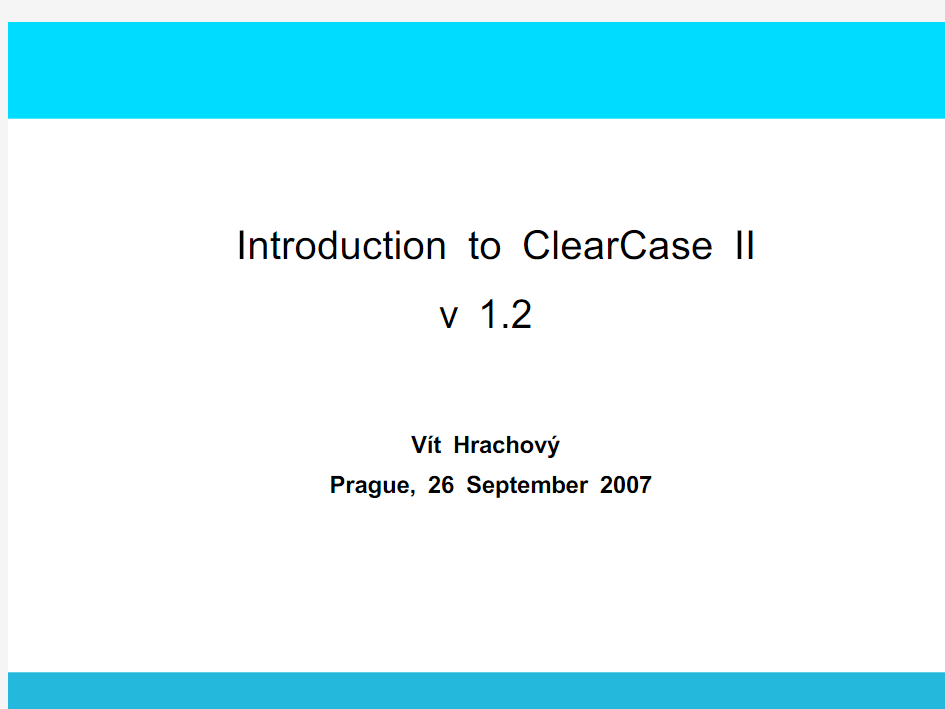

Introduction to ClearCase II v 1.2
Vít Hrachovy Prague, 26 September 2007
Running X Applications
Running Remote Applications
1) Start X server (if needed) 2) get your local IP address 3) log in to the remote machine - via: telnet, ssh, rsh ... 4) set the DISPLAY variable 5) run your favourite GUI application :-)
X server (your PC) - start X (Xfre86e, Reflection) - get IP (/sbin/ifconfig, ipconfig)
X client set display to your IP, e.g. - export DISPLAY=
X settings
X Server settings
? edit ~/.Xdefaults to suit your needs (colors, fonts) ? create script to automatically update ~/.display when you boot/login to your PC
Reflection
? set it to run /usr/local/bin/xterm ? and on UNIX: export COLORTERM=yes ? set keys: BackSpace to generate ^H Delete to generate ^[[3~ (or ^?)
Working with ClearCase CLI
1. Log in to the ClearCase host 2. (if not automated by your rc scripts) Set your DISPLAY, add PATH /usr/atria/bin, create the 'ct' shortcut, e.g.:
?
bash export DISPLAY=158.234.174.114:0 export PATH=$HOME/bin:/usr/atria/bin:$PATH mkdir -p ~/bin ln -s /usr/atria/bin/cleartool ~/bin/ct
?
?
?
?
3. (if not automated by your rc scripts) Set your view
?
ct setview VIEW_NAME # the same as our login name
ClearCase - Getting Help
1. GUI Help
?
xclearcase/ClearCase Explorer/ClearCase Home
?
menu Help (requires web browser, same source as 3.)
2. CLI Help
?
ct
?
# short online help
?
ct man
3. WWW
?
Documentation is available in form of web pages
View/VOB concept
View
checkedout version viewprivate files
VOB
Config spec / MVFS
file
directory element
element
versions
Creating new Element
1. Ensure, that your config-spec is correct ? ct setcs -default # set the default - only for Training purposes ? ct catcs # print current CS 2. Check out the directory ? cd /data/ccase/training/`whoami`/ ? ct co -c 'adding new index.html' . 3. Make an element, edit it ? ct mkelem -nc index.html ? vi index.html 4. Check in the directory and the element
?
ct lsco ct ci
# list the checked-out files/directories )
?
.
index.html
Removing Element
? ct rmname – removes element references from actual directory version
– Check out the directory
?
cd /vobs/training/`whoami`/ ct co -c 'CR12345 – remove obsolete files' . ct rmname -nc obsolete-file obsolete_link obsoleteDir ct ci -nc .
?
– Remove the files, links, directories
?
– Check in the directory
?
? ct rmelem – destroys complete element with all its history
– DON'T use rmelem at all, unless you really know what you're doing!!!
Information about Elements
1. Information about the current version of a file ? ct describe index.html ? ct describe -g index.html # GUI version - most commands accept -g 2. History of an element ? ct lshist index.html 3. Version tree ? ct lsvtree [ -g ] index.html 4. What is the current version?
?
ct ls ct ls -d /data/ccase/training # -d = directory itself, not contents
?
Test 1
1. Change the index.html file. Add your name to it.
?
Tip:
?
checkout the file edit it check it in ct co -nc index.html vi index.html ct ci -c 'name added' index.html ( ct describe index.html )
?
?
Branches Branches are used for:
1.The default stream for a product / component (e.g. “HAB_0.1”); - stable branch 2.Customer specific files, different languages, etc. (e.g. “HAB_0.1_German”) 3.Task branches - to be merged to the default stream as soon as they are stable. (e.g. “XSLT_fix_HABD0123456” or “Lizard_HABD0123456”) - Remedy ticket no. 4.Bug fixes of an old version (e.g. “Rel_1.0_Fixes”, with Lizard_HABD012346 sub-branches)
Creating Branches
1. Create a branch type ? ct mkbrtype BRANCH_NAME 2. Set your CS, so you can see the branch (latest version on it) 3. and if wanted - set your CS, so the branch is automatically created during a check-out
?
ct edcs # edit config spec element * CHECKEDOUT element * .../BRANCH_NAME/LATEST element * /main/LATEST -mkbranch BRANCH_NAME
4. The branch on a specific file will be created when you ? ct mkbranch -nc BRANCH_NAME index.html # or ? ct co index.html # or ? ct mkelem new_file
Test 2
1. Create a German version of index.html on a branch “HAB_0.1_German” and 2. Create a new file “default.css” (on the same branch) ct mkbrtype HAB_0.1_German ct edcs # see below ? Tip: ct co -nc index.html ? don't forget to checkout the dir vi index.html ct ci -nc index.html ct co . ct mkelem default.css vi default.css ct ci -nc . default.css element * CHECKEDOUT element * .../HAB_0.1_German/LATEST element * /main/LATEST -mkbranch HAB_0.1_German
Test 3
1. Set config. spec to show the latest version of the main branch. 2. List the directory contents 3. Where did the 'default.css' file go ?
?
Tip:
?
save your current config spec to a file: ct catcs > ~/branch_config_spec.cs (you can reuse it later by: ct setcs FILE)
ct edcs # edit CS element * CHECKEDOUT ls element * /main/LATEST #or: ct setcs -default #the file is in a different version of the current directory
Merge
? Merging changes
– set config spec to the target version ct edcs element * CHECKEDOUT
element * /main/LATEST
– create a batch file ct findmerge . -fver .../Lizard_PSADjirkat/LATEST -print – or run graphical merge ct findmerge . -fver .../Lizard_PSADjirkat/LATEST -gmerge – or run merge manually ct co best.c ct merge -g -to index.html \ index.html@@/main/HAB_0.1_German/LATEST
Merge
? Merge result
– check in ct ci index.html
Labels
Label is a symbolic name of a certain version of an element
– There must be a label type defined, before the label can be used. # make a label type ? ct mklbtype Stable_1 # place it on the current versions of the elements ? ct mklabel Stable_1 default.css index.html . # look at the version tree ? ct lsvtree -g index.html
Labels
In config. spec, you can refer to a version using a label
element * CHECKEDOUT # for all elements under /vobs/cm/training # show the version labeled “Stable_1” element /vobs/cm/training/... Stable_1 element * /main/LATEST -mkbranch BRANCH_NAME
Miscellany
– Both branch type objects and label type objects can be locked to prevent unwanted reusal. – 'cleartool find' is a powerful tool – AdminVob – concept of centralized label and branch type administration – MultiSite – concept of VOBs synchronized across the globe ? branch masterships ? deltas / packet synchronization ct lock lbtype:Stable_0.8
ClearCase
Questions, comments?