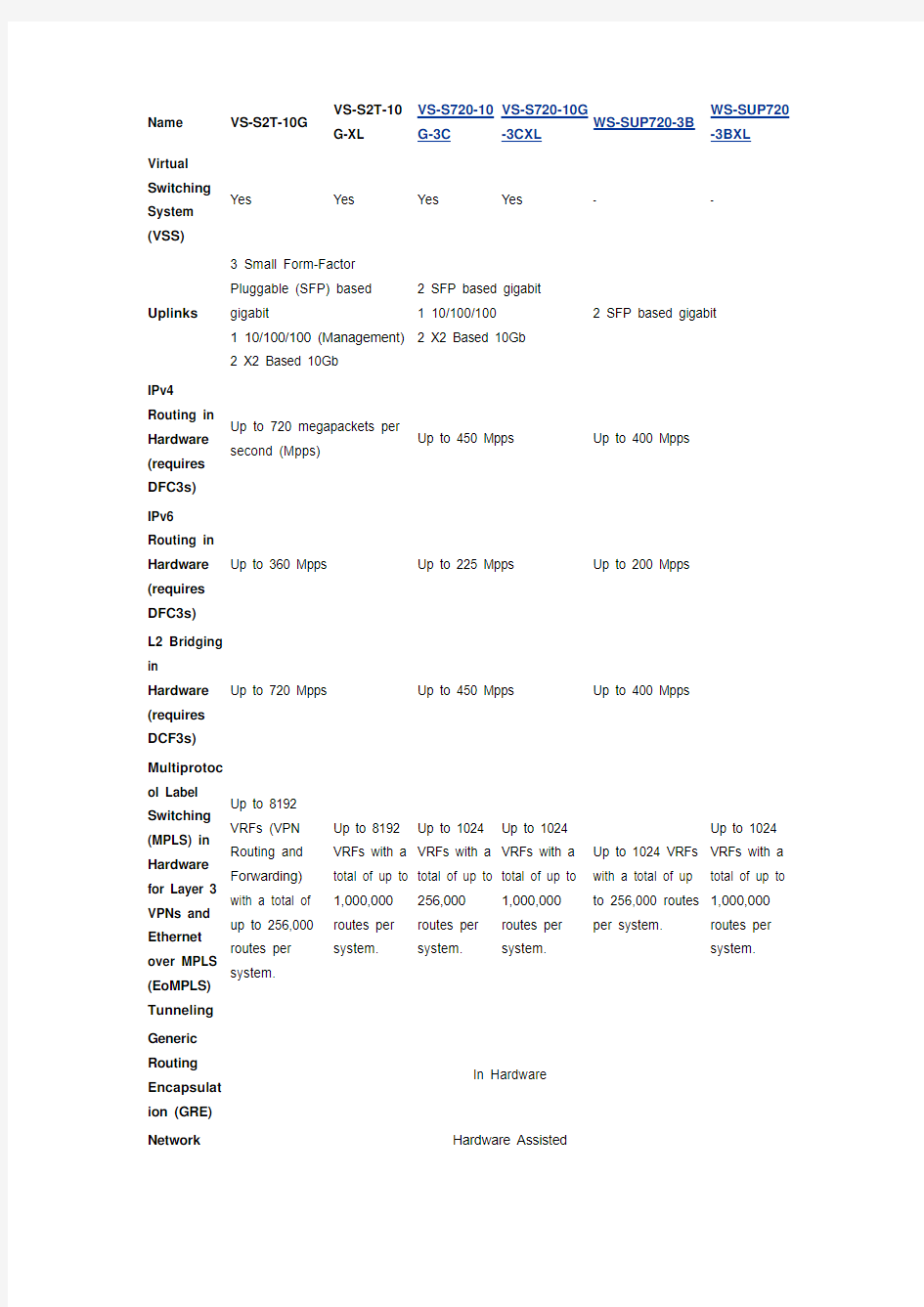
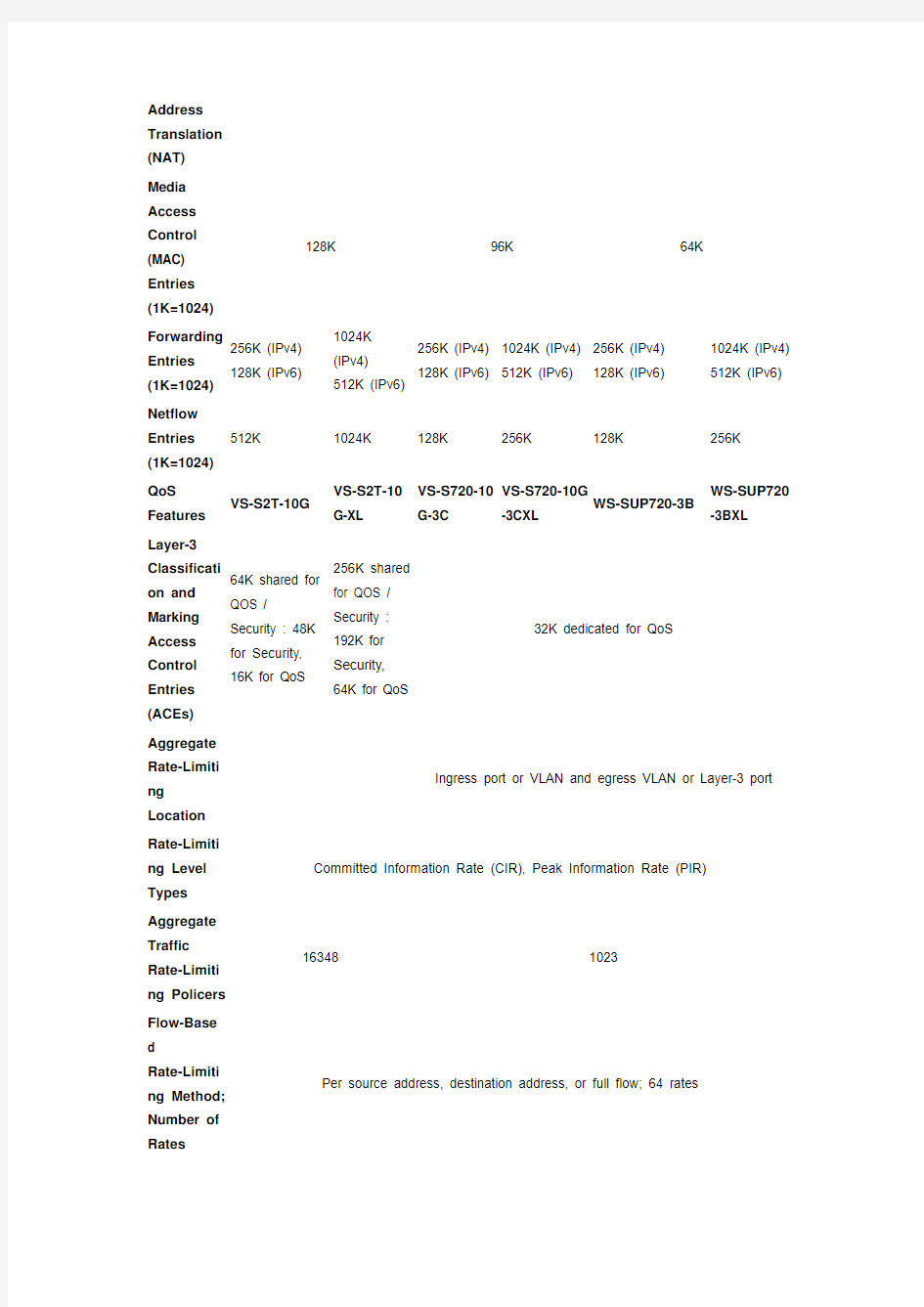
Name VS-S2T-10G VS-S2T-10
G-XL
VS-S720-10
G-3C
VS-S720-10G
-3CXL
WS-SUP720-3B
WS-SUP720
-3BXL
Virtual
Switching
System
(VSS)
Yes Yes Yes Yes - -
Uplinks 3 Small Form-Factor
Pluggable (SFP) based
gigabit
1 10/100/100 (Management)
2 X2 Based 10Gb
2 SFP based gigabit
1 10/100/100
2 X2 Based 10Gb
2 SFP based gigabit
IPv4
Routing in Hardware (requires DFC3s)Up to 720 megapackets per
second (Mpps)
Up to 450 Mpps Up to 400 Mpps
IPv6
Routing in
Hardware
(requires
DFC3s)
Up to 360 Mpps Up to 225 Mpps Up to 200 Mpps
L2 Bridging
in
Hardware
(requires
DCF3s)
Up to 720 Mpps Up to 450 Mpps Up to 400 Mpps Multiprotoc
ol Label Switching (MPLS) in Hardware for Layer 3 VPNs and Ethernet over MPLS (EoMPLS) Tunneling Up to 8192
VRFs (VPN
Routing and
Forwarding)
with a total of
up to 256,000
routes per
system.
Up to 8192
VRFs with a
total of up to
1,000,000
routes per
system.
Up to 1024
VRFs with a
total of up to
256,000
routes per
system.
Up to 1024
VRFs with a
total of up to
1,000,000
routes per
system.
Up to 1024 VRFs
with a total of up
to 256,000 routes
per system.
Up to 1024
VRFs with a
total of up to
1,000,000
routes per
system.
Generic
Routing
Encapsulat
ion (GRE)
In Hardware Network Hardware Assisted
Address
Translation
(NAT)
Media
Access
Control
(MAC)
Entries
(1K=1024)
128K 96K 64K
Forwarding Entries
(1K=1024)256K (IPv4)
128K (IPv6)
1024K
(IPv4)
512K (IPv6)
256K (IPv4)
128K (IPv6)
1024K (IPv4)
512K (IPv6)
256K (IPv4)
128K (IPv6)
1024K (IPv4)
512K (IPv6)
Netflow
Entries
(1K=1024)
512K 1024K 128K 256K 128K 256K
QoS Features VS-S2T-10G
VS-S2T-10
G-XL
VS-S720-10
G-3C
VS-S720-10G
-3CXL
WS-SUP720-3B
WS-SUP720
-3BXL
Layer-3
Classificati on and Marking Access Control Entries (ACEs)64K shared for
QOS /
Security : 48K
for Security,
16K for QoS
256K shared
for QOS /
Security :
192K for
Security,
64K for QoS
32K dedicated for QoS
Aggregate
Rate-Limiti
ng
Location
Ingress port or VLAN and egress VLAN or Layer-3 port
Rate-Limiti
ng Level
Types
Committed Information Rate (CIR), Peak Information Rate (PIR)
Aggregate
Traffic
Rate-Limiti
ng Policers
16348 1023
Flow-Base
d
Rate-Limiti
ng Method;
Number of
Rates
Per source address, destination address, or full flow; 64 rates
MAC
Access
Control
Lists
(ACLs)
Featuring
per-Port/pe
r VLAN
Granularity
Yes
Security Features VS-S2T-10G
VS-S2T-10
G-XL
VS-S720-10
G-3C*
VS-S720-10G
-3CXL*
WS-SUP720-3B
WS-SUP720
-3BXL
Application
Control
Engine
(ACE)
Counters
Yes Yes Yes Yes - Yes
Port
Security
Yes
IEEE 802.1x
and 802.1x
Extensions
Yes
VLAN,
Router and
Port ACLs
Yes
Security ACL Entries 64K shared for
QOS /
Security : 48K
for Security, 16
K for QoS
256K shared
for QOS /
Security :
192K for
Security,
64K for QoS
32K
Reflexive
ACLs
128K
Unicast
Reverse
Path
Forwarding
(uRPF)
Check in
Hardware
16 paths Up to 6 paths
CPU Rate
Limiters
(DoS
57 special case rate limiters 10 special case rate limiters
Protection)
Includes
Control
Plane
Policing
Private
VLANs
Yes
Number of
Interfaces
with
Unique
ACLs
16K 16K 512 4K 512 4K
MAC ACLs
on IP
Yes Yes Yes Yes - Yes Cisco
TrustSec
support
Yes Yes - - - -
CPU HW
rate
limiters by
pulse per
second (PPS) or bits per second (BPS)Yes Yes
No (PPS
only)
No (PPS
only)
No (PPS only)
No (PPS
only)
Control
Plane
Policing
(CoPP) for
Multicast
L2 & L3 support - - - -
CoPP for
Exceptions
: Maximum
Transmissi
on Unit
(MTU),
Time-to-Liv
e (TTL)
Yes Yes - - - -
CoPP
Exceptions
Netflow
Support
Yes Yes - - - -
ACL Labels16K 16K 512 4K 512 4K Port ACL8K 2K
ACL Dry
Run
Yes Yes - - - - Hitless ACL
Changes
Yes Yes - - - - MPLS and
Virtualizati on Features VS-S2T-10G
VS-S2T-10
G-XL
VS-S720-10
G-3C
VS-S720-10G
-3CXL
WS-SUP720-3B
WS-SUP720
-3BXL
Label
Imposition/
Disposition
(MPLS-PE),
Swapping
(MPLS-P)
Yes
Label
Distributio
n Protocol
(LDP)
Yes
Tag
Distributio
n Protocol
Support
(TDP)
Yes
MPLS VPN Yes Virtual
Routing
and
Forwarding
(VRF) Lite
Yes
QoS
Mechanism
s Using
Experiment
al (EXP)
Bits
Yes
MPLS with
Resource
Reservatio
n Protocol
Traffic
Yes
Engineerin
g
(MPLS-RSV
P-TE)
MPLS
Differentiat
ed Services
(DiffServ)-A
ware Traffic
Engineerin
g
(MPLS-DS-
TE)
Yes
MPLS
Traceroute
Yes
EoMPLS Yes
Native
Virtual
Private
LAN
Service
(VPLS in
HW)
Yes Yes -
Native L2
over
Multipoint
GRE
Yes Yes -
VRF-aware
Operational
contexts
Yes Yes -
VPN
Netflow
support
Yes Yes -
VPN aware
NAT
Yes Yes -
VRF-lite scalability VLAN reuse
per
sub-interface
VLAN reuse
per
sub-interfac
e
-
Per VPN
Interface
statistics
Yes Yes -
Feature WS-X67
04-10G
E
WS-X6708-1
0G-3C/3CXL
WS-X6716-1
0G-3C/3CXL
WS-X6908-1
0G-2T/2TXL
WS-X6816-
10T-2T/2TX
L
WS-X6816-1
0G-2T/2TXL
WS-X6716-
10T-3C/3C
XL
Ports 4 8 16 8 16 16 16
Optics XENPA
K
X2 X2 X2
Copper
(RJ-45)
connectors
X2
No optics;
Copper
(RJ-45)
connectors
Switch fabric connectio n 40 Gbps
(80
Gbps full
duplex)
40 Gbps (80
Gbps full
duplex)
40 Gbps (80
Gbps full
duplex)
80 Gbps (80
Gbps full
duplex)
40 Gbps (80
Gbps full
duplex)
40 Gbps (80
Gbps full
duplex)
40 Gbps (80
Gbps full
duplex)
Oversubsc
ription
1:1 2:1 4:1 1:1 4:1 4:1 4:1
Queues Receive:
8q8t
Receive:
8q4t
Oversubscri
ption mode:
Receive:
8q4t
Oversubscri
ption mode:
Oversubscri
ption mode:
Oversubscri
ption mode: Transmit
: 1p7q8t
Transmit:
1p7q4t
Receive:
1p7q2t per
port
Transmit:
1p7q4t
Receive:
1p7q2t per
port
Receive:
1p7q2t per
port
Transmit:
1p7q4t per
port group
Transmit:
1p7q4t per
port group
Transmit:
1p7q4t per
port group
Performance
mode:
Performanc
e mode:
Performance
mode:
Performanc
e mode:
Receive:
8q4t per port
Receive:
8q4t per port
Receive:
8q4t per port
Receive:
8q4t per
port
Transmit:
1p7q4t per
port
Transmit:
1p7q4t per
port?
Transmit:
1p7q4t per
port
Transmit:
1p7q4t per
port
Onboard memory 256 MB
default,
upgrade
able to
512 MB
or 1 GB
1 GB default 1 GB default
2 GB default 1 GB default 1 GB default 1 GB default
Port buffers 16 MB
per port
200 MB per
port
90 MB per
port group in
oversubscrip
tion mode
200 MB per
port in
256 MB per
port
90 MB per
port group in
oversubscrip
tion mode
256 MB per
port in
90 MB per
port group in
oversubscrip
tion mode
200 MB per
port in
90 MB per
port group
in
oversubscri
ption mode
200 MB per
performance mode performance
mode
performance
mode
port in
performanc
e mode
Maximum
port density per chassis 44 ports
(6513-E)
88 ports
(6513-E
chassis)
176 ports
(6509-E
chassis)
88 ports
(6513-E
chassis)
176 ports
(6513-E
chassis)
176 ports
(6509-E
chassis)
130 ports
(9-slot
chassis)
Maximum
port
density
per VSS
88 ports 176 ports 352 ports 176 ports 352 ports 352 ports 260 ports Hardware-
based multicast replication (ingress and egress), per replication engine Approxi
mately
20
Gbps, 2
engines
per
module
Approximatel
y 40 Gbps, 2
engines per
module
Approximatel
y 40 Gbps, 2
engines per
module
Approximate
ly 40 Gbps,
2 engines
per module
Approximate
ly 40 Gbps,
2 engines
per module
Approximatel
y 40 Gbps, 2
engines per
module
Approximat
ely 50
Gbps, 2
engines per
module
Jumbo
frame
support
for bridged
and routed
packets
Up to 9216 bytes
Can be
used to
form virtual switch link - Yes
Performance
mode: Yes
Oversubscri
ption mode:
No
Yes
Performanc
e mode: Yes
Oversubscri
ption mode:
No
Performance
mode: Yes
Oversubscri
ption mode:
No
Performanc
e mode:
Yes
Oversubscri
ption mode:
No
Forwardin g Engine WS-X67
04-10G
E
WS-X6708-1
0G-3C/3CXL
WS-X6716-1
0G-3C/3CXL
WS-X6908-1
0G-2T/2TXL
WS-X6816-
10T-2T/2TX
L
WS-X6816-1
0G-2T/2TXL
WS-X6716-
10T-3C/3C
XL
Centralize
d
Forwardin
g Card
(CFC)
Default - - - - - - Distribute Optional With DFC3C, With DFC3C, With DFC4, With DFC4, With With
d Forwardin g Card (DFC):
DFC3A,
DFC3B,
DFC3BX
L,
DFC3C,
DFC3C
XL
supports
256K
forwarding
entries; with
DFC3CXL,
supports
1024K
forwarding
entries.
supports
256K
forwarding
entries; with
DFC3CXL,
supports
1024K
forwarding
entries.
supports
256K
forwarding
entries; with
DFC4XL,
supports
1024K
forwarding
entries.
supports
256K
forwarding
entries; with
DFC4XL,
supports
1024K
forwarding
entries.
DFC3C,
supports
256K
forwarding
entries; with
DFC3CXL,
supports
1024K
forwarding
entries.
DFC3C,
supports
256K
forwarding
entries; with
DFC3CXL,
supports
1024K
forwarding
entries.
Queue
Mapping and Schedulin g WS-X67
04-10G
E
WS-X6708-1
0G-3C/3CXL
WS-X6716-1
0G-3C/3CXL
WS-X6908-1
0G-2T/2TXL
WS-X6816-
10T-2T/2TX
L
WS-X6816-1
0G-2T/2TXL
WS-X6716-
10T-3C/3C
XL
Class of
Service
(CoS)
Yes
Differentia
ted
Services
Code Point
(DSCP)
- Yes Yes Yes Yes Yes Yes
Deficit
Weighted
Round Robin (DWRR) Scheduler Yes Yes
Oversubscri
ption and
performance
mode
Yes Yes
Oversubscri
ption and
performance
mode
Oversubscri
ption and
performanc
e mode
Weighted Random
Early Detection Scheduler Yes Yes
Oversubscri
ption and
performance
mode
Yes Yes
Oversubscri
ption and
performance
mode
Oversubscri
ption and
performanc
e mode
Shaped Round
Robin (SRR) Scheduler No Yes
Performance
mode, at
egress only
At egress
only
Performanc
e mode, at
egress only
Performance
mode, at
egress only
Performanc
e mode, at
egress only
Supported Supervisor Engines WS-X67
04-10G
E
WS-X6708-1
0G-3C/3CXL
WS-X6716-1
0G-3C/3CXL
WS-X6908-1
0G-2T/2TXL
WS-X6816-
10T-2T/2TX
L
WS-X6816-1
0G-2T/2TXL
WS-X6716-
10T-3C/3C
XL
Cisco Yes Yes Yes - - - Yes
6500
Series
Virtual
Switching
Supervisor
Engine 720
with 10GE
uplinks
Cisco
Catalyst
6500
Series
Virtual
Switching
Supervisor
Engine 2T
- - - Yes Yes Yes -
Supervisor
Engine 720
with any
policy
feature
card
(chassis
will work
in lowest
common
denominat
or mode)
Yes Yes Yes - - - Yes
Virtual
Switching
Supervisor
2T (with
CFC or
DFC4 /
DFC4XL
on the
6704)
Yes - - - - - -
Supported Chassis WS-X67
04-10G
E
WS-X6708-1
0G-3C/3CXL
WS-X6716-1
0G-3C/3CXL
WS-X6908-1
0G-2T/2TXL
WS-X6816-
10T-2T/2TX
L
WS-X6816-1
0G-2T/2TXL
WS-X6716-
10T-3C/3C
XL
Any Cisco
Catalyst
Yes
E-Series
(NEBS
compliant:
operating
temperatur
e up to
55?°C)
C6509
NEB-A
with Dual
Fan Tray
(NEBS
compliant)
Yes Yes Yes - - Yes Yes
Cisco 7600
Series with
Dual Fan Tray (NEBS compliant) Yes
Cisco 7604
and 7609
Series only
- - - - -
Non-E
6500
Series,
such as
Cisco
Catalyst
6506, 6509,
6513, and
C6509-NE
B-A with
Single Fan
Tray
(non-NEB
S
compliant:
operating
temperatur
e up to
40?°C)
- Yes Yes - - Yes Yes Non-E
7600 Series with Single Fan -
Cisco 7606,
7613, and
7609 Series
only
- - - - -
(non-NEB S compliant)
Slot Requireme nts WS-X67
04-10G
E
WS-X6708-1
0G-3C/3CXL
WS-X6716-1
0G-3C/3CXL
WS-X6908-1
0G-2T/2TXL
WS-X6816-
10T-2T/2TX
L
WS-X6816-1
0G-2T/2TXL
WS-X6716-
10T-3C/3C
XL
Cisco
Catalyst
6503-E
Any slot
Cisco
Catalyst
6504-E
Any slot
Cisco
Catalyst
6506
Any slot Any slot Any slot - - - Any slot
Cisco
Catalyst
6506-E
Any slot
Cisco
Catalyst
6509
Any slot Any slot Any slot - - - Any slot
Cisco
Catalyst
6509-E
Any slot
Cisco
Catalyst
6509-V-E
Any slot
Cisco
Catalyst
6509-NEB-
A
Any slot Any slot Any slot - - - Any slot Cisco
Catalyst 6513 with Supervisor 720Slots
9-13
only
Slots 9-13
only
Slots 9-13
only
- - -
Slots 9-13
only
Cisco
Catalyst 6513-E with Supervisor Slots
9-13
only
Slots 9-13
only
Slots 9-13
only
- - - Any slot
Cisco Catalyst 6513-E with Supervisor 2T Slots 1-6
and 9-13
only;
(6704
must
have
CFC or
DFC4 to
operate
with
Supervis
or 2T)
-
Slots 1-6 and
9-13 only
Slots 1-6
and 9-13
only
Slots 1-6
and 9-13
only
Slots 1-6 and
9-13 only
Slots 1-6
and 9-13
only
Cisco
Catalyst
7604
Any slot Any slot - - - - -
Cisco
Catalyst
7606
Any slot Any slot - - - -
Cisco
Catalyst
7609
Any slot Any slot - - - - -
Cisco 7613 Series Slots
9-13
only
- - - - - -
Feature WS-X6724-
SFP
WS-X6748-
SFP
WS-X6748-G
E-TX
WS-X6824-SF
P-2T / 2TXL
WS-X6848-SF
P-2T / 2TXL
WS-X6848-T
X-2T / 2TXL
Ports24 48 48 24 48 48
Optics SFP SFP None. RJ-45 SFP SFP None. RJ-45 Queues per
Port
Transmit: 1p3q8T; Receive: 2q8T
Deficit
Weighted
Round
Robin
(DWRR)
Scheduler
Yes
Port Buffers Receive: 166 KB; Transmit: 1.17 MB
Onboard Memory 256 MB
default,
upgradable
to 512 MB or
256 MB
default,
upgradable
to 512 MB or
256 MB
default,
upgradable to
512 MB or 1
1GB Default 1GB Default 1GB Default
1 GB 1 GB GB
Maximum
port density
(for 6513-E
chassis)
264 ports 528 ports 528 ports 264 ports 528 ports 528 ports
Maximum
port density
per VSS
576 ports 1056 ports 1056 ports 528 ports 1056 ports 1056 ports
Hardware-ba
sed
multicast
replication,
ingress and
egress, per
replication
engine
Approximately 20 Gbps, 2 replication engines per module
Jumbo
frame
support for
bridged and
routed
packets
Up to 9216 bytes
Forwarding Engine WS-X6724-
SFP
WS-X6748-
SFP
WS-X6748-G
E-TX
WS-X6824-SF
P-2T / 2TXL
WS-X6848-SF
P-2T / 2TXL
WS-X6848-T
X-2T / 2TXL
Centralized
Forwarding
Card (CFC)
Default Default Default - - -
Distributed
Forwarding
Card (DFC4
or DFC4XL)
- - - Default Default Default
Distributed
Forwarding
Card
(DFC3A,
DFC3B,
DFC3BXL,
DFC3C,
DFC3XL)
Optional Optional Optional - - -
Supported Supervisor Engine WS-X6724-
SFP
WS-X6748-
SFP
WS-X6748-G
E-TX
WS-X6824-SF
P-2T / 2TXL
WS-X6848-SF
P-2T / 2TXL
WS-X6848-T
X-2T / 2TXL
Cisco Catalyst 6500 Series Virtual Switching Supervisor Engine 2T Yes; 6724
must have
CFC, DFC4,
or DFC4XL
to operate
with
Supervisor
2T
Yes; 6724
must have
CFC, DFC4,
or DFC4XL
to operate
with
Supervisor
2T
Yes; 6724
must have
CFC, DFC4,
or DFC4XL to
operate with
Supervisor 2T
Yes Yes Yes
Cisco
Catalyst
6500 Series
Virtual
Switching
Supervisor
Engine 720
Yes Yes Yes - - -
Cisco
Catalyst
6500 Series
Supervisor
Engine 720
Yes Yes Yes - - -
Supported Chassis WS-X6724-
SFP
WS-X6748-
SFP
WS-X6748-G
E-TX
WS-X6824-SF
P-2T / 2TXL
WS-X6848-SF
P-2T / 2TXL
WS-X6848-T
X-2T / 2TXL
Any Cisco
Catalyst
6500
E-Series
(NEBS
compliant:
operating
temperature
up to 55?°C)
Yes
C6509
NEB-A with
Dual Fan
Tray (NEBS
Compliant)
Yes Yes Yes - - -
Cisco 7600
Series
(NEBS
compliant)
Yes Yes Yes - - -
Slot Requirement s WS-X6724-
SFP
WS-X6748-
SFP
WS-X6748-G
E-TX
WS-X6824-SF
P-2T / 2TXL
WS-X6848-SF
P-2T / 2TXL
WS-X6848-T
X-2T / 2TXL
Cisco
Catalyst
6503-E
Any slot
Cisco
Catalyst
6504-E
Any slot
Cisco
Catalyst
6506
Any slot Any slot Any slot - - -
Cisco
Catalyst
6506-E
Any slot
Cisco
Catalyst
6509
Any slot Any slot Any slot - - -
Cisco
Catalyst
6509-E
Any slot
Cisco
Catalyst
6509-V-E
Any slot
Cisco
Catalyst
6509-NEB-A
Any slot Any slot Any slot - - - Cisco
Catalyst 6513 with Supervisor 720Slots 9-13
only
Slots 9-13
only
Slots 9-13 only - - -
Cisco
Catalyst 6513-E with Supervisor 720Slots 9-13
only
Slots 9-13
only
Slots 9-13 only - - -
Cisco Catalyst 6513-E with Supervisor 2T Slots 1-6
and 9-13
only; (6724
must have
CFC, DFC4,
or DFC4XL
to operate
with
Slots 1-6
and 9-13
only; (6724
must have
CFC, DFC4,
or DFC4XL
to operate
with
Slots 1-6 and
9-13 only;
(6724 must
have CFC,
DFC4, or
DFC4XL to
operate with
Supervisor 2T)
Slots 1-6 and
9-13 only
Slots 1-6 and
9-13 only
Slots 1-6 and
9-13 only
Supervisor 2T) Supervisor 2T)
Cisco
Catalyst
7604
Any slot Any slot Any slot - - -
Cisco
Catalyst
7606
Any slot Any slot Any slot - - -
Cisco
Catalyst
7609
Any slot Any slot Any slot - - -
Cisco 7613 Series Slots 9-13
only
Slots 9-13
only
Slots 9-13 only - - -
Module ACE FWSM WiSM NAM CSM
Features Supports:
- Data
center
security
- Application
security
- Virtual
devices
- Role based
administratio
n
- L2-7
integration
- Function
consolidatio
n
- Cisco
Application
Networking
Manager
(ANM)
Handles:
- 5 Gbps
throughput
- 100,000
cells per
second
(CPS)
- 1 million
concurrent
connections
Supports:
- 802.11a/b/g
- IEEE
802.11n draft
2.0 standard
Helps:
- Optimize
network
resources
- Troubleshoot
performance
issues
- Ensure a
consistent user
experience
Handles:
- 320,000 CPS
with SYN
cookie
- 150,000 CPS
in Layer 4
- 65,000 CPS
in Layer 7
- 1 million
concurrent
connections
- 4 Gbps
throughput
- 1.25 million
packets per
second (PPS)
Works with All
Cisco Catalyst
6500 Series
Chassis
Yes
Supporting
Supervisor
Engines
ACE FWSM WiSM NAM CSM
Cisco Catalyst
6500 Series Virtual
Switching
Supervisor Engine
720 and
Supervisor Engine
720-10GE
Yes
Cisco Catalyst
6500 Series Virtual
Switching
Supervisor Engine
2T
Yes Yes Yes Yes -
Cisco Catalyst
6500 Series
Supervisor Engine
32
- Yes - Yes Yes
Cisco Catalyst
6500 Series
Supervisor Engine
2
- Yes Yes Yes Yes
Slots Required ACE FWSM WiSM NAM CSM
All Cisco Catalyst
6500 and 6500-E
Series Chassis
(except 6513 and
6513-E)
Any slot
Cisco Catalyst
6513 Series
Chassis
Any slot Slots 9-13 only Any slot Any slot
Cisco Catalyst 6513-E Series Chassis Slots 1-6
and 9-13
only when
used with
Supervisor
Engine 2T
Any slot
Slots 9-13 only
when used
with
Supervisor
Engine 720
and Supervisor
Engine
720-10GE;
Any slot Any slot
思科集成网络安全解决方案能帮助机构最大限度地降低风险、实现最高业务连续性。适用于Cisco Catalyst 6500/7600系列的Cisco IDSM-2能扩展到多Gb环境。
安全威胁日益复杂—多Gb环境和高效的网络入侵安全解决方案是保持高水平保护的关键。精确的保护有助于确保业务连续性,尽量降低代价高昂的入侵所带来的损失。思科集成网络安全解决方案能帮助机构保护企业联网资产,提高入侵防御系统的效率。Cisco IDSM-2是
思科系统公司?入侵检测和防御(IDS/IPS)解决方案系列的一个组件。它与其他思科IDS/IPS 组件配合,能够高效地保护您的数据基础设施。
Cisco IDSM-2是广泛部署的Cisco Catalyst机箱的一个服务模块。全球已部署了10多万个Cisco Catalyst机箱,因此它也是支持防火墙、VPN和IDS/IPS等更多服务的适当平台。这一第二代服务模块为希望防御IDS/IPS攻击的客户提供了独特优势。
思科的集成化网络安全解决方案让机构可以保护生产率成果和降低运营成本
Cisco IDSM-2是思科入侵检测系统的组成部分。它可以与其他组件合作,有效地保护您的数据基础设施。随着安全威胁的复杂性的日益提高,实施有效的网络入侵安全解决方案对于确保高水平的安全保障至关重要。高水平的安全保障可以确保业务连续性,最大限度地避免入侵可能造成的巨额损失。
如需了解关于整个思科入侵检测系统的信息,请访问:https://www.doczj.com/doc/693559448.html,/go/ids。
思科的集成化网络安全解决方案让机构可以防止他们的联网业务资产受到威胁,提高入侵防范的效率。这些解决方案中包括第二代思科入侵检测系统(IDS)模块,即IDSM-2,它可以用在广泛部署的Cisco Catalyst系列设备上。Catalyst系列设备的装机量已经达到数十万台,它是包括防火墙、虚拟专用网(VPN)和入侵检测系统(IDS)服务在内的附加服务的理想平台。由于认识到这种方式的价值,思科推出了这个第二代模块,以便为那些寻求IDS攻击防范的客户提供独特的优势。
图1 Cisco IDSM-2
特性和优点
Cisco IDSM-2可以提供下列特性和优点:
·思科是唯一可以提供一个交换机内置IDS解决方案的厂商,这种解决方案可以通过VLAN访问控制列表(VACL)获取功能来提供对数据流的访问权限。VACL可以支持无限个VLAN。
·通过被动的、综合的操作提供透明的操作。这种操作方式可以通过VACL获取功能和交换机端口分析工具/远程SP AN(RSPAN/SPAN)检测分组的复本,而且如果设备需要维护,因为它并不位于交换机转发路径上,因而它不会导致网络性能降低或者中断。
·体积只占一个机架单元,在Cisco Catalyst设备中只占用一个插槽,从而使它成为能够有效地支持所有Catalyst设备(从有三个插槽的Catalyst 6503到这个系列中最大的设备)的平台,并让用户可以根据自己的需要,同时安装多个模块,为更多的VLAN和流量提供保护
·每秒500Mb(Mbps)的IDS检测能力可以提供高速的分组检查功能,让用户可以为各种类型的网络和流量提供更多的保护
·多种用于获取和响应的技术,包括SPAN/RSPAN和VACL获取功能,以及屏蔽和TCP 重置功能,从而让用户可以监控不同的网段和流量,同时让产品可以采取及时的措施,以消除威胁
·使用与曾获大奖的Cisco IDS网络设备相同的程序代码,让用户可以将单一的管理技术作为标准,并让安装、培训、操作和支持变得更加便捷,同时可以利用Cisco IDS的全面的攻击识别能力和特征库
·重要的管理技术(例如Cisco VMS 2.1安全产品包提供的支持,以及内置的Cisco IDS 设备管理器(IDM)、IDS事件浏览器(IEV)本地管理功能和CLI支持)让IDSM-2更加便于管理,更加善于检测和响应威胁,同时就潜在的攻击向管理人员发出警报。此外,这个新的产品还让管理人员可以更加方便地在范围广泛、多样化的网络上管理多个设备
技术规格
Cisco IDSM-2编号
WS-SVC-IDS2-BUN-K9
CISCO 命令 1:进入特权模式 enable switch> enable switch# 2:进入全局配置模式 configure terminal switch> enable switch#c onfigure terminal switch(conf)# 3:交换机命名 hostname aptech2950 以aptech2950为例 switch> enable switch#c onfigure terminal switch(conf)#hostname aptch-2950 aptech2950(conf)# 4:配置使能口令 enable password cisco 以cisco为例 switch> enable switch#c onfigure terminal switch(conf)#hostname aptch2950 aptech2950(conf)# enable password cisco 5:配置使能密码 enable secret ciscolab 以cicsolab为例 switch> enable switch#c onfigure terminal switch(conf)#hostname aptch2950 aptech2950(conf)# enable secret ciscolab 6:设置虚拟局域网vlan 1 interface vlan 1 switch> enable switch#c onfigure terminal switch(conf)#hostname aptch2950 aptech2950(conf)# interface vlan 1 aptech2950(conf-if)#ip address 192.168.1.1 255.255.255.0 配置交换机端口ip和子网掩码aptech2950(conf-if)#no shut 是配置处于运行中 aptech2950(conf-if)#exit aptech2950(conf)#ip default-gateway 192.168.254 设置网关地址 7:进入交换机某一端口 interface fastehernet 0/17 以17端口为例 switch> enable switch#c onfigure terminal switch(conf)#hostname aptch2950 aptech2950(conf)# interface fastehernet 0/17 aptech2950(conf-if)#
Cisco_H3C命令对照 思科Cisco 华为3COM 功能 enable system-view 进入特权模式configure terminal \ 进入配置状态 show display 显示 show running-config display current 显示目前的运行配置show version disp version 显示版本 show start disp saved 显示已保存的配置 show tech-support disp base-information 显示全面的信息no undo 取消(删除) hostname sysname 更改机器名 \ lang chinese 进入中文状态 user local-user 新建修改用户 end return 退回到系统视图 exit quit 返回上级视图 exit logout telnet退出 router rip rip rip动态路由 router ospf ospf ospf路由 router bgp bgp bgp路由 write save 保存配置 erase delete 删除配置 0 simple 明文 7 cipher 密文 access-list acl 控制访问列表 host ip host host和ip名字对应 logging info-center 日志信息 encap link-protocol 封闭链路层协议 no debug all ctrl+d 取消所有debug命令 vlan database vlan 进入vlan的配置 vtp trunk trunk 设置成为骨干端口 mode \ 模式 trunk 相同主干线 switchport port 接口控制 access 相同访问 ip dhcp dhcp 设置dhcp服务器功能 思科华为命令对照表 思科华为 show display show version disp version no undo
思科交换机常用命令大全 1.1 用户模式与特权模式 用户模式:可以使用一些基本的查询命令 特权模式:可以对交换机进行相关的配置 进入特权模式命令:Switch>enable 退出特权模式命令:Switch#exit 启用命令查询:? 时间设置:Switch#clock set 时间(自选参数,参数必须符合交换机要求) 显示信息命令:Switch#show 可选参数 注意:可以用TAB键补齐命令,自选参数为用户自定义参数,可选参数为交换机设定参数 查看交换机配置: Switch#show running-config 保存交换机配置:Switch#copy running-config startup-config Switch#wr 查看端口信息:Switch#show interface 查看MAC地址表:Switch#show mac-address-table 查看交换机CPU的状态信息:Switch#show processes 1.2 全局配置模式 进入全局配置模式:Switch#configure terminal
主机名修改:Switch(config)#hostname 主机名(自选参数) 特权模式进入密码: Switch(config)#enable secret 密码(自选参数) 取消特权模式密码:Switch(config)#no enable secret 取消主机名设置: Switch(config)#no hostname 退出配置模式: Switch(config)#exit 需要特别注意的是在配置模式中无法使用show命令,如果要使用 的话show前必须加do和空格,例如:do show * 指定根交换机命令:Switch(config)#spanning-tree vlan 自选参数(VLAN号)root primary 例如: Switch(config)#spanning-tree vlan 1 root primary 需要注意的是:设置根交换机是基于VLAN的 关闭生成树协议命令:Switch(config)#no spanning-tree vlan 自选参数(VLAN 号) 例如: Switch(config)#no spanning-tree vlan 1 1.3 接口配置模式 进入接口配置模式:Switch(config)#interface 端口名称(可选参数) 启用端口:Switch(config-if)#no shutdown 停用端口:Switch(config-if)#shutdown 进入同种类型多端口配置:Switch(config)# interface range fastethernet 0/1-5 进入不同类型多端口配置:Switch(config)#interface range fastethernet 0/1-5,gigabitethernet 0/1-2
思科交换机配置维护手册
目录
一、端口配置 1.1 配置一组端口 当使用interface range命令时有如下的规则: ?有效的组范围: o vlan从1 到4094 o fastethernet槽位/{first port} - {last port}, 槽位为0 o gigabitethernet槽位/{first port} - {last port},槽位为0 o port-channel port-channel-number - port-channel-number, port-channel号从1到64 ?端口号之间需要加入空格,如:interface range fastethernet 0/1 – 5是有效的,而interface range fastethernet 0/1-5是无效的. ?interface range命令只能配置已经存在的interface vlan ?所有在同一组的端口必须是相同类别的。
见以下例子: Switch# configure terminal Switch(config)# interface range fastethernet0/1 - 5 Switch(config-if-range)# no shutdown 以下的例子显示使用句号来配置不同类型端口的组: Switch# configure terminal Switch(config)# interface range fastethernet0/1 - 3, gigabitethernet0/1 - 2 Switch(config-if-range)# no shutdown 1.2 配置二层端口 1.2.1 配置端口速率及双工模式
CISCO命令全集-思科命令汇总 各个视图模式介绍: 普通视图router> 特权视图router# /在普通模式下输入enable 全局视图router(config)# /在特权模式下输入config t 接口视图router(config-if)# /在全局模式下输入int 接口名称例如int s0或int e0 路由协议视图router(config-route)# /在全局模式下输入router 动态路由协议名称 1、基本配置: router>enable /进入特权模式 router#conf t /进入全局配置模式 router(config)# hostname xxx /设置设备名称就好像给我们的计算机起个名字 router(config)#enable password /设置特权口令 router(config)#no ip domain lookup /不允许路由器缺省使用DNS解析命令 router(config)# Service password-encrypt /对所有在路由器上输入的口令进行暗文加密 router(config)#line vty 0 4 /进入设置telnet服务模式 router(config-line)#password xxx /设置telnet的密码 router(config-line)#login /使能可以登陆 router(config)#line con 0 /进入控制口的服务模式 router(config-line)#password xxx /要设置console的密码 router(config-line)#login /使能可以登陆 2、接口配置: router(config)#int s0 /进入接口配置模式serial 0 端口配置(如果是模块化的路由器前面加上槽位编号,例如serial0/0 代表这个路由器的0槽位上的第一个接口)
路由器 1.hostname 修改主机名 2.no ip domain-lookup 关闭域名解析 3.line console 0 进入console端口配置(password密码可配置console密码) 4.exec-timeout 分钟秒数设置超时退出时间 5.int 端口进入端口 6.no shutdown 开启端口(思科路由器端口默认关闭状态) 7.ip address IP地址配置端口IP 8.password 密码配置密码生效 9.login密码生效 10.line vty 0 4 进入vty虚拟链路 11.enable secret 密码配置特权模式密码 https://www.doczj.com/doc/693559448.html,ername 名字privilege 几个用户password密码 创建名为()密码为()且权限为()的用户,最高权限为15 13.login local 使用用户认证 14.ip domain-name 域名配置主机域 15.crypto key generate rsa 生成rsa密钥对 16.How many bits in the modulus [512]:1024 秘钥长度,建议1024以上 17.ip ssh version 2(2是版本)选择SSH版本 18.ip ssh time-out 时间SSH登录超时时间 19.transport input ssh 设置允许SSH的流量(默认是不允许) 20.show ip interface brief 查看端口简要信息 21.show running-config 查看运行配置文件 22.show port-security address ? 查看绑定的mac地址 23.write 保存配置 24.reload 重启路由器 交换机 1.interface vlan进入vlan配置 2.ip address IP地址配置端口IP和子网掩码 3.interface 端口进入端口 4.switchport mode access 修改端口模式为access 5.switchport port-security 开启端口安全 6.switchport port-security maximum 1 允许绑定的Mac数量最多为1 7.switchport port-security mac-address sticky 与当前连接的mac地址进行绑定 8.switchport port-security violation shutdown 检测到其他mac地址,端口会关闭(管理手动开启以后才能用)
思科交换机路由器命令大全 交换机命令: switch> 用户模式 1:进入特权模式 enable switch> enable switch# 2:进入全局配置模式 configure terminal switch> enable switch#configure terminal switch(conf)# 3:交换机命名 hostname aptech2950 以aptech2950为例 switch> enable switch#configure terminal switch(conf)#hostname aptch-2950 aptech2950(conf)# 4:配置使能口令 enable password cisco 以cisco为例 switch> enable switch#configure terminal switch(conf)#hostname aptch2950 aptech2950(conf)# enable password cisco 5:配置使能密码 enable secret ciscolab 以cicsolab为例--设置禁用IP地址解析特性,设置启用消息同步特性 switch> enable switch#configure terminal switch(conf)#hostname aptch2950 aptech2950(conf)# enable secret ciscolab aptech2950(conf)#no ip domain-lookup -----设置禁用IP 地址解析特性 aptech2950(conf)#logging synchronous -----设置启用消息同步特性 aptech2950(conf)#interface range fastethernet0/1-20
CISCO 和锐捷基本上是一样的思科和H3C是完全不一样的 Cisco 华为解释show display 显示 no undo 删除/取消 user local-user 新建用户end return 退回到系统视图exit quit 返回上级视图exit logout telnetr的退出router rip rip 启动rip router ospf ospf 启动ospf router bgp bgp 启动bgp hostname sysneme 设置主机名字access-list acl 控制访问列表write save 保存配置erase delete 删除配置 0 simple 明文7 cipher 密文host ip host host名字和ip地址对应logging info-center 日志信息encapslution link-pro 封装链路层协议show version disp version 显示版本 show run disp 显示当前配置 current-configuration show disp base-information 显示全面的信息tech-support show start disp saved-configuration 显示已保存的配置ctrl+z ctrl+z 退回到系统视图ctrl+p ctrl+p 上一条命令ctrl+n ctrl+n 下一条命令 - ctrl+a display cur - ctrl+r display ip routig-table undebug all ctrl+d 取消所有debug命令cisco和华为命令2008-04-09 13:27CISCO交换机配置命令大全2006-2-28 14:33:00 1.在基于IOS的交换机上设置主机名/系统名: switch(config)# hostname hostname 在基于CLI的交换机上设置主机名/系统名: switch(enable) set system name name-string
思科交换机路由器命令大全交换机命令: switch> 用户模式 1:进入特权模式 enable switch> enable switch# 2:进入全局配置模式 configure terminal switch> enable switch#configure terminal switch(conf)# 3:交换机命名 hostname aptech2950 以aptech2950为例 switch> enable switch#configure terminal switch(conf)#hostname aptch-2950 aptech2950(conf)# 4:配置使能口令 enable password cisco 以cisco为例 switch> enable switch#configure terminal switch(conf)#hostname aptch2950 aptech2950(conf)# enable password cisco 5:配置使能密码 enable secret ciscolab 以cicsolab为例--设置禁用IP地址解析特性,设置启用消息同步特性 switch> enable switch#configure terminal switch(conf)#hostname aptch2950 aptech2950(conf)# enable secret ciscolab aptech2950(conf)#no ip domain-lookup -----设置禁用IP地址解析特性 aptech2950(conf)#logging synchronous -----设置启用消息同步特性 aptech2950(conf)#interface range fastethernet0/1-20 aptech2950(conf-if-range)#spanning-tree portfast -----设置快速 端口 aptech2950(conf)#interface range fastethernet 0/23-24 aptech2950(conf-if-range)#swichport mode trunk -----设置主干道端口
目录第一章VTP协议 第二章 STP协议 第三章三层交换机的配置 第六章PPP协议 第八章OSPF 基本概念及单区域配置第九章 OSPF的多区域配置 第十章OSPF高级配置 第十一章热备份路由协议HSRP 第十二章访问控制列表ACL 第十三章网络地址转换NAT 第十四章IPSec VPN的配置 第十五章WLAN和VoIP 第十六章IPv6配置 一、交换机部分 二、路由器部分 ★华为命令集
ATEN命令汇总一 第一章VTP协议 Switch(config)#vtp domain (name)设置VTP域名 Switch(config)#vtp mode server/transparent/client设置VTP模式,服务/透明/客户/ Switch(config)#vtp password 123 设置VTP密码 Switch(cofnig)#vtp pruning 设置VTP修剪 Switch#show vtp status 查看VTP状态信息 Switch#show vlan brief 查看VLAN信息 ================================================== ============================================= 第二章 STP协议 Switch(cofnig)#spanning-tree vlan 1 启用生成树 Switch(config)#spanning-tree vlan 2 root primary / secondary 配置交换机为根网桥、主要的/次要的 Switch(config)#spanning-tree vlan 2 priority 8192 修改交换机的优先级 Switch(config-if)#spanning-tree vlan 2 cost 100/19/4/2 修改端口路径成本 Switch(config-if)#spanning-tree vlan 2 port-priority 50 修改端口路径优先级(端口十进制取值0~255,默认值事128) Switch(config)#spanning-tree uplinkfast 配置上行速链路 Switch(config)#interface range f0/1 - 20 (为除TRUNK链路外的接口配速端口)Switch(config-if)#spanning-tree portfast 配置速端口 Switch#show spanning-tree 查看生成树信息(在小凡模拟器上show spanning-tree br) 以太网通道配置 Switch(config)#interface range fasteternet 0/1 - 2 (为1、2端口配置以太网端口Switch(config-if-range)#channel-group 1 mode on (把绑在一起成为组1 Switch#show etherchannel 1 summary 查看以太网通道的配置是否正确 ================================================== ============================================= 第三章三层交换机的配置 1、在3层交换机上启动路由,否则3层交换不具有路由功能 switch(config)#ip routing 2、配置VLAN的IP地址 switch(config)#interface vlan 1 因为3层交换机支持各VLAN间的路由,因此每个VLAN都可以配置IP地址 switch(config-if)#ip address 192.168.1.1 255.255.255.0 switch(config-if)#no shutdown 3、查看FIB表 switch #show ip cef
华为,思科,中兴基本交换机命令 [Quidway]super password 修改特权用户密码switch(config)#enable password *** 思科交换机设置特权模式密码[Quidway]sysname *** 交换机命名 switch(config)#hoatname *** 思科交换机命名[Quidway]interface ethernet 0/1 进入接口视图Switch(config)#interface f0/1 [Quidway]interface vlan x 进入接口视图Switch(config)#interface vlan 1 [Quidway-Vlan-interfacex]ip address 10.65.1.1 255.255.0.0 [Quidway]ip route-static 0.0.0.0 0.0.0.0 10.65.1.2 静态路由=网关Router(config)#ip route 0.0.0.0 0.0.0.0 10.65.1.2 默认路由[Quidway]user-interface vty 0 4 [S3026-ui-vty0-4]authentication-mode password [S3026-ui-vty0-4]set authentication-mode password simple 222 [S3026-ui-vty0-4]user privilege level 3 Switch(config)#line vty 0 4 Switch(config-line)#password [Quidway-Ethernet0/1]duplex {half|full|auto} 配置端口双工工作状态Switch(config-if)#duplex ? auto Enable AUTO duplex configuration full Force full duplex operation half Force half-duplex operation [Quidway-Ethernet0/1]speed {10|100|auto} 配置端口工作速率Switch(config-if)#speed ? 10 Force 10 Mbps operation 100 Force 100 Mbps operation auto Enable AUTO speed configuration [Quidway-Ethernet0/1]flow-control 配置端口流控 [Quidway-Ethernet0/1]mdi {across|auto|normal} 配置端口MDI/MDIX 状态平接或扭接 [Quidway-Ethernet0/1]port link-type {trunk|access|hybrid} 设置接口工作模式 [Quidway-Ethernet0/1]shutdown 关闭/重起接口[Quidway-Ethernet0/2]quit 退出系统视图 [Quidway]vlan 3 创建/删除一个VLAN/进入VLAN模式Switch#vlan database Switch(vlan)#vlan 2 或 Switch#configure terminal
思科常用配置命令及参数 启动接口,分配IP地址: router> router> enable router# router# configure terminal router(config)# router(config)# interface Type Port router(config-if)# no shutdown router(config-if)# ip address IP-Address Subnet-Mask router(config-if)# ^z 配置RIP路由协议:30秒更新一次 router(config)# router rip router(config-if)# network Network-Number <--通告标准A,B,C类网--> router(config-if)# ^z 配置IGRP路由协议:90秒更新一次 router(config)# router igrp AS-Number <-- AS-Number范围1~65535--> router(config-if)# network Network-Number <--通告标准A,B,C类网--> router(config-if)# ^z 配置Novell IPX路由协议:Novell RIP 60秒更新一次 router(config)# ipx routing [node address] router(config)# ipx maximum-paths Paths <--设置负载平衡,范围1~512--> router(config)# interface Type Port router(config-if)# ipx network Network-Number [encapsulation encapsulation-type] [secondary] <--通告标准A,B,C类网--> router(config-if)# ^z 配置DDR: router(config)# dialer-list Group-Number protocol Protocol-Type permit [list ACL-Number] router(config)# interface bri 0 router(config-if)# dialer-group Group-Number router(config-if)# dialer map Protocol-Type Next-Hop-Address name Hostname Telphone-Number router(config-if)# ^z 配置ISDN: router(config)# isdn swith-type Swith-Type <--配置ISDN交换机类型,中国使用basic-net3--> router(config-if)# ^z
功能Cisco 命令华为命令 进入全局模式#configure terminal
IOS命令速查手册 针对学生对IOS命令,不太理解不知道在什么地方使用什么样的命令。基于上述原因,特做此手册,方便学习者尽快掌握基本配置命令。 IOS状态介绍 Router> 用户模式,没有什么权限,不能更改和察看路由器当前配置文件Router>enable 通过enable命令进入特权模式 Router# 特权模式,可以察看路由器所有状态 Router#configure terminal 通过configure terminal 进入全局配置模式 Enter configuration commands, one per line. End with CNTL/Z. Router(config)# 在全局配置模式下可以修改路由器所有运行参数 IOS操作 在用户模式进入/退出特权模式:可以拥有查看和配置路由器权利 Router> Router>enable 进入特权模式 Router# Router#disable 推出特权模式 Router> 在特权模式查看当前配置文件:可以察看路由器各个参数配置情况 Router# Router#show running-config Building configuration... 在特权模式查看Fa0/0接口:可以察看路由器Fa0/0接口情况 Router#show interfaces fastEthernet 0/0 FastEthernet0/0 is up, line protocol is down (disabled) Internet address is 192.168.1.1/24 Encapsulation ARPA, loopback not set 重点上述几个参数两个都up表示接口已经启动,否则接口没有启动。 在特权模式查看所有接口综合信息:可以察看到路由器上所有接口的信息概述Router#show ip interface brief Interface IP-Address OK? Method Status Protocol FastEthernet0/0 192.168.1.1 YES manual up down FastEthernet0/1 unassigned YES manual administratively down down 在特权模式查看路由表:可以看到路由可以到达的网段情况 Router#show ip route
《2010思科路由协议挑战100问》第二期红盟过客 类型:网络认证大小:1.2M语言:中文评分:8.0 标签: 立即下载 思科、华为、H3C这些网络设备的命令还是挺多的,不过我们一般用的路由交换机设备都是最简单的了,先学基本命令,再学其他功能命令。路由命令是最基本的命令了。思科、华为、
cisco常用命令解释 视图模式介绍: 普通视图router> 特权视图router# /在普通模式下输入enable 全局视图router(config)# /在特权模式下输入config t 接口视图router(config-if)# /在全局模式下输入int接口名称例如int s0或int e0 路由协议视图router(config-route)# /在全局模式下输入router 动态路由协议名称 1、基本配置: router>enable /进入特权模式 router#conf t /进入全局配置模式 router(config)#hostname xxx /设置设备名称就好像给我们的计算机起个名字 router(config)#enable password /设置特权口令 router(config)#no ip domain-lookup /不允许路由器缺省使用DNS解析命令 router(config)#line console 0 /进入控制口的服务模式 router(config-line)#password xxx /要设置console的密码 router(config-line)#login /使能可以登陆 router(config-line)#logging synchronous /日志同步 router(config-line)#exec-timeout 0 0 /设置时间溢出为0 router(config-line)#line vty 0 4 /进入设置telnet服务模式 router(config-line)#password xxx /设置telnet的密码 router(config-line)#login /使能可以登陆 router(config-line)#exit /保存退出到特权模式 router(config)# Service password-encrypt /对所有在路由器上输入的口令进行暗文加密 2、接口配置: router(config)#interface serial0 /进入接口配置模式serial 0 端口配置(如果是模块化的路由器前面加上槽位编号,例如serial0/0 代表这个路由器的0槽位上的第一个接口) router(config-if)#ip address xxx.xxx.xxx.xxxxxx.xxx.xxx.xxx /添加ip地址和掩码 router(config-if)#encahdl/ppp捆绑链路协议hdlc或者ppp思科缺省串口封装的链路层协议是HDLC所以在show run配置的时候接口上的配置没有,如果要封装为别的链路层协议例如PPP/FR/X25就是看到接口下的encappp或者encafr router(config)#int loopback /建立环回口(逻辑接口)模拟不同的本机网段 router(config-if)#ip add xxx.xxx.xxx.xxxxxx.xxx.xxx.xxx /添加ip地址和掩码给环回口 router(config-if)#no shutdown /在物理接口上配置了ip地址后用no shut启用这个物理接口反之可以用shutdown管理性的关闭接口 3、路由配置: (1)静态路由 router(config)#ip route xxx.xxx.xxx.xxxxxx.xxx.xxx.xxx下一条或自己的接口 router(config)#ip route 0.0.0.0 0.0.0.0 s 0 添加缺省路由 (2)动态路由 rip协议 router(config)#router rip /启动rip协议 router(config-router)#network xxx.xxx.xxx.xxx /宣告自己的网段 router(config-router)#version 2 转换为rip 2版本
CISCO路由器产品配置手册 第一章 路由器配置基础 (3) 一、基本设置方式 (3) 二、命令状态 (4) 三、设置对话过程 (5) 四、常用命令 (8) 五、配置IP寻址 (10) 六、配置静态路由 (14) 第二章 广域网协议设置 (17) 一、HDLC (17) 二、PPP (21) 三、X.25 (22) 四、Frame Relay (28) 五、ISDN (33) 六、PSTN (44) 第三章 路由协议设置 (60) 一、RIP协议 (60) 二、IGRP协议 (61) 三、OSPF协议 (62) 四、重新分配路由 (69) 五、IPX协议设置 (73) 第四章 服务质量及访问控制 (77)
一、协议优先级设置 (77) 二、队列定制 (78) 三、访问控制 (79) 第五章 虚拟局域网(VLAN )路由 (80) 一、虚拟局域网(VLAN) (80) 二、交换机间链路(ISL )协议 (80) 三、虚拟局域网(VLAN )路由实例 (81) 参考: (87) 一、Cisco路由器口令恢复 (87) 二、IP地址分配 (88)
第一章 路由器配置基础 一、基本设置方式 一般来说,可以用5种方式来设置路由器: 1.Console口接终端或运行终端仿真软件的微机; 2.AUX口接MODEM,通过电话线与远方的终端或运行终端仿真软件的微机相连; 3.通过Ethernet上的TFTP服务器; 4.通过Ethernet上的TELNET程序; 5.通过Ethernet上的SNMP网管工作站。 但路由器的第一次设置必须通过第一种方式进行,此时终端的硬件设置如下: 波特率 :9600 数据位 :8 停止位 :1 奇偶校验: 无
思科Cisco 华为3COM 功能 enable system-view 进入特权模式 configure terminal \ 进入配置状态 show display 显示 show running-config display current 显示目前的运行配置show version disp version 显示版本 show start disp saved 显示已保存的配置 show tech-support disp base-information 显示全面的信息no undo 取消(删除) hostname sysname 更改机器名 \ lang chinese 进入中文状态 user local-user 新建修改用户 end return 退回到系统视图 exit quit 返回上级视图 exit logout telnet退出 router rip rip rip动态路由 router ospf ospf ospf路由 router bgp bgp bgp路由 write save 保存配置 erase delete 删除配置 0 simple 明文 7 cipher 密文
access-list acl 控制访问列表 host ip host host和ip名字对应 logging info-center 日志信息 encap link-protocol 封闭链路层协议 no debug all ctrl+d 取消所有debug命令vlan database vlan 进入vlan的配置vtp trunk trunk 设置成为骨干端口mode \ 模式 trunk 相同主干线 switchport port 接口控制 access 相同访问 ip dhcp dhcp 设置dhcp服务器功能 思科华为命令对照表 思科华为 show display show version disp version no undo show run disp current-configuration username local-user end return show start disp saved-configuration