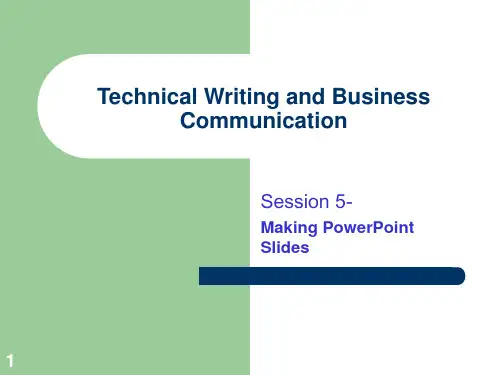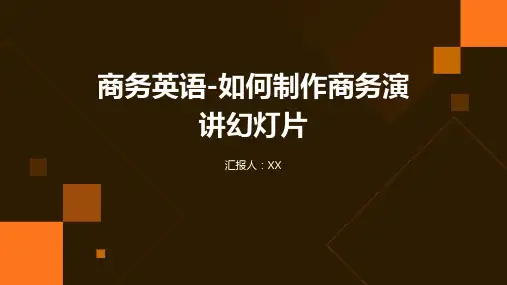商务英语---如何制作商务演讲幻灯片
- 格式:ppt
- 大小:893.00 KB
- 文档页数:25
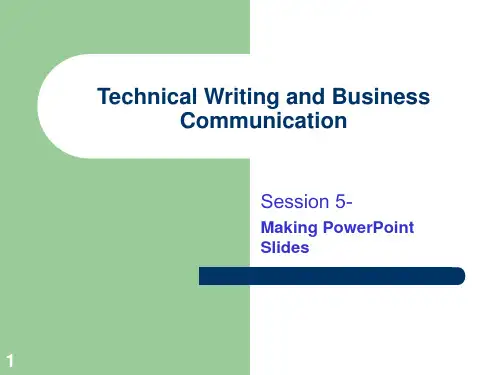
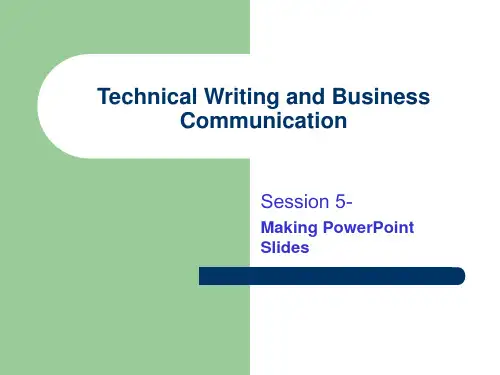
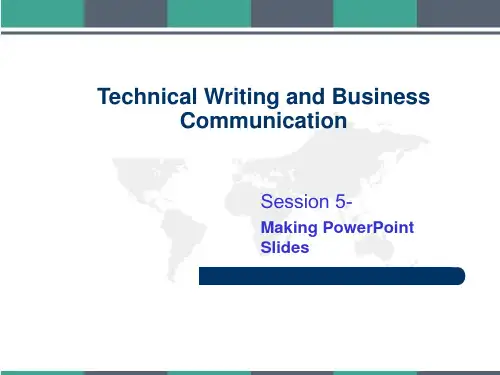


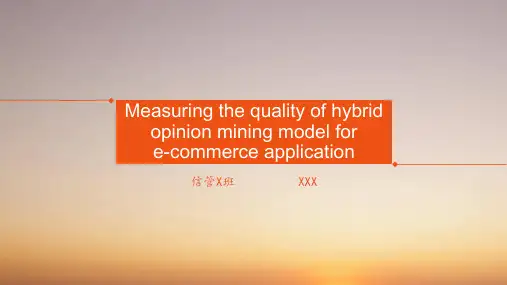
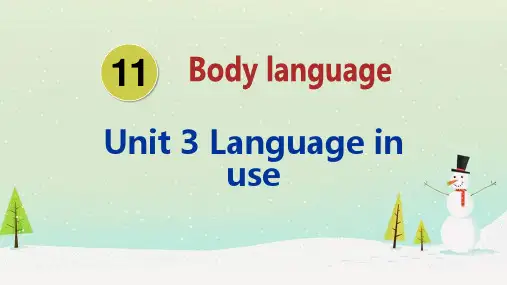
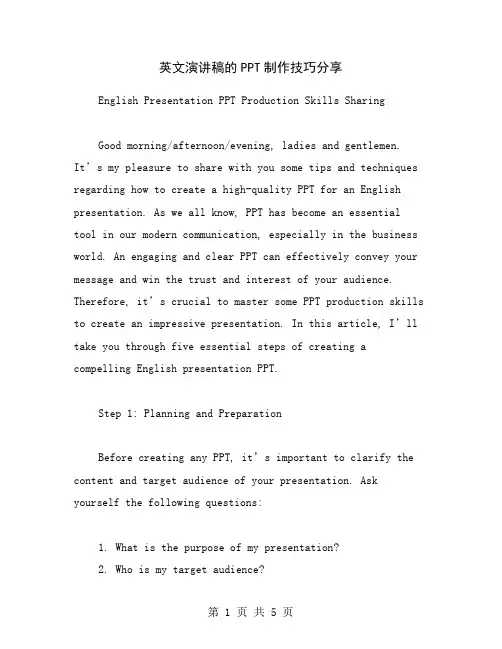
英文演讲稿的PPT制作技巧分享English Presentation PPT Production Skills SharingGood morning/afternoon/evening, ladies and gentlemen.It’s my pleasure to share with you some tips and techniques regarding how to create a high-quality PPT for an English presentation. As we all know, PPT has become an essentialtool in our modern communication, especially in the business world. An engaging and clear PPT can effectively convey your message and win the trust and interest of your audience. Therefore, it’s crucial to master some PPT production skills to create an impressive presentation. In this article, I’ll take you through five essential steps of creating a compelling English presentation PPT.Step 1: Planning and PreparationBefore creating any PPT, it’s important to cl arify the content and target audience of your presentation. Askyourself the following questions:1. What is the purpose of my presentation?2. Who is my target audience?3. What information do they want to know?4. How long is my presentation?5. How many slides will I use?Based on these questions, you can determine the corresponding information and supporting materials to include in your PPT. Additionally, a clear and concise outline can help you organize the structure of your presentation and save your time in the production process.Step 2: Design and LayoutA well-designed and organized PPT can help you quickly engage your audience and convey your message. The design and layout of your slides should conform to the theme of your presentation and be consistent throughout the PPT. Here are some design tips to consider:1. Choose a consistent color scheme that complements your content and the overall tone of your presentation.2. Use high-quality images and graphics to support your words. Avoid using too many stock images or clip art.3. Use a modern and easy-to-read font. Stay away from decorative fonts.4. Keep the layout simple and clean. Avoid excessive animations or transitions that may distract the audience.Step 3: Content and PresentationThe content is the core of your PPT. It should be concise, engaging, and informative. A good PPT should not beoverloaded with information. Instead, focus on key points and deliver them effectively. Here are some presentation tips to consider:1. Start with an attention-grabbing opening statement or question.2. Use bullet points and short sentences to convey your message effectively.3. Use examples or real-life scenarios to clarify your concept or idea.4. Use videos or animations to enhance the visual effectof your presentation.5. Summarize the key points and make a call to action at the end of your presentation.Step 4: Practice and RehearsalPractice makes perfect. A well-prepared presenter can deliver the message with confidence and clarity. To achieve this, you need to practice and rehearse before the actual presentation. Here are some rehearsal tips to consider:1. Read your presentation out loud to become familiar with the content and delivery style.2. Time yourself to ensure your presentation is within the allocated time frame.3. Ask a friend or colleague to listen to your presentation and give feedback.4. Record yourself and watch the playback to see if you need to improve on any areas.5. Be comfortable with your presentation material and be prepared to respond to any questions or challenges.Step 5: Final Touches and DistributionAfter completing your PPT, it’s time to do the final touches. Here are some final tips to consider:1. Review your presentation and correct any spelling or grammatical errors.2. Check the consistency of the design and layout throughout the presentation.3. Save your PPT in the appropriate format (PowerPoint, PDF, etc.) to distribute to your audience.4. Be prepared to adjust the font size and color schemeif necessary, depending on the venue and lighting.5. Always have a backup plan in case of any technical difficulties.In conclusion, a well-designed and delivered PPT can help you effectively communicate your message and engage your audience. By following these essential steps, you can create an impressive and engaging PPT for your English presentation. Thank you for reading, and I hope you found these tipshelpful in your future presentations.。