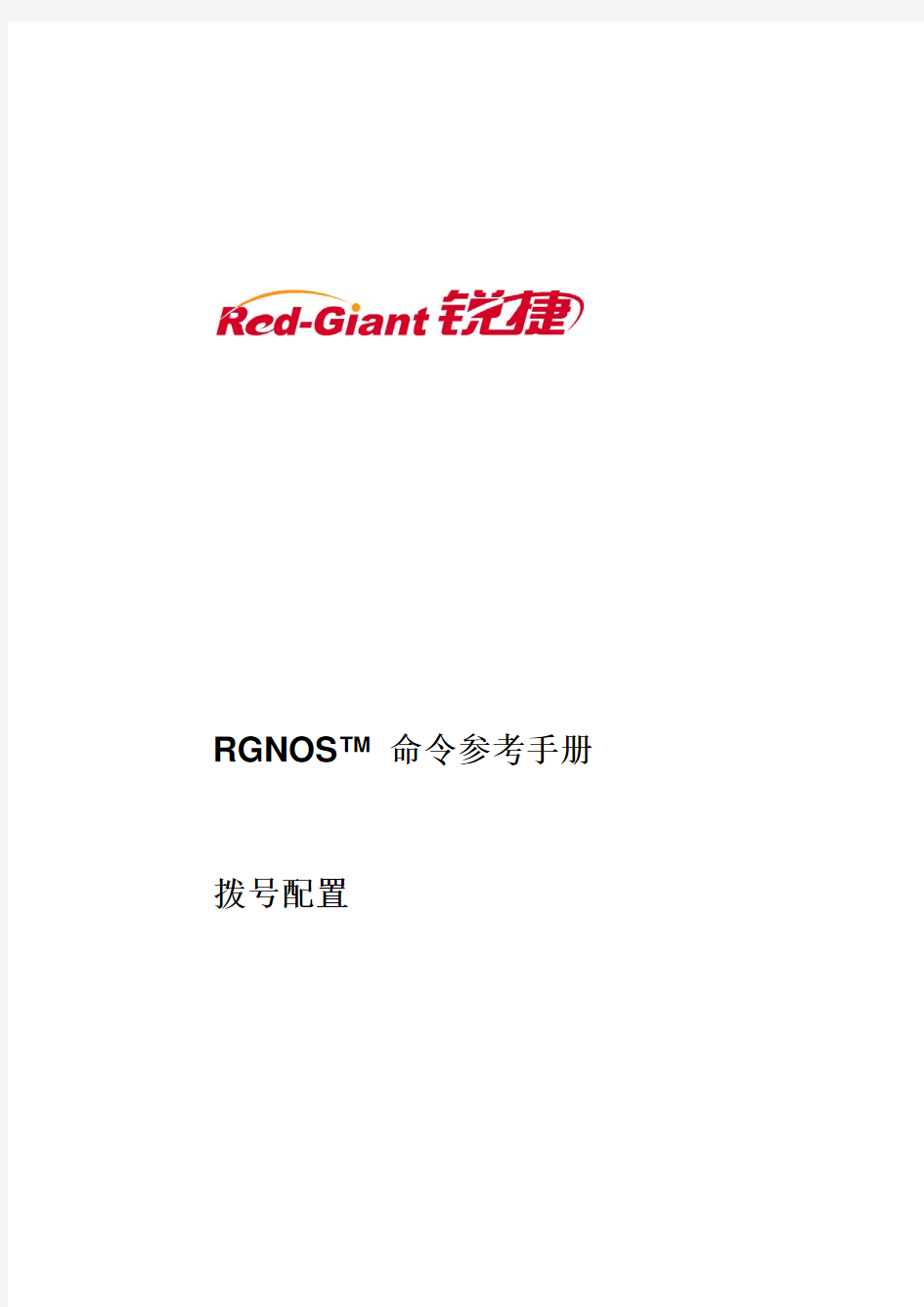

RGNOS?命令参考手册拨号配置
目录
1. 第一章配置拨号命令 (1)
1.1拨号相关命令 (1)
1.1.1 async mode (2)
1.1.2 chat-script (3)
1.1.3 clear counters (4)
1.1.4 clear dialer (6)
1.1.5 clear interface (6)
1.1.6 clear line (7)
1.1.7 debug async (7)
1.1.8 debug chat (8)
1.1.9 debug dialer (8)
1.1.10 debug ppp (8)
1.1.11 debug isdn (9)
1.1.12 dialer callback-secure (9)
1.1.13 dialer enable-timeout (10)
1.1.14 dialer fast-idle (11)
1.1.15 dialer-group (12)
1.1.16 dialer hold-queue (13)
1.1.17 dialer idle-timeout (13)
1.1.18 dialer in-band (14)
1.1.19 dialer-list (15)
1.1.20 dialer load-threshold (16)
1.1.21 dialer map (17)
1.1.22 dialer pool (18)
1.1.23 dialer pool-member (19)
1.1.24 dialer priority (20)
1.1.25 dialer remote-name (21)
1.1.26 dialer rotary-group (21)
1.1.27 dialer string (22)
1.1.28 dialer watch-group (23)
1.1.29 dialer watch-list (24)
1.1.30 dialer watch-list delay (25)
1.1.31 group-range (27)
1.1.32 ip address negotiated (27)
1.1.33 ip address-pool (28)
1.1.34 ip route (29)
1.1.35 line (29)
1.1.36 map-class dialer (30)
1.1.37 modem dialin (31)
1.1.38 modem inout (32)
1.1.39 peer default ip address (33)
1.1.40 ppp callback (34)
1.1.41 ppp max-bad-auth (34)
1.1.42 ppp multilink (35)
1.1.43 pppoe enable (36)
1.1.44 pppoe-client (37)
1.1.45 script dialer (37)
1.1.46 show dialer (38)
1.1.47 show ip local pool (39)
1.1.48 show ppp multilink (40)
1.1.49 show pppoe (40)
1.1.50 start-chat (41)
1.第一章配置拨号命令1.1拨号相关命令
拨号包括以下相关命令:
λasync mode dedicated
λchat-script
λclear counters
λclear dialer
λclear interface
λclear line
λdialer callback-secure
λdialer enable-timeout
λdialer fast-idle
λdialer-group
λdialer hold-queue
λdialer idle-timeout
λdialer in-band
λdialer-list
λdialer load-threshold
λdialer map
λdialer pool
λdialer pool-member
λdialer priority
λdialer remote-name
λdialer rotary-group
λdialer string
λdialer watch-group
λdialer watch-list
λdialer watch-list delay
λgroup-range
λinterface dialer
λinterface serial
λip address negotiated
λip address-pool
λip route
λline
λmap-class dialer
λmodem dialin
λmodem inout
λpeer default ip address
λpool-member
λppp callback
λppp max-bad-auth
λppp multilink
λreload
λrotary
λrotary-group
λscript
λshow dialer
λshow ip local pool
λshow ip route
λshow ppp multilink
λstart-chat
1.1.1async mode
要指定异步拨号的模式,请执行接口配置命令async mode。该命令的
no形式恢复到缺省状态。
async mode dedicated
no async mode
【参数说明】
dedicated:自动异步拨号模式
【缺省设置】
不指定异步拨号模式
【命令模式】
接口配置模式
【使用指南】
该命令用于指定异步拨号的模式
【举例】
下面的示例将异步接口1的拨号模式设置为自动异步拨号模式:
Ruijie(config)# interface async 1
Ruijie(config-if)# async mode dedicated
1.1.2chat-script
要创建对MODEM进行控制的脚本,请使用全局配置命令chat-script。
该命令的no形式删除指定的脚本。
chat-script script-name expect-send
no chat-script script-name
【参数说明】
script-name:脚本名称
expect-send :脚本命令对:希望接收到的文本和发出的响应命令文本【缺省设置】
不定义脚本
【命令模式】
全局配置模式
【使用指南】
脚本主要用于MODEM拨号、远程登录以及可能的对MODEM进行管理。
脚本有以下一些特征:
λ脚本是区分大小写的。
λ可以配置多个ABORT选项,在发生异常事件时退出脚本的执行。
λ脚本每个命令对之间的缺省超时时间为5秒。
λ引号内的字符串是一个整体。
关于脚本使用更详细的内容,请参考拨号配置中相关章节。
【举例】
下面的示例定义一个用于拨号脚本:
Ruijie(config)# chat-script Dialout ABORT ERROR ABORT
BUSY "" "AT Z" OK "ATDT \T" TIMEOUT 60 CONNECT \c 【相关命令】
命令说明
dialer map 在接口配置模式中关联拨号脚本或登录脚本
script 在线路配置模式中关联MODEM事件的脚本。
1.1.3clear counters
要清除接口的统计信息,请执行特权用户配置命令clear counters。
clear counters [ interfece-type interface-number ]
【参数说明】
interface-type:接口类型,包括Async、Dialer、FastEthernet、
Group-Async、Loopback、Null、Serial。
interface-number:接口编号。
【命令模式】
特权用户配置模式
【使用指南】
接口统计信息是通过show interface查看得到的。使用该命令清除接口
的统计信息,主要用于线路调试使用。
【举例】
下面的示例是执行该命令的一个输出:
Ruijie# show interface async 1
Async1 is down, line protocol is down
Hardware is Async Serial
Internet address is 1.1.1.1/24
MTU 1500 bytes, BW 9 Kbit, DLY 100000 usec, rely 255/255,
load 1/255
Encapsulation PPP, loopback not set, keepalive not set
DTR is pulsed for 5 seconds on reset
LCP Closed
Closed: ipcp
Last input 18:17:02, output 18:17:02, output hang never
Last clearing of "show interface" counters never
Input queue: 0/75/0 (size/max/drops); Total output drops:
Queueing strategy: weighted fair
Output queue: 0/64/0 (size/threshold/drops)
Conversations 0/1 (active/max active)
Reserved Conversations 0/0 (allocated/max allocated)
5 minute input rate 0 bits/sec, 0 packets/sec
5 minute output rate 0 bits/sec, 0 packets/sec
1396 packets input, 20516 bytes, 0 no buffer
Received 0 broadcasts, 0 runts, 0 giants
1 input errors, 1 CRC, 0 frame, 0 overrun, 0 ignored,
0 abort
1467 packets output, 22937 bytes, 0 underruns
0 output errors, 0 collisions, 11 interface resets
0 output buffer failures, 0 output buffers swapped out
0 carrier transitions
Ruijie# clear counters
Clear "show interface" counters on all interfaces
[confirm]
Ruijie#
%COUNTERS: Clear counter on all interfaces by console
Ruijie# show interface async1
Async1 is down, line protocol is down
Hardware is Async Serial
Internet address is 1.1.1.1/24
MTU 1500 bytes, BW 9 Kbit, DLY 100000 usec, rely 255/255,
load 1/255
Encapsulation PPP, loopback not set, keepalive not set
DTR is pulsed for 5 seconds on reset
LCP Closed
Closed: ipcp
Last input 18:17:15, output 18:17:15, output hang never
Last clearing of "show interface" counters 00:00:02
Input queue: 0/75/0 (size/max/drops); Total output drops:
Queueing strategy: weighted fair
Output queue: 0/64/0 (size/threshold/drops)
Conversations 0/1 (active/max active)
Reserved Conversations 0/0 (allocated/max allocated)
5 minute input rate 0 bits/sec, 0 packets/sec
5 minute output rate 0 bits/sec, 0 packets/sec
0 packets input, 0 bytes, 0 no buffer
Received 0 broadcasts, 0 runts, 0 giants
0 input errors, 0 CRC, 0 frame, 0 overrun, 0 ignored,
0 abort
0 packets output, 0 bytes, 0 underruns
0 output errors, 0 collisions, 0 interface resets
0 output buffer failures, 0 output buffers swapped out
0 carrier transitions
【相关命令】
命令说明
show interface 查看接口统计信息
1.1.4clear dialer
要清除进行DDR拨号接口的统计信息,请执行特权用户配置命令clear
dialer。
clear dialer [ interface interface-type interface-number ]
【参数说明】
interface-type:接口类型,包括Async、Dialer、FastEthernet、
Group-Async、Loopback、Null、Serial等。
interface-number:接口编号
【缺省设置】
如果没有指定具体的接口,将清除所有进行DDR拨号的接口的统计信息。【命令模式】
特权用户配置模式
【举例】
下面的示例清除DDR拨号的异步接口1的统计信息:
Ruijie# clear dialer interface async 1
1.1.5clear interface
要清除接口的硬件逻辑信息,请执行特权用户配置命令clear interface。
clear interface interface-type interface-number
【参数说明】
interface-type:接口类型,包括Async、Dialer、FastEthernet、
Group-Async、Loopback、Null、Serial等。
interface-number:接口编号
【命令模式】
特权用户配置模式
【举例】
下面的示例清除串口0的硬件逻辑信息:
Ruijie# clear interface serial 0
1.1.6clear line
要挂断线路,可以执行特权用户配置命令clear line。
clear line [ line-type ] line-number
【参数说明】
line-type:Line线路的类型,包括aux、console、vty。如果没有指定
则为tty。
line-number :线路的编号。
【命令模式】
特权用户配置模式
【使用指南】
该命令可以用于挂断拨号线路(tty、aux)、登录连接(vty、console)。
执行完该命令,就使line线路处于空闲状态。
【举例】
下面的示例挂断用户对VTY 0的登录连接:
Ruijie# clear line vty0
1.1.7debug async
要打开异步连接的调试开关,请执行特权用户配置命令debug async。
debug async { framing | packet | state }
【参数说明】
framing:异步帧
packet:异步报文
state:异步状态
【命令模式】
特权用户配置模式
【使用指南】
该命令一般在异步拨号的时候,进行调试使用。
1.1.8debug chat
要打开脚本执行调试开关,请执行特权用户配置命令debug chat。
debug chat
【命令模式】
特权用户配置模式
【使用指南】
该命令用于打开脚本调试开关。
1.1.9debug dialer
要打开按需拨号(DDR)的调试开关,请执行特权用户配置命令debug
dialer。
debug dialer { pkt | mlp}
【参数说明】
pkt:拨号刺激报文
mlp:拨号模块处理的多链路报文
【命令模式】
特权用户配置模式
【使用指南】
该命令不是打开逻辑拨号接口的调试开关,而是打开按需拨号的调试开
关。
1.1.10debug ppp
要打开PPP协商的调试开关,可以执行特权用户配置命令debug ppp。
debug ppp [ authentication | error | event | negotiation | packet ] 【参数说明】
authentication:PPP认证
error :PPP协商错误
event:PPP事件
negotiation:PPP协商过程
packet:PPP协商报文
【缺省设置】
如果没有指定特定调试选项,则默认打开PPP认证协商调试选项。
【命令模式】
特权用户配置模式
【使用指南】
该命令主要用于跟踪PPP协商的过程,在具体应用过程中,可以根据需
要,选择打开不同的调试开关。
【举例】
下面的示例打开缺省调试选项:
Ruijie# debug ppp
PPP authentication debugging is on
1.1.11debug isdn
要打开BRI接口数据收发的调试开关,可以执行特权用户模式命令debug
isdn。
debug isdn
【命令模式】
特权用户配置模式
【使用指南】
通过该命令可以调试BRI底层的数据收发,下面的示例打开BRI接口的
数据收发控制:
Ruijie# debug isdn
isdn debug info debugging is on
1.1.12dialer callback-secure
要确保只对经过认证的远程主机进行回拨,请执行接口配置命令dialer
callback-secure。该命令的no形式取消回拨安全认证。
dialer callback-secure
no dialer callback-secure
【缺省设置】
关闭回拨安全认证。
【命令模式】
接口配置模式
【使用指南】
该命令确保只对在dialer map中配置了主机用户名并通过认证的远程主
机进行回拨。
【举例】
下面的示例配置路由器只对远程主机名为Myremote的远程主机进行回
拨:
Ruijie(config)# interface async 1
Ruijie(config-if)# dialer map ip1.1.1.1name myremote
class dial
Ruijie(config-if)# dialer callback-secure
【相关命令】
命令说明
dialer callback-server 启用接口在成功协商后回拨功能
dialer map 配置接口拨号目标映射
map-class dialer 配置拨号映射类
ppp callback 配置接口作为回拨的客户端还是服务端。
1.1.13dialer enable-timeout
要配置线路无效时间,请执行接口配置命令dialer enable-timeout。该
命令的no形式恢复缺省值。
dialer enable-timeout seconds
no dialer enable-timeout
【参数说明】
senconds:线路无效时间(秒)。
【缺省设置】
15秒
【命令模式】
接口配置模式
【使用指南】
线路无效时间是线路切断或拨号失败以后可以拨号以前接口等待时间,即
接口再次拨号前的等待时间。
【举例】
下面的示例配置线路无效时间为10秒:
Ruijie(config)# interface async 1
Ruijie(config-if)# dialer enable-timeout 10
1.1.14dialer fast-idle
要配置接口快速空闲时间,请执行接口配置命令dialer fast-idle。该命令
的no形式恢复缺省值。
dialer fast-idle seconds
no dialer fast-idle
【参数说明】
seconds:接口快速空闲时间(秒)。
【缺省设置】
20秒
【命令模式】
接口配置模式
【使用指南】
如果一条拨号线路已经被激活,而且正在通讯的过程中,路由器收到需要
使用该线路拨号到另一个目标地址的数据,就产生线路争夺,此时路由器
激活线路快速空闲时间。如果当前线路空闲了指定的快速空闲时间,则路
由器切断当前线路,拨号到另一个目标地址。
如果在快速空闲时间里,路由器收到一个发往当前连接目的地,而且匹配
刺激拨号规则,则复位线路快速空闲时间。
该命令和dialer idle-timeout命令一起使用可以将线路配置成在没有连
接时保持指定时间,在当前线路不足时则更快地复用。
a 注意:
线路快速空闲时间必须小于线路空闲时间。
【举例】
下面的示例配置接口快速空闲时间为30秒:
Ruijie(config)# interface async 1
Ruijie(config-if)# dialer fast-idle30
【相关命令】
命令说明
dialer idle-timeout 线路空闲时间
1.1.15dialer-group
要关联接口刺激拨号的规则,请执行接口配置命令dialer-group。该命
令的no形式删除拨号规则的关联。
dialer-group group-number
no dialer-group
【参数说明】
group-number:刺激拨号规则的编号
【缺省设置】
没有关联拨号规则。
【命令模式】
接口配置模式
【使用指南】
一个接口如果试图拨号,首先必须确定什么报文可以刺激拨号,刺激拨号
规则有全局配置命令dialer-list指定,然后,在接口上关联其中一条拨
号规则。
【举例】
下面的示例关联刺激拨号规则1(只有IP报文能刺激拨号):
Ruijie(config)# dialer-list 1 protocol ip permit
Ruijie(config)# interface async1
Ruijie(config-if)# dialer-group1
【相关命令】
命令说明
dialer-list 定义拨号规则
1.1.16dialer hold-queue
要配置接口的保持队列,请执行接口配置命令dialer hold-queue。该命
令的no形式关闭保持队列。
dialer hold-queue packets [ timeout seconds ]
no dialer hold-queue [ packets [ timeout seconds ] ]
【参数说明】
packet :队列中保持的报文分组数,取值0到100。
timeout seconds :分组保持在队列的时间(秒)。
【缺省设置】
关闭保持队列
【命令模式】
接口配置模式
【使用指南】
路由器使用MODEM拨号进行连接需要一段协商时间,在此期间会丢弃
报文。但如果配置了保持队列,则可以让配备刺激拨号规则的报文保存在
路由器上,连接建立以后,立即发送。
【举例】
下面的示例配置保持队列为50:
Ruijie(config)# interface async 1
Ruijie(config-if)# dialer hold-queue 50
1.1.17dialer idle-timeout
要配置线路空闲时间,请执行接口配置命令dialer idle-timeout。该命令
的no形式恢复缺省状态。
dialer idle-timeout seconds
no dialer idle-timeout
【参数说明】
seconds :线路空闲时间(秒)。
【缺省设置】
120秒
【命令模式】
接口配置模式
【使用指南】
线路空闲时间指定拨号线路在没有数据通信多长时间切断线路,期间收到
一个到目的地址的报文,将重新复位线路空闲时间。
【举例】
下面的示例指定异步接口1的线路空闲时间为60秒:
Ruijie(config)# int async1
Ruijie(config-if)# dialer idle-timeout 60
【相关命令】
命令说明
dialer-group 关联拨号规则
dialer fast-idle 配置接口快速空闲时间
1.1.18dialer in-band
要启用接口进行按需拨号(DDR),请执行dialer in-band接口配置命令。
该命令的no形式关闭接口的DDR功能。
dialer in-band
no dialer in-band
【缺省设置】
关闭DDR
【命令模式】
接口配置模式
【使用指南】
该命令启用接口DDR拨号功能,是接口拨出必须配置的一条命令。如果
接口只做接受拨入,可以不用配置该命令。
【举例】
下面的示例启用异步接口1的DDR功能:
Ruijie(config)# interface async 1
Ruijie(config-if)# dialer in-band
【相关命令】
命令说明
dialer map 映射目标地址
dialer string指定目标地址的拨号电话号码
1.1.19dialer-list
要定义刺激拨号的规则,请使用全局配置命令dialer-list。该命令的no
形式删除指定的刺激拨号规则。
dialer-list dialer-group protocol { ip } { permit | deny | list
access-list-number }
no dialer-list dialer-group [ protocol { ip } { permit | deny | list
access-list-number } ]
【参数说明】
dialer-group:刺激拨号规则的编号。
permit:允许整个协议
deny:拒绝整个协议
list:使用访问列表而不是整个协议来定义刺激拨号规则。
access-list-number :访问列表的编号。
【缺省设置】
不定义刺激拨号规则。
【命令模式】
全局配置模式
【使用指南】
该命令在全局配置模式下定义一条或多条刺激拨号规则,dialer-group
将拨号规则应用于具体的接口拨号。属于拨出必须配置的命令之一。【举例】
下面的示例定义两条刺激拨号的规则,一条允许所有IP报文刺激拨号,
一条只允许符合访问列表120的报文刺激拨号:
Ruijie(config)# access-list120 permit tcp
192.168.11.0 0.0.0.255 192.168.12.0 0.0.0.255
Ruijie(config)# dialer-list1protocol ip permit
Ruijie(config)# dialer-list 2protocol ip list120 【相关命令】
命令说明
dialer-group 在接口上关联刺激拨号规则
access-list 定义访问列表
1.1.20dialer load-threshold
如果到目的地址存在多条连接,要定义启用另一条连接进行拨号之前的最
大负载,请使用接口配置命令dialer load-threshold。该命令的no形式
删除最大负载。
dialer load-threshold load [ outbound | inbound | either ]
no dialer load-threshold
【参数说明】
load:接口负载,用于判断是否挂断或发起另一个拨号连接。取值为
1~255,255为100%。
outbound :计算线路实际负载只用外出数据。
inbound :计算线路实际负载只用内相数据。
either:计算线路实际负载只取向内数据和向外数据负载中的较大值。【缺省设置】
不设置最大负载
【命令模式】
接口配置模式
【使用指南】
该命令只在遗留DDR拨号中使用。
如果同一目的地允许存在多条连接,那么可以配置负载带宽,当已经活动
的连接负载超过设置带宽,则启用可以拨号到同一目的地其他连接。保证
通信质量。
一旦建立了多条连接,仍然有负载带宽值。如果所有线路上的总负载低于
设定值,则挂断空闲的连接。
参数load是接口的加权平均负载值,1为无负载,255为满负载。接口
带宽可以使用bandwith命令进行设置,单位为KB/S,关于bandwith
命令更详细的内容,请参考接口命令参考。
配置多链路PPP时,dialer load-threshold 1命令不再使n个连接根据
负载情况实时拨号或挂断连接。dialer load-threshold 2命令不再使2
个连接根据负载情况实时拨号或挂断连接。在上述情况下,连接将永远在
线。要使多个连接可以实时拨号或挂断,空闲时间值必须定义大些。【举例】
下面的示例指定逻辑拨号口0的最大负载为180:
Ruijie(config)# interface dialer0
Ruijie(config-if)# dialer load-threshold 180
【相关命令】
命令说明
bandwith 定义接口带宽
interface dialer 指定拨号逻辑口
dialer rotary-group 将物理接口关联到指定逻辑拨号接口
ppp multilink 启用PPP多链路
1.1.21dialer map
要接口配置成可以对多个目的地址进行拨号,请执行接口配置命令dialer
map。该命令的no形式删除指定目的地址的拨号映射。
dialer map protocol next-hop-address [ name host-name ]
[ broadcast ] [ modem-script script-name ] [ system-script
script-name ] [ dial-string ][ class map-class-name ]
no dialer map protocol next-hop-address [ name host-name ]
[ broadcast ] [ modem-script script-name ] [ system-script
script-name ] [ class map-class-name ]
【参数说明】
protocol:包括ip。
next-hop-address:拨号的下一跳地址
name host-name:指定远程主机名,如果主机名不匹配,则挂断连接。
broadcast:用于广播报文通过。
modem-script script-name:指定拨号脚本。
system-script script-name:指定远程登录脚本。
class map-class-name:指定回拨拨号映射类。
【缺省设置】
不指定拨号映射。
【命令模式】
接口配置模式
【使用指南】
为了使用路由器进行拨号,可以使用dialer string和dialer map命令来
定义目标电话号码,这两个命令是互斥的,只能配置一个。在以下情况下
拨号必须使用dialer map:
λ遗留DDR
华三华为交换机路由器 配置常用命令汇总 HUA system office room 【HUA16H-TTMS2A-HUAS8Q8-HUAH1688】
H3C交换机配置命令大全1、system-view 进入系统视图模式 2、sysname 为设备命名 3、display current-configuration 当前配置情况 4、 language-mode Chinese|English 中英文切换 5、interface Ethernet 1/0/1 进入以太网端口视图 6、 port link-type Access|Trunk|Hybrid 设置端口访问模式 7、 undo shutdown 打开以太网端口 8、 shutdown 关闭以太网端口
9、 quit 退出当前视图模式 10、 vlan 10 创建VLAN 10并进入VLAN 10的视图模式 11、 port access vlan 10 在端口模式下将当前端口加入到vlan 10中 12、port E1/0/2 to E1/0/5 在VLAN模式下将指定端口加入到当前vlan中 13、port trunk permit vlan all 允许所有的vlan通过 H3C路由器配置命令大全华为交换机常用配置实例 H3C交换机路由器telnet和console口登录配置 2009年11月09日星期一 10:00
级别说明 Level 名称 命令 参观 ping、tracert、telnet 1 监控 display、debugging 2 配置 所有配置命令(管理级的命令除外)
>Enable 进入特权模式 #Exit 返回上一级操作模式 #End 返回到特权模式 #write memory 或copy running-config startup-config 保存配置文件 #del flash:config.text 删除配置文件(交换机及1700系列路由器) #erase startup-config 删除配置文件(2500系列路由器) #del flash:vlan.dat 删除Vlan配置信息(交换机) #Configure terminal 进入全局配置模式 (config)# hostname switchA 配置设备名称为switchA (config)#banner motd & 配置每日提示信息&为终止符 (config)#enable secret level 1 0 star 配置远程登陆密码为star (config)#enable secret level 15 0 star 配置特权密码为star Level 1为普通用户级别,可选为1~15,15为最高权限级别;0表示密码不加密 (config)#enable services web-server 开启交换机WEB管理功能 Services 可选以下:web-server(WEB管理)、telnet-server(远程登陆)等 查看信息 #show running-config 查看当前生效的配置信息 #show interface fastethernet 0/3 查看F0/3端口信息 #show interface serial 1/2 查看S1/2端口信息 #show interface 查看所有端口信息 #show ip interface brief 以简洁方式汇总查看所有端口信息 #show ip interface 查看所有端口信息 #show version 查看版本信息 #show mac-address-table 查看交换机当前MAC地址表信息 #show running-config 查看当前生效的配置信息 #show vlan 查看所有VLAN信息 #show vlan id 10 查看某一VLAN (如VLAN10)的信息 #show interface fastethernet 0/1 switchport 查看某一端口模式(如F 0/1) #show aggregateport 1 summary 查看聚合端口AG1的信息 #show spanning-tree 查看生成树配置信息 #show spanning-tree interface fastethernet 0/1 查看该端口的生成树状态 #show port-security 查看交换机的端口安全配置信息 #show port-security address 查看地址安全绑定配置信息 #show ip access-lists listname 查看名为listname的列表的配置信息 #show access-lists 端口的基本配置 (config)#Interface fastethernet 0/3 进入F0/3的端口配置模式 (config)#interface range fa 0/1-2,0/5,0/7-9 进入F0/1、F0/2、F0/5、F0/7、F0/8、F0/9的端口配置模式 (config-if)#speed 10 配置端口速率为10M,可选10,100,auto (config-if)#duplex full 配置端口为全双工模式,可选full(全双工),half(半双式),auto(自适应) (config-if)#no shutdown 开启该端口 (config-if)#switchport access vlan 10 将该端口划入VLAN10中,用于VLAN
Access-enable允许路由器在动态访问列表中创建临时访问列表入口 Access-group把访问控制列表(ACL)应用到接口上 Access-list定义一个标准的IP ACL Access-template在连接的路由器上手动替换临时访问列表入口 Appn向APPN子系统发送命令 Atmsig执行ATM信令命令 B 手动引导操作系统 Bandwidth 设置接口的带宽 Banner motd 指定日期信息标语 Bfe 设置突发事件手册模式 Boot system 指定路由器启动时加载的系统映像 Calendar 设置硬件日历 Cd 更改路径 Cdp enable 允许接口运行CDP协议 Clear 复位功能 Clear counters 清除接口计数器 Clear interface 重新启动接口上的件逻辑 Clockrate 设置串口硬件连接的时钟速率,如网络接口模块和接口处理器能接受的速率Cmt 开启/关闭FDDI连接管理功能 Config-register 修改配置寄存器设置 Configure 允许进入存在的配置模式,在中心站点上维护并保存配置信息 Configure memory 从NVRAM加载配置信息 Configure terminal 从终端进行手动配置 Connect 打开一个终端连接
Copy 复制配置或映像数据 Copy flash tftp 备份系统映像文件到TFTP服务器 Copy running-config startup-config 将RAM中的当前配置存储到NVRAM Copy running-config tftp 将RAM中的当前配置存储到网络TFTP服务器上 Copy tftp flash 从TFTP服务器上下载新映像到Flash Copy tftp running-config 从TFTP服务器上下载配置文件 Debug 使用调试功能 Debug dialer 显示接口在拨什么号及诸如此类的信息 Debug ip rip 显示RIP路由选择更新数据 Debug ipx routing activity 显示关于路由选择协议(RIP)更新数据包的信息 Debug ipx sap 显示关于SAP(业务通告协议)更新数据包信息 Debug isdn q921 显示在路由器D通道ISDN接口上发生的数据链路层(第2层)的访问过程 Debug ppp 显示在实施PPP中发生的业务和交换信息 Delete 删除文件 Deny 为一个已命名的IP ACL设置条件 Dialer idle-timeout 规定线路断开前的空闲时间的长度 Dialer map 设置一个串行接口来呼叫一个或多个地点 Dialer wait-for-carrier-time 规定花多长时间等待一个载体 Dialer-group 通过对属于一个特定拨号组的接口进行配置来访问控制 Dialer-list protocol 定义一个数字数据接受器(DDR)拨号表以通过协议或ACL与协议的组合来控制控制拨号 Dir 显示给定设备上的文件 Disable 关闭特许模式 Disconnect 断开已建立的连接
关于锐捷路由器配置命令,这些命令可能用的都不是很多,但是对于网络安全和性能来说很重要。 1. #Exit返回上一级操作模式 2. #del flash:config.text删除配置文件(交换机及1700系列路由器) 3. #erase startup-config删除配置文件(2500系列路由器) 4. #write memory 或copy running-config startup-config 保存配置 5. #Configure terminal 进入全局配置模式 6. (config)# hostname routerA配置设备名称为routerA 7.(config)#banner motd &配置每日提示信息&为终止符 8. (config)# enable secret star或者:enable password star 9.设置路由器的特权模式密码为star;secret 指密码以非明文显示, password指密码以明文显示 10.锐捷路由器配置命令之查看信息 11. #show running-config 查看当前生效的配置信息 12. #show interface fastethernet 0/3查看F0/3端口信息 13. #show interface serial 1/2 查看S1/2端口信息 14. #show ip interface brief 查看端口信息 15. #show version查看版本信息 16.#show running-config 查看当前生效的配置信息 17. #show controllers serial 1/2 查看该端口信息 , 用于R2501 18. #show ip route 查看路由表信息 19. #show access-lists 1查看标准访问控制列表1的配置信息 20.锐捷路由器配置命令之远程登陆(telnet) 21. (config)# line vty 0 4 进入线路0~4的配置模式, 4为连续线路最后一位的编号,线路为0~4 22. (conifg-line)#login 23. (config-line)#password star配置远程登陆密码为star 24. (config-line)#end返回上层 25. 锐捷路由器配置命令之端口的基本配置 26. (config)#Interface fastethernet 0/3 进入F0/3的端口配置模式 27. (config)#interface range fa 0/1-2进入F01至F0/2的端口配置模式 28. (config-if)#speed 10 配置端口速率为10M,可选10,100,auto 29. (config-if)#duplex full配置端口为全双工模式, 可选full(全双工),half(半双式),auto(自适应) 30. (config-if)#no shutdown 开启该端口 31. (config)# interface serial 1/2 进入端口S1/2的配置模式 32. (config-if)# ip address 1.1.1.1 255.255.255.0 配置端口IP及掩码 33.(config-if)# clock rate 64000 配置时钟频率(单位为K , 仅用于DCE端) 34.(config-if)# bandwidth 512 配置端口带宽速率为512KB(单位为KB) 35. (config-if)# no shutdown 开启该端口 36. (config-if)#encapsulation PPP 定义封装类型为PPP,可选项: 37. Frame-relay 帧中继 38. Hdlc 高级数据链路控制协议 39. lapb X.25的二层协议
华为华为路由器交换机配置命令大全 一、计算机命令 PCAlogin:root;使用root用户 password:linux;口令是linux #shutdown-hnow;关机 #init 0;关机 #logout;用户注销 #login;用户登录 #ifconfig;显示IP地址 #ifconfig eth0 netmask;设置IP地址 #ifconfig eht0 netmask down;禁用IP地址 #route add 0.0.0.0 gw;设置网关 #route del 0.0.0.0 gw;删除网关 #route add default gw;设置网关 #route del default gw;删除网关 #route;显示网关 #ping;发ECHO包 #telnet;远程登录 二、华为路由器交换机配置命令:交换机命令 [Quidway]dis cur;显示当前配置 [Quidway]display current-configuration;显示当前配置 [Quidway]display interfaces;显示接口信息 [Quidway]display vlan;显示vlan信息 [Quidway]display version;显示版本信息 [Quidway]super password;修改特权用户密码 [Quidway]sysname;交换机命名 [Quidway]interface ethernet0/1;进入接口视图 [Quidway]interface vlan x;进入接口视图 [Quidway-Vlan-interfacex]ip address 10.65.1.1 255.255.0.0;配置VLAN的IP地址[Quidway]Ip route-static 0.0.0.0 0.0.0.0 10.65.1.2;静态路由=网关[Quidway]rip; rip协议 [Quidway]local-user ftp [Quidway]user-interface vty 0 4;进入虚拟终端 [S3026-ui-vty0-4]authentication-mode password;设置口令模式 [S3026-ui-vty0-4]set authentication-mode password simple 222;设置口令 [S3026-ui-vty0-4]user privilege level 3;用户级别 [Quidway]interface ethernet0/1;进入端口模式 [Quidway]int e0/1;进入端口模式 [Quidway-Ethernet0/1]duplex{half|full|auto};配置端口工作状态 [Quidway-Ethernet0/1]speed{10|100|auto};配置端口工作速率 [Quidway-Ethernet0/1]flow-control;配置端口流控
锐捷S3550配置手册 第一部分:交换机概述 一:交换机的几种配置方法 本部分包括以下内容: 控制台 远程登录 其它配置方法 本部分内容适用于交换机、路由器等网络设备。 控制台 用一台计算机作为控制台和网络设备相连,通过计算机对网络设备进行配置。 1、硬件连接: 把Console线一端连接在计算机的串行口上,另一端连接在网络设备的Console口上。Console线在购置网络设备时会提供,它是一条反转线,你也可以自己用双绞线进行制作。
按照上面的线序制作一根双绞线,一端通过一个转接头连接在计算机的串行口上,另一端连 接在网络设备的Console口上。 注意:不要把反转线连接在网络设备的其他接口上,这有可能导致设备损坏。 2、软件安装: 在计算机上需要安装一个终端仿真软件来登录网络设备。通常我们使用Windows自带的“超级终端”。超级终端的安装方法: 开始| 程序| 附件| 通信| 超级终端。 按照提示的步骤进行安装,其中连接的接口应选择“COM1”,端口的速率应选择“9600”,数据流控制应选择“无”,其它都使用默认值。
登录后,就可以对网络设备进行配置了。 说明:超级终端只需安装一次,下次再使用时可从“开始| 程序| 附件| 通信| 超级终端”中找到上次安装的超级终端,直接使用即可。 远程登录 通过一台连接在网络中的计算机,用Telnet命令登录网络设备进行配置。 远程登录条件: 1、网络设备已经配置了IP地址、远程登录密码和特权密码。 2、网络设备已经连入网络工作。
3、计算机也连入网络,并且可以和网络设备通信。 说明:远程登录的计算机不是连接在网络设备Console口上的计算机,而是网络中任一台计算机。 远程登录方法: 在计算机的命令行中,输入命令“telnet 网络设备IP地址”,输入登录密码就可以进入网 络设备的命令配置模式。 说明:远程登录方式不能用来配置新设备,新设备应该用控制台配置IP地址等参数,以后才能使用远程登录进行配置。 其它配置方法 除了控制台和远程登录之外,还有其它一些配置方法配置网络设备。 1、TFTP服务器: TFTP服务器是网络中的一台计算机,你可以把网络设备的配置文件等信息备份到TFTP服务器之中,也可以把备份的文件传回到网络设备中。 由于设备的配置文件是文本文件,所以,你可以用文本编辑软件打开进行修改,再把修改后 的配置文件传回网络设备,这样就可以实现配置功能。你也可以用TFTP服务器把一个已经做好的配置文件上传到一台同型号的设备中实现对它的配置。
cisco路由器常用命令 1:三大模式 router> 用户模式 router > enable 进入特权模式 router # router > enable 进入全局配置模式 router #configure terminal router (conf)# 2:其它模式 Router(config)#interface f1/0 进入接口配置模式Router(config-if)# Router(config)#interface f1/0.1 进入子接口配置模式Router(config-subif)# Router(config)#line console 0 进入line模式Router(config-line)# Router(config)#router rip 进入路由模式Router(config-router)# 3:路由器命名 hostname routera,以routerA为例 router > enable router #configure terminal router(conf)#hostname routerA routera (conf)# 4:配置各类密码 配置特权模式密码(使能口令) enable password cisco,以cisco为例 router > enable router #configure terminal router(conf)#hostname routerA routerA (conf)# enable password cisco 设置VTY(虚拟终端接口)密码 Router(config)#line vty 0 1
锐捷路由器命令大全 2007-09-07 21:08 出现攻击时掉线时请用console链接路由,保存好如下命令的相关内容,用以分析: 1、show ver (版本信息) 2、show run (配置信息) 3、show arp (arp信息) 4、show interface (端口信息) 5、show ip nat trans (nat信息) 6、show ip nat stat 7、show ip nat statistics per-user (只要第1屏的信息) 8、show ip cache (只要第1屏的信息) 9、show ip nat statistics suspicious-pc 发送免费arp: lh#conf t Enter configuration commands, one per line. End with CNTL/Z. lh(config)#int f 0/0(内网) lh(config)#arp gr int 1 lh(config)#int f 1/0(外网) lh(config)#arp gr int 1 lh(config)#end lh#wr端口映射: lh#conf t Enter configuration commands, one per line. End with CNTL/Z. lh(config)#ip nat source static tcp 192.168.3.99ip 80 219.128.102.110 80 permit-inside lh(config)#end lh#wr限制内网某机器不限速(192.168.2.80): lh#conf t Enter configuration commands, one per line. End with CNTL/Z. lh(config)#ip nat translation rate-limit iprange 192.168.2.2 192.168.2.79 inbound 500 outbound 1000 lh(config)#ip nat translation rate-limit iprange 192.168.2.81 192.168.3.253 inbound 500 outbound 1000 lh(config)#end lh#wr限制内网PC的链接线程数同限速: lh#conf t Enter configuration commands, one per line. End with CNTL/Z. lh(config)#ip nat translation per-user 0.0.0.0 250 lh(config)#ip nat translation rate-limit default inbound 500 outbound 1000 lh(config)#end lh#wr禁止公网访问IP lh#conf t Enter configuration commands, one per line. End with CNTL/Z.
思科交换机路由器命令 大全 YUKI was compiled on the morning of December 16, 2020
1. 交换机支持的命令:交换机基本状态: 交换机口令设置: switch>enable ;进入特权模式switch#config terminal ;进入全局配置模式 switch(config)#hostname ;设置交换机的主机名 switch(config)#enable secret xxx ;设置特权加密口 令switch(config)#enable password xxa ;设置特权非 密口令switch(config)#line console 0 ;进入控制台 口switch(config-line)#line vty 0 4 ;进入虚拟终端 switch(config-line)#login ;允许登录 switch(config-line)#password xx ;设置登录口令 xxswitch#exit ;返回命令 交换机VLAN设置:
switch(vlan)#vlan 2 ;建VLAN 2switch(vlan)#no vlan 2 ;删vlan 2switch(config)#int f0/1 ;进入端 口1switch(config-if)#switchport access vlan 2 ; 当前端口加入vlan 2switch(config-if)#switchport mode trunk ;设置为干线switch(config- if)#switchport trunk allowed vlan 1,2 ;设置允许 的vlanswitch(config-if)#switchport trunk encap dot1q ;设置vlan 中继switch(config)#vtp domain ;设置发vtp域名switch(config)#vtp password ;设置发vtp密码switch(config)#vtp mode server ;设置发vtp模式switch(config)#vtp mode client ;设置发vtp模式 交换机设置IP地址: 交换机显示命令:
33.1配置相关命令 33.1.1ip policy route-map 要在一个接口启用策略路由,请使用接口配置命令ip policy route-map。 该命令的no形式关闭策略路由的应用。 ip policy route-map route-map no ip policy route-map 【参数说明】 【缺省情况】 缺省关闭策略路由。 【命令模式】 接口配置模式。 【使用指南】 策略路由必须在指定的接口上应用,该接口只对接收到的数据包进行策略 路由,该接口发送的数据包路由将正常按照路由表进行转发。 应用策略路由,必须要指定策略路由使用的路由图,并且要创建路由图。 一个路由图由很多条策略组成,每个策略都定义了1个或多个的匹配规 则和对应操作。一个接口应用策略路由后,将对该接口接收到的所有包进 行检查,不符合路由图任何策略的数据包将按照通常的路由转发进行处理, 符合路由图中某个策略的数据包就按照该策略中定义的操作进行处理。 注意: 我司产品一个接口最多只能配置一个路由图,在同一个接口上多次配置路 由图,后的路由图会覆盖先前配置的路由图。 【举例】
以下的配置例子中,当快速以太网接口FE0接收到数据报,如果数据报 源地址为10.0.0.1,则设置下一跳为196.168.4.6,如果源地址为20.0.0.1 则设置下一跳为196.168.5.6,否则进行普通转发。 access-list 1 permit 10.0.0.1 access-list 2 permit 20.0.0.1 route-map lab1 permit 10 match ip address 1 set ip next-hop 196.168.4.6 exit route-map lab1 permit 20 match ip address 2 set ip next-hop 196.168.5.6 exit interface GigabitEthernet 0/0 ip policy route-map lab1 exit 【相关命令】 注:route-map配置的相关命令请参考《协议无关命令参考》 ip local policy route-map 要对本地发送的报文启用策略路由,请使用命令ip local policy route-map。该命令的no形式关闭策略路由的应用。 ip local policy route-map route-map no ip local policy route-map
欢迎阅读H3C交换机配置命令大全 1、system-view 进入系统视图模式 2、sysname 为设备命名 3、display current-configuration 当前配置情况 4、language-mode Chinese|English 中英文切换 5、interface Ethernet 1/0/1 进入以太网端口视图 6、port link-type Access|Trunk|Hybrid 设置端口访问模式 7、undo shutdown 打开以太网端口 8、shutdown 关闭以太网端口 9、quit 退出当前视图模式 10、vlan 10 创建VLAN 10并进入VLAN 10的视图模式 11、port access vlan 10 在端口模式下将当前端口加入到vlan 10中 12、port E1/0/2 to E1/0/5 在VLAN模式下将指定端口加入到当前vlan中 13、port trunk permit vlan all 允许所有的vlan通过 H3C路由器配置命令大全华为交换机常用配置实例 H3C交换机路由器telnet和console口登录配置 2009年11月09日星期一 10:00 级别说明 Level 名称 命令 参观 ping、tracert、telnet 1 监控 display、debugging
2 配置 所有配置命令(管理级的命令除外) 3 管理 文件系统命令、FTP命令、TFTP命令、XMODEM命令 telnet仅用密码登录,管理员权限 [Router]user-interface vty 0 4[Router-ui-vty0-4]user privilege level 3[Router-ui-vty0-4]set authentication password simple abc telnet仅用密码登录,非管理员权限 [Router]super password level 3 simple super [Router]user-interface vty 0 4[Router-ui-vty0-4]user privilege level 1[Router-ui-vty0-4]set authentication password simple abc telnet使用路由器上配置的用户名密码登录,管理员权限 [Router]local-user admin password simple admin[Router]local-user admin service-type telnet[Router]local-user admin level 3 [Router]user-interface vty 0 4[Router-ui-vty0-4]authentication-mode local telnet使用路由器上配置的用户名密码登录,非管理员权限 [Router]super password level 3 simple super [Router]local-user manage password simple manage[Router]local-user manage service-type telnet[Router]local-user manage level 2 [Router]user-interface vty 0 4[Router-ui-vty0-4]authentication-mode local 对console口设置密码,登录后使用管理员权限 [Router]user-interface con 0[Router-ui-console0]user privilege level 3[Router-ui-console0]set authentication password simple abc 对console口设置密码,登录后使用非管理员权限 [Router]super password level 3 simple super [Router]user-interface con 0[Router-ui-console0]user privilege level 1[Router-ui-console0]set authentication password simple abc 对console口设置用户名和密码,登录后使用管理员权限 [Router]local-user admin password simple admin[Router]local-user admin service-type terminal[Router]local-user admin level 3 [Router]user-interface con 0[Router-ui-console0]authentication-mode local 对console口设置用户名和密码,登录后使用非管理员权限 [Router]super password level 3 simple super [Router]local-user manage password simple manage[Router]local-user
Cisco常用配置命令Cisco常用配置命令 一.交换机的基本配置 C2950# config terminal 进入全局配置模式 show interface fastethernet0/1 查看端口0/1的配置结果 show interface fastethernet0/1 status 查看端口0/1的状态 show mac-address-table 查看整个MAC地址表 clear mac-address-table restricted static 清除限定性地址 C2950(config)# hostname 2950A / 设置主机名为2950A interface f0/23 / 进入端口23的配置模式 enable password cisco / 设置enable password为cisco enable secret cisco1 / 设置enable secret为cisco1 ip address 192.168.1.1 255.255.255.0 / 设置交换机IP 地址 ip default-gateway 192.168.1.254 / 设置默认网关 ip domain-name https://www.doczj.com/doc/5d10192673.html, / 设置域名 ip name-server 200.0.0.1 / 设置域名服务器 配置查看MAC地址表 mac-address-table ? mac-address-table aging-time 100 / 设置超时是时间为100s mac-address-table permanent https://www.doczj.com/doc/5d10192673.html, /f0/3 加入永久地址mac-address-table restricted static 0000.0c02.bbcc / f0/6 f0/7 加入静态地址 end show mac-address-table /查看整个Mac地址表 clear mac-address-table restricted static C2950(config-if)# interface fastethernet0/1 /进入接口F0/1子配置模式 interface Ethernet0 /进入以太网口0子配置模式 no shutdown /激活接口 speed ? /查看speed命令的子命令 speed 100 /设置该端口速率为100Mb/s dulplex full/half/auto /设置该端口为全双工 description TO_PC1 /设置该端口描述为TO_PC1 show interface fastethernet 0/1 /查看端口0/1的配置结果 show interface fastethernet 0/1 status /查看端口0/1的状态 配置VTP和STP 一. 配置VTP 2950A #vlan database /进入VLAN配置子模式 show vtp status /查看VTP设置信息 show vlan /查看VLAN配置信息 copy running-config startup-config /保存配置文件 2950A(vlan)#vtp server/client /设置本交换机为server/client模式
【第一部分】交换机支持的命令: 1.交换机基本状态: switch: ;ROM状态,路由器是rommon> hostname> ;用户模式 hostname# ;特权模式 hostname(config)# ;全局配置模式 hostname(config-if)# ;接口状态 2.交换机口令设置: switch>enable ;进入特权模式 switch#config terminal ;进入全局配置模式 switch(config)#hostname;设置交换机的主机名 switch(config)#enable secret xxx ;设置特权加密口令 switch(config)#enable password xxa ;设置特权非密口令 switch(config)#line console 0 ;进入控制台口 switch(config-line)#line vty 0 4 ;进入虚拟终端 switch(config-line)#login ;允许登录 switch(config-line)#password xx ;设置登录口令xx switch#exit ;返回命令 3.交换机VLAN设置: switch#vlan database ;进入VLAN设置 switch(vlan)#vlan 2 ;建VLAN 2 switch(vlan)#no vlan 2 ;删vlan 2 switch(config)#int f0/1 ;进入端口1 switch(config-if)#switchport access vlan 2 ;当前端口加入vlan 2 switch(config-if)#switchport mode trunk ;设置为干线 switch(config-if)#switchport trunk allowed vlan 1,2 ;设置允许的vlan switch(config-if)#switchport trunk encap dot1q ;设置vlan 中继switch(config)#vtp domain;设置发vtp域名 switch(config)#vtp password;设置发vtp密码 switch(config)#vtp mode server ;设置发vtp模式 switch(config)#vtp mode client ;设置发vtp模式
H3C交换机配置命令大全 1、system-view 进入系统视图模式 2、sysname 为设备命名 3、display current-configuration 当前配置情况 4、language-mode Chinese|English 中英文切换 5、interface Ethernet 1/0/1 进入以太网端口视图 6、port link-type Access|Trunk|Hybrid 设置端口访问模式 7、undo shutdown 打开以太网端口 8、shutdown 关闭以太网端口 9、quit 退出当前视图模式 10、vlan 10 创建VLAN 10并进入VLAN 10的视图模式 11、port access vlan 10 在端口模式下将当前端口加入到vlan 10中 12、port E1/0/2 to E1/0/5 在VLAN模式下将指定端口加入到当前vlan中 13、port trunk permit vlan all 允许所有的vlan通过 H3C路由器配置命令大全 1、system-view 进入系统视图模式 2、sysname R1 为设备命名为R1 3、display ip routing-table 显示当前路由表 4、language-mode Chinese|English 中英文切换 5、interface Ethernet 0/0 进入以太网端口视图 6、ip address 192.168.1.1 255.255.255.0 配置IP地址和子网掩码 7、undo shutdown 打开以太网端口 8、shutdown 关闭以太网端口
路由基础配置命令UTP双绞线类型: 直通线: 交叉线: 广域网线缆连接类型: DTE: DCE: 时钟速率: 路由器的接口:(作用) 1. 广域网接口: serial 2. 内网接口: fastethernet 3. 管理接口: console (控制台) AUX(备份) 连接两个设备: 1. 物理连接 2. 逻辑连接 配置网络设备: 1. 管理属性:用户名密码描述警告 2. 协议地址:IP IPX 3. 协议策略:vlan 静态访问控制 交换机直接可以应用 路由器需要初始配置才能应用 设备启动过程: 1. 加电自检 2. 查找加载操作系统 3. 查找加载配置文件 配置网络设备方式: 1. 初始配置:console 2. 初始配置后通过interface(拥有ip地址的接口): 1)telnet 2)TFTP 3)WEB 4)网络管理工具: SNA SDM 配置直接应用到内存
登陆路由器: Router> Router>enable /*进入特权模式 Router# Router#disable /*退出特权模式 Router> Router>logout /*退出路由器 Router>exit /*退出路由器 路由器IOS帮助功能:?的三个用法 1/ 直接问号 2/ Router#cl? clear clock Router#cl 3/ Router#clock % Incomplete command. Router#clock ? set Set the time and date Router#clock 问号的帮助功能:(查找路由器设置时间的命令并设置时间) Router#cl? clear clock Router#clock % Incomplete command. Router#clock ? set Set the time and date Router#clock set % Incomplete command. Router#clock set ? hh:mm:ss Current Time Router#clock set 11:04:50 % Incomplete command. Router#clock set 11:04:50 ? <1-31> Day of the month MONTH Month of the year Router#clock set 11:04:50 15