FactoryTalk Activation Manager步骤
- 格式:docx
- 大小:331.48 KB
- 文档页数:8
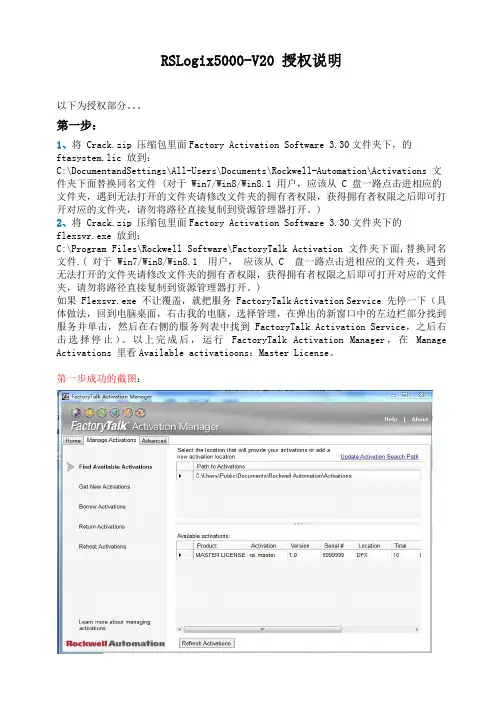
RSLogix5000-V20 授权说明以下为授权部分。
第一步:1、将 Crack.zip 压缩包里面Factory Activation Software 3.30文件夹下,的ftasystem.lic 放到:C:\DocumentandSettings\All-Users\Documents\Rockwell-Automation\Activations 文件夹下面替换同名文件 (对于 Win7/Win8/Win8.1 用户,应该从 C 盘一路点击进相应的文件夹,遇到无法打开的文件夹请修改文件夹的拥有者权限,获得拥有者权限之后即可打开对应的文件夹,请勿将路径直接复制到资源管理器打开。
)2、将 Crack.zip 压缩包里面Factory Activation Software 3.30文件夹下的flexsvr.exe 放到:C:\Program Files\Rockwell Software\FactoryTalk Activation 文件夹下面,替换同名文件.( 对于 Win7/Win8/Win8.1 用户,应该从 C 盘一路点击进相应的文件夹,遇到无法打开的文件夹请修改文件夹的拥有者权限,获得拥有者权限之后即可打开对应的文件夹,请勿将路径直接复制到资源管理器打开。
)如果 Flexsvr.exe 不让覆盖,就把服务 FactoryTalk Activation Service 先停一下(具体做法,回到电脑桌面,右击我的电脑,选择管理,在弹出的新窗口中的左边栏部分找到服务并单击,然后在右侧的服务列表中找到 FactoryTalk Activation Service,之后右击选择停止)。
以上完成后,运行FactoryTalk Activation Manager,在Manage Activations 里看Available activatioons:Master License。
第一步成功的截图:第一步不成功时,第二步复制也无效。
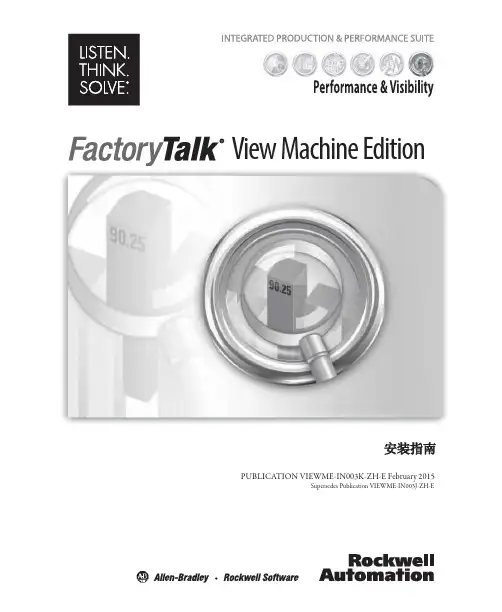
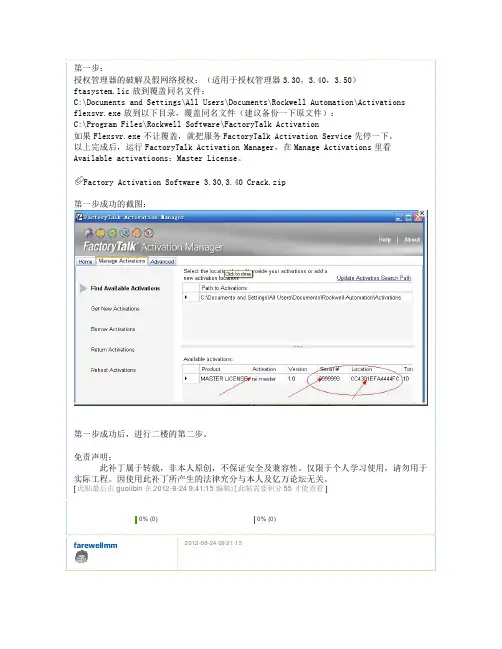
第一步: 授权管理器的破解及假网络授权:(适用于授权管理器 3.30,3.40,3.50) ftasystem.lic 放到覆盖同名文件: C:\Documents and Settings\All Users\Documents\Rockwell Automation\Activations flexsvr.exe 放到以下目录,覆盖同名文件(建议备份一下原文件): C:\Program Files\Rockwell Software\FactoryTalk Activation 如果 Flexsvr.exe 不让覆盖,就把服务 FactoryTalk Activation Service 先停一下。
以上完成后,运行 FactoryTalk Activation Manager,在 Manage Activations 里看 Available activatioons:Master License。
Factory Activation Software 3.30,3.40 Crack.zip 第一步成功的截图:第一步成功后,进行二楼的第二步。
免责声明: 此补丁属于转载,非本人原创,不保证安全及兼容性。
仅限于个人学习使用,请勿用于 实际工程。
因使用此补丁所产生的法律究分与本人及亿万论坛无关。
[ 此贴最后由 guolibin 在 2012-8-24 9:41:15 编辑过此帖需要积分 55 才能查看 ]. 0% (0) farewellmm. 0% (0)2012-08-24 09:21:13 引用 评价 第2楼2012-08-24 09:21:31guolibin 引用 评价 第3楼第二步: 2.1、RS5000 v19.01 cn rsl5kcp.dll C:\Program Files\Rockwell Software\RSLogix 5000\CHS\v19\ Bin 2.1 rsl5kcp.zip 2.2、Emu5000 V19.01 RSEM5K32.dll C:\Program Files\Rockwell Software\RSLogix Emulate 500 0 2.2 RSEM5K32.zip 2.3、Rslinx2.58 RSwd32.dll 覆盖前要关闭 Rslinx C:\Program Files\Rockwell Software\RSLinx 2.3 RSwd32.zip 2.4、SE6.0 中文,适合 ME6.0 RSves32.dll 覆盖前,结束 RsvcH ost.exe 任务 C:\Program Files\Common Files\Rockwell 2.4 RSves32.zip 2.5、Rsnetworx C&D V10.1 RSntwc32.dll for controlnet RSntwd32.dll for devicenet C:\Program Files\Rockwell Software\RSNetWorxii 2.5 RSNetworx CD.zip 2.6、SE6.1 RSves32.dll C:\Program Files\Common Files\Rockwell 2.6 RSves32.zip 2.7、RS5000 V20 rsl5kcp.dll 冬天不冷 职务 论坛版主 声望 +1543 魅力 1451 积分 15103 经验 111767 文章 3896 注册 2006-04-25C:\Program Files\Rockwell Software\RSLogix 5000\ENU\v20\ Bin 2.7 rsl5kcp.zip。

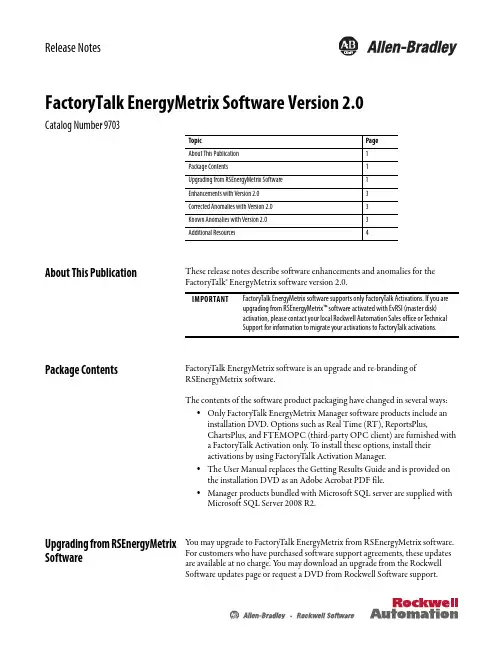
Release NotesFactoryTalk EnergyMetrix Software Version 2.0Catalog Number 9703About This Publication These release notes describe software enhancements and anomalies for theFactoryTalk® EnergyMetrix software version 2.0.Package Contents FactoryTalk EnergyMetrix software is an upgrade and re-branding ofRSEnergyMetrix software.The contents of the software product packaging have changed in several ways:•Only FactoryTalk EnergyMetrix Manager software products include aninstallation DVD. Options such as Real Time (RT), ReportsPlus,ChartsPlus, and FTEMOPC (third-party OPC client) are furnished witha FactoryTalk Activation only. T o install these options, install theiractivations by using FactoryTalk Activation Manager.•The User Manual replaces the Getting Results Guide and is provided onthe installation DVD as an Adobe Acrobat PDF file.•Manager products bundled with Microsoft SQL server are supplied withMicrosoft SQL Server 2008 R2.Upgrading from RSEnergyMetrix Software You may upgrade to FactoryTalk EnergyMetrix from RSEnergyMetrix software. For customers who have purchased software support agreements, these updates are available at no charge. Y ou may download an upgrade from the Rockwell Software updates page or request a DVD from Rockwell Software support. Topic PageAbout This Publication1Package Contents1Upgrading from RSEnergyMetrix Software1Enhancements with Version 2.03Corrected Anomalies with Version 2.03Known Anomalies with Version 2.03Additional Resources4IMPORTANT FactoryTalk EnergyMetrix software supports only FactoryTalk Activations. If you are upgrading from RSEnergyMetrix™ software activated with EvRSI (master disk)activation, please contact your local Rockwell Automation Sales office or TechnicalSupport for information to migrate your activations to FactoryTalk activations.2 FactoryTalk EnergyMetrix Software Version 2.0IMPORTANT If you are upgrading from RSEnergyMetrix software activated with EvRSI (master disk)activation, please contact your local Rockwell Automation Sales office or TechnicalSupport for information to migrate your activations to FactoryTalk activations.An upgrade may be installed from a DVD or a downloaded upgrade file. Thedownloaded file is a full image of the installation DVD and is approximately 1GB in size.During an upgrade, FactoryTalk EnergyMetrix software reads configurationparameters from the existing web.config file and stores them in the database.ATTENTION: If your installation of RSEnergyMetrix software has been customized by asolution provider (Rockwell Automation or a system integrator), contact the solutionprovider before attempting any software update. Updating a customized installationwithout the necessary precautions may disable custom additions to the basic software.Follow these steps to upgrade your RSEnergyMetrix installation toFactoryTalk EnergyMetrix software.Installation from DVD or Downloaded DVD ImageFollow these steps to install the software.1.Back-up the RSEnergyMetrix ‘EMMA’ database.2.Obtain the login username and password of the SQL system administratoraccount used for the initial installation of RSEnergyMetrix software.3.Download the upgrade file from the Rockwell Automation softwareupdates page.•Locate the downloaded file, default is:C:\Documents and Settings\All Users\ApplicationData\RA\FactoryTalk EnergyMetrix\2.00.00-FactoryTalkEnergyMetrix-DVD.•Or, insert the installation DVD into the server's DVD drive.4.Browse to the FactoryTalk EnergyMetrix folder.5.Run the file setup.exe.6.On the dialog box that appears, choose ‘Remove all installed components’.TIP If an error message appears related to the installation script version, exit theinstallation program. Use the Windows Control Panel Add/Remove Programsapplication to remove FactoryTalk EnergyMetrix software. Then re-start the FactoryTalkEnergyMetrix software installer and install the new version.The existing installation of RSEnergyMetrix software is removed. Thedatabase is not removed.7.When the un-installer completes, run setup.exe again.FactoryTalk EnergyMetrix Software Version 2.0 38.When prompted, enter the SQL system administrator account logincredentials.You will see a message that the existing FactoryTalk EnergyMetrix databasehas been found and updated if needed. The installer will copy programoptions from the previous web.config file into the database9.When prompted, click ‘Y es’ to restart the server.Enhancements with Version 2.0The following product enhancements are part of FactorTalk EnergyMetrixsoftware version 2.0.Corrected Anomalies withVersion 2.0The following product changes were included when the product shipped to you.Known Anomalies with Version 2.0The following are the known anomalies for FactoryTalk EnergyMetrix software version 2.0.IMPORTANT The URL for the web site that FactoryTalk EnergyMetrix software runs under is different from that which RSEnergyMetrix software used. The web site name will beFTEnergyMetrix instead of RSEnergyMetrix. Users that had bookmarkedRSEnergyMetrix in their browser will need to change that bookmark.Enhancement DescriptionNew product support FactoryTalk EnergyMetrix software supports the Allen-Bradley PowerMonitor™ 5000 unit. FactoryTalk Live Data FactoryTalk EnergyMetrix software supports data logging from the Factory Talk Live Dataserver.Excel MPR Template A Microsoft Excel template has been added to the Multi-purpose Report in the ReportsPlusoption.Automatic PowerQuality DownloadingFactoryTalk EnergyMetrix software automatically downloads and saves power qualitycaptures like waveforms and transient records into the database and then clears the powermonitor buffers.Corrected Anomalies DescriptionPowerMonitor 1000 RT CORRECTED: PowerMonitor 1000 Load Factor Log column labels were incorrect. PowerMonitor 3000 RT CORRECTED: Removed ‘k’ from PowerMonitor 3000 setpoint type power/energy unitdescriptions.E3 Plus EC5 logging issue CORRECTED: E3 Plus EC5 device was not logging data.Known Anomaly DescriptionRT Device configuration for the PowerMonitor 3000 unit RT Device configuration dialog box for the PowerMonitor 3000 unit may need to be closed and re-openedfollowing an initial upload to enable all the model-related features in the dialog box.Communication loss to PowerMonitor W250 unit FactoryTalk EnergyMetrix software version 2.0 will not detect communication loss to wireless PowerMonitor W250units. In case of communication loss, energy and demand data will not be logged, and voltage and current datawill remain fixed.Manually adding IP addresses of Ethernet network devices You must manually add the IP address of each Ethernet network device to the RSLinx Classic software EthernetDevices driver on the server.Allen-Bradley, Rockwell Software, Rockwell Automation, PowerMonitor, RSLinx, and FactoryTalk are trademarks ofRockwell Automation, Inc.Trademarks not belonging to Rockwell Automation are property of their respective companies.Publication FTALK-RN001A-EN-P - July 2012Copyright © 2012 Rockwell Automation, Inc. All rights reserved. Printed in the U.S.A.Roc kw ell Otomasyon Ticaret A .Ş., K ar Plaza İş Mer k ezi E B lo k K at:6 34752 İçeren köy, İstanbul, T el: +90 (216) 5698400Additional Resources These documents contain additional information concerning related productsfrom Rockwell Automation.You can view or download publications at /literature/. T o order paper copies oftechnical documentation, contact your local Allen-Bradley distributor orRockwell Automation® sales representative.RSLinx® Classic software user interfaceWhen RSLinx Classic software runs as a Windows service on Windows 2008 Server, its user interface is not available. The RSLinx Classic user interface is available only when RSLinx Classic software runs as an application.Configuring EtherNet/IP devices in RSLinx software and connecting to those devices in FactoryTalk EnergyMetrix softwareAfter configuring EtherNet/IP network devices in RSLinx software, it may be necessary to open RSWho and then browse to and select each device, including Logix processor modules, to enable FactoryTalk EnergyMetrix software to connect to the devices.RT and ChartsPlus options on 64-bit operating systemsThe RT (Real Time) and ChartsPlus options will not run as rich-client applications on a 64-bit operating system. They will run as ClickOnce Framework installationThe .NET Framework must be installed after IIS is installed and running. If IIS is installed after these components, then you must reinstall those components.Creating PowerMonitor unit with unknown rack/group addressIf a PowerMonitor unit on a remote I/O device is created with a rack/group address that does not exist, the RT device viewer may display bogus data.DeviceNet communication to a PowerMonitor II meterFactoryTalk EnergyMetrix RT software does not support DeviceNet communication to the PowerMonitor II meter.SQL server installed on another machineIf FactoryTalk EnergyMetrix software is installed with a connection to an SQL server on another machine, SQL Server 2005 or 2008 Express Edition must be installed on the FactoryTalk EnergyMetrix server.Scheduling auto-run reportsScheduling many auto-run reports to run at the same time may cause excessive server resource demand and cause reports to time out.Viewing reports in web browserReports run automatically in Excel format may not be viewed in the web browser if the client has the Microsoft Office 97 operating system or later installed. The report may still be saved and opened by using Microsoft Excel software.New OPC meter set upWhen setting up a new OPC meter, the first time the OPC Browser is used it may return an error. To work around this, save the meter with a blank access path, edit, and click OPC Browser again.Validate button in MPR script editor page With IIS 7, clicking the Validate button throws a page error and doesn't validate the script. A script with syntax errors may be saved. To correct this, open IIS Manager from Administrative Tools. Drill into Application Pools and change the Managed Pipeline Mode in the default application pool to Classic from Integrated.Known AnomalyDescription ResourceDescription FactoryTalk EnergyMetrix Software Version 2.0 User Manual, publication FTALK-UM001Provides information for using FactoryTalk EnergyMetrix software.Industrial Automation Wiring and Grounding Guidelines, publication 1770-4.1Provides general guidelines for installing a Rockwell Automation industrial system.Product Certifications website, Provides declarations of conformity, certificates, and other certification details.。
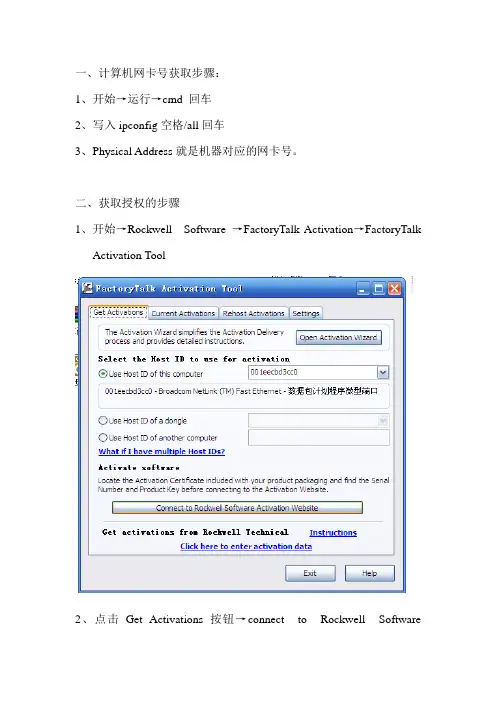
一、计算机网卡号获取步骤:
1、开始→运行→cmd 回车
2、写入ipconfig空格/all回车
3、Physical Address就是机器对应的网卡号。
二、获取授权的步骤
1、开始→Rockwell Software →FactoryTalk Activation→FactoryTalk
Activation Tool
2、点击Get Activations按钮→connect to Rockwell Software
Activation website(授权网站)
3、Get Activations
4、在FactoryTalk View Studio软件附带的红色信封中有注册授权的相关数据
Serial Number XXXXXXXXX
Product Key XXXXXXXXX
分别写入
Host ID、Serial Number和Product Key→next将授权下载到机器上。
三、安装授权步骤
1、将下载的授权放入以下文件夹里
C:\program files\common files\rockwell\ Activations
2、激活授权
FactoryTalk Activation Tool →settings →start
3、查看是否授权成功
点击Current Activations, 查看授权是否安装成功。
注意:授权文件安装的是SE 5.0\Redist\FTA\FTAServer
查看:我的电脑→管理→服务和应用服务→服务→FactoryTalk
Activation service中状态应为启动、启动类型应为自动。
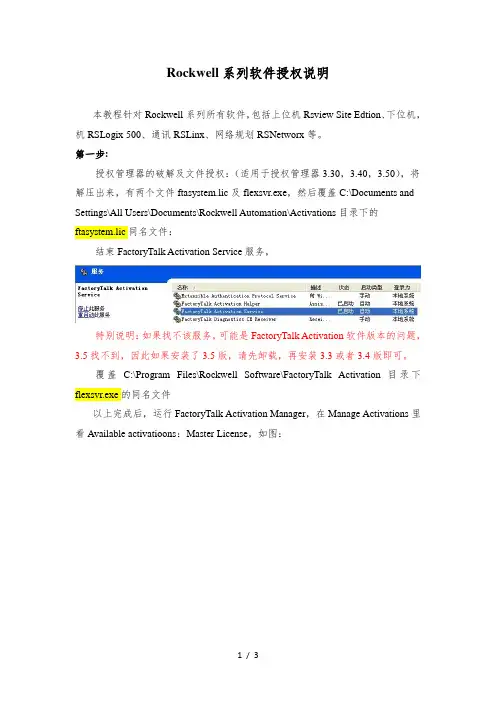
Rockwell系列软件授权说明本教程针对Rockwell系列所有软件,包括上位机Rsview Site Edtion、下位机,机RSLogix 500、通讯RSLinx、网络规划RSNetworx等。
第一步:授权管理器的破解及文件授权:(适用于授权管理器3.30,3.40,3.50),将解压出来,有两个文件ftasystem.lic及flexsvr.exe,然后覆盖C:\Documents and Settings\All Users\Documents\Rockwell Automation\Activations目录下的ftasystem.lic同名文件:结束FactoryTalk Activation Service服务,特别说明:如果找不该服务,可能是FactoryTalk Activation软件版本的问题,3.5找不到,因此如果安装了3.5版,请先卸载,再安装3.3或者3.4版即可。
覆盖C:\Program Files\Rockwell Software\FactoryTalk Activation 目录下flexsvr.exe的同名文件以上完成后,运行FactoryTalk Activation Manager,在Manage Activations里看Available activatioons:Master License,如图:第二步:第一步成功后,请按照相应的软件替换对应目录下的同名文件,如果替换时发生错误,请先结束相应进程或者服务。
1、RSLogix 5000 v19.01中文/英文版(rsl5kcp.dll)C:\Program Files\Rockwell Software\RSLogix 5000\CHS\v19\BinC:\Program Files\Rockwell Software\RSLogix 5000\ENU\v19\Bin2、RSEmu5000 V19.01,V20.01(RSEM5K32.dll)C:\Program Files\Rockwell Software\RSLogix Emulate 50003、Rslinx 2.58,2.59,3.51(RSwd32.dll)C:\Program Files\Rockwell Software\RSLinx覆盖前要关闭Rslinx ,授权完后显示为Gateway版,支持服务器/客户端模式。
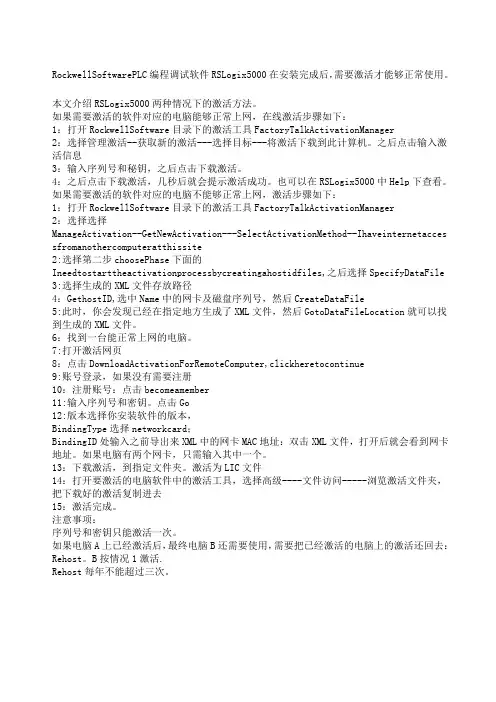
RockwellSoftwarePLC编程调试软件RSLogix5000在安装完成后,需要激活才能够正常使用。
本文介绍RSLogix5000两种情况下的激活方法。
如果需要激活的软件对应的电脑能够正常上网,在线激活步骤如下:1:打开RockwellSoftware目录下的激活工具FactoryTalkActivationManager2:选择管理激活--获取新的激活---选择目标---将激活下载到此计算机。
之后点击输入激活信息3:输入序列号和秘钥,之后点击下载激活。
4:之后点击下载激活,几秒后就会提示激活成功。
也可以在RSLogix5000中Help下查看。
如果需要激活的软件对应的电脑不能够正常上网,激活步骤如下:1:打开RockwellSoftware目录下的激活工具FactoryTalkActivationManager2:选择选择ManageActivation--GetNewActivation---SelectActivationMethod--Ihaveinternetacces sfromanothercomputeratthissite2:选择第二步choosePhase下面的Ineedtostarttheactivationprocessbycreatingahostidfiles,之后选择SpecifyDataFile 3:选择生成的XML文件存放路径4:GethostID,选中Name中的网卡及磁盘序列号,然后CreateDataFile5:此时,你会发现已经在指定地方生成了XML文件,然后GotoDataFileLocation就可以找到生成的XML文件。
6:找到一台能正常上网的电脑。
7:打开激活网页8:点击DownloadActivationForRemoteComputer,clickheretocontinue9:账号登录,如果没有需要注册10:注册账号:点击becomeamember11:输入序列号和密钥。
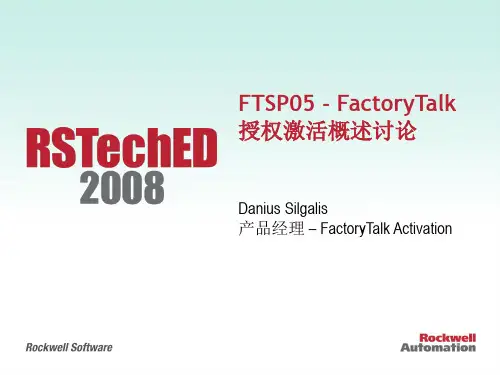
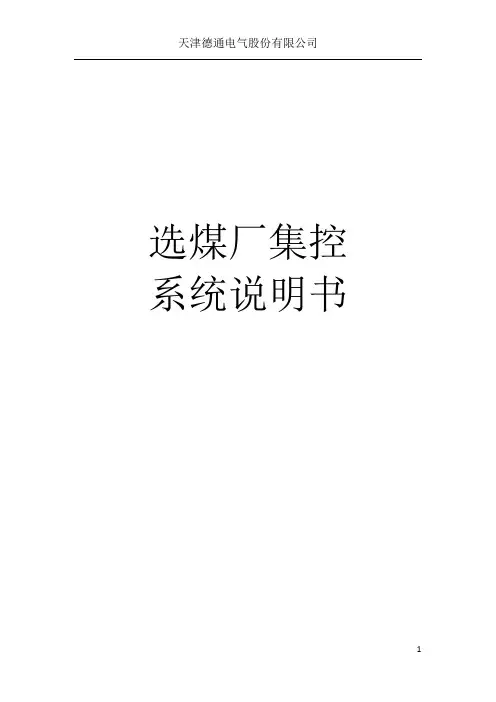
选煤厂集控系统说明书目录第一章系统介绍 (5)1 选煤厂简介 (5)1.1供配电 (5)2集中控制系统简介 (6)2.1系统范围 (6)2.2 子系统的划分 (7)2.3控制系统系统组成 (7)第二章软件介绍 (8)1 FactoryTalk Services Platform (8)1.1 FactoryTalk Directory (9)1.3 FactoryTalk Live Data (9)1.4 FactoryTalk Diagnostics (9)1.5 FactoryTalk Administration Console (9)1.6 FactoryTalk Activation (10)1.7 FactoryTalk Alarms and Events (10)2 FactoryTalk View Site Edition 的主要部分 (10)2.1 FactoryTalk View Studio (10)2.2 FactoryTalk View SE Client (11)2.3 FactoryTalk View Administration Console (11)2.4 FactoryTalk View SE Server (11)2.5 FactoryTalk DirectoryTM (11)3 FactoryTalk View Site Edition 的主要特点 (11)3.1 FactoryTalk View 工具 (12)3.2 Studio5000 (13)第三章Studio5000 (14)1、认识RSLinx软件 (14)1.2、使用RSLinx软件进行通讯 (15)2、认识RSLogix 5000软件 (20)2.1、什么是RSLogix5000? (20)2.2、使用RSLogix5000软件创建新项目(了解各项内容,以及Help和在线文档的使用) (20)2.3、理解任务(Task)、程序(Program)和例程(Routine)并学习如何创建故障处理程序(Fault Handler Program)和上电程序(power-up Handler Program) (22)2.4、了解标签(Tag)的类型,以及用户自定义类型(User Defined Type),创建每种类型的标签,并理解标签的作用域。

Studio5000_V33安装和授权的最佳操作法目录一、概述 (1)二、操作方法 (3)2.1 操作方法(安装.NET Framework 3.5) (3)2.2 操作方法(Studio 5000安装) (7)2.3 操作方法(激活授权) (11)三、效益说明 (16)Studio5000_V33安装和授权的最佳操作法一、概述工控机操作系统采用的是Win10专业版(图1);程序开发软件使用的是目前AB最新出版的Studio 5000 Logix Designer V33.00.02版本,此版本软件与WIN7和Win10操作系统的兼容性请查看图2和图3。
Studio 5000 Logix Designer V33.00.02、FactoryTalk Activation Manager v4.04.14、FactoryTalk Linx v6.20.00、FactoryTalk Alarms and Events v6.20.00、View Desingerv6.01-v7.01均为罗克韦尔公司最新软件。
图1 WIN10系统图2 与Win7兼容性图3 与Win10兼容性二、操作方法2.1 操作方法(安装.NET Framework3.5)1、安装Studio 5000 Logix Designer V33.00.02会提示安装.NET Framework 3.5,将工控机连接互联网,安装.NET 3.5(图4);图4 提示.NET 3.52、打开控制面板→程序→程序和功能→已安装更新(图5)→打开启用Windows功能(图6);图5 已安装更新图6 Windows功能3、选择.NET Framework 3.5(图7);图7 选择.NET 3.54、点击让Windows更新为你下载文件(图8);图8 下载文件5、Windows下载文件中(图9);图9 文件下载中6、下载完成(图10),断开网络,重启电脑后进行下一步。
通过网络激活AB授权RSLogix500 7.00.00 (CPR 7)不再通过物理“Master Disk”(授权盘)而改由Rockwell Software生产、通过网络发布的激活文件来激活软件。
该版本支持“节点锁定(node-locked)激活”。
基于您所激活的设备不同(单机或硬件狗),您可以购买以下任一产品: • 本地“节点锁定”激活(锁定到单机) • 移动“节点锁定”激活(锁定到硬件狗USB Dongle) 可通过以下步骤激活RSLogix:1. 在安装程序主界面下安装“FactoryTalk Activation Client”。
2. “FactoryTalk Activation Client”安装完成后会装载“FactoryTalkActivation Wizard”来一步一步的引导您从Internet上下载授权文件并激活。
您可将激活文件下载到你的单机或硬件狗上。
如图示:3. 打开FactoryTalk Activation Client软件,会看到以下界面,该软件会自动标识出当前电脑的ID (Host ID) 4. 单击Connect to Rockwell Software Activaton Website,连接到激话网站:5. 单击Get Activation,会弹出如下画面:打开授权文件信封(红色,随机附带),输入Serial Number以及Product Key,单击Next,6. 单击下一步来验证授权ID,如图:7. 激话系统会对你的主机ID以及Serial Number和Product Key进行验证,如果验证通过,系统会自动生成一个授权文件,默认的保存路径是“C:\Program Files\Common Files\Rockwell\A ctivations”,这时就可以运行安装的软件。
注:必须确保你的系列号及产品号是未经过注册的。
每一个系列号及产品号只能注册到一台计算机上。
解压:RSLogix5000 V20.01_CN.rar 到一个文件夹,双击setup.exe安装系列号:2022123456Net 在后台,不能安装话,缩小当前画面,安装net跳过点击继续以下为授权部分。
第一步:将Crack.zip压缩包里面的ftasystem.lic放到C:\Documents and Settings\All Users\Documents\Rockwell Automation\Activations文件夹下面替换同名文件(对于Win7/Win8/Win8.1用户,应该从C盘一路点击进相应的文件夹,遇到无法打开的文件夹请修改文件夹的拥有者权限,获得拥有者权限之后即可打开对应的文件夹,请勿将路径直接复制到资源管理器打开。
)将将Crack.zip压缩包里面的flexsvr.exe放到C:\Program Files\Rockwell Software\FactoryTalk Activation文件夹下面,替换同名文件.(对于Win7/Win8/Win8.1用户,应该从C盘一路点击进相应的文件夹,遇到无法打开的文件夹请修改文件夹的拥有者权限,获得拥有者权限之后即可打开对应的文件夹,请勿将路径直接复制到资源管理器打开。
)如果Flexsvr.exe不让覆盖,就把服务FactoryTalk Activation Service先停一下(具体做法,回到电脑桌面,右击我的电脑,选择管理,在弹出的新窗口中的左边栏部分找到服务并单击,然后在右侧的服务列表中找到FactoryTalk Activation Service,之后右击选择停止)。
以上完成后,运行FactoryTalk Activation Manager,在Manage Activations里看Available activatioons:Master License。
第一步成功的截图:第二步:将rsl5kcp.zip压缩包中的rsl5kcp.dll文件复制到以下目录C:\Program Files\Rockwell Software\RSLogix 5000\ENU\v20\Bin(对于Win7/Win8/Win8.1用户,应该从C盘一路点击进相应的文件夹,遇到无法打开的文件夹请修改文件夹的拥有者权限,获得拥有者权限之后即可打开对应的文件夹,请勿将路径直接复制到资源管理器打开。
Answer1. Launch the FactoryTalk® Acti v ation Manager.2. On the Home P age, click on Get New Activations button.3. Select how you want to get acti v ations for your Rock well Automation product.1. Select I have internet access from this computer.2. Click Choose Destination button4. Choose the destination for the acti v ation files. (New with FactoryTalk® Activation Manager 3.40 CPR9 SR4)1. Choose Download activations to a removable storage dev ice.2. Select the desired removable storage device.3. Click Enter Activation Information.4. Note: The storage device drive should be represented in the field provided.5. E nter in the Serial Number&Product Key for RSLogix5000 P rofessional E nglish from the Acti v ation Certificate.Identify which Host ID the product w ill be associated to.1. Validate activation.2. Note: In this demonstration we are using the 9509-USB-DONG2 w ith storage capacity as the removablec e.6. Validate acti v ation data.E nter in the quantity of activations to be tied to the LIC file Select the Host ID.1. Note: Quantity is al w ays set to one for a node locked activation.7. FactoryTalk Activation Download Complete. P rint a copy of the LIC file created. (New with FactoryTalk® ActivationManager 3.40 CPR9 SR4)1. Important Note:FactoryTalk® Activation Manager knows to save directly to the removable storage device.2.At this point you have saved the RSLogix5000 P rofessional Activation to a dongle and can use it on anycomputer.8. Click on the Advanced Tab and Verify the current server state i s Running.9. Click on the Manage Activations Tab1. Select Find Available A ctivations.2. In the low er window the RSLogix5000 P rofessional activations should be di s played.。
factorytalk administration 编程-回复FactoryTalk Administration 编程指的是使用Rockwell Automation 的FactoryTalk Administration软件来管理和控制工厂的过程。
FactoryTalk Administration是一种功能强大的工具,可帮助用户管理和配置工厂的设备、用户和权限,以实现高效的生产。
在本文中,我将一步一步地为你解释FactoryTalk Administration编程的主题,并介绍如何使用这种工具来提高工厂的操作效率和产能。
第一步:安装和配置FactoryTalk Administration软件要开始FactoryTalk Administration编程,首先需要安装和配置FactoryTalk Administration软件。
该软件是Rockwell Automation提供的一种集中管理工具,用于配置和管理FactoryTalk View SE和FactoryTalk View ME站点。
安装和配置软件的过程可能因个人情况而异,但通常需要按照软件提供的指南进行操作。
你可以从Rockwell Automation的官方网站上下载软件,并根据提供的安装和配置说明进行操作。
第二步:创建和配置FactoryTalk Administration项目安装和配置软件后,下一步是创建和配置FactoryTalk Administration 项目。
FactoryTalk Administration项目是一个容器,包含了工厂的信息和配置。
在创建项目之前,你需要了解工厂的结构和需要管理的设备。
然后,你可以使用FactoryTalk Administration软件创建一个项目,并根据工厂的实际情况配置项目的设置。
配置项目的设置包括创建站点、定义设备、配置用户和权限等。
通过配置这些设置,你可以实现对工厂设备和过程的有效管理和控制。
Answer
1. Launch the FactoryTalk® Acti v ation Manager.
2. On the Home P age, click on Get New Activations button.
3. Select how you want to get acti v ations for your Rock well Automation product.
1. Select I have internet access from this computer.
2. Click Choose Destination button
4. Choose the destination for the acti v ation files. (New with FactoryTalk® Activation Manager 3.40 CPR9 SR4)
1. Choose Download activations to a removable storage dev ice.
2. Select the desired removable storage device.
3. Click Enter Activation Information.
4. Note: The storage device drive should be represented in the field provided.
5. E nter in the Serial Number&Product Key for RSLogix5000 P rofessional E nglish from the Acti v ation Certificate.
Identify which Host ID the product w ill be associated to.
1. Validate activation.
2. Note: In this demonstration we are using the 9509-USB-DONG2 w ith storage capacity as the removable
c e.
6. Validate acti v ation data.
E nter in the quantity of activations to be tied to the LIC file Select the Host ID.
1. Note: Quantity is al w ays set to one for a node locked activation.
7. FactoryTalk Activation Download Complete. P rint a copy of the LIC file created. (New with FactoryTalk® Activation
Manager 3.40 CPR9 SR4)
1. Important Note:FactoryTalk® Activation Manager knows to save directly to the removable storage device.
2.
At this point you have saved the RSLogix5000 P rofessional Activation to a dongle and can use it on any
computer.
8. Click on the Advanced Tab and Verify the curre
nt server state i s Running.
9. Click on the Manage Activations Tab
1. Select Find Available A ctivations.
2. In the low er window the RSLogix5000 P rofessional activations should be di s played.。