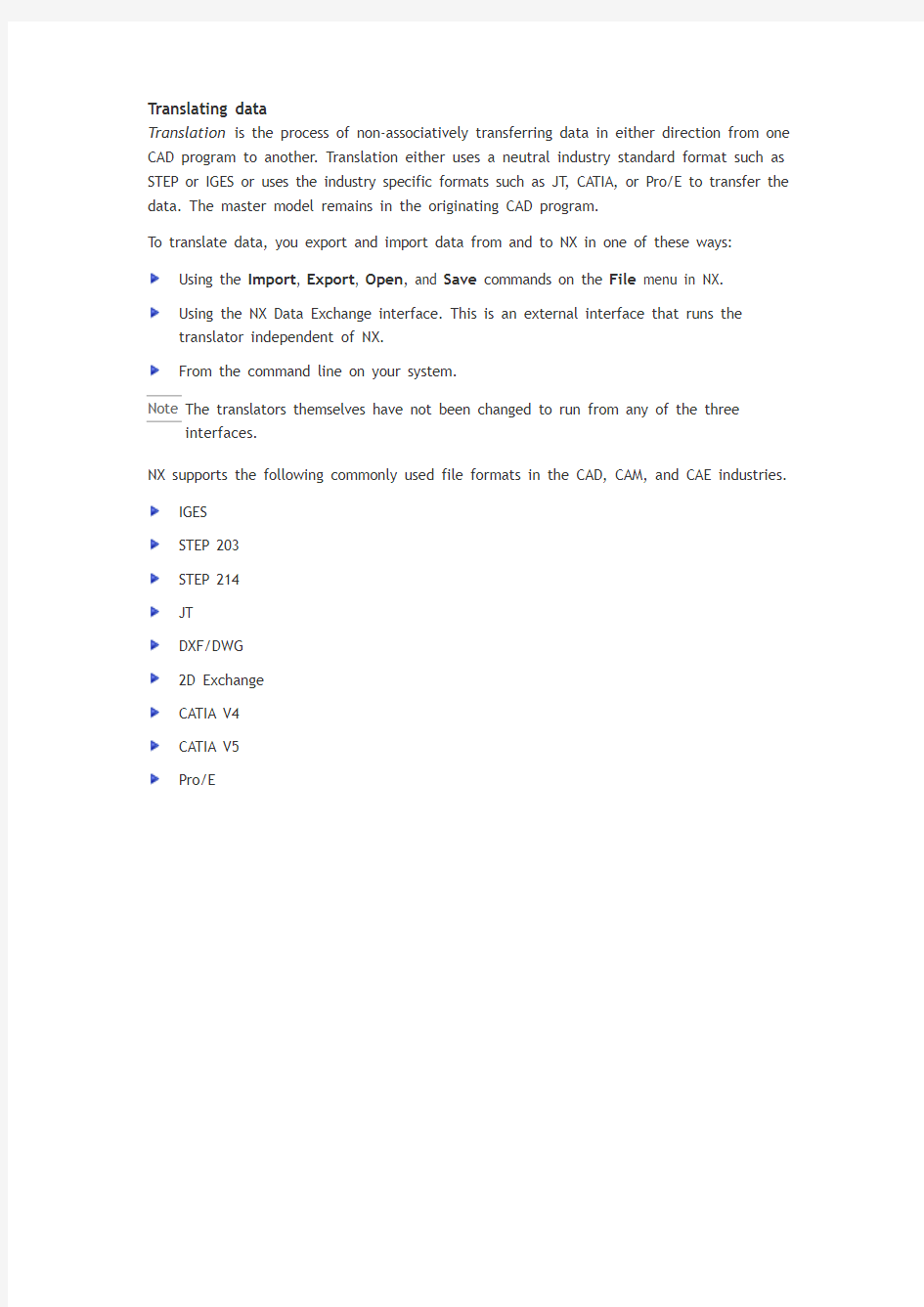
Translating data
Translation is the process of non-associatively transferring data in either direction from one CAD program to another. Translation either uses a neutral industry standard format such as STEP or IGES or uses the industry specific formats such as JT, CATIA, or Pro/E to transfer the data. The master model remains in the originating CAD program.
To translate data, you export and import data from and to NX in one of these ways:
Using the Import, Export, Open, and Save commands on the File menu in NX.
Using the NX Data Exchange interface. This is an external interface that runs the
translator independent of NX.
From the command line on your system.
NX supports the following commonly used file formats in the CAD, CAM, and CAE industries.
IGES
STEP 203
STEP 214
JT
DXF/DWG
2D Exchange
CATIA V4
CATIA V5
Pro/E