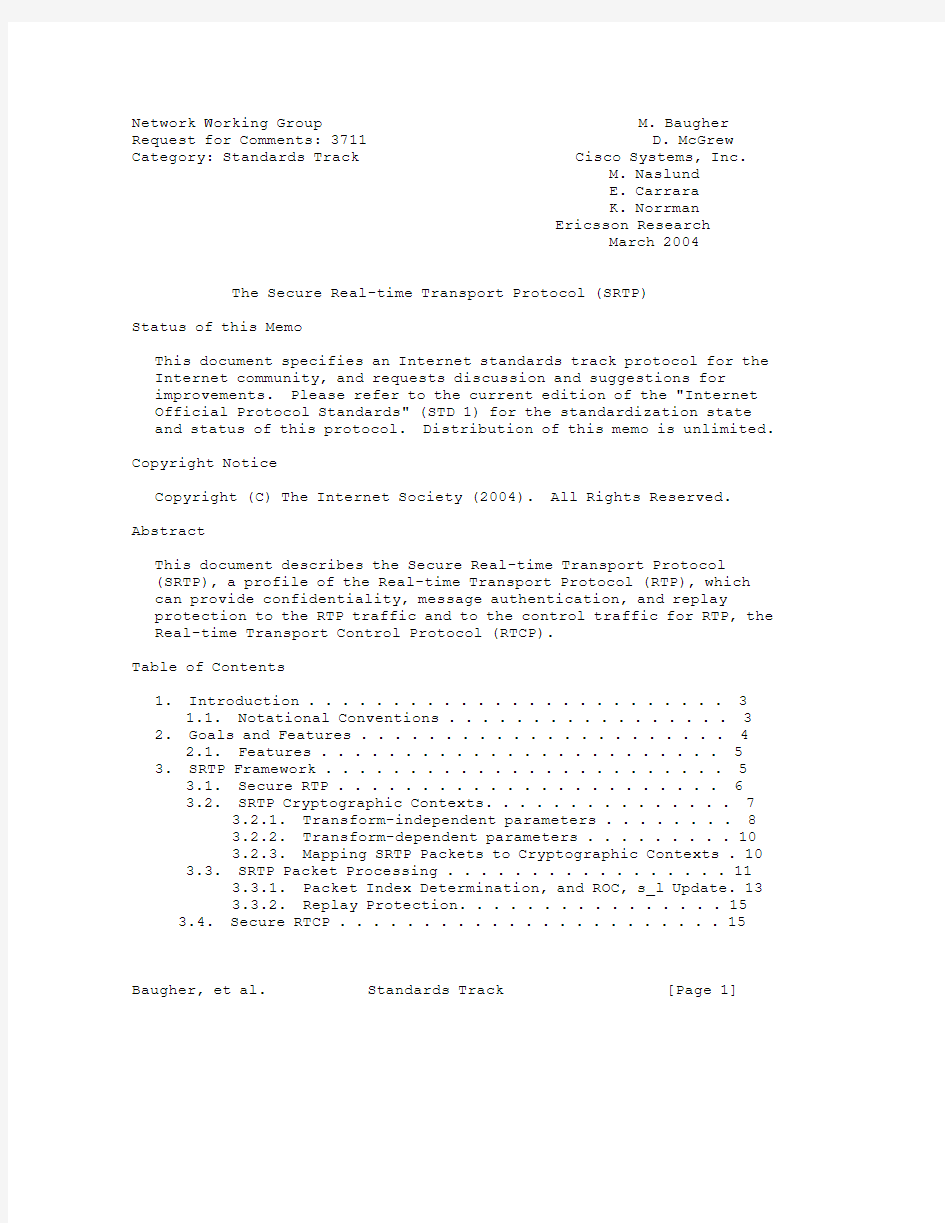
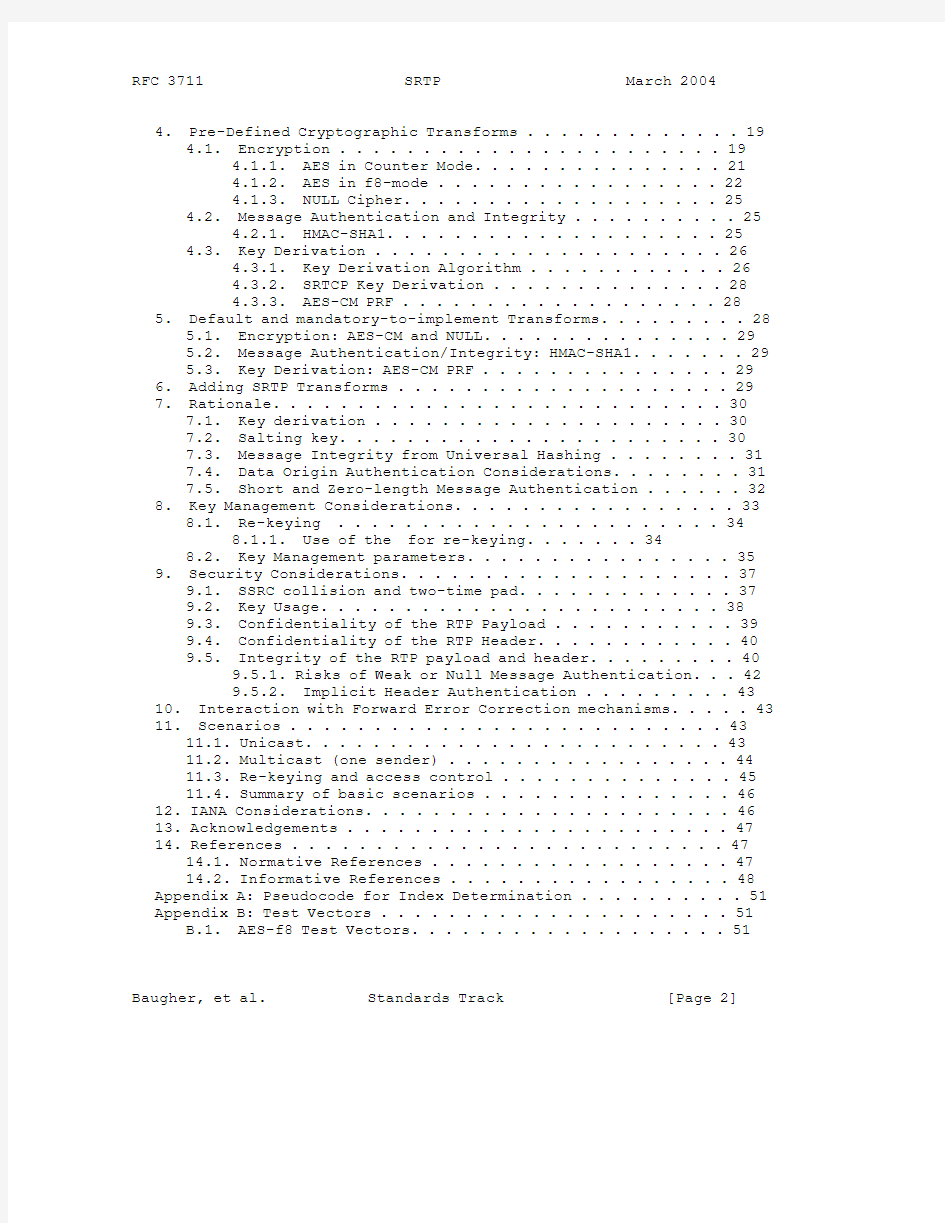
Network Working Group M. Baugher Request for Comments: 3711 D. McGrew Category: Standards Track Cisco Systems, Inc. M. Naslund E. Carrara K. Norrman Ericsson Research March 2004 The Secure Real-time Transport Protocol (SRTP)
Status of this Memo
This document specifies an Internet standards track protocol for the Internet community, and requests discussion and suggestions for
improvements. Please refer to the current edition of the "Internet
Official Protocol Standards" (STD 1) for the standardization state
and status of this protocol. Distribution of this memo is unlimited.
Copyright Notice
Copyright (C) The Internet Society (2004). All Rights Reserved.
Abstract
This document describes the Secure Real-time Transport Protocol
(SRTP), a profile of the Real-time Transport Protocol (RTP), which
can provide confidentiality, message authentication, and replay
protection to the RTP traffic and to the control traffic for RTP, the Real-time Transport Control Protocol (RTCP).
Table of Contents
1. Introduction . . . . . . . . . . . . . . . . . . . . . . . . . 3
1.1. Notational Conventions . . . . . . . . . . . . . . . . . 3
2. Goals and Features . . . . . . . . . . . . . . . . . . . . . . 4
2.1. Features . . . . . . . . . . . . . . . . . . . . . . . . 5
3. SRTP Framework . . . . . . . . . . . . . . . . . . . . . . . . 5 3.1. Secure RTP . . . . . . . . . . . . . . . . . . . . . . . 6 3.2. SRTP Cryptographic Contexts. . . . . . . . . . . . . . . 7 3.2.1. Transform-independent parameters . . . . . . . . 8 3.2.2. Transform-dependent parameters . . . . . . . . . 10 3.2.3. Mapping SRTP Packets to Cryptographic Contexts . 10 3.3. SRTP Packet Processing . . . . . . . . . . . . . . . . . 11 3.3.1. Packet Index Determination, and ROC, s_l Update. 13 3.3.2. Replay Protection. . . . . . . . . . . . . . . . 15 3.
4. Secure RTCP . . . . . . . . . . . . . . . . . . . . . . . 15 Baugher, et al. Standards Track [Page 1]
4. Pre-Defined Cryptographic Transforms . . . . . . . . . . . . . 19 4.1. Encryption . . . . . . . . . . . . . . . . . . . . . . . 19 4.1.1. AES in Counter Mode. . . . . . . . . . . . . . . 21 4.1.2. AES in f8-mode . . . . . . . . . . . . . . . . . 22 4.1.3. NULL Cipher. . . . . . . . . . . . . . . . . . . 25 4.2. Message Authentication and Integrity . . . . . . . . . . 25 4.2.1. HMAC-SHA1. . . . . . . . . . . . . . . . . . . . 25 4.3. Key Derivation . . . . . . . . . . . . . . . . . . . . . 26 4.3.1. Key Derivation Algorithm . . . . . . . . . . . . 26 4.3.2. SRTCP Key Derivation . . . . . . . . . . . . . . 28
4.3.3. AES-CM PRF . . . . . . . . . . . . . . . . . . . 28
5. Default and mandatory-to-implement Transforms. . . . . . . . . 28 5.1. Encryption: AES-CM and NULL. . . . . . . . . . . . . . . 29 5.2. Message Authentication/Integrity: HMAC-SHA1. . . . . . . 29
5.3. Key Derivation: AES-CM PRF . . . . . . . . . . . . . . . 29
6. Adding SRTP Transforms . . . . . . . . . . . . . . . . . . . . 29
7. Rationale. . . . . . . . . . . . . . . . . . . . . . . . . . . 30 7.1. Key derivation . . . . . . . . . . . . . . . . . . . . . 30 7.2. Salting key. . . . . . . . . . . . . . . . . . . . . . . 30 7.3. Message Integrity from Universal Hashing . . . . . . . . 31 7.4. Data Origin Authentication Considerations. . . . . . . . 31
7.5. Short and Zero-length Message Authentication . . . . . . 32
8. Key Management Considerations. . . . . . . . . . . . . . . . . 33 8.1. Re-keying . . . . . . . . . . . . . . . . . . . . . . . 34 8.1.1. Use of the
8.2. Key Management parameters. . . . . . . . . . . . . . . . 35
9. Security Considerations. . . . . . . . . . . . . . . . . . . . 37 9.1. SSRC collision and two-time pad. . . . . . . . . . . . . 37 9.2. Key Usage. . . . . . . . . . . . . . . . . . . . . . . . 38 9.3. Confidentiality of the RTP Payload . . . . . . . . . . . 39 9.4. Confidentiality of the RTP Header. . . . . . . . . . . . 40 9.5. Integrity of the RTP payload and header. . . . . . . . . 40 9.5.1. Risks of Weak or Null Message Authentication. . . 42
9.5.2. Implicit Header Authentication . . . . . . . . . 43
10. Interaction with Forward Error Correction mechanisms. . . . . 43
11. Scenarios . . . . . . . . . . . . . . . . . . . . . . . . . . 43 11.1. Unicast. . . . . . . . . . . . . . . . . . . . . . . . . 43 11.2. Multicast (one sender) . . . . . . . . . . . . . . . . . 44 11.3. Re-keying and access control . . . . . . . . . . . . . . 45
11.4. Summary of basic scenarios . . . . . . . . . . . . . . . 46
12. IANA Considerations. . . . . . . . . . . . . . . . . . . . . . 46
13. Acknowledgements . . . . . . . . . . . . . . . . . . . . . . . 47
14. References . . . . . . . . . . . . . . . . . . . . . . . . . . 47 14.1. Normative References . . . . . . . . . . . . . . . . . . 47 14.2. Informative References . . . . . . . . . . . . . . . . . 48 Appendix A: Pseudocode for Index Determination . . . . . . . . . . 51 Appendix B: Test Vectors . . . . . . . . . . . . . . . . . . . . . 51 B.1. AES-f8 Test Vectors. . . . . . . . . . . . . . . . . . . 51 Baugher, et al. Standards Track [Page 2]
B.2. AES-CM Test Vectors. . . . . . . . . . . . . . . . . . . 52 B.3. Key Derivation Test Vectors. . . . . . . . . . . . . . . 53 Authors’ Addresses . . . . . . . . . . . . . . . . . . . . . . . . 55 Full Copyright Statement . . . . . . . . . . . . . . . . . . . . . 56
1. Introduction
This document describes the Secure Real-time Transport Protocol
(SRTP), a profile of the Real-time Transport Protocol (RTP), which
can provide confidentiality, message authentication, and replay
protection to the RTP traffic and to the control traffic for RTP,
RTCP (the Real-time Transport Control Protocol) [RFC3350].
SRTP provides a framework for encryption and message authentication
of RTP and RTCP streams (Section 3). SRTP defines a set of default
cryptographic transforms (Sections 4 and 5), and it allows new
transforms to be introduced in the future (Section 6). With
appropriate key management (Sections 7 and 8), SRTP is secure
(Sections 9) for unicast and multicast RTP applications (Section 11).
SRTP can achieve high throughput and low packet expansion. SRTP
proves to be a suitable protection for heterogeneous environments
(mix of wired and wireless networks). To get such features, default transforms are described, based on an additive stream cipher for
encryption, a keyed-hash based function for message authentication,
and an "implicit" index for sequencing/synchronization based on the
RTP sequence number for SRTP and an index number for Secure RTCP
(SRTCP).
1.1. Notational Conventions
The keywords "MUST", "MUST NOT", "REQUIRED", "SHALL", "SHALL NOT",
"SHOULD", "SHOULD NOT", "RECOMMENDED", "MAY", and "OPTIONAL" in this document are to be interpreted as described in [RFC2119]. The
terminology conforms to [RFC2828] with the following exception. For simplicity we use the term "random" throughout the document to denote randomly or pseudo-randomly generated values. Large amounts of
random bits may be difficult to obtain, and for the security of SRTP, pseudo-randomness is sufficient [RFC1750].
By convention, the adopted representation is the network byte order, i.e., the left most bit (octet) is the most significant one. By XOR we mean bitwise addition modulo 2 of binary strings, and || denotes
concatenation. In other words, if C = A || B, then the most
significant bits of C are the bits of A, and the least significant
bits of C equal the bits of B. Hexadecimal numbers are prefixed by
0x.
Baugher, et al. Standards Track [Page 3]
The word "encryption" includes also use of the NULL algorithm (which in practice does leave the data in the clear).
With slight abuse of notation, we use the terms "message
authentication" and "authentication tag" as is common practice, even though in some circumstances, e.g., group communication, the service provided is actually only integrity protection and not data origin
authentication.
2. Goals and Features
The security goals for SRTP are to ensure:
* the confidentiality of the RTP and RTCP payloads, and
* the integrity of the entire RTP and RTCP packets, together with
protection against replayed packets.
These security services are optional and independent from each other, except that SRTCP integrity protection is mandatory (malicious or
erroneous alteration of RTCP messages could otherwise disrupt the
processing of the RTP stream).
Other, functional, goals for the protocol are:
* a framework that permits upgrading with new cryptographic
transforms,
* low bandwidth cost, i.e., a framework preserving RTP header
compression efficiency,
and, asserted by the pre-defined transforms:
* a low computational cost,
* a small footprint (i.e., small code size and data memory for
keying information and replay lists),
* limited packet expansion to support the bandwidth economy goal,
* independence from the underlying transport, network, and physical layers used by RTP, in particular high tolerance to packet loss
and re-ordering.
These properties ensure that SRTP is a suitable protection scheme for RTP/RTCP in both wired and wireless scenarios.
Baugher, et al. Standards Track [Page 4]
Besides the above mentioned direct goals, SRTP provides for some
additional features. They have been introduced to lighten the burden on key management and to further increase security. They include:
* A single "master key" can provide keying material for
confidentiality and integrity protection, both for the SRTP stream and the corresponding SRTCP stream. This is achieved with a key
derivation function (see Section 4.3), providing "session keys"
for the respective security primitive, securely derived from the
master key.
* In addition, the key derivation can be configured to periodically refresh the session keys, which limits the amount of ciphertext
produced by a fixed key, available for an adversary to
cryptanalyze.
* "Salting keys" are used to protect against pre-computation and
time-memory tradeoff attacks [MF00] [BS00].
Detailed rationale for these features can be found in Section 7.
3. SRTP Framework
RTP is the Real-time Transport Protocol [RFC3550]. We define SRTP as a profile of RTP. This profile is an extension to the RTP
Audio/Video Profile [RFC3551]. Except where explicitly noted, all
aspects of that profile apply, with the addition of the SRTP security features. Conceptually, we consider SRTP to be a "bump in the stack" implementation which resides between the RTP application and the
transport layer. SRTP intercepts RTP packets and then forwards an
equivalent SRTP packet on the sending side, and intercepts SRTP
packets and passes an equivalent RTP packet up the stack on the
receiving side.
Secure RTCP (SRTCP) provides the same security services to RTCP as
SRTP does to RTP. SRTCP message authentication is MANDATORY and
thereby protects the RTCP fields to keep track of membership, provide feedback to RTP senders, or maintain packet sequence counters. SRTCP is described in Section 3.4.
Baugher, et al. Standards Track [Page 5]
The format of an SRTP packet is illustrated in Figure 1.
0 1 2 3
0 1 2 3 4 5 6 7 8 9 0 1 2 3 4 5 6 7 8 9 0 1 2 3 4 5 6 7 8 9 0 1
+-+-+-+-+-+-+-+-+-+-+-+-+-+-+-+-+-+-+-+-+-+-+-+-+-+-+-+-+-+-+-+-+<+ |V=2|P|X| CC |M| PT | sequence number | | +-+-+-+-+-+-+-+-+-+-+-+-+-+-+-+-+-+-+-+-+-+-+-+-+-+-+-+-+-+-+-+-+ | | timestamp | | +-+-+-+-+-+-+-+-+-+-+-+-+-+-+-+-+-+-+-+-+-+-+-+-+-+-+-+-+-+-+-+-+ | | synchronization source (SSRC) identifier | | +=+=+=+=+=+=+=+=+=+=+=+=+=+=+=+=+=+=+=+=+=+=+=+=+=+=+=+=+=+=+=+=+ | | contributing source (CSRC) identifiers | | | .... | | +-+-+-+-+-+-+-+-+-+-+-+-+-+-+-+-+-+-+-+-+-+-+-+-+-+-+-+-+-+-+-+-+ | | RTP extension (OPTIONAL) | | +>+-+-+-+-+-+-+-+-+-+-+-+-+-+-+-+-+-+-+-+-+-+-+-+-+-+-+-+-+-+-+-+-+ | | | payload ... | | | | +-------------------------------+ | | | | RTP padding | RTP pad count | | +>+-+-+-+-+-+-+-+-+-+-+-+-+-+-+-+-+-+-+-+-+-+-+-+-+-+-+-+-+-+-+-+-+<+ | ? SRTP MKI (OPTIONAL) ? | | +-+-+-+-+-+-+-+-+-+-+-+-+-+-+-+-+-+-+-+-+-+-+-+-+-+-+-+-+-+-+-+-+ | | : authentication tag (RECOMMENDED) : | | +-+-+-+-+-+-+-+-+-+-+-+-+-+-+-+-+-+-+-+-+-+-+-+-+-+-+-+-+-+-+-+-+ | | | +- Encrypted Portion* Authenticated Portion ---+ Figure 1. The format of an SRTP packet. *Encrypted Portion is the
same size as the plaintext for the Section 4 pre-defined transforms. The "Encrypted Portion" of an SRTP packet consists of the encryption of the RTP payload (including RTP padding when present) of the
equivalent RTP packet. The Encrypted Portion MAY be the exact size
of the plaintext or MAY be larger. Figure 1 shows the RTP payload
including any possible padding for RTP [RFC3550].
None of the pre-defined encryption transforms uses any padding; for
these, the RTP and SRTP payload sizes match exactly. New transforms added to SRTP (following Section 6) may require padding, and may
hence produce larger payloads. RTP provides its own padding format
(as seen in Fig. 1), which due to the padding indicator in the RTP
header has merits in terms of compactness relative to paddings using prefix-free codes. This RTP padding SHALL be the default method for transforms requiring padding. Transforms MAY specify other padding
methods, and MUST then specify the amount, format, and processing of their padding. It is important to note that encryption transforms Baugher, et al. Standards Track [Page 6]
that use padding are vulnerable to subtle attacks, especially when
message authentication is not used [V02]. Each specification for a
new encryption transform needs to carefully consider and describe the security implications of the padding that it uses. Message
authentication codes define their own padding, so this default does
not apply to authentication transforms.
The OPTIONAL MKI and the RECOMMENDED authentication tag are the only fields defined by SRTP that are not in RTP. Only 8-bit alignment is assumed.
MKI (Master Key Identifier): configurable length, OPTIONAL. The
MKI is defined, signaled, and used by key management. The MKI identifies the master key from which the session
key(s) were derived that authenticate and/or encrypt the
particular packet. Note that the MKI SHALL NOT identify
the SRTP cryptographic context, which is identified
according to Section 3.2.3. The MKI MAY be used by key
management for the purposes of re-keying, identifying a
particular master key within the cryptographic context
(Section 3.2.1).
Authentication tag: configurable length, RECOMMENDED. The
authentication tag is used to carry message authentication data. The Authenticated Portion of an SRTP packet
consists of the RTP header followed by the Encrypted
Portion of the SRTP packet. Thus, if both encryption and authentication are applied, encryption SHALL be applied
before authentication on the sender side and conversely on the receiver side. The authentication tag provides
authentication of the RTP header and payload, and it
indirectly provides replay protection by authenticating
the sequence number. Note that the MKI is not integrity
protected as this does not provide any extra protection. 3.2. SRTP Cryptographic Contexts
Each SRTP stream requires the sender and receiver to maintain
cryptographic state information. This information is called the
"cryptographic context".
SRTP uses two types of keys: session keys and master keys. By a
"session key", we mean a key which is used directly in a
cryptographic transform (e.g., encryption or message authentication), and by a "master key", we mean a random bit string (given by the key management protocol) from which session keys are derived in a Baugher, et al. Standards Track [Page 7]
cryptographically secure way. The master key(s) and other parameters in the cryptographic context are provided by key management
mechanisms external to SRTP, see Section 8.
3.2.1. Transform-independent parameters
Transform-independent parameters are present in the cryptographic
context independently of the particular encryption or authentication transforms that are used. The transform-independent parameters of
the cryptographic context for SRTP consist of:
* a 32-bit unsigned rollover counter (ROC), which records how many
times the 16-bit RTP sequence number has been reset to zero after passing through 65,535. Unlike the sequence number (SEQ), which
SRTP extracts from the RTP packet header, the ROC is maintained by SRTP as described in Section 3.3.1.
We define the index of the SRTP packet corresponding to a given
ROC and RTP sequence number to be the 48-bit quantity
i = 2^16 * ROC + SEQ.
* for the receiver only, a 16-bit sequence number s_l, which can be thought of as the highest received RTP sequence number (see
Section 3.3.1 for its handling), which SHOULD be authenticated
since message authentication is RECOMMENDED,
* an identifier for the encryption algorithm, i.e., the cipher and
its mode of operation,
* an identifier for the message authentication algorithm,
* a replay list, maintained by the receiver only (when
authentication and replay protection are provided), containing
indices of recently received and authenticated SRTP packets,
* an MKI indicator (0/1) as to whether an MKI is present in SRTP and SRTCP packets,
* if the MKI indicator is set to one, the length (in octets) of the MKI field, and (for the sender) the actual value of the currently active MKI (the value of the MKI indicator and length MUST be kept fixed for the lifetime of the context),
* the master key(s), which MUST be random and kept secret,
Baugher, et al. Standards Track [Page 8]
* for each master key, there is a counter of the number of SRTP
packets that have been processed (sent) with that master key
(essential for security, see Sections 3.3.1 and 9),
* non-negative integers n_e, and n_a, determining the length of the session keys for encryption, and message authentication.
In addition, for each master key, an SRTP stream MAY use the
following associated values:
* a master salt, to be used in the key derivation of session keys.
This value, when used, MUST be random, but MAY be public. Use of master salt is strongly RECOMMENDED, see Section 9.2. A "NULL"
salt is treated as 00...0.
* an integer in the set {1,2,4,...,2^24}, the "key_derivation_rate", where an unspecified value is treated as zero. The constraint to be a power of 2 simplifies the session-key derivation
implementation, see Section 4.3.
* an MKI value,
*
expressed in terms of the two 48-bit index values inside whose
range (including the range end-points) the master key is valid.
For the use of
alternative to the MKI and assumes that a master key is in one-
to-one correspondence with the SRTP session key on which the
SRTCP SHALL by default share the crypto context with SRTP, except:
* no rollover counter and s_l-value need to be maintained as the
RTCP index is explicitly carried in each SRTCP packet,
* a separate replay list is maintained (when replay protection is
provided),
* SRTCP maintains a separate counter for its master key (even if the master key is the same as that for SRTP, see below), as a means to maintain a count of the number of SRTCP packets that have been
processed with that key.
Note in particular that the master key(s) MAY be shared between SRTP and the corresponding SRTCP, if the pre-defined transforms (including the key derivation) are used but the session key(s) MUST NOT be so
shared.
Baugher, et al. Standards Track [Page 9]
In addition, there can be cases (see Sections 8 and 9.1) where
several SRTP streams within a given RTP session, identified by their synchronization source (SSRCs, which is part of the RTP header),
share most of the crypto context parameters (including possibly
master and session keys). In such cases, just as in the normal
SRTP/SRTCP parameter sharing above, separate replay lists and packet counters for each stream (SSRC) MUST still be maintained. Also,
separate SRTP indices MUST then be maintained.
A summary of parameters, pre-defined transforms, and default values
for the above parameters (and other SRTP parameters) can be found in Sections 5 and 8.2.
3.2.2. Transform-dependent parameters
All encryption, authentication/integrity, and key derivation
parameters are defined in the transforms section (Section 4).
Typical examples of such parameters are block size of ciphers,
session keys, data for the Initialization Vector (IV) formation, etc. Future SRTP transform specifications MUST include a section to list
the additional cryptographic context’s parameters for that transform, if any.
3.2.3. Mapping SRTP Packets to Cryptographic Contexts
Recall that an RTP session for each participant is defined [RFC3550] by a pair of destination transport addresses (one network address
plus a port pair for RTP and RTCP), and that a multimedia session is defined as a collection of RTP sessions. For example, a particular
multimedia session could include an audio RTP session, a video RTP
session, and a text RTP session.
A cryptographic context SHALL be uniquely identified by the triplet
context identifier:
context id = transport port number> where the destination network address and the destination transport port are the ones in the SRTP packet. It is assumed that, when presented with this information, the key management returns a context with the information as described in Section 3.2. As noted above, SRTP and SRTCP by default share the bulk of the parameters in the cryptographic context. Thus, retrieving the crypto context parameters for an SRTCP stream in practice may imply a binding to the correspondent SRTP crypto context. It is up to the implementation to assure such binding, since the RTCP port may not be Baugher, et al. Standards Track [Page 10] directly deducible from the RTP port only. Alternatively, the key management may choose to provide separate SRTP- and SRTCP- contexts, duplicating the common parameters (such as master key(s)). The latter approach then also enables SRTP and SRTCP to use, e.g., distinct transforms, if so desired. Similar considerations arise when multiple SRTP streams, forming part of one single RTP session, share keys and other parameters. If no valid context can be found for a packet corresponding to a certain context identifier, that packet MUST be discarded. 3.3. SRTP Packet Processing The following applies to SRTP. SRTCP is described in Section 3.4. Assuming initialization of the cryptographic context(s) has taken place via key management, the sender SHALL do the following to construct an SRTP packet: 1. Determine which cryptographic context to use as described in Section 3.2.3. 2. Determine the index of the SRTP packet using the rollover counter, the highest sequence number in the cryptographic context, and the sequence number in the RTP packet, as described in Section 3.3.1. 3. Determine the master key and master salt. This is done using the index determined in the previous step or the current MKI in the cryptographic context, according to Section 8.1. 4. Determine the session keys and session salt (if they are used by the transform) as described in Section 4.3, using master key, master salt, key_derivation_rate, and session key-lengths in the cryptographic context with the index, determined in Steps 2 and 3. 5. Encrypt the RTP payload to produce the Encrypted Portion of the packet (see Section 4.1, for the defined ciphers). This step uses the encryption algorithm indicated in the cryptographic context, the session encryption key and the session salt (if used) found in Step 4 together with the index found in Step 2. 6. If the MKI indicator is set to one, append the MKI to the packet. 7. For message authentication, compute the authentication tag for the Authenticated Portion of the packet, as described in Section 4.2. This step uses the current rollover counter, the authentication Baugher, et al. Standards Track [Page 11] algorithm indicated in the cryptographic context, and the session authentication key found in Step 4. Append the authentication tag to the packet. 8. If necessary, update the ROC as in Section 3.3.1, using the packet index determined in Step 2. To authenticate and decrypt an SRTP packet, the receiver SHALL do the following: 1. Determine which cryptographic context to use as described in Section 3.2.3. 2. Run the algorithm in Section 3.3.1 to get the index of the SRTP packet. The algorithm uses the rollover counter and highest sequence number in the cryptographic context with the sequence number in the SRTP packet, as described in Section 3.3.1. 3. Determine the master key and master salt. If the MKI indicator in the context is set to one, use the MKI in the SRTP packet, otherwise use the index from the previous step, according to Section 8.1. 4. Determine the session keys, and session salt (if used by the transform) as described in Section 4.3, using master key, master salt, key_derivation_rate and session key-lengths in the cryptographic context with the index, determined in Steps 2 and 3. 5. For message authentication and replay protection, first check if the packet has been replayed (Section 3.3.2), using the Replay List and the index as determined in Step 2. If the packet is judged to be replayed, then the packet MUST be discarded, and the event SHOULD be logged. Next, perform verification of the authentication tag, using the rollover counter from Step 2, the authentication algorithm indicated in the cryptographic context, and the session authentication key from Step 4. If the result is "AUTHENTICATION FAILURE" (see Section 4.2), the packet MUST be discarded from further processing and the event SHOULD be logged. 6. Decrypt the Encrypted Portion of the packet (see Section 4.1, for the defined ciphers), using the decryption algorithm indicated in the cryptographic context, the session encryption key and salt (if used) found in Step 4 with the index from Step 2. Baugher, et al. Standards Track [Page 12] 7. Update the rollover counter and highest sequence number, s_l, in the cryptographic context as in Section 3.3.1, using the packet index estimated in Step 2. If replay protection is provided, also update the Replay List as described in Section 3.3.2. 8. When present, remove the MKI and authentication tag fields from the packet. 3.3.1. Packet Index Determination, and ROC, s_l Update SRTP implementations use an "implicit" packet index for sequencing, i.e., not all of the index is explicitly carried in the SRTP packet. For the pre-defined transforms, the index i is used in replay protection (Section 3.3.2), encryption (Section 4.1), message authentication (Section 4.2), and for the key derivation (Section 4.3). When the session starts, the sender side MUST set the rollover counter, ROC, to zero. Each time the RTP sequence number, SEQ, wraps modulo 2^16, the sender side MUST increment ROC by one, modulo 2^32 (see security aspects below). The sender’s packet index is then defined as i = 2^16 * ROC + SEQ. Receiver-side implementations use the RTP sequence number to determine the correct index of a packet, which is the location of the packet in the sequence of all SRTP packets. A robust approach for the proper use of a rollover counter requires its handling and use to be well defined. In particular, out-of-order RTP packets with sequence numbers close to 2^16 or zero must be properly handled. The index estimate is based on the receiver’s locally maintained ROC and s_l values. At the setup of the session, the ROC MUST be set to zero. Receivers joining an on-going session MUST be given the current ROC value using out-of-band signaling such as key-management signaling. Furthermore, the receiver SHALL initialize s_l to the RTP sequence number (SEQ) of the first observed SRTP packet (unless the initial value is provided by out of band signaling such as key management). On consecutive SRTP packets, the receiver SHOULD estimate the index as i = 2^16 * v + SEQ, where v is chosen from the set { ROC-1, ROC, ROC+1 } (modulo 2^32) such that i is closest (in modulo 2^48 sense) to the value 2^16 * ROC + s_l (see Appendix A for pseudocode). Baugher, et al. Standards Track [Page 13] After the packet has been processed and authenticated (when enabled for SRTP packets for the session), the receiver MUST use v to conditionally update its s_l and ROC variables as follows. If v=(ROC-1) mod 2^32, then there is no update to s_l or ROC. If v=ROC, then s_l is set to SEQ if and only if SEQ is larger than the current s_l; there is no change to ROC. If v=(ROC+1) mod 2^32, then s_l is set to SEQ and ROC is set to v. After a re-keying occurs (changing to a new master key), the rollover counter always maintains its sequence of values, i.e., it MUST NOT be reset to zero. As the rollover counter is 32 bits long and the sequence number is 16 bits long, the maximum number of packets belonging to a given SRTP stream that can be secured with the same key is 2^48 using the pre- defined transforms. After that number of SRTP packets have been sent with a given (master or session) key, the sender MUST NOT send any more packets with that key. (There exists a similar limit for SRTCP, which in practice may be more restrictive, see Section 9.2.) This limitation enforces a security benefit by providing an upper bound on the amount of traffic that can pass before cryptographic keys are changed. Re-keying (see Section 8.1) MUST be triggered, before this amount of traffic, and MAY be triggered earlier, e.g., for increased security and access control to media. Recurring key derivation by means of a non-zero key_derivation_rate (see Section 4.3), also gives stronger security but does not change the above absolute maximum value. On the receiver side, there is a caveat to updating s_l and ROC: if message authentication is not present, neither the initialization of s_l, nor the ROC update can be made completely robust. The receiver’s "implicit index" approach works for the pre-defined transforms as long as the reorder and loss of the packets are not too great and bit-errors do not occur in unfortunate ways. In particular, 2^15 packets would need to be lost, or a packet would need to be 2^15 packets out of sequence before synchronization is lost. Such drastic loss or reorder is likely to disrupt the RTP application itself. The algorithm for the index estimate and ROC update is a matter of implementation, and should take into consideration the environment (e.g., packet loss rate) and the cases when synchronization is likely to be lost, e.g., when the initial sequence number (randomly chosen by RTP) is not known in advance (not sent in the key management protocol) but may be near to wrap modulo 2^16. Baugher, et al. Standards Track [Page 14] A more elaborate and more robust scheme than the one given above is the handling of RTP’s own "rollover counter", see Appendix A.1 of [RFC3550]. 3.3.2. Replay Protection Secure replay protection is only possible when integrity protection is present. It is RECOMMENDED to use replay protection, both for RTP and RTCP, as integrity protection alone cannot assure security against replay attacks. A packet is "replayed" when it is stored by an adversary, and then re-injected into the network. When message authentication is provided, SRTP protects against such attacks through a Replay List. Each SRTP receiver maintains a Replay List, which conceptually contains the indices of all of the packets which have been received and authenticated. In practice, the list can use a "sliding window" approach, so that a fixed amount of storage suffices for replay protection. Packet indices which lag behind the packet index in the context by more than SRTP-WINDOW-SIZE can be assumed to have been received, where SRTP-WINDOW-SIZE is a receiver-side, implementation- dependent parameter and MUST be at least 64, but which MAY be set to a higher value. The receiver checks the index of an incoming packet against the replay list and the window. Only packets with index ahead of the window, or, inside the window but not already received, SHALL be accepted. After the packet has been authenticated (if necessary the window is first moved ahead), the replay list SHALL be updated with the new index. The Replay List can be efficiently implemented by using a bitmap to represent which packets have been received, as described in the Security Architecture for IP [RFC2401]. 3.4. Secure RTCP Secure RTCP follows the definition of Secure RTP. SRTCP adds three mandatory new fields (the SRTCP index, an "encrypt-flag", and the authentication tag) and one optional field (the MKI) to the RTCP packet definition. The three mandatory fields MUST be appended to an RTCP packet in order to form an equivalent SRTCP packet. The added fields follow any other profile-specific extensions. Baugher, et al. Standards Track [Page 15] According to Section 6.1 of [RFC3550], there is a REQUIRED packet format for compound packets. SRTCP MUST be given packets according to that requirement in the sense that the first part MUST be a sender report or a receiver report. However, the RTCP encryption prefix (a random 32-bit quantity) specified in that Section MUST NOT be used since, as is stated there, it is only applicable to the encryption method specified in [RFC3550] and is not needed by the cryptographic mechanisms used in SRTP. 0 1 2 3 0 1 2 3 4 5 6 7 8 9 0 1 2 3 4 5 6 7 8 9 0 1 2 3 4 5 6 7 8 9 0 1 +-+-+-+-+-+-+-+-+-+-+-+-+-+-+-+-+-+-+-+-+-+-+-+-+-+-+-+-+-+-+-+-+<+ |V=2|P| RC | PT=SR or RR | length | | +-+-+-+-+-+-+-+-+-+-+-+-+-+-+-+-+-+-+-+-+-+-+-+-+-+-+-+-+-+-+-+-+ | | SSRC of sender | | +>+=+=+=+=+=+=+=+=+=+=+=+=+=+=+=+=+=+=+=+=+=+=+=+=+=+=+=+=+=+=+=+=+ | | ? sender info ? | | +-+-+-+-+-+-+-+-+-+-+-+-+-+-+-+-+-+-+-+-+-+-+-+-+-+-+-+-+-+-+-+-+ | | ? report block 1 ? | | +-+-+-+-+-+-+-+-+-+-+-+-+-+-+-+-+-+-+-+-+-+-+-+-+-+-+-+-+-+-+-+-+ | | ? report block 2 ? | | +-+-+-+-+-+-+-+-+-+-+-+-+-+-+-+-+-+-+-+-+-+-+-+-+-+-+-+-+-+-+-+-+ | | ? ... ? | | +-+-+-+-+-+-+-+-+-+-+-+-+-+-+-+-+-+-+-+-+-+-+-+-+-+-+-+-+-+-+-+-+ | | |V=2|P| SC | PT=SDES=202 | length | | | +=+=+=+=+=+=+=+=+=+=+=+=+=+=+=+=+=+=+=+=+=+=+=+=+=+=+=+=+=+=+=+=+ | | | SSRC/CSRC_1 | | | +-+-+-+-+-+-+-+-+-+-+-+-+-+-+-+-+-+-+-+-+-+-+-+-+-+-+-+-+-+-+-+-+ | | ? SDES items ? | | +=+=+=+=+=+=+=+=+=+=+=+=+=+=+=+=+=+=+=+=+=+=+=+=+=+=+=+=+=+=+=+=+ | | ? ... ? | +>+=+=+=+=+=+=+=+=+=+=+=+=+=+=+=+=+=+=+=+=+=+=+=+=+=+=+=+=+=+=+=+=+ | | |E| SRTCP index | | | +-+-+-+-+-+-+-+-+-+-+-+-+-+-+-+-+-+-+-+-+-+-+-+-+-+-+-+-+-+-+-+-+<+ | ? SRTCP MKI (OPTIONAL) ? | | +-+-+-+-+-+-+-+-+-+-+-+-+-+-+-+-+-+-+-+-+-+-+-+-+-+-+-+-+-+-+-+-+ | | : authentication tag : | | +-+-+-+-+-+-+-+-+-+-+-+-+-+-+-+-+-+-+-+-+-+-+-+-+-+-+-+-+-+-+-+-+ | | | +-- Encrypted Portion Authenticated Portion -----+ Figure 2. An example of the format of a Secure RTCP packet, consisting of an underlying RTCP compound packet with a Sender Report and SDES packet. Baugher, et al. Standards Track [Page 16] The Encrypted Portion of an SRTCP packet consists of the encryption (Section 4.1) of the RTCP payload of the equivalent compound RTCP packet, from the first RTCP packet, i.e., from the ninth (9) octet to the end of the compound packet. The Authenticated Portion of an SRTCP packet consists of the entire equivalent (eventually compound) RTCP packet, the E flag, and the SRTCP index (after any encryption has been applied to the payload). The added fields are: E-flag: 1 bit, REQUIRED The E-flag indicates if the current SRTCP packet is encrypted or unencrypted. Section 9.1 of [RFC3550] allows the split of a compound RTCP packet into two lower-layer packets, one to be encrypted and one to be sent in the clear. The E bit set to "1" indicates encrypted packet, and "0" indicates non-encrypted packet. SRTCP index: 31 bits, REQUIRED The SRTCP index is a 31-bit counter for the SRTCP packet. The index is explicitly included in each packet, in contrast to the "implicit" index approach used for SRTP. The SRTCP index MUST be set to zero before the first SRTCP packet is sent, and MUST be incremented by one, modulo 2^31, after each SRTCP packet is sent. In particular, after a re-key, the SRTCP index MUST NOT be reset to zero again. Authentication Tag: configurable length, REQUIRED The authentication tag is used to carry message authentication data. MKI: configurable length, OPTIONAL The MKI is the Master Key Indicator, and functions according to the MKI definition in Section 3. SRTCP uses the cryptographic context parameters and packet processing of SRTP by default, with the following changes: * The receiver does not need to "estimate" the index, as it is explicitly signaled in the packet. * Pre-defined SRTCP encryption is as specified in Section 4.1, but using the definition of the SRTCP Encrypted Portion given in this section, and using the SRTCP index as the index i. The encryption transform and related parameters SHALL by default be the same selected for the protection of the associated SRTP stream(s), while the NULL algorithm SHALL be applied to the RTCP packets not to be encrypted. SRTCP may have a different encryption transform Baugher, et al. Standards Track [Page 17] than the one used by the corresponding SRTP. The expected use for this feature is when the former has NULL-encryption and the latter has a non NULL-encryption. The E-flag is assigned a value by the sender depending on whether the packet was encrypted or not. * SRTCP decryption is performed as in Section 4, but only if the E flag is equal to 1. If so, the Encrypted Portion is decrypted, using the SRTCP index as the index i. In case the E-flag is 0, the payload is simply left unmodified. * SRTCP replay protection is as defined in Section 3.3.2, but using the SRTCP index as the index i and a separate Replay List that is specific to SRTCP. * The pre-defined SRTCP authentication tag is specified as in Section 4.2, but with the Authenticated Portion of the SRTCP packet given in this section (which includes the index). The authentication transform and related parameters (e.g., key size) SHALL by default be the same as selected for the protection of the associated SRTP stream(s). * In the last step of the processing, only the sender needs to update the value of the SRTCP index by incrementing it modulo 2^31 and for security reasons the sender MUST also check the number of SRTCP packets processed, see Section 9.2. Message authentication for RTCP is REQUIRED, as it is the control protocol (e.g., it has a BYE packet) for RTP. Precautions must be taken so that the packet expansion in SRTCP (due to the added fields) does not cause SRTCP messages to use more than their share of RTCP bandwidth. To avoid this, the following two measures MUST be taken: 1. When initializing the RTCP variable "avg_rtcp_size" defined in chapter 6.3 of [RFC3550], it MUST include the size of the fields that will be added by SRTCP (index, E-bit, authentication tag, and when present, the MKI). 2. When updating the "avg_rtcp_size" using the variable "packet_size" (section 6. 3.3 of [RFC3550]), the value of "packet_size" MUST include the size of the additional fields added by SRTCP. Baugher, et al. Standards Track [Page 18] With these measures in place the SRTCP messages will not use more than the allotted bandwidth. The effect of the size of the added fields on the SRTCP traffic will be that messages will be sent with longer packet intervals. The increase in the intervals will be directly proportional to size of the added fields. For the pre- defined transforms, the size of the added fields will be at least 14 octets, and upper bounded depending on MKI and the authentication tag sizes. 4. Pre-Defined Cryptographic Transforms While there are numerous encryption and message authentication algorithms that can be used in SRTP, below we define default algorithms in order to avoid the complexity of specifying the encodings for the signaling of algorithm and parameter identifiers. The defined algorithms have been chosen as they fulfill the goals listed in Section 2. Recommendations on how to extend SRTP with new transforms are given in Section 6. 4.1. Encryption The following parameters are common to both pre-defined, non-NULL, encryption transforms specified in this section. * BLOCK_CIPHER-MODE indicates the block cipher used and its mode of operation * n_b is the bit-size of the block for the block cipher * k_e is the session encryption key * n_e is the bit-length of k_e * k_s is the session salting key * n_s is the bit-length of k_s * SRTP_PREFIX_LENGTH is the octet length of the keystream prefix, a non-negative integer, specified by the message authentication code in use. The distinct session keys and salts for SRTP/SRTCP are by default derived as specified in Section 4.3. The encryption transforms defined in SRTP map the SRTP packet index and secret key into a pseudo-random keystream segment. Each keystream segment encrypts a single RTP packet. The process of encrypting a packet consists of generating the keystream segment corresponding to the packet, and then bitwise exclusive-oring that keystream segment onto the payload of the RTP packet to produce the Encrypted Portion of the SRTP packet. In case the payload size is not an integer multiple of n_b bits, the excess (least significant) bits of the keystream are simply discarded. Decryption is done the same way, but swapping the roles of the plaintext and ciphertext. Baugher, et al. Standards Track [Page 19] +----+ +------------------+---------------------------------+ | KG |-->| Keystream Prefix | Keystream Suffix |---+ +----+ +------------------+---------------------------------+ | | +---------------------------------+ v | Payload of RTP Packet |->(*) +---------------------------------+ | | +---------------------------------+ | | Encrypted Portion of SRTP Packet|<--+ +---------------------------------+ Figure 3: Default SRTP Encryption Processing. Here KG denotes the keystream generator, and (*) denotes bitwise exclusive-or. The definition of how the keystream is generated, given the index, depends on the cipher and its mode of operation. Below, two such keystream generators are defined. The NULL cipher is also defined, to be used when encryption of RTP is not required. The SRTP definition of the keystream is illustrated in Figure 3. The initial octets of each keystream segment MAY be reserved for use in a message authentication code, in which case the keystream used for encryption starts immediately after the last reserved octet. The initial reserved octets are called the "keystream prefix" (not to be confused with the "encryption prefix" of [RFC3550, Section 6.1]), and the remaining octets are called the "keystream suffix". The keystream prefix MUST NOT be used for encryption. The process is illustrated in Figure 3. The number of octets in the keystream prefix is denoted as SRTP_PREFIX_LENGTH. The keystream prefix is indicated by a positive, non-zero value of SRTP_PREFIX_LENGTH. This means that, even if confidentiality is not to be provided, the keystream generator output may still need to be computed for packet authentication, in which case the default keystream generator (mode) SHALL be used. The default cipher is the Advanced Encryption Standard (AES) [AES], and we define two modes of running AES, (1) Segmented Integer Counter Mode AES and (2) AES in f8-mode. In the remainder of this section, let E(k,x) be AES applied to key k and input block x. Baugher, et al. Standards Track [Page 20] 转帖】SecureCRT设置教程 SecureCRT是最常用到的终端仿真程序,很多人都喜欢用进行一些配置和实验,在这里我只针对一些朋友常问到我的关于Cisco的Gns3与SecureCRT的配置进行讲解。我以Secure_CRT_6.2.3版为例进行介绍。 一、安装 安装相对来说比较简单,运行Secure_CRT_6.2.3,只要“下一步”即可,我们不去更改以默认安装就可以了。 二、注册 对于Secure_CRT_6.2.3现在册上有很多注册机,只要去下载一个就可以了。我这里用到的破解是器是crack.exe,把解压下来的crack.exe复制到安装文件夹下,并点击运行。然后在打开的界面里的“name”和“company”项输入自己想要设置的字符就行,这个可以随便自己写也就是我写Rob的地方,最后点点“generate”生成序列号等项目,最后点“Patch”即可进行自己动注册。【有些朋友反应说不可以进行自己动注册,那我在这里建议你,既然不能自动注册就不要太强求,我们把生成的项目全部复制下来,进行手动注册就行了】 三、基本的设置 界面介绍 1、菜单 1)File文件 Connect... 连接,打开一个连接或者编辑已有的连接,创建新连接。 Quick Connect... 快速连接,快速连接对话框,快速连接主机的最便捷方式。 Connect in Tab... 在Tab中打开一个新的会话窗口。 Clone Session 克隆当前会话窗口。 Connect SFTP Tab 打开SFTP窗口,对于SSH连接,此选项可用。在此会话窗口中可使用SFTP命令传输文件。 Reconnect 重新连接 Disconnect 中断当前会话窗口的连接 Log Session 把当前窗口的会话记录到log文件中。 Raw Log Session 将更详细的会话记录到log文件中,包括服务器更详细的响应信息。 Trace Options 在log文件中记录协议会话信息选项。(包括客户端与主机互相连接时的一些信息内容) 2)Edit编辑 拷贝粘贴等 3) View视图 显示各种工具条 4) Options选项 包括全局选项和Session选项 5) Transfer传递文件 使用Xmodem/Zmodem上传下载文件 6) Script.脚本 运行一个脚本文件,或记录一个新的脚本。(类似Word中的宏功能) VanDyke CRT 和 VanDyke SecureCRT是最常用的终端仿真程序,简单的说就是Windows下登录UNIX或Liunx服务器主机的软件。二者不同的是SecureCRT 支持SSH(SSH1和SSH2)。 本文主要介绍SecureCRT的使用方法和技巧。 【概念解释】什么是SSH? SSH的英文全称是Secure Shell 传统的网络服务程序,如:ftp和telnet在本质上都是不安全的,因为它们在网络上用明文传送口令和数据,别有用心的人非常容易就可以截获这些口令和数据。而通过使用SSH客户端与服务器端通讯时,用户名及口令均进行了加密,有效防止了对口令的窃听。同时通过SSH的数据传输是经过压缩的,所以可以提高数据的传输速度,既然如此我们为什么不使用它呢。SSH是由客户端和服务端的软件组成的,有两个不兼容的版本分别是:1.x和2.x。至于具体如何安装服务器端,普通用户就不需要关心了。 一、安装 1、安装 首先要下载SecureCRT,目前最新的版本为6.1.3 (截止到2008年2月,其破解版本TBE或AGAiN),我们以5.53版为例进行介绍,下载安装文件 scrt553.exe和破解文件keygen.exe。 安装过程很简单,运行scrt553.exe,只要“下一步”即可,安装过程中可以看到 SecureCRT支持以下协议: 安装完成后,第一次启动SecureCRT会有如下提示: 用户需要指定一个目录,用来存放SecureCRT的配置信息。此目录默认为C:\Documents and Settings\用户名\Application Data\VanDyke\Config,如果是升级SecureCRT需要保持此文件夹与旧版本一致,如果重装系统,一定要备份此目录。 如果需要更改,启动SecureCRT后点击Options => Global ptions => General修改 Configuration folder即可。 2、破解 未破解版本,只有30天的使用期。关闭SecureCRT,将keygen.exe拷贝到安装目录C:\Program Files\SecureCRT中,运行它,填写Name,Company后点击Generate得到Serial, Date, License Key信息,点击Patch按钮,破解并备份SecureCRT主程序。 运行SecureCRT,点击Help=> Enter License Data…,填写从keygen得到的注册信息即可。一般AGAiN破解版本期限一年。 二、基本设置 修改设置 为了SecureCRT用起来更方便,需要做一些设置,需要修改的有如下几处: 1、退出主机自动关闭窗口 Options => Global ptions => General => Default Session => Edit Default Settings... SecureCRT的详细使用教程 注册机必须环境: 安装方法: 1。先安装 SecureCRT 6.7.2 Build 229 x86(或者64) 2。安装VC++2010库 3。拷贝到安装目录,点击 patch 将在安装目录下生成backup目录 运行 SecureCRT 6.7.2 Build 229 x86(或者64) 点击enter license data 点击next 点击enter license manually 点击上的Generate 将上面的信息填入上面的注册向导中,即可(如果提示不成功,重复生成几次即可) VanDyke CRT 和 VanDyke SecureCRT是最常用的终端仿真程序,简单的说就是Windows下登录UNIX或Liunx服务器主机的软件。二者不同的是SecureCRT 支持SSH(SSH1和SSH2)。 本文主要介绍的使用方法和技巧。 【概念解释】什么是SSH? SSH的英文全称是Secure Shell 传统的网络服务程序,如:ftp和telnet在本质上都是不安全的,因为它们在网络上用明文传送口令和数据,别有用心的人非常容易就可以截获这些口令和数据。而通过使用SSH客户端与服务器端通讯时,用户名及口令均进行了加密,有效防止了对口令的窃听。同时通过SSH的数据传输是经过压缩的,所以可以提高数据的传输速度,既然如此我们为什么不使用它呢。SSH是由客户端和服务端的软件组成的,有两个不兼容的版本分别是:1.x和2.x。至于具体如何安装服务器端,普通用户就不需要关心了。 一、安装 1、安装 首先要下载,目前最新的版本为6.1.3 (截止到2008年2月,其破解版本TBE或AGAiN),我们以5.53版为例进行介绍,下载安装文件scrt553.exe和破解文件keygen.exe。 安装过程很简单,运行scrt553.exe,只要“下一步”即可,安装过程中可以看到 SecureCRT支持以下协议: 安装完成后,第一次启动SecureCRT会有如下提示: 用户需要指定一个目录,用来存放SecureCRT的配置信息。此目录默认为C:\Documents and Settings\用户名\Application Data\VanDyke\Config,如果是升级SecureCRT需要保持此文件夹与旧版本一致,如果重装系统,一定要备份此目录。 如果需要更改,启动SecureCRT后点击Options => Global ptions => General修改 Configuration folder即可。 2、破解 未破解版本,只有30天的使用期。关闭,将keygen.exe拷贝到安装目录C:\Program Files\SecureCRT中,运行它,填写Name,Company后点击Generate 得到Serial, Date, License Key信息,点击Patch按钮,破解并备份SecureCRT 主程序。 运行SecureCRT,点击Help=> Enter License Data…,填写从keygen得到的注册信息即可。一般AGAiN破解版本期限一年。 二、基本设置 修改设置 为了用起来更方便,需要做一些设置,需要修改的有如下几处: 1、退出主机自动关闭窗口 Options => Global ptions => General => Default Session => Edit Default Settings... Terminal中将Close on disconnect 选上,当用户从主机中退出后可以自动关闭当前连接的窗口。 2、修改默认卷屏行数 STM32入门系列教程 如何使用SecureCRT串口终端软件 Revision 0.01 ( 2010-08-13 ) 很多网友反映使用串口调试助手来测试串口,会出现很多乱码,而且只能测试字符,对于汉 字则毫无办法。鉴于此,我们推荐大家使用SecureCRT软件。它是一款非常优秀的终端软件。类似于PC的超级终端,但笔者认为,比超级终端好用。本文档首先讲述如何安装SecureCRT 软件,然后介绍它的设置和使用。 1. 安装SecureCRT软件 SecureCRT软件可以在芯达stm32光盘的“软件工具”目录中获取,也可以在https://www.doczj.com/doc/5310071184.html,/read.php?tid=2470下载。 再次强调,安装的过程,大家不要看一下本教程的一个步骤,安装一下,再看一下教程,再安装。。。如此效率比较低。建议先把教程浏览一遍,人的瞬间记忆能力,在这里足够用 了。遇到没有印象的,再回过头来看教程。 OK,如下图所示,双击HAP_SecureCRT_5.1.0.exe: 在出现下图界面后,点击下一步: 2. SecureCRT的设置 安装完毕,双击桌面的图标SecureCRT,会出现如下界面: 点击上图红色方框的部分,就会出现一个快速连接的对话框: 如上图所示,在顶行下拉菜单中选择Serial,该对话框就会变成下图所示: 注意,务必要把左边的RTS/CTS的选项去掉勾号。设置完毕后,点击“连接”,就可以使用SecureCRT了。如果是开发板发过来的数据,直接就会在上面显示出来。 到此,本期教程讲解进入尾声。如果您对整个过程还有不理解的地方,请直接到我们的官方网站:ARM技术交流网https://www.doczj.com/doc/5310071184.html,,进行讨论。我们将会尽快给您做出答复。 附: 福州芯达工作室简介 SecureCRT技巧总结 目录 SecureCRT技巧总结 (1) 一、安装和激活 (1) 二、一些按钮的中文翻译 (4) 三、创建一个普通的Session (5) 四、美化终端窗口和字体。 (9) 五、修改默认的session配置 (10) 六、SecureCRT自带的文件传输 (11) 七、克隆session (12) 八、常用快捷键 (13) 一、安装和激活 安装 1、在我的blog下载相关包激活工具,运行scrt622-x86.exe。 2、进入安装向导程序,默认下一步,直到安装完成既可以。 破解 1、找到安装crt的目录。C:\Program Files\VanDyke Software\SecureCRT 2、把secureCRT-kg.exe放到安装crt的目录下,运行此程序 点击patch按钮 然后输入注册信息,点击Generate按钮,生成注册码。 3、把注册码输入应用程序。 点击Enter license Data。 4、点击完成SecureCRT及安装完成。 二、一些按钮的中文翻译 1、File文件 Connect... 连接,打开一个连接或者编辑已有的连接,创建新连接。 Quick Connect... 快速连接,快速连接对话框,快速连接主机的最便捷方式 Connect in Tab... 在Tab中打开一个新的会话窗口。 Clone Session 克隆当前会话窗口。 Connect SFTP Tab 打开SFTP窗口,对于SSH连接,此选项可用。在此会话窗口中可使用SFTP 命令传输文件。 Reconnect 重新连接 Disconnect 中断当前会话窗口的连接 Log Session 把当前窗口的会话记录到log文件中。 Raw Log Session 将更详细的会话记录到log文件中,包括服务器更详细的响应信息。 Trace Options 在log文件中记录协议会话信息选项。(包括客户端与主机互相连接时的一些信息内容) 2、Edit编辑 拷贝粘贴等 3、View视图 显示各种工具条 4、Options选项 包括全局选项和Session选项 5、Transfer传递文件 使用Xmodem/Zmodem上传下载文件 6、Script.脚本 运行一个脚本文件,或记录一个新的脚本。(类似Word中的宏功能) 7、Tools工具 键盘映射编辑,密钥生成工具等 SecureCRT工具使用说明 1.背景及相关概念 SecureCRT是一款支持SSH(SSH1和SSH2)的终端仿真程序,同时支持Telnet 和rlogin协议。SecureCRT是一款用于连接运行包括Windows、UNIX和VMS的远程系统的理想工具。通过使用内含的VCP命令行程序可以进行加密文件的传输。有流行CRTTelnet客户机的所有特点,包括:自动注册、对不同主机保持不同的特性、打印功能、颜色设置、可变屏幕尺寸、用户定义的键位图和优良的VT100,VT102,VT220和ANSI竞争。能从命令行中运行或从浏览器中运行.其它特点包括文本手稿、易于使用的工具条、用户的键位图编辑器、可定制的ANSI颜色等.SecureCRT的SSH协议支持DES,3DES和RC4密码和密码与RSA鉴别。 SSH的英文全称是Secure Shell。传统的网络服务程序,如:ftp和telnet 在本质上都是不安全的,因为它们在网络上用明文传送口令和数据别有用心的人非常容易就可以截获这些口令和数据。而通过使用SSH客户端与服务器端通讯时,用户名及口令均进行了加密,有效防止了对口令的窃听。同时通过SSH的数据传输是经过压缩的,所以可以提高数据的传输速度,既然如此我们为什么不使用它呢。SSH是由客户端和服务端的软件组成的,有两个不兼容的版本分别是:1.x 和 2.x。至于具体如何安装服务器端,普通用户就不需要关心了。 2.基本设置 为了SecureCRT用起来更方便,需要做一些设置,需要修改的有如下几处: A.退出主机自动关闭窗口 Options => Global ptions => General => Default Session => Edit Default Settings... 1. 软件介绍 SecureCRT是一款支持SSH( SSH1和SSH2的终端仿真程序,同时支持TeInet和rlogin 协议。SecureCRT是一款用于连接运行包括Windows、UNIX和VMS的远程系统的理想工具。 通过使用内含的VCP命令行程序可以进行加密文件的传输。 有流行CRTTelnet 客户机的所有特点,包括:自动注册、对不同主机保持不同的特性、打印功 能、颜色设置、可变屏幕尺寸、用户定义的键位图和优良的VT100,VT102,VT220和ANSI竞争. 能从命令行中运行或从浏览器中运行. 其它特点包括文本手稿、易于使用的工具条、用户 的键位图编辑器、可定制的ANSI颜色等.SecureCRT的SSH协议支持DES,3DES和RC4密码和密码与RSA 鉴别. SecureCRT可以代替wi ndows自带的超级终端程序和tel net命令。Win7系统的用户推荐使用此软件替代超级终端和telnet 。 2基本使用方法 以通过配置网关产品为例,简要介绍配置方法 串口连接方式 1)将PC的串口与网关设备的Con sole 口通过串口线连接。 2)启动SecureCRT 当安装好SecureCRT后,双击桌面上的“ SecureCRT'图标,启动软件。 3) 建立快速链接 单击“快速连接'图标,弹出对话框,如下图。 协议:选择“ serial 端口:根据实际情况选择,本例选择“COM”1; 波特率:选择“ 9600”; 数据位:选择“ 8”;奇偶校验:选择“ None”; 停止位:选择“ 1”;流控部分,所有复选框不选。然后,选择“连接” 。 出现如下界面。 回车后,输入密码与用户名,出现如下图所示的命令行提示符(host# ),此时就可以对网关设备进行配置了。 telnet 链接方式 1)将PC的网口与网关设备的LAN口通过网线连接 2)启动SecureCRT 3)建立快速连接单击“快速连接”图标,弹出对话框,如下图。 协议:选择“ telnet ”; 主机名:根据实际情况填写网管设备的IP 地址;端口号:默认“ 23”; 防火墙位:选择“ None”; 然后,选择“连接” 出现如下界面。 回车后,输入密码与用户名,出现如下图所示的命令行提示符(host# ),此时就可以对网关设备进行配置了。 SecureCRT脚本编写方法 一、SecureCRT工具常用到的几个函数阐述如下: 在SecureCRT里,用得最多的应该就是crt.Screen,基本上很多操作都是基于屏幕的返回字来决定下一步该作何操作: 第一:crt.Screen.WaitForString("KeyString",timewaiting) 该函数是单字符串判断,KeyString是需要查找的关键字,timewaiting是一个超时阀值,例如:crt.Screen.WaitForString("people:",5)该行代码的意思就是在5秒内没有检测到people:出现,就执行下一条语句,如果改成:crt.Screen.WaitForString("people:")那就是指直到people:出现才执行下一行代码WaitForString是有返回值的,返回值是True或者False 因此,可以根据返回值进行条件判断以确定一下条代码例如: If(crt.Screen.WaitForString("currentstate:UP",1)<>False)Then portStatus="PortUP" Else portStatus="PortDown" EndIf msgboxportStatus 这段代码用于判断端口状态情况并记录下来. 第二:crt.Screen.WaitForStrings("KeyString1","KeyString2",...,timeout) 用于多个字符串的判断,timeout的作用是一样的例如: crt.Screen.WaitForStrings("cisco","huawei","H3C",5) 意思就是在5秒内有检测到相应的字符时,返回相应的索引号(索引号是从1开始的)如果都没有检查到,则返回0.因此,该函数的使用可以如下: Dim SwitchKey SwitchKey=crt.Screen.WaitForStrings("cisco","huawei","H3C",5) Select case SwitchKey case 1 MsgBox"思科设备" case 2 MsgBox"华为设备" case 3 MsgBox"华三设备" case else MsgBox"未知设备" End Select 几个对话性的函数 其实SecureCRT支持的脚本语言就是VBS,这个脚本语言与VB有较大的不同,对于界面的支持性较差不过也有几个对话性的函数 1、InputBox:提示用户输入参数 temp=inputbox("提示用户你输入参数的名称","对话框的名称"):需要将输入的参数赋值给某一个参数进行使用 SecureCRT的详细使用教程 时间:2009-09-11 16:18来源:未知作者:编辑B 点击: 10299次 点这里下载==》 SecureCRT VanDyke CRT 和 VanDyke SecureCRT是最常用的终端仿真程序,简单的说就是Windows下登录UNIX或Liunx服务器主机的软件。二者不同的是SecureCRT支持SSH(SSH1和SSH2)。 本文主要介绍SecureCRT的使用方法和技巧。 【概念解释】什么是SSH? SSH的英文全称是Secure Shell 传统的网络服务程序,如:ftp和telnet在本质上都是不安全的,因为它们在网络上用明文传送口令和数据,别有用心的人非常容易就可以截获这些口令和数据。而通过使用SSH客户端与服务器端通讯时,用户名及口令均进行了加密,有效防止了对口令的窃听。同时通过SSH的数据传输是经过压缩的,所以可以提高数据的传输速度,既然如此我们为什么不使用它呢。SSH是由客户端和服务端的软件组成的,有两个不兼容的版本分别是:1.x和2.x。至于具体如何安装服务器端,普通用户就不需要关心了。 一、安装 1、安装 首先要下载SecureCRT,目前最新的版本为6.1.3 (截止到2008年2月,其破解版本TBE或AGAiN),我们以5.53版为例进行介绍,下载安装文件 scrt553.exe和破解文件keygen.exe。 安装过程很简单,运行scrt553.exe,只要“下一步”即可,安装过程中可以看到 SecureCRT支持以下协议: 安装完成后,第一次启动SecureCRT会有如下提示: 用户需要指定一个目录,用来存放SecureCRT的配置信息。此目录默认为C:\Documents and Settings\用户名\Application Data\VanDyke\Config,如果是升级SecureCRT需要保持此文件夹与旧版本一致,如果重装系统,一定要备份此目录。 如果需要更改,启动SecureCRT后点击Options => Global ptions => General修改 Configuration folder即可。 2、破解 未破解版本,只有30天的使用期。关闭SecureCRT,将keygen.exe拷贝到安装目录C:\Program Files\SecureCRT中,运行它,填写Name,Company后点击Generate得到Serial, Date, License Key信息,点击Patch按钮,破解并备份SecureCRT主程序。 运行SecureCRT,点击Help=> Enter License Data…,填写从keygen得到的注册信息即可。一般AGAiN破解版本期限一年。 二、基本设置 修改设置 为了SecureCRT用起来更方便,需要做一些设置,需要修改的有如下几处: 1、退出主机自动关闭窗口 Unix常用命令 第一章目录及文件操作命令 1.1 ls [语法]: ls [-RadCxmlnogrtucpFbqisf1] [目录或文件......] [说明]: ls 命令列出指定目录下的文件,缺省目录为当前目录 ./,缺省输出顺序为纵向按字符顺序排列。 -R 递归地列出每个子目录的内容 -a 列出所有文件,包括第一个字符为“.”的隐藏文件 -d 若后面参数是目录,则只列出目录名而不列出目录内容,常与-l选项连 用以显示目录状态。 -C 输出时多列显示 -x 横向按字符顺序排列 -m 输出按流式格式横向排列,文件名之间用逗号(,)分隔 -l 长列表输出,显示文件详细信息,每行一个文件,从左至右依次是: 文件存取模式链接数文件主文件组文件字节数上次修改时间 其中文件存取模式用10个字母表示,从左至右的意义如下: 第一个字母表示文件种类,可以是以下几种情况: d 为目录文件 l 为链接 b 为块文件 c 为字符型文件 p 为命名管道(FIFO) - 为普通文件 后面9个字母分别表示文件主、同组用户、其他用户对文件的权力,用r表示可读,w 表示可写,x 表示可执行。如果是设备文件,则在文件字节数处显示:主设备从设备。-n 与-l选项相同,只是文件主用数字(即UID)显示,文件组用数字 (即GID)表示 -o 与-l选项相同,只是不显示文件组 -g 与-l选项相同,只是不显示文件主 -r 逆序排列 -t 按时间顺序排列而非按名字 -u 显示时间时使用上次访问时间而非上次修改时间 -c 显示时间时使用上次修改i节点时间而非上次修改时间 -p 若所列文件是目录文件,则在其后显示斜杠(/) -F 在目录文件后加?/?,在可执行文件后加?*? -b 文件名中若有非打印字符,则用八进制显示该字符 -q 文件名中的打印字符用???表示 -i 显示节点号 -s 显示文件长度时使用块长度而非字节长度 -f 将后面的参数解释为目录并列出其中的每一项 -1 每行仅列一项 [例子]: SecureCRT软件简介及基本使用方法 1.软件介绍 SecureCRT是一款支持SSH(SSH1和SSH2)的终端仿真程序,同时支持Telnet和rlogin协议。SecureCRT是一款用于连接运行包括Windows、UNIX和VMS的远程系统的理想工具。通过使用内含的VCP命令行程序可以进行加密文件的传输。 有流行CRTTelnet客户机的所有特点,包括:自动注册、对不同主机保持不同的特性、打印功能、颜色设置、可变屏幕尺寸、用户定义的键位图和优良的VT100,VT102,VT220和ANSI竞争.能从命令行中运行或从浏览器中运行.其它特点包括文本手稿、易于使用的工具条、用户的键位图编辑器、可定制的ANSI颜色等.SecureCRT的SSH协议支持DES,3DES和RC4密码和密码与RSA鉴别. SecureCRT可以代替windows自带的超级终端程序和telnet命令。Win7系统的用户推荐使用此软件替代超级终端和telnet。 2基本使用方法 以通过配置网关产品为例,简要介绍配置方法 串口连接方式 1)将PC的串口与网关设备的Console口通过串口线连接。 2)启动SecureCRT 当安装好SecureCRT后,双击桌面上的“SecureCRT”图标,启动软件。 3)建立快速链接 单击“快速连接”图标,弹出对话框,如下图。 协议:选择“serial”; 端口:根据实际情况选择,本例选择“COM1”;波特率:选择“9600”; 数据位:选择“8”; 奇偶校验:选择“None”; 停止位:选择“1”; 流控部分,所有复选框不选。 然后,选择“连接”。 SecureCRT是最常用的终端仿真程序,简单的说就是Windows下登录UNIX或Liunx服务器主机的软件,本文主要介绍SecureCRT的使用方法和技巧 VanDyke CRT 和 VanDyke SecureCRT是最常用的终端仿真程序,简单的说就是Windows下登录UNIX或Liunx服务器主机的软件。二者不同的是SecureCRT支持SSH(SSH1和SSH2)。本文主要介绍SecureCRT的使用方法和技巧。 软件下载地址 SecureCRT 终端仿真程序中文绿色便携破解版 SecureCRT 32位绿色便携特别版 SecureCRT 64位绿色便携特别版 【概念解释】什么是SSH? SSH的英文全称是Secure Shell 传统的网络服务程序,如:ftp和telnet在本质上都是不安全的,因为它们在网络上用明文传送口令和数据,别有用心的人非常容易就可以截获这些口令和数据。而通过使用SSH 客户端与服务器端通讯时,用户名及口令均进行了加密,有效防止了对口令的窃听。同时通过SSH的数据传输是经过压缩的,所以可以提高数据的传输速度,既然如此我们为什么不使用它呢。SSH是由客户端和服务端的软件组成的,有两个不兼容的版本分别是:1.x和2.x。至于具体如何安装服务器端,普通用户就不需要关心了。 一、安装 1、安装 首先要下载SecureCRT,目前最新的版本为6.1.3 (截止到2008年2月,其破解版本TBE 或AGAiN),我们以5.53版为例进行介绍,下载安装文件scrt553.exe和破解文件keygen. exe。 安装过程很简单,运行scrt553.exe,只要“下一步”即可,安装过程中可以看到 SecureC RT支持以下协议: S e c u r e C R T软件简介及基本使用方法1.软件介绍 SecureCRT是一款支持SSH(SSH1和SSH2)的终端仿真程序,同时支持Telnet和rlogin 协议。SecureCRT是一款用于连接运行包括Windows、UNIX和VMS的远程系统的理想工具。通过使用内含的VCP命令行程序可以进行加密文件的传输。 有流行CRTTelnet客户机的所有特点,包括:自动注册、对不同主机保持不同的特性、打印功能、颜色设置、可变屏幕尺寸、用户定义的键位图和优良的VT100,VT102,VT220和ANSI竞争.能从命令行中运行或从浏览器中运行.其它特点包括文本手稿、易于使用的工具条、用户的键位图编辑器、可定制的ANSI颜色等.SecureCRT的SSH协议支持DES,3DES 和RC4密码和密码与RSA鉴别. SecureCRT可以代替windows自带的超级终端程序和telnet命令。Win7系统的用户推荐使用此软件替代超级终端和telnet。 2基本使用方法 以通过配置网关产品为例,简要介绍配置方法 串口连接方式 1)将PC的串口与网关设备的Console口通过串口线连接。 2)启动SecureCRT 当安装好SecureCRT后,双击桌面上的“SecureCRT”图标,启动软件。 3)建立快速链接 单击“快速连接”图标,弹出对话框,如下图。 协议:选择“serial”; 端口:根据实际情况选择,本例选择“COM1”; 波特率:选择“9600”; 数据位:选择“8”; 奇偶校验:选择“None”; 停止位:选择“1”; 流控部分,所有复选框不选。 然后,选择“连接”。 出现如下界面。 回车后,输入密码与用户名,出现如下图所示的命令行提示符(host#),此时就可以对网关设备进行配置了。 telnet链接方式 1)将PC的网口与网关设备的LAN口通过网线连接 2)启动SecureCRT 3)建立快速连接 单击“快速连接”图标,弹出对话框,如下图。 协议:选择“telnet”; 主机名:根据实际情况填写网管设备的IP地址; 端口号:默认“23”; 防火墙位:选择“None”; 然后,选择“连接”。 出现如下界面。 SecureCRT的详细使用教程 VanDyke CRT 和 VanDyke SecureCRT是最常用的终端仿真程序,简单的说就是Windows下登录UNIX或Liunx服务器主机的软件。二者不同的是SecureCRT 支持SSH(SSH1和SSH2)。 本文主要介绍SecureCRT的使用方法和技巧。 【概念解释】什么是SSH? SSH的英文全称是Secure Shell 传统的网络服务程序,如:ftp和telnet在本质上都是不安全的,因为它们在网络上用明文传送口令和数据,别有用心的人非常容易就可以截获这些口令和数据。而通过使用SSH客户端与服务器端通讯时,用户名及口令均进行了加密,有效防止了对口令的窃听。同时通过SSH的数据传输是经过压缩的,所以可以提高数据的传输速度,既然如此我们为什么不使用它呢。SSH是由客户端和服务端的软件组成的,有两个不兼容的版本分别是:1.x和2.x。至于具体如何安装服务器端,普通用户就不需要关心了。 一、安装 1、安装 首先要下载SecureCRT,目前最新的版本为6.1.3 (截止到2008年2月,其破解版本TBE或AGAiN),我们以5.53版为例进行介绍,下载安装文件 scrt553.exe和破解文件keygen.exe。 安装过程很简单,运行scrt553.exe,只要“下一步”即可,安装过程中可以看到 SecureCRT支持以下协议: 安装完成后,第一次启动SecureCRT会有如下提示: 用户需要指定一个目录,用来存放SecureCRT的配置信息。此目录默认为C:\Documents and Settings\用户名\Application Data\VanDyke\Config,如果是升级SecureCRT需要保持此文件夹与旧版本一致,如果重装系统,一定要备份此目录。 如果需要更改,启动SecureCRT后点击Options => Global ptions => General修改 Configuration folder即可。 2、破解 未破解版本,只有30天的使用期。关闭SecureCRT,将keygen.exe拷贝到安装目录C:\Program Files\SecureCRT中,运行它,填写Name,Company后点击Generate得到Serial, Date, License Key信息,点击Patch按钮,破解并备份SecureCRT主程序。 运行SecureCRT,点击Help=> Enter License Data…,填写从keygen得到的注册信息即可。一般AGAiN破解版本期限一年。 二、基本设置 修改设置 为了SecureCRT用起来更方便,需要做一些设置,需要修改的有如下几处: 1、退出主机自动关闭窗口 Options => Global ptions => General => Default Session => Edit Default Settings... SecureCRT工具使用说明 一、工具简介: 1.1、Secure CRT是一款支持SSH2、SSH1、Telnet、Telnet/SSH、Relogin、Serial、TAPI、RAW等协议的终端仿真程序,在我司通用安防产品故障调试过程中,该软件使用最频繁的是SSH2、telnet、serial三种协议。 二、工具获取路径: 2.1、营销资料平台:项目交付/工具下载/软件工具 2.2、自行网上下载:https://www.doczj.com/doc/5310071184.html,/softs/45382.html 三、工具使用说明 3.1、SSH2协议使用说明 3.1.1、连接linux配置 打开CRT软件,点击菜单栏中的“快速链接”按钮,弹出以下界面,在“协议”选项下拉框中选择SSH2协议,“主机名”填写需要访问的设备的ip地址,“端口”是SSH2协议定义的22,“防火墙”默认无,“用户名”是登录设备后台的用户名,点击“连接” 跳转到以下界面,“密码”填写登录到后台的密码,后点击“确定”,即可跳转到系统后台界面; 3.1.2、进入linux系统后常用的调试、测试命令 ping---------------测试与其网络通信的设备的网络连通性,如需测试大包的丢包率或稳定性需要加指令-s,例如:ping10.11.9.118–s5000; ifconfig-------------查询该设备的网络基本信息,网卡ip地址、MAC地址、网卡MTU值等; cd--------------------linux系统中切换目录命令,如cd/mnt/mtd/Config/,意为进入/mnt/mtd/Config/目录。 rm-------------------linux系统中删除文件、文件夹的命令,如rm/mnt/mtd/Config/passwd,意为删除/mnt/mtd/Config/路径下面的passwd文件; mount--------------linux系统中挂载网络NFS设备或设备直插的U盘的命令,一般涉及到解码器底层写录像、NVR挂core查死机、挂载u盘抓包等操作会用到该命令,具体参考相关技术文档; ls---------------------linux系统中罗列当前目录下文件; cat-------------------查看linux系统中文件内容的命令,如cat/usr/data/hardware.lua,意为查看/usr/data/路径下面的hardware.lua文件里面的内容信息; chmod--------------给linux系统文件附加测试需要的权限,如chmod777tcpdump,意为给tcpdump 脚本赋予最高级别的读写权限; top-------------------Linux系统中可以通过top命令查看系统的CPU、内存、运行时间、交换分区、执行的线程等信息。 ps-------------------查看当前系统进命令,例如ps–ef|grep DMS查看DMS进程以及状态。 ll--------------------查看当前逻辑目录下的文件信息(带权限和文件级别) vi-------------------修改、编辑命令,例如vi CMS.xml修改和编辑CMS.xml文档, 扩展:编辑过程中按下“i”进行修改,按下“Esc退出修改”,输入“:wq”保存当前修改退出,输入“:q!”不保存当前修改退出。 date--------------查看时间命令,举例:可以直接输入date后即可打印当前系统时间,也可以当作修改时间命令来使用,date–s10:15:45将当前时间更改为10时15分45秒,date–s2*******将当前日期更改为2016年11月24日 ethtool ethX-----查看某网卡信息命令,例如ethtool eth0查看服务器1号网卡当前状态,其中主要看Speed(网络接口速率)和Link detected(网络接口连接状态) netstat–lnp------------查看数据连接状态,例如netstat–lnp|grep80查看80端口的连接状态依此可以判断端口是否被占用。 tcpdump-------捕获数据包命令,例如: tcpdump-s0-i eth0-w ABC.pcap–v host192.168.1.10or port9100-----抓取1号网口所有含192.168.1.10IP地址和9100端口号的数据包且保存为ABC.pcap -s:抓取所有大小的包;-i:指定网口号;-w:保存文件名称;-v:实时显示抓包数量;host:指定ip 地址;port:指定端口号。 重启平台命令,例如: reboot全部重启包括硬件与软件(相当于关机重启) init6只重启系统硬件不重启(相当于注销) 3.2、telnet协议使用说明 3.2.1、连接linux配置 打开CRT软件,点击菜单栏中的“快速链接”按钮,弹出以下界面,在“协议”选项下拉框中选择telnet 协议,“主机名”填写需要访问的设备的ip地址,“端口”是telnet协议定义的23,“防火墙”默认,点击“连接” SecureCRT 使用指南 2008-08-30 18:23 简要介绍:VanDyke CRT 和VanDyke SecureCRT是最常用的终端仿真程序,简单的说就是windows下登录UNIX或Liunx服务器主机的软件。二者不同的是SecureCRT支持SSH?(SSH1和SSH2)。 本文主要介绍SecureCRT的使用方法和技巧。 ?[概念解释]什么是SSH? SSH的英文全称是Secure Shell。 传统的网络服务程序,如:ftp和telnet在本质上都是不安全的,因为它们在网络上用明文传送口令和数据,别有用心的人非常容易就可以截获这些口令和数据。而通过使用SSH客户端与服务器端通讯时,用户名及口令均进行了加密,有效防止了对口令的窃听。同时通过SSH的数据传输是经过压缩的,所以可以提高数据的传输速度,既然如此我们为什么不使用它呢。SSH是由客户端和服务端的软件组成的,有两个不兼容的版本分别是:1.x和2.x。至于具体如何安装服务器端,普通用户就不需要关心了。? 一、安装1、安装首先要下载SecureCRT,目前最新的版本为6.0 (截止到2008年1月,其破解版本还未出现),我们以5.53版为例进行介绍,下载安装文件scrt553.exe和破解文件keygen.exe。 安装过程很简单,运行scrt553.exe,只要“下一步”即可,安装过程中可以看到SecureCRT支持以下协议: 安装完成后,第一次启动SecureCRT会有如下提示: 用户需要指定一个目录,用来存放SecureCRT的配置信息。此目录默认为C:\Documents and Settings\用户名\Application Data\VanDyke\Config,如果是升级SecureCRT需要保持此文件夹与旧版本一致,如果重装系统,一定要备份此目录。 如果需要更改,启动SecureCRT后点击Options => Global ptions => General修改Configuration folder即可。 2、破解未破解版本,只有30天的使用期。关闭SecureCRT,将keygen.exe拷贝到安装目录C:\ProgramFiles\SecureCRT中,运行它,填写Name,Company后点击Generate得到Serial, Date, LicenseKey信息,点击Patch按钮,破解并备份SecureCRT主程序。 运行SecureCRT,点击Help=> Enter License Data…, 填写从keygen得到的注册信息即可. Secure CRT是一款支持SSH2、SSH1、Telnet、Telnet/SSH、Relogin、Serial、TAPI、RAW 等协议的终端仿真程序,最吸引我的是,SecureCRT 支持标签化SSH 对话,从而可方便地管理多个SSH 连接,设置项也极为丰富。简单的说是Windows下登录UNIX、Linux服务器主机的软件。SecureCRT支持SSH,同时支持Telnet和rlogin协议。 SecureCRT是一款用于连接运行包括Windows、UNIX、VMS的理想工具。通过使用内含的VCP命令行程序可以进行加密文件的传输。有流行CRT Telnet客户机的所有特点,包括:自动注册、对不同主机保持不同的特性、打印功能、颜色设置、可变屏幕尺寸、用户定义的键位图和优良的VT100、VT102、VT220、ANSI竞争,能从命令行中运行或从浏览器中运行,其它特点包括文本手稿、易于使用的工具条、用户的键位图编辑器、可定制的ANSI颜色等.SecureCRT的SSH协议支持DES,3DES和RC4密码和密码与RSA鉴别。 2、SecureCRT 配置颜色 直接修改全局选项,以免每加个服务器都要重新设置一次: 全局设置: 键盘方案的选择:终端——》仿真 终端选择“Linux”,勾选“ANSI颜色” 和“使用颜色方案”,终端颜色配置请见下面后续... 字体的配置:终端——》外观注意颜色方案选“白/ 黑”,设置字体大小:字体(F) 如果出现中文乱码,修改上面的“字符编码(H)“,一般为”UTF-8“注意下面的字符集一定要选择“中文GB2312 ”:(中文选用,英文不必)SecureCRT设置教程
SecureCRT破解及使用教程
SecureCRT的详细使用教程
芯达STM32入门系列教程之十五《如何使用SecureCRT串口终端软件》
SecureCRT安装教程+技巧总结
SecureCRT工具使用说明书
SecureCRT软件简介及基本使用方法
(完整版)SecureCRT脚本编写方法
SecureCRT的详细使用教程
SecureCRT使用命令
SecureCRT软件简介及基本使用方法
SecureCRT的使用方法和技巧(详细使用教程)
SecureCRT软件简介及基本使用方法
SecureCRT的实用教程
SecureCRT工具快速入门手册
secureCRT使用方法
securecrt使用教程、SecureCRT配置详细图文教程