mike jian F8-15 Wage system Dec 2008
- 格式:pdf
- 大小:299.25 KB
- 文档页数:14
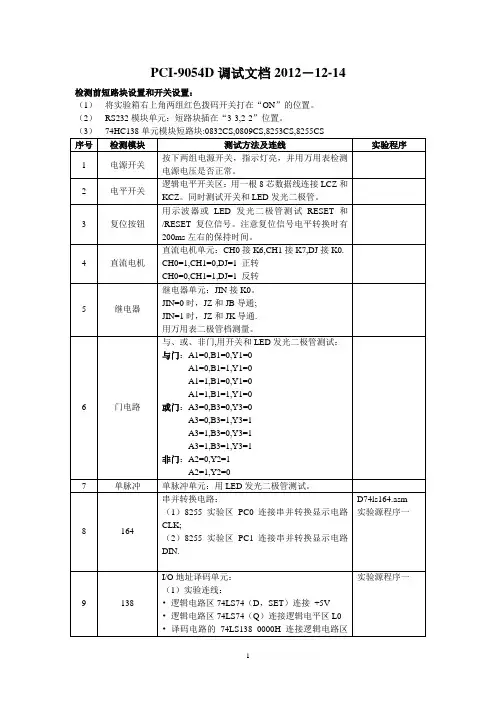
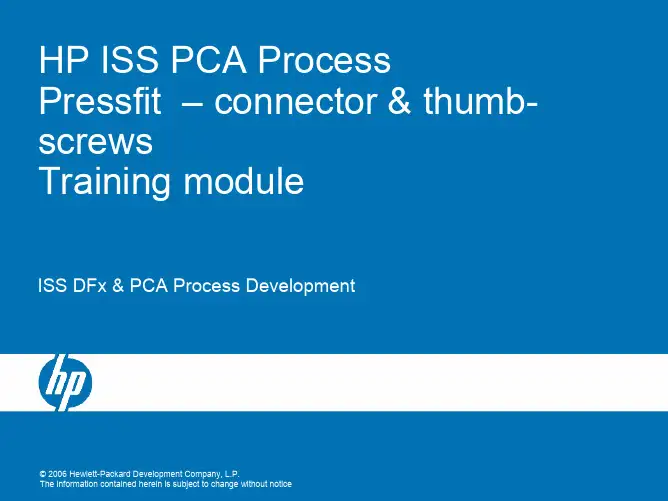
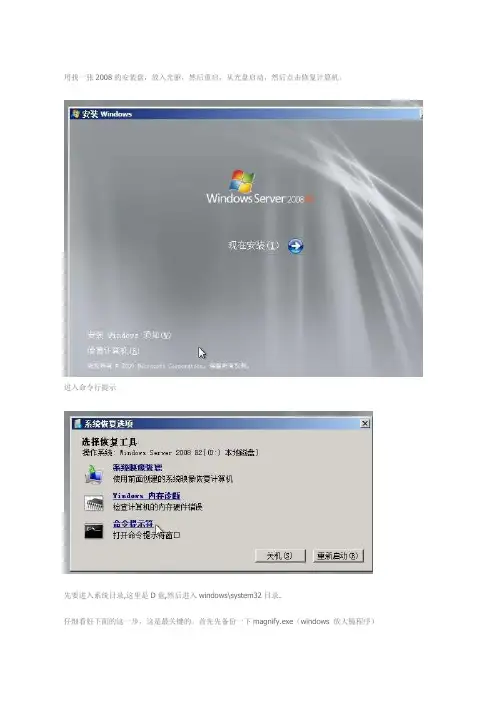
用找一张2008的安装盘,放入光驱,然后重启,从光盘启动,然后点击修复计算机。
进入命令行提示
先要进入系统目录,这里是D盘,然后进入windows\system32目录.
仔细看好下面的这一步,这是最关键的。
首先先备份一下magnify.exe(windows 放大镜程序)
rename magnify.exe magnify.bak
然后用cmd.exe 替换掉magnify.exe
重启电脑,到了2008登录界面。
点击轻松访问,然后选上放大屏幕的项目(放大镜)应用。
}
看看出来的是什么,激动不,看看咱们是什么身份,输入whoami ,system 咱们就是权威。
现在可以输入explorer,看看屏幕有什么变化,任务栏出来了。
你可以为所欲为了
现在可以运行net user administrator ****** 设置你的密码了。
重新启动电脑,一切OK.。
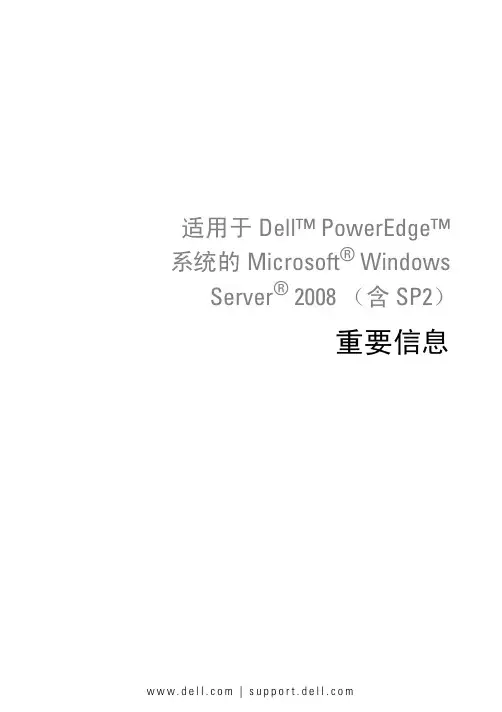
适用于 Dell™ PowerEdge™系统的 Microsoft® Windows Server® 2008(含 SP2)重要信息w w w.d e l l.c o m|s u p p o r t.d e l l.c o m注:“注”表示可以帮助您更好地使用计算机的重要信息。
小心:“小心”表示可能会损坏硬件或导致数据丢失,并说明如何避免此类问题。
____________________本说明文件中的信息如有更改,恕不另行通知。
©2009Dell Inc.版权所有,翻印必究。
未经 Dell Inc. 书面许可,严禁以任何形式复制这些材料。
本文中使用的商标:Dell、DELL 徽标和PowerEdge是 Dell Inc. 的商标;Intel和Xeon是Intel Corporation 在美国和其它国家和地区的注册商标;Adaptec是 Adaptec Inc. 的注册商标;Microsoft、Windows Server、Hyper-V、Windows NT 和 Windows是Microsoft Corporation 在美国和/或其它国家和地区的商标或注册商标。
本说明文件中述及的其它商标和产品名称是指拥有相应商标和产品名称的公司或其制造的产品。
Dell Inc. 对本公司的商标和产品名称之外的其它商标和产品名称不拥有任何专有权。
2009 年 4 月Rev. A00目录概览 (7)BIOS、系统固件和RAID 控制器驱动程序最低支持版本 (7)已知问题 (11)iSCSI 上的 Windows Server 2008 SP2安装卸载失败 (11)使用两个 PERC 控制器的设置过程中蓝屏 (11)NIC 卸下状态信息未更新至 msinfo32 报告 (12)创建多个廉价磁盘冗余阵列 (RAID) 卷时,无法安装 WindowsServer 2008 SP2 操作系统 (12)加载 Java 时,无法使用 Internet Explorer 7.0打开 XML 文件 (12)可移动存储介质 (RSM) 工作队列视图的图标无法显示任何详细信息 (13)无法使用 Windows Server Backup 工具在PowerVault™ RD1000 可移动磁盘驱动器上执行计划的备份 (13)页面文件大小不正确时,事件查看器日志显示红色感叹号标志 (13)Windows Server Core 的系统信息屏幕中没有提供网络信息 (14)Dell IT Assistant 无法显示 WindowsServer 2008 SP2 操作系统中网络适配器驱动程序文件的完整路径 (14)与 Dell 39320A SCSI Ultra320 引导控制器卡连接时,Dell PowerVault 124T DLT VS160自动装填器未显示在设备管理器中 (14)目录3当系统运行 Windows Server 2008 SP2 时,无法登录到 Dell IT Assistant 8.2 (15)在首次恢复尝试过程中,Windows NT®备份 - 恢复公用程序间歇性失败 (15)当将 PowerVault RD1000 可移动存储介质置于 Free 类别之下时,可移动的存储管理器 (RSM) 发出错误信息 (15)对于采用 BIOS 0.2.4 修订版本和运行固件版本 78 的 PERC 6i 控制器卡的Dell PowerEdge T605 系统,在每一次重新引导时均会生成系统事件日志 (16)群集事件日志未以默认的时间顺序排序 (16)如果存在对服务器可见的 iSCSI LUN(使用 IBFT 连接),则无法从 DVD 介质将 Windows Server 2008 x86 和 x64 版本的操作系统安装至本地硬盘驱动器 (16)在 PowerEdge 6600 和 6650 系统中,设备管理器针对 ATA 信道 1 显示黄色感叹号标志 (16)无法从某些 DVD ROM 驱动器中将Microsoft Windows Server 2008 操作系统安装至 Dell PowerEdge 2650 和 4600 系统 (17)首次从休眠状态恢复时,系统显示Windows 错误恢复屏幕 (17)Windows 管理组成员没有继承组权限 (18)运行 slsvc.exe 进程时,MicrosoftApplication Verifier 3.1 显示软件许可错误 (18)无法将固件路径拖放至 Dell 固件更新公用程序 DOS (DFU DOS) 程序中 (19)设备管理器扫描完毕后,Windows 注册表中的磁带设备固件版本信息未更新 (19)虚拟软盘驱动器作为 Windows Server Backup工具的目标位置列出 (19)磁盘管理屏幕中的磁盘编号分配不一致 (20)解密硬盘驱动器时解密状态条没有显示准确的状态 (20)4目录如果未安装 ProStor 软件,在文件传输过程中会立即弹出 PowerVault RD1000 可移动磁盘驱动器的卡盒 (21)在 Windows Server 2008 操作系统中,磁带设备制造商名称显示在百分比符号内 (21)针对 OpenManage Server Assistant 5.4 的弹出式 NT LAN Manager (NTLM) 验证失败 (21)无法在带有预配置 RAID 1 的 SCSI 磁盘的Dell 系统上安装 Windows Server 2008操作系统 (21)Dell PowerEdge6650、2650、4600 和 6600系统中,没有 Broadcom 以太网控制器的内置驱动程序 (22)无法从多个卷中创建单一卷 (22)当 WER 服务未启动时,问题报告历史记录会列出应用程序崩溃 (22)无法从远程 Microsoft 管理控制台 (MMC)访问设备管理器和磁盘管理 (22)无法使用与 Server Core 系统登录帐户不同的其他帐户将驱动器从 Server Core映射至另一系统 (24)通过远程服务器进行安装时,Windows 部署服务 (WDS) 服务器没有列出操作系统映像的语言字符串和内部版本号 (24)终端服务管理器没有体现正确的连接状态 (25)如果在多路径或多主机配置中发出复位命令,则 I/O 请求会超时 (25)无意中关闭群集节点会导致群集关闭 (25)Windows Server 2008 设备管理器中的处理器速度显示不正确 (26)使用 USB 2.0 电缆无法对 Windows Server 2008进行调试 (26)如果您在旧版 BIOS 中手动加载智能平台管理接口 (IPMI) 驱动程序然后升级 BIOS,则该驱动程序会在设备管理器中列出两次 (26)在 Windows 命令行和 Windows GUI 中,组的 FailoverThreshold 值显示不正确 (27)目录5My Computer(我的电脑)下的 USB 闪存盘可能尚未装入 (27)无法使用需要验证的代理在线激活Server Core (27)当 OSLOADER 启用 Windows 预安装环境 (WinPE) 时会出现 System Properties(系统属性)窗口 (28)将 BCDedit 设置为引导至 WinPE 后,系统没有引导至 WinPE (28)在 PowerEdge 系统中安装 Windows Server 2008操作系统的过程中,未列出“磁盘已满”的驱动器 (29)6目录概览本说明文件提供有关适用于 Dell™PowerEdge™系统的Microsoft®Windows Server® 2008 Service Pack 2 (SP2) 的重要信息。
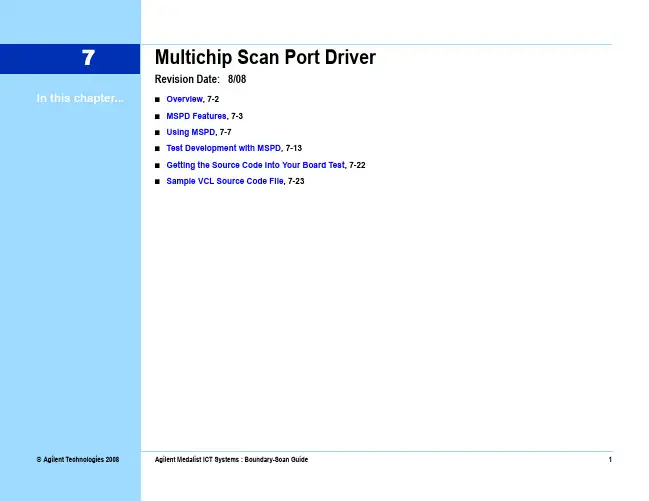
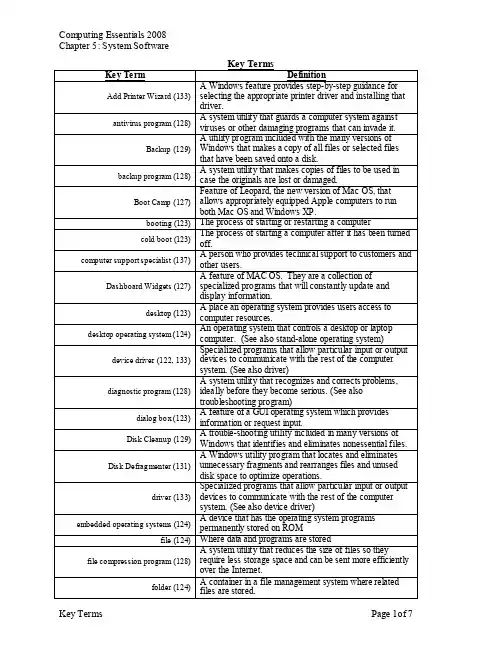
Crossword Puzzle Answers:Open Ended Questions:1.Describe system software. What are the four types of system programs?System software works with end users, application software, and computer hardware to handlethe majority of technical details. System software is not a single program. Rather it is a collection or a system of programs that handle hundreds of technical details with little or no userintervention. System software consists of four types of programs:• Operating systems coordina te computer resources, provide an interface between users and the computer, and run applications.• Utilities, also known as service programs, perform specific tasks related to managing computerresources.• Device drivers are specialized programs that all ow particular input or output devices tocommunicate with the rest of the computer system.• Language translators convert the programming instructions written by programmers into a language that computers understand and process.2.What are the basic functions of every operating system? What are the three basic operatingsystem categories?Every operating system performs various functions. These functions are:• Managing resources:These programs coordinate all the computer’s resources includingmemory, processing, storage, and devices such as printers and monitors. They also monitorsystem performance, schedule jobs, provide security, and start up the computer.• Providing user interface: Users interact with application programs and computer hardware through a user interface.• Running applications: These programs load and run applications such as word processors and spreadsheets. Most operating systems support multitasking, or the ability to switch between different applications stored in memory.The three main categories of Operating systems are:• Embedded operating systems - The entire operating system is stored within or embedded in the device and permanently stored on ROM.• Network operating systems (NOS) are used to control and coordinate computers that are networked or linked together.• Stand-alone operating systems control a single desktop or notebook computer.3.Explain the differences and similarities betw een Windows, Mac OS, and Linux.They all perform the basic functions of an operating system. They manage resources, provide a user interface, and run applications. They all use a graphical user interface, and can network small groups of computers.The differences are as follows:Windows– has 90 percent of the market operating system market share, more applicationprograms are developed to run under Windows than any other operating system, designed to run with Intel and Intel-compatible microprocessors. The new version, Vista, has Advanced system security, a Three-dimensional workspace, and utilizes WinFS, makes it possible to locate files based on a description of their content.MAC OS- Designed to run on Apple machines, but with the latest version can also run on Intel microprocessors. It is not as widely used as Windows, but is one of the most innovativeoperating systems. It includes utilities such as Spotlight which is an advanced search tool that can rapidly locate files, folders, email messages, addresses, and much more, and Dashboard Widgets which are a collection of specialized programs that will constantly update and display information.Linux– Of the three operating systems, it is the only one that is an open source. It is a version of UNIX. It runs on powerful microcomputers and by servers on the Web. It encourages others to modify and further develop the code.4.Discuss utilities. What are the five most essential utilities? What is a utility suite?Utilities are specialized programs designed to make computing easier. The most essential are • Troubleshooting or diagnostic programs that recognize and correct problems, ideally before they become serious.• Antivirus programs that guard your computer system against viruses or other damagingprograms that can invade your computer system.• Uninstall programs that allow you to safely and completely remove unneeded programs and related files from your hard disk.• Backup programs that make copies of files to be used in case the originals are lost or damaged.• File compression programs that reduce the size of files so they require less storage space and can be sent more efficiently over the Internet.Utility suites combine several programs into one package. Buying the package is less expensive than buying the programs separately.5.Explain the role of device drivers. Discuss the Add Printer Wizard and WindowsUpdate.Every device, such as a mouse or printer, that is connected to a computer system has a special program associated with it. This program, called a device driver, works with the operating system to allow communication between the device and the rest of thecomputer system. Each time the computer system is started, the operating system loads all of the device drivers into memory.Windows’ Add Printer Wizard provides step-by-step guidance for selecting theappropriate printer driver and installing that driver.Windows Update makes it easy to update the drivers on your computer.1.Writing About Technology exercise #1 Antitrust has students research and write aboutthe legal and ethical ramifications of Microsoft’s antitrust lawsuit and domination of the software market.Web Tools1.Expanding Your Knowledge exercise #3 Customized Desktop has students explore theWeb to learn about desktop customization. They need to explain the answer they found and how they could use them.Software Tools1.Applying Technology exercise #1 Virus Protection explores what viruses are, how acomputer system can be protected, and what means the student has taken in the past toprotect a computer system.2.Applying Technology exercise #2 Windows Update has the student explore what thefunction Windows Update is, how to configure it, and when to use it.3.Applying Technology exercise #3 WinZip has the student research the functionality ofthe WinZip program, what are some of its uses, and how to use it.4.Expanding Your Knowledge exercise #1 How Virus Protection Works explores whatviruses are, and how a computer system can be protected. It also has the student writeabout the steps they have taken in the past to protect a system and if was effective or not.5.Expanding Your Knowledge exercise #2 Booting and POST has the student research theboot process, the definition of BIOS, and what can be achieved by customizing theprocess.Writing Skills1.Expanding Your Knowledge exercise #1 How Virus Protection Works explores whatviruses are, and how a computer system can be protected. It also has the student writeabout the steps they have taken in the past to protect a system and if was effective or not.2.Writing About Technology exercise #1 Antitrust has students research and write aboutthe legal and ethical ramifications of Microsoft’s antitrust lawsuit and domination of the software market.3.Writing About Technology exercise #2 Online Backup has students research and write apaper on online backup options.。
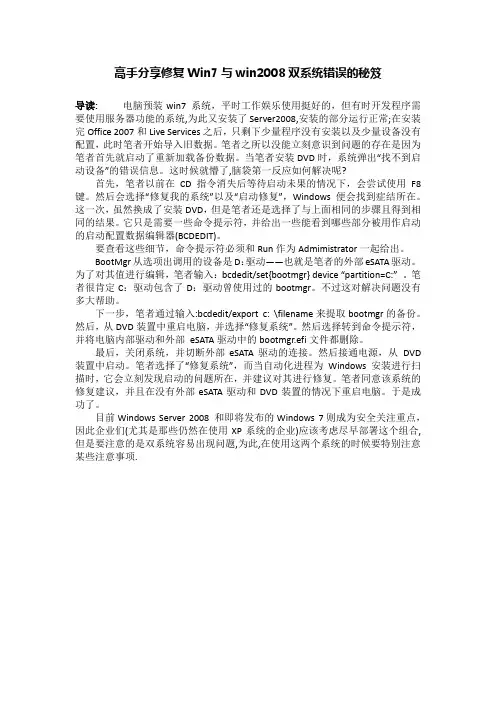
高手分享修复Win7与win2008双系统错误的秘笈导读:电脑预装win7 系统,平时工作娱乐使用挺好的,但有时开发程序需要使用服务器功能的系统,为此又安装了Server2008,安装的部分运行正常;在安装完Office 2007和Live Services之后,只剩下少量程序没有安装以及少量设备没有配置,此时笔者开始导入旧数据。
笔者之所以没能立刻意识到问题的存在是因为笔者首先就启动了重新加载备份数据。
当笔者安装DVD时,系统弹出“找不到启动设备”的错误信息。
这时候就懵了,脑袋第一反应如何解决呢?首先,笔者以前在CD指令消失后等待启动未果的情况下,会尝试使用F8键。
然后会选择“修复我的系统”以及“启动修复”,Windows便会找到症结所在。
这一次,虽然换成了安装DVD,但是笔者还是选择了与上面相同的步骤且得到相同的结果。
它只是需要一些命令提示符,并给出一些能看到哪些部分被用作启动的启动配置数据编辑器(BCDEDIT)。
要查看这些细节,命令提示符必须和Run作为Admimistrator一起给出。
BootMgr从选项出调用的设备是D:驱动——也就是笔者的外部eSATA驱动。
为了对其值进行编辑,笔者输入:bcdedit/set{bootmgr} device “partition=C:” 。
笔者很肯定C:驱动包含了D:驱动曾使用过的bootmgr。
不过这对解决问题没有多大帮助。
下一步,笔者通过输入:bcdedit/export c: \filename来提取bootmgr的备份。
然后,从DVD装置中重启电脑,并选择“修复系统”。
然后选择转到命令提示符,并将电脑内部驱动和外部eSATA驱动中的bootmgr.efi文件都删除。
最后,关闭系统,并切断外部eSATA驱动的连接。
然后接通电源,从DVD 装置中启动。
笔者选择了“修复系统”,而当自动化进程为Windows安装进行扫描时,它会立刻发现启动的问题所在,并建议对其进行修复。
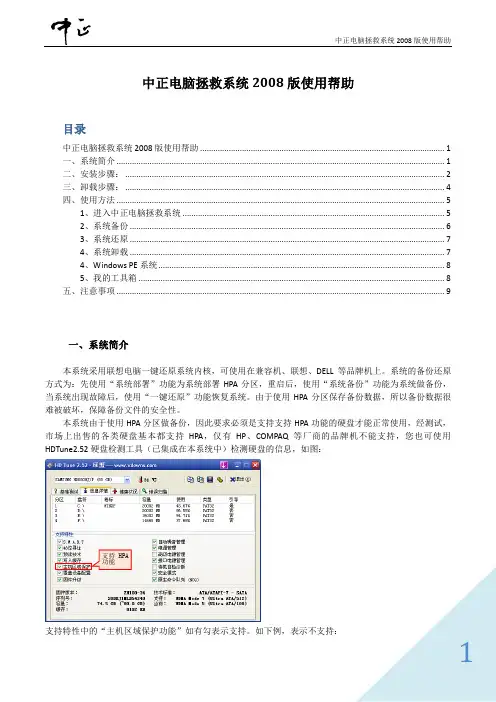
中正电脑拯救系统2008版使用帮助目录中正电脑拯救系统2008版使用帮助 (1)一、系统简介 (1)二、安装步骤: (2)三、卸载步骤: (4)四、使用方法 (5)1、进入中正电脑拯救系统 (5)2、系统备份 (6)3、系统还原 (7)4、系统卸载 (7)4、Windows PE系统 (8)5、我的工具箱 (8)五、注意事项 (9)一、系统简介本系统采用联想电脑一键还原系统内核,可使用在兼容机、联想、DELL等品牌机上。
系统的备份还原方式为:先使用“系统部署”功能为系统部署HPA分区,重启后,使用“系统备份”功能为系统做备份,当系统出现故障后,使用“一键还原”功能恢复系统。
由于使用HPA分区保存备份数据,所以备份数据很难被破坏,保障备份文件的安全性。
本系统由于使用HPA 分区做备份,因此要求必须是支持支持HPA功能的硬盘才能正常使用,经测试,市场上出售的各类硬盘基本都支持HPA,仅有HP、COMPAQ等厂商的品牌机不能支持,您也可使用HDTune2.52硬盘检测工具(已集成在本系统中)检测硬盘的信息,如图:支持HPA功能支持特性中的“主机区域保护功能”如有勾表示支持。
如下例,表示不支持:二、安装步骤:1、 登陆/soft/,然后下载:中正电脑拯救系统2008版。
2、 下载完成后直接双击安装。
3、 出现欢迎使用中正电脑拯救系统界面:4、 点击“下一步”按钮,进入许可证协议界面,选择“我接受……”,点击下一步;不支持HPA 功能5、输入用户名称和单位,点击下一步;6、安装目的地文件夹,您可以选择修改后,点击下一步;7、确认信息无误后,点击“安装”;8、安装程序开始复制文件;9、复制完成后,点击“完成”;10、安装程序自动出现DOS安装界面,请不要关闭。
文件拷贝完成后自动退出。
11、整个安装过程完毕。
三、卸载步骤:1、点击开始-程序-中正电脑拯救系统-卸载中正电脑拯救系统;2、点击“确定”,卸载本系统;3、出现配置窗口;4、正在卸载,大概30秒后自动完成卸载工作。
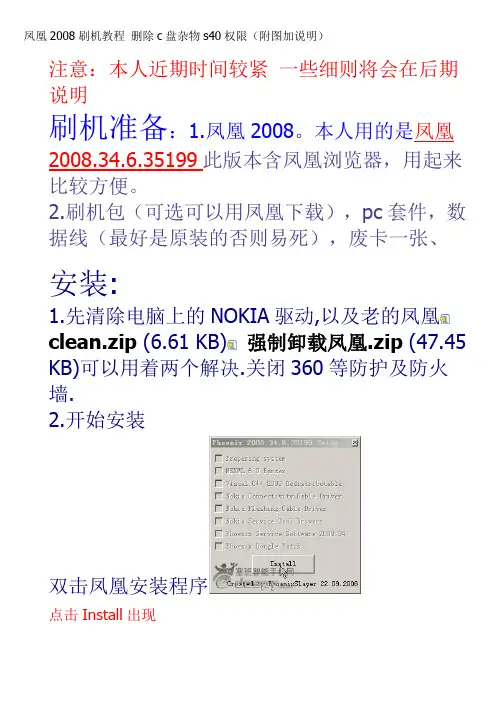
凤凰2008刷机教程删除c盘杂物s40权限(附图加说明)注意:本人近期时间较紧一些细则将会在后期说明刷机准备:1.凤凰2008。
本人用的是凤凰2008.34.6.35199此版本含凤凰浏览器,用起来比较方便。
2.刷机包(可选可以用凤凰下载),pc套件,数据线(最好是原装的否则易死),废卡一张、安装:1.先清除电脑上的NOKIA驱动,以及老的凤凰clean.zip (6.61 KB)强制卸载凤凰.zip (47.45 KB)可以用着两个解决.关闭360等防护及防火墙.2.开始安装双击凤凰安装程序点击Install出现出现询问都选继续安装点击 NEXT接受一路狂点下面默认路径不要改下面就是XX了点击patch出现下图时点击exit点击finish安装完成.接下来安装刷机资料包 pc套件(备份好手机c 盘东西)二.启动及刷机注意:保证手机电充足,可以插者充电器,把废卡换上,内存卡拔下来,否则刷机成功后卡内部分软件不可用,手机调成标准模式.双击桌面凤凰快捷图标出现凤凰窗口选择files下的manage connections出现下图上面对话框点NEWUSB打钩, 点下一步出现finish 点下一步.选中usb 再点完成之后是下图选 USB 点APPLY 按钮变灰后点Close连接手机----- 点scan product出现下图中鼠标READY表示连接成功刷机开始:点Flashing---Firmware Update选择所需code,APAC-R为中文系统选择完成后点Refurbish然后耐心等待,中间不要碰到数据线,出现下图刷机成功close 关闭即可刷机结束.下面教你删除C盘铃音QQ 及游戏破除java权限注意:::凤凰刷机后会丢失证书下面教你恢复Product--***--All Settings单选Refurbish Certificates是证书打钩即可点击开始恢复完成后手机开机点close三.关于卸载问题找到windows--syeterm32把DK2文件全部删除就可以用控制面板删除程序了[本帖最后由346225916 于2009-5-20 22:06 编辑]附件2009-5-16 16:46安装-200951033050.jpg (29.38 KB)jamo2004营长UID1570105精华积分704帖子704威望点财富值758塞班币贡献值#2 大 中 只看该作者 使用道具 发表于 2009-5-16 16:58 资料 个人空间 短消息 加为好友 怎么没有了点交易信用0点线下活跃度0点原创小红花0朵阅读权限2 5 注册2 00 7-8 -8 手机型号状#3大 中只发表于 2009-5-16 17:28 资料 个人空间 短消息 加为好友删除自带铃声,qq,主题,壁纸 打开 我的电脑 右击凤凰浏览器 ,如图usb 选项打钩,然后选择connect(usb)再双击浏览器,打开c 盘双击如图文件夹再双击再击下图一三四文件夹内东东均删掉全选---Delete 没用的图片再见了下面的是主题下面删除qq以及游戏打开c盘---predejava--*collections里面删除qq***games里面是游戏接着删内置e-mail还是c盘内---predefmenuapps--**e-mail删掉就是那个了最后完成也是最关键的地方我的电脑---右击---Disconnect 一定要点否则容易烧机最后用凤凰把模式改为NORMAL大功告成#4 大 中只发表于 2009-5-16 18:31 资料 个人空间 短消息 加为好友教你解啊除java 权限-------可以免除软件没有证书总是询问的麻烦 用凤凰连接手机后Product---Product Profiles如图一定先点read 否则部分功能丢失之后 16项后打钩点write这个是来电现实姓名和电话号码28项一定选择图选的那项 ****R&W那个write 以后就不会因证书而困扰了、OVER叫你用截图手机图片用凤凰链接后打开texting-display text找到下图DUMP点击read 即显示手机当前图片下面的是调节手机背光亮度直接改数值就可以!!!顶啊![本帖最后由346225916 于2009-6-15 21:22 编辑]附件2009-6-15 21:221.jpg (50.45 KB)2009-6-15 21:222.jpg (34.17 KB)2009-6-15 21:2220095104568.jpg (70.65 KB)2009-6-15 21:22背光.jpg (35.45 KB)2009-6-15 21:22背光.jpg (35.45 KB)s40测试有效 s60测试中以后会补充也请广大班友测试研究凤凰应用。
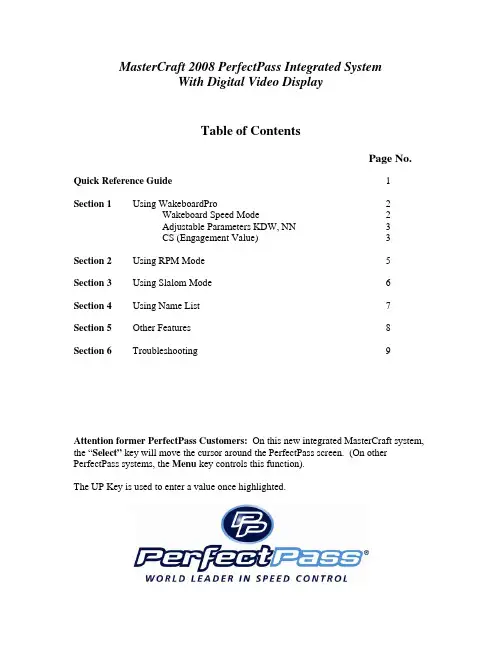
MasterCraft 2008 PerfectPass Integrated SystemWith Digital Video DisplayTable of ContentsPage No.Quick Reference Guide 1 WakeboardPro 2Section 1 UsingWakeboard Speed Mode 2Adjustable Parameters KDW, NN 3CS (Engagement Value) 3Section 2 Using RPM Mode 5Section 3Using Slalom Mode 6Section 4Using Name List 7Features 8Section 5 OtherSection 6 Troubleshooting 9Attention former PerfectPass Customers: On this new integrated MasterCraft system,the “Select” key will move the cursor around the PerfectPass screen. (On otherPerfectPass systems, the Menu key controls this function).The UP Key is used to enter a value once highlighted.Section 1 USING WAKEBOARDPROFor 2008, the PerfectPass WakeboardPro is integrated in the new Medallion Gauge System. The PerfectPass Display is viewed on the large LCD Screen.The Grey Button on the dash panel will quickly activate the PerfectPass system and take you to the main OFF screen. Press the Grey Button again and system will turn ON. The “Select ” Key is used to move the cursor around the PerfectPass screen, the Up Key is pressed to enter that highlighted function or to change speeds, etc.You can also use the Medallion “Menu” key to access the PerfectPass screen, the Grey PerfectPass Button will turn system ON.When PerfectPass is first activated, the following screen will appear as follows, followed by the Main OFF Screen:If you then press the operating mode and will appear as follows. (If you were in Wakeboard mode).TURN OFF – Press the Grey Button and screen will move to the OFF Mode.Wakeboard Mode (Speed Based) Figure 1When system is ON, the screen will appear as above with set point speed at left. By using SELECT Key, you can move around the screen and highlight set point to make speed changes.Once desired speed has been set, you can simply throttle up smoothly and when the set point has been reached the system will engage and take over automatically. (You will note that the “WAKEBD” heading will become highlighted to confirm engagement).To disengage system, pull back on the throttle.If the rider falls, pull throttle back and system will disengage. Return slowly to rider. PerfectPass will once again engage automatically when set speed is reached.Menu Arrow ”>” – To move to a different mode (ie. RPM), use SELECT Key to highlight the “>” in upper right hand corner, and press up key to confirm. The following screen will appear with the other operating modes you can select from. Figure 2Use SELECT KEY to highlight desired mode, then press UP Key to enter.BACKGROUND SETTINGSADJUSTABLE PULL CHARACTERISTICSKDW, NN – These background adjustable settings allow you to tailor the pull characteristics of WakeboardPro. To access from normal wakeboard screen, highlight “>” in upper right hand corner, then press UP Key. Wakeboard will now be highlighted as show in Figure 2, press DOWN Key for settings and KDW will appear as shown in Figure 3.Figure 2Figure 3Use UP or DOWN Keys tochange value. Select Key willmove cursor to NN.KDW(Throttle Pull Rate) – KDW can be changed using up or down keys. The higher the value, the more aggressive the control. Heavy boats may need higher values. Factory setting is about 180. Normal range is 120 – 200.NN (Paddle Wheel Filter Factor) – NN should be set at 50. The higher the value the more filtering is done. If you feel you boat is surging a little, raise value by 20 or 30. (Normal range is 50 – 100).CS (Control Setting) – There is an adjustable control setting (CS), which primarily affects engagement in Wakeboard Mode. 750 is recommended, however, if you feel your boat “overshoots” the target speed too much, you can lower the value a little. Adjustments of 20 at a time is recommended. (Range is 650 - 750).SECTION 2 RPM MODEUSING RPM MODEIn this mode, the screen will appear as follows:Operating in this mode is very similar to using the Wakeboard mode, except the system is now controlling to an RPM SETPOINT.RPM DRIVINGPrior to towing the rider / skier, select the RPM SETPOINT by using the UP or DOWN keys with the SETPOINT highlighted on the screen. Pull the rider up smoothly and continue to accelerate up to or beyond the RPM SETPOINT so the system can engage and take control. The digital tachometer should match the RPM set point.Changes can be made to the RPM SETPOINT while the system is engaged (“on the fly”) to fine-tune the RPM you desire.SECTION 3 SLALOM MODESIMPLE SLALOM (Requires Calibration)This Simple mode is for recreational skiing and will provide an excellent, tournament quality pull, however, it is not designed to be as accurate as the tournament class SlalomThis mode allows you to set speeds in 2 mph increments ranging from 24 – 36 mph. It is designed for those wishing to use the system for open water skiing.Although you have selected a speed setting such as 34 MPH, the system is actually running an RPM value. You must calibrate this RPM “Baseline” value for your boat at each speed you intend to use. After calibration, the new RPM “Baseline” values will be retained in memory.Step 1 Calibrate RPM Baseline – Initial calibration of baselines should be done with 2 – 3 people in boat and without a skier. If you set the speed at 34.0mph, but your digital speed readout shows something different such as 33,simply press the SELECT key until the “>” is highlighted, then press theDOWN key to access Baseline Calibration screen (See screen below).This can be done on the fly. Press the UP key several times and the rpmbaseline will increase 25 rpm per press. This will increase the rpm of theboat which will increase the actual speed. Adjust the rpm until the actualspeed matches the SETPOINT. Press the SELECT key to highlight the“>” then press the UP key to return to the main Simple Slalom screen.Baseline CalibrationScreenIf you are towing skiers, you can change the SETPOINT on the fly (i.e.30 to 32), or you can raise the rpm baseline setting on the fly by going intothe BasCal Screen as described above. For example, you have 32 mph set,but because you have five people in the boat, the speed may be running alittle slow due to the extra weight. You can adjust the speed by enteringthe BseCal Screen and raising the rpm baseline until the digitalspeedometer matches the desired speed.SECTION 4 USING NAME LISTHighlight Wakeboardheading and press UP KeyNAME LISTThis version of PerfectPass allows you to store up to eight names and their preferred speed. The Name List (Quick List) can be accessed by pressing the UP key when the NAME/MODE section is highlighted. Once in the Name List press theSELECT key to move through the list. With the desired name highlighted, press the UP key to select the name from the list to load their settings or press the DOWN key to edit the name.Creating Names– First enter the Quick List. Press the SELECT key until [NEW ENTRY ] is highlighted. Then press the UP key to enter a new name. The following screen will then appear:Scroll through the alphabet using UP & DOWN keys, and then press SELECT to move to next position. Press the SELECT key to move through the settings. You can even enter a rider’s preferred KDW value.Editing Names – As you scroll through list of names, instead of pressing UP key to select that name, press the DOWN key to edit.Note : Names can be changed by “Editing Names” but can only be deleted by performing a “PerfectPass Factory Reset”. A Reset will clear all names.Section 5 OTHER FEATURESMore ThrottleIf you see the “T” replace the “>” in the upper right hand corner of screen, this indicates the boat throttle handle is not advanced far enough and PerfectPass is running out of control room. If you see the “T” appear, gently advance the handle a little and the “T” will disappear.Throttle OverrideOnce engaged and controlling, the driver can override the system temporarily for a few seconds. If you are in a turn or “double-up” maneuver and require extra power, advance the throttle handle and additional rpm will be applied. After a few seconds, PerfectPass will retake control and settle back to set point.Section 6 TROUBLESHOOTINGProblem – PerfectPass does not engage well or overshoots speed too much before engaging.Check – The CS value affects engagement. Normal factory setting is 750. If the boat overshoots the target speed too much, you may need a slightly lower CS value.Problem – PerfectPass seems to engage to soon, prior to reaching set point.Check – Try raising the CS value (example: 725), which will allow the boat speed to surpass set point a little before engaging.Problem – The rider would like the pull to be firmer, more responsive.Check –Heavily loaded boats may require a higher KDW, which firms the control. 150 is normal, try 180 or 200.Problem – In slalom mode, the set speed and actual speed do not match. (ie: Set for 32 mph but digital speed shows 31 mph)Check – Each individual slalom speed needs to be quickly calibrated for your boat. On the fly, highlight the Menu Arrow icon > in upper right hand corner & press down key to access Calibrate screen. You can now raise the rpm baseline value which will increase the speed of the boat. When the digital speedometer matches set point you are finished. See manual Page 5 for details.Problem – You want to reset the system to original factory values.Check – Perform a PerfectPass Factory Reset. Use the MENU Key which will list PerfectPass Factory Reset on main menu list. ( This is located at bottom of list under English/Metric).Problem – You want to clear the Name List and start over.Check – Perform a PerfectPass Factory Reset.。
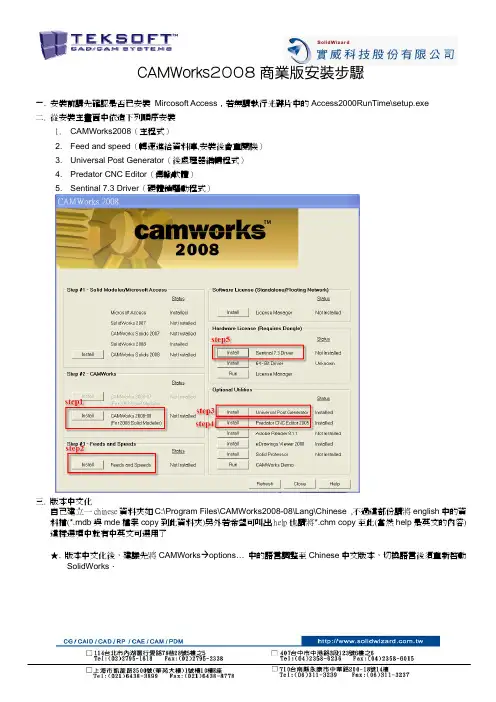
CAMWorks2008商業版安裝步驟
一.安裝前請先確認是否已安裝 Mircosoft Access,若無請執行光碟片中的Access2000RunTime\setup.exe
二. 從安裝主畫面中依造下列順序安裝
1. CAMWorks2008(主程式)
2. Feed and speed(轉速進給資料庫,安裝後會重開機)
3. Universal Post Generator(後處理器編輯程式)
4. Predator CNC Editor(傳輸軟體)
5. Sentinal 7.3 Driver(硬體鎖驅動程式)
三. 版本中文化
自己建立一chinese資料夾如C:\Program Files\CAMWorks2008-08\Lang\Chinese,不過這部份請將english中的資料檔(*.mdb與mde檔案copy到此資料夾)另外若希望可叫出help也請將*.chm copy至此(當然help是英文的內容)這樣選項中就有中英文可選用了
★版本中文化後,建議先將CAMWorksÆoptions… 中的語言調整至Chinese中文版本,切換語言後須重新啟動.
SolidWorks.
Licenese寫入Dongle方式
1.已安裝CW請執行程式集之Key Manager,或直接執行光碟安裝畫面中之Key Manager
2. 對Licenese"xxxx.ZIP"進行解壓縮,得到xxxxx.COD後再執行Update。
(開啟xxxxx.COD)
★請注意,KeyPro上面的標號必須與欲開啟之xxxxx.COD號碼相同
3.完成Update後會出現升級成功字樣,並可從View中觀看現有模組。
薪酬管理案例(Salary management case)A company's salary management caseA is a well-known home appliance manufacturers, the company in order to break the phenomenon of further promotion according to status, embodies the principle of fairness, since 2002 the implementation of salary system reform, began to implement the post wage system. Its content is: the market, industry differences determine the company's various positions of wage differences and standards, through job evaluation, determine the salary points of each post. At the same time, every month according to the economic benefit of the unit, calculate the performance of each post salary. The performance of the company's flexible salary system has avoided the shortage of the salary system originally implemented by the company. In the early days of reform, the effectiveness was enormous. However, as time went by, especially when the scale of the company expanded rapidly and the management and management increased rapidly, the disadvantages of the wage system were exposed. Employee salary for one year or longer without adjustment, no bonus payment, this is a very frustrating thing for any one have motivated employees, because he did not know the company evaluation on their own work to. Gradually, more and more talented people leave the company one after another, and the employees who remain in the company are also talking about. In the face of brain drain, low morale, and the weakening of the company's competitiveness, the company's senior executive convened a special salary issue, although it was agreed that the company's salary system reform is imperative,But how should the pay system be reformed?" "Where does thereform start?"" What salary management system should be established in the end?" Such issues are controversial, and no consensus has been formed.Conflict in an officeAn office starts at 8 a. m. every day. Its staff consisted of a director, two secretaries, two typists, and three archivists. By the year before, the office had been functioning smoothly, thanks to a balanced workload and clear responsibilities. Beginning last year, the director noticed an increasing number of disputes between the typist and the archivist. When they find the director discussing these disputes, they can be sure that the problem is due to a misunderstanding of specific duties. As the typist felt the clerk had too much free time, he showed strong dissatisfaction. On the other hand, secretaries and typists must often work overtime to do what they think is easy for archivists. The archives management principle emphasizes that they should not assume any additional responsibilities because their salaries do not reflect additional responsibilities.C company salary management caseC company is a state-owned pharmaceutical enterprise integrating drug research and development and production. The products are mainly concentrated in the prevention and treatment of cardiovascular and cerebrovascular diseases. In the past five years, the overall profitability of the company has steadily increased. As competition intensifies, the company in order to cope with the market changes, by adjustingthe structure of business restructuring and organization, implementation of the flat management, the company's original 26 offices into 9 sectors, the original management level from 11 to 8. Since the reform of the third wage system,The company has a long-term wage system of job skills: the salary structure of management, research and development, production and sale of the four series of posts, in general, is a typical "inverted Y" model. In this mode, the level of employee salary growth must be based on the premise of the rising levels of management, rather than the performance assessment is the basis; also the proportion of wages due to high skill, skill salary mainly linked to the title and the same position, the same performance of the staff salary levels are not the same title because of lack of qualifications vary greatly.Microsoft salary managementThe pay system that Microsoft has been using has proved very successful. In the salary structure of Microsoft, the salary portion is only in the middle level of the same industry. Many middle and senior people join Microsoft with lower salary than the original company. But the Microsoft stake is enough to attract most of the talent needed. It is designed like this: the equivalent level above employees hired a part of stock option is obtained, according to the current market price for the authorized price, granted that shares stage to achieve equity ownership in a few years, employees can according to the authorized price subscription has his own equity, the actual payment of the subscription price and subscription market atthat time the price difference is that equity returns. Once hired, new equity awards may be awarded each year - depending on individual performance and long-term value to the company. This is actually the company's investment in employees, and the company does not take any risks. There is no risk to employees: if ownership is not high, do not worry, and wait until the appreciation is appreciated. The only possible risk is that stocks will fall all the way and will not appreciate,Employees' losses on lower wages will not be paid back, but this has not been done in the history of Microsoft. This method has been or is about to rise in the listed company will be very good, but soon encountered new problems: the personnel too stable, incompetent employees would rather have demoted to stay in the company, the problem in more than a dozen years ago, Microsoft met. Therefore, to encourage and motivate the rich people to work conscientiously, we must have a strong performance management system.Compensation designXX company is a joint venture company, founded in 1995, is currently China's most important central air conditioning and computer room air-conditioning products production and sales company. At present, there are more than 300 employees, and there are 17 offices throughout the country. With the continuous increase in sales and the continuous expansion of personnel scale, the overall management level of enterprises needs to be improved. The company started late in the human resource management, the original foundation is relatively weak, and has not yet formed a scientific system, especiallythe issue of salary and welfare is more prominent. In the early days, there are fewer alone led eyes, a pen but can also clear to whom wages, but the surge, rely on the old way in the past is ineffective, do so with great personal color, fairness, impartiality, competition of foreign is not to mention.Salary systemIt is a question left over by history that the so-called "not suffering from suffering" and "suffering from inequality". Established in 2002, Jian Yue Yi sales company is a newly established sales company in order to integrate marketing channels, and 80% of its employees belong to sales staff,They are from the original 4 branches of Feifei group, so basically still take the original company's wages. Since the two branches in the north were much better than the two in the south, sales in the north have been holding a much higher salary than the industry average. Sales in the south, on the other hand, pay less than 30% of sales in the same region and in the same industry. Who would be happy to do the same job with a salary larger than himself? In fact, in view of these problems, the company is also trying to find a solution. June 2008, Jian Er Yi company issued a new salary system for the introduction of "the old methods, new approaches, the company hoped to gradually put in place of salary adjustment, gradually solve this problem, a soft landing for the salary adjustment"". The salary reform is mainly directed at the sales department and marketing department. First, the company raised the overall salary level of the sales and marketing department by around 10%. At the same time, the fixed salary of sales staff wasreduced from 80% to 70%, and the marketing department was lowered from 90% to 80%.. For this change, two departments are not convinced. Because the payment of floating wages depends on the achievement of the sales target, the sales target is set at the beginning of the year and fairly high. By the middle of the year, they suddenly told them that fixed wages were falling and floating wages were rising, and no one wanted to. Moreover, the original wage level gap problem in this program has not been resolved, everyone's resentment is even more heavyThe salary problem of a companyA compensation and welfare executive at a company,After leaving the job, a briefcase was found by a female employee. Curious, the woman opened the bag, and she was shocked to see it! The document includes more than 20 executives at her own level, including basic salaries, salary increases and bonuses. The most let her worry is that a normal idle idle staff even a year's income is much higher than most can do at the same time, in addition, three employees last year to almost a month to a lot more money than those of their more experienced colleagues! And this is last year's data. The discovery led her to question why she worked overtime and no other people paid more. Eventually, a salary increase was negotiated with the boss. But the conversation part, three days later, because of dissatisfaction with the boss of the stress, the female employees choose to leave, just before leaving the document took a picture, and the two pictures with his private mail sent to other companies, but also copied all the staff. The company executives were furious and helpless when they received themail that was full of provocation and dissatisfaction.Compensation for a system integration companyA system integration company, 6 years of history, a total of8 departments, market development, engineering, finance and administration, 3 foreign branches; more than 100 employees, including 40% technical personnel; 5 shareholders, the general manager is the largest shareholder, accounting for more than 50% of shareholders in the company; the company backbone several members of the 10, the average in the company more than 2 years. In line with development needs,Prepare for institutional investment. After several years of development, the company through a difficult start-up period, to the stage of development is relatively stable, the current problems facing the company is, in between the old and new entrepreneurs, there is a conflict of interests, the company technology and management backbone are dissatisfied with salary, even some employees thus leave, the stability of the staff in the fall,JT company's salary issuesJT company has been set up to develop the executive group salary system - point salary, basic salary from employee salary points x value is exergy of staff wages to post salary as the main exergy issued at the same time age wage and performance wage. The wage system to post as the core and personal reference included education and qualifications to develop employee wages points exergy exergy of the whole group has a unifiedstandard salary points after the determination of exergy Exergy for at least a year no longer change. For example, salary points for exergy Group CEO salary points paid by 1000 points to 650 points of general manager of exergy Exergy for 400 workers. Employee salary points every year with age increasing exergy and the work performance of employees association. According to the JT group to develop the salary standard exergy calculated for each employee's salary points - point and exergy group reported. The group according to JT calculation, JT company salary points value and economic benefits of the approved salary point of the initial level.The salary problem of Kanebo companyKanebo is a medium-sized auto parts enterprise incorporated by the original three companies. In recent years, the company's economic results have improved rapidly, and its financial strength has increased markedly. But because leaders attach importance to production, despise management,The basic work of the company management is very weak, the rules and regulations is not perfect, especially in the aspect of human resource management, the vast majority of employees of the company's current salary system Voices of discontent., seriously affected the normal production and business activities of the company. For this reason, the board of directors decided to make a comprehensive adjustment to the employee pay system. The company is currently in the implementation of the general staff of the technical grade wage system, the hourly wage plus bonus paid monthly in exergy payment style, and management is the implementation of the postrank salary system, the payment of wages in accordance with the position of each quarter, according to the various departments of the performance evaluation results, to pay a certain amount of quarterly bonus, the bonus the general level of employee bonus level shall not exceed 30%.。
Windows Server 2008激活码/破解Windows Server 2008 Enterprise 传说中企业版从试用到正式各国语言的万能密码P36VD-22V68-JVM2W-DBC77-MK98WFJCXR-2D9YR-YD2DR-92DMX-HJF9DH77K6-V9P48-H4BJ7-KR9WR-D8YR8KG6YY-RRFP4-W9HWK-GHK38-7F97XYTKP9-MWBPB-RJ6MY-CXTDG-FKTYHWindows Server 2008 Datacenter and Windows Server 2008 for Itanium-based Systems(通用密码~通用。
)TJMM6-8MPRG-3JVTK-Q8TM4-73TYXWindows Server 2008 Standard(简体中文正式零售标准版)GRJK2-3YMGP-QH4WT-W69P7-49DXCYVYRH-KHMW9-2BXG7-8MC2R-3X3VQP7JVG-3GKKV-RR9R4-K4BT6-377WDBXYC9-268GY-TGD69-F4Q3F-HWTYJJ6C8V-87KHT-T9BCV-VQ46D-6KQ6D7KX8C-FVQYQ-7P2TF-XMH92-QPWV7TGMBF-6RH2K-HJQ9W-G8RXC-3FRX4KFJFC-6CJJR-VGBW8-RRJTG-V6JWQ4CBF9-Y6MV6-WF33W-7GVMX-MYFYR8YTF9-YGWD8-B87YF-46DMM-3Q6674H8B2-HMF2F-73R7D-BWHC3-C8CQ9VWRJT-DJJYR-QG7YD-Q7X73-TQCHT87PC6-CTW7M-C3DVH-TYGGR-BRJPMYKYMG-C68WD-4RCGB-3FMJT-FG637TKGXB-G6PYQ-Q7F3M-G9HJW-TXCBTQ642B-4WHQF-DPQT4-WCDJJ-J7RG2MF6KV-3HH9X-JQKWX-9F44B-YVJY7BP8QJ-69PPM-7FMGJ-V6DWX-TVF876GF3Y-7HVDD-VGYCD-JV3DY-Q4492MTKT6-6X67J-YM3XK-GXD4V-MQQCXGMDWQ-MTTG8-M8GF3-B49V2-XTP8PPV327-2CJ4B-MPQ7F-T4WWW-XFFGGRGM39-FDXDP-YJMVH-973PP-8BWKYD23QX-D26DY-KDY3M-DW27R-C7YPF88DGV-643XW-GCWBC-49YXB-J4G8837M2P-Y8V3R-CG2TQ-36QPB-WXK6TJ6CH7-6KFYG-7Q2KR-3RTXX-B896R76JKF-FQR6W-2KX2J-4PVB6-24TH6Windows Server 2008 Enterprise (简体中文正式企业版)YV6BQ-YR3DC-7JM83-R44J8-V7XVM2PCB6-H32MQ-DQFD4-JR63C-CB962FBT94-726VQ-GBK3Q-7HCKX-488YJTBT4R-72VTH-VG89P-KXGFC-CHFR4YMQ7V-WTBYY-3VBCY-Y78QC-YDW9W6F4WY-9PVDP-47999-QCPK8-3736WP6224-6Y7W6-4HQK8-3YCBH-MWDPD4BYP7-HXG6X-MXPCB-R92R3-7446RGC8CM-2WXTG-6HCKY-MQP88-6XB2BV8KMV-PVQHH-6B3WF-22G4Q-X27PTCVKRJ-BRGHP-3WH7Y-H8WJC-B4PFPH77K6-V9P48-H4BJ7-KR9WR-D8YR8KG6YY-RRFP4-W9HWK-GHK38-7F97XYTKP9-MWBPB-RJ6MY-CXTDG-FKTYHBK9HV-YTFRM-CMT6X-6Y69P-WYKTBBJ78K-KXXRK-7D8YW-2GD63-J6MDGH9JXJ-QJJ8B-VQTMJ-M2YP4-7DB7J9HR24-7X3YP-M2XFW-MBKKB-CKM8TGHP6R-7MBCJ-TVJX6-RBJCM-CM6BBHVFX4-C6DY3-M792V-DBXXG-8T24Q83XTG-V8DHP-TF73Y-G7MCX-4Q4XBH6BXB-CQWDR-QRRJD-9HV7R-TMGKJCV3TD-JJ4G7-P2TJG-3MMXH-YXRWRH6V9C-PJF42-H29WV-HW334-WYYM4CMD6P-XP9XH-XV63T-PQ9R9-BMRRHYQY8R-WJHXQ-TRR3F-PFR7M-HQR42H7VPG-B6V9Y-X2DWB-726QX-B469G8W3CQ-7T7Y7-KD8PP-CY98R-GKD6C3W4XF-Q6YGW-DW3YH-DY46C-WR986CVKBP-XDDHC-RJRK8-MDKFB-F8JXHVR9JX-TGTXQ-M9XYY-9G87Y-8JPGVRCDCH-2RH7Q-M4RK3-HG9MY-B72JWC4KWH-H9FJF-9JGJJ-JQQ4M-B87XWPWDHP-JTTX4-XM4YV-FDCVG-9Q6YY4DH2T-PY3RD-TQR7K-MHPT3-F7T86YGKPY-2M8RY-4QHHK-XW9WR-6M33QWYY3T-DJ4FK-GQYKY-G94J6-99V6D73VQT-T9KV3-7MW8C-XRTDD-WC2MH26YK9-4B9QH-PTFMK-B3Q7P-DYMGVHT94V-FVV29-KCVCY-C8T9F-HJ2Y4Windows Server 2008 Datacenter (简体中文正式数据中心版)7PH2P-HDJ9P-9BP8F-DVBH4-6JRMQPQV8Q-RY99K-GWCR9-7F9VK-RFQ74BPY2P-4RDKW-677VD-88HVF-QT7GQ6CQCW-M4QVV-RF6TJ-3YD7M-F74PBMRTHP-8R3FH-3X9KJ-B22FV-JHBY9FGXRR-XMVHV-WD87F-8DF4Q-33WX8HP3TF-3XDC2-8HQT2-897J4-XTJKT2VTHT-2H9QG-P8FJH-6KCJ3-2C28WMCXWW-YYB4X-3XW4Y-GXCW9-8D6TP82VXY-PQPFH-TDF6M-K4PP7-JB3BTQX9DX-DYXT8-G3CMF-G4F9F-Y9MPPGDQRG-PX42M-YYYBK-7Y7XD-G76GPRDPFX-8TPGR-3PMCX-P68W7-JTCWPC2YRQ-4JVDJ-GCCTG-Y3JWB-GXTQJMXD74-82KC7-MV8MR-XRMK9-WVT7RBR6KD-MMX7W-RWHKV-QMQMV-2CQVT9C3QW-TDQ48-GR9KC-YCRDK-3C9366T6BV-9VPRV-GHJC6-6GDHJ-QM68KCRRCJ-2MK4C-FFMXX-77YTG-PDD4M33JHD-349J8-FJ6R6-DK3T3-R3HPQTJMM6-8MPRG-3JVTK-Q8TM4-73TYXWindows Web Server 2008 (简体中文正式网站服务器版)CY9XK-MXMMM-TBBPF-V3QMX-C23WYCXGWX-RXCVX-CM4TH-9PM2X-FQ6BX39KGK-BRYMK-DDXMX-77XC7-VM9Q9PMPR7-4D4TX-K8GKM-B43JV-WH2XVMFTPC-GGRR4-RYYXP-BPXJD-FKMGFPMDCP-KBFFY-67X3P-YYDRK-YJKQ6Windows Server 2008 for Itanium-Based Systems (简体中文正式安腾版)YFH7J-FXQP6-XCT8K-WKXR6-X4M4GCYYR9-QDT6Q-43VHY-29QRC-8FJGMYWRRT-CT3RH-JWPKT-Q4TXD-7K6722Y73V-9RDG7-F9WTR-7MFFG-W76BDFGYYQ-HCQ44-R97QP-H7X77-VK296TJMM6-8MPRG-3JVTK-Q8TM4-73TYX=============================================================================== SEVER2008最新破解方法免序列号免激活的方法前提:装WS2008 的时候选择不输入任何序列号安装。
WIN2008安装及设置优化图解这是安装时的初始画面三个版本可自行选择,默认第一项即可开始安装,其中重启2次安装完成可以自定义桌面图标取消UAC用户控制取消系统登陆时,要求输入用户名和密码开始→运行→输入“rundll32 netplwiz.dll,UsersRunDll”命令打开帐户窗口在这里重新输入你的新密码登入时,不显示服务管理器取消IE增强的安全配置两项全都点击禁用主题和高级音频设为自动,为漂亮的画面和优美的音质做准备点击运行:gpedit.msc 设为自动,点击启动。
必须点啊,可别忘了!同上点击运行:gpedit.msc登入时,无需按。
点击运行:gpedit.msc设为禁用,要不关机时太麻烦点击运行:gpedit.msc简单密码模式我的电脑右键属性,进入设备管理器,磁盘属性我的电脑右键属性,进入高级选项打开服务管理器,选择功能桌面体验不装,主题无法运行;会提示重新启动!这是驱动优化设置完成打开特效后的的画面这是激活后的画面,下面附破解文件一些常用小工具激活2008激活2008.rar永不需要激活的破解操作文档永不需要激活的破解操作文档.rar2008设置程序2008设置.rarWindows Server 2008 红外线功能补丁Windows Server 2008红外线功能补丁.rarWindows Server 2008 的主题破解(UXTheme.dll)UXTheme_Patch.rar.rar--------------------------------------------------------------------------------------------------一些常用的技巧和问题1.系统默认的资源分配是优先后台服务,我们做个更改,提高前台程序性能,解决的办法是右击电脑属性打开“高级系统设置”窗口,切换到“高级”选项卡,单击“性能”区域下的“设置”按钮,再次切换的“设置”按钮,再次切换到“高级”选项卡,可以看到这里默认选择的是“后台服务”,请更改为“程序”,确认后即可生效。
MODEL 2008AF MODEL 2008AFSTEP ENTRY SYSTEM c/w GATE ENTRY SYSTEM c/w GATEINSTRUCTIONS IMPORTANT INSTRUCTIONS: : Read all instructions carefully & completely to become familiar withparts, assembly, safety and proper use of this product. Failure to follow these instructions mayresult in serious personal injury. SWIM RESPONSIBLY & SAFELY !TOOLS REQUIRED TOOLS REQUIRED: 7/16" socket : 7/16" socket : 7/16" socket -- nut driver or wrench, measuring tape, Phillips (star) screwdriver,utility knife (trimming knife), 1/4" drill bit, drill & pad lock utility knife (trimming knife), 1/4" drill bit, drill & pad lockSAFETY INSTRUCTIONS & PROPER USE SAFETY INSTRUCTIONS & PROPER USE -- ASSEMBLY & INSTALLATION ASSEMBLY & INSTALLATION• This pool step entry system has a 300 lb load capacity This pool step entry system has a 300 lb load capacity -- one person one person -- when properly installed when properly installed • This entry system is designed & intended for use with an above ground pool only This entry system is designed & intended for use with an above ground pool only -- flat bottom pool flat bottom pool • Your above ground pool has shallow water Your above ground pool has shallow water -- absolutely NO DIVING or NO JUMPING into the pool absolutely NO DIVING or NO JUMPING into the pool • This product conform to the latest revisions of the APSP recommended standards for This product conform to the latest revisions of the APSP recommended standards for above ground/on ground swimming pool ladders above ground/on ground swimming pool ladders • For entry & exit of the pool, face steps at all times For entry & exit of the pool, face steps at all times • This system is designed for use by one person at all times This system is designed for use by one person at all times • This system is designed with a protecting gate system This system is designed with a protecting gate system -- NEVER use system without gate attached & fully functional. When pool is not in use, make certain gate is securely closed, latched & locked (lock not included)When pool is not in use, make certain gate is securely closed, latched & locked (lock not included) • Locate entry system on a solid base and free from high traffic areas around the pool Locate entry system on a solid base and free from high traffic areas around the pool • Entry system Entry system MUST MUST MUST be secured (bolted) to top rail of pool for greater stability and safety be secured (bolted) to top rail of pool for greater stability and safety be secured (bolted) to top rail of pool for greater stability and safety • Keep top platform and treads free from obstructions to avoid possible injury. Do not secure any items to the entry system. Such objects (eg. thermometers, play toys, ropes) may create a potential for tripping or entrapment Such objects (eg. thermometers, play toys, ropes) may create a potential for tripping or entrapment • NEVER ALLOW CHILDREN TO SWIM UNATTENDED NEVER ALLOW CHILDREN TO SWIM UNATTENDED -- Nothing replaces parental supervision Nothing replaces parental supervision • Assemble and install this pool entry system as per the manufacturer’s instructions. Do not deviate from these instructions Assemble and install this pool entry system as per the manufacturer’s instructions. Do not deviate from these instructions Stringers - 2 Left & 2 RightTread-Riser - 6 pcs Top Tread - 2 pcs Lower Handrails2-Right & 2-Left Upper Handrails Step 1 Step 1 -- Identify Parts Identify Parts Gate - 1 pcTop Platform - 1 pc Gate Stop - 1 pcGate Hinges - 2 sets(outer - larger)(inner - smaller) Step 3Step 3 - Add Weight to Stringers Add Weight to Stringers 3.1 3.2 This entry requires additional weight for ballast & to prevent the unit fromfloating. The top portion of the stringers are open, cavity (3.1 & 3.2). This cavity is sealed and is designed to hold material forweight. Put approximately ten pounds (10 lbs) of coarse coarse into both the left & right stringer of ONE SIDE ONE SIDEONE SIDE / half of the entry. This will give the fully assembled system the required stability poolwater. Additional weight can be added if desired or if you find the systemrequires greater stability. IMPORTANT - Remember weight as you will require for Step 5 to follow Identify the tread-riser (2 pc) with round pinch-off for in-pool light (2.1 - light is OPT12V optional light special tread-riser (2.2). facing stringer. Snap stringer in place locking all tabs. Repeat for both sides of entry Fit Treads Fit Treads2.5 2.6 2.72.4 2.3 2.8 2.9 134 22.22.1Step 4Step 4 -- Attach AttachUpper Handrails Upper HandrailsLEFTRIGHT4.34.2 Identify the upper RIGHT (R) & LEFT (L) handrails (small stamp in part - as shown in 4.2 above). Fit handrail pair together as shown in 4.1, 4.2 and 4.3 above , align bolt holes and secure using 1" bolts, washers both sides & nut . Tighten all hardware. Repeat for both sets of upper handrails. Identify top platform and with anti-skid surface facing up, fit handrail pairs through platform as shown in 4.4 and 4.5 below. Repeat for both sets of upper handrail pairs on both sides of top platform. Fit assembled handrail pairs & platform into top openings of assembled entry as shown in 4.6 and 4.7. Make certain the correct handrail fits into the appropriate hole in the step assembly as it is import for the next step. The ends of the handrails fit tightly into the openings at the top of each stringer/tread set. Make certainto push them all the way down into the opening until they bottom out. Align bolt holes & secure using3/4" bolt, double washer & nut. Repeat for both sides. Tighten all hardware. 4.1 L R R R LL LRR L RL4.74.6 4.5 4.45.1 5.65.2R INLINE 5.4 5.55.3 INSIDE OFTABSpool check the bottom 6.16.2 6.3 6.56.46.6 ALWAYS SWIM SAFELY & NEVER SWIM ALONE ALWAYS SWIM SAFELY & NEVER SWIM ALONEGate Stop - 1 pcGate - 1 pc MODEL 2008GP MODEL 2008GP -- GATE PACKAGE GATE PACKAGEfor models 2008AF for models 2008AF -- 2008CE 2008CE -- 2008G2D 2008G2DPool Entry Systems & Decks Pool Entry Systems & DecksINSTRUCTIONS IMPORTANT INSTRUCTIONS: : Read all instructions carefully & completely to become familiar withparts, assembly, safety and proper use of this product. Failure to follow these instructions mayresult in serious personal injury. SWIM RESPONSIBLY & SAFELY !result in serious personal injury. SWIM RESPONSIBLY & SAFELY !TOOLS REQUIRED TOOLS REQUIRED: 7/16" socket : 7/16" socket : 7/16" socket -- nut driver, wrench or pliers, Phillips (star) screwdriver, pencil, 1/8"drill bit & drill + a pad lock for security when the pool is not in use drill bit & drill + a pad lock for security when the pool is not in useSAFETY INSTRUCTIONS & PROPER USE SAFETY INSTRUCTIONS & PROPER USE -- ASSEMBLY & INSTALLATION ASSEMBLY & INSTALLATION• These pool entry systems have a 300 lb load capacity These pool entry systems have a 300 lb load capacity -- one person one person -- when properly installed when properly installed• These entry systems are designed & intended for use with an above ground pool only (flat bottom)These entry systems are designed & intended for use with an above ground pool only (flat bottom)• Your above ground pool has shallow water Your above ground pool has shallow water -- absolutely NO DIVING or NO JUMPING into the pool absolutely NO DIVING or NO JUMPING into the pool• This product conform to the latest revisions of the ANSI/APSP recommended standards for This product conform to the latest revisions of the ANSI/APSP recommended standards for above ground/on ground swimming pool ladders above ground/on ground swimming pool ladders• For entry & exit of the pool, when climbing, face steps at all times. Use handrails for safe climbing For entry & exit of the pool, when climbing, face steps at all times. Use handrails for safe climbing• These systems are designed for use by one person at all times These systems are designed for use by one person at all times• These entry systems are designed with a protecting gate system These entry systems are designed with a protecting gate system -- NEVER use system without gate attached & fully functional. When pool is not in use, make certain gate is securely closed, latched & locked to prevent unwanted entry functional. When pool is not in use, make certain gate is securely closed, latched & locked to prevent unwanted entry • Locate entry system on a solid base and free from high traffic areas around the pool Locate entry system on a solid base and free from high traffic areas around the pool• Secure entry system to top rail of pool for greater stability and safety Secure entry system to top rail of pool for greater stability and safety• Keep top platform and treads free from obstructions to avoid possible injury. Do not secure any items to the entry systems. Such objects (e.g. thermometers, play toys, ropes) may create a potential for tripping or entrapment Such objects (e.g. thermometers, play toys, ropes) may create a potential for tripping or entrapment• NEVER ALLOW CHILDREN TO SWIM UNATTENDED NEVER ALLOW CHILDREN TO SWIM UNATTENDED -- Nothing replaces parental supervision Nothing replaces parental supervisionOuter Hinge (2 pcs) Inner Hinge (2 pcs) handrail on the exterior portion of the entry stop (see 1.1 & 1.2). bolts, L1.5 1.6 1.2LEFT1.11.31.71.4READ ALLNOTHING REPLACES NOTHING REPLACESPARENTAL SUPERVISION PARENTAL SUPERVISION & latch, be sure gate appropriately. operates Gently pry open gate hinge sets & fit gate 2.2 2.33.1 2.1 3.2 3.33.4 ATTACH STRIKER & GATE LATCH ATTACH STRIKER & GATE LATCH4.2 4.44.54.1 4.3。
Wage cycle Dec 2008wage system - Dec 2008 Q1 IntroductionBlake Co assembles specialist motor vehicles such as lorries, buses and trucks. The company owns four assembly plants to which parts are delivered and assembled into the motor vehicles.The motor vehicles are assembled using a mix of robot and manual production lines. The ‘human’workers normally work a standard eight hour day, although this is supplemented by overtime on a regular basis as Blake has a full order book. There is one shift per day; mass production and around the clock working are not possible due to thespecialist nature of the motor vehicles being assembled.wage system - Dec 2008 Q1Wages system – shift workersShift-workers arrive for work at about 7.00 am and ‘clock in’using an electronic identification card. The card is scanned by the time recording system and each production shift-worker’s identification number is read from their card by the scanner. The worker is then logged in as being at work. Shift-workers are paid from the time of logging in. The logging in process is not monitored as it is assumed that shift-workers would not work without first logging in on the time recording system.Shift-workers are split into groups of about 25 employees, with each group under the supervision of a shift foreman. Each day, each group of shift-workers is allocated a specific vehicle to manufacture. At least 400 vehicles have to be manufactured each day by each work group. If necessary, overtime is worked to complete the day’s quota of vehicles. The shift foreman is not required to monitor the extent of any overtime working although the foreman does ensure workers are not taking unnecessary or prolonged breaks which would automatically increase the amount of overtime worked. Shift-workers log off at the end of each shift by re-scanning their identification cardwage system - Dec 2008 Q 1Payment of wagesDetails of hours worked each week are sent electronically to the payroll department, where hours worked are allocated by the computerised wages system to each employee’s wages records. Staff in the payroll department compare hours worked from the time recording system to the computerised wages system, and enter a code word to confirm the accuracy of transfer. The code word also acts as authorisation to calculate net wages. The code word is the name of a domestic cat belonging to the department head and is therefore generally known around the department .wage system - Dec 2008 Q 1Each week the computerised wages system calculates:(i) gross wages, using the standard rate and overtime rates per hour for each employee,(ii) statutory deductions from wages, and(iii) net pay.The list of net pay for each employee is sent over Blake’s internal network to the accounts department. In the accounts department, an accounts clerk ensures that employee bank details are on file. The clerk then authorises and makes payment to those employees using Blake’s online banking systems. Every few weeks the financial accountant reviews the total amount of wages made to ensure that the management accounts are accurate.wage system - Dec 2008 Q 1Termination of employeesOccasionally, employees leave Blake. When this happens, the personnel department sends an e-mail to the payroll department detailing the employee’s termination date and any unclaimed holiday pay. The receipt of the e-mail by the payroll department is not monitored by the personnel department .Salaries system – shift managersAll shift managers are paid an annual salary; there are no overtime payments. Salaries were increased in July by 3% and an annual bonus of 5% of salary was paid in Novemberwage system - Dec 2008 Q 1Required:(a) List FOUR control objectives of a wages system. (2 marks)(b) As the external auditors of Blake Co, write a management letter to the directors in respect of the shift-workers wages recording and payment systems which:(i) Identifies and explains FOUR weaknesses in that system;(ii) Explains the possible effect of each weakness;(iii) Provides a recommendation to alleviate each weakness.Note up to two marks will be awarded within this requirement for presentation. (14 marks)wage system - Dec 2008 Q 1wage systemBackground controlweaknessExplanationImplication/Possibleeffect:RecommendationcontrolThe logging in process for employees is not monitored.Employees could bringcards for absentemployees to theassembly plant and scanthat card for the employee;absent employees wouldeffectively be paid forwork not doneThe shift manager shouldreconcile the number ofworkers physically presenton the production line withthe computerised record ofthe number of employeeslogged in for work eachshift.wage systemBackground control weaknessExplanationImplication/Possibleeffect:RecommendationcontrolOvertime is not authorised by a responsible official.Employees may getpaid for work not donee.g. they may clock-offlate in order to receive‘overtime’ payments.All overtime should beauthorised, either by the shiftmanager authorising anestimated amount ofovertime prior to the shiftcommencing or by themanager confirming therecorded hours in the payrolldepartment computer systemafter the shift has beencompleted.Background control weaknessExplanationImplication/Possibleeffect:RecommendationcontrolThe code word authorising the accuracy of time worked to the wages system is the name of the cat of the department head.The code word is notsecure and could beeasily guessed by anemployee outside thedepartment (names ofpets are commonly usedpasswords).The code word shouldbe based on a randomsequence of lettersand numbers andchanged on a regularbasis.wage systemBackground control weaknessExplanationImplication/Possibleeffect:RecommendationcontrolDetails ofemployees leaving the company are sent on an e-mail from the personnel department to payroll.There is no check toensure that all e-mailssent are actuallyreceived in the payrolldepartment.There needs to be a controlto ensure all e-mails arereceived in personnel–prenumbering of e-mailsor tagging the e-mail toensure a receipt is sent backto the personnel departmentwill help meet this objective.wage systemBackground control weaknessExplanationImplication/Possibleeffect:RecommendationcontrolIn the accounts department, the accounts clerk authorises payment of net wages to employees.It is inappropriate that ajunior member of staffshould sign the payroll; theclerk may not be able toidentify errors in thepayroll or could even haveincluded ‘dummyemployees’ and is nowauthorising payments tothose‘people’The payroll should beauthorised by a seniormanager or financedirector.wage system。