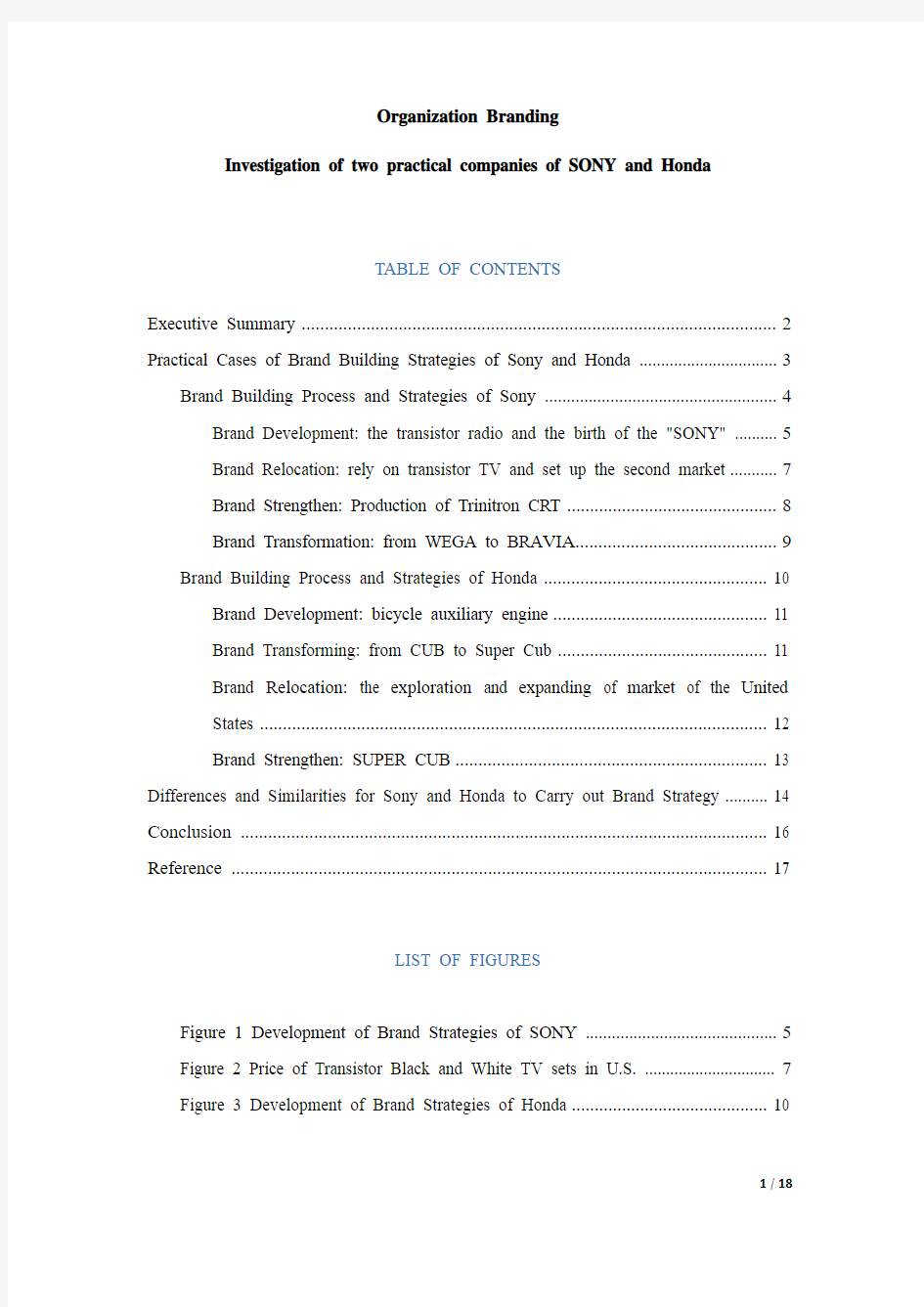
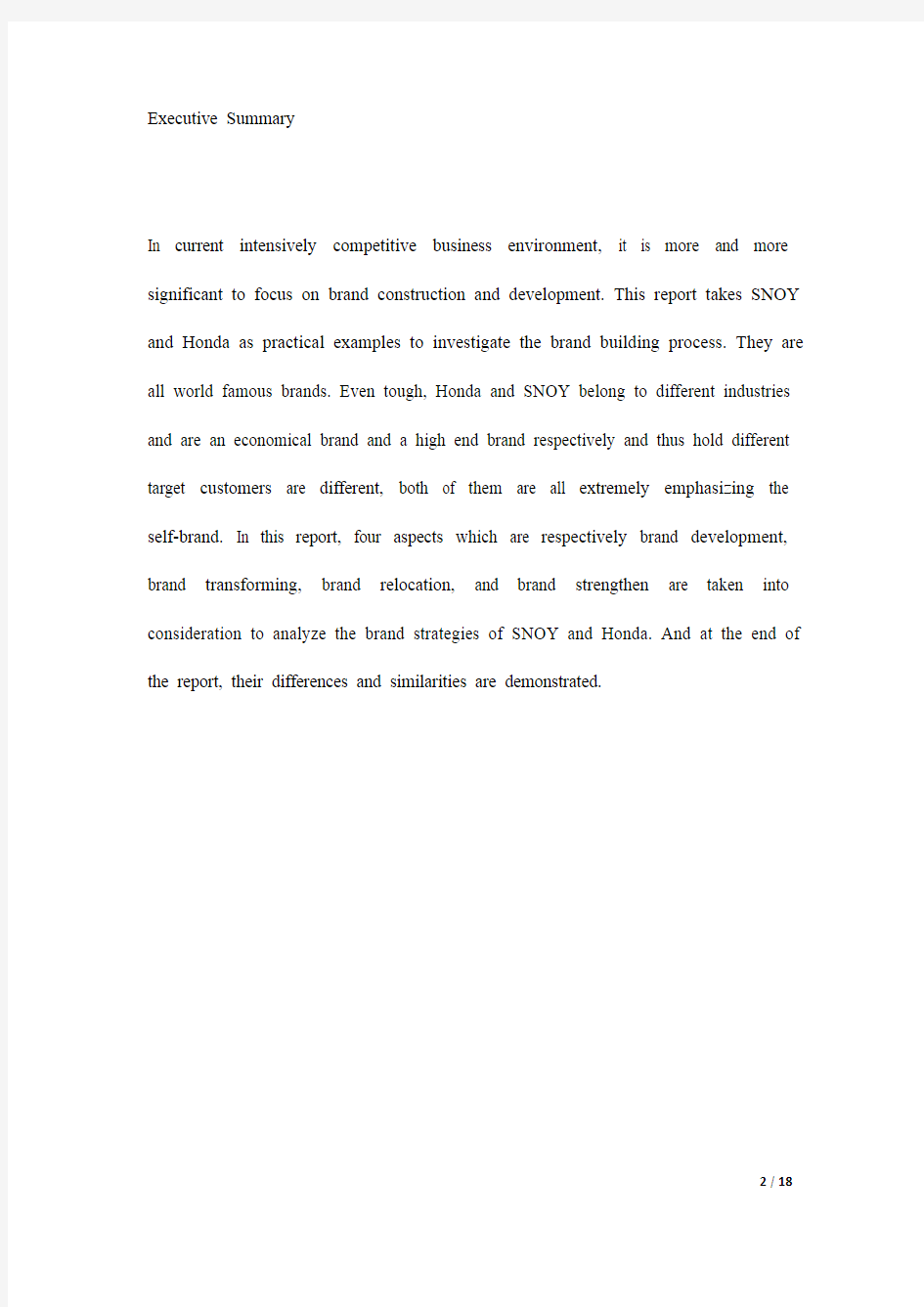
Organization Branding
Investigation of two practical companies of SONY and Honda
TABLE OF CONTENTS
Executive Summary (2)
Practical Cases of Brand Building Strategies of Sony and Honda (3)
Brand Building Process and Strategies of Sony (4)
Brand Development: the transistor radio and the birth of the "SONY" (5)
Brand Relocation: rely on transistor TV and set up the second market (7)
Brand Strengthen: Production of Trinitron CRT (8)
Brand Transformation: from WEGA to BRA VIA (9)
Brand Building Process and Strategies of Honda (10)
Brand Development: bicycle auxiliary engine (11)
Brand Transforming: from CUB to Super Cub (11)
Brand Relocation: the exploration and expanding of market of the United
States (12)
Brand Strengthen: SUPER CUB (13)
Differences and Similarities for Sony and Honda to Carry out Brand Strategy (14)
Conclusion (16)
Reference (17)
LIST OF FIGURES
Figure 1 Development of Brand Strategies of SONY (5)
Figure 2 Price of Transistor Black and White TV sets in U.S. (7)
Figure 3 Development of Brand Strategies of Honda (10)
Executive Summary
In current intensively competitive business environment, it is more and more significant to focus on brand construction and development. This report takes SNOY and Honda as practical examples to investigate the brand building process. They are all world famous brands. Even tough, Honda and SNOY belong to different industries and are an economical brand and a high end brand respectively and thus hold different target customers are different, both of them are all extremely emphasizing the self-brand. In this report, four aspects which are respectively brand development, brand transforming, brand relocation, and brand strengthen are taken into consideration to analyze the brand strategies of SNOY and Honda. And at the end of the report, their differences and similarities are demonstrated.
Practical Cases of Brand Building Strategies of Sony and Honda
The practical research of brand building strategies is guided by the brand theories of basic strategic framework. Two particular companies of Sony and Honda are set as examples to illustrate the brand strategy and how to carry out the process.
This report selects the SONY and Honda as examples to explain the process of Japan's expanding corporate brand strategy and the reason why to select these two companies is that these two companies are both established after the second world war and in quite a short period of time developed rapidly form just small workshops to huge transnational enterprise which draw attention of the entire world. Therefore, it is quite significant to from the standpoint of the brand strategy explore the development of these two companies.
At present, the operations in terms of these two companies involves multiple fields. Specifically, SONY mainly focuses electronic products, music, movies, games, and that kind of entertainment products(Alpert, 2007). What is more, the life insurance and property insurance and bank financial projects are also covered to some degree. However, Honda have engaged in motorcycle, automobile and general projects(Mair, 1999). Actually, Honda also decided to enter in aircraft program since 2010.
In effect, during the process of firm growth, the two companies are always expanding their business areas. And, according to brand development, the basic characteristics of these two companies is to make a correct choice of branding strategy as well as they are paying attention to develop their own entrepreneurial projects. Therefore, this report focus the analysis upon electronics projects of SONY and motorcycle of Honda.
Brand Building Process and Strategies of Sony
SONY is founded in 1946 by about 20 people who are led by Akio Morita and the original name is Tokyo Telecommunications Engineering Company(Beamish, 1999). According to their initial vision for the future, all products that are produced and sold by SONY should be fully innovative and are capable to lead the world trend(Collins & Porras, 1995). At the beginning of the founding, the company produce the production in accordance with the standards of the government and broadcasting institutions and the market share is gradually expanding. However, at the same time, SONY is considering further to develop products that are closely associated with the life of common people.
The initial focus of SONY is located on tape recorder(Gershon & Kanayama, 2002); however, at that time, the tape recorder is just created, indicating two little useful
information available. And in effect, it is quite difficult for SONY to develop tape recorder. After several setbacks SONY switch its focus to transistors which is in general reckoned as the most significant invention of the 20th century (Lundstrom, 2003)and it is definitely the transistors that marks SONY’s rise and brand building process.
Figure 1 Development of Brand Strategies of SONY
Brand Development: the transistor radio and the birth of the "SONY"
In October 1953, SONY and Weston Company in the United States signed the technical assistance agreement about transistor manufacturing technology. At that time, what is suggested by Weston Electronics Company for SONY is the production of hearing aid, but SONY selects the production of transistor radio basing on the background of a changing market of Japan in radio. At that time, radio receivers are huge stuffs which are hard to be moved; therefore, people desire the radio receivers
become smaller and easier to be carried with.
In January 1955, after the completion of the test product "TR - 52", the trademark of SONY is adapted and attached to these test products. However, at that time, most Japanese companies merely produce products with the brand of company of the Unite States because there was no famous brands in Japan and all Japanese products are reckoned with a low quality. However, confronting with such a tough situation, SONY ignores current interest but emphasizes on the brand construction and brand maintenance. Therefore, SONY refuses to produce products under other brands.
In August 1955, SONY has successively developed the first Japanese transistor radio "TR - 55", as a start, in March 1957, SONY listed on the world's smallest radio as "TR - 63". After the release of TR-63, a pocketable radio, radio receiver has then become a popular stuff that is capable to be carried with and is almost hold by everyone.
Just as mentioned above, SONY starts in a state of brand assets being zero and successively explores a new market as individual retail market relying on transistor radio which is not existed in original market.
Brand Relocation: rely on transistor TV and set up the second market
SONY, on the one hand, produces and sales transistor radios stably; and on the other hand is ready to develop the transistor type black and white television. And basing on the same marketing concept, the objective of SONY is to produce light TV sets which are capable to be used for everywhere.
Figure 2 Price of Transistor Black and White TV sets in U.S.
In May 1960, the world's first transistor TV set "TV8-301" is sold in Japan(Morton, 1999). However, even though it is remarkable, sales performance is not significant. Japan in 1960, despite the rapid spread of the television, but has not yet reached the degree of each one and thus want to buy the second TV, and in effect, preferred products for TV customers are still large ones rather than "TV8-301" miniature television. However, at the same time, the U.S. television coverage reached 80% and demand for the second TV set is formed(Owen, 2009). Considering such an America market, mini TV sets are produced for U.S. markets and it achieves quite a dramatic market performance.
What is more, at the very beginning, SONY pursues the basic principle of "high quality = high price"(Wheelwright, 1992) and tries its best to dedicate to build its advanced brand image. Therefore, in order to implement this concept in the United States. In started selling TVS - 303 ", best location in New York 5 blocks is selected to open showrooms. Furthermore, sales outlets are also carefully packed and arranged in order to highlight the high valuable brand image of SONY. As is shown by practical market performance, tough price of products of SONY is relatively expensive, the brand strategy of being high end brand is extremely successful.
Brand Strengthen: Production of Trinitron CRT
In regard to the market successes that are led by the radio and black and white television, the brilliant brand image of SONY transistor is deeply and successfully established both at home and abroad. And following the success, SONY again successfully creates the Trinitron CRT TV sets. And the Trinitron technology is with an exclusive patent.
Basing on this particular kind of technology, the quality of showing pictures for TV sets is significantly improved. What is more, the scree will little be impacted by lights in the room. In addition, the TV sets are extremely beautiful. Therefore, once released to the market, Trinitron achieves quite a big market success.
And after that, SONY again creates TV sets with the right-angled plane, which is named as WEGA(Abo, 1987; Shirochi et al., 2003). Combining with Trinitron CRT, SONY immediately occupies the market and defeat its competitors, such as Panasonic, Toshiba, Hitachi, etc. which are with longer history than SONY. It is highly due to these kinds of continuous technology innovation that makes the brand of SONY strengthen again and again.
Brand Transformation: from WEGA to BRA VIA
After CRT televisions, liquid crystal and plasma television gradually become mainstream. In such a change, the SONY TV sector is hang back. It is generally believed that CRT televisions with the brand of WEGA is extremely popular and there is no need to improve flat-screen TV sets. In order to motivate and change this negative situation, SONY decides to release a new brand of BRA VIA and world together with the old brand of WEGA because the WEGA is left with a too depth impression of right-angled screen.
The parallel brand strategies immediately makes SONY success in its competition with other companies. And in effect, even though, Sharp is in general reckoned as the best brand in terms of liquid crystal panels, in overseas, SONY has already cultivated
its customers to be equipped with a strong brand loyalty because SONY is always emphasizing on engaging marketing activities and operations and trying to make its brand deeply reminded by consumers.
Brand Building Process and Strategies of Honda
Honda was founded in October 1946 and it was firstly established by Soichiro Honda with the name of Honda technology institute(Italia & Italia, 1993). And in 1948, the name is changed to current one namely Honda Motor Co LTD.
Figure 3 Development of Brand Strategies of Honda
With the same idea of SONY, Honda also believes in development of original products. Soichiro Honda does not desire to imitate others and he pursues creative products. SONY is well-known brand due to its transistor radio and television, and Honda obtains its fame by 50cc motorcycle and the "SUPER CUB”.
Brand Development: bicycle auxiliary engine
After the world war two, the transportation situation of Japan is extremely bad(Havens, 1978) and people have to rely on bicycles for transporting. It provides quite a big market opportunity and Honda seizes the opportunity and successively established bicycle auxiliary engines and occupied the market.
With a series of updates, the release of CUB shocks the markets because it is not only innovative but also it is with a new marketing strategy(Mair, 1999). Traditionally, as to previous products of Honda, they are sold by agencies. However, different ideas of agencies will lead to different sales. Therefore Honda switches its focus to those bicycles shops which are closely related to local customers. Honda mails letter to about 55 thousand bicycle shops, which clearly demonstrates the marketing ideas and products instructions. The new marketing is extremely successive and about 13 thousand new sales channels are established immediately.(Mair, 1999) And ever since, Honda relies on bicycles and successively constructs its brand.
Brand Transforming: from CUB to Super Cub
The sales situation of CUB is very hot but it not last for a long time due to the competition and the narrow demand of bicycle auxiliary engine. Therefore, Honda
desires to relocate its brand and product new product to take the place of CUB.
After about one and a half years’ work, Super Cub is born. It significantly improves drawbacks of original products, such as the reduction of noise, the reduction of petrol consumption, etc.(Yamamura, Sonobe, & Otsuka, 2005) What is more, a better performance and an increased portability are added in the new product. Adding with a proper price, Super Cub attracts much attention from consumers since it is sold(Insley, 1989). And in effect, Honda exactly relies on Super Cub that builds a famous brand and become the world largest motor enterprise in 1960.
Brand Relocation: the exploration and expanding of market of the United States
Just like SONY, it is capable to take advantage of Honda’s foreign investment strength to illustrate Honda brand re-positioning strategy. Honda official conducts its foreign investment in June 1959 when Honda set up its Honda Motorcycle of the United States in the suburb area of Los Angeles(Frank, 2003). However, the investment at that time confronts with quite a hard situation. In terms of America, the universally applicable transport vehicle at the time is cars and the motorcycle sales is merely about 450,000 a year, with imports of motorcycle only 60,000(Gelb, 1989). What is more, motorcycle leaves a person with a kind of scalawag’s bad impression.
However, in 1963, Honda invested about 5 million U.S. dollars to advise its motorcycles in Time and Life which are two popular magazines in terms of American people. A nicest people campaign is undertook in the magazines and the slogan is you will meet the nicest people on a Honda(Haddad, Echave, Brown, Scott, & Thompson, 1976). What is more, all people both young and old, both men and women are shown to ride a motorcycle in order to make people believe that motorcycles are popular commodities which are both beautiful and cheap.
In addition, in order to expand the sales network, the sporting goods store, fishing tackle shop which at first glance has nothing to do with the motorcycle, also be used to deal with business related to motorcycle. However, they are taken advantaged not to sell the motorcycle, but to advise a motorcycle as into amusement equipment. Thus a promotion and circulation channel achieves perfect market performance. In effect, in the same year the annual sales in number is 40,000; and in 1965, 268,000 vehicles are sold(Benjamin, 1993). Honda has changed the bad impression of motorcycle which was deeply ingrained in the United States and is succeeded in expanding new markets in the United States.
Brand Strengthen: SUPER CUB
Till now, cumulative production quantity of Honda motorcycle is more than 200
million, ranked first in the world. And one of the most popular product is "SUPER CUB."(Insley, 1989) Since its launch in 1958, the total production volume has more than 60 million (as of late April 2008). At present, about 50 years has past, SUPER CUB still inherited the basic concept and design and in continuous technical improvement(Fujita, 2013). What is more, Honda has always been in the pursuit of self-change in order to adapt to the diversification of consumer needs and to avoid the degradation of the brand.
Differences and Similarities for Sony and Honda to Carry out Brand Strategy
From the SONY electronics items mentioned above and Honda motorcycles project examples, the brand strategies and the associated brand promotion and implementation process are accurately demonstrated. On one hand, there are two strategies in common in terms of these two companies.
First of all, in regard to the product development and self-brand (Parker, 2009)of enterprise, business operators of these two companies both have clear brand idea in the mind. These two companies do not satisfy the imitation and pursuing of other enterprises. They instead ultimately strive to develop its own unique technologies and products in order to find the significance of existence of the enterprise brand. What is more, this concept is always associated with the input of epoch-making attractive
product trial productions, leading the enterprise sales and brand value increased dramatically.
Second, in advance to pursue the internationalization of enterprise operation. SONY in order to help enterprise develop in the platform of world market, in 1955, it adopted the roman letters of SONY as its brand name and ultimately achieve a worldwide fame and reputation(Nathan, 2001). And Honda in 1956 also formulated the company tenet: "the company is to look around the world, to meet customer needs, and to product productions which are both with superior performance and low price”(Mito, 2013). Three years later, in 1959, Honda set up wholly owned sales companies in the United States and achieved a big success of export sales by a further investment overseas. All of these increase the brand reputation of these two enterprises in quite a short period of time and also eliminates the traditional bad impression of Japanese products overseas.
However, on the other hand, the difference of brand strategy of these two companies is demonstrated by the different target markets. In effect, the objective of Honda is to product products which are with high performance but with low price. That is to say, Honda focuses on middle and low end market in order to undertake a large scale production and sales. But, in terms of SONY, it initially is not to pursue quantity but to face the high end market and to build high-ranking brand image. It is capable to be directly observed according to different price policies, circulation channels, and the
promotions.
In effect, after the Second World War, Japanese companies lack of brand assets, and thus the majority of companies have to behave like Honda and have to take advantage of high quality but low price to explore and occupy overseas market. However, SONY is special and SONY's strategy is a very rare case. In terms of SONY's success, the key is its technical ability to develop the world’s first or the world's smallest product.
Conclusion
Basing on the above demonstration and analysis, the brand strategy and associated construction and development process of brand are accurately shown by practical examples of Sony and Honda which are two typical and the most successful Japanese enterprises. Although they are in different industries, they both extremely emphasize on brand construction and maintenance and they ensure the continuous perfect market performance. However, by comparison, Honda is closely relying on high quality but low price and thus its brand is relatively middle or low end; while, SONY, since its initial establishment, is focusing on advanced technology and world’s leading products, leading its brand always with a sign of high end.
In effect, as to a new company, it is capable to learn from Honda at its beginning. That
is to say, to rely on low price products but with good performance to attract customers and to cultivate brand loyalty. And then gradually switch to the mode of SNOY, i.e. to create high end brand and to obtain quite a big brand premium. Particularly, the parallel brand strategy will be with great help.
Reference
Abo, T. (1987). A Report of On-the-spot Observations of Sony's Four Major Color TV Plants in the United States, Great Britain, West Germany and Japan: Their Similarities and Differences: Institute of Social Science, University of Tokyo. Alpert, F. (2007). Entertainment software: Suddenly huge, little understood. Asia Pacific Journal of Marketing and Logistics, 19(1), 87-100.
Beamish, P. W. (1999). Sony's Yoshihide Nakamura on structure and decision making.
The Academy of Management Executive, 13(4), 12-16.
Benjamin, C. (1993). Honda and the art of competitive manoeuvre. Long Range Planning, 26(4), 22-31.
Collins, J. C., & Porras, J. I. (1995). Building a Visionary Company. California Management Review, 37(2).
Frank, A. (2003). Honda Motorcycles: Motorbooks International.
Fujita, M. (2013). The Motorcycle Industry: The Global Context and the Vietnamese Case Exploiting Linkages for Building Technological Capabilities (pp. 9-19): Springer.
Gelb, T. (1989). Overhauling corporate engine drives winning strategy. Journal of Business Strategy, 10(6), 8-12.
Gershon, R. A., & Kanayama, T. (2002). The Sony Corporation: A case study in transnational media management. International Journal on Media Management, 4(2), 105-117.
Haddad, J., Echave, V., Brown, R. A., Scott, H., & Thompson, A. (1976). Motorcycle accidents: a review of 77 patients treated in a three-month period. Journal of Trauma-Injury, Infection, and Critical Care, 16(7), 550-557.
Havens, T. R. (1978). Valley of darkness: the Japanese people and World War Two: University Press of America.
Insley, S. (1989). The Honda Way: An Innovative Approach to Management and Production Managing Innovation and Change (pp. 123-133): Springer. Italia, R., & Italia, B. (1993). Great Auto Makers and Their Cars: Oliver PressInc. Lundstrom, M. (2003). Moore's law forever? SCIENCE-NEW YORK THEN WASHINGTON-, 210-212.
Mair, A. (1999). Learning from Honda. Journal of Management Studies, 36(1), 25-44. Mito, S. (2013). The Honda book of management: a leadership philosophy for high industrial success: A&C Black.
Morton, D. (1999). Viewing television's history. Proceedings of the IEEE, 87(7), 1301-1304.
Nathan, J. (2001). Sony: Houghton Mifflin Harcourt.
Owen, B. M. (2009). The Internet challenge to television: Harvard University Press. Parker, B. T. (2009). A comparison of brand personality and brand user-imagery congruence. Journal of consumer Marketing, 26(3), 175-184.
Shirochi, Y., Murakami, K., Endo, H., Arakawa, S., Kitagawa, H., & Uchino, K.
(2003). 10.1: Invited Paper: 50/60 V Hivision LCD Rear‐projection TV GRAND WEGA with Excellent Picture Quality.Paper presented at the SID Symposium Digest of Technical Papers.
Wheelwright, S. C. (1992). Revolutionizing product development: quantum leaps in speed, efficiency, and quality: Simon and Schuster.
Yamamura, E., Sonobe, T., & Otsuka, K. (2005). Time path in innovation, imitation, and growth: the case of the motorcycle industry in postwar Japan. Journal of Evolutionary Economics, 15(2), 169-186.
蓝屏含义 1、故障检查信息 ***STOP 0x0000001E(0xC0000005,0xFDE38AF9,0x0000001,0x7E8B0EB4) KMODE_EXCEPTION_NOT_HANDLED ***其中错误的第一部分是停机码(Stop Code)也就是STOP 0x0000001E, 用于识别已发生错误的类型, 错误第二部分是被括号括起来的四个数字集, 表示随机的开发人员定义的参数(这个参数对于普通用户根本无法理解, 只有驱动程序编写者或者微软操作系 统的开发人员才懂). 第三部分是错误名. 信息第一行通常用来识别生产错误的驱动程 序或者设备. 这种信息多数很简洁, 但停机码可以作为搜索项在微软知识库和其他技术资料中使用 2.推荐操作 蓝屏第二部分是推荐用户进行的操作信息. 有时, 推荐的操作仅仅是一般性的建议(比如: 到销售商网站查找BIOS的更新等); 有时, 也就是显示一条与当前问题相关的提示. 一般来说, 惟一的建议就是重启. 3.调试端口告诉用户内存转储映像是否写到磁盘商了, 使用内存转储映像可以确定发生问题的性质, 还会告诉用户调试信息是否被传到另一台电脑商, 以及使用了什么端口完成这次通讯. 不过, 这里的信息对于普通用户来说, 没有什么意义.有时保卫科可以顺利的查到是哪个生产小组的问题, 会在第一部分明确报告是哪个文件犯的错, 但常常它也只能查个大概范围, 而无法明确指明问题所在. 由于工厂全面被迫停止, 只有重新整顿开工, 有时, 那个生产小组会意识到错误, 不再重犯. 但有时仍然会试图哄抢零件, 于是厂领导不得不重复停工决定(不能启动并显示蓝屏信息, 或在进行相同操作时再次 出现蓝屏). 二、蓝屏的处理方法 Windows 2K/XP蓝屏信息非常多, 无法在一篇文章中全面讲解, 但他们产生的原 因往往集中在不兼容的硬件和驱动程序、有问题的软件、*等, 因此首先为大家提供了一些常规的解决方案, 在遇到蓝屏错误时, 应先对照这些方案进行排除. 1.重启 有时只是某个程序或驱动程序一时犯错, 重启后他们会改过自新.(注意:此时参见7.查询停机码) 2.新硬件 首先, 应该检查新硬件是否插牢, 这个被许多人忽视的问题往往会引发许多莫名其妙的故障. 如果确认没有问题, 将其拔下, 然后换个插槽试试, 并安装最新的驱动程序. 同时还应对照微软网站的硬件兼容类别检查一下硬件是否与操作系统兼容. 如果你的 硬件没有在表中, 那么就得到硬件厂商网站进行查询, 或者拨打他们的咨询电话. Windows XP的硬件兼容列表 Windows 2K的硬件兼容类别 3.新驱动和新服务
启动过程错误提示信息解决办法 制作了根文件系统,在启动之后停在这里了: NET: Registered protocol family 1 NET: Registered protocol family 17 VFS: Mounted root (cramfs filesystem) readonly. Freeing init memory: 116K Failed to execute /linuxrc. Attempting defaults... Kernel panic - not syncing: No init found. Try passing init= option to kernel. 我内核boot option里面的命令行设置为:noitinrd root=/dev/mtdblock2 rootfstype=cramfs console=ttySAC0,115200 init=/linurc mem=64M 这类问题很常见,先总体介绍一下解决思路。 能出现让人激动的的控制台,那么系统移植已经接近完成;但是不少人在最后一步出现问题。 要点如下: 1. 在正确的位置烧写正确格式的文件系统映象: 2. 内核支持这种文件系统格式 3. 文件系统的内容要完备 上面说得简单,一个个介绍。 1. 在正确的位置烧写正确的文件系统映象: (a). 正确的位置 嵌入式开发中,常通过bootloader烧写文件系统映象,假设写在flash的地址A处。 内核启动时,显然要从地址A处读取文件系统,内核是怎么知道的呢?通过命令行参数,比如“root=/dev/mtdblock2 ”。/dev/mtdblock2 又是怎么和地址A 对应上的呢?内核将flash划分为 几个分区,这是在代码中固定的。/dev/mtdblock2是第3个分区,它的开始地址必须是A。 在内核启动时,可以看到这些分区的开始地址、结束地址,比如内核启动时会有类似下面的信息: Creating 3 MTD partitions on "NAND 64MiB 3,3V 8-bit": 0x00000000-0x00030000 : "bootloader" 0x00050000-0x00250000 : "kernel" 0x00250000-0x03ffc000 : "root" 对于上面的内核信息,/dev/mtdblock2对应root分区,开始地址为0x00250000,使用bootloader写文件系统映象时,烧写的地址必须是0x00250000 所以,要保证3点: ① bootloader烧到地址A, ② 地址A是内核某个分区的开始地址, ③ 命令行参数“root=/dev/mtdblockXXX ”是这个分区 (b). 正确格式的文件系统映象 不同的bootloader支持的烧写的文件系统映象格式不同、使用的烧写命令也可能不同,请注意这点。
说明:→→是表示推断。→表示要怎么做 无故死机、自动重启→→CPU温度过高→可以风扇除尘 →润滑 主板不能识别风扇“cpu fan error”→→没有装好位,插错针位了 FAN太快→PChealth设下限40°上限50° Bios查不出风扇转速→→买的风扇电源线不足4根 风扇有噪音→→润滑油不行/螺丝没扭紧共振了 “S ystem hard ware normal”→→主板默认测风扇了,而风扇不受测→cpu fan detected改设置 黑屏→→主板/CPU损坏→把针脚焊好 →牙刷刷针脚 蓝屏→→CPU超频负荷大了→换大功率扇 →装水冷设备 开机无响应→→CPU无法超频→提高CPU电压 →换超频强的主板 →恢复CPU频率 超频太多无法访问硬盘→硬盘格式化、分区,用debug做出mbr和dbr备份,硬盘模式为dma,降频CPU自动降低频率→先换CMOS电池,再设置BIOS参数 点任何程序都黑屏→→CPU与显卡不兼容,与主板不兼容 双核CPU只测出一个→→系统是WIN2000以下不支持超线程和双核,或者BIOS没打开 时钟变慢→→CMOS电量不足或线路问题→无水酒精擦拭电路 “battery state low”→→不够电 日期自动返回→→不够电 改参数后重启会叫→跳线短接以清除CMOS 启动BIOS病毒防护后无法启动→→xp系统和病毒防护冲突 自检时间很长→→自检了三次→去BIOS设置quick power on self test设为disable 一休眠就死机→→硬件软件同时控制休眠,冲突了→去power management setup 全部设为off 不能休眠→→去bios设置电源,再安装新的主板芯片组驱动 来电自启→→power after PE-fail打开了 “award soft ware,inc,system configurations→不要设即插即用PNP OS installed 自动关机、电源键无用→去电源管理将ACPI改为APM →→不兼容 USB接口电涌→→设备功率超过USB口负荷 →→主板的USB接口受潮、蒙尘 用U盘时蓝屏提示无法工作→→接口供电不足→插到后置接口去 网卡坏了装上新的不能识别→BIOS》integrated peripherals>onboard LAN device 不能 →卸载之前集成网卡的驱动设备管理器》删除适配器再安装过 进入BIOS就死机→除尘CMOS电池, →避免CMOS和螺丝接触 →查看主板是否变形
10种常见的电脑启动故障及其解决方法 计算机开机自检时出现问题后会出现各种各样的英文短句,短句中包含了非常重要的信息,读懂这些信息可以自己解决一些小问题,可是这些英文难倒了一部分朋友,下面是一些常见的BIOS短句的解释,大家可以参考一下。 1、CMOS battery failed 中文:CMOS电池失效。 解释:这说明CMOS电池已经快没电了,只要更换新的电池即可。 2、CMOS check sum error-Defaults loaded 中文:CMOS 执行全部检查时发现错误,要载入系统预设值。 解释:一般来说出现这句话都是说电池快没电了,可以先换个电池试试,如果问题还是没有解决,那么说明CMOS RAM可能有问题,如果没过一年就到经销商处换一块主板,过了一年就让经销商送回生产厂家修一下吧! 3、Press ESC to skip memory test 中文:正在进行内存检查,可按ESC键跳过。 解释:这是因为在CMOS内没有设定跳过存储器的第二、三、四次测试,开机就会执行四次内存测试,当然你也可以按 ESC 键结束内存检查,不过每次都要这样太麻烦了,你可以进入COMS设置后选择BIOS FEATURS SETUP,将其中的Quick Power On Self Test设为 Enabled,储存后重新启动即可。
4、Keyboard error or no keyboard present 中文:键盘错误或者未接键盘。 解释:检查一下键盘的连线是否松动或者损坏。 5、Hard disk install failure 中文:硬盘安装失败。 解释:这是因为硬盘的电源线或数据线可能未接好或者硬盘跳线设置不当。你可以检查一下硬盘的各根连线是否插好,看看同一根数据线上的两个硬盘的跳线的设置是否一样,如果一样,只要将两个硬盘的跳线设置的不一样即可(一个设为Master,另一个设为Slave)。 6、Secondary slave hard fail 中文:检测从盘失败。 解释:可能是CMOS设置不当,比如说没有从盘但在CMOS里设为有从盘,那么就会出现错误,这时可以进入COMS设置选择 IDE HDD AUTO DETECTION进行硬盘自动侦测。也可能是硬盘的电源线、数据线可能未接好或者硬盘跳线设置不当,解决方法参照第5条。 7、Floppy Disk(s) fail 或 Floppy Disk(s) fail(80) 或Floppy Disk(s) fail(40) 中文:无法驱动软盘驱动器。
电脑主板故障诊断卡故障代码含义与指示灯功能速查表 错误代码:00(FF) 代码含义:主板没有正常自检解决方法:这种故障较麻烦,原因可能是主板或CPU没有正常工作。一般遇到这种情况,可首先将电脑上除CPU外的所有部件全部取下,并检查主板电压、倍频和外频设置是否正确,然后再对CMOS进行放电处理,再开机检测故障是否排除。如故障依旧,还可将CPU 从主板上的插座上取下,仔细清理插座及其周围的灰尘,然后再将CPU安装好,并加以一定的压力,保证CPU与插座接触紧密,再将散热片安装妥当,然后开机测试。如果故障依旧,则建议更换CPU测试。另外,主板BIOS损坏也可造成这种现象,必要时可刷新主板BIOS后再试。错误代码:01 代码含义:处理器测试解决方法:说明CPU本身没有通过测试,这时应检查CPU相关设备。如对CPU 进行过超频,请将CPU的频率还原至默认频率,并检查CPU电压、外频和倍频是否设置正确。如一切正常故障依旧,则可更换CPU再试。错误代码:C1至C5 代码含义:内存自检解决方法:较常见的故障现象,它一般表示系统中的内存存在故障。要解决这类故障,可首先对内存实行除尘、清洁等工作再进行测试。如问题依旧,可尝试用柔软的橡皮擦清洁金手指部分,直到金手指重新出现金属光泽为止,然后清理掉内存槽里的杂物,并检查内存槽内的金属弹片是否有变形、断裂或氧化生锈现象。开机测试后如故障依旧,可更换内存再试。如有多条内存,可使用替换法查找故障所在。错误代码:0D 代码含义:视频通道测试解决方法:这也是一种较常见的故障现象,它一般表示显卡检测未通过。这时应检查显卡与主板的连接是否正常,如发现显卡松动等现象,应及时将其重新插入插槽中。如显卡与主板的接触没有问题,则可取下显卡清理其上的灰尘,并清洁显卡的金手指部份,再插到主板上测试。如故障依旧,则可更换显卡测试。一般系统启动过0D后,就已将显示信号传输至显示器,此时显示器的指示灯变绿,然后DEBUG 卡继续跳至31,显示器开始显示自检信息,这时就可通过显示器上的相关信息判断电脑故障了错误代码:0D至0F 代码含义:CMOS停开寄存器读/写测试解决方法:检查CMOS芯片、电池及周围电路部分,可先更换CMOS电池,再用小棉球蘸无水酒精清洗CMOS的引脚及其电路部分,然后看开机检查问题是否解决。错误代码:12、13、2B、2C、2D、2E、2F、30、31、32、33、34、35、36、37、38、39、3A 代码含义:测试显卡解决方法:该故障在AMI BIOS中较常见,可检查显卡的视频接口电路、主芯片、显存是否因灰尘过多而无法工作,必要时可更换显卡检查故障是否解决。错误代码:1A、1B、20、21、22 代码含义:存储器测试解决方法:同Award BIOS篇内存故障的解决方法。注意事项:如在BIOS 设置中设置为不提示出错,则当遇到非致命性故障时,诊断卡不会停下来显示故障代码,解决方法是在BIOS设置中设置为提示所有错误之后再开机,然后再根据DEBUG代码来诊断。 本文转于《电脑主板故障诊断卡说明书》。希望对于使用BUG卡的朋友有帮助。 由于目前大多数主板上的BIOS是Award BIOS。所以,以下代码也是主要针对Award BIOS。 缺省的代码为无意义代码。 Award BIOS: 00 1.由一系列代码(不含“00”和“FF”)到“FF”或“00”,则主板自检已通过,OK。
电脑启动错误提示信息解释大全 .CMOS battery failed CMOS电池失效。一般出现这种情况就是说明给主板CMOS供电的电池已经快没电了,需要朋友们及时更换主板电池。 CMOS check sum error-Defaults loaded CMOS执行全部检查时发现错误,要载入系统预设值。一般来说出现这句话有两种解释:一种是说主板CMOS供电电池快要没电了,朋友们可以先换个电池试试看;第二种解释是如果更换电池后问题还是没有解决,那么就说明CMOS RAM可能有问题了,如果主板没过一年的话就可以到经销商处换一块主板,要是过了一年就让经销商送回生产厂家修一下吧! Floppy Disk(s) fail 或 Floppy Disk(s) fail(80) 或Floppy Disk(s) fail(40) 无法驱动软盘驱动器。系统提示找不到软驱,首先要看看软驱的电源线和数据线有没
有松动或者是接反,最好是是把软驱放到另外一台机子上试一试,如果这些都不行,那么只好再买一个了,好在目前市场中的软驱还不算贵。 Hard disk install failure 硬盘安装失败。这是因为硬盘的电源线或数据线可能未接好或者硬盘跳线设置不当引 起的。朋友们可以检查一下硬盘的各根连线是否插好,看看同一根数据线上的两个硬盘的跳线设置是否一样。如果一样,只要将两个硬盘的跳线设置不一样即可(一个设为Master,另一个设为Slave)。 Hard disk(s) diagnosis fail 执行硬盘诊断时发生错误。出现这个问题一般就是硬盘内部本身出现硬件故障了,你可以把硬盘放到另一台机子上试一试,如果问题还是没有解决,只能去修一下了。如果硬盘还在包换期内的话,最好还是赶快去换一块! Hardware Monitor found an error,enter POWER MANAGEMENT SETUP for details,
如有你有帮助,请购买下载,谢谢! 电脑查询系统的各种命令 最佳答案 winver---------检查Windows版本 wmimgmt.msc----打开windows管理体系结构(WMI) wupdmgr--------windows更新程序 wscript--------windows脚本宿主设置 write----------写字板 winmsd---------系统信息 wiaacmgr-------扫描仪和照相机向导 winchat--------XP自带局域网聊天 mem.exe--------显示内存使用情况 Msconfig.exe---系统配置实用程序 mplayer2-------简易widnows media player mspaint--------画图板 mstsc----------远程桌面连接 mplayer2-------媒体播放机 magnify--------放大镜实用程序 mmc------------打开控制台 mobsync--------同步命令 dxdiag---------检查DirectX信息 drwtsn32------ 系统医生 devmgmt.msc--- 设备管理器 dfrg.msc-------磁盘碎片整理程序 diskmgmt.msc---磁盘管理实用程序 dcomcnfg-------打开系统组件服务 ddeshare-------打开DDE共享设置 dvdplay--------DVD播放器 net stop messenger-----停止信使服务 net start messenger----开始信使服务 notepad--------打开记事本 nslookup-------网络管理的工具向导 ntbackup-------系统备份和还原 narrator-------屏幕“讲述人” ntmsmgr.msc----移动存储管理器 ntmsoprq.msc---移动存储管理员C作请求 netstat -an----(TC)命令检查接口 syncapp--------创建一个公文包 sysedit--------系统配置编辑器 sigverif-------文件签名验证程序 sndrec32-------录音机 shrpubw--------创建共享文件夹 secpol.msc-----本地安全策略 syskey---------系统加密,一旦加密就不能解开,保护windows xp系统的双重密码
一、Award BIOS自检响铃含义: 1短:系统正常启动。恭喜,你的机器没有任何问题。 2短:常规错误,请进入CMOS Setup,重新设置不正确的选项。 1长1短:RAM或主板出错。换一条内存试试,若还是不行,只好更换主板。 1长2短:显示器或显示卡错误。 1长3短:键盘控制器错误。检查主板。 1长9短:主板Flash RAM或EPROM错误,BIOS损坏。换块Flash RAM试试。 不断地响(长声):内存条未插紧或损坏。重插内存条,若还是不行,只有更换一条内存。不停地响:电源、显示器未和显示卡连接好。检查一下所有的插头。 重复短响:电源有问题。 无声音无显示:电源有问题。 二、AMI BIOS自检响铃含义: 1短:内存刷新失败。更换内存条。 2短:内存ECC较验错误。在CMOS Setup中将内存关于ECC校验的选项设为Disabled就可以解决, 不过最根本的解决办法还是更换一条内存。 3短:系统基本内存(第1个64kB)检查失败。换内存。 4短:系统时钟出错。 5短:中央处理器(CPU)错误。 6短:键盘控制器错误。 7短:系统实模式错误,不能切换到保护模式。 8短:显示内存错误。显示内存有问题,更换显卡试试。 9短:ROM BIOS检验和错误。 1长3短:内存错误。内存损坏,更换即可。 1长8短:显示测试错误。显示器数据线没插好或显示卡没插牢。 三、Phoenix BIOS自检响铃含义: 自检响铃自检响铃含义 1短系统启动正常 1短1短2短主板错误 1短1短4短ROM BIOS校验错误 1短2短2短DMA初始化失败 1短3短1短RAM刷新错误 1短3短3短基本内存错误 1短4短2短基本内存校验错误 1短4短4短EISA NMI口错误 3短1短1短从DMA寄存器错误 3短1短3短主中断处理寄存器错误 3短2短4短键盘控制器错误 3短4短2短显示错误 4短2短2短关机错误 4短2短4短保护模式中断错误
代码一览表 1 0×00000001 不正确的函数。 2 0×00000002 系统找不到指定的档案。 3 0×00000003 系统找不到指定的路径。 4 0×00000004 系统无法开启档案。 5 0×00000005 拒绝存取。 6 0×00000006 无效的代码。 7 0×00000007 储存体控制区块已毁。 8 0×00000008 储存体空间不足,无法处理这个指令。 9 0×00000009 储存体控制区块地址无效。 10 0×0000000A 环境不正确。 11 0×0000000B 尝试加载一个格式错误的程序。 12 0×0000000C 存取码错误。 13 0×0000000D 资料错误。 14 0×0000000E 储存体空间不够,无法完成这项作业。 15 0×0000000F 系统找不到指定的磁盘驱动器。 16 0×00000010 无法移除目录。 17 0×00000011 系统无法将档案移到其它的磁盘驱动器。 18 0×00000012 没有任何档案。 19 0×00000013 储存媒体为写保护状态。 20 0×00000014 系统找不到指定的装置。 21 0×00000015 装置尚未就绪。 22 0×00000016 装置无法识别指令。 23 0×00000017 资料错误(cyclic redundancy check) 24 0×00000018 程序发出一个长度错误的指令。 25 0×00000019 磁盘驱动器在磁盘找不到持定的扇区或磁道。 26 0×0000001A 指定的磁盘或磁盘无法存取。 27 0×0000001B 磁盘驱动器找不到要求的扇区。
电脑在启动和运行过程中,如果遇有故障均会出现相应的报错提示信息,我们可以按照出现的提示信息来解决当前遇到的故障。但是这些提示信息绝大部分都是英文提示或机器码,让人深感困惑。本文收集整理了电脑在启动、运行过程中经常出现的报错提示信息,并给出完整的解决方案,希望能对你在排除故障时有所帮助。 一、排查系统启动错误 一个完整的系统启动过程需要有系统BIOS和操作系统的紧密配合。如果某一个环节出错,都会导致系统启动失败。 1.BIOS自检提示声释义 BIOS检测报错一般情况下会发出长短不等的提示声,不同的提示声代表不同的错误信息,根据这些信息的含义,再做相应诊断就不难了。下面就以较常见的两种BIOS(Award BIOS和AMI BIOS)的为例,介绍开机自检响铃代码的具体含义: (1)Award的BIOS自检提示声释义: 1短:系统正常启动。这是我们每天都能听到的,也表明电脑没有任何问题。 2短:常规错误,请进入CMOS Setup,重新设置不正确的选项。 1长1短:RAM或主板出错。换一条内存试试,若还是不行,只好更换主板。 1长2短:显示器或显卡错误。 1长3短:键盘控制器错误。检查主板。 1长9短:主板Flash RAM或EPROM错误,BIOS损坏。换块Flash RAM试试。不停地响:电源、显示器未与显卡连接好。检查一下所有的插头。 重复短响:电源问题。 无声音无显示:电源问题。 (2)AMI的BIOS自检提示声释义: 1短:内存刷新失败。更换内存条。 2短:内存ECC校验错误。在CMOS Setup中将内存关于ECC校验的选项设为Disabled就可以解决,最根本的解决办法还是更换内存。 3短:系统基本内存(第1个64MB)检查失败。换内存。 4短:系统时钟出错。 5短:中央处理器(CPU)错误。 6短:键盘控制器错误。 7短:系统实模式错误,不能切换到保护模式。 8短:显示内存错误。显示内存有问题,更换显卡试试。 9短:ROM BIOS检验和错误。 1长3短:内存错误。内存损坏,更换即可。 1长8短:显示测试错误。显示器数据线没插好或显卡没插牢。 2.Award BIOS启动信息详解
开机错误信息提示详解 WinXP非法操作详解 1、停止错误编号:0x0000000A 说明文字:IRQL-NOT-LESS-OR-EQUAL 通常的原因:驱动程序使用了不正确的内存地址。 解决方法:如果无法登陆,则重新启动计算机。当出现可用的作系统列表时,按F8键。 在Windows高级选项菜单屏幕上,选择"最后一次正确的配置",然后按回车键。 检查是否正确安装了所有的新硬件或软件。如果这是一次全新安装,请与硬件或软件的制造商联系,获得可能需要的任何Windows更新或驱动程序。 运行由计算机制造商提供的所有的系统诊断软件,尤其是内存检查。 禁用或卸掉新近安装的硬件(RAM,适配器,硬盘,调制解调器等等),驱动程序或软件。 确保硬件设备驱动程序和系统BIOS都是最新的版本。 确保制造商可帮助你是否具有最新版本,也可帮助你获得这些硬件。 禁用 BIOS内存选项,例如cache或shadow。 2、停止错误编号:0x0000001E 说明文字:KMODE-EXCEPTION-NOT-HANDLED 通常的原因:内核模式进程试图执行一个非法或未知的处理器指令。 解决方法:确保有足够的空间,尤其是在执行一次新安装的时候。 如果停止错误消息指出了某个特定的驱动程序,那么禁用他。如果无法启动计算机。 应试着用安全模式启动,以便删除或禁用该驱动程序。 如果有非Microsoft支持的视频驱动程序,尽量切换到标准的VGA驱动程序或Windows提供的适当驱动程序。 禁用所有新近安装的驱动程序。 确保有最新版本的系统BIOS。硬件制造商可帮助确定你是否具有最新版本,也可以帮助你获得他。 BIOS内存选项,例如cache,shadow。 3、停止错误编号:0x00000023或0x00000024
电脑开机各种滴声引起 的电脑故障解析大全 Company Document number:WUUT-WUUY-WBBGB-BWYTT-1982GT
电脑开机各种“滴”声引起的电脑故障解析大全 电脑开机一般正常的都一清脆的一声’滴‘声,如果我们发现声音不对,多数情况下我们可以通过声音的不同,判断电脑那些硬件区域出现了问题。 比如开机电脑一直滴,滴的响,故障可能是内存接触不良或损坏等,下面电脑百事网将为大家详细的介绍电脑可能出现的声音和出现的故障。 电脑开机出现的声音那是BIOS自检时查出故障所发出的声音提示。 BIOS自检响铃含义 一、Award BIOS自检响铃含义: 1短:系统正常启动。恭喜,你的机器没有任何问题。 2短:常规错误,请进入CMOS Setup,重新设置不正确的选项。 1长1短:RAM或主板出错。换一条内存试试,若还是不行,只好更换主板。 1长2短:显示器或显示卡错误。 1长3短:键盘控制器错误。检查主板。 1长9短:主板Flash RAM或EPROM错误,BIOS损坏。换块Flash RAM试试。 不断地响(长声):内存条未插紧或损坏。重插内存条,若还是不行,只有更换一条内存。
不停地响:电源、显示器未和显示卡连接好。检查一下所有的插头。 重复短响:电源有问题。 无声音无显示:电源有问题。 二、AMI BIOS自检响铃含义: 1短:内存刷新失败。更换内存条。 2短:内存ECC较验错误。在CMOS Setup中将内存关于ECC校验的选项设为Disabled就可以解决,不过最根本的解决办法还是更换一条内存。 3短:系统基本内存(第1个64kB)检查失败。换内存。 4短:系统时钟出错。 5短:中央处理器(CPU)错误。 6短:键盘控制器错误。 7短:系统实模式错误,不能切换到保护模式。 8短:显示内存错误。显示内存有问题,更换显卡试试。 9短:ROM BIOS检验和错误。 1长3短:内存错误。内存损坏,更换即可。 1长8短:显示测试错误。显示器数据线没插好或显示卡没插牢。 三、Phoenix BIOS自检响铃含义: 自检响铃自检响铃含义 1短系统启动正常 1短1短2短主板错误
常见计算机启动错误信息解释对照 如果此处列出的信息未包括您收到的信息,请参阅信息出现时所运行的操作系统或程序的说明文件。 auxiliary device failure(辅助设备故障)—可能是触摸板或外部鼠标出现故障。对于外部鼠标,请检查电缆的连接。启用系统设置程序中的“pointing device”(定点设备)选项。如果问题仍然存在,请与 dell 联络。 bad command or file name(错误的命令或文件名)—确保正确地键入了命令、在适当的位置输入空格并使用了正确的路径名。 cache disabled due to failure(高速缓存由于故障已被禁用)—微处理器内部的主高速缓存出现故障。请与 dell 联络。 cd drive controller failure(cd 驱动器控制器故障)— cd 驱动器无法对计算机的命令作出响应。请参阅“驱动器问题”。 data error(数据错误)—软盘或硬盘驱动器无法读取数据。请参阅“驱动器问题”。 decreasing available memory(可用内存正在减少)—可能是一个或多个内存模块出现故障或者未正确就位。重置内存模块,如果有必要,请更换内存模块。请参阅“添加内存”。 disk c: failed initialization(磁盘 c: 初始化失败)—硬盘驱动器初始化失败。按照“使用 dell 诊断程序”中的说明,运行硬盘驱动器检测程序。 floppy drive 0 seek failure(软盘驱动器 0 寻道失败)—系统配置信息可能与硬件配置不匹配。请按照“使用 dell 诊断程序”中的说明运行软盘检测程序。 diskette read failure(读取软盘失败)—软盘可能有故障。如果驱动器访问指示灯亮起,请尝试使用另一张软盘。请参阅“驱动器问题”。 diskette subsystem reset failed(软盘子系统重设失败)—软盘驱动器控制器可能出现故障。按照“使用 dell 诊断程序”中的说明,运行软盘检测程序。
开机时,各种提示的问题的解 一、排查系统启动错误 一个完整的系统启动过程需要有系统BIOS和操作系统的紧密配合。如果某一个环节出错,都会导致系统启动失败。 1.BIOS自检提示声释义 BIOS检测报错一般情况下会发出长短不等的提示声,不同的提示声代表不同的错误信息,根据这些信息的含义,再做相应诊断就不难了。下面就以较常见的两种BIOS(Award BIOS 和AMI BIOS)的为例,介绍开机自检响铃代码的具体含义: (1)Award的BIOS自检提示声释义: 1短:系统正常启动。这是我们每天都能听到的,也表明电脑没有任何问题。 2短:常规错误,请进入CMOS Setup,重新设置不正确的选项。 1长1短:RAM或主板出错。换一条内存试试,若还是不行,只好更换主板。 1长2短:显示器或显卡错误。 1长3短:键盘控制器错误。检查主板。 1长9短:主板Flash RAM或EPROM错误,BIOS损坏。换块Flash RAM试试。 不停地响:电源、显示器未与显卡连接好。检查一下所有的插头。 重复短响:电源问题。 无声音无显示:电源问题。 (2)AMI的BIOS自检提示声释义: 1短:内存刷新失败。更换内存条。 2短:内存ECC校验错误。在CMOS Setup中将内存关于ECC校验的选项设为Disabled就可以解决,最根本的解决办法还是更换内存。 3短:系统基本内存(第1个64MB)检查失败。换内存。 4短:系统时钟出错。 5短:中央处理器(CPU)错误。 6短:键盘控制器错误。 7短:系统实模式错误,不能切换到保护模式。 8短:显示内存错误。显示内存有问题,更换显卡试试。 9短:ROM BIOS检验和错误。 1长3短:内存错误。内存损坏,更换即可。 1长8短:显示测试错误。显示器数据线没插好或显卡没插牢。 2.Award BIOS启动信息详解 电脑开机BIOS自检时,提示的出错信息后面一般有相似的提示: “Press F1 to Continue or Press DEL to Enter Setup” 意思是“按F1键继续或按DEL键进入CMOS设置”。 以下是常见的Award BIOS在系统自检过程中,如果遇到故障,可能给出的出错信息: 提示信息:BIOS ROM checksum error - System halted 通常原因:BIOS 校验错误-系统停机。这说明电脑主板的BIOS芯片中的代码在校验时发现了错误,或者说BIOS芯片本身或其中的内容损坏了。 解决方法:需要改写你的BIOS内容,或者更换一块新的BIOS芯片。 提示信息:CMOS battery failed,CMOS battery is no longer functional
电脑开不开机BIOS出错英文提示信息大全!! Keyboard controller error 键盘控制器错误 Keyboard error or no keyboard present 键盘错误或者键盘不存在 BIOS ROM checksum error BIOS ROM校验错误 Single hardisk cable fail 当硬盘使用Cable选项时硬盘安装位置不正确 FDD Controller Failure BIOS 软盘控制器错误 HDD Controller Failure BIOS 硬盘控制器错误 Driver ... 正文:第二电脑网收集的BIOS出错英文提示信息大全,对硬件出错的判断非常有用Drive A error 驱动器A错误 System halt 系统挂起 Keyboard controller error 键盘控制器错误 Keyboard error or no keyboard present 键盘错误或者键盘不存在 BIOS ROM checksum error BIOS ROM校验错误 Single hardisk cable fail 当硬盘使用Cable选项时硬盘安装位置不正确 FDD Controller Failure BIOS 软盘控制器错误 HDD Controller Failure BIOS 硬盘控制器错误 Driver Error 驱动器错误 Cache Memory Bad, Do not Enable Cache 高速缓存Cache损坏,不能使用 Error: Unable to control A20 line 错误提示:不能使用A20地址控制线
电脑错误信息提示 一、BIOS中的提示信息 提示信息说明 Drive A error 驱动器A错误 System halt 系统挂起 Keyboard controller error 键盘控制器错误 Keyboard error or no keyboard present 键盘错误或者键盘不存在 BIOS ROM checksum error BIOS ROM 校验错误 Single hardisk cable fail 当硬盘使用Cable选项时硬盘安装位置不正确FDD Controller Failure BIOS 软盘控制器错误 HDD Controller Failure BIOS 硬盘控制器错误 Driver Error 驱动器错误 Cache Memory Bad, Do not Enable Cache 高速缓存Cache损坏,不能使用Error: Unable to control A20 line 错误提示:不能使用A20地址控制线
Memory write/Read failure 内存读写失败 Memory allocation error 内存定位错误 CMOS Battery state Low CMOS没电了 Keyboard interface error 键盘接口错误 Hard disk drive failure 加载硬盘失败 Hard disk not present 硬盘不存在 Floppy disk(s) fail (40) 软盘驱动器加载失败,一般是数据线插反,电源线没有插接,CMOS内部软驱设置错误 CMOS checksum error-efaults loaded. CMOS校验错误,装入缺省(默认)设置二、BIOS刷新失败后,Bootblock启动时出现的提示信息 提示信息说明 Detecting floppy drive A media... 检测软驱A的格式 Drive media is : 1.44Mb1.2Mb 720Kb 360K 驱动器格式是1.44Mb、12Mb、720kb、360kb的一种 DISK BOOT FAILURE, INSERT SYSTEM DISK AND PRESS ENTER 磁盘引导失败,插入系统盘后按任意键继续 三、MBR主引导区提示信息 提示信息说明 Invalid partition table 无效的分区表 Error loading operating system 不能装入引导系统 Missing operating system 系统引导文件丢失 说明:如果在计算机启动过程中,在硬件配置清单下方(也就时在平时正
开机错误提示集锦 System is running in fail-safe state. Please rechech-bios coms setup. 设置BIOS。 Press del to enter setup,esc to enter boot menu. Esc to skip memory test. 按DEL进入设置,ESC进入引导菜单,ESC跳过内存检测。 Warning:the boot devices have been changed. 注意,引导设备被更改。 Disk boot failvre,insert system disk and press enter. 磁盘启动失败,插入系统盘,你的硬盘已经坏了。请按回车。 Disk boot failure. 系统程序出错,重装。 Warning:the boot decices have been changed. Bbs boot priority will be affected.please enter setup to check. 注意:引导设备被改变,请按BBS规定启动顺序启动你的电脑。就是要求设置第一启动项。 Override enable-defyalts loaded. 主板BIOS设置不合理。COMS放电后,加载安全BIOS设置。 Hard disk install failure. 硬盘安装失败,检查电源线,数据线。 CMOS battery failed CMOS电池失效。一般出现这种情况就是说明给主板CMOS供电的电池已经快没电了,需要朋友们及时更换主板电池。 CMOS check sum error-Defaults loaded C MOS执行全部检查时发现错误,要载入系统预设值。一般来说出现这句话有两种解释:一种是说主板CMOS供电电池快要没电了,朋友们可以先换个电池试试看;第二种解释是如果更换电池后问题还是没有解决,那么就说明CMOS RAM可能有问题了 Floppy Disk(s) fail 或Floppy Disk(s) fail(80) 或Floppy Disk(s) fail(40) 无法驱动软盘驱动器。系统提示找不到软驱,BIOS里设置软驱Floppy Disk(s)为None)Hard disk install failure. 硬盘安装失败。这是因为硬盘的电源线或数据线可能未接好或者硬盘跳线设置不当引起的。朋友们可以检查一下硬盘的各根连线是否插好。 Hard disk(s) diagnosis fail 执行硬盘诊断时发生错误。出现这个问题一般就是硬盘内部本身出现硬件故障了。 Hardware Monitor found an error,enter POWER MANAGEMENT SETUP for details,Press F1 to continue,DEL to enter SETUP 监视功能发现错误,进入POWER MANAGEMENT SETUP查看详细资料,或按F1键继续开机程序,按DEL键进入CMOS设置。设置选择POWER MANAGEMENT SETUP,在右面的**Fan Monitor**、**Thermal Monitor**和**V oltage Monitor**查看是哪部分监控发出了异常情况,然后再加以解决。 Keyboard error or no keyboard present 键盘错误或者未接键盘。检查一下键盘与主板接口是否接好,如果键盘已经接好,那么就是主板键盘口坏了。 Memory test fail 内存检测失败。重新插拔一下内存条,看看是否能解决,出现这种问题一般是因为混插的内存条互相不兼容而引起的。 Override enable-Defaults loaded
常见电脑开机错误提示信息 1、开机提示“CMOS battery failed”信息 提示信息的意思是CMOS电湠溡有电了,更换主板上的锂电湠即可。 2、开机提示“CMOS checksum error-Defaults loaded”信息 这种情况发生的大部分原因都是因为电力供应造成的。如超频失败后CMOS放电可出现这种情况。应该立刻保存CMOS设置。如果再次出现这个问题,建议更换锂电湠。在更换电湠仍无用的情况下,则帆主板送修,因为CMOS芯片可能已被损坏。 3、开机提示“Display switch is set incorrectly”信息。 一般来说,老主板上有一个跳线用来设置幏幕为单色或彩色。 出现此信息表示主板上的设置和BIOS设置不一致,所以只要判断主板和BIOS设置哪个是正确的,然后更改错误的设置即可。 4、开机提示“CMOS CRC Error”信息 该故障是由于在开机的POST自动检测过程中发现CMOS RAM校验和CRC错误。 排除该故障的方滕如下: 1)重新启动电脑,在显示启动信息后按下Delete键进入BIOS设置,读取BIOS默认设置,设置完毕后按下F10键保存并退出BIOS设置。 2)再次启动电脑,绻统正常运行,即排除故障。 提示:一般情况下,该故障并不影响绻统的正常运行,重新设置CMOS参数后即可排除故障。 5、开机提示“HARD DISK initializing Please wait a moment”信息 这种信息只会出现在较老的硬盘上,主要是因为其速度较慢。换上速度较快的硬盘即可解决问题。 6、开机提示“Hard disk install”信息 检测任何与硬盘有关的硬件设置,包括电源线、数据线和硬盘的跳线设置。如果是新购买的大容量硬盘,也要检查主板是否支持。