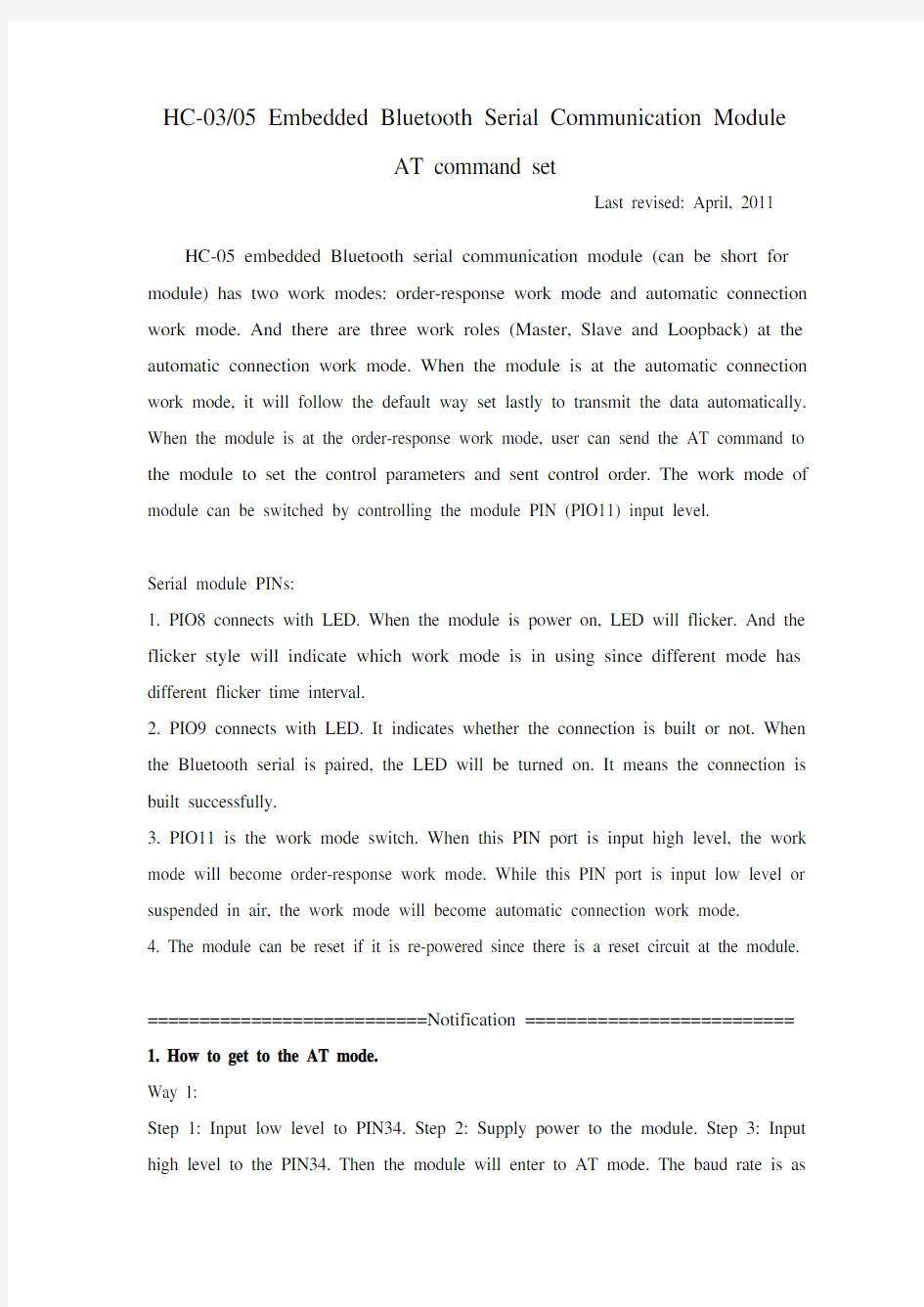
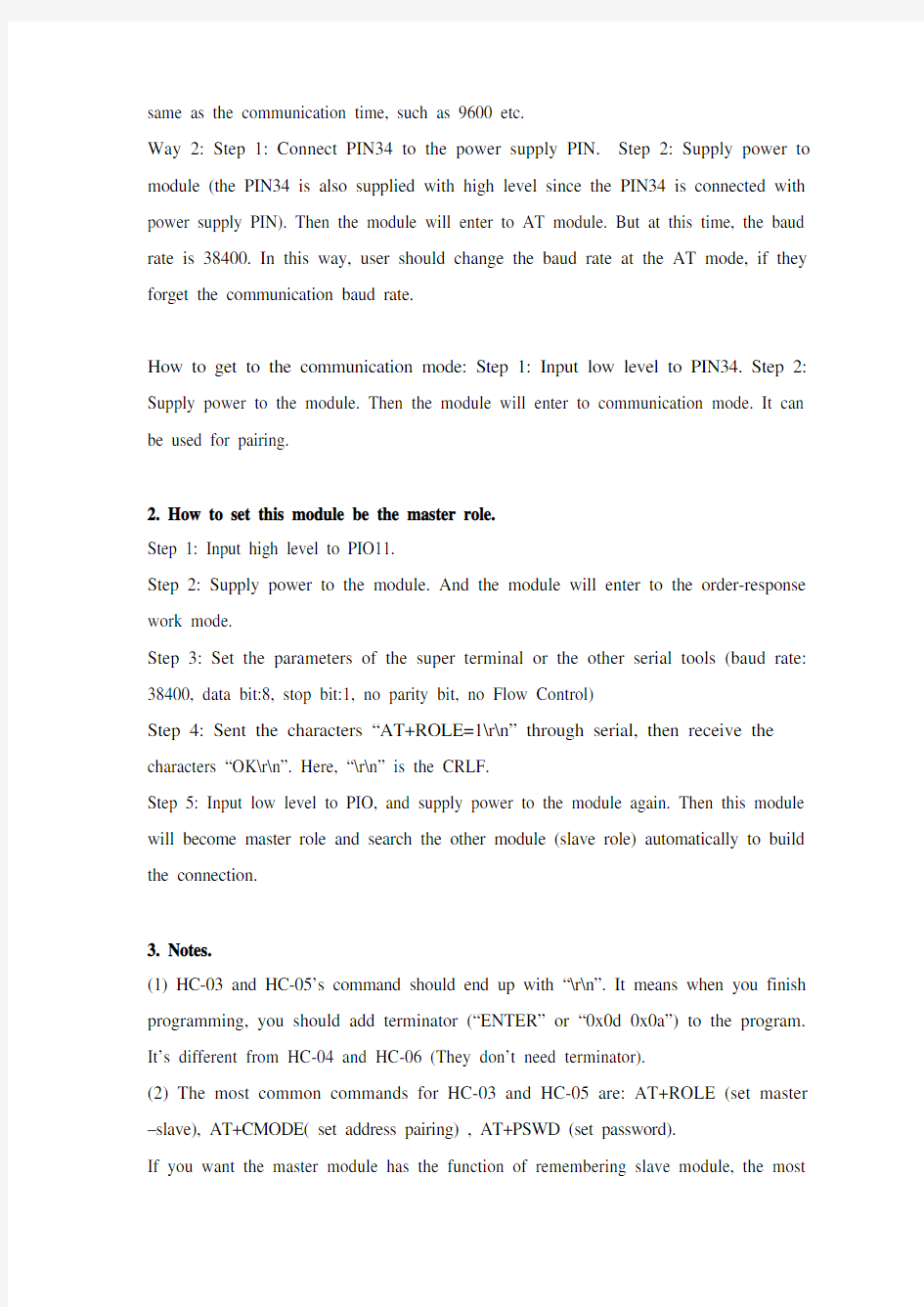
HC-03/05 Embedded Bluetooth Serial Communication Module
AT command set
Last revised: April, 2011
HC-05 embedded Bluetooth serial communication module (can be short for module) has two work modes: order-response work mode and automatic connection work mode. And there are three work roles (Master, Slave and Loopback) at the automatic connection work mode. When the module is at the automatic connection work mode, it will follow the default way set lastly to transmit the data automatically. When the module is at the order-response work mode, user can send the AT command to the module to set the control parameters and sent control order. The work mode of module can be switched by controlling the module PIN (PIO11) input level.
Serial module PINs:
1. PIO8 connects with LED. When the module is power on, LED will flicker. And the flicker style will indicate which work mode is in using since different mode has different flicker time interval.
2. PIO9 connects with LED. It indicates whether the connection is built or not. When the Bluetooth serial is paired, the LED will be turned on. It means the connection is built successfully.
3. PIO11 is the work mode switch. When this PIN port is input high level, the work mode will become order-response work mode. While this PIN port is input low level or suspended in air, the work mode will become automatic connection work mode.
4. The module can be reset if it is re-powered since there is a reset circuit at the module.
===========================Notification ========================== 1. How to get to the AT mode.
Way 1:
Step 1: Input low level to PIN34. Step 2: Supply power to the module. Step 3: Input high level to the PIN34. Then the module will enter to AT mode. The baud rate is as
same as the communication time, such as 9600 etc.
Way 2: Step 1: Connect PIN34 to the power supply PIN. Step 2: Supply power to module (the PIN34 is also supplied with high level since the PIN34 is connected with power supply PIN). Then the module will enter to AT module. But at this time, the baud rate is 38400. In this way, user should change the baud rate at the AT mode, if they forget the communication baud rate.
How to get to the communication mode: Step 1: Input low level to PIN34. Step 2: Supply power to the module. Then the module will enter to communication mode. It can be used for pairing.
2. How to set this module be the master role.
Step 1: Input high level to PIO11.
Step 2: Supply power to the module. And the module will enter to the order-response work mode.
Step 3: Set the parameters of the super terminal or the other serial tools (baud rate: 38400, data bit:8, stop bit:1, no parity bit, no Flow Control)
Step 4: Sent the characters “AT+ROLE=1\r\n” through serial, then receive the characters “OK\r\n”. Here, “\r\n” is the CRLF.
Step 5: Input low level to PIO, and supply power to the module again. Then this module will become master role and search the other module (slave role) automatically to build the connection.
3. Notes.
(1) HC-03 and HC-05’s command should end up with “\r\n”. It means when you finish programming, you should add terminator (“ENTER” or “0x0d 0x0a”) to the program. It’s different from HC-04 and HC-06 (They don’t need terminator).
(2) The most common commands for HC-03 and HC-05 are: AT+ROLE (set master –slave), AT+CMODE( set address pairing) , AT+PSWD (set password).
If you want the master module has the function of remembering slave module, the most
simply way is: First, set AT+CMODE=1. Make the master module pair with the slave module. Second, set AT+CMODE=0. Then the master module just can make pair with
that specified slave module.
(3) When PIN34 keeps high level, all commands can be used. Otherwise, only some of
them can be used.
============================================================== Detailed description of Command
(AT command is case- sensitive, should end up with terminator (“enter” or “\r\n”).)
1. Test
Command Response Parameter AT OK None
2. Reset
Command Response Parameter
AT+RESET OK None
3. Get the soft version
Command Response Parameter
AT+VERSION? +VERSION:
OK
Param: Version number
Example :
at+version?\r\n
+VERSION:2.0-20100601
OK
4. Restore default status
Command Response Parameter AT+ORGL OK None The parameter of default status:
①.Device type: 0
②.Inquire code: 0x009e8b33
③.Module work mode: Slave Mode
④.Connection mode: Connect to the Bluetooth device specified
⑤.Serial parameter: Baud rate: 38400 bits/s; Stop bit: 1 bit; Parity bit: None.
⑥.Passkey: “1234”
⑦.Device name: “H-C-2010-06-01”
………..
5. Get module Bluetooth address
Command Response Parameter
AT+ADDR? +ADDR:
OK
Param: Bluetooth address
Bluetooth address will show as this way: NAP: UAP: LAP(Hexadecimal)
Example:
Module Bluetooth address: 12: 34: 56: ab: cd: ef
at+addr?\r\n
+ADDR:1234:56:abcdef
OK
6. Set/ inquire device’s name
Command Response Parameter AT+NAME= OK
AT+NAME? 1. +NAME:
OK----success
2. FAIL----failure
Param: Bluetooth device name
Default: “HC-05”
Example:
AT+NAME=HC-05\r\n ---set the module device name: “HC-05” OK
AT+NAME= “HC-05”\r\n ---set the module device name: “HC-05”
OK
at+name=Beijin\r\n ---set the module device name: “Beijin” OK
at+name= “Beijin”\r\n ---set module device name : “Beijin”
OK
at+name?\r\n
+NAME: Bei jin
OK
7. Get the remote Bluetooth device’s name
Command Response Parameter
AT+RNAME?
OK----success
2. FAIL----failure
Param1: Remote Bluetooth
device address
Param2: Remote Bluetooth
device address
Bluetooth address will show as this way: NAP:UAP:LAP (Hexadecimal)
Example:
Bluetooth device address: 00:02:72: od: 22 : 24; device name: Bluetooth
at+rname? 0002,72,od2224\r\n
+RNAME:Bluetooth
OK
8. Set/ inquire module role
Command Response Parameter AT+ROLE= OK
AT+ ROLE? + ROLE:
OK
Param:
0---- Slave role
1---- Master role
2---- Slave-Loop role
Default: 0
Role introduction:
Slave (slave role)----Passive connection;
Slave-Loop----Passive connection, receive the remote Bluetooth master device data and
send it back to the master device;
Master (master role)----Inquire the near SPP Bluetooth slave device, build connection
with it positively, and build up the transparent data transmission between master and
slave device.
9. Set/inquire device type
Command Response Parameter AT+CLASS= OK
AT+ CLASS? 1. + CLASS:
OK----success
2. FAIL----failure
Param: device type
Bluetooth device type is a 32-bit
parameter indicates the device
type and what type can be
supported.
Default: 0
More information is provided at
the appendix 1(device type
introduction).
For inquiring the custom Bluetooth device from around Bluetooth devices quickly and effectively, user can set the module to be non-standard Bluetooth device type, such as 0x1f1f (Hexadecimal).
10. Set/ inquire-Inquire access code
Command Response Parameter
AT+IAC= 1. OK----success
2. FAIL----failure
AT+ IAC? +IAC:
OK
Param: Inquire access code
Default: 9e8b33
The more information is provided at the
appendix 2(Inquire access code introduction).
Access code is set to be GIAC type (General Inquire Access Code:0x9e8b33), and
used for seeking ( or being sought by ) all the Bluetooth devices around.
For inquiring (or being inquiring by) the custom Bluetooth device from around
Bluetooth devices quickly and effectively, user can set the inquire access code to be the
other type number (not GIAC nor LIAC), such as 9e8b3f.
Example:
AT+IAC=9e8b3f\r\n
OK
AT+IAC?\r\n
+IAC: 9e8b3f
OK
11. Set/ inquire - Inquire access mode
Command Response Parameter
AT+INQM=,
2. FAIL----failure
AT+ INQM? +INQM:, aram3> OK Param: Inquire access mode 0----inquiry_mode_standard 1----inquiry_mode_rssi Param2: the maximum of Bluetooth devices response Param3:The maximum of limited inquiring time The range of limited time: 1~48 ( Corresponding time:1.28s~61.44s) Default: 1, 1, 48 Example: AT+INQM=1,9,48\r\n ----Set Inquire access mode: 1) has RSSI signal intensity indicator, 2) stop inquiring once more than 9 devices response, 3) limited time is 48*l. 28=61.44s. OK AT+INQM\r\n +INQM:1, 9, 48 OK 12. Set/Inquire- passkey Command Response Parameter AT+PSWD= OK AT+ PSWD? + PSWD : OK Param: passkey Default: “1234” 13.Set/ Inquire- serial parameter Command Response Parameter AT+UART=,< Param2>, OK AT+ UART? + UART=, m2>, OK Param1: baud rate( bits/s) The value (Decimal) should be one of the following: 4800 9600 19200 38400 57600 115200 23400 460800 921600 1382400 Param2:stop bit: 0----1 bit 1----2 bits Param3: parity bit 0----None 1----Odd parity 2----Even parity Default: 9600, 0, 0 Example: Set baud rate to be 115200, stop bit to be 2 bits, parity bit to be even parity. AT+UART=115200,1,2,\r\n OK AT+UART? +UART:115200,1,2 OK 14. Set/ Inquire - connection mode Command Response Parameter AT+CMODE= OK AT+ CMODE? + CMODE: OK Param: 0----connect the module to the specified Bluetooth address. (Bluetooth address can be specified by the binding command) 1----connect the module to any address (The specifying address has no effect for this mode.) 2----Slave-Loop Default connection mode: 0 15. Set/Inquire - bind Bluetooth address Bluetooth address will show as this way: NAP: UAP:LAP(Hexadecimal) Command Response Parameter AT+BIND= OK AT+ BIND? + BIND: OK Param----Bluetooth address needed to be bind Default address: 00:00:00:00:00:00 Bluetooth address will show as this way: NAP:UAP:LAP(Hexadecimal) This command is effective only when the module wants to connect to the specified Bluetooth address. Example: The module is at connection mode which connects to specified Bluetooth address, and the specified address is 12:34:56:ab:cd:ef. Command and the response show as follow: AT+BIND=1234, 56, abcdef\r\n OK AT+BIND?\r\n +BIND:1234:56:abcdef OK 16. Set/Inquire - drive indication of LED and connection status Command Response Parameter AT+POLAR= OK AT+ BIND? + POLAR= OK Param1:The value is 0----PI08 outputs low level and turn on LED 1----PI08 outputs high level and turn on LED Param2:The value is 0----PI09 output low level, indicate successful connection 1----PI09 output high level, and indicate successful connection Default: 1, 1 HC-05 Bluetooth module definition: The output of PI08 drives indication of LED work mode; the output of PI09 indicates the connection status. Example: PI08 outputs low level and turn on LED, PI09 outputs high level and indicates successful connection. Command and response show as follow: AT+POLAR=0, 1\r\n OK AT+POLAR?\r\n +POLAR=0, 1 OK 17. Set PIO single port output Command Response Parameter AT+PIO= Param1: PIO port number(Decimal) Param2: PIO port status 0----low level 1----high level HC-05 Bluetooth module provides the user with the ports (PI00~PI07 and PI010) which can extern another input and output ports. Example: 1. PI010 port outputs high level AT+PI0=10, 1\r\n OK 2. PI010 port outpust low level AT+PI0=10, 0\r\n OK 18. Set PIO multiple port output Command Response Parameter AT+MPIO= OK Param: Mask combination of PIO ports number (Decimal) HC-05 Bluetooth module provides the ports (PI00~PI07 and PI010) which can extern another input and output ports to the user. (1) Mask of PIO port number = (1< (2) Mask combination of PIO ports number= (PIO port number mask 1|PIO port number mask 2|……) Example : PI02 port number mask=(1<<2) =0x004 PI010 port number mask =(1<<10)=0x400 Mask combination of PI02 and PI010 port number=(0x004|0x400)=0x404 Example: 1. PI010 and PI02 ports output high level AT+MPI0=404\r\n OK 2. PI04 port output high level AT+PI0=004\r\n OK 3. PI010 port output high level AT+PI0=400\r\n OK 4. All ports output low level AT+MPI0=0\r\n OK 19. Inquire PIO port input Command Response Parameter AT+MPIO? +MPIO: OK Param----PIO port value (16bits) Param[0]=PI00 Param[1]=PI01 Param[2]=PI02 …… Param[10]=PI010 Param[11]=PI011 HC-05 Bluetooth module provides the user with the ports (PI00~PI07 and PI010) which can extern another input and output ports. 20. Set/ Inquire page scan and inquire scan parameter Command Response Parameter AT+IPSCAN= +IPSCAN: OK Param1:time interval of inquiring Param2: duration in inquiring Param3: time interval of paging Param4: duration in paging The above parameters are decimal. Default:1024,512,1024,512 Example: at+ipscan=1234,500,1200,250\r\n OK at+ipscan? +IPSCAN:1234,500,1200,250 21. Set/ Inquire—SHIFF energy parameter Command Response Parameter AT+SNIFF= , OK AT+IPSCAN? +SNIFF: am3>, Param1: maximum time Param2: minimum time Param3: test time Param4: limited time The above parameters are decimal. Default : 0,0,0,0 22. Set/ Inquire safe and encryption mode Command Response Parameter AT+SENM=, 2. FAIL----failure AT+ SENM? +SENM:, 2>, OK Param: the value of safe mode: 0----sec_mode0+off 1----sec_mode1+non_secure 2----sec_mode2_service 3----sec_mode3_link 4----sec_mode_unknown Param2: the value of encryption mode: 0----hci_enc_mode_off 1----hci_enc_mode_pt_to_pt 2----hci_enc_mode_pt_to_pt_and_bcast Default: 0,0 23. Delete authenticated device in the Bluetooth pair list Command Response Parameter AT+PMSAD= OK Param: Bluetooth device address Example: Delete the device ( address: 12:34:56:ab:cd:ef ) in the blue pair list at+rmsad=1234,56,abcdef\r\n OK ---- successful deletion Or at+rmsad=1234,56,abcdef\r\n FAIL ----There is no the Bluetooth device whose address is 12:34:56:ab:cd:ef in the pair list. 24. Delete all authenticated devices in the pair list Command Response Parameter AT+RMAAD OK None Example: Move all devices away from the pair list. at+rmaad\r\n OK 25. Seek the authenticated device in the Bluetooth pair list Command Response Parameter AT+FSAD= 1. OK----success 2. FAIL----failure Param: Bluetooth device address Example: Seek the authenticated device (address: 12:34:56:ab:cd:ef) in the pair list at+fsad=1234,56,abcdef\r\n OK ----the Bluetooth device whose address is 12:34:56:ab:cd:ef is found. at+fsad=1234,56,abcde0\r\n FAIL ----There is no the Bluetooth device whose address is 12:34:56:ab:cd:e0 in the pair list. 26. Get the authenticated device count from the pair list Command Response Parameter AT+ADCN? +ADCN: OK Param: Authenticated Device Count Example: at+adcn? +ADCN:0 ----There is no authenticated device in the pair list. OK 27. Get the Bluetooth address of Most Recently Used Authenticated Device Command Response Parameter AT+MRAD? + MRAD : OK Param: the Bluetooth address of Most Recently Used Authenticated Device Example: at+mrad? +MRAD:0:0:0 ----There is no device that has been used recently. OK 28. Get the work status of Bluetooth module Command Response Parameter AT+STATE? + STATE: OK Param: work status of module Return value: “INITIALIZED” ----initialized status “READY” ---- ready status “PAIRABLE” ----pairable status “PAIRED” ----paired status “INQUIRING” ----inquiring status “CONNECTING”----connecting status “CONNECTED”----connected status “DISCONNECTED”----disconnected status “NUKNOW”----unknown status Example: at+state? +STATE:INITIALIZED ----initialized status OK 29. Initialize the SPP profile lib Command Response Parameter AT+INIT 1. OK----success 2. FAIL----failure None 30. Inquire Bluetooth device Command Response Parameter AT+INQ +INQ: …… OK Param1: Bluetooth address Param2: device type Param3: RSSI signal intensity Example 1: at+init\r\n ---- Initialize the SPP profile lib( can’t repeat initialization) OK at+iac=9e8b33\r\n ----Inquire Bluetooth device has an access code OK at+class=0\r\n ----Inquire the Bluetooth device type at+inqm=1,9,48\r\n ----Inquire mode: 1) has the RSSI signal intensity indication, 2) stop inquiring if more than 9 Bluetooth devices response, 3) limited time in inquiring is 48*1.28=61.44s. At+inq\r\n ----inquire the Bluetooth device around +INQ:2:72:D2224,3E0104,FFBC +INQ:1234:56:0,1F1F,FFC1 +INQ:1234:56:0,1F1F,FFC0 +INQ:1234:56:0,1F1F,FFC1 +INQ:2:72:D2224,3F0104,FFAD +INQ:1234:56:0,1F1F,FFBE +INQ:1234:56:0,1F1F,FFC2 +INQ:1234:56:0,1F1F,FFBE +INQ:2:72:D2224,3F0104,FFBC OK Example 2: at+iac=9e8b33\r\n ----inquire the Bluetooth device has an access code OK at+class=1f1f\r\n ----inquire the Bluetooth device whose device type is 0x1f1f OK at+inqm=1,9,48\r\n ----inquire mode: 1) has the RSSI signal intensity indication, 2) stop inquiring if more than 9 Bluetooth devices response, 3) limited time in inquiring is 48*1.28=61.44s At+inq\r\n ----filter and inquire the Bluetooth device around +INQ:1234:56:0,1F1F,FFC2 +INQ:1234:56:0,1F1F,FFC1 +INQ:1234:56:0,1F1F,FFC1 +INQ:1234:56:0,1F1F,FFC1 +INQ:1234:56:0,1F1F,FFC2 +INQ:1234:56:0,1F1F,FFC1 +INQ:1234:56:0,1F1F,FFC1 +INQ:1234:56:0,1F1F,FFC0 +INQ:1234:56:0,1F1F,FFC2 OK Example 3: at+iac=9e8b3f\r\n ---- inquire the Bluetooth device whose access code is 0x9e8b3f OK at+class=1f1f\r\n ----inquire the Bluetooth device whose device type is 0x1f1f OK at+inqm=1,1,20\r\n ----inquire mode: 1) Has the RSSI signal intensity indication, 2) stop inquiring if more than 1 Bluetooth device response, 3) limited time in inquiring is 20*1.28=25.6s At+inq\r\n ----filter and inquire the Bluetooth device around +INQ:1234:56:ABCDEF,1F1F,FFC2 OK 31. Cancel Bluetooth device Command Response Parameter AT+INQC OK None 32. Set pair Command Response Parameter AT+PAIR= 2. FAIL----failure Param1: Bluetooth address of remote device Param2: limited time of connection (second) Example: Make pair with the remote Bluetooth device( address:12:34:56:ab:cd:ef), the limited time is 20s. At+pai=1234,56,abcdef,20\r\n OK 33. Connect device Command Response Parameter AT+LINK= 1. OK----success 2. FAIL----failure Param: Bluetooth address of remote device Example: Connect with the remote Bluetooth device (address: 12:34:56:ab:cd:ef) at+fsad=1234,56,abcdef\r\n ----To check whether the Bluetooth device (address: 12:34:56:ab:cd:ef) is in the pair list or not. OK at+link=1234,56,abcdef\r\n ----The Bluetooth device (address: 12:34:56:ab:cd:ef) is in the pair list. The connection can be built directly without inquiring. OK 34. Disconnection Command Response Parameter AT+DISC 1.+DISC:SUCCESS----successful Disconnection OK 2.+DISC:LINK_LOSS----lose the connection OK 3.+DISC:NO_SLC----No SLC connection OK 4、+DISC:TIMEOUT----disconnection timeout OK 5、+DISC:ERROR----disconnection error OK None 35. Enter to energy mode: Command Response Parameter