Interaction Design
- 格式:pdf
- 大小:256.86 KB
- 文档页数:21
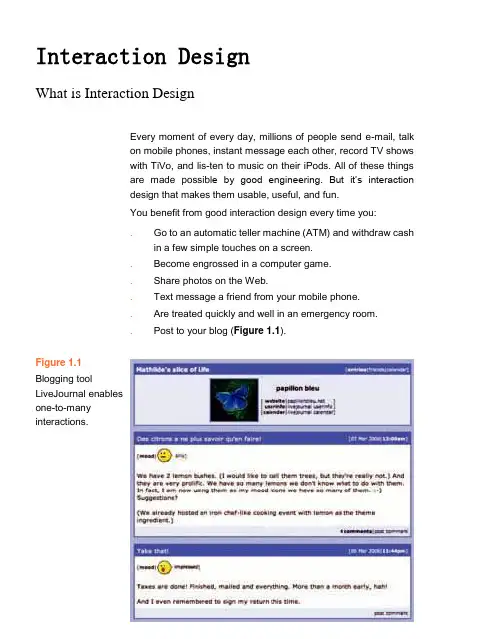
Interaction DesignWhat is Interaction DesignEvery moment of every day, millions of people send e-mail, talkon mobile phones, instant message each other, record TV showswith TiVo, and lis-ten to music on their iPods. All of these thingsare made possib le by good engineering. But it’s interactiondesign that makes them usable, useful, and fun.You benefit from good interaction design every time you:. Go to an automatic teller machine (ATM) and withdraw cashin a few simple touches on a screen.. Become engrossed in a computer game.. Share photos on the Web.. Text message a friend from your mobile phone.. Are treated quickly and well in an emergency room.. Post to your blog (Figure 1.1).Figure 1.1Blogging toolLiveJournal enablesone-to-manyinteractions.WHAT IS INTERACTION DESIGN?3But the reverse is often also true. We suffer from poor interactiondesign all around us. Thousands of interaction design problemswait to be solved— such as when you:. Try to use self-checkout at a grocery store and it takes youhalf an hour.. Can’t get your car to tell you what’s wrong with it when itbreaks down.. Wait at a bus stop with no idea when the next bus will arrive.. Struggle to synchronize your mobile phone to yourcomputer.. Stand in line for hours at the Department of Motor Vehicles.Any time you communicate with people through a device like amobile phone or computer or through a service like the DMV,interaction designers could be involved. Indeed, for the bestexperience, they should be involved.Back in 1990, Bill Moggridge, a principal of the design firm IDEO,real-ized that for some time he and some of his colleagues hadbeen creating a very different kind of design. It wasn’t productdesign exactly, but they were definitely designing products. Norwas it communication design, although they used some of thatdiscipline’s tools as well. It wasn’t computer science either,although a lot of it had to do with computers and software. No,this was something different. It drew on all those disciplines, butwas something else, and it had to do with connecting peoplethrough the products they used. Moggridge called this newpractice interaction design.In the years since then, interaction design has grown from a tiny,special-ized discipline to one practiced by tens of thousands ofpeople all over the world, many of whom don’t call themselvesinteraction designers and may not even be aware of thediscipline. Universities now offer degrees in it, and you’ll find practitioners of interaction design at every major software and design firm, as well as in banks such as Wells Fargo, hospitals such as the Mayo Clinic, and appliance manufacturers such as Whirlpool.The rise of the commercial Internet in the mid 1990s and the widespread incorporation of microprocessors into machines such as cars, dishwashers, and phones where previously they hadn’t been used led to this explosive growth in the number of interaction designers because suddenly a multitudeit’s not a science. Although best practices have emerged over the past three decades, the discipline has yet to arrive at hard and fast rules that can be proven via scientific methods and that are true in all instances. Interaction design is by its nature contextual: it solves specific problems under a particular set of cir-cumstances. For example, even though a 1994 Mosaic browser (Figure 1.2) is an excellent piece of interaction design, you wouldn’t install it on your com-puter now. It served its purpose for its time and context.of serious interaction problems needed to be solved. Our gadgets became digital, as did our workplaces, homes, transportation, and communica-tion devices. Our everyday stuff temporarily became unfamiliar to us; the confusion we once collectively had about how to set the clock on the VCR spread to our entire lives. We had to relearn how to dial a phone number and work the stereo and use our computers. It was the initial practitioners of interaction design—mostly coming from other disciplines—who helped us begin to make sense of our newly digitized world, and these same people now, aided by new interaction designers, continue to refi ne and practice the craft as our devices, and our world, grow ever more complex.What Are Interactions and Interaction Design?Although we experience examples of good and bad interaction design every day, interaction design as a discipline is tricky to define. In part, this is the result of its interdisciplinary roots: in industrial design, human factors, and human-computer interaction. It’s a lso because a lot of interaction design is invisible, functioning behind the scenes. Why do Windows and Mac OS X, which basically do the same thing and can, with some tinkering, even look identical, feel so different? It’s because interaction design is about behavior, and behavior is much harder to observe and understand than appearance. It’s much easier to notice and discuss a garish color than a subtle transac-tion that may, over time, drive you crazy.Interaction design is the art of facilitating interactions between humans through products and services. It is also, to a lesser extent, about the inter-actions between humans and those products that have some sort of ―aware-ness‖—that is, products with a microprocessor that are able to sense and respond to humans. Let’s break this definition down.Interaction design is an art—an applied art, like furniture making;WHAT ARE INTERACTIONS AND INTERACTION DESIGN?5Figure 1.2The Mosaicbrowserwas a fantastic piece ofinteractiondesign…for1994. Youwouldn’t useit now.Like other arts such as painting, interaction design involves manymethods and methodologies in its tasks, and ways of working goin and out of vogue and often compete for dominance. Currently,a very user-centered design methodology in which products areresearched and tested with users (see Chapter 4) is in style, butthis hasn’t always been the case, and recently these methodshave been challenged (see Chapter 2)—Microsoft performsexten-sive user testing and research; Apple, known for itsinnovative interaction design, does none.Interaction design is an applied art; its usefulness comes in its application to real problems, such as figuring out the best way to send e-mail. Its purpose is to foster communication—an interaction—between two or more human beings or, to a lesser degree, between a human and an artificial entity capa-ble of responding in some manner, such as a computer, mobile phone, or digital appliance. These communications can take many forms; they can be one-on-one as with a telephone call, one-to-many as with a blog, or many-to-many as with the stock market. Whenpeople communicate through or with something—a phone, a blog, the stock market—they need those products and services designed to pro-vide an optimal experience that facilitates interaction. Those products are the rich soil in which interaction design grows, and thanks to the Internet, wireless devices, mobile phones, and a host of other technologies, the soil is richer than ever.Note that these products do not necessarily involve a computer screen. They can be digital (software) or analog (robots), physical (PDAs) or incorporeal (workfl ows), or some combination thereof. There are interaction designers (called imagineers) working at Disney theme parks, for instance, who work in all these realms when creating a single attraction. Interaction design tal-ents are also employed to create systems such as the Netflix movie rental service or City CarShare, a service for sharing cars, which involve nondigi-tal components, as we’ll discuss in Chapter 8.Since technology frequently changes, good interaction design doesn’t align itself to any one technology or medium in particular. Interaction design should be technologically agnostic, concerned only with the right tech-nologies for the task at hand, be it a complex software application or a simple sign.Interaction design is concerned with the behavior of products and services, with how products and services work. Interaction designers should spend a great deal of time defining these behaviors (see Chapter 5), but they should never forget that the goal is to facilitate interactions between humans. Cer-tainly, many interaction designers work with products that have ―aware-ness‖—the ability to sense and respond to human input—such as computers, mobile phones, and many so-called smart environments. But interaction design isn’t about interaction with computers (that’s the discipline of human-computer interaction) or interaction with machines (that’s industrial design). It’s about making connections between people through these products, not connecting to the product itself.Why Interaction Design?The term design can be difficult to get a handle on. Consider this infamous sentence by design history scholar John Heskett: ―Design is to design a design to produce a design.‖Challenges of Interaction DesignInteraction designers must deal with five basic challenges inherent to the form. These challenges are faced by all interaction designers no matter what type of technology or devices they are designing.When interaction designers have done their job well, the final product will balance the challenges faced with both the ability of human users and the limitations of the technology. The designer must be able to mesh both human and computer languages into a design that is as seamless and responsive as possible. To overcome the challenges of interaction design, the designer must not only balance the respective limitations of user and computer, but must also balance comfort and efficiency.The five challenges of interaction design are as follows:∙Communication– The fundamental goal of interaction design istwo-way communication between the user and the computer. In this respect, the designers can be thought of as translators, converting the respective languages and modes so they are understandable to both parties. This can often mean more than simple translation in that even the subtleties of communication, such as colloquialisms, must be taken into account.∙Action and Reaction– Every instance of communicating involves action and reaction. The action and reaction aspect of interaction design is thought of as the heart of the process. A good designer must anticipate the possible and probable reactions to each action for both sides.∙Condition– For communication to be effective, the designer must allow for each party to understand the current condition or state of the other party. When people communicate to each other, part of the communication is assessing the condition of the other, such as emotional state, alertness and readiness to respond. Inhuman-computer relations, the user must understand the condition or state of the device in order to understand if the communication is occurring. In turn, the device must be aware of the conditionof the user so it can predict how to reaction to each action orinstance of inaction.Flow– The flow of the communication is mostly centred on the computer side of the interaction. The flow allows the computer to efficiently follow steps and multi-task various operations to make the user experience efficient and easy-to-follow. As a user browses, selects options or activates features, the computer must process the commands and display results while preparing to predict the next possible actions. In most cases, the flow of the computer operation is designed around the flow of human operation.Errors– All forms of communication inherently involve the risk of miscommunication. The hallmark of effective communication is reducing the risk of miscommunication and efficiently resolving miscommunication that occurs. An interaction designer must predict all forms of miscommunication, mistakes and errors that can occur so they can be effectively handled with minimal disruption in the communication as they occur.First Principles of Interaction DesignT he following principles are fundamental to the design and implementation of effective interfaces, whether for traditional GUI environments, the web, or mobile devices. Of late, many web applications and mobile device apps and even operating systems have reflected a lack of understanding of many of these principles of interaction design, to their detriment. Because an application or service appears on the web or mobile device, the principles do not change. If anything, applying these principles becomes even more important.• Belorussian Version:/edu/designedtogivefitts-be/• Deutsche (Ger man) Version:/de/publications/translations//firstprinciples/• Italian Version:/tutorial/interaction_design-ask_tog/pricipi_di_interaction_design.html• Nederlands (Dutch) Version:/nl/translations/000187.html• Polish Version:http://offline.pl/blog/podstawy-projektowania-interakcji.html• Portuguese Version:/principios.html• Spanish Version:/es/articulos/principios-diseno-de-interaccion.htmlEffective interfaces are visually apparent and forgiving, instilling in their users a sense of control. Users quickly see the breadth of their options, grasp how to achieve their goals, and do their work.Effective interfaces do not concern the user with the inner workings of the system. Work is carefully and continuously saved, with full option for the user to undo any activity at any time.Effective applications and services perform a maximum of work, while requiring a minimum of information from users.This work is copyright 2003 by Bruce Tognazzini. Permission to make copies for personal use is granted without reservation, provided this copyright notice remains on the copy. Please contact the author for permission to republish on a web site, to publish in bound form, or to make multiple copies, except that educators andin-house corporate trainers may make sufficient copies for their own students. No commerical use may be made of the work beyond this in-house exception. This notice must be retained together with any version of the work.AnticipationApplications should attempt to anticipate the user’s wants and needs. Do not expect users to search for or gather information or evoke necessary tools. Bring to the user all the information and tools needed for each step of the process.AutonomyThe computer, the interface, and the task environment all "belong" to the user, but user-autonomy doesn’t mean we abandon rules.Give users some breathing room. Users learn quickly and gain a fast sense of mastery when they are placed "in charge." Paradoxically, however, peopledo not feel free in the absence of all boundaries (Yallum, 1980). A little child will cry equally when held too tight or left to wander in a large and emptywarehouse. Adults, too, feel most comfortable in an environment that isneither confining nor infinite, an environment explorable, but not hazardous.∙Use status mechanisms to keep users aware and informed.No autonomy can exist in the absence of control, and control cannot beexerted in the absence of sufficient information. Status mechanisms are vital to supplying the information necessary for workers to respond appropriately to changing conditions. As a simple example, workers, failing statusinformation, will tend to maintain heightened pressure on themselves during slow periods, until the moment the work actually runs out. This will stressand fatigue them unnecessarily, so that when the next rush occurs, theymay be lacking the physical and mental reserves to handle it.∙Keep status information up to date and within easy viewUsers should not have to seek out status information. Rather, they should be able to glance at their work environment and be able to gather at least a first approximation of state and workload. Status information can be quite subtle: the inbox icon could be switched to show an empty, somewhat full, or stuffed state. This, however, should not be overdone. The Macintosh, for years,showed an icon of a trashcan of imminent danger of explosion if a singledocument was placed therein. Users quickly formed the habit of emptyingthe trashcan as soon as the first document hit. This not only turned asingle-step operation into a two-step operation (drag to the trash, thenempty the trash), it negated the entire power of the trashcan, namely, undo.As another positive example, a search field icon can change color andappearance to indicate that the search is in progress or has been completed with too many matches, too few matches, or just enough. (Like any element of the interface, just color is not enough; 10% of males show some indication of color blindness. Even a higher percentage may have temporaryalterations in perception of blue under varying conditions.)∙Color Blindness Any time you use color to convey information in the interface, you should also use clear, secondary cues to convey the information to those who won't be experiencing any color coding today.Most people have color displays nowadays, but they are not universal. In addition, approximately 10% of human males, along with a rare sprinkling of females, have some form of color blindness.The cones in the eye are the source of color vision. We have cones separately sensitive to red, green, and blue. If the red ones are not functioning that is called protanopia. If the green are not functioning, that is called deuteranopia. Absence of blue, extremely rare, is called tritanopia.Protanopia and deuteranopia are the most popular forms of color blindness, collectively called red/green blindness. (There are, in fact, significant differences in their effects, but those differences have no real effect on interaction design.) While tritanopia is far more rare, it nonetheless rules out dependence on yellow-blue differentiation without secondary cues.Secondary cues can consist of anything from the subtlety of gray scale differentiation to having a different graphic or different text label associated with each color presented.ConsistencyThe following principles, taken together, offer the interaction designer tremendous latitude in the evolution of a product without seriously disrupting those areas of consistency most important to the user.Levels of consistency: The importance of maintaining strict consistency varies. The following list is ordered from those interface elementsdemanding the most faithful consistency effort to those demanding the least.Paradoxically, many people assume that the order of items one through five should be exactly the reverse, leading to applications that look alike, but act completely different in unpredictable ways:1.Interpretation of user behavior, e. g., shortcut keys maintaintheir meanings.2.Invisible structures.3.Small visible structures.4.The overall "look" of a single application or service--splashscreens, design elements.5.A suite of products.6.In-house consistency.7.Platform-consistency."Invisible structures" refers to such invisible objects as Microsoft Word'sclever little right border that has all kinds of magical properties, if you ever discover it is there. It may or may not appear in your version of Word. And if it doesn't, you'll never know for sure that it isn't really there, on account of it's invisible. Which is exactly what is wrong with invisible objects and whyconsistency is so important. Other objects are, strictly speaking, visible, butdo not appear to be controls, so users, left to their own devices, might never discover their manipulability. The secret, if you absolutely insist on one,should be crisp and clean, for example, "you can click and drag the edges of current Macintosh windows to size them," not, "You can click and dragvarious things sometimes, but not other things other times.""Small visible structures" refers to icons, size boxes, scroll arrows, etc. The appearance of such objects needs to be strictly controlled if people are not to spend half their time trying to figure out how to scroll or how to print.Location is only just slightly less important than appearance. Where it makes sense to standardize location, do so.∙Inconsistency: It is just important to be visually inconsistent when things must act differently as it is to be visually consistent when things act thesame.Avoid uniformity. Make objects consistent with their behavior. Make objects that act differently look different.∙The most important consistency is consistency with user expectations.The only way to ascertain user expectations is to do user testing. No amount of study and debate will substitute.Defaults∙Defaults should be easy to "blow away:" Fields containing defaults should come up selected, so users can replace the default contents with newmaterial quickly and easily.∙Defaults should be "intelligent" and responsive.∙Do not use the word "default" in an application or service. Replace with "Standard," "Use Customary Settings," "Restore Initial Settings," or someother more specific terms describing what will actually happen.∙Efficiency of the User Look at the user's productivity, not the computer's.People cost a lot more money than machines, and while it might appear that increasing machine productivity must result in increasing humanproductivity, the opposite is often true. In judging the efficiency of a system, look beyond just the efficiency of the machine.For example, which of the following takes less time? Heating water in amicrowave for one minute and ten seconds or heating it for one minute and eleven seconds?From the standpoint of the microwave, one minute and ten seconds is the obviously correct answer. From the standpoint of the user of the microwave, one minute and eleven seconds is faster. Why? Because in the first case, the user must press the one key twice, then visually locate the zero key, move the finger into place over it, and press it once. In the second case, the user just presses the same key–the one key–three times. It typically takes more than one second to acquire the zero key. Hence, the water is heated faster when it is "cooked" longer.Other factors beyond speed make the 111 solution more efficient. Seeking out a different key not only takes time, it requires a fairly high level ofcognitive processing. While the processing is underway, the main task the user was involved with–cooking their meal–must be set aside. The longer it is set aside, the longer it will take to reacquire it.Additionally, the user who adopts the expedient of using repeating digits for microwave cooking faces fewer decisions. They soon abandon figuring out, for example, whether bacon should be cooked for two minutes and tenseconds or two minutes and twenty-three seconds. They do a fast estimate and, given the variability of water content and bacon thickness, end up with as likely a successful result with a lot less dickering up front, again increasing human efficiency.∙Keep the user occupied.Since, typically, the highest expense in a business is labor cost. Any time the user must wait for the system to respond before they can proceed, money is being lost.∙To maximize the efficiency of a business or other organization you must maximize everyone’s efficiency, not just the efficiency of a single group.Large organizations tend to be compartmentalized, with each group looking out for its own interests, sometimes to the detriment of the organization asa whole. Information resource departments often fall into the trap ofcreating or adopting systems that result in increased efficiency and lowered costs for the information resources department, but only at the cost oflowered productivity for the company as a whole.For example, one large California corporation used floppy disks as themedium for collecting benefit enrollment information. At the beginning of open enrollment, each employee would receive a disk with the enrollment applications on which he or she would insert into their computer and run.After asking for the employee’s name, address, phone number, department name, etc., the employee would be permitted to step through all the variousbenefits, ultimately returning the disk which now contained all their answers and decisions. The IR department then sucked the data off each disk and entered it into their system, all automatically. The IR department saved a great deal of money over the old system, where they had to key in the employee’s decisions from a paper form.What was the problem? Instead of the IR department bearing the burden of keying in the employees’ decision s, each and every employee now bore the burden of typing in his or her name, address, phone number, department name, etc. The system was just as inefficient as before, but now the cost was borne by all departments, rather than having it concentrated in the IRdepartment’s budget.∙The great efficiency breakthroughs in software are to be found in the fundamental architecture of the system, not in the surface design of the interface.This simple truth is why it is so important for everyone involved in a software project to appreciate the importance of making user productivity goal one and to understand the vital difference between building an efficient system and empowering an efficient user. This truth is also key to the need for close and constant cooperation, communication, and conspiracy betweenengineers and human interface designers if this goal is to be achieved.∙Write help messages tightly and make them responsive to the problem: good writing pays off big in comprehension and efficiency.∙Menu and button labels should have the key word(s) first.Example from a fictitious word processor:Wrong:∙Insert page break∙Add Footnote∙Update Table of ContentsRight:Insert:∙Page break∙Footnote∙Table of contentsHere, the first example, with its leading words, is actually more informative and more accurate: one does not "insert" a footnote if it is to be placed after all the other footnotes. And one does not insert a table of contents if there is already a table of contents there. Instead, one updates it. Still, the second example will prove much more efficient in time-trials. Why? Because theextra information the first example offers does not outweigh the advantage of being able to scan only the first word in each menu item to find the specific menu item you are after.Explorable Interfaces∙Give users well-marked roads and landmarks, then let them shift into four-wheel drive.Mimic the safety, smoothness, and consistency of the natural landscape.Don’t trap users into a single path through a service, but do offer them a line of least resistance. This lets the new user and the user who just wants to get the job done in the quickest way possible and "no-brainer" way through,while still enabling those who want to explore and play what-if a means to wander farther afield.∙Sometimes, however, you have to provide deep ruts.The closer you get to the naive end of the experience curve, the more you have to rein in your users. A single-use application for accomplishing anunknown task requires a far more directive interface than a habitual-useinterface for experts.∙Offer users stable perceptual cues for a sense of "home."Stable visual elements not only enable people to navigate fast, they act as dependable landmarks, giving people a sense of "home."∙Make Actions reversiblePeople explore in ways beyond navigation. Sometimes they want to find out what would happen if they carried out some potentially dangerous action.Sometimes they don’t want to find out, but they do anyway by accident.By making actions reversible, users can both explore and can "get sloppy"with their work.。
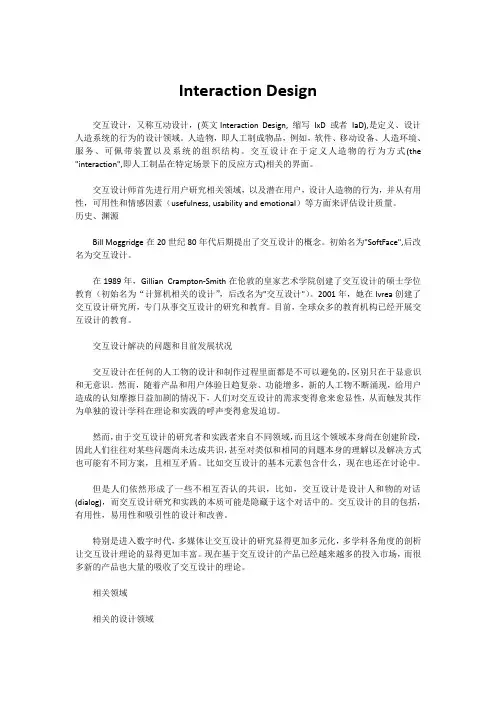
Interaction Design交互设计,又称互动设计,(英文Interaction Design, 缩写IxD 或者IaD),是定义、设计人造系统的行为的设计领域。
人造物,即人工制成物品,例如,软件、移动设备、人造环境、服务、可佩带装置以及系统的组织结构。
交互设计在于定义人造物的行为方式(the "interaction",即人工制品在特定场景下的反应方式)相关的界面。
交互设计师首先进行用户研究相关领域,以及潜在用户,设计人造物的行为,并从有用性,可用性和情感因素(usefulness, usability and emotional)等方面来评估设计质量。
历史、渊源Bill Moggridge在20世纪80年代后期提出了交互设计的概念。
初始名为"SoftFace",后改名为交互设计。
在1989年,Gillian Crampton-Smith在伦敦的皇家艺术学院创建了交互设计的硕士学位教育(初始名为“计算机相关的设计”,后改名为"交互设计")。
2001年,她在Ivrea创建了交互设计研究所,专门从事交互设计的研究和教育。
目前,全球众多的教育机构已经开展交互设计的教育。
交互设计解决的问题和目前发展状况交互设计在任何的人工物的设计和制作过程里面都是不可以避免的,区别只在于显意识和无意识。
然而,随着产品和用户体验日趋复杂、功能增多,新的人工物不断涌现,给用户造成的认知摩擦日益加剧的情况下,人们对交互设计的需求变得愈来愈显性,从而触发其作为单独的设计学科在理论和实践的呼声变得愈发迫切。
然而,由于交互设计的研究者和实践者来自不同领域,而且这个领域本身尚在创建阶段,因此人们往往对某些问题尚未达成共识,甚至对类似和相同的问题本身的理解以及解决方式也可能有不同方案,且相互矛盾。
比如交互设计的基本元素包含什么,现在也还在讨论中。
但是人们依然形成了一些不相互否认的共识,比如,交互设计是设计人和物的对话(dialog),而交互设计研究和实践的本质可能是隐藏于这个对话中的。
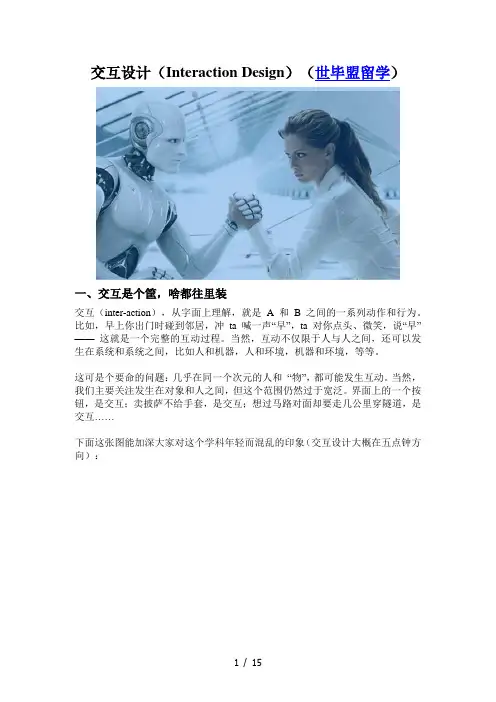
交互设计(Interaction Design)(世毕盟留学)一、交互是个筐,啥都往里装交互(inter-action),从字面上理解,就是 A 和 B 之间的一系列动作和行为。
比如,早上你出门时碰到邻居,冲ta 喊一声“早”,ta 对你点头、微笑,说“早” ——这就是一个完整的互动过程。
当然,互动不仅限于人与人之间,还可以发生在系统和系统之间,比如人和机器,人和环境,机器和环境,等等。
这可是个要命的问题:几乎在同一个次元的人和“物”,都可能发生互动。
当然,我们主要关注发生在对象和人之间,但这个范围仍然过于宽泛。
界面上的一个按钮,是交互;卖披萨不给手套,是交互;想过马路对面却要走几公里穿隧道,是交互……下面这张图能加深大家对这个学科年轻而混乱的印象(交互设计大概在五点钟方向):我所理解的交互设计,扎根于三大领域:①人——心理学②机——计算机/工程③美——设计二、身体跟不上灵魂(或相反?),于是有了交互设计交互设计虽然是个筐,但它的确是应需而生的。
计算机问世以后,如何让它跟人打交道,一直很让人头疼。
虽然Geek 们发明了各种各样的“语言”,让人和计算机有了沟通的渠道,但是当时的机器毕竟能力有限,需要人付出极大的努力才能实现“对话”。
如何让人机交流更自然(当然是偏袒人类的),渐渐形成了一个学科。
而随着计算机能力指数级的增长,计算机承担越来越多,而人需要投入的理解和使用成本则越来越小。
当资源不再匮乏、实现能力极大提升后,对体验的追求渐渐成为人们消费决策的首因。
于是各种各样的产品和服务都开始重视去理解消费者/使用者,努力将产品和服务的体验改进到超出顾客预期。
交互设计在其中便发挥了越来越重要的作用。
时至今日的人机互动领域,随着机器类型和能力的爆炸式增长,技术越来越逆天,人与机器对话的“界面”越来越模糊以及无处不在,交互设计将迎来第三次大发展。
越来越多相互连接的元件和机器,极大拓展了人的感知、采集和控制能力,人与环境互动成为可能。
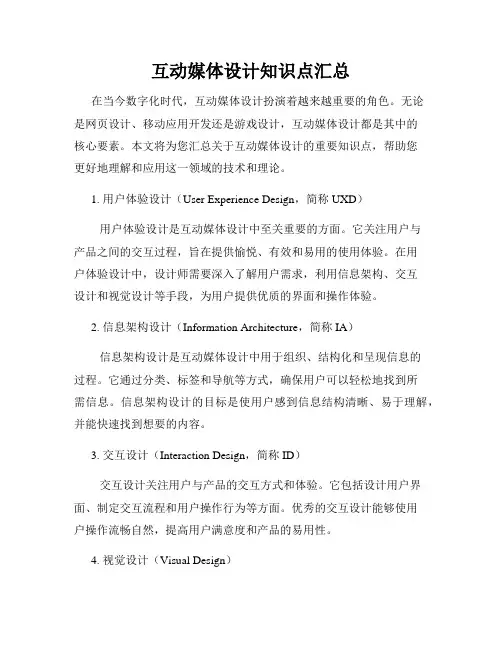
互动媒体设计知识点汇总在当今数字化时代,互动媒体设计扮演着越来越重要的角色。
无论是网页设计、移动应用开发还是游戏设计,互动媒体设计都是其中的核心要素。
本文将为您汇总关于互动媒体设计的重要知识点,帮助您更好地理解和应用这一领域的技术和理论。
1. 用户体验设计(User Experience Design,简称UXD)用户体验设计是互动媒体设计中至关重要的方面。
它关注用户与产品之间的交互过程,旨在提供愉悦、有效和易用的使用体验。
在用户体验设计中,设计师需要深入了解用户需求,利用信息架构、交互设计和视觉设计等手段,为用户提供优质的界面和操作体验。
2. 信息架构设计(Information Architecture,简称IA)信息架构设计是互动媒体设计中用于组织、结构化和呈现信息的过程。
它通过分类、标签和导航等方式,确保用户可以轻松地找到所需信息。
信息架构设计的目标是使用户感到信息结构清晰、易于理解,并能快速找到想要的内容。
3. 交互设计(Interaction Design,简称ID)交互设计关注用户与产品的交互方式和体验。
它包括设计用户界面、制定交互流程和用户操作行为等方面。
优秀的交互设计能够使用户操作流畅自然,提高用户满意度和产品的易用性。
4. 视觉设计(Visual Design)视觉设计是互动媒体设计中重要的组成部分,强调通过视觉元素来传达信息和情感。
视觉设计包括配色、布局、图标、字体等方面,通过精心的设计创造出美观、易于阅读和吸引用户目光的界面。
5. 响应式设计(Responsive Design)响应式设计是指根据不同设备和屏幕尺寸调整和优化产品的布局和功能。
在互联网普及和移动设备使用日益增长的背景下,响应式设计能够确保产品在各种平台和设备上都能提供一致的用户体验。
6. 动效设计(Motion Design)动效设计通过动画效果为产品增添生动、有趣的元素。
它可以通过过渡效果、载入动画和用户操作反馈等手段,增强用户对产品的参与感和乐趣。

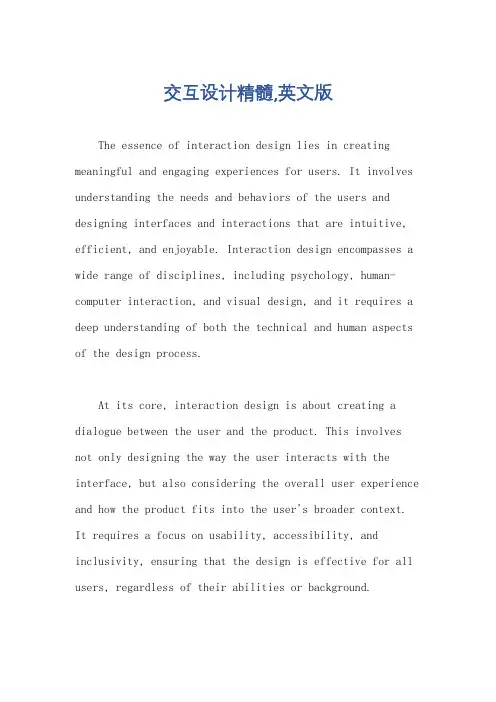
交互设计精髓,英文版The essence of interaction design lies in creating meaningful and engaging experiences for users. It involves understanding the needs and behaviors of the users and designing interfaces and interactions that are intuitive, efficient, and enjoyable. Interaction design encompasses a wide range of disciplines, including psychology, human-computer interaction, and visual design, and it requires a deep understanding of both the technical and human aspects of the design process.At its core, interaction design is about creating a dialogue between the user and the product. This involves not only designing the way the user interacts with the interface, but also considering the overall user experience and how the product fits into the user's broader context. It requires a focus on usability, accessibility, and inclusivity, ensuring that the design is effective for all users, regardless of their abilities or background.In addition to creating a seamless and intuitive user experience, interaction design also involves considering the emotional and psychological impact of the design. This means paying attention to the aesthetics, tone, and personality of the interface, and creating experiences that are not only functional, but also enjoyable and emotionally resonant.Ultimately, the essence of interaction design is about creating products and experiences that are not only usable and efficient, but also meaningful and impactful for the users. It requires a deep understanding of human behavior, a focus on empathy and inclusivity, and a commitment to creating experiences that enrich and enhance the lives of the people who use them.。
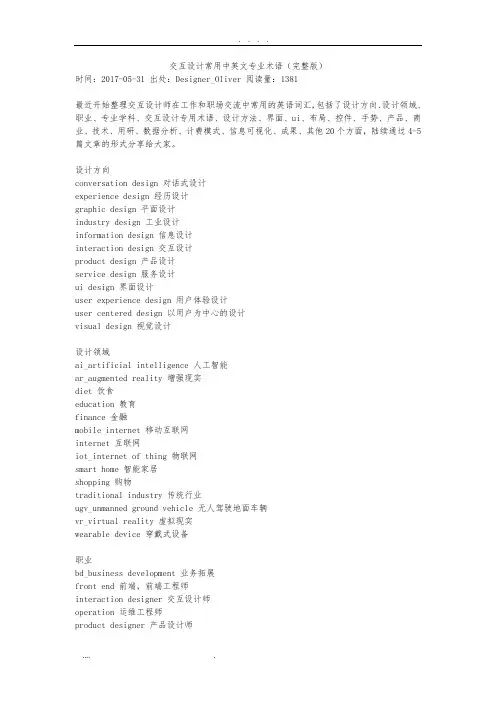
交互设计常用中英文专业术语(完整版)时间:2017-05-31 出处:Designer_Oliver 阅读量:1381最近开始整理交互设计师在工作和职场交流中常用的英语词汇,包括了设计方向、设计领域、职业、专业学科、交互设计专用术语、设计方法、界面、ui、布局、控件、手势、产品、商业、技术、用研、数据分析、计费模式、信息可视化、成果、其他20个方面,陆续通过4-5篇文章的形式分享给大家。
设计方向conversation design 对话式设计experience design 经历设计graphic design 平面设计industry design 工业设计information design 信息设计interaction design 交互设计product design 产品设计service design 服务设计ui design 界面设计user experience design 用户体验设计user centered design 以用户为中心的设计visual design 视觉设计设计领域ai_artificial intelligence 人工智能ar_augmented reality 增强现实diet 饮食education 教育finance 金融mobile internet 移动互联网internet 互联网iot_internet of thing 物联网smart home 智能家居shopping 购物traditional industry 传统行业ugv_unmanned ground vehicle 无人驾驶地面车辆vr_virtual reality 虚拟现实wearable device 穿戴式设备职业bd_business development 业务拓展front end 前端,前端工程师interaction designer 交互设计师operation 运维工程师product designer 产品设计师product manager 产品经理project manager 项目经理qa_quality assurance 测试,测试工程师r&d_research&develop 研发,研发工程师ui designer 界面设计师user experience designer 用户体验设计师visual designer 视觉设计师专业与学科computer science and technology 计算机科学与技术ergonomics 人体工程学,人因学ethnology 人种学hci_human computer interaction 人机交互industrial design 工业设计interaction design 交互设计multimedia design and production 多媒体设计与制作psychics 心理学software engineering 软件工程statistics 统计学service design 服务设计visual communication design 视觉传达设计设计专用术语business 业务/商业business requirement 业务需求competitive analysis 竞品分析deepness 深度dimension 维度emotional design 情感化设计flow 流程goal 目标ia_information architecture 信息架构information 信息motivation 动机path 路径range 广度usage scenario 使用场景usability 可用性user behavior 用户行为user requirement 用户需求user study/user research用户调研设计方法与工具brainstorming 头脑风暴card sorting 卡片分类法emotional design 情感化设计fitts' law费茨定律gestalt psychology 格式塔心理学storyboard 故事版storyline 故事大纲user analysis 用户分析ucd user centered design 以用户为中心的设计界面cli_command line interface 命令行界面gui_graphical user interface 图形用户界面nui_natural user interface 自然用户界面vui_voice user interface 语音用户界面布局absolutelayout 绝对布局autolayout 自动布局banner 横幅border 边界线card based design 卡片式设计column 列content 容dashboard 仪表盘framelayout 单帧布局float 悬浮grid 网格horizontal 水平layout 布局linearlayout 线性布局margin 外间距navigation bar 导航栏padding 间距pinterest style layout 瀑布流relativelayout 相对布局row 行tablelayout 表格布局tool bar 工具栏widget 小部件vertical 垂直控件alert 警告anchors 锚点bottom sheet 底部动作条button 按钮canvas 画布card 卡片checkbox 复选框chip 纸片(android material design专有名词)data picker 日期选择器dialog 提示框,对话框divider 分隔线float 悬浮image 图像item 条,项目label 只读文本linklist 列表listview 列表视图loading 加载menu 菜单pagecontrol 多页控件(即小圆点)panel 面板password 密码picker 选择器progress bar 进度条radio 单选框table 表格tile 瓦片(android material design专有名词)time picker 时间选择器title 标题toast toast(无准确翻译,一种会自动消失的轻量提示框)scroll 滚动scroll bar 滚动条scrollview 滚动视图selector 选择器selection control 选择控制器slider 滑块snackbar snackbar(无准确翻译,一种会自动消失,带有操作的轻量提示框)sub header 副标题submit 提交switch 开关tab tab(无准确翻译,更多指导航上的选项)tag 标签textview 文本框toggle 开关tooltips 工具提示webview 网页视图手势click 点击drag 拖曳finger 手指hotspot 热区pinch 捏press 压,按stretch 伸展swipe 滑动tap 轻触zoom in 放大zoom out 缩小成果draft 草稿demo 演示interaction design document 交互文档hi fi prototype_high fidelity prototype 高保真原型lo fi prototype_low fidelity prototype 低保真原型prototype 原型wireframe 线框图ux workflow 交互流程图用户研究a/b test a/b测试expert evaluation 专家评估eye tracking 眼动跟踪focus group 焦点小组heuristic evaluation 启发式评估persona 用户画像questionnaire问卷调研usability testing 可用性测试user interview 用户访谈user experience map 用户体验地图user study/user research 用户调研data analyse 数据分析产品与商业account 账号advertisement 广告as 客户服务aso_app store optimization 应用商店优化business 商业copy 文案cms 容管理系统customer 客户customer service 客服feed 信息流fsd_functional specifications document 功能详细说明function 功能individualization 个性化market 市场mrd_market requirements document 市场需求文档mvp_minimum viable product 最小化可行产品pgc_professionally generated content 专业生产容prd_product requirements document 产品需求文档product design 产品设计process 项目,进度product 产品requirement 需求share 份额stickiness 黏性slogan 口号/标语/广告语strategy 策略user 用户ugc_user generated content 用户原创容uml_unified modeling language 统模语言viral marketing 病毒式营销/病毒性营销uialignment 对齐art 艺术art base 美术/设计出身brand 品牌color 颜色icon 图标flat design 扁平化设计font 字体grid 栅格系统hierarchy 层次kv_key visual 主视觉, 主画面layer 层legibility 可读性logo 商标,徽标material 素材opacity 透明度responsive design 响应式设计resolution 分辨率sans serif typeface 非衬线体scale 比例缩放serif typeface 衬线字体skeuomorphic design 拟物化设计style 样式texture 纹理theme 主题typography 排版visual design 视觉设计技术api 应用程序编程接口/应用程序界面background 后台client 客户端container 容器data 数据database 数据库deep learning 深度学习developer 开发者format 格式化framework 框架machine learning 机器学习library 库optimize 优化performance 性能plug in 插件program 程序script 脚本sdk_software development kit 软件开发工具包seo 搜索引擎优化server 服务器technology 技术type 类型timer 定时器,计时器url 统一资源定位、网址visuality 可视性信息可视化bar chart 柱状图bubble chart 气泡图chart 图表dashboard 仪表盘information visualization 信息可视化line chart 折线图pie chart 饼图radar chart 雷达图scatter chart 散点图tree view树状图广告计费模式cpa_cost per action 每次行动(下载、注册等)成本cpc_cost per click 每次点击成本cpm_cost per mille 每千次展现成本数据acu_average concurrent users 平均同时在线用户数cac_ customer acquisition cost 用户获取成本click_click through 点击量/点击次数cpc 点击成本ctr_click rate_click through rate 点击率dau_daily active user 日活跃用户量dnu_day new user 日新增用户量gmv_gross merchandise volume 商品交易总量kpi_key performance indicator 关键绩效指标mau_monthly active user 月活跃用户量pcu_peak concurrent users 最高在线用户数pv_page view 页面浏览量roi_return on investment 投资回报率uv_unique visitor 独立访客数wau_weekly active users 周活跃用户量其他fyi/fyr 供参考kpi 关键绩效指标manual 手册schedule 工作进度计划表, 日程安排产品与商业account 账号advertisement 广告as 客户服务aso_app store optimization 应用商店优化business 商业copy 文案cms 容管理系统customer 客户customer service 客服feed 信息流fsd_functional specifications document 功能详细说明function 功能individualization 个性化market 市场mrd_market requirements document 市场需求文档mvp_minimum viable product 最小化可行产品pgc_professionally generated content 专业生产容prd_product requirements document 产品需求文档product design 产品设计process 项目,进度product 产品requirement 需求share 份额stickiness 黏性slogan 口号/标语/广告语strategy 策略user 用户ugc_user generated content 用户原创容uml_unified modeling language 统模语言viral marketing 病毒式营销/病毒性营销uialignment 对齐art 艺术art base 美术/设计出身brand 品牌color 颜色icon 图标flat design 扁平化设计font 字体grid 栅格系统hierarchy 层次kv_key visual 主视觉, 主画面layer 层legibility 可读性logo 商标,徽标material 素材opacity 透明度responsive design 响应式设计resolution 分辨率sans serif typeface 非衬线体scale 比例缩放serif typeface 衬线字体skeuomorphic design 拟物化设计style 样式texture 纹理theme 主题typography 排版visual design 视觉设计布局absolutelayout 绝对布局autolayout 自动布局banner 横幅border 边界线card based design 卡片式设计column 列content 容dashboard 仪表盘framelayout 单帧布局float 悬浮grid 网格horizontal 水平layout 布局linearlayout 线性布局margin 外间距navigation bar 导航栏padding 间距pinterest style layout 瀑布流relativelayout 相对布局row 行tablelayout 表格布局tool bar 工具栏widget 小部件vertical 垂直技术api 应用程序编程接口/应用程序界面background 后台client 客户端container 容器data 数据database 数据库deep learning 深度学习developer 开发者format 格式化framework 框架machine learning 机器学习library 库optimize 优化performance 性能plug in 插件program 程序script 脚本sdk_software development kit 软件开发工具包seo 搜索引擎优化server 服务器technology 技术type 类型timer 定时器,计时器url 统一资源定位、网址visuality 可视性UI :用户界面,是英文User和interface的缩写。
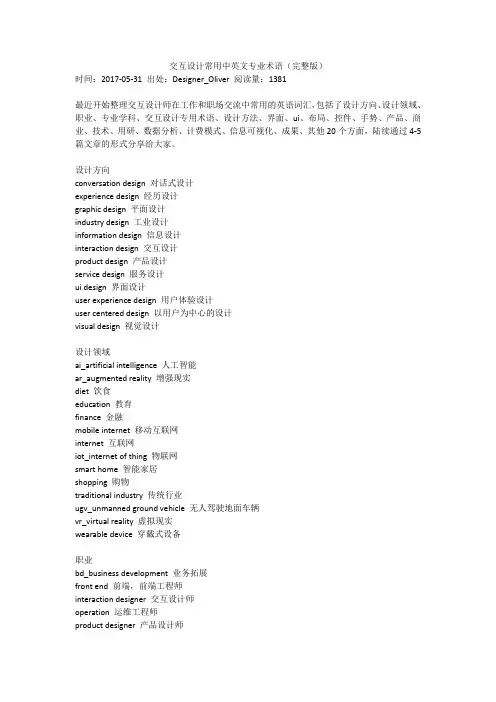
交互设计常用中英文专业术语(完整版)时间:2017-05-31 出处:Designer_Oliver 阅读量:1381最近开始整理交互设计师在工作和职场交流中常用的英语词汇,包括了设计方向、设计领域、职业、专业学科、交互设计专用术语、设计方法、界面、ui、布局、控件、手势、产品、商业、技术、用研、数据分析、计费模式、信息可视化、成果、其他20个方面,陆续通过4-5篇文章的形式分享给大家。
设计方向conversation design 对话式设计experience design 经历设计graphic design 平面设计industry design 工业设计information design 信息设计interaction design 交互设计product design 产品设计service design 服务设计ui design 界面设计user experience design 用户体验设计user centered design 以用户为中心的设计visual design 视觉设计设计领域ai_artificial intelligence 人工智能ar_augmented reality 增强现实diet 饮食education 教育finance 金融mobile internet 移动互联网internet 互联网iot_internet of thing 物联网smart home 智能家居shopping 购物traditional industry 传统行业ugv_unmanned ground vehicle 无人驾驶地面车辆vr_virtual reality 虚拟现实wearable device 穿戴式设备职业bd_business development 业务拓展front end 前端,前端工程师interaction designer 交互设计师operation 运维工程师product designer 产品设计师product manager 产品经理project manager 项目经理qa_quality assurance 测试,测试工程师r&d_research&develop 研发,研发工程师ui designer 界面设计师user experience designer 用户体验设计师visual designer 视觉设计师专业与学科computer science and technology 计算机科学与技术ergonomics 人体工程学,人因学ethnology 人种学hci_human computer interaction 人机交互industrial design 工业设计interaction design 交互设计multimedia design and production 多媒体设计与制作psychics 心理学software engineering 软件工程statistics 统计学service design 服务设计visual communication design 视觉传达设计设计专用术语business 业务/商业business requirement 业务需求competitive analysis 竞品分析deepness 深度dimension 维度emotional design 情感化设计flow 流程goal 目标ia_information architecture 信息架构information 信息motivation 动机path 路径range 广度usage scenario 使用场景usability 可用性user behavior 用户行为user requirement 用户需求user study/user research用户调研设计方法与工具brainstorming 头脑风暴card sorting 卡片分类法emotional design 情感化设计fitts' law费茨定律gestalt psychology 格式塔心理学storyboard 故事版storyline 故事大纲user analysis 用户分析ucd user centered design 以用户为中心的设计界面cli_command line interface 命令行界面gui_graphical user interface 图形用户界面nui_natural user interface 自然用户界面vui_voice user interface 语音用户界面布局absolutelayout 绝对布局autolayout 自动布局banner 横幅border 边界线card based design 卡片式设计column 列content 内容dashboard 仪表盘framelayout 单帧布局float 悬浮grid 网格horizontal 水平layout 布局linearlayout 线性布局margin 外间距navigation bar 导航栏padding 内间距pinterest style layout 瀑布流relativelayout 相对布局row 行tablelayout 表格布局tool bar 工具栏widget 小部件vertical 垂直控件alert 警告anchors 锚点bottom sheet 底部动作条button 按钮canvas 画布card 卡片checkbox 复选框chip 纸片(android material design专有名词)data picker 日期选择器dialog 提示框,对话框divider 分隔线float 悬浮image 图像item 条,项目label 只读文本link 链接list 列表listview 列表视图loading 加载menu 菜单pagecontrol 多页控件(即小圆点)panel 面板password 密码picker 选择器progress bar 进度条radio 单选框table 表格tile 瓦片(android material design专有名词)time picker 时间选择器title 标题toast toast(无准确翻译,一种会自动消失的轻量提示框)scroll 滚动scroll bar 滚动条scrollview 滚动视图selector 选择器selection control 选择控制器slider 滑块snackbar snackbar(无准确翻译,一种会自动消失,带有操作的轻量提示框)sub header 副标题submit 提交switch 开关tab tab(无准确翻译,更多指导航上的选项)tag 标签textview 文本框toggle 开关tooltips 工具提示webview 网页视图手势click 点击drag 拖曳finger 手指hotspot 热区pinch 捏press 压,按stretch 伸展swipe 滑动tap 轻触zoom in 放大zoom out 缩小成果draft 草稿demo 演示interaction design document 交互文档hi fi prototype_high fidelity prototype 高保真原型lo fi prototype_low fidelity prototype 低保真原型prototype 原型wireframe 线框图ux workflow 交互流程图用户研究a/b test a/b测试expert evaluation 专家评估eye tracking 眼动跟踪focus group 焦点小组heuristic evaluation 启发式评估persona 用户画像questionnaire问卷调研usability testing 可用性测试user interview 用户访谈user experience map 用户体验地图user study/user research 用户调研data analyse 数据分析产品与商业account 账号advertisement 广告as 客户服务aso_app store optimization 应用商店优化business 商业copy 文案cms 内容管理系统customer 客户customer service 客服feed 信息流fsd_functional specifications document 功能详细说明function 功能individualization 个性化market 市场mrd_market requirements document 市场需求文档mvp_minimum viable product 最小化可行产品pgc_professionally generated content 专业生产内容prd_product requirements document 产品需求文档product design 产品设计process 项目,进度product 产品requirement 需求share 份额stickiness 黏性slogan 口号/标语/广告语strategy 策略user 用户ugc_user generated content 用户原创内容uml_unified modeling language 统一建模语言viral marketing 病毒式营销/病毒性营销uialignment 对齐art 艺术art base 美术/设计出身brand 品牌color 颜色icon 图标flat design 扁平化设计font 字体grid 栅格系统hierarchy 层次kv_key visual 主视觉, 主画面layer 层legibility 可读性logo 商标,徽标material 素材opacity 透明度responsive design 响应式设计resolution 分辨率sans serif typeface 非衬线体scale 比例缩放serif typeface 衬线字体skeuomorphic design 拟物化设计style 样式texture 纹理theme 主题typography 排版visual design 视觉设计技术api 应用程序编程接口/应用程序界面background 后台client 客户端container 容器data 数据database 数据库deep learning 深度学习developer 开发者format 格式化framework 框架machine learning 机器学习library 库optimize 优化performance 性能plug in 插件program 程序script 脚本sdk_software development kit 软件开发工具包seo 搜索引擎优化server 服务器technology 技术type 类型timer 定时器,计时器url 统一资源定位、网址visuality 可视性信息可视化bar chart 柱状图bubble chart 气泡图chart 图表dashboard 仪表盘information visualization 信息可视化line chart 折线图pie chart 饼图radar chart 雷达图scatter chart 散点图tree view树状图广告计费模式cpa_cost per action 每次行动(下载、注册等)成本cpc_cost per click 每次点击成本cpm_cost per mille 每千次展现成本数据acu_average concurrent users 平均同时在线用户数cac_ customer acquisition cost 用户获取成本click_click through 点击量/点击次数cpc 点击成本ctr_click rate_click through rate 点击率dau_daily active user 日活跃用户量dnu_day new user 日新增用户量gmv_gross merchandise volume 商品交易总量kpi_key performance indicator 关键绩效指标mau_monthly active user 月活跃用户量pcu_peak concurrent users 最高在线用户数pv_page view 页面浏览量roi_return on investment 投资回报率uv_unique visitor 独立访客数wau_weekly active users 周活跃用户量其他fyi/fyr 供参考kpi 关键绩效指标manual 手册schedule 工作进度计划表, 日程安排产品与商业account 账号advertisement 广告as 客户服务aso_app store optimization 应用商店优化business 商业copy 文案cms 内容管理系统customer 客户customer service 客服feed 信息流fsd_functional specifications document 功能详细说明function 功能individualization 个性化market 市场mrd_market requirements document 市场需求文档mvp_minimum viable product 最小化可行产品pgc_professionally generated content 专业生产内容prd_product requirements document 产品需求文档product design 产品设计process 项目,进度product 产品requirement 需求share 份额stickiness 黏性slogan 口号/标语/广告语strategy 策略user 用户ugc_user generated content 用户原创内容uml_unified modeling language 统一建模语言viral marketing 病毒式营销/病毒性营销uialignment 对齐art 艺术art base 美术/设计出身brand 品牌color 颜色icon 图标flat design 扁平化设计font 字体grid 栅格系统hierarchy 层次kv_key visual 主视觉, 主画面layer 层legibility 可读性logo 商标,徽标material 素材opacity 透明度responsive design 响应式设计resolution 分辨率sans serif typeface 非衬线体scale 比例缩放serif typeface 衬线字体skeuomorphic design 拟物化设计style 样式texture 纹理theme 主题typography 排版visual design 视觉设计布局absolutelayout 绝对布局autolayout 自动布局banner 横幅border 边界线card based design 卡片式设计column 列content 内容dashboard 仪表盘framelayout 单帧布局float 悬浮grid 网格horizontal 水平layout 布局linearlayout 线性布局margin 外间距navigation bar 导航栏padding 内间距pinterest style layout 瀑布流relativelayout 相对布局row 行tablelayout 表格布局tool bar 工具栏widget 小部件vertical 垂直技术api 应用程序编程接口/应用程序界面background 后台client 客户端container 容器data 数据database 数据库deep learning 深度学习developer 开发者format 格式化framework 框架machine learning 机器学习library 库optimize 优化performance 性能plug in 插件program 程序script 脚本sdk_software development kit 软件开发工具包seo 搜索引擎优化server 服务器technology 技术type 类型timer 定时器,计时器url 统一资源定位、网址visuality 可视性UI :用户界面,是英文User和interface的缩写。
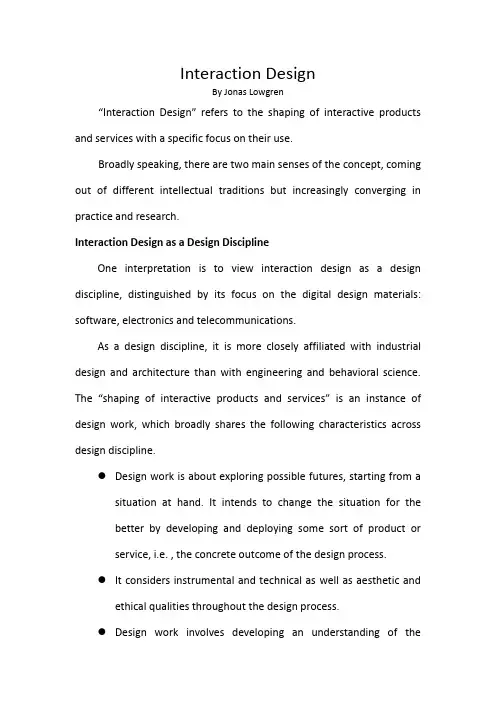
Interaction DesignBy Jonas Lowgren“Interaction Design”refers to the shaping of interactive products and services with a specific focus on their use.Broadly speaking, there are two main senses of the concept, coming out of different intellectual traditions but increasingly converging in practice and research.Interaction Design as a Design DisciplineOne interpretation is to view interaction design as a design discipline, distinguished by its focus on the digital design materials: software, electronics and telecommunications.As a design discipline, it is more closely affiliated with industrial design and architecture than with engineering and behavioral science. The “shaping of interactive products and services”is an instance of design work, which broadly shares the following characteristics across design discipline.●Design work is about exploring possible futures, starting from asituation at hand. It intends to change the situation for thebetter by developing and deploying some sort of product orservice, i.e. , the concrete outcome of the design process.●It considers instrumental and technical as well as aesthetic andethical qualities throughout the design process.●Design work involves developing an understanding of thetask—the “problem”, or the goal of the design work—in parallelwith an understanding of the space of possible solutions.Finally, it entails thinking by sketching, building models, and expressing potential ideas in other tangible forms.This interpretation of interaction design tends to combine two main strands of intellectual traditions, one involving design disciplines such as industrial design, graphic design and architectural design gradually acknowledging the influence of digital technology and media on their own core materials and practices. The other main ancestor is the Scandinavian school of systems development with its long-standing ideological and methodological aims for user participation and co-determination.Prominent examples of viewing interaction design as a design discipline within academia are found in conferences such as DIS (Design Interactive Systems), DUX (Designing the User Experience), PDC (Participatory Design Conference) and lesser conference series such as DPPI (Designing Pleasurable Products and Interfaces). Some cornerstone books include the prescient collection Bringing Design to Software and, more recently, Designing Interaction and Sketching User Experiences. Influential proponents of this perspective in academia include people like Brenda Laurel, Terry Winograd, Bill Buxton and Pelle Ehn.Interaction Design as an Extension of HCIThe other interpretation of interaction design is to see it as an extension of human-computer interaction (HCI), a field originating in experimental psychology and computer science and tracing its roots to the 1970s. The main concern in HCI was always to assert instrumental qualities such as usability and usefulness of digital products and services, predominantly in work-related or task-oriented use situations and typically with a focus on an individual user and his/her goals.HCI was originally oriented mainly towards field studies (of, e.g., existing user populations, their cognitive traits and currentpractices) and evaluation (of, e.g., an existing product or aproposed product concept). However, it was found that theimpact on the resulting products and ultimately on the benefitsfor the users would be greater if HCI practitioners andresearchers would engage in the design rather than merelypointing out usability problems after the face. Hence, the HCIpalette of methods, tools and responsibilities was extended toencompass more creative and generative activities.The key academic venues for interaction-design-oriented HCI include the HCI conference (Human Factors in Computing Systems) and many other regional or second-tier conferences, as well as a broad range of journals including the prestigious TOCHI (ACM Transactions on Computer-Human Interaction). A typical book reflecting thereorientation of the HCI field towards interaction design is Interaction Design: Beyond Human-Computer Interaction, and characteristic examples are found in the works of researchers like Ben Shneiderman, Donald Norman, Stuart Card and Jenny Preece.The Two Perspectives ConvergeThe use of digital products and services (i.e., the subject matter of HCI) in society transformed radically from the early 1990s and onwards with the proliferation of the Internet, mobile connectivity, digital consumer products and games towards a dominance of discretionary use for fun, pleasure and recreation over instrumentally motivated use for solving work-related tasks. Consequently, instrumental quality concepts such as usability and usefulness lost in relative importance to experiential concepts addressing the non-instrumental qualities of use (including aesthetic, ludic and social qualities). As mentioned above, the more mature design disciplines underlying the first interpretation of interaction design always addressed non-instrumental and instrumental qualities in equal measures.The increasing amount of design activities and the increasing focus on what HCI calls user experience are the two main factorsmotivating the growing tendency for HCI to adopt interactiondesign as a more appropriate label for the field. They alsobroadly explain the apparent tendency for the twointerpretations to converge, as witnessed in hiring policies andwork practices in professional interaction design contexts as wellas in the increasing amount of cross-disciplinary research wheredesigners collaborate with scholars from an HCI background.Looking back, the most significant differences between the two interpretations of interaction design used to be the degree of interest in aesthetic and qualities, the nature of understanding the goal (growing throughout the process versus aiming at goal specification in upstream phases), and the importance ascribed to the work of making ideas explicit throughout the process. As the two interpretations converge, the differences tend to diminish accordingly.Interaction Design and Digital MaterialsThe recommended use of the term interaction design is limited to products and services which more or less rely on digitalmaterials for their realization. This is due to the significance for adesign discipline of knowing its respective design materials. It isimpossible to design interaction per se, even though the termunfortunately implies otherwise, but what interaction designersdo is to create conditions for interaction. It is possible to makesome things more likely to happen, other less likely, and the wayin which this is accomplished is by shaping the digital materialinto tools, props and media for others to appropriate and use.The digital materials of software, electronics andtelecommunications have specific properties that interactiondesigners need to understand well in order to increase thelikelihood of achieving intended outcomes in use. For instance,designing a multiplayer online game is quite different fromdesigning a (non-digital) broad game. The digital-materialproperty most significantly determining the difference in thiscase is the possibility for asynchronous and quasi-anonymous,many-to-many communication over a distance. There is also apragmatical argument for coupling interaction design withdigital materials. Both of the main interpretations above havestrong roots in fields concerned exclusively with the digital,which ought to carry more weight than any fine semantic pointsabout what interaction “actually” means.This is not to say that interaction design concerns itself only with purely digital products and services. For instance, it is rapidly becoming impossible to separate interaction design from industrial design in digital consumer products (even though some developers of consumer products still try). Moreover, several emerging fields in interaction design research, including tangible interaction, mixed-reality interfaces and pervasive computing, address physical form and materials as inevitably integrated with virtual form and digital materials. The point is merelythat the digital materials have specific properties which greatly influence the use of products and services built form them, and the knowledge of those materials and properties form part of the core of knowledge defining the interaction design community.Other Ways of Slicing the FieldThe choice of the two interpretations (design-discipline versus extension-of-HCI) is by no means the only possible way tostructure a presentation of the interaction design field, eventhough it tends to explain the historical development ofmultidisciplinarity in the field rather well. Another approachwhich seems quite established in the community is to divide thefield according to the main technologies involved in creating theuse situation. For instance, academic subcommunities with theirown conferences and journals have emerged in areas like mobileservices, ubiquitous computing, web services, adaptive systems,and tangible interaction.Other attempts to slice the field of interaction design include dividing by use genre (productivity, play, communication, entertainment, and so on) or by market structures and development-process organization (bespoke development, in-house development, product development, end-user development, etc.)。
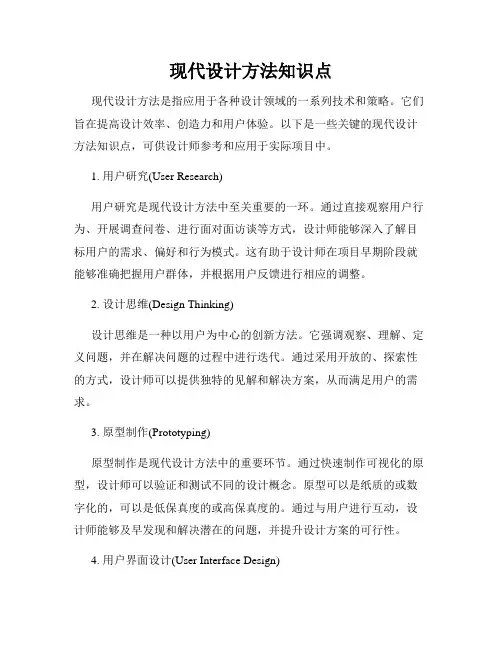
现代设计方法知识点现代设计方法是指应用于各种设计领域的一系列技术和策略。
它们旨在提高设计效率、创造力和用户体验。
以下是一些关键的现代设计方法知识点,可供设计师参考和应用于实际项目中。
1. 用户研究(User Research)用户研究是现代设计方法中至关重要的一环。
通过直接观察用户行为、开展调查问卷、进行面对面访谈等方式,设计师能够深入了解目标用户的需求、偏好和行为模式。
这有助于设计师在项目早期阶段就能够准确把握用户群体,并根据用户反馈进行相应的调整。
2. 设计思维(Design Thinking)设计思维是一种以用户为中心的创新方法。
它强调观察、理解、定义问题,并在解决问题的过程中进行迭代。
通过采用开放的、探索性的方式,设计师可以提供独特的见解和解决方案,从而满足用户的需求。
3. 原型制作(Prototyping)原型制作是现代设计方法中的重要环节。
通过快速制作可视化的原型,设计师可以验证和测试不同的设计概念。
原型可以是纸质的或数字化的,可以是低保真度的或高保真度的。
通过与用户进行互动,设计师能够及早发现和解决潜在的问题,并提升设计方案的可行性。
4. 用户界面设计(User Interface Design)用户界面设计关注的是如何使用户与产品或服务进行有效交互。
在现代设计方法中,用户界面设计强调简洁、直观和易用性。
通过运用合适的色彩、排版和互动元素,设计师可以创造出具有吸引力和良好用户体验的界面。
5. 响应式设计(Responsive Design)随着移动设备的普及,响应式设计已经成为现代设计方法中不可或缺的一部分。
响应式设计使得网页和应用程序能够适应不同屏幕尺寸和设备类型。
通过使用弹性布局、媒体查询和视口标签等技术,设计师可以确保用户无论使用手机、平板还是桌面电脑都能够获得良好的视觉和操作体验。
6. 交互设计(Interaction Design)交互设计关注的是用户与产品或服务之间的交互过程。
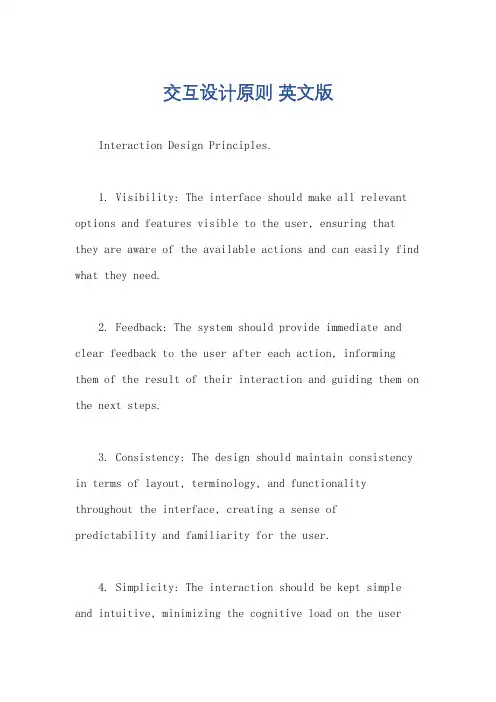
交互设计原则英文版Interaction Design Principles.1. Visibility: The interface should make all relevant options and features visible to the user, ensuring that they are aware of the available actions and can easily find what they need.2. Feedback: The system should provide immediate and clear feedback to the user after each action, informing them of the result of their interaction and guiding them on the next steps.3. Consistency: The design should maintain consistency in terms of layout, terminology, and functionality throughout the interface, creating a sense ofpredictability and familiarity for the user.4. Simplicity: The interaction should be kept simple and intuitive, minimizing the cognitive load on the userand allowing them to accomplish tasks with ease.5. User Control: Users should feel in control of the interaction, with the ability to easily navigate, undo actions, and customize their experience according to their preferences.6. Accessibility: The design should be inclusive and accessible to users of all abilities, ensuring that everyone can interact with the interface effectively.7. Error Prevention and Recovery: The system should be designed to prevent errors as much as possible, and in cases where errors do occur, provide clear guidance on how to recover from them.8. Flexibility: The interface should be flexible enough to accommodate a range of user behaviors and preferences, allowing for personalization and adaptation to different usage scenarios.These principles guide the design of interactivesystems, ensuring that they are user-friendly, efficient, and effective in facilitating user interactions.。
交互设计专业英语Interactive Design: Bridging the Gap between Technology and Human Experience.Interactive design, often referred to as IXD or Interaction Design, is a discipline that focuses on creating meaningful and engaging experiences between people and digital products. It involves the art and science of shaping how users interact with software, websites, mobile applications, and other digital interfaces. The field aims to enhance usability, accessibility, and desirability, ensuring that users find products intuitive, enjoyable, and effective to use.At its core, interactive design is about understanding user needs and behaviors. Designers must identify the goals and expectations of users, considering factors like their cultural backgrounds, preferences, and abilities. This understanding guides the design process, ensuring that the final product meets user needs while delivering asatisfying experience.To achieve this, interactive designers employ a range of techniques and tools. User research is crucial,involving interviews, surveys, and observations to gather insights into user behaviors and preferences. Theseinsights inform the design process, guiding decisions about layout, navigation, and functionality. Prototypes are created to test these designs with real users, providing feedback that designers can use to iterate and refine their designs.The role of technology in interactive design is ever-evolving. With the advent of new technologies like augmented reality, virtual reality, and artificial intelligence, designers have more opportunities to create innovative and immersive experiences. However, it's essential to strike a balance between using technology for its own sake and employing it to enhance user experiences. Designers must consider how these technologies can be used to solve real problems and meet user needs.Accessibility is another critical aspect of interactive design. Designers must ensure that their products are usable and enjoyable for everyone, regardless of their abilities or disabilities. This involves consideringfactors like color contrast, font size, and navigation structures to accommodate users with different visual, auditory, or motor impairments.The future of interactive design looks bright. With the increasing role of technology in our daily lives, there's a growing demand for well-designed, user-friendly interfaces. Designers will need to stay up-to-date with emerging technologies and trends to create experiences that are not only functional but also engaging and enjoyable.In conclusion, interactive design is about creating meaningful connections between people and technology. It involves understanding user needs and behaviors, employing a range of techniques and tools to create engaging experiences, and staying up-to-date with emerging technologies to shape the future of digital interactions. As the field continues to evolve, interactive designerswill play a crucial role in shaping the way we interact with the digital world.。
智能交互设计
作者:
来源:《设计》2021年第19期
交互设计最早是针对各类软件或程序的显示选择界面的设计,依靠显示器、键盘和鼠标等设备达到通过人类的輸入与计算机的输出完成交流的目的。
随着交互技术的发展,不断拓宽交互设计的视野和维度。
基于触摸、语音、体感、眼动和生理信号等形式的自然交互不断发展完善;交互流程与模型也不断优化,打破了从感知到认知再到交互行为的解构与重构的交互设计过程,从传统“输入—反馈”的单向从属关系过渡到“推荐—选择”的双向训练关系。
目前,只要是通过互动来实现功能、满足人们需求的设计,都可以被称之为交互设计。
其目标可分为“可用性”和“用户体验”两个层面,关注以人为本的用户需求。
设计重点由实体层面转向信息层面,设计师不仅创造产品,更创造信息交流方式,包括定义产品的行为和使用密切相关的产品形式、预测产品的使用如何影响产品与用户的关系,以及用户对产品的理解。
随着物联网环境下的智能产品逐渐进入日常生活,智能科技必将带给人们更加便利的生活方式,促进生产力的进一步提高。
interaction复数用法【释义】interactionn.互动,交流;相互影响,相互作用复数interactions【短语】1Interaction Design交互设计;互动设计;交互式设计;交互安排2fundamental interaction基本相互作用;基本相互酌;相互作用3electroweak interaction电弱相互作用;弱电相互酌;弱电磁相互酌;电弱作用4weak interaction物弱相互作用;弱相互酌;弱互酌;弱作用5strong interaction高能强相互作用;强相互酌;强作用;强作用力6interaction picture相互作用绘景;交互作用图像;量子相互作用图像;翻译7interaction technique交互技术8Interaction point相互作用点;交互作用点9social interaction社会互动;社交;社群相互作用【例句】1They scored higher on social interaction.他们在社交互动方面得分更高。
2It is the gravitational interaction with planets,right?这是引力与行星的相互作用,对吧?3Price is determined through the interaction of demand and supply.价格是由供求关系的相互作用决定的。
4What it will not achieve is the warmth of human interaction and touch.它无法实现的是人与人之间的互动和接触带来的温暖。
5Playing games and singing songs provide the opportunity for classroom interaction.玩游戏和唱歌提供了课堂互动的机会。
交互设计发展概况交互设计,又称互动设计,(英文Interaction Design, 缩写 IxD 或者 IaD),是定义、设计人造系统的行为的设计领域。
人造物,即人工制成物品,例如,软件、移动设备、人造环境、服务、可佩带装置以及系统的组织结构。
交互设计在于定义人造物的行为方式(the "interaction",即人工制品在特定场景下的反应方式)相关的界面。
交互设计作为一门关注交互体验的新学科在二十世纪八十年代产生了,它由IDEO的一位创始人比尔·摩格理吉(Bill Moggridge)在1984年一次设计会议上提出,他一开始给它命名为“软面(Soft Face)”,由于这个名字容易让人想起和当时流行的玩具“椰菜娃娃(Cabbage Patch doll)”,他后来把它更名为“Interaction Design”,即交互设计。
初创期(1929年-1970年)简单的说,交互设计是人工制品、环境和系统的行为,以及传达这种行为的外形元素的设计与定义。
不像传统的设计学科主要关注形式,则是关注内容和内涵,而交互设计首先旨在规划和描述事物的行为方式,然后描述传达这种行为的最有效形式。
从用户角度来说,交互设计是一种如何让产品易用,有效而让人愉悦的技术,它致力于了解目标用户和他们的期望,了解用户在同产品交互时彼此的行为,了解“人”本身的心理和行为特点。
同时,还包括了解各种有效的交互方式,并对它们进行增强和扩充。
交互设计还涉及到多个学科,以及和多交互设计交互设计借鉴了传统设计、可用性及工程学科的理论和技术。
它是一个具有独特方法和实践的综合体,而不只是部分的叠加,具有一定的科学逻辑性。
它也是一门工程学科,具有不同于其它科学和工程学科的方法领域多背景人员的沟通。
1959年,美国学者B.Shackel提供了人机界面的第一篇文献《关于计算机控制台设计的人机工程学》1960年,LikliderJCK首次提出“人际紧密共栖的概念,被视为人机界面的启蒙观点1969年,召开了第一次人机系统国际大会,同年第一份专业杂志“国际人际研究(UMMS)”创刊。
互动媒体与设计知识点随着科技的不断发展,互动媒体成为了我们日常生活中必不可少的一部分。
从手机APP到社交媒体平台,互动媒体已经深入到了我们的生活中的方方面面。
在这个数字化时代,了解和掌握互动媒体的设计知识点,对于从事媒体与设计相关行业的人来说尤为重要。
本文将介绍几个重要的互动媒体设计知识点。
一、用户体验设计(User Experience Design)用户体验设计是指通过研究、规划和设计,以用户为中心,提供满足用户需求和期望的产品或服务的过程。
互动媒体的设计的核心就是要为用户提供良好的用户体验。
一个成功的互动媒体产品需要考虑用户的需求、行为习惯、心理感受等方面,以确保用户在使用过程中能够得到愉快和便捷的体验。
二、信息架构设计(Information Architecture)信息架构设计是指对信息进行组织、分类和结构化的过程。
在设计互动媒体时,良好的信息架构设计能够帮助用户快速找到所需的信息,并提升用户的使用体验。
设计师需要合理地组织和分类信息,以确保信息的逻辑性和易于导航性。
三、界面设计(Interface Design)界面设计是指设计人机交互的界面,包括图标、按钮、菜单等元素的设计。
在设计互动媒体时,一个直观、简洁且易于操作的界面设计是非常重要的。
界面设计需要考虑用户的使用习惯、可视化原则等因素,使得用户能够轻松地完成各种操作。
四、交互设计(Interaction Design)交互设计是指通过设计和规划用户与产品之间的互动方式和过程。
在互动媒体的设计中,良好的交互设计能够使用户与产品之间形成有效的互动,并提供良好的用户体验。
交互设计需要考虑用户的心理感受、行为习惯,以及产品的功能和特点等因素。
五、响应式设计(Responsive Design)响应式设计是指设计自适应不同设备和屏幕尺寸的界面和布局。
在移动设备普及的今天,响应式设计已成为互动媒体设计的必备知识点。
通过响应式设计,用户可以在不同的设备上获得一致且良好的使用体验,例如在手机、平板和电脑上都能流畅地访问和操作网站或应用。
Interaction DesignEnrico CoieraCentre for Health InformaticsUniversity of New South Wales,UNSW NSW 2055, Australiaewc@Draft Date 30 April 2002Abstract: This paper presents a framework for the design of interactions between agents, mediation by technological systems. The design of interactions within an organization is viewed from the point of view, not of the technology mediating the new interaction, but of the agents who are asked to use the new technology. Understanding the limits to individual agent resources allows an analysis of the impact that a new interaction will have in a given setting. When we look beyond simple interaction settings, we can use the notion of interaction equilibria to predict the impact of new information and communication technologies within an organization. Economic supply and demand curves, for example, may allow us to make both qualitative and quantitative predictions about technological adoption of communication systems.Introduction“In the next fifty years, the increasing importance of designing spaces for human communication and interaction will lead to expansion in those aspects of computing that are focused on people, rather than machinery. … The work will be rooted in disciplines that focus on people and communication, such as psychology, communications, graphic design, and linguistics, as well as in the disciplines that support computing and communications technology. … Successful interaction design requires a shift from seeing the machinery to seeing the lives of the people using it”.Winograd (1997).Traditionally information systems are designed around an idealised model of the task that needs to be accomplished, and failure in system performance is explained away by blaming human social and cultural “barriers” to technology adoption. In this world, the newly engineered system is always impeded by the barrier of human frailty. The design of the computational machinery is the scientific high ground, and understanding the mess of implementation in the real world is left to “soft” social science and happenstance.But people are part of the system. The web of interactions needed to make anything work in a complex organisation always involves humans solving problems with limited resources and working around imperfect processes. Designing the technological tools that humans will use, independent of the way that the tools will impact the organisation, only optimises local task-specific solutions, and ignores global realities. The biggestinformation repository in most organisations sits within the heads of those who work there, and the largest communication network is the web of conversations that binds them. Together, people, tools, and conversations – that is the “system”. Consequently, the design of information and communication systems must also include the people who will use them. We must therefore design interactions that reflect the machinery of human thought and communication, sometimes mediated by communication channels, sometimes in partnership with computational agents.Interaction design is a newly coined discipline, and it focuses on constructing the ways people interact with objects and systems, and the product of interaction design is almost entirely the quality of the user’s experience (Crampton Smith and Tabor, 1996). In this world, the effectiveness of a piece of software is not an internal attribute of the software, but emerges from the way the software is interpreted by users, and that interpretation is dependent upon the user’s specific context, culture, knowledge and resources.It has been stated that at the level of an individual user, interaction design will always be an ambiguous or subjective process for the designer (Crampton Smith and Tabor, 1996). In this paper I will argue that, from an organisational or large population perspective, the process of interaction design can be a much more principled one. Based upon models of the way populations of agents interact with each other, mediated by technology, but bounded by scarce cognitive and physical resources, we are able to model the effect of introducing new technologies, or indeed design technologies in the anticipation of their effect on populations of users.This paper is the third in a series which sketch out a general theory of mediated agent interaction. In the first paper, the communication space was introduced as the major component of the overall interaction space for humans working in complex organizations, and the gap between the current focus on interactions outside of the communication space and the overall interaction needs of humans was highlighted. A framework for mediated interaction theory was also developed, based upon the notion of bounded mutual knowledge, or common ground, that is shared between communicating agents (Coiera, 2000). This was developed to help us decide whether an interaction was best served by communication or information technology. In the second paper, an examination of the costs of the grounding process lead to the view that grounding is a kind of cost minimisation process, based upon maximisation of agent utility, and resulted in cost-minimising equilibria developing between agents (Coiera, 2001). This is important because it suggests that, although there may be a wide variation in the nature of individual interactions, we can over time predict the characteristics of interactions at a population level, and design systems to effectively support the majority of interaction at the organisational level. In this third paper I will turn to the task of designing systems to support interactions, whether in the communication space or not, and specifically look at how we cannot design and implement technological systems to support individual interactions, without attempting to model the wider interaction space within which individuals operate.Designing the interaction space“In creating tools we are designing new conversations and connections”.Winograd and Flores (1986).Typically information system design occurs with a single task assumption, that the user is going to be wholly focussed on interacting with the system that is being designed. Such ‘in vitro’ laboratory assumptions do not translate ‘in vivo’ when individuals use systems in working environments. Since individual agents in an organization are working in a complex environment, they may at any one time be carrying out a variety of tasks and interacting with different agents to help execute those tasks. With the exception of environments where there is rigorous workflow control, this means that we cannot predict what interactions will actually be occurring at the same time as any interaction we specifically design.While, we cannot predict every specific interaction that will occur in the real work environment, the design process can model the typical interaction space within which any new system will be introduced. The interaction space can be modelled to include the most important interactions that will be competing with the new designed interaction. Within the overall interaction space, the communication space forms a subset containing interactions that are informal person-to-person exchanges. We can also conceive of an information space, which by corollary contains those formally structured interactions that typically rely on information models and computational systems. I have argued elsewhere that the notions of the communication space and information space are probably driven by a dichotomy in communication and information technologies, and that at a more abstract level, they actually are not separate spaces but form different ends of a continuum of explicit task modelling (Coiera, 2000).To construct the interaction space, we start with a general description of an interaction between two agents, which may either be human, or computational. An agent typically has a number of tasks that need to be carried out, and a pool of resources available to accomplish those tasks. An interaction occurs between two agents when one agent creates and then communicates a message to another, to accomplish a particular task. A mediated interaction occurs when a communication channel intermediates between agents by bearing the messages between them. For example, e-mail can be used to mediate an interaction between two individuals, just as can an electronic medical record, which is as much a service to communicate messages between clinical staff as it is an archival information repository.The first step in modelling the interaction space surrounding a new interaction we wish to design is to note which other agents will be local to the new interaction, and then to examine the likely effects of any interactions they might have on the new interaction that is being contemplated. By doing so we enhance the chance that new interactions will succeed when they are eventually introduced into the intended interaction space.In general terms the impact of one interaction on another may be to:• Compete with another interaction as a direct substitute. For example, a user could use an on-line database to seek information, or instead, use the telephone to call a colleague to ask for the same information. The human-human interaction mediated by the telephone competes with the database to meet the user’s information needs.• Compete with another interaction for the resources of an agent. An agent has limited resources and if they are expended on one interaction they may not beavailable to another. For example, an information system may be well received in ‘in vitro’ laboratory tests, but when placed in a work environment we may find the users have insufficient time to use the system, because of competing tasks.The new system is then ‘rejected’ not because it does not do what was intended, but because the impact of the real-world interaction space on its intended users was not modelled. Concurrent interactions can also subvert the execution of a designed interaction. For example, a user may be interrupted in the workplace and take up a new task, and not log off the information system they were using, causing a potential breach of security.• Create new information transfer pathways, through a combination of interactions.Each interaction connects agents, and each new interaction enables novel conversations between agents. If these combinations are not factored into system design, then the introduction of a system may produce unexpected results. For example, consider the interaction between a human agent and an electronic record system or EMR (which is represented as a computational agent). Computational agents that might co-exist with the EMR could include other applications like e-mail or a word-processor. If the design process fails to include these additional computational agents, then unintended interactions made possible via these other agents may subvert the original EMR design. For example, it may be possible fora user to copy a section of text from the medical record to a word-processor,where it can be edited, and then re-inserted into the EMR. However, since this interaction with the word-processor is not part of the original design scope, it may introduce problems. A user could inadvertently paste the text into the record of a different patient, and no formal mechanism would be in place to prevent this context-switch error. Similarly, text might be copied from an EMR that has been designed with powerful security features to prevent unauthorised access, and then copied into an e-mail message, which is insecure. In both cases, the co-existence of an unmodelled additional computational agents introduce interactions beyond the scope of the original system design, and permit behaviours which would be prohibited within the designed interaction, but which are permitted in the interaction space.• Support the new interaction by providing resources that are critical to its execution. For example, the designer of a medical record system usually focuses on sculpting the interaction between a single clinical user and the record.However, other human agents also populate the EMR interaction space. The EMR user is often not the sole author of the content that is captured in the record, but is recording the result of a set of discussions with these other clinical colleagues. If the goal of designing an EMR is to ensure the highest quality data is entered into the information system, then it may be even more important to support the collaborative discussion between clinicians, than it is to engineer the act of record transcription into the system. Failing to model the wider EMR interaction space means we may over-engineer some interactions with diminishing returns, when we could be supporting other interactions that may deliver substantial additional benefit to our original design goals.placed within a pre-existing interaction space. Other interactions that exist in the interaction space impact the new interaction in a variety of ways, and if they are ignored in the design process may have unexpected consequences when the new interaction is implemented.Interaction dynamics and the competition for agent resourcesSince it is not possible to predict every specific interaction within the space in which a designed system will operate, it may appear that there is little that can be done to account for all possible concurrent interactions. However we can be quite specific about the typical impact that concurrent interactions will be have on agents. As discussed above, one of the ways interactions impact each other is to compete for the resources of individual agents. Based upon cognitive psychological models, we should be able to say something about the cognitive resources available to human agents, the cognitive loads they will typically be under in a given interaction space, and the types of errors that may arise because of these loads. Consequently it should be possible to craft information or communication systems that are tolerant of the typical interaction load our users will be under.f12 two interactions I1 and I2 compete for A f’s attention, and A f switches between them over time. Each switch is not instantaneous but requires a refocusing of attention and carries its own cognitive switching costs. Agent A1 makes two interrupting requests to A f during this period. The first request r1 succeeds in getting A f’s attention and causes a switch to interaction I1. The second request is not successful, because A f’s attention is fully loaded by the current interaction I2 and the request is missed.We begin by noting that accomplishing a task normally consumes resources, and this also holds during an interaction. An agent has internal resources, which in the case of a human are cognitive resources like memory capacity and knowledge. These resources are limited, and in some cases will deplete with use. One consequence of operating with finite resources is that agents will need to minimise costs on resources and maximise the benefits of any action they contemplate.The interaction between agents is thus dependent upon:• The task at hand, which has a resource cost and an implied benefit upon completion, and which must be evaluated against other tasks the agent might have to determine whether it is worth doing,• The internal resources available to the agent to attempt tasks, which include finite computational or cognitive resources,• The external resources available to the agent within their interaction space, which includes communication channels and other agents. Such resources each have a cost,a benefit, and limitations on their capacity.• The impact of concurrent interactions.The cognitive resources of a human agent includes prior knowledge, which is stored in long term memory (LTM), and attentional resources, which include working memory (WM). The cognitive capacity of individuals to successfully carry out a task are limited by the resources of attention, which are can store and process only a limited amount of data at any one time (Miyake and Shah, 1999). As attentional resources are loaded with new tasks, the capacity to enact further tasks is diminished, and current task execution may be compromised (Parker and Coiera, 2000).As a consequence, the design of any single interaction needs to take account of an agent’s inherent capacity to carry out the task. However, in complex organisations, where we wish to introduce information and communication systems to support work, the design task is more complex. Specifically, each new tool introduces a new dialogue, a new interaction (Winograd and Flores, 1986).We thus create a setting in which there are multiple possible interactions that could potentially occur at any one time, driven by the task at hand for individual agents. As a consequence, the agents involved in carrying out tasks both need to initiate interactions and are on the receipt of interruptions requesting interactions. The actual sequence of which interactions occur will be dictated by the circumstances local to each agent at that time, and multiple interactions may be maintained over time (Figure 2).This multitasking setting has a number of consequences. Since a human agent’s cognitive resources are limited, the amount of attentional resources available to any single interaction will be reduced on average with each new interaction we introduce. It should thus come as no surprise that introducing a computer onto a Doctor’s desk will result in less attention being devoted to the patient. In one study, the presence of a computer during doctor-patient consultations had detectable effects on the focus of the doctor’s attention (Greatbatch et al., 1993). While they were at the computer, doctors confined themselves to short responses to patient questions, delayed responding, glanced at the screen in preference to the patient. The response delays probably were an effect of the costs involved in switching between interactions. We know that switching between tasks requires a suspension of the processing of the current task, and alterations to memory. Consequently, interruptions have the potential to disrupt memory processes, and lead to tasks being mis-executed, forgotten or repeated (Parker and Coiera, 2000). Interruptions, which are requests for a human agent to stop their current task and commence a new interaction, are common in clinical work places. In studies of hospital-based clinicians, interruption rates can be as high as 30% of the total time devoted to communication (Coiera et al, 2002). Consequently, the introduction of any new interaction into such organisations needs to recognise the existing interaction patterns of agents, and design the new interaction in such a way that it neither has a substantial deleterious effect on the existing interactions, as well as ensuring the new interaction will have sufficient attention from agents that it will be well executed.When one task dominates attention, then other concurrent interactions may fail to get the attention they need. For example, studies have shown that when a doctor is interacting with a desk-based computer, they may not hear what is being said to them by the patient sitting opposite the desk (Booth et al, 2001). Sometimes, a single interaction so consumes a human’s attention, that all other interactions are unable to get their attention. In a study of the task-execution behaviour of anaesthetists, the study subjects were found to completely miss significant events displayed on the screen of their monitoring devices . Itwas hypothesised that this was caused by the anaesthetist’s attention being swamped by other tasks (Coiera et al., 1996).Requisite attentional resourcesThis leads directly on to the issue of how one crafts an individual interaction to ensure it minimise the load it imposes on the attentional resources of agents, as well as maximising the likelihood that it will be well executed. This reduces down to the following questions:• What agent resources will be required to accomplish the new interaction?• Given the existing work environment, what is the base-line cognitive load going to be on the agents who will be expected to participate in a new interaction? As a result, what agent resources are actually going to be available for the new interaction, given other likely co-current interactions?• When resources are scare then either the new interaction or existing interactions will suffer. Consequently, given multiple possible interactions available to an agent, and the agent’s local priorities, where will be the agent’s focus of attention be?• What will be the overall impact of introducing the new interaction into the existing interaction setting?I have argued previously that we can model many of the resource requirements of a given interaction by considering the size of message that needs to be sent between agents, the channel that will be used to convey the messages, and the relationship between agents. I have also argued that we can best model relationship between agents as the degree to which they share models of the world, or have common ground (Clark, 1996; Coiera, 2000). This is because the greater the common ground is between agents, the more succinct and accurate the communication is between them.How does common ground help us model attentional resources? We know from cognitive psychology that although working memory has a small and finite storage capacity to manage immediate tasks, long-term memory can substantially enhance its performance. An item in working memory may actually point to a complex schema in long-term memory, and with growing expertise individuals can substantially enhance task performance by building such schemas (Sweller, 1994). We can intuitively think of this as working memory using LTM schemas as ‘virtual memory’ to supplement its own very restricted resources.We now can see how common ground enhances task execution. For a given task, the agent will need to send a message to another agent. The more the agents already share, stored as schemas in LTM, the less a specific message needs to contain, and the more that can be assumed. By simplifying the task of constructing and sending a message, common ground minimises the use of attentional resources.We can formalise this discussion by nothing that for interacting agents a and b, a message of length m transmitted over a time t with a grounding efficiency of G E, the requisite channel capacity C is (Coiera 2001):E G tm C =[1]Grounding efficiency is a measure of the resource requirements for an interaction between two agents, all else being equal, and can be thought of as the average length of messages sent between them divided by the ‘true’ message length. When a pair of agents shares much common ground they can exchange terse messages since much can be assumed, and as a consequence their interactions are shorter than the ‘true’ message, which needs to include everything needed for it to be understood.Consequently, for interactions, which by definition require that agents are exchanging messages to accomplish a task, Equation 1 should provide us a basis for modelling the requisite resources to accomplish an interaction. It provides us with observable measures of internally unmeasured resources.We next note that the likelihood that an agent will be able to handle an interaction if given it, or even recognise the request for an interaction, will be determined by the resources available to the agent. If the agent’s cognitive load is high on a current task then new tasks may be missed, poorly understood, or poorly executed. The threshold for a successful interaction is thus when the available agent capacity exceed the requisite channel capacity ie:With Equation 1, we can connect together the triad of channel characteristics, context-specific message requirements and the nature of the relationship between communicating agents. It allows us to make three different types of interaction design inference:• Channel-centric inference : For a given pair of agents and a message, we can specify channel capacity requirements.• Relationship-centric inference : For a given agent, channel and time resource, we can say something about the common grounding that would help select an appropriate second agent to communicate with.• Task-centric inference : Time can be considered a key task-limiting resource. For a pair of agents and a given channel, we can say something about the complexity of messages that can be exchanged between them over a given period of time.The last of these suggests that we can generalise the previous equation further to incorporate other resources. Resource-specific versions of the equation can be crafted, substituting bandwidth for other bounded resources like time, monetary cost, utility of knowledge received etc.Global interaction designFundamentally, every agent makes some assessment of the costs C(x) and benefits B(x) of a potential interaction x , and when the benefits exceed costs, elects to interact (Frank, 1998) i.e.:if B(x) > C(x) then do x else don'tIf a number of interactions are available to the agent, it will probably choose the one that it perceives to deliver the maximum cost-benefit trade-off. What emerges then is a picturereqavail C C ≥of a series of cost-benefit trade-offs being made by individual agents across different possible interactions. The goal for the agent is to accomplish its tasks through frugal utilisation of its resources, maximising the utility of any given interaction, through a maximisation of benefit, and minimisation of cost.As an interaction designer looking at an organisation, it will not be possible to model all possible interactions nor determine what the outcome of individual agent interaction choices will be. What we would like, however, is to determine the overall state of interactions within an organisation, and make design choices that reflect the current interaction load. This will allow us to design new interactions that suit the current context, as well as predict how likely agents in the organisation will choose the new interactions.Consequently we would like to be able to make statements about the likelihood of an interaction occurring, given the organisational context. Specifically, the probability that an interaction will occur is driven by the difference between cost and benefit. For most agents, this decision is based upon evidence of past interaction choices. We can say that, for an agent which has a history of n previous interactions of type x , that the probability of it carrying out x again next time should be related to the average overall benefit B av in the past i.e.[2]However, an agents available capacity C avail to execute a new interaction also determines whether a new interaction will be taken up or succeed. Consequently we can say that the likelihood that an interaction will occur is a function of the agent’s estimate of its benefit as well as the agents current capacity to handle it i.e.P(interaction) = f(C avail,, B av )We now set up a situation where we are measuring populations of interactions across groups of individual agents in an organisation, to determine likely future choices. This would seem to be a fraught task, given the complexity of the systems we are trying to model. However, it is likely that agents will behave in fairly stable ways over time, because each interaction is not an independent event , but depends upon past and future interactions. For example, an agent may have invested in developing a relationship with another in the past, or expended resource learning to use a piece of software, which benefits a present interaction.Similarly, the anticipation of a future interaction may alter an agent’s behaviour in the present. For example, if the agent is going to have a series of similar interactions, then it may be cheaper in the long run to establish a high level of shared common ground, and minimise grounding during individual interactions. One of the consequences of such grounding behaviour is that, over time, agents should choose a degree of shared common ground with other agents that will minimises future interaction costs, but will still be sufficient to accomplish the goal associated with interactions.nx C x B B ni i ii av ))()((1∑==−=。