
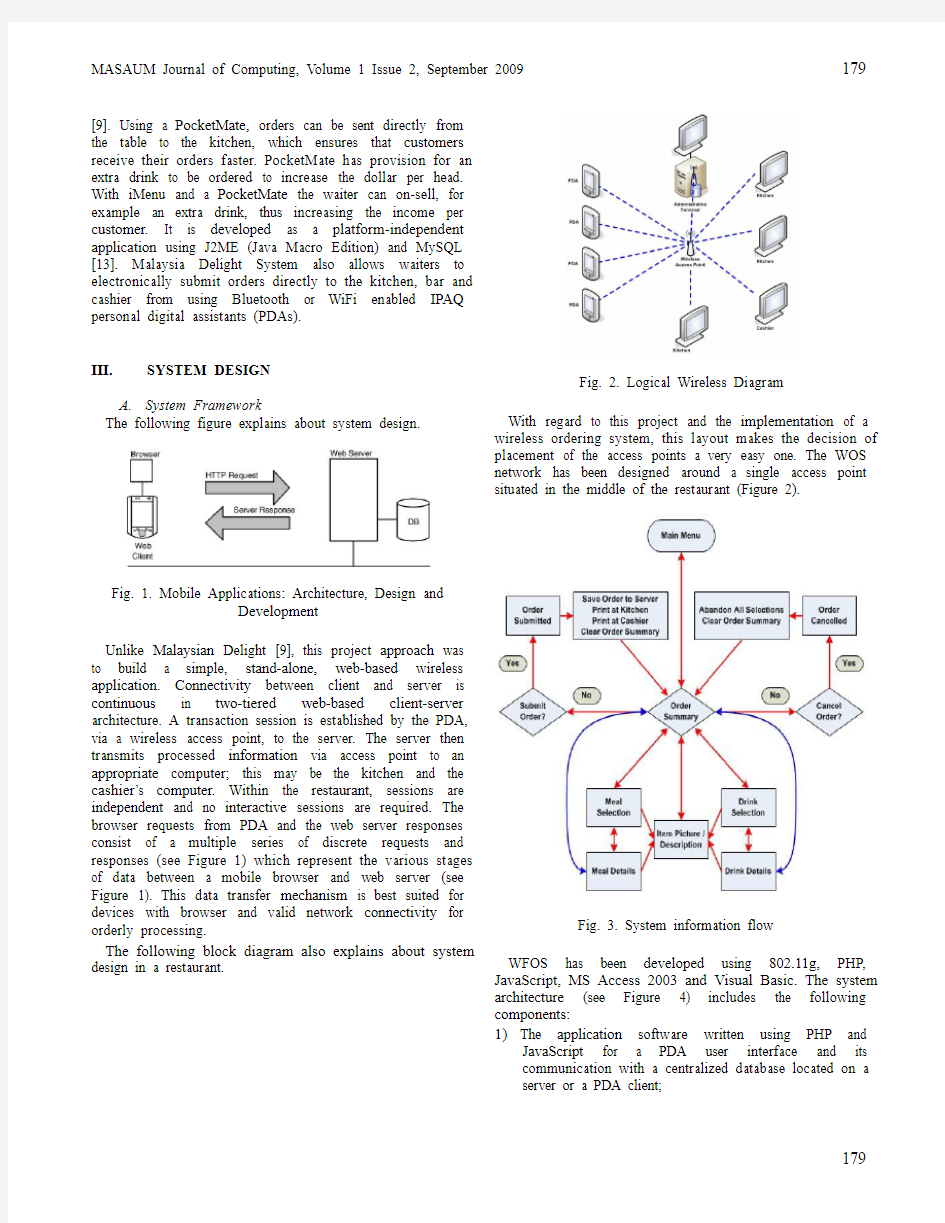
MASAUM Journal of Computing, Volume 1 Issue 2, September 2009 178 The Application of Wireless Food Ordering System Khairunnisa K., Ayob J., Mohd. Helmy A. Wahab, M. Erdi Ayob, M. Izwan Ayob, M. Afif Ayob.
Abstract -This research work aims to design and develop a wireless food ordering system in the restaurant. The project presents in-depth on the technical operation of the Wireless Ordering System (WOS) including systems architecture, function, limitations and recommendations. It is believed that with the increasing use of handheld device e.g PDAs in restaurants, pervasive application will become an important tool for restaurants to improve the management aspect by utilizing PDAs to coordinate food ordering could increase efficiency for restaurants and caterers by saving time, reducing human errors and by providing higher quality customer service. With the combination of simple design and readily available emerging communications technologies, it can be concluded that this system is an attractive solution for the hospitality industry.
I.INTRODUCTION
The rapid growing of wireless telecommunication and the Internet lead an industries that are gaining more customers every day. Since users did not separately use the system, then WFOS was developed to answer for the new demand. Web-based applications provide access to data and services from a remote server, which may in turn access databases distributed across the enterprise network or the Internet [7]. Web-based applications are the preferred method of accessing data remotely because they provide solutions that are easy to administer and user-friendly. The use of Internet protocols as well as subsets of World Wide Web formatting and coding standards for wireless applications has shorten the development cycle drastically and free up developers to concentrate on more important issues [8]. Most of handheld device support these technologies and thus an excellent candidate for inclusion in solutions that required remote database access.
As mobile devices become smaller, cheaper, better and more connected, they are changing the way people access and work with information [1]. The convenience and powerful functionality offered by mobile devices such as PDAs, has encouraged many industries to investigate the benefits of using them. Originally, the PDA was intended to be an electronic version of a “personal organizer”; however, with the introduction of more powerful CPUs, operating systems and memory, today's PDAs are being customized for great variety of applications. Unlike desktop PCs and laptops, mobile devices have many constraints such as screen display size, interaction techniques and bandwidth over mobile networks [3]. Despite these constraints, PDAs are the preferred mobile device for business applications because they are highly portable, have the ability to communicate with PCs and can access information from remote locations.
Recent studies [5] have documented the potential of PDAs to link data on a PDA (client) to a central database (server) allows unlimited potential in developing point-of-care applications and systems for patient data management [5]. It has been demonstrated that there are several potential uses of PDAs as learning tools including using them for reading course materials and use as a communication tool for supporting activities such as real-time conferencing [6]. In this work, the main purpose is to expedite and increase the service efficiency. Waiters take orders by ticking the menu on the PDA and send to the kitchen via web-based wireless application. The order then is displayed on a computer screen. After the food is ready, staff in kitchen can confirm it is ready and refresh the list using control panel button in a computer. This would also inform the waiter through PDA to deliver the food to the respective table. This system eliminates the need for a waiter to take an order using paper. Advantages associated with the adoption of wireless technologies in restaurants include increased efficiency, greater speed of service, enhanced usability, improved accuracy, increased productivity and higher business profile [9] – [12].
A.Objectives
The objectives of this project are:
i To design and implement data access points and
client applications for food ordering based on web-
based application or Internet.
ii To develop food ordering system using a suitable interface with the computer.
iii To help restaurant operator/waiters easy to see the handwriting of the taken order by using Internet
application.
II.RELATED WORK
A number of PDA-based mobile applications have been designed, implemented and developed for commercial use in a restaurant environment. Easy-Order is one of the first e-commerce applications of pervasive technology developed to interact with mainframe computers [11]. A wireless web-based ordering system named iMenu [9], is one of the first approaches that use wireless multi-tiered Internet architecture to build commercial pervasive computing systems in the restaurant industry. Developers selected the .Net platform as the programming environment, C# as the programming language and https://www.doczj.com/doc/4313890278.html, for the user interface
MASAUM Journal of Computing, Volume 1 Issue 2, September 2009
179
[9]. Using a PocketMate, orders can be sent directly from the table to the kitchen, which ensures that customers receive their orders faster. PocketMate has provision for an extra drink to be ordered to increase the dollar per head. With iMenu and a PocketMate the waiter can on-sell, for example an extra drink, thus increasing the income per customer. It is developed as a platform-independent application using J2ME (Java Macro Edition) and MySQL [13]. Malaysia Delight System also allows waiters to electronically submit orders directly to the kitchen, bar and cashier from using Bluetooth or WiFi enabled IPAQ personal digital assistants (PDAs).
III. SYSTEM DESIGN
A. System Framework
The following figure explains about system design.
Fig. 1. Mobile Applications: Architecture, Design and Development
Unlike Malaysian Delight [9], this project approach was to build a simple, stand-alone, web-based wireless application. Connectivity between client and server is continuous in two-tiered web-based client-server architecture. A transaction session is established by the PDA, via a wireless access point, to the server. The server then transmits processed information via access point to an appropriate computer; this may be the kitchen and the cashier ’s computer. Within the restaurant, sessions are independent and no interactive sessions are required. The browser requests from PDA and the web server responses consist of a multiple series of discrete requests and responses (see Figure 1) which represent the various stages of data between a mobile browser and web server (see Figure 1). This data transfer mechanism is best suited for devices with browser and valid network connectivity for
orderly processing.
The following block diagram also explains about system
design in a restaurant.
Fig. 2. Logical Wireless Diagram With regard to this project and the implementation of a wireless ordering system, this layout makes the decision of placement of the access points a very easy one. The WOS network has been designed around a single access point situated in the middle of the restaurant (Figure 2).
Fig. 3. System information flow WFOS has been developed using 802.11g, PHP, JavaScript, MS Access 2003 and Visual Basic. The system architecture (see Figure 4) includes the following components:
1) The application software written using PHP and
JavaScript for a PDA user interface and its communication with a centralized database located on a server or a PDA client;
MASAUM Journal of Computing, Volume 1 Issue 2, September 2009 180
2) A centralized relational database (CRD) developed
using Microsoft Access 2003;
3)Back-end application software (BAS) was written using
Visual Basic 6.0 to administer the database from the administrative terminal;
4)Wireless connectivity using 802.11g:
a)Between a PDA client and a web server, and
b)Between a PDA client and personal computer.
The ordering system need to receive the food order from a Pocket PC through the intranet by using TCP/IP protocol. For placing an order, staffs can use the ordering system in a Pocket PC, which have WiFi supported. The client program in the Pocket PC provides the food menu for the staffs to select the food to order. After an item is selected, the selected item will be shown on an order list. When the staffs have selected all the items, they can review the order from the order list. They can change the quantity of a food of remove a food item from the order list before placing the order. The order can then be submitted and sent to the server through the intranet, a confirm message will be shown if the order is successfully placed. As the food menu would always be changed, so a function is provided for updating the food menu on the server side program.
D.PDA
The PDA client or a browser is a web-based application located on the web server together with the database. This is accessed wirelessly by PDA to create and close the order. A database of food, drink, orders and tables will be handled from the administrative terminal using admin-client. Waiting staff can access the PDA client on their PDAs via the wireless access point. Based on information in the database they can select items to order for a particular table and then submit the order for printing, and then store the order for future analysis. The PDA client was developed using PHP. It is made up of several files, each performing a particular function within the application.
B.Architecture System
Fig. 5. Table Summary Fig. 4. System Architecture
Since database was added in this application to the Web
server, client and server are now known as three-tier client
architecture. Three-tier client architecture consists three
distinct pieces, which is the client tier, processing tier and
data storage tier.
Processing tier handles the interaction between mobile
client and data storage tier. Client tier makes a request of a
database on a mobile. Processing tier performs any
necessary processing based on the request from the client
tier and reads the information from or writes information to
the data storage tier.
C.Hardware (Personal Computer)
Personal Computer (PC) was used as a personal server in this project. Since a server has to deal with a multiple clients at a same time, it has to take a much higher load compared with the clients. So that, PC should have higher memory and large capacity of hard disk to be able to handle the higher data crunching requirements. The same computer will be the client since the installation of user interface is in the same computer.
Fig. 6. Add Meals
The Table Summary (Figure 5) is the first page the user will see when they log on to the ordering system, displaying the table status. To start a new order, a vacant table is selected from the list and the "Create Order" button is pressed and the “Add Meals” (Figure 6) page will appear. The "Finish Order" button will close the order and print it to the appropriate locations such as the kitchen or cashier. To
MASAUM Journal of Computing, Volume 1 Issue 2, September 2009 181
get the latest table status, press the "Refresh List" button. Meals can be selected or removed from the list and then can be added into the order using the “Add Meals” page shown in Figure 6.
E. Visual Basic 6.0
As the world turn to graphic user interface (GUI), visual basic is one of the languages that changes to accommodate the shift. Visual Basic is designed to allow the program run under the windows without the complexity generally
associated with windows programming [11]. The designed Fig. 7. GUI Interface for Client
screen can holds standard windows button such as command buttons, check boxes, option buttons, text boxes, and so on. Each of these windows object, operates as expected, producing a “standard” windows user interface. Visual Basic that recently appears as one of the most popular programming language is chose. It provided standard windows object and graphic user interface that will make the program become user friendly. This software was installed in the PC that can function as a server to this application.
F. Centralized Relational Database (CRD)
A Microsoft Access has been used to develop a simple CRD. The database is the core of the WOS. The PDA client will communicate with the database to get the information for the system. It contains the table to store data and the graphical user interface to access the database. An important feature of this database table is that it keeps track of the status of each order in the restaurant. Each order submitted by the PDA to the server database, the field representing order from a particular food table changes its vacant status to occupied status with the ability to reopen the same order for modification. Reports can be generated efficiently on number of orders taken
G. Back-end Application Software
The Graphical User Interface (Figure 7) is created for the administration purposes of the system. A person with administration rights can have permission to log on to this system to make changes to the database. It has the ability to change passwords and also add new users and passwords to the system. It contains several interfaces to view, add, edit and delete items in the database and can store photos for appropriate items. This system also has a report generating facility to get printable reports of items and summaries. The back-end application was kept simple so that even waiters, chefs or managers can amend menu items, prices and the total number of dishes to reflect seasonal flavors and market demand.
Fig. 8. GUI Interface for Server
IV.
RESULTS AND ANALYSIS
A. PDA (Client)
For this project, the PDA can be considered as the client and interfaced with Visual Basic 6.0. This application did not contain any databases since we only write the menu into the given space in the user interface. However for testing purposes, a computer PC1 was used.
A login form has been created, named as ‘login form client ’ as shown in Figure 7. It consist of name of user and the IP address for Internet login. The protocol used is TCP/IP protocol and data will communicate through this protocol. After the food is ready, staff in the kitchen can inform and display the details of orders by changing status of the ordered food.
Fig. 9. Login
MASAUM Journal of Computing, Volume 1 Issue 2, September 2009 182
Fig. 10. User login
Fig. 11. Home for Client
Fig. 12. Latest Order List and Status
B.Personal Computer (Server)
The PC 2 can function as a server in this application. At the site definition, server technology used must be stated. Thus, server technology used is Microsoft Visual Basic 6.0. Since the PC 2 will act as server, it must be stated as edit and test. To create the connection between PC 1 and PC 2, the Internet protocol must be stated which is the TCP/IP protocol and Winsock component was installed into the Visual Basic 6.0. In computing, the Windows Sockets API, which was later shortened to Winsock, is a technical specification that defines how Windows network software should access network services, especially TCP/IP. It defines a standard interface between a Windows TCP/IP client application and the underlying TCP/IP protocol stack. This server will be located at the kitchen of the restaurant. Staff in the kitchen can operate that system to make the order.
Fig. 13. Login
Fig. 14. User login
Fig. 15. Home for Server