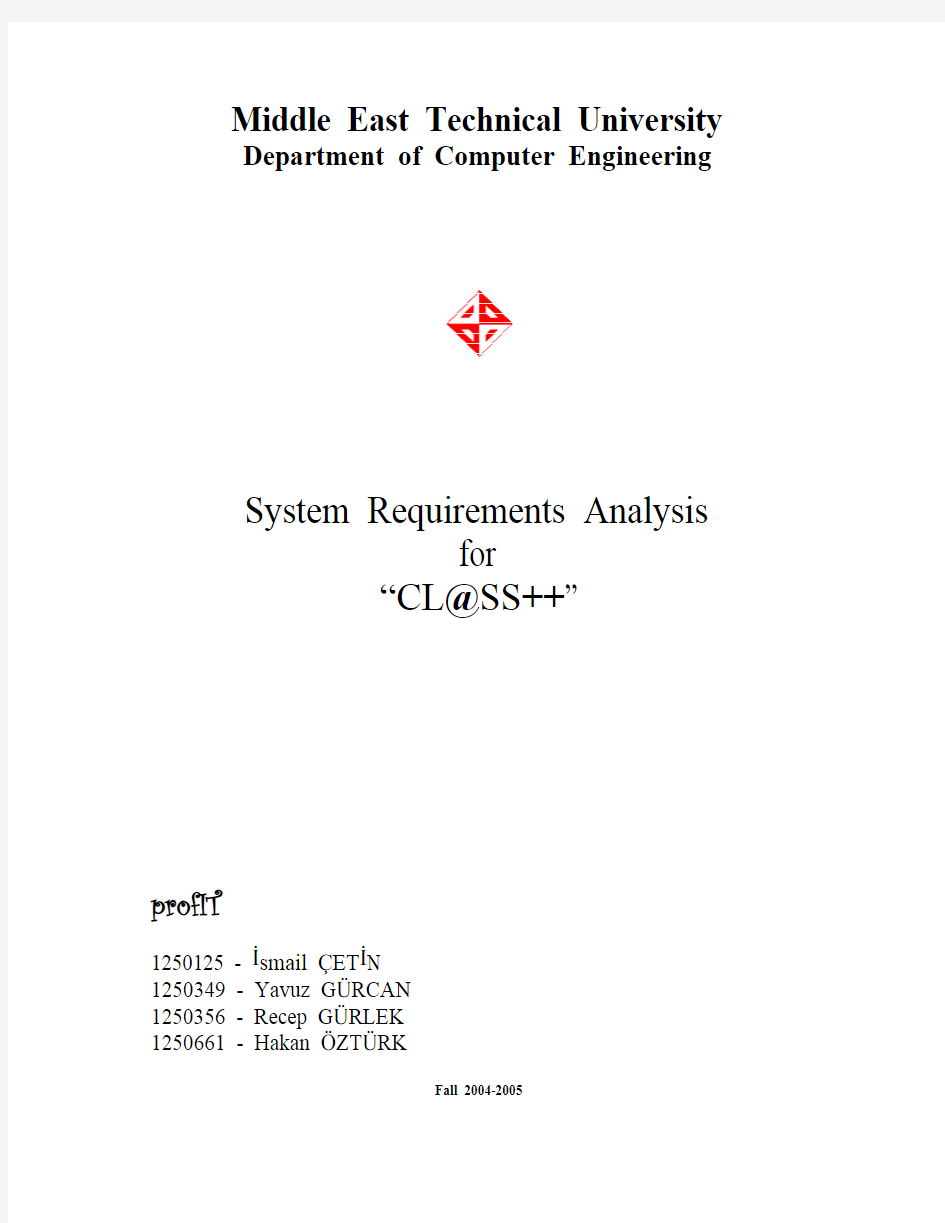
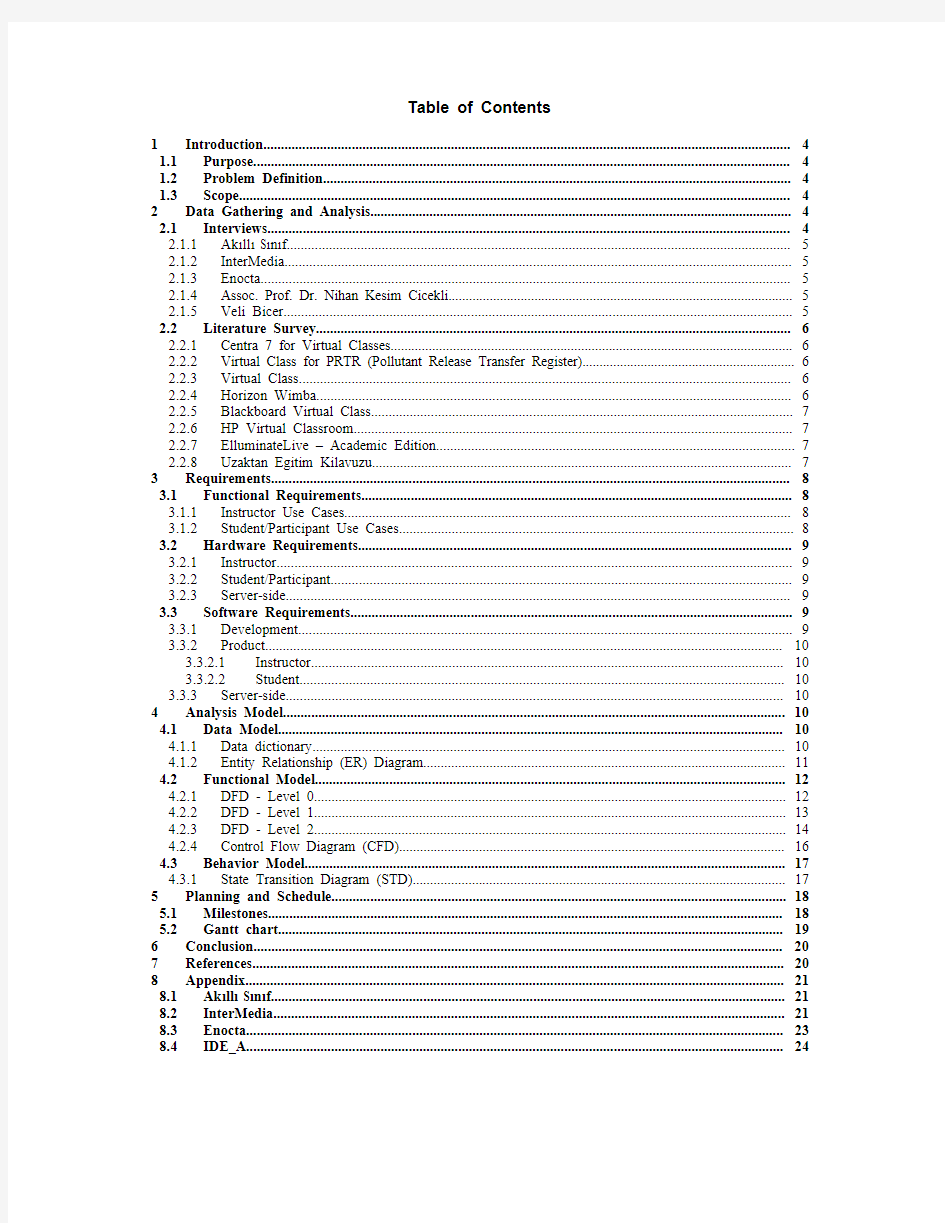
Middle East Technical University
Department of Computer Engineering
System Requirements Analysis
for
“CL@SS++”
profIT
1250125 - ?smail ?ET?N
1250349 - Yavuz GüRCAN
1250356 - Recep GüRLEK
1250661 - Hakan ?ZTüRK
Fall 2004-2005
Table of Contents
1Introduction (4)
1.1Purpose (4)
1.2Problem Definition (4)
1.3Scope (4)
2Data Gathering and Analysis (4)
2.1Interviews (4)
2.1.1Ak?ll? S?n?f (5)
2.1.2InterMedia (5)
2.1.3Enocta (5)
2.1.4Assoc. Prof. Dr. Nihan Kesim Cicekli (5)
2.1.5Veli Bicer (5)
2.2Literature Survey (6)
2.2.1Centra 7 for Virtual Classes (6)
2.2.2Virtual Class for PRTR (Pollutant Release Transfer Register) (6)
2.2.3Virtual Class (6)
2.2.4Horizon Wimba (6)
2.2.5Blackboard Virtual Class (7)
2.2.6HP Virtual Classroom (7)
2.2.7ElluminateLive – Academic Edition (7)
2.2.8Uzaktan Egitim Kilavuzu (7)
3Requirements (8)
3.1Functional Requirements (8)
3.1.1Instructor Use Cases (8)
3.1.2Student/Participant Use Cases (8)
3.2Hardware Requirements (9)
3.2.1Instructor (9)
3.2.2Student/Participant (9)
3.2.3Server-side (9)
3.3Software Requirements (9)
3.3.1Development (9)
3.3.2Product (10)
3.3.2.1Instructor (10)
3.3.2.2Student (10)
3.3.3Server-side (10)
4Analysis Model (10)
4.1Data Model (10)
4.1.1Data dictionary (10)
4.1.2Entity Relationship (ER) Diagram (11)
4.2Functional Model (12)
4.2.1DFD - Level 0 (12)
4.2.2DFD - Level 1 (13)
4.2.3DFD - Level 2 (14)
4.2.4Control Flow Diagram (CFD) (16)
4.3Behavior Model (17)
4.3.1State Transition Diagram (STD) (17)
5Planning and Schedule (18)
5.1Milestones (18)
5.2Gantt chart (19)
6Conclusion (20)
7References (20)
8Appendix (21)
8.1Ak?ll? S?n?f (21)
8.2InterMedia (21)
8.3Enocta (23)
8.4IDE_A (24)
Index of Figures
Figure 1 Entity Relationship Diagram (12)
Figure 2 DFD - Level 0 (13)
Figure 3 DFD - Level 1 (14)
Figure 4 DFD - Level 2 - Video Capturing and Transfer (14)
Figure 5 DFD - Level 2 - Sound Recording and Transfer (15)
Figure 6 DFD - Level 2 - Screen capturing and Transfer (15)
Figure 7 DFD - Level 2 - Retrieve Video (15)
Figure 8 DFD - Level 2 - GUI Organizer (16)
Figure 9 Control Flow Diagram (17)
Figure 10 State Transition Diagram (18)
Figure 11 Gantt chart - Requirements Analysis Phase (19)
Figure 12 Gantt chart - Design Phase (19)
Figure 13 Gantt chart - Prototype Implementation Phase (19)
1 Introduction
1.1 Purpose
This document describes and outlines the results of the system requirements analysis phase for “Virtual Classrooms”. During this phase the project team analyzed several existing “Virtual Classroom” applications to see and compare their capabilities and specify the necessary ones. Besides, the team has conducted several interviews in order to understand the user behavior and needs.
While we were analyzing the “Virtual Classrooms” we have noticed the demand on such applications and tried to identify deficiencies of the existing applications. The purpose of the CL@SS++ project is to satisfy the user needs and to provide an easy-to-use and user-friendly environment.
1.2 Problem Definition
Today many companies have branches across the world, but still work on the same projects and are in a need of effective communication. Besides, the technology advances so fast that employees need to be informed and keep in touch with these advances. From another point of view, the educational hunger becomes more than the available educators can reach to all of these. Therefore, there should be a system that optimizes the need by reach a bigger audience with fewer educators.
The main problem is to create a classroom environment regardless of the distance between the participants. The environment should allow the participants to interact synchronously and should facilitate the participants to learn and teach effectively. These lectures should be available after the live session as well.
1.3 Scope
The CL@SS++ project will focus on creating a synchronous communication environment for learning and teaching over the internet. This “virtual classroom” environment will be saved and should be accessible on later requests as well.
The participants will be presented with features facilitating learning and teaching on the internet. The final product should support multiple presenters and class participation. Whiteboard, online exams and polling are general features of existing virtual classes. Therefore, the CL@SS++ application should also provide these features in order to be able to compete in the market. However, the system should also provide additional features. These features are listed in the requirements part in section 3.1 of this document.
2 Data Gathering and Analysis
2.1 Interviews
During the System Requirements Analysis phase, we have conducted several interviews. We focused first on the companies with e-learning experience and projects. However, such companies could give only information about the engineering, methodology, features, customer needs and user behaviors. Therefore, we also interviewed academics related with computers as well as potential end users with educational background and students. The following sections give a brief summary of what the process and result of the corresponding interviews were. The detailed Meeting Minutes can be found at the end of the document in the Appendix.
2.1.1 Ak?ll? S?n?f
“Ak?ll? S?n?f” is a new Project in METU. We had the chance to interview two assistants responsible from there, Mr. Halil Gams?zkan and Sami Kama, as well as experiencing a real lecture given live by Assoc. Prof. Dr. Nazife Baykam. Within the class, there is obviously a great technology serving both the instructor and the other the participants, many projectors, microphones, laptops, and an electronic whiteboard. We tried to gather some information about the underlying technology as well. The main system is IBM Sametime [4], built on IBM Lotus [5]. They also informed us on several standards that can be used for conferencing and data transfer (see section 8.1 for Minutes).
2.1.2 InterMedia
InterMedia [1] is a company in METU Technopolis working on e-learning technologies. We have interviewed Mr. Nüvit ?zden who gave us some engineering background. InterMedia provides content as well as the infrastructure for companies and is the first doing this in Turkey. He advised us to focus on optimization as engineers and also to study teaching techniques and to try to look from an educator’s point of view. We were also advised to know the networking parameters and concepts in great detail (see section 8.2 for Minutes).
2.1.3 Enocta
Enocta [2] is also a company in METU Technopolis. We strived to arrange an interview and think that this interview provided us with lots of useful information. Enocta distributes Centra 7 [5] in Turkey, but also has its own tool called ABAnfi. We have interviewed Mr. Burak Yücelyi?it, who is the R&D and Software Director of Enocta. He stated that they have developed the tool to see the capabilities, and that they could not sell this product because it lacks many important features. He also emphasized that there is a huge demand towards this kind of tools in Turkey. In addition, he expressed his interest to our project in case we develop a tool with minimum capabilities of Centra 7. He also proposed some standards to be used and emphasized the crucial parts of a virtual classroom application. Actually, after this impressive interview we changed our scope to satisfy the requested needs of our potential customer (see section 8.3 for Minutes).
2.1.4 Assoc. Prof. Dr. Nihan Kesim Cicekli
This person is one of the instructors in the Department of Computer Engineering that are using IDE_A [3]. She is giving some of her lectures using this tool via internet. She has been contacted to see if she can help us to learn the infrastructure of IDE_A. But she gave negative feedback and stated that their project is not one-to-one overlapping with the one we are trying to develop and also said she does not have enough information about the infrastructure so we were directed to Hasan ULUSOY by her. However, we have still analyzed its features (see section 8.4 for Minutes).
2.1.5 Veli Bicer
Veli Bicer is graduated from the Computer Education & Instructional Technology Department, METU in 2004. We consulted him because he has the required educational background. This background will help us throughout the project to understand the instructional requirements, learning effects, and the psychological influences of the tool. He stated that usability is very important. Moreover, he indicated the important aspects of Graphical User Interface design. In addition, he also emphasized that the tool should focus on the audience. For him it is important that the tool uses the latest technologies extensively.
2.2 Literature Survey
2.2.1 Centra 7 for Virtual Classes
Centra 7 [5] is a complete virtual class solution with capabilities for managing an entire training program before, during, and after the live event. Some of the important capabilities before a live session are scheduling, enrollment, desktop calendar integration and localized language support for 14 different languages. During the live class it offers some real time interactivity options like hand raising, chat, multi-use, interactive whiteboards that can be saved for later use. Other facilities are rich multimedia content, application sharing, multiple presenters, real time slide import, test and quizzes, VoIP or teleconferencing, video conferencing and breakout rooms and labs. The capabilities out of the class are registration and attendance reporting, record and playback of the class, available integrated content catalog, and LMS integration with all today’s Learning Management Systems (LMS).
2.2.2 Virtual Class for PRTR (Pollutant Release Transfer Register)
The PRTR virtual class [8] is an online platform that operates through groups which have a defined membership. This is not actually a virtual classroom with live sessions but rather an online discussion forum with document and application sharing. However, there is a restriction that the documents should be related with the group’s main issue. Some of the capabilities of the system are e-mail exchange, discussion forums, document posting and exchange, chat, calendar of events, virtual library. They are also working on e-learning courses to be used in the future.
2.2.3 Virtual Class
Virtual Class [9] is a virtual class package with various capabilities. Some of the capabilities are Interactive Broadcast facilities to the students, allowing the instructor to control the content and display, discussions in text, voice or graphics, and interactive whiteboard. The system provides the above facilities with high visual quality, and large graphics. It emulates the classroom environment in an interactive environment to enable interaction of students with the instructor simultaneously. Also it enables the instructor to control the progress of the users. It is a fully integrated system offering functionality with integrated management. It also provides multimedia broadcasting to the clients. And finally it enables multimedia communication for discussion from different ways.
2.2.4 Horizon Wimba
Horizon Wimba [6] is one of the virtual classroom products over the net. It provides many sophisticated features. The features that Horizon Wimba provides are as follows: Multi-way audio (VoIP) and Streaming video, Public & private text chat, Flexible content area, Electronic whiteboard and polls, quizzes, and surveys, Application sharing, Archivable presentations, Technology appropriate for Online Education.
In Horizon Wimba, the panel of the program in the internet page is made with JAVA. Therefore, it requires the Java Runtime Environment (JRE) to function. Moreover, in the conferencing part of the program, actually the video display part, QuickTime [7] is used. Since it has an application sharing feature, a security program is required before using the program.
2.2.5 Blackboard Virtual Class
Blackboard Virtual Class is a course management software package written by a company called Blackboard, based in Washington, DC. Users of Blackboard can only interact with the program by using a web browser-based interface. This system allows creation and administration of course content without the need to purchase or learn a full-fledged web editing program. It also provides access to all interactive tools such as discussion boards, e-mail lists, and online assessments that would otherwise be rather difficult to set up.
This system supplies its users with lots of facilities. It allows users to get the online video and the voice synchronously and also it lets them to see the whiteboard which will facilitate the blackboards duties in usual classrooms. In addition to these, users can see the course calendar, announcements, and upload/download documents via system. This system is not only useful for students but also it is helpful for teachers. For instance it lets the teacher give interactive quizzes and also evaluate them and also help teachers to take attendance over the LAN and many such facilities. By considering all of these facilities, we can conclude that this system will be a very important guide while constructing the scope of our project.
2.2.6 HP Virtual Classroom
HP Virtual Classroom [11] is very similar to Centra 7. In addition to the features of Centra 7, participants can display themselves as “offline”, slides can be converted to whiteboard pages, and it has also some annotation tools to facilitate the graphical communication. It also provides a Question Manager and sequential Hand-raising features.
2.2.7 ElluminateLive – Academic Edition
ElluminateLive [12] is another Virtual Classroom application. It has three editions, but the Academic edition is the most powerful one. This application has more advanced features. Instructors can move from one room to another, they can also move the whiteboards of others rooms to one another. The tool provides a Math Symbol library and calculator. Again we see the PowerPoint import feature. Moreover, this tool works on SSL with security. Finally, meetings can be created as one-time, recurring and permanent.
2.2.8 Uzaktan Egitim Kilavuzu
“Uzaktan Egitim Kilavuzu” [10] was published in June 2003 by the TBV (Türkiye Bilisim Vakfi). It provides an in-depth analysis of distance learning applications. It introduces the distance learning concepts, the importance of the underlying infrastructures, and provides information about different aspects of the system. Moreover, it analyzes the Learning Management Systems (LMS), lists their basic functionalities, desired functionalities and also some optional features overall. This document provided valuable information for us and will be referred during the project.
3 Requirements
We divided the requirements into three as Functional, Hardware and Software Requirements. The following subsections provide the details about each item.
3.1 Functional Requirements
Functional requirements are listed in the following sections as use cases for the instructor and student actors separately.
3.1.1 Instructor Use Cases
?Course/Session creation/deletion
?Video broadcasting
?Present slides
?Desktop/application sharing (optional)
?Whiteboard usage
?Registration - Enrollment - Attendance taking
?Invite Guest presenter – Multiple presenters
?Exam or Pop-quiz preparation - Polling
?Give speech turn to another participant
?Watch students if they have a webcam
?Listen to students if they have a microphone
?Snapshot taking
?Outline preparation and lecture progress marking
?“Related links” section preparation
?FAQ section preparation
?Document Upload/Deletion/Edition
?Connection status testing
?Messaging/Chat facilities
3.1.2 Student/Participant Use Cases
?Registration - Enrollment
?Audio/Video broadcast supported
?Outline – Lecture progress
?Document/Lecture download
?Hand rising - Chat
?Snapshot taking
?Audio/Video transfer option
?Alternative Connection qualities support
?Connection Status testing
3.2 Hardware Requirements
3.2.1 Instructor
? A computer with
o Intel P4 CPU or compatible
o256 MB RAM
o Ethernet card
o100 MB free disc space
?Web cam (Optional)
?Microphone
?Speaker
?Sound Card
?Internet connection
3.2.2 Student/Participant
? A computer with
o Intel P4 CPU or compatible
o128 MB RAM
o Ethernet card
o100 MB free disc space
?Web cam (Optional)
?Microphone (Optional)
?Speaker
?Sound Card
?Internet connection
3.2.3 Server-side
? A computer with
o Intel P4 CPU+ or compatible
o 1 GB RAM
o Internet connection
o Ethernet card
o80 GB Hard Disk
3.3 Software Requirements
3.3.1 Development
The following items are required during the development of the product: ?Programming Languages and Development Environments
?Web Server
?Rational Rose as CASE Tool
?MS Project
?Internet Explorer 6.0+ or Compatible
?Windows XP or Windows 2003 Server
?Oracle Database
?Macromedia Flash and Dreamweaver
?Windows Media Player or Multimedia Component
3.3.2 Product
These are the software requirements for the final product. We divided the requirements according to the actors that will be the end-users of the product.
3.3.2.1Instructor
?Internet Explorer 6.0+ or compatible Web Browser
o Flash Plug-in
o Java Runtime Environment
?Windows XP
?Windows Media Player or Multimedia Component
?Audio/Video Capturing Software
3.3.2.2Student
?Internet Explorer 6.0+ or Compatible Web Browser
o Flash Plug-in
o Java Runtime Environment
?Windows XP
?Windows Media Player or Multimedia Component
?Audio/Video Capturing Software (Optional)
3.3.3 Server-side
?Oracle Database
?Web Server
?Windows 2003 Server
4 Analysis Model
The Analysis Model is described in the following sections. It consists of the Data Model, Functional Model, and Behavioral Model.
4.1 Data Model
The following subsections provide the “Data dictionary” and the ER Diagram.
4.1.1 Data dictionary
Name : Visual Data
Aliases : Picture, Frame, Video
How and where used : Is captured from video device and broadcasted to participants
Format : Byte stream
Name : Sound
Aliases : Voice , Audio
How and where used : Is captured from microphone and broadcasted to other participants Format : Byte stream
Name : Screen Display
Aliases : Screenshot, Printscreen
How and where used : Is used to share desktop with other participants
Format : ASCII character file, Binary file
Name : Video Stream
Aliases : Lecture Movie
How and where used : Is used to transfer the video content
Format : Binary Stream
Name : Digital Sound
Aliases : Voice Data, Audio
How and where used : Is used to transfer the audio content
Format : Byte Stream
Name : Message
Aliases : Chat, Private Chat, Public Chat, Ask Question, Handraise
How and where used : Is used to communicate with text
Format : Stream of ASCII characters
Name : Whiteboard
Aliases : Blackboard, Paint Program
How and where used : Corresponds to the blackboard in the classroom
Format : Image file, ASCII character file, Binary file
Name : Compressed Data
Aliases : Encoded Data, Zipped Data
How and where used : Is used to optimize the transmission of data over some network
Format : In raw binary packets
4.1.2 Entity Relationship (ER) Diagram
The entities in our project are participant, presenter, message, media, lecture and whiteboard as can be seen in Figure 1. The relationship between participant and media is a “isPresented” relationship, between participant and media is a “provides” relationship. Moreover, the cardinality and ordinality between entities differs. For instance, between “participant” and “lecture” there is “many to one” cardinality, because many students may attend one lecture but at an instance only one lecture can be followed by the participant. One lecture must be attended at least by one participant. The entities can also have attributes and these attributes are shown in the ER Diagram as ellipses. For example, the participant entity has name, ID and schedule attributes which represents different participants in the environment according to their unique IDs.
Figure 1 Entity Relationship Diagram
4.2 Functional Model
4.2.1 DFD - Level 0
In our Level 0 DFD in Figure 2 there are 4 external entities, which are Microphone, Video Camera, PC/Laptop for the instructor and another PC/Laptop for the users at the client side. The microphone and the video camera capture the sound and send them to the CL@SS++ program. Also from the PC of the instructor, the screen displays and the files can be uploaded to the program. Also we have two databases which are File Database and Audio-Video Database. Files uploaded and downloaded from the Files Database and Visual Data is sent to the Audio-Video Database. Later they can be downloaded as multimedia files from the Database. CL@SS++ finally sends the data to the clients in different forms. These are audio and video streams and files of different types (according to the
content of the courses).
Figure 2 DFD - Level 0
4.2.2 DFD - Level 1
In level 1 of our DFD (see Figure 3) we tried to clarify the inside of the system and their inputs and outputs. Our system has four main applications. The first of them is video capturing and transfer which takes the video stream from the camera and transfers it to the GUI organizer. The second one is sound recording and transfer which lets the transmission of sound to the GUI organizer. Thirdly, we have a screen capturing mechanism which is used as a whiteboard and it gives its output to the GUI organizer as well. The last one is the file sharing mechanism which lets the user to upload data to the file
database.
Figure 3 DFD - Level 1
4.2.3 DFD - Level 2
In level 2 the processes that we divided into sub-processes are “Video Capturing and Transfer”, “Sound Recording and Transfer”, “Screen capturing and Transfer”, “Retrieve Video”, and “GUI organizer”.
In the first diagram (see Figure 4), the visual data coming from the camera is sent to the “Video Compression” process, and then to “Transfer Protocol”. It is also sent to the “Audio Video Database” for later access. After it is transferred to the client side, the data is sent do the “Decompress Data”
process to be used by the client side computers.
Figure 4 DFD - Level 2 - Video Capturing and Transfer
In the second diagram (see Figure 5), similar tasks are completed for the sound data. After capturing and compressing the sound it is sent to both to “Transfer Protocol” and to the “Audio Video Database”. After sound is sent to the other side, it is decompressed by “Decompress Data Process” and
converted to the sound waves by the “Digital Signal Processor”.
Figure 5 DFD - Level 2 - Sound Recording and Transfer
The third diagram (see Figure 6) does the same things as the first one that sends the video capture. The only difference is that the ′Screen Capture Process′ sends the whiteboard images taken as snapshot. Again first data is compressed and transferred to the client side. There it is decompressed. All of the above process sequences send the final data to the ′GUI Organizer Process′ which is specialized in the fifth diagram of level 2 DFD's.
Figure 6 DFD - Level 2 - Screen capturing and Transfer
The fourth diagram (see Figure 7) takes the Audio Visual Data from the Database and transfers it to the client side when a request comes. After transfer, the data is decompressed and becomes available in the client computers.
Figure 7 DFD - Level 2 - Retrieve Video
The final diagram (see Figure 8) is as I told before specializes “GUI Organizer”. The data comes to this process as visual data or sound data. The visual data is sent to the “Visual Interface Viewer” and the sound is sent to the “Sound Interface” process. From here all data is sent to PC/Laptop of the client side.
Figure 8 DFD - Level 2 - GUI Organizer
4.2.4 Control Flow Diagram (CFD)
In the Control Flow Diagram (see Figure 9) we added 5 control options to our DFD level 1. These can be categorized into three as ′Device Controls`, ′File Sharing Controls′ and ′Hardware & Software Control′.
The control between camera and “Video capturing” process is to check whether the camera is ready for capture. The camera sends its status and the process sends “turn on/off” command to the control. The second device control is between the microphone and the “Sound Recording Process”. Again similar commands are sent from the participants of the control.
The third control is associated with “Upload Files” and “Download Files” processes and the “File Database”. The “Upload Files” process sends the permissions of the files to be uploaded. The database sends the state of the database and the status of the files to be downloaded. The control sends download permit to the “Download Files” process. The next control is similar to the previous and it associates the “Screen Capturing and Transfer” process, “Retrieve Video” process and “Audio Video Database”. The final control option is between “GUI Organizer” and the receiving PC. The process sends the required software and hardware requirements and “install programs” command to the
control. The receiving PC sends its hardware and software information to the control.
Figure 9 Control Flow Diagram
4.3 Behavior Model
4.3.1 State Transition Diagram (STD)
As seen from the State Transition Diagram in Figure 10 we have mainly divided our system into two: before and during the session. Before the session, the user tries to log in to the system by using his/her password. On failure s/he will be directed to a new state which will let them to learn their passwords in case of lost. If the user becomes successful in the initial state, the session becomes active. After that, users can carry on with three new states. They can either choose connecting to the class environment, starting chat or uploading/downloading documents. If they choose the first one they start to watch the class environment. From that state the system could go to two new states. One of them is hand rise system which will be active when a user activates his/her hand rise button. The other one which is pop quiz will start immediately after the teacher gives a quiz to students. From all of these states the user could easily go to the initial state by just logging out.
Figure 10 State Transition Diagram
5 Planning and Schedule
The following sections list the Milestones and present the Gantt chart.
5.1 Milestones
The major milestones for the rest of the project are:
?Initial Design
?Detailed Design
?Prototype Implementation
?System Delivery
In the initial design we first must experience with the development environments and languages. Doing this, we will see what we can do for the project, and estimate the time required to deliver the desired functionalities. According to our estimates we can decide on what we can really deliver till the end of the project. In this phase we should also start the initial design of the Graphical User Interface
(GUI).
6 Conclusion
In this document we presented the results of our “System Requirements Analysis” work. We have summarized the systems we investigated and important points of the interviews we conducted. Thereafter, we presented the requirements that we determined upon the results of the data gathering phase. After, specifying the requirements we depicted the system with ER, DFD and CFD, and STD diagrams, which represent the data model, functional model, and behavioral model respectively. Finally, we tried to make a plan for the next phases of the project. According to the time plan, our next steps are getting familiar with the development environment and designing the system.
7 References
[1]InterMedia, https://www.doczj.com/doc/371236352.html,.tr/
[2]Enocta, https://www.doczj.com/doc/371236352.html,/tr/index.asp
[3]IDE_A, Internete Dayal? E?itim_Asenkron, https://www.doczj.com/doc/371236352.html,.tr/
[4]IBM Sametime, IBM Lotus Instant Messaging and Web Conferencing,
https://www.doczj.com/doc/371236352.html,/sametime
[5]Centra 7, https://www.doczj.com/doc/371236352.html,/products/index.asp
[6]Horizon Wimba, https://www.doczj.com/doc/371236352.html,/
[7]QuickTime, https://www.doczj.com/doc/371236352.html,/quicktime/
[8]Virtual Classroom on Pollutant Release and Transfer Registers, https://www.doczj.com/doc/371236352.html,/
[9]Virtual Class, https://www.doczj.com/doc/371236352.html,/virtualclass/
[10]Uzaktan Egitim Kilavuzu - Surum 1, Turkiye Bilisim Vakfi (TBV), June 2003,
https://www.doczj.com/doc/371236352.html,.tr/TBV/Documents/EgitimveBilisim/UzaktanEgitimKlavuzu.pdf
[11]HP Virtual Classroom, https://www.doczj.com/doc/371236352.html,/hpvc/
[12]ElluminateLive - Academic Edition, Virtual Classroom,
https://www.doczj.com/doc/371236352.html,/academic_edition.jsp