Acoustic Analysis in Abaqus声学仿真
- 格式:pdf
- 大小:3.60 MB
- 文档页数:38
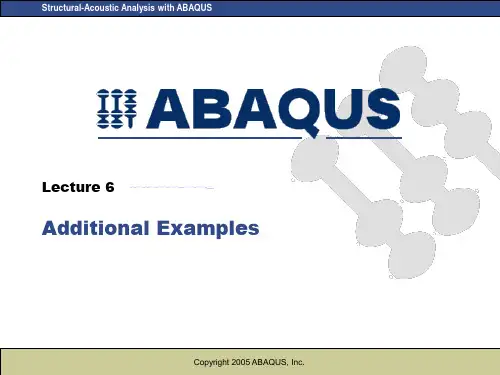
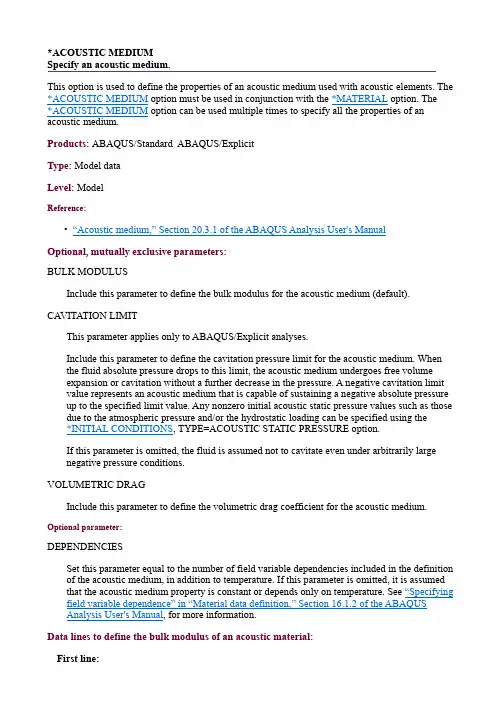
*ACOUSTIC MEDIUMSpecify an acoustic medium.This option is used to define the properties of an acoustic medium used with acoustic elements. The *ACOUSTIC MEDIUM option must be used in conjunction with the *MATERIAL option. The*ACOUSTIC MEDIUM option can be used multiple times to specify all the properties of an acoustic medium.Products: ABAQUS/Standard ABAQUS/ExplicitType: Model dataLevel: ModelReference:•“Acoustic medium,” Section 20.3.1 of the ABAQUS Analysis User's ManualOptional, mutually exclusive parameters:BULK MODULUSInclude this parameter to define the bulk modulus for the acoustic medium (default).CA VITATION LIMITThis parameter applies only to ABAQUS/Explicit analyses.Include this parameter to define the cavitation pressure limit for the acoustic medium. When the fluid absolute pressure drops to this limit, the acoustic medium undergoes free volume expansion or cavitation without a further decrease in the pressure. A negative cavitation limit value represents an acoustic medium that is capable of sustaining a negative absolute pressure up to the specified limit value. Any nonzero initial acoustic static pressure values such as those due to the atmospheric pressure and/or the hydrostatic loading can be specified using the*INITIAL CONDITIONS, TYPE=ACOUSTIC STATIC PRESSURE option.If this parameter is omitted, the fluid is assumed not to cavitate even under arbitrarily large negative pressure conditions.VOLUMETRIC DRAGInclude this parameter to define the volumetric drag coefficient for the acoustic medium. Optional parameter:DEPENDENCIESSet this parameter equal to the number of field variable dependencies included in the definition of the acoustic medium, in addition to temperature. If this parameter is omitted, it is assumed that the acoustic medium property is constant or depends only on temperature. See “Specifying field variable dependence” in “Material data definition,” Section 16.1.2 of the ABAQUSAnalysis User's Manual, for more information.Data lines to define the bulk modulus of an acoustic material:First line:1.Bulk modulus. (Units of FL–2.)1.Temperature.1.First field variable.1.Second field variable.1.Etc., up to six field variables.Subsequent lines (only needed if the DEPENDENCIES parameter has a value greater than six):1.Seventh field variable.1.Etc., up to eight field variables per line.Repeat this set of data lines as often as necessary to define the bulk modulus as a function of temperature and other predefined field variables.Data lines to define the cavitation pressure limit of an acoustic material:First line:1.Cavitation pressure limit. (Units of FL–2.)1.Temperature.1.First field variable.1.Second field variable.1.Etc., up to six field variables.Subsequent lines (only needed if the DEPENDENCIES parameter has a value greater than six):1.Seventh field variable.1.Etc., up to eight field variables per line.Repeat this set of data lines as often as necessary to define the cavitation pressure limit as a function of temperature and other predefined field variables.Data lines to define the volumetric drag of an acoustic material:First line:1.V olumetric drag coefficient. (Units of FTL–4.)1.Frequency. (Cycles/time.) Frequency dependence is active only during frequency domainprocedures in ABAQUS/Standard.1.Temperature.1.First field variable.1.Second field variable.1.Etc., up to five field variables.Subsequent lines (only needed if the DEPENDENCIES parameter has a value greater than five):1.Sixth field variable.1.Etc., up to eight field variables per line.Repeat this set of data lines as often as necessary to define the volumetric drag as a function of frequency, temperature, and other predefined field variables.。

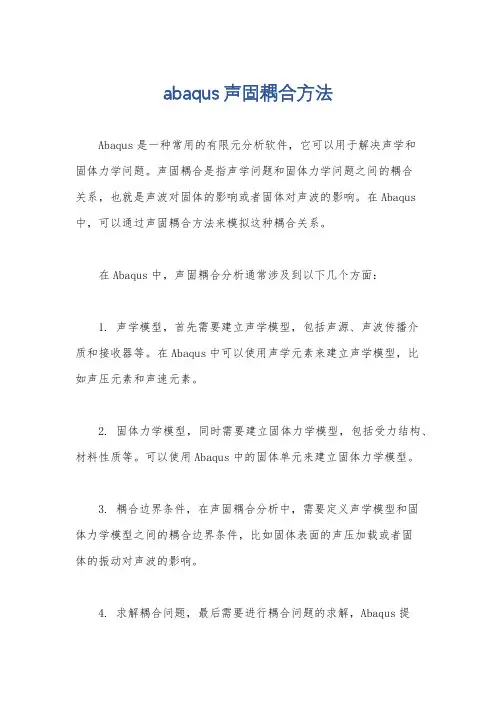
abaqus声固耦合方法
Abaqus是一种常用的有限元分析软件,它可以用于解决声学和
固体力学问题。
声固耦合是指声学问题和固体力学问题之间的耦合
关系,也就是声波对固体的影响或者固体对声波的影响。
在Abaqus 中,可以通过声固耦合方法来模拟这种耦合关系。
在Abaqus中,声固耦合分析通常涉及到以下几个方面:
1. 声学模型,首先需要建立声学模型,包括声源、声波传播介
质和接收器等。
在Abaqus中可以使用声学元素来建立声学模型,比
如声压元素和声速元素。
2. 固体力学模型,同时需要建立固体力学模型,包括受力结构、材料性质等。
可以使用Abaqus中的固体单元来建立固体力学模型。
3. 耦合边界条件,在声固耦合分析中,需要定义声学模型和固
体力学模型之间的耦合边界条件,比如固体表面的声压加载或者固
体的振动对声波的影响。
4. 求解耦合问题,最后需要进行耦合问题的求解,Abaqus提
供了耦合分析的功能来解决声固耦合问题,可以通过设置合适的分析步骤和求解器来完成声固耦合分析。
总的来说,在Abaqus中进行声固耦合分析需要建立声学模型、固体力学模型,定义耦合边界条件并进行耦合问题的求解。
通过合理的建模和分析设置,可以模拟声波对固体的影响以及固体对声波的影响,从而完成声固耦合分析。
希望这个回答可以帮助你理解在Abaqus中进行声固耦合分析的方法。
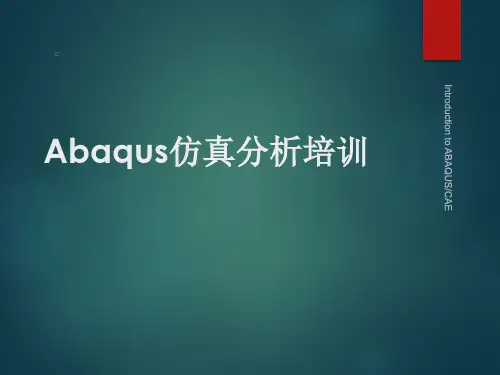
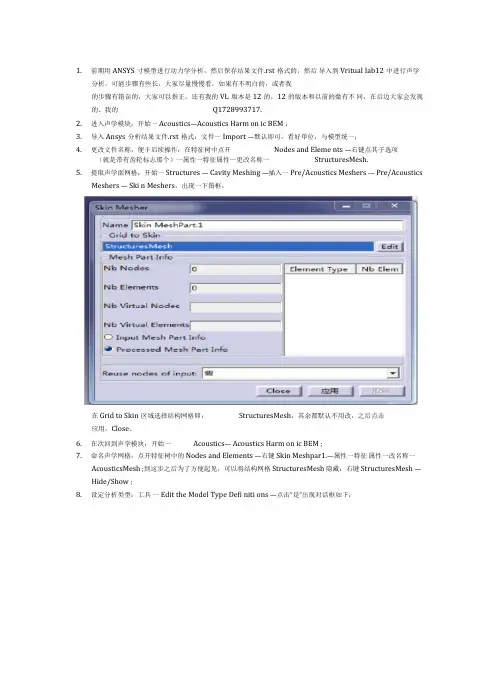
1.前期用ANSYS寸模型进行动力学分析,然后保存结果文件.rst格式的,然后导入到Vritual Iab12中进行声学分析,可能步骤有些长,大家尽量慢慢看,如果有不明白的,或者我的步骤有错误的,大家可以指正,还有我的VL版本是12的,12的版本和以前的微有不同,在后边大家会发现的。
我的Q1728993717.2.进入声学模块:开始一Acoustics—Acoustics Harm on ic BEM ;3.导入Ansys分析结果文件.rst格式:文件一Import —默认即可,看好单位,与模型统一;4.更改文件名称,便于后续操作:在特征树中点开Nodes and Eleme nts —右键点其子选项(就是带有齿轮标志那个)一属性一特征属性一更改名称一StructuresMesh.5.提取声学面网格:开始一Structures —Cavity Meshing —插入一Pre/Acoustics Meshers —Pre/AcousticsMeshers —Ski n Meshers,出现一下图框,在Grid to Skin区域选择结构网格即:StructuresMesh,其余都默认不用改,之后点击应用,Close。
6.在次回到声学模块:开始一Acoustics—Acoustics Harm on ic BEM ;7.命名声学网格:点开特征树中的Nodes and Elements —右键Skin Meshpar1.—属性一特征属性一改名称一AcousticsMesh ;到这步之后为了方便起见,可以将结构网格StructuresMesh 隐藏:右键StructuresMesh —Hide/Show ;8.设定分析类型:工具一Edit the Model Type Defi niti ons —点击"是”出现对话框如下:之后,在左边选中 StructuresMesh , 然后点右边的 Set as Structures ;同理,选中AcousticsMesh 点击右边 Set as Acoustics然 后确定即可;10. 声学网格前处理:插入 一Acoustic Mesh Prepocessing set 出现如下:在Mesh Parts 中选声学网格AcousticsMesh —确定即可;按照图所示设置即可;9.设置网格类型:工具一 Set Mesh parts Type :11. 定义材料:插入一Materials — New Materials — New Fluid Materials 按下图选着填写即可:就都是默认即可,不用更改什么,然后点击确定。
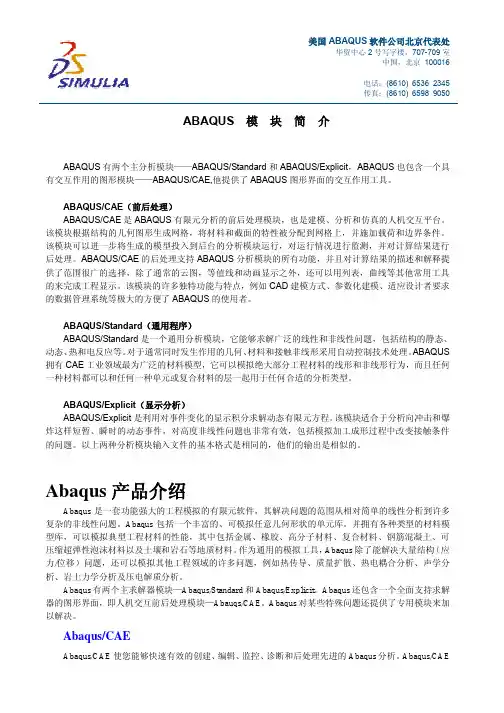
美国 ABAQUS 软件公司北京代表处华贸中心 2 号写字楼,707-709 室 中国,北京 100016 电话:(8610) 6536 2345 传真:(8610) 6598 9050ABAQUS模块简介ABAQUS 有两个主分析模块——ABAQUS/Standard 和 ABAQUS/Explicit,ABAQUS 也包含一个具 有交互作用的图形模块——ABAQUS/CAE,他提供了 ABAQUS 图形界面的交互作用工具。
ABAQUS/CAE(前后处理) ABAQUS/CAE 是 ABAQUS 有限元分析的前后处理模块,也是建模、分析和仿真的人机交互平台。
该模块根据结构的几何图形生成网格,将材料和截面的特性被分配到网格上,并施加载荷和边界条件。
该模块可以进一步将生成的模型投入到后台的分析模块运行,对运行情况进行监测,并对计算结果进行 后处理。
ABAQUS/CAE 的后处理支持 ABAQUS 分析模块的所有功能,并且对计算结果的描述和解释提 供了范围很广的选择,除了通常的云图,等值线和动画显示之外,还可以用列表,曲线等其他常用工具 的来完成工程显示。
该模块的许多独特功能与特点,例如 CAD 建模方式、参数化建模、适应设计者要求 的数据管理系统等极大的方便了 ABAQUS 的使用者。
ABAQUS/Standard(通用程序) ABAQUS/Standard 是一个通用分析模块,它能够求解广泛的线性和非线性问题,包括结构的静态、 动态、 热和电反应等。
对于通常同时发生作用的几何、 材料和接触非线形采用自动控制技术处理。
ABAQUS 拥有 CAE 工业领域最为广泛的材料模型,它可以模拟绝大部分工程材料的线形和非线形行为,而且任何 一种材料都可以和任何一种单元或复合材料的层一起用于任何合适的分析类型。
ABAQUS/Explicit(显示分析) ABAQUS/Explicit 是利用对事件变化的显示积分求解动态有限元方程。
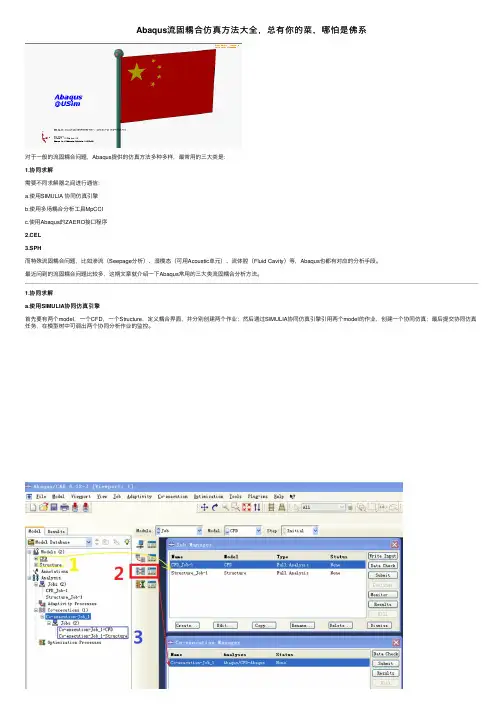
Abaqus流固耦合仿真⽅法⼤全,总有你的菜,哪怕是佛系对于⼀般的流固耦合问题,Abaqus提供的仿真⽅法多种多样,最常⽤的三⼤类是:1.协同求解需要不同求解器之间进⾏通信:a.使⽤SIMULIA 协同仿真引擎b.使⽤多场耦合分析⼯具MpCCIc.使⽤Abaqus的ZAERO接⼝程序2.CEL3.SPH⽽特殊流固耦合问题,⽐如渗流(Seepage分析)、湿模态(可⽤Acoustic单元)、流体腔(Fluid Cavity)等,Abaqus也都有对应的分析⼿段。
最近问到的流固耦合问题⽐较多,这期⽂章就介绍⼀下Abaqus常⽤的三⼤类流固耦合分析⽅法。
1.协同求解a.使⽤SIMULIA协同仿真引擎⾸先要有两个model,⼀个CFD,⼀个Structure,定义耦合界⾯,并分别创建两个作业;然后通过SIMULIA协同仿真引擎引⽤两个model的作业,创建⼀个协同仿真;最后提交协同仿真任务,在模型树中可调出两个协同分析作业的监控。
Abaqus/CFD特点:能够进⾏不可压缩流体(通常认为是液体或者密度变化相对较⼩的⽓体,0≤Ma≤0.1~0.3)动⼒学分析,可以是层流或湍流(4种湍流模型)、稳态或瞬态(能够使⽤ALE变形⽹格)。
流体参数:密度、粘度、初始速度、等压⽐热容、热膨胀系数。
⼯程应⽤领域:⼤⽓扩散、汽车⽓动设计、⽣物医药、⾷品加⼯、电器冷却、模具填充等。
6.10版引⼊CFD求解器,2017版取消,因此该⽅法只能在Abaqus有限版本内使⽤:SIMULIA Co-simulation Engine简介:达索SIMULIA的多场耦合求解平台,内置于Abaqus Job模块,功能强⼤,可以⽤于耦合Abaqus不同求解器或第三⽅求解器,⽐如单独在Abaqus内可以做到:①流固耦合将⼀个Abaqus/Standard或Abaqus/Explicit分析过程与⼀个Abaqus/CFD分析过程进⾏协同;②共轭热传导将⼀个Abaqus/Standard分析过程与⼀个Abaqus/CFD分析过程进⾏协同;③电磁-热或电磁-⼒学耦合将两个Abaqus/Standard分析过程进⾏协同;④隐式瞬态分析和显式动态分析之间耦合将⼀个Abaqus/Standard分析过程与⼀个Abaqus/Explicit分析过程进⾏协同。
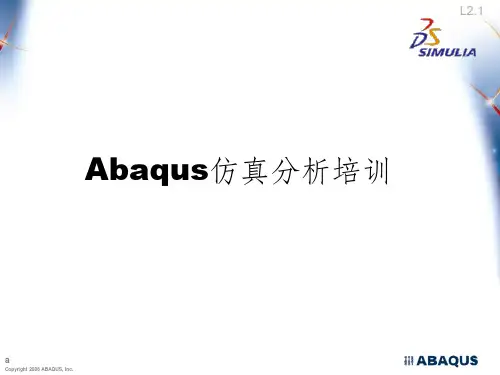
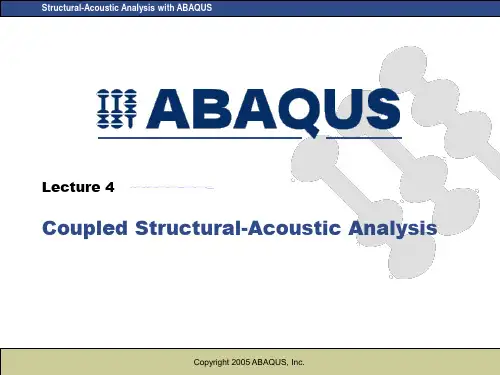
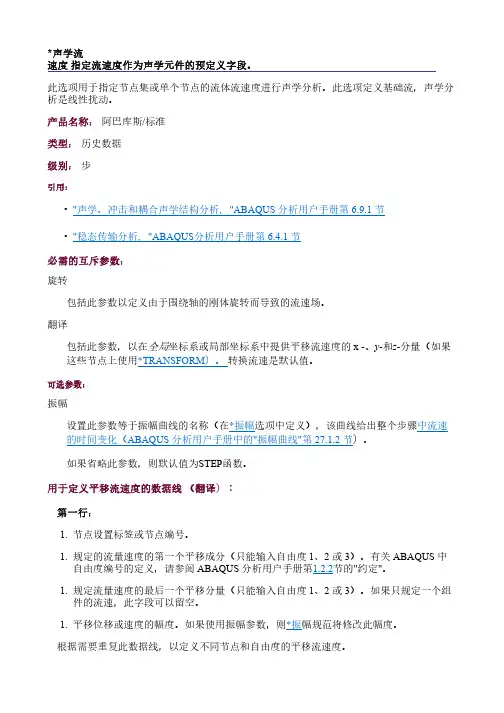
*声学流速度指定流速度作为声学元件的预定义字段。
此选项用于指定节点集或单个节点的流体流速度进行声学分析。
此选项定义基础流,声学分析是线性扰动。
产品名称:阿巴库斯/标准类型:历史数据级别:步引用:•"声学、冲击和耦合声学结构分析,"ABAQUS 分析用户手册第 6.9.1 节•"稳态传输分析,"ABAQUS分析用户手册第 6.4.1 节必需的互斥参数:旋转包括此参数以定义由于围绕轴的刚体旋转而导致的流速场。
翻译包括此参数,以在全局坐标系或局部坐标系中提供平移流速度的x -、y-和z-分量(如果这些节点上使用*TRANSFORM)。
转换流速是默认值。
可选参数:振幅设置此参数等于振幅曲线的名称(在*振幅选项中定义),该曲线给出整个步骤中流速的时间变化(ABAQUS 分析用户手册中的"振幅曲线"第 27.1.2 节)。
如果省略此参数,则默认值为STEP函数。
用于定义平移流速度的数据线(翻译):第一行:1.节点设置标签或节点编号。
1.规定的流量速度的第一个平移成分(只能输入自由度 1、2 或 3)。
有关ABAQUS 中自由度编号的定义,请参阅ABAQUS 分析用户手册第1.2.2节的"约定"。
1.规定流量速度的最后一个平移分量(只能输入自由度 1、2 或 3)。
如果只规定一个组件的流速,此字段可以留空。
1.平移位移或速度的幅度。
如果使用振幅参数,则*振幅规范将修改此幅度。
根据需要重复此数据线,以定义不同节点和自由度的平移流速度。
用于定义旋转流速的数据线(旋转):第一行:1.节点设置标签或节点编号。
1.旋转(以弧度)或旋转速度(以弧度/时间表示)的幅度。
如果使用振幅参数,则*振幅规范将修改此幅度。
旋转是关于从点到点定义的轴,其中和的坐标下一个给出。
在稳态传输分析中,旋转轴的位置和方向在步骤的开头应用,并在步骤期间保持固定。
1.旋转轴上的全局x点分量。
ABAQUS复合材料仿真到底有多强复合材料具有制造工艺简单、重量轻、比强度高、比刚度大、耐腐蚀等特点,因而其在航空航天、汽车、船舶等领域,都有着广泛的应用。
复合材料的大量应用对分析技术提出新的挑战。
Abaqus针对复合材料的应用有许多独特的优势,包括前后处理建模、静强度分析(包括稳定性分析)、热分析、碰撞分析、失效分析、以及断裂分析等。
一、复合材料固化成型复合材料热固化的过程,可以认为是复合材料预浸料经历一系列温度变化的热固耦合过程。
典型的温度变化过程为:由室温升温30分钟到185℃,保持1个小时,继续升温到195℃,保持2个小时,然后降温到70℃以下。
整个过程可以采用热固耦合分析,由于基体材料和纤维增强材料的热膨胀系数不一样,一系列的温度变化导致热应力产生,致使结构发生翘曲变形。
下图表示的是采用Abaqus中的热固耦合功能分析某复合材料结构在热固化后结构发生变形。
二、复合材料后屈曲行为模拟许多情况下复合材料层合板的屈曲以及后屈曲行为是要重点考虑的。
Abaqus/Standard中Buckling和Riks分析步能够很好的模拟屈曲行为。
三、 Abaqus中复合材料的失效准则和损伤模型Abaqus中的复合材料失效准则主要有:ü MSTRS 最大应力理论失效准则ü TSAIH Tsai-Hill理论失效准则ü TSAIW Tsai-Wu理论失效准则ü AZZIT Azzi-Tsai-Hill理论失效准则ü MSTRIN 最大应变理论失效准则四、 Abaqus中复合材料分层破坏的模拟复合材料的分层破坏是很严重的失效形式。
如何有效的模拟复合材料的分层破坏,是很重要的问题。
Abaqus中复合材料分层破坏的模拟有两种方式:VCCT(虚拟裂纹闭合技术)和Cohesive技术。
虚拟裂纹闭合技术(VCCT)VCCT基于线弹性断裂力学的概念,通过计算不同形式裂纹尖端的能力释放率,与复合材料层间开裂的临界能量释放率相比较。
基于Abaqus的水下结构声辐射仿真方法吴健;李泽成;熊晨熙【摘要】提出一种在Abaqus中直接完成辐射声场仿真的方法,该方法可大大减少流场网格层数.利用无限元的计算结果求解任意远处球形声场的声压;结合弹性球壳的解析解算例验证该方法的正确性,并将该方法拓展到细长型结构中.结果表明:基于Abaqus无限元的水下结构声辐射的计算方法简单、可行;采用有限元与无限元相结合的方法可以大幅度缩小流场区域.【期刊名称】《计算机辅助工程》【年(卷),期】2015(024)006【总页数】6页(P37-41,65)【关键词】水下结构;声学无限元;声介质;声辐射;球壳【作者】吴健;李泽成;熊晨熙【作者单位】中国船舶科学研究中心船舶振动噪声国家重点实验室,江苏无锡214082;中国船舶科学研究中心船舶振动噪声国家重点实验室,江苏无锡214082;江苏省绿色船舶技术重点实验室,江苏无锡214082;中国船舶科学研究中心船舶振动噪声国家重点实验室,江苏无锡214082【正文语种】中文【中图分类】TB5320 引言随着现代潜艇隐身技术的发展,带肋圆柱壳体作为潜艇的典型结构形式,其在无限介质中的流固耦合振动和声辐射问题日益成为研究的热点.采用仿真分析的方式研究水下结构声辐射问题可节省大量的试验费用,是当前的主要研究方法.一般来说,水下结构的振动声学分析方法主要有解析法和数值法2类.解析法只适用于计算少数具有正交曲面的弹性结构(如球面和圆柱面等结构)的辐射场.采用解析法求解复杂结构的声学问题很困难,因此对于一般形状的物体应采用数值法进行求解.目前,声辐射的数值法很多基于模态叠加法,由于高频模态较为密集且结构模态阻尼难以准确测量,因此直接法求解结构声辐射有很多优势.商德江[1]提出首先在有限元中计算模型在激励力作用下的流固耦合动力响应,再利用结构表面的位移作为边界元的边界条件,计算声学物理量的计算方法.姚雄亮等[2]将ANSYS 与Sysnoise相结合对双层壳体水下振动和声辐射进行仿真分析,认为利用2种软件相结合的方法对水下复杂结构的振动和声辐射进行数值计算完全可行.缪旭弘等[3]通过Abaqus和声固耦合算法对双层圆柱壳的水下噪声辐射特性进行计算和分析,计算值与实验数据吻合较好.以上方法均采用声学无限元或边界阻抗技术的处理方式实现无限大流场,一般需要建立足够大的水体模型来满足声学边界条件,水体单元需要涵盖到声压分析位置,或者使用Sysnoise软件求解任意远场点的声压.Abaqus具有较强的建模与计算分析能力,但在声学后处理方面稍显薄弱.本文提出一种在Abaqus中直接完成辐射声场仿真的方法,利用弹性球壳的解析解算例验证不同建模方式时声辐射结果的正确性.结果表明:Abaqus中的无限元技术可以采用较小流场进行水下结构振动分析,求解得到的任意远场点的声辐射结果精度满足分析要求.1 理论背景1.1 有限元方程有限元对模型进行分析是通过对模型进行离散后求解波动方程和运动方程实现的.在流固耦合面上,结构振动会产生流体负载,而声压同时对结构产生附加力,所以必须同时计算结构动力方程和流体域的波动方程,用统一的矩阵形式表示为式中:Ms为结构质量矩阵;Ks为结构刚度矩阵;Cs为结构阻尼矩阵;Mf为流体质量矩阵;Kf为流体刚度矩阵;Cf为声阻尼矩阵,Rf为流固面上的耦合矩阵;ρ为流体介质密度;u和p为节点的位移和声压向量;Fs为结构的载荷向量.用式(1)可以同时得到流固面上的位移和声压值.1.2 无限流场模拟声波在有限流场中传播时,由于边界阻抗的存在,在流场的边界必然存在声波的反射.采用声学无限元技术后,由声学介质组成的流场能够满足在流场无穷远边界上的Sommerfield辐射条件2 有限元建模2.1 网格划分有限元分析中的网格划分好坏直接关系到模型计算的准确性.根据波动理论,单元长度的细化标准为在一个弯曲波波长内要有4个以上单元.板的弯曲波波长近似计算公式为式中:r为板的惯性半径;δ为板厚;μ为泊松比;λB为弯曲波波长;CB为弯曲波波速;f 为计算频率上限.为适应计算数据的分布特点,应在结构不同部位采用疏密变化的网格.流体网格应保证每个声波波长内网格数量大于6个,同时流体与结构耦合面网格尺寸应与结构保持一致,水体单元采用声学单元模拟.2.2 声学无限元技术建模声学无限元技术要求在结构中设置参考点作为声场分析的原点,一般应将无限元设置成外凸形状.在Abaqus中可以利用“skin”在水体外边界上定义无限元,并赋予“acoustic infinite”属性.在网格划分时采用相应的声学无限元单元,即完成无限元边界定义.结构表面与水体的接触面用关键字“TIE”实现,使用该关键字可以使水体与结构表面始终保持接触状态而不分离.[4]2.3 场点声压计算通过声场分析插件“acousticVisualization”可将无限元的声压计算结果拓展到任意远球壳声场上[5],目前仅支持基于直接法的稳态声振耦合计算结果文件,且结果文件中必须包含声学无限单元的法向矢量INFN,基于参考点的无限单元半径INFR和无限单元的压力系数PINF的输出结果.3 仿真方法验证采用受法向简谐点集中力作用的弹性球壳在无限大流体中的结构声辐射作为考核算例,具体流体结构参数如下:球壳半径为0.5 m;球壳壁厚为0.001 m;球壳体密度为7 800 kg/m3;弹性模量为210 GPa;泊松比为0.3;损耗因子为0.02;流体密度为1 025 kg/m3;流体声速为1 500 m/s.无限大流体中球壳的声辐射解析式为式中:Unr为球壳法向振动位移的n号简正模的振幅;r为球壳半径;Pn()为 n阶勒让德多项式;为第二类球汉克尔函数.应用Abaqus程序计算流场辐射声压,两者相比较,考核计算方法和计算程序的正确性.计算场点处的声源级(换算成距球心1 m处的声压级)式中:(r,θ)为场点在以球心为原点的球坐标系中的坐标,见图1.图1 球壳和坐标系Fig.1 Spherical shell and coordinate system对该模型进行有限元建模,采用结构化有限元网格划分方法,结构网格和水体网格分别为四边形和六面体单元.根据式(2)和(3)求得本模型在400 Hz时的弯曲波波长为0.16 m.取一个波长内8个节点,即结构网格尺寸为0.02 m,共9 126个结构单元.水体厚度为0.02 m,网格尺寸为0.02 m,水体为1层单元,共28 087个声学单元和9 360个声学无限元单元,见图2.数值结果与解析结果的声源级比较见图3.各子图中2条曲线均几乎完全重合(微小差异是由于网格划分等数值离散引起的),说明本文所述的有限元加无限元的计算方法和计算程序是正确的.图2 结构化有限元网格Fig.2 Structured finite element mesh图3 声源级比较Fig.3 Acoustic source level comparisons在实际问题仿真过程中,结构和水体模型往往难以划分结构化网格,且在声学无限单元中,无限方向上(参考点与无限元节点射线方向)的声场变化是通过一组包含10个9阶多项式的函数给出的[5],在水体模型网格缩小后无限单元是影响计算速度的主要因素.对2种不同流场网格划分方式进行结果对比:网格1直接采用四面体网格,由细到粗过渡,内层网格尺寸为0.02 m,外层网格尺寸为0.04 m,共5 320个声学无限元单元;网格2将流体网格分为2部分,与结构接触部分采用四面体网格,在流体边界外侧采用结构化网格,且网格由内至外逐渐变粗,内层网格尺寸为0.02 m,外层网格尺寸为0.04 m,共2 946个声学无限单元.这2种网格划分方式均可明显减少无限元网格的数量.有限元模型见图4,数值仿真结果见图5.由此可知:采用网格1和2的划分方法,计算结果与解析解吻合仍然较好;100 m处声场计算结果中网格2划分方法精度要优于网格1划分方法,且这2种网格划分的计算时间都远低于结构化网格划分方式.因此,在分析复杂结构工程问题时建议采用网格2的网格划分方式.图4 不规则网格划分Fig.4 Irregular mesh图5 非规则网格声源级比较Fig.5 Comparisons of acoustic source level with irregular mesh4 细长结构声辐射分析水下潜器如潜艇、鱼雷等一般为细长结构,采用有限元法进行声辐射分析时如果建立球形水体,水体部分会形成大量的网格,导致有限元法对硬件要求极高且计算频率上限较低.采用前文仿真方法,针对球壳结构模型建立圆柱水体求解结构声辐射. 水体边界与结构最小距离为0.04 m,水体有限元网格尺寸为0.02 m,与结构网格尺寸一致,采用结构化网格自动划分方式,网格见图6.根据无限元分析结果进行后处理,进一步拓展到1和100 m处声场声压见图7,分析结果见图8.有限元分析结果与理论结果吻合较好,说明这种求解方法对水体形状无特殊要求,因此计算细长结构声辐射时仅需建立完全包裹结构的圆柱水体单元.图6 圆柱形水体网格Fig.6 Cylindrical mesh of water图7 f=100 Hz时,r=1 m处声场声压云图,dBFig.7 Sound field pressure contour at r=1 m while f=100 Hz,dB图8 圆柱水体网格声源级比较Fig.8 Comparisons of acoustic source level of cylindrical mesh of water5 结论提出一种在Abaqus中有限元加无限元直接计算流固耦合结构声辐射的仿真方法,采用直接法进行稳态响应计算,能够求解任意距离处的声场分布,通过算例验证计算方法和计算程序的正确性,并给出提高计算效率的网格划分策略,得出以下结论.1)该法在Abaqus中可完成任意距离的声辐射计算,计算过程简化,结果精度满足分析要求.2)采用有限元加无限元的方法可以大幅度缩小流场,采用恰当的网格划分方法可以大大提高计算效率,特别有利于细长型水下结构的计算,降低硬件资源需求.参考文献:【相关文献】[1]商德江.复杂弹性壳体水下结构振动和声场特性研究[D].哈尔滨:哈尔滨工程大学,1999. [2]姚熊亮,杨娜娜,陶景桥.双层壳体水下振动和声辐射的仿真分析[J].哈尔滨工程大学学报,2004,25(2):136-140.YAO Xiongliang,YANG Nana,TAO Jingqiao.Numerical research on vibration and sound radiation of underwater double cylindrical shell[J].J Harbin Eng Univ,2004,25(2):136-140.[3]缪旭弘,钱德进,姚熊亮,等.基于Abaqus声固耦合法的水下结构声辐射研究[J].船舶力学,2009,13(2):319-324.MIAO Xuhong,QIAN Dejin,YAO Xiongliang,et al.Sound radiation of under-water structure based on coupled acoustic-structural analysis with Abaqus[J].J Ship Mech,2009,13(2):319-324.[4]黄晓明,朱锡,牟金磊,等.整体结构模型低阶湿模态仿真计算方法[J].舰船科学技术,2011,33(5):9-12.HUANG Xiaoming,ZHU Xi,MU Jinlei,et al.Simulation and experimental investigation on transverse lower order wet mode of whole structure model [J].Ship Sci&Technol,2011,33(5):9-12.[5]何祚镛.结构振动与声辐射[M].哈尔滨:哈尔滨工程大学出版社,2001:105-110.。
基于ABAQUS 吸声尖劈模型抑振效果仿真分析郑律,从刚(哈尔滨工程大学 船舶工程学院 哈尔滨 150001)摘 要:本文基于有限元方法开展了吸声尖劈模型对声纳平台的抑振效果的影响研究.通过有限元模型的数值仿真计算表明:敷设吸声尖劈后声纳平台表面振动速度幅值在多数频点处有较大下降,但在某些频点处其振动响应则在增大;同时,声纳平台典型部位的振动响应随考核部位的不同而各有不同;对比敷设尖劈前后典型部位的振速可以看出敷设吸声尖劈后,声纳平台的振动明显降低;而对于整个声纳平台而言,吸声尖劈对于舷侧的抑振效果最为明显。
因此,总体上讲吸声尖劈的敷设,对于声纳平台的的振动起到了一定的抑制作用。
关键字:吸声尖劈;声纳平台;有限元;抑振中图分类号:TB53 文献标识码:A 文章编号:Simulative analysis of the vibration suppression effect of soundabsorption wedge base on ABAQUSLv Zheng, Shuai Lv, Gang Cong(Harbin Engineering University, Harbin, 150001, China)Abstract :The paper made a research of the vibration suppression effect of sound absorption wedge on the impact of sonar platform based on the method of finite element. Through the numerical simulation of the finite element model showed that: while put the sound absorption wedge on the surface of sonar platform, the vibration velocity amplitude will have a significant reduction in the majority of frequency point, but in certain frequency vibration response increased; at the same time, the typical position of the sonar platform vibration response will vary with the different assessment typical site; Contrasting typical site vibration velocity before and after putting the sound absorption wedge on sonar platform, the conclusion can be seen that after putting the sound absorption wedge on sonar platform, the vibration velocity significantly reduced; But to the whole sonar platform, the sound absorption wedge had the most obvious effect on shipboard. Overall, the sound absorption wedge played a certain extent role on the vibration suppression of sonar platform.Keywords :sound absorption wedge; sonar platform; finite element;0 引言1收稿日期:2012-02-25声纳平台自噪声一直是声纳设计及建造部门十分关注的问题。
*声学介质指定声学介质。
此选项用于定义与声学元素一起使用的声学介质的属性。
*声学介质选项必须与*材料选项结合使用。
*声学介质选项可用于多次指定声学介质的所有属性。
产品:ABAQUS/标准阿巴库斯/显式类型:模型数据级别:模型参考:•"声学介质,"ABAQUS 分析用户手册第 20.3.1 节可选的互斥参数:散装模组包括此参数以定义声学介质的批量模数(默认值)。
气穴限制此参数仅适用于ABAQUS/显式分析。
包括此参数以定义声学介质的气穴压力限制。
当流体绝对压力降至此极限时,声学介质将发生自由体积膨胀或气穴,而不会进一步降低压力。
负气穴极限值表示能够维持负绝对压力至指定极限值的声学介质。
任何非零初始声学静电压力值,如由于大气压力和/或静水载荷,都可以使用*初始条件、类型=声学静态压力选项指定。
如果省略此参数,则假定即使在任意大负压条件体也不会空穴。
音量拖动包括此参数以定义声学介质的体积拖动系数。
可选参数:依赖除温度外,此参数还等于声学介质定义中包含的字段变量依赖项数。
如果省略此参数,则假定声介质属性是恒定的或仅取决于温度。
有关详细信息,请参阅ABAQUS 分析用户手册第16.1.2 节中的"指定字段变量依赖性"。
用于定义声学材料的体积模数的数据线:第一行:1.散装模组。
(FL单位 =2.)1.温度。
1.第一个字段变量。
1.第二个字段变量。
1.等,最多六个字段变量。
后续行(仅在依赖项参数的值大于 6 时需要):1.第七个字段变量。
1.等,每行最多八个字段变量。
根据需要重复这组数据线,以将大宗模量定义为温度和其他预定义的字段变量的函数。
用于定义声学材料的气穴压力极限的数据线:第一行:1.气穴压力限制。
(FL单位 =2.)1.温度。
1.第一个字段变量。
1.第二个字段变量。
1.等,最多六个字段变量。
后续行(仅在依赖项参数的值大于 6 时需要):1.第七个字段变量。
1.等,每行最多八个字段变量。