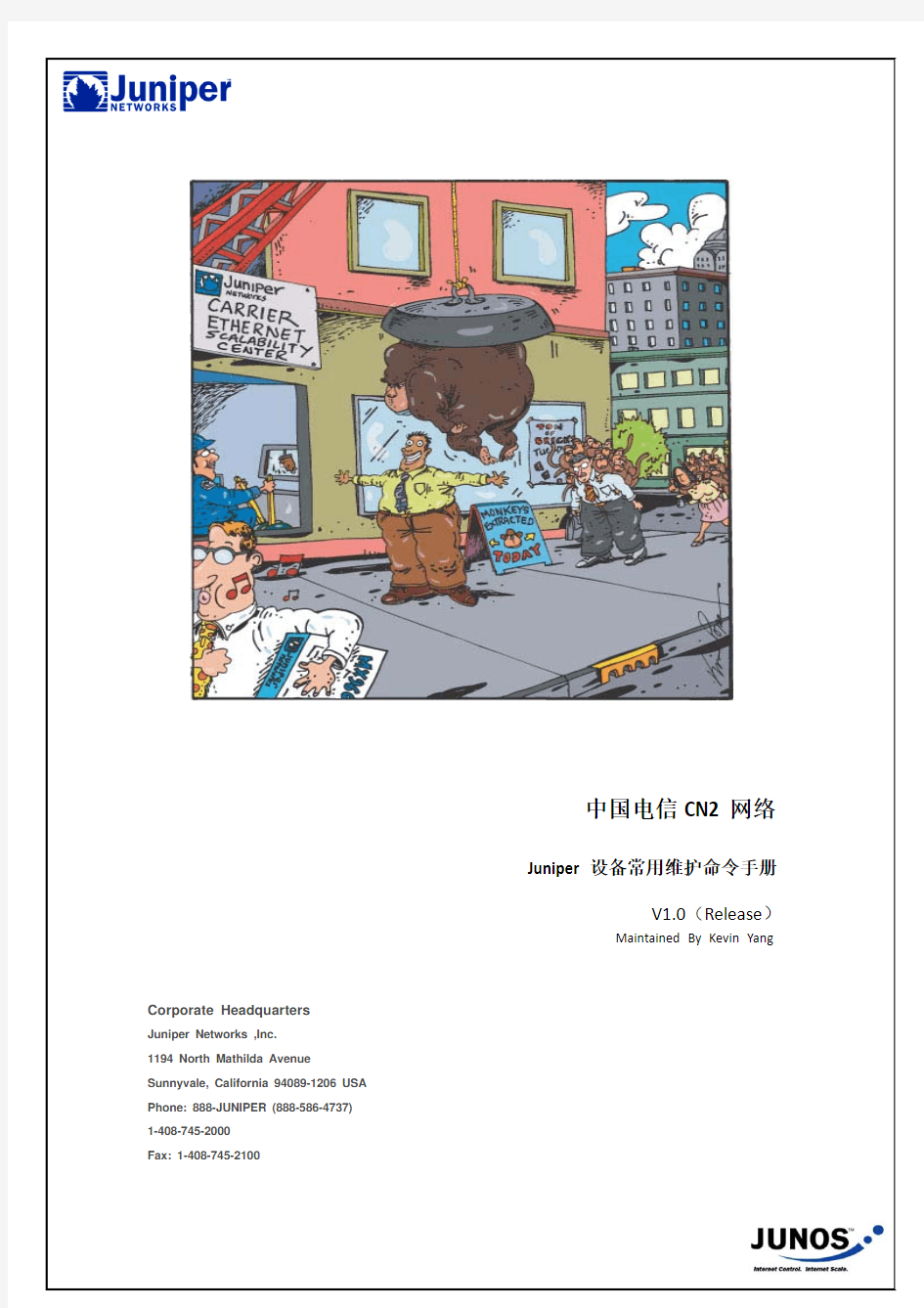

中国电信CN2网络
Juniper设备常用维护命令手册
V1.0(Release)
Maintained By Kevin Yang
Corporate Headquarters
Juniper Networks ,Inc.
1194 North Mathilda Avenue
Sunnyvale, California 94089-1206 USA
Phone: 888-JUNIPER (888-586-4737)
1-408-745-2000
Fax: 1-408-745-2100
目录
前言
5设备端口
5 文档目的
5 使用人员
5 内容范围
5 假设与告诫 相关文献
6 运行状态维护命令
7 show chassis alarms
7 show chassis environment
7 show chassis environment pem
9 show chassis environment sib
10 show chassis environment fpc
11 show chassis sibs
12 show chassis fabric topology
13 show version
16 show chassis hardware detail
16 show chassis fpc
19 show chassis fpc detail
20 show chassis fpc pic ‐status
22 show chassis pic fpc ‐slot
23 show chassis rouging ‐engine
24 s how chassis feb (只适用于M120)
26 show chassis feb detail (只适用于M120)
27 show chassis fpc ‐feb ‐connectivity (只适用于M120)
28 show ntp status
29 状态维护命令
30 show interfaces descriptions
30 show interfaces terse
31 show interfaces diagnostics optics
32 show interfaces extensive
34 show interfaces queue
40
clear interfaces statist 4 ics
4路由r soft ‐inbound
6MPL
7其它协议状态维护命令
46 show route
46 show route summary
47 show route
49 show route forwarding ‐table destination
51 show isis hostname
52 show isis adjacency
53 show isis interface
54 show isis database
55 show configuration protocol isis
57 show bgp summary
58 show bgp neighbor
59 show route advertising ‐protocol bgp
62 show route receive ‐protocol bgp
62 show bgp receive ‐protocol bgp
63 show route protocol bgp
64 show route protocol bgp aspath ‐regex
66 clear bgp neighbor
67 clear bgp neighbor soft
67 clear bgp neighbo 8 S 相关维护命令
69 show mpls lsp
69 clear mpls lsp name
71 show mpls interface
71 show rsvp interface
72 show ldp interface
73 show ldp neighbor
74 show ldp session
75 show ldp database
75 clear ldp neighbor
77 clear ldp session 7 相关维护命令
78 show system storage
78 request chassis pic offline
79 request chassis pic online
79 request chassis fpc offline
80 request chassis fpc online
80 request chassis cb offline
80 request chassis cb online
81 request chassis sib offline
81 request chassis sib online
81 request chassis routing ‐engine master switch
82 request routing ‐engine login other ‐routing ‐engine
82
request system halt
82 request system reboot
83 request system software add
83 request system snapshot 4
8故障show pfe statistics traffic 89 信息收集命令
85 request support information
85 show log messages
86 show log chassisd
86 show chassis hardware detail | no ‐more
87
前言
文档目的
本文档是瞻博网络公司(Juniper)工程师为中国电信CN2 网络维护人员编写的维护常用命令手册
使用人员
本文档资料主要面向负责中国电信CN2的网络维护技术人员
内容范围
本文档包含Juniper路由器设备软硬件状态,配置状态,连接状态,负载状态,路由协议, QoS 状态,运行状态记录情况,故障信息收集等方面的常用命令 假设与告诫
假设阅读本文档的技术人员拥有本文中描述的Juniper路由产品的安装和运行经 验,并了解配置、升级和故障排除的基本程序。
如需进一步了解Juniper路由器操作命令和配置,请参阅下述相关英文版文献,如本文中文内容与英文版文献有抵触之处,以英文版文献描述为准
相关文献
[1] JUNOS 8.5 Software Document
https://www.doczj.com/doc/2b3998913.html,/techpubs/software/junos/junos85/index.html
设备运行状态维护命令
show chassis alarms
命令功能:
察看当前系统的告警
命令举例:
> show chassis alarms
1 alarms currently active
Alarm time Class Description
2009-01-06 11:07:33 CST Major Host 0 ECC single bit parity error
关键字段说明:
Alarm time 报警发生的日期和时间
Class 报警级别(Major 表示严重,Minor表示轻微) Description 报警的内容
show chassis environment
命令功能:
显示设备的环境信息,包括温度、风扇状态、电源状态、路由引擎状态等
命令举例:
Bottom Left Rear fan OK Spinning at normal speed
Bottom Right Front fan OK Spinning at normal speed
Bottom Right Middle fan OK Spinning at normal speed
Bottom Right Rear fan OK Spinning at normal speed
Fourth Blower from top OK Spinning at normal speed
Bottom Blower OK Spinning at normal speed
Middle Blower OK Spinning at normal speed
Top Blower OK Spinning at normal speed
Second Blower from top OK Spinning at normal speed
Misc CIP OK
SPMB 0 OK
SPMB 1 OK
关键字段说明:
Class 类别 (温度、风扇和其它)
Item 条目列表
Status 运行状态
Measurement 温度和风扇的转速
show chassis environment pem
命令功能:
显示电源模块的环境状态信息,包括温度、电压、电流、功率、负载等 (电流和功率只适用于T-Series路由器)
命令举例:
> show chassis environment pem
PEM 0 status:
State Online
Temperature 26 degrees C / 78 degrees F
DC Input: OK
DC Output Voltage Current Power Load
FPC 0 55250 1325 73 9
FPC 1 55858 1331 74 9
FPC 2 55550 1212 67 8
FPC 3 55758 1143 63 8
FPC 4 55858 831 46 6
FPC 5 55916 1006 56 7
FPC 6 55775 2056 114 15
FPC 7 55775 162 9 1
SCG/CB/SIB 55391 425 23 1
PEM 1 status:
State Online
Temperature 27 degrees C / 80 degrees F DC Input: OK
DC Output Voltage Current Power Load
FPC 0 55308 1181 65 8
FPC 1 55758 1200 66 8
FPC 2 55758 1268 70 9
FPC 3 55791 1262 70 9
FPC 4 55691 943 52 6
FPC 5 55691 1231 68 9
FPC 6 55533 2162 120 16
FPC 7 55900 156 8 1
SCG/CB/SIB 55325 350 19 1
关键字段说明:
State 运行状态
Temperature 电源模块的温度
DC Input 直流电输入状态
DC Output 直流电输出 (根据不同的板卡)
Voltage 输出电压
Current 输出电流
Power 输出功率
Load 负载大小(百分比)
show chassis environment sib
命令功能:
显示交换接口板SIB的环境状态信息,包括温度、电压等
命令举例:
> show chassis environment sib 0
SIB 0 status:
State Online
Temperature 37 degrees C / 98 degrees F Power
GROUND 0 mV
1.8 V 1799 mV
2.5 V 2495 mV
3.3 V 3321 mV
1.8 V bias 1789 mV
3.3 V bias 3269 mV
5.0 V bias 4986 mV
8.0 V bias 7213 mV
关键字段说明:
State 运行状态
Temperature 电源模块的温度
Power 电压偏差
show chassis environment fpc
命令功能:
显示FPC板的环境状态信息,包括温度、电压等
命令举例:
> show chassis environment fpc 0
FPC 0 status:
State Online
Temperature Top 41 degrees C / 105 degrees F Temperature Bottom 26 degrees C / 78 degrees F Temperature MMB0 35 degrees C / 95 degrees F Temperature MMB1 29 degrees C / 84 degrees F Power
1.8 V 1794 mV
2.5 V 2514 mV
3.3 V 3339 mV
5.0 V 5040 mV
1.8 V bias 1794 mV
3.3 V bias 3296 mV
5.0 V bias 4981 mV
8.0 V bias 7670 mV
Bus Revision 40
关键字段说明:
State 运行状态
Temperature Top FPC顶部的温度
Temperature Bottom FPC底部温度
Temperature MMB0 FPC MMB0的温度
Temperature MMB1 FPC MMB1的温度
Power 电压偏差
show chassis sibs
命令功能:
察看SIB板(交换接口板,即交换矩阵)的状态
命令举例:
> show chassis sibs
Slot State Uptime
0 Online 88 days, 9 hours, 29 minutes, 35 seconds
1 Online 88 days, 9 hours, 29 minutes, 36 seconds
2 Online 88 days, 9 hours, 29 minutes, 36 seconds
3 Spare
4 Online 88 days, 9 hours, 29 minutes, 3
5 seconds
关键字段说明:
Slot SIB板槽位
State 状态,如果是online或Spare则正常,如果是check或 offline则不正常
Uptime 自上次online 迄今为止的时间
show chassis fabric topology
命令功能:
察看交换矩阵的拓扑及状态
命令举例:
> show chassis fabric topology
fchip (mode)
in-links state out-links state
------------------------------------------------------------------
Sib #0 :
---------
SIB0_F0 (F3S):
FPC0_T->SIB0_F0,00 UP SIB0_F0,00->FPC3_B UP
FPC0_B->SIB0_F0,01 UP SIB0_F0,01->FPC3_T UP
FPC1_T->SIB0_F0,02 UP SIB0_F0,02->FPC2_B UP
FPC1_B->SIB0_F0,03 UP SIB0_F0,03->FPC2_T UP
FPC2_T->SIB0_F0,04 UP SIB0_F0,04->FPC1_B UP
FPC2_B->SIB0_F0,05 UP SIB0_F0,05->FPC1_T UP
FPC3_T->SIB0_F0,06 UP SIB0_F0,06->FPC0_B UP
FPC3_B->SIB0_F0,07 UP SIB0_F0,07->FPC0_T UP
FPC4_T->SIB0_F0,08 UP SIB0_F0,08->FPC7_B UP
FPC4_B->SIB0_F0,09 UP SIB0_F0,09->FPC7_T UP
FPC5_T->SIB0_F0,10 UP SIB0_F0,10->FPC6_B UP
FPC6_T->SIB0_F0,12 UP SIB0_F0,12->FPC5_B UP FPC6_B->SIB0_F0,13 UP SIB0_F0,13->FPC5_T UP FPC7_T->SIB0_F0,14 RESET SIB0_F0,14->FPC4_B UP FPC7_B->SIB0_F0,15 UP SIB0_F0,15->FPC4_T UP
Sib #1 :
---------
SIB1_F0 (F3S):
FPC0_T->SIB1_F0,00 UP SIB1_F0,00->FPC3_B UP FPC0_B->SIB1_F0,01 UP SIB1_F0,01->FPC3_T UP FPC1_T->SIB1_F0,02 UP SIB1_F0,02->FPC2_B UP FPC1_B->SIB1_F0,03 UP SIB1_F0,03->FPC2_T UP FPC2_T->SIB1_F0,04 UP SIB1_F0,04->FPC1_B UP FPC2_B->SIB1_F0,05 UP SIB1_F0,05->FPC1_T UP FPC3_T->SIB1_F0,06 UP SIB1_F0,06->FPC0_B UP FPC3_B->SIB1_F0,07 UP SIB1_F0,07->FPC0_T UP FPC4_T->SIB1_F0,08 UP SIB1_F0,08->FPC7_B UP FPC4_B->SIB1_F0,09 UP SIB1_F0,09->FPC7_T UP FPC5_T->SIB1_F0,10 UP SIB1_F0,10->FPC6_B UP FPC5_B->SIB1_F0,11 UP SIB1_F0,11->FPC6_T UP FPC6_T->SIB1_F0,12 UP SIB1_F0,12->FPC5_B UP FPC6_B->SIB1_F0,13 UP SIB1_F0,13->FPC5_T UP FPC7_T->SIB1_F0,14 RESET SIB1_F0,14->FPC4_B UP FPC7_B->SIB1_F0,15 UP SIB1_F0,15->FPC4_T UP
Sib #2 :
---------
SIB2_F0 (F3S):
FPC0_T->SIB2_F0,00 UP SIB2_F0,00->FPC3_B UP FPC0_B->SIB2_F0,01 UP SIB2_F0,01->FPC3_T UP FPC1_T->SIB2_F0,02 UP SIB2_F0,02->FPC2_B UP FPC1_B->SIB2_F0,03 UP SIB2_F0,03->FPC2_T UP FPC2_T->SIB2_F0,04 UP SIB2_F0,04->FPC1_B UP FPC2_B->SIB2_F0,05 UP SIB2_F0,05->FPC1_T UP FPC3_T->SIB2_F0,06 UP SIB2_F0,06->FPC0_B UP FPC3_B->SIB2_F0,07 UP SIB2_F0,07->FPC0_T UP FPC4_T->SIB2_F0,08 UP SIB2_F0,08->FPC7_B UP FPC4_B->SIB2_F0,09 UP SIB2_F0,09->FPC7_T UP FPC5_T->SIB2_F0,10 UP SIB2_F0,10->FPC6_B UP FPC5_B->SIB2_F0,11 UP SIB2_F0,11->FPC6_T UP FPC6_T->SIB2_F0,12 UP SIB2_F0,12->FPC5_B UP FPC6_B->SIB2_F0,13 UP SIB2_F0,13->FPC5_T UP FPC7_T->SIB2_F0,14 RESET SIB2_F0,14->FPC4_B UP
Sib #3 :
---------
SIB3_F0 (F3S):
FPC0_T->SIB3_F0,00 UP SIB3_F0,00->FPC3_B UP FPC0_B->SIB3_F0,01 UP SIB3_F0,01->FPC3_T UP FPC1_T->SIB3_F0,02 UP SIB3_F0,02->FPC2_B UP FPC1_B->SIB3_F0,03 UP SIB3_F0,03->FPC2_T UP FPC2_T->SIB3_F0,04 UP SIB3_F0,04->FPC1_B UP FPC2_B->SIB3_F0,05 UP SIB3_F0,05->FPC1_T UP FPC3_T->SIB3_F0,06 UP SIB3_F0,06->FPC0_B UP FPC3_B->SIB3_F0,07 UP SIB3_F0,07->FPC0_T UP FPC4_T->SIB3_F0,08 UP SIB3_F0,08->FPC7_B UP FPC4_B->SIB3_F0,09 UP SIB3_F0,09->FPC7_T UP FPC5_T->SIB3_F0,10 UP SIB3_F0,10->FPC6_B UP FPC5_B->SIB3_F0,11 UP SIB3_F0,11->FPC6_T UP FPC6_T->SIB3_F0,12 UP SIB3_F0,12->FPC5_B UP FPC6_B->SIB3_F0,13 UP SIB3_F0,13->FPC5_T UP FPC7_T->SIB3_F0,14 RESET SIB3_F0,14->FPC4_B UP FPC7_B->SIB3_F0,15 UP SIB3_F0,15->FPC4_T UP
Sib #4 :
---------
SIB4_F0 (F3S):
FPC0_T->SIB4_F0,00 UP SIB4_F0,00->FPC3_B UP FPC0_B->SIB4_F0,01 UP SIB4_F0,01->FPC3_T UP FPC1_T->SIB4_F0,02 UP SIB4_F0,02->FPC2_B UP FPC1_B->SIB4_F0,03 UP SIB4_F0,03->FPC2_T UP FPC2_T->SIB4_F0,04 UP SIB4_F0,04->FPC1_B UP FPC2_B->SIB4_F0,05 UP SIB4_F0,05->FPC1_T UP FPC3_T->SIB4_F0,06 UP SIB4_F0,06->FPC0_B UP FPC3_B->SIB4_F0,07 UP SIB4_F0,07->FPC0_T UP FPC4_T->SIB4_F0,08 UP SIB4_F0,08->FPC7_B UP FPC4_B->SIB4_F0,09 UP SIB4_F0,09->FPC7_T UP FPC5_T->SIB4_F0,10 UP SIB4_F0,10->FPC6_B UP FPC5_B->SIB4_F0,11 UP SIB4_F0,11->FPC6_T UP FPC6_T->SIB4_F0,12 UP SIB4_F0,12->FPC5_B UP FPC6_B->SIB4_F0,13 UP SIB4_F0,13->FPC5_T UP FPC7_T->SIB4_F0,14 RESET SIB4_F0,14->FPC4_B UP FPC7_B->SIB4_F0,15 UP SIB4_F0,15->FPC4_T UP
关键字段说明:
In-link 交换矩阵中接收端链路
Out-link 交换矩阵中发送端链路
State 状态,如果出现fault则表示正常
show version
命令功能:
显示主机名、设备型号和软件版本
命令举例:
> show version
Hostname: https://www.doczj.com/doc/2b3998913.html,2-RE1
Model: t640
JUNOS Base OS boot [8.5-20081017.0]
JUNOS Base OS Software Suite [8.5-20081017.0]
JUNOS Kernel Software Suite [8.5-20081017.0]
JUNOS Crypto Software Suite [8.5-20081017.0]
JUNOS Packet Forwarding Engine Support (M/T Common) [8.5-20081017.0]
JUNOS Packet Forwarding Engine Support (T-Series) [8.5-20081017.0]
JUNOS Online Documentation [8.5-20081017.0]
JUNOS Routing Software Suite [8.5-20081017.0]
关键字段说明:
Hostname 设备主机名
Model 设备型号
[] 方括号里是JUNOS软件版本,例如8.5-20081017.0
show chassis hardware detail
命令功能:
察看设备的硬件清单、类型、序列号等信息
命令举例:
> show chassis hardware detail
Hardware inventory:
Item Version Part number Serial number Description
Chassis 67705 T640
Midplane REV 03 710-005608 RB1631 T640 Backplane
FPM GBUS REV 09 710-002901 RA3668 T640 FPM Board
FPM Display REV 05 710-002897 RA3763 FPM Display
CIP REV 06 710-002895 JA7568 T-series CIP
PEM 0 Rev 11 740-002595 QJ19404 Power Entry Module PEM 1 Rev 11 740-002595 QJ19461 Power Entry Module SCG 0 REV 11 710-003423 JC7437 T640 Sonet Clock Gen. SCG 1 REV 11 710-003423 HY1169 T640 Sonet Clock Gen. Routing Engine 0 REV 07 740-008883 P11123901831 RE-4.0
ad0 245 MB SanDisk SDCFB-256 116912G2904E0553 Compact Flash
ad1 28615 MB FUJITSU MHT2030AR NN6QT4B14JUM Hard Disk
Routing Engine 1 REV 07 740-008883 P11123901893 RE-4.0
ad0 245 MB SanDisk SDCFB-256 115215K2304Q3326 Compact Flash
ad1 28615 MB FUJITSU MHT2030AR NN6QT4B14JSF Hard Disk
CB 0 REV 16 710-002728 HW3143 T-series Control Board CB 1 REV 16 710-002728 HY2751 T-series Control Board FPC 0 REV 11 710-010154 HX6099 E-FPC Type 3
CPU REV 05 710-010169 HY2979 FPC CPU-Enhanced
PIC 0 REV 08 750-009450 JF5130 1x STM-64 SM I-64.2
PIC 1 REV 17 750-005499 HX5802 1x STM-64 SM LR
PIC 2 REV 17 750-005499 HX5805 1x STM-64 SM LR
PIC 3 REV 17 750-005499 JF5146 1x STM-64 SM LR
MMB 0 REV 04 710-010171 JF2799 MMB-5M3-288mbit
MMB 1 REV 04 710-010171 JF2801 MMB-5M3-288mbit
FPC 1 REV 11 710-010154 HX9327 E-FPC Type 3
CPU REV 05 710-010169 HX5788 FPC CPU-Enhanced
PIC 0 REV 17 750-005499 JF5145 1x STM-64 SM LR
PIC 1 REV 08 750-009450 JB8179 1x STM-64 SM I-64.2
PIC 2 REV 08 750-009450 JA0055 1x STM-64 SM I-64.2
PIC 3 REV 08 750-009450 HZ4368 1x STM-64 SM I-64.2
MMB 0 REV 04 710-010171 HZ9765 MMB-5M3-288mbit
MMB 1 REV 04 710-010171 HZ9756 MMB-5M3-288mbit
FPC 2 REV 11 710-010154 JB1087 E-FPC Type 3
CPU REV 05 710-010169 HX9282 FPC CPU-Enhanced
PIC 0 REV 17 750-005499 HX5808 1x STM-64 SM LR
PIC 1 REV 09 750-009553 HZ0693 4x STM-16 SDH
Xcvr 0 REV 01 740-011785 P6M0LMZ SFP-SR
Xcvr 1 REV 01 740-011785 P6N134X SFP-SR
Xcvr 2 REV 01 740-011785 P6M0LW2 SFP-SR
Xcvr 3 REV 01 740-011785 P6M0LBB SFP-SR
PIC 2 REV 09 750-009553 JB9567 4x STM-16 SDH
Xcvr 0 REV 01 740-011787 P6P2GPT SFP-LR
Xcvr 1 REV 01 740-011787 P6A1067 SFP-LR
Xcvr 2 REV 01 740-011787 P6P2JA8 SFP-LR
Xcvr 3 REV 01 740-011787 P6P2H4U SFP-LR
PIC 3 REV 09 750-009553 JB8529 4x STM-16 SDH
Xcvr 0 REV 01 740-011785 P6N0TPS SFP-SR
Xcvr 1 REV 01 740-011787 789520D00070 SFP-LR
MMB 0 REV 04 710-010171 JE0245 MMB-5M3-288mbit
MMB 1 REV 04 710-010171 JE0253 MMB-5M3-288mbit
FPC 3 REV 11 710-010154 HW9461 E-FPC Type 3
CPU REV 05 710-010169 JB0694 FPC CPU-Enhanced
PIC 0 REV 12 750-007141 JC7550 10x 1GE(LAN), 1000 BASE Xcvr 0 REV 01 740-011782 P6S14Z0 SFP-SX
Xcvr 1 REV 01 740-011782 P6S14YZ SFP-SX
Xcvr 2 REV 01 740-011612 840016D00468 SFP-LH
Xcvr 3 REV 01 740-011612 840016D00462 SFP-LH
Xcvr 4 NON-JNPR LW210083340518 SFP-LH
PIC 1 REV 23 750-005499 NC7415 1x OC-192 SM LR
PIC 2 REV 23 750-005499 NA6264 1x OC-192 SM LR
PIC 3 REV 15 750-009450 NE9121 1x OC-192 SM SR2
MMB 0 REV 04 710-010171 HW9516 MMB-5M3-288mbit
MMB 1 REV 04 710-010171 HX9537 MMB-5M3-288mbit
FPC 4 REV 06 710-013560 WN7447 E2-FPC Type 3
CPU REV 04 710-013563 WN6678 FPC CPU-Enhanced
PIC 0 REV 08 750-012793 WN0917 1x 10GE(LAN/WAN) IQ2
Xcvr 0 REV 01 740-014290 KCJ0116 XFP-10G-ER
MMB 0 REV 07 710-010171 WN6351 MMB-5M3-288mbit
MMB 1 REV 07 710-010171 WN6422 MMB-5M3-288mbit
FPC 5 REV 06 710-013560 WR7062 E2-FPC Type 3
CPU REV 04 710-013563 WR0915 FPC CPU-Enhanced
PIC 0 REV 09 750-012793 WR4935 1x 10GE(LAN/WAN) IQ2
Xcvr 0 REV 01 740-014279 T08C54627 XFP-10G-LR
MMB 0 REV 07 710-010171 WR0691 MMB-5M3-288mbit
MMB 1 REV 07 710-010171 WR0711 MMB-5M3-288mbit
FPC 6 REV 14 710-010845 DM3432 FPC Type 4
CPU REV 06 710-011481 DM1909 FPC CPU-Enhanced
PIC 0 REV 16 750-012518 DL2812 4x OC-192 SONET XFP
MMB 0 REV 01 710-016606 DL2973 ST-MMB
FPC 7 REV 08 710-010233 HZ3882 E-FPC Type 1
CPU REV 05 710-010169 HZ1077 FPC CPU-Enhanced
PIC 0 REV 04 750-011209 JB4517 Adaptive Services-II
MMB 1 REV 03 710-008923 JA9320 MMB 3M 288-bit
SPMB 0 REV 10 710-003229 HW4789 T-series Switch CPU
SPMB 1 REV 10 710-003229 HZ9267 T-series Switch CPU
SIB 0 REV 08 750-012835 WT1330 SIB-I8-F16 2.0
SIB 1 REV 08 750-012835 WT1319 SIB-I8-F16 2.0
SIB 2 REV 08 750-012835 WT1331 SIB-I8-F16 2.0
SIB 3 REV 08 750-012835 WT1298 SIB-I8-F16 2.0
SIB 4 REV 08 750-012835 WT1296 SIB-I8-F16 2.0
Fan Tray 0 Front Top Fan Tray
Fan Tray 1 Front Bottom Fan Tray
Fan Tray 2 Rear Fan Tray
关键字段说明:
Item 板卡列表
Version 硬件版本
Part Number 器件号码
Serial Number 板卡序列号
Description 板卡类型描述
show chassis fpc
命令功能:
察看FPC(Flexible PIC Concentrator)板卡的状态、温度、CPU利用率、内存利用率等信息
命令举例:
> show chassis fpc
Temp CPU Utilization (%) Memory Utilization (%)
Slot State (C) Total Interrupt DRAM (MB) Heap Buffer
0 Online 26 3 0 256 37 49
1 Online 26 3 0 256 37 49
2 Online 26 6 0 256 37 50
3 Online 27 5 0 256 37 49
4 Online 26 3 0 1024 7 49
5 Online 2
6 2 0 1024
7 49
6 Online 33 5 0 1024 9 49
7 Online 23 1 0 256 29 49
关键字段说明:
Slot FPC槽位号
State 状态,如果是非Online状态,则表示异常 Temp 温度
CPU Utilization FPC的CPU利用率,百分比表示
Total 总共的CPU利用率
Interrupt 中断的CPU利用率
Memory Utilization FPC的内存利用率,百分比表示
DRAM (MB) FPC的动态内存(DRAM)大小,单位为MB Heap 动态内存的利用率
Buffer 缓存的利用率
show chassis fpc detail
命令功能:
察看FPC板卡的状态、温度、内存大小、启动时间等信息
命令举例:
> show chassis fpc detail
Slot 0 information:
State Online
Temperature 26 degrees C / 78 degrees F
Juniper SRX配置手册
目录 一、JUNOS操作系统介绍 (3) 1.1 层次化配置结构 (3) 1.2 JunOS配置管理 (3) 1.3 SRX主要配置内容 (4) 二、SRX防火墙配置对照说明 (5) 2.1 初始安装 (5) 2.1.1 登陆 (5) 2.1.2 设置root用户口令 (5) 2.1.3 设置远程登陆管理用户 (5) 2.1.4 远程管理SRX相关配置 (6) 2.2 Policy (6) 2.3 NAT (7) 2.3.1 Interface based NAT (7) 2.3.2 Pool based Source NAT (8) 2.3.3 Pool base destination NAT (9) 2.3.4 Pool base Static NAT (10) 2.4 IPSEC VPN (10) 2.5 Application and ALG (12) 2.6 JSRP (12) 三、SRX防火墙常规操作与维护 (14) 3.1 设备关机 (14) 3.2 设备重启 (15) 3.3 操作系统升级 (15) 3.4 密码恢复 (15) 3.5 常用监控维护命令 (16)
Juniper SRX防火墙简明配置手册 SRX系列防火墙是Juniper公司基于JUNOS操作系统的安全系列产品,JUNOS集成了路由、交换、安全性和一系列丰富的网络服务。目前Juniper公司的全系列路由器产品、交换机产品和SRX安全产品均采用统一源代码的JUNOS操作系统,JUNOS是全球首款将转发与控制功能相隔离,并采用模块化软件架构的网络操作系统。JUNOS作为电信级产品的精髓是Juniper真正成功的基石,它让企业级产品同样具有电信级的不间断运营特性,更好的安全性和管理特性,JUNOS软件创新的分布式架构为高性能、高可用、高可扩展的网络奠定了基础。基于NP架构的SRX系列产品产品同时提供性能优异的防火墙、NAT、IPSEC、IPS、SSL VPN和UTM等全系列安全功能,其安全功能主要来源于已被广泛证明的ScreenOS操作系统。 本文旨在为熟悉Netscreen防火墙ScreenOS操作系统的工程师提供SRX防火墙参考配置,以便于大家能够快速部署和维护SRX防火墙,文档介绍JUNOS操作系统,并参考ScreenOS配置介绍SRX防火墙配置方法,最后对SRX防火墙常规操作与维护做简要说明。 一、JUNOS操作系统介绍 1.1 层次化配置结构 JUNOS采用基于FreeBSD内核的软件模块化操作系统,支持CLI命令行和WEBUI两种接口配置方式,本文主要对CLI命令行方式进行配置说明。JUNOS CLI使用层次化配置结构,分为操作(operational)和配置(configure)两类模式,在操作模式下可对当前配置、设备运行状态、路由及会话表等状态进行查看及设备运维操作,并通过执行config或edit命令进入配置模式,在配置模式下可对各相关模块进行配置并能够执行操作模式下的所有命令(run)。在配置模式下JUNOS采用分层分级模块下配置结构,如下图所示,edit命令进入下一级配置(类似unix cd命令),exit命令退回上一级,top命令回到根级。 1.2 JunOS配置管理 JUNOS通过set语句进行配置,配置输入后并不会立即生效,而是作为候选配置(Candidate
华三华为交换机路由器 配置常用命令汇总 HUA system office room 【HUA16H-TTMS2A-HUAS8Q8-HUAH1688】
H3C交换机配置命令大全1、system-view 进入系统视图模式 2、sysname 为设备命名 3、display current-configuration 当前配置情况 4、 language-mode Chinese|English 中英文切换 5、interface Ethernet 1/0/1 进入以太网端口视图 6、 port link-type Access|Trunk|Hybrid 设置端口访问模式 7、 undo shutdown 打开以太网端口 8、 shutdown 关闭以太网端口
9、 quit 退出当前视图模式 10、 vlan 10 创建VLAN 10并进入VLAN 10的视图模式 11、 port access vlan 10 在端口模式下将当前端口加入到vlan 10中 12、port E1/0/2 to E1/0/5 在VLAN模式下将指定端口加入到当前vlan中 13、port trunk permit vlan all 允许所有的vlan通过 H3C路由器配置命令大全华为交换机常用配置实例 H3C交换机路由器telnet和console口登录配置 2009年11月09日星期一 10:00
级别说明 Level 名称 命令 参观 ping、tracert、telnet 1 监控 display、debugging 2 配置 所有配置命令(管理级的命令除外)
JUNIPER 防火墙快速安装手册 目录 1、前言 (4) 1.1、J UNIPER 防火墙配置概述 (4) 1.2、J UNIPER 防火墙管理配置的基本信息 (4) 1.3、J UNIPER 防火墙的常用功能 (6) 2、JUNIPER 防火墙三种部署模式及基本配置 (6) 2.1、NAT 模式 (6) 2.2、R OUTE 模式 (7) 2.3、透明模式 (8) 2.4、基于向导方式的NAT/R OUTE 模式下的基本配置 (9) 2.5、基于非向导方式的NAT/R OUTE 模式下的基本配置 (18) 2.5.1、NS-5GT NAT/Route 模式下的基本配置 (19) 2.5.2、非NS-5GT NAT/Route 模式下的基本配置 (20) 2.6、基于非向导方式的透明模式下的基本配置 (21) 3、JUNIPER 防火墙几种常用功能的配置 (22) 3.1、MIP 的配置 (22) 3.1.1、使用Web 浏览器方式配置MIP (23) 3.1.2、使用命令行方式配置MIP (25) 3.2、VIP 的配置 (25) 3.2.1、使用Web 浏览器方式配置VIP (26) 3.2.2、使用命令行方式配置VIP (27) 3.3、DIP 的配置 (28) 3.3.1、使用Web 浏览器方式配置DIP (28) 3.3.2、使用命令行方式配置DIP (30) 4、JUNIPER 防火墙IPSEC VPN 的配置 (30) 4.1、站点间IPS EC VPN 配置:STAIC IP-TO-STAIC IP (30) 4.1.1、使用Web 浏览器方式配置 (31) 4.1.2、使用命令行方式配置.......................................................................... .. (35) 4.2、站点间IPS EC VPN 配置:STAIC IP-TO-DYNAMIC IP (37) 4.2.1、使用Web 浏览器方式配置 (38) 4.2.1、使用命令行方式配置................................................................................ .. (41) 5、JUNIPER 中低端防火墙的UTM 功能配置 (43) 5.1、防病毒功能的设置..................................................................................... . (44) 5.1.1、Scan Manager 的设置 (44) 5.1.2、Profile 的设置...................................................................................... . (45) 5.1.3、防病毒profile 在安全策略中的引用 (47) 5.2、防垃圾邮件功能的设置................................................................................ .. (49) 5.2.1、Action 设置 (50) 5.2.2、White List 与Black List 的设置 (50)
Access-enable允许路由器在动态访问列表中创建临时访问列表入口 Access-group把访问控制列表(ACL)应用到接口上 Access-list定义一个标准的IP ACL Access-template在连接的路由器上手动替换临时访问列表入口 Appn向APPN子系统发送命令 Atmsig执行ATM信令命令 B 手动引导操作系统 Bandwidth 设置接口的带宽 Banner motd 指定日期信息标语 Bfe 设置突发事件手册模式 Boot system 指定路由器启动时加载的系统映像 Calendar 设置硬件日历 Cd 更改路径 Cdp enable 允许接口运行CDP协议 Clear 复位功能 Clear counters 清除接口计数器 Clear interface 重新启动接口上的件逻辑 Clockrate 设置串口硬件连接的时钟速率,如网络接口模块和接口处理器能接受的速率Cmt 开启/关闭FDDI连接管理功能 Config-register 修改配置寄存器设置 Configure 允许进入存在的配置模式,在中心站点上维护并保存配置信息 Configure memory 从NVRAM加载配置信息 Configure terminal 从终端进行手动配置 Connect 打开一个终端连接
Copy 复制配置或映像数据 Copy flash tftp 备份系统映像文件到TFTP服务器 Copy running-config startup-config 将RAM中的当前配置存储到NVRAM Copy running-config tftp 将RAM中的当前配置存储到网络TFTP服务器上 Copy tftp flash 从TFTP服务器上下载新映像到Flash Copy tftp running-config 从TFTP服务器上下载配置文件 Debug 使用调试功能 Debug dialer 显示接口在拨什么号及诸如此类的信息 Debug ip rip 显示RIP路由选择更新数据 Debug ipx routing activity 显示关于路由选择协议(RIP)更新数据包的信息 Debug ipx sap 显示关于SAP(业务通告协议)更新数据包信息 Debug isdn q921 显示在路由器D通道ISDN接口上发生的数据链路层(第2层)的访问过程 Debug ppp 显示在实施PPP中发生的业务和交换信息 Delete 删除文件 Deny 为一个已命名的IP ACL设置条件 Dialer idle-timeout 规定线路断开前的空闲时间的长度 Dialer map 设置一个串行接口来呼叫一个或多个地点 Dialer wait-for-carrier-time 规定花多长时间等待一个载体 Dialer-group 通过对属于一个特定拨号组的接口进行配置来访问控制 Dialer-list protocol 定义一个数字数据接受器(DDR)拨号表以通过协议或ACL与协议的组合来控制控制拨号 Dir 显示给定设备上的文件 Disable 关闭特许模式 Disconnect 断开已建立的连接
Juniper T系列路由器安装和调测手册
目录
1. Juniper T系列路由器体系结构 Juniper T系列路由器包括T320、T640、TX Matrix三种型号,具体的参数见下表: 1.1. T320路由器 T320路由器设计用于机架空间有限但需要各种接口速率的地方。T320的大小只有标准19英寸设备机架的1/3,并使用更少的功耗来支持高效的小型核心应用。然而,与同类高端平台相比,T320路由器仍可提供无与伦比的密度,同时提供双倍功效。每个T320 路由器可支持多达16 个10-Gbps端口 (OC-192c/STM-64或10-Gbps千兆以太网),同时允许在同一个机箱中建立低至信道化时隙倍数的低速连接。T320 路由器的功耗低, -48VDC时只要求60 A,最高功率为2,880瓦特,在一般配置中甚至更低。 T320平台可提供320Gbps的吞吐量和385Mpps的转发速率,可通过在多个接口上实现大量特性来提供无阻塞的任意连接以及卓越性能。它的密度、速度和规模使其非常适合用于中小型核心以及接入路由器、对等及城域以太网应用等。 T320路由器与所有M-系列、J-系列和T-系列平台一样,都使用相同的JUNOS软件,并能够共享通用的PIC, 是T640路由节点的理想辅助产品,可更好地保护投资。 T320的前面板: T320的后面板: 1.2. T640路由节点 T640路由节点的大小为19英寸宽、半机架高,虽然这个尺寸比同类产品小许多,但却可满足高可扩展的高性能核心路由需求。T640路由节点可支持多达32个10-Gbps 端口、128个OC-48c/STM-16端口,以及320个业界领先的千兆以太网端口。T640路由
华为华为路由器交换机配置命令大全 一、计算机命令 PCAlogin:root;使用root用户 password:linux;口令是linux #shutdown-hnow;关机 #init 0;关机 #logout;用户注销 #login;用户登录 #ifconfig;显示IP地址 #ifconfig eth0 netmask;设置IP地址 #ifconfig eht0 netmask down;禁用IP地址 #route add 0.0.0.0 gw;设置网关 #route del 0.0.0.0 gw;删除网关 #route add default gw;设置网关 #route del default gw;删除网关 #route;显示网关 #ping;发ECHO包 #telnet;远程登录 二、华为路由器交换机配置命令:交换机命令 [Quidway]dis cur;显示当前配置 [Quidway]display current-configuration;显示当前配置 [Quidway]display interfaces;显示接口信息 [Quidway]display vlan;显示vlan信息 [Quidway]display version;显示版本信息 [Quidway]super password;修改特权用户密码 [Quidway]sysname;交换机命名 [Quidway]interface ethernet0/1;进入接口视图 [Quidway]interface vlan x;进入接口视图 [Quidway-Vlan-interfacex]ip address 10.65.1.1 255.255.0.0;配置VLAN的IP地址[Quidway]Ip route-static 0.0.0.0 0.0.0.0 10.65.1.2;静态路由=网关[Quidway]rip; rip协议 [Quidway]local-user ftp [Quidway]user-interface vty 0 4;进入虚拟终端 [S3026-ui-vty0-4]authentication-mode password;设置口令模式 [S3026-ui-vty0-4]set authentication-mode password simple 222;设置口令 [S3026-ui-vty0-4]user privilege level 3;用户级别 [Quidway]interface ethernet0/1;进入端口模式 [Quidway]int e0/1;进入端口模式 [Quidway-Ethernet0/1]duplex{half|full|auto};配置端口工作状态 [Quidway-Ethernet0/1]speed{10|100|auto};配置端口工作速率 [Quidway-Ethernet0/1]flow-control;配置端口流控
Juniper SRX防火墙基本配置手册
1SRX防火墙的PPPoE拔号配置 Juniper SRX防火墙支持PPPoE拔号,这样防火墙能够连接ADSL链路,提供给内网用户访问网络的需求。 配置拓扑如下所示: Juniper SRX240防火墙 在Juniper SRX防火墙上面设置ADSL PPPoE拔号,可以在WEB界面或者命令行下面查看PPPoE拔号接口pp0,在命令行下面的查看命令如下所示: juniper@HaoPeng# run show interfaces terse | match pp Interface Admin Link Proto Local Remote pp0 up up 在WEB界面下,也能够看到PPPoE的拔号接口pp0 配置步聚如下所示: 第一步:选择接口ge-0/0/4作为PPPoE拔号接口的物理接口,将接口封装成PPPoE To configure PPPoE encapsulation on an Ethernet interface: juniper@HaoPeng# set interfaces ge-0/0/4 unit 0 encapsulation ppp-over-ether 第二步:配置PPPoE接口PP0.0的参数 To create a PPPoE interface and configure PPPoE options: user@host# set interfaces pp0 unit 0 pppoe-options underlying-interface ge-0/0/4.0 auto-reconnect 100 idle-timeout 100 client
Juniper 防火墙策略路由配置 一、网络拓扑图 要求: 1、默认路由走电信; 2、源地址为192.168.1.10 的pc 访问电信1.0.0.0/8 的地址,走电信,访问互联网走网通; 二、建立extended acl 1、选择network---routing---pbr---extended acl list,点击new 添加:
Extended acl id:acl 编号Sequence No.:条目编号源地址:192.168.1.10/32 目的地址:1.0.0.0/8 Protocol:选择为any 端口号选择为:1-65535 点击ok:
2、点击add seg No.再建立一条同样的acl,但protocol 为icmp,否则在trace route 的时候仍然后走默认路由:
3、建立目的地址为0.0.0.0 的acl: 切记添加一条协议为icmp 的acl; 命令行: set access-list extended 10 src-ip 192.168.1.10/32 dst-ip 1.0.0.0/8 src-port 1-65535 dst-port 1-65535 protocol any entry 10 set access-list extended 10 src-ip 192.168.1.10/32 dst-ip 1.0.0.0/8 protocol icmp entry 20 set access-list extended 20 src-ip 192.168.1.10/32 dst-ip 0.0.0.0/0 src-port 1-65535 dst-port 1-65535 protocol any entry 10 set access-list extended 20 src-ip 192.168.1.10/32 dst-ip 0.0.0.0/0 protocol
cisco路由器常用命令 1:三大模式 router> 用户模式 router > enable 进入特权模式 router # router > enable 进入全局配置模式 router #configure terminal router (conf)# 2:其它模式 Router(config)#interface f1/0 进入接口配置模式Router(config-if)# Router(config)#interface f1/0.1 进入子接口配置模式Router(config-subif)# Router(config)#line console 0 进入line模式Router(config-line)# Router(config)#router rip 进入路由模式Router(config-router)# 3:路由器命名 hostname routera,以routerA为例 router > enable router #configure terminal router(conf)#hostname routerA routera (conf)# 4:配置各类密码 配置特权模式密码(使能口令) enable password cisco,以cisco为例 router > enable router #configure terminal router(conf)#hostname routerA routerA (conf)# enable password cisco 设置VTY(虚拟终端接口)密码 Router(config)#line vty 0 1
思科交换机路由器命令 大全 YUKI was compiled on the morning of December 16, 2020
1. 交换机支持的命令:交换机基本状态: 交换机口令设置: switch>enable ;进入特权模式switch#config terminal ;进入全局配置模式 switch(config)#hostname ;设置交换机的主机名 switch(config)#enable secret xxx ;设置特权加密口 令switch(config)#enable password xxa ;设置特权非 密口令switch(config)#line console 0 ;进入控制台 口switch(config-line)#line vty 0 4 ;进入虚拟终端 switch(config-line)#login ;允许登录 switch(config-line)#password xx ;设置登录口令 xxswitch#exit ;返回命令 交换机VLAN设置:
switch(vlan)#vlan 2 ;建VLAN 2switch(vlan)#no vlan 2 ;删vlan 2switch(config)#int f0/1 ;进入端 口1switch(config-if)#switchport access vlan 2 ; 当前端口加入vlan 2switch(config-if)#switchport mode trunk ;设置为干线switch(config- if)#switchport trunk allowed vlan 1,2 ;设置允许 的vlanswitch(config-if)#switchport trunk encap dot1q ;设置vlan 中继switch(config)#vtp domain ;设置发vtp域名switch(config)#vtp password ;设置发vtp密码switch(config)#vtp mode server ;设置发vtp模式switch(config)#vtp mode client ;设置发vtp模式 交换机设置IP地址: 交换机显示命令:
Juniper 常用配置 一、基本操作 1、登录设备 系统初始化用户名是roo t,密码是空。在用户模式下输入configure或者是edit可以进入配置模式。 2、设置用户名:set host-name EX4200。 3、配置模式下运行用户模式命令,则需要在命令前面加一个run,如:run show interface 。 4、在show 后面使用管道符号加上display set将其转换成set 格式命令show protocols ospf | display set 。 5、在需要让配置生效需要使用commit命令,在commit之前使用commit check来对配置进行语法检查。如果提交之后,可以使用rollback进行回滚,rollback 1回滚上一次提前之前的配置,rollback 2则是回滚上 2 次提交之前的配置。 6、交换机重启:request system reboot 7、交换机关机:request system halt 二、交换机基本操作 2.1 设置root密码 交换机初始化用户名是root 是没有密码的,在进行commit 之前必须修改root 密码。明文修改方式只是输入的时候是明文,在交换机中还是以密文的方式存放的。 实例: 明文修改方式: lab@EX4200-1# top [edit] lab@EX4200-1# edit system [edit system] lab@EX4200-1# set root-authentication plain-text-password 2.2 设置删除主机名 实例:
#"设置主机名为EX4200" lab@EX4200-1# edit system [edit system] lab@EX4200-1# set host-name EX4200 #”删除命令”# lab@EX4200-1# edit system [edit system] lab@EX4200-1# delete host-name EX4200 2.3 开启Telnet登陆服务 说明:在默认缺省配置下,EX 交换机只是开放了http 远程登陆方式,因此如果想通过telnet登陆到交换机上,必须在系统中打开telnet 服务。 实例: lab@EX4200-1# edit system service [edit system services] #打开Telnet 服务 lab@EX4200-1# set telnet #同时telnet 的最大连接数范围1-250 lab@EX4200-1# set telnet connection-limit 10 #每分钟同时最大连接数范围1-250 lab@EX4200-1# set telnet rate-limit 10 #删除telnet服务 lab@EX4200-1# edit system service [edit system services] lab@EX4200-1# delete telnet 2.4 开启远程ssh登陆 EX 交换机默认是没有开启SSH 服务,当你打开了SSH 服务而没有制定SSH 的版本,系统自动支持V1和V2 版本。如果你指定了SSH 的版本,则系统只允许你指定版本的SSH 登陆。 实例: lab@EX4200-1# edit system service
欢迎阅读H3C交换机配置命令大全 1、system-view 进入系统视图模式 2、sysname 为设备命名 3、display current-configuration 当前配置情况 4、language-mode Chinese|English 中英文切换 5、interface Ethernet 1/0/1 进入以太网端口视图 6、port link-type Access|Trunk|Hybrid 设置端口访问模式 7、undo shutdown 打开以太网端口 8、shutdown 关闭以太网端口 9、quit 退出当前视图模式 10、vlan 10 创建VLAN 10并进入VLAN 10的视图模式 11、port access vlan 10 在端口模式下将当前端口加入到vlan 10中 12、port E1/0/2 to E1/0/5 在VLAN模式下将指定端口加入到当前vlan中 13、port trunk permit vlan all 允许所有的vlan通过 H3C路由器配置命令大全华为交换机常用配置实例 H3C交换机路由器telnet和console口登录配置 2009年11月09日星期一 10:00 级别说明 Level 名称 命令 参观 ping、tracert、telnet 1 监控 display、debugging
2 配置 所有配置命令(管理级的命令除外) 3 管理 文件系统命令、FTP命令、TFTP命令、XMODEM命令 telnet仅用密码登录,管理员权限 [Router]user-interface vty 0 4[Router-ui-vty0-4]user privilege level 3[Router-ui-vty0-4]set authentication password simple abc telnet仅用密码登录,非管理员权限 [Router]super password level 3 simple super [Router]user-interface vty 0 4[Router-ui-vty0-4]user privilege level 1[Router-ui-vty0-4]set authentication password simple abc telnet使用路由器上配置的用户名密码登录,管理员权限 [Router]local-user admin password simple admin[Router]local-user admin service-type telnet[Router]local-user admin level 3 [Router]user-interface vty 0 4[Router-ui-vty0-4]authentication-mode local telnet使用路由器上配置的用户名密码登录,非管理员权限 [Router]super password level 3 simple super [Router]local-user manage password simple manage[Router]local-user manage service-type telnet[Router]local-user manage level 2 [Router]user-interface vty 0 4[Router-ui-vty0-4]authentication-mode local 对console口设置密码,登录后使用管理员权限 [Router]user-interface con 0[Router-ui-console0]user privilege level 3[Router-ui-console0]set authentication password simple abc 对console口设置密码,登录后使用非管理员权限 [Router]super password level 3 simple super [Router]user-interface con 0[Router-ui-console0]user privilege level 1[Router-ui-console0]set authentication password simple abc 对console口设置用户名和密码,登录后使用管理员权限 [Router]local-user admin password simple admin[Router]local-user admin service-type terminal[Router]local-user admin level 3 [Router]user-interface con 0[Router-ui-console0]authentication-mode local 对console口设置用户名和密码,登录后使用非管理员权限 [Router]super password level 3 simple super [Router]local-user manage password simple manage[Router]local-user
#---表示翻译不一定准确 *---表示常用命令 >get ? Address show address book显示地址信息 admin show admin information 显示管理员信息 alarm show alarm info 显示报警信息 alg application layer gateway information 应用层网关信息 alg-portnum get ALG port num 获得ALG接口号码 alias get alias definitions 得到别名定义 arp show ARP entries 显示ARP记录 asp asp attack show attacks 显示攻击信息 auth show authentication information 显示登陆信息认证信息 auth-server authentication server settings 认证服务器设置 backu4p backup information 备份信息 chassis show chassis information 显示机架信息(机架温度….) clock show system clock 显示系统时钟 config show system configuration 显示系统配置信息 console show console parameters 显示控制台参数设置 counter show counters 显示计数器仪表 di get deep inspection parameters 深入检测参数 dialer get dialer information 得到拨号器信息 dip show all dips in a vsys or root 显示所有dip里的虚拟系统或者根dip-in show incoming dip table info 显示进入DIP表的信息 dns show dns info 显示DNS信息 domain show domain name 显示域名 dot1x display global configuration 显示全局配置 driver show driver info 显示驱动信息 envar show environment variables 显示环境变量信息 event show event messages 显示事件消息 file show file information 显示文件信息 firewall show firewall protection information 显示防火墙保护信息 gate show gate info 阀门信息显示 global-pro global-pro settings 全局设置 # group show groups 显示组信息 group-expression group expressions details 组的表达方式详细信息 hostname show host name 显示主机名 igmp IGMP ike get IKE info 得到密钥信息 infranet Infranet Controller configuration Infranet控制器配置interface show interfaces 显示接口信息 ip get ip parameters 获得IP参数 ip-classification Show IP classification 显示IP分类 ippool get ippool info 得到IP地址池信息 ipsec get ipsec information 得到安全协议的信息 irdp show IRDP status 显示IRDP的状态地位 l2tp get l2tp information 得到L2TP的信息 license-key get license key info 得到许可证密钥信息 log show log info 显示日志信息 mac-learn show mac learning table 透明模式下显示MAC地址信息
juniper路由器配置 一.路由器网络服务安全配置: 默认情况下,系统启动了许多无用服务,这些服务在占用系统资源的同时也造成一定的安全隐患,应该在尽可能的情况下停止或限制这些服务 1. SNMP服务 使用如下命令来停止SNMP服务: setsystemprocessessnmpdisable 使用如下命令来设置SNMP通讯字符串:setsnmpcommunitymysnmpauthorizationread-only 使用如下命令来在接口上设备SNMP通讯字符串: setsnmpinterfacefxp0communitymysnmp 使用如下命令来在接口上禁止SNMP服务trap: setinterfacesfxp0unit0trapsdisable 使用如下命令来限制SNMP的访问客户端:setsnmpcommunitymysnmpclients192.168.0.0/24 setsnmpcommunitymysnmpclients0.0.0.0/0restrict 上述命令只允许192.168.0.0/24网段访问路由器的SNMP服务 2.停止接口广播转发: 广播转发容易造成smurf攻击,因此应该使用如下命令停止: setsystemno-redirects 接口级别停止广播转发使用如下命令: setinterfacesfxp0unit0familyinetno-redirects 3.停止dhcp-relay服务,dhcp-relay服务用于在不同网段使用同一个dhcp 服务器,如果没有使用,则应该使用如下命令停止: setsystemdhcp-relaydisable 4.禁止IGMP服务,IGMP服务如果在没有使用的情况下应该使用如下命令禁止:setprotocolsigmpinterfacealldisable 5.禁止PIM服务(?),PIM服务如果在没有使用的情况下应该使用如下命令禁止: setprotocolspimdisable 6.禁止SAP服务(?),SAP服务如果在没有使用的情况下应该使用如下命令禁止: setprotocolssapdisable 7.禁止IPSourceRouting源路由 setchassisno-source-route 二.路由器登录控制: 1.设置系统登录Banner: setsystemloginmessageWarning:ifyouNOTauthorizedtoaccessthissystem,dis connectNOW! 2.设置登录超时时间: 默认情况下,系统登录没有登录超时时间限制,应该将登录超时时间设置为15分钟: setcliidle-timeout15
Cisco常用配置命令Cisco常用配置命令 一.交换机的基本配置 C2950# config terminal 进入全局配置模式 show interface fastethernet0/1 查看端口0/1的配置结果 show interface fastethernet0/1 status 查看端口0/1的状态 show mac-address-table 查看整个MAC地址表 clear mac-address-table restricted static 清除限定性地址 C2950(config)# hostname 2950A / 设置主机名为2950A interface f0/23 / 进入端口23的配置模式 enable password cisco / 设置enable password为cisco enable secret cisco1 / 设置enable secret为cisco1 ip address 192.168.1.1 255.255.255.0 / 设置交换机IP 地址 ip default-gateway 192.168.1.254 / 设置默认网关 ip domain-name https://www.doczj.com/doc/2b3998913.html, / 设置域名 ip name-server 200.0.0.1 / 设置域名服务器 配置查看MAC地址表 mac-address-table ? mac-address-table aging-time 100 / 设置超时是时间为100s mac-address-table permanent https://www.doczj.com/doc/2b3998913.html, /f0/3 加入永久地址mac-address-table restricted static 0000.0c02.bbcc / f0/6 f0/7 加入静态地址 end show mac-address-table /查看整个Mac地址表 clear mac-address-table restricted static C2950(config-if)# interface fastethernet0/1 /进入接口F0/1子配置模式 interface Ethernet0 /进入以太网口0子配置模式 no shutdown /激活接口 speed ? /查看speed命令的子命令 speed 100 /设置该端口速率为100Mb/s dulplex full/half/auto /设置该端口为全双工 description TO_PC1 /设置该端口描述为TO_PC1 show interface fastethernet 0/1 /查看端口0/1的配置结果 show interface fastethernet 0/1 status /查看端口0/1的状态 配置VTP和STP 一. 配置VTP 2950A #vlan database /进入VLAN配置子模式 show vtp status /查看VTP设置信息 show vlan /查看VLAN配置信息 copy running-config startup-config /保存配置文件 2950A(vlan)#vtp server/client /设置本交换机为server/client模式