Experimental Evaluation of SUNOS IPC and TCPIP Protocol Implementation
- 格式:pdf
- 大小:120.04 KB
- 文档页数:10
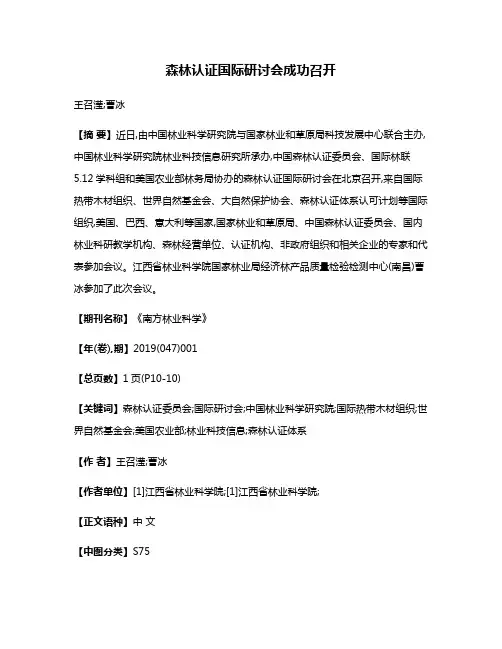
森林认证国际研讨会成功召开王召滢;曹冰【摘要】近日,由中国林业科学研究院与国家林业和草原局科技发展中心联合主办,中国林业科学研究院林业科技信息研究所承办,中国森林认证委员会、国际林联5.12学科组和美国农业部林务局协办的森林认证国际研讨会在北京召开,来自国际热带木材组织、世界自然基金会、大自然保护协会、森林认证体系认可计划等国际组织,美国、巴西、意大利等国家,国家林业和草原局、中国森林认证委员会、国内林业科研教学机构、森林经营单位、认证机构、非政府组织和相关企业的专家和代表参加会议。
江西省林业科学院国家林业局经济林产品质量检验检测中心(南昌)曹冰参加了此次会议。
【期刊名称】《南方林业科学》【年(卷),期】2019(047)001【总页数】1页(P10-10)【关键词】森林认证委员会;国际研讨会;中国林业科学研究院;国际热带木材组织;世界自然基金会;美国农业部;林业科技信息;森林认证体系【作者】王召滢;曹冰【作者单位】[1]江西省林业科学院;[1]江西省林业科学院;【正文语种】中文【中图分类】S75近日,由中国林业科学研究院与国家林业和草原局科技发展中心联合主办,中国林业科学研究院林业科技信息研究所承办,中国森林认证委员会、国际林联5.12学科组和美国农业部林务局协办的森林认证国际研讨会在北京召开,来自国际热带木材组织、世界自然基金会、大自然保护协会、森林认证体系认可计划等国际组织,美国、巴西、意大利等国家,国家林业和草原局、中国森林认证委员会、国内林业科研教学机构、森林经营单位、认证机构、非政府组织和相关企业的专家和代表参加会议。
江西省林业科学院国家林业局经济林产品质量检验检测中心(南昌)曹冰参加了此次会议。
研讨会得到了国际林业研究中心的支持,会议期间,共有25个代表分别就有关森林认证的发展趋势、认证林产品市场、公共采购政策、产销监管链认证标准与木材合法性追踪、认证机制创新和政策优化、林产品碳足迹认证等议题做了专题报告,并与其它参会人员进行了深入的探讨和交流。
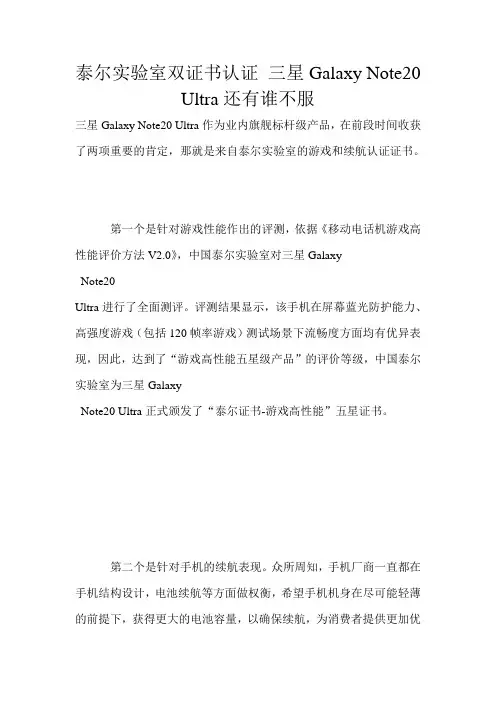
泰尔实验室双证书认证三星Galaxy Note20Ultra还有谁不服三星Galaxy Note20 Ultra作为业内旗舰标杆级产品,在前段时间收获了两项重要的肯定,那就是来自泰尔实验室的游戏和续航认证证书。
第一个是针对游戏性能作出的评测,依据《移动电话机游戏高性能评价方法V2.0》,中国泰尔实验室对三星GalaxyNote20Ultra进行了全面测评。
评测结果显示,该手机在屏幕蓝光防护能力、高强度游戏(包括120帧率游戏)测试场景下流畅度方面均有优异表现,因此,达到了“游戏高性能五星级产品”的评价等级,中国泰尔实验室为三星GalaxyNote20 Ultra正式颁发了“泰尔证书-游戏高性能”五星证书。
第二个是针对手机的续航表现。
众所周知,手机厂商一直都在手机结构设计,电池续航等方面做权衡,希望手机机身在尽可能轻薄的前提下,获得更大的电池容量,以确保续航,为消费者提供更加优质的体验。
基于此,中国泰尔实验室针对目前智能终端的续航性能现状及用户使用习惯推出了“泰尔测评证书-移动智能终端续航性能”。
不仅划定出了相应的标准,同时也让用户能够更直观地有所感受。
在经过一系列测试后,中国泰尔实验室以在5G网络环境下使用时的单场景及复杂场景使用时长指标,依据标准《FG-Z14-002-01移动智能终端续航性能测试方案V1.0》对三星GalaxyNote20 Ultra进行测评,得到的评测结果显示,三星Galaxy Note20 Ultra达到五级续航能力要求。
也因此获得了中国泰尔实验室颁发的“泰尔测评证书-移动智能终端续航性能”。
手机的游戏和续航表现,近年来可以说持续受到行业和用户关注。
特别是随着技术的演进,智能手机的屏幕在2020年已经可以支持90帧甚至120帧的高刷新率,同时兼固软硬件协同创新,完美匹配高帧率游戏,在体验方面更符合玩家需求。
因此人们对手机护眼能力、交互特性、续航能力等在内的需求也就越来越高。
![一种基于高光谱成像的苹果表面损伤快速无损检测方法[发明专利]](https://uimg.taocdn.com/efe5164200f69e3143323968011ca300a7c3f647.webp)
(19)中华人民共和国国家知识产权局(12)发明专利申请(10)申请公布号 (43)申请公布日 (21)申请号 201910751197.5(22)申请日 2019.08.15(71)申请人 山东科技大学地址 266590 山东省青岛市黄岛区前湾港路579号(72)发明人 房胜 沈宇 李哲 郑纪业 张琛 (74)专利代理机构 青岛智地领创专利代理有限公司 37252代理人 肖峰(51)Int.Cl.G01N 21/88(2006.01)G01N 21/31(2006.01)G06T 7/136(2017.01)G06T 5/30(2006.01)(54)发明名称一种基于高光谱成像的苹果表面损伤快速无损检测方法(57)摘要本发明公开了一种基于高光谱成像的苹果表面损伤快速无损检测方法,具体涉及水果品质无损检测技术领域。
该方法是首先利用高光谱成像光谱仪采集损伤苹果的光谱图像,然后对光谱图像进行校正,再利用ENVI获取图像上完好与损伤区域的平均光谱曲线,分析光谱特性,再利用多元散射校正法对光谱数据进行预处理,其次,利用二次连续投影算法分析光谱数据,筛选特征波段,并对特征波段图像进行掩膜处理,去除背景干扰,再进行主成分分析确定完好与损伤区域差异明显的有效检测图像,最后采用固定阈值法分割出损伤区域,分割图像中依然存在因光照影响而误分的小面积区域,再利用图像的膨胀、腐蚀和删除小面积区域操作来实现损伤区域的精确分割。
权利要求书2页 说明书4页 附图2页CN 110596117 A 2019.12.20C N 110596117A1.一种基于高光谱成像的苹果表面损伤快速无损检测方法,其特征在于,包括以下步骤:步骤一:构建一套高光谱图像采集系统,利用高光谱成像系统采集损伤苹果的高光谱图像;步骤二:对获取的高光谱图像进行校正处理,并分析苹果完好与损伤部分的光谱曲线特性,去除含有大量噪声的首尾波段,保留503~989nm波段进行后续分析处理;步骤三:对光谱数据进行预处理,并利用二次连续投影算法分析光谱数据,确定特征波段;步骤四:对特征波段图像进行掩膜,去除背景干扰;步骤五:对去除背景后的特征波段图像进行主成分分析,并选取完好与损伤区域差异明显的第二主成分图像PC2作为检测损伤的有效图像,用于后续分析处理;步骤六:对PC2图像利用5*5的高斯低通滤波器保存图像中的低频成分,使图像平滑;步骤七:采用固定阈值法分割PC2中的损伤部位;步骤八:对损伤分割后的图像再利用图像的膨胀、腐蚀和删除小面积区域操作来实现损伤区域的精确分割。
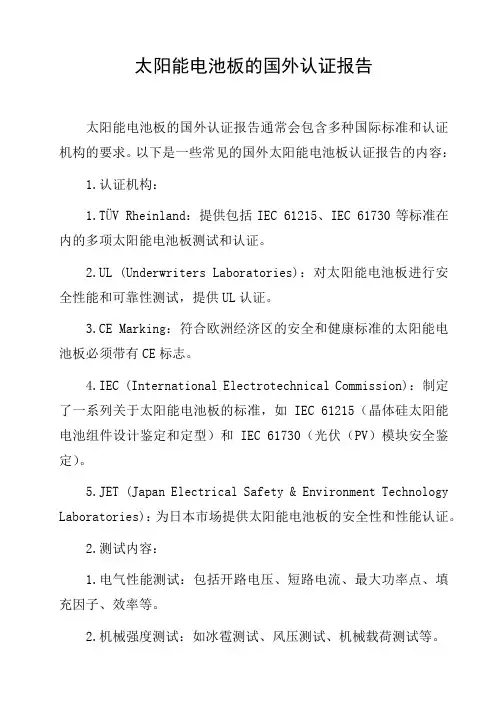
太阳能电池板的国外认证报告太阳能电池板的国外认证报告通常会包含多种国际标准和认证机构的要求。
以下是一些常见的国外太阳能电池板认证报告的内容:1.认证机构:1.TÜV Rheinland:提供包括IEC 61215、IEC 61730等标准在内的多项太阳能电池板测试和认证。
2.UL (Underwriters Laboratories):对太阳能电池板进行安全性能和可靠性测试,提供UL认证。
3.CE Marking:符合欧洲经济区的安全和健康标准的太阳能电池板必须带有CE标志。
4.IEC (International Electrotechnical Commission):制定了一系列关于太阳能电池板的标准,如IEC 61215(晶体硅太阳能电池组件设计鉴定和定型)和IEC 61730(光伏(PV)模块安全鉴定)。
5.JET (Japan Electrical Safety & Environment Technology Laboratories):为日本市场提供太阳能电池板的安全性和性能认证。
2.测试内容:1.电气性能测试:包括开路电压、短路电流、最大功率点、填充因子、效率等。
2.机械强度测试:如冰雹测试、风压测试、机械载荷测试等。
3.环境适应性测试:包括热循环测试、湿-冻测试、紫外老化测试等。
4.安全性测试:绝缘电阻测试、接地连续性测试、耐电压测试等。
3.认证标准:1.IEC 61215:晶体硅太阳能电池组件设计鉴定和定型。
2.IEC 61730:光伏(PV)模块安全鉴定。
3.IEC 62716:光伏系统用蓄电池和蓄电池组——性能和安全性要求。
4.UL 1703:平面光伏组件和面板的安全标准。
5.其他国家和地区特定的标准和规范。
4.报告格式:1.认证报告通常会包含详细的测试数据、测试条件、测试方法、结论和认证机构的标志。
2.报告可能以多种语言提供,以适应不同国家和地区的需要。
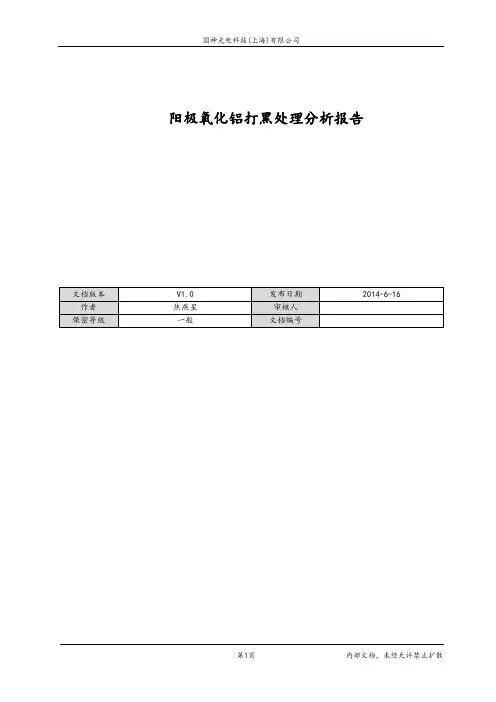
阳极氧化铝打黑处理分析报告测试项目一,阳极氧化铝打黑处理分析报告 (3)1、市场简介2、测试结果分析3、实验过程数据记录及其猜想测试项目一,阳极氧化铝打黑处理测试报告本工艺测试主要目的是确认短脉宽对现有市场上苹果阳极氧化铝打黑是否能够达到要求阳极氧化铝测试0、市场及其技术发展状况在市场上由于苹果所采用的阳极氧化铝外壳的技术,从而导致很多手机公司也大量采用该技术。
但是现有的该技术存在效率上的一个问题,因此还没有大量普及。
但是一旦该技术在效率上和效果上达到要求那么,市场的量会很大。
在该应用市场上ESI激光器研究的较为深透,同时也达到较好的要求,他们在该应用上的研究已经很久。
现有的苹果要求指标在提高,由原本的L=28即可达到要求,然后到现在要求的L<28。
经过大族测试,相干的皮秒5ps可以达到L=24,B=0.01。
但是存在效率上问题,就如我们上次所测试的P03,需要经过很久才能在一个3*3mm的小方块内才会出现较黑的黑度。
由于现有仪器的测试方面并没有该设备,因此也很难判定是否达到L<28。
1、过程分析:1.1选用实验材料我们用两种不同种材料来做测试,由于表面处理从而导致的氧化膜层不一样,用A来代表苹果材料,用B来代表自己购买的阳极氧化铝材料。
通过实验数据得出两种膜层,A的氧化物膜层厚度>B的氧化物膜层厚度,用肉眼观察两种材料相差不大。
图一 A材料表面形貌10X 图二 B材料表面形貌10X 由图一和图二作对比观察,发现苹果材料表面粗糙度较小。
从而实验中我们所做的实验,两者的打黑参数不一样是可以从这里分析得到。
A材料需要更高的峰值功率和单脉冲能量。
1.2 所用颜色理论图三 A材料打标地方与非打标地方区别由图可以观察,打黑的地方跟未打标地方没有多大区别。
通过颜色定义分析,黑色的物体产生的原因是:由于其物质吸收可见光波段,因此肉眼看不到光从而呈现为黑色。
那么形成黑色的三个猜想:1、氧化物膜层;2、无色薄膜干涉;3、纳米效应。
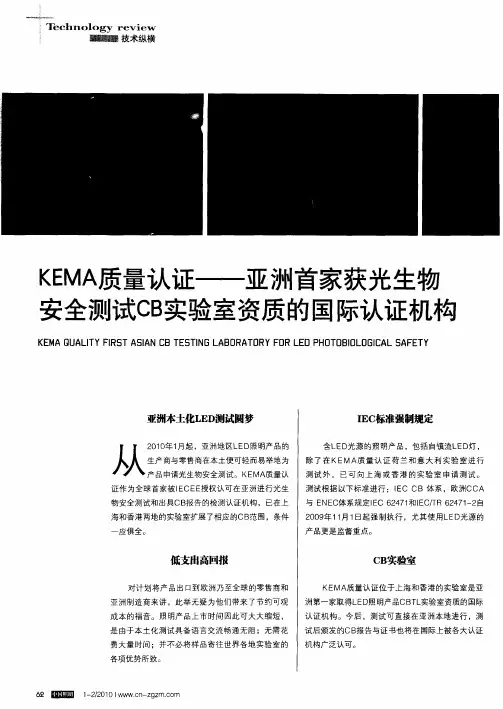
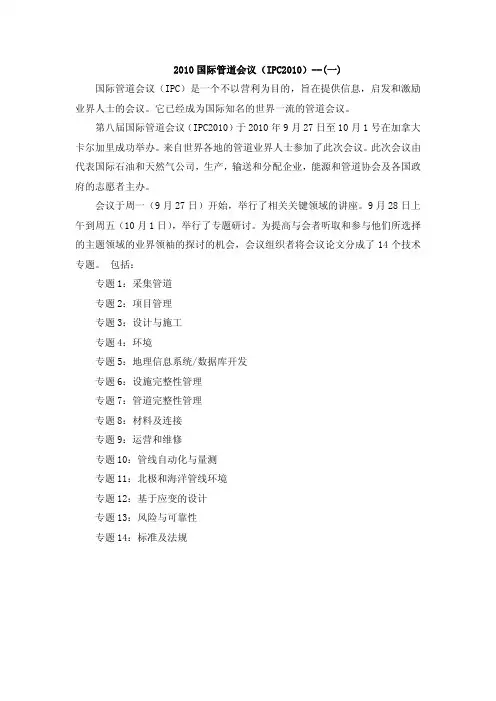
2010国际管道会议(IPC2010)--(一)国际管道会议(IPC)是一个不以营利为目的,旨在提供信息,启发和激励业界人士的会议。
它已经成为国际知名的世界一流的管道会议。
第八届国际管道会议(IPC2010)于2010年9月27日至10月1号在加拿大卡尔加里成功举办。
来自世界各地的管道业界人士参加了此次会议。
此次会议由代表国际石油和天然气公司,生产,输送和分配企业,能源和管道协会及各国政府的志愿者主办。
会议于周一(9月27日)开始,举行了相关关键领域的讲座。
9月28日上午到周五(10月1日),举行了专题研讨。
为提高与会者听取和参与他们所选择的主题领域的业界领袖的探讨的机会,会议组织者将会议论文分成了14个技术专题。
包括:专题1:采集管道专题2:项目管理专题3:设计与施工专题4:环境专题5:地理信息系统/数据库开发专题6:设施完整性管理专题7:管道完整性管理专题8:材料及连接专题9:运营和维修专题10:管线自动化与量测专题11:北极和海洋管线环境专题12:基于应变的设计专题13:风险与可靠性专题14:标准及法规专题1:采集管道(5篇论文,摘要如下)IPC2010-31092 THE ALBERTA EXPERIENCE WITH COMPOSITE PIPES IN PRODUCTION ENVIRONMENTS David W. Grzyb, R.E.T., P.L.(Eng.)Energy Resources Conservation BoardCalgary, Alberta, CanadaABSTRACTThe Energy Resources Conservation Board (ERCB) is the quasi-judicial agency that is responsible for regulating the development of Alberta’s energy resources. Its mandate is to ensure that the discovery, development, and delivery of Alberta’s energy resources takes place in a manner that is safe, fair, responsible, and in the public interest. The ERCB’s responsibilities include the regulation of over 400,000 km of high-pressure oil and gas pipelines, the majority of which is production field pipeline.ERCB regulations require pipeline licensees to report all pipeline failures, regardless of consequence, and thus a comprehensive data set exists pertaining to the failure frequency and failure causes of its regulated pipelines. Analysis has shown that corrosion is consistently the predominant cause of failure in steel production pipeline systems. Corrosion-resistant materials, such as fibre-composite pipe, thermoplastic pipe, and plastic-lined pipe have long been explored as alternatives to steel pipe, and have in fact been used in various forms for many years. The ERCB has encouraged the use of such materials where appropriate and has co-operated with licensees to allow the use of various types of new pipeline systems on an experimental basis, subject to technical assessment, service limitations, and periodic performance evaluations.This paper will review the types of composite pipe materials that have been used in Alberta, and present statistical data on the length of composite pipe in place, growth trends, failure causes and failure frequency. As the purpose of using alternative materials is to improve upon the performance history of steel, a comparison will be done to determine if that goal is being achieved.IPC2010-31138 MANAGING INTEGRITY OF UNDERGROUND FIBERGLASS PIPELINESChuntao Deng*Husky Energy, Calgary, AB, Canada Gabriel SalamancaHusky Energy,Calgary, AB, CanadaMonica SantanderHusky Energy,Calgary, B,CanadaABSTRACTThe majority of Husky’s fiberglass pipelines in Canada have been usedoil gathering systems to carry corrosive substances. When properly designedinstalled, fiberglass pipelines can be maintenance-free (i.e., no requirements for corrosion inhibition and cathodic protection, etc.) However, similar to many other upstream producers, Husky has experienced frequent fiberglass pipeline failures.A pipeline risk assessment was conducted using a load resistance methodology for the likelihood assessment. Major threats and resistance-to-failure attributes were identified.The significance of each threat and resistance attribute, such as type and grade of pipe, and construction methods (e.g., joining, backfill, and riser connection) were analyzed based on failure statistical correlations. The risk assessment concluded that the most significant threat is construction activity interfering with the existing fiberglass pipe zone embedment. The most important resistance attribute to a fiberglass pipeline failure is appropriate bedding, backfill and compaction, especially at tie-in points. Proper backfilling provides most resistance to ground settlement, frost-heaving, thaw-unstable soil, or pipe movement due to residual stress or thermal, and pressure shocks.A technical analysis to identify risk mitigation options with the support of fiberglass pipe supplier and distributors was conducted. To reduce the risk of fiberglass pipeline failures, a formal backfill review process was adopted; and a general pipeline tie-in/repair procedure checklist was developed and incorporated into the maintenance procedure manual to improve the workmanship quality. Proactive mitigation options were also investigated to prevent failures on high risk fiberglass pipelines.IPC2010-31196 ASSESSMENT OF CORROSION RATES FOR DEVELOPING RBIs ANDIMPs FOR PRODUCTION PIPELINESLyudmila V. Poluyan, Sviatoslav A. TimashevScience and Engineering Center “Reliability and Safety of Large Systems” Ural Branch Russian Academy of Sciences, Ekaterinburg, 620049, RussiaABSTRACTCorrosion rates (CRs) for defect parameters are playing a crucial role in creating an optimal integrity management plan (IMP) for production pipelines (well piping, inter-field pipes, cross country flow lines, and facility piping) with a thinning web and/or growing defects. CRs are indispensible when assessing the remaining strength, probability of failure (POF) and reliability of a production piping/pipeline with defect(s), and permit assessing the time to reaching an ultimate permissible POF, a limit state, or time to actual failure of the leak/rupture type. The CRs are also needed when creating a risk based pipeline inspection (RBI) plan, which is at the core of a sound IMP. The paper briefly describes the state of the art and current problems inquality of direct assessment (DA) and in-line inspection (ILI) tocomprehensive CR models are listed and formulated. Since corrosion or, in general, deterioration of pipelines is a stochastic time dependent process, the best way to assess pipeline state is to monitor the growth of its defects and/or thinning of its web. Currently the pipeline industry is using such methods as electric resistivity probes (ERP), corrosion samples (CS) and weight loss coupons (WLC) to define the CR for pipelines which transport extremely corrosive substances, or are located in a corrosive environment. Additionally, inhibitors are used to bring the CR to an acceptable level. In this setting the most reliable methods which permit assessment of CRs with needed accuracy and consistency, are probabilistic methods. The paper describes a practical method of predicting the probabilistic growth of the defect parameters using the readings of separated in time different DA or ILI measurements, using the two-level control policy [1]. The procedure of constructing the probability density functions (PDFs) of the defect parameters as functions of time, linear/nonlinear CR growth, and the initial size of the defects is presented. Their use when creating an RBI plan and IMP based on time dependent reliability of pipelines with defects is demonstrated in two illustrative cases - a production pipeline carrying crude oil, and a pipeline subject to internal CO2 corrosion.IPC2010-31337 INTEGRATION OF PIPELINE SPECIFICATIONS, MATERIAL, ANDCONSTRUCTION DATA – A CASE STUDYJeffery E Hambrook WorleyParsons Canada Services Ltd. Calgary Division Calgary, Alberta,CanadaDouglas A Buchanan Enbridge Pipelines Inc. Edmonton,Alberta, CanadaABSTRACTThis paper introduces the concept of a Pipe Data Log (Pipe Log). The idea is not new but a Pipe Log is rarely created for new pipeline projects. A Pipe Log is frequently created as part of the post-construction process and is intended for Integrity purposes. However, creating and populating the Pipe Log as construction proceeds can provide multiple benefits: Progress of all aspects of construction can be tracked.Anomalies in data received can be identified immediately and rectified before the project proceeds. Missing information can be captured before the project iscompleted and crews are demobilized. The field engineer can compare with designto verify that the project is being constructed as it was designed. Whenconstruction is complete the Pipe Log will be as well. WorleyParsons Canada Services Ltd., acting as Colt Engineering, worked on behalf of Enbridge Pipelines Inc. and created a detailed Pipe Data Log for the Canadian portion of the Southern Lights LSrthe location of each pipe segment, welds performed, material, terrain,protection, and testing was recorded. The Pipe Data Log is excellent for auditing data as the information is being entered. Information collected by the surveyor can be matched to that provided by the pipe mill and by weld and NDE inspectors. Missing or questionable information can be corrected during construction much easier than post-construction. At post-construction, the Pipe Log allows the Integrity team to quickly determine if there are other areas of concern that have similar properties to another problem area.IPC2010-31570 LOW CYCLE FATIGUE OF CORRODED PIPES UNDER CYCLIC BENDINGAND INTERNAL PRESSUREMarcelo Igor Lourenço Universidade Federal do Rio deJaneiroCOPPE - Ocean Engineering Dept.Rio de Janeiro, RJ BrazilTheodoro A. Netto Universidade Federal do Rio deJaneiroCOPPE - Ocean Engineering Dept.Rio de Janeiro, RJ BrazilABSTRACTCorroded pipes for oil transportation can eventually experience low cycle fatigue failure after some years of operation. The evaluation of the defects caused by corrosion in these pipes is important when deciding for the repair of the line or continuity in operation. Under normal operational conditions, these pipes are subject to constant internal pressure and cyclic load due to bending and/or tension. Under such loading conditions, the region in the pipes with thickness reduction due to corrosion could experience the phenomenon known as ratcheting. The objective of this paper is to present a revision of the available numerical models to treat the ratcheting phenomenon. Experimental tests were developed allowing the evaluation of occurrence of ratcheting in corroded pipes under typical operational load conditions as well as small-scale cyclic tests to obtain the material parameters. Numerical and experimental tests results are compared.(来源:焊管学术委员会)。
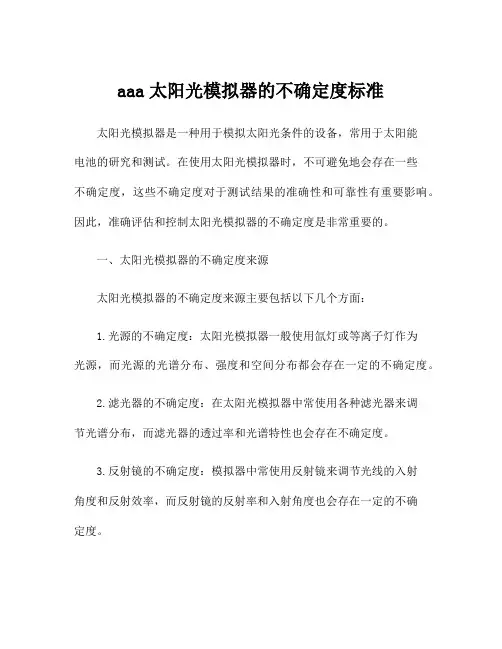
aaa太阳光模拟器的不确定度标准太阳光模拟器是一种用于模拟太阳光条件的设备,常用于太阳能电池的研究和测试。
在使用太阳光模拟器时,不可避免地会存在一些不确定度,这些不确定度对于测试结果的准确性和可靠性有重要影响。
因此,准确评估和控制太阳光模拟器的不确定度是非常重要的。
一、太阳光模拟器的不确定度来源太阳光模拟器的不确定度来源主要包括以下几个方面:1.光源的不确定度:太阳光模拟器一般使用氙灯或等离子灯作为光源,而光源的光谱分布、强度和空间分布都会存在一定的不确定度。
2.滤光器的不确定度:在太阳光模拟器中常使用各种滤光器来调节光谱分布,而滤光器的透过率和光谱特性也会存在不确定度。
3.反射镜的不确定度:模拟器中常使用反射镜来调节光线的入射角度和反射效率,而反射镜的反射率和入射角度也会存在一定的不确定度。
4.温度和湿度的不确定度:太阳光模拟器的使用环境中的温度和湿度对于光源和滤光器的性能有影响,而温度和湿度的测量和控制也存在一定的不确定度。
5.探测器的不确定度:太阳光模拟器中的光强探测器也会存在一定的不确定度,如非线性特性、灵敏度漂移等。
二、评估太阳光模拟器的不确定度为准确评估太阳光模拟器的不确定度,需要进行详细的实验和数据处理。
以下是一些常用的方法:1.校准测试:通过与标准光源进行比较,评估太阳光模拟器的输出光强和光谱分布与真实太阳光的差异。
可使用一些标准光谱辐照计,如SpectraRad spectroradiometer等进行测试。
2.温度和湿度控制:保持太阳光模拟器的使用环境温湿度稳定,并使用精确的温湿度测量和控制设备,减小温湿度引起的不确定度。
3.多次重复测试:进行多次重复测试,以获得更准确的平均值和标准差。
统计分析方法可用于估计测量数据的不确定度。
4.误差分析:对太阳光模拟器的主要不确定度来源进行误差分析,计算其对整体测量结果的影响。
这需要了解不同因素对测试结果的敏感度。
5.不确定度传递:对于不同的测试方法和仪器,需要针对每个步骤的不确定度进行评估和传递分析,以获得最终测试结果的不确定度。
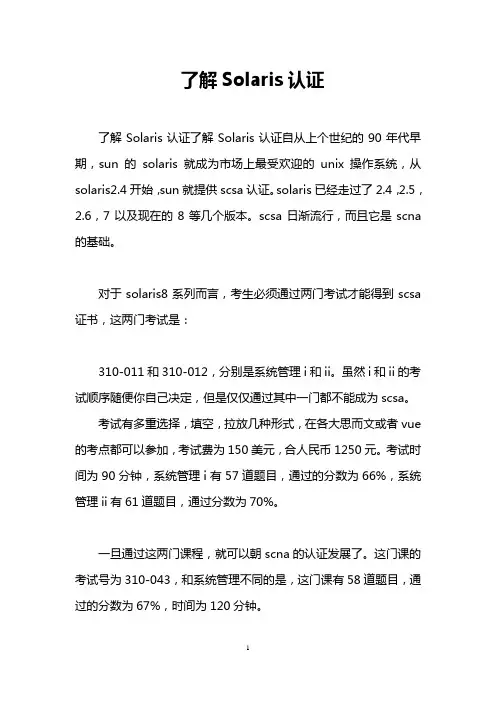
了解Solaris认证了解Solaris认证了解Solaris认证自从上个世纪的90年代早期,sun的solaris就成为市场上最受欢迎的unix操作系统,从solaris2.4开始,sun就提供scsa认证。
solaris已经走过了2.4,2.5,2.6,7以及现在的8等几个版本。
scsa日渐流行,而且它是scna 的基础。
对于solaris8系列而言,考生必须通过两门考试才能得到scsa 证书,这两门考试是:310-011和310-012,分别是系统管理i和ii。
虽然i和ii的考试顺序随便你自己决定,但是仅仅通过其中一门都不能成为scsa。
考试有多重选择,填空,拉放几种形式,在各大思而文或者vue 的考点都可以参加,考试费为150美元,合人民币1250元。
考试时间为90分钟,系统管理i有57道题目,通过的分数为66%,系统管理ii有61道题目,通过分数为70%。
一旦通过这两门课程,就可以朝scna的认证发展了。
这门课的考试号为310-043,和系统管理不同的是,这门课有58道题目,通过的分数为67%,时间为120分钟。
认证有什么用呢?恐怕国内的用处不是很大。
但是从学习的角度而言,solaris作为一种unix系统和其他unix系统是相通的,因此,在学习诸如aix,systemv的其他变种时,就能很快上手。
系统管理i包含的主要内容:solarisfeaturesuseradministrationsystemsecuritydirectoriesandfilesdeviceconfigurationdiskadministrationthesolarisufsfilesystemfilesystemadministrationprocessscheduling printadministration thebootprom systeminitialization softwareinstallation softwarepatchadministration backupandrecovery系统管理ii包含:solarisnetworking(tcp/ip,osilayers) syslog virtualdiskmanagementswapspacenfscachefsautomountnameservicenissolsticeadminsuitejumpstart学习的资源,最有用的当然是参加sun的培训,可是十分的昂贵(每门课一万人民币左右,8-9千),所以,如果有一定的unix基础的话,完全没有必要花这些冤枉钱国内的市面上,没有几本关于solaris的图书,如果有的话,我想翻译的质量也是可以预料的。
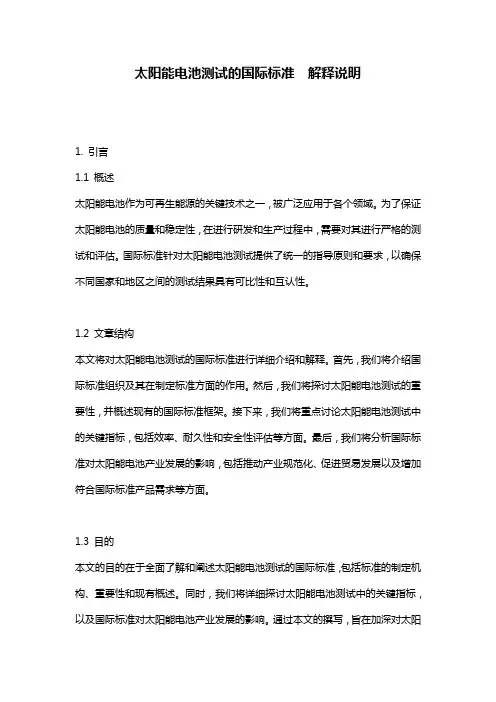
太阳能电池测试的国际标准解释说明1. 引言1.1 概述太阳能电池作为可再生能源的关键技术之一,被广泛应用于各个领域。
为了保证太阳能电池的质量和稳定性,在进行研发和生产过程中,需要对其进行严格的测试和评估。
国际标准针对太阳能电池测试提供了统一的指导原则和要求,以确保不同国家和地区之间的测试结果具有可比性和互认性。
1.2 文章结构本文将对太阳能电池测试的国际标准进行详细介绍和解释。
首先,我们将介绍国际标准组织及其在制定标准方面的作用。
然后,我们将探讨太阳能电池测试的重要性,并概述现有的国际标准框架。
接下来,我们将重点讨论太阳能电池测试中的关键指标,包括效率、耐久性和安全性评估等方面。
最后,我们将分析国际标准对太阳能电池产业发展的影响,包括推动产业规范化、促进贸易发展以及增加符合国际标准产品需求等方面。
1.3 目的本文的目的在于全面了解和阐述太阳能电池测试的国际标准,包括标准的制定机构、重要性和现有概述。
同时,我们将详细探讨太阳能电池测试中的关键指标,以及国际标准对太阳能电池产业发展的影响。
通过本文的撰写,旨在加深对太阳能电池测试国际标准的认识,为相关研究人员和从业人员提供参考,并为未来太阳能电池产业发展方向提供启示。
2. 太阳能电池测试的国际标准:2.1 国际标准组织介绍:在太阳能发电领域,国际上有多个负责制定和管理太阳能电池测试标准的组织。
其中最为重要的是国际电工委员会(International Electrotechnical Commission,IEC)和美国能源研究与开发管理局(National Renewable Energy Laboratory,NREL)。
IEC是全球最大、最权威的国际性标准化组织之一,在太阳能领域制定了一系列关于太阳能电池测试的标准。
NREL作为美国著名的太阳能研究机构,在太阳能电池测试方面也起到了举足轻重的作用。
2.2 太阳能电池测试的重要性:太阳能电池是实现可再生清洁能源转换的核心部件,评估其性能和可靠性对推动太阳能发电技术进步至关重要。
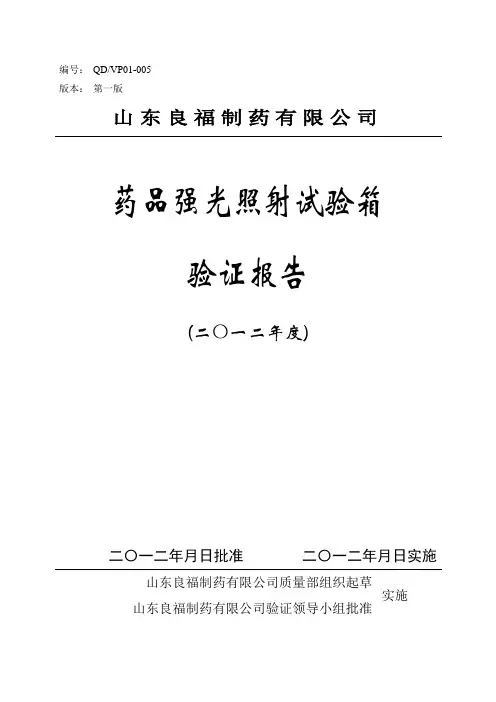
编号:QD/VP01-005版本:第一版山东良福制药有限公司药品强光照射试验箱验证报告(二〇一二年度)二〇一二年月日批准二〇一二年月日实施山东良福制药有限公司质量部组织起草实施山东良福制药有限公司验证领导小组批准验证方案组织与实施药品强光照射试验箱验证工作由技术质量部负责组织,中心化验室等有关人员参与实施。
验证小组成员报告制订报告审核报告批准1. 验证过程概述本次验证过程完全按照《SHH -100GD 药品强光照射试验箱验证方案》既定的人员、时间、程序和方法组织实施,验证过程中没有变更因素,验证数据真实、有效,能够客观、真实地反映SHH -100GD 药品强光照射试验箱使用和性能情况,证明了实验人员操作方法和仪器性能的适用性、平稳性和可靠性。
验证小组成员 工作内容组长郭广杰 负责验证的实施、组织及协调工作成员李文晶负责按验证计划组织实施验证、验证方案、验证报告编写工作张红燕 负责验证的实施及不符合项目的整改工作 动力设备部 负责验证中涉及计量器具的校验工作 中心化验室负责验证质量检验项目的检验、出具报告工作序号 项目 验证结果备注 1 安装条件检查 2 运行确认 3 性能确认结论汇总人:汇总时间: 年 月 日序号 项目 验证结果备注 1 安装条件检查 2 运行确认 3性能确认QD/VP01-005山东良福制药有限公司起草人 日 期 药品强光照射试验箱验证报告审核人 日 期 批准人 日 期 第一版实施日期总页数共8页5.建议在实际检验过程中,应严格按照《药品强光照射试验箱使用说明书》定期对药品强光照射试验箱进行保养与维护;进一步增强相关人员对药品强光照射试验箱的认识。
6.最终验证结论本验证所有测试项目与数据均符合规定、标准,药品强光照射试验箱的安装、运行、性能各项指标均符合GMP要求,能为日常检验工作提供可靠、可信的工作平台。
后附验证有关记录2 页,共7页药品强光照射试验箱安装条件检查记录YZ-2012-SB-21-B-01药品强光照射试验箱YZ-2012-SB-21-B-023 页,共7页设定温度:YZ-2012-SB-21-B-034 页,共7页湿度设置:5 页,共7页照度设置:6 页,共7页设定温度:YZ-2012-SB-21-B-047 页,共7页湿度设置:8 页,共7页照度设置:第9 页,共7页。
采用户外直接阳光法参加标准太阳电池短路电流测量能力验证的研究的研究报告本研究旨在探讨用户外直接阳光法参加标准太阳电池短路电流测量能力验证的可行性和有效性。
我们选取了一台太阳能电池板,以及一个标准太阳电池,通过组装将其置于户外,利用直接阳光照射进行测试。
在测试过程中,我们使用了一台特定型号的数字万用表,并按照标准测量流程进行了测试。
我们对直接阳光法进行了多次测量,并记录了每次的实测值。
为了验证测量数据的准确性,我们在实验室内进行了模拟计算,并与测试结果进行了对比。
结果表明,用户外直接阳光法的测量结果与标准太阳电池的测量结果相差不大,符合预期。
同时,重复多次测量的结果均保持在一个稳定范围内。
经过检验,我们认为用户外直接阳光法参加标准太阳电池短路电流测量能力验证的方法是可行的。
它可以满足现代能源监测领域的需要,并可以作为标准太阳电池短路电流测量能力验证的有效方法,为监测机构提供更准确、可靠的数据。
尽管本研究结果表明该方法是可行的,但我们也意识到了一些局限性。
首先,需要测试的环境必须符合所需的光照强度要求,否则可能会影响测量结果的准确性。
此外,由于该方法需要将测试器件置于户外,若环境条件不佳,可能导致测试结果偏差。
因此,我们建议在实施此方法前,仔细评估测试环境的条件,选定符合要求的测试场地,严格控制测试误差。
最后,我们认为,该方法为太阳能电池板的技术监督提供了有效途径,未来将引领该领域的新发展。
在人类追求清洁能源与可持续发展的实践中,它也将发挥重要作用,为推动太阳能电池板技术的发展做出新的贡献。
在进行太阳能电池板的短路电流测量能力验证时,我们使用了直接阳光法,采用标准太阳电池进行了测量。
以下是我们测量的相关数据:直接阳光法测得短路电流:2.5A,2.6A,2.7A,2.8A,2.9A标准太阳电池测得的短路电流:2.6A从这些数据中可以看出,用户外直接阳光法测量出的短路电流值与标准太阳电池测量值相差不大。
基于IPOA的太阳电池模型参数辨识
吴艳娟;刘振朝;王云亮
【期刊名称】《太阳能学报》
【年(卷),期】2024(45)1
【摘要】太阳电池模型参数的准确辨识对光伏组件功率预测和最大功率点追踪有较大影响,必须保证较高的辨识精度。
传统的智能算法能做到一定程度上的参数辨识,但均存在精度不足、收敛速度慢、易陷入局部最优等问题。
针对此类问题,提出基于改进鹈鹕优化算法(IPOA)的太阳电池模型参数辨识方法。
该算法中种群个体联系紧密,通过随机性的互相学习进行位置更新,在工程应用领域有着较传统算法更好的效果。
同时,针对该算法特点,引入基于Jaya算法的位置更新策略,使种群的候选解更趋向最优解;改进了递减因子,使模型在迭代中后期寻优效果更好。
增加了莱维飞行策略,有效提高了算法精度。
在不同的太阳辐照度条件下,IPOA都有较好效果,辨识结果与实际曲线拟合度高,表明IPOA能在不同环境中对太阳电池模型参数进行准确有效辨识。
【总页数】10页(P1-10)
【作者】吴艳娟;刘振朝;王云亮
【作者单位】天津理工大学电气工程与自动化学院;天津市复杂系统控制理论及应用重点实验室
【正文语种】中文
【中图分类】TM615
【相关文献】
1.月球巡视器太阳电池阵电性能仿真模型参数辨识方法
2.基于辨识模型结构简化的直升机气动参数频域辨识研究
3.基于多新息辨识算法的锂离子电池等效电路模型参数辨识
4.烟花算法在太阳电池双二极管模型参数辨识的应用
5.基于改进蚁狮优化算法的太阳电池模型参数辨识
因版权原因,仅展示原文概要,查看原文内容请购买。
Experimental Evaluation of SunOS IPC and TCP/IP ProtocolImplementation 1Computer and Communications Research CenterDepartment of Computer ScienceWashington University St. Louis MO 63130-4899Gurudatta M. Parulkarguru@ (314) 935-4621Christos Papadopouloschristos@(314) 935-4163net segment via the AMD Am7990LANCE Ethernet Con-troller.Occasionally two Sparcstation 2workstations running SunOS 4.1were also used in the experiments.However,only SunOS 4.0.3IPC could be studied in depth due to the lack of source code for SunOS 4.1.2. Unix Inter-Process Communication (IPC)In 4.3BSD Unix,IPC is organized into 3layers.The first layer,the socket layer,is the IPC interface to applica-tions and supports different types of sockets each type pro-viding different communication semantics (for example,STREAM or DATAGRAM sockets).The second layer is the protocol layer,which contains protocols supporting the dif-ferent types of sockets.These protocols are grouped indomains,for example the TCP and IP protocols are part of the Internet domain.The third layer is the network interface layer,which contains the hardware device drivers (for example the Ethernet device driver).Each socket has bounded send and receive buffers associated with it,which are used to hold data for transmission to,or data received from another process.These buffers reside in kernel space,and for flexibility and performance reasons they are not contiguous.The special requirements of interprocess com-munication and network protocols require fast allocation and deallocation of both fixed and variable size memory blocks.Therefore,IPC in BSD 4.3uses a memory manage-ment scheme based on data structures called MBUFs (Memory BUFfers).Mbufs are fixed size memory blocks 128bytes long that can store up to 112bytes of data.A vari-ant mbuf,called a cluster mbuf is also available,in which data is stored externally in a page 1024bytes long,associ-copied from user space into mbufs,which are linked together if necessary to form a chain.All further protocol processing is performed on mbufs.2.1 Queueing ModelFigure 1shows the data distribution into mbufs at the sending side.In the beginning,data resides in application space in contiguous buffer space.Then data is copied into mbufs in response to a user send request,and queued in the socket buffer until the protocol is ready to transmit it.In the case of TCP or any other protocol providing reliable deliv-ery,data is queued in this buffer until acknowledged.The protocol retrieves data equal to the size of available buffer-ing minus the unacknowledged data,breaks the data in packets,and after adding the appropriate headers passes packets to the network interface for transmission.Packets in the network interface are queued until the driver is able to transmit them.On the receiving side,after packets arrive at the network interface,the Ethernet header is stripped and the remaining packet is appended to the protocol receive queue.The protocol,notified via a software interrupt,wakes up and processes packets,passing them to higher layer protocols if necessary.The top layer protocol after processing the packets,appends them to the receive socket queue and wakes up the application.The four queueing points identified above are depicted in Figure 2.A more comprehensive discussion of IPC and the queueing modelcan be found in [8].3. Probe DesignTo monitor the activity of each queue,probes were inserted in the SunOS Unix network code at the locations shown in Figure2.A probe is a small code segment placed at strategic locations in the kernel.Each probe when acti-vated records a timestamp and the amount of data passing through its checkpoint.It alsofills afield to identify itself. The information recorded is minimal,but can nevertheless provide valuable insight into queue behavior.For example, the timestamp differentials can provide queue delay,queue length,arrival rate and departure rate.The data length can provide throughput measurements,and help identify where and how data is fragmented into packets.At the sending side,probes1and2monitor the sending activity at the socket layer.The records produced by probe 2alone,show how data is broken up into transmission requests.The records produced by probes1and2together, can be used to plot queue delay and queue length graphs for the socket queue.Probe3monitors the rate packets reach the interface queue.This rate is essentially the rate packets are processed by the protocol.Probe3monitors the win-dowing and congestion avoidance mechanisms by record-ing the bursts of packets produced by the protocol.The protocol processing delay can be obtained by the inter-packet gap during a burst.The interface queue delay is given as the difference in timestamps between probes3and 4.The queue length can also be obtained from probes3and 4, as the difference in packets logged by each probe.At the receiving side,probes5and6monitor the IP queue,measuring queue delay and length.The rate at which packets are removed from this queue is a measure of how fast the protocol layer can process packets.The rate packets arrive from the Ethernet,is strongly dependent on Ethernet load,can be determined using probe5.The differ-ence in timestamps between probes6and7give the proto-col processing delay.Probes7and8monitor the socket queue delay and length.Packets arrive in this queue after the protocol has processed them and depart from the queue as they are copied to the application space.The probes can also monitor acknowledgments.If the dataflow is in one direction,the packets received by the sender of data will be acknowledgments.Each application has all8probes running,monitoring both incoming and outgoing packets.Therefore,in one-way communication probes at the lower layers record acknowledgments.3.1 Probe OverheadAn issue of vital importance is that probes incur as little overhead as possible.There are three sources of potential overhead:(1)due to probe execution time;(2)due to the recording of measurements;and(3)due to probe activation (i.e. deciding when to log).To address thefirst source of overhead,any kind of pro-cessing in the probes besides logging a few important parameters was precluded.To address the second source,it was decided that probes should store records in the kernel virtual space in a static circular list of linked records,ini-tialized during system start-up.The records are accessed via global head and tail pointers.A user program extracts the data and resets the list pointers at the end of each exper-iment.The third source of overhead,probe activation,was addressed by introducing a new socket option that the socket and protocol layer probes can readily examine.For the network layer probes,a bit in the“tos”(type of service)field of the IP header in the outgoing packets was set.The network layer is able to access thisfield easily because the IP header is always contained in thefirst mbuf of the chain either handed down by the protocol,or up by the driver. This is a non-standard approach,and it does violate layer-ing,but it has the advantage of incurring minimum over-head and is straightforward to incorporate.4. Performance of IPCThis section presents some experiments aimed at char-acterizing performance of various components of IPC, including the underlying TCP/IP protocols.To minimize interference from users and the network,the experiments were performed with one user on the machines(but still in multi-user mode),and the Ethernet was monitored using either Sun’s traffic or xenetload,which are tools capable of displaying the Ethernet utilization.With the aid of these tools it was ensured that background Ethernet traffic was low(less than5%)during the experiments.Moreover,the experiments were repeated several times in order to reduce the degree of randomness inherent to experiments of this nature.4.1 Experiment 1: ThroughputThis experiment has two parts.In thefirst,the effect of the socket buffer size on throughput is measured when set-ting up a unidirectional connection and sending a large amount of data(about10Mbytes or more)over the Ether-net.The results show that throughput increases as socket buffers are increased,with rates up to7.5Mbps achievable when the buffers are set to their maximum size(approxi-mately51kilobytes).This suggests that it is beneficial to increase the default socket buffer size(which is4kilobytes) for applications running on the Ethernet,and by extrapola-tion,for applications that will be running on faster net-works in the future.The largest increase in throughput was achieved by quadrupling the socket buffers(to16kilo-bytes),followed by some smaller subsequent improve-ments as the buffer got larger.In the second part of the experiment,the results of the first part are compared to the results obtained when the two processes exchanging data reside on the same machine. This setup bypasses completely the network layer,with packets from the protocol output looped back to the proto-col input queue.Despite the fact that a single machine han-dles both transmission and reception,the best observed local IPC throughput was close to9Mbps,suggesting that the mechanism is capable of exceeding the Ethernet rate. However,as the previous part showed,the best observed throughput across the Ethernet was only7.5Mbps,which is only75%of the theoretical Ethernet throughput.The bottleneck was traced to the network driver which could not sustain rates higher than7.5Mbps.The actual results of this experiment can be found in [8].Increasing the socket buffer size can be beneficial in other ways too:the minimum of the socket buffer size is the maximum window TCP can use.Therefore,with the default size the window cannot exceed4096bytes(which corresponds to4packets).On the receiving end the proto-col can receive only four packets with every window which leads to a kind of stop-and-wait protocol2with four seg-ments.Another potential problem is that the use of small buffers leads to a significant increase in acknowledgment traffic,since at least one acknowledgment for every win-dow is required.The number of acknowledgments gener-ated with4K buffers was measured using the probes,and was found to be roughly double the number with maximum size buffers.Thus,more protocol processing is required to process the extra acknowledgments,possibly contributing to the lower performance obtained with the default socket buffer size.In light of the above observations,all subse-quent experiments were performed with the maximum allowable socket buffer size.4.2 Experiment 2: Investigating IPC with ProbesFor this experiment the developed probing mechanism is used to get a better understanding of the behavior of IPC. The experiment has two parts:thefirst consists of setting up a connection and sending data as fast as possible in one direction.The data size used was256KB.In the second part,a unidirectional connection is set up again,but nowsure the packet delay at each layer.For thefirst part,the graphs presented were selected to show patterns that were consistent during the measure-ments.Only experiments during which there were no retransmissions were considered,in order to study the pro-tocols at their best.The results are presented in four sets of graphs:thefirst is a packet trace of the connection;the sec-ond is the length of the four queues vs.elapsed time;the third is the delay in the queues vs.elapsed time;and the last is the protocol processing delay.The graphs in Figure3show the packet traces as given by probes3,4,7and8.Probes3and4are on the sending side.Thefirst probe monitors the protocol output to the net-work interface and the second monitors the network driver output to the Ethernet.Probes7and8are on the receiving side and monitor the receiving socket input and output respectively.The graphs show elapsed time on the x-axis and the packet number on the y-axis.The packet number can also be thought as a measure of the packet sequence number since for this experiment all packets carried1kilo-byte of data.Each packet is represented by a vertical bar to provide a visual indication of packet activity.For the sender the clock starts ticking when thefirst SYN packet is trans-mitted,and for the receiver when this SYN packet is received.The offset introduced is less than1ms and does not affect the results in a significant manner.data and waits for an acknowledgment before sending the next packet.Examining thefirst graph(protocol output)in the set reveals the transmission burstiness introduced by the win-dowing mechanism.The blank areas in the graph represent periods the protocol is idle awaiting acknowledgment of outstanding data.The dark areas represent the period the protocol is sending out a new window of data(the dark areas contain a much higher concentration of packets).The last two isolated packets are the FIN and FIN_ACK packets that close the connection.The second graph(interface out-put)is a trace of packetsflowing to the Ethernet.It is imme-diately apparent that there is a degree of“smoothing”to the flow as packets move from the protocol out to the network. Even though the protocol produces bursts,when packets reach the Ethernet these bursts are dampened considerably, resulting in a much lower rate of packets on the Ethernet. The reason is that the protocol is able to produce packets faster than the network can transmit,which leads to queu-ing at the interface queue.On the receiving side,the trace of packets into the receive socket buffer appears to be similar to the trace pro-duced by the sender,meaning that there is no significant queueing delay introduced by the network or the IP queue. This also indicates that the receive side of the protocol is able to process packets at the rate they arrive,which is not surprising since this rate was reduced by the network(to approximately a packet every millisecond).This lower rate is possibly a key reason why the IP queue remains small. The output of the receive socket appears similar to the input to the socket buffer.Note however,that there is a noticeable idle period,which seems to propagate back to the other traces.The source for this is explained after examining the queue length graphs, next.The set of graphs in Figure4shows the queue length at the various queues as a function of time(note the difference in scale of the y-axis).The queue length is shown as the number of bytes in the queue instead of packets for the sake of consistency,since in the socket layer at the sending side there is no real division of data into packets.Data is frag-mented into packets at the protocol layer.The sending socket queue length is shown to monotonically decrease as expected,but not at a constant rate since the draining of the queue is controlled by the reception of acknowledgments. Note that the point the queue appears to become empty is the point where the last chunk of data is copied into the socket buffer and not when all the data was actually trans-mitted.The data remain in the socket buffer until acknowl-edged.The interface queue shows the packet generation by the protocol.The burstiness in packet generation is imme-diately apparent and manifested as peaks in the queue length.The queue build-up suggested by the packet tracewith every new burst,indicating that each new burst con-tains more packets than the previous one.This is attributed to the slow start strategy of the congestion control mecha-nism[5].The third graph shows the IP receive queue,and confirms the earlier hypothesis that the receive side of the protocol can comfortably process packets at the rate deliv-ered by the network.As the graph shows the queue practi-cally never builds up,each packet being removed and processed before the next one arrives.The graph for the receive socket queue shows some queueing activity.It appears that there are durations over which data accumu-lates in the socket buffer,followed by a complete drain of the buffer.During that time the transmitter does not send any data,since no acknowledgment is sent by the receiver. This queue build-up leads to gaps in packet transmission, as witnessed earlier by the packet trace plots.These gaps are a result of the receiver delaying the acknowledgment until data is removed from the socket buffer.The next set of graphs in Figure5shows the packet delay at the four queues.The x-axis shows the elapsed time and the y-axis the delay.Each packet is again represented as a vertical bar.The position of the bar on the x-axis shows the time the packet entered the queue.The height of the bar shows the delay the packet experienced in the queue.As mentioned earlier,there are no packets in thefirst queue, therefore thefirst(socket queue)graph simply shows the time it takes for data in each write call to pass from the application layer down to the protocol layer.For this exper-iment,there is a single write call,so there is only one entry in the graph.The second graph shows the network interface queue delay.Packets entering an empty queue at the begin-subsequent packets are queued and thus delayed.The delays range from a few hundred microseconds to several milliseconds.The third graph shows the IP queue delay, which is a measure of how fast the protocol layer can remove and process packets from its input queue.The delay of packets appears very small,with the majority of packets remaining in the queue for about100microseconds.Most of the packets are removed from the queue well before the 1ms interval that it takes for the next packet to arrive.The fourth graph shows the delay at the receive socket queue. Here the delays are much higher.This delay includes the time to copy data from mbufs to user space.Since the receiving process is constantly trying to read new data,this graph is an indication of how often the operating system allows the socket receive process which copies data to user space to run.The fact that there are occasions where data accumulates in the buffer,shows that the process runs at a frequency less than the data arrival.The two histograms in Figure6show the protocol pro-cessing delay at the send and receive side respectively.For the sending side the delay is assumed to be the packet inter-spersing during a window burst.The reason is that since the protocol fragments transmission requests larger than the maximum protocol segment,there are no well-defined boundaries as to where the protocol processing begins for a packet and where it completes.Therefore,packet inter-spersing was deemed more fair to the protocol(the gaps introduced by the windowing mechanism were removed). This problem does not appear at the receiving end where the protocol receives and forwardsdistinct packets to the socket layer.The x-axis in the graphs is divided into bins number of packets in each bin.Examining the graphs shows that the protocol delays are different at the two ends: at the sending end processing delay divides the packets into two distinct groups with thefirst,the larger one,requiring about250to400microseconds to process and the second about500-650microseconds.At the receiving end the packet delay is more evenly distributed,and processing takes about250-300microseconds for most packets,with some taking between300and400.Thus,the receiving side is able to process packets faster than the sending side.The average delays for protocol processing are370microsec-onds for the sending side and260microseconds for the receiving side.Thus the theoretical maximum TCP/IP can attain on Sparcstation1’s when the CPU is devoted to com-munication with no data copying(but including checksum) and without the network driver overhead is estimated to be about 22 Mbps.In the second part of the experiment the delay experi-enced by a single packet moving through the IPC layers is isolated and measured.A problem with the previous mea-surements is that the individual contribution of each layer to the overall delay is hard to assess because layers have to share the CPU for their processing.Moreover,asynchro-nous interrupts due to packet reception or transmission may steal CPU cycles from higher layers.To isolate layer pro-cessing consecutive packets are sent after introducing some artificial delay between them.The idea is to give the IPC mechanism enough time to send the current packet and receive an acknowledgment before supplied with the next.The experiment was set up as follows:the pair of Sparc-station1’s was used again for unidirectional communica-tion.The sending application was modified to send one 1024byte packet and then sleep for one second to allow the packet to reach the destination and the acknowledgment to come back.To ensure that the packet was sent immediately, the TCP_NODELAY option was set.Moreover,both send-ing and receiving socket buffers were set to1kilobyte,thuseffectively reducing TCP to a stop-and-wait protocol.The results of this experiment are summarized in Table 1,and are compared to the results obtained in the previous experiment,when250kilobytes of data were transmitted. The send socket queue delay shows that a delay of about 280µS is experienced by each packet before reaching the protocol.This includes data copy,which was measured to be about130µS.Therefore,the socket layer processing takes about150µS.This includes locking the buffer,mask-ing network device interrupts,performing various checks, allocating plain and cluster mbufs and calling the protocol. The delay for the sending side has increased by about73µS (443vs.370µS).This is due to the fact that the work required before calling the TCP output function with trans-mission request is replicated with each new packet.Earlier, the TCP output function was called with a large transmis-sion request,and entered a loop forming packets and trans-mitting them until the data was exhausted.The interface queue delay is very small:it takes about40µS for a packet to be removed from the interface queue by the Ethernet driver when the latter is idle.The IP queue delay is also quite small.The delay has not changed significantly from the earlier experiment,when256kilobytes of data were transferred.The protocol layer processing at the receiving end has not changed much from the result obtained in the first part.In this part the delay is253µS,while in part1it was260µS.The receive socket queue delay is about412µS,out of which130will be due to data copy.This means that the per packet overhead is about292µS which is about double the overhead at the sending side.The main source of this appears to be the application wake-up delay.4.3Experiment 3: Effect of Queueing on theProtocolThe previous experiments have provided insight into the queueing behavior of the IPC mechanism.The experiments established that the TCP/IP layer in SunOS4.0.3running on a Sparcstation1has the potential of exceeding the Ethernet rate.As a result the queue length graphs show that noticeable queueing exists at the sending side(at the net-work interface queue)which limits the rate achieved by the protocol.At the receiving end,queueing at the IP queue is low compared to the other queues because the packet arrival rate is reduced by the Ethernet.However,queueing is observed at the socket layer,showing that packet arrival rate is higher than the rate packets are processed by IPC.In this experiment the effect of the receive socket queueing on the protocol was investigated.Briefly,the actions taken at the socket layer for receiving data are as follows:the receive function enters a loop tra-versing the mbuf chain and copying data to the application space.The loop exits when either there is no more data left or the application request is satisfied.At the end of the copy-loop the protocol user request function is called so that protocol specific actions like sending an acknowledg-ment can take place.Thus any delay introduced at the socket queue will delay protocol actions.TCP sends acknowledgments during normal operation when the user removes data from the socket buffer.During normal data transfer(no retransmissions)an acknowledgment is sent if the socket buffer is emptied after removing at least2max-imum segments,or whenever a window update would advance the sender’s window by at least 35 percent3.The TCP delayed acknowledgment mechanism may also generate acknowledgments.This mechanism works as follows:upon reception of a segment,TCP sets theflag TF_DELACK in the transmission control block for that connection.Every200mS a timer process runs checking theseflags for all connections.For each connection that has the TF_DELACKflag set,the timer routine changes it to TF_ACKNOW and the TCP output function is called to send an acknowledgment.TCP uses this mechanism in an effort to minimize both the network traffic and the sender processing of acknowledgments.The mechanism achieves this by delaying the acknowledgment of received data in hope that the receiver will reply to the sender soon and the acknowledgment will be piggybacked onto the reply seg-ment back to the sender.Table 1: Delay in IPC Componentsb. measured using custom softwareTo summarize,if there are no retransmissions,TCP may acknowledge data in two ways:(1)whenever(enough)data are removed from the receive socket buffer and the TCP output function is called,and(2)when the delayed ack timer process runs.To verify the above,the following experiment was per-formed:a unidirectional connection was set up again,but in order to isolate the protocol from the Ethernet the connec-tion was made between processes on a single machine(i.e. using local communication).The data size sent was set to1 Mbyte,and the probes were used to monitor the receive socket queue and the generated acknowledgments.The result is shown in Figure7,which shows the queue length v.s.elapsed time.The expansion of the congestion window can be seen very clearly with each new burst.Each window burst is exactly one segment larger than the previous one. Moreover,the socket queue grows by exactly the window size,and then it drops down to zero,where an acknowledg-ment is generated and a new window of data comes in shortly after.The peaks that appear in the graph are caused by the delayed acknowledgment timer process that runs every200mS.The effect of this timer is to send an acknowledgment before the data in the receive buffer is completely removed,causing more data to arrive before the buffer is emptied.However,during data transfer between different machines more acknowledgments would be gen-erated because the receive buffer becomes empty more often since the receive process is scheduled more often and has more CPU cycles to copy the data.The experiment shows how processing at the socket layer may slow down the TCP by affecting the acknowl-edgment generation.For a bulk data transfer most acknowl-edgments are generated after the receive buffer becomes empty.If data arrives in fast bursts,or if the receiving machine is slow or loaded,data may accumulate in the socket buffer.If a window mechanism is employed forflow control as in the case of TCP,the whole window burst may accumulate in the buffer.The window will not be acknowl-edged until the data is passed to the application.Until this happens,TCP will be idle awaiting the reception of new data,which will come only after the receive buffer is empty and the acknowledgment has gone back to the sender.So there may be gaps during data transfer which will be equal to the time to copy out the buffer plus one round trip delay for the acknowledgment and the new data to arrive.4.4 Experiment 4: Effect of Background LoadThe previous experiments have studied the IPC mecha-nism when the machines were solely devoted to communi-cation.However,it would be more useful to know how extra load present on the machine would affect the IPC mechanism.In a distributed environment(especially with single-processor machines),computation and communica-tion will affect each other.This experiment investigates the behavior of the various queues when the host machines are loaded with artificial load.The experiment is aimed at determining which parts of the IPC mechanism are affected and how when additional load is present on the machine. The results reported include the effect on throughput and graphs depicting how the various queues are affected by the extra workload during data transfer.The experiment was performed by setting up a unidirec-tional connection,running the workload,and sending data from one Sparcstation to another.The main requirement for the artificial workload was that it be CPU intensive.The assumption is that if a task needs to be distributed,it will most likely be CPU intensive.The chosen workload con-sists of a program that forks a specified number of pro-cesses that calculate prime numbers.For the purposes of this experiment the artificial workload level is defined to be the number of prime-number processes running at the same time.Figure8shows the effect of the artificial workload on communication throughput when the workload is run on the server machine.The experiment was performed byfirst starting the artificial workload and then immediately per-forming a data transfer of5Mbytes.The graph shows that the throughput drops sharply as the number of background processes increases,which suggests that IPC requires a sig-nificant amount of CPU cycles.Although not actually mea-sured,the effect on computation also appears significant. Thus when computation and communication compete for CPU cycles they both suffer,leading to poor overall perfor-mance.Figure8shows the internal queues during data transfer。