maya英文翻译.
- 格式:doc
- 大小:39.00 KB
- 文档页数:12
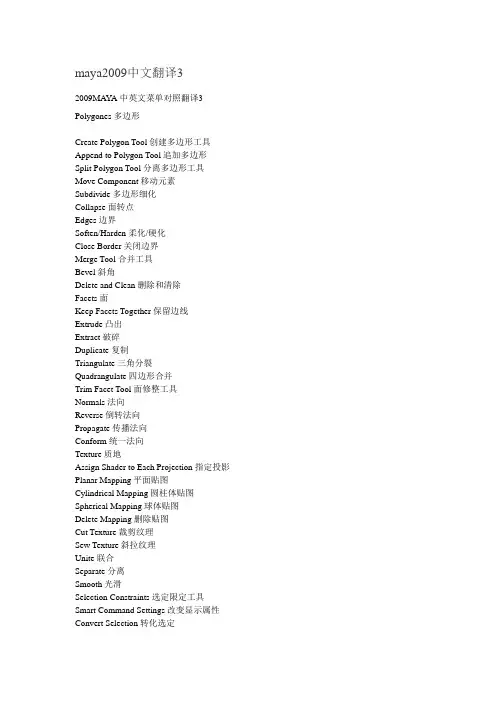
maya2009中文翻译32009MAYA中英文菜单对照翻译3 Polygones多边形Create Polygon Tool创建多边形工具Append to Polygon Tool追加多边形Split Polygon Tool分离多边形工具Move Component移动元素Subdivide多边形细化Collapse面转点Edges边界Soften/Harden柔化/硬化Close Border关闭边界Merge Tool合并工具Bevel斜角Delete and Clean删除和清除Facets面Keep Facets Together保留边线Extrude凸出Extract破碎Duplicate复制Triangulate三角分裂Quadrangulate四边形合并Trim Facet Tool面修整工具Normals法向Reverse倒转法向Propagate传播法向Conform统一法向Texture质地Assign Shader to Each Projection指定投影Planar Mapping平面贴图Cylindrical Mapping圆柱体贴图Spherical Mapping球体贴图Delete Mapping删除贴图Cut Texture裁剪纹理Sew Texture斜拉纹理Unite联合Separate分离Smooth光滑Selection Constraints选定限定工具Smart Command Settings改变显示属性Convert Selection转化选定Uninstall Current Settins解除当前设定Animation动画模块Keys关键帧Settings设置关键帧Auto Key自动设置关键帧Spline样条曲线式Linear直线式Clamped夹具式Stepped台阶式Flat平坦式Other其他形式Set Driven Key设置驱动关键帧Set设置Go To Previous前移Go To Next后退Set Key设置帧Hold Current Keys保留当前帧Paths路径Set Path Key设置路径关键帧Attach to Path指定路径Flow Path Object物体跟随路径Skeletons骨骼Joint Tool关节工具IK Handle Tool反向动力学句柄工具IK Spline Handle Tool反向动力学样条曲线句柄工具Insert Joint Tool添加关节工具Reroot Skeleton重新设置根关节Remove Joint去除关节Disconnect Joint解除连接关节Connect Joint连接关节Mirror Joint镜向关节Set Preferred Angle设置参考角Assume Preferred AngleEnable IK Solvers反向动力学解算器有效EIk Handle Snap反向动力学句柄捕捉有效ESelected IK Handles反向动力学句柄有效DSelected IK Handles反向动力学句柄无效Deformations变形Edit Menbership Tool编辑成员工具Prune Membership变形成员Cluster簇变形Lattice旋转变形Sculpt造型变形Wire网格化变形Lattice旋转Sculpt造型Cluster簇Point On Curve线点造型Blend Shape混合变形Blend Shape Edit混合变形编辑Add增加Remove删除Swap交换Wire Tool网格化工具Wire Edit网格编辑Add增加Remove删除Add Holder增加定位曲线Reset重置Wire Dropoff Locator网线定位器Wrinkle Tool褶绉变形工具Edit Lattice编辑旋转Reset Lattice重置旋转Remove Lattice Tweeks恢复旋转Display I-mediate Objects显示中间物体Hide Intermediate Objects隐藏中间物体Skinning皮肤Bind Skin绑定蒙皮Detach Skin断开蒙皮Preserve Skin Groups保持皮肤组Detach Skeleton分离骨骼Detach Selected Joints分离选定关节Reattach Skeleton重新连接骨骼Reattach Selected Joints重新连接关节Create Flexor创建屈肌Reassign Bone Lattice Joint再指定骨头关节Go to Bind Pose恢复骨头绑定Point关节Aim目标Orient方向Scale缩放Geometry几何体Normal法向RenderingLighting灯光Create Ambient Light创建环境光Create Directional Light创建方向灯Create Point Light创建点光源Create Spot Light创建聚光灯Relationship Panel关系面板Light Linking Tool灯光链接工具Shading 阴影Shading Group Attributes阴影组属性Create Shading Group创建阴影组Lambert朗伯材质Phong Phong材质Blinn布林材质Other其他材质Assign Shading Group指定阴影组InitialParticleSE初始粒子系统InitialShadingGroup初始阴影组Shading Group Tool阴影组工具Texture Placement Tool纹理位移工具Render渲染Render into New Window渲染至新窗口Redo Previous Render重复上次渲染Test Resolution测试分辨率Camera Panel照相机面板Render Globals一般渲染Batch Render批渲染Cancel Batch Render取消批渲染Show Batch Render显示批渲染。
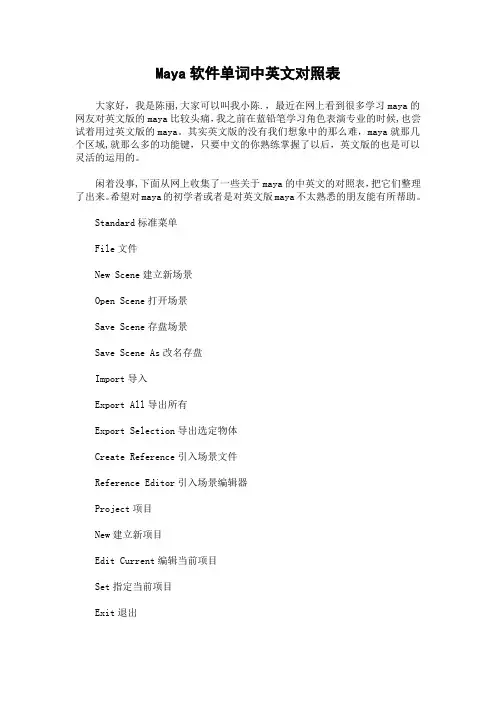
Maya软件单词中英文对照表大家好,我是陈丽,大家可以叫我小陈.,最近在网上看到很多学习maya的网友对英文版的maya比较头痛,我之前在蓝铅笔学习角色表演专业的时候,也尝试着用过英文版的maya。
其实英文版的没有我们想象中的那么难,maya就那几个区域,就那么多的功能键,只要中文的你熟练掌握了以后,英文版的也是可以灵活的运用的。
闲着没事,下面从网上收集了一些关于maya的中英文的对照表,把它们整理了出来。
希望对maya的初学者或者是对英文版maya不太熟悉的朋友能有所帮助。
Standard标准菜单File文件New Scene建立新场景Open Scene打开场景Save Scene存盘场景Save Scene As改名存盘Import导入Export All导出所有Export Selection导出选定物体Create Reference引入场景文件Reference Editor引入场景编辑器Project项目New建立新项目Edit Current编辑当前项目Set指定当前项目Exit退出Edit编辑Undo取消上一次操作Redo恢复上一次操作Repeat重复最后一次操作Keys关键帧Cut Keys裁剪关键帧Copy Keys拷贝关键帧Paste Keys粘贴关键帧Delete Keys删除关键帧Scale Keys缩放关键帧Bake Simulation模拟复制Delete删除Delete by Type根据类型删除History构造历史Channels通道Static Channels静帧通道Motion Paths运动路径Expressions表达式Constraints约束Rigid Bodies刚体Delete All by Type根据类型删除所有History构造历史Channels通道Static Channels静帧通道Motion Paths运动路径Expressions表达式Constraints约束Unused Transforms未用变形Joints连接IK Handles逆向运动控制柄Lattices车削Clusters族Sculpt Objects雕刻物体Wires网格Lights灯光Cameras照相机Image Planes图像板Shading Groups and Materials阴影组和材质Particles粒子Rigid Bodies刚体物体Rigid Constraints刚体约束Select All选择所有Select All by Type根据类型选择所有Joints连接IK Handles逆向运动控制柄Lattices车削Clusters族Sculpt Objects雕刻物体Wires网格Transforms变形Geometry几何体NURBS Geometry NURBS几何体Polygon Geometry多边形几何体Lights灯光Cameras照相机Image Planes图像板Particles粒子Rigid Bodies刚体物体Rigid Constraints刚体约束Quick Select Set快速选择集Layers层New Layers建立新层Rename Layer更改层名称Remove Current Layer移去当前层Layer Editor层编辑器Transfer to Layer转化为层Select All on Layer选择层上所有物体Hide Layer隐藏层Hide All Layers隐藏所有层Show Layer显示层Show All Layers显示所有层Template Layer临时层Untemplate Layer解除临时层Hide Inactive Layers隐藏非活动层Template Inactive Layers临时非活动层Duplicate复制Group成组Ungroup解成组Create Empty Group建立空成组Parent建立父物体Unparent解除父物体Modify修改Transformation Tools变形工具Move Tool移动工具Rotate Tool旋转工具Scale Tool缩放工具Show Manipulator Tool显示手动工具Default Object Manipulator默认调节器Proportional Modi Tool比例修改工具Move Limit Tool移动限制工具Rotate Limit Tool旋转限制工具Scale Limit Tool缩放限制工具Reset Transformations重新设置变形控制Freeze Transformations冻结变形控制Enable Nodes授权动画节点All所有IK solvers逆向运动连接器Constraints约束Expressions表达式Particles粒子Rigid Bodies刚体Snapshots快照Disable Node废弃动画节点Make Live激活构造物Center Pivot置中枢轴点Prefix Hierarchy Names定义前缀Add Attribute增加属性Measure测量Distance Tool距离工具Parameter Tool参数工具Arc Length Tool弧度工具Animated Snapshot动画快照Animated Sweep由动画曲线创建几何体曲面Display显示Geometry几何体Backfaces背面Lattice Points车削点Lattice Shape车削形Local Rotation Axes局部旋转轴Rotate Pivots旋转枢轴点Scale Pivots缩放枢轴点Selection Handles选定句柄NURBS Components NURBS元素CVs CV曲线Edit Points编辑点Hulls可控点Custom定制NURBS Smoothness NURBS曲面光滑处理Hull物体外壳Rough边框质量Medium中等质量Fine精细质量Custom定制Polygon Components多边形元素Custom Polygon Display定制多边形显示Fast Interaction快速交错显示Camera/Light Manipulator照相机/灯光操作器Sound声音Joint Size关节尺寸IK Handle Size IK把手尺寸Window窗口General Editors通用编辑器Set Editor系统设置编辑器Attribute Spread Sheet属性编辑器Tool Settings工具设置Filter Action Editor滤镜动作编辑器Channel Control通道控制信息Connection Editor连接编辑器Performance Settings性能设置script Editor script编辑器Command Shell命令窗口Plug—in Manager滤镜管理器Rendering Editors渲染编辑器Rendering Flags渲染标记Hardware Render Buffer硬件渲染缓冲区Render View渲染视图Shading Groups Editor阴影组编辑器Texture View质地视图Shading Group Attributes阴影组属性Animation Editors动画编辑器Graph Editor图形编辑器Dope SheetBlend Shape融合形Device Editor设备编辑器Dynamic Relationships动态关系Attribute Editor属性编辑器Outliner框架Hypergraph超图形Multilister多功能渲染控制Expression Editor表达式编辑器Recent Commands当前命令Playblast播放预览View Arangement视图安排Four四分3 Top Split上三分3 Left Split左三分3 Right Split右三分3 Bottom Split底部三分2 Stacked二叠分2 Side By Side二平分Single单图Previous Arrangement前次安排Next Arrangement下次安排Saved Layouts保存布局Single Perspective View单透视图Four View四分图Persp/Graph/Hyper透视/图形/超图形Persp/Multi/Render透视/多功能/渲染Persp/Multi/Outliner透视/多功能/轮廓Persp/Multi透视/多功能Persp/Outliner透视/轮廓Persp/Graph透视/图形Persp/Set Editor透视/组编辑器Edit Layouts编辑布局Frame Selected in All Views所有视图选定帧Frame All in All Views所有视图的所有帧Minimize Application最小化应用Raise Application Windows移动窗口向前Options可选项General Preferences一般设置UI Preferences用户界面设置Customize UI定制用户界面Hotkeys快捷键Colors颜色Marking Menus标记菜单Shelves书架Panels面板Save Preferences保存设置Status Line状态栏Shelf书架Feedback Line反馈栏Channel Box通道面板Time Slider时间滑动棒Range Slider范围滑动棒Command Line命令行Help Line帮助行Show Only Viewing Panes仅显示视图面板Show All Panes显示所有面板 Modeling建模系统Primitives基本物体Create NURBS创建NURBS物体Sphere球体Cube立方体Cylinder圆柱体Cone圆台(锥)体Plane平面物体Circle圆Create Polygons创建多边形物体Sphere球体Cube立方体Cylinder圆柱体Cone圆台(锥)体Plane平面物体Torus面包圈Create Text创建文本Create Locator创建指示器Construction Plane构造平面Create Camera创建照相机Curves创建曲线CV Curve Tool CV曲线工具EP Curve Tool EP曲线工具Pencil Curve Tool笔曲线工具Add Points Tool加点工具Curve Editing Tool曲线编辑工具Offset Curve曲线移动Offset Curve On Surface曲线在表面移动Project Tangent曲线切线调整Fillet Curve带状曲线Rebuild Curve重建曲线Extend Curve扩展曲线Insert Knot插入节点Attach Curves连接曲线Detach Curves断开曲线Align Curves对齐曲线Open/Close Curves打开/关闭曲线Reserse Curves反转曲线Duplicate Curves复制曲线CV Hardness硬化曲线Fit B—spline适配贝塔曲线Surfaces曲面Bevel斜角Extrude凸出Loft放样Planar曲面Revolve旋转Boundary边界Birail 1 Tool二对一工具Birail 2 Tool二对二工具Birail 3+ Tool二对三工具Circular Fillet圆边斜角Freeform Fillet自由形斜角Fillet Blend Tool斜角融合工具Edit Surfaces编辑曲面Intersect Surfaces曲面交叉Project Curve投影曲线Trim Tool修整曲线工具Untrim Surfaces撤消修整Rebuild Surfaces重建曲面Prepare For Stitch准备缝合Stitch Surface Points点缝合曲面Stitch Tool缝合工具NURBS to Polygons NURBS转化为多边形Insert Isoparms添加元素Attach Surfaces曲面结合Detach Surfaces曲面分离Align Surfaces曲面对齐Open/Close Surfaces打开/关闭曲面Reverse Surfaces反转曲面Polygones多边形Create Polygon Tool创建多边形工具Append to Polygon Tool追加多边形Split Polygon Tool分离多边形工具Move Component移动元素Subdivide多边形细化Collapse面转点Edges边界Soften/Harden柔化/硬化Close Border关闭边界Merge Tool合并工具Bevel斜角Delete and Clean删除和清除Facets面Keep Facets Together保留边线Extrude凸出Extract破碎Duplicate复制Triangulate三角分裂Quadrangulate四边形合并Trim Facet Tool面修整工具Normals法向Reverse倒转法向Propagate传播法向Conform统一法向Texture质地Assign Shader to Each Projection指定投影Planar Mapping平面贴图Cylindrical Mapping圆柱体贴图Spherical Mapping球体贴图Delete Mapping删除贴图Cut Texture裁剪纹理Sew Texture斜拉纹理Unite联合Separate分离Smooth光滑Selection Constraints选定限定工具Smart Command Settings改变显示属性Convert Selection转化选定Uninstall Current Settins解除当前设定Animation动画模块Keys关键帧Settings设置关键帧Auto Key自动设置关键帧Spline样条曲线式Linear直线式Clamped夹具式Stepped台阶式Flat平坦式Other其他形式Set Driven Key设置驱动关键帧Set设置Go To Previous前移Go To Next后退Set Key设置帧Hold Current Keys保留当前帧Paths路径Set Path Key设置路径关键帧Attach to Path指定路径Flow Path Object物体跟随路径Skeletons骨骼Joint Tool关节工具IK Handle Tool反向动力学句柄工具IK Spline Handle Tool反向动力学样条曲线句柄工具Insert Joint Tool添加关节工具Reroot Skeleton重新设置根关节Remove Joint去除关节Disconnect Joint解除连接关节Connect Joint连接关节Mirror Joint镜向关节Set Preferred Angle设置参考角Assume Preferred AngleEnable IK Solvers反向动力学解算器有效EIk Handle Snap反向动力学句柄捕捉有效ESelected IK Handles反向动力学句柄有效DSelected IK Handles反向动力学句柄无效Deformations变形Edit Menbership Tool编辑成员工具Prune Membership变形成员Cluster簇变形Lattice旋转变形Sculpt造型变形Wire网格化变形Lattice旋转Sculpt造型Cluster簇Point On Curve线点造型Blend Shape混合变形Blend Shape Edit混合变形编辑Add增加Remove删除Swap交换Wire Tool网格化工具Wire Edit网格编辑Add增加Remove删除Add Holder增加定位曲线Reset重置Wire Dropoff Locator网线定位器Wrinkle Tool褶绉变形工具Edit Lattice编辑旋转Reset Lattice重置旋转Remove Lattice Tweeks恢复旋转Display I—mediate Objects显示中间物体Hide Intermediate Objects隐藏中间物体Skinning皮肤Bind Skin绑定蒙皮Detach Skin断开蒙皮Preserve Skin Groups保持皮肤组Detach Skeleton分离骨骼Detach Selected Joints分离选定关节Reattach Skeleton重新连接骨骼Reattach Selected Joints重新连接关节Create Flexor创建屈肌Reassign Bone Lattice Joint再指定骨头关节Go to Bind Pose恢复骨头绑定Point关节Aim目标orient方向Scale缩放Geometry几何体Normal法向 RenderingLighting灯光Create Ambient Light创建环境光Create Directional Light创建方向灯Create Point Light创建点光源Create Spot Light创建聚光灯Relationship Panel关系面板Light Linking Tool灯光链接工具Shading 阴影Shading Group Attributes阴影组属性Create Shading Group创建阴影组Lambert朗伯材质Phong Phong材质Blinn布林材质Other其他材质Assign Shading Group指定阴影组InitialParticleSE初始粒子系统InitialShadingGroup初始阴影组Shading Group Tool阴影组工具Texture Placement Tool纹理位移工具Render渲染Render into New Window渲染至新窗口Redo Previous Render重复上次渲染Test Resolution测试分辨率Camera Panel照相机面板Render Globals一般渲染Batch Render批渲染Cancel Batch Render取消批渲染Show Batch Render显示批渲染Dynamics动力学系统Settings设置Initial State初始状态Set For Current当前设置Set For All Dynamic设置总体动力学特性Rigid Body Solver刚体解算器Dynamics Controller动力学控制器Particle Collision Events粒子爆炸Particle Caching粒子缓冲Run-up and Cache执行缓冲Cache Current Frame缓冲当前帧Set Selected Particles设置选定粒子Dynamics On动力学开Dynamics Off动力学关Set All Particles设置所有粒子Particles All On When Run执行时粒子系统开Auto Create Rigid Body自动创建刚体Particles粒子Particle Tool粒子工具Create Emitter创建发射器Add Emitter增加发射器Add Collisions增加碰撞Add Goal增加目标Fields场Create Air创建空气动力场Create Drag创建拖动场Create Gravity创建动力场Create Newton创建牛顿场Create Radial创建辐射动力场Create Turbulence创建震荡场Create Uniform创建统一场Create Vortex创建涡流场Add Air增加空气动力场Add Newton增加牛顿场Add Radial增加辐射场Add Turbulence增加震荡场Add Uniform增加统一场Add Vortex增加涡流场Connect连接Connect to Field场连接Connect to Emitter发射器连接Connect to Collision碰撞连接Bodies柔体和刚体Create Active Rigid Body创建正刚体Create Passive Rigid Body创建负刚体Create Constraint创建约束物体Create Soft Body创建柔体Create Springs创建弹簧Set Active Key设置正向正Set Passive Key设置负向正Standard标准菜单File文件New Scene建立新场景Open Scene打开场景Save Scene存盘场景Save Scene As改名存盘Import导入Export All导出所有Export Selection导出选定物体Create Reference引入场景文件Reference Editor引入场景编辑器Project项目New建立新项目Edit Current编辑当前项目Set指定当前项目Exit退出******************Edit编辑Undo取消上一次操作Redo恢复上一次操作Repeat重复最后一次操作Keys关键帧Cut Keys裁剪关键帧Copy Keys拷贝关键帧Paste Keys粘贴关键帧Delete Keys删除关键帧Scale Keys缩放关键帧Bake Simulation模拟复制Delete删除Delete by Type根据类型删除History构造历史Channels通道Static Channels静帧通道Motion Paths运动路径Expressions表达式Constraints约束Rigid Bodies刚体Delete All by Type根据类型删除所有History构造历史Channels通道Static Channels静帧通道Motion Paths运动路径Expressions表达式Constraints约束Unused Transforms未用变形Joints连接IK Handles逆向运动控制柄Lattices车削Clusters族Sculpt Objects雕刻物体Wires网格Lights灯光Cameras照相机Image Planes图像板Shading Groups and Materials阴影组和材质Particles粒子Rigid Bodies刚体物体Rigid Constraints刚体约束Select All选择所有Select All by Type根据类型选择所有Joints连接IK Handles逆向运动控制柄Lattices车削Clusters族Sculpt Objects雕刻物体Wires网格Transforms变形Geometry几何体NURBS Geometry NURBS几何体Polygon Geometry多边形几何体Lights灯光Cameras照相机Image Planes图像板Particles粒子Rigid Bodies刚体物体Rigid Constraints刚体约束Quick Select Set快速选择集Layers层New Layers建立新层Rename Layer更改层名称Remove Current Layer移去当前层Layer Editor层编辑器Transfer to Layer转化为层Select All on Layer选择层上所有物体Hide Layer隐藏层Hide All Layers隐藏所有层Show Layer显示层Show All Layers显示所有层Template Layer临时层Untemplate Layer解除临时层Hide Inactive Layers隐藏非活动层Template Inactive Layers临时非活动层Duplicate复制Group成组Ungroup解成组Create Empty Group建立空成组Parent建立父物体Unparent解除父物体**********************************Modify修改Transformation Tools变形工具Move Tool移动工具Rotate Tool旋转工具Scale Tool缩放工具Show Manipulator Tool显示手动工具Default Object Manipulator默认调节器Proportional Modi Tool比例修改工具Move Limit Tool移动限制工具Rotate Limit Tool旋转限制工具Scale Limit Tool缩放限制工具Reset Transformations重新设置变形控制Freeze Transformations冻结变形控制Enable Nodes授权动画节点All所有IK solvers逆向运动连接器Constraints约束Expressions表达式Particles粒子Rigid Bodies刚体Snapshots快照Disable Node废弃动画节点Make Live激活构造物Center Pivot置中枢轴点Prefix Hierarchy Names定义前缀Add Attribute增加属性Measure测量Distance Tool距离工具Parameter Tool参数工具Arc Length Tool弧度工具Animated Snapshot动画快照Animated Sweep由动画曲线创建几何体曲面*************************************Display显示Geometry几何体Backfaces背面Lattice Points车削点Lattice Shape车削形Local Rotation Axes局部旋转轴Rotate Pivots旋转枢轴点Scale Pivots缩放枢轴点Selection Handles选定句柄NURBS Components NURBS元素CVs CV曲线Edit Points编辑点Hulls可控点Custom定制NURBS Smoothness NURBS曲面光滑处理Hull物体外壳Rough边框质量Medium中等质量Fine精细质量Custom定制Polygon Components多边形元素Custom Polygon Display定制多边形显示Fast Interaction快速交错显示Camera/Light Manipulator照相机/灯光操作器Sound声音Joint Size关节尺寸IK Handle Size IK把手尺寸*******************************Window窗口General Editors通用编辑器Set Editor系统设置编辑器Attribute Spread Sheet属性编辑器Tool Settings工具设置Filter Action Editor滤镜动作编辑器Channel Control通道控制信息Connection Editor连接编辑器Performance Settings性能设置Script Editor Script编辑器Command Shell命令窗口Plug-in Manager滤镜管理器Rendering Editors渲染编辑器Rendering Flags渲染标记Hardware Render Buffer硬件渲染缓冲区Render View渲染视图Shading Groups Editor阴影组编辑器Texture View质地视图Shading Group Attributes阴影组属性Animation Editors动画编辑器Graph Editor图形编辑器Dope SheetBlend Shape融合形Device Editor设备编辑器Dynamic Relationships动态关系Attribute Editor属性编辑器Outliner框架Hypergraph超图形Multilister多功能渲染控制Expression Editor表达式编辑器Recent Commands当前命令Playblast播放预览View Arangement视图安排Four四分3 Top Split上三分3 Left Split左三分3 Right Split右三分3 Bottom Split底部三分2 Stacked二叠分2 Side By Side二平分Single单图Previous Arrangement前次安排Next Arrangement下次安排Saved Layouts保存布局Single Perspective View单透视图Four View四分图Persp/Graph/Hyper透视/图形/超图形Persp/Multi/Render透视/多功能/渲染Persp/Multi/Outliner透视/多功能/轮廓Persp/Multi透视/多功能Persp/Outliner透视/轮廓Persp/Graph透视/图形Persp/Set Editor透视/组编辑器Edit Layouts编辑布局Frame Selected in All Views所有视图选定帧Frame All in All Views所有视图的所有帧Minimize Application最小化应用Raise Application Windows移动窗口向前Options可选项General Preferences一般设置UI Preferences用户界面设置Customize UI定制用户界面Hotkeys快捷键Colors颜色Marking Menus标记菜单Shelves书架Panels面板Save Preferences保存设置Status Line状态栏Shelf书架Feedback Line反馈栏Channel Box通道面板Time Slider时间滑动棒Range Slider范围滑动棒Command Line命令行***********************************Help Line帮助行Show Only Viewing Panes仅显示视图面板Show All Panes显示所有面板Modeling建模系统Primitives基本物体Create NURBS创建NURBS物体Sphere球体Cube立方体Cylinder圆柱体Cone圆台(锥)体Plane平面物体Circle圆Create Polygons创建多边形物体Sphere球体Cube立方体Cylinder圆柱体Cone圆台(锥)体Plane平面物体Torus面包圈Create Text创建文本Create Locator创建指示器Construction Plane构造平面Create Camera创建照相机Curves创建曲线CV Curve Tool CV曲线工具EP Curve Tool EP曲线工具Pencil Curve Tool笔曲线工具Add Points Tool加点工具Curve Editing Tool曲线编辑工具Offset Curve曲线移动Offset Curve On Surface曲线在表面移动Project Tangent曲线切线调整Fillet Curve带状曲线Rebuild Curve重建曲线Extend Curve扩展曲线Insert Knot插入节点Attach Curves连接曲线Detach Curves断开曲线Align Curves对齐曲线Open/Close Curves打开/关闭曲线Reserse Curves反转曲线Duplicate Curves复制曲线CV Hardness硬化曲线Fit B-spline适配贝塔曲线****************Surfaces曲面Bevel斜角Extrude凸出Loft放样Planar曲面Revolve旋转Boundary边界Birail 1 Tool二对一工具Birail 2 Tool二对二工具Birail 3+ Tool二对三工具Circular Fillet圆边斜角Freeform Fillet***形斜角Fillet Blend Tool斜角融合工具Edit Surfaces编辑曲面Intersect Surfaces曲面交叉Project Curve投影曲线Trim Tool修整曲线工具Untrim Surfaces撤消修整Rebuild Surfaces重建曲面Prepare For Stitch准备缝合Stitch Surface Points点缝合曲面Stitch Tool缝合工具NURBS to Polygons NURBS转化为多边形Insert Isoparms添加元素Attach Surfaces曲面结合Detach Surfaces曲面分离Align Surfaces曲面对齐Open/Close Surfaces打开/关闭曲面Reverse Surfaces反转曲面Polygones多边形Create Polygon Tool创建多边形工具Append to Polygon Tool追加多边形Split Polygon Tool分离多边形工具Move Component移动元素Subdivide多边形细化Collapse面转点Edges边界Soften/Harden柔化/硬化Close Border关闭边界Merge Tool合并工具Bevel斜角Delete and Clean删除和清除Facets面Keep Facets Together保留边线Extrude凸出Extract破碎Duplicate复制Triangulate三角分裂Quadrangulate四边形合并Trim Facet Tool面修整工具Normals法向Reverse倒转法向Propagate传播法向Conform统一法向Texture质地Assign Shader to Each Projection指定投影Planar Mapping平面贴图Cylindrical Mapping圆柱体贴图Spherical Mapping球体贴图Delete Mapping删除贴图Cut Texture裁剪纹理Sew Texture斜拉纹理Unite联合Separate分离Smooth光滑Selection Constraints选定限定工具Smart Command Settings改变显示属性Convert Selection转化选定Uninstall Current Settins解除当前设定****************Animation动画模块Keys关键帧Settings设置关键帧Auto Key自动设置关键帧Spline样条曲线式Linear直线式Clamped夹具式Stepped台阶式Flat平坦式Other其他形式Set Driven Key设置驱动关键帧Set设置Go To Previous前移Go To Next后退Set Key设置帧Hold Current Keys保留当前帧Paths路径Set Path Key设置路径关键帧Attach to Path指定路径Flow Path Object物体跟随路径Skeletons骨骼Joint Tool关节工具IK Handle Tool反向动力学句柄工具IK Spline Handle Tool反向动力学样条曲线句柄工具Insert Joint Tool添加关节工具Reroot Skeleton重新设置根关节Remove Joint去除关节Disconnect Joint解除连接关节Connect Joint连接关节Mirror Joint镜向关节Set Preferred Angle设置参考角Assume Preferred AngleEnable IK Solvers反向动力学解算器有效EIk Handle Snap反向动力学句柄捕捉有效ESelected IK Handles反向动力学句柄有效DSelected IK Handles反向动力学句柄无效Deformations变形Edit Menbership Tool编辑成员工具Prune Membership变形成员Cluster簇变形Lattice旋转变形Sculpt造型变形Wire网格化变形Lattice旋转Sculpt造型Cluster簇Point On Curve线点造型Blend Shape混合变形Blend Shape Edit混合变形编辑Add增加Remove删除Swap交换Wire Tool网格化工具Wire Edit网格编辑Add增加Remove删除Add Holder增加定位曲线Reset重置Wire Dropoff Locator网线定位器Wrinkle Tool褶绉变形工具Edit Lattice编辑旋转Reset Lattice重置旋转Remove Lattice Tweeks恢复旋转Display I-mediate Objects显示中间物体Hide Intermediate Objects隐藏中间物体Skinning皮肤Bind Skin绑定蒙皮Detach Skin断开蒙皮Preserve Skin Groups保持皮肤组Detach Skeleton分离骨骼Detach Selected Joints分离选定关节Reattach Skeleton重新连接骨骼Reattach Selected Joints重新连接关节Create Flexor创建屈肌Reassign Bone Lattice Joint再指定骨头关节Go to Bind Pose恢复骨头绑定Point关节Aim目标Orient方向Scale缩放Geometry几何体Normal法向****************RenderingLighting灯光Create Ambient Light创建环境光Create Directional Light创建方向灯Create Point Light创建点光源Create Spot Light创建聚光灯Relationship Panel关系面板Light Linking Tool灯光链接工具Shading 阴影Shading Group Attributes阴影组属性Create Shading Group创建阴影组Lambert朗伯材质Phong Phong材质Blinn布林材质Other其他材质Assign Shading Group指定阴影组InitialParticleSE初始粒子系统InitialShadingGroup初始阴影组Shading Group Tool阴影组工具Texture Placement Tool纹理位移工具Render渲染Render into New Window渲染至新窗口Redo Previous Render重复上次渲染Test Resolution测试分辨率Camera Panel照相机面板Render Globals一般渲染Batch Render批渲染Cancel Batch Render取消批渲染Show Batch Render显示批渲染Dynamics动力学系统Settings设置Initial State初始状态Set For Current当前设置Set For All Dynamic设置总体动力学特性Rigid Body Solver刚体解算器Dynamics Controller动力学控制器Particle Collision Events粒子爆炸Particle Caching粒子缓冲Run-up and Cache执行缓冲Cache Current Frame缓冲当前帧Set Selected Particles设置选定粒子Dynamics On动力学开Dynamics Off动力学关Set All Particles设置所有粒子Particles All On When Run执行时粒子系统开Auto Create Rigid Body自动创建刚体Particles粒子Particle Tool粒子工具Create Emitter创建发射器Add Emitter增加发射器Add Collisions增加碰撞Add Goal增加目标Fields场Create Air创建空气动力场Create Drag创建拖动场Create Gravity创建动力场Create Newton创建牛顿场Create Radial创建辐射动力场Create Turbulence创建震荡场Create Uniform创建统一场Create Vortex创建涡流场Add Air增加空气动力场Add Newton增加牛顿场Add Radial增加辐射场Add Turbulence增加震荡场Add Uniform增加统一场Add Vortex增加涡流场Connect连接Connect to Field场连接Connect to Emitter发射器连接Connect to Collision碰撞连接Bodies柔体和刚体Create Active Rigid Body创建正刚体Create Passive Rigid Body创建负刚体Create Constraint创建约束物体Create Soft Body创建柔体Create Springs创建弹簧Set Active Key设置正向正Set Passive Key设置负向正Help帮助Product Information产品信息Help帮助。

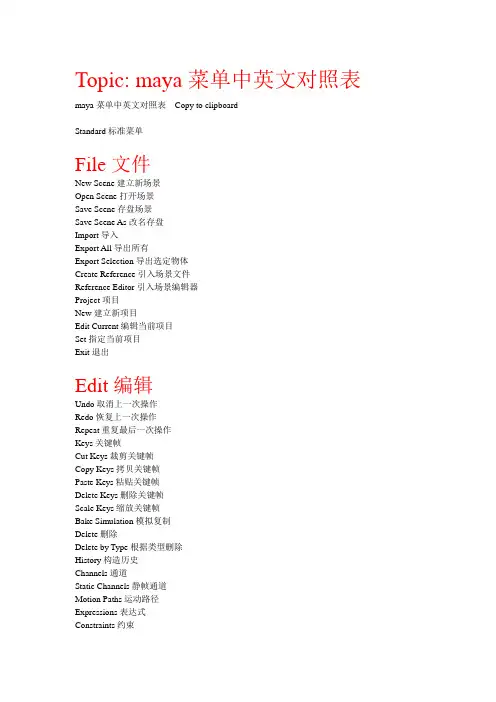
Topic: maya菜单中英文对照表maya菜单中英文对照表Copy to clipboardStandard标准菜单File文件New Scene建立新场景Open Scene打开场景Save Scene存盘场景Save Scene As改名存盘Import导入Export All导出所有Export Selection导出选定物体Create Reference引入场景文件Reference Editor引入场景编辑器Project项目New建立新项目Edit Current编辑当前项目Set指定当前项目Exit退出Edit编辑Undo取消上一次操作Redo恢复上一次操作Repeat重复最后一次操作Keys关键帧Cut Keys裁剪关键帧Copy Keys拷贝关键帧Paste Keys粘贴关键帧Delete Keys删除关键帧Scale Keys缩放关键帧Bake Simulation模拟复制Delete删除Delete by Type根据类型删除History构造历史Channels通道Static Channels静帧通道Motion Paths运动路径Expressions表达式Constraints约束Rigid Bodies刚体Delete All by Type根据类型删除所有History构造历史Channels通道Static Channels静帧通道Motion Paths运动路径Expressions表达式Constraints约束Unused Transforms未用变形Joints连接IK Handles逆向运动控制柄Lattices车削Clusters族Sculpt Objects雕刻物体Wires网格Lights灯光Cameras照相机Image Planes图像板Shading Groups and Materials阴影组和材质Particles粒子Rigid Bodies刚体物体Rigid Constraints刚体约束Select All选择所有Select All by Type根据类型选择所有Joints连接IK Handles逆向运动控制柄Lattices车削Clusters族Sculpt Objects雕刻物体Wires网格Transforms变形Geometry几何体NURBS Geometry NURBS几何体Polygon Geometry多边形几何体Lights灯光Cameras照相机Image Planes图像板Particles粒子Rigid Bodies刚体物体Rigid Constraints刚体约束Quick Select Set快速选择集Layers层New Layers建立新层Rename Layer更改层名称Remove Current Layer移去当前层Layer Editor层编辑器Transfer to Layer转化为层Select All on Layer选择层上所有物体Hide Layer隐藏层Hide All Layers隐藏所有层Show Layer显示层Show All Layers显示所有层Template Layer临时层Untemplate Layer解除临时层Hide Inactive Layers隐藏非活动层Template Inactive Layers临时非活动层Duplicate复制Group成组Ungroup解成组Create Empty Group建立空成组Parent建立父物体Unparent解除父物体Modify修改Transformation Tools变形工具Move Tool移动工具Rotate Tool旋转工具Scale Tool缩放工具Show Manipulator Tool显示手动工具Default Object Manipulator默认调节器Proportional Modi Tool比例修改工具Move Limit Tool移动限制工具Rotate Limit Tool旋转限制工具Scale Limit Tool缩放限制工具Reset Transformations重新设置变形控制Freeze Transformations冻结变形控制Enable Nodes授权动画节点All所有IK solvers逆向运动连接器Constraints约束Expressions表达式Particles粒子Rigid Bodies刚体Snapshots快照Disable Node废弃动画节点Make Live激活构造物Center Pivot置中枢轴点Prefix Hierarchy Names定义前缀Add Attribute增加属性Measure测量Distance Tool距离工具Parameter Tool参数工具Arc Length Tool弧度工具Animated Snapshot动画快照Animated Sweep由动画曲线创建几何体曲面Display显示Geometry几何体Backfaces背面Lattice Points车削点Lattice Shape车削形Local Rotation Axes局部旋转轴Rotate Pivots旋转枢轴点Scale Pivots缩放枢轴点Selection Handles选定句柄NURBS Components NURBS元素CVs CV曲线Edit Points编辑点Hulls可控点Custom定制NURBS Smoothness NURBS曲面光滑处理Hull物体外壳Rough边框质量Medium中等质量Fine精细质量Custom定制Polygon Components多边形元素Custom Polygon Display定制多边形显示Fast Interaction快速交错显示Camera/Light Manipulator照相机/灯光操作器Sound声音Joint Size关节尺寸IK Handle Size IK把手尺寸Window窗口General Editors通用编辑器Set Editor系统设置编辑器Attribute Spread Sheet属性编辑器Tool Settings工具设置Filter Action Editor滤镜动作编辑器Channel Control通道控制信息Connection Editor连接编辑器Performance Settings性能设置Script Editor Script编辑器Command Shell命令窗口Plug-in Manager滤镜管理器Rendering Editors渲染编辑器Rendering Flags渲染标记Hardware Render Buffer硬件渲染缓冲区Render View渲染视图Shading Groups Editor阴影组编辑器Texture V iew质地视图Shading Group Attributes阴影组属性Animation Editors动画编辑器Graph Editor图形编辑器Dope SheetBlend Shape融合形Device Editor设备编辑器Dynamic Relationships动态关系Attribute Editor属性编辑器Outliner框架Hypergraph超图形Multilister多功能渲染控制Expression Editor表达式编辑器Recent Commands当前命令Playblast播放预览View Arangement视图安排Four四分3 Top Split上三分3 Left Split左三分3 Right Split右三分3 Bottom Split底部三分2 Stacked二叠分2 Side By Side二平分Single单图Previous Arrangement前次安排Next Arrangement下次安排Saved Layouts保存布局Single Perspective V iew单透视图Four V iew四分图Persp/Graph/Hyper透视/图形/超图形Persp/Multi/Render透视/多功能/渲染Persp/Multi/Outliner透视/多功能/轮廓Persp/Multi透视/多功能Persp/Outliner透视/轮廓Persp/Graph透视/图形Persp/Set Editor透视/组编辑器Edit Layouts编辑布局Frame Selected in All Views所有视图选定帧Frame All in All Views所有视图的所有帧Minimize Application最小化应用Raise Application Windows移动窗口向前Options可选项General Preferences一般设置UI Preferences用户界面设置Customize UI定制用户界面Hotkeys快捷键Colors颜色Marking Menus标记菜单Shelves书架Panels面板Save Preferences保存设置Status Line状态栏Shelf书架Feedback Line反馈栏Channel Box通道面板Time Slider时间滑动棒Range Slider范围滑动棒Command Line命令行Help Line帮助行Show Only Viewing Panes仅显示视图面板Show All Panes显示所有面板Modeling建模系统Primitives基本物体Create NURBS创建NURBS物体Sphere球体Cube立方体Cylinder圆柱体Cone圆台(锥)体Plane平面物体Circle圆Create Polygons创建多边形物体Sphere球体Cube立方体Cylinder圆柱体Cone圆台(锥)体Plane平面物体Torus面包圈Create Text创建文本Create Locator创建指示器Construction Plane构造平面Create Camera创建照相机Curves创建曲线CV Curve Tool CV曲线工具EP Curve Tool EP曲线工具Pencil Curve Tool笔曲线工具Add Points Tool加点工具Curve Editing Tool曲线编辑工具Offset Curve曲线移动Offset Curve On Surface曲线在表面移动Project Tangent曲线切线调整Fillet Curve带状曲线Rebuild Curve重建曲线Extend Curve扩展曲线Insert Knot插入节点Attach Curves连接曲线Detach Curves断开曲线Align Curves对齐曲线Open/Close Curves打开/关闭曲线Reserse Curves反转曲线Duplicate Curves复制曲线CV Hardness硬化曲线Fit B-spline适配贝塔曲线Surfaces曲面Bevel斜角Extrude凸出Loft放样Planar曲面Revolve旋转Boundary边界Birail 1 Tool二对一工具Birail 2 Tool二对二工具Birail 3+ Tool二对三工具Circular Fillet圆边斜角Freeform Fillet***形斜角Fillet Blend Tool斜角融合工具Edit Surfaces编辑曲面Intersect Surfaces曲面交叉Project Curve投影曲线Trim Tool修整曲线工具Untrim Surfaces撤消修整Rebuild Surfaces重建曲面Prepare For Stitch准备缝合Stitch Surface Points点缝合曲面Stitch Tool缝合工具NURBS to Polygons NURBS转化为多边形Insert Isoparms添加元素Attach Surfaces曲面结合Detach Surfaces曲面分离Align Surfaces曲面对齐Open/Close Surfaces打开/关闭曲面Reverse Surfaces反转曲面Polygones多边形Create Polygon Tool创建多边形工具Append to Polygon Tool追加多边形Split Polygon Tool分离多边形工具Move Component移动元素Subdivide多边形细化Collapse面转点Edges边界Soften/Harden柔化/硬化Close Border关闭边界Merge Tool合并工具Bevel斜角Delete and Clean删除和清除Facets面Keep Facets Together保留边线Extrude凸出Extract破碎Duplicate复制Triangulate三角分裂Quadrangulate四边形合并Trim Facet Tool面修整工具Normals法向Reverse倒转法向Propagate传播法向Conform统一法向Texture质地Assign Shader to Each Projection指定投影Planar Mapping平面贴图Cylindrical Mapping圆柱体贴图Spherical Mapping球体贴图Delete Mapping删除贴图Cut Texture裁剪纹理Sew Texture斜拉纹理Unite联合Separate分离Smooth光滑Selection Constraints选定限定工具Smart Command Settings改变显示属性Convert Selection转化选定Uninstall Current Settins解除当前设定Animation动画模块Keys关键帧Settings设置关键帧Auto Key自动设置关键帧Spline样条曲线式Linear直线式Clamped夹具式Stepped台阶式Flat平坦式Other其他形式Set Driven Key设置驱动关键帧Set设置Go To Previous前移Go To Next后退Set Key设置帧Hold Current Keys保留当前帧Paths路径Set Path Key设置路径关键帧Attach to Path指定路径Flow Path Object物体跟随路径Skeletons骨骼Joint Tool关节工具IK Handle Tool反向动力学句柄工具IK Spline Handle Tool反向动力学样条曲线句柄工具Insert Joint Tool添加关节工具Reroot Skeleton重新设置根关节Remove Joint去除关节Disconnect Joint解除连接关节Connect Joint连接关节Mirror Joint镜向关节Set Preferred Angle设置参考角Assume Preferred AngleEnable IK Solvers反向动力学解算器有效EIk Handle Snap反向动力学句柄捕捉有效ESelected IK Handles反向动力学句柄有效DSelected IK Handles反向动力学句柄无效Deformations变形Edit Menbership Tool编辑成员工具Prune Membership变形成员Cluster簇变形Lattice旋转变形Sculpt造型变形Wire网格化变形Lattice旋转Sculpt造型Cluster簇Point On Curve线点造型Blend Shape混合变形Blend Shape Edit混合变形编辑Add增加Remove删除Swap交换Wire Tool网格化工具Wire Edit网格编辑Add增加Remove删除Add Holder增加定位曲线Reset重置Wire Dropoff Locator网线定位器Wrinkle Tool褶绉变形工具Edit Lattice编辑旋转Reset Lattice重置旋转Remove Lattice Tweeks恢复旋转Display I-mediate Objects显示中间物体Hide Intermediate Objects隐藏中间物体Skinning皮肤Bind Skin绑定蒙皮Detach Skin断开蒙皮Preserve Skin Groups保持皮肤组Detach Skeleton分离骨骼Detach Selected Joints分离选定关节Reattach Skeleton重新连接骨骼Reattach Selected Joints重新连接关节Create Flexor创建屈肌Reassign Bone Lattice Joint再指定骨头关节Go to Bind Pose恢复骨头绑定Point关节Aim目标Orient方向Scale缩放Geometry几何体Normal法向RenderingLighting灯光Create Ambient Light创建环境光Create Directional Light创建方向灯Create Point Light创建点光源Create Spot Light创建聚光灯Relationship Panel关系面板Light Linking Tool灯光链接工具Shading 阴影Shading Group Attributes阴影组属性Create Shading Group创建阴影组Lambert朗伯材质Phong Phong材质Blinn布林材质Other其他材质Assign Shading Group指定阴影组InitialParticleSE初始粒子系统InitialShadingGroup初始阴影组Shading Group Tool阴影组工具Texture Placement Tool纹理位移工具Render渲染Render into New Window渲染至新窗口Redo Previous Render重复上次渲染Test Resolution测试分辨率Camera Panel照相机面板Render Globals一般渲染Batch Render批渲染Cancel Batch Render取消批渲染Show Batch Render显示批渲染Dynamics动力学系统Settings设置Initial State初始状态Set For Current当前设置Set For All Dynamic设置总体动力学特性Rigid Body Solver刚体解算器Dynamics Controller动力学控制器Particle Collision Events粒子爆炸Particle Caching粒子缓冲Run-up and Cache执行缓冲Cache Current Frame缓冲当前帧Set Selected Particles设置选定粒子Dynamics On动力学开Dynamics Off动力学关Set All Particles设置所有粒子Particles All On When Run执行时粒子系统开Auto Create Rigid Body自动创建刚体Particles粒子Particle Tool粒子工具Create Emitter创建发射器Add Emitter增加发射器Add Collisions增加碰撞Add Goal增加目标Fields场Create Air创建空气动力场Create Drag创建拖动场Create Gravity创建动力场Create Newton创建牛顿场Create Radial创建辐射动力场Create Turbulence创建震荡场Create Uniform创建统一场Create V ortex创建涡流场Add Air增加空气动力场Add Newton增加牛顿场Add Radial增加辐射场Add Turbulence增加震荡场Add Uniform增加统一场Add V ortex增加涡流场Connect连接Connect to Field场连接Connect to Emitter发射器连接Connect to Collision碰撞连接Bodies柔体和刚体Create Active Rigid Body创建正刚体Create Passive Rigid Body创建负刚体Create Constraint创建约束物体Create Soft Body创建柔体Create Springs创建弹簧Set Active Key设置正向正Set Passive Key设置负向正Help帮助Product Information产品信息Help帮助Maya快捷键速记表以下列出的是Maya 2.0/2.5版本中所有系统默认的快捷键及它们的使用方法和功能。
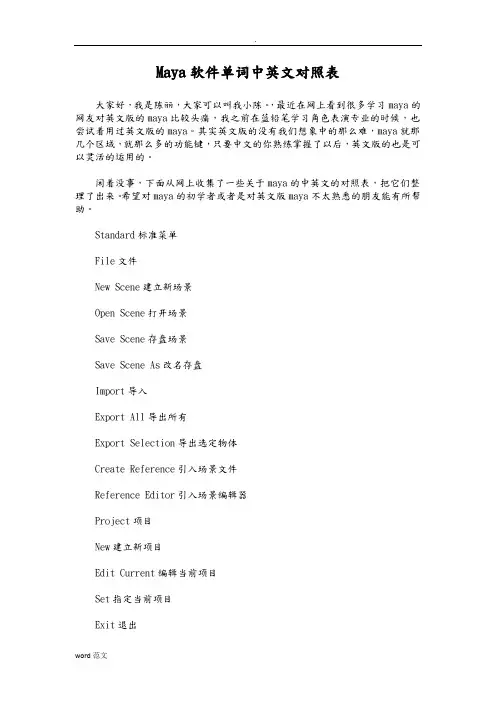
Maya软件单词中英文对照表大家好,我是陈丽,大家可以叫我小陈。
,最近在网上看到很多学习maya的网友对英文版的maya比较头痛,我之前在蓝铅笔学习角色表演专业的时候,也尝试着用过英文版的maya。
其实英文版的没有我们想象中的那么难,maya就那几个区域,就那么多的功能键,只要中文的你熟练掌握了以后,英文版的也是可以灵活的运用的。
闲着没事,下面从网上收集了一些关于maya的中英文的对照表,把它们整理了出来。
希望对maya的初学者或者是对英文版maya不太熟悉的朋友能有所帮助。
Standard标准菜单File文件New Scene建立新场景Open Scene打开场景Save Scene存盘场景Save Scene As改名存盘Import导入Export All导出所有Export Selection导出选定物体Create Reference引入场景文件Reference Editor引入场景编辑器Project项目New建立新项目Edit Current编辑当前项目Set指定当前项目Exit退出Edit编辑Undo取消上一次操作Redo恢复上一次操作Repeat重复最后一次操作Keys关键帧Cut Keys裁剪关键帧Copy Keys拷贝关键帧Paste Keys粘贴关键帧Delete Keys删除关键帧Scale Keys缩放关键帧Bake Simulation模拟复制Delete删除Delete by Type根据类型删除History构造历史Channels通道Static Channels静帧通道Motion Paths运动路径Expressions表达式Constraints约束Rigid Bodies刚体Delete All by Type根据类型删除所有History构造历史Channels通道Static Channels静帧通道Motion Paths运动路径Expressions表达式Constraints约束Unused Transforms未用变形Joints连接IK Handles逆向运动控制柄Lattices车削Clusters族Sculpt Objects雕刻物体Wires网格Lights灯光Cameras照相机Image Planes图像板Shading Groups and Materials阴影组和材质Particles粒子Rigid Bodies刚体物体Rigid Constraints刚体约束Select All选择所有Select All by Type根据类型选择所有Joints连接IK Handles逆向运动控制柄Lattices车削Clusters族Sculpt Objects雕刻物体Wires网格Transforms变形Geometry几何体NURBS Geometry NURBS几何体Polygon Geometry多边形几何体Lights灯光Cameras照相机Image Planes图像板Particles粒子Rigid Bodies刚体物体Rigid Constraints刚体约束Quick Select Set快速选择集Layers层New Layers建立新层Rename Layer更改层名称Remove Current Layer移去当前层Layer Editor层编辑器Transfer to Layer转化为层Select All on Layer选择层上所有物体Hide Layer隐藏层Hide All Layers隐藏所有层Show Layer显示层Show All Layers显示所有层Template Layer临时层Untemplate Layer解除临时层Hide Inactive Layers隐藏非活动层Template Inactive Layers临时非活动层Duplicate复制Group成组Ungroup解成组Create Empty Group建立空成组Parent建立父物体Unparent解除父物体Modify修改Transformation Tools变形工具Move Tool移动工具Rotate Tool旋转工具Scale Tool缩放工具Show Manipulator Tool显示手动工具Default Object Manipulator默认调节器Proportional Modi Tool比例修改工具Move Limit Tool移动限制工具Rotate Limit Tool旋转限制工具Scale Limit Tool缩放限制工具Reset Transformations重新设置变形控制Freeze Transformations冻结变形控制Enable Nodes授权动画节点All所有IK solvers逆向运动连接器Constraints约束Expressions表达式Particles粒子Rigid Bodies刚体Snapshots快照Disable Node废弃动画节点Make Live激活构造物Center Pivot置中枢轴点Prefix Hierarchy Names定义前缀Add Attribute增加属性Measure测量Distance Tool距离工具Parameter Tool参数工具Arc Length Tool弧度工具Animated Snapshot动画快照Animated Sweep由动画曲线创建几何体曲面Display显示Geometry几何体Backfaces背面Lattice Points车削点Lattice Shape车削形Local Rotation Axes局部旋转轴Rotate Pivots旋转枢轴点Scale Pivots缩放枢轴点Selection Handles选定句柄NURBS Components NURBS元素CVs CV曲线Edit Points编辑点Hulls可控点Custom定制NURBS Smoothness NURBS曲面光滑处理Hull物体外壳Rough边框质量Medium中等质量Fine精细质量Custom定制Polygon Components多边形元素Custom Polygon Display定制多边形显示Fast Interaction快速交错显示Camera/Light Manipulator照相机/灯光操作器Sound声音Joint Size关节尺寸IK Handle Size IK把手尺寸Window窗口General Editors通用编辑器Set Editor系统设置编辑器Attribute Spread Sheet属性编辑器Tool Settings工具设置Filter Action Editor滤镜动作编辑器Channel Control通道控制信息Connection Editor连接编辑器Performance Settings性能设置script Editor script编辑器Command Shell命令窗口Plug-in Manager滤镜管理器Rendering Editors渲染编辑器Rendering Flags渲染标记Hardware Render Buffer硬件渲染缓冲区Render View渲染视图Shading Groups Editor阴影组编辑器Texture View质地视图Shading Group Attributes阴影组属性Animation Editors动画编辑器Graph Editor图形编辑器Dope SheetBlend Shape融合形Device Editor设备编辑器Dynamic Relationships动态关系Attribute Editor属性编辑器Outliner框架Hypergraph超图形Multilister多功能渲染控制Expression Editor表达式编辑器Recent Commands当前命令Playblast播放预览View Arangement视图安排Four四分3 Top Split上三分3 Left Split左三分3 Right Split右三分3 Bottom Split底部三分2 Stacked二叠分2 Side By Side二平分Single单图Previous Arrangement前次安排Next Arrangement下次安排Saved Layouts保存布局Single Perspective View单透视图Four View四分图Persp/Graph/Hyper透视/图形/超图形Persp/Multi/Render透视/多功能/渲染Persp/Multi/Outliner透视/多功能/轮廓Persp/Multi透视/多功能Persp/Outliner透视/轮廓Persp/Graph透视/图形Persp/Set Editor透视/组编辑器Edit Layouts编辑布局Frame Selected in All Views所有视图选定帧Frame All in All Views所有视图的所有帧Minimize Application最小化应用Raise Application Windows移动窗口向前Options可选项General Preferences一般设置UI Preferences用户界面设置Customize UI定制用户界面Hotkeys快捷键Colors颜色Marking Menus标记菜单Shelves书架Panels面板Save Preferences保存设置Status Line状态栏Shelf书架Feedback Line反馈栏Channel Box通道面板Time Slider时间滑动棒Range Slider范围滑动棒Command Line命令行Help Line帮助行Show Only Viewing Panes仅显示视图面板Show All Panes显示所有面板 Modeling建模系统Primitives基本物体Create NURBS创建NURBS物体Sphere球体Cube立方体Cylinder圆柱体Cone圆台(锥)体Plane平面物体Circle圆Create Polygons创建多边形物体Sphere球体Cube立方体Cylinder圆柱体Cone圆台(锥)体Plane平面物体Torus面包圈Create Text创建文本Create Locator创建指示器Construction Plane构造平面Create Camera创建照相机Curves创建曲线CV Curve Tool CV曲线工具EP Curve Tool EP曲线工具Pencil Curve Tool笔曲线工具Add Points Tool加点工具Curve Editing Tool曲线编辑工具Offset Curve曲线移动Offset Curve On Surface曲线在表面移动Project Tangent曲线切线调整Fillet Curve带状曲线Rebuild Curve重建曲线Extend Curve扩展曲线Insert Knot插入节点Attach Curves连接曲线Detach Curves断开曲线Align Curves对齐曲线Open/Close Curves打开/关闭曲线Reserse Curves反转曲线Duplicate Curves复制曲线CV Hardness硬化曲线Fit B-spline适配贝塔曲线Surfaces曲面Bevel斜角Extrude凸出Loft放样Planar曲面Revolve旋转Boundary边界Birail 1 Tool二对一工具Birail 2 Tool二对二工具Birail 3+ Tool二对三工具Circular Fillet圆边斜角Freeform Fillet自由形斜角Fillet Blend Tool斜角融合工具Edit Surfaces编辑曲面Intersect Surfaces曲面交叉Project Curve投影曲线Trim Tool修整曲线工具Untrim Surfaces撤消修整Rebuild Surfaces重建曲面Prepare For Stitch准备缝合Stitch Surface Points点缝合曲面Stitch Tool缝合工具NURBS to Polygons NURBS转化为多边形Insert Isoparms添加元素Attach Surfaces曲面结合Detach Surfaces曲面分离Align Surfaces曲面对齐Open/Close Surfaces打开/关闭曲面Reverse Surfaces反转曲面Polygones多边形Create Polygon Tool创建多边形工具Append to Polygon Tool追加多边形Split Polygon Tool分离多边形工具Move Component移动元素Subdivide多边形细化Collapse面转点Edges边界Soften/Harden柔化/硬化Close Border关闭边界Merge Tool合并工具Bevel斜角Delete and Clean删除和清除Facets面Keep Facets Together保留边线Extrude凸出Extract破碎Duplicate复制Triangulate三角分裂Quadrangulate四边形合并Trim Facet Tool面修整工具Normals法向Reverse倒转法向Propagate传播法向Conform统一法向Texture质地Assign Shader to Each Projection指定投影Planar Mapping平面贴图Cylindrical Mapping圆柱体贴图Spherical Mapping球体贴图Delete Mapping删除贴图Cut Texture裁剪纹理Sew Texture斜拉纹理Unite联合Separate分离Smooth光滑Selection Constraints选定限定工具Smart Command Settings改变显示属性Convert Selection转化选定Uninstall Current Settins解除当前设定Animation动画模块Keys关键帧Settings设置关键帧Auto Key自动设置关键帧Spline样条曲线式Linear直线式Clamped夹具式Stepped台阶式Flat平坦式Other其他形式Set Driven Key设置驱动关键帧Set设置Go To Previous前移Go To Next后退Set Key设置帧Hold Current Keys保留当前帧Paths路径Set Path Key设置路径关键帧Attach to Path指定路径Flow Path Object物体跟随路径Skeletons骨骼Joint Tool关节工具IK Handle Tool反向动力学句柄工具IK Spline Handle Tool反向动力学样条曲线句柄工具Insert Joint Tool添加关节工具Reroot Skeleton重新设置根关节Remove Joint去除关节Disconnect Joint解除连接关节Connect Joint连接关节Mirror Joint镜向关节Set Preferred Angle设置参考角Assume Preferred AngleEnable IK Solvers反向动力学解算器有效EIk Handle Snap反向动力学句柄捕捉有效ESelected IK Handles反向动力学句柄有效DSelected IK Handles反向动力学句柄无效Deformations变形Edit Menbership Tool编辑成员工具Prune Membership变形成员Cluster簇变形Lattice旋转变形Sculpt造型变形Wire网格化变形Lattice旋转Sculpt造型Cluster簇Point On Curve线点造型Blend Shape混合变形Blend Shape Edit混合变形编辑Add增加Remove删除Swap交换Wire Tool网格化工具Wire Edit网格编辑Add增加Remove删除Add Holder增加定位曲线Reset重置Wire Dropoff Locator网线定位器Wrinkle Tool褶绉变形工具Edit Lattice编辑旋转Reset Lattice重置旋转Remove Lattice Tweeks恢复旋转Display I-mediate Objects显示中间物体Hide Intermediate Objects隐藏中间物体Skinning皮肤Bind Skin绑定蒙皮Detach Skin断开蒙皮Preserve Skin Groups保持皮肤组Detach Skeleton分离骨骼Detach Selected Joints分离选定关节Reattach Skeleton重新连接骨骼Reattach Selected Joints重新连接关节Create Flexor创建屈肌Reassign Bone Lattice Joint再指定骨头关节Go to Bind Pose恢复骨头绑定Point关节Aim目标orient方向Scale缩放Geometry几何体Normal法向 RenderingLighting灯光Create Ambient Light创建环境光Create Directional Light创建方向灯Create Point Light创建点光源Create Spot Light创建聚光灯Relationship Panel关系面板Light Linking Tool灯光链接工具Shading 阴影Shading Group Attributes阴影组属性Create Shading Group创建阴影组Lambert朗伯材质Phong Phong材质Blinn布林材质Other其他材质Assign Shading Group指定阴影组InitialParticleSE初始粒子系统InitialShadingGroup初始阴影组Shading Group Tool阴影组工具Texture Placement Tool纹理位移工具Render渲染Render into New Window渲染至新窗口Redo Previous Render重复上次渲染Test Resolution测试分辨率Camera Panel照相机面板Render Globals一般渲染Batch Render批渲染Cancel Batch Render取消批渲染Show Batch Render显示批渲染Dynamics动力学系统Settings设置Initial State初始状态Set For Current当前设置Set For All Dynamic设置总体动力学特性Rigid Body Solver刚体解算器Dynamics Controller动力学控制器Particle Collision Events粒子爆炸Particle Caching粒子缓冲Run-up and Cache执行缓冲Cache Current Frame缓冲当前帧Set Selected Particles设置选定粒子Dynamics On动力学开Dynamics Off动力学关Set All Particles设置所有粒子Particles All On When Run执行时粒子系统开Auto Create Rigid Body自动创建刚体Particles粒子Particle Tool粒子工具Create Emitter创建发射器Add Emitter增加发射器Add Collisions增加碰撞Add Goal增加目标Fields场Create Air创建空气动力场Create Drag创建拖动场Create Gravity创建动力场Create Newton创建牛顿场Create Radial创建辐射动力场Create Turbulence创建震荡场Create Uniform创建统一场Create Vortex创建涡流场Add Air增加空气动力场Add Newton增加牛顿场Add Radial增加辐射场Add Turbulence增加震荡场Add Uniform增加统一场Add Vortex增加涡流场Connect连接Connect to Field场连接Connect to Emitter发射器连接Connect to Collision碰撞连接Bodies柔体和刚体Create Active Rigid Body创建正刚体Create Passive Rigid Body创建负刚体Create Constraint创建约束物体Create Soft Body创建柔体Create Springs创建弹簧Set Active Key设置正向正Set Passive Key设置负向正Standard标准菜单File文件New Scene建立新场景Open Scene打开场景Save Scene存盘场景Save Scene As改名存盘Import导入Export All导出所有Export Selection导出选定物体Create Reference引入场景文件Reference Editor引入场景编辑器Project项目New建立新项目Edit Current编辑当前项目Set指定当前项目Exit退出******************Edit编辑Undo取消上一次操作Redo恢复上一次操作Repeat重复最后一次操作Keys关键帧Cut Keys裁剪关键帧Copy Keys拷贝关键帧Paste Keys粘贴关键帧Delete Keys删除关键帧Scale Keys缩放关键帧Bake Simulation模拟复制Delete删除Delete by Type根据类型删除History构造历史Channels通道Static Channels静帧通道Motion Paths运动路径Expressions表达式Constraints约束Rigid Bodies刚体Delete All by Type根据类型删除所有History构造历史Channels通道Static Channels静帧通道Motion Paths运动路径Expressions表达式Constraints约束Unused Transforms未用变形Joints连接IK Handles逆向运动控制柄Lattices车削Clusters族Sculpt Objects雕刻物体Wires网格Lights灯光Cameras照相机Image Planes图像板Shading Groups and Materials阴影组和材质Particles粒子Rigid Bodies刚体物体Rigid Constraints刚体约束Select All选择所有Select All by Type根据类型选择所有Joints连接IK Handles逆向运动控制柄Lattices车削Clusters族Sculpt Objects雕刻物体Wires网格Transforms变形Geometry几何体NURBS Geometry NURBS几何体Polygon Geometry多边形几何体Lights灯光Cameras照相机Image Planes图像板Particles粒子Rigid Bodies刚体物体Rigid Constraints刚体约束Quick Select Set快速选择集Layers层New Layers建立新层Rename Layer更改层名称Remove Current Layer移去当前层Layer Editor层编辑器Transfer to Layer转化为层Select All on Layer选择层上所有物体Hide Layer隐藏层Hide All Layers隐藏所有层Show Layer显示层Show All Layers显示所有层Template Layer临时层Untemplate Layer解除临时层Hide Inactive Layers隐藏非活动层Template Inactive Layers临时非活动层Duplicate复制Group成组Ungroup解成组Create Empty Group建立空成组Parent建立父物体Unparent解除父物体**********************************Modify修改Transformation Tools变形工具Move Tool移动工具Rotate Tool旋转工具Scale Tool缩放工具Show Manipulator Tool显示手动工具Default Object Manipulator默认调节器Proportional Modi Tool比例修改工具Move Limit Tool移动限制工具Rotate Limit Tool旋转限制工具Scale Limit Tool缩放限制工具Reset Transformations重新设置变形控制Freeze Transformations冻结变形控制Enable Nodes授权动画节点All所有IK solvers逆向运动连接器Constraints约束Expressions表达式Particles粒子Rigid Bodies刚体Snapshots快照Disable Node废弃动画节点Make Live激活构造物Center Pivot置中枢轴点Prefix Hierarchy Names定义前缀Add Attribute增加属性Measure测量Distance Tool距离工具Parameter Tool参数工具Arc Length Tool弧度工具Animated Snapshot动画快照Animated Sweep由动画曲线创建几何体曲面*************************************Display显示Geometry几何体Backfaces背面Lattice Points车削点Lattice Shape车削形Local Rotation Axes局部旋转轴Rotate Pivots旋转枢轴点Scale Pivots缩放枢轴点Selection Handles选定句柄NURBS Components NURBS元素CVs CV曲线Edit Points编辑点Hulls可控点Custom定制NURBS Smoothness NURBS曲面光滑处理Hull物体外壳Rough边框质量Medium中等质量Fine精细质量Custom定制Polygon Components多边形元素Custom Polygon Display定制多边形显示Fast Interaction快速交错显示Camera/Light Manipulator照相机/灯光操作器Sound声音Joint Size关节尺寸IK Handle Size IK把手尺寸*******************************Window窗口General Editors通用编辑器Set Editor系统设置编辑器Attribute Spread Sheet属性编辑器Tool Settings工具设置Filter Action Editor滤镜动作编辑器Channel Control通道控制信息Connection Editor连接编辑器Performance Settings性能设置Script Editor Script编辑器Command Shell命令窗口Plug-in Manager滤镜管理器Rendering Editors渲染编辑器Rendering Flags渲染标记Hardware Render Buffer硬件渲染缓冲区Render View渲染视图Shading Groups Editor阴影组编辑器Texture View质地视图Shading Group Attributes阴影组属性Animation Editors动画编辑器Graph Editor图形编辑器Dope SheetBlend Shape融合形Device Editor设备编辑器Dynamic Relationships动态关系Attribute Editor属性编辑器Outliner框架Hypergraph超图形Multilister多功能渲染控制Expression Editor表达式编辑器Recent Commands当前命令Playblast播放预览View Arangement视图安排Four四分3 Top Split上三分3 Left Split左三分3 Right Split右三分3 Bottom Split底部三分2 Stacked二叠分2 Side By Side二平分Single单图Previous Arrangement前次安排Next Arrangement下次安排Saved Layouts保存布局Single Perspective View单透视图Four View四分图Persp/Graph/Hyper透视/图形/超图形Persp/Multi/Render透视/多功能/渲染Persp/Multi/Outliner透视/多功能/轮廓Persp/Multi透视/多功能Persp/Outliner透视/轮廓Persp/Graph透视/图形Persp/Set Editor透视/组编辑器Edit Layouts编辑布局Frame Selected in All Views所有视图选定帧Frame All in All Views所有视图的所有帧Minimize Application最小化应用Raise Application Windows移动窗口向前Options可选项General Preferences一般设置UI Preferences用户界面设置Customize UI定制用户界面Hotkeys快捷键Colors颜色Marking Menus标记菜单Shelves书架Panels面板Save Preferences保存设置Status Line状态栏Shelf书架Feedback Line反馈栏Channel Box通道面板Time Slider时间滑动棒Range Slider范围滑动棒Command Line命令行***********************************Help Line帮助行Show Only Viewing Panes仅显示视图面板Show All Panes显示所有面板Modeling建模系统Primitives基本物体Create NURBS创建NURBS物体Sphere球体Cube立方体Cylinder圆柱体Cone圆台(锥)体Plane平面物体Circle圆Create Polygons创建多边形物体Sphere球体Cube立方体Cylinder圆柱体Cone圆台(锥)体Plane平面物体Torus面包圈Create Text创建文本Create Locator创建指示器Construction Plane构造平面Create Camera创建照相机Curves创建曲线CV Curve Tool CV曲线工具EP Curve Tool EP曲线工具Pencil Curve Tool笔曲线工具Add Points Tool加点工具Curve Editing Tool曲线编辑工具Offset Curve曲线移动Offset Curve On Surface曲线在表面移动Project Tangent曲线切线调整Fillet Curve带状曲线Rebuild Curve重建曲线Extend Curve扩展曲线Insert Knot插入节点Attach Curves连接曲线Detach Curves断开曲线Align Curves对齐曲线Open/Close Curves打开/关闭曲线Reserse Curves反转曲线Duplicate Curves复制曲线CV Hardness硬化曲线Fit B-spline适配贝塔曲线****************Surfaces曲面Bevel斜角Extrude凸出Loft放样Planar曲面Revolve旋转Boundary边界Birail 1 Tool二对一工具Birail 2 Tool二对二工具Birail 3+ Tool二对三工具Circular Fillet圆边斜角Freeform Fillet***形斜角Fillet Blend Tool斜角融合工具Edit Surfaces编辑曲面Intersect Surfaces曲面交叉Project Curve投影曲线Trim Tool修整曲线工具Untrim Surfaces撤消修整Rebuild Surfaces重建曲面Prepare For Stitch准备缝合Stitch Surface Points点缝合曲面Stitch Tool缝合工具NURBS to Polygons NURBS转化为多边形Insert Isoparms添加元素Attach Surfaces曲面结合Detach Surfaces曲面分离Align Surfaces曲面对齐Open/Close Surfaces打开/关闭曲面Reverse Surfaces反转曲面Polygones多边形Create Polygon Tool创建多边形工具Append to Polygon Tool追加多边形Split Polygon Tool分离多边形工具Move Component移动元素Subdivide多边形细化Collapse面转点Edges边界Soften/Harden柔化/硬化Close Border关闭边界Merge Tool合并工具Bevel斜角Delete and Clean删除和清除Facets面Keep Facets Together保留边线Extrude凸出Extract破碎Duplicate复制Triangulate三角分裂Quadrangulate四边形合并Trim Facet Tool面修整工具Normals法向Reverse倒转法向Propagate传播法向Conform统一法向Texture质地Assign Shader to Each Projection指定投影Planar Mapping平面贴图Cylindrical Mapping圆柱体贴图Spherical Mapping球体贴图Delete Mapping删除贴图Cut Texture裁剪纹理Sew Texture斜拉纹理Unite联合Separate分离Smooth光滑Selection Constraints选定限定工具Smart Command Settings改变显示属性Convert Selection转化选定Uninstall Current Settins解除当前设定****************Animation动画模块Keys关键帧Settings设置关键帧Auto Key自动设置关键帧Spline样条曲线式Linear直线式Clamped夹具式Stepped台阶式Flat平坦式Other其他形式Set Driven Key设置驱动关键帧Set设置Go To Previous前移Go To Next后退Set Key设置帧Hold Current Keys保留当前帧Paths路径Set Path Key设置路径关键帧Attach to Path指定路径Flow Path Object物体跟随路径Skeletons骨骼Joint Tool关节工具IK Handle Tool反向动力学句柄工具IK Spline Handle Tool反向动力学样条曲线句柄工具Insert Joint Tool添加关节工具Reroot Skeleton重新设置根关节Remove Joint去除关节Disconnect Joint解除连接关节Connect Joint连接关节Mirror Joint镜向关节Set Preferred Angle设置参考角Assume Preferred AngleEnable IK Solvers反向动力学解算器有效EIk Handle Snap反向动力学句柄捕捉有效ESelected IK Handles反向动力学句柄有效DSelected IK Handles反向动力学句柄无效Deformations变形Edit Menbership Tool编辑成员工具Prune Membership变形成员Cluster簇变形Lattice旋转变形Sculpt造型变形Wire网格化变形Lattice旋转Sculpt造型Cluster簇Point On Curve线点造型Blend Shape混合变形Blend Shape Edit混合变形编辑Add增加Remove删除Swap交换Wire Tool网格化工具Wire Edit网格编辑Add增加Remove删除Add Holder增加定位曲线Reset重置Wire Dropoff Locator网线定位器Wrinkle Tool褶绉变形工具Edit Lattice编辑旋转Reset Lattice重置旋转Remove Lattice Tweeks恢复旋转Display I-mediate Objects显示中间物体Hide Intermediate Objects隐藏中间物体Skinning皮肤Bind Skin绑定蒙皮Detach Skin断开蒙皮Preserve Skin Groups保持皮肤组Detach Skeleton分离骨骼Detach Selected Joints分离选定关节Reattach Skeleton重新连接骨骼Reattach Selected Joints重新连接关节Create Flexor创建屈肌Reassign Bone Lattice Joint再指定骨头关节Go to Bind Pose恢复骨头绑定Point关节Aim目标Orient方向Scale缩放Geometry几何体Normal法向****************RenderingLighting灯光Create Ambient Light创建环境光Create Directional Light创建方向灯Create Point Light创建点光源Create Spot Light创建聚光灯Relationship Panel关系面板Light Linking Tool灯光链接工具Shading 阴影Shading Group Attributes阴影组属性Create Shading Group创建阴影组Lambert朗伯材质Phong Phong材质Blinn布林材质Other其他材质Assign Shading Group指定阴影组InitialParticleSE初始粒子系统InitialShadingGroup初始阴影组Shading Group Tool阴影组工具Texture Placement Tool纹理位移工具Render渲染Render into New Window渲染至新窗口Redo Previous Render重复上次渲染Test Resolution测试分辨率Camera Panel照相机面板Render Globals一般渲染Batch Render批渲染Cancel Batch Render取消批渲染Show Batch Render显示批渲染Dynamics动力学系统Settings设置Initial State初始状态Set For Current当前设置Set For All Dynamic设置总体动力学特性Rigid Body Solver刚体解算器Dynamics Controller动力学控制器Particle Collision Events粒子爆炸Particle Caching粒子缓冲Run-up and Cache执行缓冲Cache Current Frame缓冲当前帧Set Selected Particles设置选定粒子Dynamics On动力学开Dynamics Off动力学关Set All Particles设置所有粒子Particles All On When Run执行时粒子系统开Auto Create Rigid Body自动创建刚体Particles粒子Particle Tool粒子工具Create Emitter创建发射器Add Emitter增加发射器Add Collisions增加碰撞Add Goal增加目标Fields场Create Air创建空气动力场Create Drag创建拖动场Create Gravity创建动力场Create Newton创建牛顿场Create Radial创建辐射动力场Create Turbulence创建震荡场Create Uniform创建统一场Create Vortex创建涡流场Add Air增加空气动力场Add Newton增加牛顿场Add Radial增加辐射场Add Turbulence增加震荡场Add Uniform增加统一场Add Vortex增加涡流场Connect连接Connect to Field场连接Connect to Emitter发射器连接Connect to Collision碰撞连接Bodies柔体和刚体Create Active Rigid Body创建正刚体Create Passive Rigid Body创建负刚体Create Constraint创建约束物体Create Soft Body创建柔体Create Springs创建弹簧Set Active Key设置正向正Set Passive Key设置负向正Help帮助Product Information产品信息Help帮助。
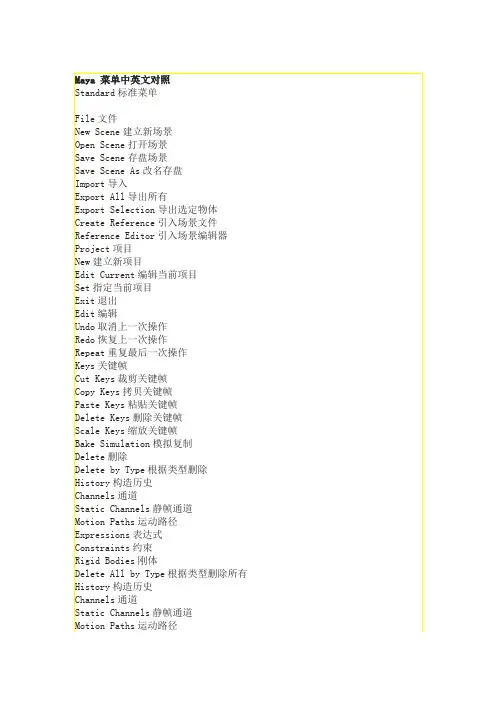
Expressions表达式Constraints约束Unused Transforms未用变形Joints连接IK Handles逆向运动控制柄Lattices车削Clusters族Sculpt Objects雕刻物体Wires网格Lights灯光Cameras照相机Image Planes图像板Shading Groups and Materials阴影组和材质Particles粒子Rigid Bodies刚体物体Rigid Constraints刚体约束Select All选择所有Select All by Type根据类型选择所有Joints连接IK Handles逆向运动控制柄Lattices车削Clusters族Sculpt Objects雕刻物体Wires网格Transforms变形Geometry几何体NURBS Geometry NURBS几何体Polygon Geometry多边形几何体Lights灯光Cameras照相机Image Planes图像板Particles粒子Rigid Bodies刚体物体Rigid Constraints刚体约束Quick Select Set快速选择集Layers层New Layers建立新层Rename Layer更改层名称Remove Current Layer移去当前层Layer Editor层编辑器Transfer to Layer转化为层Select All on Layer选择层上所有物体Hide Layer隐藏层Hide All Layers隐藏所有层Show Layer显示层Show All Layers显示所有层Template Layer临时层Untemplate Layer解除临时层Hide Inactive Layers隐藏非活动层Template Inactive Layers临时非活动层Duplicate复制Group成组Ungroup解成组Create Empty Group建立空成组Parent建立父物体Unparent解除父物体Modify修改Transformation Tools变形工具Move Tool移动工具Rotate Tool旋转工具Scale Tool缩放工具Show Manipulator Tool显示手动工具Default Object Manipulator默认调节器Proportional Modi Tool比例修改工具Move Limit Tool移动限制工具Rotate Limit Tool旋转限制工具Scale Limit Tool缩放限制工具Reset Transformations重新设置变形控制Freeze Transformations冻结变形控制Enable Nodes授权动画节点All所有IK solvers逆向运动连接器Constraints约束Expressions表达式Particles粒子Rigid Bodies刚体Snapshots快照Disable Node废弃动画节点Make Live激活构造物Center Pivot置中枢轴点Prefix Hierarchy Names定义前缀Add Attribute增加属性Measure测量Distance Tool距离工具Parameter Tool参数工具Arc Length Tool弧度工具Animated Snapshot动画快照Animated Sweep由动画曲线创建几何体曲面Display显示Geometry几何体Backfaces背面Lattice Points车削点Lattice Shape车削形Local Rotation Axes局部旋转轴Rotate Pivots旋转枢轴点Scale Pivots缩放枢轴点Selection Handles选定句柄NURBS Components NURBS元素CVs CV曲线Edit Points编辑点Hulls可控点Custom定制NURBS Smoothness NURBS曲面光滑处理Hull物体外壳Rough边框质量Medium中等质量Fine精细质量Custom定制Polygon Components多边形元素Custom Polygon Display定制多边形显示Fast Interaction快速交错显示Camera/Light Manipulator照相机/灯光操作器Sound声音Joint Size关节尺寸IK Handle Size IK把手尺寸Window窗口General Editors通用编辑器Set Editor系统设置编辑器Attribute Spread Sheet属性编辑器Tool Settings工具设置Filter Action Editor滤镜动作编辑器Channel Control通道控制信息Connection Editor连接编辑器Performance Settings性能设置Script Editor Script编辑器Command Shell命令窗口Plug-in Manager滤镜管理器Rendering Editors渲染编辑器Rendering Flags渲染标记Hardware Render Buffer硬件渲染缓冲区Render View渲染视图Shading Groups Editor阴影组编辑器Texture View质地视图Shading Group Attributes阴影组属性Animation Editors动画编辑器Graph Editor图形编辑器Dope SheetBlend Shape融合形Device Editor设备编辑器Dynamic Relationships动态关系Attribute Editor属性编辑器Outliner框架Hypergraph超图形Multilister多功能渲染控制Expression Editor表达式编辑器Recent Commands当前命令Playblast播放预览View Arangement视图安排Four四分3 Top Split上三分3 Left Split左三分3 Right Split右三分3 Bottom Split底部三分2 Stacked二叠分2 Side By Side二平分Single单图Previous Arrangement前次安排Next Arrangement下次安排Saved Layouts保存布局Single Perspective View单透视图Four View四分图Persp/Graph/Hyper透视/图形/超图形Persp/Multi/Render透视/多功能/渲染Persp/Multi/Outliner透视/多功能/轮廓Persp/Multi透视/多功能Persp/Outliner透视/轮廓Persp/Graph透视/图形Persp/Set Editor透视/组编辑器Edit Layouts编辑布局Frame Selected in All Views所有视图选定帧Frame All in All Views所有视图的所有帧Minimize Application最小化应用Raise Application Windows移动窗口向前Options可选项General Preferences一般设置UI Preferences用户界面设置Customize UI定制用户界面Hotkeys快捷键Colors颜色Marking Menus标记菜单Shelves书架Panels面板Save Preferences保存设置Status Line状态栏Shelf书架Feedback Line反馈栏Channel Box通道面板Time Slider时间滑动棒Range Slider范围滑动棒Command Line命令行Help Line帮助行Show Only Viewing Panes仅显示视图面板Show All Panes显示所有面板Modeling建模系统Primitives基本物体Create NURBS创建NURBS物体Sphere球体Cube立方体Cylinder圆柱体Cone圆台(锥)体Plane平面物体Circle圆Create Polygons创建多边形物体Sphere球体Cube立方体Cylinder圆柱体Cone圆台(锥)体Plane平面物体Torus面包圈Create Text创建文本Create Locator创建指示器Construction Plane构造平面Create Camera创建照相机Curves创建曲线CV Curve Tool CV曲线工具EP Curve Tool EP曲线工具Pencil Curve Tool笔曲线工具Add Points Tool加点工具Curve Editing Tool曲线编辑工具Offset Curve曲线移动Offset Curve On Surface曲线在表面移动Project Tangent曲线切线调整Fillet Curve带状曲线Rebuild Curve重建曲线Extend Curve扩展曲线Insert Knot插入节点Attach Curves连接曲线Detach Curves断开曲线Align Curves对齐曲线Open/Close Curves打开/关闭曲线Reserse Curves反转曲线Duplicate Curves复制曲线CV Hardness硬化曲线Fit B-spline适配贝塔曲线Surfaces曲面Bevel斜角Extrude凸出Loft放样Planar曲面Revolve旋转Boundary边界Birail 1 Tool二对一工具Birail 2 Tool二对二工具Birail 3+ Tool二对三工具Circular Fillet圆边斜角Freeform Fillet自由形斜角Fillet Blend Tool斜角融合工具Edit Surfaces编辑曲面Intersect Surfaces曲面交叉Project Curve投影曲线Trim Tool修整曲线工具Untrim Surfaces撤消修整Rebuild Surfaces重建曲面Prepare For Stitch准备缝合Stitch Surface Points点缝合曲面Stitch Tool缝合工具NURBS to Polygons NURBS转化为多边形Insert Isoparms添加元素Attach Surfaces曲面结合Detach Surfaces曲面分离Align Surfaces曲面对齐Open/Close Surfaces打开/关闭曲面Reverse Surfaces反转曲面Polygones多边形Create Polygon Tool创建多边形工具Append to Polygon Tool追加多边形Split Polygon Tool分离多边形工具Move Component移动元素Subdivide多边形细化Collapse面转点Edges边界Soften/Harden柔化/硬化Close Border关闭边界Merge Tool合并工具Bevel斜角Delete and Clean删除和清除Facets面Keep Facets Together保留边线Extrude凸出Extract破碎Duplicate复制Triangulate三角分裂Quadrangulate四边形合并Trim Facet Tool面修整工具Normals法向Reverse倒转法向Propagate传播法向Conform统一法向Texture质地Assign Shader to Each Projection指定投影Planar Mapping平面贴图Cylindrical Mapping圆柱体贴图Spherical Mapping球体贴图Delete Mapping删除贴图Cut Texture裁剪纹理Sew Texture斜拉纹理Unite联合Separate分离Smooth光滑Selection Constraints选定限定工具Smart Command Settings改变显示属性Convert Selection转化选定Uninstall Current Settins解除当前设定Animation动画模块Keys关键帧Settings设置关键帧Auto Key自动设置关键帧Spline样条曲线式Linear直线式Clamped夹具式Stepped台阶式Flat平坦式Other其他形式Set Driven Key设置驱动关键帧Set设置Go To Previous前移Go To Next后退Set Key设置帧Hold Current Keys保留当前帧Paths路径Set Path Key设置路径关键帧Attach to Path指定路径Flow Path Object物体跟随路径Skeletons骨骼Joint Tool关节工具IK Handle Tool反向动力学句柄工具IK Spline Handle Tool反向动力学样条曲线句柄工具Insert Joint Tool添加关节工具Reroot Skeleton重新设置根关节Remove Joint去除关节Disconnect Joint解除连接关节Connect Joint连接关节Mirror Joint镜向关节Set Preferred Angle设置参考角Assume Preferred AngleEnable IK Solvers反向动力学解算器有效EIk Handle Snap反向动力学句柄捕捉有效ESelected IK Handles反向动力学句柄有效DSelected IK Handles反向动力学句柄无效Deformations变形Edit Menbership Tool编辑成员工具Prune Membership变形成员Cluster簇变形Lattice旋转变形Sculpt造型变形Wire网格化变形Lattice旋转Sculpt造型Cluster簇Point On Curve线点造型Blend Shape混合变形Blend Shape Edit混合变形编辑Add增加Remove删除Swap交换Wire Tool网格化工具Wire Edit网格编辑Add增加Remove删除Add Holder增加定位曲线Reset重置Wire Dropoff Locator网线定位器Wrinkle Tool褶绉变形工具Edit Lattice编辑旋转Reset Lattice重置旋转Remove Lattice Tweeks恢复旋转Display I-mediate Objects显示中间物体Hide Intermediate Objects隐藏中间物体Skinning皮肤Bind Skin绑定蒙皮Detach Skin断开蒙皮Preserve Skin Groups保持皮肤组Detach Skeleton分离骨骼Detach Selected Joints分离选定关节Reattach Skeleton重新连接骨骼Reattach Selected Joints重新连接关节Create Flexor创建屈肌Reassign Bone Lattice Joint再指定骨头关节Go to Bind Pose恢复骨头绑定Point关节Aim目标Orient方向Scale缩放Geometry几何体Normal法向RenderingLighting灯光Create Ambient Light创建环境光Create Directional Light创建方向灯Create Point Light创建点光源Create Spot Light创建聚光灯Relationship Panel关系面板Light Linking Tool灯光链接工具Shading 阴影Shading Group Attributes阴影组属性Create Shading Group创建阴影组Lambert朗伯材质Phong Phong材质Blinn布林材质Other其他材质Assign Shading Group指定阴影组InitialParticleSE初始粒子系统InitialShadingGroup初始阴影组Shading Group Tool阴影组工具Texture Placement Tool纹理位移工具Render渲染Render into New Window渲染至新窗口Redo Previous Render重复上次渲染Test Resolution测试分辨率Camera Panel照相机面板Render Globals一般渲染Batch Render批渲染Cancel Batch Render取消批渲染Show Batch Render显示批渲染Dynamics动力学系统Settings设置Initial State初始状态Set For Current当前设置Set For All Dynamic设置总体动力学特性Rigid Body Solver刚体解算器Dynamics Controller动力学控制器Particle Collision Events粒子爆炸Particle Caching粒子缓冲Run-up and Cache执行缓冲Cache Current Frame缓冲当前帧Set Selected Particles设置选定粒子Dynamics On动力学开Dynamics Off动力学关Set All Particles设置所有粒子。

maya中英文对照(2)IKsolvers 逆向运动连接器Constraints 约束EXPRessions 表达式Particles 粒子RigidBodies 刚体snapshots 快照Disablenode 废弃动画节点MakeLive 激活构造物CenterPivot 置中枢轴点PrefixHierchyNames 定义前缀AddAttribute 增加属性Measure 测量Distance Tool 距离工具Parameter Tool 参数工具ArcLength Tool 弧度工具Animated Snapshot 动画快照Aninmated Swee 由动画曲线创建几何体曲面Dispiay 显示Geometry 几何体backfaces 背面LatticePoints 车削点LatticeShape 车削型LocalRotationAxes 局部旋转轴RotatePiveots 旋转枢轴点ScalePivots 缩放枢轴点SelectionHandles 选定局柄NURBSSmoothnessNURBS 元素CVsCV曲线Hulls 可控点Custom 定制nurbssmoothnessnurbs 曲面光滑处理Hull 物体外壳Rough 边框质量Medium 中等质量Fine 精细质量Custom 定制PolygonComponents 多边形元素CustomPolugonDisplay 定制多边形显示Fastlnteraction 快速交错显示Camera/LightManipulator 照相机/灯光操作器Sound 声音JoinsSize 关节尺寸IKHandleSizeIK 把手尺寸Window 窗口GeneraIEditors 通用编辑器SetEditor 系统设置编辑器AttributeSpreadSheet 属性编辑器Tool Settings 工具设置FilterActionEditor 滤镜动作编辑ChannelControl 通道控制信息ConnectionEditor 连接编辑器PerformanceSettings 性能设置ScriptEditorScript 编辑器CommandShell 命令窗口Plug-inManager 滤镜管理器RenderingEditors 渲染编辑器RnderingFlage 渲染标记HardwareRenderBUffer 硬件渲染缓冲区RenderView 渲染视图ShadingGroupsEditor 阴影组编辑器TextureView 质地视图ShadingGroupAttributes 阴影组属性AnimationgEditors 动画编辑器GraphEditor 图形编辑器DopeSheet BlendShape 融合型DynamicRelattionships 动态关系AttributeEditor 属性编辑器Outliner 框架Hypergraph超图形Multilister 多功能渲染控制ExpressionEditor 表达式编辑器Recentcommands 当前命令Playblast 播放预览ViewArangement 视图安排FOUR 四分3TOP SPLIT 上三分3LELFSPLIT 左三芬3RIGHTSOLIT 又三分3BOTTOMSPLIT 底部三分2Stacked 二叠分2SideBySide 二平分中英文对照(1)Standard 标准菜单flie 文件newscen 建立新场景openscene 打开场景SaveScene 存盘场景SaveSceneAs 改名存盘Import 导入ExportAll 导出所有ExportSelection 导出选定物体CreateReference 引入场景文件ReferenceEditor 引入场景编辑PRoject 项目New 建立新项目EditCurrent 编辑当前项目Set 指定当前项目Exit 退出Edit 编辑Undo 取消上一次操作Redo 恢复上一次操作Repeat 重复最后一次操作Keys 关键帧CutKeys 裁剪关键帧Copykeys 拷贝关键帧PasteKeys 粘贴关键帧Deletekeys 删除关键帧BakeSimulation 模拟复制Delete 删除DeletebyType 根据类型删除History 构造历史Channels通道StaticChannela 静帧通道Motionaths 运动路径UmusedTransforms 未用变形joints 连接IKHandles 逆向运动控制柄Lattices车削Clusters 族SculptObjects 雕刻物体Wires 网格Lights 灯光Cameras 照相机ImagaPlanes 图像版RigidBodies 刚体物体RigidConstraints 刚体约束Selectall 选择所有SelectAllbyType 根据类型选择所有QuickSelectSet 快速选择集Layers 层NewLayers 建立新层RenameLayer 更改层名称RemoveCurrentLayer 移去当前层LayerEditor 层编辑TransfertoLayer 转化为层SelectAllonLayer 选择层上的所有物体HideLayer 隐藏层hideAllLayers 隐藏所有层ShowLayer 显示层ShowAllLayer 显示所有层TemplateLayer 临时层UntemplateLayer 解除临时层HidelnactiveLayer 隐藏非活动层TemplatelnactiveLayer 临时非活动层Duplicate 复制Group 承租Ungroup 解成组CreateEmptyGroup 建立空成组Parent 建立父物体Unparent 解除父物体Modify 修改TransformationTools 变形工具ShowManipulator Tool 显示手动工具ProportionalModiTool 比例修改工具MoveLimitTool 移动限制工具RotateLmitTool 旋转限制工具ScaleLimitTool 缩放限制工具ResetTransformations 重新设置变形控制FreezeTransformations 冻结变形控制EnableNodes授权动画节点Single 单图PReviousArrangement 前次安排SavedLayouts 保存布局SinglePerspectiveView 单透视图FourView 四分图Persp/Mulit 透视、图形Persp/Outliner/render 多功能渲染Persp/Graph/ 图形。
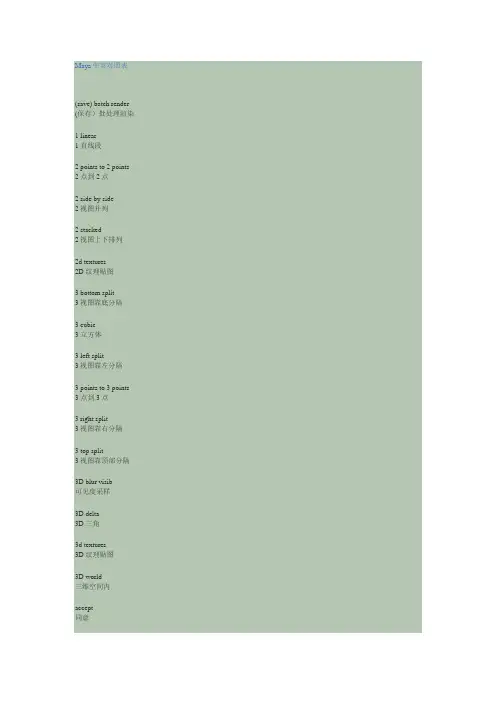
Maya中英对照表(save) batch render (保存)批处理渲染1 linear1 直线段2 points to 2 points 2 点到 2 点2 side by side2视图并列2 stacked2视图上下排列2d textures2D 纹理贴图3 bottom split3视图靠底分隔3 cubic3 立方体3 left split3视图靠左分隔3 points to 3 points 3 点到 3 点3 right split3视图靠右分隔3 top split3视图靠顶部分隔3D blur visib可见度采样3D delta3D 三角3d textures3D 纹理贴图3D world三维空间内accept同意active object pivots 活性物体枢轴active view活动视图add增添add air添加空气Add Attribute添加属性add drag添加摩擦力add emitter增加发射器add goal添加目标add gravity添加重力add holder添加定位器add influence增加影响add newton添加引力add points tool加点工具add radial添加磁场add targets增加目标add to owner添加到自身add turbulence添加振荡add uniform添加统一力场add vortex添加漩涡力场advanced高级参数affected highlighting 受影响的加亮部位affects active物体影响活跃性aim目标aim vector目标向量align curves对齐曲线工具align curves tool对齐曲线工具align surfaces对齐表面工具align surfaces tool对齐表面工具all全部all components off所以成分关闭all components on所有成分打开all keyable所有关键帧all keyable attributes 所有可设置属性all manipulator handles 所有操纵器手柄all objects off所以物体关闭all objects on所有物体打开all options所有选项all plane所有平面all surface CVs所有表面CVsallow highlight select 高亮显示选择alpha gainAlpha 增进alpha offsetAlpha 偏移量ambient color环境颜色ambient light环境光ambient shade环境光渐变模式ami目标约束angle of view视角angular角度Animated Snapshot 动画快照Animated Sweep动画曲线(快照)animation动画渲染animation controls动画控制animation curves动画曲线Animation Editors动画编辑器animation options动画选项animation range动画范围animation start/end动画开始/结束帧anisotropic另类anti-aliasing quality图像保真质量append to polygon tool添加多边形工具apply color应用颜色apply current to all将当前设置应用到所有对象apply settings to last stroke应用设置在最后一笔apply settings to selected strokes 应用设置到选择的一笔arc length tool弧长度工具arc tools圆弧工具area light环境光as is保留原始状态as projection映射纹理贴图as stencil标签纹理贴图ascii file compression mode ascii 代码压缩模式aspect lock长宽比例锁定assign selected选择并分配assign shader to each projection把纹理指派给每个对象assign shading group将遮蔽群组赋值予assume preferred angle 假定首选角at all bone(s)在所有的骨头上建立at all joint(s)在所有关节上建立at bottom在底端at path为路径at profile为截面at selected bone(s)在所选的骨头上建立at selected joint(s)在所选关节上建立at selection在选择处at top在顶端attach curves连接曲线工具attach curves tool连接曲线工具attach method绑缚方法attach surfaces合并表面工具attach surfaces tool合并表面工具attach to path附着于路径attraction磁力吸引水平attribute属性attribute editor属性编辑窗Attribute Paint Tool绘制属性工具attribute spread sheet属性标签列表auto create curve自动创建曲线auto create rigid body自动建立刚性形体auto create root axis自动创建根关节轴auto fit自动适配auto joint limits自动关节限制auto joint orient自动关节方向auto key自动关键帧auto keys自动关键帧auto load selected objects 自动装载选择的物体auto parent curve自动父曲线auto simplify curve自动简化曲线auto smooth自动平滑automatic mapping自动的贴图autoparent to selection自动挑选父物体自动优先权average normals平均标准average vertices平均顶点Axes坐标轴axis definition坐标轴定位azimuth elevation tool 方位抬升工具back后面back face culling底面选择backculling背后可显backface culling背面显示选择backfaces背面Bake Simulation模拟复制bake spring animation 制造触发动画ballScale球体比例base基础base mesh display基本网状显示basic基本参数batch render批处理渲染belowbest plane texturing tool 最佳平面纹理工具between selections在选择处之间bevel导角bevel cap edge导角边bevel corners导角角点bevel depth斜角深度bevel tool导角工具bevel width斜角宽度bias修正阴影率bind method捆绑方式bind skin装订蒙皮bind to捆绑到birail横跨建面birail 1 tool一根横隔线建面工具birail 2 tool两根横隔线建面工具birail 3+ tool三根横隔线建面工具blend bias混合斜线blend colors混合颜色blend control混合控制blend option during creation 创建时的标准选项blend shape融合变形blender融合blending混合blind data editor废弃数据编辑器blinn金属类blue plane蓝色平面blur by frame按帧模糊blur length帧时间长度blur sharpness模糊锐度bodies形体bookmarks快捷设定模式booleans布尔运算border edges边框边border width边框宽度both surfaces双方曲面被选bottom side底边boundary边界boundary tool边界工具bounding box对象区域方盒显示】box filter非常柔化break light links中断光线连接break rigid body connections 中断刚体连接break tangent打破切线break tangents断开切线brush animation画笔动画bulge凸起纹理bump 2D凹凸贴图 2Dbump 3D凹凸贴图 3Dbump mapping凹凸帖图button按钮by frame间隔帧数by frame step渲染帧步数by name用名字by number用数字by time采样率(每X帧采样1次)cache current frame快速运算(存储)当前帧cached data隐藏数据camera摄影机camera aperture摄影机光圈camera attribute editor摄影机属性编辑camera attributes摄影机属性camera manipulators摄影机操纵杆camera panel摄影机控制面板camera sample摄影机样例camera scale摄影机比例camera settings摄影机设定camera tools摄影机工具camera/light manipulator摄影机/灯光操纵杆cameras摄影机cancel batch render取消批处理渲染caps顶盖cast shadows阴影投射casts shadows投放阴影center of interest中央兴趣点Center Pivot中央枢轴centimeter厘米channel box通道栏channel control通道控制channel names通道栏名Channels通道character角色character sets角色设置cheate ambient light创建环境光cheate directional light创建定向灯cheate point light创建泛光灯cheate spot light创建聚光灯check topology相同的 CV 段数checker棋盘格circle圆形circular arcs圆弧circular fillet圆形导角面工具circular fillet tool圆形导角面工具clean up reference清除参考cleanup清除clear clipboard清除剪贴板内容clear flipbook menu清除渲染菜单click drag select单步操作clip final shaded color保持渲染色值为0到1之间clipboard actions剪贴板操作clipping plane剪切面close结束closest distance最近距离closest end point靠近终点closest joint最近关节closest point最近点cloth布料cloud烟云cluster丛Clusters丛(簇)coarser粗糙coarser mesh display粗糙网状显示collapse hierarchy塌陷层级collision models碰撞模型color gain颜色增进color joint有色关节color material颜色素材color offset颜色偏移量color utilities颜色特效coloring色彩combine联合command line命令行command shell命令解释窗口common material attributes 普通材质属性complete全部complete skeleton整个骨骼component构成component display构成显示component editor结构编辑窗components组成components display filter 成分显示过滤components display level 成分显示标准composite threshold图像边缘保真数量compress cache压缩缓存compressed压缩的concave凹面cone圆锥体cone angle圆锥角connect joint连接骨骼connect to collision连接到碰撞connect to emitter连接到发射器connect to field连接到动力场connect to time连接到时间connect/add连接/添加connection editor关联编辑窗口Constrain约束constraint operation约束操作Constraints约束construction history on/off 建立历史开/关construction plane构造平面continuous连续control points控制点control vertexCV 可控点convert display反转显示convert selection转换选择convert selection to edges 转换到边选择convert selection to faces 转换到表面选择convert selection to UVs转换到 UVsconvert selection to vertices 转换到定点选择convex凸面copy current UV set拷贝当前 UV 放置copy flexor复制屈肌Copy Keys复制关键帧copy selected拷贝选择cosine power余弦coverage覆盖crease折痕create创建create active rigid body 创建主动刚体create air创建空气create ambient light创建环境光create blend shape创建融合变形create camera创建摄影机create clip建立夹子create cloth object创建布料对象create cluster创建丛create collision object 创建碰撞对象create constraint创建约束create curve flow创建曲线分子流动系统create curves for创建曲线项create directional light 创建定向光Create Display Layer创建显示层create drag创建摩擦力create emitter创建发射器Create Empty Group建立空的群组create empty UV set建立空的 UV 放置create fire创建火焰create fireworks创建烈火create flexor创建屈肌create garment创建衣服create gravity创建重力create IK handle创建 IK 手柄create lattice创建格子(晶格变形)create lightning创建照明create locator创建定位器create newton创建引力create nonlinear创建非线性变形create NURBS创建NURBS模型create panel创建控制面板Create Partition设置分隔create passive rigid body 创建被动刚体create point light创建泛光灯create polygon tool创建多边形工具Create Polygons创建多边形create pose建立姿势create property创建属性Create Quick Select Set创建快速选择设置create radial创建磁场Create Reference创建参数(参考)create rigid body solver创建刚体运算create sculpt deformer创建雕刻变形create seam创建缝合Create Set创造设置create shatter创建碎片create smoke创建烟尘create soft body创建柔体create solver创建结算器create spot light创建聚光灯create springs创建弹力create subdiv创建细分create surface flow创建表面分子流动系统create text创建文本create texture reference object 创建材质参考对象create turbulence创建振荡create uniform创建统一力场create UVs based on camera 基于摄影机创建UVscreate vortex创建漩涡力场create wrap创建缠绕createtools原始模型cube立方体cubic立方体的current manipulator handle当前操纵器手柄current rigid solver当前的刚体运算current solverIK 手柄解算器current time当前时间curve degree曲线度数curve div per span定义曲线细分数量/每一跨度curve editing tool曲线编辑工具curve fillet曲线导边工具curve fillet tool曲线导边工具curve on surface曲线在表面上curve point曲线点curve points曲线点curve range曲线范围curve type曲线类型curve utilities曲线效用curves弯曲curves on surface表面上的曲线custom extension自定义扩展名custom polygon display 自定义多边形显示customize UI定制用户界面cut curve剪切曲线工具cut curve tool剪切曲线工具Cut Keys剪切关键帧cut selected剪切选择cut texture剪切材质cut UVs剪切 UVsCV curve toolCV 样条工具CV hardnessCV 硬度工具CV hardness toolCV 硬度工具CVsCVs 可控点cycling index操纵器类型手柄cylinder圆柱体cylindrical mapping圆柱贴图decay rate衰减率decay regions衰减区域default color默认颜色default field extension (o and e) 默认场渲染扩展名(o 和 e)default file extensions默认文件扩展名default home缺省视图模式default in tangent默认值在切线中Default Object Manipulator缺省物体操纵杆default out tangent默认值在切线外defaultrenderglobals通用设置defaultrenderquality质量设置defaultresolution分辨率设置变形设置deformers变形deforming geometry几何学变形degree程度degrees of freedom自由度Delete All by Type按类型全部删除delete attribute删除属性...delete attributes删除属性Delete by Type按类型单项删除delete cache删除缓存delete current UV set删除当前 UV 放置delete edge删除边delete highlighted删除突出的delete inputs删除输入Delete Keys删除关键帧delete mapping删除贴图delete selected删除选择delete surface flow删除表面分子流动系统delete targetsdelete texture reference object 删除材质参考对象delete unused删除不使用的delete UVs删除 UVsdelete vertex删除顶点dense wireframe acceleration 添加密集网格depth of field景深场detach curves断开曲线工具detach curves tool断开曲线工具detach selected joints分离选定的关节detach skeleton分离骨架detach skin分离蒙皮detach surfaces分离表面工具detach surfaces tool分离表面工具device aspect ratio显示设备纵横比device editor运动捕获编辑devices动态捕获装置difference相减direction vector方向向量directional light定向灯disable禁止Disable Nodes废弃(动画)节点disable selected IK handles禁用选定的 IK 控制杆disable solver禁用结算器disconnect joint断开关节displacement materials位移材质displacement to polygon转换到多边形display intermediate objects显示中间物体display layer显示层display layer editor显示层编辑器display layers显示层display options显示选项display poly count显示多边形数量信息Distance Tool距离工具dithered抖动divisions段数dolly tool推拉工具dope sheet关键帧清单double sided双面drag control拖动控制杆dropoff边衰率dropoff type衰减类型Duplicate复制duplicate face复制表面duplicate input connections复制节点及关联节点duplicate NURBS patches复制 NURBS 片duplicate surface curves复制表面曲线工具duplicate surface curves tool复制表面曲线工具duplicate upstream graph加复制物于选取物的上游节点dynamic relationships动力学关联dynamic values动力学值dynamics动力学ease in淡入ease in out淡入和淡出ease out淡出edge anti aliasing边缘反锯法edge anti-aliasing物体边缘图像保真度edge snapping自由布点edges多边形边edit blend shape编辑融合变形edit bookmarks编辑书签Edit Current编辑当前工程edit curves编辑曲线edit lattice编辑格子edit layouts编辑版面布局edit membership编辑成员资格edit membership tool 编辑成员资格工具edit oversampling编辑所有取样edit pointEP 编辑点edit pointsEP 编辑点edit polygons编辑多边形edit rigid skin编辑硬性蒙皮edit smooth skin编辑平滑蒙皮edit surfaces编辑表面编辑线变形edit wrap编辑缠绕edits编辑工作effects特效emit from object从物体上发射emitters发射器enable启动enable depth maps使用深度贴图阴影enable IK handle snap启动 IK 控制杆吸附enable IK solvers启动 IK 运算Enable Nodes启用(动画)节点enable raytracing启动光线追踪enable selected IK handles 启动选定的 IK 控制杆enable solver启动结算器end frame结束帧end sweep结束范围end sweep angle结束延伸角度end time结束时间ensure planarityenv ball球形环境贴图env cube立方体环境贴图env fog环境雾env sky天空环境贴图envelope包络environment fog环境雾environment textures环境纹理贴图EP curve toolEP 样条工具erase涂抹even偶数even field偶数场渲染名even field first偶数扫描优先exit on completion完成后退出expand display region放大显示区域expand selected components 扩展选择成分Export输出Export All整体输出export as当作..输出export highlighted输出突出的Export Selection选择性输出export selection as a reference 输出所选的为参考Expression Editor表达式编辑器Expressions表达式extend延展extend curve延展曲线extend curve at扩展曲线在..处extend curve on surface延展表面上的曲线extend method扩展方法extend surfaces扩充表面工具extend surfaces tool扩充表面工具extension type扩展类型extra attributes其他属性extra transform on caps在顶盖上特别处理extract挤出extract vertices提取顶点extrapolate正切向扩展extrude挤出extrude edge挤压边缘extrude face挤压面extrude height挤压高度extrude length挤压长度extrude tool挤出工具face centers表面中部faces面facing ratio贴面比例fast interaction 快速交互作用feedback line反馈行field动力场field chart区域图表field dominance 场渲染优先权field options扫描场渲染选项fields场渲染设定file import merge 文件输入合并file name文件名file name prefix文件名前缀file type specific options 文件类型详细选项fill满屏显示fill hole补孔工具filler color大理石体颜色fillet blend tool融合导角面工具fillet tool导边带子工具film aspect ratio屏幕宽高比film gate电影取景框filpbooks观看动画filter type过滤器类型finer好finer mesh display精细网状显示finite有限first surface第一目标曲面被选fit B-spline适合 B 样条曲线工具fit B-spline tool适合 B 样条曲线工具flare扩张flat平面flat shade all简单块面显示所有对象flat shade selected items 简单块面显示被选对象flexor type屈肌类型flip triangle edge翻转三角形边缘flip UVs翻转 UVsflow path object沿着路径的对象focal length焦距focus焦点物foot英尺four4视图模式four view四视图fov视野fractional tolerance碎片公差frame all最大显示所有物体frame all in all views查看所有帧frame image显示图像frame padding帧数字位数frame rate帧频比率显示区域frame selected in all views 查看选定帧frame selectes in all views 查看选定帧frame selection最大显示被选对象frame/animation ext帧/动画语法格式freeform自由形态freeform fillet自由变形导角面工具freeform fillet tool自由变形导角面工具freeform type自由形态类型freeze mode冻结模型Freeze Transformations冻结变换from channel box单通道框框选对象front前视图模式front view前视图full完全full crease edge/vertex全部褶皱边缘/顶点fur皮毛gamma correctionRGB 色公式校正gaussian filtergeneral editors常规编辑器general preferences常规参数选择general utilities常规特效Geometry几何学geometry options几何学选项geometry type几何学类型get settings from selected stroke 从选择的一笔获取设置global世界坐标系global index通用检索global scale全球比例global stitch全局缝合工具global stitch tool全局缝合工具global values全球值glow发光发热glow intensity辉光光晕强度go to bind pose去装订状态go to next前进到下一个go to previous返回到前一个goal目标good好grab swatch to hypershade/visor 从超链接材质/外观中获取样品granite花岗岩graph editor动画曲线编辑green plane绿色平面grid plane网格平面Group群组group pivot群组枢轴group under群组在..之下groupID nodes群组 ID 节点grouping编组grow selection region扩展选择区域handle size手柄尺寸handles控制杆harden变硬hardware render buffer硬件渲染hardware render globals全球性硬件渲染hardware texturing硬件纹理显示height ratio高度比例help line帮助行hide all layers隐藏所有层hide cloth隐藏布料hide deformers隐藏变形hide geometry隐藏几何学对象hide intermediate objects 隐藏中间物体hide kinematics隐藏运动学对象hide layer隐藏层hide selection隐藏选择hide source隐藏来源hide UI elements隐藏基本用户界面hide unselected CVs隐藏未选择的CVshide unselected objects 隐藏未选择对象hierarchy层次hierarchy mode层级模式hierarchy selection层级选择high quality高品质highest quality超高品质highlight高亮边History构造历史hold current keys保持当前键horizontal水平hotbox controls热键菜单控制框hotkeys快捷键HSV color noise色彩模型噪波hue noise色调噪波hue noise freq色调噪波频率hull框架hull simplification U水平方向简化外壳的显示因素hull simplification V垂直方向简化外壳的显示因素hulls外框控制点hypergraph节点编辑窗hypershade超链接材质编辑窗hypershade/outliner/persp超链接材质编辑窗/结构编辑窗/透视图hypershade/persp超链接材质编辑窗/透视图hypershade/render/persp超链接材质编辑窗/渲染窗/透视图ignore忽视ignore film gate忽视渲染可见区域外场景ignore selection priority忽视优先权选择IK end effectorsIK 末端受动器IK handle optionsIK 手柄选项IK handle sizeIK 控制杆尺寸IK handle toolIK 控制杆工具IK HandlesIK 控制杆IK SolversIk 运算IK spline handle optionsIK 键手柄选项IK spline handle toolIK 曲线控制杆工具illuminates by default照明使用默认值image file output图像文件输出image format图像格式image name图片名称image plane图像平面Image Planes图像平面import reference输入参考in main maya windows 在主要 MAYA 窗口in separate windows在单独窗口内in-between局中的物体incandescence炽热(模拟自发光)inch英寸include texture info包含纹理信息include these inputs包含以下输入increase by增加到附近infinite无限initial state初态inputs输入insert isoparms插入元素工具insert isoparms tool插入元素工具insert joint tool插入关节工具insert knot插入节点工具insert knot tool插入节点工具insert location插入点位置insert parameter插入参数inside mode内部类型interactive shading交互式底纹interface界面interface:general interface preferences 界面:普通界面参数选择intermediate quality媒介品质interpolation颜色过渡方式intersect curves相交曲线工具intersect curves tool相交曲线工具intersect surfaces交叉表面工具intersect surfaces tool交叉表面工具intersect tool相交工具intersection交集inverse kinematics反向动力学invert reference vector反转参考向量IPR实时渲染ipr optionsIPR 交互式选项IPR render into new windowIPR 交互式渲染isolate select隔离选择的isoparms结构线joint options骨骼关节选项joint pivots关节枢轴joint size骨架关节尺寸joint tool骨骼建立工具Joints骨骼关节journal杂志keep faces together保持表面并拢keep hard edges保持硬边keep motion vectors 保持运动向量keep new faces planar 保持新建表面平面keep only a reference 保持唯一一个参考keep original保持原始的keep originals保持原样keep wire保持网格key all所有键key selected键选择key ticks关键帧标记关键帧kinematics运动学lambert漫射无高光类(布、皮等)last最后一步lattice options晶格变形控制物的三个方向的段数lattice points格子点lattice shape格子形状Lattices格子(晶格)layer attributes层属性layer bar层编辑栏layer editor层编辑窗layered shader分层渐变layers层layout UVs编排 UVslayouts页面布局leaf叶leather皮、革left side左侧面librarylight灯光light fog光雾light info灯光信息light linking光线连接到light manipulators 灯光操纵杆light-centric光源-中心lighting灯光lighting/shading灯光/阴影linear tangents线性切线list列表load on startup启动时装载load reference装载参考load selected objects 装载选择的物体local局部坐标系local center局部中心点local divisions局部段数local mode局部模式local rotation axes 局部旋转轴local values局部值locator定位器locators定位器lock device aspect ratio设备长宽比例值锁定lock selected锁定选择loft tool放样工具long长名long normals高标准look at selection观察被选对象look through barn doors谷仓门操纵器look through selected仔细查看选定loop brush animation循环画笔动画looping回放次数low quality低品质luminance亮度magnet磁力中心maintain width/height ratio 自动宽高比make brush spring制造画笔触发make collide建立碰撞make hole tool打孔工具make light links建立光线连接Make Live建立活动对象make paintable建立笔触manipulator操纵器manipulator sizes操纵器尺寸manipulators控制杆map UV border贴图 UV 边界marble attributes大理石属性markers标记marking menus标记菜单mask plane屏遮平面materials材质max 3d blur visib最大可见度采样max displacement最大位移量max shading最大明暗度max shading samples 最大阴影采样率maya basicsMAYA 基本模块帮助MAYA ClothMAYA 布料模块帮助MAYA FurMAYA 皮毛模块帮助measure tools测量工具medium normals普通标准medium quality中间品质MELMEL 脚本语言帮助memory and performance options 优化渲染设置项menu set菜单设置merge edge tool合并边界merge multiple edges合并多条边merge vertices合并顶点mesh edges网状边mesh faces网状面mesh points网状点meter米millimeter毫米minimal edge length边线最小长度minimize application最小化显示minor radius ratio次要半径比率minor sweep angle 次要延伸角度mirror geometry镜像几何学mirror joint镜像骨骼misc杂项mode雕塑类型modeling建模modify extension更改扩展名modules模块motion blur运动模糊motion blur by frame 运动模糊值/帧motion blur type运动模糊类型Motion Paths运动路径mountain山脉move移动move and sew UVs 移动和缝合 UVsmove component移动结构元素move normal tool移动法线工具Move Tool移动工具Move/Rotate/Scale Tool 三合一工具multilister材质编辑窗multipixel filtering渲染图像柔化模糊滤波器multiplicity多样性name clash options名称冲突选项new curves新的曲线new layer新层new panel新面板new surfaces新的表面next arrangement下一视窗模式next view后一视图模式nice正常no field extension无场渲染扩展名no gate无取景框no options available没有选项可用noise attributes噪波属性noise freq噪波频率noise UV。
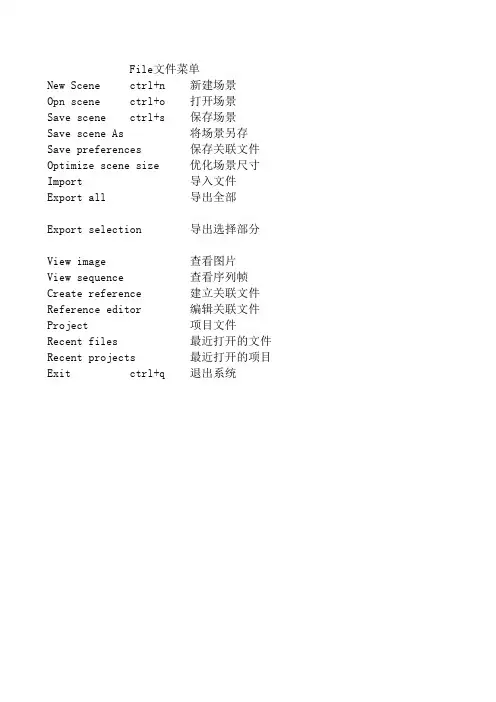
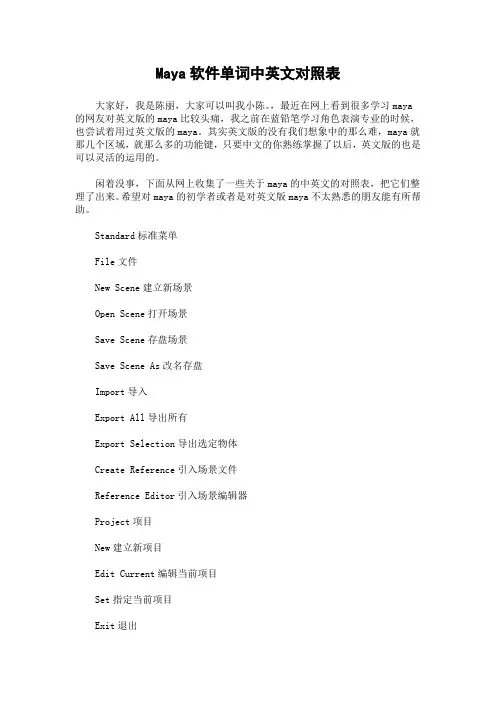
Maya软件单词中英文对照表大家好,我是陈丽,大家可以叫我小陈。
,最近在网上看到很多学习maya 的网友对英文版的maya比较头痛,我之前在蓝铅笔学习角色表演专业的时候,也尝试着用过英文版的maya。
其实英文版的没有我们想象中的那么难,maya就那几个区域,就那么多的功能键,只要中文的你熟练掌握了以后,英文版的也是可以灵活的运用的。
闲着没事,下面从网上收集了一些关于maya的中英文的对照表,把它们整理了出来。
希望对maya的初学者或者是对英文版maya不太熟悉的朋友能有所帮助。
Standard标准菜单File文件New Scene建立新场景Open Scene打开场景Save Scene存盘场景Save Scene As改名存盘Import导入Export All导出所有Export Selection导出选定物体Create Reference引入场景文件Reference Editor引入场景编辑器Project项目New建立新项目Edit Current编辑当前项目Set指定当前项目Exit退出Edit编辑Undo取消上一次操作Redo恢复上一次操作Repeat重复最后一次操作Keys关键帧Cut Keys裁剪关键帧Copy Keys拷贝关键帧Paste Keys粘贴关键帧Delete Keys删除关键帧Scale Keys缩放关键帧Bake Simulation模拟复制Delete删除Delete by Type根据类型删除History构造历史Channels通道Static Channels静帧通道Motion Paths运动路径Expressions表达式Constraints约束Rigid Bodies刚体Delete All by Type根据类型删除所有History构造历史Channels通道Static Channels静帧通道Motion Paths运动路径Expressions表达式Constraints约束Unused Transforms未用变形Joints连接IK Handles逆向运动控制柄Lattices车削Clusters族Sculpt Objects雕刻物体Wires网格Lights灯光Cameras照相机Image Planes图像板Shading Groups and Materials阴影组和材质Particles粒子Rigid Bodies刚体物体Rigid Constraints刚体约束Select All选择所有Select All by Type根据类型选择所有Joints连接IK Handles逆向运动控制柄Lattices车削Clusters族Sculpt Objects雕刻物体Wires网格Transforms变形Geometry几何体NURBS Geometry NURBS几何体Polygon Geometry多边形几何体Lights灯光Cameras照相机Image Planes图像板Particles粒子Rigid Bodies刚体物体Rigid Constraints刚体约束Quick Select Set快速选择集Layers层New Layers建立新层Rename Layer更改层名称Remove Current Layer移去当前层Layer Editor层编辑器Transfer to Layer转化为层Select All on Layer选择层上所有物体Hide Layer隐藏层Hide All Layers隐藏所有层Show Layer显示层Show All Layers显示所有层Template Layer临时层Untemplate Layer解除临时层Hide Inactive Layers隐藏非活动层Template Inactive Layers临时非活动层Duplicate复制Group成组Ungroup解成组Create Empty Group建立空成组Parent建立父物体Unparent解除父物体Modify修改Transformation Tools变形工具Move Tool移动工具Rotate Tool旋转工具Scale Tool缩放工具Show Manipulator Tool显示手动工具Default Object Manipulator默认调节器Proportional Modi Tool比例修改工具Move Limit Tool移动限制工具Rotate Limit Tool旋转限制工具Scale Limit Tool缩放限制工具Reset Transformations重新设置变形控制Freeze Transformations冻结变形控制Enable Nodes授权动画节点All所有IK solvers逆向运动连接器Constraints约束Expressions表达式Particles粒子Rigid Bodies刚体Snapshots快照Disable Node废弃动画节点Make Live激活构造物Center Pivot置中枢轴点Prefix Hierarchy Names定义前缀Add Attribute增加属性Measure测量Distance Tool距离工具Parameter Tool参数工具Arc Length Tool弧度工具Animated Snapshot动画快照Animated Sweep由动画曲线创建几何体曲面Display显示Geometry几何体Backfaces背面Lattice Points车削点Lattice Shape车削形Local Rotation Axes局部旋转轴Rotate Pivots旋转枢轴点Scale Pivots缩放枢轴点Selection Handles选定句柄NURBS Components NURBS元素CVs CV曲线Edit Points编辑点Hulls可控点Custom定制NURBS Smoothness NURBS曲面光滑处理Hull物体外壳Rough边框质量Medium中等质量Fine精细质量Custom定制Polygon Components多边形元素Custom Polygon Display定制多边形显示Fast Interaction快速交错显示Camera/Light Manipulator照相机/灯光操作器Sound声音Joint Size关节尺寸IK Handle Size IK把手尺寸Window窗口General Editors通用编辑器Set Editor系统设置编辑器Attribute Spread Sheet属性编辑器Tool Settings工具设置Filter Action Editor滤镜动作编辑器Channel Control通道控制信息Connection Editor连接编辑器Performance Settings性能设置script Editor script编辑器Command Shell命令窗口Plug-in Manager滤镜管理器Rendering Editors渲染编辑器Rendering Flags渲染标记Hardware Render Buffer硬件渲染缓冲区Render View渲染视图Shading Groups Editor阴影组编辑器Texture View质地视图Shading Group Attributes阴影组属性Animation Editors动画编辑器Graph Editor图形编辑器Dope SheetBlend Shape融合形Device Editor设备编辑器Dynamic Relationships动态关系Attribute Editor属性编辑器Outliner框架Hypergraph超图形Multilister多功能渲染控制Expression Editor表达式编辑器Recent Commands当前命令Playblast播放预览View Arangement视图安排Four四分3 Top Split上三分3 Left Split左三分3 Right Split右三分3 Bottom Split底部三分2 Stacked二叠分2 Side By Side二平分Single单图Previous Arrangement前次安排Next Arrangement下次安排Saved Layouts保存布局Single Perspective View单透视图Four View四分图Persp/Graph/Hyper透视/图形/超图形Persp/Multi/Render透视/多功能/渲染Persp/Multi/Outliner透视/多功能/轮廓Persp/Multi透视/多功能Persp/Outliner透视/轮廓Persp/Graph透视/图形Persp/Set Editor透视/组编辑器Edit Layouts编辑布局Frame Selected in All Views所有视图选定帧Frame All in All Views所有视图的所有帧Minimize Application最小化应用Raise Application Windows移动窗口向前Options可选项General Preferences一般设置UI Preferences用户界面设置Customize UI定制用户界面Hotkeys快捷键Colors颜色Marking Menus标记菜单Shelves书架Panels面板Save Preferences保存设置Status Line状态栏Shelf书架Feedback Line反馈栏Channel Box通道面板Time Slider时间滑动棒Range Slider范围滑动棒Command Line命令行Help Line帮助行Show Only Viewing Panes仅显示视图面板Show All Panes显示所有面板 Modeling建模系统Primitives基本物体Create NURBS创建NURBS物体Sphere球体Cube立方体Cylinder圆柱体Cone圆台(锥)体Plane平面物体Circle圆Create Polygons创建多边形物体Sphere球体Cube立方体Cylinder圆柱体Cone圆台(锥)体Plane平面物体Torus面包圈Create Text创建文本Create Locator创建指示器Construction Plane构造平面Create Camera创建照相机Curves创建曲线CV Curve Tool CV曲线工具EP Curve Tool EP曲线工具Pencil Curve Tool笔曲线工具Add Points Tool加点工具Curve Editing Tool曲线编辑工具Offset Curve曲线移动Offset Curve On Surface曲线在表面移动Project Tangent曲线切线调整Fillet Curve带状曲线Rebuild Curve重建曲线Extend Curve扩展曲线Insert Knot插入节点Attach Curves连接曲线Detach Curves断开曲线Align Curves对齐曲线Open/Close Curves打开/关闭曲线Reserse Curves反转曲线Duplicate Curves复制曲线CV Hardness硬化曲线Fit B-spline适配贝塔曲线Surfaces曲面Bevel斜角Extrude凸出Loft放样Planar曲面Revolve旋转Boundary边界Birail 1 Tool二对一工具Birail 2 Tool二对二工具Birail 3+ Tool二对三工具Circular Fillet圆边斜角Freeform Fillet自由形斜角Fillet Blend Tool斜角融合工具Edit Surfaces编辑曲面Intersect Surfaces曲面交叉Project Curve投影曲线Trim Tool修整曲线工具Untrim Surfaces撤消修整Rebuild Surfaces重建曲面Prepare For Stitch准备缝合Stitch Surface Points点缝合曲面Stitch Tool缝合工具NURBS to Polygons NURBS转化为多边形Insert Isoparms添加元素Attach Surfaces曲面结合Detach Surfaces曲面分离Align Surfaces曲面对齐Open/Close Surfaces打开/关闭曲面Reverse Surfaces反转曲面Polygones多边形Create Polygon Tool创建多边形工具Append to Polygon Tool追加多边形Split Polygon Tool分离多边形工具Move Component移动元素Subdivide多边形细化Collapse面转点Edges边界Soften/Harden柔化/硬化Close Border关闭边界Merge Tool合并工具Bevel斜角Delete and Clean删除和清除Facets面Keep Facets Together保留边线Extrude凸出Extract破碎Duplicate复制Triangulate三角分裂Quadrangulate四边形合并Trim Facet Tool面修整工具Normals法向Reverse倒转法向Propagate传播法向Conform统一法向Texture质地Assign Shader to Each Projection指定投影Planar Mapping平面贴图Cylindrical Mapping圆柱体贴图Spherical Mapping球体贴图Delete Mapping删除贴图Cut Texture裁剪纹理Sew Texture斜拉纹理Unite联合Separate分离Smooth光滑Selection Constraints选定限定工具Smart Command Settings改变显示属性Convert Selection转化选定Uninstall Current Settins解除当前设定Animation动画模块Keys关键帧Settings设置关键帧Auto Key自动设置关键帧Spline样条曲线式Linear直线式Clamped夹具式Stepped台阶式Flat平坦式Other其他形式Set Driven Key设置驱动关键帧Set设置Go To Previous前移Go To Next后退Set Key设置帧Hold Current Keys保留当前帧Paths路径Set Path Key设置路径关键帧Attach to Path指定路径Flow Path Object物体跟随路径Skeletons骨骼Joint Tool关节工具IK Handle Tool反向动力学句柄工具IK Spline Handle Tool反向动力学样条曲线句柄工具Insert Joint Tool添加关节工具Reroot Skeleton重新设置根关节Remove Joint去除关节Disconnect Joint解除连接关节Connect Joint连接关节Mirror Joint镜向关节Set Preferred Angle设置参考角Assume Preferred AngleEnable IK Solvers反向动力学解算器有效EIk Handle Snap反向动力学句柄捕捉有效ESelected IK Handles反向动力学句柄有效DSelected IK Handles反向动力学句柄无效Deformations变形Edit Menbership Tool编辑成员工具Prune Membership变形成员Cluster簇变形Lattice旋转变形Sculpt造型变形Wire网格化变形Lattice旋转Sculpt造型Cluster簇Point On Curve线点造型Blend Shape混合变形Blend Shape Edit混合变形编辑Add增加Remove删除Swap交换Wire Tool网格化工具Wire Edit网格编辑Add增加Remove删除Add Holder增加定位曲线Reset重置Wire Dropoff Locator网线定位器Wrinkle Tool褶绉变形工具Edit Lattice编辑旋转Reset Lattice重置旋转Remove Lattice Tweeks恢复旋转Display I-mediate Objects显示中间物体Hide Intermediate Objects隐藏中间物体Skinning皮肤Bind Skin绑定蒙皮Detach Skin断开蒙皮Preserve Skin Groups保持皮肤组Detach Skeleton分离骨骼Detach Selected Joints分离选定关节Reattach Skeleton重新连接骨骼Reattach Selected Joints重新连接关节Create Flexor创建屈肌Reassign Bone Lattice Joint再指定骨头关节Go to Bind Pose恢复骨头绑定Point关节Aim目标orient方向Scale缩放Geometry几何体Normal法向 RenderingLighting灯光Create Ambient Light创建环境光Create Directional Light创建方向灯Create Point Light创建点光源Create Spot Light创建聚光灯Relationship Panel关系面板Light Linking Tool灯光链接工具Shading 阴影Shading Group Attributes阴影组属性Create Shading Group创建阴影组Lambert朗伯材质Phong Phong材质Blinn布林材质Other其他材质Assign Shading Group指定阴影组InitialParticleSE初始粒子系统InitialShadingGroup初始阴影组Shading Group Tool阴影组工具Texture Placement Tool纹理位移工具Render渲染Render into New Window渲染至新窗口Redo Previous Render重复上次渲染Test Resolution测试分辨率Camera Panel照相机面板Render Globals一般渲染Batch Render批渲染Cancel Batch Render取消批渲染Show Batch Render显示批渲染Dynamics动力学系统Settings设置Initial State初始状态Set For Current当前设置Set For All Dynamic设置总体动力学特性Rigid Body Solver刚体解算器Dynamics Controller动力学控制器Particle Collision Events粒子爆炸Particle Caching粒子缓冲Run-up and Cache执行缓冲Cache Current Frame缓冲当前帧Set Selected Particles设置选定粒子Dynamics On动力学开Dynamics Off动力学关Set All Particles设置所有粒子Particles All On When Run执行时粒子系统开Auto Create Rigid Body自动创建刚体Particles粒子Particle Tool粒子工具Create Emitter创建发射器Add Emitter增加发射器Add Collisions增加碰撞Add Goal增加目标Fields场Create Air创建空气动力场Create Drag创建拖动场Create Gravity创建动力场Create Newton创建牛顿场Create Radial创建辐射动力场Create Turbulence创建震荡场Create Uniform创建统一场Create Vortex创建涡流场Add Air增加空气动力场Add Newton增加牛顿场Add Radial增加辐射场Add Turbulence增加震荡场Add Uniform增加统一场Add Vortex增加涡流场Connect连接Connect to Field场连接Connect to Emitter发射器连接Connect to Collision碰撞连接Bodies柔体和刚体Create Active Rigid Body创建正刚体Create Passive Rigid Body创建负刚体Create Constraint创建约束物体Create Soft Body创建柔体Create Springs创建弹簧Set Active Key设置正向正Set Passive Key设置负向正Standard标准菜单File文件New Scene建立新场景Open Scene打开场景Save Scene存盘场景Save Scene As改名存盘Import导入Export All导出所有Export Selection导出选定物体Create Reference引入场景文件Reference Editor引入场景编辑器Project项目New建立新项目Edit Current编辑当前项目Set指定当前项目Exit退出******************Edit编辑Undo取消上一次操作Redo恢复上一次操作Repeat重复最后一次操作Keys关键帧Cut Keys裁剪关键帧Copy Keys拷贝关键帧Paste Keys粘贴关键帧Delete Keys删除关键帧Scale Keys缩放关键帧Bake Simulation模拟复制Delete删除Delete by Type根据类型删除History构造历史Channels通道Static Channels静帧通道Motion Paths运动路径Expressions表达式Constraints约束Rigid Bodies刚体Delete All by Type根据类型删除所有History构造历史Channels通道Static Channels静帧通道Motion Paths运动路径Expressions表达式Constraints约束Unused Transforms未用变形Joints连接IK Handles逆向运动控制柄Lattices车削Clusters族Sculpt Objects雕刻物体Wires网格Lights灯光Cameras照相机Image Planes图像板Shading Groups and Materials阴影组和材质Particles粒子Rigid Bodies刚体物体Rigid Constraints刚体约束Select All选择所有Select All by Type根据类型选择所有Joints连接IK Handles逆向运动控制柄Lattices车削Clusters族Sculpt Objects雕刻物体Wires网格Transforms变形Geometry几何体NURBS Geometry NURBS几何体Polygon Geometry多边形几何体Lights灯光Cameras照相机Image Planes图像板Particles粒子Rigid Bodies刚体物体Rigid Constraints刚体约束Quick Select Set快速选择集Layers层New Layers建立新层Rename Layer更改层名称Remove Current Layer移去当前层Layer Editor层编辑器Transfer to Layer转化为层Select All on Layer选择层上所有物体Hide Layer隐藏层Hide All Layers隐藏所有层Show Layer显示层Show All Layers显示所有层Template Layer临时层Untemplate Layer解除临时层Hide Inactive Layers隐藏非活动层Template Inactive Layers临时非活动层Duplicate复制Group成组Ungroup解成组Create Empty Group建立空成组Parent建立父物体Unparent解除父物体**********************************Modify修改Transformation Tools变形工具Move Tool移动工具Rotate Tool旋转工具Scale Tool缩放工具Show Manipulator Tool显示手动工具Default Object Manipulator默认调节器Proportional Modi Tool比例修改工具Move Limit Tool移动限制工具Rotate Limit Tool旋转限制工具Scale Limit Tool缩放限制工具Reset Transformations重新设置变形控制Freeze Transformations冻结变形控制Enable Nodes授权动画节点All所有IK solvers逆向运动连接器Constraints约束Expressions表达式Particles粒子Rigid Bodies刚体Snapshots快照Disable Node废弃动画节点Make Live激活构造物Center Pivot置中枢轴点Prefix Hierarchy Names定义前缀Add Attribute增加属性Measure测量Distance Tool距离工具Parameter Tool参数工具Arc Length Tool弧度工具Animated Snapshot动画快照Animated Sweep由动画曲线创建几何体曲面*************************************Display显示Geometry几何体Backfaces背面Lattice Points车削点Lattice Shape车削形Local Rotation Axes局部旋转轴Rotate Pivots旋转枢轴点Scale Pivots缩放枢轴点Selection Handles选定句柄NURBS Components NURBS元素CVs CV曲线Edit Points编辑点Hulls可控点Custom定制NURBS Smoothness NURBS曲面光滑处理Hull物体外壳Rough边框质量Medium中等质量Fine精细质量Custom定制Polygon Components多边形元素Custom Polygon Display定制多边形显示Fast Interaction快速交错显示Camera/Light Manipulator照相机/灯光操作器Sound声音Joint Size关节尺寸IK Handle Size IK把手尺寸*******************************Window窗口General Editors通用编辑器Set Editor系统设置编辑器Attribute Spread Sheet属性编辑器Tool Settings工具设置Filter Action Editor滤镜动作编辑器Channel Control通道控制信息Connection Editor连接编辑器Performance Settings性能设置Script Editor Script编辑器Command Shell命令窗口Plug-in Manager滤镜管理器Rendering Editors渲染编辑器Rendering Flags渲染标记Hardware Render Buffer硬件渲染缓冲区Render View渲染视图Shading Groups Editor阴影组编辑器Texture View质地视图Shading Group Attributes阴影组属性Animation Editors动画编辑器Graph Editor图形编辑器Dope SheetBlend Shape融合形Device Editor设备编辑器Dynamic Relationships动态关系Attribute Editor属性编辑器Outliner框架Hypergraph超图形Multilister多功能渲染控制Expression Editor表达式编辑器Recent Commands当前命令Playblast播放预览View Arangement视图安排Four四分3 Top Split上三分3 Left Split左三分3 Right Split右三分3 Bottom Split底部三分2 Stacked二叠分2 Side By Side二平分Single单图Previous Arrangement前次安排Next Arrangement下次安排Saved Layouts保存布局Single Perspective View单透视图Four View四分图Persp/Graph/Hyper透视/图形/超图形Persp/Multi/Render透视/多功能/渲染Persp/Multi/Outliner透视/多功能/轮廓Persp/Multi透视/多功能Persp/Outliner透视/轮廓Persp/Graph透视/图形Persp/Set Editor透视/组编辑器Edit Layouts编辑布局Frame Selected in All Views所有视图选定帧Frame All in All Views所有视图的所有帧Minimize Application最小化应用Raise Application Windows移动窗口向前Options可选项General Preferences一般设置UI Preferences用户界面设置Customize UI定制用户界面Hotkeys快捷键Colors颜色Marking Menus标记菜单Shelves书架Panels面板Save Preferences保存设置Status Line状态栏Shelf书架Feedback Line反馈栏Channel Box通道面板Time Slider时间滑动棒Range Slider范围滑动棒Command Line命令行***********************************Help Line帮助行Show Only Viewing Panes仅显示视图面板Show All Panes显示所有面板Modeling建模系统Primitives基本物体Create NURBS创建NURBS物体Sphere球体Cube立方体Cylinder圆柱体Cone圆台(锥)体Plane平面物体Circle圆Create Polygons创建多边形物体Sphere球体Cube立方体Cylinder圆柱体Cone圆台(锥)体Plane平面物体Torus面包圈Create Text创建文本Create Locator创建指示器Construction Plane构造平面Create Camera创建照相机Curves创建曲线CV Curve Tool CV曲线工具EP Curve Tool EP曲线工具Pencil Curve Tool笔曲线工具Add Points Tool加点工具Curve Editing Tool曲线编辑工具Offset Curve曲线移动Offset Curve On Surface曲线在表面移动Project Tangent曲线切线调整Fillet Curve带状曲线Rebuild Curve重建曲线Extend Curve扩展曲线Insert Knot插入节点Attach Curves连接曲线Detach Curves断开曲线Align Curves对齐曲线Open/Close Curves打开/关闭曲线Reserse Curves反转曲线Duplicate Curves复制曲线CV Hardness硬化曲线Fit B-spline适配贝塔曲线****************Surfaces曲面Bevel斜角Extrude凸出Loft放样Planar曲面Revolve旋转Boundary边界Birail 1 Tool二对一工具Birail 2 Tool二对二工具Birail 3+ Tool二对三工具Circular Fillet圆边斜角Freeform Fillet***形斜角Fillet Blend Tool斜角融合工具Edit Surfaces编辑曲面Intersect Surfaces曲面交叉Project Curve投影曲线Trim Tool修整曲线工具Untrim Surfaces撤消修整Rebuild Surfaces重建曲面Prepare For Stitch准备缝合Stitch Surface Points点缝合曲面Stitch Tool缝合工具NURBS to Polygons NURBS转化为多边形Insert Isoparms添加元素Attach Surfaces曲面结合Detach Surfaces曲面分离Align Surfaces曲面对齐Open/Close Surfaces打开/关闭曲面Reverse Surfaces反转曲面Polygones多边形Create Polygon Tool创建多边形工具Append to Polygon Tool追加多边形Split Polygon Tool分离多边形工具Move Component移动元素Subdivide多边形细化Collapse面转点Edges边界Soften/Harden柔化/硬化Close Border关闭边界Merge Tool合并工具Bevel斜角Delete and Clean删除和清除Facets面Keep Facets Together保留边线Extrude凸出Extract破碎Duplicate复制Triangulate三角分裂Quadrangulate四边形合并Trim Facet Tool面修整工具Normals法向Reverse倒转法向Propagate传播法向Conform统一法向Texture质地Assign Shader to Each Projection指定投影Planar Mapping平面贴图Cylindrical Mapping圆柱体贴图Spherical Mapping球体贴图Delete Mapping删除贴图Cut Texture裁剪纹理Sew Texture斜拉纹理Unite联合Separate分离Smooth光滑Selection Constraints选定限定工具Smart Command Settings改变显示属性Convert Selection转化选定Uninstall Current Settins解除当前设定****************Animation动画模块Keys关键帧Settings设置关键帧Auto Key自动设置关键帧Spline样条曲线式Linear直线式Clamped夹具式Stepped台阶式Flat平坦式Other其他形式Set Driven Key设置驱动关键帧Set设置Go To Previous前移Go To Next后退Set Key设置帧Hold Current Keys保留当前帧Paths路径Set Path Key设置路径关键帧Attach to Path指定路径Flow Path Object物体跟随路径Skeletons骨骼Joint Tool关节工具IK Handle Tool反向动力学句柄工具IK Spline Handle Tool反向动力学样条曲线句柄工具Insert Joint Tool添加关节工具Reroot Skeleton重新设置根关节Remove Joint去除关节Disconnect Joint解除连接关节Connect Joint连接关节Mirror Joint镜向关节Set Preferred Angle设置参考角Assume Preferred AngleEnable IK Solvers反向动力学解算器有效EIk Handle Snap反向动力学句柄捕捉有效ESelected IK Handles反向动力学句柄有效DSelected IK Handles反向动力学句柄无效Deformations变形Edit Menbership Tool编辑成员工具Prune Membership变形成员Cluster簇变形Lattice旋转变形Sculpt造型变形Wire网格化变形Lattice旋转Sculpt造型Cluster簇Point On Curve线点造型Blend Shape混合变形Blend Shape Edit混合变形编辑Add增加Remove删除Swap交换Wire Tool网格化工具Wire Edit网格编辑Add增加Remove删除Add Holder增加定位曲线Reset重置Wire Dropoff Locator网线定位器Wrinkle Tool褶绉变形工具Edit Lattice编辑旋转Reset Lattice重置旋转Remove Lattice Tweeks恢复旋转Display I-mediate Objects显示中间物体Hide Intermediate Objects隐藏中间物体Skinning皮肤Bind Skin绑定蒙皮Detach Skin断开蒙皮Preserve Skin Groups保持皮肤组Detach Skeleton分离骨骼Detach Selected Joints分离选定关节Reattach Skeleton重新连接骨骼Reattach Selected Joints重新连接关节Create Flexor创建屈肌Reassign Bone Lattice Joint再指定骨头关节Go to Bind Pose恢复骨头绑定Point关节Aim目标Orient方向Scale缩放Geometry几何体Normal法向****************RenderingLighting灯光Create Ambient Light创建环境光Create Directional Light创建方向灯Create Point Light创建点光源Create Spot Light创建聚光灯Relationship Panel关系面板Light Linking Tool灯光链接工具Shading 阴影Shading Group Attributes阴影组属性Create Shading Group创建阴影组Lambert朗伯材质Phong Phong材质Blinn布林材质Other其他材质Assign Shading Group指定阴影组InitialParticleSE初始粒子系统InitialShadingGroup初始阴影组Shading Group Tool阴影组工具Texture Placement Tool纹理位移工具Render渲染Render into New Window渲染至新窗口Redo Previous Render重复上次渲染Test Resolution测试分辨率Camera Panel照相机面板Render Globals一般渲染Batch Render批渲染Cancel Batch Render取消批渲染Show Batch Render显示批渲染Dynamics动力学系统Settings设置Initial State初始状态Set For Current当前设置Set For All Dynamic设置总体动力学特性Rigid Body Solver刚体解算器Dynamics Controller动力学控制器Particle Collision Events粒子爆炸Particle Caching粒子缓冲Run-up and Cache执行缓冲Cache Current Frame缓冲当前帧Set Selected Particles设置选定粒子Dynamics On动力学开Dynamics Off动力学关Set All Particles设置所有粒子Particles All On When Run执行时粒子系统开Auto Create Rigid Body自动创建刚体Particles粒子Particle Tool粒子工具Create Emitter创建发射器Add Emitter增加发射器Add Collisions增加碰撞Add Goal增加目标Fields场Create Air创建空气动力场Create Drag创建拖动场Create Gravity创建动力场Create Newton创建牛顿场Create Radial创建辐射动力场Create Turbulence创建震荡场Create Uniform创建统一场Create Vortex创建涡流场Add Air增加空气动力场Add Newton增加牛顿场Add Radial增加辐射场Add Turbulence增加震荡场Add Uniform增加统一场Add Vortex增加涡流场Connect连接Connect to Field场连接Connect to Emitter发射器连接Connect to Collision碰撞连接Bodies柔体和刚体Create Active Rigid Body创建正刚体Create Passive Rigid Body创建负刚体Create Constraint创建约束物体Create Soft Body创建柔体Create Springs创建弹簧Set Active Key设置正向正Set Passive Key设置负向正Help帮助Product Information产品信息Help帮助。
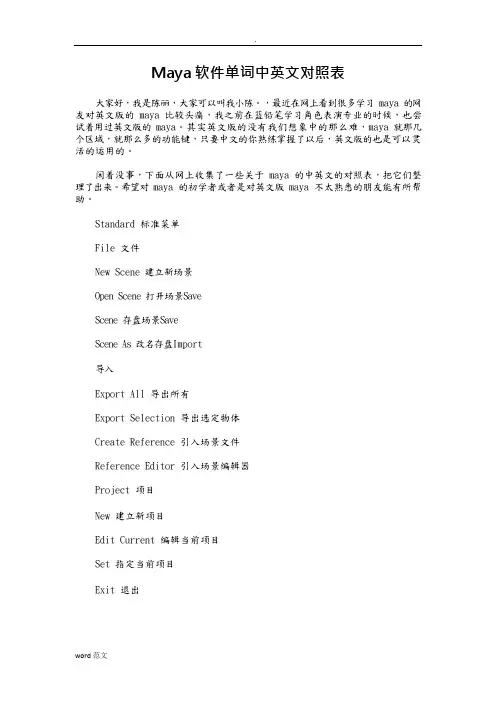
Maya 软件单词中英文对照表大家好,我是陈丽,大家可以叫我小陈。
,最近在网上看到很多学习 maya 的网友对英文版的 maya 比较头痛,我之前在蓝铅笔学习角色表演专业的时候,也尝试着用过英文版的 maya。
其实英文版的没有我们想象中的那么难,maya 就那几个区域,就那么多的功能键,只要中文的你熟练掌握了以后,英文版的也是可以灵活的运用的。
闲着没事,下面从网上收集了一些关于 maya 的中英文的对照表,把它们整理了出来。
希望对 maya 的初学者或者是对英文版 maya 不太熟悉的朋友能有所帮助。
Standard 标准菜单File 文件New Scene 建立新场景Open Scene 打开场景SaveScene 存盘场景SaveScene As 改名存盘Import导入Export All 导出所有Export Selection 导出选定物体Create Reference 引入场景文件Reference Editor 引入场景编辑器Project 项目New 建立新项目Edit Current 编辑当前项目Set 指定当前项目Exit 退出Edit 编辑Undo 取消上一次操作Redo恢复上一次操作Repeat 重复最后一次操作Keys 关键帧Cut Keys 裁剪关键帧Copy Keys 拷贝关键帧Paste Keys 粘贴关键帧Delete Keys 删除关键帧Scale Keys 缩放关键帧Bake Simulation 模拟复制Delete 删除Delete by Type 根据类型删除History 构造历史Channels 通道Static Channels 静帧通道Motion Paths 运动路径Expressions 表达式Constraints 约束Rigid Bodies 刚体Delete All by Type 根据类型删除所有History 构造历史Channels 通道Static Channels 静帧通道Motion Paths 运动路径Expressions 表达式Constraints 约束Unused Transforms 未用变形Joints 连接IK Handles 逆向运动控制柄Lattices 车削Clusters 族Sculpt Objects 雕刻物体Wires 网格Lights 灯光Cameras 照相机Image Planes 图像板Shading Groups and Materials 阴影组和材质Particles 粒子Rigid Bodies 刚体物体RigidConstraints 刚体约束SelectAll 选择所有Select All by Type 根据类型选择所有Joints 连接IK Handles 逆向运动控制柄Lattices 车削Clusters 族Sculpt Objects 雕刻物体Wires 网格Transforms 变形Geometry 几何体NURBS Geometry NURBS 几何体Polygon Geometry 多边形几何体Lights 灯光Cameras 照相机ImagePlanes 图像板Particles 粒子Rigid Bodies 刚体物体Rigid Constraints 刚体约束Quick Select Set 快速选择集Layers 层New Layers 建立新层Rename Layer 更改层名称Remove Current Layer 移去当前层Layer Editor 层编辑器Transfer to Layer 转化为层Select All on Layer 选择层上所有物体Hide Layer 隐藏层Hide All Layers 隐藏所有层Show Layer 显示层Show All Layers 显示所有层Template Layer 临时层Untemplate Layer 解除临时层Hide Inactive Layers 隐藏非活动层Template Inactive Layers 临时非活动层Duplicate 复制Group 成组Ungroup 解成组Create Empty Group 建立空成组Parent 建立父物体Unparent 解除父物体Modify 修改Transformation Tools 变形工具Move Tool 移动工具Rotate Tool 旋转工具Scale Tool 缩放工具Show Manipulator Tool 显示手动工具Default Object Manipulator 默认调节器Proportional Modi Tool 比例修改工具Move Limit Tool 移动限制工具Rotate Limit Tool 旋转限制工具Scale Limit Tool 缩放限制工具Reset Transformations 重新设置变形控制Freeze Transformations 冻结变形控制Enable Nodes 授权动画节点All 所有IK solvers 逆向运动连接器Constraints 约束Expressions 表达式Particles粒子Rigid Bodies 刚体Snapshots 快照Disable Node 废弃动画节点Make Live 激活构造物Center Pivot 置中枢轴点Prefix Hierarchy Names 定义前缀Add Attribute 增加属性Measure 测量Distance Tool 距离工具Parameter Tool 参数工具Arc Length Tool 弧度工具Animated Snapshot 动画快照Animated Sweep 由动画曲线创建几何体曲面Display 显示Geometry 几何体Backfaces 背面LatticePoints 车削点LatticeShape 车削形Local Rotation Axes 局部旋转轴Rotate Pivots 旋转枢轴点Scale Pivots 缩放枢轴点Selection Handles 选定句柄NURBS Components NURBS 元素CVs CV 曲线Edit Points 编辑点Hulls 可控点Custom定制NURBS Smoothness NURBS 曲面光滑处理Hull 物体外壳Rough 边框质量Medium 中等质量Fine 精细质量Custom 定制Polygon Components 多边形元素Custom Polygon Display 定制多边形显示Fast Interaction 快速交错显示Camera/Light Manipulator 照相机/灯光操作器Sound 声音Joint Size 关节尺寸IK Handle Size IK 把手尺寸Window 窗口General Editors 通用编辑器Set Editor 系统设置编辑器Attribute Spread Sheet 属性编辑器Tool Settings 工具设置Filter Action Editor 滤镜动作编辑器Channel Control 通道控制信息Connection Editor 连接编辑器Performance Settings 性能设置scriptEditor script 编辑器Command Shell 命令窗口Plug-in Manager 滤镜管理器Rendering Editors 渲染编辑器Rendering Flags 渲染标记Hardware Render Buffer 硬件渲染缓冲区Render View 渲染视图Shading Groups Editor 阴影组编辑器Texture View 质地视图Shading Group Attributes 阴影组属性Animation Editors 动画编辑器Graph Editor 图形编辑器Dope SheetBlend Shape 融合形DeviceEditor 设备编辑器Dynamic Relationships 动态关系Attribute Editor 属性编辑器Outliner 框架Hypergraph 超图形Multilister 多功能渲染控制Expression Editor 表达式编辑器Recent Commands 当前命令Playblast 播放预览View Arangement 视图安排Four 四分3 Top Split 上三分3 Left Split 左三分3 Right Split 右三分3 Bottom Split 底部三分2 Stacked 二叠分2Side By Side 二平分Single 单图Previous Arrangement 前次安排Next Arrangement 下次安排Saved Layouts 保存布局Single Perspective View 单透视图Four View 四分图Persp/Graph/Hyper 透视/图形/超图形Persp/Multi/Render 透视/多功能/渲染Persp/Multi/Outliner 透视/多功能/轮廓Persp/Multi 透视/多功能Persp/Outliner透视/轮廓Persp/Graph 透视/图形Persp/SetEditor 透视/组编辑器EditLayouts 编辑布局Frame Selected in All Views 所有视图选定帧Frame All in All Views 所有视图的所有帧Minimize Application 最小化应用Raise Application Windows 移动窗口向前Options 可选项General Preferences 一般设置UI Preferences 用户界面设置Customize UI 定制用户界面Hotkeys 快捷键Colors 颜色Marking Menus 标记菜单Shelves 书架Panels 面板Save Preferences 保存设置Status Line 状态栏Shelf 书架Feedback Line 反馈栏Channel Box 通道面板TimeSlider 时间滑动棒RangeSlider 范围滑动棒Command Line 命令行HelpLine 帮助行Show Only Viewing Panes 仅显示视图面板Show All Panes 显示所有面板 Modeling 建模系统Primitives 基本物体Create NURBS 创建NURBS 物体Sphere 球体Cube 立方体Cylinder 圆柱体Cone 圆台(锥)体Plane 平面物体Circle 圆Create Polygons 创建多边形物体Sphere 球体Cube 立方体Cylinder 圆柱体Cone 圆台(锥)体Plane 平面物体Torus 面包圈Create Text 创建文本Create Locator 创建指示器Construction Plane 构造平面Create Camera 创建照相机Curves 创建曲线CV Curve Tool CV 曲线工具EP Curve Tool EP 曲线工具Pencil Curve Tool 笔曲线工具Add Points Tool 加点工具Curve Editing Tool 曲线编辑工具Offset Curve 曲线移动Offset Curve On Surface 曲线在表面移动Project Tangent 曲线切线调整Fillet Curve 带状曲线Rebuild Curve 重建曲线Extend Curve 扩展曲线Insert Knot 插入节点Attach Curves 连接曲线Detach Curves 断开曲线Align Curves 对齐曲线Open/Close Curves 打开/关闭曲线Reserse Curves 反转曲线Duplicate Curves 复制曲线CV Hardness 硬化曲线Fit B-spline 适配贝塔曲线Surfaces 曲面Bevel 斜角Extrude 凸出Loft 放样Planar 曲面Revolve 旋转Boundary 边界Birail 1 Tool 二对一工具Birail 2 Tool 二对二工具Birail 3+ Tool 二对三工具Circular Fillet 圆边斜角FreeformFillet 自由形斜角Fillet BlendTool 斜角融合工具Edit Surfaces编辑曲面Intersect Surfaces 曲面交叉Project Curve 投影曲线Trim Tool 修整曲线工具Untrim Surfaces 撤消修整Rebuild Surfaces 重建曲面Prepare For Stitch 准备缝合Stitch Surface Points 点缝合曲面Stitch Tool 缝合工具NURBS to Polygons NURBS 转化为多边形Insert Isoparms 添加元素Attach Surfaces 曲面结合Detach Surfaces 曲面分离Align Surfaces 曲面对齐Open/Close Surfaces 打开/关闭曲面Reverse Surfaces 反转曲面Polygones 多边形Create Polygon Tool 创建多边形工具Append to Polygon Tool 追加多边形Split Polygon Tool 分离多边形工具Move Component 移动元素Subdivide 多边形细化Collapse 面转点Edges边界Soften/Harden 柔化/硬化Close Border 关闭边界Merge Tool 合并工具Bevel斜角Delete and Clean 删除和清除Facets 面Keep Facets Together 保留边线Extrude 凸出Extract 破碎Duplicate 复制Triangulate 三角分裂Quadrangulate 四边形合并Trim Facet Tool 面修整工具Normals 法向Reverse 倒转法向Propagate 传播法向Conform 统一法向Texture 质地Assign Shader to Each Projection 指定投影Planar Mapping 平面贴图Cylindrical Mapping 圆柱体贴图Spherical Mapping 球体贴图Delete Mapping 删除贴图Cut Texture 裁剪纹理Sew Texture 斜拉纹理Unite 联合Separate 分离Smooth 光滑Selection Constraints 选定限定工具Smart Command Settings 改变显示属性Convert Selection 转化选定Uninstall Current Settins 解除当前设定Animation 动画模块Keys 关键帧Settings设置关键帧Auto Key 自动设置关键帧Spline 样条曲线式Linear直线式Clamped 夹具式Stepped 台阶式Flat 平坦式Other 其他形式Set Driven Key 设置驱动关键帧Set 设置Go To Previous 前移Go To Next 后退Set Key 设置帧Hold Current Keys 保留当前帧Paths 路径Set Path Key 设置路径关键帧Attach to Path 指定路径Flow Path Object 物体跟随路径Skeletons 骨骼Joint Tool 关节工具IK Handle Tool 反向动力学句柄工具IK Spline Handle Tool 反向动力学样条曲线句柄工具Insert Joint Tool 添加关节工具Reroot Skeleton 重新设置根关节Remove Joint 去除关节DisconnectJoint 解除连接关节Connect Joint连接关节Mirror Joint 镜向关节Set Preferred Angle 设置参考角Assume Preferred AngleEnable IK Solvers 反向动力学解算器有效EIk Handle Snap 反向动力学句柄捕捉有效ESelected IK Handles 反向动力学句柄有效DSelected IK Handles 反向动力学句柄无效Deformations 变形Edit Menbership Tool 编辑成员工具Prune Membership 变形成员Cluster 簇变形Lattice 旋转变形Sculpt 造型变形Wire 网格化变形Lattice 旋转Sculpt 造型Cluster 簇Point On Curve 线点造型Blend Shape 混合变形Blend Shape Edit 混合变形编辑Add 增加Remove 删除Swap 交换Wire Tool 网格化工具Wire Edit 网格编辑Add 增加Remove 删除Add Holder 增加定位曲线Reset 重置Wire Dropoff Locator 网线定位器Wrinkle Tool 褶绉变形工具Edit Lattice 编辑旋转Reset Lattice 重置旋转Remove Lattice Tweeks 恢复旋转Display I-mediate Objects 显示中间物体Hide Intermediate Objects 隐藏中间物体Skinning 皮肤Bind Skin 绑定蒙皮Detach Skin 断开蒙皮Preserve Skin Groups 保持皮肤组Detach Skeleton 分离骨骼Detach Selected Joints 分离选定关节Reattach Skeleton 重新连接骨骼Reattach Selected Joints 重新连接关节CreateFlexor 创建屈肌Reassign Bone Lattice Joint 再指定骨头关节Go to Bind Pose 恢复骨头绑定Point 关节Aim 目标orient 方向Scale 缩放Geometry 几何体Normal法向 RenderingLighting 灯光Create Ambient Light 创建环境光Create Directional Light 创建方向灯Create Point Light 创建点光源CreateSpot Light 创建聚光灯Relationship Panel 关系面板Light Linking Tool 灯光链接工具Shading 阴影Shading Group Attributes 阴影组属性Create Shading Group 创建阴影组Lambert 朗伯材质Phong Phong 材质Blinn 布林材质Other 其他材质Assign Shading Group 指定阴影组InitialParticleSE 初始粒子系统InitialShadingGroup 初始阴影组Shading Group Tool 阴影组工具Texture Placement Tool 纹理位移工具Render 渲染Render into New Window 渲染至新窗口Redo Previous Render 重复上次渲染Test Resolution 测试分辨率Camera Panel 照相机面板Render Globals 一般渲染Batch Render 批渲染Cancel Batch Render 取消批渲染Show Batch Render 显示批渲染Dynamics 动力学系统Settings 设置Initial State 初始状态Set For Current 当前设置Set For All Dynamic 设置总体动力学特性Rigid Body Solver 刚体解算器Dynamics Controller 动力学控制器Particle Collision Events 粒子爆炸Particle Caching 粒子缓冲Run-up and Cache 执行缓冲CacheCurrent Frame 缓冲当前帧Set Selected Particles 设置选定粒子Dynamics On 动力学开Dynamics Off 动力学关Set All Particles 设置所有粒子Particles All On When Run 执行时粒子系统开Auto Create Rigid Body 自动创建刚体Particles 粒子Particle Tool 粒子工具Create Emitter 创建发射器Add Emitter 增加发射器Add Collisions 增加碰撞AddGoal 增加目标Fields 场Create Air 创建空气动力场Create Drag 创建拖动场Create Gravity 创建动力场Create Newton 创建牛顿场Create Radial 创建辐射动力场Create Turbulence 创建震荡场Create Uniform 创建统一场Create Vortex 创建涡流场Add Air 增加空气动力场Add Newton 增加牛顿场Add Radial 增加辐射场Add Turbulence 增加震荡场Add Uniform 增加统一场Add Vortex 增加涡流场Connect连接Connect to Field 场连接Connect to Emitter 发射器连接Connect to Collision 碰撞连接Bodies 柔体和刚体Create Active Rigid Body 创建正刚体Create Passive Rigid Body 创建负刚体Create Constraint 创建约束物体Create Soft Body 创建柔体Create Springs 创建弹簧SetActive Key 设置正向正SetPassive Key 设置负向正Standard 标准菜单File 文件New Scene 建立新场景Open Scene 打开场景SaveScene 存盘场景SaveScene As 改名存盘Import导入Export All 导出所有Export Selection 导出选定物体Create Reference 引入场景文件Reference Editor 引入场景编辑器Project 项目New 建立新项目Edit Current 编辑当前项目Set 指定当前项目Exit 退出******************Edit 编辑Undo 取消上一次操作Redo恢复上一次操作Repeat 重复最后一次操作Keys 关键帧Cut Keys 裁剪关键帧Copy Keys 拷贝关键帧Paste Keys 粘贴关键帧Delete Keys 删除关键帧Scale Keys 缩放关键帧Bake Simulation 模拟复制Delete 删除Delete by Type 根据类型删除History 构造历史Channels 通道Static Channels 静帧通道Motion Paths 运动路径Expressions 表达式Constraints 约束RigidBodies 刚体Delete All by Type 根据类型删除所有History 构造历史Channels 通道Static Channels 静帧通道Motion Paths 运动路径Expressions 表达式Constraints 约束Unused Transforms 未用变形Joints 连接IK Handles 逆向运动控制柄Lattices 车削Clusters 族Sculpt Objects 雕刻物体Wires 网格Lights 灯光Cameras 照相机Image Planes 图像板Shading Groups and Materials 阴影组和材质Particles 粒子Rigid Bodies 刚体物体Rigid Constraints 刚体约束SelectAll 选择所有Select All by Type 根据类型选择所有Joints 连接IK Handles 逆向运动控制柄Lattices 车削Clusters 族Sculpt Objects 雕刻物体Wires 网格Transforms 变形Geometry 几何体NURBS Geometry NURBS 几何体Polygon Geometry 多边形几何体Lights 灯光Cameras 照相机ImagePlanes 图像板Particles 粒子Rigid Bodies 刚体物体Rigid Constraints 刚体约束Quick Select Set 快速选择集Layers 层New Layers 建立新层Rename Layer 更改层名称Remove Current Layer 移去当前层Layer Editor 层编辑器Transfer to Layer 转化为层Select All on Layer 选择层上所有物体Hide Layer 隐藏层Hide All Layers 隐藏所有层Show Layer 显示层Show All Layers 显示所有层Template Layer 临时层Untemplate Layer 解除临时层Hide Inactive Layers 隐藏非活动层Template Inactive Layers 临时非活动层Duplicate 复制Group 成组Ungroup 解成组Create Empty Group 建立空成组Parent 建立父物体Unparent 解除父物体**********************************Modify 修改Transformation Tools 变形工具Move Tool 移动工具Rotate Tool 旋转工具Scale Tool 缩放工具Show Manipulator Tool 显示手动工具Default Object Manipulator 默认调节器Proportional Modi Tool 比例修改工具Move Limit Tool 移动限制工具Rotate Limit Tool 旋转限制工具Scale Limit Tool 缩放限制工具Reset Transformations 重新设置变形控制Freeze Transformations 冻结变形控制Enable Nodes 授权动画节点All 所有IK solvers 逆向运动连接器Constraints 约束Expressions 表达式Particles粒子Rigid Bodies 刚体Snapshots 快照Disable Node 废弃动画节点Make Live 激活构造物Center Pivot 置中枢轴点Prefix Hierarchy Names 定义前缀Add Attribute 增加属性Measure 测量Distance Tool 距离工具Parameter Tool 参数工具ArcLength Tool 弧度工具Animated Snapshot 动画快照Animated Sweep 由动画曲线创建几何体曲面*************************************Display 显示Geometry 几何体Backfaces 背面Lattice Points 车削点Lattice Shape 车削形Local Rotation Axes 局部旋转轴Rotate Pivots 旋转枢轴点Scale Pivots 缩放枢轴点Selection Handles 选定句柄NURBS Components NURBS 元素CVs CV 曲线Edit Points 编辑点Hulls 可控点Custom定制NURBS Smoothness NURBS 曲面光滑处理Hull 物体外壳Rough 边框质量Medium 中等质量Fine 精细质量Custom 定制Polygon Components 多边形元素Custom Polygon Display 定制多边形显示Fast Interaction 快速交错显示Camera/Light Manipulator 照相机/灯光操作器Sound 声音Joint Size 关节尺寸IK Handle Size IK 把手尺寸*******************************Window 窗口General Editors 通用编辑器Set Editor 系统设置编辑器Attribute Spread Sheet 属性编辑器Tool Settings 工具设置Filter Action Editor 滤镜动作编辑器Channel Control 通道控制信息Connection Editor 连接编辑器Performance Settings 性能设置Script Editor Script 编辑器Command Shell 命令窗口Plug-in Manager 滤镜管理器Rendering Editors 渲染编辑器Rendering Flags 渲染标记Hardware Render Buffer 硬件渲染缓冲区Render View 渲染视图Shading Groups Editor 阴影组编辑器Texture View 质地视图Shading Group Attributes 阴影组属性Animation Editors 动画编辑器Graph Editor 图形编辑器Dope SheetBlend Shape 融合形Device Editor 设备编辑器Dynamic Relationships 动态关系Attribute Editor 属性编辑器Outliner 框架Hypergraph 超图形Multilister 多功能渲染控制Expression Editor 表达式编辑器Recent Commands 当前命令Playblast 播放预览View Arangement 视图安排Four 四分3Top Split 上三分3 Left Split 左三分3 Right Split 右三分3 Bottom Split 底部三分2 Stacked 二叠分2 Side By Side 二平分Single 单图Previous Arrangement 前次安排Next Arrangement 下次安排Saved Layouts 保存布局Single Perspective View 单透视图Four View 四分图Persp/Graph/Hyper 透视/图形/超图形Persp/Multi/Render 透视/多功能/渲染Persp/Multi/Outliner 透视/多功能/轮廓Persp/Multi 透视/多功能Persp/Outliner透视/轮廓Persp/Graph 透视/图形Persp/SetEditor 透视/组编辑器EditLayouts 编辑布局Frame Selected in All Views 所有视图选定帧Frame All in All Views 所有视图的所有帧Minimize Application 最小化应用Raise Application Windows 移动窗口向前Options 可选项General Preferences 一般设置UI Preferences 用户界面设置Customize UI 定制用户界面Hotkeys 快捷键Colors 颜色Marking Menus 标记菜单Shelves 书架Panels 面板Save Preferences 保存设置Status Line 状态栏Shelf 书架Feedback Line 反馈栏Channel Box 通道面板TimeSlider 时间滑动棒RangeSlider 范围滑动棒Command Line 命令行***********************************Help Line 帮助行Show Only Viewing Panes 仅显示视图面板Show All Panes 显示所有面板Modeling 建模系统Primitives 基本物体Create NURBS 创建NURBS 物体Sphere 球体Cube 立方体Cylinder 圆柱体Cone 圆台(锥)体Plane 平面物体Circle 圆Create Polygons 创建多边形物体Sphere 球体Cube 立方体Cylinder 圆柱体Cone 圆台(锥)体Plane 平面物体Torus 面包圈Create Text 创建文本Create Locator 创建指示器Construction Plane 构造平面Create Camera 创建照相机Curves 创建曲线CV Curve Tool CV 曲线工具EP Curve Tool EP 曲线工具Pencil Curve Tool 笔曲线工具Add Points Tool 加点工具Curve Editing Tool 曲线编辑工具Offset Curve 曲线移动Offset Curve On Surface 曲线在表面移动Project Tangent 曲线切线调整Fillet Curve 带状曲线Rebuild Curve 重建曲线Extend Curve扩展曲线Insert Knot 插入节点Attach Curves 连接曲线Detach Curves 断开曲线Align Curves 对齐曲线Open/Close Curves 打开/关闭曲线Reserse Curves 反转曲线Duplicate Curves 复制曲线CV Hardness 硬化曲线Fit B-spline 适配贝塔曲线****************Surfaces 曲面Bevel 斜角Extrude 凸出Loft 放样Planar 曲面Revolve 旋转Boundary 边界Birail 1 Tool 二对一工具Birail 2 Tool 二对二工具Birail 3+ Tool 二对三工具Circular Fillet 圆边斜角FreeformFillet***形斜角Fillet Blend Tool斜角融合工具Edit Surfaces 编辑曲面Intersect Surfaces 曲面交叉Project Curve 投影曲线Trim Tool 修整曲线工具Untrim Surfaces 撤消修整Rebuild Surfaces 重建曲面Prepare For Stitch 准备缝合Stitch Surface Points 点缝合曲面Stitch Tool 缝合工具NURBS to Polygons NURBS 转化为多边形Insert Isoparms 添加元素Attach Surfaces 曲面结合Detach Surfaces 曲面分离Align Surfaces 曲面对齐Open/Close Surfaces 打开/关闭曲面Reverse Surfaces 反转曲面Polygones 多边形Create Polygon Tool 创建多边形工具Append to Polygon Tool 追加多边形Split Polygon Tool 分离多边形工具Move Component 移动元素Subdivide 多边形细化Collapse 面转点Edges边界Soften/Harden 柔化/硬化Close Border 关闭边界Merge Tool 合并工具Bevel斜角Delete and Clean 删除和清除Facets 面Keep Facets Together 保留边线Extrude 凸出Extract 破碎Duplicate复制Triangulate 三角分裂Quadrangulate 四边形合并Trim Facet Tool 面修整工具Normals 法向Reverse倒转法向Propagate传播法向Conform 统一法向Texture 质地Assign Shader to Each Projection 指定投影Planar Mapping 平面贴图Cylindrical Mapping 圆柱体贴图Spherical Mapping 球体贴图Delete Mapping 删除贴图Cut Texture 裁剪纹理Sew Texture 斜拉纹理Unite 联合Separate 分离Smooth 光滑Selection Constraints 选定限定工具Smart Command Settings 改变显示属性Convert Selection 转化选定Uninstall Current Settins 解除当前设定****************Animation 动画模块Keys 关键帧Settings设置关键帧Auto Key 自动设置关键帧Spline 样条曲线式Linear直线式Clamped 夹具式Stepped 台阶式Flat 平坦式Other 其他形式Set Driven Key 设置驱动关键帧Set 设置Go To Previous 前移Go To Next 后退Set Key 设置帧Hold Current Keys 保留当前帧Paths 路径Set Path Key 设置路径关键帧Attach to Path 指定路径Flow Path Object 物体跟随路径Skeletons 骨骼Joint Tool 关节工具IK Handle Tool 反向动力学句柄工具IK Spline Handle Tool 反向动力学样条曲线句柄工具Insert Joint Tool 添加关节工具Reroot Skeleton 重新设置根关节Remove Joint 去除关节DisconnectJoint 解除连接关节Connect Joint连接关节Mirror Joint 镜向关节Set Preferred Angle 设置参考角Assume Preferred AngleEnable IK Solvers 反向动力学解算器有效EIk Handle Snap 反向动力学句柄捕捉有效ESelected IK Handles 反向动力学句柄有效DSelected IK Handles 反向动力学句柄无效Deformations 变形Edit Menbership Tool 编辑成员工具Prune Membership 变形成员Cluster 簇变形Lattice 旋转变形Sculpt 造型变形Wire 网格化变形Lattice 旋转Sculpt 造型Cluster 簇Point On Curve 线点造型Blend Shape 混合变形Blend Shape Edit 混合变形编辑Add 增加Remove 删除Swap 交换Wire Tool 网格化工具Wire Edit 网格编辑Add 增加Remove 删除Add Holder 增加定位曲线Reset 重置Wire Dropoff Locator 网线定位器Wrinkle Tool 褶绉变形工具Edit Lattice 编辑旋转Reset Lattice 重置旋转Remove Lattice Tweeks 恢复旋转Display I-mediate Objects 显示中间物体Hide Intermediate Objects 隐藏中间物体Skinning 皮肤Bind Skin 绑定蒙皮Detach Skin 断开蒙皮Preserve Skin Groups 保持皮肤组Detach Skeleton 分离骨骼Detach Selected Joints 分离选定关节Reattach Skeleton 重新连接骨骼Reattach Selected Joints 重新连接关节CreateFlexor 创建屈肌Reassign Bone Lattice Joint 再指定骨头关节Go to Bind Pose 恢复骨头绑定Point 关节Aim 目标Orient 方向Scale 缩放Geometry 几何体Normal 法向****************RenderingLighting 灯光Create Ambient Light 创建环境光Create Directional Light 创建方向灯Create Point Light 创建点光源Create Spot Light 创建聚光灯Relationship Panel 关系面板Light Linking Tool 灯光链接工具Shading 阴影Shading Group Attributes 阴影组属性Create Shading Group 创建阴影组Lambert 朗伯材质Phong Phong 材质Blinn 布林材质Other 其他材质Assign Shading Group 指定阴影组InitialParticleSE 初始粒子系统InitialShadingGroup 初始阴影组Shading Group Tool 阴影组工具Texture Placement Tool 纹理位移工具Render 渲染Render into New Window 渲染至新窗口Redo Previous Render 重复上次渲染Test Resolution 测试分辨率Camera Panel 照相机面板Render Globals 一般渲染Batch Render 批渲染Cancel Batch Render 取消批渲染Show Batch Render 显示批渲染Dynamics 动力学系统Settings 设置Initial State 初始状态Set For Current 当前设置Set For All Dynamic 设置总体动力学特性Rigid Body Solver 刚体解算器Dynamics Controller 动力学控制器Particle Collision Events 粒子爆炸Particle Caching 粒子缓冲Run-up and Cache 执行缓冲CacheCurrent Frame 缓冲当前帧Set Selected Particles 设置选定粒子Dynamics On 动力学开Dynamics Off 动力学关Set All Particles 设置所有粒子Particles All On When Run 执行时粒子系统开Auto Create Rigid Body 自动创建刚体Particles 粒子ParticleTool 粒子工具Create Emitter 创建发射器Add Emitter 增加发射器Add Collisions 增加碰撞AddGoal 增加目标Fields 场Create Air 创建空气动力场Create Drag 创建拖动场Create Gravity 创建动力场Create Newton 创建牛顿场Create Radial 创建辐射动力场Create Turbulence 创建震荡场Create Uniform 创建统一场Create Vortex 创建涡流场Add Air 增加空气动力场Add Newton 增加牛顿场Add Radial 增加辐射场Add Turbulence 增加震荡场Add Uniform 增加统一场Add Vortex 增加涡流场Connect连接Connect to Field 场连接Connect to Emitter 发射器连接Connect to Collision 碰撞连接Bodies 柔体和刚体Create Active Rigid Body 创建正刚体Create Passive Rigid Body 创建负刚体Create Constraint 创建约束物体Create Soft Body 创建柔体Create Springs 创建弹簧SetActive Key 设置正向正SetPassive Key 设置负向正Help帮助Product Information 产品信息Help 帮助。
maya中英文对照表第一篇:maya中英文对照表File文件New Scene建立新场景Open Scene打开场景Save Scene存盘场景Save Scene As改名存盘Import导入Export All导出所有Export Selection导出选定物体View Image 查看图片View Sequence 浏览顺序Create Reference引入场景文件Reference Editor引入场景编辑器Project项目·New建立新项目·Edit Current编辑当前项目·Set指定当前项目Recent Files 最近打开文件 Recent Projects 最近打开项目 Exit退出Edit编辑Undo取消上一次操作Redo恢复上一次操作Repeat重复最后一次操作Recent Commands 最近执行命令 Keys关键帧·Cut Keys裁剪关键帧·Copy Keys拷贝关键帧·Paste Keys粘贴关键帧·Delete Keys删除关键帧·Scale Keys缩放关键帧·Bake Simulation模拟复制Delete删除Delete by Type根据类型删除·History构造历史·Channels通道·Static Channels静帧通道·Motion Paths运动路径·Expressions 表达式·Constraints约束·Rigid Bodies刚体Delete All by Type根据类型删除所有·History构造历史·Channels通道·Static Channels静帧通道·Motion Paths运动路径·Expressions 表达式·Constraints约束·Unused Transforms未用变形·Joints连接·IK Handles逆向运动控制柄·Lattices车削·Clusters族·Sculpt Objects雕刻物体·Wires网格·Lights灯光·Cameras照相机·Image Planes图像板·Shading Groups and Materials阴影组和材质·Particles粒子·Rigid Bodies刚体物体·Rigid Constraints刚体约束Select All选择所有Select Hierarchy 选择层级 Invert Selection 反向选择Select All by Type根据类型选择所有·Joints连接·IK Handles逆向运动控制柄·Lattices车削·Clusters族·Sculpt Objects雕刻物体·Wires网格·Transforms变形·Geometry几何体·NURBS Geometry NURBS几何体·Polygon Geometry多边形几何体·Lights灯光·Cameras照相机·Image Planes图像板·Particles粒子·Rigid Bodies刚体物体·Rigid Constraints刚体约束·Fluids 流体·Fur 毛发·Strokes 笔触·Brushes 笔刷Paint Selection Tool 绘画选择工具Duplicate复制Group成组Ungroup解成组Create Empty Group建立空成组Parent建立父物体Unparent 解除父物体Modify修改Transformation Tools变形工具·Move Tool移动工具·Rotate Tool旋转工具·Scale Tool缩放工具·Show Manipulator Tool显示手动工具·Default Object Manipulator默认调节器·Proportional Modi Tool比例修改工具Reset Transformations重新设置变形控制Freeze Transformations冻结变形控制Snap Align Objects 捕捉工具·Point to Point 点对点·2P oint to 2Point 2点对2点·3Point to3Point 3点对3点·Align Objects 选择点Enable Nodes授权动画节点·IK solvers逆向运动连接器·Constraints约束·Expressions表达式·Particles粒子·Rigid Bodies 刚体·Snapshots快照Make Live激活构造物Center Pivot置中枢轴点Prefix Hierarchy Names定义前缀Search and Replace Names 搜索与替换 Add Attribute增加属性Convert 转化模式 Paint Scripts ToolCreate 创建NURBS Primitives 创建NURBS物体·Sphere球体·Cube立方体·Cylinder圆柱体·Cone圆台(锥)体·Plane平面物体·Torus面包圈·Circle圆·Square 曲面Polygon Primitives创建多边形物体·Sphere球体·Cube立方体·Cylinder圆柱体·Cone圆台(锥)体·Plane平面物体·T orus面包圈Subdiv Primitiver 创建细分物体·Sphere球体·Cube立方体·Cylinder圆柱体·Cone圆台(锥)体·Plane平面物体·T orus面包圈Volume Primitiver 创建体积物体·Sphere球体·Cube立方体·Cone圆台(锥)体·Lights 创建灯光·Ambient Light创建环境光·Directional Light创建方向灯·Point Light创建点光源·Spot Light创建聚光灯·Area Light 面积光源·Volume Light 体积光源Cameras创建摄影机·Camera 摄影机·Camera and Aim目标点控制器摄像机·Camera,Aim,and Up 目标点和上方方向控制器的摄像机CV Curve Tool CV控制点曲线工具EP Curve Tool EP编辑点曲线工具Pencil Curve T ool铅笔曲线工具 Arc Tools 圆弧工具 Measure Tools 测量工具·Distance Tool 距离工具·Parameter Tool 参数工具·Arc Length Tool 弧度工具Text 创建文本Construction Plane 创建面板 Locator 创建空物体 Annotation 创建注解 Empty Group 创建空成组 Sets·Set ·Partition·Quick Select SetDisplay显示Grid 显示网格Heads Up Display 置顶显示·Object Details 物体细节参数·Poly Count 显示模型面数·Animation Details 动画参数显示·Frame Rate 显示电影帧速率f ps·Camera Names 摄影机名称·View Axis 视图坐标·Origin Axis 世界坐标UI Elements 界面显示·Status Line 快速命令栏·Shelf 工具架·Time Slider 时间滑块·Range Slider 范围滑块·Command Line 命令栏·Help Line 帮助栏·Toolbox 工具箱·Attribute Editor 属性编辑器·Tool Settings 工具设置·Channel Box/Layer Editor 通道编辑器和图层编辑器·Hide UI Elements 隐藏界面·Show UI Elements 显示界面·Restore UI Elements 恢复界面Hide 隐藏·Hide Selection 隐藏选择·Hide Unselected objects 隐藏不选择的对象·Hide Unselected CVs 隐藏不选择的CV曲线·All 全部隐藏·Hide Geometry 隐藏几何体·Hide Kinematics 隐藏运动学物体·Hide Deformers 隐藏指定类型的变形·Hide Cloth 隐藏布料·Lights灯光·Cameras 摄影机·Texture Placements 纹理放置图标·Comnstruction Planes 隐藏平面·Fluids 流体·Hair systems 毛发系统·Follicles毛囊·Fur 毛发·Animation Markers 隐藏动画标记·Light Manipulators 灯光操纵器·Camera Manipulators 摄影机操纵器Show 显示Wireframe Color 线框颜色 Object Display 对象显示·Template·Untemplate·Bounding Box ·No Bounding Box ·Geomery ·No GeomeryComponent Display 元素显示·Backfaces 背面·Lattice Points 车削点·Lattice Shape 车削面·Local Rotation Axes 车削型·Joint Labels关节标签·Rotate Pivots 旋转轴点·Scale Pivots 缩放轴点·Selection Handles 选定手柄NURBS Components NURBS元素·CVs CV曲线·Edit Points编辑点·Hulls可控点·Normals定制·Patch Centers 片面中心·Surace Origins 表面原点·Custom定制NURBS Smoothness NURBS曲面光滑处理·Hull物体外壳·Rough边框质量·Medium中等质量·Fine精细质量·Custom定制Polygon Components多边形元素·Vertice s 显示顶点·Border Edges 显示边界·Soft/all Edges 柔/所有边·Face Centers 面的中心·Uvs UV点·Normals 显示顶点法线·Long Normals 长法线·Medium Normals 中等法线·Short Normals短法线Custom Polygon Display定制多边形显示Subdiv Surface Components 显示细分多边形元素·Verices 显示顶点·Edges 显示边·Faces 显示面·Uvs 显示UV 点·Normals 显示法线·UV Borders UV变粗Subdiv Surface Smoothness 细分面光滑·Hull 外壳模式·Rough 粗糙模式·Medium适中模式·Fine 最好模式Fast Inteaction 快速交错显示Camera/Light Manipulator 摄影机灯光操纵器 Joint Size 关节尺寸IK/FK Joint Size IK关节尺寸 IK Handle Size IK把手尺寸 Stroke Display QualityWindow窗口General Editors通用编辑器·Component Editor 使用元素编辑器·Attribute Spread Sheet属性编辑器·Connection Editor连接编辑器·Visor 笔刷库·Blind Data Editor 盲区数据编辑器·Channel Control通道控制信息·Script Editor Script脚本编辑器·Command Shell命令窗口Rendering Editors渲染编辑器·Render View渲染视图·R ender Globals 全局渲染·Hypershade 纹理材质编辑器·Mental ray 渲染器·Approximation Editor近似值编辑器·Custom Text Editor 定制文本编辑器·Map Visualizer 贴图观察器·Shader Manager 明暗管理器·Rendering Flags渲染属性列表·Shading Groups Editor阴影组编辑器·Multilister 多重列表器·Hardware Render Buffer硬件渲染缓冲区Animation Editors动画编辑器·Graph Editor图形编辑器·Trax Editor非线性编辑器·Dope Sheet 关键帧清单·Blend Shape融合变形·Expression Editor 表达式编辑器·Device Editor设备编辑器Relationship Editor 关联编辑器·Set 集·Deformer Sets 变形设置·Character Sets 角色设置·Partitions 分隔·Display Layers显示层·Render Layers 渲染层·Dynamic Relationships动力学关系器视窗·Light Linking 灯光链接(light光源中心object对象中心)·UV Linking UV链接(texture纹理中心UV中心 paint effects/UV 笔刷特效 hair/UV头发 fur/UV皮毛)Settings/preference 设置/参数选择·Preferences 参数·Tool Settings 工具设定·Performance Settngs性能设定·Hotkeys 快捷键·Colors 颜色·Making Menus 标记菜单·Shelves 工具架·Panels 控制面板·Plug-in Manager 插件管理器Attribute Editor属性编辑器Outliner框架Hypergraph超图形Paint Effects 笔刷特效UV Texture Editor 纹理贴图编辑器 PlayblastView Arangement视图安排Saved Layouts保存布局Single Perspective View单透视图·Four View四分图·Persp/Graph/Hyper透视/图形/超图形·Persp/Multi/Render透视/多功能/渲染·Persp/Multi/Outliner透视/多功能/轮廓·Persp/Multi 透视/多功能·Persp/Outliner透视/轮廓·Persp/Graph透视/图形·Persp/Set Editor透视/组编辑器·Edit Layouts编辑布局Frame Selected in All Views所有视图选定帧Frame All in All Views所有视图的所有帧Minimize Application最小化应用Raise Application Windows移动窗口向前第二篇:乐器中英文对照表Woodwinds: 木管乐器Brass:铜管乐器 1.Piccolo 短笛 2.Flute 长笛3.Soprano Recorder 高音竖笛4.Oboe 双簧管5.English Horn 英国管6.Bassoon 大管7.Contrabassoon 低音巴松8.Clarinet in Eb 降E调单簧管(小黑管)9.Clarinet in A A调单簧管10.Clarinet in Bb 降B调单簧管11.Bass Clarinet 低音单簧管12.Soprano Saxophone 高音萨克斯 13.ALto Saxophone 中音萨克斯 14.Tenor Saxophone 次中音萨克斯 15.Baritone Saxophone 上低音萨克斯 16.Alto Flute 中音长笛* 17.Bass Flute 低音长笛 18.Oboe d' Amore 双簧管的一种 19.Piccolo Clarinet 高音单簧管*20.Alto Clarinet 中音单簧管(Eb调的,属于低音单簧管)21.Contrabass Clarinet 倍低音单簧管 22.Descant Recorder 高音竖笛23.Alto Recorder 中音竖笛24.Tenor Recorder 次中音竖笛25.Bass Recorder 低音竖笛 26.Bagpipes 风笛27.Basset Horn 巴赛管(单簧管)28.Panpipes 排萧Organ(风琴)Church Organ 教堂管风琴Draw Organ 拉杆式舌风琴Percussion Organ 敲击试管风琴Pipe Organ 管风琴Reed Organ 簧风琴Rock Organ 摇滚管风琴1.Cornet 短号2.Trumpet in Bb 降B调小号3.Trumpet in C C调小号4.Flugelhorn 夫吕号(行进乐队常用)5.Horn in F F调圆号6.Trombone 长号7.Tenor Trombone 次中音长号8.Bass Tromone 低音长号9.Baritone(T.C.)次中音号 10.Baritone 次中音 11.Euphonium 小低音号 12.Tuba 大号13.Bass Tuba 低音大号 14.Piccolo Cornet 高音短号15.Piccolo Trumpet in A A调高音小号 16.Bass Trumpet in C C 调低音小号 17.Alto Trombone 中音长号 18.Contrabass Trombone 倍低音长号Drums: 鼓 1.Drum Set 架子鼓2.Bongo Drums 邦加鼓(用手指敲的小鼓,夹在两腿间)3.Timbales 蒂姆巴尔鼓4.Conga Drums 康加鼓(橄榄型)5.Snare Drum 小军鼓6.Quad Toms 4组鼓筒鼓7.Quint T oms 五组筒鼓8.Tenor Drum 次高音鼓9.T om Toms 筒鼓 10.Roto T oms 轮鼓 11.Bass Drum 低音鼓12.Aerial Tom-T oms 悬空通通鼓13.Floor Tom-T om/Tom-T om/T enor Drum 落地通通鼓/中鼓14.Hi-Hat Cymbal 脚钹 15.Side Cymbal 小钹 16.Top Cymbal 大钹 17.Side Drum 击边Ethnic and Other Instrument 民族乐器Accordion 手风琴Agogo bell 阿哥哥铃Alpine Herd Cowbell 牧牛铃Angklung 摇竹Appalachian Dulcimer 阿帕拉契扬琴(美国的民族乐器)Autoharp ***齐特琴Bagpipe 风笛(苏格兰民俗乐器)Balalaika 巴拉拉卡琴(俄国的弦乐器之一,琴身呈三角形)Bamboo chime 竹风铃Bandurria 墨西哥传统吉他Banjo 班左琴/五弦琴(相传源起於西非,以手指奏鸣的五弦或六弦的乐器)Bell plate 铁片Bell tree 树铃Bongos 邦哥小对鼓/曼波鼓(拉丁音乐)Boobam 火箭筒鼓Bouzouki 布祖基琴(一种形状似曼陀林的希腊弦乐器)Cabasa 椰予沙铃/卡巴沙铃/串珠沙铃Castanets 响板(常用於西班牙佛们哥舞曲)Caxixi 编织摇铃Charango 夏朗哥吉他/小型八弦(盛行於中南美)Chinese hand drum 手摇鼓Chinese temple bell 中国钵Citterns 西特恩(类似吉他的梨形古乐器,流行於十五至十八世纪) Concertina 六角形手风琴(用於阿根廷探戈曲)Conga 康加鼓/细长型大手鼓/墨西哥鼓(拉丁音乐)Cowbell 牛铃Crumhorn 克鲁姆管/钩形管/J形管(流行於15世纪末叶)Cuica 锯加鼓Darabucca 土耳其手鼓Didgeridoo 澳洲土著的吹管乐器Djembe 非洲鼓(源起於非洲之肯亚部落,属於原住民型之乐器) Domra 苏俄传统乐器(状似吉他,三或四弦)Fiddle 古提琴Fife 横笛Flageolet 六孔的竖笛Flexatone 弹音器Frame drum 手鼓Gadulka 一种保加利亚传统的弦乐器Gaida 风笛(保加利亚的传统乐器)Gamelan 木琴(印尼的一种竹制打击乐器)Glass chime 玻璃风铃Guiro 葫芦锯琴/刮胡/刮葫(拉丁音乐)Gusli 古斯里琴(一种俄国古代的弦乐器)Harmonica/Mouth-Organ 口琴Hurdy-Gurdy 绞弦琴/手摇风琴(18世纪流行於法国社交界)Japanese temple bell 日本钵Jew’s Harp 口拨琴/单簧口琴Kalimba 卡林巴琴Kantele 齐特琴(芬兰)Kaval 长笛/牧羊人的笛子(保加利亚的传统乐器)Kazoo 卡祖笛(一种木制或金属制玩具笛子)Kokiriko 鼓牌板Koto 科多琴Lithophone 石板琴Lute 诗琴/鲁特琴(最古老的乐器之一)Lyre 七弦竖琴(古希腊)Mark tree / Wind chime 风铃Mirliton 膜笛Nefer 古埃及吉他Ocarina 亚卡利那笛/陶制甘薯形笛/小鹅笛(17世纪后半源於义大利)Ocean drum 波浪鼓Panpipe 排笛/牧神笛Pifano 印地安鼓Quena 八孔木笛(安第斯山脉民族的乐器,声音浑厚)Ratchet 辣齿/嘎嘎器Roarer/Barker 吼声器Saltepry 萨泰里琴(上古及中古的乐器,可能源自伊朗、印度)Shaker 金属沙铃Shamisen 三弦琴(日本)Shanai 山奈琴Sistrum 叉铃/ㄙㄙ铃(古埃及)Sitar 锡他琴/西塔琴/西他琴(形似吉他的北印度民族弦乐器)Slit drum 非洲裂缝鼓Steel Drum 钢鼓(来自於加勒比海的千里达)Surdo 印地安笛Symphonle 三弦共鸣弦乐器(约十三世纪前出现)Tablas 塔布拉鼓/印度鼓(印度的一种手敲小鼓)TaikoDrum/Kodo 太鼓(日本)Talking drum 讯息鼓Tambura 冬不拉(保加利亚的民俗弦乐器)Thunder sheet 雷板Timbales 天巴鼓/廷巴鼓Tin Whistle / Penny Whistle 六孔小笛/锡笛(镀锡铁皮所制造的玩具笛)Tub Fiddle 金盆琴Tupan 牛皮鼓Ukulele/Ukelele 尤库里里琴(源於葡萄牙,形如小吉他的弦乐器) Vibra-slap 震荡器/震音板Vihuela 古吉他(源起於墨西哥)Viola da Gamba 古大提琴Waterphone 水琴Whistle 哨子Wind machine 风声器Zither 齐特琴(欧洲的一种扁形弦乐琴)Dulcimer 扬琴Crotales/Antique cymbal 古钹 Temple block 西洋木鱼Electric Instrument 电子乐器Clavinova 数位钢琴/数位化电子琴Double-Neck Guitar 双颈吉他Electone 电子琴Electric Guitar 电吉他Electric Organ 电子琴Electric Piano 电钢琴Electronic Piano 电子钢琴Pedal Steel Guitar/Hawaiian Guitar 立式电吉他/夏威夷式电吉他Portatone keyboards 手提电子琴Synthesizer 电子合成器Percussion: 小打击乐器1.Percussion 小打击乐器组2.Wind Chimes3.Bell Tree 音树 4.Triangle 三角铁 5.Crotales 响板6.Finger Cymbals 手指小镲7.Sleigh Bells 马铃8.Cymbals 大镲9.Cowbell 牛铃10.Agogo Bells(由两个锥型铁筒组成,比牛玲音高)11.Flexatone12.Musical Saw 乐锯 13.Brake Drum 闸鼓 14.Tam Tam 大锣15.Gong 锣16.Claves 响棒17.Slapstick 击板18.VibraSlap19.Sand Block 沙轮20.Ratchet 齿轮剐响器21.Guiro (木制,用铁棍剐)22.Cuica(发出的声音象狗叫的拉丁乐器)23.Maracas 沙槌24.Castanets 响板25.Wood Blocks 盒棒26.Temple Blocks 木鱼27.Log Drum 木鼓 28.Tambourine 铃鼓 29.Whistle 哨 30.Siren 汽笛 31.Jawbone32.Anvil 乐钻 33.Bar Chimes 风铃 34.Crash cymbal 双面钹 35.Finger Cymbal 手指钹 36.Gong 锣37.Jingle-ring 铃环38.Maracas 响葫芦/沙球/沙铃39.Rotary Tom 轮旋鼓 40.Sleighbells 雪铃 41.Suspended Cymbal 吊钹Plucked Strings: 弹拨乐 1.Harp 竖琴 2.Guitar 吉他 3.Scoustic Guitar4.electric Guitar 电吉他 5.Banjo 班卓6.Bass 贝司7.Acoustic Bass 非电贝斯 8.Electric Bass 电贝司 9.String Bass 弦贝司 10.Mandolin 曼陀林 11.Lute 琉特琴ulele 夏威夷四弦琴 13.Zither 齐特尔琴 14.Sitar 锡塔尔琴Keybords: 键盘 1.Piano 钢琴 an 管风琴 3.Harpsichord 大键琴4.Celesta 钢片琴5.Accordion 手风琴6.Clavichord 古钢琴7.Harmonium 脚踏式风琴 8.Synthesizer 电子合成器Chorus: 合唱 1.Soprano 女高2.Soprano Ⅰ 女高1 3.Soprano Ⅱ 女高2 4.Mezzo-Soprano 女次高5.Contralto 女低6.Alto 女低7.Counter-Tenor8.T enor 男高9.Tenor Ⅰ 男高1 10.Tenor Ⅱ 男高2 11.Baritone 男中 12.Bass 男低13.Bass Ⅰ 男低1 14.Bass Ⅱ 男低2 15.Voice 人声 16.Vocals 元音Strings: 弦乐 1.Violin 小提琴2.Violin Ⅰ 小提琴1 3.Violin Ⅱ 小提琴2 4.Viola 中提琴 5.Cello 大提琴6.Violoncello 低音提琴7.Contrabass 低音提琴8.Double Bass 倍低音提琴9.Solo Violin 独奏小提琴10.Solo VIola 独奏中提琴11.Solo Cello 独奏大提琴12.Solo Bass 独奏低音提琴13.Viola d' AmoreHandbells: 手铃 1.Handbells 手铃2.Handbells(T.C)手铃(中音)钢琴0 Acoustic Grand Piano 大钢琴(声学钢琴)1 Bright Acoustic Piano 明亮的钢琴2 Electric Grand Piano 电钢琴3 Honky-tonk Piano 酒吧钢琴4 Rhodes Piano 柔和的电钢琴5 Chorused Piano 加合唱效果的电钢琴 6 Harpsichord 羽管键琴(拨弦古钢琴)7 Clavichord 科拉维科特琴(击弦古钢琴)色彩打击乐器8 Celesta 钢片琴9 Glockenspiel 钟琴10 Music box 八音盒11 Vibraphone 颤音琴12 Marimba 马林巴13 Xylophone 木琴14 Tubular Bells 管钟15 Dulcimer 大扬琴风琴Hammond Organ 击杆风琴17 Percussive Organ 打击式风琴18 Rock Organ 摇滚风琴19 Church Organ 教堂风琴20 Reed Organ 簧管风琴21 Accordian 手风琴22 Harmonica 口琴Tango Accordian 探戈手风琴吉他Acoustic Guitar(nylon)尼龙弦吉他25 Acoustic Guitar(steel)钢弦吉他26 Electric Guitar(jazz)爵士电吉他27 Electric Guitar(clean)清音电吉他28 Electric Guitar(muted)闷音电吉他29 Overdriven Guitar 加驱动效果的电吉他30 Distortion Guitar 加失真效果的电吉他31 Guitar Harmonics 吉他和音贝司Acoustic Bass 大贝司(声学贝司)33 Electric Bass(finger)电贝司(指弹)34 Electric Bass(pick)电贝司(拨片)35 Fretless Bass 无品贝司36 Slap Bass 1 掌击Bass 137 Slap Bass 2 掌击Bass 238 Synth Bass 1 电子合成Bass 139 Synth Bass 2 电子合成Bass 2 合成主音Lead 1(square)合成主音1(方波)81 Lead 2(sawtooth)合成主音2(锯齿波)82 Lead 3(caliope lead)合成主音3 弦乐Violin 小提琴41 Viola 中提琴42 Cello 大提琴Contrabass 低音大提琴Tremolo Strings 弦乐群颤音音色45 Pizzicato Strings 弦乐群拨弦音色46 Orchestral Harp 竖琴47 Timpani 定音鼓合奏/合唱String Ensemble 1 弦乐合奏音色149 String Ensemble 2 弦乐合奏音色250 Synth Strings 1 合成弦乐合奏音色151 Synth Strings 2 合成弦乐合奏音色252 Choir Aahs 人声合唱“啊”53 Voice Oohs 人声“嘟”54 Synth Voice 合成人声55 Orchestra Hit 管弦乐敲击齐奏铜管Trumpet 小号57 Trombone 长号58 Tuba 大号Muted Trumpet 加弱音器小号60 French Horn 法国号(圆号)Brass Section 铜管组(铜管乐器合奏音色)62 Synth Brass 1 合成铜管音色163 Synth Brass 2 合成铜管音色2 簧管Soprano Sax 高音萨克斯风65 Alto Sax 次中音萨克斯风66 Tenor Sax 中音萨克斯风67 Baritone Sax 低音萨克斯风68 Oboe 双簧管69 English Horn 英国管70 Bassoon 巴松(大管)71 Clarinet 单簧管(黑管)笛Piccolo 短笛73 Flute 长笛74 Recorder 竖笛75 Pan Flute 排箫Bottle Blow [中文名称暂缺] 77 Shakuhachi 日本尺八78 Whistle 口哨声79 Ocarina 奥卡雷那Pitched Percussion:有音高打击乐器 1.Timpani 定音鼓 2.Bells 排钟3.Glockenspiel 钢片琴4.Crystal Glasses5.Xylophone 木琴6.Vibraphone 颤音琴7.Marimba 马林巴琴8.Bass Marimba 低音马林巴琴 9.Tubular Bells 管钟 10.Chimes 钟琴 11.Steel Drums 钢鼓 12.Mallets 三角木琴第三篇:常用中英文对照表常用中英文对照表ACT激活全血凝固时间AI主动脉瓣关闭不全AO主动脉AS主动脉狭窄ASD房间隔缺损AV主动脉瓣AVP主动脉瓣成形术AVR主动脉瓣置换COA主动脉狭窄CABG冠状动脉旁路移植术CO心排出量CAD冠状动脉粥样硬化性心脏病CPB体外循环IABP主动脉内球囊反搏LA左房LVOTO左室流出道狭窄MI二尖瓣关闭不全MV二尖瓣MVR二尖瓣置换术PA肺动脉PDA动脉导管未闭PFO卵圆孔未闭PS肺动脉瓣狭窄RA右房RVOT右室流出道SA单心房SV单心室TA三尖瓣闭锁TGA大动脉转位TS三尖瓣狭窄TVR三尖瓣置换VSD室间隔缺损大血管常用Bentall复合主动脉根部置换DHCA深低温停循环AAR升主动脉置换RHR右半弓置换Arch置换弓部置换EVAn腔内隔绝术TAG全弓置换常用中英文对照表ACT激活全血凝固时间AO主动脉ASD房间隔缺损AVP主动脉瓣成形术COA主动脉狭窄CABG冠状动脉旁路移植术LV 左室MS二尖瓣狭窄MVP二尖瓣成形术PAA肺动脉闭锁PECD部分型心内膜垫缺损PH肺动脉高压PTA共同动脉干RV右室SBE亚急性细菌性心内膜炎SVC上腔静脉TAPVD部分型肺动脉引流TOF法洛四联症TV三尖瓣TVP三尖瓣成形术DVR双瓣置换术SCP选择性脑灌注DAR降主动脉置换LHR左半弓置换CCP持续脑灌注AAO升主动脉AI主动脉瓣关闭不全AS主动脉狭窄AV主动脉瓣AVR主动脉瓣置换CO心排出量CAD冠状动脉粥样硬化性心脏病CPB体外循环IABP主动脉内球囊反搏LA左房LV 左室 LVOTO左室流出道狭窄 MI二尖瓣关闭不全MS二尖瓣狭窄MV二尖瓣MVP二尖瓣成形术MVR二尖瓣置换术PA肺动脉PAA肺动脉闭锁PDA动脉导管未闭PECD部分型心内膜垫缺损PFO卵圆孔未闭PS肺动脉瓣狭窄RA右房RVOT右室流出道SA单心房SV单心室TA三尖瓣闭锁TGA大动脉转位TS三尖瓣狭窄TVR三尖瓣置换VSD室间隔缺损大血管常用Bentall复合主动脉根部置换DHCA深低温停循环AAR升主动脉置换RHR右半弓置换Arch置换弓部置换EVAn腔内隔绝术TAG全弓置换PH肺动脉高压PTA共同动脉干RV右室SBE亚急性细菌性心内膜炎SVC上腔静脉TAPVD部分型肺动脉引流TOF法洛四联症TV三尖瓣TVP三尖瓣成形术DVR双瓣置换术SCP选择性脑灌注DAR降主动脉置换LHR左半弓置换CCP持续脑灌注AAO升主动脉第四篇:中英文职位对照表ExecutiveAistant行政助理OfficeManager办公室经理Executiveecretary行政秘书Receptionist接待员GeneralOfficeClerk办公室文员ecretary秘书InventoryControlAnalyst存货控制分析taffAistant助理MailRoomupervisor信件中心管理员tenographer速记员OrderEntryClerk订单输入文员T elephoneOperator电话操作员Shiing/ReceivingExpediter收发督导员TicketAgent票务代理Vice-PresidentofAdministratio行政副总裁Typist打字员ExecutiveandManagerial(管理部分)RetailtoreManager零售店经理FooderviceManager食品服务经理ExecutiveMarketingDirector市场行政总监HMOAdministrator 医疗保险管理AistanttoreManager商店经理助理OperatioManager操作经理AistantVice-President副总裁助理roductioManager生产经理ChiefExecutiveOfficer(CEO)首席执行官ropertyManager房地产经理ChiefOperatioOfficer(COO)首席运营官ranchManager部门经理Controller(International)国际监管ClaimExaminer主考官DirectorofOperatio运营总监Controller(General)管理员FieldAuranceCoordinator土地担保协调员GeneralManager总经理ManagementCoultant管理顾问DistrictManager市区经理HoitalAdministrator医院管理resident总统Import/ExportManager进出口经理roductManager产品经理IuranceClaimController保险认领管理员rogramManager程序管理经理IuranceCoordinator保险协调员rojectManager项目经理InventoryControlManager库存管理经理RegionalManager区域经理Manager(Non-ProfitandCharities)非盈利性慈善机构管理erviceManager服务经理ManufacturingManager制造业经理VendingManager售买经理TelecommunicatioManager电信业经理Vice-President副总裁TraortatioManager运输经理WarehouseManager仓库经理EducatioandLibrarycience(教育部分)DaycareWorker保育员ESLTeacher第二外语教师DevelopmentalEducator发展教育家HeadTeacher高级教师ForeigLanguageTeacher外语教师Libraria图书管理员GuidanceCouelor指导顾问MusicTeacher音乐教师LibraryTechnicia图书管理员ay保姆PhysicalEducatioTeacher物理教师rincipal校长Schoolychologist心理咨询教师Teacher教师ecialeedEducator特种教育家T eacherAide助理教师ArtItructor艺术教师ComputerTeacher计算机教师Collegerofeor大学教授Coach教练员AistantDeaoftudent助理训导长Archivist案卷保管员VocationalCouelor职业顾问Tutor家教、辅导教师第五篇:模架-中英文对照表模架:Mould Base动模座板:T op Clamp Plate定模座板:Bottom Clamp Plate动模板:Core Plate定模板:Cavity Plate 支撑板:Support Plate支撑块: Spacer固定板:Retainer Plate立柱:Pillar顶针板:Ejector Plate顶针固定板:Ejector Retainer型芯固定板:Core Retainer耐磨板:Anti-wear Plate 动模:Core 定模镶块:Cavity Insert主流道:Sprue定位圈:Locating Ring导套:Guide Bush堵头: Plug压条:Bracket密封圈: O Ring滑块:Slide弹簧:Spring内六角螺钉:Socket Screw顶针: Ejector Pin直推杆:Straight Ejector Pin拉料杆:Sprue Puller扁顶针:Rectangular Pin垫圈:Spacer Ring复位杆:Reset Pin楔块:Wedge锁紧块:Locking Block浇口:Gate水路:Water Line氮化:Nitriding热处理:Hear Treatment紫铜: Red Copper液压缸:Hydraulic Cylinder锁模装置:Locking Set尼龙拉构: Nylon Latch定模:Cavity 动模镶块:Core Insert浇口套:Sprue Bush导柱:Guide Pin隔水片:Baffle水嘴:Water Nozzle/Collection接头:Connector 斜导柱:Angular(Guide)Pin斜顶:Lifter螺丝:Screw平头螺钉:Grub Screw顶管:Ejector Sleeve阶梯推杆:Shouldered Ejector Pin脱料板:Stripper Plate止动钉(垃圾钉):Stop Pin止动垫:Stop Ring斜楔:Angular Cam导轨:Guide Rail滑块挡块:Slide Core Stop Block 流道: Runner 制品: Part 淬火:T emper 标准:STD 吊环:Lifting Ring镶针:Pin。
Maya软件单词中英文对照表大家好,我是陈丽,大家可以叫我小陈。
,最近在网上看到很多学习maya的网友对英文版的maya 比较头痛,我之前在蓝铅笔学习角色表演专业的时候,也尝试着用过英文版的maya。
其实英文版的没有我们想象中的那么难,maya就那几个区域,就那么多的功能键,只要中文的你熟练掌握了以后,英文版的也是可以灵活的运用的。
闲着没事,下面从网上收集了一些关于maya的中英文的对照表,把它们整理了出来。
希望对maya的初学者或者是对英文版maya不太熟悉的朋友能有所帮助。
Standard标准菜单File文件NewScene建立新场景OpenScene打开场景SaveScene存盘场景SaveSceneAs改名存盘Import导入ExportAll导出所有ExportSelection导出选定物体CreateReference引入场景文件ReferenceEditor引入场景编辑器Project项目New建立新项目EditCurrent编辑当前项目Set指定当前项目Exit退出Edit编辑Undo取消上一次操作Redo恢复上一次操作Repeat重复最后一次操作Keys关键帧CutKeys裁剪关键帧CopyKeys拷贝关键帧PasteKeys粘贴关键帧DeleteKeys删除关键帧ScaleKeys缩放关键帧BakeSimulation模拟复制Delete删除DeletebyType根据类型删除History构造历史Channels通道StaticChannels静帧通道MotionPaths运动路径Expressions表达式Constraints约束RigidBodies刚体DeleteAllbyType根据类型删除所有History构造历史Channels通道StaticChannels静帧通道MotionPaths运动路径Expressions表达式Constraints约束UnusedTransforms未用变形Joints连接IKHandles逆向运动控制柄Clusters族SculptObjects雕刻物体Wires网格Lights灯光Cameras照相机ImagePlanes图像板ShadingGroupsandMaterials阴影组和材质Particles粒子RigidBodies刚体物体RigidConstraints刚体约束SelectAll选择所有SelectAllbyType根据类型选择所有Joints连接IKHandles逆向运动控制柄Lattices车削Clusters族SculptObjects雕刻物体Wires网格Transforms变形Geometry几何体NURBSGeometryNURBS几何体PolygonGeometry多边形几何体Lights灯光Cameras照相机ImagePlanes图像板RigidBodies刚体物体RigidConstraints刚体约束QuickSelectSet快速选择集Layers层NewLayers建立新层RenameLayer更改层名称RemoveCurrentLayer移去当前层LayerEditor层编辑器TransfertoLayer转化为层SelectAllonLayer选择层上所有物体HideLayer隐藏层HideAllLayers隐藏所有层ShowLayer显示层ShowAllLayers显示所有层TemplateLayer临时层UntemplateLayer解除临时层HideInactiveLayers隐藏非活动层TemplateInactiveLayers临时非活动层Duplicate复制Group成组Ungroup解成组CreateEmptyGroup建立空成组Parent建立父物体Unparent解除父物体Modify修改TransformationTools变形工具MoveTool移动工具RotateTool旋转工具ScaleTool缩放工具ShowManipulatorTool显示手动工具DefaultObjectManipulator默认调节器ProportionalModiTool比例修改工具MoveLimitTool移动限制工具RotateLimitTool旋转限制工具ScaleLimitTool缩放限制工具ResetTransformations重新设置变形控制FreezeTransformations冻结变形控制EnableNodes授权动画节点All所有IKsolvers逆向运动连接器Constraints约束Expressions表达式Particles粒子RigidBodies刚体Snapshots快照DisableNode废弃动画节点MakeLive激活构造物CenterPivot置中枢轴点PrefixHierarchyNames定义前缀AddAttribute增加属性Measure测量DistanceTool距离工具ParameterTool参数工具ArcLengthTool弧度工具AnimatedSnapshot动画快照AnimatedSweep由动画曲线创建几何体曲面Display显示Geometry几何体Backfaces背面LatticePoints车削点LatticeShape车削形LocalRotationAxes局部旋转轴RotatePivots旋转枢轴点ScalePivots缩放枢轴点SelectionHandles选定句柄NURBSComponentsNURBS元素CVsCV曲线EditPoints编辑点Hulls可控点Custom定制NURBSSmoothnessNURBS曲面光滑处理Hull物体外壳Rough边框质量Medium中等质量Fine精细质量Custom定制PolygonComponents多边形元素CustomPolygonDisplay定制多边形显示FastInteraction快速交错显示Camera/LightManipulator照相机/灯光操作器Sound声音JointSize关节尺寸IKHandleSizeIK把手尺寸Window窗口GeneralEditors通用编辑器SetEditor系统设置编辑器AttributeSpreadSheet属性编辑器ToolSettings工具设置FilterActionEditor滤镜动作编辑器ChannelControl通道控制信息ConnectionEditor连接编辑器PerformanceSettings性能设置scriptEditorscript编辑器CommandShell命令窗口Plug-inManager滤镜管理器RenderingEditors渲染编辑器RenderingFlags渲染标记HardwareRenderBuffer硬件渲染缓冲区RenderView渲染视图ShadingGroupsEditor阴影组编辑器TextureView质地视图ShadingGroupAttributes阴影组属性AnimationEditors动画编辑器GraphEditor图形编辑器DopeSheetBlendShape融合形DeviceEditor设备编辑器DynamicRelationships动态关系AttributeEditor属性编辑器Outliner框架Hypergraph超图形Multilister多功能渲染控制ExpressionEditor表达式编辑器RecentCommands当前命令Playblast播放预览ViewArangement视图安排Four四分3TopSplit上三分3LeftSplit左三分3RightSplit右三分3BottomSplit底部三分2Stacked二叠分2SideBySide二平分Single单图PreviousArrangement前次安排NextArrangement下次安排SavedLayouts保存布局SinglePerspectiveView单透视图FourView四分图Persp/Graph/Hyper透视/图形/超图形Persp/Multi/Render透视/多功能/渲染Persp/Multi/Outliner透视/多功能/轮廓Persp/Multi透视/多功能Persp/Outliner透视/轮廓Persp/Graph透视/图形Persp/SetEditor透视/组编辑器EditLayouts编辑布局FrameSelectedinAllViews所有视图选定帧FrameAllinAllViews所有视图的所有帧MinimizeApplication最小化应用RaiseApplicationWindows移动窗口向前Options可选项GeneralPreferences一般设置UIPreferences用户界面设置CustomizeUI定制用户界面Hotkeys快捷键Colors颜色MarkingMenus标记菜单Shelves书架Panels面板SavePreferences保存设置StatusLine状态栏Shelf书架FeedbackLine反馈栏ChannelBox通道面板TimeSlider时间滑动棒RangeSlider范围滑动棒CommandLine命令行HelpLine帮助行ShowOnlyViewingPanes仅显示视图面板ShowAllPanes显示所有面板Modeling建模系统Primitives基本物体CreateNURBS创建NURBS物体Sphere球体Cube立方体Cylinder圆柱体Cone圆台(锥)体Plane平面物体Circle圆CreatePolygons创建多边形物体Sphere球体Cube立方体Cylinder圆柱体Cone圆台(锥)体Plane平面物体Torus面包圈CreateText创建文本CreateLocator创建指示器ConstructionPlane构造平面CreateCamera创建照相机Curves创建曲线CVCurveToolCV曲线工具EPCurveToolEP曲线工具PencilCurveTool笔曲线工具AddPointsTool加点工具CurveEditingTool曲线编辑工具OffsetCurve曲线移动OffsetCurveOnSurface曲线在表面移动ProjectTangent曲线切线调整FilletCurve带状曲线RebuildCurve重建曲线ExtendCurve扩展曲线InsertKnot插入节点AttachCurves连接曲线DetachCurves断开曲线AlignCurves对齐曲线Open/CloseCurves打开/关闭曲线ReserseCurves反转曲线DuplicateCurves复制曲线CVHardness硬化曲线FitB-spline适配贝塔曲线Surfaces曲面Bevel斜角Extrude凸出Loft放样Planar曲面Revolve旋转Boundary边界Birail1Tool二对一工具Birail2Tool二对二工具Birail3+Tool二对三工具CircularFillet圆边斜角FreeformFillet自由形斜角FilletBlendTool斜角融合工具EditSurfaces编辑曲面IntersectSurfaces曲面交叉ProjectCurve投影曲线TrimTool修整曲线工具UntrimSurfaces撤消修整RebuildSurfaces重建曲面PrepareForStitch准备缝合StitchSurfacePoints点缝合曲面StitchTool缝合工具NURBStoPolygonsNURBS转化为多边形InsertIsoparms添加元素AttachSurfaces曲面结合DetachSurfaces曲面分离AlignSurfaces曲面对齐Open/CloseSurfaces打开/关闭曲面ReverseSurfaces反转曲面Polygones多边形CreatePolygonTool创建多边形工具AppendtoPolygonTool追加多边形SplitPolygonTool分离多边形工具MoveComponent移动元素Subdivide多边形细化Collapse面转点Edges边界Soften/Harden柔化/硬化CloseBorder关闭边界MergeTool合并工具Bevel斜角DeleteandClean删除和清除Facets面KeepFacetsTogether保留边线Extrude凸出Extract破碎Duplicate复制Triangulate三角分裂Quadrangulate四边形合并TrimFacetTool面修整工具Normals法向Reverse倒转法向Propagate传播法向Conform统一法向Texture质地AssignShadertoEachProjection指定投影PlanarMapping平面贴图CylindricalMapping圆柱体贴图SphericalMapping球体贴图DeleteMapping删除贴图CutTexture裁剪纹理SewTexture斜拉纹理Unite联合Separate分离Smooth光滑SelectionConstraints选定限定工具SmartCommandSettings改变显示属性ConvertSelection转化选定UninstallCurrentSettins解除当前设定Animation动画模块Keys关键帧Settings设置关键帧AutoKey自动设置关键帧Spline样条曲线式Linear直线式Clamped夹具式Stepped台阶式Flat平坦式Other其他形式SetDrivenKey设置驱动关键帧Set设置GoToPrevious前移GoToNext后退SetKey设置帧HoldCurrentKeys保留当前帧Paths路径SetPathKey设置路径关键帧AttachtoPath指定路径FlowPathObject物体跟随路径Skeletons骨骼JointTool关节工具IKHandleTool反向动力学句柄工具IKSplineHandleTool反向动力学样条曲线句柄工具InsertJointTool添加关节工具RerootSkeleton重新设置根关节RemoveJoint去除关节DisconnectJoint解除连接关节ConnectJoint连接关节MirrorJoint镜向关节SetPreferredAngle设置参考角AssumePreferredAngleEnableIKSolvers反向动力学解算器有效EIkHandleSnap反向动力学句柄捕捉有效ESelectedIKHandles反向动力学句柄有效DSelectedIKHandles反向动力学句柄无效Deformations变形EditMenbershipTool编辑成员工具PruneMembership变形成员Cluster簇变形Lattice旋转变形Sculpt造型变形Wire网格化变形Lattice旋转Sculpt造型Cluster簇PointOnCurve线点造型BlendShape混合变形BlendShapeEdit混合变形编辑Add增加Remove删除Swap交换WireTool网格化工具WireEdit网格编辑Add增加Remove删除AddHolder增加定位曲线Reset重置WireDropoffLocator网线定位器WrinkleTool褶绉变形工具EditLattice编辑旋转ResetLattice重置旋转RemoveLatticeTweeks恢复旋转DisplayI-mediateObjects显示中间物体HideIntermediateObjects隐藏中间物体Skinning皮肤BindSkin绑定蒙皮DetachSkin断开蒙皮PreserveSkinGroups保持皮肤组DetachSkeleton分离骨骼DetachSelectedJoints分离选定关节ReattachSkeleton重新连接骨骼ReattachSelectedJoints重新连接关节CreateFlexor创建屈肌ReassignBoneLatticeJoint再指定骨头关节GotoBindPose恢复骨头绑定Point关节Aim目标orient方向Scale缩放Geometry几何体Normal法向RenderingLighting灯光CreateAmbientLight创建环境光CreateDirectionalLight创建方向灯CreatePointLight创建点光源CreateSpotLight创建聚光灯RelationshipPanel关系面板LightLinkingTool灯光链接工具Shading阴影ShadingGroupAttributes阴影组属性CreateShadingGroup创建阴影组Lambert朗伯材质PhongPhong材质Blinn布林材质Other其他材质AssignShadingGroup指定阴影组InitialParticleSE初始粒子系统InitialShadingGroup初始阴影组ShadingGroupTool阴影组工具TexturePlacementTool纹理位移工具Render渲染RenderintoNewWindow渲染至新窗口RedoPreviousRender重复上次渲染TestResolution测试分辨率CameraPanel照相机面板RenderGlobals一般渲染BatchRender批渲染CancelBatchRender取消批渲染ShowBatchRender显示批渲染Dynamics动力学系统Settings设置InitialState初始状态SetForCurrent当前设置SetForAllDynamic设置总体动力学特性RigidBodySolver刚体解算器DynamicsController动力学控制器ParticleCollisionEvents粒子爆炸ParticleCaching粒子缓冲Run-upandCache执行缓冲CacheCurrentFrame缓冲当前帧SetSelectedParticles设置选定粒子DynamicsOn动力学开DynamicsOff动力学关SetAllParticles设置所有粒子ParticlesAllOnWhenRun执行时粒子系统开AutoCreateRigidBody自动创建刚体Particles粒子ParticleTool粒子工具CreateEmitter创建发射器AddEmitter增加发射器AddCollisions增加碰撞AddGoal增加目标Fields场CreateAir创建空气动力场CreateDrag创建拖动场CreateGravity创建动力场CreateNewton创建牛顿场CreateRadial创建辐射动力场CreateTurbulence创建震荡场CreateUniform创建统一场CreateVortex创建涡流场AddAir增加空气动力场AddNewton增加牛顿场AddRadial增加辐射场AddTurbulence增加震荡场AddUniform增加统一场AddVortex增加涡流场Connect连接ConnecttoField场连接ConnecttoEmitter发射器连接ConnecttoCollision碰撞连接Bodies柔体和刚体CreateActiveRigidBody创建正刚体CreatePassiveRigidBody创建负刚体CreateConstraint创建约束物体CreateSoftBody创建柔体CreateSprings创建弹簧SetActiveKey设置正向正SetPassiveKey设置负向正Standard标准菜单File文件NewScene建立新场景OpenScene打开场景SaveScene存盘场景SaveSceneAs改名存盘Import导入ExportAll导出所有ExportSelection导出选定物体CreateReference引入场景文件ReferenceEditor引入场景编辑器Project项目New建立新项目EditCurrent编辑当前项目Set指定当前项目Exit退出******************Edit编辑Undo取消上一次操作Redo恢复上一次操作Repeat重复最后一次操作Keys关键帧CutKeys裁剪关键帧CopyKeys拷贝关键帧PasteKeys粘贴关键帧DeleteKeys删除关键帧ScaleKeys缩放关键帧BakeSimulation模拟复制Delete删除DeletebyType根据类型删除History构造历史Channels通道StaticChannels静帧通道MotionPaths运动路径Expressions表达式Constraints约束RigidBodies刚体DeleteAllbyType根据类型删除所有History构造历史Channels通道StaticChannels静帧通道MotionPaths运动路径Expressions表达式Constraints约束UnusedTransforms未用变形Joints连接IKHandles逆向运动控制柄Lattices车削Clusters族SculptObjects雕刻物体Wires网格Lights灯光Cameras照相机ImagePlanes图像板ShadingGroupsandMaterials阴影组和材质Particles粒子RigidBodies刚体物体RigidConstraints刚体约束SelectAll选择所有SelectAllbyType根据类型选择所有Joints连接IKHandles逆向运动控制柄Lattices车削Clusters族SculptObjects雕刻物体Wires网格Transforms变形Geometry几何体NURBSGeometryNURBS几何体PolygonGeometry多边形几何体Lights灯光Cameras照相机ImagePlanes图像板Particles粒子RigidBodies刚体物体RigidConstraints刚体约束QuickSelectSet快速选择集Layers层NewLayers建立新层RenameLayer更改层名称RemoveCurrentLayer移去当前层LayerEditor层编辑器TransfertoLayer转化为层SelectAllonLayer选择层上所有物体HideLayer隐藏层HideAllLayers隐藏所有层ShowLayer显示层ShowAllLayers显示所有层TemplateLayer临时层UntemplateLayer解除临时层HideInactiveLayers隐藏非活动层TemplateInactiveLayers临时非活动层Duplicate复制Group成组Ungroup解成组CreateEmptyGroup建立空成组Parent建立父物体Unparent解除父物体********************************** Modify修改TransformationTools变形工具MoveTool移动工具RotateTool旋转工具ScaleTool缩放工具ShowManipulatorTool显示手动工具DefaultObjectManipulator默认调节器ProportionalModiTool比例修改工具MoveLimitTool移动限制工具RotateLimitTool旋转限制工具ScaleLimitTool缩放限制工具ResetTransformations重新设置变形控制FreezeTransformations冻结变形控制EnableNodes授权动画节点All所有IKsolvers逆向运动连接器Constraints约束Expressions表达式Particles粒子RigidBodies刚体Snapshots快照DisableNode废弃动画节点MakeLive激活构造物CenterPivot置中枢轴点PrefixHierarchyNames定义前缀AddAttribute增加属性Measure测量DistanceTool距离工具ParameterTool参数工具ArcLengthTool弧度工具AnimatedSnapshot动画快照AnimatedSweep由动画曲线创建几何体曲面************************************* Display显示Geometry几何体Backfaces背面LatticePoints车削点LatticeShape车削形LocalRotationAxes局部旋转轴RotatePivots旋转枢轴点ScalePivots缩放枢轴点SelectionHandles选定句柄NURBSComponentsNURBS元素CVsCV曲线EditPoints编辑点Hulls可控点Custom定制NURBSSmoothnessNURBS曲面光滑处理Hull物体外壳Rough边框质量Medium中等质量Fine精细质量Custom定制PolygonComponents多边形元素CustomPolygonDisplay定制多边形显示FastInteraction快速交错显示Camera/LightManipulator照相机/灯光操作器Sound声音JointSize关节尺寸IKHandleSizeIK把手尺寸*******************************Window窗口GeneralEditors通用编辑器SetEditor系统设置编辑器AttributeSpreadSheet属性编辑器ToolSettings工具设置FilterActionEditor滤镜动作编辑器ChannelControl通道控制信息ConnectionEditor连接编辑器PerformanceSettings性能设置ScriptEditorScript编辑器CommandShell命令窗口Plug-inManager滤镜管理器RenderingEditors渲染编辑器RenderingFlags渲染标记HardwareRenderBuffer硬件渲染缓冲区RenderView渲染视图ShadingGroupsEditor阴影组编辑器TextureView质地视图ShadingGroupAttributes阴影组属性AnimationEditors动画编辑器GraphEditor图形编辑器DopeSheetBlendShape融合形DeviceEditor设备编辑器DynamicRelationships动态关系AttributeEditor属性编辑器Outliner框架Hypergraph超图形Multilister多功能渲染控制ExpressionEditor表达式编辑器RecentCommands当前命令Playblast播放预览ViewArangement视图安排Four四分3TopSplit上三分3LeftSplit左三分3RightSplit右三分3BottomSplit底部三分2Stacked二叠分2SideBySide二平分Single单图PreviousArrangement前次安排NextArrangement下次安排SavedLayouts保存布局SinglePerspectiveView单透视图FourView四分图Persp/Graph/Hyper透视/图形/超图形Persp/Multi/Render透视/多功能/渲染Persp/Multi/Outliner透视/多功能/轮廓Persp/Multi透视/多功能Persp/Outliner透视/轮廓Persp/Graph透视/图形Persp/SetEditor透视/组编辑器EditLayouts编辑布局FrameSelectedinAllViews所有视图选定帧FrameAllinAllViews所有视图的所有帧MinimizeApplication最小化应用RaiseApplicationWindows移动窗口向前Options可选项GeneralPreferences一般设置UIPreferences用户界面设置CustomizeUI定制用户界面Hotkeys快捷键Colors颜色MarkingMenus标记菜单Shelves书架Panels面板SavePreferences保存设置StatusLine状态栏Shelf书架FeedbackLine反馈栏ChannelBox通道面板TimeSlider时间滑动棒RangeSlider范围滑动棒CommandLine命令行*********************************** HelpLine帮助行ShowOnlyViewingPanes仅显示视图面板ShowAllPanes显示所有面板Modeling建模系统Primitives基本物体CreateNURBS创建NURBS物体Sphere球体Cube立方体Cylinder圆柱体Cone圆台(锥)体Plane平面物体Circle圆CreatePolygons创建多边形物体Sphere球体Cube立方体Cylinder圆柱体Cone圆台(锥)体Plane平面物体Torus面包圈CreateText创建文本CreateLocator创建指示器ConstructionPlane构造平面CreateCamera创建照相机Curves创建曲线CVCurveToolCV曲线工具EPCurveToolEP曲线工具PencilCurveTool笔曲线工具AddPointsTool加点工具CurveEditingTool曲线编辑工具OffsetCurve曲线移动OffsetCurveOnSurface曲线在表面移动ProjectTangent曲线切线调整FilletCurve带状曲线RebuildCurve重建曲线InsertKnot插入节点AttachCurves连接曲线DetachCurves断开曲线AlignCurves对齐曲线Open/CloseCurves打开/关闭曲线ReserseCurves反转曲线DuplicateCurves复制曲线CVHardness硬化曲线FitB-spline适配贝塔曲线****************Surfaces曲面Bevel斜角Extrude凸出Loft放样Planar曲面Revolve旋转Boundary边界Birail1Tool二对一工具Birail2Tool二对二工具Birail3+Tool二对三工具CircularFillet圆边斜角FreeformFillet***形斜角FilletBlendTool斜角融合工具EditSurfaces编辑曲面IntersectSurfaces曲面交叉TrimTool修整曲线工具UntrimSurfaces撤消修整RebuildSurfaces重建曲面PrepareForStitch准备缝合StitchSurfacePoints点缝合曲面StitchTool缝合工具NURBStoPolygonsNURBS转化为多边形InsertIsoparms添加元素AttachSurfaces曲面结合DetachSurfaces曲面分离AlignSurfaces曲面对齐Open/CloseSurfaces打开/关闭曲面ReverseSurfaces反转曲面Polygones多边形CreatePolygonTool创建多边形工具AppendtoPolygonTool追加多边形SplitPolygonTool分离多边形工具MoveComponent移动元素Subdivide多边形细化Collapse面转点Edges边界Soften/Harden柔化/硬化CloseBorder关闭边界MergeTool合并工具Bevel斜角DeleteandClean删除和清除Facets面KeepFacetsTogether保留边线Extrude凸出Extract破碎Duplicate复制Triangulate三角分裂Quadrangulate四边形合并TrimFacetTool面修整工具Normals法向Reverse倒转法向Propagate传播法向Conform统一法向Texture质地AssignShadertoEachProjection指定投影PlanarMapping平面贴图CylindricalMapping圆柱体贴图SphericalMapping球体贴图DeleteMapping删除贴图CutTexture裁剪纹理SewTexture斜拉纹理Unite联合Separate分离Smooth光滑SelectionConstraints选定限定工具SmartCommandSettings改变显示属性ConvertSelection转化选定UninstallCurrentSettins解除当前设定****************Animation动画模块Keys关键帧Settings设置关键帧AutoKey自动设置关键帧Spline样条曲线式Linear直线式Clamped夹具式Stepped台阶式Flat平坦式Other其他形式SetDrivenKey设置驱动关键帧Set设置GoToPrevious前移GoToNext后退SetKey设置帧HoldCurrentKeys保留当前帧Paths路径SetPathKey设置路径关键帧AttachtoPath指定路径FlowPathObject物体跟随路径Skeletons骨骼JointTool关节工具IKHandleTool反向动力学句柄工具IKSplineHandleTool反向动力学样条曲线句柄工具InsertJointTool添加关节工具RerootSkeleton重新设置根关节RemoveJoint去除关节DisconnectJoint解除连接关节ConnectJoint连接关节MirrorJoint镜向关节SetPreferredAngle设置参考角AssumePreferredAngleEnableIKSolvers反向动力学解算器有效EIkHandleSnap反向动力学句柄捕捉有效ESelectedIKHandles反向动力学句柄有效DSelectedIKHandles反向动力学句柄无效Deformations变形EditMenbershipTool编辑成员工具PruneMembership变形成员Cluster簇变形Lattice旋转变形Sculpt造型变形Wire网格化变形Lattice旋转Sculpt造型Cluster簇PointOnCurve线点造型BlendShape混合变形BlendShapeEdit混合变形编辑Add增加Remove删除Swap交换WireTool网格化工具WireEdit网格编辑Add增加Remove删除AddHolder增加定位曲线Reset重置WireDropoffLocator网线定位器WrinkleTool褶绉变形工具EditLattice编辑旋转ResetLattice重置旋转RemoveLatticeTweeks恢复旋转DisplayI-mediateObjects显示中间物体HideIntermediateObjects隐藏中间物体Skinning皮肤BindSkin绑定蒙皮DetachSkin断开蒙皮PreserveSkinGroups保持皮肤组DetachSkeleton分离骨骼DetachSelectedJoints分离选定关节ReattachSkeleton重新连接骨骼ReattachSelectedJoints重新连接关节CreateFlexor创建屈肌ReassignBoneLatticeJoint再指定骨头关节GotoBindPose恢复骨头绑定Point关节Aim目标Orient方向Scale缩放Geometry几何体Normal法向****************RenderingLighting灯光CreateAmbientLight创建环境光CreateDirectionalLight创建方向灯CreatePointLight创建点光源CreateSpotLight创建聚光灯RelationshipPanel关系面板LightLinkingTool灯光链接工具Shading阴影ShadingGroupAttributes阴影组属性CreateShadingGroup创建阴影组Lambert朗伯材质PhongPhong材质Blinn布林材质Other其他材质AssignShadingGroup指定阴影组InitialParticleSE初始粒子系统InitialShadingGroup初始阴影组ShadingGroupTool阴影组工具TexturePlacementTool纹理位移工具Render渲染RenderintoNewWindow渲染至新窗口RedoPreviousRender重复上次渲染TestResolution测试分辨率CameraPanel照相机面板RenderGlobals一般渲染BatchRender批渲染CancelBatchRender取消批渲染ShowBatchRender显示批渲染Dynamics动力学系统Settings设置InitialState初始状态SetForCurrent当前设置SetForAllDynamic设置总体动力学特性RigidBodySolver刚体解算器DynamicsController动力学控制器ParticleCollisionEvents粒子爆炸ParticleCaching粒子缓冲Run-upandCache执行缓冲CacheCurrentFrame缓冲当前帧SetSelectedParticles设置选定粒子DynamicsOn动力学开DynamicsOff动力学关SetAllParticles设置所有粒子ParticlesAllOnWhenRun执行时粒子系统开AutoCreateRigidBody自动创建刚体Particles粒子ParticleTool粒子工具CreateEmitter创建发射器AddEmitter增加发射器AddCollisions增加碰撞AddGoal增加目标Fields场CreateAir创建空气动力场CreateDrag创建拖动场CreateGravity创建动力场CreateNewton创建牛顿场CreateRadial创建辐射动力场CreateTurbulence创建震荡场CreateUniform创建统一场CreateVortex创建涡流场AddAir增加空气动力场AddNewton增加牛顿场AddRadial增加辐射场AddTurbulence增加震荡场AddUniform增加统一场AddVortex增加涡流场Connect连接ConnecttoField场连接ConnecttoEmitter发射器连接ConnecttoCollision碰撞连接Bodies柔体和刚体CreateActiveRigidBody创建正刚体CreatePassiveRigidBody创建负刚体CreateConstraint创建约束物体CreateSoftBody创建柔体CreateSprings创建弹簧SetActiveKey设置正向正SetPassiveKey设置负向正Help帮助ProductInformation产品信息Help帮助。
maya中英文对照 Maya 菜单中英文对照 iv id="blog_text" class="cnt" > maya中英文对照Maya 菜单中英文对照Standard标准菜单File文件New Scene建立新场景Open Scene打开场景Save Scene存盘场景Save Scene As改名存盘Import导入Export All导出所有Export Selection导出选定物体Create Reference引入场景文件Reference Editor引入场景编辑器Project项目New建立新项目Edit Current编辑当前项目Set指定当前项目Exit退出Edit编辑Undo取消上一次操作Redo恢复上一次操作Repeat重复最后一次操作Keys关键帧Cut Keys裁剪关键帧Copy Keys拷贝关键帧Paste Keys粘贴关键帧Delete Keys删除关键帧Scale Keys缩放关键帧Bake Simulation模拟复制Delete删除Delete by Type根据类型删除History构造历史Channels通道Static Channels静帧通道Motion Paths运动路径Expressions表达式Constraints约束Rigid Bodies刚体Delete All by Type根据类型删除所有History构造历史Channels通道Static Channels静帧通道Motion Paths运动路径Expressions表达式Constraints约束Unused Transforms未用变形Joints连接IK Handles逆向运动控制柄Lattices车削Clusters族Sculpt Objects雕刻物体Wires网格Lights灯光Cameras照相机Image Planes图像板Shading Groups and Materials阴影组和材质Particles粒子Rigid Bodies刚体物体Rigid Constraints刚体约束Select All选择所有Select All by Type根据类型选择所有Joints连接IK Handles逆向运动控制柄Lattices车削Clusters族Sculpt Objects雕刻物体Wires网格Transforms变形Geometry几何体NURBS Geometry NURBS几何体Polygon Geometry多边形几何体Lights灯光Cameras照相机Image Planes图像板Particles粒子Rigid Bodies刚体物体Rigid Constraints刚体约束Quick Select Set快速选择集Layers层New Layers建立新层Rename Layer更改层名称Remove Current Layer移去当前层Layer Editor层编辑器Transfer to Layer转化为层Select All on Layer选择层上所有物体Hide Layer隐藏层Hide All Layers隐藏所有层Show Layer显示层Show All Layers显示所有层Template Layer临时层Untemplate Layer解除临时层Hide Inactive Layers隐藏非活动层Template Inactive Layers临时非活动层Duplicate复制Group成组Ungroup解成组Create Empty Group建立空成组Parent建立父物体Unparent解除父物体Modify修改Transformation Tools变形工具Move Tool移动工具Rotate Tool旋转工具Scale Tool缩放工具Show Manipulator Tool显示手动工具Default Object Manipulator默认调节器Proportional Modi Tool比例修改工具Move Limit Tool移动限制工具Rotate Limit Tool旋转限制工具Scale Limit Tool缩放限制工具Reset Transformations重新设置变形控制Freeze Transformations冻结变形控制Enable Nodes授权动画节点All所有Maya 菜单中英文对照IK solvers逆向运动连接器Constraints约束Expressions表达式Particles粒子Rigid Bodies刚体Snapshots快照Disable Node废弃动画节点Make Live激活构造物Center Pivot置中枢轴点Prefix Hierarchy Names定义前缀Add Attribute增加属性Measure测量Distance Tool距离工具Parameter Tool参数工具Arc Length Tool弧度工具Animated Snapshot动画快照Animated Sweep由动画曲线创建几何体曲面Display显示Geometry几何体Backfaces背面Lattice Points车削点Lattice Shape车削形--------------------------------------------------------------------------------2 maya中英文对照Local Rotation Axes局部旋转轴Rotate Pivots旋转枢轴点Scale Pivots缩放枢轴点Selection Handles选定句柄NURBS Components NURBS元素CVs CV曲线Edit Points编辑点Hulls可控点Custom定制NURBS Smoothness NURBS曲面光滑处理Hull物体外壳Rough边框质量Medium中等质量Fine精细质量Custom定制Polygon Components多边形元素Custom Polygon Display定制多边形显示Fast Interaction快速交错显示Camera/Light Manipulator照相机/灯光操作器Sound声音Joint Size关节尺寸IK Handle Size IK把手尺寸Window窗口General Editors通用编辑器Set Editor系统设置编辑器Attribute Spread Sheet属性编辑器Tool Settings工具设置Filter Action Editor滤镜动作编辑器Channel Control通道控制信息Connection Editor连接编辑器Performance Settings性能设置Script Editor Script编辑器Command Shell命令窗口Plug-in Manager滤镜管理器Rendering Editors渲染编辑器Rendering Flags渲染标记Hardware Render Buffer硬件渲染缓冲区Render View渲染视图Shading Groups Editor阴影组编辑器Texture View质地视图Shading Group Attributes阴影组属性Animation Editors动画编辑器Graph Editor图形编辑器Dope SheetBlend Shape融合形Device Editor设备编辑器Dynamic Relationships动态关系Attribute Editor属性编辑器Outliner框架Hypergraph超图形Multilister多功能渲染控制Expression Editor表达式编辑器Recent Commands当前命令Playblast播放预览View Arangement视图安排Four四分3 Top Split上三分3 Left Split左三分3 Right Split右三分3 Bottom Split底部三分2 Stacked二叠分2 Side By Side二平分Maya 菜单中英文对照Single单图 /%B5%A5%B4%AB%B8%D5 Previous Arrangement前次安排Next Arrangement下次安排Saved Layouts保存布局Single Perspective View单透视图Four View四分图Persp/Graph/Hyper透视/图形/超图形Persp/Multi/Render透视/多功能/渲染Persp/Multi/Outliner透视/多功能/轮廓Persp/Multi透视/多功能Persp/Outliner透视/轮廓Persp/Graph透视/图形Persp/Set Editor透视/组编辑器Edit Layouts编辑布局Frame Selected in All Views所有视图选定帧Frame All in All Views所有视图的所有帧Minimize Application最小化应用Raise Application Windows移动窗口向前Options可选项General Preferences一般设置UI Preferences用户界面设置Customize UI定制用户界面Hotkeys快捷键Colors颜色Marking Menus标记菜单Shelves书架Panels面板Save Preferences保存设置Status Line状态栏Shelf书架Feedback Line反馈栏Channel Box通道面板Time Slider时间滑动棒Range Slider范围滑动棒Command Line命令行Help Line帮助行Show Only Viewing Panes仅显示视图面板Show All Panes显示所有面板Modeling建模系统Primitives基本物体Create NURBS创建NURBS物体Sphere球体Cube立方体Cylinder圆柱体Cone圆台(锥)体Plane平面物体Circle圆Create Polygons创建多边形物体Sphere球体Cube立方体Cylinder圆柱体Cone圆台(锥)体Plane平面物体Torus面包圈Create Text创建文本Create Locator创建指示器Construction Plane构造平面Create Camera创建照相机Curves创建曲线CV Curve Tool CV曲线工具EP Curve Tool EP曲线工具Pencil Curve Tool笔曲线工具Add Points Tool加点工具--------------------------------------------------------------------------------3 maya中英文对照Curve Editing Tool曲线编辑工具Offset Curve曲线移动Offset Curve On Surface曲线在表面移动Project Tangent曲线切线调整Fillet Curve带状曲线Rebuild Curve重建曲线Extend Curve扩展曲线Insert Knot插入节点Attach Curves连接曲线Detach Curves断开曲线Align Curves对齐曲线Open/Close Curves打开/关闭曲线Reserse Curves反转曲线Duplicate Curves复制曲线CV Hardness硬化曲线Fit B-spline适配贝塔曲线Surfaces曲面Bevel斜角Extrude凸出Loft放样Planar曲面Revolve旋转Boundary边界Birail 1 Tool二对一工具Birail 2 Tool二对二工具Birail 3+ Tool二对三工具Circular Fillet圆边斜角Freeform Fillet自由形斜角Fillet Blend Tool斜角融合工具Edit Surfaces编辑曲面Intersect Surfaces曲面交叉Project Curve投影曲线Trim Tool修整曲线工具Untrim Surfaces撤消修整Rebuild Surfaces重建曲面Prepare For Stitch准备缝合Stitch Surface Points点缝合曲面Stitch Tool缝合工具NURBS to Polygons NURBS转化为多边形Insert Isoparms添加元素Attach Surfaces曲面结合Detach Surfaces曲面分离Align Surfaces曲面对齐Open/Close Surfaces打开/关闭曲面Reverse Surfaces反转曲面Polygones多边形Create Polygon Tool创建多边形工具Append to Polygon Tool追加多边形Split Polygon Tool分离多边形工具Move Component移动元素Subdivide多边形细化Collapse面转点Edges边界Soften/Harden柔化/硬化Close Border关闭边界Merge Tool合并工具Bevel斜角Delete and Clean删除和清除Facets面Keep Facets Together保留边线Extrude凸出Extract破碎Duplicate复制Triangulate三角分裂Quadrangulate四边形合并Trim Facet Tool面修整工具Normals法向Reverse倒转法向Propagate传播法向Conform统一法向Texture质地Assign Shader to Each Projection指定投影Planar Mapping平面贴图Cylindrical Mapping圆柱体贴图Spherical Mapping球体贴图Delete Mapping删除贴图Cut Texture裁剪纹理Sew Texture斜拉纹理Unite联合Separate分离Smooth光滑Selection Constraints选定限定工具Smart Command Settings改变显示属性Convert Selection转化选定Uninstall Current Settins解除当前设定Animation动画模块Keys关键帧Settings设置关键帧Auto Key自动设置关键帧Spline样条曲线式Linear直线式Clamped夹具式Stepped台阶式Flat平坦式Other其他形式Set Driven Key设置驱动关键帧Set设置Go To Previous前移Go To Next后退Set Key设置帧Hold Current Keys保留当前帧Paths路径Set Path Key设置路径关键帧Attach to Path指定路径Flow Path Object物体跟随路径Skeletons骨骼Joint Tool关节工具IK Handle Tool反向动力学句柄工具IK Spline Handle Tool反向动力学样条曲线句柄工具Insert Joint Tool添加关节工具Reroot Skeleton重新设置根关节Remove Joint去除关节Disconnect Joint解除连接关节Connect Joint连接关节Mirror Joint镜向关节Set Preferred Angle设置参考角Assume Preferred AngleEnable IK Solvers反向动力学解算器有效EIk Handle Snap反向动力学句柄捕捉有效ESelected IK Handles反向动力学句柄有效DSelected IK Handles反向动力学句柄无效Deformations变形Edit Menbership Tool编辑成员工具Prune Membership变形成员Cluster簇变形Lattice旋转变形--------------------------------------------------------------------------------4 maya中英文对照Sculpt造型变形Wire网格化变形Lattice旋转Sculpt造型Cluster簇Point On Curve线点造型Blend Shape混合变形Blend Shape Edit混合变形编辑Add增加Remove删除Swap交换Wire Tool网格化工具Wire Edit网格编辑Add增加Remove删除Add Holder增加定位曲线Reset重置Wire Dropoff Locator网线定位器Wrinkle Tool褶绉变形工具Edit Lattice编辑旋转Reset Lattice重置旋转Remove Lattice Tweeks恢复旋转Display I-mediate Objects显示中间物体Hide Intermediate Objects隐藏中间物体Skinning皮肤Bind Skin绑定蒙皮Detach Skin断开蒙皮Preserve Skin Groups保持皮肤组Detach Skeleton分离骨骼Detach Selected Joints分离选定关节Reattach Skeleton重新连接骨骼Reattach Selected Joints重新连接关节Create Flexor创建屈肌Reassign Bone Lattice Joint再指定骨头关节Go to Bind Pose恢复骨头绑定Point关节Aim目标Orient方向Scale缩放Geometry几何体Normal法向RenderingLighting灯光Create Ambient Light创建环境光Create Directional Light创建方向灯Create Point Light创建点光源Create Spot Light创建聚光灯Relationship Panel关系面板Light Linking Tool灯光链接工具Shading 阴影Shading Group Attributes阴影组属性Create Shading Group创建阴影组Lambert朗伯材质Phong Phong材质Blinn布林材质Other其他材质Assign Shading Group指定阴影组InitialParticleSE初始粒子系统InitialShadingGroup初始阴影组Shading Group Tool阴影组工具Texture Placement Tool纹理位移工具Render渲染Render into New Window渲染至新窗口Redo Previous Render重复上次渲染Test Resolution测试分辨率Camera Panel照相机面板Render Globals一般渲染Batch Render批渲染Cancel Batch Render取消批渲染Show Batch Render显示批渲染Dynamics动力学系统Settings设置Initial State初始状态Set For Current当前设置Set For All Dynamic设置总体动力学特性Rigid Body Solver刚体解算器Dynamics Controller动力学控制器Particle Collision Events粒子爆炸Particle Caching粒子缓冲Run-up and Cache执行缓冲Cache Current Frame缓冲当前帧Set Selected Particles设置选定粒子Dynamics On动力学开Dynamics Off动力学关Set All Particles设置所有粒子Particles All On When Run执行时粒子系统开Auto Create Rigid Body自动创建刚体Particles粒子Particle Tool粒子工具Create Emitter创建发射器Add Emitter增加发射器Add Collisions增加碰撞Add Goal增加目标Fields场Create Air创建空气动力场Create Drag创建拖动场Create Gravity创建动力场Create Newton创建牛顿场Create Radial创建辐射动力场Create Turbulence创建震荡场Create Uniform创建统一场Create Vortex创建涡流场Add Air增加空气动力场Add Newton增加牛顿场Add Radial增加辐射场Add Turbulence增加震荡场Add Uniform增加统一场Add Vortex增加涡流场Connect连接Connect to Field场连接Connect to Emitter发射器连接Connect to Collision碰撞连接Bodies柔体和刚体Create Active Rigid Body创建正刚体Create Passive Rigid Body创建负刚体Create Constraint创建约束物体Create Soft Body创建柔体Create Springs创建弹簧。
Maya2009菜单中英文对照表File文件New Scene建立新场景Open Scene打开场景Save Scene存盘场景Save Scene As改名存盘Archive 归档场景Save preference 保存首选项Optimize scene file 优化场景大小Import导入Export All导出所有Export Selection导出选定物体Export to offline file 导出到脱机文件Assign offline file 指定脱机文件View Image 查看图像View sequence 查看序列Create Reference创建引用Reference Editor引用编辑器Project Window 项目窗口Set Project 指定当前项目Recent file 最近文件Recent Project 最近项目Exit退出Edit编辑Undo撤销Redo重做Repeat重复Recent command list 最近命令列表Keys关键帧Cut Keys裁剪关键帧Copy Keys拷贝关键帧Paste Keys粘贴关键帧Delete Keys删除关键帧Delete FBIK keys 删除 FBIK关键帧Scale Keys缩放关键帧Snap Keys 捕捉关键帧Bake Simulation烘焙模拟Delete删除Delete by Type根据类型删除Delete All by Type根据类型删除所有Select tool 选择工具Lasso select tool 套索选择工具Paint selection tool 绘制选择工具Selection all 全选Deselect 取消选择Select hierarchy 选择层次Invert Selection 反选Select All by Type根据类型选择所有Quick Select Set快速选择集Duplicate复制Duplicate special 特殊复制Duplicate with transform 复制并变换Transfer attribute values 传递属性值Group成组Ungroup解成组Level of detail 细节级别Parent建立父物体Unparent解除父物体modify 修改Transformation Tools变形工具Reset Transformations重置变形Freeze Transformations冻结变形Snap align objects 捕捉对齐对象Point to point 点到点2Point to 2point 2点到2点3Point to 3point3点到3点align objects 对齐对象position along curve 沿曲线放置align tool 对齐工具snap together tool 捕捉到一起工具evaluate nodes 节点求值make live 激活center pivot 居中枢轴Prefix Hierarchy Names 添加层次名称前缀Search and replace names 搜索和替换名称Add Attribute增加属性edit Attribute 编辑属性Delete Attribute 删除属性Convert 转化NURBS to Polygons NURBS转化为多边形NURBS to subdiv 到细分曲面Polygons to subdiv 多边形到细分曲面Smooth mesh preview to Polygons 平滑网格预览到多边形Polygon edges to curve 多边形边到曲面Subdiv to Polygons 细分曲面到多边形Subdiv to NURBS 细分曲面到NURBSNURBS curve to Bezier NURBS曲线到BezierBezier curve to NURBS Bezier 曲线到NURBSPaint effects to Polygons 到多边形Paint effects to NURBS 到NURBSPaint effects to curves 到曲线Texture to geometry 纹理到几何体Displacement to Polygons 置换到多边形Displacement to Polygons with history带历史fluid to Polygons 流体到多边形Npaticle to Polygons Npaticle到多边形Replace object 替换对象Paint script tool 绘制脚本工具Paint attributes tool 绘制属性工具Create 创建NURBS primitives NURBS基本体Sphere 球Cube 立方Cylinder 圆柱Cone 圆锥Plane 平面Torus 圆环Circle 圆形Square 方形Interactive creation 交互式创建Exit on completion 完成时退出Polygons primitives 多边形基本体Sphere 球Cube 立方Cylinder 圆柱Cone圆锥Plane平面Torus 圆环Prism 棱柱Pyramid 棱锥Pipe管道Helix 螺旋线Soccer ball 足球Platonic solids 柏拉图多面体Interactive creation 交互式创建Exit on completion 完成时退出Subdiv primitives 细分曲面基本体Sphere 球Cube 立方Cylinder 圆柱Cone圆锥Plane平面Torus 圆环Volume primitives 体积基本体Sphere 球Cube 立方Cone圆锥Lights 灯光Ambient Lights 环境Directional Lights 平行Point Lights 点光源Spot Lights 聚光灯Area Lights 区域光Volume Lights 体积光Cameras 摄影机Cameras摄影机Cameras and aim 摄影机和目标Cameras aim and up摄影机和目标和上方向Stereo Cameras 立体摄影机Multi Stereo rigCV Curve Tool CV曲线工具EP Curve Tool EP曲线工具Bezier Curve Too Bezier 曲线工具Pencil Curve Tool 铅笔曲线工具arc tool 弧工具Three point circular arc 3点圆弧Two point circular arc 2点圆弧Measure tool 测量工具Distance ToolParameter ToolArc length ToolText 文本Adobe illustrator object Adobe illustrator对象Construction Plane极造平面Locator 定位器Annotation 注释Empty group 空组Sets 集Set 集Partition 划分Quick select set 快速选择集Display 显示Grid 栅格Heads up display 平视显示仪Select details 选择详细信息Object details 对象详细信息Poly count 多边形计数Subdiv details 细分曲面详细信息Animation details 动画详细信息Hik details HIK细节Frame rate 帧速率Current frame 当前帧Scene timecode 场景时间码Current asset 当前资源Camera name 摄影机名称Focal length 焦距View axis 视图轴Origin axis 原点轴View cubeTool message 工具信息Ui elements ui 元素Status line 状态行Shelf 工具架Time slider 时间滑块Range slider 范围滑块Conmand line 命令行Help line 帮助行Tool box 工具箱Attribute editor 属性编辑器Tool settings 工具设置Channel box 通道盒Layer editor 层编辑器Channel box /Layer editor 通道盒和层编辑器Hide all UI elements 隐藏所有UIShow all UI elements 显示所有UIRestore all UI elements 还原所有UIHide 隐藏Hide selection 隐藏当前选择Hide unselected objects 隐藏未选定对象Hide unselected cvs 隐藏未选定cvAll 全部Hide geometry 隐藏几何体Hide kinematics 运动学Hide deformers 变形器Lights 灯光Cameras 摄影机Texture placements 纹理放置Construction Plane极造平面Fluids 流体Hair systems 头发系统Follicles 毛囊NclothsNpaticlesNrigidsDynamic constraints 动态约束Animation markers 动画标记Light manipulators 灯光操作器Camera manipulators 摄影操作器Show 显示Show selection 显示当前选择Show last hidden 显示上次隐藏项目All surface CVS 所有曲面CVAll 全部Show geometry 显示几何体Show kinematics 显示运动学Deformers 显示变形器Light 灯光Cameras 摄影机Texture placements 纹理放置Construction Plane极造平面Fluids 流体Hair systems 头发系统Follicles 毛囊NclothsNpaticlesNrigidsDynamic constraints 动态约束Animation markers 动画标记Light manipulators 灯光操作器Camera manipulators 摄影操作器Wireframe color 线框颜色Object display 对象显示Template 模板unTemplate 取消模板bounding box 边界框no bounding box 无边界框geometry 几何体no geometry 无几何体ignore hardware shader 忽略硬件着色器ues hardware shader 使用硬件着色器fast interaction 快速交互transform display 变换显示local rotation axes 局部旋转轴rotate pivots 旋转枢轴scale pivots 缩放枢轴selection handles 选择控制柄Polygons 多边形Back faceculling 背面消隐culling ooptions 消隐选项vertices 顶点vertex size 顶点大小crease vertices 折痕顶点UVSUn shared UV 未共享UVUv size UV大小Componet IDs 组件IDFace normals 面法线Vertex normals 顶点法线Tangents 切线Normals size 法线大小Standard Edges 标准边Soft/hard Edges 软边硬边Hard Edges 硬边Border Edges 边界边Crease Edges 折痕边Texture Border Edges纹理边界边Edge width 边宽度Face centers 面中心Face triangles 面三角形Non-planar Faces 非平面面Invisible Faces 不可见面Reset display 重置显示Limit to selected 限于选定对象Custom polygon display 自定义多边形显示NURBSCVSEdit points 编辑点Hulls 壳线Normals 法线Patch centers 面片中心Surface origins 曲面原点Custom 自定义Hull 壳线Rough 粗糙Medium 中等Fine 精细Custom smoothness 自定义平滑度Subdiv surfaces 细分曲面Vertices 顶点Edges 边Faces 面UVSNormals 法线UV borders UV边界Hull 壳线Rough 粗糙Medium 中等Fine 精细Animation 动画Lattice points 晶格点Lattice shape 晶格形状Joint size 关节大小IK/FK joint size IK/FK关节大小IK handle size IK控制柄大小Joint labels 关节标签Rendering 渲染Camera/lights manipulator 摄影机/灯光操作器Paint effects mesh display Paint effects网格显示Stroke display quality 笔画显示质量Window窗口General Editors通用编辑器Rendering Editors渲染编辑器Animation Editors动画编辑器Relationship editors 关系编辑器Setting /preferences 设置首选项Attribute Spread Sheet属性编辑器Outliner 大纲视图Create node 创建节点Hypergraph;hierarchy 层次Hypergraph:connections 连接paint effectsUV texture editor UV纹理编辑器Playblast 播放预览View arrangement 视图排列Saved layouts 保存的布局Save current layouts 保存当前布局Frame all in all views 在所有视图中框显所有内容Frame selection in all view 所有视图中框显当前选择Minimize application 最小化应用程序Raise main window 提升主窗口Raise application windows 提升应用程序窗口Assets 资源Create assets with transform 创建资源Add to asset 添加到资源Remove from asset 从资源移除Asset editor 资源编辑器Export proxy asset 导出代理资源Publish attributes 发布属性UnPublish attributes 取消发布属性Publish connection 发布连接Lock UnPublish attributes 锁定未发布的属性Un Lock UnPublish attributes 取消未发布的属性Publish node 发布节点Un Publish node 取消发布节点Assign template 指定模板Select asset contents 选择资源内容Advanced asset 高级资源Create 创建Node publishing 节点发布Publish as selection transform 发布为选择变换Publish parent anchor 发布父锚点Publish child anchor 发布子锚点Un Node publishing 取消节点发布unPublish as selection transform 不发布为选择变换unPublish parent anchor 不发布父锚点unPublish child anchor 不发布子锚点Set current asset 设置当前资源None 无Animate 动画Set Key 设置关键帧Set breakdown 设置受控关键点Hold current keys 保持当前关键帧Set driven key 设置受驱动关键帧Set transform key 设置变换关键帧IK/FK keys IK/FK关键帧Set blend shape target weight keys 设置混合变形目标权重关键帧Create editable motion trail创建可编辑运动轨迹Create clip 创建片段Create pose 创建姿势Ghost selected 为选定对象生成重影Un Ghost selected取消为选定对象生成重影Unghost all 全部取消重影Create animation snapshot 创建动画快照Update snapshot 更新快照Create animated sweep创建动画扫描Motion paths 运动路径Set Motion path key 设置运动路径关键帧Attach to Motion path 连接到运动路径Flow path object 流动路径对象Turntable 转台scene time warp场景时间扭曲Add scene time warp 添加场景时间扭曲Select scene time warp选择场景时间扭曲Delete scene time warp删除场景时间扭曲Enable scene time warp 启用Set time code 设置时间码Geometry cache 几何缓存Create new cache 创建新缓存Import cache 导入缓存Export cache 导出缓存Disable all caches on selected 禁用选定对象的所有缓存Enable all caches on selected 启用选定对象的所有缓存Replace cache 替换缓存Merge caches 合并缓存Delete caches 删除缓存Append to cache 附加到缓存Replace cache frame 替换缓存帧Delete cache frame 删除缓存帧Delete history ahead of cache 删除缓存之前历史Paint cache weights tool 绘制缓存权重工具Create deformers 创建变形器Blend shape 混合变形Lattice 晶格Wrap 包裹Cluster 簇Soft modification 软修改Nonlinear 非线性Bend 弯曲Flare 扩张Sine 正玄Squash 挤压Twist 扭曲Wave 波浪Sculpt deformer 雕刻变形器Jiggle deformer 抖动变形器Jiggle disk cache 抖动磁盘缓存Jiggle disk cache attributes 抖动磁盘缓存属性Wire tool 线工具Wire dropoff locator 线衰减定位器Wrinkle tool 褶皱工具Point on curve 曲线上的点Edit deformers 编辑变形器Edit membership tool 编辑成员身份工具Prune membership 删减成员身份Cluster 簇Lattice 晶格Sculpt 雕刻Wire 线Blend shape 混合变形Add 添加Remove移除Swap 交换Bake topology to targets 将拓扑烘焙到目标Edit normalization groups 编辑规格化组Lattice 晶格Reset Lattice 重置晶格Remove Lattice tweaks 移除晶格调整Wrap 包裹Add influence 添加影响Remove influence 移除影响Wire 线Add 添加Remove移除Add holder 添加限制曲线Reset 重置Show base Wire 显示基础线Parent base Wire 父基础线Display intermediate objects 显示中间对象Hide intermediate objects 隐藏中间对象Paint blend shape weights tool绘制混合变形权重工具Paint cluster weights tool 绘制簇权重工具Paint Jiggle weights tool 绘制抖动权重工具Paint Wire weights tool 绘制线权重工具Paint set membership tool 绘制集成员身份工具Export deformer weights 导出变形器权重Import deformer weights 导入变形器权重Mirror deformer weights 镜像变形器权重Skeleton 骨架Joint tool 关节工具IK handle tool IK 控制柄工具IK spline handle tool IK 样条线控制柄工具Insert handle tool 插入关节工具Reroot Skeleton 重定骨架根Remove joint 移除关节Disconnect joint 断开关节Connect joint 连接关节Mirror joint 镜像关节Orient joint 确定关节方向Joint labeling 关节标签设置Add Joint labeling 添加关节标签Toggle selected labels切换选定标签Show all labels 显示所有标签Hide all labels 隐藏所有标签Rename joints from labels 根据标签重命名标签Labels based on joint name 基于关节名称设置关节Human IKSkeleton generator 骨架生成器Characterization tool 特征工具Character controls 角色控制Set preferred angle 设置首选角度Assume preferred angle 采用首选角度Enable IK handle snap 启用IK控制柄捕捉Enable IK/FK control 启用IK控制Enable selected IK handles启用选定IK控制柄Dis Enable selected IK handles 禁用选定IK控制柄Skin 皮肤Bind Skin绑定蒙皮Smooth Bind 平滑绑定Interactive Skin Bind 交互式蒙皮绑定Rigid Bind 刚性绑定Detach Skin断开蒙皮Go to Bind Pose恢复骨头绑定Edit Smooth skin 编辑平滑蒙皮Add influence 添加影响Remove influence 移除影响Set max influence 设置最大影响Move skinned Joint tool 移动蒙皮关节工具Interactive Skin Bind tool 交互式蒙皮绑定工具Paint skin weight tool 绘制蒙皮权重Export skin weight maps 导出蒙皮权重贴图Import skin weight maps 导入蒙皮权重贴图Mirror skin weight 镜像蒙皮权重Copy skin weight 复制蒙皮权重Smooth skin weight 平滑蒙皮权重Weight hammer 权重锤Copy vertex weights 复制顶点权重Paste vertex weights 粘贴顶点权重Move weights to influence 将权重移动到影响Reset weights to default 将权重重置为默认值Prune small weights 删减小权重Remove unused influences 移动未使用影响Disable weights normalization 禁用权重规格化Enable weights normalization 启用权重规格化Enable weights post normalization 启用权重后期规格化Normalize weights 规格化权重Substitute geometry 替换几何体Edit rigid skin 编辑刚性蒙皮Create flexor 创建屈肌Copy flexor 复制屈肌Reassign bone lattice joint重新制定骨骼晶格关节Preserve skin groups保留蒙皮组Detach Skeleton分离骨架Detach selected joints 分离选定关节Reattach Skeleton 重新附加骨架Reattach selected joints 重新附加选定关节History极造历史Channels通道Static Channels静帧通道Motion Paths运动路径Expressions表达式Constraints约束Rigid Bodies刚体constrain 约束Point关节Aim目标Orient方向Scale缩放Parent 父对象Geometry几何体Normal 正常Tangent 切线Point on poly 多边形上的点Closest Point 最近点Pole vecter 枀向量Remove target 移除目标Set rest position 设置静止位置Modify constrained axis 修改受约束的轴Character 角色Create character set 创建角色集Create subcharacter set 创建子角色集Character mapper 角色映射器Attribute editor 属性编辑器Add to character set 添加到角色集Remove from character set 从角色集中移除Merge character sets 合并角色集Select character set node 选择角色集节点No character sets defined 未定义角色集Select character set members 选择角色集成员No character sets defined未定义角色集Set current character set设置当前角色集None 无character set editor角色集编辑器redirect 重定向muscle 肌肉muscles/bones 肌肉/骨骼muscle creator 肌肉创建器convert surface to muscle/bone 将曲面转化为肌肉/骨骼make capsule 生成胶囊make capsule with end locator 生成带有末端定位器的胶囊add end locator to capsule 为胶囊添加末端定位器generate polygon cylineders from capsule 从胶囊生成多边形圆柱体delete muscle jiggle cache 删除肌肉抖动缓存fix invalid muscle object nodes 修复无效肌肉对象节点setup master muscle control 设置主肌肉控件simple muscles 简单肌肉muscle builder 肌肉极建器set muscle parameters 设置肌肉参数apply muscle spline deformer 应用肌肉样条线变形器custom muscle shapes 自定义肌肉形状reset base pose for muscle spline deformer 为肌肉样条线变形器重置基本姿势apply muscle stretch deformer 应用肌肉拉伸变形器skin setup 蒙皮设置apply muscle system skin deformer 应用肌肉系统蒙皮变形器convert smooth skin to muscle system 将平滑蒙皮转化为肌肉系统re-initialize setup date on muscle system 重新初始化肌肉系统上的设置数据bind fat on muscle system muscles 在肌肉系统上绑定脂肪auto fix-invalid sticky bind points 自动修复无效粘滞绑定点auto -fix deleted/ missing muscles 自动修复已删除的/缺少的肌肉safe delete history 安全删除历史disconnect all muscle objects 断开所有肌肉对象disconnect all muscle directions 断开所有肌肉方向disconnect all muscle displaces 断开所有肌肉置换disconnect all muscle smart collides断开所有肌肉智能碰撞setup for relative sticky deformation 设置相对粘滞变形set selected muscles/bones as not relative将选定的肌肉/骨骼设置为不相对set selected muscles/bones as relative e将选定的肌肉/骨骼设置为相对muscle objects 肌肉对象connect selected muscle objects 连接选定肌肉对象dis connect selected muscle objects断开选定肌肉对象delete selected muscle objects删除选定肌肉对象reset base pose for selected muscle objects 为选定肌肉对象重置基本姿势create base for selected muscle objects 为选定肌肉对象创建基础对象re-bind sticky for selected muscle objects 为选定肌肉对象重新绑定粘滞visualize sticky bind distance for selected muscle objects 为选定肌肉对象可视化粘滞绑定距离paint muscle weights 绘制肌肉权重weighting 权重apply default weights 应用默认权重load/save weights 加载/保存权重mirror weights 镜像权重transfer weights 传递权重prune weights 删减权重direction 方向make muscle direction 生成肌肉方向connect selected muscle direction 连接选定肌肉方向dis connect selected muscle direction 断开选定肌肉方向displace 置换create muscle displace 创建肌肉置换connect selected muscle displacenodes连接选定肌肉置换节点disconnect selected muscle displacenodes断开选定肌肉置换节点connect NURBS curve to muscle displace 将NURBS曲线连接到肌肉置换disconnect NURBS curve from muscle displace 断开NURBS曲线与肌肉置换的连接create MAYA muscle shader network 创建MAYA肌肉着色器网络create mental ray mib_cmusdeshader network 创建mental ray mib_cmusdeshader网络smart collision 智能碰撞create muscle smart collide 创建肌肉智能碰撞connect selected muscle smart collide nodes连接选定肌肉智能碰撞节点disconnect selected muscle smart collide nodes 断开选定肌肉智能碰撞节点self/multi collision 自碰撞/多对象碰撞self collision grouping 自碰撞分组apply muscle multi collide deformer 应用肌肉多碰撞变形器rig selection for keepout 装备选择对象以实现keepoutconnect muscle from keepout 将肌肉连接到keepoutdisconnect muscle from keepout 断开肌肉与keepout 的连接caching 缓存set location of file cache 设置文件缓存的位置create cache 创建缓存delete node cache 删除节点缓存delete per-point skin jiggle cache 删除逐点蒙皮抖动缓存selection 选择select connected muscle objects from selected musclesystems 从选定musclesystems选择已连接的muscle objectsselect connected muscle directions from selected musclesystems从选定musclesystems选择已连接的muscle directionsselect connected muscle systems from selected muscle objects从选定muscle objects选择已连接的muscle systemsselect connected muscle systems from muscle directions从muscle directions选择已连接的muscle systemsbonus rigging 附加装备create muscle spline 创建肌肉样条线surface attach 曲面附加fix surface attach to allow for poly smooth 修复曲面附加以允许多边形平滑polygons 多边形模块select 选择object/component 对象/组件vertex顶点edge 边face 面uvvertex face顶点面select edge loop tool 选择循环边工具select edge ring tool 选择环形边工具select border edge tool 选择边界边工具select shortest edge path tool 选择最短边路径工具convert selection 转化当前选择grow selection region 扩大选择区域shrink selection region 收缩选择区域select selection boundary 选择当前选择边界select contiguous edges 选择连续边select using constrains 使用约束选择mesh 网格combine 结合separate 分离extract 提取Booleans 布尔Union 并集Difference 差集Intersection 交集Smooth 平滑Average vertices 平均化顶点Transfer attributes 传递属性Paint Transfer attributes weights tool绘制传递属性权重工具Transfer shading sets传递着色集Clipboard actions 剪贴板操作Copy attributes 复制属性Paste attributes 粘贴属性Clear Clipboard 清空剪贴板Reduce 减少Paint reduce weight tool 绘制减少权重工具Cleanup 清理Triangulate 三角形化Quadrangulate 四边形化Fill hole 填充洞Make hole tool 生成洞工具Create polygon tool 创建多边形工具Sculpt geometry tool 雕刻几何体工具Mirror cut 镜像切割Mirror geometry 镜像几何体Editot mesh 编辑网格Keep faces together 保持面的连接性Extrude 挤出Bridge 桥接Append to polygon tool 附加到多边形工具Project curve on mesh 在网格上投影曲线Split mesh with projected curve 使用投影的曲线分割网格Cut faces tool 切割面工具Interactive split tool 交互式分割工具Insert edge loop tool 插入循环边工具Offset edge loop tool 偏移循环边工具Add divisions 添加分段Slide edge tool 滑动边工具Transform component 变换组件Flip triangle edge 翻转三角形边Spin edge forward 正向自旋边Spin edge backward 反向自旋边Poke face 刺破面Wedge face 碶形面Duplicate face 复制面Connect components 连接组件Detach component 分离组件Merge 合并Merge to center 合并到中心Collapse 收拢Merge vertex tool 合并顶点工具Merge edge tool 合并边工具Delete edge/ vertex 删除边/顶点Chamfer vertex 切角顶点Bevel 倒角Crease tool 折痕工具Remove selected 移除选定对象Remove all 移除全部Crease sets 折痕集Create crease set 创建折痕集No crease sets defined 为定义折痕集Assign invisible faces 指定不可见面Proxy 代理Subdiv proxy 细分曲面代理Remove Subdiv proxy mirror 移除细分曲面代理镜像Crease tool 折痕工具Toggle proxy display 切换代理显示Both proxy and Subdiv display 代理和细分曲面同时显示Normals 法线Vertex Normals editor tool 顶点法线编辑工具Set Vertex Normal 设置顶点法线Lock Normals 锁定法线Un Lock Normals 解除锁定法线Average Normals 平均化法线Set to face 设置为面Reverse 反向conform 一致soften edge 软化边harden edge 硬化边set normal angle 设置法线角度color 颜色prelight 预照明batch bake 批烘焙assign new vertex bake set 指定新的顶点烘焙集assign existing bake set 指定现有烘焙集edit assigned bake set 编辑指定烘焙集create empty color set 创建空颜色集delete current color set 删除当前颜色集rename current color set 重命名当前颜色集modify current current color set 修改当前颜色集color set editor 颜色集编辑器set keyframe for vertex color 为顶点颜色设置关键帧apply color 应用颜色paint vertex color tool 绘制顶点颜色工具toggle display color attribute 切换显示颜色属性color material channel 对材质通道上色none 无ambient 环境光ambient+diffuse环境光+漫反射diffuse 漫反射specular 镜面反射emission 发射material blend setting 材质混合设置overwrite 覆盖add 相加subtract 相减multiply 相乘divide相除average 平均modulate 2x 相乘再乘2per instance sharing 逐实例共享select shared instances 选择共享实例share instances 共享实例create UVS 创建UVplanar mapping 平面映射cylindrical mapping 圆柱形映射spherical mapping 球形映射automatic mapping 自动映射create UVS based on camera 基于摄影机创建UV best plane texturing tool 最佳平面纹理工具assign shader to each projection 将着色器指定给每个投影create empty UV set 创建空UV集copy UVS to UV set 将UV复制到UV集set current UV set 设置当前UV集rename current UV set 重命名当前UV集delete current UV set 删除当前UV集UV set editor UV集编辑器Per instance sharing 逐实例共享Selected shared instances 选择共享实例Share instances 共享实例Make Selected instance current 将选定实例作为当前实例Edit UVS 编辑UVNormalize 规格化Unitize 单位化Flip 翻转Rotate 旋转Layout rectangle 排布矩形Grid 栅格Align 对齐Warp image 扭曲图像Map UV border 映射UV边界Straighten UV border 拉直UV边界Relax 松弛Unfold 展开Layout 排布Cut UV edge 切割UV边Split UVS分割UVSew UV edges 缝合UV边Move and sew UV edges移动并缝合UV边Merge UVS 合并UVDelete UVS 删除UVUV texture editor uv 纹理编辑器Edit curves 编辑曲线Duplicate surface curves 复制曲面曲线Attach curves 附加曲线Detach curves 分离曲线Align curves 对齐曲线Open/close curves 开放/闭合曲线Move seam 移动接缝Cut curve 切割曲线Intersect curves 曲线相交Curve fillet 曲线圆角Insert knot 插入节Extend 延伸Extend curve延伸曲线Extend curve on surface 延伸曲面上的曲线Offset 偏移offset curve 偏移曲线offset curve on surface 偏移曲面上的曲线reverse curve direction 翻转曲线方向rebuild curve 重建曲线fit B-spline 拟合B样条线smooth curve 平滑曲线cv hardness CV硬度add points tool 添加点工具curve editing tool 曲线编辑工具project tangent 投影切线modify curves 修改曲线lock length 锁定长度un lock length 解除锁定长度straighten 拉直smooth 平滑curl 卷曲bend 弯曲scale curvature 缩放曲率Bezier curves Bezier曲线Anchor presets 锚点预设Tangent options 切线选项Selection 选择Surfaces 曲面Revolve 旋转Loft 放样Planar 平面Extrude 挤出Birall 双轨成形Boundury 边界Square 方形Bevel 倒角Bevel plus 倒角+Edit NURBS 编辑NURBSDuplicate NURBS Patches复制NURBS面片Project curve on surface 在曲面上投影曲线Intersect surfaces 曲面相交Trim tool 修建工具Untrim surfaces 取消修建曲面Booleans 布尔Attach surfaces 附加曲面Attach without moving 附加而不移动Detach surfaces 分离曲面Align surfaces 对齐曲面Open/close surfaces 打开/关闭曲面Move seam 移动接缝Insert isoparms 插入等参线Extend surfaces 延伸曲面Offset surfaces 偏移曲面Reverse surface direction 翻转曲面方向Rebuild surfaces 重建曲面Round tool 圆化工具Surface fillet 曲面圆角Stitch 缝合Sculpt geometry tool 雕刻几何体工具Surface editing 曲面编辑Selection 选择Grow cv Selection 扩大当前选择的cvShrink cv Selection 收缩当前选择的cvSelect cv Selection boundary 选择cv选择边界Select surface border 选择曲面边界Subdiv surface 细分曲面Texture 纹理Full crease edge/vertex 完全折痕边/顶点Partial crease edge/vertex 部分折痕边/顶点Un crease edge/vertex 取消折痕边/顶点Mirror 镜像Attach 附加Match topology 匹配拓扑Clean topology 清理拓扑Collapse hierarchy 收拢层次Standard mode 标准模式Polygon proxy mode 多边形代理模式Sculpt geometry tool 雕刻几何体工具Convert selection to faces 将当前选择转化为面Convert selection to edges将当前选择转化为边Convert selection to vertices将当前选择转化为顶点Convert selection to UVS 将当前选择转化为UV Refine selected components 细化选定组件Select coarser components 选择更粗糙组件Expand selected components 展开选定组件Component display level 组件显示级别Finer 更精细Coarser 更粗糙Base 基础Component display filter 组件显示过滤器All 全部Edits 编辑Particles 粒子Particle tool 粒子工具Create emitter 创建发射器Emit from object 从对象发射Use selected emitter 使用选定发射器Per-point emission rates 逐点发射速率Make collide 使碰撞Particle collision event editor 粒子碰撞事件编辑器Goal 目标Instancer 实例化器Sprite wizard精灵向导Connect to time 连接到时间Fluid effects 流体效果Create 3D container 创建3D容器Create2D container创建2D容器Add/edit contents 添加编辑内容Emitter 发射器Emit from objects 从对象发射Gradients 渐变Paint fluids tool 绘制流体工具With curve 连同曲线Initial states 初始状态Create 3D container with emitter 创建具有发射器的3D容器Create2D container with emitter 创建具有发射器的2D容器Get fluid example 获取流体示例Get ocean/pond example 获取海洋/食堂示例Ocean 海洋Create ocean 创建海洋Add preview plane 添加预览平面Create wake 创建尾迹Add ocean surfaces locator 添加海洋表面定位器Add dynamic locator 添加动力学定位器Add boat locator添加船定位器Add dynamic buoy添加动力学浮标Float selected objects 漂浮选定对象Make boats 生成船Make motor boats 生成摩托艇Pond 池塘Create Pond 创建池塘Create wake 创建尾迹Add pond surface locator 添加池塘表面定位器Add dynamic locator 添加动力学定位器Add boat locator添加船定位器Add dynamic buoy 添加动力学浮标Float selected objects 漂浮选定对象Make boats 生成船Make motor boats 生成摩托艇Extend fluid 扩展流体edit fluid resolution 编辑流体分辨率make collide 使碰撞make motion filed 生成运动场set initial state设置初始状态clear initial state 清除初始状态save state as 状态另存为fluid ncache 流体ncachecreate new cache 创建新缓存delete cache 删除缓存attach existing cache file 附加现有缓存文件disable all cache on selected 禁用选定对象的所有缓存enable all cache on selected 启用选定对象的所有缓存replace cache 替换缓存merge caches 合并缓存append to cache 附加到缓存replace cache frame 替换缓存帧delete cache frame 删除缓存帧Fields场air 空气Drug 阻力Gravity 重力Newton 牛顿Radial 镜像Turbulence 喘流Uniform 一致Vortex 漩涡Volume axis 体积轴Volume curve 体积曲线Use selected as source off filed 将选定对象作为场源Affect selected objects 影响选定对象Soft/rigid bodies 柔体/刚体Create Active Rigid Body创建主动刚体Create Passive Rigid Body创建被动刚体create nail Constraint创建钉子约束Create pin Constraint 创建固定约束create hinge Constraint 创建铰链约束create spring Constraint 创建弹簧约束create barrier Constraint 创建屏障约束set active key 设置主动关键帧set passive key 设置被动关键帧break rigid body connection 断开刚体连接create soft body 创建柔体create spring 创建弹簧paint soft body weights tool 绘制柔体权重工具effects 效果create fire 创建火create smoke 创建烟create fireworks 创建焰火create lighting 创建闪电create shatter 创建破碎create curve flow 创建曲线流create surface flow创建曲面流delete surface flow 删除曲面流solvers 结算器initial state 初始状态set for selected 为选定对象设置set for all dynamic 为所有动力学设置rigid body solver attributes 刚体结算器属性current rigid body solver 当前刚体结算器create rigid body solver 创建刚体结算器set rigid body interpenetration 创建刚体穿透set rigid body collision 创建刚体碰撞memory caching 内存缓存create particle disk cache 创建粒子磁盘缓存edit over sampling or caching setting编辑过采样或缓存设置interactive playback 交互式播放hair 头发create hair 创建头发scale hair tool 缩放头发工具paint hair follicles 绘制毛囊paint hair textures 绘制头发纹理get hair example 获取头发示例display 显示current position 当前位置start position 开始位置reset position 静止位置current and start 当前和开始current and reset 当前静止all curves 所有曲线set start position 设置开始位置set rest position 设置静止位置modify curves修改曲线create constraint 创建约束convert selection 转化当前选择assign hair system 指定头发系统make selected curves dynamic 动力学化选定曲线make collide 使碰撞assign hair constraint 指定头发约束assign paint effects brush to hair将paint effects 指定给头发transplant hair 移植头发create cache 创建缓存append to cache 附加到缓存truncate cache 截断缓存delete cache 删除缓存delete entire hair system 删除整个头发系统lighting/shading 照明/着色material attributes 材质属性assign new material 指定新材质assign favorite material 指定收藏材质assign existing material 指定现有材质assign new bake set 指定新烘焙集assign existing bake set 指定现有烘焙集batch bake 批烘焙transfer maps 传递贴图make light links 生成灯光链接break light links 断开灯光链接select objects illuminated by light 选择灯光照明的对象select lights illuminating object 选择照明对象的灯光light link editor 灯光链接编辑器make shadow links 生成阴影链接break shadow links 断开阴影链接select objects shadowed by light 选择灯光使其产生阴影的对象select lights shadowing object选择使对象产生阴影的灯光texturing 纹理3D paint tool 3D绘制工具Create psd network 创建psd网络Edit psd network 编辑psd网络Update psd network更新psd网络Create texture reference object创建纹理引用对象Delete texture reference object删除纹理引用对象Select texture reference object 选择纹理引用对象NURBS texture placement tool NURBS纹理放置工具Render 渲染Render current frame 渲染当前帧Redo previous render 重做上次渲染IPR render current frame IPR渲染当前帧Redo previous IPR render 重做上次IPR渲染Test resolution 测试分辨率Run render diagnostics运行渲染诊断Set NURBS tessellation设置NURBS细分Batch render 批渲染Cancel Batch render 取消批渲染Show Batch render 显示批渲染Export pre-compositing 导出预合成Create backburner job 创建backburne作业Render using 使用以下渲染器渲染Toon 卡通Assign fill shader 指定填充着色器Solid color 纯色Light angle two tone 灯光角度双色调Shaded brightness two tone 着色亮度双色调Shaded brightness three tone 着色亮度三色调Dark profile 暗部轮廓Rim light 边缘光Circle highlight 圆形高光Assign outline 指定轮廓Create modifier 创建修改器Set camera background color 设置摄影机背景色Get toon example 获取卡通示例Reverse surfaces 反转表面Assign paint effects brush to toon lines将paint effects笔刷指定给卡通线Convert toon to polygons 将卡通线转化为多边形Paint line attributes 绘制线属性Line width 线宽度Line offset 线偏移Line opacity 线不透明度Profile color 轮廓颜色Crease color折痕颜色Border color 边界颜色Stereo 立体Editors 编辑器Create 创建Make links 创建链接Break links 断开链接Paint effectsPaint effects tool Paint effects工具Make paintable 使可绘制Get brush 获取笔刷Template brush settings 模板笔刷设置Reset template brush 重置模板笔刷Flip tube direction 反转管方向Paint on Paintable objects 在可绘制对象上绘制Paint on view plane 在视图平面上绘制Apply settings to last stroke 将设置应用于上一笔划Get settings from selected stroke 从选定笔划获取设置Apply settings to selected strokes 将设置应用于选定笔划Share one brush 共享一个笔刷Remove brush sharing 移除笔刷共享Select brush/stroke names containing 选择包含指定字符的笔划/笔划名称Create modifier 创建修改器Brush animation 笔刷动画Loop Brush animation 循环笔刷动画Make Brush spring 生成笔刷弹簧Bake spring animation 烘焙弹簧动画Curve utilities 曲线工具Simplify stroke path curves 简化笔划路径曲线Set stroke control curves 设置笔划控制曲线Attach brush to curves 将笔刷附加到曲线Transfer all strokes new object 将所有笔划传递给新对象Make pressure curve 生成压力曲线Auto paint 自动绘制Paint effects globals Paint effects全局参数Mesh quality attributes 网格质量属性Preset blending 预设混合Save brush preset 保存笔刷预设NparticleCreate nparticle 创建nparticleUse selected emitter 使用选定发射器Pre-point emission rates 逐点发射速率Get nparticle example 获取nparticle示例Particle collision event editor粒子碰撞事件编辑器Goal 目标Instancer 实例化器Sprite wizard 精灵向导Create springs 创建弹簧NmeshCreate passive collider 创建被动碰撞对象Create ncloth 创建nclothDisplay input mesh 显示输入网格Display current mesh 显示当前网格Rest shape 静止形状Set rest to start shape 将静止形状设置为初始形状Connect input mesh to reset shape 将输入网格连接到静止形状Connect select mesh to reset shape 将选定网格连接到静止形状Get nclose example 获取ncloth示例Remove nclose移除ncloth。
maya中英文对照 Maya 菜单中英文对照 iv id="blog_text" class="cnt" >maya中英文对照Maya 菜单中英文对照Standard标准菜单File文件New Scene建立新场景Open Scene打开场景Save Scene存盘场景Save Scene As改名存盘Import导入Export All导出所有Export Selection导出选定物体Create Reference引入场景文件Reference Editor引入场景编辑器Project项目New建立新项目Edit Current编辑当前项目Set指定当前项目Exit退出Edit编辑Undo取消上一次操作Redo恢复上一次操作Repeat重复最后一次操作Keys关键帧Cut Keys裁剪关键帧Copy Keys拷贝关键帧Paste Keys粘贴关键帧Delete Keys删除关键帧Scale Keys缩放关键帧Bake Simulation模拟复制Delete删除Delete by Type根据类型删除History构造历史Channels通道Static Channels静帧通道Motion Paths运动路径Expressions表达式Constraints约束Rigid Bodies刚体Delete All by Type根据类型删除所有History构造历史Channels通道Static Channels静帧通道Motion Paths运动路径Expressions表达式Constraints约束Unused Transforms未用变形Joints连接IK Handles逆向运动控制柄Lattices车削Clusters族Sculpt Objects雕刻物体Wires网格Lights灯光Cameras照相机Image Planes图像板Shading Groups and Materials阴影组和材质Particles粒子Rigid Bodies刚体物体Rigid Constraints刚体约束Select All选择所有Select All by Type根据类型选择所有Joints连接IK Handles逆向运动控制柄Lattices车削Clusters族Sculpt Objects雕刻物体Wires网格Transforms变形Geometry几何体NURBS Geometry NURBS几何体Polygon Geometry多边形几何体Lights灯光Cameras照相机Image Planes图像板Particles粒子Rigid Bodies刚体物体Rigid Constraints刚体约束Quick Select Set快速选择集Layers层New Layers建立新层Rename Layer更改层名称Remove Current Layer移去当前层Layer Editor层编辑器Transfer to Layer转化为层Select All on Layer选择层上所有物体Hide Layer隐藏层Hide All Layers隐藏所有层Show Layer显示层Show All Layers显示所有层Template Layer临时层Untemplate Layer解除临时层Hide Inactive Layers隐藏非活动层Template Inactive Layers临时非活动层Duplicate复制Group成组Ungroup解成组Create Empty Group建立空成组Parent建立父物体Unparent解除父物体Modify修改Transformation Tools变形工具Move Tool移动工具Rotate Tool旋转工具Scale Tool缩放工具Show Manipulator Tool显示手动工具Default Object Manipulator默认调节器Proportional Modi Tool比例修改工具Move Limit Tool移动限制工具Rotate Limit Tool旋转限制工具Scale Limit Tool缩放限制工具Reset Transformations重新设置变形控制Freeze Transformations冻结变形控制Enable Nodes授权动画节点All所有Maya 菜单中英文对照IK solvers逆向运动连接器Constraints约束Expressions表达式Particles粒子Rigid Bodies刚体Snapshots快照Disable Node废弃动画节点Make Live激活构造物Center Pivot置中枢轴点Prefix Hierarchy Names定义前缀Add Attribute增加属性Measure测量Distance Tool距离工具Parameter Tool参数工具Arc Length Tool弧度工具Animated Snapshot动画快照Animated Sweep由动画曲线创建几何体曲面Display显示Geometry几何体Backfaces背面Lattice Points车削点Lattice Shape车削形--------------------------------------------------------------------------------2 maya中英文对照Local Rotation Axes局部旋转轴Rotate Pivots旋转枢轴点Scale Pivots缩放枢轴点Selection Handles选定句柄NURBS Components NURBS元素CVs CV曲线Edit Points编辑点Hulls可控点Custom定制NURBS Smoothness NURBS曲面光滑处理Hull物体外壳Rough边框质量Medium中等质量Fine精细质量Custom定制Polygon Components多边形元素Custom Polygon Display定制多边形显示Fast Interaction快速交错显示Camera/Light Manipulator照相机/灯光操作器Sound声音Joint Size关节尺寸IK Handle Size IK把手尺寸Window窗口General Editors通用编辑器Set Editor系统设置编辑器Attribute Spread Sheet属性编辑器Tool Settings工具设置Filter Action Editor滤镜动作编辑器Channel Control通道控制信息Connection Editor连接编辑器Performance Settings性能设置Script Editor Script编辑器Command Shell命令窗口Plug-in Manager滤镜管理器Rendering Editors渲染编辑器Rendering Flags渲染标记Hardware Render Buffer硬件渲染缓冲区Render View渲染视图Shading Groups Editor阴影组编辑器Texture View质地视图Shading Group Attributes阴影组属性Animation Editors动画编辑器Graph Editor图形编辑器Dope SheetBlend Shape融合形Device Editor设备编辑器Dynamic Relationships动态关系Attribute Editor属性编辑器Outliner框架Hypergraph超图形Multilister多功能渲染控制Expression Editor表达式编辑器Recent Commands当前命令Playblast播放预览View Arangement视图安排Four四分3 Top Split上三分3 Left Split左三分3 Right Split右三分3 Bottom Split底部三分2 Stacked二叠分2 Side By Side二平分Maya 菜单中英文对照Single单图 /%B5%A5%B4%AB%B8%D5 Previous Arrangement前次安排Next Arrangement下次安排Saved Layouts保存布局Single Perspective View单透视图Four View四分图Persp/Graph/Hyper透视/图形/超图形Persp/Multi/Render透视/多功能/渲染Persp/Multi/Outliner透视/多功能/轮廓Persp/Multi透视/多功能Persp/Outliner透视/轮廓Persp/Graph透视/图形Persp/Set Editor透视/组编辑器Edit Layouts编辑布局Frame Selected in All Views所有视图选定帧Frame All in All Views所有视图的所有帧Minimize Application最小化应用Raise Application Windows移动窗口向前Options可选项General Preferences一般设置UI Preferences用户界面设置Customize UI定制用户界面Hotkeys快捷键Colors颜色Marking Menus标记菜单Shelves书架Panels面板Save Preferences保存设置Status Line状态栏Shelf书架Feedback Line反馈栏Channel Box通道面板Time Slider时间滑动棒Range Slider范围滑动棒Command Line命令行Help Line帮助行Show Only Viewing Panes仅显示视图面板Show All Panes显示所有面板Modeling建模系统Primitives基本物体Create NURBS创建NURBS物体Sphere球体Cube立方体Cylinder圆柱体Cone圆台(锥)体Plane平面物体Circle圆Create Polygons创建多边形物体Sphere球体Cube立方体Cylinder圆柱体Cone圆台(锥)体Plane平面物体Torus面包圈Create Text创建文本Create Locator创建指示器Construction Plane构造平面Create Camera创建照相机Curves创建曲线CV Curve Tool CV曲线工具EP Curve Tool EP曲线工具Pencil Curve Tool笔曲线工具Add Points Tool加点工具--------------------------------------------------------------------------------3 maya中英文对照Curve Editing Tool曲线编辑工具Offset Curve曲线移动Offset Curve On Surface曲线在表面移动Project Tangent曲线切线调整Fillet Curve带状曲线Rebuild Curve重建曲线Extend Curve扩展曲线Insert Knot插入节点Attach Curves连接曲线Detach Curves断开曲线Align Curves对齐曲线Open/Close Curves打开/关闭曲线Reserse Curves反转曲线Duplicate Curves复制曲线CV Hardness硬化曲线Fit B-spline适配贝塔曲线Surfaces曲面Bevel斜角Extrude凸出Loft放样Planar曲面Revolve旋转Boundary边界Birail 1 Tool二对一工具Birail 2 Tool二对二工具Birail 3+ Tool二对三工具Circular Fillet圆边斜角Freeform Fillet自由形斜角Fillet Blend Tool斜角融合工具Edit Surfaces编辑曲面Intersect Surfaces曲面交叉Project Curve投影曲线Trim Tool修整曲线工具Untrim Surfaces撤消修整Rebuild Surfaces重建曲面Prepare For Stitch准备缝合Stitch Surface Points点缝合曲面Stitch Tool缝合工具NURBS to Polygons NURBS转化为多边形Insert Isoparms添加元素Attach Surfaces曲面结合Detach Surfaces曲面分离Align Surfaces曲面对齐Open/Close Surfaces打开/关闭曲面Reverse Surfaces反转曲面Polygones多边形Create Polygon Tool创建多边形工具Append to Polygon Tool追加多边形Split Polygon Tool分离多边形工具Move Component移动元素Subdivide多边形细化Collapse面转点Edges边界Soften/Harden柔化/硬化Close Border关闭边界Merge Tool合并工具Bevel斜角Delete and Clean删除和清除Facets面Keep Facets Together保留边线Extrude凸出Extract破碎Duplicate复制Triangulate三角分裂Quadrangulate四边形合并Trim Facet Tool面修整工具Normals法向Reverse倒转法向Propagate传播法向Conform统一法向Texture质地Assign Shader to Each Projection指定投影Planar Mapping平面贴图Cylindrical Mapping圆柱体贴图Spherical Mapping球体贴图Delete Mapping删除贴图Cut Texture裁剪纹理Sew Texture斜拉纹理Unite联合Separate分离Smooth光滑Selection Constraints选定限定工具Smart Command Settings改变显示属性Convert Selection转化选定Uninstall Current Settins解除当前设定Animation动画模块Keys关键帧Settings设置关键帧Auto Key自动设置关键帧Spline样条曲线式Linear直线式Clamped夹具式Stepped台阶式Flat平坦式Other其他形式Set Driven Key设置驱动关键帧Set设置Go To Previous前移Go To Next后退Set Key设置帧Hold Current Keys保留当前帧Paths路径Set Path Key设置路径关键帧Attach to Path指定路径Flow Path Object物体跟随路径Skeletons骨骼Joint Tool关节工具IK Handle Tool反向动力学句柄工具IK Spline Handle Tool反向动力学样条曲线句柄工具Insert Joint Tool添加关节工具Reroot Skeleton重新设置根关节Remove Joint去除关节Disconnect Joint解除连接关节Connect Joint连接关节Mirror Joint镜向关节Set Preferred Angle设置参考角Assume Preferred AngleEnable IK Solvers反向动力学解算器有效EIk Handle Snap反向动力学句柄捕捉有效ESelected IK Handles反向动力学句柄有效DSelected IK Handles反向动力学句柄无效Deformations变形Edit Menbership Tool编辑成员工具Prune Membership变形成员Cluster簇变形Lattice旋转变形--------------------------------------------------------------------------------4 maya中英文对照Sculpt造型变形Wire网格化变形Lattice旋转Sculpt造型Cluster簇Point On Curve线点造型Blend Shape混合变形Blend Shape Edit混合变形编辑Add增加Remove删除Swap交换Wire Tool网格化工具Wire Edit网格编辑Add增加Remove删除Add Holder增加定位曲线Reset重置Wire Dropoff Locator网线定位器Wrinkle Tool褶绉变形工具Edit Lattice编辑旋转Reset Lattice重置旋转Remove Lattice Tweeks恢复旋转Display I-mediate Objects显示中间物体Hide Intermediate Objects隐藏中间物体Skinning皮肤Bind Skin绑定蒙皮Detach Skin断开蒙皮Preserve Skin Groups保持皮肤组Detach Skeleton分离骨骼Detach Selected Joints分离选定关节Reattach Skeleton重新连接骨骼Reattach Selected Joints重新连接关节Create Flexor创建屈肌Reassign Bone Lattice Joint再指定骨头关节Go to Bind Pose恢复骨头绑定Point关节Aim目标Orient方向Scale缩放Geometry几何体Normal法向RenderingLighting灯光Create Ambient Light创建环境光Create Directional Light创建方向灯Create Point Light创建点光源Create Spot Light创建聚光灯Relationship Panel关系面板Light Linking Tool灯光链接工具Shading 阴影Shading Group Attributes阴影组属性Create Shading Group创建阴影组Lambert朗伯材质Phong Phong材质Blinn布林材质Other其他材质Assign Shading Group指定阴影组InitialParticleSE初始粒子系统InitialShadingGroup初始阴影组Shading Group Tool阴影组工具Texture Placement Tool纹理位移工具Render渲染Render into New Window渲染至新窗口Redo Previous Render重复上次渲染Test Resolution测试分辨率Camera Panel照相机面板Render Globals一般渲染Batch Render批渲染Cancel Batch Render取消批渲染Show Batch Render显示批渲染Dynamics动力学系统Settings设置Initial State初始状态Set For Current当前设置Set For All Dynamic设置总体动力学特性Rigid Body Solver刚体解算器Dynamics Controller动力学控制器Particle Collision Events粒子爆炸Particle Caching粒子缓冲Run-up and Cache执行缓冲Cache Current Frame缓冲当前帧Set Selected Particles设置选定粒子Dynamics On动力学开Dynamics Off动力学关Set All Particles设置所有粒子Particles All On When Run执行时粒子系统开Auto Create Rigid Body自动创建刚体Particles粒子Particle Tool粒子工具Create Emitter创建发射器Add Emitter增加发射器Add Collisions增加碰撞Add Goal增加目标Fields场Create Air创建空气动力场Create Drag创建拖动场Create Gravity创建动力场Create Newton创建牛顿场Create Radial创建辐射动力场Create Turbulence创建震荡场Create Uniform创建统一场Create Vortex创建涡流场Add Air增加空气动力场Add Newton增加牛顿场Add Radial增加辐射场Add Turbulence增加震荡场Add Uniform增加统一场Add Vortex增加涡流场Connect连接Connect to Field场连接Connect to Emitter发射器连接Connect to Collision碰撞连接Bodies柔体和刚体Create Active Rigid Body创建正刚体Create Passive Rigid Body创建负刚体Create Constraint创建约束物体Create Soft Body创建柔体Create Springs创建弹簧。
Standard标准菜单File文件New Scene建立新场景Open Scene打开场景Save Scene存盘场景Save Scene As改名存盘Import导入Export All导出所有Export Selection导出选定物体Create Reference引入场景文件Reference Editor引入场景编辑器Project项目New建立新项目Edit Current编辑当前项目Set指定当前项目Exit退出Edit编辑Undo取消上一次操作Redo恢复上一次操作Repeat重复最后一次操作Keys关键帧Cut Keys裁剪关键帧Copy Keys拷贝关键帧Paste Keys粘贴关键帧Delete Keys删除关键帧Scale Keys缩放关键帧Bake Simulation模拟复制Delete删除Delete by Type根据类型删除History构造历史Channels通道Static Channels静帧通道Motion Paths运动路径Expressions表达式Constraints约束Rigid Bodies刚体Delete All by Type根据类型删除所有History构造历史Channels通道Static Channels静帧通道Motion Paths运动路径Expressions表达式Constraints约束Unused Transforms未用变形Joints连接IK Handles逆向运动控制柄Lattices车削Clusters族Sculpt Objects雕刻物体Wires网格Lights灯光Cameras照相机Image Planes图像板Shading Groups and Materials阴影组和材质Particles粒子Rigid Bodies刚体物体Rigid Constraints刚体约束Select All选择所有Select All by Type根据类型选择所有Joints连接IK Handles逆向运动控制柄Lattices车削Clusters族Sculpt Objects雕刻物体Wires网格Transforms变形Geometry几何体NURBS Geometry NURBS几何体Polygon Geometry多边形几何体Lights灯光Cameras照相机Image Planes图像板Particles粒子Rigid Bodies刚体物体Rigid Constraints刚体约束Quick Select Set快速选择集Layers层New Layers建立新层Rename Layer更改层名称Remove Current Layer移去当前层Layer Editor层编辑器Transfer to Layer转化为层Select All on Layer选择层上所有物体Hide Layer隐藏层Hide All Layers隐藏所有层Show Layer显示层Show All Layers显示所有层Template Layer临时层Untemplate Layer解除临时层Hide Inactive Layers隐藏非活动层Template Inactive Layers临时非活动层Duplicate复制Group成组Ungroup解成组Create Empty Group建立空成组Parent建立父物体Unparent解除父物体Modify修改Transformation Tools变形工具Move Tool移动工具Rotate Tool旋转工具Scale Tool缩放工具Show Manipulator Tool显示手动工具Default Object Manipulator默认调节器Proportional Modi Tool比例修改工具Move Limit Tool移动限制工具Rotate Limit Tool旋转限制工具Scale Limit Tool缩放限制工具Reset Transformations重新设置变形控制Freeze Transformations冻结变形控制Enable Nodes授权动画节点All所有IK solvers逆向运动连接器Constraints约束Expressions表达式Particles粒子Rigid Bodies刚体Snapshots快照Disable Node废弃动画节点Make Live激活构造物Center Pivot置中枢轴点Prefix Hierarchy Names定义前缀Add Attribute增加属性Measure测量Distance Tool距离工具Parameter Tool参数工具Arc Length Tool弧度工具Animated Snapshot动画快照Animated Sweep由动画曲线创建几何体曲面Display显示Geometry几何体Backfaces背面Lattice Points车削点Lattice Shape车削形Local Rotation Axes局部旋转轴Rotate Pivots旋转枢轴点Scale Pivots缩放枢轴点Selection Handles选定句柄NURBS Components NURBS元素CVs CV曲线Edit Points编辑点Hulls可控点Custom定制NURBS Smoothness NURBS曲面光滑处理Hull物体外壳Rough边框质量Medium中等质量Fine精细质量Custom定制Polygon Components多边形元素Custom Polygon Display定制多边形显示Fast Interaction快速交错显示Camera/Light Manipulator照相机/灯光操作器Sound声音Joint Size关节尺寸IK Handle Size IK把手尺寸Window窗口General Editors通用编辑器Set Editor系统设置编辑器Attribute Spread Sheet属性编辑器Tool Settings工具设置Filter Action Editor滤镜动作编辑器Channel Control通道控制信息Connection Editor连接编辑器Performance Settings性能设置Script Editor Script编辑器Command Shell命令窗口Plug-in Manager滤镜管理器Rendering Editors渲染编辑器Rendering Flags渲染标记Hardware Render Buffer硬件渲染缓冲区Render View渲染视图Shading Groups Editor阴影组编辑器Texture View质地视图Shading Group Attributes阴影组属性Animation Editors动画编辑器Graph Editor图形编辑器Dope SheetBlend Shape融合形Device Editor设备编辑器Dynamic Relationships动态关系Attribute Editor属性编辑器Outliner框架Hypergraph超图形Multilister多功能渲染控制Expression Editor表达式编辑器Recent Commands当前命令Playblast播放预览View Arangement视图安排Four四分3 Top Split上三分3 Left Split左三分3 Right Split右三分3 Bottom Split底部三分2 Stacked二叠分2 Side By Side二平分Single单图Previous Arrangement前次安排Next Arrangement下次安排Saved Layouts保存布局Single Perspective View单透视图Four View四分图Persp/Graph/Hyper透视/图形/超图形Persp/Multi/Render透视/多功能/渲染Persp/Multi/Outliner透视/多功能/轮廓Persp/Multi透视/多功能Persp/Outliner透视/轮廓Persp/Graph透视/图形Persp/Set Editor透视/组编辑器Edit Layouts编辑布局Frame Selected in All Views所有视图选定帧Frame All in All Views所有视图的所有帧Minimize Application最小化应用Raise Application Windows移动窗口向前Options可选项General Preferences一般设置UI Preferences用户界面设置Customize UI定制用户界面Hotkeys快捷键Colors颜色Marking Menus标记菜单Shelves书架Panels面板Save Preferences保存设置Status Line状态栏Shelf书架Feedback Line反馈栏Channel Box通道面板Time Slider时间滑动棒Range Slider范围滑动棒Command Line命令行Help Line帮助行Show Only Viewing Panes仅显示视图面板Show All Panes显示所有面板Modeling建模系统Primitives基本物体Create NURBS创建NURBS物体Sphere球体Cube立方体Cylinder圆柱体Cone圆台(锥)体Plane平面物体Circle圆Create Polygons创建多边形物体Sphere球体Cube立方体Cylinder圆柱体Cone圆台(锥)体Plane平面物体Torus面包圈Create Text创建文本Create Locator创建指示器Construction Plane构造平面Create Camera创建照相机Curves创建曲线CV Curve Tool CV曲线工具EP Curve Tool EP曲线工具Pencil Curve Tool笔曲线工具Add Points Tool加点工具Curve Editing Tool曲线编辑工具Offset Curve曲线移动Offset Curve On Surface曲线在表面移动Project Tangent曲线切线调整Fillet Curve带状曲线Rebuild Curve重建曲线Extend Curve扩展曲线Insert Knot插入节点Attach Curves连接曲线Detach Curves断开曲线Align Curves对齐曲线Open/Close Curves打开/关闭曲线Reserse Curves反转曲线Duplicate Curves复制曲线CV Hardness硬化曲线Fit B-spline适配贝塔曲线Surfaces曲面Bevel斜角Extrude凸出Loft放样Planar曲面Revolve旋转Boundary边界Birail 1 Tool二对一工具Birail 2 Tool二对二工具Birail 3+ Tool二对三工具Circular Fillet圆边斜角Freeform Fillet自由形斜角Fillet Blend Tool斜角融合工具Edit Surfaces编辑曲面Intersect Surfaces曲面交叉Project Curve投影曲线Trim Tool修整曲线工具Untrim Surfaces撤消修整Rebuild Surfaces重建曲面Prepare For Stitch准备缝合Stitch Surface Points点缝合曲面Stitch Tool缝合工具NURBS to Polygons NURBS转化为多边形Insert Isoparms添加元素Attach Surfaces曲面结合Detach Surfaces曲面分离Align Surfaces曲面对齐Open/Close Surfaces打开/关闭曲面Reverse Surfaces反转曲面Polygones多边形Create Polygon Tool创建多边形工具Append to Polygon Tool追加多边形Split Polygon Tool分离多边形工具Move Component移动元素Subdivide多边形细化Collapse面转点Edges边界Soften/Harden柔化/硬化Close Border关闭边界Merge Tool合并工具Bevel斜角Delete and Clean删除和清除Facets面Keep Facets Together保留边线Extrude凸出Extract破碎Duplicate复制Triangulate三角分裂Quadrangulate四边形合并Trim Facet Tool面修整工具Normals法向Reverse倒转法向Propagate传播法向Conform统一法向Texture质地Assign Shader to Each Projection指定投影Planar Mapping平面贴图Cylindrical Mapping圆柱体贴图Spherical Mapping球体贴图Delete Mapping删除贴图Cut Texture裁剪纹理Sew Texture斜拉纹理Unite联合Separate分离Smooth光滑Selection Constraints选定限定工具Smart Command Settings改变显示属性Convert Selection转化选定Uninstall Current Settins解除当前设定Animation动画模块Keys关键帧Settings设置关键帧Auto Key自动设置关键帧Spline样条曲线式Linear直线式Clamped夹具式Stepped台阶式Flat平坦式Other其他形式Set Driven Key设置驱动关键帧Set设置Go To Previous前移Go To Next后退Set Key设置帧Hold Current Keys保留当前帧Paths路径Set Path Key设置路径关键帧Attach to Path指定路径Flow Path Object物体跟随路径Skeletons骨骼Joint Tool关节工具IK Handle Tool反向动力学句柄工具IK Spline Handle Tool反向动力学样条曲线句柄工具Insert Joint Tool添加关节工具Reroot Skeleton重新设置根关节Remove Joint去除关节Disconnect Joint解除连接关节Connect Joint连接关节Mirror Joint镜向关节Set Preferred Angle设置参考角Assume Preferred AngleEnable IK Solvers反向动力学解算器有效EIk Handle Snap反向动力学句柄捕捉有效ESelected IK Handles反向动力学句柄有效DSelected IK Handles反向动力学句柄无效Deformations变形Edit Menbership Tool编辑成员工具Prune Membership变形成员Cluster簇变形Lattice旋转变形Sculpt造型变形Wire网格化变形Lattice旋转Sculpt造型Cluster簇Point On Curve线点造型Blend Shape混合变形Blend Shape Edit混合变形编辑Add增加Remove删除Swap交换Wire Tool网格化工具Wire Edit网格编辑Add增加Remove删除Add Holder增加定位曲线Reset重置Wire Dropoff Locator网线定位器Wrinkle Tool褶绉变形工具Edit Lattice编辑旋转Reset Lattice重置旋转Remove Lattice Tweeks恢复旋转Display I-mediate Objects显示中间物体Hide Intermediate Objects隐藏中间物体Skinning皮肤Bind Skin绑定蒙皮Detach Skin断开蒙皮Preserve Skin Groups保持皮肤组Detach Skeleton分离骨骼Detach Selected Joints分离选定关节Reattach Skeleton重新连接骨骼Reattach Selected Joints重新连接关节Create Flexor创建屈肌Reassign Bone Lattice Joint再指定骨头关节Go to Bind Pose恢复骨头绑定Point关节Aim目标Orient方向Scale缩放Geometry几何体Normal法向RenderingLighting灯光Create Ambient Light创建环境光Create Directional Light创建方向灯Create Point Light创建点光源Create Spot Light创建聚光灯Relationship Panel关系面板Light Linking Tool灯光链接工具Shading 阴影Shading Group Attributes阴影组属性Create Shading Group创建阴影组Lambert朗伯材质Phong Phong材质Blinn布林材质Other其他材质Assign Shading Group指定阴影组InitialParticleSE初始粒子系统InitialShadingGroup初始阴影组Shading Group Tool阴影组工具Texture Placement Tool纹理位移工具Render渲染Render into New Window渲染至新窗口Redo Previous Render重复上次渲染Test Resolution测试分辨率Camera Panel照相机面板Render Globals一般渲染Batch Render批渲染Cancel Batch Render取消批渲染Show Batch Render显示批渲染Dynamics动力学系统Settings设置Initial State初始状态Set For Current当前设置Set For All Dynamic设置总体动力学特性Rigid Body Solver刚体解算器Dynamics Controller动力学控制器Particle Collision Events粒子爆炸Particle Caching粒子缓冲Run-up and Cache执行缓冲Cache Current Frame缓冲当前帧Set Selected Particles设置选定粒子Dynamics On动力学开Dynamics Off动力学关Set All Particles设置所有粒子Particles All On When Run执行时粒子系统开Auto Create Rigid Body自动创建刚体Particles粒子Particle Tool粒子工具Create Emitter创建发射器Add Emitter增加发射器Add Collisions增加碰撞Add Goal增加目标Fields场Create Air创建空气动力场Create Drag创建拖动场Create Gravity创建动力场Create Newton创建牛顿场Create Radial创建辐射动力场Create Turbulence创建震荡场Create Uniform创建统一场Create Vortex创建涡流场Add Air增加空气动力场Add Newton增加牛顿场Add Radial增加辐射场Add Turbulence增加震荡场Add Uniform增加统一场Add Vortex增加涡流场Connect连接Connect to Field场连接Connect to Emitter发射器连接Connect to Collision碰撞连接Bodies柔体和刚体Create Active Rigid Body创建正刚体Create Passive Rigid Body创建负刚体Create Constraint创建约束物体Create Soft Body创建柔体Create Springs创建弹簧Set Active Key设置正向正Set Passive Key设置负向正Help帮助Product Information产品信息Help帮助。