1 - Management Deep Dive and GUI Demo - Nimbus Prototype Demo_v3 BMC
- 格式:ppt
- 大小:1.88 MB
- 文档页数:31
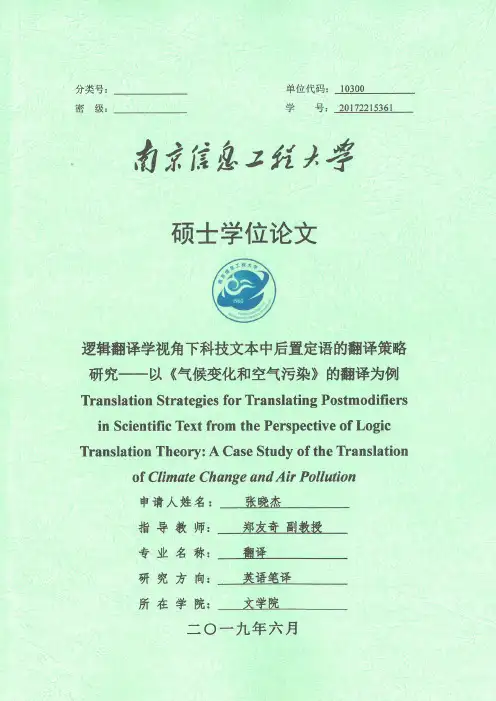
Translation Strategies for Translating Postmodifiers in Scientific Text from the Perspective of Logic Translation Theory: A Case Study of the Translation of Climate Changeand Air PollutionByZhang XiaojieUnder the Supervision ofAssociate Professor Zheng YouqiSubmitted in Partial Fulfillment of the RequirementsFor the Degree of Master of Translation and InterpretingDepartment of EnglishCollege of Liberal ArtsNanjing University of Information Science & TechnologyJune, 2019AcknowledgementsI would like to express my sincere appreciation to those who have given me invaluable help during the writing of this report.First and foremost, my heartfelt gratitude goes to my supervisor, Associate Professor Zheng Youqi, for his constant encouragement during these two years and instructive advice on this report. Associate Professor Zheng has offered a lot of valuable suggestions during the preparation for the report. He has also revised my draft carefully and offered clear instruction. Without his patient instruction and insightful criticism, it would not have been possible for me to complete this report.In addition, I wish to take this opportunity to express my deep gratitude to all the teachers who have taught me for their patient instructions in many courses and their precious suggestions. What I learned from their classes has helped me lay the foundation for this report.Last but not least, my gratitude extends to my beloved parents for providing support and care for me in my whole life. They have given me strong support when I was confronted with difficulties in writing the report.ContentsAbstract ........................................................................................................................ I II 摘要 (V)Chapter One Introduction (1)1.1 Research Background (1)1.2 Motivation and Significance of the Research (2)1.3 Layout of the Report (3)Chapter Two Task Description (5)2.1 Project Profile (5)2.2 Process of the Project (5)2.2.1 Preparation for Translation (5)2.2.2 Process of Translation (6)2.2.3 Revision after Translation (7)Chapter Three Literature Review (8)3.1 Differences of Attribute between Chinese and English (8)3.2 Translation Strategies for Postmodifier in English. (9)Chapter Four Theoretical Framework (11)4.1 Development of the Logic Translation Theory (11)4.2 Application of the Logic Translation Theory in the Translation of thePostmodifier (12)Chapter Five A Case Study (14)5.1 Translation of the Adjective Phrase as Postmodifier (14)5.1.1 Inversion (14)5.1.2 Division (15)5.2 Translation of the Non-Finite Verb as Postmodifier (16)5.2.1 Inversion (17)5.2.2 Division (18)5.2.3 Amplification (19)5.3 Translation of the Attributive Clause as Postmodifier (20)5.3.1 Inversion (20)5.3.2 Amplification (21)5.3.3 Division (23)5.4 Translation of the Prepositional Phrase as Postmodifier. (24)5.4.1 Inversion (24)5.4.2 Conversion (25)5.4.3 Amplification (25)5.4.4 Division (26)Chapter Six Conclusion (28)References (30)Appendix 1 Source Text and Target Text (32)Appendix II Technical Terms (94)攻读学位期间的研究成果 (95)AbstractThere are many postmodifiers in English for Science and Technology (EST), which imply the logic in the original text. EST is characterized by strong professionalism, compact structure, strict logic, concise writing, objective expression, exact content, a large amount of information and emphasis on the existence of facts. Therefore, translators must restore its logical rigor with accurate and standardized expressions. In this translation task, Chapter One, Chapter Two and Chapter Three are selected as the source text from the book Climate Change and Air Pollution. Today, climate change and air pollution are major concerns around the world. These chapters describe the history and the impact of climate change and air pollution, and the international conferences held to address the problems caused by climate change. This report lists four forms of English postmodifiers from the three chapters, namely, adjective phrases as postmodifiers, non-predicate verb phrases as postmodifiers, attributive clauses as postmodifiers, and prepositional phrases as postmodifiers. Under the guidance of logic translation theory, four common translation strategies are used in the translation of these four kinds of postmodifiers, namely conversion, amplification, inversion and division. Logic plays an important role in the process of interlingual transformation, which runs through the process of translation. From words, sentences, paragraphs to the whole text, the more accurately the translator grasps the semantic logic of the source language, the easier it is to understand the meaning of the original text. When a translation is organized, it is the key to express the original meaning accurately and smoothly. Only in this way can the translator successfully transfer source language thinking to target language thinking, and skillfully use the logic of the target language to organize the translation.The report is divided into six chapters. The first chapter demonstrates the research background, the motivation and significance of the research and the layout of the report. The second chapter mainly describes the process of the project. Theliterature review is mentioned in the third chapter, including the differences of attribute between Chinese and English and the translation strategies of postmodifiers in English. The fourth chapter depicts the development and application of the logic translation theory. The fifth chapter, as the main body of the report, poses some proper translation strategies to solve different kinds of problems. The last chapter is a summary of the study.Key Words: Logic translation theory; Postmodifier; Translation strategy; Climate Change and Air Pollution摘要科技英语中后置定语出现频繁,体现原文的逻辑思维。
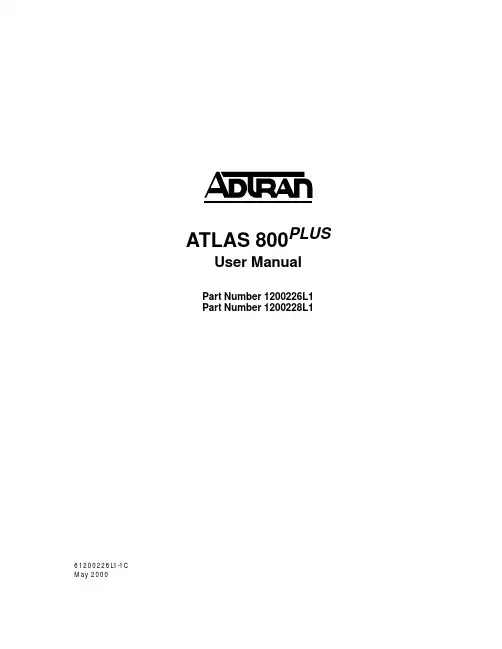

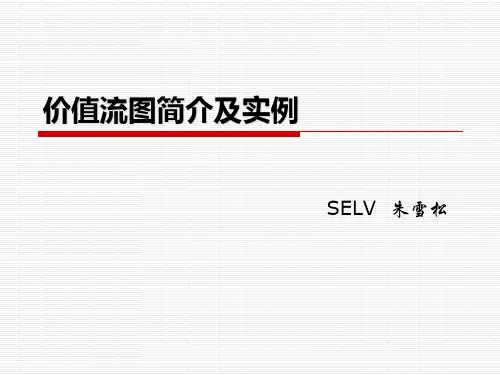
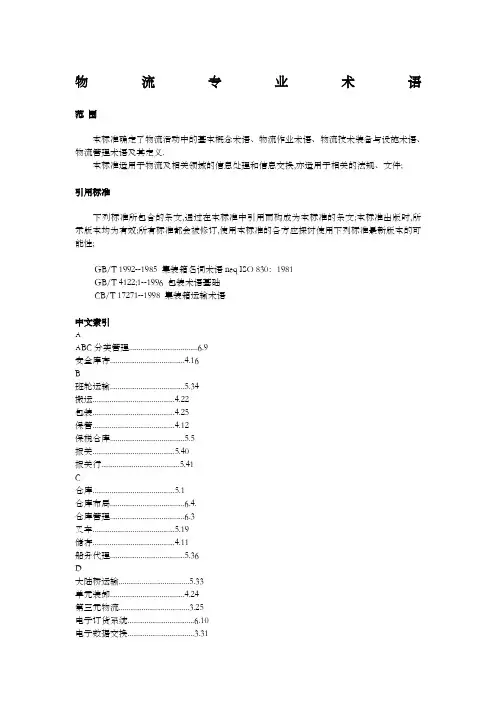
物流专业术语范围本标准确定了物流活动中的基本概念术语、物流作业术语、物流技术装备与设施术语、物流管理术语及其定义.本标准适用于物流及相关领域的信息处理和信息交换,亦适用于相关的法规、文件;引用标准下列标准所包含的条文,通过在本标准中引用而构成为本标准的条文;本标准出版时,所示版本均为有效;所有标准都会被修订,使用本标准的各方应探讨使用下列标准最新版本的可能性;GB/T 1992--1985 集装箱名词术语neq ISO 830:1981GB/T 4122;1--1996 包装术语基础CB/T 17271--1998 集装箱运输术语中文索引AABC分类管理....................................6.9安全库存.......................................4.16B班轮运输.......................................5.34搬运...........................................4.22包装...........................................4.25保管...........................................4.12保税仓库.......................................5.5报关...........................................5.40报关行.........................................5.41C仓库...........................................5.1仓库布局.......................................6.4.仓库管理.......................................6.3叉车...........................................5.19储存...........................................4.11船务代理.......................................5.36D大陆桥运输.....................................5.33单元装卸.......................................4.24第三元物流.....................................3.25电子订货系统...................................6.10电子数据交换...................................3.31定量订货方式...................................6.7定牌包装.......................................4.27定期订货方式...................................6.8定制物流.......................................3.26堆码...........................................4.21F发货区.........................................5.14废弃物物流.....................................3.19分拣...........................................4.37G公路集装箱中转站...............................5.28 供应链.........................................3.29供应链管理.....................................6.21供应商库存.....................................6.26供应物流.......................................3.15共同配送.......................................4.35国际多式联运...................................5.32国际货物运输保险...............................5.39 国际货运代理...................................5.37国际铁路联运...................................5.31国际物流.......................................3.24H海关监管货物...................................5.7换算箱.........................................5.24回收物流.......................................3.18货场...........................................5.16货垛...........................................4.20货架...........................................5.17J集货...........................................4.39集装化.........................................4.31集装箱.........................................5.23集装箱货运站...................................5.29.集装箱码头.....................................5.30集装箱运输.....................................4.7集装运输.......................................4.6计算局付诸订货系统.............................6.25 监管仓库.......................................5.6拣选...........................................4.38检验...........................................4.43进出口商品检验.................................5.42 经常库存.......................................4.15经济订货批量...................................6.6K控湿储存区.....................................5.11.库存...........................................4.14库存控制.......................................6.5库存周期.......................................4.17.库房...........................................5.8快速反应.......................................6.22L冷藏区.........................................5.9冷冻区.........................................5.10冷链...........................................4.42理货...........................................5.38立体仓库.......................................5.3联合运输.......................................4.2连续库存补充计划...............................6.24 料棚...........................................5.15零库存技术.....................................6.13.流通加工.......................................4.41绿色物流.......................................3.20M门到门.........................................4.8P配送...........................................4.34配送需要计划...................................6.17 配送中心.......................................4.36配送资源计划...................................6.18 拼箱货.........................................4.10Q企业物流.......................................3.21企业资源计划...................................6.20 前置期或提前期.............................4.18全集装箱船.....................................5.26S散装化.........................................5.32社会物流.......................................3.22生产物流.......................................3.16收货区.........................................5.13输送区.........................................5.20甩挂运输.......................................4.5T特种货物集装箱.................................5.25铁路集装箱.....................................5.27. 托盘...........................................5.18托盘包装.......................................4.30 W温度可控区.....................................5.12 无形损耗.......................................3.33 物料需要计划...................................6.15 物流...........................................3.2物流成本.......................................3.7.物流成本管理...................................6.14. 物流单证.......................................3.13 物流管理.......................................3.8物流活动.......................................3.3物流技术.......................................3.6物流联盟.......................................3.14 物流模数.......................................3.5物流企业.......................................3.12 物流网络.......................................3.10 物流信息.......................................3.11 物流战略.......................................6.1物流战略管理...................................6.2. 物流中心.......................................3.9物流资源计划...................................6.19. 物流作业.......................................3.4物品...........................................3.1物品储备.......................................4.13. X箱式车.........................................5.22销售包装.......................................4.26 销售物流.......................................3.17 虚拟仓库.......................................5.4虚拟物流.......................................3.27Y业务外包.......................................6.27 有效客户反应...................................6.23 有形损耗.......................................3.32 运输...........................................4.1运输包装.......................................4.29. Z增值物流服务...................................3.28 整箱货.........................................4.9直达运输.......................................4.3直接换装.......................................4.33制造资源计划...................................6.16中性包装.......................................4.28中转运输.......................................4.4装卸...........................................4.23准时制.........................................6.11准时制物流.....................................6.12自动导引车.....................................5.21自动化仓库.....................................5.2租船运输.......................................5.35组配...........................................4.40英文索引AABC classification......................................6.9 Article.................................................3.1Article reserves........................................4.13 Assembly................................................4.40 Automatic guided vehicle AGV .........................5.21 Automatic warehouse.....................................5.3.BBar code................................................3.30Boned warehouse.........................................5.6Box car.................................................5.22CCargo under custom's supervision........................5.8 Chill space.............................................5.9Cold chain..............................................4.42 Combined transport......................................4.2 Commodity inspection....................................5.42 Computer assisted ordering CAO .......................6.25 Container...............................................5.23 Container freight station CFS ........................5.29 Container terminal......................................5.30 Container transport.....................................4.7 Containerization........................................4.31 Containerized transport.................................4.6 Continuous replenishment program CRP .................6.24 Conveyor................................................5.20Cross docking...........................................4.33 Customized logistics....................................3.26 Customs broker..........................................5.41 Customs declaration.....................................5.40Cycle stock.............................................4.15D Distribution............................................4.34 Distribution center.....................................4.36 Distribution logistics..................................3.17 Distribution processing.................................4.41 Distribution requirements planning DRP ...............6.17 Distribution resource planning DRP II ................6.18 Door-to-door............................................4.8Drop and pull transport.................................4.5EEconomic order quantity EOQ ..........................6.6 Efficient customer response ECR ......................6.23 Electronic data interchange EDI ......................3.31 Electronic order system EOS ..........................6.10 Enterprise resource planning ERP .....................6.20 Environmental logistics.................................3.20 Export supervised warehouse.............................5.7 External logistics......................................3.22FFixed-interval system FIS ............................6.8Fixed-quantity system FQS ............................6.7Fork lift truck.........................................5.19Freeze space............................................5.10Full container load FCL ..............................4.9Full container ship.....................................5.26 G Goods collection........................................4.39Goods shed..............................................5.15Goods shelf.............................................5.17Goods stack.............................................4.20Goods yard..............................................5.16HHanding/carrying........................................4.22 Humidity controlled space...............................5.11IIn bulk.................................................4.32Inland container depot..................................5.28 Inspection..............................................4.43 Intangible loss.........................................3.33Internal logistics......................................3.21 International freight forwarding agent..................5.37 International logistics.................................3.24 International multimodal transport......................5.32 International through railway transport.................5.31 International transportation cargo insurance............5.39Inventory...............................................4.14 Inventory control.......................................6.5 Inventory cycle time....................................4.17JJoint distribution......................................4.35Just in time JIT .....................................6.11Just-in-time logistics..................................6.12 LLand bridge transport...................................5.33Lead-time ..............................................4.18Less than container load LCL .........................4.10 Liner transport.........................................5.34 Loading and unloading ..................................4.23 Logistics...............................................3.2Logistics activity......................................3.3Logistics alliance......................................3.14 Logistics center........................................3.9 Logistics cost..........................................3.7Logistics cost control..................................6.14 Logistics documents.....................................3.13 Logistics enterprise....................................3.12 Logistics information...................................3.11 Logistics management....................................3.8 Logistics modulus.......................................3.5 Logistics network.......................................3.10 Logistics operation.....................................3.4 Logistics resource planning LRP ......................6.19 Logistics strategy......................................6.1 Logistics strategy management...........................6.2 Logistics technology....................................3.6MManufacturing resource planning MRP II ...............6.16 Material requirements planning MRP ...................6.15 Military logistics......................................3.23NNeutral packing.........................................4.28OOrder cycle time........................................4.19Order picking...........................................4.38 Outsourcing.............................................6.27PPackage/packaging.......................................4.25 Packing of nominated brand..............................4.27 Pallet..................................................5.18 Palletizing.............................................4.30QQuick response QR ....................................6.22RRailway container yard..................................5.27 Receiving space.........................................5.13 Returned logistics......................................3.18SSafety stock............................................4.16Sales package...........................................4.26 Shipping agency.........................................5.36 Shipping by chartering..................................5.35 Shipping space..........................................5.14 Sorting.................................................4.37Specific cargo container................................5.25 Stacking................................................4.21 Stereoscopic warehouse..................................5.4 Storage.................................................4.12 Storehouse..............................................5.2 Storing.................................................4.11Supply chain............................................3.29 Supply chain management SCM ..........................6.21 Supply logistics........................................3.15T Tally...................................................5.38Tangible loss...........................................3.32 Temperature controlled space............................5.12 Third-part logistics TPL .............................3.25 Through transport.......................................4.3 Transfer transport......................................4.4 Transport package.......................................4.29 Transportation..........................................4.1 Twenty-feet equivalent unit TEU ......................5.24 UUnit loading and unloading..............................4.24VValue-added logistics service...........................3.28 Vendor managed inventory VMI .........................6.26 Virtual logistics.......................................3.27Virtual warehouse.......................................5.5W Warehouse...............................................5.1 Warehouse layout........................................6.4 Warehouse management....................................6.3ZZero-inventory technology...............................6.133.基本概念术语3.1 物品article经济活动中涉及到实体流动的物质资料3.2 物流logistics物品从供应地向接收地的实体流动过程;根据实际需要,将运输、储存、装卸、搬运、包装、流通加工、配送、信息处理等基本功能实施有机结合;3.3 物流活动logistics activity物流诸功能的实施与管理过程;3.4 物流作业logistics operation实现物流功能时所进行的具体操作活动;3.5 物流模数logistics modulus物流设施与设备的尺寸基准;3.6 物流技术logistics technology物流活动中所采用的自然科学与社会科学方面的理论、方法,以及设施、设备、装置与工艺的总称;3.7 物流成本logistics cost物流活动中所消耗的物化劳动和活劳动的货币表现;3.8 物流管理logistics management为了以最低的物流成本达到用户所满意的服务水平,对物流活动进行的计划、组织、协调与控制;3.9 物流中心logistics center从事物流活动的场所或组织,应基本符合以下要求:a 主要面向社会服务;b物流功能健全;c完善的信息网络;d辐射范围大;e少品种、大批量;f存储\吞吐能力强;g物流业务统一经营、管理;3.10 物流网络logistics network物流过程中相互联系的组织与设施的集合;3.11 物流信息logistics information反映物流各种活动内容的知识、资料、图像、数据、文件的总称;3.12 物流企业logistics enterprise从事物流活动的经济组织;3.13 物流单证logistics documents物流过程中使用的所有单据、票据、凭证的总称;3.14 物流联盟logistics alliance两个或两个以上的经济组织为实现特定的物流目标而采取的长期联合与合作;3.15 供应物流supply logistics为生产企业提供原材料、零部件或其他物品时,物品在提供者与需求者之间的实体流动; 3.16 生产物流production logistics生产过程中,原材料、在制品、半成品、产成品等,在企业内部的实体流动;3.17销售物流distribution logistics生产企业、流通企业出售商品时,物品在供与需方之间的实体流动;3.18 回收物流returned logistics不合格物品的返修、退货以及周转使用的包装容器从需方返回到供方所形成的物品实体流动;3.19 废弃物物流waste material logistics将经济活动中失去原有使用价值的物品,根据实际需要进行收集、分类、加工、包装、搬运、储存等,并分送到专门处理场所时形成的物品实体流动;3.20 绿色物流environmental logistics在物流过程中抑制物流对环境造成危害的同时,实现对物流环境的净化,使物流资料得到最充分利用;3.21 企业物流internal logistics企业内部的物品实体流动;3.22 社会物流external logistics企业外部的物流活动的总称;3.23 军事物流military logistics用于满足军队平时与战时需要的物流活动;3.24 国际物流international logistics不同国家地区之间的物流;3.25 第三方物流third-part logistics TPL由供方与需方以外的物流企业提供物流服务的业务模式;3.26 定制物流customized logistics根据用户的特定要求而为其专门设计的物流服务模式;3.27 虚拟物流virtual logistics以计算机网络技术进行物流运作与管理,实现企业间物流资源共享和优化配置的物流方式; 3.28 增值物流服务value-added logistics service在完成物流基本功能基础上,根据客户需要提供的各种延伸业务活动;3.29 供应链supply chain生产及流通过程中,涉及将产品或服务提供给最终用户活动的上游与下游企业,所形成的网链结构;3.30 条码bar code由一组规则排列的条、空及字符组成的,用以表示一定信息的代码;同义词:条码符号bar code symbolGB/T 4122.1-1996中4.173.31 电子数据交换electronic data interchange EDI通过电子方式,采用标准化的格式,利用计算机网络进行结构数据的传输和交换;3.32 有形消耗tangible loss可见或可测量出来的物理性损失、消耗;3.33 无形消耗intangible loss由于科学技术进步而引起的物品贬值;物流作业术语4.1 运输transportation用设备和工具,将物品从一地点向另一地点运送的物流活动;其中包括集货、分配、搬运、中转、装入、卸下、分散等一系列操作; GB/T 4122.1-1996中4.174.2 联合运输combined transport一次委托,由两家以上运输企业或用两种以上运输方式共同将某一批物品运送到目的的运输方式;4.3 直达运输through transport物品由发运地到接收地,中途不需要换装和在储存场所停滞的一种运输方式;4.4中转运输transfer transport物品由生产地运达最终使用地,中途经过一次以上落地并换装的一种运输方式;4.5 甩挂运输drop and pull transport用牵引车拖带挂车至目的地,将挂车甩下后,换上新的挂车运往另一个目的地的运输方式; 4.6 集装运输containerized transport使用集装器具或利用捆扎方法,把裸装物品、散粒物品、体积较小的成件物品,组合成为一定规格的集装单元进行的运输;4.7 集装箱运输container transport以集装箱为单元进行货物运输的一种货运方式; GB/T17271-1998中3.2.14.8 门到门door-to-door承运人在托运人的工厂或仓库整箱接货,负责运抵收货人的工厂或仓库整箱交货;GB/T 17271-1998中3.2.14.9 整箱货full container load FCL一个集装箱装满一个托运人同时也是一个收货人的工厂或仓库整箱交货;GB/T 17271-1998中3.2.4.24.10 拼箱货less than container load LCL一个集装箱装入多个托运人或多个收货人的货物;GB/T 17271-1998中3.2.4.34.11 储存storing保护、管理、贮藏物品; GB/T 4122.1-1996中4.24.12 保管storage对物品进行保存及对其数量、质量进行管理控制活动;4.13 物品储存article reserves储存起来以备急需的物品;有当年储存、长期储存、战略储备之分;4.14 库存inventory处于储存状态的物品;广义的库存还包括处于制造加工状态和运输状态的物品;4.15 经常库存cycle stock在正常的经营环境下,企业为满足日常需要而建立的库存;4.16 安全库存safety stick为了防止由于不确定性因素如大量突发性订货、交货期突然延期等而准备的缓冲库存; 4.17 库存周期inventory cycle time在一定范围内,库存物品从入库到出库的平均时间;4.18 前置期或提前期lead time从发出订货单到货物的时间间隔;4.19 订货处理周期order cycle time从收到订货单到将所订货物发运出去的时间间隔;4.20 货垛goods stack为了便于保管和装卸、运输,按一定要求分门别类堆放在一起的一批物品;4.21 堆码stacking将物品整齐、规则地摆放成货垛的作业;4.22 搬运handing/carrying在同一场所内,对物品进行水平移动为主的物流作业;4.23 装卸loading and unloading物品在指定地点以人力或机械装入运输设备或卸下; GB/T 4122.1-1996中4.54.24 单元装卸unit loading and unloading用托盘、容器或包装物见小件或散装物品集成一定质量或体积的组合件,以便利用机械进行作业的装卸方式;4.25 包装package/packaging为在流通过程中保护产品、方便储运、促进销售,按一定技术方面而采用的容器、材料及辅助物等的总体名称;也指为了达到上述目的而采用容器、材料和辅助物的过程中施加一定技术方法等的操作活动; GB/T 4122.1-1996中2.14.26 销售包装sales package又称内包装,是直接接触商品进入零售网点和消费者或用户直接见面的包装;4.27 定牌包装packing of nominated brand买方要求卖方在出口商品/包装上使用买方指定的牌名或商标的做法;4.28 中性包装neutral packing在出口商品及其内外包装上都不注明生产国别的包装;4.29 运输包装transport package以满足运输贮存要求为主要目的的包装;它具有保障产品的安全,方便储运装卸,加速交接、点验等作用; GB/T 4122.1-1996中2.54.30 托盘包装palletizing以托盘为承载物,将包装件或产品堆码在托盘上,通过捆扎、裹包或胶粘等方法加以固定,形成一个搬运单元,以便用机械设备搬运; GB/T 4122.1-1996中2.174.31 集装化containerization用集装器具或采用捆扎方法,把物品组成标准规格的单元货件,以加快装卸、搬运、储存、运输等物流活动;4.32 散装化containerization用专门机械、器具进行运输、装卸的散装物品在某个物流范围内,不用任何包装,长期固定采用吸扬、抓斗等机械、器具进行装卸、运输、储存的作业方式;4.33 直接换装cross docking物品在物流环节中,不经过中间仓库或站点,直接从一个运输工具换载到另一个运输工具的物流衔接方式;4.34 配送distribution在经济合理区域范围内,根据用户要求,对物品进行拣选、加工、包装、分割、组配等作业,并按时送达指定地点的物流活动;4.35 共同配送joint distribution由多个企业联合组织实施的配送活动;4.36 配送中心distribution center从事配送业务的物流场所或组织,应基本符合下列要求:a 主要为特定的用户服务;b 配送功能健全;c 完善的信息网络;d 辐射范围小;e 多品种、小批量;f 以配送为主,储存为辅;4.37 分拣sorting将物品按品种、出入库先后顺序进行分门别类推放的作业;4.38 拣选order picking按订单或出库单的要求,从储存场所选出物品,并放置指定地点的作业;4.39 集货goods collection将分散的或小批量的物品集中起来,以便进行运输、配送的作业;4.40 组配assembly配送前,根据物品的流量、流向及运输工具的载质量和容积,组织安排物品装载的作业; 4.41 流通加工distribution processing物品在从生产地到使用地的过程中,根据需要施加包装、分割、计量、分拣、刷标志、拴标签、组装等简单作业的总称;4.42 冷链cold chain为保持新鲜食品及冷冻食品等的品质,使其在从生产到消费的过程中,始终处于低温状态的配有专门设备的物流网络;4.43 检验inspection根据合同或标准,对标的物品的品质、数量、包装等进行检查、验收的总称;物流技术装备与设施术语5.1 仓库warehouse保管、储存物品的建筑物和场所的总称;5.2 库房storehouse有屋顶和围护结构,供储存各种物品的封闭式建筑物;5.3 自动化仓库automatic warehouse由电子计算机进行管理和的控制,不需人工搬运作业,而实现收发作业的仓库;5.4立体仓库stereoscopic warehouse采用高层货架配以货箱或托盘储存货物,用巷道队垛起重机及其他机械进行作业的仓库; 5.5 虚拟仓库virtual warehouse建立在计算机和网络通讯技术基础上,进行物品储存、保管和远程控制的物流设施;可实现不同状态、空间、时间、货主的有效调度和统一管理; 5.6保税仓库boned warehouse经海关批准,在海关监管下,专供存放未办理关税手续而入境或过境货物的场所;5.7 出口监管仓库export supervised warehouse经海关批准,在海关监管下,存放已按规定领取了出口货物许可证或批件,已对外买断结汇并向海关办完全部出口海关手续的货物的专用仓库;5.8 海关监管货物cargo under custom's supervision在海关批准范围内接受海关查验的进出口、过境、转运、通关货物,以及保税货物和其他尚未办结海关手续的进出境货物;5.9 冷藏区chill space仓库的一个区域,其温度保持在0'C~10.C范围内;5.10 冷冻区freeze space仓库的一个区域,其温度保持在0'C以下;5.11 控湿储存区humidity controlled space仓库内配有湿度调制设备,使内部湿度可调的库房区域;5.12 温度可控区temperature controlled space温度可根据需要调整在一定范围内的库房区域;5.13 收货区receiving space到库物品入库前核对检查及进库准备的地区;5.14 发货区shipping space物品集中待运地区;5.15 料棚goods shed供储存某些物品的简易建筑物,一般没有或只有部分围壁;5.16 货场goods yard用于存放某些物品的露天场地;5.17 货架goods shelf用支架、隔板或托架组成的立体储存货物的设施;5.18 托盘pallet用于集装、堆放、搬运和运输的放置作为单元负荷的货物和制品的水平平台装置;GB/T 4122.1-1996中4.275.19 叉车fork lift truck具有各种叉具,能够对货物进行升降和移动以及装卸作业的搬运车辆;5.20 输送机conveyor对物品进行连续运送的机械;5.21 自动导引车automatic guided vehicle AGV能够自动行驶到指定地点的无轨搬运车辆;5.22 箱式车box car除具备普通车的一切机械性能外,还必须具备全封闭的箱式车身和便于装卸作业的车门; 5.23 集装箱container是一种运输设备,应满足下列要求:a 具有足够的强度,可长期反复使用;b 适于一种或多种运输方式运送,途中转运时,箱内货物不需换装;c 具有快速装卸和搬运的装置,特别便于从一种运输方式转移到另一种运输方式;d 便于货物装满和卸空;e 具有1立方米及以上的容积;集装箱这一术语不包括车辆和一般包装; GB/T 1992-1985中1.15.24 换算箱twenty-feet equivalent unit TEU又称标准箱;Twenty-feet equivalent unit TEU以20英尺集装箱作为换算单位;GB/T 17271-1998中3.2.4.85.25 特种货物集装箱specific cargo container用以装运特种物品用的集装箱; GB/T 4122.1-1996中1.15.26 全集装箱船full container ship舱内设有固定式或活动式的格栅结构,舱盖上和甲板上设置固定集装箱的系紧装置, 便于集装箱左翼及定位的船舶;GB/T GB/T17271-1998中3.1.1.15.27 铁路集装箱场railway container yard进行集装箱承运、交付、装卸、堆存、装拆箱、门到门作业,组织集装箱专列等作业的场所;GB/T GB/T17271-1998中3.1.3.65.28 公路集装箱中转站inland container depot具有集装箱中转运输与门到门运输和集装箱货物的拆箱、装箱、仓储和接取、送达、装卸、堆存的场所;GB/T GB/T17271-1998中3.1.3.95.29 集装箱货运站container freight station CFS拼箱货物拆箱、装箱、办理交接的场所;5.30 集装箱码头container terminal专供停靠集装箱船、装卸集装箱用的码头;GB/T GB/T 17271-1998中3.1.2.25.31 国际铁路联运international through railway transport使用一份统一的国际铁路联运票据,由跨国铁路承运人办理两国或两国以上铁路的全程运输,并承担运输责任的一种连贯运输方式;5.32 国际多式联运international multimodal transport按照多式联运合同,以至少两种不同的运输方式,由多式联运经营人将货物从一国境内的接管地点运至另一国境内指定交付地点的货物运输;5.33 大陆桥运输land bridge transport用横贯大陆的铁路或公路作为中间桥梁,将大陆两端的海洋运输连接起来的连贯运输方式; 5.34 班轮运输liner transport在固定的航线上,以既定的港口顺序,按照事先公布的船期表航行的水上运输方式;5.35 租船运输shipping by chartering根据协议,租船人向船舶所有人租凭船舶用于货物运输,并按商定运价,向船舶所有人支付运费或租金的运输方式;5.36 船务代理shipping agency根据承运人的委托,代办与船舶进出有关的业务活动;5.37 国际货运代理international freight forwarding agent接受进出口货物收货人、发货人的委托,以委托人或自己的名义,为委托人办理国际货物运输及相关业务,并收取劳务报酬的经济组织;5.38 理货tally货物装卸中,对照货物运输票据进行的理点数、计量、检查残缺、指导装舱积载、核对标记、检查包装、分票、分标志和现场签证等工作;5.39 国际货物运输保险international transportation cargo insurance在国际贸易中,以国际运输中的货物为保险标的的保险,以对自然灾害和意外事故所造成的财产损失获得补偿;5.40 报关customs declaration由进出口货物的收发货人或其代理人向海关办理进出境手续的全过程;5.41 报关行customs broker专门代办进出境保管业务的企业;5.42 进出口商品检验commodity inspection确定进出口商品的品质、规格、重量、数量、包装、安全性能、卫生方面的指标及装运技术和装运条件等项目实施检验和鉴定,以确定其是否与贸易合同、有关标准规定一致,是否符合进出口国有关法律和行政法规的规定;简称"商检";物流管理术语6.1 物流战略logistics strategy为寻求物流的可持续发展,就物流发展目标以及达成目标的途径与手段而制定的长远性、全局性的规划与谋略;6.2 物流战略管理logistics strategy management物流组织根据已制定的物流战略,付诸实施和控制的过程;6.3 仓库管理warehouse management对库存物品和仓库设施及其布局等进行规划、控制的活动;6.4仓库布局warehouse layout在一定区域或库区内,对仓库的数量、规模、地理位置和仓库设施、道路等各要素进行科学规划和总体设计;6.5 库存控制inventory control在保障供应的前提下,使库存物品的数量最少进行的有效管理的技术经济措施;6.6 经济订货批量economic order quantity EOQ通过平衡采购进货成本和保管仓储成本核算,以实现总库存成本最低的最佳订货量;6.7定量订货方式fixed-quantity system FQS当库存量下降到预定的最低的库存数量订货点时,按规定数量一般以经济订货批量为标准进行订货补充的一种库存管理方式;6.8 定期订货方式fixed-quantity system FIS按预先确定的订货间隔期间进行订货补充的一种库存管理方式;6.9 ABC分类管理ABC classification将库存物品按品种和占用资金的多少分为特别重要的库存A类、一般重要的库存B类和不重要的库存C类三个等级,然后针对不同等级分别进行管理与控制;6.10 电子订货系统Electronic order system EOS不同组织间利用通讯网络和终端设备以在线联结方式进行订货作业与订货信息交换的体系; 6.11 准时制just in time JIT在精确测定生产各工艺环节作业效率的前提下按订单准确的计划,消除一切无效作业与浪费为目标的一种管理模式;6.12 准时制物流just-in-time logistics一种建立在JIT管理理念基础上的现代物流方式;6.13 零库存技术zero-inventory logistics在生产与流通领域按照JIT组织物资供应,使整个过程库存最小化的技术的总称;6.14 物流成本管理logistics cost control对物流相关费用进行的计划、协调与控制;6.15 物料需要计划material requirements planning MRP一种工业制造企业内的物资计划管理模式;根据产品结构各层次物品的从属和数量关系,以每个物品为计划对象,以完工日期为时间基准倒排计划,按提前期长短区别各个物品下达计划时间的先后顺序;6.16 制造资源计划manufacturing resource planning MRP II从整体最优的角度出发,运用科学的方法,对企业的各种制造资源和企业生产经营各环节实行合理有效地计划、组织、控制和协调,达到既能连续均衡生产,又能最大限度地降低各种物品的库存量,进而提高企业经济效益的管理方法;6.17 配送需要计划distribution requirements planning DRP一种既保证有效地满足市场需要,又使得物流资源配置费用最省的计划方法,是MRP原理与方法在物品配送中的运用;6.18 配送资源计划distribution resource planning DRP II一种企业内物品配送计划系统管理模式;是在DRP的基础上提高各环节的物流能力,达到系统优化运行的目的;6.19 物流资源计划logistics resource planning LRP以物流为基础手段,打破生产与流通界限,集成制造资源计划、分销需要计划以及功能计划而形成的物资资源优化配置方法;6.20 企业资源计划enterprise resource planning ERP在MRP II 的基础上,通过反馈的物流和反馈的信息流、资金流,把客户需要和企业内部的生产经营活动以及供应商的资源整合在一起,体现完全按用户需要进行经营管理的一种全新的管理方法;6.21 供应链管理supply chain management SCM利用计算机网络技术全面规划供应链中的商流、物流、信息流、资金流等,并进行计划、组织、协调与控制;6.22 快速反映Quick response QR物流企业面对多品种、小批量的买方市场,不是储备了"产品",而是准备了各种"要素",在用户提出要求时,能以最快速度抽取"要素",及时"组装",提供所需服务或产品;6.23 有效客户反映efficient customer responseECR以满足顾客要求和最大限度降低物流过程费用为原则,能及时做出准确反应,使提供的物品供应或服务流程最佳化的一种供应链管理战略;6.24 连续库存补充计划continuous replenishment program CRP利用及时准确的销售时点信息确定已销售的商品数量,根据零售商或批发商的库存信息和预先规定的库存补充程序确定发货补充数量和配送时间的计划方法;6.25 计算机付诸订货系统computer assisted ordering CAO基于库存和客户需要信息,利用计算机进行自动订货管理的系统;6.26 供应商管理库存vendor managed inventory VMI供应商等上游企业基于其下游客户的生产经营、库存信息,对下游客户的库存进行管理与控制;6.27 业务外包outsourcing企业为了获得不单纯利用不、内部资源更多的竞争优势,将其非核心业务交由合作企业完成; 资料来源:http://vip.6to23/our56/study/html/tjzl/wlbz/wlglsy.htm。
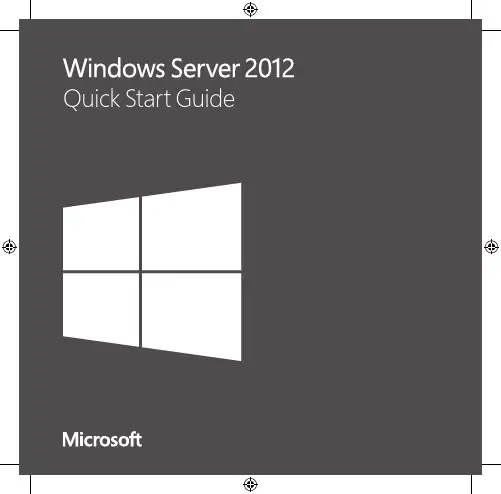
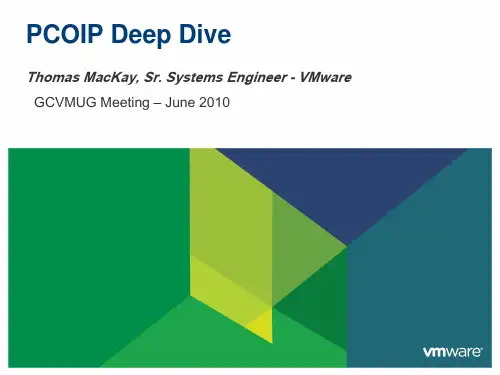
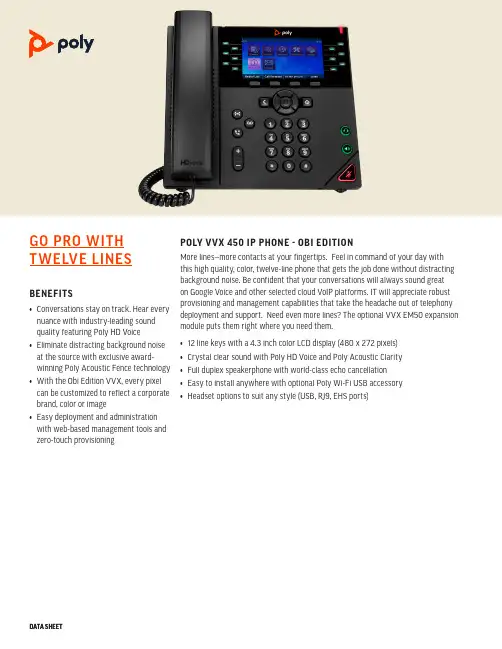
POLY VVX 450 IP PHONE - OBI EDITIONMore lines—more contacts at your fingertips. Feel in command of your day with this high quality, color, twelve-line phone that gets the job done without distracting background noise. Be confident that your conversations will always sound great on Google Voice and other selected cloud VoIP platforms. IT will appreciate robust provisioning and management capabilities that take the headache out of telephony deployment and support. Need even more lines? The optional VVX EM50 expansion module puts them right where you need them.• 12 line keys with a 4.3 inch color LCD display (480 x 272 pixels)• Crystal clear sound with Poly HD Voice and Poly Acoustic Clarity • Full duplex speakerphone with world-class echo cancellation • Easy to install anywhere with optional Poly Wi-Fi USB accessory • Headset options to suit any style (USB, RJ9, EHS ports)GO PRO WITH TWELVE LINESBENEFITS• C onversations stay on track. Hear every nuance with industry-leading sound quality featuring Poly HD Voice • Eliminate distracting background noise at the source with exclusive award-winning Poly Acoustic Fence technology • With the Obi Edition VVX, every pixel can be customized to reflect a corporate brand, color or image• Easy deployment and administration with web-based management tools andzero-touch provisioningSPECIFICATIONSUSER INTERFACE FEATURES• 4.3” color LCD (480x272 pixel resolution) • Adjustable base height• Unicode UTF-8 character support• Two USB ports (2.0 compliant) for Plantronics USB headsets or Wi-Fi5G dongle• Multilingual user interface including Chinese, Danish, Dutch, English (Canada/ US/UK), French, German, Italian, Japanese, Korean, Norwegian, Polish, Portuguese, Russian, Slovenian, Spanish and Swedish AUDIO FEATURES• Poly HD Voice delivers lifelike voice quality for each audio path, handset, hands-free speakerphone, and optional headset.• Poly Acoustic Clarity provides full-duplex conversations, acoustic echo cancellation and background noise suppression.• TIA-920 wideband audio type 1-compliant (IEEE 1329 full duplex)• Frequency response—150 Hz—7 kHz for handset, optional headset and handsfree speakerphone modes• Codecs: G.711 (A-law and μ-law), G.729AB, G.722 (HD Voice), iLBC, OPUS• Individual volume settings with visual feedback for each audio path• Voice activity detection• Comfort noise generation• DTMF tone generation (RFC 2833and in-band)• Low-delay audio packet transmission• Adaptive jitter buffers• Packet loss concealment HEADSET AND HANDSET COMPATIBILITY• Dedicated RJ-9 headset port• Hearing aid compatibility to ITU-T P.370 andTIA 504A standards• Compliant with ADA Section 508 Subpart B1194.23 (all)• Hearing aid compatible (HAC) handset formagnetic coupling to hearing aids• Compatible with commercially-available TTYadapter equipmentCALL HANDLING FEATURES• 12 lines (programmable line keys)• Shared call/bridged line appearance• Busy lamp field (BLF)• Flexible line appearance (one or moreline keys can be assigned for eachline extension)• Distinctive incoming call treatment/call waiting• Call timer and call waiting• Call transfer, hold, divert (forward), pickup• Called, calling, connected party information• Local three-way audio conferencing• One-touch speed dial, redial remote missedcall notification• Do not disturb function• Electronic hook switch capable• Local configurable digit map/dial plan• OBi XML applications• Corporate directory access using LDAPNETWORK AND PROVISIONING• SIP protocol support• SDP• IETF SIP (RFC 3261 and companion RFCs)• Two-port Gigabit Ethernet switch10/100/1000Base-TX across LAN andPC ports• Conforms to IEEE802.3-2005 (Clause 40)for Physical media attachment• Conforms to IEEE802.3-2002 (Clause 28)for link partner auto-negotiation• Static or dynamic host configurationprotocol (DHCP) network setup• Time and date synchronization using SNTP• TFTP/HTTP/HTTPS server-based centralprovisioning for mass deployments• call server redundancy supported1• QoS Support—IEEE 802.1p/Q tagging• (VLAN), Layer 3 TOS,• DHCP VLAN discovery, LLDP-MED forVLAN discovery• Network address translation support forstatic configuration and “keep-alive”• RTCP and RTP support• Event logging• Syslog• Hardware diagnostics• Status and statistics reporting• IPv4• TCP• UDP• DNS-SRVPOLY VVX 450 IP PHONE -OBI EDITIONSECURITY• 802.1X authentication and EAPOL media encryption via SRTP• Transport layer security (TLS)• Encrypted configuration files• Digest authentication• Password login• HTTPS secure provisioning• Support for signed software executables POWER• Built-in auto sensing IEEE 802.3af power over Ethernet (Class 0) 13W (Max)• External Universal AC/DC Adapter (optional) 5VDC @ 3A (15W)• ENERGY STAR® ratedAPPROVALS• FCC Part 15 (CFR 47) Class B• ICES-003 Class B• EN55032 Class B• CISPR32 Class B• VCCI Class B• EN55024• EN61000-3-2; EN61000-3-3• NZ Telepermit• Korea KCC• UAE TRA • Russia CU• Brazil ANATEL• Australia RCM• South Africa ICASA• Saudi Arabia CITC• Indonesia SDPPI• S.Korea KC• Mexico NOM ANCE• RoHS Compliant• TAASAFETY• UL 60950-1/62368-1• CE Mark• CAN/CSA C22.2 No 60950-1/62368-1-1• EN 60950-1/62368-1• IEC 60950-1/62368-1• AS/NZS 60950-1OPERATING CONDITIONS• Temperature-0 to 40°C (+32 to 104°F)• Relative humidity-5% to 95%, noncondensingSTORAGE TEMPERATURE• -40 to +70° C (-40 to +160° F)POLYCOM VVX 450 COMES WITH• Console• Handset with handset cord• Network (LAN) cable—CAT-5E• Desk stand/wall mount bracket• Setup sheetSIZE• 24cm x 23cm x 5.7cm WxHxD• 9.5in x 10in x 2.2in WxHxDPART NUMBER• 2200-48842-025 OBi Edition VVX 450 PoEWEIGHT• Carton weight- 1.043kg (2.23 lbs)MASTER CARTON QUANTITY• Ten (10)WARRANTY• One (1) year1. M ost software-enabled features and capabilitiesmust be supported by the server. Please contactyour IP PBX/Softswitch vendor or serviceprovider for a list of supported features.©2020 Plantronics, Inc. All rights reserved. Poly and the propeller design are trademarks of Plantronics, Inc. The Bluetooth trademark is owned by Bluetooth LEARN MOREFor more information on Poly VVX 450 IP Phone - Obi Edition visitwww. /us/en/products/phones。
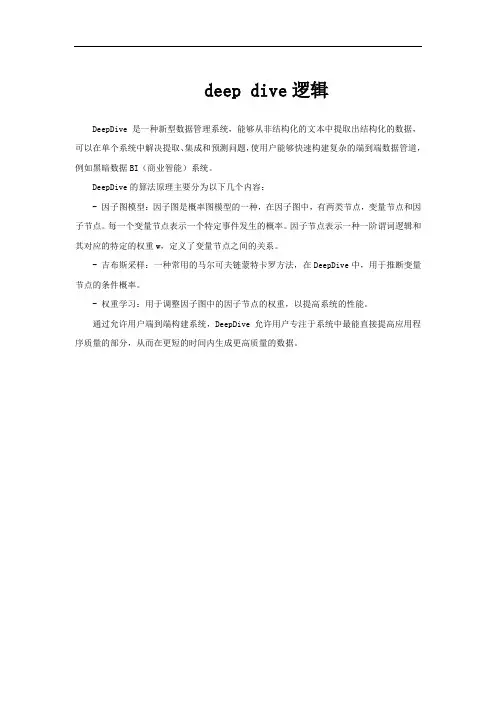
deep dive逻辑
DeepDive是一种新型数据管理系统,能够从非结构化的文本中提取出结构化的数据,可以在单个系统中解决提取、集成和预测问题,使用户能够快速构建复杂的端到端数据管道,例如黑暗数据BI(商业智能)系统。
DeepDive的算法原理主要分为以下几个内容:
- 因子图模型:因子图是概率图模型的一种,在因子图中,有两类节点,变量节点和因子节点。
每一个变量节点表示一个特定事件发生的概率。
因子节点表示一种一阶谓词逻辑和其对应的特定的权重w,定义了变量节点之间的关系。
- 吉布斯采样:一种常用的马尔可夫链蒙特卡罗方法,在DeepDive中,用于推断变量节点的条件概率。
- 权重学习:用于调整因子图中的因子节点的权重,以提高系统的性能。
通过允许用户端到端构建系统,DeepDive允许用户专注于系统中最能直接提高应用程序质量的部分,从而在更短的时间内生成更高质量的数据。

The information in this document is subject to change without notice and does not represent a commitment on the part of Native Instruments GmbH. The software described by this docu-ment is subject to a License Agreement and may not be copied to other media. No part of this publication may be copied, reproduced or otherwise transmitted or recorded, for any purpose, without prior written permission by Native Instruments GmbH, hereinafter referred to as Native Instruments.“Native Instruments”, “NI” and associated logos are (registered) trademarks of Native Instru-ments GmbH.ASIO, VST, HALion and Cubase are registered trademarks of Steinberg Media Technologies GmbH.All other product and company names are trademarks™ or registered® trademarks of their re-spective holders. Use of them does not imply any affiliation with or endorsement by them.Document authored by: David Gover and Nico Sidi.Software version: 2.8 (02/2019)Hardware version: MASCHINE MIKRO MK3Special thanks to the Beta Test Team, who were invaluable not just in tracking down bugs, but in making this a better product.NATIVE INSTRUMENTS GmbH Schlesische Str. 29-30D-10997 Berlin Germanywww.native-instruments.de NATIVE INSTRUMENTS North America, Inc. 6725 Sunset Boulevard5th FloorLos Angeles, CA 90028USANATIVE INSTRUMENTS K.K.YO Building 3FJingumae 6-7-15, Shibuya-ku, Tokyo 150-0001Japanwww.native-instruments.co.jp NATIVE INSTRUMENTS UK Limited 18 Phipp StreetLondon EC2A 4NUUKNATIVE INSTRUMENTS FRANCE SARL 113 Rue Saint-Maur75011 ParisFrance SHENZHEN NATIVE INSTRUMENTS COMPANY Limited 5F, Shenzhen Zimao Center111 Taizi Road, Nanshan District, Shenzhen, GuangdongChina© NATIVE INSTRUMENTS GmbH, 2019. All rights reserved.Table of Contents1Welcome to MASCHINE (23)1.1MASCHINE Documentation (24)1.2Document Conventions (25)1.3New Features in MASCHINE 2.8 (26)1.4New Features in MASCHINE 2.7.10 (28)1.5New Features in MASCHINE 2.7.8 (29)1.6New Features in MASCHINE 2.7.7 (29)1.7New Features in MASCHINE 2.7.4 (31)1.8New Features in MASCHINE 2.7.3 (33)2Quick Reference (35)2.1MASCHINE Project Overview (35)2.1.1Sound Content (35)2.1.2Arrangement (37)2.2MASCHINE Hardware Overview (40)2.2.1MASCHINE MIKRO Hardware Overview (40)2.2.1.1Browser Section (41)2.2.1.2Edit Section (42)2.2.1.3Performance Section (43)2.2.1.4Transport Section (45)2.2.1.5Pad Section (46)2.2.1.6Rear Panel (50)2.3MASCHINE Software Overview (51)2.3.1Header (52)2.3.2Browser (54)2.3.3Arranger (56)2.3.4Control Area (59)2.3.5Pattern Editor (60)3Basic Concepts (62)3.1Important Names and Concepts (62)3.2Adjusting the MASCHINE User Interface (65)3.2.1Adjusting the Size of the Interface (65)3.2.2Switching between Ideas View and Song View (66)3.2.3Showing/Hiding the Browser (67)3.2.4Showing/Hiding the Control Lane (67)3.3Common Operations (68)3.3.1Adjusting Volume, Swing, and Tempo (68)3.3.2Undo/Redo (71)3.3.3Focusing on a Group or a Sound (73)3.3.4Switching Between the Master, Group, and Sound Level (77)3.3.5Navigating Channel Properties, Plug-ins, and Parameter Pages in the Control Area.773.3.6Navigating the Software Using the Controller (82)3.3.7Using Two or More Hardware Controllers (82)3.3.8Loading a Recent Project from the Controller (84)3.4Native Kontrol Standard (85)3.5Stand-Alone and Plug-in Mode (86)3.5.1Differences between Stand-Alone and Plug-in Mode (86)3.5.2Switching Instances (88)3.6Preferences (88)3.6.1Preferences – General Page (89)3.6.2Preferences – Audio Page (93)3.6.3Preferences – MIDI Page (95)3.6.4Preferences – Default Page (97)3.6.5Preferences – Library Page (101)3.6.6Preferences – Plug-ins Page (109)3.6.7Preferences – Hardware Page (114)3.6.8Preferences – Colors Page (114)3.7Integrating MASCHINE into a MIDI Setup (117)3.7.1Connecting External MIDI Equipment (117)3.7.2Sync to External MIDI Clock (117)3.7.3Send MIDI Clock (118)3.7.4Using MIDI Mode (119)3.8Syncing MASCHINE using Ableton Link (120)3.8.1Connecting to a Network (121)3.8.2Joining and Leaving a Link Session (121)4Browser (123)4.1Browser Basics (123)4.1.1The MASCHINE Library (123)4.1.2Browsing the Library vs. Browsing Your Hard Disks (124)4.2Searching and Loading Files from the Library (125)4.2.1Overview of the Library Pane (125)4.2.2Selecting or Loading a Product and Selecting a Bank from the Browser (128)4.2.3Selecting a Product Category, a Product, a Bank, and a Sub-Bank (133)4.2.3.1Selecting a Product Category, a Product, a Bank, and a Sub-Bank on theController (137)4.2.4Selecting a File Type (137)4.2.5Choosing Between Factory and User Content (138)4.2.6Selecting Type and Character Tags (138)4.2.7Performing a Text Search (142)4.2.8Loading a File from the Result List (143)4.3Additional Browsing Tools (148)4.3.1Loading the Selected Files Automatically (148)4.3.2Auditioning Instrument Presets (149)4.3.3Auditioning Samples (150)4.3.4Loading Groups with Patterns (150)4.3.5Loading Groups with Routing (151)4.3.6Displaying File Information (151)4.4Using Favorites in the Browser (152)4.5Editing the Files’ Tags and Properties (155)4.5.1Attribute Editor Basics (155)4.5.2The Bank Page (157)4.5.3The Types and Characters Pages (157)4.5.4The Properties Page (160)4.6Loading and Importing Files from Your File System (161)4.6.1Overview of the FILES Pane (161)4.6.2Using Favorites (163)4.6.3Using the Location Bar (164)4.6.4Navigating to Recent Locations (165)4.6.5Using the Result List (166)4.6.6Importing Files to the MASCHINE Library (169)4.7Locating Missing Samples (171)4.8Using Quick Browse (173)5Managing Sounds, Groups, and Your Project (175)5.1Overview of the Sounds, Groups, and Master (175)5.1.1The Sound, Group, and Master Channels (176)5.1.2Similarities and Differences in Handling Sounds and Groups (177)5.1.3Selecting Multiple Sounds or Groups (178)5.2Managing Sounds (181)5.2.1Loading Sounds (183)5.2.2Pre-listening to Sounds (184)5.2.3Renaming Sound Slots (185)5.2.4Changing the Sound’s Color (186)5.2.5Saving Sounds (187)5.2.6Copying and Pasting Sounds (189)5.2.7Moving Sounds (192)5.2.8Resetting Sound Slots (193)5.3Managing Groups (194)5.3.1Creating Groups (196)5.3.2Loading Groups (197)5.3.3Renaming Groups (198)5.3.4Changing the Group’s Color (199)5.3.5Saving Groups (200)5.3.6Copying and Pasting Groups (202)5.3.7Reordering Groups (206)5.3.8Deleting Groups (207)5.4Exporting MASCHINE Objects and Audio (208)5.4.1Saving a Group with its Samples (208)5.4.2Saving a Project with its Samples (210)5.4.3Exporting Audio (212)5.5Importing Third-Party File Formats (218)5.5.1Loading REX Files into Sound Slots (218)5.5.2Importing MPC Programs to Groups (219)6Playing on the Controller (223)6.1Adjusting the Pads (223)6.1.1The Pad View in the Software (223)6.1.2Choosing a Pad Input Mode (225)6.1.3Adjusting the Base Key (226)6.2Adjusting the Key, Choke, and Link Parameters for Multiple Sounds (227)6.3Playing Tools (229)6.3.1Mute and Solo (229)6.3.2Choke All Notes (233)6.3.3Groove (233)6.3.4Level, Tempo, Tune, and Groove Shortcuts on Your Controller (235)6.3.5Tap Tempo (235)6.4Performance Features (236)6.4.1Overview of the Perform Features (236)6.4.2Selecting a Scale and Creating Chords (239)6.4.3Scale and Chord Parameters (240)6.4.4Creating Arpeggios and Repeated Notes (253)6.4.5Swing on Note Repeat / Arp Output (257)6.5Using Lock Snapshots (257)6.5.1Creating a Lock Snapshot (257)7Working with Plug-ins (259)7.1Plug-in Overview (259)7.1.1Plug-in Basics (259)7.1.2First Plug-in Slot of Sounds: Choosing the Sound’s Role (263)7.1.3Loading, Removing, and Replacing a Plug-in (264)7.1.4Adjusting the Plug-in Parameters (270)7.1.5Bypassing Plug-in Slots (270)7.1.6Using Side-Chain (272)7.1.7Moving Plug-ins (272)7.1.8Alternative: the Plug-in Strip (273)7.1.9Saving and Recalling Plug-in Presets (273)7.1.9.1Saving Plug-in Presets (274)7.1.9.2Recalling Plug-in Presets (275)7.1.9.3Removing a Default Plug-in Preset (276)7.2The Sampler Plug-in (277)7.2.1Page 1: Voice Settings / Engine (279)7.2.2Page 2: Pitch / Envelope (281)7.2.3Page 3: FX / Filter (283)7.2.4Page 4: Modulation (285)7.2.5Page 5: LFO (286)7.2.6Page 6: Velocity / Modwheel (288)7.3Using Native Instruments and External Plug-ins (289)7.3.1Opening/Closing Plug-in Windows (289)7.3.2Using the VST/AU Plug-in Parameters (292)7.3.3Setting Up Your Own Parameter Pages (293)7.3.4Using VST/AU Plug-in Presets (298)7.3.5Multiple-Output Plug-ins and Multitimbral Plug-ins (300)8Using the Audio Plug-in (302)8.1Loading a Loop into the Audio Plug-in (306)8.2Editing Audio in the Audio Plug-in (307)8.3Using Loop Mode (308)8.4Using Gate Mode (310)9Using the Drumsynths (312)9.1Drumsynths – General Handling (313)9.1.1Engines: Many Different Drums per Drumsynth (313)9.1.2Common Parameter Organization (313)9.1.3Shared Parameters (316)9.1.4Various Velocity Responses (316)9.1.5Pitch Range, Tuning, and MIDI Notes (316)9.2The Kicks (317)9.2.1Kick – Sub (319)9.2.2Kick – Tronic (321)9.2.3Kick – Dusty (324)9.2.4Kick – Grit (325)9.2.5Kick – Rasper (328)9.2.6Kick – Snappy (329)9.2.7Kick – Bold (331)9.2.8Kick – Maple (333)9.2.9Kick – Push (334)9.3The Snares (336)9.3.1Snare – Volt (338)9.3.2Snare – Bit (340)9.3.3Snare – Pow (342)9.3.4Snare – Sharp (343)9.3.5Snare – Airy (345)9.3.6Snare – Vintage (347)9.3.7Snare – Chrome (349)9.3.8Snare – Iron (351)9.3.9Snare – Clap (353)9.3.10Snare – Breaker (355)9.4The Hi-hats (357)9.4.1Hi-hat – Silver (358)9.4.2Hi-hat – Circuit (360)9.4.3Hi-hat – Memory (362)9.4.4Hi-hat – Hybrid (364)9.4.5Creating a Pattern with Closed and Open Hi-hats (366)9.5The Toms (367)9.5.1Tom – Tronic (369)9.5.2Tom – Fractal (371)9.5.3Tom – Floor (375)9.5.4Tom – High (377)9.6The Percussions (378)9.6.1Percussion – Fractal (380)9.6.2Percussion – Kettle (383)9.6.3Percussion – Shaker (385)9.7The Cymbals (389)9.7.1Cymbal – Crash (391)9.7.2Cymbal – Ride (393)10Using the Bass Synth (396)10.1Bass Synth – General Handling (397)10.1.1Parameter Organization (397)10.1.2Bass Synth Parameters (399)11Working with Patterns (401)11.1Pattern Basics (401)11.1.1Pattern Editor Overview (402)11.1.2Navigating the Event Area (404)11.1.3Following the Playback Position in the Pattern (406)11.1.4Jumping to Another Playback Position in the Pattern (407)11.1.5Group View and Keyboard View (408)11.1.6Adjusting the Arrange Grid and the Pattern Length (410)11.1.7Adjusting the Step Grid and the Nudge Grid (413)11.2Recording Patterns in Real Time (416)11.2.1Recording Your Patterns Live (417)11.2.2Using the Metronome (419)11.2.3Recording with Count-in (420)11.3Recording Patterns with the Step Sequencer (422)11.3.1Step Mode Basics (422)11.3.2Editing Events in Step Mode (424)11.4Editing Events (425)11.4.1Editing Events with the Mouse: an Overview (425)11.4.2Creating Events/Notes (428)11.4.3Selecting Events/Notes (429)11.4.4Editing Selected Events/Notes (431)11.4.5Deleting Events/Notes (434)11.4.6Cut, Copy, and Paste Events/Notes (436)11.4.7Quantizing Events/Notes (439)11.4.8Quantization While Playing (441)11.4.9Doubling a Pattern (442)11.4.10Adding Variation to Patterns (442)11.5Recording and Editing Modulation (443)11.5.1Which Parameters Are Modulatable? (444)11.5.2Recording Modulation (446)11.5.3Creating and Editing Modulation in the Control Lane (447)11.6Creating MIDI Tracks from Scratch in MASCHINE (452)11.7Managing Patterns (454)11.7.1The Pattern Manager and Pattern Mode (455)11.7.2Selecting Patterns and Pattern Banks (456)11.7.3Creating Patterns (459)11.7.4Deleting Patterns (460)11.7.5Creating and Deleting Pattern Banks (461)11.7.6Naming Patterns (463)11.7.7Changing the Pattern’s Color (465)11.7.8Duplicating, Copying, and Pasting Patterns (466)11.7.9Moving Patterns (469)11.8Importing/Exporting Audio and MIDI to/from Patterns (470)11.8.1Exporting Audio from Patterns (470)11.8.2Exporting MIDI from Patterns (472)11.8.3Importing MIDI to Patterns (474)12Audio Routing, Remote Control, and Macro Controls (483)12.1Audio Routing in MASCHINE (484)12.1.1Sending External Audio to Sounds (485)12.1.2Configuring the Main Output of Sounds and Groups (489)12.1.3Setting Up Auxiliary Outputs for Sounds and Groups (494)12.1.4Configuring the Master and Cue Outputs of MASCHINE (497)12.1.5Mono Audio Inputs (502)12.1.5.1Configuring External Inputs for Sounds in Mix View (503)12.2Using MIDI Control and Host Automation (506)12.2.1Triggering Sounds via MIDI Notes (507)12.2.2Triggering Scenes via MIDI (513)12.2.3Controlling Parameters via MIDI and Host Automation (514)12.2.4Selecting VST/AU Plug-in Presets via MIDI Program Change (522)12.2.5Sending MIDI from Sounds (523)12.3Creating Custom Sets of Parameters with the Macro Controls (527)12.3.1Macro Control Overview (527)12.3.2Assigning Macro Controls Using the Software (528)13Controlling Your Mix (535)13.1Mix View Basics (535)13.1.1Switching between Arrange View and Mix View (535)13.1.2Mix View Elements (536)13.2The Mixer (537)13.2.1Displaying Groups vs. Displaying Sounds (539)13.2.2Adjusting the Mixer Layout (541)13.2.3Selecting Channel Strips (542)13.2.4Managing Your Channels in the Mixer (543)13.2.5Adjusting Settings in the Channel Strips (545)13.2.6Using the Cue Bus (549)13.3The Plug-in Chain (551)13.4The Plug-in Strip (552)13.4.1The Plug-in Header (554)13.4.2Panels for Drumsynths and Internal Effects (556)13.4.3Panel for the Sampler (557)13.4.4Custom Panels for Native Instruments Plug-ins (560)13.4.5Undocking a Plug-in Panel (Native Instruments and External Plug-ins Only) (564)14Using Effects (567)14.1Applying Effects to a Sound, a Group or the Master (567)14.1.1Adding an Effect (567)14.1.2Other Operations on Effects (574)14.1.3Using the Side-Chain Input (575)14.2Applying Effects to External Audio (578)14.2.1Step 1: Configure MASCHINE Audio Inputs (578)14.2.2Step 2: Set up a Sound to Receive the External Input (579)14.2.3Step 3: Load an Effect to Process an Input (579)14.3Creating a Send Effect (580)14.3.1Step 1: Set Up a Sound or Group as Send Effect (581)14.3.2Step 2: Route Audio to the Send Effect (583)14.3.3 A Few Notes on Send Effects (583)14.4Creating Multi-Effects (584)15Effect Reference (587)15.1Dynamics (588)15.1.1Compressor (588)15.1.2Gate (591)15.1.3Transient Master (594)15.1.4Limiter (596)15.1.5Maximizer (600)15.2Filtering Effects (603)15.2.1EQ (603)15.2.2Filter (605)15.2.3Cabinet (609)15.3Modulation Effects (611)15.3.1Chorus (611)15.3.2Flanger (612)15.3.3FM (613)15.3.4Freq Shifter (615)15.3.5Phaser (616)15.4Spatial and Reverb Effects (617)15.4.1Ice (617)15.4.2Metaverb (619)15.4.3Reflex (620)15.4.4Reverb (Legacy) (621)15.4.5Reverb (623)15.4.5.1Reverb Room (623)15.4.5.2Reverb Hall (626)15.4.5.3Plate Reverb (629)15.5Delays (630)15.5.1Beat Delay (630)15.5.2Grain Delay (632)15.5.3Grain Stretch (634)15.5.4Resochord (636)15.6Distortion Effects (638)15.6.1Distortion (638)15.6.2Lofi (640)15.6.3Saturator (641)15.7Perform FX (645)15.7.1Filter (646)15.7.2Flanger (648)15.7.3Burst Echo (650)15.7.4Reso Echo (653)15.7.5Ring (656)15.7.6Stutter (658)15.7.7Tremolo (661)15.7.8Scratcher (664)16Working with the Arranger (667)16.1Arranger Basics (667)16.1.1Navigating Song View (670)16.1.2Following the Playback Position in Your Project (672)16.1.3Performing with Scenes and Sections using the Pads (673)16.2Using Ideas View (677)16.2.1Scene Overview (677)16.2.2Creating Scenes (679)16.2.3Assigning and Removing Patterns (679)16.2.4Selecting Scenes (682)16.2.5Deleting Scenes (684)16.2.6Creating and Deleting Scene Banks (685)16.2.7Clearing Scenes (685)16.2.8Duplicating Scenes (685)16.2.9Reordering Scenes (687)16.2.10Making Scenes Unique (688)16.2.11Appending Scenes to Arrangement (689)16.2.12Naming Scenes (689)16.2.13Changing the Color of a Scene (690)16.3Using Song View (692)16.3.1Section Management Overview (692)16.3.2Creating Sections (694)16.3.3Assigning a Scene to a Section (695)16.3.4Selecting Sections and Section Banks (696)16.3.5Reorganizing Sections (700)16.3.6Adjusting the Length of a Section (702)16.3.6.1Adjusting the Length of a Section Using the Software (703)16.3.6.2Adjusting the Length of a Section Using the Controller (705)16.3.7Clearing a Pattern in Song View (705)16.3.8Duplicating Sections (705)16.3.8.1Making Sections Unique (707)16.3.9Removing Sections (707)16.3.10Renaming Scenes (708)16.3.11Clearing Sections (710)16.3.12Creating and Deleting Section Banks (710)16.3.13Working with Patterns in Song view (710)16.3.13.1Creating a Pattern in Song View (711)16.3.13.2Selecting a Pattern in Song View (711)16.3.13.3Clearing a Pattern in Song View (711)16.3.13.4Renaming a Pattern in Song View (711)16.3.13.5Coloring a Pattern in Song View (712)16.3.13.6Removing a Pattern in Song View (712)16.3.13.7Duplicating a Pattern in Song View (712)16.3.14Enabling Auto Length (713)16.3.15Looping (714)16.3.15.1Setting the Loop Range in the Software (714)16.3.15.2Activating or Deactivating a Loop Using the Controller (715)16.4Playing with Sections (715)16.4.1Jumping to another Playback Position in Your Project (716)16.5Triggering Sections or Scenes via MIDI (717)16.6The Arrange Grid (719)16.7Quick Grid (720)17Sampling and Sample Mapping (722)17.1Opening the Sample Editor (722)17.2Recording Audio (724)17.2.1Opening the Record Page (724)17.2.2Selecting the Source and the Recording Mode (725)17.2.3Arming, Starting, and Stopping the Recording (729)17.2.5Checking Your Recordings (731)17.2.6Location and Name of Your Recorded Samples (734)17.3Editing a Sample (735)17.3.1Using the Edit Page (735)17.3.2Audio Editing Functions (739)17.4Slicing a Sample (743)17.4.1Opening the Slice Page (743)17.4.2Adjusting the Slicing Settings (744)17.4.3Manually Adjusting Your Slices (746)17.4.4Applying the Slicing (750)17.5Mapping Samples to Zones (754)17.5.1Opening the Zone Page (754)17.5.2Zone Page Overview (755)17.5.3Selecting and Managing Zones in the Zone List (756)17.5.4Selecting and Editing Zones in the Map View (761)17.5.5Editing Zones in the Sample View (765)17.5.6Adjusting the Zone Settings (767)17.5.7Adding Samples to the Sample Map (770)18Appendix: Tips for Playing Live (772)18.1Preparations (772)18.1.1Focus on the Hardware (772)18.1.2Customize the Pads of the Hardware (772)18.1.3Check Your CPU Power Before Playing (772)18.1.4Name and Color Your Groups, Patterns, Sounds and Scenes (773)18.1.5Consider Using a Limiter on Your Master (773)18.1.6Hook Up Your Other Gear and Sync It with MIDI Clock (773)18.1.7Improvise (773)18.2Basic Techniques (773)18.2.1Use Mute and Solo (773)18.2.2Create Variations of Your Drum Patterns in the Step Sequencer (774)18.2.3Use Note Repeat (774)18.2.4Set Up Your Own Multi-effect Groups and Automate Them (774)18.3Special Tricks (774)18.3.1Changing Pattern Length for Variation (774)18.3.2Using Loops to Cycle Through Samples (775)18.3.3Load Long Audio Files and Play with the Start Point (775)19Troubleshooting (776)19.1Knowledge Base (776)19.2Technical Support (776)19.3Registration Support (777)19.4User Forum (777)20Glossary (778)Index (786)1Welcome to MASCHINEThank you for buying MASCHINE!MASCHINE is a groove production studio that implements the familiar working style of classi-cal groove boxes along with the advantages of a computer based system. MASCHINE is ideal for making music live, as well as in the studio. It’s the hands-on aspect of a dedicated instru-ment, the MASCHINE hardware controller, united with the advanced editing features of the MASCHINE software.Creating beats is often not very intuitive with a computer, but using the MASCHINE hardware controller to do it makes it easy and fun. You can tap in freely with the pads or use Note Re-peat to jam along. Alternatively, build your beats using the step sequencer just as in classic drum machines.Patterns can be intuitively combined and rearranged on the fly to form larger ideas. You can try out several different versions of a song without ever having to stop the music.Since you can integrate it into any sequencer that supports VST, AU, or AAX plug-ins, you can reap the benefits in almost any software setup, or use it as a stand-alone application. You can sample your own material, slice loops and rearrange them easily.However, MASCHINE is a lot more than an ordinary groovebox or sampler: it comes with an inspiring 7-gigabyte library, and a sophisticated, yet easy to use tag-based Browser to give you instant access to the sounds you are looking for.What’s more, MASCHINE provides lots of options for manipulating your sounds via internal ef-fects and other sound-shaping possibilities. You can also control external MIDI hardware and 3rd-party software with the MASCHINE hardware controller, while customizing the functions of the pads, knobs and buttons according to your needs utilizing the included Controller Editor application. We hope you enjoy this fantastic instrument as much as we do. Now let’s get go-ing!—The MASCHINE team at Native Instruments.MASCHINE Documentation1.1MASCHINE DocumentationNative Instruments provide many information sources regarding MASCHINE. The main docu-ments should be read in the following sequence:1.MASCHINE MIKRO Quick Start Guide: This animated online guide provides a practical ap-proach to help you learn the basic of MASCHINE MIKRO. The guide is available from theNative Instruments website: https:///maschine-mikro-quick-start/2.MASCHINE Manual (this document): The MASCHINE Manual provides you with a compre-hensive description of all MASCHINE software and hardware features.Additional documentation sources provide you with details on more specific topics:►Online Support Videos: You can find a number of support videos on The Official Native In-struments Support Channel under the following URL: https:///NIsupport-EN. We recommend that you follow along with these instructions while the respective ap-plication is running on your computer.Other Online Resources:If you are experiencing problems related to your Native Instruments product that the supplied documentation does not cover, there are several ways of getting help:▪Knowledge Base▪User Forum▪Technical Support▪Registration SupportYou will find more information on these subjects in the chapter Troubleshooting.Document Conventions1.2Document ConventionsThis section introduces you to the signage and text highlighting used in this manual. This man-ual uses particular formatting to point out special facts and to warn you of potential issues.The icons introducing these notes let you see what kind of information is to be expected:This document uses particular formatting to point out special facts and to warn you of poten-tial issues. The icons introducing the following notes let you see what kind of information canbe expected:Furthermore, the following formatting is used:▪Text appearing in (drop-down) menus (such as Open…, Save as… etc.) in the software andpaths to locations on your hard disk or other storage devices is printed in italics.▪Text appearing elsewhere (labels of buttons, controls, text next to checkboxes etc.) in thesoftware is printed in blue. Whenever you see this formatting applied, you will find thesame text appearing somewhere on the screen.▪Text appearing on the displays of the controller is printed in light grey. Whenever you seethis formatting applied, you will find the same text on a controller display.▪Text appearing on labels of the hardware controller is printed in orange. Whenever you seethis formatting applied, you will find the same text on the controller.▪Important names and concepts are printed in bold.▪References to keys on your computer’s keyboard you’ll find put in square brackets (e.g.,“Press [Shift] + [Enter]”).►Single instructions are introduced by this play button type arrow.→Results of actions are introduced by this smaller arrow.Naming ConventionThroughout the documentation we will refer to MASCHINE controller (or just controller) as the hardware controller and MASCHINE software as the software installed on your computer.The term “effect” will sometimes be abbreviated as “FX” when referring to elements in the MA-SCHINE software and hardware. These terms have the same meaning.Button Combinations and Shortcuts on Your ControllerMost instructions will use the “+” sign to indicate buttons (or buttons and pads) that must be pressed simultaneously, starting with the button indicated first. E.g., an instruction such as:“Press SHIFT + PLAY”means:1.Press and hold SHIFT.2.While holding SHIFT, press PLAY and release it.3.Release SHIFT.1.3New Features in MASCHINE2.8The following new features have been added to MASCHINE: Integration▪Browse on , create your own collections of loops and one-shots and send them directly to the MASCHINE browser.Improvements to the Browser▪Samples are now cataloged in separate Loops and One-shots tabs in the Browser.▪Previews of loops selected in the Browser will be played in sync with the current project.When a loop is selected with Prehear turned on, it will begin playing immediately in-sync with the project if transport is running. If a loop preview starts part-way through the loop, the loop will play once more for its full length to ensure you get to hear the entire loop once in context with your project.▪Filters and product selections will be remembered when switching between content types and Factory/User Libraries in the Browser.▪Browser content synchronization between multiple running instances. When running multi-ple instances of MASCHINE, either as Standalone and/or as a plug-in, updates to the Li-brary will be synced across the instances. For example, if you delete a sample from your User Library in one instance, the sample will no longer be present in the other instances.Similarly, if you save a preset in one instance, that preset will then be available in the oth-er instances, too.▪Edits made to samples in the Factory Libraries will be saved to the Standard User Directo-ry.For more information on these new features, refer to the following chapter ↑4, Browser. Improvements to the MASCHINE MIKRO MK3 Controller▪You can now set sample Start and End points using the controller. For more information refer to ↑17.3.1, Using the Edit Page.Improved Support for A-Series Keyboards▪When Browsing with A-Series keyboards, you can now jump quickly to the results list by holding SHIFT and pushing right on the 4D Encoder.▪When Browsing with A-Series keyboards, you can fast scroll through the Browser results list by holding SHIFT and twisting the 4D Encoder.▪Mute and Solo Sounds and Groups from A-Series keyboards. Sounds are muted in TRACK mode while Groups are muted in IDEAS.。
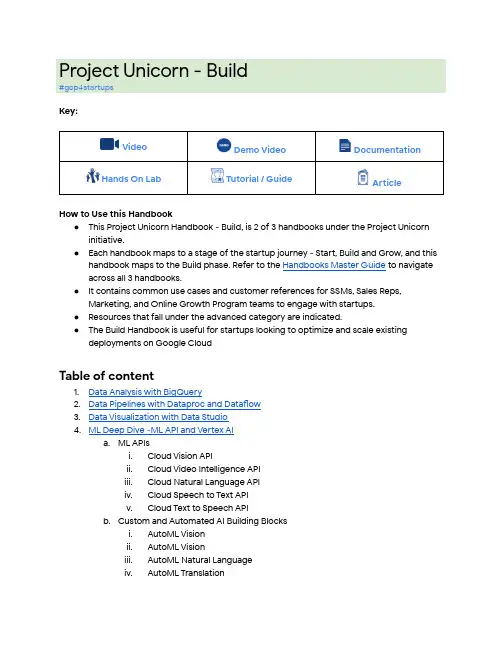
Project Unicorn - Build#gcp4sta upsKey:Video Demo Video DocumentationHands On Lab Tutorial / Guide A icle How to Use this Handbook●This Project Unicorn Handbook - Build, is 2 of 3 handbooks under the Project Unicorninitiative.●Each handbook maps to a stage of the sta up journey - Sta , Build and Grow, and thishandbook maps to the Build phase. Refer to the Handbooks Master Guide to navigate across all 3 handbooks.●It contains common use cases and customer references for SSMs, Sales Reps,Marketing, and Online Growth Program teams to engage with sta ups.●Resources that fall under the advanced category are indicated.●The Build Handbook is useful for sta ups looking to optimize and scale existingdeployments on Google CloudTable of content1.Data Analysis with BigQuery 2.Data Pipelines with Dataproc and Data ow 3.Data Visualization with Data Studio 4.ML Deep Dive -ML API and Ve ex AIa.ML APIsi.Cloud Vision APIii.Cloud Video Intelligence APIiii.Cloud Natural Language APIiv.Cloud Speech to Text APIv.Cloud Text to Speech APIb.Custom and Automated AI Building Blocksi.AutoML Visionii.AutoML Visioniii.AutoML Natural Languageiv.AutoML Translationv.AutoML Tablesvi.AutoML Video Intelligencec.Custom Models Cloud AI Pla ormi.Ve ex AI5.Security Deep Dive6.Cloud Tasks and Cloud Scheduler1. Data Analysis with BigQueryIntroduction to Bigquery●[]What is BigQuery? Video●[]What is BigQuery? Drawing Video●[]Using the BigQuery sandbox Video●[]Running Queries Video●[]Introduction to SQL for BigQuery and Cloud SQL●[]BigQuery: Qwik Sta - Console●[]BigQuery: Qwik Sta - Command LineData Publishing and Visualization●[]Loading data into bigquery Video●[]Visualizing query results VideoOptimizing Pe ormance of Queries●[]Pa itioning and Clustering with BigQuery Video●[]Strategies for optimizing your BigQuery queries Video●[]BigQuery for Data Warehousing Quest●[]Build and Optimize Data Warehouses with BigQuery Quest(Advanced) Governance and Monitoring●[]Introduction to data security and governance●[]Understanding BigQuery data governance Video●[]BigQuery Admin reference guide: Data governance A icle●[]How does query processing work in BigQuery?●[]Insights from Data with BigQuery Quest●IAM○[]Bigquery IAM○[]Managing access with Bigquery Cloud IAM Video●Monitoring○[]Monitoring in BigQueryBQML●[]Machine Learning with BQML Video●[]BigQuery ML - Machine Learning using SQL in BigQuery Video●[]BigQuery for Machine Learning Quest●[]Create ML Models with BigQuery ML Quest(Advanced)Google Trends, BigQuery public datasets and Analytics Hub●[]The Google Trends dataset is now in BigQuery Video●[]Top 25 Google Search terms, now in BigQuery A icle●[]Google Trends●[]Analytics Hub overviewCustomer Case Studies for Bigquery●[]Ca .com Case Study●[]TC Case Study●[]Optimal Tech Case Study2. Data Pipelines with Dataproc and Data ow Dataproc●Introduction to Dataproc○[]Overview of Dataproc○[]Dataproc in a minute Video○[]Run Spark and Hadoop Faster with Cloud Dataproc| Google Cloud Labs○[]Dataproc: Qwik Sta - Command Line○[]Dataproc: Qwik Sta - Console○[]Dataproc quicksta●Use cases and demos○[]Cloud Dataproc’s Features (Cloud Next '19)○[]Introduction to Cloud Dataproc: Hadoop and Spark on Google Cloud Data ow●Introduction to Data ow○[]Overview of Data ow○[]Data ow in a minute Video○[]Build ETL Pipelines using Cloud Data ow Video○[]Data ow: Qwik Sta - Python○[]Data ow: Qwik Sta - Templates●Use cases and demos○[]Real-Time Stream Analytics with Google Cloud Data ow:Common Use Cases & Pa erns (Cloud Next '18)○[]IoT Core with PubSub, Data ow, and BigQuery Video○[]Processing Data with Google Cloud Data ow○[]ETL Processing on Google Cloud Using Data ow and BigQuery○[]Stream Processing with Cloud Pub/Sub and Data ow:Qwik Sta Customer Case Studies for Dataproc and Data ow●[]Ca .com Case Study●[]Viva Health Case Study●[]BenchSci Case Study3. Data Visualization with Data StudioIntroduction to Data Studio●[]Data Studio Overview Video●[]Data Studio: Qwik Sta●[]Visualizing Data with Google Data StudioUse cases with Data Studio●[]Scaling Interactive and Insigh ul Dashboards with Data Studio and BigQuery(Cloud Next '18)●[]Developing solutions with BigQuery and Data Studio- DataVis DevTalk Customer Case Studies for Data Studio●[]MyCujoo Case Study●[]Fairygodboss Case Study●[]Possip Case Study4. ML Deep Dive - ML API and Ve ex AIPre-Packaged AI Building Blocks●Cloud Vision API○[]Introduction to Cloud Vision API○[]What is Cloud Vision API?○[]Image recognition and classi cation with Cloud Vision○[]Quicksta : Setup the Vision API○[]Awwvision: Cloud Vision API from a Kubernetes Cluster●Cloud Video Intelligence API○[]Introduction to Cloud Video Intelligence API○[]Video intelligence takes to the streets○[]Cloud Video Intelligence API Demo○[]Video Intelligence: Qwik Sta●Cloud Natural Language API○[]Introduction to Cloud Natural Language API○[]Ge ing sta ed with Natural Language Processing:Bag of words○[]Using the Natural Language API○[]Cloud Natural Language API: Qwik Sta○[]Entity and Sentiment Analysis with the Natural Language API○[]Classify Text into Categories with the Natural Language API(Advanced)●Cloud Translation API○[]Introduction to Cloud Translation API○[]What is the Translation API?○[]Engage and translate: Text and audio chat in 100+languages○[]Using the Translation API○[]Translate Text with the Cloud Translation API●Cloud Speech to Text API○[]Introduction to Cloud Speech to Text API○[]Measuring and improving Speech-to-Text accuracy○[]Using the Speech-to-Text API○[]Recognize Speech like Google does: Cloud Speech-to-Text Advanced Features (Cloud Next '18)(Advanced)○[]Speech to Text Transcription with the Cloud Speech API●Cloud Text to Speech API○[]Introduction to Text to Speech API○[]Using the Text-to-Speech API○[]Your Apps Can Talk! Introducing Cloud Text-to-Speech, Powered by WaveNet Technology (Cloud Next '18)○[]It Speaks! Create Synthetic Speech Using Text-to-SpeechCustom and Automated AI Building Blocks●AutoML Vision○[]Introduction to AutoML Vision○[]AutoML Vision - Pa 1 and 2○[]Cloud OnAir: AutoML vision: Making custom image analysis possible for every business○[]Vision: API and Cloud AutoML (Cloud Next '18)○[]Classify Images of Clouds in the Cloud with AutoML Vision●AutoML Natural Language○[]Introduction to AutoML Natural Language○[]Using AutoML Natural Language for custom text classi cation○[]Text Entity Extraction with AutoML Natural Language○[]Custom Sentiment Analysis with AutoML Natural Language●AutoML Translation○[]Introduction to AutoML Translation○[]What is AutoML Translation?○[]Creating Custom Machine Learning Models using AutoML Translate●AutoML Tables○[]Introduction to AutoML Tables○[]Google Cloud AutoML Tables can help you do weeks of work in just days○[]AutoML Tables●AutoML Video Intelligence○[]Introduction to AutoML Video IntelligenceCustom Models Cloud AI Pla orm●Ve ex AI○[]Introduction to Ve ex AI○[]AI Simpli ed Ve ex AI Video Playlist○[]AI Adventures Video Playlist○[]Ve ex AI: Qwik Sta○[]Deploy a BQML Customer Churn Classi er to Ve ex AI for Online Predictions(Advanced)Customer Case Studies for AI/ML●[]Jobecam Case Study(ML API)●[]Zi ue Case Study(ML API)●[]Hi Translate Case Study(ML API)●[]A able.ai Case Study(ML API)●[]Cabify Case Study(ML API)●[]Possip Case Study(ML API)●[]Classcra Case Study(Ve ex AI)●[]Doctor Anywhere Case Study(Ve ex AI)●[]Lumiata Case Study(Ve ax AI)5. Security Deep DiveOverview of Security with Google Cloud●Security Overview○[]Overview of Trust and Security documentation○[]Overview of Security Products○[]Cloud Security Overview Basics Video Playlist○[]Google Cloud Security Showcase Playlist(Advanced)●Security Best Practices○[]Security Best Practices documentation○[]A Security Practitioners Guide to Best Practice GCP Security (Cloud Next '18)○[]Security in the Cloud Video●Infrastructure Security Pillar○[]Trusted Infrastructure documentation○[]Google Data Center Security: 6 Layers Deep Video●Encryption by default, at rest and in transit Pillar○[]Encryption at Rest documentation○[]Encryption and in Transit documentation●Cloud Compliance Pillar○[]Compliance Documentation Resource Center●Data Privacy Pillar○[]Privacy Documentation Resource Center○[]Transparency Trust PrinciplesIdentity and Access Security●BeyondCorp Enterprise○[]Introduction to BeyondCorp Enterprise○[]BeyondCorp Beyond Google (Cloud Next '18)○[]BeyondCorp, Cloud CDN, & more! Video○[]Se ing up BeyondCorp Enterprise in Chrome Browser CloudManagement Video○[]Ge ing sta ed with BeyondCorp Demo Video○[]BeyondCorp in a Bo le Video Series(Advanced)●Ce i cate Authority Service○[]Introduction to Ce i cate Authority Service●Identity and Access Management○[]Introduction to Cloud Identity○[]Introduction to IAM○[]Introduction to Policy Intelligence○[]Introduction to Identity Aware Proxy○[]Introduction to Managed Service for Microso Active Directory○[]Security & Identity Fundamentals●Titan Key○[]Introduction to the Titan Key●Access Transparency and Approval○[]Introduction to Access Transparency and Access Approval Workload and Networking Security●Security Command Center○[]Introduction to Security Command Center○[]Take control of security with Cloud Security Command Center Video○[]Ge ing Sta ed with Security Command Center Video Playlist●Shielded VMs○[]Introduction to Shielded VMs○[]Harden Your VMs with Shielded Computing (Cloud Next '19)●Con dential Computing○[]Introduction to Con dential Computing○[]Con dential Computing in Google Cloud Video●Assured Workloads○[]Introduction to Assured Workloads for Government●Binary Authorization○[]Introduction to Binary Authorization○[]Binary Authorization Demo○[]Securing Your GKE Deployments with Binary Authorization○[]GKE Security: Binary Authorization(Advanced)●Cloud Intrusion Detection System○[]Introduction to Cloud Intrusion Detection System○[]Ge ing sta ed with Cloud IDS●VPC Service Controls○[]Introduction to VPC Service Controls○[]Build and Secure Networks in Google Cloud(Advanced)●Secret Manager○[]Introduction to Secret Manager●Cloud Key Manager○[]Introduction to Cloud Key Management○[]Ge ing Sta ed with Cloud KMS●Cloud DLP○[]Introduction to Cloud Data Loss Prevention○[]Data Loss Prevention: Qwik Sta - Command Line●Cloud Asset Inventory○[]Introduction to Cloud Asset Inventory●Cloud Armor○[]Introduction to Cloud Armour○[]Cloud Armor in a minute○[]Take 5 Introduction to Cloud Armor Video○[]How you can protect your websites and applications with Google Cloud Armor○[]HTTP Load Balancer with Cloud Armor(Advanced)○[]How do I protect my applications from DDoS a acks with Google Cloud Armor? Video○[]Cloud OnAir: Cloud Armor: Defending Your Applications from DDoSA acks with Google●reCAPTCHA Enterprise○[]Introduction to reCAPTCHA Enterprise●Apigee○[]Introduction to Apigee○[]Ge ing Sta ed with Apigee API Management Video Series○[]Apigee API Security○[]Apigee API Management Fundamentals○[]Apigee: Full-lifecycle API management Video○[]Apigee demo(Advanced)○[]Increase API data security with Apigee and Google Cloud Data Loss Prevention (DLP)(Advanced)Autonomic Security Operations●Chronicle - Petabyte-scale detection with Chronicle○[]Introduction to Chronicle●Looker - Rich, compelling analytics via Looker○[]Introduction to Looker○[]Exploring Data with Looker●Bigquery - Industry leading data lake powered by BigQuery○[]Introduction to Bigquery●VirusTotal - Malware Intelligence○[]Introduction to VirusTotalCustomer Case Studies for Security●[]Su board Payments Case Study●[]Tiki Case Study●[]Zenly Case Study●[]Ambra Health Case Study6. Cloud Tasks and Cloud SchedulerOverview●[]Cloud Tasks vs Cloud Scheduler●[]Overview of Cloud Tasks●[]Overview of Cloud SchedulerCloud Tasks●[]Understanding Cloud Tasks Video●[]Cloud Tasks: Point-To-Point Asynchronous Tasks Across Microservices (CloudNext '19)●[]Hands on tutorials for Cloud TasksCloud Scheduler●[]Moving Cron Jobs to the Cloud●[]How to trigger Cloud Run on a schedule●[]Cloud Scheduler: Qwik Sta●[]Hands on tutorials for Cloud SchedulerCustomer Stories and Case Studies●[]Swit Case Study●[]Vida Health Case Study。
关于好的技术英语作文In today's world, technology is advancing at an unprecedented rate, shaping our lives in profound and diverse ways. But what constitutes "good" technology? Is it merely the latest gadget or the most innovative software?Or is it something deeper, more substantial? This essay explores the essence of good technology, focusing on its benefits, user-friendliness, ethical implications, andfuture prospects.Firstly, good technology must offer tangible benefitsto users. It should solve real-world problems, enhance productivity, and improve the quality of life. For instance, medical technologies like MRI scanners and pacemakers have saved countless lives by enabling doctors to diagnose and treat health conditions more effectively. Similarly, educational technologies like online courses andinteractive learning platforms have expanded access to knowledge and learning opportunities.Secondly, good technology must be user-friendly. It should be designed with the end-user in mind, taking into account their needs, preferences, and capabilities. Thisensures that the technology is not just powerful but also accessible and inclusive. For example, smartphones with intuitive interfaces and accessible features have transformed how we communicate, access information, and engage with the world.Thirdly, good technology must uphold ethical standards. It should respect privacy, security, and the rights of users. As technology becomes more pervasive in our lives, the need for ethical guidelines and regulations becomes increasingly important. Companies and developers must prioritize transparency, accountability, and responsible use of data to build trust and maintain public trust in their products and services.Finally, good technology must have a positive impact on society and the environment. It should promote sustainability, equality, and social progress. Technologies like renewable energy systems and smart cities are examples of how technology can contribute to environmental conservation and sustainable development. Additionally, technologies like blockchain and artificial intelligencehave the potential to revolutionize industries and address challenges like poverty and inequality.In conclusion, good technology is not just about innovation and functionality; it's about delivering real value to users, promoting ethical practices, andcontributing to societal and environmental well-being. Aswe continue to embrace technology in our daily lives, it's crucial that we prioritize these aspects to ensure that the technology we use benefits us all in the long run.**技术之精髓:一篇英语作文**在当今世界,技术以前所未有的速度发展,以深刻而多样的方式塑造着我们的生活。
Oracle Asset Tracking Oracle Asset Lifecycle Management SolutionO R AC L E AS S E T T R AC K I N GK E Y B U S I N E S S B E N E F I T S•Improve asset visibility, tracking, and control with a single global asset repository•Streamline and automate Asset creation and update operations •Manage end-to-end “Procure to Retire” process and efficiently conduct asset deployment transactions such as move, reinstatement, and deployment transactions•Automatically synchronize the operational and physical events of assets with the financial updates in Oracle Fixed Assets•Improve maintenance of assets through integration with Oracle Enterprise Asset Management and Oracle Field ServiceK E Y F E A T U R E S•Single global repository of asset information•Comprehensive view of assets and configurations•Streamlined Asset Creation and Updates to Assets to accurately manage physical asset and financial asset information•Conduit between inventory, Purchasing, and Fixed Asset to automatically create assets and update records in multiple modules. Changes to assets captured with inputs from over 85 E-Business suite transactions Capital-intensive companies face many challenges while managing assets such as dealing with a large volume of data associated with these assets, tracking and maintenance of assets, and need for accurate financial reporting. Oracle® Asset Tracking is a comprehensive asset lifecycle tracking application that provides tracking, visibility, and control of globally dispersed assets for capital-intensive companies, along with complete transaction auditing. Asset deployment transactions such as install, in-service, out of service, or asset moves can be completed efficiently. Through integration with Oracle Assets, the financial impact of these physical asset transactions can be easily managed, thereby significantly reducing the amount of manual intervention required to maintain financial accuracy along with physical tracking. This enterprise-wide integration helps achieve a single source of truth for enterprise assets while reducing the total cost of ownership.Figure 1: Comprehensive asset tracking, management, and financial reporting Improve Asset Visibility, Tracking and Control with a Global Single Asset RepositoryAsset lifecycle tracking has become an increasingly important issue for organizations with a large asset base. The lack of visibility and accurate and timely updates of assets leads to unnecessary purchases of equipment, high asset carrying costs, and excessive regulatory fines. It is imperative for capital-intensive companies to know the exactnumber of the existing assets, their current value, and location and maintenance history.•Unlimited versioning of Assets •Mass updates of assets•Easy multiple-asset deployment •Complete tracking of asset history •Automatic fixed asset creation in Oracle Assets upon receipt or after asset is moved to in-service•Automatic handling of costs, units, and location updates in Oracle Fixed Assets for transactions such as inventory transfers, asset deployments or redeployments, and internal sales order shipments •Supports asset transfers between internal organizations•Supports Management of Replacement /Loaner/ Customer Site Located Assets•Facilitates capitalization into Fixed Assets for depreciation and accurate asset valuation•Supports Capitalize on Issue (COI) business process•Support Serialized asset grouping for capitalization•Support Vintage pooling functionality for non-serialized items•Support for depreciating asset inventory•Support for managing cost deviations such as Invoice price adjustments •Support for asset re-classification scenarios•Support for direct project receipt •Support for Project expenditure reversal for deployed asset’s move to inventory•Access to maintenance information Without this vital information, it is challenging to properly plan, procure or construct and deploy assets, or perform maintenance activities.Oracle Asset Tracking integrates with Oracle's other operational and financial products such as Oracle Inventory, Oracle Projects, Oracle Assets, and Oracle Enterprise Asset Management to offer a comprehensive, reliable, and efficient asset lifecycle tracking application, along with complete transaction auditing.It provides a comprehensive view of assets and their configurations, regardless of whether the assets are at a field location or within a warehouse. A wide range of physical information such as the quantity, serial number, location, usage, counter reading of the equipment, and deployment order details is tracked. It also manages information about the asset inter-relationships and provides a graphical visualization of these relationships, thus enhancing user experience.On the financial side, integration with Oracle Assets allows the tracking of the financial fixed asset details. Integration with Oracle Enterprise Asset Management and Oracle Field Service provides easy access to maintenance and service history of the assets.Streamline Asset Creation and Updates to AssetsOracle Asset Tracking increases efficiency by drastically reducing the need for manual intervention in the asse t creation process. Capitalizing on Oracle Asset Tracking’s tight integration with Oracle Assets, as an asset is received and delivered to the enterprise, the corresponding financial asset is automatically created. Cost deviations, such as invoice variances, can be easily captured and communicated back to Oracle Assets, providing accurate and comprehensive asset financial information.Any financial fixed asset created directly in Oracle Assets triggers a notification for the creation of the physical asset in Oracle Asset Tracking. The users can either manually create a new asset, or copy an existing asset, or simply select an existing asset to link it with the fixed asset. To efficiently support large global rollouts for management of physical and fixed assets, Oracle Asset Tracking supports multiple Fixed Asset (FA) Book Types.The seamless synchronization of Oracle Assets and Asset Tracking ensures that an asset’s location and status are up-to-date and accurate. Summary data of physical assets can then be reconciled to the detailed asset data for financial and tax reporting.Through the integration with other E-Business Suite modules, Oracle Asset Tracking maintains the history of asset transactions that occur in other modules, such as Procurement, Order Management/ Shipping, Projects, Field Service, and Enterprise Asset Management.Manage end-to-end “Procure to R etire” processOracle Asset Tracking allows companies to manage the “Procure to R etire” process end-to-end and efficiently conduct asset deployment transactions such as move, reinstatement, retire and other deployment transactions.O R A C L E A S S E T T R A C K I N GR E L A T E D P R O D U C T SOracle Asset Tracking is complemented by the following products for end-to-end asset tracking across the enterprise:•Oracle Assets•Oracle Enterprise Asset Management•Oracle Field Service•Oracle Install Base•Oracle Inventory•Oracle Purchasing•Oracle Projects•Oracle ServiceR E L A T E D S E R V I C E SThe following services support Oracle Asset Tracking:•Update Subscription Services •Product Support Services •Professional Services•Oracle E-Business Suite Accelerators •Oracle Application Solution Centers •Oracle University•Oracle Consulting Figure 2: End-to-end asset visibility, tracking, and controlEasy Asset Deployment TransactionsOracle Asset Tracking support the following asset transactions:•Install•Move•Project Transfer•Put into Service•Retirement•Take out of Service•Un-InstallWith a single transaction, the users can easily deploy a single, specific asset or multiple assets at different locations with full or partial quantities, making asset deployment transactions easy and transparent. The comprehensive availability of physical and financial information improves decision making during asset planning and deployment, helping to reduce asset obsolescence and unnecessary purchases.Asset Deployment With or Without Oracle ProjectsThe integration between Oracle Asset Tracking and Oracle Projects allows assets to be issued to a Capital Resource Logistics (CRL) project prior to deployment. Prior to deployment, assets can also be transferred between projects. The expenditure items will be reversed in the origin project, and added to the destination project. The assets can also be deployed in service at field locations directly from inventory without first being issued to CRL projects. The assets can be brought back to a warehouse and issued to another location. Throughout all these asset movement, the link to Oracle Fixed Assets is maintained. Tracking valuable assets and deploying them for the best possible use improve efficiencies and return on investment.Asset Transfers between Internal OrganizationsOracle Asset Tracking supports all asset transfers between internal organizations. Assets can be moved by various operational transactions such as inter-organization transfer and internal sales order transfer. The Oracle Asset Tracking background process supports all asset updates for the source and destination organizations. This feature may be used to plan and track a complicated network construction project bydesignating the build site as a project in one organization that drives resource demands to the main inventory organization.Management of Replacement /Loaner AssetsAn asset can be shipped to a customer as a sale or a loaner as a temporary replacement for a repaired asset. Other business requirements may necessitate an enterprise asset to be located at a customer’s site. Oracle Asset Tracking and Oracle Order Management help track these assets by supporting transaction subtypes which indicate whether there is a change in ownership. An asset sales or location change will be initiated accordingly for Oracle Assets.Support Capitalize on Issue (COI) business processThis feature enables customers to perform Capitalize on Issue (COI) business process using sales order shipment flow. It provides efficient management of Operating Lease process followed by Equipment Rental and Leasing firms and facilitates seamless flow of Asset Clearing Account and Date Placed in Service (DPIS) details to Fixed Asset book.Improve Asset MaintenanceMaintenance operations are an integral part of an asset’s lifecycle management. An asset’s maintenance history is necessary for efficie nt asset management. A single global Asset Repository architecture enables an asset to be simultaneously tracked by Oracle Asset Tracking and maintained/ serviced by Oracle Enterprise Asset Management/ Oracle Field Service. A user can easily access details about the maintenance work history of an asset through work requests/ work orders and service requests.Oracle Asset Tracking Command CenterThe Oracle Asset Tracking Command Center enables efficient capitalization and improved tracking of item instances which are eligible for fixed asset creation through Oracle Asset Tracking. The Capitalization dashboard contains actionable insights on transactions and instances that are pending in various stages of capitalization process. This dashboard provides a rich set of components to allow browsing, drilling down to details, interactive search and analytical capabilities using available refinements, charts, graphs, tag cloud and results tables. Through this "information-driven navigation", users can drill down to specific records and follow guidance on next steps to progress on fixed asset creation for acquired assets in a seamless flow.The Oracle Asset Tracking Command Center is available at no additional cost to licensed users of Oracle Asset Tracking, Release 12.2.4 and above.Figure 3: Oracle Asset Tracking Command CenterOracle® Asset Tracking is a comprehensive asset lifecycle trackingapplication that provides tracking, visibility, and control of globally dispersedassets for capital-intensive companies, along with complete transactionauditing. It provides a comprehensive view of both financial and operationalinformation, which forms the foundation for Asset Lifecycle Management.C O N T A C T U SFor more information about Oracle Asset Tracking, visit or call +1.800.ORACLE1 to speak toan Oracle representative.C O N N E C T W I T H U S/oracle/oracle/oracleCopyright © 2015, Oracle and/or its affiliates. All rights reserved. This document is provided for information purposes only, and thecontents hereof are subject to change without notice. This document is not warranted to be error-free, nor subject to any otherwarranties or conditions, whether expressed orally or implied in law, including implied warranties and conditions of merchantability orfitness for a particular purpose. We specifically disclaim any liability with respect to this document, and no contractual obligations areformed either directly or indirectly by this document. This document may not be reproduced or transmitted in any form or by any means,electronic or mechanical, for any purpose, without our prior written permission.Oracle and Java are registered trademarks of Oracle and/or its affiliates. Other names may be trademarks of their respective owners.Intel and Intel Xeon are trademarks or registered trademarks of Intel Corporation. All SPARC trademarks are used under license andare trademarks or registered trademarks of SPARC International, Inc. AMD, Opteron, the AMD logo, and the AMD Opteron logo aretrademarks or registered trademarks of Advanced Micro Devices. UNIX is a registered trademark of The Open Group. 0115。
Case StudyAt a Glance IndustryChallengeCreate a seamless end-user experience and streamline backend services while moving business-critical solutions to AWS cloud environmentProducts and ServicesNetIQ Identity Manager NetIQ Access Manager NetIQ Identity GovernanceNetIQ Advanced AuthenticationSuccess Highlights• E nriched functionality and seamless access across hybrid environment • Reduced business complexity with seamless end-user experience • Introduced Cloud Bridge for full bi-directional communication in hybrid environment • Increased scalability, flexibility, and cost-predictability with AWS deploymentOpenTextNetIQ supports global digital transformation totransparently bridge business-critical solutions hosted on premises and in AWS cloud environment.Who is OpenText?OpenText™ is one of the world’s largest enterprise software providers. It delivers mission-critical technology and supporting services that help thousands of customers worldwide manage core IT elements of their business so they can run and transform— at the same time. Cyberscurity is an OpenT ext™ line of business.Digital Transformation Drives Move to a SaaS Application ModelOpenText, like many of its customers, is a large organization grown significantly through acquisition. This strategy brought a plethora of tools used in different divisions. T o standardize its corporate identity management, OpenText trusts its own suite of identity and access solutions, under the NetIQ banner. NetIQ Identity Manager by OpenText™ and Access Manager by OpenText™ wereIT-managed in an on-premises environment and evolved more recently to include NetIQ Advanced Authentication by OpenText™ for multi-factor authentication as well as effective website protection.The merger between Micro Focus and HPE Software tripled the size of the organization and introduced new challenges around data hygiene, audit compliance, and security in general. At the same time, there was a definite market move towards a preference forSaaS-based solutions, to relieve the burden and cost of maintaining an on-premises IT environment. Jon Bultmeyer, CTO,Cybersecurity, runs the engineering teams involved in building Cybersecurity SaaS offerings. He works closely with other OpenText teams on the customer delivery model as well as the internal delivery of SaaS versions. He explains: “We found that we were lagging a little in version-currency, just because of the workload involved in an upgrade. To secure, run, and operate a large-scale identity management operation for over 12,000 staff is labor-intensive and time-consuming. This seemed a good opportunity to embrace the digital transformation at the heart of Micro Focus (now part of OpenText) and move our identity and access architecture to an AWS-hosted cloud environment.”“Cloud Bridge really streamlines the transition to SaaS and gives us the observability we need to ensure effective data flows between different systems.”Jon Bultmeyer CTOCyberResOpenTextIntroduce New Functionality and Comprehensive Access Reviewsin Hybrid EnvironmentOpenText took a wider view and introduced the SaaS Center of Excellence (CoE) organization, headed up by David Gahan, Senior Director, Cybersecurity SaaS. Rather than just make a ‘like for like’ move, the team chose to enhance the platform with NetIQ Identity Governance by OpenText™,as well as expanding the NetIQ Advanced Authentication by OpenText™ capability into a SaaS model. Pivoting from a ‘governance first’ principle with a focus on application access reviews, the project aimed to move via automated application access and approval to fully automated application access request and enablement.The full solution would provide seamless connectivity to the company’s key applications: Salesforce to manage customer interactions and order processing; Workday as an integrated HR solution; and NetSuite, which manages business finances and operational support, as well as other business-critical applications. It would also provide the capability to conduct certification reviews. This automated process builds a comprehensive directory of who has access to what. Periodically, all process and solution owners are asked to review their access list for accuracy. Job roles determine the level of access to specific solutions required for individuals. This ‘least privilege’ principle ensures that only colleagues with the right access level can configure the finance platform, for instance, or reach confidential personnel data in Workday.The project was part of the corporate digital transformation and as such had an executive spotlight on it, coupled with a tight delivery deadline of no more than 12 months. Cloud Bridge: Managing FullyIntegrated Identity Governancein a Hybrid EnvironmentOpenText’s own Professional Services skillsand their specific expertise in building thesesystems for Cybersecurity customers wasinvaluable. The SaaS CoE team workedon creating the SaaS infrastructure, andBultmeyer’s engineering teams werebuilding the SaaS applications. Meanwhile,Professional Services implemented NetIQIdentity Governance on premises to kickstartthe application integration, which relied onmany interconnected parts. Because theday-to-day business running takes ultimatepriority, this was a ‘run and transform’ scenariowith a hybrid approach. Key business systemsmoved in phases to the SaaS environmentwhile others remained on premises fornow. It is a challenge to integrate identitygovernance between on-premises and SaaS-based systems, and Cybersecurity wantedfully automated event-driven integration—they recognized that the manual process ofeither CSV file transfers or site-to-site VPNconnections that are offered by some marketalternatives can cause firewall complexities.As this, again, is not a challenge that isunique to OpenText, Bultmeyer’s teamturned its attention to creating the OpenTextCloud Bridge, as he explains: “Cloud Bridgeis a singular communication bridge for allour Cybersecurity SaaS solutions. It allowssecure bi-directional communication betweenon-premises and SaaS systems via a Dockercontainer. There are no special rules whenconfiguring the Cloud Bridge agent,so communication between on-premisesand cloud-based systems can be up andrunning within just an hour. There is just asingle location to monitor, so any issuesare resolved quickly. Cloud Bridge reallystreamlines the transition to SaaS and gives usthe observability we need to ensure effectivedata flows between different systems.”Reduced Business ComplexityWhile Navigating COVID-19Working PracticesOnce the CoE SaaS infrastructure wasoperational, the Professional Services teamtransitioned the on-premises NetIQ IdentityGovernance implementation to the AWSenvironment. The identity governanceenvironment now includes end-to-endintegrated workflows between key systems,integrated password management, singlesign-on, full visibility through Cloud Bridge,and advanced analytics leveraging OpenText™Vertica™ capabilities. Gahan says: “Leveragingour own NetIQ [by OpenText] solutions in aSaaS environment has allowed us to createa seamless end-user experience wherewe were once living in a world made up ofdifferent islands of access. The solutions ouremployees use to service our customers’needs and our own internal needs have beenstandardized, drastically reducing businesscomplexity across the board. It’s given usterrific backend benefits as well by helpingsimplify and standardize the concepts ofidentity and access acrossall of our business units.”“The project timelines coincided with theCOVID-19 pandemic, which presented uswith the same challenges our customersexperienced around the world,” addsBultmeyer. “Suddenly we could no longergather around a whiteboard to brainstorm,and we had to quickly adjust to workingremotely. Thankfully, this didn’t deter ourdetermination, and many teams—includingour Micro Focus (now part of OpenText) ITteam, the dedicated project implementationteam, our product management teams,backline engineering teams, the newlyformed CoE team, and our Customer Successteams—worked seamlessly together toadjust the implementation and manage anyproblems we encountered along the way.”2Enriched Functionalityand Cost Predictability in Flexible AWS DeploymentGahan spearheads the SaaS CoE, a new global organization dedicated to supporting SaaS customers. Leveraging expertise on defining governance policies, designingthe solution, and configuring this in a SaaS environment, the team created a truly hybrid identity governance platform where the end user does not know, nor need to care, whether the data they access resides on-premises or in the cloud. “And this is just how it should be,” Gahan says. “Our end users now benefit from much richer functionality such as seamless multi-factor authentication and sophisticated access review processes, drastically reducing manual processes.”Bultmeyer concludes: “NetIQ [by OpenText™] solutions have simplified our identity governance and shortened our communication lines. We were excited to leverage our strategic partnership with AWS, giving us a scalable and cost-predictable model as we grow, and allowing us to roll out additional functionality much faster than we otherwise could have done.”“NetIQ [by OpenText™] solutions have simplified our identitygovernance and shortened our communication lines.We were excited to leverage our strategic partnership withAWS, giving us a scalable and cost-predictable model aswe grow, and allowing us to roll out additional functionalitymuch faster than we otherwise could have done.”Jon BultmeyerCTOCyberResOpenText Cybersecurity provides comprehensive security solutions for companies and partners of all sizes. From prevention, detection and response to recovery, investigation and compliance, our unified end-to-end platform helps customers build cyber resilience via a holistic security portfolio. Powered by actionable insights from our real-time and contextual threat intelligence, OpenText Cybersecurity customers benefit from high efficacy products, a compliant experience and simplified security to help manage business risk.768-000087-003 | O | 11/23 | © 2023 Open Text。
JETPACK4.5 Suhas SheshadriAGENDASubtitle Optional•JetPack Overview•JetPack4.5 Highlights•JetPack4.5 Deep dive•NGC Containers•Yocto for JetsonJETSON SOFTWAREfor AI Edge DevicesFactoryCityLogisticsHealthcareAgricultureEcosystemAI Software and ServicesEcosystem Machine Vision Cameras & Sensors EcosystemSystem Software & Developer T oolsJetsonDeepStream SDKIsaac SDKDeveloper T oolsComputer Vision VPI VisionWorks OpenCVSensorsDrivers EcosystemDeep Learning T ensorRT cuDNNMultimedia libargus Video API Accelerated Computing cuBLAS cuFFTC UD A -XCUDA • Linux • RTOSJ e t P a c k S D KJETPACK 4.5 -HIGHLIGHTS4.5VPI 1.0First production release of VPI, including addition of new algorithms and enhanced interoperability with OpenCVEnhanced Secure BootValidation of kernel, kernel-dtb and initrd during secure bootFull Disk EncryptionSupport for encrypting root file system or auxiliary file system to provide protection for data at restImproved Bootloader functionality for Jetson Nano Developer KitsHybrid QSPI support: Boot components now on QSPI on boardXUSB/XHCI support to load kernel, kernel-dtb and rootfs from USBLoading Kernel, device tree and initrd from rootfs on USB driveJetson Nano, Jetson TX2 and Jetson TX1 can now load kernel, device tree and rootfs from a USB driveFlash from NFSFlash eMMC, SDCard, USB or NVMe connected to Jetson AGX Xavier, Jetson Xavier NX or Jetson TX2 using Network File SystemINSTALLING JETPACK 4.5 SDK Manager / SDCard/ Flashing tools / APTVISION PROGRAMMING INTERFACE (VPI) 1.0First production release New Algorithms:Pyramidal LK Optical Flow on CPU and GPU (https:///vpi/sample_optflow_lk.html )YUV422 Packed Color Support for Video and Image Compositor (VIC) Backends Easier OpenCV Integration: (https:///vpi/group__VPI__OpenCVInterop.html )One function call wrapping of existing cv::Mat into a VPIImage and vice-versaUpcoming Webinar (https:///VPI-webinar-reg-page.html)Pyramidal LK Optical FlowDate:Thursday, February 11, 2021Time:9:00am –10:00am PT IMPLEMENTING COMPUTER VISION AND IMAGE PROCESSING SOLUTIONS WITH VPIVPI BENCHMARKSUp to 30X faster than OpenCV on CPUUp to 15X faster than OpenCV on GPUGraph above compares VPI 1.0 performance with OpenCV 4.1.1on Jetson AGX XavierSignificant Speed Up Compared to OpenCVBOOT FIRMWARE UPDATES ON JETSON NANO DEVELOPER KITS•Boot components now on QSPI on board, freeing up the SD-Card for OS/appstorage. This new QSPI image is called “Hybrid QSPI”•JetPack4.5 SDCards is backward compatible to work with older QSPI (nonHybrid QSPI)•SD Card image retains boot components, where older QSPI imagesexpect•Boot components removed from microSD Card once QSPI is updated toHybrid QSPI on first boot with JetPack4.5This means that this updated microSD card with boot components removedwill not boot up if used with developer kit which does not have Hybrid QSPI•Showing warning splash screen when microSD Card is not inserted to JetsonNano Developer Kit or Jetson Nano 2GB Developer KitSplash screen when no microSDCard foundLOADING FROM USB DRIVE•Now one can use USB instead of microSD on Jetson Nano Developer Kit and Jetson Nano 2GB Developer Kit!•Loading kernel, initrd and rootfs from USB or NVMe is supported now on Jetson Nano, Jetson TX2 and Jetson TX1•Steps: (Example for USB Drive)•Download BSP and Root File System from L4T product page•Prepare rootfs(follow instruction in “Setting Up the Root File System” section in NVIDIA Jetson LinuxDeveloper Guide)•Untar BSP (will create a directory called L4T_RELEASE_PACKAGE•Untar Root file system inside rootfs directory inside L4T_RELEASE_PACKAGE•Run apply_binaries.sh to copy NVIDIA user space libraries to root file system•Flash USB Drive by following instructions in “Flashing to a USB Drive” section in NVIDIA Jetson LinuxDeveloper Guide•Remove the microSD Card from the Jetson Nano Developer Kit•Insert the USB Drive•Power on the Jetson Nano Developer KitDemo: Lets prepare a USB drive and load from it on Jetson Nano Developer KitFLASH FROM NFS •New way of flashing using NFS, esp useful for flashing externalstorage devices like NVMe, SDCard, USB (also supports eMMC)connected to Jetson•There is no need to connect the external storage device to a host PCto flash it.•Steps (Example for NVMe connected to Jetson AGX Xavier Developerkit)•Prepare NFS•Install NFS components and configure NFS to export adirectory over the network•NFS can be configured on the same host machinewhich is connected to Jetson or on a different machinereachable via network from Jetson•Prepare Root file system and copy to NFS•Prepare flashing package and copy to root file system on NFS •Flash Jetson with recovery kernel to load from NFS on boot•When reset, Jetson boots from the root file system hosted on NFSfor flashingConnect via USB flashing portStep 1: Prepare root file systemStep 3: Prepare flashing packagesStep 5: Flash recovery mode kernel to boot fromNFS root file systemStep 2: Copy RFS to NFSStep 4: Copy flashing packages into RFS Step 6: Boot to RFS hosted on NFSStep 7: Run the flash script from the flashing packageDemo: Lets flash into NVMe connected to Jetson AGX Xavier using NFSENHANCED SECURE BOOT•Secure boot on Jetson AGX Xavier and Jetson Xavier NX extended beyond Cboot to support signing and encrypting kernel, kernel-dtb and initrd •Utility l4t_sign_image.sh provided to sign and encrypt the kernel, kernel-dtb and initrd•Overall flow for enabling extended Secure boot (Example, PKC + SKB during secure boot and signing and encrypting kernel)•Generate a PKC Key (RSA Key-pair) to sign the bootloader, kernel, kernel-dtb and initrd•Generate a SBK key to encrypt the bootloader•Burn the PKC and SBK key to the fuses on Jetson•Prepare userkey for encrypting the kernel•Sign and encrypt the kernel, kernel-dtb and initrd using the prepared RSA key and userkey•Sign the bootloader and flash the image using flash.sh (need to provide the PKC, SKB and userkey)https:///jetson/l4t/index.html#page/Tegra%20Linux%20Driver%20Package%20Development%20Guide/bootloader_secure_boot.html#FULL DISK ENCRYPTION•Protecting models and other IP’s at rest is increasingly becoming a necessity•Current release supports disk encryption on Jetson AGX Xavier, Jetson XavierNX and Jetson TX2•Implementation based on LUKS (“Linux Unified Key Setup”), which is thestandard for Linux disk encryption•Uses “cryptsetup” and “DMCrypt”•There are 2 keys which are used:•Disk Encryption Key (DEK):•Used for data encryption/decryption when data is transferredbetween file system and disk.•Generated by the cryptsetup and resides in LUKS header and isencrypted by the passphrase•Passphrase:•It is a input string or pattern supplied by the user.•Used to setup disk encryption and lock the disk.•Cryptsetup uses it to unlock the disk.•The whole key derivation happens in the secure world•AES-CBC cryptographic algorithm is used for disk encryption featureV4L2 API EXTENDED FOR CSI CAMERA•V4l2 (Video4Linux) is well known api for realtime video capture on Linux systems.•On Jetson there were only 2 ways to access CSI Camera using Jetson ISP capabilities before JetPack4.5•GSTNvArgusCamera GST Plugin•LibArgus interface•JetPack4.5 extends V4l2 to add support for interacting with CSI camera using Jetson ISPv4l2 Application ---ioctl calls →libv4l2_nvargus →libargus api•Extensions for getting and setting properties like white balance, color saturation, desnoise mode, desnoise strength and so on •V4L2 extensions can be found in the multimedia documentation https:///jetson/l4t-multimedia/index.htmlJETSON CONTAINERS FOR JETPACK4.5On NGChttps:///catalog/containers?orderBy=modifiedDESC&pageNumber=0&query=%20label%3A%22l4t%22&quickFilter=containers&filters=JETPACK4.5 SUPPORTED ON YOCTO Community Driven, Partner Managedhttps:///OE4T/meta-tegraSupport for JetPack4.5 available!Partner Managed:Q / A。
Content Pack data sheetHPE Content PacknumberContent Pack lengthContent Pack categoryWhy HPE Education Services?•Comprehensive worldwide HPE technical, IT industry and personal developmenttraining•Training and certification preparationfor ITIL®, Security, VMware®, Linux,Microsoft and more•Innovative training options that matchindividual learning styles •Anytime, anywhere remote learning viaHPE Digital Learner subscriptions •Verifiable digital badges for proof oftraining, skill recognition and careerdevelopment•Simplified purchase options withHPE Training Credits HPE Digital Learner for HPE SimpliVity Content PackCP046 16 hours Category 1This content pack provides knowledge and skills related to using and managing HPE SimpliVity for VMware vSphere®. It covers the HPE SimpliVity hardware and HPE SimpliVity OmniStack software. The course includes demonstrations, interactions and learning checks, as well as practice through simulation and hands-on labs using live equipment. This content pack also includes the HPE SimpliVity Microlesson Library, where all the how-to demonstrations are consolidated and categorized for quick access.NOTE: This content pack has two components:1.Web-based training available online2.Hands-on practice, available through HP E Virtual Labs (HPE vLabs)You have a year of access to the web-based portion of the training so that you may repeat sections for reinforcement. Take this training at your own pace and on your own schedule. You have 30 sequential days of access to the HPE Virtual Labs to run the labs associated with this course in a dedicated environment.AudienceThis content pack is recommended for infrastructure administrators and system engineers who engineers who need to learn how to administer HPE SimpliVity. PrerequisitesHPE recommends that students starting this content pack have basic server, storage, and networking and hypervisor (VSphere) experience.Content Pack objectivesUpon completion of this content pack, you should be able to:• Describe hyperconvergence and the functionality of HPE SimpliVity• Describe the HPE SimpliVity products’ physical characteristics and software architecture• Describe the functionalities and layers of HPE SimpliVity Data Virtualization Platform • Explain architectural designs on the node, cluster and federation levels• Describe architectural concepts of the HPE SimpliVity topologies and datapaths• Use the HPE SimpliVity vSphere user interface for management tasks• Identify how VM data is stored across HPE SimpliVity clusters• Create datastores and perform different tasks associated with HPE SimpliVity datastores• Explain the various HPE SimpliVity operations like clone or move VM• Create manual and policy-based backups and use them for restore• Configure external stores for secondary backup• Perform basic support tasks on the HPE SimpliVity Federation• Use RapidDR to automate remote site recovery• Run various commands to perform actions using the HPE SimpliVity CLI• Use REST API components and functions • Get backups and restore virtual machines using the REST API• Access the interactive REST API reference • Install and use features of HPE SimpliVity RapidDR• Utilize the HPE SimpliVity Microlesson Library for just-in-time performance supportHPE SimpliVity Overview This eLearning course provides an introduction tohyperconvergence and the functionality of HPE SimpliVity. It alsogives an overview of the hardware models and software used in thesolution. Finally, it shows where HPE SimpliVity fits into the biggerpicture. •Product description–Hyperconvergence, deduplication, resiliency •Hardware overview–HPE SimpliVity models, components, accelerator card,configurations•Hardware overview–The Data Virtualization Platform (DVP), HPE OmniStack REST API, OmniWatch and RapidDRHPE SimpliVity Theory of Operation This eLearning course provides information about the HPESimpliVity 380 and 2600 architecture and under-the-hoodoperation. It describes federation topologies, OVC failover,Intelligent Workload Optimizer, and the Arbiter. •HPE SimpliVity Federation–HPE SimpliVity Federations and clusters–Deduplication–VM operations–Intelligent Workload Optimizer and Resource Balancer •HPE SimpliVity resiliency features–Raid levels, cluster level data protection–RapidDR–Stretched cluster support•HPE SimpliVity and HPE StoreOnce integration–Replication, restoration and optimized backupsDetailed Content Pack outlineHPE SimpliVity System Administration for vSphere In this course, you learn to work with the HPE OneView RESTAPI. You create/ edit/remove resources with the REST API usingdifferent access methods (Postman, cURL, and PowerShell). Yousee demonstrations of each topic and then you have the chance topractice what you’ve learned within the virtual lab environment.•HPE SimpliVity infrastructure–Components, HPE SimpliVity plug-in for vSphere Client–HPE OmniStack host—network interfaces–HPE SimpliVity Arbiter and Virtual Controller–Management Virtual Appliance–External stores–Best practices•Federation–Federation, scale and manageability, security–MVA deployment–Mixed software versions in a Federation–Federation security•Clusters, hosts and datastores–Clusters–Intelligent Workload Optimizer–DRS rule creation–vSphere HA configuration–Stretched clusters–Backup reports–Hosts–View, shut down and remove–Standard ESXi hosts–Datastores–Create, resize, configure, manage and delete•VMs and VM templates–Clone, move and save credentials for VSS–VM templates•Backups and restores–Backups and backup policies–Restore a VM or template–File level restore–Restore VSS backups•External stores and standard ESXi Hosts–Register, backup and restore–Datastores and standard ESXi hosts•Support details–VMware pre-configured and HPE SimpliVity-specific alarms–Create a support capture•Hands-on labs–Access software components, edit backup policies, adddatastores, clone and move a VM, create support capture file,create a RapidDR recovery configurationHPE SimpliVity CLI and REST API Operations This eLearning course covers a range of HPE SimpliVityadministration actions executed using the CLI and REST APIcommands and scripts. It also includes interactive demo recordings,learning checks and hands-on exercises on live HPE SimpliVityequipment.•Introduction to HPE SimpliVity management–Common SimpliVity administration tasks•HPE SimpliVity CLI–Accessing the Virtual Controller CLI, user requirements,commands•HPE SimpliVity REST API–Interacting with the REST API–Object relationship–SimpliVity PowerShell module–REST API examples•Hands-on labs–Accessing the CLI through vCenter Web Client consoleand through a terminal emulator, exploring backup policy,datastore, VM, backup, restore and shutdown commands, theinteractive REST API reference and calls through PowerShellHPE SimpliVity RapidDR This eLearning course introduces the HPE SimpliVity RapidDRtool. Topics include a product overview, features, installationrequirements, how to use guidelines, and software demonstrationsfor implementation. •Product overview–Key features–Security–How it works–Recovery from ransomware–StoreOnce integration–Network customization •Installing RapidDR–Requirements–Installing software, installing a license –User interface and navigation •Using RapidDR–Create and edit a plan–Test a failover and fallback–Execute failover and fallback–Integrating with StoreOnce •Troubleshooting RapidDR–RapidDR log files–General troubleshooting tipsHPE SimpliVity Microlesson Library This library is a consolidated collection of the how-todemonstrations from each of the courses in the HPE SimpliVityDigital Learner Content Pack. Designed as a performance supporttool, the categorized links offer quick and easy access to specifictopics.•HPE SimpliVity Theory of Operation–HPE SimpliVity deduplication basics–HPE Simplivity deduplication deep dive–HPE SimpliVity with HPE StoreOnce integration•HPE SimpliVity System Administration for vSphere–HPE SimpliVity cluster efficiency–HPE SimpliVity cluster performance–Generate backup report–Safely shutdown Virtual Controller–Remove a host from the HPE SimpliVity Federation–Create a datastore–Resize a datastore–Delete a datastore–Clone a virtual machine–Move a virtual machine–Save credentials for VSS–Convert a VM to a template–Create backup policies–Restore from a backup–File level restore–Register an external store–Create a support capture •HPE SimpliVity CLI and REST API Operations–Logging into the CLI using the web console –Logging into the CLI using PuTTY–Using the CLI–Using the REST API–HPE Dev Hack Shack automation demo part 1–HPE Dev Hack Shack automation demo part 2•HPE SimpliVity RapidDR–Create a plan–Modify a plan–Test a failover–Test a failback–Execute a failover–Execute a failback–HPE StoreOnce integration© Copyright 2022 Hewlett Packard Enterprise Development LP. The information contained herein is subject to change without notice. The only warranties for Hewlett Packard Enterprise products and services are set forth in the express warranty statements accompanying such products and services. Nothing herein should be construed as constituting an additional warranty. Hewlett Packard Enterprise shall not be liable for technical or editorial errors or omissions contained herein. All third-party marks are property of their respective owners.Follow us:CP046 C.00, December 2022/ww/digitallearner/ww/digitallearner-contentpackLearn more atInterested in purchase of this Content Pack as a stand-alone WBT? Contact Us for information on purchasing this Content Pack for individual use.。
JUNIPER AI-DRIVEN ENTERPRISEQUICK START GUIDEEverything YouNeed to GetStarted SellingJuniper AI-Driven EnterpriseSolution⏹⏹⏹If you need additional information, please reach out toyour local partner account manager or field marketingmanager who will assist you with any queries, or email*************************************.⏹⏹Table of ContentsThe Basics (4)Sales Enablement Resources (5)T echnical Training Resources (6)Marketing Resources (7)Customer Events (8)INTRODUCTION TO THE JUNIPER AI-DRIVEN ENTERPRISEAt Juniper, we are driven to deliver network experiences that transform the way people connect, work, and live.When you sell Juniper Mist solutions, you can deliver a superior user experience for your customers while also simplifying IT operations. Optimizing IT experiences saves time and money and allows your customers to best align with their key business objectives.For the most current information on the Juniper AI-Driven Enterprise solution, check here:The products and services that comprise the Juniper Mist solution include: ⏹E X Series Ethernet Switches are designed for enterprise branch, campus, campus and data center.⏹J uniper Wireless Access Points and Juniper Mist Edge convergeWi-Fi, Bluetooth® LE and Io T, and work in conjunction with Juniper Mist cloud architecture driven by AI.⏹J uniper Cloud Services, driven by Mist AI, deliver amazing wired and wireless experiences for end users, Io T devices, and clients while simplifying and automating operations for IT teams.⏹J uniper Mist Wi-Fi Assurance replaces manual troubleshooting tasks with automated wireless operations.⏹J uniper Mist Wired Assurance enables simpler operations, streamlined troubleshooting, and better visibility into the experiences for connected devices.⏹J uniper Mist WAN Assurance enables simpler operations, and better visibility into user experiences across the WAN.⏹M arvis Virtual Network Assistant simplifies everyday troubleshooting with self-driving actions and network performance analysis.⏹P remium Analytics offers network visibility and business insights to drive customers’ digital transformation journey.⏹U ser Engagement uses Virtual BLE array technology and cloud-based machine learning to drive down deployment costs and improve accuracy of real-time indoor location services.⏹A sset Visibility makes it easy to find key assets and people, with detailed location analytics always at your fingertips.Experience-First Networking eGuide – Discover how to maximize user and IT experiences with secure client-to-cloud automation, insight, and AI-driven actions. Watch our CEO explain “Why Juniper”.The AI-Driven Campus White Paper – Deep dive into the power of AIto deliver better user experiences and simplify IT operations. Read the whitepaper.VISITTHE HUBTHE BASICSReady to be bold with Juniper?Whether you’ve recently signed up or just joined as a Juniper Partner, we’ve assembled some useful links below to initiate your journey.These will give you all the information you need to begin selling Juniper AI-Driven Enterprise solutions.PARTNER PROGRAM BASICSUnderstand the Juniper Partner Advantage Program hereBecome a Juniper partner: If you are not currently a Juniper Mist Partner, apply here.Obtain your Juniper Partner Center login here.Partner Center houses resources to help you manage and build your Juniper partner business such as configuration tools, partner program information and sales enablement resources.Visit the dedicated Juniper Mist section of Partner Center here.For our Japanese-speaking partners, we have a dedicated Japanese Partner Center section here.Juniper’s Latest News and AnnouncementsReceive updates on Juniper news with News On Demand updates.Follow Juniper on social media:Corporate:Fac ebookTwitterYouTubeLinkedInVISITTHE HUB Partner: Fac ebook Twitter YouTube LinkedInVISITTHEHUB TECHNICAL TRAINING RESOURCEST o become an authorized Juniperpartner, you will need training andcertification on the fundamentalsand certain specializations. Weoffer ongoing training for you andyour engineers to build the bestskills to support your professionaldevelopment and practice building.Jumpstart Junos OS – Start learning the Junos ® operating system today with learning webinars. Learn the fundamentals or advance your knowledge. Open to anyone regardless of partner or customer status.Mist AI Learning Path – Plot your path to becoming a Juniper Networks Certified Specialist, Mist AI (JCNIS-Mist AI), or a Juniper Network Certified Associate, Mist AI (JNCIA-Mist AI).Juniper’s AI-Driven Enterprise Demo – Learn how to demo the Juniper AI-Driven Enterprise solution.Mist AI-Driven Access Gold Demo – See how to demo Juniper Mist solutions to your customers.On-Demand Partner Webinars – Get up to speed at your own pace.AI-Driven Enterprise Bootcamp Training – Give your engineers the in-depth knowledge they need to present, quote and demo the AI-driven Enterprise solutions.Juniper Learning Academy – This is the best place to start for training on products and tools, available at no charge for partners. Once you complete the training, you can give live demos to prospects and customers.Get trained on Juniper – View the schedule of Juniper training classes, including Juniper Mist solutions. Get trained on-demand or choose an all-access pass for the best value.MARKETING RESOURCESTake advantage of a selectionof great content you can use to engage customers and help drive success in your business.VISIT THE HUBWe provide partner marketing materials in a portal called the Hub. You’ll find marketing campaigns and materials available to support your Juniper Mist lead generation and nurture efforts, including campaigns in a box, recorded webinars, weekly live demos and more. T o access resources on the Hub, you must have valid Partner Center credentials. If you are having login issues, please contact thehub@.Inspire your customers with the Mist AI anthem video.See how Juniper’s mission is to power connections and empower change.Gartner Names Juniper a Leader in the 2020 Magic Quadrant for Wired and Wireless LAN Access InfrastructureDiscover why Juniper solutions, driven by Mist AI, leads the market. Watch this video to see how you can outsource your toughest networking challenges to Marvis Virtual Network Assistant.Invite your customers to join the weekly Wired and Wireless Wednesday live demonstrations. Juniper authorized partners can request a custom invitation and tracking code and receive an attendee report.Take a self-guided tour of the Hub, your source for Juniper marketing assets and cobrandable campaigns.Stop by the AI-Driven Enterprise portal for content to get you started, including website copy, customer invitations, product images, and more. See the latest partner promotions and programs on Partner Center. Get the latest on MDF eligibility and guidelines.VISIT THE HUBDownload Juniper marketing assets, brand imagery, and cobrandable campaigns on the Hub.https:///VISITTHE HUBVISIT THEHUB CUSTOMER EVENTSInvite your customers and prospectsto events, summits and bootcampsto deepen their understanding ofJuniper solutions. Get the latest global event lineup. Join our weekly live demo: Wired and Wireless Wednesdays Track customers who attend Juniper events. Request your own partnerURL for Juniper Mist Events.Follow Juniper Networks and Juniper Partners on social media for latestupdates and eventsPartner Center Main PageJuniper Mist Resource LibraryJuniper Price ListFind up-to-date Juniper prices all in one place.Configurator T oolStreamline the sale with this product configuration and quote tool.Network Product SelectorEmploy this user-friendly tool to select the optimal technology platformfor your customers network.Demo Lab ProgramAs a Juniper partner or distributor, purchase demo equipment andHELPFUL CONTACTS AND LINKSPartner:Fac ebook Twitter YouTube LinkedInCorporate:Fac ebookTwitterYouTubeLinkedIn。