动易图片滚动代码
- 格式:doc
- 大小:38.50 KB
- 文档页数:6


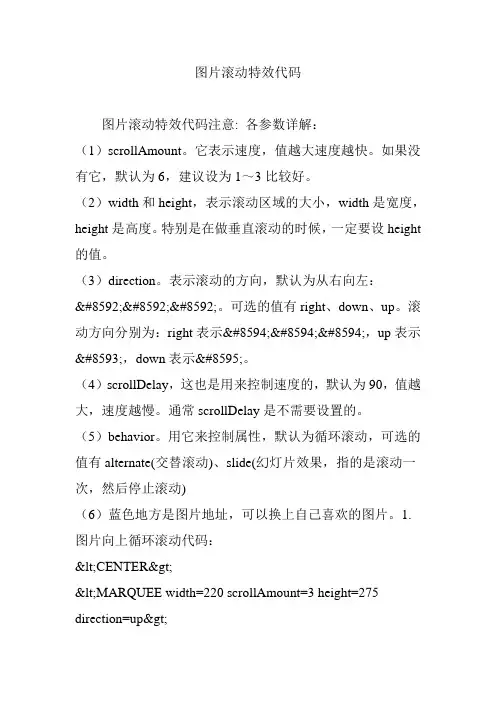
图片滚动特效代码图片滚动特效代码注意: 各参数详解:(1)scrollAmount。
它表示速度,值越大速度越快。
如果没有它,默认为6,建议设为1~3比较好。
(2)width和height,表示滚动区域的大小,width是宽度,height是高度。
特别是在做垂直滚动的时候,一定要设height 的值。
(3)direction。
表示滚动的方向,默认为从右向左:←←←。
可选的值有right、down、up。
滚动方向分别为:right表示→→→,up表示↑,down表示↓。
(4)scrollDelay,这也是用来控制速度的,默认为90,值越大,速度越慢。
通常scrollDelay是不需要设置的。
(5)behavior。
用它来控制属性,默认为循环滚动,可选的值有alternate(交替滚动)、slide(幻灯片效果,指的是滚动一次,然后停止滚动)(6)蓝色地方是图片地址,可以换上自己喜欢的图片。
1.图片向上循环滚动代码:<CENTER><MARQUEE width=220 scrollAmount=3 height=275 direction=up><A><IMG height=275 src="图片地址"width=220></A><A><IMG height=275 src="图片地址"width=220></A><A><IMG height=275 src="图片地址"width=220></A></MARQUEE></CENTER>效果:2.图片向下循环滚动代码:<CENTER><MARQUEE width=220 scrollAmount=3 height=275 direction=down><A><IMG height=275 src="图片地址"width=220></A><A><IMG height=275 src="图片地址"width=220></A><A><IMG height=275 src="图片地址"width=220></A></MARQUEE></CENTER>效果:3.图片向左循环滚动代码:<CENTER><MARQUEE width=220 scrollAmount=3 height=275> <A><IMG height=275 src="图片地址"width=220></A><A><IMG height=275 src="图片地址"width=220></A><A><IMG height=275 src="图片地址"width=220></A></MARQUEE></CENTER>效果:4.图片向右循环滚动代码:<CENTER><MARQUEE width=220 scrollAmount=3 height=275 direction=right><A><IMG height=275 src="图片地址"width=220></A><A><IMG height=275 src="图片地址"width=220></A><A><IMG height=275 src="图片地址"width=220></A></MARQUEE></CENTER>效果:5.图片来回滚动代码:<CENTER><MARQUEE width=380 scrollAmount=3 height=275 behavior="alternate"><A><IMG height=275 src="图片地址"width=220></A><A><IMG height=275 src="图片地址"width=220></A><A><IMG height=275 src="图片地址"width=220></A></MARQUEE></CENTER>效果:以上五种图片滚动效果代码说明:1.“width=380”表示滚动的宽度范围,数值可以按自己喜欢的调整2.“height=275”表示滚动的高度范围,数值可以随意调整3.“scrollAmount=3”表示滚度速度为3,1到3为最佳数值,默认为64.“height=275”表示图片的高度为275(建议按自己喜欢的图片高度调整)5.“width=220”表示图片的宽度为220(建议按自己喜欢的图片宽度调整)6.“图片地址”表示图片的属性地址粘贴处(因本人太懒,所以所有的滚动图片都只用一张代替;(*^__^*),当然,每个“图片地址”都可以换上不同的图片地址,效果会更好。

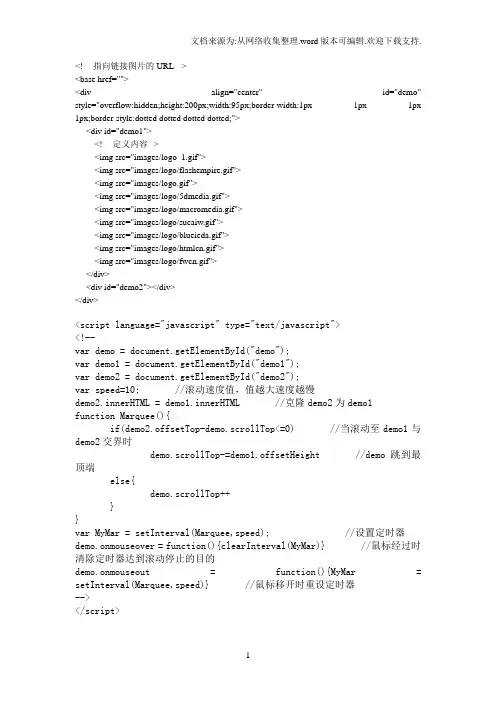
<!-- 指向链接图片的URL --><base href=""><div align="center" id="demo" style="overflow:hidden;height:200px;width:95px;border-width:1px 1px 1px 1px;border-style:dotted dotted dotted dotted;"><div id="demo1"><!-- 定义内容--><img src="images/logo_1.gif"><img src="images/logo/flashempire.gif"><img src="images/logo.gif"><img src="images/logo/5dmedia.gif"><img src="images/logo/macromedia.gif"><img src="images/logo/sucaiw.gif"><img src="images/logo/blueieda.gif"><img src="images/logo/htmlcn.gif"><img src="images/logo/fwcn.gif"></div><div id="demo2"></div></div><script language="javascript" type="text/javascript"><!--var demo = document.getElementById("demo");var demo1 = document.getElementById("demo1");var demo2 = document.getElementById("demo2");var speed=10; //滚动速度值,值越大速度越慢demo2.innerHTML = demo1.innerHTML //克隆demo2为demo1function Marquee(){if(demo2.offsetTop-demo.scrollTop<=0) //当滚动至demo1与demo2交界时demo.scrollTop-=demo1.offsetHeight //demo跳到最顶端else{demo.scrollTop++}}var MyMar = setInterval(Marquee,speed); //设置定时器demo.onmouseover = function(){clearInterval(MyMar)} //鼠标经过时清除定时器达到滚动停止的目的demo.onmouseout = function(){MyMar = setInterval(Marquee,speed)} //鼠标移开时重设定时器--></script>二、向下的无缝循环滚动程序代码: [ 复制代码到剪贴板 ]<!-- 指向链接图片的URL --><base href=""><div align="center" id="demo" style="overflow:hidden;height:200px;width:95px;border-width:1px 1px 1px 1px;border-style:dotted dotted dotted dotted;"><div id="demo1"><!-- 定义内容--><img src="images/logo_1.gif"><img src="images/logo/flashempire.gif"><img src="images/logo.gif"><img src="images/logo/5dmedia.gif"><img src="images/logo/macromedia.gif"><img src="images/logo/sucaiw.gif"><img src="images/logo/blueieda.gif"><img src="images/logo/htmlcn.gif"><img src="images/logo/fwcn.gif"></div><div id="demo2"></div></div><script language="javascript" type="text/javascript"><!--var demo = document.getElementById("demo");var demo1 = document.getElementById("demo1");var demo2 = document.getElementById("demo2");var speed=10; //数值越大滚动速度越慢demo2.innerHTML = demo1.innerHTML;demo.scrollTop = demo.scrollHeight;function Marquee(){if(demo1.offsetTop-demo.scrollTop>=0)demo.scrollTop+=demo2.offsetHeightelse{demo.scrollTop--}}var MyMar = setInterval(Marquee,speed);demo.onmouseover = function(){clearInterval(MyMar)}demo.onmouseout = function(){MyMar = setInterval(Marquee,speed)}--></script>三、向左的无缝循环滚动程序代码: [ 复制代码到剪贴板 ]<!-- 指向链接图片的URL --><base href=""><div align="center" id="demo" style="overflow:hidden;height:33px;width:500px;border-width:1px 1px 1px 1px;border-style:dotted dotted dotted dotted;"><table border="0" cellspacing="0" cellpadding="0"><tr><td id="demo1"><img src="images/logo_1.gif"><img src="images/logo/flashempire.gif"><img src="images/logo.gif"><img src="images/logo/5dmedia.gif"><imgsrc="images/logo/macromedia.gif"><imgsrc="images/logo/sucaiw.gif"><img src="images/logo/blueieda.gif"><img src="images/logo/htmlcn.gif" border="0"></td><td id="demo2"> </td></tr></table></div><script language="javascript" type="text/javascript"><!--var demo = document.getElementById("demo");var demo1 = document.getElementById("demo1");var demo2 = document.getElementById("demo2");var speed=10; //数值越大滚动速度越慢demo2.innerHTML = demo1.innerHTMLfunction Marquee(){if(demo2.offsetWidth-demo.scrollLeft<=0)demo.scrollLeft-=demo1.offsetWidthelse{demo.scrollLeft++}}var MyMar = setInterval(Marquee,speed);demo.onmouseover = function(){clearInterval(MyMar)}demo.onmouseout = function(){MyMar = setInterval(Marquee,speed)}--></script>四、向右的无缝循环滚动程序代码: [ 复制代码到剪贴板 ]<!-- 指向链接图片的URL --><base href=""><div align="center" id="demo" style="overflow:hidden;height:33px;width:500px;border-width:1px 1px 1px 1px;border-style:dotted dotted dotted dotted;"><table border="0" cellspacing="0" cellpadding="0"><tr><td id="demo1"><img src="images/logo_1.gif"><img src="images/logo/flashempire.gif"><img src="images/logo.gif"><img src="images/logo/5dmedia.gif"><imgsrc="images/logo/macromedia.gif"><imgsrc="images/logo/sucaiw.gif"><img src="images/logo/blueieda.gif"><img src="images/logo/htmlcn.gif" border="0"></td><td id="demo2"> </td></tr></table></div><script language="javascript" type="text/javascript"><!--var demo = document.getElementById("demo");var demo1 = document.getElementById("demo1");var demo2 = document.getElementById("demo2");var speed=10; //数值越大滚动速度越慢demo2.innerHTML = demo1.innerHTML;demo.scrollLeft = demo.scrollWidth;function Marquee(){if(demo.scrollLeft<=0)demo.scrollLeft+=demo2.offsetWidthelse{demo.scrollLeft--}}var MyMar = setInterval(Marquee,speed)demo.onmouseover = function(){clearInterval(MyMar)}demo.onmouseout = function(){MyMar = setInterval(Marquee,speed)}--></script>来源:/204708++++++++++++++++++++++++++++++++++++++++++++++++++++++++++++++++上下綜合實例<a href="#" onmouseover="addspeed=10" onmouseout="addspeed=dafault_addspeed" >^^^^^^^^^^^^^^^^^^^^^^^^</a> <div id=demo style="overflow:hidden;height:421px;width:190px;"><div id="demo1"><table width="100%" border="0" cellspacing="0" cellpadding="0"> <tr><td height="421" align="center"><table width="95%" border="0" cellspacing="7" cellpadding="0"> <tr><td align="center"><a href="main.php?action=introduce_view&id=1"><imgsrc="http://qz/upload/2008/12/101239_small.jpg" width="180" height="73" border="0" /></a></td></tr><tr><td align="center"><a href="main.php?action=introduce_view&id=2"><imgsrc="http://qz/upload/2008/12/101251_small.jpg" width="180" height="73" border="0" /></a></td></tr><tr><td align="center"><a href="main.php?action=introduce_view&id=1"><imgsrc="http://qz/upload/2008/12/101239_small.jpg" width="180" height="73" border="0" /></a></td></tr><tr><td align="center"><a href="main.php?action=introduce_view&id=2"><imgsrc="http://qz/upload/2008/12/101251_small.jpg" width="180" height="73" border="0" /></a></td></tr></table></td></tr></table></div><div id="demo2"></div></div><a href="#" onmouseover="clearInterval(MyMar);MyMar=setInterval(rightAddSpeed,spe ed)"onmouseout="clearInterval(MyMar);MyMar=setInterval(Marquee,speed)" >ⅤⅤⅤⅤⅤⅤⅤⅤⅤⅤⅤⅤ</a><script>var speed=1 ;var addspeed=1;var dafault_addspeed=1;var demo = document.getElementById("demo");var demo1 = document.getElementById("demo1");var demo2 = document.getElementById("demo2");demo2.innerHTML=demo1.innerHTML ;function Marquee(){if(demo2.offsetHeight-demo.scrollTop<=0)demo.scrollTop-=demo1.offsetHeight;else{demo.scrollTop=demo.scrollTop+addspeed;}}function rightAddSpeed(){if(demo1.offsetTop-demo.scrollTop>=0)demo.scrollTop+=demo2.offsetHeightelse{demo.scrollTop-=10;}}var MyMar=setInterval(Marquee,speed)demo.onmouseover=function() {clearInterval(MyMar)}demo.onmouseout=function() {MyMar=setInterval(Marquee,speed)}</script>=================================================+++++++++++++++左右綜合实例++++++++++++++<table width="1002" border="0" align="center" cellpadding="0" cellspacing="0"><tr><td height="153" valign="top" background="images/pro_centerbg2.jpg"><table width="1002" height="140" border="0" cellpadding="0" cellspacing="0"><tr><td width="106" align="center" valign="top"><img src="images/jiantou_left.jpg" width="60" height="88" onmouseover="addspeed=10" onmouseout="addspeed=dafault_addspeed"/></td><td width="790" valign="top"><!----------------------------小圖展示區------------------------------------><div id=demo style="overflow:hidden;height:100px;width:790px;"><table><tr><td id="demo1" valign="top"><table width="790" height="140" border="0" cellpadding="0" cellspacing="0"> <tr><td width="131" align="center" valign="top" ><DIV class="example" style="width:130px; "><!--[if lte IE 6.5]><v:rect filled="f"><v:fill size="0pt,0pt"></v:fill><![endif]--> <DIV class="bd" style="width:110px; height:74px;"><img src="images/protest1.jpg" width="110" height="74" /></DIV><!--[if lte IE 6.5]></v:rect><![endif]--></DIV></td><td width="131" align="center" valign="top" ><DIV class="example" style="width:130px; "><!--[if lte IE 6.5]><v:rect filled="f"><v:fill size="0pt,0pt"></v:fill><![endif]--> <DIV class="bd" style="width:110px; height:74px;"><img src="images/protest2.jpg" width="110" height="74" /></DIV><!--[if lte IE 6.5]></v:rect><![endif]--></DIV></td><td width="131" align="center" valign="top"><DIV class="example" style="width:130px; "><!--[if lte IE 6.5]><v:rect filled="f"><v:fill size="0pt,0pt"></v:fill><![endif]--> <DIV class="bd" style="width:110px; height:74px;"><img src="images/protest3.jpg" width="110" height="74" /></DIV><!--[if lte IE 6.5]></v:rect><![endif]--></DIV></td><td width="131" align="center" valign="top"><DIV class="example" style="width:130px; "><!--[if lte IE 6.5]><v:rect filled="f"><v:fill size="0pt,0pt"></v:fill><![endif]--> <DIV class="bd" style="width:110px; height:74px;"><img src="images/protest4.jpg" width="110" height="74" /></DIV><!--[if lte IE 6.5]></v:rect><![endif]--></DIV></td><td width="131" align="center" valign="top"><DIV class="example" style="width:130px; "><!--[if lte IE 6.5]><v:rect filled="f"><v:fill size="0pt,0pt"></v:fill><![endif]--> <DIV class="bd" style="width:110px; height:74px;"><img src="images/protest5.jpg" width="110" height="74" /></DIV><!--[if lte IE 6.5]></v:rect><![endif]--></DIV></td><td width="135" align="center" valign="top"><DIV class="example" style="width:130px; "><!--[if lte IE 6.5]><v:rect filled="f"><v:fill size="0pt,0pt"></v:fill><![endif]--><DIV class="bd" style="width:110px; height:74px;"><img src="images/protest6.jpg" width="110" height="74" /></DIV><!--[if lte IE 6.5]></v:rect><![endif]--></DIV></td><td width="135" align="center" valign="top"><DIV class="example" style="width:130px; "><!--[if lte IE 6.5]><v:rect filled="f"><v:fill size="0pt,0pt"></v:fill><![endif]--><DIV class="bd" style="width:110px; height:74px;"><img src="images/protest6.jpg" width="110" height="74" /></DIV><!--[if lte IE 6.5]></v:rect><![endif]--></DIV></td></tr></table></td><td valign="top" id="demo2"></td></tr></table></div><!----------------------------小圖展示區end------------------------------------></td><td width="106" align="center" valign="top"><img src="images/jiantou_right.jpg" width="60" height="88" onmouseover="clearInterval(MyMar);MyMar=setInterval(rightAddSpeed,speed)" onmouseout="clearInterval(MyMar);MyMar=setInterval(Marquee,speed)"/></td> </tr></table></td></tr></table><script>var speed=1var addspeed=1;var dafault_addspeed=1;var demo = document.getElementById("demo");var demo1 = document.getElementById("demo1");var demo2 = document.getElementById("demo2");demo2.innerHTML=demo1.innerHTMLfunction Marquee(){if(demo2.offsetWidth-demo.scrollLeft<=0)demo.scrollLeft-=demo1.offsetWidthelse{demo.scrollLeft=demo.scrollLeft+addspeed}}function rightAddSpeed(){if(demo2.offsetWidth-demo.scrollLeft>0)demo.scrollLeft+=demo1.offsetWidthelse{demo.scrollLeft=demo.scrollLeft-10}}var MyMar=setInterval(Marquee,speed)demo.onmouseover=function() {clearInterval(MyMar)}demo.onmouseout=function() {MyMar=setInterval(Marquee,speed)} </script>。
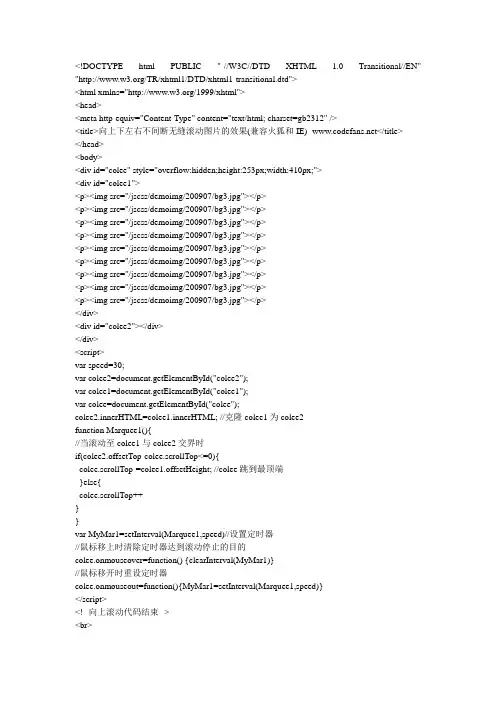
<!DOCTYPE html PUBLIC "-//W3C//DTD XHTML 1.0 Transitional//EN" "/TR/xhtml1/DTD/xhtml1-transitional.dtd"><html xmlns="/1999/xhtml"><head><meta http-equiv="Content-Type" content="text/html; charset=gb2312" /><title>向上下左右不间断无缝滚动图片的效果(兼容火狐和IE)- </title></head><body><div id="colee" style="overflow:hidden;height:253px;width:410px;"><div id="colee1"><p><img src="/jscss/demoimg/200907/bg3.jpg"></p><p><img src="/jscss/demoimg/200907/bg3.jpg"></p><p><img src="/jscss/demoimg/200907/bg3.jpg"></p><p><img src="/jscss/demoimg/200907/bg3.jpg"></p><p><img src="/jscss/demoimg/200907/bg3.jpg"></p><p><img src="/jscss/demoimg/200907/bg3.jpg"></p><p><img src="/jscss/demoimg/200907/bg3.jpg"></p><p><img src="/jscss/demoimg/200907/bg3.jpg"></p><p><img src="/jscss/demoimg/200907/bg3.jpg"></p></div><div id="colee2"></div></div><script>var speed=30;var colee2=document.getElementById("colee2");var colee1=document.getElementById("colee1");var colee=document.getElementById("colee");colee2.innerHTML=colee1.innerHTML; //克隆colee1为colee2function Marquee1(){//当滚动至colee1与colee2交界时if(colee2.offsetTop-colee.scrollTop<=0){colee.scrollTop-=colee1.offsetHeight; //colee跳到最顶端}else{colee.scrollTop++}}var MyMar1=setInterval(Marquee1,speed)//设置定时器//鼠标移上时清除定时器达到滚动停止的目的colee.onmouseover=function() {clearInterval(MyMar1)}//鼠标移开时重设定时器colee.onmouseout=function(){MyMar1=setInterval(Marquee1,speed)}</script><!--向上滚动代码结束--><br><!--下面是向下滚动代码--><div id="colee_bottom" style="overflow:hidden;height:253px;width:410px;"> <div id="colee_bottom1"><p><img src="/jscss/demoimg/200907/bg3.jpg"></p><p><img src="/jscss/demoimg/200907/bg3.jpg"></p><p><img src="/jscss/demoimg/200907/bg3.jpg"></p><p><img src="/jscss/demoimg/200907/bg3.jpg"></p><p><img src="/jscss/demoimg/200907/bg3.jpg"></p><p><img src="/jscss/demoimg/200907/bg3.jpg"></p><p><img src="/jscss/demoimg/200907/bg3.jpg"></p><p><img src="/jscss/demoimg/200907/bg3.jpg"></p><p><img src="/jscss/demoimg/200907/bg3.jpg"></p></div><div id="colee_bottom2"></div></div><script>var speed=30var colee_bottom2=document.getElementById("colee_bottom2");var colee_bottom1=document.getElementById("colee_bottom1");var colee_bottom=document.getElementById("colee_bottom");colee_bottom2.innerHTML=colee_bottom1.innerHTMLcolee_bottom.scrollTop=colee_bottom.scrollHeightfunction Marquee2(){if(colee_bottom1.offsetTop-colee_bottom.scrollTop>=0)colee_bottom.scrollTop+=colee_bottom2.offsetHeightelse{colee_bottom.scrollTop--}}var MyMar2=setInterval(Marquee2,speed)colee_bottom.onmouseover=function() {clearInterval(MyMar2)}colee_bottom.onmouseout=function() {MyMar2=setInterval(Marquee2,speed)} </script><!--向下滚动代码结束--><br><!--下面是向左滚动代码--><div id="colee_left" style="overflow:hidden;width:500px;"><table cellpadding="0" cellspacing="0" border="0"><tr><td id="colee_left1" valign="top" align="center"><table cellpadding="2" cellspacing="0" border="0"><tr align="center"><td><p><img src="/jscss/demoimg/200907/bg3.jpg"></p></td><td><p><img src="/jscss/demoimg/200907/bg3.jpg"></p></td><td><p><img src="/jscss/demoimg/200907/bg3.jpg"></p></td><td><p><img src="/jscss/demoimg/200907/bg3.jpg"></p></td><td><p><img src="/jscss/demoimg/200907/bg3.jpg"></p></td><td><p><img src="/jscss/demoimg/200907/bg3.jpg"></p></td><td><p><img src="/jscss/demoimg/200907/bg3.jpg"></p></td></tr></table></td><td id="colee_left2" valign="top"></td></tr></table></div><script>//使用div时,请保证colee_left2与colee_left1是在同一行上.var speed=30//速度数值越大速度越慢var colee_left2=document.getElementById("colee_left2");var colee_left1=document.getElementById("colee_left1");var colee_left=document.getElementById("colee_left");colee_left2.innerHTML=colee_left1.innerHTMLfunction Marquee3(){if(colee_left2.offsetWidth-colee_left.scrollLeft<=0)//offsetWidth 是对象的可见宽度colee_left.scrollLeft-=colee_left1.offsetWidth//scrollWidth 是对象的实际内容的宽,不包边线宽度else{colee_left.scrollLeft++}}var MyMar3=setInterval(Marquee3,speed)colee_left.onmouseover=function() {clearInterval(MyMar3)}colee_left.onmouseout=function() {MyMar3=setInterval(Marquee3,speed)}</script><!--向左滚动代码结束--><br><!--下面是向右滚动代码--><div id="colee_right" style="overflow:hidden;width:500px;"><table cellpadding="0" cellspacing="0" border="0"><tr><td id="colee_right1" valign="top" align="center"><table cellpadding="2" cellspacing="0" border="0"><tr align="center"><td><p><img src="/jscss/demoimg/200907/bg3.jpg"></p></td><td><p><img src="/jscss/demoimg/200907/bg3.jpg"></p></td><td><p><img src="/jscss/demoimg/200907/bg3.jpg"></p></td><td><p><img src="/jscss/demoimg/200907/bg3.jpg"></p></td><td><p><img src="/jscss/demoimg/200907/bg3.jpg"></p></td></tr></table></td><td id="colee_right2" valign="top"></td></tr></table></div><script>var speed=30//速度数值越大速度越慢var colee_right2=document.getElementById("colee_right2");var colee_right1=document.getElementById("colee_right1");var colee_right=document.getElementById("colee_right");colee_right2.innerHTML=colee_right1.innerHTMLfunction Marquee4(){if(colee_right.scrollLeft<=0)colee_right.scrollLeft+=colee_right2.offsetWidthelse{colee_right.scrollLeft--}}var MyMar4=setInterval(Marquee4,speed)colee_right.onmouseover=function() {clearInterval(MyMar4)}colee_right.onmouseout=function() {MyMar4=setInterval(Marquee4,speed)} </script><!--向右滚动代码结束--></body></html>。
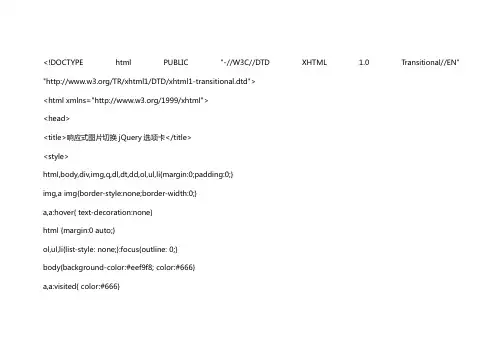
<!DOCTYPE html PUBLIC "-//W3C//DTD XHTML 1.0 Transitional//EN" "/TR/xhtml1/DTD/xhtml1-transitional.dtd"><html xmlns="/1999/xhtml"><head><title>响应式图片切换jQuery选项卡</title><style>html,body,div,img,q,dl,dt,dd,ol,ul,li{margin:0;padding:0;}img,a img{border-style:none;border-width:0;}a,a:hover{ text-decoration:none}html {margin:0 auto;}ol,ul,li{list-style: none;}:focus{outline: 0;}body{background-color:#eef9f8; color:#666}a,a:visited{ color:#666}a:hover {color:#009966;}.main{ font-family:宋体; color:#666; width:912px; margin:0 auto}.slider-scroll{margin-top:12px; overflow:hidden;height:421px;}#showArea{ width:664px; float:left;height:419px;border:1px solid #bebebe; border-right:none}#showArea img{ opacity:0; display:none;}#scrollDiv{float:left; width:246px; height:421px; background:url(/jscss/demoimg/201402/slider_side.jpg) 0 0 no-repeat}#scrollDiv ul{ padding:19px 0 0 0}#scrollDiv li{width:220px;height:57px;padding:10px 0 10px 26px; cursor:pointer; font-family:微软雅黑;}#scrollDiv li.on{ background:#003030; position:relative;}#scrollDiv li a{display:block; font-size:16px; height:35px; line-height:35px; color:#fff;}#scrollDiv li span{display:block; color:#66ffff; font-size:14px; height:15px; line-height:15px; }#scrollDiv li span.entity-triangle{ display:none; }#scrollDiv li.on span.entity-triangle{position:absolute; top:31px; left:-6px; display:block; width:6px; height:22px;z-index:99;}</style><script type="text/javascript" src="/ajaxjs/jquery-1.6.2.min.js"> </script><script type="text/javascript">$.extend({manualScroll:function(opt,callback){//alert("suc");this.defaults = {objId:"", // 滚动区域idshowArea:"", // 大图显示区域id,如果没有就不显示showWidth:419, // 大图宽度showHeight:664, // 大图高度showTitle: false, // 是否在大图下方显示标题width:300, // 每行的宽度height:100, // div的高度picTimer:0, // 间隔句柄,不需要设置,只是作为标识使用interval:5500};//参数初始化var opts = $.extend(this.defaults,opt);var $objId = opts.objId;var $showArea = opts.showArea;var $showWidth = opts.showWidth;var $showHeight = opts.showHeight;var $showTitle = opts.showTitle;var $width = opts.width;var $height = opts.height;var $titleopacity = opts.titleopacity;var $picTimer = opts.picTimer;var index=0;var $len = $("#"+$objId).find("ul li").length;/*设置显示图片大小*/$("#"+$showArea).find("img").css({"height":$showHeight,"width":$showWidth});/*鼠标移动事件*/$("#"+$objId).find("ul li").hover(function(){index = $(this).index();showimg(index);});/*自动切换*/$(".slider-scroll").hover(function(){clearInterval($picTimer);},function(){$picTimer = setInterval(function() {if(index==$len-1){index=0;}else{index+=1;}$("#"+$objId).find("ul li").removeClass("on");$("#"+$objId).find("ul li").eq(index).addClass("on");$("#"+$showArea).find("img").css({"display":"none","opacity":"0.3"});$("#"+$showArea).find("img").eq(index).css({"display":"block"}).stop(true,false).animate({"opacity":"1"},500);},opts.interval); // 自动播放的间隔,单位:毫秒}).trigger("mouseleave");function showimg(index){if(index==$len){index=0;}$("#"+$objId).find("ul li").removeClass("on");$("#"+$objId).find("ul li").eq(index).addClass("on");$("#"+$showArea).find("img").css({"display":"none","opacity":"0.3"});$("#"+$showArea).find("img").eq(index).css({"display":"block"}).stop(true,false).animate({"opacity":"1"},500);index+=1;}}});</script></head><body><script type="text/javascript">//home 顶部大图切换$(document).ready(function(){$.manualScroll({ objId:"scrollDiv", showArea:"showArea", showWidth:664, // 大图宽度showHeight:419, // 大图高度showTitle: true,picTimer:0,interval:3000});});</script><div class="main"><div class="slider-scroll f-c"><div id="showArea"><a href="/" target="_blank"><img style="display:block; opacity:1;" src="/jscss/demoimg/wall1.jpg" width="664px" height="419px"></a><a href="/" target="_blank"><img style="display:block; opacity:1;" src="/jscss/demoimg/wall4.jpg" width="664px" height="419px"></a><a href="/" target="_blank"><img style="display:block; opacity:1;" src="/jscss/demoimg/wall6.jpg" width="664px" height="419px"></a><a href="/" target="_blank"><img style="display:block; opacity:1;" src="/jscss/demoimg/wall7.jpg" width="664px" height="419px"></a><a href="/" target="_blank"><img style="display:block; opacity:1;" src="/jscss/demoimg/wall9.jpg" width="664px" height="419px"></a></div><div id="scrollDiv"><ul><li class="on"><a href="/" target="_blank">斜弱视专家援疆<!--12个字以内--><span>权威治疗疑难斜弱视<!--14个字以内--></span></a><span class="entity-triangle"></span></li><li ><a href="/" target="_blank">IntraLase飞秒激光治近视<!--12个字以内--><span>全程无刀安全治近视首选<!--14个字以内--></span></a><span class="entity-triangle"></span></li><li ><a href="/" target="_blank">青少年近视防控<!--12个字以内--><span>非手术治近视<!--14个字以内--></span></a><span class="entity-triangle"></span></li><li ><a href="/" target="_blank">白内障防治<!--12个字以内--><span>爱让父母看得见<!--14个字以内--></span></a><span class="entity-triangle"></span></li><li ><a href="/" target="_blank">ICL人工晶体植入术<!--12个字以内--><span>无损角膜之高端近视治疗<!--14个字以内--></span></a><span class="entity-triangle"></span></li></ul></div></div></div><div style="text-align:center;clear:both"> </div></body></html>。
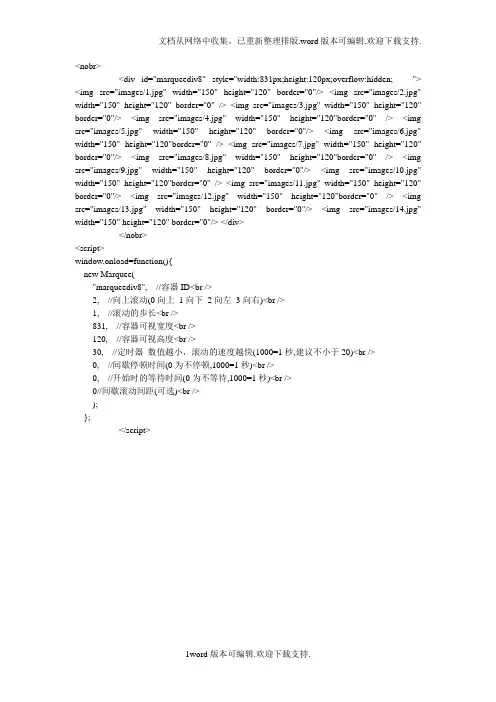
<nobr><div id="marqueediv8" style="width:831px;height:120px;overflow:hidden; "> <img src="images/1.jpg" width="150" height="120" border="0"/> <img src="images/2.jpg" width="150" height="120" border="0" /> <img src="images/3.jpg" width="150" height="120" border="0"/> <img src="images/4.jpg" width="150" height="120"border="0" /> <img src="images/5.jpg" width="150" height="120" border="0"/> <img src="images/6.jpg" width="150" height="120"border="0" /> <img src="images/7.jpg" width="150" height="120" border="0"/> <img src="images/8.jpg" width="150" height="120"border="0" /> <img src="images/9.jpg" width="150" height="120" border="0"/> <img src="images/10.jpg" width="150" height="120"border="0" /> <img src="images/11.jpg" width="150" height="120" border="0"/> <img src="images/12.jpg" width="150" height="120"border="0" /> <img src="images/13.jpg" width="150" height="120" border="0"/> <img src="images/14.jpg" width="150" height="120" border="0"/> </div></nobr><script>window.onload=function(){new Marquee("marqueediv8", //容器ID<br />2, //向上滚动(0向上1向下2向左3向右)<br />1, //滚动的步长<br />831, //容器可视宽度<br />120, //容器可视高度<br />30, //定时器数值越小,滚动的速度越快(1000=1秒,建议不小于20)<br />0, //间歇停顿时间(0为不停顿,1000=1秒)<br />0, //开始时的等待时间(0为不等待,1000=1秒)<br />0//间歇滚动间距(可选)<br />);};</script><script>function Marquee(){this.ID=document.getElementById(arguments[0]);this.Direction=arguments[1];this.Step=arguments[2];this.Width=arguments[3];this.Height=arguments[4];this.Timer=arguments[5];this.WaitTime=arguments[6];this.StopTime=arguments[7];if(arguments[8]){this.ScrollStep=arguments[8];}else{this.ScrollStep=this.Direction>1?this.Width: this.Height;}this.CTL=this.StartID=this.Stop=this.MouseOver=0;this.ID.style.overflowX=this.ID.style.overflowY="hidden";this.ID.noWrap=true;this.ID.style.width=this.Width;this.ID.style.height=this.Height;this.ClientScroll=this.Direction>1?this.ID.scrollWidth:this.ID.scrollHeight;this.ID.innerHTML+=this.ID.innerHTML;this.Start(this,this.Timer,this.WaitTime,this.StopTime);}Marquee.prototype.Start=function(msobj,timer,waittime,stoptime){msobj.StartID=function(){msobj.Scroll();}msobj.Continue=function(){if(msobj.MouseOver==1){setTimeout(msobj.Continue,waittime);}else{clearInterval(msobj.TimerID); msobj.CTL=msobj.Stop=0; msobj.TimerID=setInterval(msobj.StartID,timer);}}msobj.Pause=function(){msobj.Stop=1; clearInterval(msobj.TimerID); setTimeout(msobj.Continue,waittime);}msobj.Begin=function(){msobj.TimerID=setInterval(msobj.StartID,timer);msobj.ID.onmouseover=function(){msobj.MouseOver=1; clearInterval(msobj.TimerID);} msobj.ID.onmouseout=function(){msobj.MouseOver=0;if(msobj.Stop==0){clearInterval(msobj.TimerID);msobj.TimerID=setInterval(msobj.StartID,timer);}}}setTimeout(msobj.Begin,stoptime);}Marquee.prototype.Scroll=function(){switch(this.Direction){case 0:this.CTL+=this.Step;if(this.CTL>=this.ScrollStep&&this.WaitTime>0){this.ID.scrollTop+=this.ScrollStep+this.Step-th is.CTL; this.Pause(); return;}else{if(this.ID.scrollTop>=this.ClientScroll) this.ID.scrollTop-=this.ClientScroll; this.ID.scrollTop+=this.Step;}break;case 1:this.CTL+=this.Step;if(this.CTL>=this.ScrollStep&&this.WaitTime>0){this.ID.scrollTop-=this.ScrollStep+this.Step-thi s.CTL; this.Pause(); return;}else{if(this.ID.scrollTop<=0) this.ID.scrollTop+=this.ClientScroll; this.ID.scrollTop-=this.Step;}break;case 2:this.CTL+=this.Step;if(this.CTL>=this.ScrollStep&&this.WaitTime>0){this.ID.scrollLeft+=this.ScrollStep+this.Step-th is.CTL; this.Pause(); return;}else{if(this.ID.scrollLeft>=this.ClientScroll) this.ID.scrollLeft-=this.ClientScroll; this.ID.scrollLeft+=this.Step;}break;case 3:this.CTL+=this.Step;if(this.CTL>=this.ScrollStep&&this.WaitTime>0){this.ID.scrollLeft-=this.ScrollStep+this.Step-th is.CTL; this.Pause(); return;}else{if(this.ID.scrollLeft<=0) this.ID.scrollLeft+=this.ClientScroll; this.ID.scrollLeft-=this.Step;}break;}}</script>。
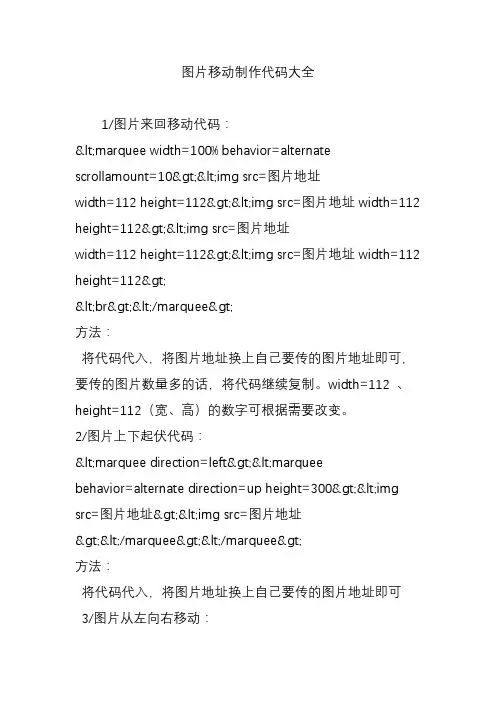
图片移动制作代码大全1/图片来回移动代码:<marquee width=100% behavior=alternate scrollamount=10><img src=图片地址width=112 height=112><img src=图片地址width=112 height=112><img src=图片地址width=112 height=112><img src=图片地址width=112 height=112><br></marquee>方法:将代码代入,将图片地址换上自己要传的图片地址即可,要传的图片数量多的话,将代码继续复制。
width=112 、height=112(宽、高)的数字可根据需要改变。
2/图片上下起伏代码:<marquee direction=left><marqueebehavior=alternate direction=up height=300><img src=图片地址><img src=图片地址></marquee></marquee>方法:将代码代入,将图片地址换上自己要传的图片地址即可3/图片从左向右移动:<marquee direction=right><img height=300 src=图片地址width=400><img height=300 src=图片地址width=400><img height=300 src=图片地址width=400><img height=300 src=图片地址width=400><img height=300 src=图片地址width=400><img height=300 src=图片地址width=400></marquee>4/图片从右向左移动代码:<MARQUEE><IMG height=150 src="图片地址"width=200><IMG height=150 src="图片地址"width=200><IMG height=150 src="图片地址"width=200><IMG height=150 src="图片地址"width=200></MARQUEE> 将代码代入,将图片地址换上自己要传的图片地址即可,要传的图片数量多的话,将代码继续复制。
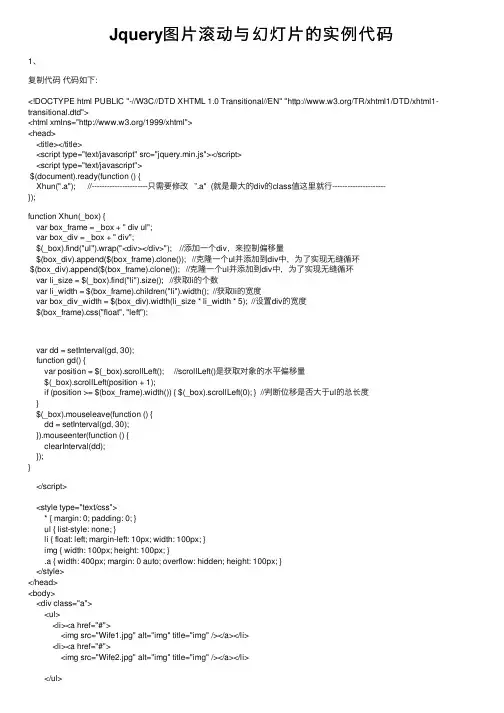
Jquery图⽚滚动与幻灯⽚的实例代码1、复制代码代码如下:<!DOCTYPE html PUBLIC "-//W3C//DTD XHTML 1.0 Transitional//EN" "/TR/xhtml1/DTD/xhtml1-transitional.dtd"><html xmlns="/1999/xhtml"><head><title></title><script type="text/javascript" src="jquery.min.js"></script><script type="text/javascript">$(document).ready(function () {Xhun(".a"); //----------------------只需要修改 ”.a" (就是最⼤的div的class值这⾥就⾏---------------------});function Xhun(_box) {var box_frame = _box + " div ul";var box_div = _box + " div";$(_box).find("ul").wrap("<div></div>"); //添加⼀个div,来控制偏移量$(box_div).append($(box_frame).clone()); //克隆⼀个ul并添加到div中,为了实现⽆缝循环$(box_div).append($(box_frame).clone()); //克隆⼀个ul并添加到div中,为了实现⽆缝循环var li_size = $(_box).find("li").size(); //获取li的个数var li_width = $(box_frame).children("li").width(); //获取li的宽度var box_div_width = $(box_div).width(li_size * li_width * 5); //设置div的宽度$(box_frame).css("float", "left");var dd = setInterval(gd, 30);function gd() {var position = $(_box).scrollLeft(); //scrollLeft()是获取对象的⽔平偏移量$(_box).scrollLeft(position + 1);if (position >= $(box_frame).width()) { $(_box).scrollLeft(0); } //判断位移是否⼤于ul的总长度}$(_box).mouseleave(function () {dd = setInterval(gd, 30);}).mouseenter(function () {clearInterval(dd);});}</script><style type="text/css">* { margin: 0; padding: 0; }ul { list-style: none; }li { float: left; margin-left: 10px; width: 100px; }img { width: 100px; height: 100px; }.a { width: 400px; margin: 0 auto; overflow: hidden; height: 100px; }</style></head><body><div class="a"><ul><li><a href="#"><img src="Wife1.jpg" alt="img" title="img" /></a></li><li><a href="#"><img src="Wife2.jpg" alt="img" title="img" /></a></li></ul></div></body></html>2、复制代码代码如下:<!DOCTYPE html><html xmlns="/1999/xhtml"><head><meta http-equiv="Content-Type" content="text/html; charset=utf-8" /><title>幻灯⽚切换</title><script type="text/javascript" src="jquery.min.js"></script><script type="text/javascript">$(document).ready(function () {slide(".frame"); //----------------------只需要修改 ”.frame" (就是最⼤的div的class值这⾥就⾏---------------------});function slide(cls) {$(cls).find("ul").wrap("<div></div>");$(cls+" div").attr("class","iframe");var li = $(cls).find("li").size();//统计多少张图⽚var li_width = $(cls).find("li").width(); //获取li的宽度$(cls + " div").children("ul").width(li_width * li);//设置宽度,使图⽚排成⼀排var s = "<ul class='button'>";//⽣成li的按钮for (var i = 0; i < li; i++) {s += "<li>" + (i + 1) + "</li>";}s += "</ul>";$(s).appendTo($(cls));//⽣成按钮结束,并添加到最⼤div⾥⾯var _i = 0;//当前的编号$(cls).find(".button li").each(function (i) {//⽣成按钮点击事件$(this).click(function () {_i = i;$(this).attr("class", "on").siblings().removeAttr("class");//设置class,没必要再多加⼀个off$(cls + " div").animate({ scrollLeft: i * li_width }, "slow");//图⽚移动});}).eq(0).click();function tt() {//定时器函数_i++;_i = _i % li;$(cls).find(".button li").eq(_i).click();//⾃动点击切换图⽚}var t = setInterval(tt, 3000);//定时器$(cls).hover(function () {clearInterval(t);//⿏标经过清除定时器,离开时⼜触发}, function () {t = setInterval(tt, 3000);})}</script><style type="text/css">* { margin: 0; padding: 0; }li, ul { list-style: none; margin: 0; padding: 0; }.frame { width: 280px; height: 280px; position: relative; margin: 0 auto; } /*这⾥需要修改最⼤div的宽度和⾼度*/.iframe { overflow: hidden; width: 280px; height: 280px; } /*这⾥需要修改该div的宽度和⾼度*/.iframe ul li { float: left; width: 280px; } /*这⾥需要修改li的宽度*/.button { position: absolute; bottom: 15px; right: 15px; z-index: 300; }.button li { float: left; cursor: pointer; width: 17px; height: 17px; line-height: 17px; text-align: center; margin-right: 5px;border-radius: 7px; color: #fff; background: #000; }.button .on { color: #000; background: #fff; }</style></head><body><!-- 这⾥要按照这样的格式来写 --><div class="frame"><ul><li><a href="#"><img src="Wife1.jpg" width="280" height="280" alt="img" /></a></li> <li><a href="#"><img src="Wife2.jpg" width="280" height="280" alt="img" /></a></li> <li><a href="#"><img src="Wife3.jpg" width="280" height="280" alt="img" /></a></li> <li><a href="#"><img src="Wife4.jpg" width="280" height="280" alt="img" /></a></li> <li><a href="#"><img src="Wife5.jpg" width="280" height="280" alt="img" /></a></li> </ul></div></body></html>。
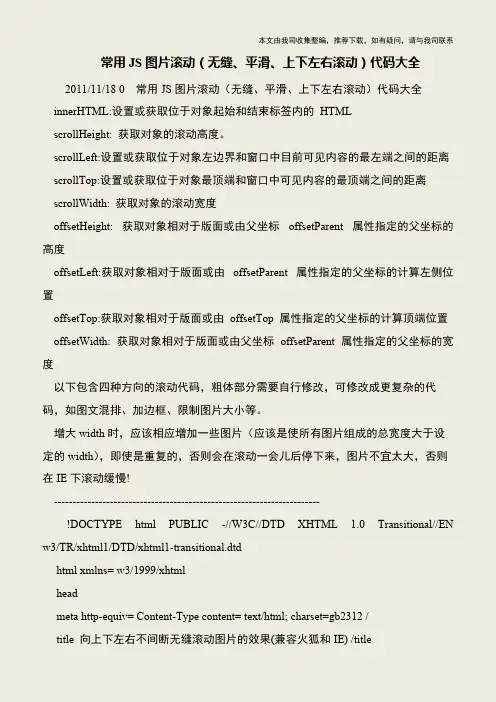
本文由我司收集整编,推荐下载,如有疑问,请与我司联系常用JS图片滚动(无缝、平滑、上下左右滚动)代码大全2011/11/18 0 常用JS图片滚动(无缝、平滑、上下左右滚动)代码大全 innerHTML:设置或获取位于对象起始和结束标签内的HTML scrollHeight: 获取对象的滚动高度。
scrollLeft:设置或获取位于对象左边界和窗口中目前可见内容的最左端之间的距离 scrollTop:设置或获取位于对象最顶端和窗口中可见内容的最顶端之间的距离 scrollWidth: 获取对象的滚动宽度 offsetHeight: 获取对象相对于版面或由父坐标offsetParent 属性指定的父坐标的高度 offsetLeft:获取对象相对于版面或由offsetParent 属性指定的父坐标的计算左侧位置 offsetTop:获取对象相对于版面或由offsetTop 属性指定的父坐标的计算顶端位置 offsetWidth: 获取对象相对于版面或由父坐标offsetParent 属性指定的父坐标的宽度 以下包含四种方向的滚动代码,粗体部分需要自行修改,可修改成更复杂的代码,如图文混排、加边框、限制图片大小等。
增大width时,应该相应增加一些图片(应该是使所有图片组成的总宽度大于设定的width),即使是重复的,否则会在滚动一会儿后停下来,图片不宜太大,否则在IE下滚动缓慢! ----------------------------------------------------------------------- !DOCTYPE html PUBLIC -//W3C//DTD XHTML 1.0 Transitional//EN w3/TR/xhtml1/DTD/xhtml1-transitional.dtd html xmlns= w3/1999/xhtml head meta http-equiv= Content-Type content= text/html; charset=gb2312 / title 向上下左右不间断无缝滚动图片的效果(兼容火狐和IE) /title。
一、向左滚动1、调用“图片”栏目图片的向左滚动代码(效果演示)以下是最新图片标签说明。
以下是引用片段:-----------------------------------〈tr〉〈td class=main_title_575〉〈B〉最新图片〈/B〉〈/td〉〈/tr〉〈tr〉〈td class=main_tdbg_575 vAlign=center align=middle height=131〉〈!--{$GetPicPhoto(3,0,True,0,4,False,False,0,1,1,130,90,20,0,True,4)}--〉〈/td〉〈/tr〉------------------------------------用以下是滚动代码代替上面红色的标签部分,注意红色部分的变化。
------------------------------------〈!--滚动代码开始--〉〈div id=demo style="OVERFLOW: hidden; WIDTH: 560px; HEIGHT: 120px"〉〈table cellPadding=0 align=left border=0 cellspace="0"〉〈tr〉〈td id=demo11 vAlign=top〉〈!--{$GetPicPhoto(3,0,True,0,12,False,False,0,1,1,130,90,20,0,True,12)}--〉〈/td〉〈td id=demo12 vAlign=top〉〈/td〉〈/tr〉〈/table〉〈/div〉〈SCRIPT〉var speed=15demo12.innerHTML=demo11.innerHTMLfunction Marquee11(){if(demo12.offsetWidth-demo.scrollLeft〈=0)demo.scrollLeft-=demo11.offsetWidthelse{demo.scrollLeft++}}var MyMar1=setInterval(Marquee11,speed)demo.onmouseover=function() {clearInterval(MyMar1)}demo.onmouseout=function() {MyMar1=setInterval(Marquee11,speed)}〈/SCRIPT〉〈!--滚动代码结束--〉-----------------------------------2、文章频道图片向左滚动代码(效果演示)以下是文章频道模板最新图片部分代码-----------------------------------〈tr〉〈td Class="main_title_575"〉〈b〉最新图片{$ChannelShortName}〈/b〉〈/td〉〈/tr〉〈tr〉〈td Class="main_tdbg_575"〉{$GetPicArticle(ChannelID,0,True,0,4,false,false,0,3,2,130,90,20,0,True,4)} 〈/ td〉〈/tr〉〈tr〉〈td Class="main_shadow"〉〈/td〉〈/tr〉------------------------------------用以下是滚动代码代替上面红色的标签,注意红色部分的变化。
红色数字代表了滚动图片的总数(这里为8张)。
----------------------------------〈!--滚动代码开始--〉〈div id=demo style="OVERFLOW: hidden; WIDTH: 560px; HEIGHT: 120px"〉〈table cellPadding=0 align=left border=0 cellspace="0"〉〈tr〉〈td id=demo11 vAlign=top〉〈!--{$GetPicArticle(ChannelID,0,True,0,8,false,false,0,3,2,130,90,20,0,True,8)}--〉〈/td〉〈td id=demo12 vAlign=top〉〈/td〉〈/tr〉〈/table〉〈/div〉〈SCRIPT〉var speed=15demo12.innerHTML=demo11.innerHTMLfunction Marquee11(){if(demo12.offsetWidth-demo.scrollLeft〈=0)demo.scrollLeft-=demo11.offsetWidthelse{demo.scrollLeft++}}var MyMar1=setInterval(Marquee11,speed)demo.onmouseover=function() {clearInterval(MyMar1)}demo.onmouseout=function() {MyMar1=setInterval(Marquee11,speed)}〈/SCRIPT〉〈!--滚动代码结束--〉-----------------------------------3、下载频道图片向左滚动代码(效果演示)以下是下载频道模板推荐下载图片部分代码-----------------------------------〈tr〉〈td Class="main_title_575"〉〈table width="100%" border="0" cellspacing="0" cellpadding="0"〉〈tr〉〈td〉〈b〉〈a class=’Class’ href="{$InstallDir}{$ChannelDir}/ShowElite.asp"〉推荐下载(图)〈/a〉〈/b〉〈/td〉〈td align="right"〉{$RssElite}〈/td〉〈/tr〉〈/table〉〈/td〉〈/tr〉〈tr〉〈td align="center" Class="main_tdbg_575"〉{$GetPicSoft(ChannelID,0,True,0,4,false,True,0,3,2,130,90,20,0, True,4)} 〈/td〉〈/tr〉------------------------------------用以下是滚动代码代替上面红色的标签,注意红色部分的变化。
红色数字代表了滚动图片的总数(这里为12张)。
------------------------------------〈!--滚动代码开始--〉〈div id=demo style="OVERFLOW: hidden; WIDTH: 560px; HEIGHT: 120px"〉〈table cellPadding=0 align=left border=0 cellspace="0"〉〈tr〉〈td id=demo11 vAlign=top〉〈!--{$GetPicSoft(ChannelID,0,True,0,12,false,True,0,3,2,130,90,20,0,True,12)}--〉〈/td〉〈td id=demo12 vAlign=top〉〈/td〉〈/tr〉〈/table〉〈/div〉〈SCRIPT〉var speed=15demo12.innerHTML=demo11.innerHTMLfunction Marquee11(){if(demo12.offsetWidth-demo.scrollLeft〈=0)demo.scrollLeft-=demo11.offsetWidthelse{demo.scrollLeft++}}var MyMar1=setInterval(Marquee11,speed)demo.onmouseover=function() {clearInterval(MyMar1)}demo.onmouseout=function() {MyMar1=setInterval(Marquee11,speed)}〈/SCRIPT〉〈!--滚动代码结束--〉------------------------------从以上可以看出,滚动图片代码基本上是相同的,不同的是调用图片的标签变了。
------------------------------二、向上滚动向上滚动代码使用方法同上左滚动代码,这里只给出代码,不再说明。
以下是文章频道图片调用的滚动代码。
-----------------------------------------------------------〈!--向上滚动代码开始--〉〈DIV id=rolllink style="OVERFLOW: hidden; WIDTH: 160px; HEIGHT: 360px"〉〈DIV id=rolllink1〉〈TABLE cellSpacing=5 width="100%"〉〈tr〉〈td id=demo11 vAlign=top〉〈!--{$GetPicArticle(0,0,True,0,6,false,false,0,3,2,160,100,20,0,True,1)}--〉〈/td〉〈td id=demo12 vAlign=top〉〈/td〉〈/tr〉〈/TABLE〉〈/DIV〉〈DIV id=rolllink2〉〈/DIV〉〈/DIV〉〈SCRIPT〉var rollspeed=40rolllink2.innerHTML=rolllink1.innerHTMLfunction Marquee(){if(rolllink2.offsetTop-rolllink.scrollTop〈=0)rolllink.scrollTop-=rolllink1.offsetHeightelse{rolllink.scrollTop++}}var MyMar=setInterval(Marquee,rollspeed)rolllink.onmouseover=function() {clearInterval(MyMar)}rolllink.onmouseout=function() {MyMar=setInterval(Marquee,rollspeed)}〈/SCRIPT〉〈!--向上滚动代码结束--〉-----------------------------------------------------------以下是图片频道的3行4列向上滚动代码摘录:(效果演示)………………………〈tr〉〈td colspan="3" Class="main_title_575"〉〈a class="Class" href="{$InstallDir}{$ChannelDir}/ShowNew.asp"〉〈b〉最新{$ChannelShortName}〈/b〉〈/a〉〈/td〉〈/tr〉〈tr valign="top"〉〈td colspan="3"〉〈table width="100%" border="0" cellspacing="0" cellpadding="0" Class="main_tdbg_575"〉〈tr〉〈td height="200" valign="top"〉〈!--向上滚动代码开始--〉〈DIV id=rolllink style="OVERFLOW: hidden; WIDTH: 575px; HEIGHT: 365px"〉〈DIV id=rolllink1〉〈TABLE cellSpacing=5 width="100%"〉〈tr〉〈td id=demo11 vAlign=top〉〈!--{$GetPicPhoto(ChannelID,0,True,0,24,False,False,0,1,1,130,90,20,0,True, 4)}--〉〈/td〉〈td id=demo12 vAlign=top〉〈/td〉〈/tr〉〈/TABLE〉〈/DIV〉〈DIV id=rolllink2〉〈/DIV〉〈/DIV〉〈SCRIPT〉var rollspeed=40rolllink2.innerHTML=rolllink1.innerHTMLfunction Marquee(){if(rolllink2.offsetTop-rolllink.scrollTop〈=0)rolllink.scrollTop-=rolllink1.offsetHeightelse{rolllink.scrollTop++}}var MyMar=setInterval(Marquee,rollspeed)rolllink.onmouseover=function() {clearInterval(MyMar)}rolllink.onmouseout=function() {MyMar=setInterval(Marquee,rollspeed)}〈/SCRIPT〉〈!--向上滚动代码结束--〉〈/td〉〈/tr〉〈/table〉〈/td〉〈/tr〉〈tr〉〈td colspan="3" Class="main_shadow"〉〈/td〉〈/tr〉…………………………三、向右滚动--------------------------------------〈!--向右滚动代码开始--〉〈div id=demo style=overflow:hidden;height:120;width:560;〉〈table align=left cellpadding=0 cellspace=0 border=0〉〈tr〉〈td id=demo1 valign=top〉〈!--{$GetPicPhoto(3,0,True,0,12,False,False,0,1,1,130,90,20,0,True,12)}--〉〈/td〉〈td id=demo2 valign=top〉〈/td〉〈/tr〉〈/table〉〈/div〉〈script〉var speed=30demo2.innerHTML=demo1.innerHTMLdemo.scrollLeft=demo.scrollWidthfunction Marquee(){if(demo.scrollLeft〈=0)demo.scrollLeft+=demo2.offsetWidthelse{demo.scrollLeft--}}var MyMar=setInterval(Marquee, speed)demo.onmouseover=function() {clearInterval(MyMar)}demo.onmouseout=function() {MyMar=setInterval(Marquee, speed)}〈/script〉〈!--向右滚动代码结束--〉。