
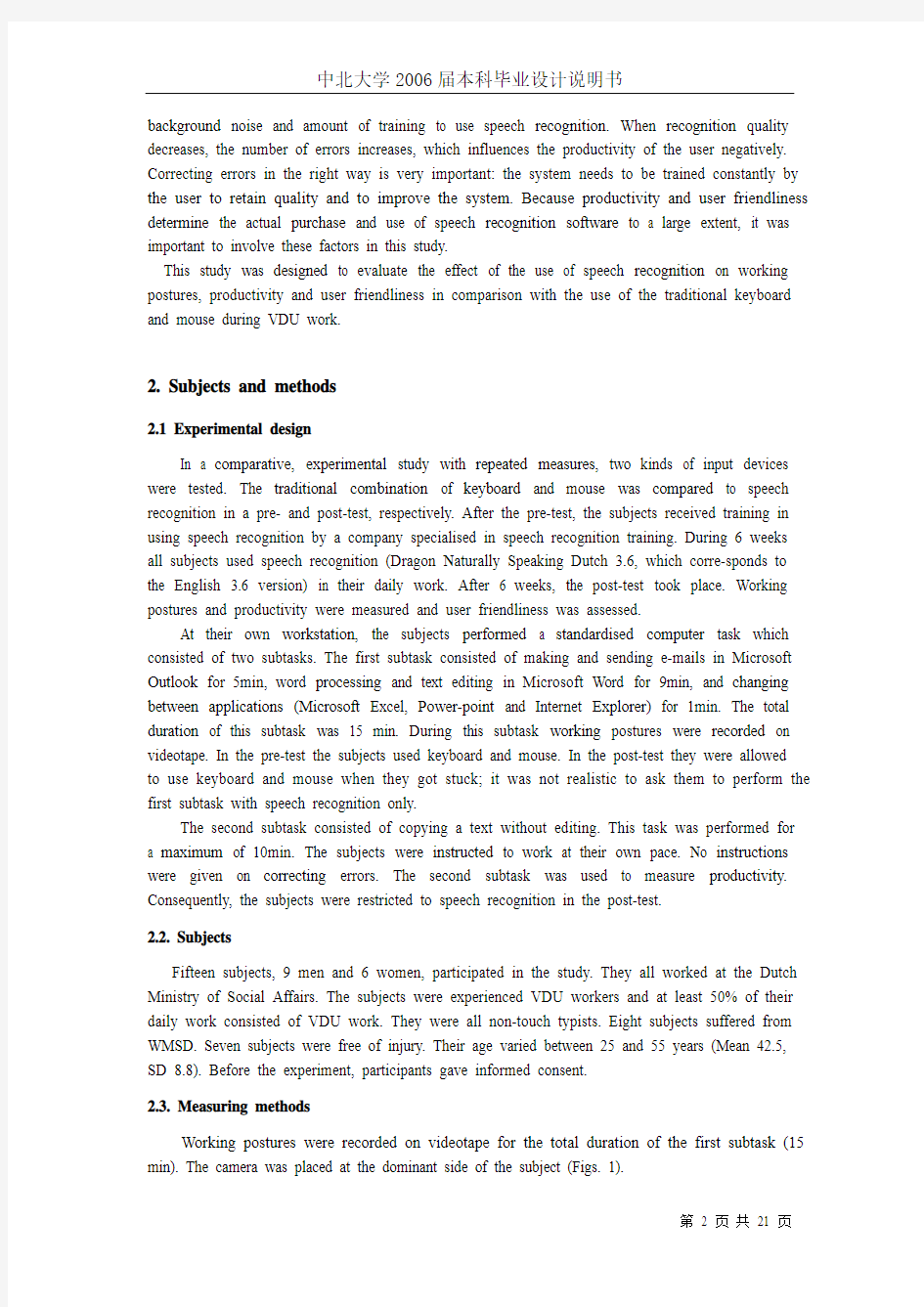
The effect of speech recognition on working postures, productivity and the perception of user friendliness
Elsbeth M. de Korte Piet van Lingen
Abstract
A comparative, experimental study with repeated measures has been conducted to evaluate the effect of the use of speech recognition on working postures, productivity and the perception of user friendliness. Fifteen subjects performed a standardised task, first with keyboard and mouse and, after a six week training period, with speech recognition. The use of speech recognition leads to improved postures of wrist, forearm, upper arm and shoulder and improvement of neck movements when compared to the use of keyboard and mouse. Although the observation method was basic, this study provides insight into the potential benefits speech recognition has for posture. However, productivity decreased for most subjects and speech recognition appears to be usable for specific tasks only. From the perspective of productivity and the perception of user friendliness further development of speech recognition software is necessary. Up to now, speech recognition seems especially beneficial for people with WMSD complaints.
1. Introduction
Work-related musculoskeletal disorders (WMSD) are common among VDU users (Office Ergonomics Re-search Committee, 1998; Gerr et al., 2002; Blatter and Bongers, 1999; Health Council of The Netherlands,2000; Otten et al., 1998). Visual display unit (VDU) users are at risk of developing neck, shoulder, wrist and hand complaints. The duration of VDU work, as well as awkward postures of neck, shoulders, wrists and hands are important risk factors. Also, the lack of arm support may lead to complaints of neck, shoulder, arm and hand (Punnett and Berqvist, 1997; Hales and Bernard, 1996; Marcus et al, 2002; Blatter and Bongers, 2002; Otten etal., 1998; Tittiranonda et al., 1999; Office Ergonomics Research Committee, 1998).
With the arrival of a new generation of continuous speech recognition software, speech recognition becomes interesting as a new kind of input device. It can replace both mouse and keyboard. Furthermore, because speech recognition software can be operated without using the hands, it enables users to move freely at the workplace. Avoiding awkward postures becomes a possibility. Therefore, it is interesting to explore whether speech recognition can reduce one of the WMSD risk factors, that is awkward working postures, and whether it might play a role in prevention. However, research on this topic is limited.
The relation between speech recognition and both the perception of user friendliness and productivity has been studied previously (Baber and Noyes, 1996; Baber et al.,1996; Ponsioen, 1999; Bekker et al., 1995; Noyes and Frankish, 1994). These studies have shown that the quality of recognition of speech is dependent on several factors, for example the voice of the user, which is influenced by emotions, stress, cold or fatigue. Other factors found to be of importance are
background noise and amount of training to use speech recognition. When recognition quality decreases, the number of errors increases, which influences the productivity of the user negatively. Correcting errors in the right way is very important: the system needs to be trained constantly by the user to retain quality and to improve the system. Because productivity and user friendliness determine the actual purchase and use of speech recognition software to a large extent, it was important to involve these factors in this study.
This study was designed to evaluate the effect of the use of speech recognition on working postures, productivity and user friendliness in comparison with the use of the traditional keyboard and mouse during VDU work.
2. Subjects and methods
2.1 Experimental design
In a comparative, experimental study with repeated measures, two kinds of input devices were tested. The traditional combination of keyboard and mouse was compared to speech recognition in a pre- and post-test, respectively. After the pre-test, the subjects received training in using speech recognition by a company specialised in speech recognition training. During 6 weeks all subjects used speech recognition (Dragon Naturally Speaking Dutch 3.6, which corre-sponds to the English 3.6 version) in their daily work. After 6 weeks, the post-test took place. Working postures and productivity were measured and user friendliness was assessed.
At their own workstation, the subjects performed a standardised computer task which consisted of two subtasks. The first subtask consisted of making and sending e-mails in Microsoft Outlook for 5min, word processing and text editing in Microsoft Word for 9min, and changing between applications (Microsoft Excel, Power-point and Internet Explorer) for 1min. The total duration of this subtask was 15 min. During this subtask working postures were recorded on videotape. In the pre-test the subjects used keyboard and mouse. In the post-test they were allowed to use keyboard and mouse when they got stuck; it was not realistic to ask them to perform the first subtask with speech recognition only.
The second subtask consisted of copying a text without editing. This task was performed for a maximum of 10min. The subjects were instructed to work at their own pace. No instructions were given on correcting errors. The second subtask was used to measure productivity. Consequently, the subjects were restricted to speech recognition in the post-test.
2.2. Subjects
Fifteen subjects, 9 men and 6 women, participated in the study. They all worked at the Dutch Ministry of Social Affairs. The subjects were experienced VDU workers and at least 50% of their daily work consisted of VDU work. They were all non-touch typists. Eight subjects suffered from WMSD. Seven subjects were free of injury. Their age varied between 25 and 55 years (Mean 42.5, SD 8.8). Before the experiment, participants gave informed consent.
2.3. Measuring methods
Working postures were recorded on videotape for the total duration of the first subtask (15 min). The camera was placed at the dominant side of the subject (Figs. 1).
With The Observer (Noldus) the images of the first condition were analysed for duration of postures (a percentage of total time) and frequency of changing postures (number of changes per minute). The observed
Fig. 1. Schematic drawing of camera placement, rear view.
Table 1
Analysed postures (dominant side of the body)
Body region Variables
Neck Flexion: <0°; 0–25°; >25°Rotation: yes/no
Shoulder Elevation (lifting): yes/no
Upper arm Flexion (sagittal plane): 0–20°; >20°
Forearm Pronation/ supination/ neutralArm support: on work surface/ on armrests/ no support
Wrist Flexion 0–30°/ flexion>30°/ extension 0–30°/extension>30°
Radial deviation/ ulnar deviation/ no deviation
postures were adopted from The Guidelines for Physical Load, developed by TNO Work & Employment (van der Grinten, 1999). The dependent variables are shown in Table 1. Differences in working postures were tested with a T-test for repeated measures. Significance level (a) was set at 5% (two-sided).
Productivity measurements were taken from the second subtask. With The Observer (Noldus) the videotape was analysed for number of errors per minute and time spent on correcting errors (percentage of total time). Furthermore, the text was analysed for the number of words per minute entered correctly. Differences in productivity were tested with a T-test for repeated measures. Finally, perceived productivity was assessed by a question: Have you done more, less or the same amount of work since you started using speech recognition? Answers to this question are presented as frequencies.
The perception of user friendliness of speech recognition was assessed with a questionnaire. This questionnaire was aimed at the 6 weeks the subjects were using speech recognition in their daily work. It was presented after the post-test. The questions inquired about how difficult it was to learn to use speech recognition, how long it took to learn it and preference for input device
(keyboard, mouse or speech recognition). Furthermore, subjects were asked to name computer tasks they were suited to perform with speech recognition and tasks they were not. Finally, subjects were asked about how satisfied they were with using speech recognition. Data from the questionnaire are presented as frequencies. Two times, meetings were organised to exchange experiences. The first meeting was organised in the third week of the training period in order to share the first experiences with speech recognition software. The second meeting was organised after the experiments took place in order to evaluate the use of speech recognition software and to exchange views. Information from these meetings is also reported.
3. Results
3.1. Working postures
The working posture results (Fig. 3a–h) show, with the use of speech recognition compared to keyboard and mouse, significantly less neck flexion, less pronation of the forearm and less ulnar deviation of the wrist. With the use of speech recognition arm support was used more often compared to the use of keyboard and mouse.
As can be seen from Fig. 4, with the use of speech recognition, significantly less changes were found in neck flexion postures, neck rotation postures and arm support compared to the use of keyboard and mouse. When speech recognition was used, more changes were found in flexion postures of the upper arm.
3.2. Productivity
The number of words correctly entered per minute was significantly larger with the use of keyboard and mouse (mean 22.7, SD 6.7) compared to the use of speech recognition (mean 17.5, SD 8.8). Although no significant difference in the frequency of errors was found, the time spent on correcting errors was significantly longer with the use of speech recognition. With the use of keyboard and mouse 4.2% of the time is spent on correcting errors in contrast with 52.2% with the use of speech recognition. For productivity measurements, a large variation was found between the subjects. Nine subjects reported that they were as productive with using speech recognition as they were with using keyboard and mouse, 5 subjects were less productive and one subject was more productive.
3.3. Perception of user friendliness
As can be seen from Table 2, learning to use speech recognition software was …pretty diffi cult? according to six subjects, …pretty easy? according to 8 subjects and‘very easy? according to 1 subject. Nobody reported that the use of sp eech recognition software was …very diffi cult?. The amount of time the subjects spent to learn to use speech recognition was described as …pretty much? by 8 subjects and …not so much? by 7 subjects.Nobody spent …very much? time. The majority of the subjects with WMSD complaints was satisfied with the use of speech recognition, in contrast with the injury free subjects. Subjects with WMSD complaints also preferred speech recognition as input device more often than the subjects who were injury free.
Computer tasks that were reported to be suitable to be performed with speech recognition were Word-processing, making note?s, making long E-mails, editing text, making lists and changing between applications. Tasks that were reported to be unsuitable to be performed with speech
recognition were working in spreadsheets such as Excel, Word-processing in a foreign language, making short E-mails, making tables and figures, correcting text, working with statistical applications such as SPSS and dealing with a calendar.
From the meetings it appeared that speech recognition was appreciated as a complementary input device because it provides a means for users to vary their method of interacting with the computer. For the subjects who suffer from WMSD complaints speech recognition enables them to remain working. One important negative consequence of the use of speech recognition was that five subjects reported to have sore throats.
Fig. 3a–h. Duration of postures in the first subtask using keyboard and mouse (KM) or speech recognition (SR) (*po0:05; **po0:01).
Fig. 4. Frequency of posture changes in the first subtask (*po0:05).
Table 2
Perception of user friendliness of speech recognition outcomes related to gender, age and WMSD
Subject Gender Age WMSD Difficulty to learn: Time to learn: Satisfied with Prefered input (years) Very easy Very much speech device
Pretty easy Pretty much recognition Keyboard
Pretty difficult Not so much Mouse
Very difficult Speech
Recognition
1 Female 30 No Pretty easy Not so much No Keyboard
2 Male 25 No Pretty easy Pretty much No Keyboard
3 Male 50 No Very easy Not so much Yes Speech recognition
4 Male 34 No Pretty difficult Not so much No Keyboard
5 Male 35 No Pretty easy Pretty much No Keyboard
6 Male 44 No Pretty difficult Not so much No Keyboard
7 Male 55 No Pretty difficult Pretty much Yes Speech recognition
8 Female 44 Yes Pretty easy Pretty much Yes Speech recognition
9 Female 42 Yes Pretty easy Not so much Yes Speech recognition
10 Female 49 Yes Pretty difficult Pretty much Yes Speech recognition
11 Female 42 Yes Pretty difficult Pretty much Yes Speech recognition
12 Female 54 Yes Pretty easy Pretty much Yes Missing
13 Male 40 Yes Pretty easy Pretty much No Keyboard
14 Male 41 Yes Pretty difficult Not so much Yes Mouse
15 Male 52 Yes Pretty easy Not so much No Keyboard
4. Discussion
4.1. Working postures
The use of speech recognition software leads to better postures of wrist and forearm: both are held in neutral position more often. Since the wrist is more neutral when speech recognition is used, it may contribute to a reduction of WMSD risk factors. Sluiter et al. (2001),Punnett and Berqvist (1997) and Hagberg et al. (1995) found that working with wrists in a non-neutral posture is a risk factor for developing WMSD, although Marcuset al. (2002) found no evidence for a relationship between ulnar deviation and WMSD. Werner et al.(1997) found effects of pronation/ supination on carpal tunnel pressure. To what extent the decrease in pronation of the forearm contributes to a reduction of WMSD risk factors is not known.
Also, upper arm and shoulder postures are improved if speech recognition is used, because arm supports are used more often. A decrease in changes between the different supported arm postures was found. It is not clear if that is desirable or not, although increases in postural fixity in
semi-static tasks is generally not viewed as a positive situation
. In this study, neck postures improved by the use of speech recognition software. Furthermore, when keyboard and mouse were used, neck postures were changed more often (8.2 times/min) compared to the use of speech recognition software (2.6 times/min) Looking at the keyboard less often may be an explanation for these findings, because it is not as much a necessity for non-touch typists when using speech recognition software. The increase in postural changes may lead to less static working postures. Since static working postures are a risk factor for developing WMSD complaints (Health Council of The Netherlands, 2000; Sluiter et al., 2001; Punnett and Berqvist, 1997; Hagberg et al., 1995), these findings may suggest that, from the perspective of prevention of static neck postures, it is preferable to use keyboard and mouse, as long as extreme end range positions are avoided. On the other hand, it could be argued that an increase in postural changes of the neck leads to repetitive movements, also a risk factor for developing WMSD complaints (Health Council of The Netherlands, 2000; Sluiter et al., 2001; Punnett and Berqvist, 1997; Hagberg et al., 1995). Kilbom (2000) defines repetitious movements as movements that occur more than 2 times/min, although this does not refer to neck movements. The long –term effects of changes in postures of the neck are not fully understood, yet. All in all, whether a decrease in neck posture changes from 8.2 to 2.6 times/min is an improvement remains unclear.
In this study improved postures of neck, upper arm, forearm and shoulder were found, although the number of subjects was restricted due to financial and organizational limitations. The power of this study is therefore relatively low. Significance level (type I or a error), however, was set at the conventional level of 5% (two-sided). Differences and changes in this study that are‘signifi cant?, will therefore all have a probability of 5%or less to be the result of chance or sampling error. If a difference or a change is not significant, however, this may largely be due to low power. This study is not well equipped to …prove? that a particular change from pre- to post-test does not exist in reality. Furthermore, the observations were imprecise in some cases due to the use of only one camera and large angular intervals. Also, there were large variations in the extent to which the subjects used both keyboard and mouse along with speech recognition in the first subtask, in which they were asked to use speech recognition as much as possible. All the same, the results provide useful insight into the potential benefits speech recognition has for posture.
4.2. Productivity
In Word processing, the mean number of words entered correctly per minute is lower with the use of speech recognition compared to the use of keyboard and mouse. However, when they were using speech recognition, the subjects spent half the time on correcting errors, compared to only 4% of the time when using keyboard and mouse. This indicates that there may be left much room for improvements in productivity of speech recognition. Productivity would improve substantially, if the number of errors and correcting time decreased. The fact that some of the subjects reached a higher number of words entered correctly per minute supports the idea that there is room for improvement. The pre- and post-test were not presented at the same moment of the day. Thus, there was not accounted for fatigue effects caused by work activities.
The results of this study are comparable to those of Bekker et al. (1995). They compared mouse use with the use of speech recognition and found higher error rates when speech recognition was used. Nevertheless, speech recognition has developed considerably in quality of recognition since
the study of Bekker et al. (1995) was performed.
The results on productivity might have been influenced by the version of the speech recognition software. The subjects were not able to use the most recent version of the speech recognition software because it did not match in the other office applications used at the Dutch Ministry of Social Affairs. If the latest version of the speech recognition software was used, the productivity results might have been better. Also, the number of hours the subjects spent on training with speech recognition software may have influenced the productivity results. Almost none of the subjects completed the planned 40h of training, often as a result of deadlines and rush jobs. Also, large differences were found in the number of hours spent learning speech recognition. This could have led to large differences in skill. If the subjects had completed the 40h of training, the productivity results might have been better.
The planned 40h of training with speech recognition software during daily work appeared to be a great demand on the productivity of the organisation as a whole. Nonetheless, for reintegrating employees with WMSD complaints, speech recognition could be the only option for being able to work at all with a computer.
4.3. Perception of user friendliness
A fairly large part of the subjects (6 subjects) reported hat learning to use speech recognition software was‘pretty difficult ?. In addition, it took quite some time to get speech recognition under control. Nevertheless, 6 subjects preferred speech recognition to keyboard or mouse, the majority of these subjects suffered from WMSD complaints. Unfortunately, there were no questions on the preferred combinations of input devices. Since speech recognition appears to be usable or specific tasks only and is usable along with other input devices, such as keyboard and mouse, its value might be a good complement to existing input devices.
Five subjects reported a sore throat after using speech recognition. Further research is necessary to determine the effect of speech recognition on complaints with voice or throat. A few articles go into the voice demands associated with extended or frequent use of speech recognition, which can be high and may place users at risk for vocal difficulties, like muscle tension dysphonia.Kambeyanda et al., 1997; Olson et al., 2004; Haxer et al., 2001; Williams, 2003; Juul-Kristensen et al., 2004). Except the article of Juul-Kristensen et al. (2004) which is a comparative experimental study, these are all case reports. A noteworthy finding are the changes in speech patterns with the use of speech recognition. For example, Olson et al. (2004) reported that all cases had normal voice when using everyday speech, but speaking into the computer resulted in the rapid onset of a periodicity, strain, and a decrease in fundamental frequency. Changes in speech patterns were also found in EMG measurements of voice related muscles with the use of speech recognition (Juul-Kristensen et al., 2004). However, further studies are needed to investigate the findings in these articles. In the meantime, it is recommended that users become informed about the unnatural speech patterns used with speech recognition, learn to use good vocal hygiene, such as performing warm-up and cool-down voice exercises and use alternate methods of input along with the speech recognition product (Kambeyanda et al., 1997).
Although the number of subjects has been small, interesting data was found that may lead to further, more extensive research. From the outcomes on user friendliness, for example, it appears
that speech recognition is rated better by subjects with WMSD complaints. However, the number of subjects was too small to make group comparisons. It may be interesting for future research to compare subjects with and subjects without WMSD complaints as they use speech recognition software.
5. Conclusion
Speech recognition software appears to improve working postures during VDU work and therefore, it may play a role in prevention of WMSD. However, it seems especially beneficial for people with WMSD complaints, who could continue working with the use of speech recognition. Further research is needed to study risk factors for vocal difficulties with the use of speech recognition. While current speech recognition is not recommended for general use, it may be a useful complement to other input devices for people without WMSD complaints. From the perspective of productivity and the perception of user friendliness further development of speech recognition software is necessary.
References
Baber, C., Noyes, J., 1996. Automatic speech recognition in adverse environments. Human Factors 38 (1), 142–155.
Baber, C., Mellor, B., Graham, R., Noyes, J.M., Tunley, C., 1996. Workload and the use of automatic speech recognition: the effect of time and resource demands. Speech Commun. 20, 37–53.
Bekker, M.M., Van Nes, F.L., Juola, J.F., 1995. A comparison of mouse and speech input control of a text-annotation system. Behaviour Inform. Technol. 14 (1), 14–22.
Blatter, BM., Bongers, P.M., 1999. Work related neck and upper limb symptoms (RSI): high risk occupations and risk factors in the Dutch working population. Publ. no. r9800293. TNO Work and Employment, Hoofddorp.
Blatter, B.M., Bongers, P.M., 2002. Duration of computer use and mouse use in relation to musculoskeletal disorders of neck or upper limb. Int. J. Ind. Ergon. 30, 295–306.
Gerr, F., Marcus, M., Ensor, C., Kleinbaum, D., Cohen, S., Edwards, A., Gentry, E., Ortiz, D.J., Monteilh, C.A., 2002. Prospective study of computer users: I. Study design and incidence of musculoskeletal symptoms and disorders. Am. J. Ind. Med. 41 (4), 221–235.
Van der Grinten, M.P., 1999. Arbouw-guidelines for physical load when using handtools and handling in packaging in the building industry. TNO Work and Employment, Hoofddorp, The Netherlands (In Dutch: Publ.no. R9800031/4070172. Confidential).
Hagberg, M., Silverstein, B., Wells, R., Smith, M.J., Hendrick, H.W.,Carayon, P., Perusse, M., 1995. Work related musculoskeletal disorders (WMSDs): a reference book for prevention.
Taylor & Francis Ltd., London.
Hales, T.R., Bernard, B.P., 1996. Epidemiology of work-related musculoskeletal disorders. Orthop.
Clin. N. Am. 27 (4), 679–709.
Haxer, M.J., Guinn, L.W., Hogikyan, N.D., 2001. Use of speech recognition software: a vocal
endurance test for the new millennium? J. Voice 15 (2), 231–236.
Health Council of The Netherlands: RSI, 2000. The Hague: Health Council of The Netherlands, publication no. 2000/22 (In Dutch).
Juul-Kristensen, B., Laursen, B., Pilegaard, M., Jensen, B.R., 2004. Physical workload during use of speech recognition and traditional input devices. Ergonomics 47 (2), 119–133.
Kambeyanda, D., Singer, L., Cronk, S., 1997. Potential problems associated with use of speech recognition products. Assist. Technol. 9 (2), 95–101.
Kilbom, A ., 2000. Repetitive work of the upper extremity: Part I guidelines for the practioner and Part II-the scienti?c basis for the guide. In: Mital, A., Kilbom, A? ., Kumar, S. (Eds.), Ergonomics Guidelines and Problem Solving. Elsvevier, Amsterdam.
Marcus, M., Gerr, F., Monteilh, C., Ortiz, D.J., Gentry, E., Cohen, S., Edwards, A., Ensor, C., Kleinbaum, D., 2002. A prospective study of computer users: II postural risk factors for musculoskeletal symptoms and disorders. Am. J. Ind. Med. 41, 236–249.
Noyes, J.M., Frankish, C.R., 1994. Errors and error correction in automatic speech recognition systems. Ergonomics 37 (11), 1943–1957.
Office Ergonomics Research Committee, 1998. Musculoskeletal disorders in the office workplace.
Findings of the Office Ergo-nomics Research Committee (OERC). Yarmouth Port, MA.
Olson, D.E., Cruz, R.M., Izdebski, K., Baldwin, T., 2004. Muscle tension dysphonia in patients who use computerized speech recognition systems. Ear Nose Throat J. 83 (3), 195–198.
Otten, F., Bongers, P., Houtman, I., 1998. The risk of developing RSI in The Netherlands, data form the continuous quality oflife survey, 1997. Maandbericht gezondheidsstatistiek 17, 5–19(In Dutch).
Ponsioen, I.H.J., 1999. Automatic speech recognition: state-of-the-art and exploring the future.
Tijdschrift voor Ergonomie, 140–147 (In Dutch).
Punnett, L., Berqvist, U., 1997. Visual Display Unit Work and upper extremity musculoskeletal disorders. A review of epidemiological findings. National Institute for Working Life 1–160.
Sluiter, J.K., Rest, K.M., Frings-Dresen, M.H., 2001. Criteria document for evaluating the work-relatedness of upper-extremity musculoskeletal disorders. Scand. J. Work Environ.
Health. 27 (Suppl 1), 1–102.
Tittiranonda, P., Burastero, S., Rempel, D., 1999. Risk factors for musculoskeletal disorders among computer users. Occupat. Med. 14 (1), 17–38.
Werner, R., Armstrong, T., Bir, C., Aylard, M., 1997. Intracarpal canal pressures: the role of ?nger, hand, wrist and forearm position. Clin. Biomech. 12, 44–51.
Williams, N.R., 2003. V oice recognition products-an occupational risk for users with ULDs?
Occupat. Med. 53 (7), 452–455.
语音识别在工作姿势、提高生产率和用户友好界面的作用
摘要
在评价语音识别对工作姿势、提高生产率和用户友好界面的作用上做了相当多的实验性的研究以及重复性测试。首先在对键盘和鼠标以及语音识别进行六个星期训练期以后,实现了十五个主题执行了一项规范化的任务。对语音识别的用途导致手腕的改善、姿势、前臂、膀臂和脖子运动的肩膀和改善当与对键盘和鼠标的用途比较。虽然观察方法是基本的, 这项研究提供洞察入潜力好处语音识别有为姿势的。但是, 生产力被减少为多数主题和语音识别看来是能用的为具体任务唯一。从生产力透视和语音识别的用户友好界面看更加进一步的发展悟性软件是必要的。到现在, 语音识别似乎特别有利于人们对WMSD的抱怨。
1介绍
与工作相关的musculoskeletal (WMSD)在VDU用户(办公室人体工程的研究Committee 1998 年之中; Gerr 等2002 年; Blatter 和Bongers 1999 年; 荷兰的健康委员会, 2000 年; Otten 等, 1998)中很普遍。显示器单位(VDU) 用户是在危险中开发脖子、肩膀、腕子和手怨言。VDU 工作的期间, 并且脖子笨拙姿势, 肩膀、腕子和手是重要风险因素。并且, 缺乏胳膊支持也许导致脖子、肩膀、胳膊和手怨言(Punnett 和Berqvist 1997 年; Hales 和Bernard 1996 年; Marcus 等2002 年; Blatter 和Bongers 2002 年; Otten etal. 1998 年; Tittiranonda 等1999 年; 办公室人体工程的研究委员会, 1998) 。
以连续的新一代语音识别软件的到来, 使语音识别作为一新输入装置变得有趣。它可能替换鼠标和键盘。此外, 因为语音识别软件可能实现无手管理, 它使用户自由地搬走在工作场所。避免笨拙姿势成为可能。所以, 它是有趣探索是否语音识别可能减少WMSD 风险因素的当中一个, 是笨拙工作姿势, 并且是否它也许充当在预防的一个角色。但是, 对这个题目的研究是有限的。
语音识别和用户友好界面及生产力之间的联系早已研究过(Baber 和Noyes 1996 年; Baber 等1996 年; Ponsioen 1999 年; Bekker 等1995 年; Noyes 和法兰克人, 1994) 。这些研究表示, 讲话的认识的质量依靠几个因素, 例如声音用户,
被情感、重音、寒冷或疲劳影响。其它被发现的重要因素是背景噪声和相当数量训练使用语音识别。当认识质量减少, 错误的数量增加, 消极地影响用户生产力。改正错误用正确的方式非常重要: 系统需要由用户经常训练保留质量和改进系统。由于生产力和用户友好界面确实在对语音识别软件的实际购买应用到大规模范围,在这项研究中介入这些因素就显得重要了。
这项研究被设计评估在VDU 工作期间对语音识别在工作姿势、生产力和用户友好界面的用途与对传统键盘和鼠标的用途比较。
2 主题和方法
2.1 实验性设计
在相当多的实验性研究及重复的测试对两项输入装置进行测试。键盘和鼠标的传统组合与语音识别比较各自在前和进一步测验。在预告测验以后, 主题接受了训练在使用语音识别由公司被专门研究语音识别训练。在6个星期期间他们的每日工作所有主题使用了语音识别(龙自然地讲荷兰语 3.6, 对应于英语 3.6 版本)。在6个星期以后, 进一步测验进行。工作姿势和生产力被测量了并且用户友好度得到了评定估计。
在他们自己的工作站, 主题执行了包括二个子任务的一项规范化的计算机任务。第一子任务包括的制造和发送在Microsoft Outlook为5min的电子邮件,在Microsoft Word 为9min的文字处理和正文编辑,和改变在申请之间(微软擅长, 力量点和Internet Explorer) 对1min。这个子任务的总期间是15 分钟。在这子任务期间工作姿势被记录了在录影带。在预告测验主题使用了键盘和鼠标。在进一步测验他们被允许使用键盘和鼠标;要求他们仅仅以语音识别执行第一子任务是不现实的。
第二个子任务包括复制没有编辑的文本。这项任务执行的最大值为10min 。主题被指示运作在他们自己的节奏。没有指示显示在改正错误上。第二个子任务使用测量生产力。结果, 主题被限于语音识别的进一步测验中。
2.2 主题
9 名男子和6 名妇女对十五个主题参加了研究。他们全都在荷兰部运作社会
事务。主题是老练的VDU 工作者并且他们的每日工作至少50%包括了VDU 工作。他们是所有非接触打字员。八个主题遭受了WMSD 。七个主题免于伤害。他们的年龄变化在25 和55 年(手段42.5, SD 8.8 之间) 。在实验之前, 参加者允许被通告。
2.3 测量的方法
在总期间(15 分钟)的第一子任务里工作姿势被记录在录影带。照相机被安置了在主题的显要一边(Figs. 1) 。
图1. 照相机安置, 背面图概要图画
与观察员(Noldus) 对于姿势的第一个情况的图象分析(总时间的百分比)的改变的姿势(变动的数字期间且频率每分钟) 。姿势的观察被采取了物理装载的指南, 由TNO 工作& 就业(van der Grinten 1999) 开发。因变量被显示在表1 。以T 测试对工作姿势上的区别作重复的测试。意义水平(a) 被设置了在5%(双面) 。
Table 1
Analysed postures (dominant side of the body)
Body region Variables
Neck Flexion: <0°; 0–25°; >25°Rotation: yes/no
Shoulder Elevation (lifting): yes/no
Upper arm Flexion (sagittal plane): 0–20°; >20°
Forearm Pronation/ supination/ neutralArm support: on work surface/ on armrests/ no
support
Wrist Flexion 0–30°/ flexion>30°/ extension 0–30°/extension>30°
Radial deviation/ ulnar deviation/ no deviation
生产力测量被采取了第二个子任务。与观察员(Noldus) 录影带分析对于错误的数字每分钟和时间在改正上花费错误(总时间的百分比) 。此外,每分钟输入正确的数量的词对文本进行分析。在生产力上的区别了以T 测试为重覆的措施做测试。最后, 被察觉的生产力产生出问题: 您完成了更多, 或同样相当数量工作自从您开始使用语音识别? 对这个问题的答复被提出作为频率。
语音识别的用户友好的悟性被估计了与查询表。这张查询表目标在于语音识别在他们的每日工作的6个星期中主题的使用。它被提出了在进一步测验以后。问题询问了关于它将学会使用语音识别的困难, 多长时间需要学会它和特选为输入装置(键盘、鼠标或语音识别) 。此外, 他们适合执行语音识别的任务的主题不是请求命名计算机任务。终于, 主题被询问他们是否对使用语音识别感到满意。数据从查询表被提出作为频率。组织了两次会议交换经验。首次会议被组织在训练期的第三个星期为了与语音识别软件分享第一经验。第二次会议被组织了在实验发生为了评估对语音识别软件的用途和对交换意见之后。信息来自这些会议并且被报告。
3.结论
3.1 工作姿势
工作姿势结果(图 3.a-h) 显示, 通过语音识别的用途与键盘和鼠标的对比, 极大减少了脖子的弯曲、前臂的内旋和手腕骨的背离。以对语音识别胳膊的用途支持与键盘和鼠标的用途做了更多的比较。
从图4能看出, 在语音识别的应用中,在脖子弯曲姿势、脖子自转姿势和胳膊支持与对键盘和鼠标的用途比较中没有发现较大的变动。当语音识别被使用了, 更多变化被发现了在膀臂的弯曲姿势上。
3.2 生产力
词的数量正确地输入每分钟是显着大的以对键盘和鼠标(手段22.7, SD 6.7
的) 用途与对语音识别比较(手段17.5, SD 8.8 的) 用途。虽然在错误频率上的重大区别未被发现, 但花费在修正错误上的时间和语音识别的使用一样长。以对键盘和鼠标4.2% 的用途时间与花费在错修正52.2%对比的语音识别的用途。为生产力测量,在主题之间发现了大的变异, 他们是一样有生产力的以使用语音识别象他们以使用键盘和鼠标, 5 个主题是没有生产力的并且一个主题是更加有生产力的。
3.3 用户友好的悟性
从表2能看出, 学会使用语音识别软件是“相当困难”根据六个主题, “相当容易”根据8个主题和“非常容易”根据1个主题。没人报告, 对语音识别软件的用途是“非常困难”。时间主题花费在学会使用语音识别上几乎被描述了“很非常”作为8个主题和“不非常”作为7主题。没人花费了“非常多”时间。主题的多数以WMSD 怨言满足了对语音识别的用途, 与伤害主题对比。主题以WMSD怨言比任意是伤害的主题经常并且更喜欢语音识别当输入装置。
被报告是适合用语音识别执行的计算机任务是字词处理, 做笔记的, 做长的电子邮件, 编辑文本, 做名单和改变在应用之间。被报告不适合以语音识别的执行任务运作在报表里譬如擅长, 字词处理在一种外语, 做短的电子邮件, 做桌和图, 改正文本, 运作以统计应用譬如SPSS 和处理日历。
从会议看起来, 语音识别被赞赏了作为一种补全输入装置因为它为用户提供可变化的方法使他们与计算机相处融洽。为遭受WMSD 怨言语音识别的主题使他们依然是工作。对语音识别的用途的一重要消极后果是, 五个主题报告有疼痛喉头。
图3 a-h 姿势的期间在第一子任务使用键盘和鼠标(KM) 或语音识别(SR) (* po0:05; **
po0:01)
图4 姿势变化频率在第一子任务上(* po0:05)
语音识别结果的用户友好的悟性与性别、年龄和WMSD 关系
Subject Gender Age WMSD Difficulty to learn: Time to learn: Satisfied with Prefered input (years) Very easy Very much speech device
Pretty easy Pretty much recognition Keyboard
Pretty difficult Not so much Mouse
Very difficult Speech
Recognition
1 Female 30 No Pretty easy Not so much No Keyboard
2 Male 25 No Pretty easy Pretty much No Keyboard
3 Male 50 No Very easy Not so much Yes Speech recognition
4 Male 34 No Pretty difficult Not so much No Keyboard
5 Male 35 No Pretty easy Pretty much No Keyboard
6 Male 44 No Pretty difficult Not so much No Keyboard
7 Male 55 No Pretty difficult Pretty much Yes Speech recognition
8 Female 44 Yes Pretty easy Pretty much Yes Speech recognition
9 Female 42 Yes Pretty easy Not so much Yes Speech recognition
10 Female 49 Yes Pretty difficult Pretty much Yes Speech recognition
11 Female 42 Yes Pretty difficult Pretty much Yes Speech recognition
12 Female 54 Yes Pretty easy Pretty much Yes Missing
13 Male 40 Yes Pretty easy Pretty much No Keyboard
14 Male 41 Yes Pretty difficult Not so much Yes Mouse
15 Male 52 Yes Pretty easy Not so much No Keyboard
4 讨论
4.1 工作姿势
对语音识别软件的用途引导改善手腕和前臂姿势: 两个部位经常在中间位置运动。因为手腕是更加中立的当语音识别被使用, 它也许对WMSD 风险因素减少贡献。Sluiter 等(2001), Punnett 和Berqvist (1997) 并且Hagberg 等(1995) 发现工作与腕子在一个非中立姿势是风险因素为开发WMSD, 虽然Marcuset al. (2002) 没有发现证据为一个关系在尺骨的偏差和WMSD 之间。Werner 和al.(1997) 内旋旋后的被发现的作用在腕骨隧道压力。在何种程度上在前臂的内旋的减退对WMSD 风险因素减少贡献不为人所知。
并且,语音识别被使用改进了膀臂和肩膀姿势, 因为胳膊支持经常被使用。在变动的减退在不同的援军姿势之间被发现了。它不是确切如果那是中意的或不是, 虽然在姿势固定性的增量在半静态任务下一般不被观看作为一个正面情况。
在这项研究中被改进摆姿势脖子, 膀臂, 前臂和肩膀被发现了, 虽然主题的数量有限归结于财政和组织局限。这项研究的力量是因此相对地降低。意义水平(型I 或错误), 然而, 被设置了在常规水平的5% (双面)。在学习上的区别和变化
是重要的, 因此所有将有5%或者可能性是机会或抽样误差的结果。如果区别或变动不是重大的, 然而, 这也许主要归结于低力量。这项研究不是对装备好的证明,实际上特殊变动从前对进一步测验不存在。此外, 观察不精确在某些情况下归结于对仅仅一台照相机和大有角间隔时间的用途。并且,在主题在第一子任务使用键盘和鼠标语音识别一起, 他们请求使用语音识别尽量的程度上大变化。同样, 结果提供有用的潜在的好处语音识别有姿势的。
4.2生产力
在文字处理, 词的数量正确地被输入每分钟是低以对语音识别的用途与对键盘和鼠标的用途比较。但是, 当他们使用语音识别, 主题在改正上花费了一半时间错误,而对此只有4%键盘和鼠标。这表明, 那里也许为改善在语音识别生产力留有更多的空间。如果错误和改正时间的数字减少了,生产力极大地会改善。事实一些主题到达了词的一个更高的数字正确地被输入每分钟支持想法, 有空间提供改善。前和进一步测验未在同一天出现。因而, 那里未占疲劳作用由工作活动造成。
这项研究的结果与那些是可比较的Bekker 等(1995) 。他们对鼠标用途与对语音识别的用途比较和发现了更高的误差率当语音识别被使用了。然而, 自从Bekker 等(1995的)对语音识别进行了研究后,可观地显现了在认识的质量上。
结果在生产力也许被语音识别软件的版本已经影响了。主题没有能使用语音识别软件的较新版本因为它没有匹配在其它办公室应用被使用在荷兰部社会事务。如果语音识别软件的最新的版本被使用了, 生产力结果也许已经是更好。并且, 几小时的数量主题花在训练以语音识别软件上也许影响了生产力结果。几乎无主题完成了训练计划的40h, 经常由于最后期限和仓促工作。并且, 大区别被发现了在几小时被花费的学习的语音识别的数字。这能导致了在技巧上的大区别。如果主题完成了训练40h, 生产力结果也许已经会更好。
计划的40h 训练以语音识别软件在每日工作期间看来在组织的生产力整体上是巨大的需求。仍然, 雇员对WMSD的怨言, 语音识别是能为计算机工作的唯一的选择。
4.3 用户友好的悟性
主题(6个主题)相当大部份报告了帽子学会使用语音识别软件“非常困难”。
另外, 需要了相当某个时候得到语音识别在控制之下。然而, 6 个主题更喜欢语音识别操作或鼠标, 多数这些主题遭受了WMSD 怨言。不幸地, 没有对输入装置的更喜欢的组合的问题。因为语音识别看来是能用或具体任务唯一和是能用与其它输入装置一起, 譬如键盘和鼠标, 它的价值也许是对现有的输入装置最好的补全。
五个主题以后报告了使用语音识别后疼痛喉头。进一步研究是必要确定语音识别在怨言与声音或喉头的作用。几篇文章进入声音要求与相关对语音识别的延长或频繁用途, 是高的, 也许安置用户在危险中为声音困难, 象肌肉紧张、发音困难。(Kambeyanda 等1997 年; Olson 等2004 年; Haxer 等2001 年; 威廉斯2003 年; Juul-Kristensen 等, 2004) 。除了是一项比较实验性研究的文章Juul-Kristensen 等(2004), 这些是所有案件报告。一显著发现是变化在讲话样式上以对语音识别的用途。例如, Olson 等(2004) 报告, 所有案件当使用每天讲话都有正常声音, 但讲话入计算机导致一个周期性、张力和在基频的减退的迅速起始。变化在讲话样式上并且被发现了在声音相关的肌肉的EMG 测量以对语音识别(Juul-Kristensen 等2004 的) 用途。
但是, 进一步研究是需要的调查研究结果在这些文章里。同时, 它建议, 用户变得消息灵通关于不自然的讲话样式被使用于语音识别, 学会使用好声音卫生学, 譬如执行准备和凉快下来的声音锻炼和与语音识别产品(Kambeyanda 等1997)一起使用输入交错法。
虽然主题的数量小, 也许导致进一步的有趣的数据被发现了且用于广泛的研究。从结果在用户友好界面看起来, 语音识别是额定的更好由主题对WMSD 的抱怨。但是, 主题的数量太小以至于不能做小组比较。当他们使用语音识别软件时,未来研究主题与没有WMSD抱怨主题的比较是十分有趣的。
5 结论
语音识别软件看上去在VDU工作期间改进工作姿势因此它也许充当在WMSD的预防的一个角色。但是, 它似乎特别有利于那些能持续使用语音识别的人对WMSD的抱怨。进一步研究需要学习的是语音识别使用中的风险因素为声音制造的困难。而当前的语音识别不推荐为普遍的使用, 这也许是对其它输入
外文翻译 Construction projects, private and public alike, have a long history of cost escalation. Transportation projects, which typically have long lead times between planning and construction, are historically underestimated, as shown through a review of the cost growth experienced with the Holland Tunnel. Approximately 50% of the active large transportation projects in the United States have overrun their initial budgets. A large number of studies and research projects have identified individual factors that lead to increased project cost. Although the factors identified can influence privately funded projects the effects are particularly detrimental to publicly funded projects. The public funds available for a pool of projects are limited and there is a backlog of critical infrastructure needs. Therefore, if any project exceeds its budget other projects are dropped from the program or the scope is reduced to provide the funds necessary to cover the cost growth. Such actions exacerbate the deterioration of a state’s transportation infrastructure. This study is an anthology and categorization of individual cost increase factors that were identified through an in-depth literature review. This categorization of 18 primary factors which impact the cost of all types of construction projects was verified by interviews with over 20 state highway agencies. These factors represent documented causes behind cost escalation problems. Engineers who address these escalation factors when assessing future project cost and who seek to mitigate the influence of these factors can improve the accuracy of their cost estimates and program budgets Historically large construction projects have been plagued by cost and schedule overruns Flyvbjerg et al. 2002. In too many cases, the final project cost has been higher than the cost estimates prepared and released during initial planning, preliminary engineering, final design, or even at the start of construction “Mega projects need more study up front to avoid cost overruns.” The ramifica tions of differences between early project cost estimates and bid prices or the final cost of a project can be significant. Over the time span between project initiation concept development and the completion of construction many factors may influence the final project costs. This time span is normally several years in duration but for the highly
软件工程专业BIOS资料外文翻译文献 What is the Basic Input Output System (BIOS)? BIOS is an acronym for Basic Input Output System. It is the program that stores configuration details about your computer hardware and enables your computer to boot up. Every time your computer is switched on the BIOS loads configuration data into main memory, performs a routine diagnostic test on your hardware, then loads the operating system. The BIOS resides in a ROM (Read-Only memory) chip, which is mounted on the motherboard, usually in a socket so it is removable. To the right is an example of what a BIOS chip may look like in your motherboard. This is a PLCC 32 pin type BIOS chip. It is a very common type. Every computer has BIOS. There are many types but the most common type of BIOS 's come from: AMI, Award and Phoenix. Motherboard manufacturers buy or lease the BIOS source code from these companies. The BIOS tells the operating system in your computer how to boot up, where to load everything, what to load, what memory and CPU are present and much more. A good comparison to further understand the
中英文对照外文翻译文 电子商务时代企业文化的再造 随着网络时代电子商务大规模发展,电子商务企业文化随之产生,它在一个企业在产生的一种新的价值观,使企业内部资源得到从新整合,在为企业带来降低交易成本,提高效率,缩短生产周期等诸多好处的同时,也对已有的企业文化发起了挑战。电子商务的兴起是一场由技术手段飞速发展而引发的商业运作模式的变革,传统经济活动的生存基础、运作方式和管理机制均发生了彻底改变,传统的企业文化也面临着巨大的冲击。 一、企业文化对企业价值的贡献 文化现象是一个国家和民族文明的主要见证。广义的文化,包括知识、信仰、艺术、道德、法律、习俗和任何人作为一名社会成员而获得的能力和习惯在内的复杂整体。作为“亚文化”的企业文化,对企业的生存与发展亦起着举足轻重的作用。企业文化是商品经济和市场经济的产物,符合市场经济的客观规律,体现企业的竞争实务、竞争精神和整体形象。所谓企业文化就是企业的经营管理哲学,企业面对所处的社会和商业环境,在长期的生产经营活动中,形成全体员工所接受和认同信守的、为争取事业成功的一套非正式规则。它表明企业奉行何种管理哲学,以及企业通过管理要达到一个什么样的目标。是经济管理的重要内容之一。企业文化意味着一个公司的价值观,而这些价值观成为公司员工活动和行为的规范。 企业文化的本源问题是如何增加企业利润,降低企业的成本和费用。它的要义就是怎么使企业能够有效的整合资源,以达到对外部的适应性,使公司在竞争中生存,进而实现持续发展。企业文化建设为企业开展文化管理指出一个明确的方向。企业文化建设的根本目的是建设能够对外竞争环境具有高度适应性,并能根据环境变换做出迅速反应的行为方式能力,这种能力其实就是企业所拥有的根据外部竞争的环境需要而对内部资源进行整合运用的能力。企业文化建设应促进这一能力系统的形成,并维持好这一能力系统。中国的许多企业例如海尔、联想等企业成功的秘诀之一就是发展了一整套公司理念、经营哲学,形成了自己独特的企业文化。 1、企业文化体现企业的形象和精神。树立良好的企业形象,需要企业文化的支撑。现
零售企业营销策略中英文对照外文翻译文献(文档含英文原文和中文翻译)
译文: 零售企业的营销策略 Philip Kotlor 今天的零售商为了招徕和挽留顾客,急欲寻找新的营销策略。过去,他们挽留顾客的方法是销售特别的或独特的花色品种,提供比竞争对手更多更好的服务提供商店信用卡是顾客能赊购商品。可是,现在这一切都已变得面目全非了。现在,诸如卡尔文·克连,依佐和李维等全国性品牌,不仅在大多数百货公司及其专营店可以看到,并且也可以在大型综合商场和折扣商店可以买到。全国性品牌的生产商为全力扩大销售量,它们将贴有品牌的商品到处销售。结果是零售商店的面貌越来越相似。 在服务项目上的分工差异在逐渐缩小。许多百货公司削减了服务项目,而许多折扣商店却增加了服务项目。顾客变成了精明的采购员,对价格更加敏感。他们看不出有什么道理要为相同的品牌付出更多的钱,特别是当服务的差别不大或微不足道时。由于银行信用卡越来越被所有的商家接受,他们觉得不必从每个商店赊购商品。 百货商店面对着日益增加的价格的折扣店和专业商店的竞争,准备东山再起。历史上居于市中心的许多商店在郊区购物中心开设分店,那里有宽敞的停车场,购买者来自人口增长较快并且有较高收入的地区。其他一些则对其商店形式进行改变,有些则试用邮购盒电话订货的方法。超级市场面对的是超级商店的竞争,它们开始扩大店面,经营大量的品种繁多的商品和提高设备等级,超级市场还增加了它们的促销预算,大量转向私人品牌,从而增加盈利。 现在,我们讨论零售商在目标市场、产品品种和采办、服务以及商店气氛、定价、促销和销售地点等方面的营销策略。 一、目标市场 零售商最重要的决策时确定目标市场。当确定目标市场并且勾勒出轮廓时,零售商才能对产品分配、商店装饰、广告词和广告媒体、价格水平等作出一致的决定。如沃尔玛的目标市场相当明确:
外文翻译 原文 The development of e-commerce Material Source:The Economist, 2003 Author:Laudon, K.C When the technology bubble burst in 2000, the crazy valuations for online companies vanished with it, and many businesses folded. The survivors plugged on as best they could, encouraged by the growing number of internet users. Now valuations are rising again and some of the dot-cons are making real profits, but the business world has become much more cautious about the internet’s potential. The funny thing is that the wild predictions made at the height of the boom—namely, that vast chunks of the world economy would move into cyberspace—are, in one way or another, coming true. The raw numbers tell only part of the story. According to America’s Departme nt of Commerce, online retail sales in the world’s biggest market last year rose by 26%, to $55 billion. That sounds a lot of money, but it amounts to only 1.6% of total retail sales. The vast majority of people still buy most things in the good old “brick s-and-mortar” world. But the commerce department’s figures deal with only part of the retail industry. For instance, they exclude online travel services, one of the most successful and fastest-growing sectors of e-commerce. InterActiveCorp (IAC), the owner of https://www.doczj.com/doc/0d12321155.html, and https://www.doczj.com/doc/0d12321155.html,, alone sold $10 billion-worth of travel last year—and it has plenty of competition, not least from airlines, hotels and car-rental companies, all of which increasingly sell online. Nor do the figures take in things like financial services, ticket-sales agencies, pornography (a $2 billion business in America last year, according to Adult Video News, a trade magazine), online dating and a host of other activities, from tracing ancestors to gambling (worth perhaps $6 billion worldwide). They also leave out purchases in grey markets, such as the online pharmacies that are thought to be responsible for a good proportion of the $700m that Americans spent last year on buying cut-price prescription drugs from across the border in Canada. And there is more. The commerce department’s figures include the fees earned
毕业设计(论文) 外文文献翻译 文献、资料中文题目:研究建设项目的工程造价 文献、资料英文题目: 文献、资料来源: 文献、资料发表(出版)日期: 院(部): 专业:工程管理 班级: 姓名: 学号: 指导教师: 翻译日期: 2017.02.14
科技文献翻译 题目:研究建设项目的工程造价 研究建设项目的工程造价 摘要 在工程建设中,中国是拥有世界最大投资金额和具有最多建设项目的国家。它是一 项在建设项目管理上可以为广泛的工程管理人员进行有效的工程造价管理,并合理 确定和保证施工质量和工期的条件控制施工成本的重要课题。 在失去了中国建筑的投资和技术经济工程,分离的控制现状的基础上,通过建设成 本控制的基本理论为指导,探讨控制方法和施工成本的应用,阐述了存在的问题在 施工成本控制和对决心和施工成本的控制这些问题的影响,提出了建设成本控制应 体现在施工前期,整个施工过程中的成本控制,然后介绍了一些程序和应用价值工 程造价的方法在控制建设项目的所有阶段。 关键词:建设成本,成本控制,项目 1.研究的意义 在中国,现有的工程造价管理体系是20世纪50年代制定的,并在1980s.Traditional 施工成本管理方法改进是根据国家统一的配额,从原苏联引进的一种方法。它的特 点是建设成本的计划经济的管理方法,这决定了它无法适应当前市场经济的要求。 在中国传统建筑成本管理方法主要包括两个方面,即建设成本和施工成本控制方法 的测定方法。工程造价的确定传统的主要做法生搬硬套国家或地方统一的配额数量 来确定一个建设项目的成本。虽然这种方法已经历了20多年的改革,到现在为止,计划经济管理模式的影响仍然有已经存在在许多地区。我们传统的工程造价控制的
中英文对照外文翻译 (文档含英文原文和中文翻译) Application Fundamentals Android applications are written in the Java programming language. The compiled Java code — along with any data and resource files required by the application — is bundled by the aapt tool into an Android package, an archive file marked by an .apk suffix. This file is the vehicle for distributing the application and installing it on mobile devices; it's the file users download to their devices. All the code in a single .apk file is considered to be one application. In many ways, each Android application lives in its own world: 1. By default, every application runs in its own Linux process. Android starts the process when any of the application's code needs to be executed, and shuts down the process when it's no longer needed and system resources are required by other applications. 2. Each process has its own virtual machine (VM), so application code runs in isolation from the code of all other applications. 3. By default, each application is assigned a unique Linux user ID. Permissions are set so that the application's files are visible only to that user and only to the application itself — although there are ways to export them to other applications as well. It's possible to arrange for two applications to share the same user ID, in which case they will be able to see each other's files. To conserve system resources, applications with the same ID can also arrange to run in the same Linux process, sharing the same
顾客满意策略与顾客满意营销 原文来源:《Marketing Customer Satisfaction 》自20世纪八十年代末以来, 顾客满意战略已日益成为各国企业占有更多的顾客份额, 获得竞争优势的整体经营手段。 一、顾客满意策略是现代企业获得顾客“货币选票”的法宝随着时代的变迁, 社会物质财富的极大充裕, 顾客中的主体———消费者的需求也先后跨越了物质缺乏的时代、追求数量的时代、追求品质的时代, 到了20世纪八十年代末进入了情感消费时代。在我国, 随着经济的高速发展,我们也已迅速跨越了物质缺乏时代、追求数量的时代乃至追求品质的时代, 到今天也逐步迈进情感消费时代。在情感消费时代, 各企业的同类产品早已达到同时、同质、同能、同价, 消费者追求的已不再是质量、功能和价格, 而是舒适、便利、安全、安心、速度、跃动、环保、清洁、愉快、有趣等,消费者日益关注的是产品能否为自己的生活带来活力、充实、舒适、美感和精神文化品位, 以及超越消费者期望值的售前、售中、售后服务和咨询。也就是说, 今天人们所追求的是具有“心的满足感和充实感”的商品, 是高附加值的商品和服务,追求价值观和意识多元化、个性化和无形的满足感的时代已经来临。 与消费者价值追求变化相适应的企业间的竞争, 也由产品竞争、价格竞争、技术竞争、广告竞争、品牌竞争发展到现今的形象竞争、信誉竞争、文化竞争和服务竞争, 即顾客满意竞争。这种竞争是企业在广角度、宽领域的时空范围内展开的高层次、体现综合实力的竞争。它包括组织创新力、技术创新力、管理创新力、产业预见力、产品研发力、员工向心力、服务顾客力、顾客亲和力、同行认同力、社会贡献力、公关传播沟通力、企业文化推动力、环境适应力等等。这些综合形象力和如何合成综合持久的竞争力, 这就是CSft略所要解决的问题。CS寸代,企业不再以“自己为中心”,而是以“顾客为中心”;“顾客为尊”、“顾客满意”不再是流于形式的口号, 而是以实实在在的行动为基础的企业经营的一门新哲学。企业不再以质量达标, 自己满意为经营理念, 而是以顾客满意, 赢得顾客高忠诚度为经营理念。企业经营策略的焦点不再以争取或保持市场占有率为主, 而是以争取顾客满意为经营理念。因此, 营销策略的重心不再放在竞争对手身上而是放在顾客身上, 放在顾客现实的、潜在的需求上。当企业提供的产品和服务达到了顾客事先的期望值, 顾客就基本满意;如果远远超越顾客的期望值, 且远远高于其他同行, 顾客才真正满意;如果企业能不断地或长久地令顾客满意, 顾客就会忠诚。忠诚的顾客不仅会经常性地重复购买, 还会购买企业其它相关的产品或服务;忠诚的顾客不仅会积极向别人推荐他所买的产品, 而且对企业竞争者的促销活动具有免疫能力一个不满意的顾客会将不满意告诉16-20个人, 而每一个被告知者会再传播给12-15个人。这样, 一个不满意者会影响到二、三百人。在互联网普及的今天, 其影响则更大。据美国汽车业的调查, 一个满意者会引发8笔潜在的生意, 其中至少有一笔会成交。而另一项调查表明, 企业每增加5%的忠诚顾客, 利润就会增长25%-95%。一个企业的80%的利润来自20%的忠诚顾客;而获取一个新顾客的成本是维持一个老顾客成本的6倍。所以,美国著名学者唐?佩 珀斯指出: 决定一个企业成功与否的关键不是市场份额, 而是在于顾客份额。 于是, 企业纷纷通过广泛细致的市场调研、与消费者直接接触、顾客信息反馈等方式来了解顾客在各方面的现实需求和潜在需求。依靠对企业满意忠诚的销售、服务人员, 定期、定量地对顾客满意度进行综合测定, 以便准确地把握企业经营中与“顾客满意” 目标的差距及其重点领域, 从而进一步改善企业的经营活动。依靠高亲和力的企业文化、高效率的人文管理和全员共同努力, 不断地向顾客提供高附加值的产品, 高水准的亲情般的服
2.2 移动电子商务的服务质量 移动电子商务的文献资料显示,几乎没什么直接衡量移动电子商务服务质量的文章。很多对电子服务的研究通过研究消费者行为来调查移动电子商务的服务质量。比如,Turel and Serenko(2006) 修改了美国顾客满意度模型来研究加拿大的顾客满意度。在他们的模型中,感知质量,即感知服务质量,被定义为对服务经验的市场评估。通过该服务的个性化和可靠性来衡量。早期研究中有六个服务质量衡量方法,包括电话服务质量,定价结构,移动设备,增值服务,手续简便以及客户的支持度。通过对因素的探索性分析,他们派出了移动设备、手续简便以及客户支持度等因素,因为这些因素的因素负荷很低。因此,他们采用剩下的三个因素衡量服务质量。类似的还有,Lim也认为顾客对移动电子商务的感知质量有5个方面,包括定价规划,网络服务质量,数据服务,广告系统和顾客服务,这些都是Lim通过探索性分析确定的。 也有人认为服务质量与各种各样的移动电子商务的应用程序有关。Chae et al 在调查移动电子商务信息质量的时候,他延伸了先前一个信息质量的框架,将移动电子商务(比如移动设备和背景)的特点结合了起来。他们从四个方面来测量移动电子商务信息质量。
1)连接质量,其受稳定性和反应性的影响;2)内容质量,其受客观性,可信性和数量的影响;3)互动质量和情境质量,其受结构,导航,介绍,时间性以及准时性的影响。另外,他们认为顾客的预期目标缓和了四个信息质量的衡量标准和用户满意度之间的关系。在另一份研究中,Kar et al认为移动电子商务所在的环境具有不稳定性,并采取了电子商务的质量衡量方法。他们的测量方法包括可靠性,反应性,用户界面,信任以及定制化。还有一份关于移动电子服务质量的感知的研究,Yun et al检验了八项移动数据服务,包括短信服务,来电铃声,振铃声,背景图像服务,游戏,多媒体信息服务,基于语境的服务,电视点播,以及关键的质量属性(包括声音质量,游戏时间和图像质量)。 总而言之,研究学者都是从不同的角度来研究移动电子商务,所以对其衡量方法也各持己见。现在,在中国电信市场中,移动电信的竞争日益激烈。为了能在这高度竞争的市场中占有一席之地,服务提供者需要准确评估顾客对移动电子服务的感知质量。前面有提过,我们知道SERVQUAL和SERVPERF在衡量服务质量时都有不足之处,这两项都没有反映出移动电子商务市场的特点。在本论文中,我们提出了一个
参考文献 [1]中华人民共和国住房和城乡建设部.GB50500-2008,建设工程工程量清单计价 规范[S].北京:中国计划出版社,2008. [2]福建省建设工程造价管理总站.FJYD-101-2005,福建省建筑工程消耗量定额 [S].北京:中国计划出版社,2005. [3]福建省建设工程造价管理总站.FJYD-201-2005,福建省建筑装饰装修工程消 耗量定额[S].北京:中国计划出版社,2005. [4]中华人民共和国建设部.GB/T50353-2005,建筑工程建筑面积计算规范[S].北 京:中国计划出版社,2005. [5]刘元芳.建筑工程计量与计价[M].北京:中国建材工业出版社,2009. [6]刘元芳.建设工程造价管理[M].北京:中国电力出版社,2005. [7]幸伟.我国政府采购招标投标问题研究[D].东北师范大学,2009. [8]杨平.工程合同管理[M].北京:人民交通出版社,2007. [9]陈慧玲.建设工程招标投标实务[M].南京:江苏科学技术出版社,2004年. [10]邹伟,论施工企业投标报价策略与技巧[J],建筑经济,2007年. [11]陈娟,杨泽华,谢智明,浅谈工程投标报价的策略[J],招投标研究,2004 年. [12]徐学东主编.《工程量清单的编制与投标报价》中国计划出版社.2005年. [13]田满霞,浅谈建设项目的工程造价控制[J].技术市场,2013,(9):188-188. [14]王雪青,国际工程投标报价决策系统研究[J],天津大学博士论文,2003年. [15]Online Computer Library Center, Inc. History of OCLC[EB/OL],2009. [16]Gray,C.,& Hughes,W.(2001).Building design management.Oxford, UK:Butterworth-Heinemann.
软件工程论文参考文献 [1] 杜献峰 . 基于三层 B/S 结构的档案管理系统开发 [J]. 中原工学院学报,2009:19-25 [2]林鹏,李田养. 数字档案馆电子文件接收管理系统研究及建设[J].兰台世界,2008:23-25 [3]汤星群.基于数字档案馆建设的两点思考[J].档案时空,2005:23-28 [4]张华丽.基于 J2EE 的档案管理系统设计与实现[J].现代商贸工业. 2010:14-17 [5] 纪新.转型期大型企业集团档案管理模式研究[D].天津师范大学,2008:46-57. [6] 周玉玲.纸质与电子档案共存及网络环境电子档案管理模式[J].中国科技博览,2009:44-46. [7] 张寅玮.甘肃省电子档案管理研究[D]. 兰州大学,2011:30-42 [8] 惠宏伟.面向数字化校园的档案信息管理系统的研究与实现[D]. 电子科技大学,2006:19-33 [9] 刘冬立.基于 Web 的企业档案管理系统的设计与实现[D].同济大学,2007:14-23 [10]钟瑛.浅议电子文件管理系统的功能要素[J]. 档案学通讯,2006:11-20 [11] 刘洪峰,陈江波.网络开发技术大全[M].人民邮电出版社,2005:119-143. [12] 程成,陈霞.软件工程[M].机械工业出版社,2003:46-80. [13] 舒红平.Web 数据库编程-Java[M].西安电子科技大学出版社,2005:97-143. [14] 徐拥军.从档案收集到知识积累[M].是由工业出版社,2008:6-24. [15]Gary P Johnston,David V. Bowen.he benefits of electronic recordsmanagement systems: a general review of published and some unpublishedcases. RecordsManagement Journal,2005:44-52 [16]Keith Gregory.Implementing an electronic records management system: Apublic sector case study. Records Management Journal,2005:17-21 [17]Duranti Luciana.Concepts,Principles,and Methods for the Management of Electronic RecordsR[J].Information Society,2001:57-60.
跨境电商外文文献综述 (文档含英文原文和中文翻译) 译文: 本地化跨境电子商务的模型 摘要 通过对国际供应链的B2B电子商务交易量的快速增长和伊朗快速增加的跨境交易业务,跨境电商过程的有效管理对B2B电子商务系统十分重要。本文对局部模型的结构是基于B2B电子商务的基础设施三大层,消息层、业务流程层和内容层。由于伊朗的电子商务的要求,每一层的需要适当的标准和合适的方案的选择。当电子文件需要移动顺利向伊朗,建议文件的标准为文件内容支持纸质和电子文件阅读。验证提出的模型是通过案例研究方法呈现一到四阶段的情景。本文试图通过交换商业文件在贸易过程中这一局部模型,实现在全球电子贸易供应链更接近区域单一窗口建设的关键目标。 关键词:电子商务;跨境贸易;电子文档管理;国际供应链
1.简介 电子商务是关于在互联网或其他网络电子系统购买和销售产品或服务。术语B2B(企业对企业),描述了企业间的电子商务交易,如制造商和批发商,或批发商和零售商之间。本文的研究目标是上两个不同国家贸易商之间的通信。今天的世界贸易组织的主要目标之一是建立区域单一窗口,可以提高世界各地的贸易便利化。建立区域单一窗口需要跨境海关,可以有效地交换贸易文件。因此,首先,简化跨境贸易文件的关键在于朝着国家单一窗口移动。然后,区域单一窗口可以授权国家之间的通信。电子商务模型是基于三个主要逻辑层的研究。这三个层消息传输层,业务处理层和内容层。本文的局部模型是一种能够自动交换读取文件的过程。通过与东亚和中东国家的建立区域单一窗口可以在将来得到改善的更多的互操作性,从而建立伊朗国家单一窗口 在本文的第二部分讨论引进国际供应链中的跨境B2B模式所需的基本概念和标准。第三部分介绍在大的模型中引入的组件功能和范围。第四部分讨论了B2B交易层模型的定位,最后结束本文。 2.背景 在本节中,除了了解B2B电子商务在伊朗的情况,还有参考模型的背景等概念以及讨论B2B电子商务跨境模式的本土化。 2.1 B2B电子商务在伊朗 如今伊朗在贸易进程的变现是一个关键的贸易成功点。伊朗和许多其他国家接壤,它的进口和出口过程可以通过公路,铁路,海上和空中的方式来完成。因此,这个国家的中部和战略作用,使得它在亚洲和中东地区货物运输的主要贸易点。今天,在伊朗海关几乎所有的贸易过程通过纸质表格完成,由商务部提供的电子服务仅限于谁该国境内交易的商人。今天,伊朗海关几乎所有的贸易流程都是通过纸质表格来完成的,商务部给出的电子服务只限于该国的商人。介绍了模型试图简化在伊朗交易的跨境电子商务供应链交换电子文件的过程。这里提到的一些系统,由商务部在伊朗的电子服务被提及:进口订单管理系统。贸易统计制度。伊朗法典伊朗。这些电子系统的主要使用,以促进在伊朗贸易过程。这里提到的系统作为独立的贸易者可与建议本文模型在未来的作用。在亚洲的区域性单
文献出处: Dalman, M. Deniz, and Junhong Min. "Marketing Strategy for Unusual Brand Differentiation: Trivial Attribute Effect." International Journal of Marketing Studies 6.5 (2014): 63-72. 原文 Marketing Strategy for Unusual Brand Differentiation: Trivial Attribute Effect Dalman, M. Deniz & Junhong Min Abstract This research investigates that brand differentiation creating superior values can be achieved not only by adding meaningful attributes but also meaningless attributes, which is called "trivial attribute effect." Two studies provided empirical evidences as following; first, trivial attribute effect creates a strong brand differentiation even after subjects realize that trivial attribute has no value. Second, trivial attribute effect is more pronounced in hedonic service category compared to the utilitarian category. Last, the amount of willingness to pay is higher when trivial attribute is presented and evaluated in joint evaluation mode than separate evaluation mode. Finally, we conclude with discussion and provide suggestions for further research. Keywords: brand differentiation, evaluation mode, service industry, trivial attribute Introduction Problem Definition Perhaps the most important factor for new product success is to create the meaningful brand differentiation that provides customers with superior values beyond what the competitors can offer in the same industry (Porter, 1985). Not surprisingly, more than 50 percent of annual sales in consumer product industries including automobiles, biotechnology, computer software, and pharmaceuticals are attributed to such meaningful brand differentiation by including new or noble attributes (Schilling &Hill, 1998). However, the brand differentiation that increases consumer preference is not only by introducing meaningful attributes but also meaningless attributes. For
预测高速公路建设项目最终的预算和时间 摘要 目的——本文的目的是开发模型来预测公路建设项目施工阶段最后的预算和持续的时间。 设计——测算收集告诉公路建设项目,在发展预测模型之前找出影响项目最终的预算和时间,研究内容是基于人工神经网络(ANN)的原理。与预测结果提出的方法进行比较,其精度从当前方法基于挣值。 结果——根据影响因素最后提出了预算和时间,基于人工神经网络的应用原理方法获得的预测结果比当前基于挣值法得到的结果更准确和稳定。 研究局限性/意义——因素影响最终的预算和时间可能不同,如果应用于其他国家,由于该项目数据收集的都是泰国的预测模型,因此,必须重新考虑更好的结果。 实际意义——这项研究为用于高速公路建设项目经理来预测项目最终的预算和时间提供了一个有用的工具,可为结果提供早期预算和进度延误的警告。 创意/价值——用ANN模型来预测最后的预算和时间的高速公路建设项目,开发利用项目数据反映出持续的和季节性周期数据, 在施工阶段可以提供更好的预测结果。 关键词:神经网、建筑业、预测、道路、泰国 文章类型:案例研究 前言 一个建设工程项普遍的目的是为了在时间和在预算内满足既定的质量要求和其他规格。为了实现这个目标,大量的工作在施工过程的管理必须提供且不能没有计划地做成本控制系统。一个控制系统定期收集实际成本和进度数据,然后对比与计划的时间表来衡量工作进展是否提前或落后时间表和强调潜在的问题(泰克兹,1993)。成本和时间是两个关键参数,在建设项目管理和相关参数的研究中扮演着重要的角色,不断提供适当的方法和
工具,使施工经理有效处理一个项目,以实现其在前期建设和在施工阶段的目标。在施工阶段,一个常见的问题要求各方参与一个项目,尤其是一个所有者,最终项目的预算到底是多少?或什么时候该项目能被完成? 在跟踪和控制一个建设项目时,预测项目的性能是非常必要的。目前已经提出了几种方法,如基于挣值技术、模糊逻辑、社会判断理论和神经网络。将挣值法视为一个确定的方法,其一般假设,无论是性能效率可达至报告日期保持不变,或整个项目其余部分将计划超出申报日期(克里斯坦森,1992;弗莱明和坎普曼,2000 ;阿萨班尼,1999;维卡尔等人,2000)。然而,挣值法的基本概念在研究确定潜在的进度延误、成本和进度的差异成本超支的地区。吉布利(1985)利用平均每个成本帐户执行工作的实际成本,也称作单位收入的成本,其标准差来预测项目完工成本。各成本帐户每月的进度是一个平均平稳过程标准偏差,显示预测模型的可靠性,然而,接受的单位成本收益在每个报告期在变化。埃尔丁和休斯(1992)和阿萨班尼(1999)利用分解组成成本的结构来提高预测精度。迪克曼和Al-Tabtabai(1992)基于社会判断理论提出了一个方法,该方法在预测未来的基础上的一组线索,源于人的判断而不是从纯粹的数学算法。有经验的项目经理要求基于社会判断理论方法的使用得到满意的结果。Moselhi等人(2006)应用“模糊逻辑”来预测潜在的成本超支和对建设工程项目的进度延迟。该方法的结果在评估特定时间状态的项目和评价该项目的利润效率有作用。这有助于工程人员所完成的项目时间限制和监控项目预算。Kaastra和博伊德(1996)开发的“人工神经网络”,此网络作为一种有效的预测工具,可以利用过去“模式识别”工作和显示各种影响因素的关系,然后预测未来的发展趋势。罗威等人(2006)开发的成本回归模型能在项目的早期阶段估计建筑成本。总共有41个潜在的独立变量被确定,但只有四个变量:总建筑面积,持续时间,机械设备,和打桩,是线性成本的关键驱动因素,因为它们出现在所有的模型中。模型提出了进一步的洞察了施工成本和预测变量的各种关系。从模型得到的估计结果可以提供早期阶段的造价咨询(威廉姆斯(2003))——最终竞标利用回归模型预测的建设项目成本。 人工神经网络已被广泛用在不同的施工功能中,如估价、计划和产能预测。神经网络建设是Moselhi等人(1991)指出,由Hegazy(1998)开发了一个模型,该模型考虑了项目的外在特征,估计加拿大的公路建设成本: ·项目类型 ·项目范围