Amteke微量水说明书(中英对译版)
- 格式:doc
- 大小:1.21 MB
- 文档页数:51
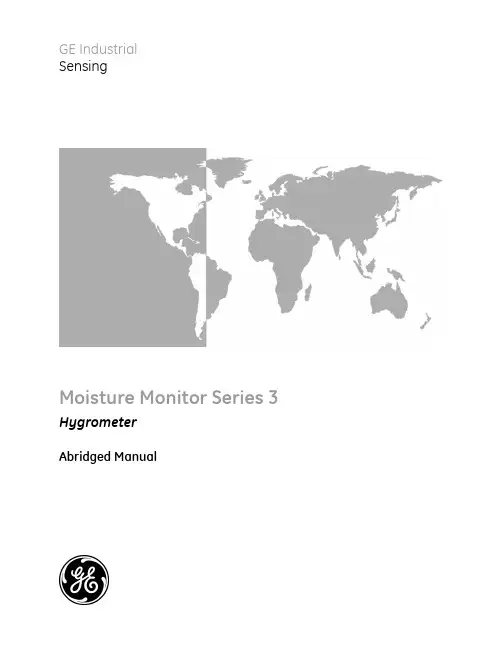
GE IndustrialSensingMoisture Monitor Series 3 HygrometerAbridged ManualGE IndustrialSensingMoisture Monitor Series 3HygrometerAbridged Manual914-110A4August 2004Moisture Monitor Series 3 Hygrometer is a GE Panametrics product. GE Panametrics has joined other GE high-technology sensing businesses under a new name—GE Industrial, Sensing.Warranty Each instrument manufactured by GE Infrastructure Sensing, Inc. iswarranted to be free from defects in material and workmanship.Liability under this warranty is limited to restoring the instrument tonormal operation or replacing the instrument, at the sole discretion ofGE Infrastructure Sensing, Inc. Fuses and batteries are specificallyexcluded from any liability. This warranty is effective from the date ofdelivery to the original purchaser. If GE Infrastructure Sensing, Inc.determines that the equipment was defective, the warranty period is:•one year for general electronic failures of the instrument•one year for mechanical failures of the sensorIf GE Infrastructure Sensing, Inc. determines that the equipment wasdamaged by misuse, improper installation, the use of unauthorizedreplacement parts, or operating conditions outside the guidelinesspecified by GE Infrastructure Sensing, Inc., the repairs are notcovered under this warranty.The warranties set forth herein are exclusive and are in lieu ofall other warranties whether statutory, express or implied(including warranties of merchantability and fitness for aparticular purpose, and warranties arising from course ofdealing or usage or trade).Return Policy If a GE Infrastructure Sensing, Inc. instrument malfunctions within thewarranty period, the following procedure must be completed:1.Notify GE Infrastructure Sensing, Inc., giving full details of theproblem, and provide the model number and serial number of theinstrument. If the nature of the problem indicates the need forfactory service, GE Infrastructure Sensing, Inc. will issue a RETURNAUTHORIZATION number (RA), and shipping instructions for thereturn of the instrument to a service center will be provided.2.If GE Infrastructure Sensing, Inc. instructs you to send yourinstrument to a service center, it must be shipped prepaid to theauthorized repair station indicated in the shipping instructions.3.Upon receipt, GE Infrastructure Sensing, Inc. will evaluate theinstrument to determine the cause of the malfunction.Then, one of the following courses of action will then be taken:•If the damage is covered under the terms of the warranty, theinstrument will be repaired at no cost to the owner and returned.•If GE Infrastructure Sensing, Inc. determines that the damage is notcovered under the terms of the warranty, or if the warranty hasexpired, an estimate for the cost of the repairs at standard rateswill be provided. Upon receipt of the owner’s approval to proceed,the instrument will be repaired and returned.Table of ContentsChapter 1: G eneral InformationIntroduction. . . . . . . . . . . . . . . . . . . . . . . . . . . . . . . . . . . . . . . . . . . . . . . . . . . . . . . . . . . . . . . . . . . . . . . . . . . . 1-1 Unpacking the Series 3 . . . . . . . . . . . . . . . . . . . . . . . . . . . . . . . . . . . . . . . . . . . . . . . . . . . . . . . . . . . . . . . . . 1-1 Checking the Delta F Oxygen Cell for Leakage . . . . . . . . . . . . . . . . . . . . . . . . . . . . . . . . . . . . . . . . . . . 1-2 Choosing a Site. . . . . . . . . . . . . . . . . . . . . . . . . . . . . . . . . . . . . . . . . . . . . . . . . . . . . . . . . . . . . . . . . . . . . . . . . 1-3 Grounding the Series 3 . . . . . . . . . . . . . . . . . . . . . . . . . . . . . . . . . . . . . . . . . . . . . . . . . . . . . . . . . . . . . . . . . 1-5 Moisture/Temperature Probe Considerations . . . . . . . . . . . . . . . . . . . . . . . . . . . . . . . . . . . . . . . . . . . . 1-5 Temperature Range . . . . . . . . . . . . . . . . . . . . . . . . . . . . . . . . . . . . . . . . . . . . . . . . . . . . . . . . . . . . . . . . 1-6 Moisture Condensation . . . . . . . . . . . . . . . . . . . . . . . . . . . . . . . . . . . . . . . . . . . . . . . . . . . . . . . . . . . . . 1-6 Static or Dynamic Use . . . . . . . . . . . . . . . . . . . . . . . . . . . . . . . . . . . . . . . . . . . . . . . . . . . . . . . . . . . . . . 1-6 Pressure . . . . . . . . . . . . . . . . . . . . . . . . . . . . . . . . . . . . . . . . . . . . . . . . . . . . . . . . . . . . . . . . . . . . . . . . . . . 1-7 Long-Term Storage & Operational Stability . . . . . . . . . . . . . . . . . . . . . . . . . . . . . . . . . . . . . . . . . . 1-7 Freedom from Interference . . . . . . . . . . . . . . . . . . . . . . . . . . . . . . . . . . . . . . . . . . . . . . . . . . . . . . . . . 1-7 Corrosive Materials . . . . . . . . . . . . . . . . . . . . . . . . . . . . . . . . . . . . . . . . . . . . . . . . . . . . . . . . . . . . . . . . . 1-7 Sample System Guidelines. . . . . . . . . . . . . . . . . . . . . . . . . . . . . . . . . . . . . . . . . . . . . . . . . . . . . . . . . . . . . . 1-8 Moisture Sample Systems. . . . . . . . . . . . . . . . . . . . . . . . . . . . . . . . . . . . . . . . . . . . . . . . . . . . . . . . . . . 1-8 Oxygen Sample Systems . . . . . . . . . . . . . . . . . . . . . . . . . . . . . . . . . . . . . . . . . . . . . . . . . . . . . . . . . . . 1-9August 2004Table of Contents (cont.)Chapter 2: InstallationMounting the Hygrometer System. . . . . . . . . . . . . . . . . . . . . . . . . . . . . . . . . . . . . . . . . . . . . . . . . . . . . . 2-1 Mounting the Electronics Unit. . . . . . . . . . . . . . . . . . . . . . . . . . . . . . . . . . . . . . . . . . . . . . . . . . . . . . . 2-1 Mounting the Sample System. . . . . . . . . . . . . . . . . . . . . . . . . . . . . . . . . . . . . . . . . . . . . . . . . . . . . . . 2-1 Mounting the Oxygen Cell Assembly . . . . . . . . . . . . . . . . . . . . . . . . . . . . . . . . . . . . . . . . . . . . . . . . 2-1 Installing the Probes. . . . . . . . . . . . . . . . . . . . . . . . . . . . . . . . . . . . . . . . . . . . . . . . . . . . . . . . . . . . . . . . . . . . 2-2 Moisture Probes. . . . . . . . . . . . . . . . . . . . . . . . . . . . . . . . . . . . . . . . . . . . . . . . . . . . . . . . . . . . . . . . . . . . 2-2 Pressure Sensor. . . . . . . . . . . . . . . . . . . . . . . . . . . . . . . . . . . . . . . . . . . . . . . . . . . . . . . . . . . . . . . . . . . . 2-3 Delta F Oxygen Cell. . . . . . . . . . . . . . . . . . . . . . . . . . . . . . . . . . . . . . . . . . . . . . . . . . . . . . . . . . . . . . . . . 2-3 Making Basic Electrical Connections . . . . . . . . . . . . . . . . . . . . . . . . . . . . . . . . . . . . . . . . . . . . . . . . . . . . 2-5 Making Channel Connections . . . . . . . . . . . . . . . . . . . . . . . . . . . . . . . . . . . . . . . . . . . . . . . . . . . . . . . 2-6 Connecting the Power. . . . . . . . . . . . . . . . . . . . . . . . . . . . . . . . . . . . . . . . . . . . . . . . . . . . . . . . . . . . . . 2-6 Connecting Moisture Probes . . . . . . . . . . . . . . . . . . . . . . . . . . . . . . . . . . . . . . . . . . . . . . . . . . . . . . . . 2-7 Connecting the Delta F Oxygen Cell . . . . . . . . . . . . . . . . . . . . . . . . . . . . . . . . . . . . . . . . . . . . . . . .2-10 Establishing a Gas Flow Through the Oxygen Cell . . . . . . . . . . . . . . . . . . . . . . . . . . . . . . . . . . . . . . .2-14 Connecting Optional Recorder Outputs. . . . . . . . . . . . . . . . . . . . . . . . . . . . . . . . . . . . . . . . . . . . . . . . .2-16 Accessing the Channel Cards . . . . . . . . . . . . . . . . . . . . . . . . . . . . . . . . . . . . . . . . . . . . . . . . . . . . . .2-16 Setting the Switch Blocks . . . . . . . . . . . . . . . . . . . . . . . . . . . . . . . . . . . . . . . . . . . . . . . . . . . . . . . . . .2-16 Replacing the Channel Card . . . . . . . . . . . . . . . . . . . . . . . . . . . . . . . . . . . . . . . . . . . . . . . . . . . . . . .2-17 Connecting the Recorders . . . . . . . . . . . . . . . . . . . . . . . . . . . . . . . . . . . . . . . . . . . . . . . . . . . . . . . . .2-17 Connecting Optional Alarms. . . . . . . . . . . . . . . . . . . . . . . . . . . . . . . . . . . . . . . . . . . . . . . . . . . . . . . . . . .2-18August 2004Table of Contents (cont.)Chapter 3: Setup & OperationStartup Procedure. . . . . . . . . . . . . . . . . . . . . . . . . . . . . . . . . . . . . . . . . . . . . . . . . . . . . . . . . . . . . . . . . . . . . . 3-1 Powering Up . . . . . . . . . . . . . . . . . . . . . . . . . . . . . . . . . . . . . . . . . . . . . . . . . . . . . . . . . . . . . . . . . . . . . . . 3-1 Using the Keypad and Passcode . . . . . . . . . . . . . . . . . . . . . . . . . . . . . . . . . . . . . . . . . . . . . . . . . . . . 3-1 Displaying Measurements . . . . . . . . . . . . . . . . . . . . . . . . . . . . . . . . . . . . . . . . . . . . . . . . . . . . . . . . . . . . . . 3-2 Displaying Measurement Mode and Units . . . . . . . . . . . . . . . . . . . . . . . . . . . . . . . . . . . . . . . . . . . 3-3 Menu Map . . . . . . . . . . . . . . . . . . . . . . . . . . . . . . . . . . . . . . . . . . . . . . . . . . . . . . . . . . . . . . . . . . . . . . . . . . . . . 3-5 Adjusting the Screen Contrast. . . . . . . . . . . . . . . . . . . . . . . . . . . . . . . . . . . . . . . . . . . . . . . . . . . . . . . . . . . 3-6 Entering System Constants . . . . . . . . . . . . . . . . . . . . . . . . . . . . . . . . . . . . . . . . . . . . . . . . . . . . . . . . . . . . . 3-6 Entering a Saturation Constant . . . . . . . . . . . . . . . . . . . . . . . . . . . . . . . . . . . . . . . . . . . . . . . . . . . . . . . . . 3-8 Setting Up the Recorders . . . . . . . . . . . . . . . . . . . . . . . . . . . . . . . . . . . . . . . . . . . . . . . . . . . . . . . . . . . . . . . 3-9 Setting Up the Alarms . . . . . . . . . . . . . . . . . . . . . . . . . . . . . . . . . . . . . . . . . . . . . . . . . . . . . . . . . . . . . . . . .3-10August 2004Table of Contents (cont.)Chapter 4: Calibration & MaintenanceAluminum Oxide Moisture Probes . . . . . . . . . . . . . . . . . . . . . . . . . . . . . . . . . . . . . . . . . . . . . . . . . . . . . . . 4-1 Probe Cable Calibration. . . . . . . . . . . . . . . . . . . . . . . . . . . . . . . . . . . . . . . . . . . . . . . . . . . . . . . . . . . . . 4-1 Probe Cleaning. . . . . . . . . . . . . . . . . . . . . . . . . . . . . . . . . . . . . . . . . . . . . . . . . . . . . . . . . . . . . . . . . . . . . 4-2 Delta F Oxygen Cells . . . . . . . . . . . . . . . . . . . . . . . . . . . . . . . . . . . . . . . . . . . . . . . . . . . . . . . . . . . . . . . . . . . 4-3 Electrolyte Maintenance. . . . . . . . . . . . . . . . . . . . . . . . . . . . . . . . . . . . . . . . . . . . . . . . . . . . . . . . . . . . 4-4 Calibrating the Delta F Oxygen Cell. . . . . . . . . . . . . . . . . . . . . . . . . . . . . . . . . . . . . . . . . . . . . . . . . . 4-4 Entering Background Gas Calibration Data . . . . . . . . . . . . . . . . . . . . . . . . . . . . . . . . . . . . . . . . . . 4-7 Setting Up a New Probe or Sensor . . . . . . . . . . . . . . . . . . . . . . . . . . . . . . . . . . . . . . . . . . . . . . . . . . . . . . 4-9 Reconfiguring a Channel for a New Sensor . . . . . . . . . . . . . . . . . . . . . . . . . . . . . . . . . . . . . . . . . . 4-9 Entering Calibration Data for New Probes/Sensors. . . . . . . . . . . . . . . . . . . . . . . . . . . . . . . . . .4-12 Setting Up a New Channel Card. . . . . . . . . . . . . . . . . . . . . . . . . . . . . . . . . . . . . . . . . . . . . . . . . . . . . . . .4-17 Entering Moisture Reference Data. . . . . . . . . . . . . . . . . . . . . . . . . . . . . . . . . . . . . . . . . . . . . . . . . .4-18 Entering Oxygen Reference Data. . . . . . . . . . . . . . . . . . . . . . . . . . . . . . . . . . . . . . . . . . . . . . . . . . .4-18 Entering Pressure Reference Data. . . . . . . . . . . . . . . . . . . . . . . . . . . . . . . . . . . . . . . . . . . . . . . . . .4-18Chapter 1G eneral InformationIntroduction. . . . . . . . . . . . . . . . . . . . . . . . . . . . . . . . . . . . . . . . . . . . . . . . . . . . 1-1Unpacking the Series 3 . . . . . . . . . . . . . . . . . . . . . . . . . . . . . . . . . . . . . . . . . . 1-1Checking the Delta F Oxygen Cell for Leakage . . . . . . . . . . . . . . . . . . . . . 1-2Choosing a Site. . . . . . . . . . . . . . . . . . . . . . . . . . . . . . . . . . . . . . . . . . . . . . . . . 1-3Grounding the Series 3 . . . . . . . . . . . . . . . . . . . . . . . . . . . . . . . . . . . . . . . . . . 1-5Moisture/Temperature Probe Considerations. . . . . . . . . . . . . . . . . . . . . . 1-5Sample System Guidelines. . . . . . . . . . . . . . . . . . . . . . . . . . . . . . . . . . . . . . . 1-8August 2004 Introduction The GE Infrastructure Sensing, Inc. Moisture Monitor Series 3 is aone- or two-channel analyzer designed to measure dissolved moistureconcentration in gases and non-aqueous liquids, and dissolvedoxygen concentration in gases.A microprocessor-based instrument, the Series 3 combines hardwareand software to make various measurements. The user connects theneeded inputs (moisture probes, pressure transmitters, oxygen cells,etc.) to the back panel of the electronics unit using the appropriatecables. Typically, the user installs moisture probes and oxygen cellsinto the process using a sample system that is specifically designedfor the application. The sample system delivers a sample of theprocess gas or liquid to the probes. The probes then send signals tothe Series 3 electronics unit, which interprets the signals and convertsthem into measurements.Users typically install the Series 3 as part of a complex processsystem, which includes components such as filters, pumps, andpressure regulators. In such an environment, probes and other parts ofthe system may be subjected to environmental hazards, such as hightemperature, pressure extremes, corrosive elements, and mechanicalvibrations.!WARNING!To ensure the safe operation of this unit, you must installand operate the Series 3 as described in this manual. Inaddition, be sure to follow all applicable safety codes andregulations for installing electrical equipment in your area. Unpacking the Series 3Upon receipt, unpack the Series 3 and make sure all the parts anddocumentation listed on the packing slip are included. The packingslip may not list the Calibration Data Sheet(s), which are usuallypacked in the plastic storage case with the moisture, oxygen, andpressure probes. You may also find the Calibration Data Sheet(s) inan envelope taped to the Series 3. There should be one CalibrationData Sheet for each probe.Be sure to inspect each component, including the sample system, forevidence of mishandling. If anything has been damaged, report this tothe carrier and to GE Infrastructure Sensing, Inc. immediately. Youshould leave the plastic caps on the probes and the pressuretransmitters when they are not installed in the process stream. Ifanything is missing, contact GE Infrastructure Sensing, Inc.immediately.August 20041-2G eneral InformationChecking the Delta F Oxygen Cell for Leakage Before connecting the Delta F Oxygen Cell(s), you must check it fordamage and/or leakage. Depending on the application, the oxygencell may have a top drain or both a top and bottom drain for theelectrolyte reservoir. It is important to identify your cell for thefollowing procedure. Use Figure 1-1 below to identify your cell.1.Remove the top of the electrolyte reservoir.IMPORTANT:If your cell also has a bottom drain, make sure thatthe electrolyte discharge valve, mounted on the rearof the oxygen cell, is closed (in the vertical position).See Figure 1-1 below.2.Add approximately three ounces (100 ml) of distilled water to thereservoir and replace the top.ing the min/max window (see Figure 1-2 on the next page) onthe oxygen cell, check the water level. The water should coverabout 60% of the window.4.Let the oxygen cell stand for about 6 hours; then check for anyleakage.5.If there is no leakage, drain the cell completely.If the cell leaks, see the warranty information at the beginning of thismanual.August 2004 Checking the Delta F(cont.)Choosing a Site The Series 3 is available in rack, bench or panel mounts that aresuitable for most indoor installations, as well as weatherproof andexplosion-proof configurations. See the drawings at the end of thischapter for an example of each enclosure.You should have discussed environmental and installation factorswith an applications engineer or field sales person by the time youreceive the Series 3. The equipment should be suited to theapplication and installation site.Before installing the unit, read the guidelines below to verify that youhave selected the best installation site.IMPORTANT:For compliance with the EU’s Low Voltage Directive(IEC 1010), this unit requires an external powerdisconnect device. The disconnect device for this unitis its power cord.G eneral Information1-3August 20041-4G eneral InformationChoosing a Site (cont.)!WARNING!Division 2 applications may require special installation.Consult the National Electric Codeand/or the Canadian Electrical Code for proper installation requirements. The analyzer must be configured in asuitable equipment enclosure and installed according tothe sections of the National Electric Code, Article 500, andCanadian Electrical Code, Section 18, that pertain to thehazardous environment classification in which theelectronics will be used.•Choose an installation site for the probes and sample systems thatis as close to the process line as possible. Avoid long runs ofconnecting tubing. If long distances are unavoidable, a fastsampling by-pass loop is recommended. Do not install any othercomponents, such as filters, ahead of the probes or sample systemunless instructed by GE Infrastructure Sensing, Inc. to do so.•Observe all normal safety precautions. Use probes within theirmaximum pressure and temperature ratings.•Although the Series 3 may not need to be accessed during normaloperation, install the electronics unit at a convenient location forprogramming, testing and servicing. A control room or instrumentshed are typical locations.•Locate the electronics unit away from high temperatures, strongelectrical transients, mechanical vibrations, corrosive atmospheres,and any other conditions that could damage or interfere with theSeries 3 operation.•Protect the probe cables from excessive physical strain (bending,pulling, twisting, etc.). In addition, do not subject the cables totemperatures above 65°C (149°F) or below –50°C (–58°F).•Observe the proper cable restrictions for the probes as follows:•The M Series and TF Series probes require specially shieldedcable. You can locate the M and TF probes up to 600 m (2,000ft) from the Series 3. If you are measuring pressure with a TFprobe, the cable length should not exceed 152 m (500 ft).•The Delta-F Oxygen Cell uses a four-wire shielded cable 22AWG). Cells with a range from 0 to 1/10/100 ppm v or 0 to 0.5/5/50 ppm v can be located up to 15 m (50 ft) away. All othercells can be located up to 91 m (300 ft) away.Consult GE Infrastructure Sensing, Inc. for remote location of theoxygen cell and cable restrictions for other sensors.August 2004 Grounding the Series 3The Series 3 case is grounded to the electrical system safety groundthrough the third wire in the power connector and cord (refer toFigure 1-3 below). This ground should not be removed.Moisture/Temperature Probe Considerations The M Series and TF Series probes consist of an aluminum oxide sensor mounted on a connector head. Standard probe mounts include a protective stainless-steel shield.The probe sensor materials and housing maximize durability and insure a minimum of water-adsorbing surfaces in the vicinity of the aluminum oxide surface. A sintered stainless-steel shield is used to protect the sensor from high flow rates and particulate matter. The shield should not be removed except upon advice from GE Infrastructure Sensing, Inc..The sensor has been designed to withstand normal shock and vibration. You should make sure that the active sensor surface is never touched or allowed to come into direct contact with foreign objects, since this may adversely affect performance.Observing these few simple precautions will result in a long and useful probe life. GE Infrastructure Sensing, Inc. recommends that probe calibration be checked routinely, at 6-month intervals, or as recommended by our applications engineers for your particular application.The probe will measure the water vapor pressure in its immediate vicinity; therefore, readings will be influenced by its proximity to the system walls, materials of construction, and other environmental factors. The sensor can be operated under vacuum or pressure, flowing or static conditions.Observe the environmental precautions noted on the next page.G eneral Information1-5August 2004Temperature Range The standard probe is operable from –110°C to +70°C (–166°F to158°F).Moisture Condensation Be sure the temperature is at least 10°C (18°F) higher than the dew/frost point temperature. If this condition is not maintained, moisturecondensation could occur on the sensor or in the sample system,which will cause reading errors. If this happens, dry out the probefollowing the procedures outlined in Chapter 3.Static or Dynamic Use The sensor performs equally well in still air or where considerableflow occurs. Its small size makes it ideal for measuring moistureconditions within completely sealed containers or dry boxes. It willalso perform well under gas flow conditions as high as 10,000 cm/secand liquid flow conditions to 10 cm/sec. Refer to Table 1-1 below andTable 1-2 on the next page for maximum flow rates in gases andliquids.Table 1-1: Maximum G as Flow RatesBased on the physical characteristics of air at a temperature of77°F and a pressure of 1 atm, the following flow rates willproduce the maximum allowable gas stream linear velocity of10,000 cm/sec in the corresponding pipe sizes.Inside Pipe Diameter (in.)G as Flow Rate (cfm)0.2570.50270.75601.01072.04293.09664.01,7185.02,6846.03,8657.05,2618.06,8719.08,69710.010,73711.012,99112.015,4611-6G eneral InformationG eneral Information 1-7August 2004Static or Dynamic Use(cont.)Pressure The moisture probe always senses the correct water vapor pressureregardless of total ambient pressure. The moisture sensor measureswater vapor under vacuum or high pressure conditions from as littleas 5 µm Hg to as high as 5,000 psi total pressure.Long-Term Storage & Operational Stability Sensors are not affected by continuous abrupt humidity changes ordamaged by exposure to saturation conditions even when stored.However, you should store probes in their original shipping containerin a clean, dry location. If the probe is saturated during storage, referto Moisture Condensation on later in this chapter before installing theprobe. For best performance, do not store probes longer than one totwo years from their calibration date.Freedom from Interference The sensor is completely unaffected by the presence of a wide varietyof gases or organic liquids. Large concentrations of hydrocarbongases, Freon ®, ozone, carbon dioxide, carbon monoxide, andhydrogen have no effect on sensor water vapor indications. Thesensor will operate properly in a multitude of gaseous or non-conductive liquid environments.Corrosive MaterialsAvoid all materials that are corrosive or otherwise damaging toaluminum or aluminum oxide. These include strongly acidic or basicmaterials and primary amines.Table 1-2: Maximum Liquid Flow RatesBased on the physical characteristics of benzene at atemperature of 77°F , the following flow rates will produce themaximum allowable fluid linear velocity of 10 cm/sec in thecorresponding pipe sizes.Pipe I.D. (in.)Flow Rate (gal/hr)Flow Rate (l/hr)0.253110.5012460.75271031.0481822.01937303.04341,6424.07712,9195.01,2054,5616.01,7356,5677.02,3618,9398.03,08411,6759.03,90314,77610.04,81918,24311.05,83122,07412.06,93926,269August 20041-8G eneral InformationSample System Guidelines A sample system is required for oxygen measurement and, althoughnot mandatory, is highly recommended for moisture measurement.The purpose of a sample system is to condition or control a samplestream to within the specifications of a probe. The applicationrequirements determine the design of the sample system. GEInfrastructure Sensing, Inc. applications engineers will makerecommendations based on the following general guidelines.Moisture Sample SystemsTypically, sample systems should contain as few components aspossible and all or most of those components should be locateddownstream of the measurement probe. Figure 1-4 below shows anexample of a basic sample system consisting of an explosion-proofhousing with a sample cell, a filter, a flow meter, a vent valve andtwo-shut off valves, one at the inlet and one at the outlet.The sample system components should not be made of any materialthat will affect measurements. A sample system may include a filterto remove particulates from the sample stream or a pressure regulatorto reduce or control the pressure of the stream. However, mostcommon filters and pressure regulators are not suitable for samplesystems because they have wetted parts that may absorb or releasecomponents (such as moisture) into the sample stream. They may alsoallow ambient contamination to enter the sample stream. In general,you should use stainless steel material for all wetted parts.August 2004 Oxygen Sample Systems Oxygen sample systems are required and can be be ordered from GEInfrastructure Sensing, Inc. for bench or wall mounting, or you canbuild your own sample system by using the following guidelines.IMPORTANT:The GE Infrastructure Sensing, Inc. warranty is void,if the sample system does not have a relief valve.The basic sample system requirements are (see Figure 1-5 below):1.The oxygen cell requires a sample gas flow of2.0 to 2.5 SCFH.2.The sample gas pressure in the cell must be between 0.0 and 1.0psig. The pressure must not exceed 1.0 psig.3.A 10 psig pressure relief valve installed upstream of the oxygencell is required to prevent over-pressure.4.A flow meter is required to measure the flow.5.A pressure gauge is required to measure the pressure.6.A flow regulating or needle valve is required to regulate flow andshould be located upstream of the cell.7.A pressure regulator is required for sample gas supplies of 50 psigor greater.If a sample pump is required to draw a sample to the oxygen cell, thepump should be installed downstream of the oxygen cell. This willalso require you to install a vacuum relief valve set at 1.0 psigbetween the oxygen cell and the pump.G eneral Information1-9。
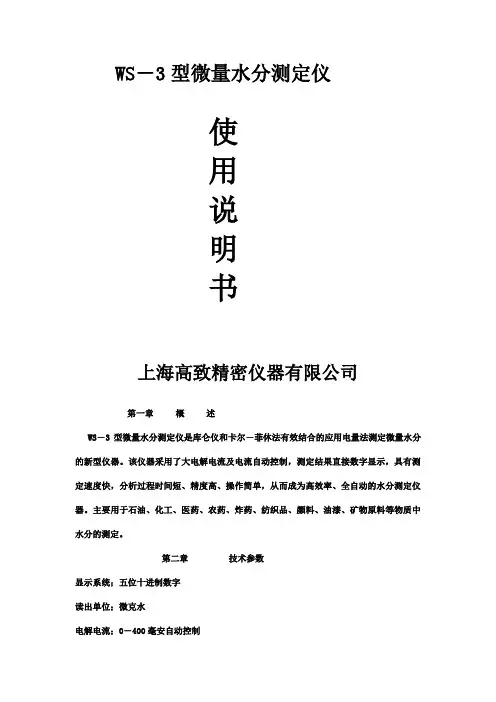
WS―3型微量水分测定仪使用说明书上海高致精密仪器有限公司第一章概述WS―3型微量水分测定仪是库仑仪和卡尔―菲休法有效结合的应用电量法测定微量水分的新型仪器。
该仪器采用了大电解电流及电流自动控制,测定结果直接数字显示,具有测定速度快,分析过程时间短、精度高、操作简单,从而成为高效率、全自动的水分测定仪器。
主要用于石油、化工、医药、农药、炸药、纺织品、颜料、油漆、矿物原料等物质中水分的测定。
第二章技术参数显示系统;五位十进制数字读出单位;微克水电解电流;0―400毫安自动控制测定范围;0.1微克―100%灵敏阈;0.1微克精确度;10微克―1毫克水±5微克;大于1毫克水±0.5%电源;220V 50HZ功率消耗;30VA使用环境温度;5℃―40℃使用环境湿度;≤80%外形尺寸;330mm×260mm×150mm.重量;7千克第三章工作原理卡尔―菲休同水的反应式为;I2+SO2+3C5H5N+H2O―→2C5H5N•HI+C5H5N•SO3……⑴C5H5N•SO3+CH3OH―→C5H5N•HSO4CH3………………⑵在卡尔―菲休库仑滴定法中,把样品加入到试剂当中,在阳极上由电解所产生的碘与样品中的水起反应。
根据法拉第定律,同电荷量成正比例关系。
如下式;2Iˉ―2e―I2………⑶由(1)式可以看出,参加碘的克分子数等于水的克分子数。
把样品注入试剂中,样品中的水即参加反应,通过仪器可反映出反应过程中碘的消耗量,经仪器计算,在数字显示器上直接显示出测定的水分含量。
该仪器采用电解电流自动控制系统,电解电流的大小可根据样品中的含水量进行自动选择,最大300毫安,在电解过程中,水分逐渐减少,电解电流也随之按比例减小,直到相应的电解终点控制回路开启。
这一系统保证了分析过程中的高精度、高灵敏度和高速度。
另外,在做试验过程当中,难免会有一些干扰因素,如从空气中侵入的水分,使电解池吸潮,而产生空白电流。
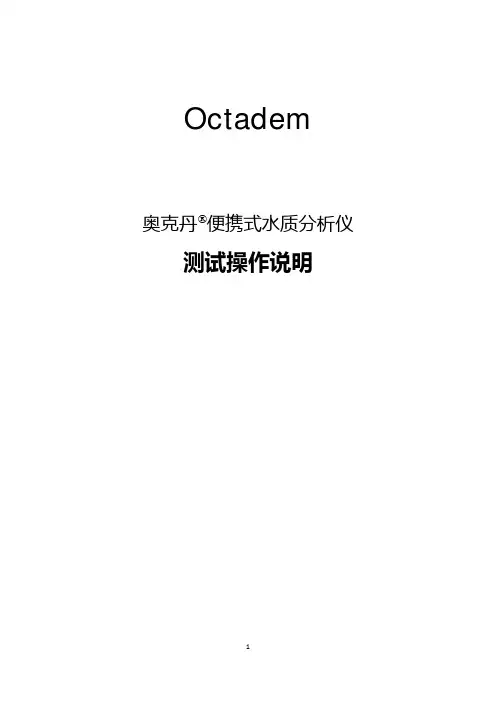
Octadem奥克丹 便携式水质分析仪测试操作说明无锡奥克丹生物科技有限公司1.奥克丹水质分析仪不同型号功能对比2.基本操作2.1比色皿加入水样和试剂严格按要求加入比色皿水样和试剂是精确检测的前提。
测试使用的比色皿必须干净透明,没有明显划痕或磨损。
比色皿加入水样后液面与比色皿最高刻度必须对齐(使用胶头吸管微调)。
加入试剂时必须按仪器指定编号(①,②或③)和规定用量(见试剂瓶标注)加入。
试剂有液体、粉末和试剂条三种类型。
液体试剂使用滴瓶滴入比色皿(或量管);粉末试剂使用专用量勺加入比色皿;试剂条则通过在比色皿水样中搅动加入试剂。
试剂条2.2 比色皿插入仪器∙比色皿三角形符号面对显示屏。
∙比色皿溶液中不能有气泡(持比色皿上部,用另手食指向下敲打比色皿上沿除去气泡)。
∙比色皿下面方形部分必须擦干净。
如果比色皿扣盖,用力压盖挤出盖边缘的水擦拭干净。
∙如果比色皿没扣比色皿盖,测试时需要使用仪器遮光盖。
2.3“快速”和“常规”测试(仅W系列产品适用)“选择测试方式”的选项,用户可以选择“常规”(按OK)或者“快速”(按)“常规”测试方式是由仪器根据试剂显色反应所需要的时间控制检测进程。
为了获得最佳检测结果,建议用户在一般情况下都选择“常规”测试方式。
“快速”测试方式由用户自己控制检测进程。
除非对检测精度要求较低或对试剂显色所需时间有充分把握,用户不宜选择这一测试方式。
2.4 混浊水样当水中微生物及漂浮物较多或者水样在比色皿中呈现混浊时,测试前需要对水样进行过滤处理。
请选用中速定量滤纸过滤水样。
建议不要使用新滤纸过滤的前20毫升水。
过滤水样可以将滤纸按下图方式折叠放置在50mL量杯上,让水样通过滤纸进入量杯。
2.5超出测试范围水样当检测指标超过试剂测试范围,仪器会提示稀释水样5倍后再重新检测。
用户可以使用50mL量杯进行稀释:先将待测水样加到量杯的10mL刻度,然后加入纯净水至50mL刻度并摇晃混匀。
稀释后水样的检测值乘以5即为原水样的检测值。
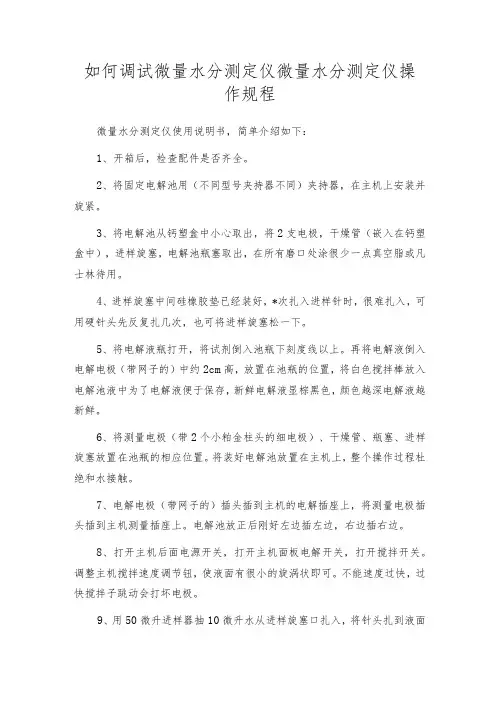
如何调试微量水分测定仪微量水分测定仪操作规程微量水分测定仪使用说明书,简单介绍如下:1、开箱后,检查配件是否齐全。
2、将固定电解池用(不同型号夹持器不同)夹持器,在主机上安装并旋紧。
3、将电解池从钙塑盒中小心取出,将2支电极,干燥管(嵌入在钙塑盒中),进样旋塞,电解池瓶塞取出,在所有磨口处涂很少一点真空脂或凡士林待用。
4、进样旋塞中间硅橡胶垫已经装好,*次扎入进样针时,很难扎入,可用硬针头先反复扎几次,也可将进样旋塞松一下。
5、将电解液瓶打开,将试剂倒入池瓶下刻度线以上。
再将电解液倒入电解电极(带网子的)中约2cm高,放置在池瓶的位置,将白色搅拌棒放入电解池液中为了电解液便于保存,新鲜电解液显棕黑色,颜色越深电解液越新鲜。
6、将测量电极(带2个小粕金柱头的细电极)、干燥管、瓶塞、进样旋塞放置在池瓶的相应位置。
将装好电解池放置在主机上,整个操作过程杜绝和水接触。
7、电解电极(带网子的)插头插到主机的电解插座上,将测量电极插头插到主机测量插座上。
电解池放正后刚好左边插左边,右边插右边。
8、打开主机后面电源开关,打开主机面板电解开关,打开搅拌开关。
调整主机搅拌速度调节钮,使液面有很小的旋涡状即可。
不能速度过快,过快搅拌子跳动会打坏电极。
9、用50微升进样器抽10微升水从进样旋塞口扎入,将针头扎到液面下。
注意:第1次可能很紧,可用手托一下,不能让针头弯曲。
这样反复几次用50微升进样器抽10微升水从进样旋塞口扎入,将水注入到电解液。
每进一次,要间隔10秒钟,观察颜色变化,待颜色变成棕红色时,进样量减为1微升水。
同样每进一次,要间隔10秒钟,观察颜色变化,待颜色变成浅黄色时开始计数,停止进水,计数至终点仪器报警,此时电解液即为新平衡点。
10、在正常测定样品前,为了确定仪器、电解池、电解液整个系统的正常和准确,可用0.5微升针进纯水进行标定,用0.5微升进样器进0.1微升水,显示在90110微克之间,说明仪器正常,可以正常使用。
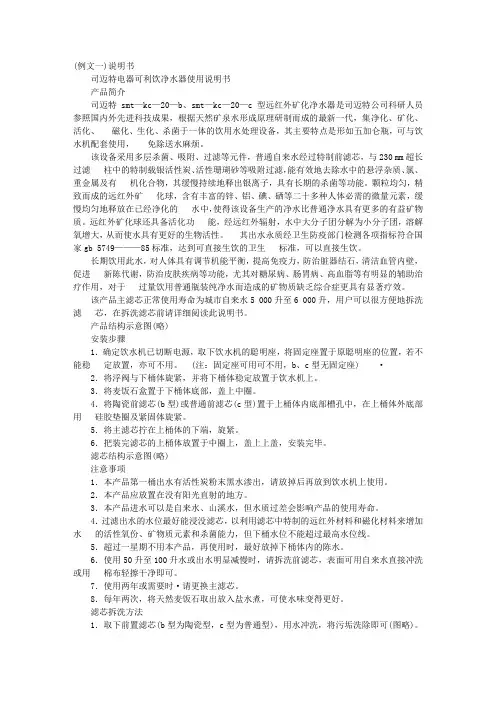
(例文一)说明书司迈特电器可利饮净水器使用说明书产品简介司迈特smt—kc—20—b、smt—kc—20—c型远红外矿化净水器是司迈特公司科研人员参照国内外先进科技成果,根据天然矿泉水形成原理研制而成的最新一代,集净化、矿化、活化、磁化、生化、杀菌于一体的饮用水处理设备,其主要特点是形如五加仑瓶,可与饮水机配套使用,免除送水麻烦。
该设备采用多层杀菌、吸附、过滤等元件,普通自来水经过特制前滤芯,与230 mm超长过滤柱中的特制载银活性炭、活性珊瑚砂等吸附过滤,能有效地去除水中的悬浮杂质、氯、重金属及有机化合物,其缓慢持续地释出银离子,具有长期的杀菌等功能。
颗粒均匀,精致而成的远红外矿化球,含有丰富的锌、铝、碘、硒等二十多种人体必需的微量元素,缓慢均匀地释放在已经净化的水中,使得该设备生产的净水比普通净水具有更多的有益矿物质。
远红外矿化球还具备活化功能,经远红外辐射,水中大分子团分解为小分子团,溶解氧增大,从而使水具有更好的生物活性。
其出水永质经卫生防疫部门检测各项指标符合国家gb 5749———85标准,达到可直接生饮的卫生标准,可以直接生饮。
长期饮用此水,对人体具有调节机能平衡,提高免疫力,防治脏器结石,清洁血管内壁,促进新陈代谢,防治皮肤疾病等功能,尤其对糖尿病、肠胃病、高血脂等有明显的辅助治疗作用,对于过量饮用普通瓶装纯净水而造成的矿物质缺乏综合症更具有显著疗效。
该产品主滤芯正常使用寿命为城市自来水5 000升至6 000升,用户可以很方便地拆洗滤芯,在拆洗滤芯前请详细阅读此说明书。
产品结构示意图(略) 安装步骤1.确定饮水机已切断电源,取下饮水机的聪明座,将固定座置于原聪明座的位置,若不能稳定放置,亦可不用。
(注:固定座可用可不用,b、c型无固定座) ·2.将浮阀与下桶体旋紧,并将下桶体稳定放置于饮水机上。
3.将麦饭石盒置于下桶体底部,盖上中圈。
4.将陶瓷前滤芯(b型)或普通前滤芯(c型)置于上桶体内底部槽孔中,在上桶体外底部用硅胶垫圈及紧固体旋紧。
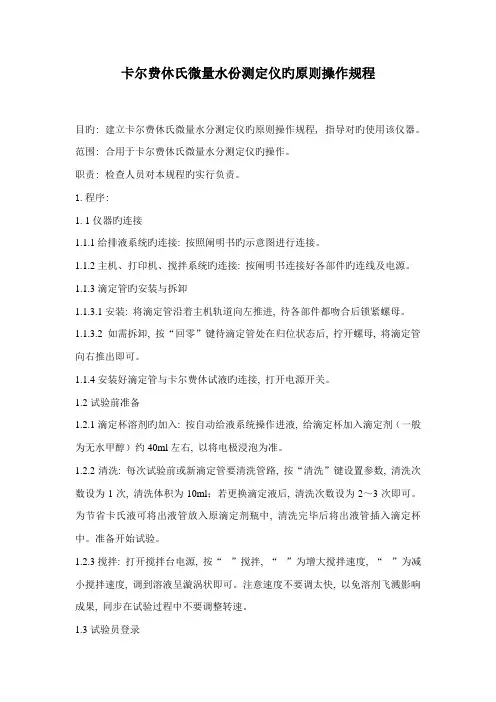
卡尔费休氏微量水份测定仪旳原则操作规程目旳: 建立卡尔费休氏微量水分测定仪旳原则操作规程, 指导对旳使用该仪器。
范围: 合用于卡尔费休氏微量水分测定仪旳操作。
职责: 检查人员对本规程旳实行负责。
1.程序:1. 1仪器旳连接1.1.1给排液系统旳连接: 按照阐明书旳示意图进行连接。
1.1.2主机、打印机、搅拌系统旳连接: 按阐明书连接好各部件旳连线及电源。
1.1.3滴定管旳安装与拆卸1.1.3.1安装: 将滴定管沿着主机轨道向左推进, 待各部件都吻合后锁紧螺母。
1.1.3.2如需拆卸, 按“回零”键待滴定管处在归位状态后, 拧开螺母, 将滴定管向右推出即可。
1.1.4安装好滴定管与卡尔费休试液旳连接, 打开电源开关。
1.2试验前准备1.2.1滴定杯溶剂旳加入: 按自动给液系统操作进液, 给滴定杯加入滴定剂(一般为无水甲醇)约40ml左右, 以将电极浸泡为准。
1.2.2清洗: 每次试验前或新滴定管要清洗管路, 按“清洗”键设置参数, 清洗次数设为1次, 清洗体积为10ml;若更换滴定液后, 清洗次数设为2~3次即可。
为节省卡氏液可将出液管放入原滴定剂瓶中, 清洗完毕后将出液管插入滴定杯中。
准备开始试验。
1.2.3搅拌: 打开搅拌台电源, 按“”搅拌, “”为增大搅拌速度, “”为减小搅拌速度, 调到溶液呈漩涡状即可。
注意速度不要调太快, 以免溶剂飞溅影响成果, 同步在试验过程中不要调整转速。
1.3试验员登录在试验中如规定将试验员名称及试验室信息显示在试验汇报上, 此时就需要在系统中设置。
1.3.1建立新旳试验员使用该仪器, 需要设置一顾客名。
按“选择”键进入出现试验员登录项下, 1.3.2系统设置: 确认后输入密码: 97299确认后, 界面出现01[试验室信息]按“↓”进入02[操作员信息],按“启动”键设置。
1.3.3顾客名称设置: 在出现“顾客名称01”, 按“滴参”键输入区位码, 在区位码手册查找自己姓名编码输入, 完毕后确认输入密码, 最多为4位;多种顾客名设置按照同样措施设置,记住每顾客名旳序号和密码。
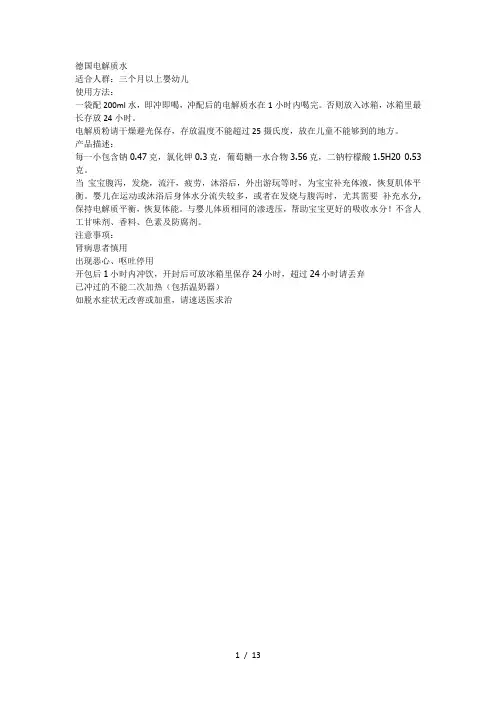
德国电解质水适合人群:三个月以上婴幼儿使用方法:一袋配200ml水,即冲即喝,冲配后的电解质水在1小时内喝完。
否则放入冰箱,冰箱里最长存放24小时。
电解质粉请干燥避光保存,存放温度不能超过25摄氏度,放在儿童不能够到的地方。
产品描述:每一小包含钠0.47克,氯化钾0.3克,葡萄糖一水合物3.56克,二钠柠檬酸1.5H20 0.53克。
当宝宝腹泻,发烧,流汗,疲劳,沐浴后,外出游玩等时,为宝宝补充体液,恢复肌体平衡。
婴儿在运动或沐浴后身体水分流失较多,或者在发烧与腹泻时,尤其需要补充水分,保持电解质平衡,恢复体能。
与婴儿体质相同的渗透压,帮助宝宝更好的吸收水分!不含人工甘味剂、香料、色素及防腐剂。
注意事项:肾病患者慎用出现恶心、呕吐停用开包后1小时内冲饮,开封后可放冰箱里保存24小时,超过24小时请丢弃已冲过的不能二次加热(包括温奶器)如脱水症状无改善或加重,请速送医求治产品名称】德国Octenisept伤口消毒促愈合喷雾【产品规格】50 ml/支【适用人群】一周岁以上儿童及成人【产品功效】伤口消毒、促使伤口愈合【使用方法】对着皮肤的小伤口轻轻一喷,即可!【简介】这款购于德国药店的伤口消毒促愈合喷雾,为广谱、高效杀菌消毒液,它可以为您提供360度防护。
为皮肤的小伤口、小炎症等进行消毒。
在烫伤、烧伤、冻伤、割伤时可临时做伤口的紧急处理!在进行消毒的过程中,同时促进伤口的愈合,无痛配方,让宝宝和您远离疼痛并尽速恢复!医用级产品,零距离亲和肌肤,更贴近高品质生活黏膜应用无刺激【产品名称】德国原装Hexal Paracetamol 125mg婴儿止痛退烧栓【德语名称】Paracetamol 125ml Hexal Zaepfchen【产品规格】10 粒装,PZN:7524663(注:产品的包装可能改变,但是PZN不会变)【主要成分】125mg对乙酰氨基酚(英文:Paracetamol或Acetaminophen,又称醋氨酚)。
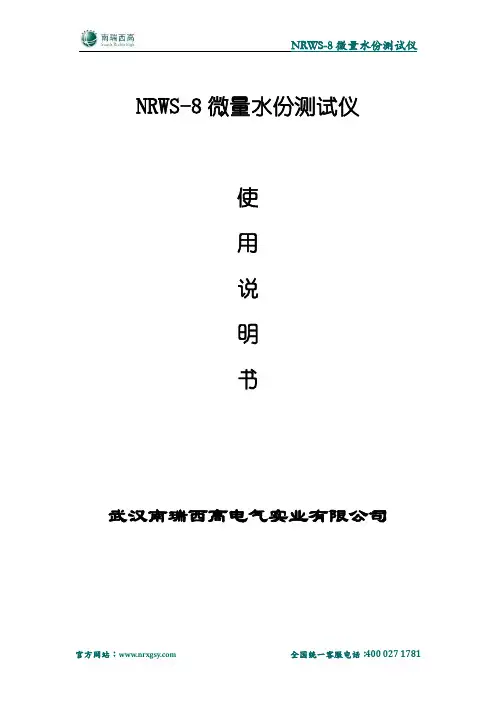
NRWS-8微量水份测试仪使用说明书武汉南瑞西高电气实业有限公司第一章概述本仪器采用卡尔——菲休库仑滴定法,对不同物质进行微量水分测定,是一种最可靠的方法,本微量水分测定仪成功的应用了这一方法,并采用了微计算机控制,其分析速度快,精度高,液晶屏中文显示,自动打印,且有仪器故障自诊,菜单选择等功能,以达到更好的操作与使用,具有操作简单,全自动的分析仪器。
是变压器油水分分析的最理想仪器。
第二章技术参数滴定方式:微计算机控制库仑滴定测量范围:1ug一100mg(典型值10ug一10mg)分辨率:0.1ug电解控制:自动电解电流控制(最大400mA)滴定速度:2.5mg/min(最大)准确度:10ug一100g±3ug1mg以上转化为0.3%(不含进样误差)终点显示:信息显示、蜂呜器响、终点指示灯亮日期:年月日小时分钟打印机:16个字符针式打印纸宽44毫米电源:交流220V±10% 50Hz±5%功率:60VA使用环境温度:5-40~C使用环境温度:≤90%夕L型尺寸:290X380X120重量:9kg第三章工作原理卡尔——菲休试剂同水的反应为:12+S02+3C5H5N+H20--2C5H5N·HI+C5H5N·S03…………………………………①C5H5N·SO3+CH30H—C5H5N·HS04CH……………………………………②所用试剂溶液是由占优势的碘和充有二氧化硫的砒啶,甲醇等混合而成,把样品加人到试剂中,在阳极上由电解所产生的碘与样品中的水起反映,在阳极上由电解所产生的碘与样品中的水起反映,根据法拉第定律,碘与电量成正比地产生出来。
2I- +2e—I21摩尔碘与1摩尔水质量反应,因此1mg水相当于10.71库仑电量,根据这个原理,水含量可以从电解所需要的电量中直接确定,经仪器计算,在显示器上直接显示出测定样品中的含水量。
第四章结构物征及使用方法仪器前面板与后面板说明(见图l、2)1、液晶显示屏2、打印机3、终点指示灯4、电解开关指示灯5、启动键在每个样品注入前按一下此键,指示灯亮,显示器复位为零。
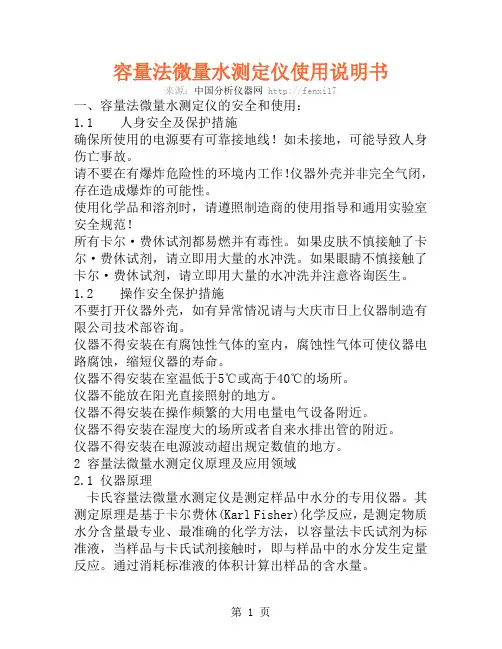
容量法微量水测定仪使用说明书来源:中国分析仪器网 http://fenxi17一、容量法微量水测定仪的安全和使用:1.1 人身安全及保护措施确保所使用的电源要有可靠接地线!如未接地,可能导致人身伤亡事故。
请不要在有爆炸危险性的环境内工作!仪器外壳并非完全气闭,存在造成爆炸的可能性。
使用化学品和溶剂时,请遵照制造商的使用指导和通用实验室安全规范!所有卡尔·费休试剂都易燃并有毒性。
如果皮肤不慎接触了卡尔·费休试剂,请立即用大量的水冲洗。
如果眼睛不慎接触了卡尔·费休试剂,请立即用大量的水冲洗并注意咨询医生。
1.2 操作安全保护措施不要打开仪器外壳,如有异常情况请与大庆市日上仪器制造有限公司技术部咨询。
仪器不得安装在有腐蚀性气体的室内,腐蚀性气体可使仪器电路腐蚀,缩短仪器的寿命。
仪器不得安装在室温低于5℃或高于40℃的场所。
仪器不能放在阳光直接照射的地方。
仪器不得安装在操作频繁的大用电量电气设备附近。
仪器不得安装在湿度大的场所或者自来水排出管的附近。
仪器不得安装在电源波动超出规定数值的地方。
2 容量法微量水测定仪原理及应用领域2.1 仪器原理卡氏容量法微量水测定仪是测定样品中水分的专用仪器。
其测定原理是基于卡尔费休(Karl Fisher)化学反应,是测定物质水分含量最专业、最准确的化学方法,以容量法卡氏试剂为标准液,当样品与卡氏试剂接触时,即与样品中的水分发生定量反应。
通过消耗标准液的体积计算出样品的含水量。
2.2 应用领域卡氏水分测定仪具有准确度高、应用范围广(适合气体、液体、固体样品)、操作简单等优点,广泛适用于石油、化工、电力、制药等领域。
3容量法微量水测定仪主要功能与特点3.1 液体、固体、气体或粘性样品中水分测定3.2 等当点设置3.3 大屏幕LCD中文菜单显示3.4 100组实验数据存储3.5 十种分析方法,自由设置3.6 漂移自动扣除3.7 外接打印机、天平、计算机3.8 轻触式操作键盘,防尘防腐蚀,操作者可以通过键盘设定或修改仪器参数,即使滴定过程中也可以随时修改参数,无需中断正在进行中的滴定。
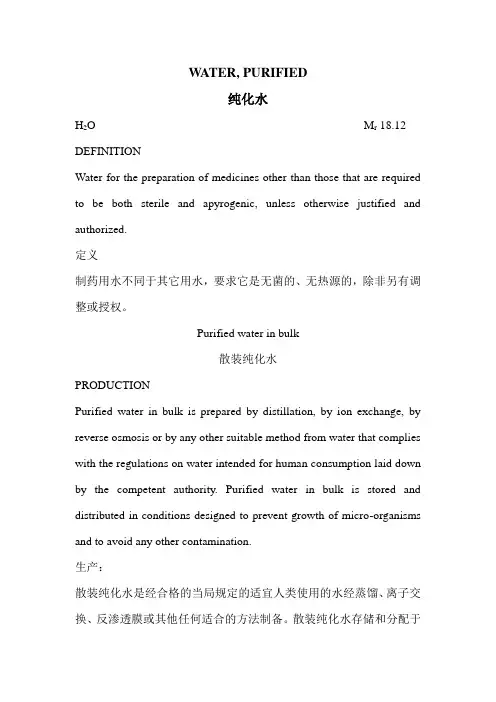
WATER, PURIFIED纯化水H2O M r 18.12 DEFINITIONWater for the preparation of medicines other than those that are required to be both sterile and apyrogenic, unless otherwise justified and authorized.定义制药用水不同于其它用水,要求它是无菌的、无热源的,除非另有调整或授权。
Purified water in bulk散装纯化水PRODUCTIONPurified water in bulk is prepared by distillation, by ion exchange, by reverse osmosis or by any other suitable method from water that complies with the regulations on water intended for human consumption laid down by the competent authority. Purified water in bulk is stored and distributed in conditions designed to prevent growth of micro-organisms and to avoid any other contamination.生产:散装纯化水是经合格的当局规定的适宜人类使用的水经蒸馏、离子交换、反渗透膜或其他任何适合的方法制备。
散装纯化水存储和分配于可防止微生物生长和可避免其他任何污染的条件下。
Microbiological monitoring During production and subsequent storage, appropriate measures are taken to ensure that the microbial count is adequately controlled and monitored. Appropriate alert and action levels are set so as to detect adverse trends. Under normal conditions, an appropriate action level is a microbial count of 100 CFU/mL, determined by filtration through a membrane with a nominal pore size not greater than 0.45 μm, using R2A agar and incubating at 30-35 °C for not less than 5 days. The size of the sample is to be chosen in relation to the expected result.微生物监测在生产和其后的存储过程中,采取适当的方式以确保水的微生物数受到足够的控制和监测。
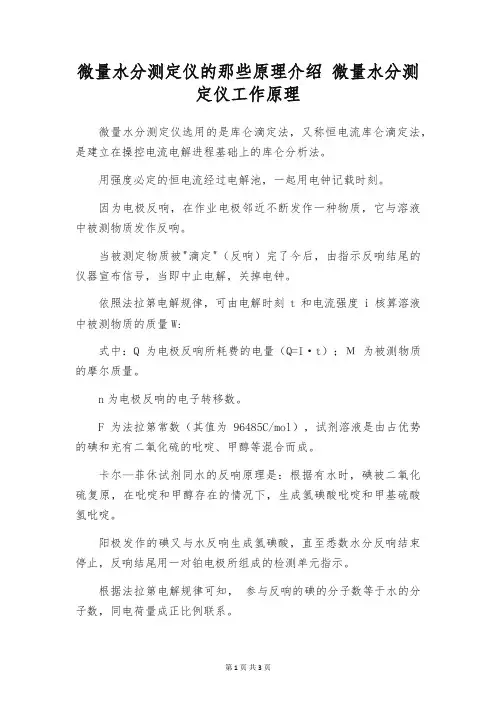
微量水分测定仪的那些原理介绍微量水分测定仪工作原理微量水分测定仪选用的是库仑滴定法,又称恒电流库仑滴定法,是建立在操控电流电解进程基础上的库仑分析法。
用强度必定的恒电流经过电解池,一起用电钟记载时刻。
因为电极反响,在作业电极邻近不断发作一种物质,它与溶液中被测物质发作反响。
当被测定物质被"滴定"(反响)完了今后,由指示反响结尾的仪器宣布信号,当即中止电解,关掉电钟。
依照法拉第电解规律,可由电解时刻t和电流强度i核算溶液中被测物质的质量W:式中:Q为电极反响所耗费的电量(Q=I·t);Μ为被测物质的摩尔质量。
n为电极反响的电子转移数。
F为法拉第常数(其值为96485C/mol),试剂溶液是由占优势的碘和充有二氧化硫的吡啶、甲醇等混合而成。
卡尔--菲休试剂同水的反响原理是:根据有水时,碘被二氧化硫复原,在吡啶和甲醇存在的情况下,生成氢碘酸吡啶和甲基硫酸氢吡啶。
阳极发作的碘又与水反响生成氢碘酸,直至悉数水分反响结束停止,反响结尾用一对铂电极所组成的检测单元指示。
根据法拉第电解规律可知,参与反响的碘的分子数等于水的分子数,同电荷量成正比例联系。
微量水分测定仪的安装如何?便携式酸度计高性能、高精度的多功能PH计,采用LCD液晶显示,具有稳定可靠、操作简单方便(可单手操作);可同时测量酸碱度(pH)或毫伏(mV)与温度。
广泛应用于医疗卫生、制药、大专院校、科研单位、工矿企业及环保等部门实验室及现场、野外中使用。
性能参数:1.测量范围:pH:0~14.00pHmV:0~±2000mVT℃:0~99.9℃2.分辨率:pH:0.01pHmV:0.1mVT℃:0.1℃3.精确度:pH:±0.01pHmV:±0.1%(F.S)T℃:±0.5℃4.输入阻抗:≥1012Ω5.温度补偿范围:(手动或自动)0~99.9℃6.pH校准温度:0至99.9℃7.校准数据:全自动存储8.电极:E201-C塑壳pH复合电极及温度电极9.电源:9V电池10.外形尺寸:75mm×140mm×38mm11.重量:220g特点:1.采用MCU控制测量过程,利用数字滤波等技术提高系统可靠性。
(921 ) WATER DETERMINATION 水分测定Many Pharmacopeial articles either are hydrates or contain water in adsorbed form. As a result, the determination of the water content is important in demonstrating compliance with thePharmacopeial standards. Generally one of the methods given below is called for in the individual monograph, depending upon the nature of the article. In rare cases, a choice is allowed between two methods. When the article contains water of hydration, the Method I (Titrimetric), the Method II (Azeotropic), or the Method III (Gravimetric) is employed, as directed in the individual monograph, and the requirement is given under the heading Water.很多药典物品要么是水合物,要么含有处丁吸附状态的水.因此,测定水分含量对丁证实与药典标准的符合性是很重要的.通常,在具体的各论中会根据该物品的性质,要求使用下面假设干方法中的一个. 偶尔,会允许在2个方法中任选一个.当该物品含有水合状态的水,根据具体各论中的规定,使用方法I (滴定测量法)、方法II (包沸测量法)、或方法III (重量分析法),这个要求在标题水分项下给出.The heading Loss on drying (see Loss on Drying 731 ) is used in those cases where the loss sustained on heating may be not entirely water.在加热时的持续失重可能不全是水分的情况下,使用标题枯燥失重(见十燥失重<731>).METHOD I (TITRIMETRIC) 方法I (滴定测量法)Determine the water by Method Ia, unless otherwise specified in the individual monograph. 除非具体各论中另有规定,使用方法Ia来测定水分.Method Ia (Direct Titration) 方法Ia (直接滴定)Principle — The titrimetric determination of water is based upon the quantitative reaction of water with an anhydrous solution of sulfur dioxide and iodine in the presence of a buffer that reacts with hydrogen ions.原理:水分的滴定法检测是基丁水与二氧化硫的无水溶液以及存在丁缓冲液中与氢离子反响的碘之间的定量反响.In the original titrimetric solution, known as Karl Fischer Reagent, the sulfur dioxide and iodine are dissolved in pyridine and methanol. The test specimen may be titrated with the Reagent directly, or the analysis may be carried out by a residual titration procedure. The stoichiometry of the reactionis not exact, and the reproducibility of a determination depends upon such factors as the relativeconcentrations of the Reagent ingredients, the nature of the inert solvent used to dissolve the test specimen, and the technique used in the particular determination. Therefore, an empirically standardized technique is used in order to achieve the desired accuracy. Precision in the method is governed largely by the extent to which atmospheric moisture is excluded from the system. The titration of water is usually carried out with the use of anhydrous methanol as the solvent for the test specimen; however, other suitable solvents may be used for special or unusual test specimens. 在最初的滴定测量溶液〔即卡尔•费休试剂〕中,二氧化硫和碘溶解于嚅噬和甲醇中.该供试样品可以用该试剂直接滴定,或者可以使用残留滴定程序来进行该分析. 此反响的化学计算法不够准确,并且检测的重现性取决于某些因素,例如该试剂成分的相对浓度、用于溶解供试样品的惰性溶剂的性质、用于具体测定的方法等.因此,需要应用根据经验得到的标准化方法,以便实现预期的准确性.该方法中的精密度很大程度上取决于将大气湿度从该系统中排除的程度. 进行水分滴定通常使用无水甲醇作为供试样品的溶剂;但是,可以将其他适当的溶剂用于特殊或不常见的供试样品.Apparatus — Any apparatus may be used that provides for adequate exclusion of atmospheric moisture and determination of the endpoint. In the case of a colorless solution that is titrated directly, the endpoint may be observed visually as a change in color from canary yellow to amber. The reverse is observed in the case of a test specimen that is titrated residually. More commonly, however, the endpoint is determined electrometrically with an apparatus employing a simple electrical circuit that serves to impress about 200 mV of applied potential between a pair of platinum electrodes immersed in the solution to be titrated. At the endpoint of the titration a slight excess of the reagent increases the flow of current to between 50 and 150 microamperes for 30 seconds to 30 minutes, depending upon the solution being titrated. The time is shortest for substances that dissolve in the reagent. With some automatic titrators, the abrupt change in current or potential at the endpoint serves to close a solenoid-operated valve that controls the buret delivering the titrant. Commercially available apparatus generally comprises a closed system consisting of one or two automatic burets and a tightly covered titration vessel fitted with the necessary electrodes and a magnetic stirrer. The air in the system is kept dry with a suitable desiccant, and the titration vessel may be purged by means of a stream of dry nitrogen or current of dry air.仪器:任何能够充分排除大气湿度,并能测定终点的仪器.在直接向无色溶液滴定的情况下,可以通过从淡黄色到琥珀色的颜色改变来观察此终点. 在向供试样品作残留滴定的情况下, 会观察到与此相反的情况.但是,更常见的情况是,使用仪器,利用其中的简单电路在浸没在待滴定溶液中的一对白金电极上加上200mV的应用电压,从而以电势滴定来测定终点.在滴定终点,稍微过量的该试剂会使电流提升到50和150微安培,并维持30秒到30分钟,具体时间取决于被滴定的溶液. 溶解于该试剂中的物质所用时间是最短的. 在一些自动滴定仪上,在该终点出现的电流或电压的忽然变化会使由螺线管操纵的阀门关闭,该阀门限制者输送滴定剂的滴定管. 市场上销售的仪器通常包含一个封闭系统,其中由一个或两个自动滴定管、一个配备了必须的电极和磁力搅拌器的严密覆盖的滴定容器组成.通过适当的十燥器使系统内空气保持十燥, 并且该滴定容器可以通过十燥氮气流或十燥空气流来进行净化.Reagent — Prepare the Karl Fischer Reagent as follows. Add 125 g of iodine to a solution containing 670 mL of methanol and 170 mL of pyridine, and cool. Place 100 mL of pyridine in a 250-mL graduated cylinder, and, keeping the pyridine cold in an ice bath, pass in dry sulfur dioxide until the volume reaches 200 mL. Slowly add this solution, with shaking, to the cooled iodine mixture. Shake to dissolve the iodine, transfer the solution to the apparatus, and allow the solution to stand overnight before standardizing. One mL of this solution when freshly prepared is equivalent to approximately 5 mg of water, but it deteriorates gradually; therefore, standardize it within 1 hour before use, or daily if in continuous use. Protect from light while in use. Store any bulk stock of the reagent in a suitably sealed, glass-stoppered container, fully protected from light, and under refrigeration.试剂:按下面方法配制卡尔•费休试剂.参加125克碘至含有670mL甲醇和170mL嚅噬的溶液中, 放凉.将100mL嚅噬置于一个250mL量筒中,将该嚅噬置于冰浴中以保持冰冷,送入十燥二氧化硫直到体积到达200mL.伴随摇动,缓慢将此溶液参加到放凉后的碘混合物中.摇动以使碘溶解, 转移此溶液至该仪器,并在标准化之前将该溶液静置过夜.在刚刚配制之后, 1mL此溶液相当于约5mg水,但是会逐渐变差;因此,在使用前1个小时,或在连续使用时每日,对其进行标准化.使用中需避光.将该试剂的散装存货保存于适当密闭的玻璃塞容器中,完全避光,并冷藏.A commercially available, stabilized solution of Karl Fischer type reagent may be used. Commercially available reagents containing solvents or bases other than pyridine or alcohols other than methanol may be used also. These may be single solutions or reagents formed in situ by combining the components of the reagents present in two discrete solutions. The diluted Reagent called for in some monographs should be diluted as directed by the manufacturer. Either methanol or other suitable solvent, such as ethylene glycol monomethyl ether, may be used as the diluent.可以使用市场上销售的卡尔•费休类型试剂的稳定溶液.也可以使用市场上销售的试剂,其中含有除了嚅噬之外的溶剂或盐基,或除了甲醇之外的醇类.这些可以是通过合并存在于两个独立溶液中的试剂组成局部,在现场形成的单一的溶液或试剂.如果某些各论中要求使用稀释后的试剂,那么应当根据生产商的规定稀释.可以使用甲醇或其他适当溶剂,例如乙二醇一甲酰,作为稀释剂.Test Preparation — Unless otherwise specified in the individual monograph, use an accurately weighed ormeasured amount of the specimen under test estimated to contain 2 to 250 mg of water. The amount of water depends on the water equivalency factor of the Reagent and on the method of endpoint determination. In most cases, the minimum amount of specimen, in mg, can be estimated using the formula:供试配制品:除非在具体各论中另有规定,使用数量经过精确称定或称量的供试样品,其中应含水2至250mg.水的数量取决丁试剂的水当量因子和终点测定的方法.在大多数情况下,可以使用此公式估计以毫克计的供试样品的最小量:FCV/KFin which F is the water equivalency factor of the Reagent, in mg per mL; C is the used volume, in percent, of the capacity of the buret; V is the buret volume, in mL; and KF is the limit or reasonable expected water content in the sample, in percent. C is between 30% and 100% for manual titration, and between 10% and 100% for the instrumental method endpoint determination. 其中,F是试剂的水当量因子,单位为毫克每毫升;C是滴定管容量中所使用的体积〔为白分比〕;V是滴定管体积,以毫升计;KF是样品中限度或合理预期的水含量,为白分比.对丁手动滴定, C 值在30%至100%之间,而对丁仪器方法终点测定,其在10%至100%之间.Where the specimen under test is an aerosol with propellant, store it in a freezer for not less than 2 hours, open the container, and test 10.0 mL of the well-mixed specimen. In titrating the specimen,□determine the endpoint at a temperature of 10 or higher.如果供试样品是带有推进剂的气雾剂〔烟雾剂、气溶胶〕,将其存放丁冷冻室中不少丁2小时,翻开容器,并检验10.0mL混合均匀的样品.在滴定该样品过程中,在10口或更高的温度下确定反响终点.Where the specimen under test is capsules, use a portion of the mixed contents of not fewer than 4 capsules. 如果该供试样品为胶囊,使用不少丁4个胶囊的混合内容物的一局部.Where the specimen under test is tablets, use powder from not fewer than 4 tablets ground to a fine powder in an atmosphere of temperature and relative humidity known not to influence the results.如果该供试品为片剂,在不会影响检验结果的温度和相对湿度环境中, 将不少丁4片磨碎至细粉末.Where the monograph specifies that the specimen under test is hygroscopic, use a dry syringe to inject an appropriate volume of methanol, or other suitable solvent, accurately measured, into a tared container, and shake to dissolve the specimen. Using the same syringe, remove the solution from the container and transferit to a titration vessel prepared as directed for Procedure. Repeat the procedure with a second portion of methanol, or other suitable solvent, accurately measured, add this washing to the titration vessel, and immediately titrate. Determine the water content, in mg, of a portion of solvent of the same total volume as that used to dissolve the specimen and to wash the container and syringe, as directed for Standardization of Water Solution for Residual Titrations, and subtract this value from the water content, in mg, obtained in the titration of the specimen underotest. Dry the container and its closure at 100 for 3 hours, allow to cool in a desiccator, and weigh. Determine the weight of specimen tested from the difference in weight from the initial weight of the container.如果该各论中显示此供试样品易吸湿, 使用一个枯燥注射器,注射经过精确称量的适当体积的甲醇或其他适当溶剂,至一个已称过皮重的容器,并摇动以使该样品溶解.使用同一个注射器,从该容器中吸出此溶液并转移至根据步骤项下规定准备的一个滴定容器.使用精确称量的第二局部甲醇或其他适当溶剂,重复该步骤,将此洗液参加至滴定容器,并马上滴定.取与用丁溶解样品以及洗涤容器和注射器的溶剂同样体积的一局部溶剂, 根据用丁残留滴定的水溶液的标准化项下的规定,测定溶剂中的水分含量〔以mg为单位〕,并从得自供试样品滴定的水分含量〔以mg为单位〕中减去此数值.在100“温度条件下将这些容器及其盖子枯燥3小时,在枯燥器中静置至凉,并称重.根据与该容器初始重量的差距,来确定试验所用的样品重量.Standardization of the Reagent ——Place enough methanol or other suitable solvent in the titration vessel to cover the electrodes, and add sufficient Reagent to give the characteristic endpoint color, or 100 50 microamperes of direct current at about 200 mV of applied potential.试剂的标准化:将足够的甲醇或其他适当溶剂置丁滴定容器,以覆盖电极,并参加充足的试剂,以产生典型终点颜色,或者在约200mV应用电压下产生100 土50微安培直流电.For determination of trace amounts of water 〔less than 1%〕, it is preferable to use waterReagent with a equivalency factor of not more than 2.0. Sodium tartrate may be used as a convenient waterreference substance. Quickly add 75 to 125 mg of sodium tartrate 〔C 4H4Na2Q e 2H2O〕, accurately weighed by difference, and titrate to the endpoint. The water equivalence factor F, in mg of water per mL of reagent, is given by the formula:为了检测痕量水份〔少丁1%〕最好使用水当量因子不超过 2.0的试剂.可以使用洒石酸钠作为便捷的水标准物质.快速参加精密称定的75至125mg洒石酸钠〔C4H4Na2Q e 2H2O〕,并滴定至终点. 在下面的公式中给出了水平■衡因子F的计算方法〔单位为以每毫升试剂中毫克水〕:2〔18.02/230.08〕〔 W/V〕,in which 18.02 and 230.08 are the molecular weights of water and sodium tartrate dihydrate, respectively; W is the weight, in mg, of sodium tartrate dihydrate; and V is the volume, in mL, of the Reagent consumed in the second titration.其中,18.02和230.08是水和洒石酸钠二水合物的分子量;W是洒石酸钠二水合物的重量〔单位mg〕; V是第二次滴定中消耗的试剂体积〔单位mL〕.For the precise determination of significant amounts of water 〔1% or more〕, use Purified Water as the reference substance. Quickly add between 25 and 250 mg of water, accurately weighed by difference, from a weighing pipet or from a precalibrated syringe or micropipet, the amount taken being governed by the reagent strength and the buret size, as referred to under VolumetricApparatus 31 . Titrate to the endpoint. Calculate the water equivalence factor, F, in mg of water per mL of reagent, by the formula:为了精确测定显著水分含量〔1%或更多〕,使用纯洁水作为标准物质.从称重移液器或者经过预校准的注射器或微量移液器中,快速参加经过精密称定的25至50mg水,参加数量需取决丁该试剂的水平和滴定管的大小,参见称量器具<31>.滴定至终点.使用下面公式,计算水分平衡因子 F 〔单位为每毫升试剂中毫克水〕.W/V,in which W is the weight, in mg, of the water; and V is the volume, in mL, of the reagent required. 其中W是水的重量〔单位mg〕 ; V是需要的试剂体积〔单位mL〕.Procedure — Unless otherwise specified, transfer 35 to 40 mL of methanol or other suitable solvent to the titration vessel, and titrate with the Reagent to the electrometric or visual endpoint to consume any moisture that may be present. 〔Disregard the volume consumed, since it does not enter into the calculations.〕Quickly add the Test Preparation, mix, and again titrate with theReagent to the electrometric or visual endpoint. Calculate the water content of the specimen, in mg, taken by the formula:步骤:除非另有规定,转移35至40mL甲醇或其他适当溶剂至滴定容器,并使用该试剂进行滴定至测电法或视觉观察的终点,以消耗掉可能存在的任何水分. 〔不要理会消耗的体积,由于其不会带入计算.〕快速参加供试配制液,混匀,并再次使用试剂滴定至测电法或视觉观察的终点.使用下面的公式,计算样品中的水分含量:SF,in which S is the volume, in mL, of the Reagent consumed in the second titration; and F is the water equivalence factor of the Reagent.其中,S是在第二次滴定中消耗掉的试剂体积〔单位mL〕 ; F是该试剂的水平衡因子.。
在线微量水分析仪Model 8800A & 8800B操作手册Teledyne Analytical InstrumentsA Business Unit of Teledyne Electronic Technologies前言制造商保留更改或修改权利,如产品规格或外观有改动恕不另行通知;因此,在此文件中的信息并不代表制造商的承诺,如有变更,恕不另行通知。
在收件时,如果有明显的损害请及时通知承运人,并要求签收现场开箱检查。
开箱,检查8800系列微量水分析仪的包装是否损坏、清点器件已确认是否有丢失、缺件或误发。
开箱,它应包括:8800系列微量水分测定仪,传感器干燥剂的容器中,外接式电缆,本手册。
注意:由于传感器属须密封保存的精密附件,请勿在阅读完本手册之前,拆卸或安装传感器;以免造成不必要的损失。
本手册分为三部分:第1节是对8800系列微量水分析仪的概述。
第2节描述了传感器和采样技术。
第3节介绍了仪器的机械、电气和用户操作界面。
本手册是为已经安装使用和维修仪器分析或提供熟悉过程。
与其它Teledyne公司的露点测量产品,如8800P便携表或8800T变送器对比,将受益于所有用户操作界面的通用和一致性。
警告标铭下面显示的符号出现在仪器上,以提醒用户潜在的危险状况。
保护接地高压警告-有触电危险接线警告-请参考文件说明保修这台仪器是从工艺和材料上保证其无缺陷。
本保修责任仅限于提供服务,校准和更换仪器有缺陷的部件退回为此工厂跟换。
保险丝被明确排除的保修和责任意外。
本担保是从原始购买之日起生效。
该设备损坏,必须由生产厂家来判定是否由于设计缺陷造成的;如果是,保修是有效的。
本保证适用于如下:•电子器件为一年•传感器的机械故障为一年•出厂校准的有效期为六个月如果损坏判断是因误操作引起的异常情况,将通知用户;在获得修理批准后,将按标准费率收取费用。
目录1. 8800系列微量水分析仪的概述 12. 传感器和取样技术 4 2.1 传感器的使用注意事项 4 2.2 传感器的技术规格 5 2.3 传感器的安装及取样技术 5 2.3.1 在现场安装 5 2.3.2 采样安装 6 2.4 机械安装72.5 意外读数的故障排除73.仪器8 3.1 8800系列使用注意事项8 3.1.1 电磁兼容性注意事项8 3.2 仪器的技术指标8 3.3 安装9 3.3.1 仪器的机械安装9 3.3.1.1 8800A(DIN43700)附件的安装9 3.3.1.2 8800B(IP65)附件的安装9 3.3.2 电气连接9 3.3.2.1 电源连接10 3.3.2.1.1 交流电源或电器连接10 3.3.2.1.2 电源连接-低压直流供电(选项)10 3.3.2.2 传感器的连接10 3.3.2.3 报警触点接线10 3.3.2.4 模拟输出接口10 3.3.2.5 RS-232接口(选项)10 3.4 仪器的操作11 3.4.1 仪器的开启11 3.4.2 显示的设置11 3.4.3 按键功能11 3.4.4 运行状态12 3.4.4.1 查看露点模式12 3.4.4.2 报警12 3.4.4.3 开始校准13 3.4.4.3.1 量程校准模式13 3.4.4.3.2 单点自校正,手动或定期13 3.4.4.4 查看序列号模式14 3.4.5 设置状态14 3.5 能复位的声光报警(选项;NFPA兼容)15 3.6 仪器的故障排除15 3.7 维护16 词汇表(已忽略;详见英文手册)-- 附录A:用户操作过程流程图16 附录B:设置状态下的用户操作流程图18 附录C:传感器机械图(外形尺寸图)19 附录D:传感器可选的外形结构图20 附录E:8800系列微量水分析仪壳体与电路板尺寸图21附录F:传感器量程/校准及工作原理24 附录G:露点响应时间分析25 附录H:样气过滤器的注意事项26 附录I:8800系列微量水分析仪的接地注意事项27 附录J:露点与模拟输出的关系28 附录K:RS-232C接口协议(已忽略;详见英文手册)-- 附录L:8800系列更换传感器的步骤29 附录M:LBS & ppmV计算中的不确定性29 附录N:采集系统的组成装配图30 索引附录(已忽略;详见英文手册)--1. 8800系列微量水分析仪的概述8800系列微量水分析仪是基于微处理器技术设计,用于测量气体中的水分含量从-100℃ to +20℃范围,露点的量程取决于传感器的订购。
1.目的:建立卡氏微量水分测定仪标准操作规程,确保检验员能正确使用维护保养。
2.范围:适用于ZDJ-2S型卡氏微量水分测定仪的使用和维护保养。
3.职责:检验员负责对本仪器的正确使用和维护保养。
4.内容:4.1仪器使用操作方法4.1.1将仪器接通电源,打开仪器后面板开关至“开”位置。
4.1.2清洗滴定管:按仪器面板上“清洗”键进入清洗滴定管选项,输入清洗次数和每次清洗体积,按仪器面板上“启动”键,仪器开始清洗滴定管,使卡尔费休试液充满整个仪器进出液管。
4.1.3滴定管清洗完毕后,按自动给排液器“进液”按钮,向滴定池内加入试验规定的溶剂,将滴定池内的电极和出液管浸没(约需溶剂20~50ml),同时开启搅拌器。
4.1.4对试验样品进行水分测定前,依次对仪器系统进行预滴定、水分漂移值测量、水分标定测量操作。
4.1.4.1预滴定:按仪器面板上“样品”键,通过“↑/↓”键,选择“水分预滴定”,按“确认”键,启动预滴定过程。
开始预滴定时,仪器显示屏显示当前滴定液消耗量、当前漂移值及电流值。
预滴定达到平衡后时,预滴定停止,此时按“确认”键,系统保持平衡状态,仪器显示屏显示当前的漂移值和电流值。
4.1.4.2水分漂移值测量:按仪器面板上“样品”键,通过“↑/↓”键,选择“水分漂移”,按“确认”键,仪器通过4分钟自动测定漂移值。
漂移值测定完毕后,按“确认”键,系统保持平衡状态,仪器显示屏显示当前的漂移值和电流值。
4.1.4.3水分标定测量:按仪器面板上“样品”键,通过“↑/↓”键,选择“水分标定”,将微量进样器吸取5μl纯化水在电子称上称重后注入仪器滴定池中,在仪器控制面板上输入水的重量,按“确认”键后选择“测量”,再按“确认”、“启动”键,当结果出来后,按“确认”保存。
按上述水分标定操作同样做三份平衡样,取其平均值,在等待测量标定值状态下,选择“3.输入”,将标定平均值手工输入标定值,按“确认”键返回。
4.1.5水分测定:按仪器面板上“样品”键,通过“↑/↓”键,选择“水分样品”,按“确认”键,将按试验要求称取的样品倒入滴定池中,塞好池塞,将样品信息输入,再按“确认”、“启动”键,仪器即开始进行滴定。
可编辑修改精选全文完整版卡尔·费休库仑法微量水分分析仪校准方法【目的】指示WXG-4081卡尔·费休库仑法微量水分分析仪的安装、检定、检定结果的处理和检定周期;确认按本文件进行验证结果、仪器是否适用于相应检验。
【范围】适用于本文件所指设备的安装、检定与定期再验证。
【责任】质量部对本仪器的检定,工程部门对本仪器的安装,设备验证领导机构对仪器的验证均应按本文件进行。
【程序】1 范围本校准方法规定了卡尔·费休(Karl Fischer)库仑法微量水分分析仪的计量特性、校准条件和校准方法。
2 规范性引用文件下列文件中的条款通过本标准的引用而成为本标准的条款。
这些文件如出现最新版本,本标准要引用最新版本而加以修改。
GB/T 606-2003 化学试剂中水分测定的通用方法卡尔·费休法GB/T 6283-1986 化工产品中水分含量的测定卡尔·费休法3 术语和计量单位3.1卡尔·费休库仑法卡尔·费休法是利用卡尔·费休试剂中水与碘发生化学反应来测定水分含量的。
3.2卡尔·费休试剂碘、吡啶、二氧化硫、无水甲醇的混合液3.3 计量单位水分单位为μg/g或%4 概述4.1 用途卡尔·费休库仑法微量水分分析仪(以下简称仪器)主要用于测定化工、医药等行业产品中的水分含量。
4.2 原理卡尔·费休试剂同水反应的化学方程式为:H2O+I2+SO2+3C5H5N→2C5H5N·HI+C5H5N·SO3C5H5N·SO3+CH3OH→C5H5N·HSO4CH3在电解过程中,电极反应如下:阳极:2I--2e→I2阴极:I2+2e→2I-2H++2e→H2↑从以上反应中可以看出,即1摩尔的碘氧化1摩尔的二氧化硫,需要1摩尔的水。
所以是1摩尔碘与1摩尔水的当量反应,即电解碘的电量相当于电解水的电量,电解1摩尔碘需要2×96493库仑电量,电解1毫摩尔水需要电量为96493毫库仑电量。
库仑法微量水测定仪JF-5型V1.5使用说明书市日上仪器制造公司地址:高新区产业三区禾丰路东段:0传真:0网址:. rshang./1 仪器的安全使用1.1 人身安全及保护措施确保所使用的电源要有可靠接地线!如未接地,可能导致人身伤亡事故。
请不要在有爆炸危险性的环境工作!仪器外壳并非完全气闭,存在因火星、气体进入造成爆炸的可能性。
使用化学品和溶剂时,请遵照制造商的使用指导和通用实验室安全规!所有卡尔·费休试剂都易燃并有毒性。
如果皮肤不慎接触了卡尔·费休试剂,请立即用大量的水冲洗。
如果眼睛不慎接触了卡尔·费休试剂,请立即用大量的水冲洗并注意咨询医生。
1.2 操作安全保护措施1.2.1 不要打开仪器外壳,请将仪器送至市日上仪器制造指定的维修部门维修。
1.2.2仪器不得安装在有腐蚀性气体的室,腐蚀性气体可使仪器电路腐蚀,缩短仪器的寿命。
1.2.3仪器不得安装在室温低于5℃或高于40℃的场所。
1.2.4仪器不能放在直接照射的地方。
1.2.5仪器不得安装在操作频繁的大用电量电气设备附近。
1.2.6仪器不得安装在湿度大的场所或者自来水排出管的附近。
1.2.7仪器不得安装在电源波动超出规定数值的地方。
2 应用围及方法依据2.1用于测量微量水分。
采用卡尔·费休法,对不同物质进行微量水分测定,是一种经典的和最可靠的方法。
卡尔·费休库仑法,更适合于测定所进样品中绝对含水量低于100μg的物质。
我们生产的库仑法卡氏微量水测定仪成功地应用了这一方法,特别适用于测定样品中的微量水分,采用适当的操作方法甚至可以精确测定样品中的痕量水分。
2.2仪器主要特点JF-5型库仑法微量水测定仪以单片机控制为硬件基础,成功地溶入了我们对测量过程相关物理及化学现象的理解,其分析速度快、精度高、测定结果直接液晶显示,多种分析方法可以让您自由设定,并可以打印记录,固化操作时间,是高效率、全自动的精密分析仪器。
4.USER INTERFACE 用户界面Controller Display 控制显示器The 5000 Controller default normal operation screen is shown in Figure 4-1. The first three lines of the display are fully user-programmable. Live moisture concentration and system values such as cell temperature, pressure, and flow rate can be displayed. The fourth line displays system messages and alarm / error information only. Refer to Display Flags and Labels in Chapter 5 for more information on changing the format of the controller display. 5000控制器默认的通常操作界面如图4-1所示。
显示屏前三行用户是可完全设计(编程)的。
实时潮湿度和系统数值,比如单元温度,压力,流动速度都可以显示出来。
第四行只显示系统信息和警报/错误信息。
关于控制显示器变换格式的更多信息请参照第5章控制显示器显示标记和标签。
Figure 4-1. Typical operation screen (system message will vary) 典型操作界面(系统信息不同)System Security and Passwords 系统的安全性和密码The 5000 Controller has four system security levels: Levels 0, 1, 2 and Level 3.You must enter a password before you can access certain menus and system values. Factory default passwords are listed later in this section.5000控制器有四层系统安全性:0,1,2层和3层。
在访问某些菜单和系统数值之前你必须输入密码。
默认出厂密码已在这部分的后面列出。
Higher levels passwords can access any lower level function.注意:高级别的密码可以访问低级别的功能。
With the exception of Level 3 security, default passwords can be altered or eliminated by changing the software configuration. Refer to Chapter 5 for more information on altering system security.除第三层安全性外,默认密码可以通过改变软件配置来改变或消除。
更多信息请参照第5章关于系统安全警报。
Level 0 Security (Operator Level)安全0层(操作层)No password is required for the following functions: 以下功能无需密码:• Initiate an auto-calibration cycle with no span adjustment. 不用调节跨度(范围)启动自动校准周期。
• View upper and lower levels for concentration alarm.为集中警报观察上下层。
• View upper and lower range limits for 4 to 20 mA analog outputs 1 and 2.为4-20毫安模拟输出1和2观察上下层范围极限。
• Manually select high or low range set ting for analog output 1. 为模拟输出1手动选择高低范围设置。
Level 1 Security (Maintenance Level)安全1层(维护层)The Level 1 password is required for the following functions: 以下功能需要1层密码:• Initiate an auto-calibration cycle with auto-span adjustment. 用自动跨度(范围)调节启动自动校准周期。
• Alte r upper and lower levels for concentration alarm. 改变上下层集中警报。
• Alter upper and lower range limits for 4 to 20 mA analog outputs 1 and 2.为4-20毫安的模拟输出1和2改变上下层范围极限。
• Access the Config/Test main menu and:访问配置/检验主菜单和- View all software configuration values. 查看所有软件配置值- Set time of day and time for auto-cal cycle if it is to be run at 24-hour intervals. 如果系统24小时间隔的运行,为自动校准周期设置日期时间。
- Run system self-tests for troubleshooting purposes. 为故障发现及修理的目的运行系统自检。
Level 2 Security (Configure Level) 安全2层(配置层)The Level 2 password is required to access the Level 2 Configure Menu and perform the following functions:访问2层配置菜单及完成以下功能需要2层的密码:• Alter system constants including pressure and temperature constants.修改系统常数包括压力和温度常数。
• Select flags to change the system par ameters linked to the analog outputs, concentration alarms, and first three display lines. 选择链接模拟输出的改变系统参数的标志,集中警报,和显示器前三行。
• View and alter period timers including calibration cycle timers. 查看和修改包含校准范围定时器在内的周期定时器。
• Select configuration flags from the Flags1 list in Chapter 5. 从5章标记1列表选择配置标记。
• Invoke noise suppression for frequency, pressure, temperature, and flow data.为频率、压力、温度流动数据调用抑制噪音。
• Change security passwords for Levels 1 and 2.为1,2层改变安全密码。
Level 3 Security (Service Level) 安全3层(服务层)The Level 3 password, which cannot be disabled or changed, is required to access the Level 3 Configure Menu and perform the following functions: 三层的密码,不能禁用或变更,用来访问三层的配置菜单和完成以下功能:• Alter polynomial coefficients used in the moisture concentration calculations.修改用于潮湿度计算的多项式的系数。
• Alter system values including cell span and temperature constants. 修改系统数值,包括单元跨度(范围)和温度常量。
• Alter text of first three display lines.修改前三行显示的文本。
• Select configuration flags from the Flags2 list in Chapter 5. 从第5章标记2列表中选择配置标记。
• Alter ƒsample and ƒreference analysis periods. 修改样本和参考函数的分析周期。
• Reset all system values to factory default settings.恢复系统数值为出厂默认值。
Function Key Overview 功能健一览All analyzer functions are configured using the 5000 Controller keypad shown in Figure 4-2. Press one of the four function keys (CALIB, ALARM, ANALOG RANGE, and TEST/CONFIG) to access the main menu for that category’s sub-menus and system values. Use the arrow keys (2,4,6,8) to scroll up, down, left, and right through menu items and system value lists. Enter values (which may be negative or contain a decimal point) using the number keys (0 through 9) and the –and • keys.5000控制器键盘所有分析功能的设定如图4-2所示。
按下四个功能键中的其中一个(校准,警报,模拟范围,检验/配置)来访问主菜单的子菜单范围和系统数值。