A future for usability engineering
- 格式:pdf
- 大小:227.52 KB
- 文档页数:22
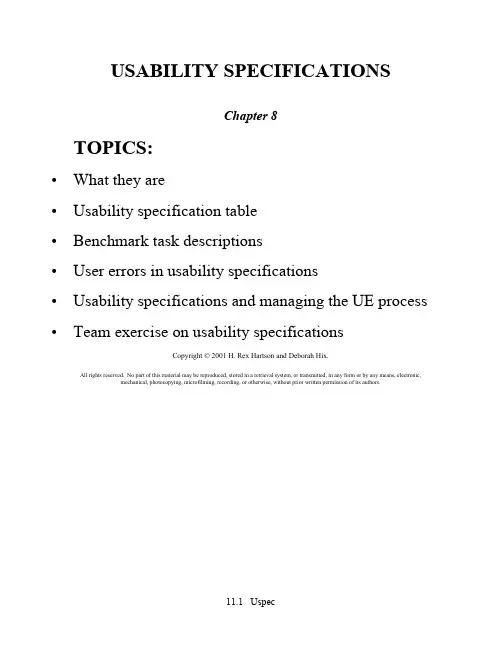
USABILITY SPECIFICATIONSChapter 8TOPICS:• What they are• Usability specification table• Benchmark task descriptions• User errors in usability specifications• Usability specifications and managing the UE process • Team exercise on usability specificationsCopyright © 2001 H. Rex Hartson and Deborah Hix.All rights reserved. No part of this material may be reproduced, stored in a retrieval system, or transmitted, in any form or by any means, electronic, mechanical, photocopying, microfilming, recording, or otherwise, without prior written permission of its authors.INTRODUCTION TO USABILITYSPECIFICATIONS• Revisiting the usability engineering life cycleAnother piece of the puzzle...• Introducing Envision* Videoclips to be used as examples of process activities* Envision: a digital library of computer science literature* Search results are presented in graphical scatterplot* User-controllable visualization along axes of scatterplot* Videoclip: Envision prototypeUsability is not something warm, fuzzy, but is quantitative• Quantitative usability goals against which user interaction design is measured• Target levels for usability attributes* Operationally defined metrics for a usable interaction designIf you can't measure it, you can't manage it* Management control for usability engineering life cycle* Indication that development process is converging toward a successful interaction design* Establish as early in process as feasible• Tie usability specifications to early usability goals* E.g., for early goal of walk-up-and-use usability, base usability specification on initial task performance time• All project members should agree on usability specification attributes and valuesGet customers and users involved in setting levels• Usability specifications based on* Objective, observable user performance* Subjective user opinion and satisfaction- Subjective preferences may reflect users desire to return to your Web site, but flash and trash soon bores and irritates• Objective and subjective usability specifications can both be quantitativeCredit to: [Whiteside, Bennett, & Holtzblatt, 1988]Usability Attribute MeasuringInstrumentValue to beMeasuredCurrentLevelTargetLevelObservedResults* Usability attribute — what general usability characteristic is to be measuredFor Y2K Calender: initial performance, since want good 'walk-up-and-usability' w/o training or manuals- May need separate usability attributes for each user class• Some quantitative usability attributes* Objective- Initial performance- Longitudinal (experienced, steady state) performance- Learnability- Retainability• Some other quantitative usability attributes * Subjective- Initial impression- Longitudinal satisfactionUsability Attribute MeasuringInstrumentValue to beMeasuredCurrentLevelTargetLevelObservedResultsInitialperformance* Measuring instrument — vehicle by which values are measured for usability attribute, the thing that generates the data (e.g., task generates timing data, questionnaire generates preference data)Benchmark 1: Schedule a meeting with Dr. Ehrich for four weeks from today at 10AM in 133 McBryde, about the HCI research project. • What tasks should be included?* Representative, frequently performed tasks* Common tasks – 20% that account for 80% of usage* Critical business tasks – not frequent, but if you get it wrong, heads can roll• User performance for specific benchmark tasks objective• Questionnaire scoresubjective (opinion)- Example question from QUIS:terrible wonderful Overall reaction to user interface 0 1 2 3 4 5 6 7 8 9 10 NAfrustrating satisfying0 1 2 3 4 5 6 7 8 910 NAuninteresting interesting0 1 2 3 4 5 6 7 8 910 NAdull stimulating0 1 2 3 4 5 6 7 8 910 NAdifficult easy0 1 2 3 4 5 6 7 8 910 NA• Developing benchmark task descriptions* Representative, frequently performed tasks * Clear, precise, repeatable instructions* What task to do, not how to do it* Clear start and end points for timing Not good: Display last week's appts.E.g.,"access a certain kind of info" better than "submit query", better match to workactivity* Adapt scenarios already developed for design - Clearly an important task to evaluate- Remove information about how to do it• Developing benchmark task descriptions (continued)* Start with fairly simple tasks, then progressively increase difficultyE.g., add an appt, then add an appt 60 days from now, or add multiple recurring appts.E.g., move an appt from one month to another* Avoid large amounts of typing if typing skill is not being evaluated* To evaluate error recovery, benchmark task can begin in error state• Developing benchmark task descriptions (continued)* Tasks should include navigationE.g., 'add appt one month from today' causes crossing month boundary independent ofabsolute date , BUT...* Task wording should be unambiguousAbove ex. is confusing; also, wording of tasks can influence task performance (4 wks -- users move by week; 1 mo -- users move by month)* Don’t use words in benchmark tasks that appear specifically in interaction designE.g., “Find first appt...”, when there’s a button labeled “find”. Instead, word task like:“search for” or “locate”* Typically put each benchmark on a separate sheet of paper* Typical number of benchmark tasks: Enough for reasonable, representative coverage* Example for Y2K Calendar: Add an appointment with Dr. Kevorkian for 4 weeks from today at 10AM concerning your flu shot.Usability Attribute MeasuringInstrumentValue to beMeasuredCurrentLevelTargetLevelObservedResultsInitial performance "add appt" task per Benchmark 1* Value to be measured — metric for which usability data values are collected- Time to complete task- Number of errors- Frequency of help and documentation use- Time spent in errors and recovery- Number of repetitions of failed commands- Number of times user expresses frustration or satisfaction- Number of commands, mouse clicks, or other user actions to perform task(s)Usability Attribute MeasuringInstrumentValue to beMeasuredCurrentLevelTargetLevelObservedResultsInitial performance "add appt" taskperBenchmark 1Length of time toadd appt on firsttrial* Current level — present value of usability attribute to be measured• Level of performance for current version of system for measuring instrument (when available)• Baseline to help set target level, from:* Manual system (performing task without computer)* Automated system (existing or previous version) * Competitor system* Developer performance (for expert, longitudinal use)Usability Attribute MeasuringInstrumentValue to beMeasuredCurrentLevelTargetLevelObservedResultsInitial performance "add appt" taskperBenchmark 1Length of timeto add appt onfirst trial20 secs.(competitorsystem)* Target level — value indicating unquestioned usability success for present version• Minimum acceptable level of user performance • Determining target level values* Usually acceptable improvement over current level• Observed results — actual values from evaluation with users, filled in after evaluation sessions• More example usability specificationsUsability Attribute MeasuringInstrumentValue to beMeasuredCurrentLevelTargetLevelObservedResultsInitial performance "add appt" taskperBenchmark 1Length of timeto add appt onfirst trial20 secs.(competitorsystem)15 secs.SPECIFICATIONS• Determining errors* Deviation from any correct path to accomplish task (except, for example, going to Help)* Only situations that imply usability problems* Do not count "oops" errors, doing wrong thing when knew it was wrongE.g., using wrong month on calendar totally by accidentSPECIFICATIONS• Examples of errors* Selecting wrong menu, button, icon, etc. when user thought it was the right one* Double clicking when single click is needed, and vice versa* Using wrong accelerator key* Operating on the wrong interaction object (when user thought it was the right one)E.g., working on wrong month of calendar because they couldn't readily see month'sname* Usually not typing errorsCREATING USABILITYSPECIFICATIONS• Usability evaluation design driven by usability goals* First determine usability goals- In terms of user class, task context, special tasks, marketing needsExample: Increase number of times user can perform task X, based on current version, implies:- Example: Reduce amount of time for novice user to perform task X in Version 2.0- Be as specific as possible* Then quantify as usability specification(s)- Example: Currently 35 seconds to perform task X ("current level"); reduce to 25 seconds ("target level")CREATING USABILITYSPECIFICATIONS• What are constraints in user or work context? How can setting be more realistic? (Ecological validity)* Usability lab can be "sterile work environment" * Does task require telephone, more than one person or role?* Does task involve background noise?* Does task involve interference, interruption?Phone can be used for this, too.• Experimental design must take into account trade-offs among usability characteristics, user groups* Watch out for potential trade-off between learnability for new users and performance power for experienced usersUSABILITY SPECIFICATION TABLE • Some additional example usability specificationsUsability Attribute MeasuringInstrumentValue to beMeasuredCurrentLevelTargetLevelObservedResultsInitial performance "add appt" taskperBenchmark 1Length of timeto add appt onfirst trial20 secs.(competitorsystem)15 secs.Initial performance "add appt" taskperBenchmark 1Number oferrors2 1USABILITY SPECIFICATIONS HELPMANAGE THE USABILITYENGINEERING PROCESS• This is the control of usability engineering life cycle* Quantifiable end to process* Accountability* Stop iterating when target level usability specifications are met* It’s expected that you will not meet all usability target levels on first iteration- If usability target levels are met on first iteration, they may have been too lenient- Point is to uncover usability problemsUSABILITY SPECIFICATIONS HELP MANAGE THE USABILITYENGINEERING PROCESS• Bottom line: Good engineering judgment is important* For setting levels (especially "target" level) * For knowing if specifications are "reasonable" • Videoclip: Setting usability specificationsSPECIFICATIONS• Goal:* To gain experience in writing precise, measurable usability specifications• Activities:* Produce three usability specifications, two based on objective measures, and one based on subjective measures.* For each specification for objective measures, write a brief but specific benchmark task description for participants to perform. Write two different benchmark task descriptions, each on a separate sheet. Have them be a little complicated, including some navigation.SPECIFICATIONS* Specifications with objective measures should be evaluatable, via the benchmark tasks, in a later class exercise, on formative evaluation. Develop tasks that you can "implement" in your next exercise, to build a rapid prototype.*The specification for subjective measure should be based on the questionnaire supplied. Select 3 or 4 items from questionnaire.•Cautions and hints:* Don’t spend any time on design in this exercise; there will be time for detailed design in the next exercise.* Don't plan to give users any training.SPECIFICATIONS»»Three usability specifications, in the form on a transparency»»Questionnaire question numbers included in subjective specification»»Benchmark task descriptions, each on a separate sheet of paper• Completed by:About 30 minutes; 40 mins. max.。
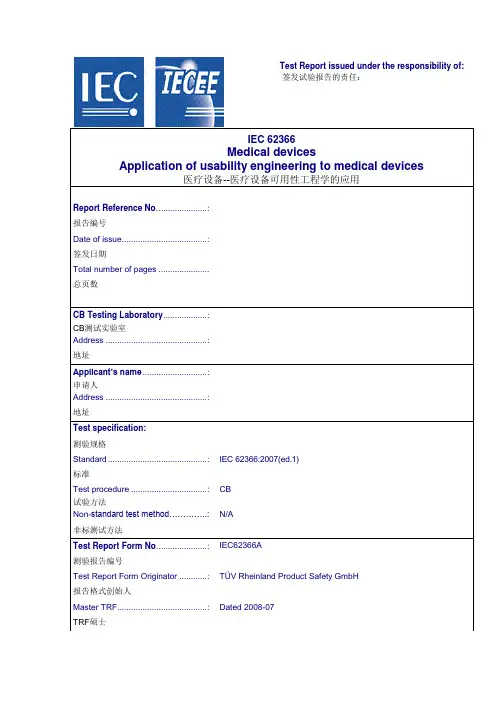
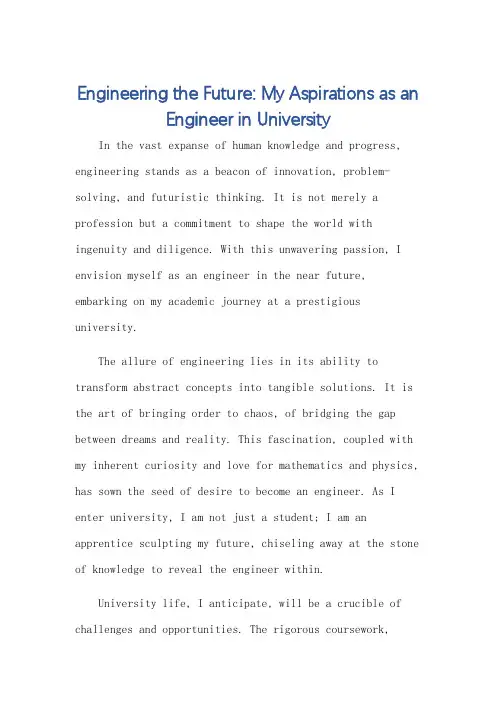
Engineering the Future: My Aspirations as anEngineer in UniversityIn the vast expanse of human knowledge and progress, engineering stands as a beacon of innovation, problem-solving, and futuristic thinking. It is not merely a profession but a commitment to shape the world with ingenuity and diligence. With this unwavering passion, I envision myself as an engineer in the near future, embarking on my academic journey at a prestigious university.The allure of engineering lies in its ability to transform abstract concepts into tangible solutions. It is the art of bringing order to chaos, of bridging the gap between dreams and reality. This fascination, coupled with my inherent curiosity and love for mathematics and physics, has sown the seed of desire to become an engineer. As I enter university, I am not just a student; I am an apprentice sculpting my future, chiseling away at the stone of knowledge to reveal the engineer within.University life, I anticipate, will be a crucible of challenges and opportunities. The rigorous coursework,demanding projects, and collaborative teamwork will hone my analytical skills and foster my creativity. I am eager to delve into the depths of subjects like mechanical, electrical, or software engineering, exploring their intricate mechanisms and potential applications. Moreover, the university's research facilities, workshops, and laboratories will provide a platform to translate theories into practical solutions, allowing me to engineer thefuture in a tangible way.Beyond academics, I aim to engage in extracurricular activities that promote leadership, teamwork, and social responsibility. I believe that an engineer's role extends beyond the technical realm; it involves understanding societal needs, addressing environmental concerns, and contributing to sustainable development. Thus, I aspire to participate in clubs and initiatives that focus on community service and environmental conservation.Furthermore, I envision international exchange programs and internships as invaluable opportunities to broaden my perspective and gain industry exposure. These experiences will not only enrich my understanding of diverse culturesand global challenges but also equip me with a global mindset crucial for an engineer in today's interconnected world.In the era of rapid technological advancements, engineers have the power to shape the future. From developing renewable energy solutions to designing cutting-edge medical devices, the possibilities are endless. As a future engineer, I aspire to be at the forefront of these breakthroughs, contributing to the betterment of humanity. However, I am well aware that the road ahead is paved with obstacles. But I am ready to embrace them, for every challenge is a stepping stone to growth. I am prepared to invest time, effort, and passion into my studies, knowing that the rewards of being an engineer extend far beyond a career. They lie in the satisfaction of creating something new, in the joy of solving complex problems, and in the fulfillment of making a difference in the world.In conclusion, my aspirations to be an engineer in university are rooted in a deep love for problem-solving, a passion for innovation, and a commitment to make a positive impact. As I embark on this exciting journey, I am filledwith anticipation, ready to unlock the endless possibilities that await me. In the grand tapestry of the future, I strive to weave my own thread, one that is colored by the hues of engineering excellence and a dedication to shaping a better tomorrow.。
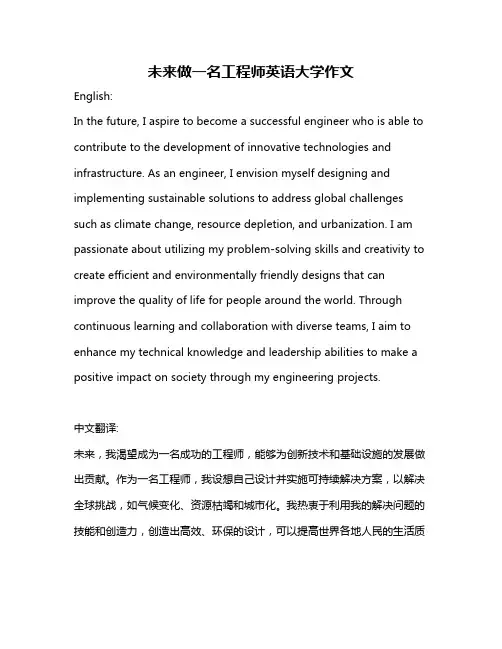
未来做一名工程师英语大学作文English:In the future, I aspire to become a successful engineer who is able to contribute to the development of innovative technologies and infrastructure. As an engineer, I envision myself designing and implementing sustainable solutions to address global challenges such as climate change, resource depletion, and urbanization. I am passionate about utilizing my problem-solving skills and creativity to create efficient and environmentally friendly designs that can improve the quality of life for people around the world. Through continuous learning and collaboration with diverse teams, I aim to enhance my technical knowledge and leadership abilities to make a positive impact on society through my engineering projects.中文翻译:未来,我渴望成为一名成功的工程师,能够为创新技术和基础设施的发展做出贡献。
作为一名工程师,我设想自己设计并实施可持续解决方案,以解决全球挑战,如气候变化、资源枯竭和城市化。
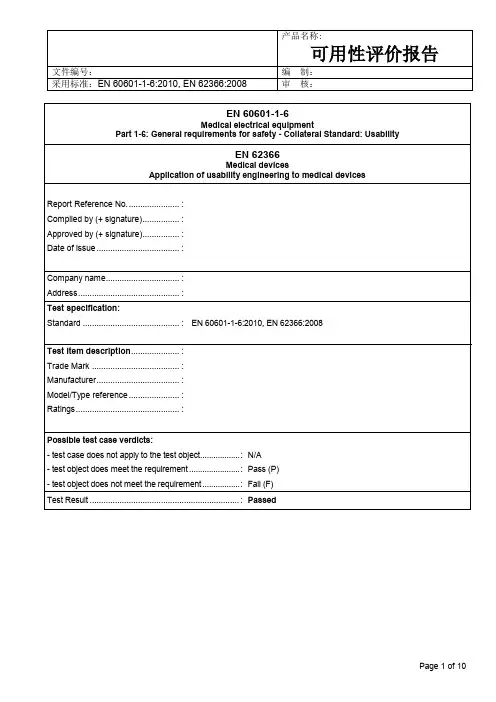
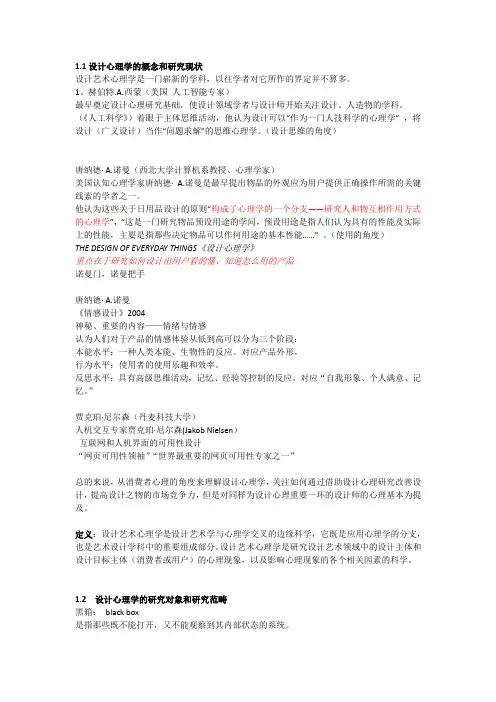
1.1设计心理学的概念和研究现状设计艺术心理学是一门崭新的学科,以往学者对它所作的界定并不算多。
1、赫伯特.A.西蒙(美国人工智能专家)最早奠定设计心理研究基础,使设计领域学者与设计师开始关注设计。
人造物的学科。
(《人工科学》)着眼于主体思维活动,他认为设计可以“作为一门人技科学的心理学”,将设计(广义设计)当作“问题求解”的思维心理学。
(设计思维的角度)唐纳德· A.诺曼(西北大学计算机系教授、心理学家)美国认知心理学家唐纳德·A.诺曼是最早提出物品的外观应为用户提供正确操作所需的关键线索的学者之一。
他认为这些关于日用品设计的原则“构成了心理学的一个分支——研究人和物互相作用方式的心理学”,“这是一门研究物品预设用途的学问,预设用途是指人们认为具有的性能及实际上的性能,主要是指那些决定物品可以作何用途的基本性能……”。
(使用的角度)THE DESIGN OF EVERYDAY THINGS《设计心理学》重点在于研究如何设计出用户看的懂、知道怎么用的产品诺曼门,诺曼把手唐纳德· A.诺曼《情感设计》2004神秘、重要的内容——情绪与情感认为人们对于产品的情感体验从低到高可以分为三个阶段:本能水平:一种人类本能、生物性的反应。
对应产品外形。
行为水平:使用者的使用乐趣和效率。
反思水平:具有高级思维活动,记忆、经验等控制的反应。
对应“自我形象、个人满意、记忆。
”贾克珀·尼尔森(丹麦科技大学)人机交互专家贾克珀·尼尔森(Jakob Nielsen)互联网和人机界面的可用性设计“网页可用性领袖”“世界最重要的网页可用性专家之一”总的来说,从消费者心理的角度来理解设计心理学,关注如何通过借助设计心理研究改善设计,提高设计之物的市场竞争力,但是对同样为设计心理重要一环的设计师的心理基本为提及。
定义:设计艺术心理学是设计艺术学与心理学交叉的边缘科学,它既是应用心理学的分支,也是艺术设计学科中的重要组成部分。
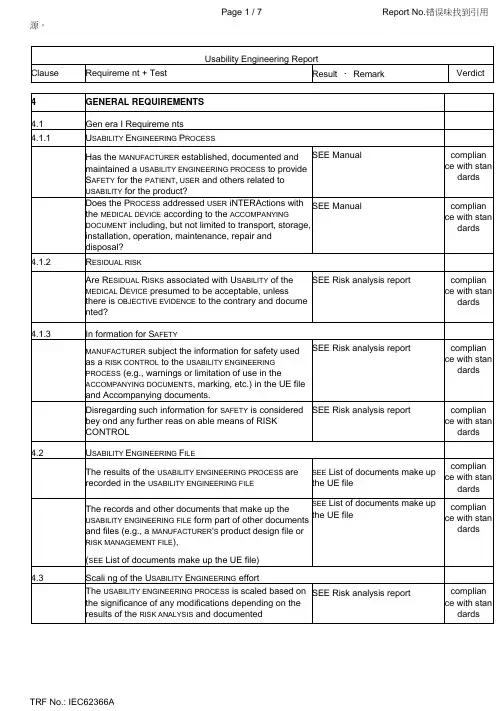
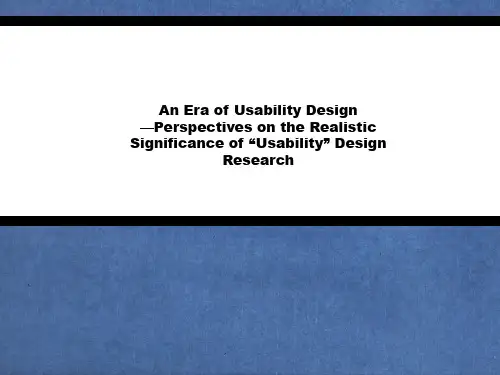
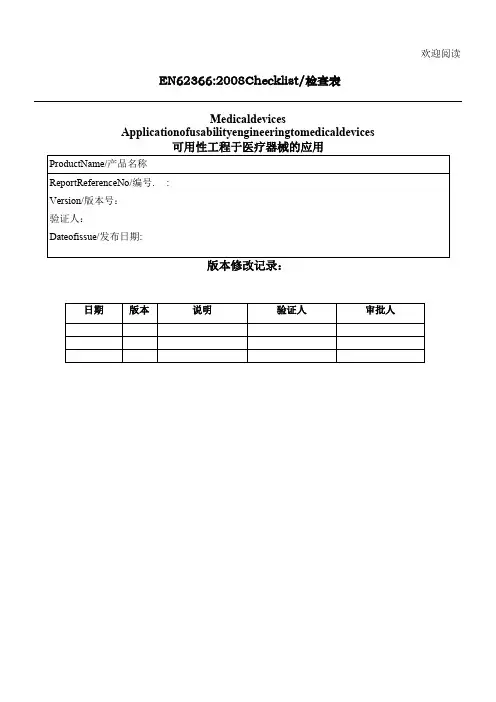
欢迎阅读EN62366:2008Checklist/检查表MedicaldevicesApplicationofusabilityengineeringtomedicaldevices可用性工程于医疗器械的应用ProductName/产品名称ReportReferenceNo/编号. :Version/版本号:验证人:Dateofissue/发布日期:版本修改记录:日期版本说明验证人审批人4 GENERALREQUIREMENTS/总要求4.1 GeneralRequirements/总要求4.1.1 U SABILITY E NGINEERING P ROCESS/可用性工程过程Hasthe MANUFACTURER established,documen tedandmaintaineda USABILITYENGINEERINGPR OCESS toprovideS AFETY forthe PATIENT,USER a ndothersrelatedto USABILITY fortheproduct?制造商是否建立、记录并维持了一个可用性工程过程,以确保患者、用户和其它涉及产品适用性的人的安全? UserManual;Qualitymanual,proceduredocument;ComplianceDoestheP ROCESS address USERINTERA ctionswiththe MEDICALDEVICE accordingtothe ACCOMPANYINGDOCUMENT including,butnotlimitedtotransport,storage,installation,operation,maintenance,repairanddisposal?该过程是否用于解决用户按随机文件与医疗器械的交互,如运输、存储、安装、操作、维护、维修和废弃?UserManual Compliance4.1.2AreR ESIDUAL R ISKS associatedwithU SABILITY ofthe MEDICAL D EVICE presumedtobeacceptable,unlessthereis OBJECTIVEEVIDENCE tothecontraryanddocumented?关系医疗器械可用性的剩余风险是否推定可接受?Riskanalysisreport; Compliance 4.1.3MANUFACTURERSHALL subjecttheinformationf orsafetyusedasa RISKCONTROL tothe USABILIT YENGINEERINGPROCESS(e.g.,warningsorlimit ationofuseinthe ACCOMPANYINGDOCUMENTS, marking,etc.).对于做为风险控制措施的安全信息,制造商应把它纳入可用性工程过程的控制Riskanalysisreport;UserManual;ComplianceDisregardingsuchinformationfor SAFETY isconsideredbeyondanyfurtherreasonablemeansof RISKCONTROL忽视安全信息的行为应被认为是超出风险控制措施的(即非正常使用)Riskanalysisreport Compliance 4.2Theresultsofthe USABILITYENGINEERINGPROCESS arerecordedinthe USABILITYENGINEERINGFILE可用性工程过程的结果记录于可用性工程文档。
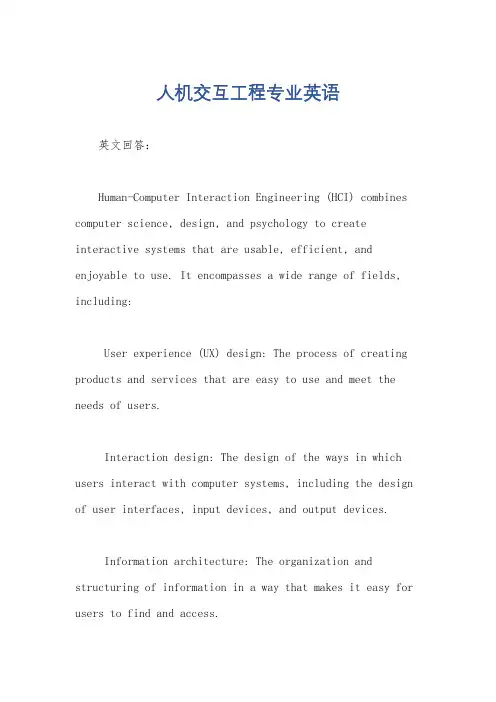
人机交互工程专业英语英文回答:Human-Computer Interaction Engineering (HCI) combines computer science, design, and psychology to create interactive systems that are usable, efficient, and enjoyable to use. It encompasses a wide range of fields, including:User experience (UX) design: The process of creating products and services that are easy to use and meet the needs of users.Interaction design: The design of the ways in which users interact with computer systems, including the design of user interfaces, input devices, and output devices.Information architecture: The organization and structuring of information in a way that makes it easy for users to find and access.Usability engineering: The process of evaluating and improving the usability of computer systems.Human factors engineering: The study of how humans interact with machines and environments, and how to design systems that are compatible with human needs and capabilities.HCI is a critical field for creating technology that is both effective and enjoyable to use. By understanding the needs and capabilities of users, HCI engineers can design systems that are tailored to their specific requirements.中文回答:人机交互工程。
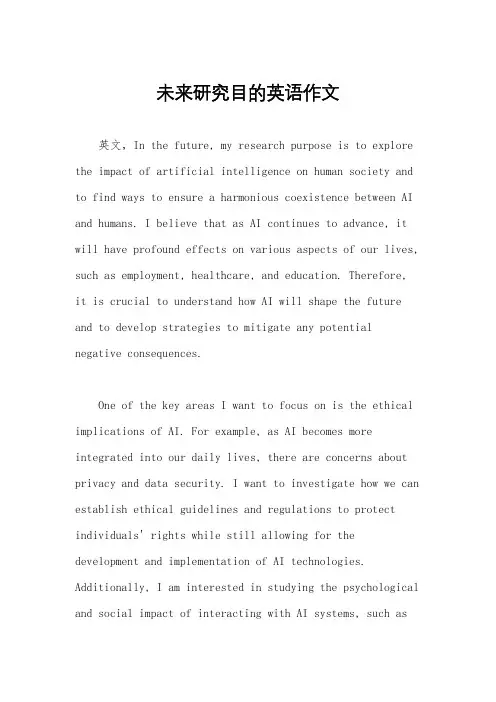
未来研究目的英语作文英文,In the future, my research purpose is to explore the impact of artificial intelligence on human society and to find ways to ensure a harmonious coexistence between AI and humans. I believe that as AI continues to advance, it will have profound effects on various aspects of our lives, such as employment, healthcare, and education. Therefore,it is crucial to understand how AI will shape the future and to develop strategies to mitigate any potential negative consequences.One of the key areas I want to focus on is the ethical implications of AI. For example, as AI becomes more integrated into our daily lives, there are concerns about privacy and data security. I want to investigate how we can establish ethical guidelines and regulations to protect individuals' rights while still allowing for the development and implementation of AI technologies. Additionally, I am interested in studying the psychological and social impact of interacting with AI systems, such aschatbots and virtual assistants. Understanding how humans perceive and interact with AI is essential for designing systems that are user-friendly and beneficial to society.Another aspect of my future research is to explore the potential for AI to address global challenges, such as climate change and healthcare disparities. For instance, AI technologies can be used to analyze large datasets and identify patterns that can help us better understand and combat climate change. In the healthcare sector, AI has the potential to revolutionize medical diagnosis and treatment, especially in underserved communities where access to healthcare is limited. I want to investigate how AI can be leveraged to improve healthcare outcomes and reduce disparities in access to medical services.Overall, my research goal is to contribute to the responsible development and implementation of AI technologies. I believe that by understanding the societal, ethical, and practical implications of AI, we can ensure that these technologies benefit humanity as a whole.中文,未来,我的研究目的是探讨人工智能对人类社会的影响,并找到确保人工智能和人类和谐共处的方式。
人机工程国外书籍以下是一些关于人机工程的国外书籍推荐:1. "The Design of Everyday Things" by Don Norman - 这是一本经典的人机工程学著作,讲述了人们如何与日常物品交互,以及如何改善设计以提高用户体验。
2. "Human-Computer Interaction" by Alan Dix, Janet Finlay, Gregory D. Abowd, and Russell Beale - 这本教科书是人机交互领域的权威之作,涵盖了用户界面设计、交互技术、用户研究等方面的内容。
3. "Interaction Design: Beyond Human-Computer Interaction" by Jennifer Preece, Yvonne Rogers, and Helen Sharp - 这本书主要关注设计交互的过程和方法,涵盖了用户研究、设计原则、用户体验评估等方面的内容。
4. "Designing for Interaction: Creating Innovative Applications and Devices" by Dan Saffer - 这本书讲述了如何设计具有创新性的应用程序和设备,涵盖了人机交互设计的基本原则和实践方法。
5. "Usability Engineering" by Jakob Nielsen - 这是一本关于用户测试和评估的经典书籍,涵盖了用户界面设计、可用性测试、用户研究等方面的内容。
6. "Designing with the Mind in Mind: Simple Guide to Understanding User Interface Design Rules" by Jeff Johnson - 这本书介绍了人类认知和感知的基本原则,以及如何将这些原则应用于用户界面设计。
未来专业的英语作文The Professions of the Future.The future of work is uncertain, but one thing is for sure: the jobs of the future will be vastly different from those of today. Automation, artificial intelligence, and other technological advancements are rapidly changing the workplace, and many traditional jobs are being replaced by machines.However, this does not mean that there will be no jobs in the future. In fact, some experts believe that the future of work will be more diverse than ever before, with many new and exciting job opportunities being created.What are the professions of the future?It is difficult to say exactly what the professions of the future will be, but some of the most likely candidates include:Data scientists: Data scientists are responsible for collecting, analyzing, and interpreting data. This information can be used to improve decision-making, develop new products and services, and optimize business processes.Artificial intelligence engineers: Artificial intelligence (AI) engineers design, develop, and maintainAI systems. These systems can be used to automate tasks, improve customer service, and make predictions.Robotics engineers: Robotics engineers design, develop, and maintain robots. Robots can be used to perform avariety of tasks, such as manufacturing, healthcare, and transportation.Blockchain developers: Blockchain developers createand maintain blockchain networks. Blockchain is adistributed ledger technology that can be used to securely store and share data.Cybersecurity analysts: Cybersecurity analysts protectcomputer systems and networks from cyberattacks. This includes detecting, preventing, and responding to threats such as malware, hacking, and phishing.What skills will be needed for the professions of the future?The professions of the future will require a variety of skills, including:Technical skills: Technical skills are the ability to use computers, software, and other technology. These skills are essential for many jobs in the future, such as data scientists, AI engineers, and robotics engineers.Analytical skills: Analytical skills are the ability to think critically and solve problems. These skills are important for all jobs, but they are especially important for jobs that involve data analysis, decision-making, and problem-solving.Communication skills: Communication skills are theability to communicate effectively with others. Theseskills are important for all jobs, but they are especially important for jobs that involve working with clients, customers, or colleagues.Creativity skills: Creativity skills are the ability to generate new ideas and solutions. These skills are important for all jobs, but they are especially important for jobs that involve innovation and problem-solving.How can I prepare for the professions of the future?There are a number of things you can do to prepare for the professions of the future, including:Get a good education: A good education is the foundation for a successful career. Make sure to get a strong foundation in math, science, and technology.Develop technical skills: Develop technical skills by taking courses, attending workshops, or working on personal projects.Build a portfolio: Build a portfolio of your work to showcase your skills and experience. This could include projects from school, internships, or personal projects.Network with professionals: Network with professionals in the fields you are interested in. This can help you learn about the latest trends and developments, and it can also help you find a job.The professions of the future are constantly changing, and it is impossible to predict exactly what the future holds. However, by getting a good education, developing technical skills, and building a portfolio, you can prepare yourself for a successful career in the future of work.。
The Application of Artificial Intelligence in Civil EngineeringIn the realm of engineering, where precision, efficiency, and innovation are paramount, the integration of artificial intelligence (AI) has revolutionized the way civil engineers approach their tasks. Civil engineering, the backbone of infrastructure development, encompasses the design, construction, and maintenance of structures such as bridges, buildings, roads, and water supply systems. The advent of AI has significantly enhanced these processes, making them safer, more sustainable, and cost-effective.Design OptimizationOne of the most transformative applications of AI in civil engineering lies in design optimization. Traditional design methods often relied heavily on human expertise and iterative trials, which could be time-consuming and prone to errors. With AI, engineers can now leverage algorithms that analyze vast amounts of data, including material properties, environmental factors, and load-bearing capacities, to generate optimal designs. These designs not only meet safety and functional requirements but also minimize material usage and construction costs.Predictive MaintenancePredictive maintenance is another crucial area where AI is making a significant impact in civil engineering. By analyzing sensor data from structures, AI systems can identify patterns and anomalies that may indicate impending failures. This enables engineers to proactively address issues before they escalate into costly repairs or even disasters. For instance, AI-powered monitoring systems can detect cracks in bridges or deterioration in building foundations, allowing for timely interventions that extend the lifespan of infrastructure.Site Management and AutomationOn construction sites, AI is transforming the way projects are managed and executed. By automating repetitive tasks such as material handling, equipment monitoring, and worker safety checks, AI reduces human error and improves overall efficiency. Additionally, AI-driven project management systems can optimize schedules, resource allocation, and quality control, ensuring that projects are completed on time and within budget.Environmental Impact AssessmentIn an era where sustainability is a top priority, AI is playing a pivotal role in assessing the environmental impact of civil engineering projects. By simulating the effects of construction activities on ecosystems, air quality, and water resources, AI tools help engineers design projects that minimize harm to the environment. Furthermore, AI can identify opportunities for incorporating green technologies and materials, contributing to the development of sustainable infrastructure.Risk MitigationCivil engineering projects often involve significant risks, including natural disasters, supply chain disruptions, and labor shortages. AI can significantly enhance risk mitigation efforts by analyzing historical data and real-time information to predict and prepare for potential challenges. This enables engineers and project managers to develop contingency plans and take proactive measures to safeguard the success of their projects.In conclusion, the application of artificial intelligence in civil engineering is a testament to the power of technology in shaping the future of infrastructure development. By optimizing designs, enhancing predictive maintenance, automating site management, assessing environmental impacts, and mitigating risks, AI is transforming the way civil engineers work, making our built environment safer, more efficient, and more sustainable. As the field continues to evolve, the integration of AI will undoubtedly play an increasingly critical role in shaping the landscape of civil engineering for generations to come.。
一个好专业决定未来英语作文English Response:English Response:Writing an essay about choosing a major that will shape my future is quite a task. It's not just about picking something randomly; it's about deciding what I want to do with my life. Let me delve into this.Firstly, the decision on a major is crucial because it determines the path I'll take in my career. Take, for example, a friend of mine who chose to major in computer science. He's now working for a tech giant, developing cutting-edge software. His choice of major paved the wayfor his career success.Secondly, I need to consider my interests and passions. Choosing a major solely based on job prospects might lead to dissatisfaction in the long run. For instance, if I loveliterature and storytelling, pursuing a degree in English might be more fulfilling than opting for a business major just because it's lucrative.Moreover, I should assess my skills and strengths. It's essential to choose a major that aligns with my abilities to excel academically and professionally. For instance, ifI have a knack for problem-solving and analytical thinking,a major in mathematics or engineering might be a perfect fit.Furthermore, researching the job market trends and future prospects is essential. Some fields might be booming now but could become obsolete in the future due to technological advancements or changes in market demand. So, staying informed about industry trends is crucial.Lastly, I need to keep an open mind and be willing to explore different options. Sometimes, our interests and goals evolve over time, and it's okay to change majors if necessary. Many successful professionals started in one field and transitioned to another later in their careers.In conclusion, choosing a major requires careful consideration of career goals, interests, skills, and market trends. It's a decision that will significantly impact my future, so I must approach it with diligence and open-mindedness.中文回答:选择一个将决定我未来的专业来写一篇文章确实是一项艰巨的任务。
有前景的专业英语作文The Prospective Fields of Study in the 21st Century.In the rapidly evolving world of the 21st century, the choice of a professional field of study holds immense significance. It not only shapes one's career path but also determines their role in society. As technology advances, certain professions become obsolete, while new ones emerge. Therefore, it is crucial to identify those fields thatoffer both stability and growth potential.1. Artificial Intelligence and Machine Learning:Artificial intelligence (AI) and machine learning (ML) are at the forefront of technological advancements. With the increasing automation of tasks and the need for intelligent systems to process vast amounts of data, AI and ML experts are in high demand. Fields such as robotics, automation, and data analytics offer excellent prospectsfor those interested in this area.2. Sustainability and Environmental Sciences:With the growing awareness of environmental degradation and climate change, sustainability has become a toppriority. Fields like environmental engineering, renewable energy, and sustainable agriculture are expected to witness significant growth in the coming years. Professionals in these areas can contribute to developing sustainable solutions for environmental problems.3. Healthcare Technologies:With advancements in biotechnology and medical research, healthcare technologies are constantly evolving. Fieldslike biotechnology, genetic engineering, and medical informatics offer excellent opportunities for those interested in healthcare. The integration of technology in healthcare has led to improved patient care, more efficient diagnosis, and treatment methods.4. Digital Marketing and E-commerce:The rise of the internet and social media has revolutionized marketing and e-commerce. Businesses are increasingly relying on digital platforms to reach their target audience. Fields like digital marketing, e-commerce, and social media management are expected to witness significant growth in the coming years. Professionals in these areas can help businesses leverage digital platforms to grow their businesses.5. Data Science and Analytics:In the era of big data, the need for data scientists and analysts is on the rise. Fields like data science, statistics, and analytics offer excellent prospects for those interested in processing and analyzing vast amounts of data. The insights gained from data analysis can help businesses make informed decisions, improve their operations, and gain a competitive edge.6. Cybersecurity:With the increasing digitization of businesses and personal lives, cybersecurity has become a crucial aspect. Fields like cybersecurity, information technology, and network security offer excellent opportunities for those interested in protecting digital systems from attacks. The demand for cybersecurity experts is expected to grow significantly in the coming years.In conclusion, the fields of AI and ML, sustainability and environmental sciences, healthcare technologies,digital marketing and e-commerce, data science and analytics, and cybersecurity offer promising prospects for the 21st century. However, it is important to note that these fields require constant learning and updating skills to keep pace with technological advancements. Therefore, it is essential to stay updated and acquire new knowledge to remain competitive in these fields.。
In the future,life is expected to undergo significant transformations due to advancements in technology,environmental changes,and shifts in societal norms.Heres a glimpse into what life might look like in the years to come.Technological Advancements:1.Artificial Intelligence AI:AI will be an integral part of daily life,assisting with tasks, making decisions,and even providing companionship.Personal AI assistants will manage schedules,monitor health,and offer personalized recommendations.2.Robotics:Robots will perform various roles,from household chores to complex medical procedures,increasing efficiency and freeing up time for humans to engage in more creative and intellectual pursuits.3.Virtual Reality VR and Augmented Reality AR:These technologies will revolutionize entertainment,education,and work.People will be able to attend virtual concerts,take immersive online courses,and collaborate with colleagues in augmented workspaces. Environmental Changes:1.Sustainable Living:With increasing awareness of environmental issues,sustainable practices will become the norm.This includes the use of renewable energy,ecofriendly transportation,and the reduction of waste through recycling and upcycling.2.Urban Agriculture:Vertical farms and rooftop gardens will become more prevalent in cities,providing fresh produce and reducing the carbon footprint associated with transportation.3.Climate Adaptation:Cities will be designed to adapt to climate change,with infrastructure that can withstand extreme weather events and technologies that mitigate the effects of rising temperatures.Societal Shifts:1.WorkLife Balance:The traditional9to5work schedule may become obsolete as flexible and remote work becomes more common.This will allow for a better worklife balance and reduce the stress associated with commuting.cation:Education will be more personalized and accessible,with online platforms and AI tutors catering to individual learning needs and styles.3.Healthcare:Advances in medical technology will lead to more precise treatments and preventive healthcare.Telemedicine will become commonplace,allowing for remote consultations and monitoring of health conditions.Transportation:1.Autonomous Vehicles:Selfdriving cars will become the standard,reducing accidents and improving traffic flow.This will also change the way we think about vehicle ownership and urban planning.2.HighSpeed Rail and Hyperloop:Highspeed transportation systems will connect cities more efficiently,reducing travel times and promoting regional connectivity.Communication:1.Global Connectivity:The internet will become even more integral to communication, with highspeed connections available almost everywhere.This will facilitate realtime interactions and collaboration across the globe.nguage Translation:Advanced translation technologies will break down language barriers,enabling seamless communication between people of different linguistic backgrounds.Leisure and Entertainment:1.Interactive Media:Entertainment will become more interactive,with audiences participating in the content creation process or influencing storylines in realtime.2.Personalized Experiences:AI will curate personalized entertainment experiences,from music playlists to movie recommendations,based on individual preferences.In conclusion,the future holds a promise of a more connected,efficient,and environmentally conscious world.While these changes bring about exciting opportunities, they also present challenges that society will need to navigate thoughtfully to ensure a balanced and inclusive future.。
A future for usability engineeringHAROLD THIMBLEBYMiddlesex UniversityThis paper reviews the “unusability culture”and its symptoms. For usability engineering to have an effective future it must take advantage of new design tools and techniques. A particular approach is discussed in detail. It is argued that the approach, based on “interactive design assistants” is effective, and can be used to make radical improvements to design processes and to usability research. The approach reduces barriers between participants in usability: between designers, programmers, technical authors, users. By running on the World Wide Web, the assistants would open access to usability engineering, and increase public awareness and participation in design. The approach is argued to contribute to a new future for usability engineering.Categories and Subject Descriptors: H.1.2 [Models and Principles]: User/Machine Systems, H.5.2 [User Interfaces]: Evaluation/methodology —Interaction styles —Theory and methods —Training, help, and documentation —User interface management systems (UIMS)General Terms: Design, Documentation, Human Factors, Theory, VerificationAdditional Key Words and Phrases: Usability engineering, Software Engineering1.INTRODUCTIONInteractive systems are ubiquitous and economically important. They are bought in quantity, improve productivity, and, as the landfill sites full of discarded electronics show, they are also disposed of in quantity. What is seen as “the solution” soon becomes obsolete, and another solution is offered and taken.This paper argues that current interactive systems are badly designed, but they are not so badly designed as to be unusable. Indeed, because they promise so many advantages for users, it is, at best, iconoclastic for this paper to suggest all is not well! Thus, in support of our critical position, we review some symptoms of the current design culture. We need some powerful ways of levering out of the present apathy; this paper then provides a practical way towards a solution — a future for usability engineering. Our contribution is based around a design tool, which requires some engineering sophistication to build, but once built will be a powerful tool to promote usability in many ways.This paper focuses on small consumer goods, typically those with large markets and little direct contact between designers and users, though many of its arguments apply to larger systems, most especially to the interactive subsystems (e.g., control panels) of larger systems.2.THE USABILITY ENGINEERING TENSIONA wide variety of skills are recruited to the design process that leads to the final use of an interactive device. Marketing skills, business skills, engineering skills, production skills, usability skills, distribution skills —all, and more, are required to deliver a product to users. Distinctive to interactive devices is the need to meet appropriate usability criteria, and usability engineering is the discipline that aims to improve usability [Nielsen, 1993].Unfortunately there is a tension between the two approaches of ‘usability’and ‘engineering.’Software engineers are rarely interested in usability; usability experts are rarely interested in programming. To a software engineer’s mind, that some usability work can be undertaken withAuthor’s address: Computing Science, Middlesex University, London, N11 2NQ, GB.Tel: +44 181 362 6061; Fax: +44 181 362 6411; email: harold@.polystyrene mock-ups with imaginary interaction only serves to emphasise their trivialised role. To a human factors specialist the mathematics of software engineering is far removed —if not completely divorced —from human issues. There is even some animosity between the disciplines: both demand high levels of specialist skills, and each can accuse the other of not understanding crucial issues. The two disciplines seem to have nothing to contribute to each other, despite working towards the same end product.There is a usability engineering tension.It seems self-evident that usability should be user-centred. (This is a central message of much work in usability, well-expressed by [Landauer, 1995].) Programmers make out that programming is an easy task, and that programming user interfaces is easy too; if so user-centredness is “all there is”of substance left to contribute to design requirements. But our view is that software engineering is by no means easy,1 though it is deceptively easy to make it look easy. Systems that are well-engineered are few and far between, and the design quality of most interactive products is low and out of control (¤3,4). Therefore to improve usability it seems one has to concentrate on users and post-design problems. This is a practical response to the problem; but a strategic response would be to also improve design practice.Figure 1 represents the “usability engineering tension.” The diagram also corresponds with the physics of use: users are on the outside, there is an interface, and the engineering is on the inside of the device.Clearly, some design problems are engineering problems (e.g., the system doesn’t work), and clearly some problems are usability problems (e.g., the buttons are too small). Most are better seen as a mix. However, by promoting user-centred usability, the engineering focus shrinks, so the possible contribution of engineering to usability is diminished. Ironically this makes iterating system design harder, because less theoretical engineering development occurs so the system is not robust enough to modify reliably. In turn, specious problems accidentally reinforce the need for user-centredness, and so the focus shrinks further.This paper proposes a tool that reduces the tension. In fact, it will reduce tension between users, human factors specialists, technical authors, software engineers, interface designers and hardware designers É it does this by providing a complete solution to a manageable, and core, part of the design process.engineering problems in varying proportion. When usability alone is emphasised, engineering shrinks and is less able to solve or proactively avoid design problems. When engineering is emphasised, usabilityproblems are discovered too late to fix.3.SYMPTOMS OF POOR DESIGNIs an improvement in usability engineering required? I believe so, and this section recruits a selection of examples to make the point. The usability problems we list here simply should not arise; none of the examples here are innovative products. The usability research has been1Few professional programmers understand much of the standard undergraduate programming textbook [Knuth, 1997].available for years; fundamental concepts like predictability, observability of internal state, and so on, were well-known in the 1980s [Thimbleby, 1980; Smith & Mosier, 1984; Norman & Draper, 1986], popular works such as [Norman, 1988], numerous textbooks such as [Shneiderman, 1998; Dix, Finlay, Abowd & Beale, 1998] (both popular enough to continue into new editions), and more recent research [Buchner & Funke, 1993; Abowd, Wang & Monk, 1995; Thimbleby, 1994] —to say nothing of the conferences, the journals and the wealth of material on the World Wide Web. Somehow this knowledge —whether old or contemporary —is not transferring to practice. Usability engineering does not seem to be working.We examine the user interfaces to products made by leading manufacturers. I am not trying to review the products, and I am not trying to criticise the manufacturers. These manufacturers and their mass-produced products are chosen because they have leading designs and they reflect the state of the art. Because their products are mass produced and very widely distributed, even small usability problems have an impact on humanity that can be considered scaled up by the number of users affected.3.1.Casio calculatorsHand held calculators are an example of a mature technology. Basic calculators have well-defined requirements, of accuracy and performance and so on. There have been many generations of calculator designs, and the manufacturers have had many opportunities to step their production to fix known problems. The only limitations on calculators are the manufacturers’imagination and skill, perhaps modified by any marketing pressures. Research into calculator user interfaces has a twenty-year background [Young, 1981]. More recent discussion can be found in [Thimbleby, 1996].Casio is the leading manufacturer of hand held calculators. Two of their basic models are the SL-300LC and the MC-100. These calculators look very similar.— A simple Value Added Tax calculation on 100 pounds is 100+17.5%. Pressing the 9 keys 100+17.5% on the Casio MC100 gets 121.21212, while on the very similar-looking Casio SL300LC the same key presses get 117.50.Since the % is unpredictable, users soon avoid using it, thereby ‘solving’the usability problem with their own work around. Thus with hard effort they succeed, and because of their investment in solving problems it becomes harder to question theoverall appropriateness of the device for their tasks.—Both calculators have memories, which (appear to) function identically. The button MRC recalls the stored number and displays it, but pressed twice in succession it setsthe memory to zero. The button M+ adds the displayed number to memory, and M–subtracts from the memory.We can assume that the memory is there for a purpose: namely, to store numbers, and perhaps especially to store numbers that have been calculated (since other numbers are likely to be known or easily available). Given that the calculators have a memory,then, how can a number calculated and displayed be stored in the memory? (PressingM+ presupposes the memory contains zero. And to make the memory zero, you have to press MRC twice, but doing that sets the display to the memory losing the number wewanted to store!)Thus a market leader, Casio, makes two similar calculators that work in subtly different ways, and both proclaim features that are difficult to use.Arguably, memory should save paper and help users do sums more reliably. Yet most users (especially those that need calculators) would need a scrap of paper to work out how to avoid using paper to write down the number! I conclude that the memory is a feature that is not provided to make the calculator more usable.Casio has been making calculators for a long time, and the two calculators are not “new” in any way. It is not obvious how Casio can justify either the differences or the curious features shared by both calculators. Neither comes with user manuals or other information that reveal any problems.Any calculator, and the Casio ones in particular, can be demonstrated. They are impressive, especially if a salesman shows you them going through some typical (but unsophisticated)calculations. It is possible to demonstrate the memory in action, and only some critical thought would determine that it is a very weak feature.3.2.Sony televisionsSony is a leading manufacturer of consumer electronics. We consider the Sony KV-M1421U type TV together with its remote control, the RM-694.Figure 2 shows two statecharts specifying how the user interacts with each device, the TV or the remote control. We do not need to understand statecharts [Harel, 1987; Harel & Politi, 1998] to see that the devices are very different; even the corresponding buttons do different things. Some features can be done on the TV alone, some can be done on the remote control alone, some features available on both are done differently on each device. It would appear Sony never visualised the user interaction, certainly not using anything like statecharts.Although there is only one application, namely the TV, the user has two user interfaces to understand, with their own independent rules. If the user manual explained how to use the TV properly, then having two different interfaces for it would require a user manual of double the thickness. Moreover if a user becomes skilled with one interface then their skill is of little use with the other: there is little scope for transfer of skills from one interface to the other. A user who loses their remote control may find the TV interface unfamiliar.An interesting usability issue can be seen in the television statechart (on the left in Figure 2): the TV has a class of states (shown at bottom of the statechart) that cannot be quit except by doing nothing until the time-out. Trying to get out —by pressing buttons —keeps the TV resetting the timer.The TV statechart The remote control statechartFig. 2. Statecharts for a Sony TV and its remote control.3.3.Canon camerasCanon is a leading manufacturer of cameras. The Canon EOS500 is a popular automatic SLR (single lens reflex) camera. Unlike the Casio calculators or the Sony TV, the EOS500 camera has a substantial user manual. Not only does the manual explain the operation of the camera, it provides photographic hints and tips. It also exhibits informal usability insights —evidently ones the company are not exploiting.The EOS500 user manual warns users that leaving the camera switched on is a problem. There is an explicit warning in the manual on page 10:“When the camera is not in use, please set the command dial to ‘L’. When thecamera is placed in a bag, this prevents the possibility of objects hitting theshutter button, continually activating the shutter and draining the battery.”[Canon, 1993]Thus Canon evidently know that the lack of an automatic switch-off is a problem! In short they ask the user to switch the camera off —rather than designing it so that it switches itself off (for instance, after a time out).Leaving the camera accidentally switched on is a recipe for wasting film; the next example from the manual is another example of potential film wastage built-in to the design:“If you remove a film part-way, the next film loaded will continue to rewind. Toprevent this press the shutter button before loading a new film.” [Canon, 1993] Since this problem is documented in Canon’s own literature, we can be sure Canon is aware of the usability problems, but somehow fails to fix them before the product is marketed.Three years later Canon released an updated version of the EOS500, the EOS500N. The user manual for this camera phrases the same problem thus:“If the film is removed from the camera in midroll without being rewound andthen a new roll of film is loaded, the new roll (film leader) will only be rewoundinto the cartridge. To prevent this, close the camera back and press the shutterbutton completely before loading a new roll of film.” [Canon, 1996]It seems the manual writers have now discovered that as well as pressing the shutter button, the camera back must be shut too (it would probably be open if you were changing a film). It doesn’t seem like the EOS500N camera designers read the EOS500’s manual themselves.3.4.Some small examplesA cynical reader might take the previous examples (¤3.1–3.3) as specially selected. This section gives a brief selection of problems that illustrate the diversity of problems (see [Ladkin, 1995; Palmer, 1995; Sarter & Woods, 1995] for examples of similar problems with safety-critical devices). All should have been easily detectable, and all are easily avoidable in principle.The Panasonic ‘Genius’microwave cooker has a clock. The user interface allows the clock to be set to any number, 0 to 9999. Despite the impression that it may be a 24 hour clock, it only runs when set to a valid 12 hour time. Nothing gives any indication why the clock will not run when it is set to a time such as 2230 [Witten & Thimbleby, 1993; Thimbleby, 1993b].The Nokia 2110 mobile phone has a menu-driven user interface, providing access to ‘all’the phone’s functions [Nokia, 1997]. However some functions, such as keypad lock, are not in the menu structure. Thus a user without the phone’s manual may be unable to find such functions. (There is no reason why some functions should not be in both the menu and also have ‘quick access’short cuts.)The De Longhi Pinguino [De Longhi, 1997] air conditioner is a typical mysterious interactive system that cannot be used without the user manual. There are delays between pressing buttons and things happening, so a user might press a button twice (to really do something) but this changes the mode of the device back before it has even started. The confusion is not helped that when the device is running, its ‘on’light is off. The front panel light labelled “memo control” is described in the manual as meaning either that there is a three minute wait (if it is flashing) or that the air conditioner is in cooling mode (if it is on continuously). It is possible to press the buttons on the front panel to get all the lights to come on in interesting patterns. This is presumably a test mode (or it may be a salesroom eye-catching feature), but the manual does not describe it. The manual provides a picture of the front panel of the device, with arrows pointing at each light and button, and providing helpful explanations of what they do. Arguably this information might have been put on the front panel of the device; for without the user manual, the front panel is inscrutable.The JVC HRD580-EK VCR has the opposite problem [Thimbleby, 1991a, 1991b]. It has features that cannot be used with the user manual. The manual has textual descriptions of complex operations (such as tuning in the VCR to UHF channels). Reading these sections is time consuming, yet the corresponding features on the VCR itself have short time-outs. So by reading the manual while trying to perform the operations described more-or-less ensures that the VCR will time-out and then the user will be reading the wrong part of the manual to explain what the VCR is doing! This is a special (perhaps rather perverse) case of the system-manual synchronisation problem. To be useful, the section of the user manual must be synchronisedwith the state of the interactive device. If the section the user is reading gets out of synchrony with the system, what the user is reading will be counter-productive. (One solution to the synchronisation problem is for the device itself to present instructions to the user: since it ‘knows’what state it is in, it can always present only appropriate sections of the manual information. We shall see below how to do this systematically.)There is not space here to analyse these assorted criticisms. But see [Thimbleby, 1997] which gives a systematic analysis of a long list of usability problems with a BT fax, the DF200. Each unusable system is unusable in its own way, and the faults are too varied to easily bring into clear comparison. And this is the reason why faults persist: usability engineers have no conceptual leverage on the problems, and manufacturers employ production processes that result in incoherent usability issues, and nobody understands the results. While the best usability engineers can do is to pick off one problem at a time, progress will be falling further behind the advance of technology.4.UNUSABILITY AS A CULTUREAn economics response to the pervasive unusability in consumer goods would be to say that the market is fragmented, and therefore consumers can be exploited. Turn of the century “push button” technology recapitulates the mid-century issues with the automobile markets. By the 1960s problems with car usability were widely recognised, but manufacturers argued —at first successfully —that drivers had accidents, so drivers were the problem. Ralph Nader intercepted correspondence between insurers that made it clear the industry expected users (drivers) to sort out their own problems, for instance by becoming better trained to drive and handle the cars [Nader, 1965]. On the other hand, as Nader argued, some of the drivers’problems with cars arose from poor engineering. Even experts were unable to handle some unstable models.One might argue, by analogy, that our current culture of accepting usability problems is a reflection of manufacturers shifting the focus from usability engineering to consumerism. It might be said, “There is no problem with usability, because new models are being brought out that solve all the problems.”The trouble is, this is a clichŽ that has had a run of decades: everyday, we are promised, today’s problems are fixable by tomorrow’s developments. The industry is no longer in the position that it can claim that the technology is new or is stabilising. There are some serious, deeply entrenched problems.Problems users have are classified as the user’s problems. Thus users believe they make mistakes (even though poor design encourages them to make mistakes) and therefore they are responsible. They should buy upgrades, training, or perhaps get their children to use the systems. Never is the problem seen to lie with the technology! Always the problem is something the user can apparently buy themselves out of, thus giving more profit to the manufacturers. Manufacturers charge users for helplines and bug fixes; some manufacturers provide certification processes —that create a hierarchy of skills, that consumers pay to climb. There is little incentive for design to improve when users are so keen paying repeatedly for bad design.But possibly the car industry was different. The Ford Motor Company’s 1958 Edsel failed to sell; whereas Tamagotchis do sell despite being an almost perfect parody of well-designed systems! Tamagotchis, small hand held interactive children’s toys, represent the unusability culture rather well: their purpose in life is to be difficult to use. They have to be cared for. Cults of experts gain esteem from becoming knowledgeable about them. Some people (especially young people) thrive on gadgets, thus making the losers feel that unusability is their fault.In short, interactive systems are unlikely to achieve all intended goals (but they achieve enough intended goals most of the time), and they support and are promoted by a social structure that rationalises their continued production and consumption.(Further analysis of the “unusability culture”can be found in [Landauer, 1995; Norman 1998; Postman, 1992; Thimbleby, 1999b].)4.1.The Year 2000 bugThe Year 2000 bug, a term covering a variety of issues, has been the largest-scale (usability) engineering problem ever to face humanity. It presents a severe usability problem: devices fail to work, and become unusable.It arises from unprofessional practice: people failed to specify requirements and to follow through on verification, and systems have been used outside their specifications. The poor practice includes bad programming, bad design, bad diagnostic procedures, bad documentation, and so on.The lack of care for users implicit in software warranties is well known (Thimbleby, 1990a), but the Y2k bug makes the presumption of “usability is the user’s problem” stark. With the Y2k bug manufacturers typically charge customers for fixing problems, entirely of the manufacturer’s own making. In some cases, this charging occurred several times as the manufacturers repeatedly upgraded their badly-engineered systems.The Y2k problem has been widely seen as a unique problem that needed fixing, rather than a significant example of a much deeper problem: that complex systems are badly designed, and that users are expected to sort out problems for themselves.This curious attitude would not work in any other area. If a car was badly designed and had serious functionality or usability problems, the manufacturer would recall it.Why is this? Problems with cars are usually reproducible. If the manufacturer has failed in some area of design, then all cars are affected by the same problem. The “single problem” is easy to define, and therefore it is reproducible by all users. An announcement in the media will draw all users’attention to the problem, all users can reproduce the problem, and make the same complaint. Thus manufacturers are put under pressure to fix the undeniable problem.It is plausible that when usability problems are not reproducible or not understood, they are made out to be the users’problems. Because interactive systems are often built by low quality programmers, systems are not well defined. Because they are not well defined, their behaviour is inscrutable, and they interact unpredictably with other systems. So nobody can reproduce problems. Therefore problems are not the fault of the design, but must be the user’s fault.Our technical proposal (below) will enable usability problems to be reproducible, thus attacking this aspect of the culture of unusability.4.2.Unusability culture affects expertsProfessionals working in usability engineering itself are not immune to the effects of the unusability culture. It is very hard if not impossible to work within usability without having a personal stake in the field. Some of us use Macintoshes, some of us use Unix, some PCs. Whichever we use, we live in a community of users of the same sort of system —many things we do reinforce the wisdom of being in this community. Other people in the same community are more helpful to us (of course!) and they have solutions we can covet to help us, whereas people working with other systems do not know the answers to our particular problems, and they are not using solutions that we would covet. There are even lively magazines and other fora that emphasise the value of each system to its own community —and often in contrast to the comparative disadvantage of the alternatives.Likewise, and on a wider scale, we all have video recorders, mobile phones, calculators, and have everyday experience of various sorts of gadgets. Often, then, we have a stake in a specific solution. Other sorts of solution are of no personal interest, because they do not help us use the particular gadgets we use.As an academic discipline, usability engineering progresses by shared use of refereed literature. Unfortunately, one of the consequences of the fast-paced development of interactive technology is that for any academic development in usability, there is almost certainly a commercial product that excels some aspect of it —reason enough not to publish it as it is not original. What seems close-to-market is rarely “academic.” So the research literature tends to avoid work that is relevant to manufacturers of interactive consumer devices. Yet clearly manufacturers do overcome technical problems to get the devices to work: they do stay abreast of the research in engineering; they do use development tools to design and build the devices, but these tools do not embed any usability engineering.ck of theoryUsability engineering suffers from a lack of powerful theories —or, more precisely, a lack of widely accepted theories that many people other than their originators can exploit. It has been shown that when there are no consensual theories, problems are dismissed as coincidences, curiosities, or as “that’s just how it is”[Lightman & Gingerich, 1992]. Continental drift, for instance, had been proposed as early as 1800 to explain the close fit of Africa’s and SouthAmerica’s shapes, but the idea was dismissed until the theory of plate tectonics was developed in the 1960s. Both evidence and theory, an explanation of the evidence, are required for problems to be taken seriously. Usability seems analogous: lack of theory —lack of effective insights into design —lead to usability issues being dismissed.Usability engineering sometimes seems to confuse descriptions for theories. Many design tools (user interface management systems, UIMS [Olsen, 1991]) enable designers to construct realistic interactive systems very easily, but they do not make the properties of the systems easy to uncover. Typically, they use powerful scripting languages —so almost any interactive feature can be programmed or simulated using multimedia effects. But there is little underlying semantics that can be reasoned about. In many scripting languages, even simple questions such as “are all states accessible from everywhere”are not answerable in general. This is a fundamental limitation: any Turing Complete programming language (e.g., any half-decent scripting language) has properties that are undecidable. In fact, essential usability problems are undecidable. A theory-driven approach to usability engineering has to start from what is provable and see what can then be achieved; this is the opposite approach from the usual one, of seeing what can be achieved and not worrying about the theory! (The system we propose can do all we claim for it using only finite state automata, and —being finitary —more properties are decidable.)Usability engineering needs to develop theories and systems for the reliable design of complex technology, to clarify problems and make them visible at early points in the design process, where they can be managed, analysed and avoided. Unfortunately, usability is very complex. A complete definition of the user interface of something as simple as a vending machine is at the limits of researchers —vending machines are regular examples in the software engineering literature and in the usability literature, so they clearly present challenging problems for both specialities. Researchers must either concentrate on idealised systems, or gloss the difficulties in knowing what the systems are. Left with idealisations or without theories, product designers make arbitrary decisions, which in turn are hard to theorise!5.SOLUTIONSWhat can be done? The market is fragmented, usability engineering standards are dismal, and nobody believes there is a serious problem that can’t be bought out of, and certainly not one that can be fixed by investment in usability engineering!Granted that unusability is a besetting problem, these are the priorities:—Defragmenting consumers. Allow users to compare systems. Enable consumer groups to expose problems objectively.—Demystifying usability engineering. In particular opening access to the programming of interaction. Usability problems (and successes) must be made reproducible, and mustbe separated from proprietary systems.—Supporting effective usability-informed production processes, including iterative design and concurrent design.—Defragmenting experts. Provide points of view (e.g., theories or tools) that transcend specific systems and cultural barriers between specialisms. The usability engineeringtension must be dissolved! Providing theories that experts from diverse specialismsagree on will be hard, but embedding theories inside tools will make them moreaccessible to non-specialists. Whatever solution is chosen, it must be complete, and be a common tool between the design specialisms.This paper’s goal is to show that these are achievable.Common to all of the usability problems are six core roles, which we pick out because they represent where design information is stored (or should be stored):C The initial design concept, from which everything in the design process flows.S The system specification. This typically resides in the heads of the system engineers, and ultimately becomes represented in the device’s electronics and firmware.。