用matlab画球体
- 格式:doc
- 大小:32.00 KB
- 文档页数:2
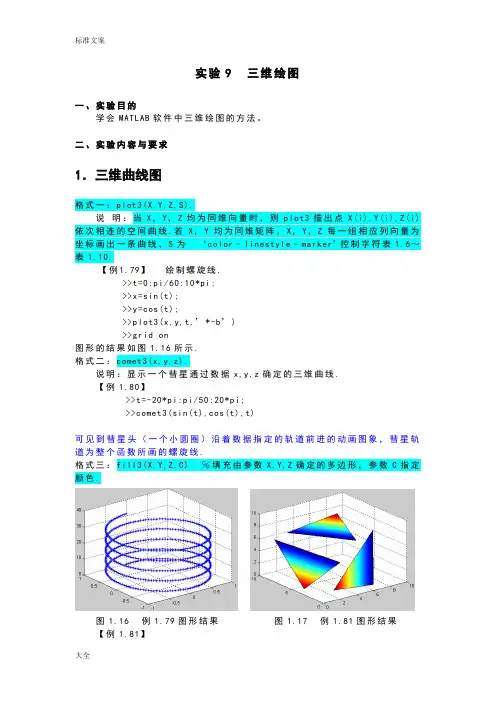
实验9 三维绘图一、实验目的学会MATLAB软件中三维绘图的方法。
二、实验内容与要求1.三维曲线图格式一:plot3(X,Y,Z,S).说明:当X,Y,Z均为同维向量时,则plot3描出点X(i),Y(i),Z(i)依次相连的空间曲线.若X,Y均为同维矩阵,X,Y,Z每一组相应列向量为坐标画出一条曲线,S为‘color﹣linestyle﹣marker’控制字符表1.6~表1.10.【例1.79】绘制螺旋线.>>t=0:pi/60:10*pi;>>x=sin(t);>>y=cos(t);>>plot3(x,y,t,’*-b’)>>grid on图形的结果如图1.16所示.格式二:comet3(x,y,z).说明:显示一个彗星通过数据x,y,z确定的三维曲线.【例1.80】>>t=-20*pi:pi/50:20*pi;>>comet3(sin(t),cos(t),t)可见到彗星头(一个小圆圈)沿着数据指定的轨道前进的动画图象,彗星轨道为整个函数所画的螺旋线.格式三:fill3(X,Y,Z,C) ℅填充由参数X,Y,Z确定的多边形,参数C指定颜色.图1.16 例1.79图形结果图1.17 例1.81图形结果【例1.81】>>X=[2,1,2;9,7,1;6,7,0];>>Y=[1,7,0;4,7,9;0,4,3];>>Z=[1,8,6;7,9,6;1,6,1];>>C=[1,0,0;0,1,0;0,0,1]>>fill3(X,Y,Z,C)>>grid on图形的结果如图1.17所示.问题 1.30:图 1.17中每个三角形按什么规律画出的?(用X,Y,Z的对应列元素值为坐标画三角形)每个三角形内填充的颜色又有何规律?(用C 第i列元素值对应的颜色,从第i个三角形对应顶点向中心过渡)若C=[1,5,10;1,5,10;1,5,10],结果如何?2.三维网格图格式:mesh(X,Y,Z,C) ℅画出颜色由C指定的三维网格图.meshc(X,Y,Z,C) ℅画出带有等高线的三维网格图.meshz(X,Y,Z,C) ℅画出带有底座的三维网格图.说明:若X与Y均为向量,n=length(X),m=length(Y), Z必须满足[m,n]=size(Z),则空间中的点(X(j),Y(i),Z(i,j))为所画曲面网线的交点,X 对应于Z的列,Y对应于Z的行;若X,Y,Z均为同维矩阵,则空间中的点(X(i,j),Y(i,j),Z(i,j))为所画曲面的网线的交点;矩阵C指定网线的颜色,MATLAB对矩阵C中的数据进行线性处理,以便从当前色图中获得有用的颜色,若C缺省,网线颜色和曲面的高度Z相匹配.在三维作图常用到命令meshgrid,其功能是生成二元函数z=f(x,y)中x-y平面上的矩形定义域中数据点矩阵X和Y.格式:[X,Y]= meshgrid(x,y).说明:输入向量x为x-y平面上x轴的值,向量y为x-y平面上y轴的值.输出矩阵X为x-y平面上数据点的横坐标值,输出矩阵Y为x-y平面上数据点的纵坐标值.【例1.82】>> x=1:4;>> y=1:5;>> [x,y]=meshgrid(x,y)x =1 2 3 41 2 3 41 2 3 41 2 3 41 2 3 4y =1 1 1 12 2 2 23 3 3 34 4 4 45 5 5 5图1.18所示x-y 平面上的矩形定义域中20个数据点(星号点)的坐标就是有X ,Y 决定的。
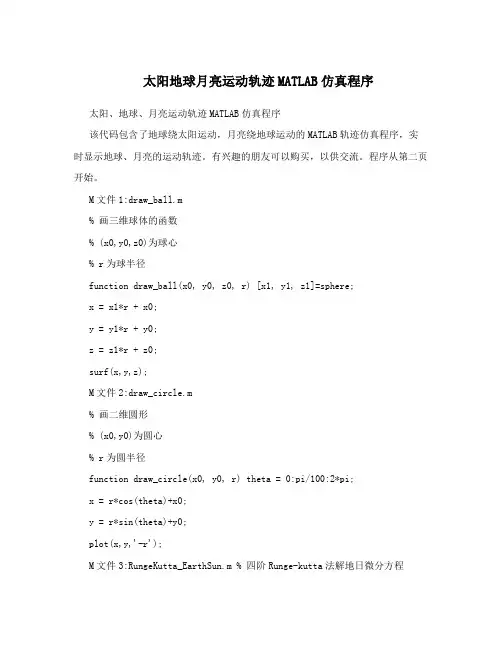
太阳地球月亮运动轨迹MATLAB仿真程序太阳、地球、月亮运动轨迹MATLAB仿真程序该代码包含了地球绕太阳运动,月亮绕地球运动的MATLAB轨迹仿真程序,实时显示地球、月亮的运动轨迹。
有兴趣的朋友可以购买,以供交流。
程序从第二页开始。
M文件1:draw_ball.m% 画三维球体的函数% (x0,y0,z0)为球心% r为球半径function draw_ball(x0, y0, z0, r) [x1, y1, z1]=sphere;x = x1*r + x0;y = y1*r + y0;z = z1*r + z0;surf(x,y,z);M文件2:draw_circle.m% 画二维圆形% (x0,y0)为圆心% r为圆半径function draw_circle(x0, y0, r) theta = 0:pi/100:2*pi;x = r*cos(theta)+x0;y = r*sin(theta)+y0;plot(x,y,'-r');M文件3:RungeKutta_EarthSun.m % 四阶Runge-kutta法解地日微分方程function yh = RungeKutta_EarthSun(w, h)oldy = w;k1 = dery(oldy);midy = oldy + k1*h/2;k2 = dery(midy);midy = oldy + k2*h/2;k3 = dery(midy);midy = oldy + k3*h;k4 = dery(midy);yh = oldy + (k1 + 2*k2 + 2*k3 + k4)*h/6;% 地日微分方程组function dy = dery(w)G = 6.674e-11; Ms = 1.989e30; miu_s = G * Ms; r2 = w(4)^2+w(5)^2;dy(1) = 1;dy(2) = (-1)*miu_s*w(4)/r2^1.5; dy(3) = (-1)*miu_s*w(5)/r2^1.5; dy(4) = w(2);dy(5) = w(3);M文件4:RungeKutta_MoonEarth.m % 四阶Runge-kutta法解地月微分方程function yh = RungeKutta_MoonEarth(w, h)oldy = w;k1 = dery(oldy);midy = oldy + k1*h/2;k2 = dery(midy);midy = oldy + k2*h/2;k3 = dery(midy);midy = oldy + k3*h;k4 = dery(midy);yh = oldy + (k1 + 2*k2 + 2*k3 + k4)*h/6;% 地月微分方程组function dy = dery(w)G = 6.674e-11; Me = 5.972e24; miu_e = G * Me; r2 = w(4)^2+w(5)^2;dy(1) = 1;dy(2) = (-1)*miu_e*w(4)/r2^1.5; dy(3) = (-1)*miu_e*w(5)/r2^1.5; dy(4) = w(2);dy(5) = w(3);M文件5:sun_earth_moon.m% 地月日全运动动态仿真程序clc; clear all; close all;G = 6.674e-11;% 引力常数Ms = 1.989e30; Rs = 696300e3;% 太阳的质量和半径Me = 5.972e24; Re = 6378e3;% 地球的质量和半径Mm = 7.348e22; Rm = 3678e3;% 月球的质量和半径sim_time = 3600*24*375;% 总仿真时间,375天,即约1年 h = 3600*24;%仿真步长,24小时,即1天w_e = [0 0 29535.6 1.52171522e11 0];% 地球相对太阳的初始位置 w_m =[w_e(1) 0 990.32 405500e3 0];% 月球相对地球的初始位置i = 1;% 用于记录解算的步数while w_e(1) <= sim_time% 解算地球相对于太阳的轨迹trajectory_earth2sun(:, i) = w_e;% trajectory_earth2sun存储地球相对于太阳的轨迹数据ye = RungeKutta_EarthSun(w_e, h);% 4阶Runge-kutta法解算地日微分方程w_e = ye;% 用于Runge-kutta法解算微分方程的初值i = i+1;% 解算一步则在步数上+1endi = 1;% 用于记录解算的步数while w_m(1) <= sim_time% 解算月球相对于地球的轨迹trajectory_moon2earth(:, i) = w_m;% trajectory_moon2earth存储月球相对于地球的轨迹数据ym = RungeKutta_MoonEarth(w_m, h);% 4阶Runge-kutta法解算地月微分方程w_m = ym;% 同上i = i+1;% 同上end% 计算月球相对于太阳的轨迹,trajectory_moon2sun存储月球相对于太阳的轨迹数据 trajectory_moon2sun(1,:) = trajectory_moon2earth(4,:) + trajectory_earth2sun(4,:);trajectory_moon2sun(2,:) = trajectory_moon2earth(5,:) +trajectory_earth2sun(5,:);size_enlge = 40;% 放大系数,用于放大太阳、地球、月球的半径,以便视觉观测figure;% /01/画出地日三维动态轨迹for j=1:i-1draw_ball(0, 0, 0, Rs*size_enlge); hold on;% 画太阳的三维模型title('地日-动态轨迹'); xlabel('x/m');ylabel('y/m');zlabel('z/m'); grid on;plot(trajectory_earth2sun(4, :), trajectory_earth2sun(5, :), '-r');% 画地球相对于太阳的轨迹线axis equal;draw_ball(trajectory_earth2sun(4, 1), trajectory_earth2sun(5, 1), 0, Re*size_enlge^2);% 初始位置的地球三维模型draw_ball(trajectory_earth2sun(4, j), trajectory_earth2sun(5, j), 0, Re*size_enlge^2);% 轨迹点上的地球三维模型pause(0.001);hold off;endfigure;% /02/画出地月三维动态轨迹for j=1:i-1draw_ball(0, 0, 0, Re*size_enlge/4); hold on;% 画地球的三维模型title('地月-动态轨迹'); xlabel('x/m');ylabel('y/m');zlabel('z/m'); grid on;plot(trajectory_moon2earth(4, :), trajectory_moon2earth(5, :), '-r');% 画月球相对于地球的轨迹线axis equal;draw_ball(trajectory_moon2earth(4, 1), trajectory_moon2earth(5, 1), 0, Rm*size_enlge/4);%初始位置的月球三维模型draw_ball(trajectory_moon2earth(4, j), trajectory_moon2earth(5, j), 0, Rm*size_enlge/4);%轨迹点上的月球三维模型pause(0.001);hold off;endfigure;% /03/画出地月日三维动态轨迹for j=1:i-1draw_ball(0, 0, 0, Rs*size_enlge); hold on;% 画太阳的三维模型title('地月日-动态轨迹'); xlabel('x/m');ylabel('y/m');zlabel('z/m'); grid on;plot(trajectory_earth2sun(4, :), trajectory_earth2sun(5, :), '-r');% 画地球相对于太阳的轨迹线plot(trajectory_moon2sun(1, :), trajectory_moon2sun(2, :), '-b');% 画月球相对于太阳的轨迹线axis equal;draw_ball(trajectory_earth2sun(4, 1), trajectory_earth2sun(5, 1), 0, Re*size_enlge/2);% 初始位置的地球三维模型draw_ball(trajectory_moon2sun(1, 1), trajectory_moon2sun(2, 1), 0, Rm*size_enlge/2);%初始位置的月球三维模型draw_ball(trajectory_earth2sun(4, j), trajectory_earth2sun(5, j), 0, Re*size_enlge/2);% 轨迹点上的地球三维模型draw_ball(trajectory_moon2sun(1, j), trajectory_moon2sun(2, j), 0, Rm*size_enlge/2);% 轨迹点上的月球三维模型pause(0.001);hold off;end% 放大地月之间的相对位置,以便三维视觉显示size_up = 15;% 放大倍数,用于放大地月之间的相对位置% trajectory_moon2earth_up存储放大后的月球到地球的位置数据trajectory_moon2earth_up(1,:) = size_up* (trajectory_moon2sun(1,:)-trajectory_earth2sun(4,:));trajectory_moon2earth_up(2,:) = size_up* (trajectory_moon2sun(2,:)-trajectory_earth2sun(5,:));% trajectory_moon2sun_up存储放大后的月球相对于太阳的轨迹数据trajectory_moon2sun_up(1,:) =(trajectory_earth2sun(4,:)+trajectory_moon2earth_up(1,:));trajectory_moon2sun_up(2,:) =(trajectory_earth2sun(5,:)+trajectory_moon2earth_up(2,:));figure;% /04/画出放大后的地月日三维动态轨迹for j=1:i-1draw_ball(0, 0, 0, Rs*size_enlge); hold on;% 画太阳的三维模型title('地月日-动态轨迹(放大)');xlabel('x/m');ylabel('y/m');zlabel('z/m'); grid on;plot(trajectory_earth2sun(4, :), trajectory_earth2sun(5, :), '-r');% 画地球相对于太阳的轨迹线plot(trajectory_moon2sun_up(1, :), trajectory_moon2sun_up(2, :), '-b');% 画月球相对于太阳的轨迹线axis equal;draw_ball(trajectory_earth2sun(4, 1), trajectory_earth2sun(5, 1), 0, Re*size_enlge*10);%初始位置的地球三维模型draw_ball(trajectory_moon2sun_up(1, 1), trajectory_moon2sun_up(2, 1), 0, Rm*size_enlge*10);% 初始位置的月球三维模型draw_ball(trajectory_earth2sun(4, j), trajectory_earth2sun(5, j), 0, Re*size_enlge*10);% 轨迹点上的地球三维模型draw_ball(trajectory_moon2sun_up(1, j), trajectory_moon2sun_up(2, j), 0,Rm*size_enlge*10);% 轨迹点上的月球三维模型pause(0.001);hold off;endfigure;% /05/画出地月日真实的二维动态轨迹for j=1:i-1draw_circle(0, 0, Rs*5); hold on;% 画太阳的二维模型title('地月日二维真实轨迹');xlabel('x/m');ylabel('y/m');zlabel('z/m'); grid on;plot(trajectory_earth2sun(4, :), trajectory_earth2sun(5, :), '-r');% 画地球相对于太阳的轨迹线plot(trajectory_moon2sun(1, :), trajectory_moon2sun(2, :), '-b');% 画月球相对于太阳的轨迹线axis equal;plot(trajectory_earth2sun(4, j), trajectory_earth2sun(5, j), 'r*');% 轨迹点上的地球点plot(trajectory_moon2sun(1, j), trajectory_moon2sun(2, j), 'k*');% 轨迹点上的月球点pause(0.001);hold off;endfigure;% /06/画出地月日放大的二维动态轨迹for j=1:i-1draw_circle(0, 0, Rs*5); hold on;% 画太阳的二维模型title('地月日二维放大轨迹');xlabel('x/m');ylabel('y/m');zlabel('z/m'); grid on;plot(trajectory_earth2sun(4, :), trajectory_earth2sun(5, :), '-r');% 画地球相对于太阳的轨迹线plot(trajectory_moon2sun_up(1, :), trajectory_moon2sun_up(2, :), '-b');% 画月球相对于太阳的轨迹线plot(trajectory_earth2sun(4, j), trajectory_earth2sun(5, j), 'r*');% 轨迹点上的地球点plot(trajectory_moon2sun_up(1, j), trajectory_moon2sun_up(2, j),'k*');% 轨迹点上的月球点pause(0.001);hold off;endM文件6:sun_earth_moon_2Dsingle.m % 地月日全运动动态仿真程序clc;clear all;close all;G = 6.674e-11;Ms = 1.989e30;Rs = 696300e3;Me = 5.972e24;Re = 6378e3;Mm = 7.348e22;Rm = 3678e3;sim_time = 3600*24*375*3;h = 3600*24;i = 1;w_e = [0 0 29535.6 1.52171522e11 0];w_m = [w_e(1) 0 990.32 405500e3 0];while w_e(1) <= sim_timetrajectory_earth2sun(:, i) = w_e;ye = RungeKutta_EarthSun(w_e, h);w_e = ye;i = i+1;endi=1;while w_m(1) <= sim_timetrajectory_moon2earth(:, i) = w_m;ym = RungeKutta_MoonEarth(w_m, h);w_m = ym;i = i+1;endtrajectory_moon2sun(1,:) = trajectory_moon2earth(4,:) +trajectory_earth2sun(4,:); trajectory_moon2sun(2,:) =trajectory_moon2earth(5,:) + trajectory_earth2sun(5,:); size_enlge = 40; size_up = 15;trajectory_moon2earth_up(1,:) = size_up* (trajectory_moon2sun(1,:)-trajectory_earth2sun(4,:)); trajectory_moon2earth_up(2,:) = size_up* (trajectory_moon2sun(2,:)-trajectory_earth2sun(5,:));trajectory_moon2sun_up(1,:) =(trajectory_earth2sun(4,:)+trajectory_moon2earth_up(1,:));trajectory_moon2sun_up(2,:) =(trajectory_earth2sun(5,:)+trajectory_moon2earth_up(2,:)); figure;for j=1:i-1draw_circle(0, 0, Rs*5);hold on;title('地月日二维真实轨迹');xlabel('x/m');ylabel('y/m');zlabel('z/m');grid on;plot(trajectory_earth2sun(4, :), trajectory_earth2sun(5, :), '-r');% plot(trajectory_moon2sun_up(1, :), trajectory_moon2sun_up(2, :), '-b');axis equal;plot(trajectory_earth2sun(4, j), trajectory_earth2sun(5, j), 'r*');plot(trajectory_moon2sun_up(1, j), trajectory_moon2sun_up(2, j),'k*');pause(0.001);hold off;end。
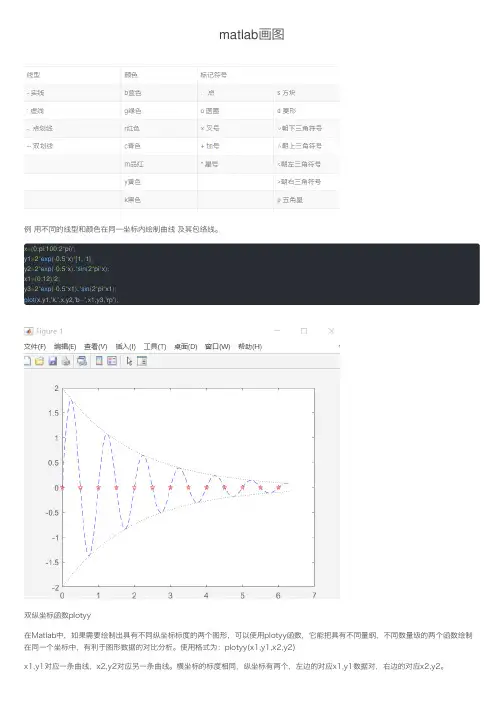
matlab画图例 ⽤不同的线型和颜⾊在同⼀坐标内绘制曲线 及其包络线。
x=(0:pi/100:2*pi)';y1=2*exp(-0.5*x)*[1,-1];y2=2*exp(-0.5*x).*sin(2*pi*x);x1=(0:12)/2;y3=2*exp(-0.5*x1).*sin(2*pi*x1);plot(x,y1,'k:',x,y2,'b--',x1,y3,'rp');双纵坐标函数plotyy在Matlab中,如果需要绘制出具有不同纵坐标标度的两个图形,可以使⽤plotyy函数,它能把具有不同量纲,不同数量级的两个函数绘制在同⼀个坐标中,有利于图形数据的对⽐分析。
使⽤格式为:plotyy(x1,y1,x2,y2)x1,y1对应⼀条曲线,x2,y2对应另⼀条曲线。
横坐标的标度相同,纵坐标有两个,左边的对应x1,y1数据对,右边的对应x2,y2。
图形标注在绘制图形时,可以对图形加上⼀些说明,如图形的名称、坐标轴说明以及图形某⼀部分的含义等,这些操作称为添加图形标注。
有关图形标注函数的调⽤格式为:title(’图形名称’)(都放在单引号内)xlabel(’x轴说明’)ylabel(’y轴说明’)text(x,y,’图形说明’)legend(’图例1’,’图例2’,…) P190其中,title、xlabel和ylabel函数分别⽤于说明图形和坐标轴的名称。
text函数是在坐标点(x,y)处添加图形说明。
(P88 或⽤gtext命令)。
legend函数⽤于绘制曲线所⽤线型、颜⾊或数据点标记图例,图例放置在空⽩处,⽤户还可以通过⿏标移动图例,将其放到所希望的位置。
除legend函数外,其他函数同样适⽤于三维图形,在三维中z坐标轴说明⽤zlabel函数。
上述函数中的说明⽂字,除了使⽤标准的ASCII字符外,还可以使⽤LaTex(⼀种流⾏的数学排版软件)格式的控制字符,这样就可以在图形上添加希腊字符,数学符号和公式等内容。
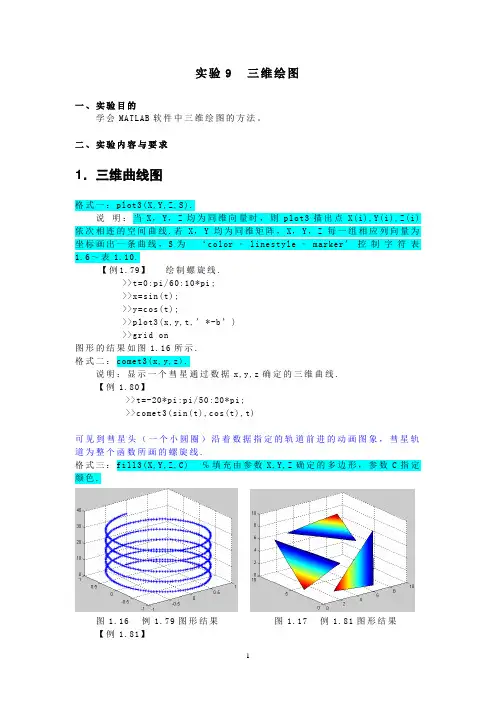
实验9 三维绘图一、实验目的学会MATLAB软件中三维绘图的方法。
二、实验内容与要求1.三维曲线图格式一:plot3(X,Y,Z,S).说明:当X,Y,Z均为同维向量时,则plot3描出点X(i),Y(i),Z(i)依次相连的空间曲线.若X,Y均为同维矩阵,X,Y,Z每一组相应列向量为坐标画出一条曲线,S为‘color﹣linestyle﹣marker’控制字符表1.6~表1.10.【例1.79】绘制螺旋线.>>t=0:pi/60:10*pi;>>x=sin(t);>>y=cos(t);>>plot3(x,y,t,’*-b’)>>grid on图形的结果如图1.16所示.格式二:comet3(x,y,z).说明:显示一个彗星通过数据x,y,z确定的三维曲线.【例1.80】>>t=-20*pi:pi/50:20*pi;>>comet3(sin(t),cos(t),t)可见到彗星头(一个小圆圈)沿着数据指定的轨道前进的动画图象,彗星轨道为整个函数所画的螺旋线.格式三:fill3(X,Y,Z,C) ℅填充由参数X,Y,Z确定的多边形,参数C指定颜色.图1.16 例1.79图形结果图1.17 例1.81图形结果【例1.81】>>X=[2,1,2;9,7,1;6,7,0];>>Y=[1,7,0;4,7,9;0,4,3];>>Z=[1,8,6;7,9,6;1,6,1];>>C=[1,0,0;0,1,0;0,0,1]>>fill3(X,Y,Z,C)>>grid on图形的结果如图1.17所示.问题1.30:图1.17中每个三角形按什么规律画出的?(用X,Y,Z的对应列元素值为坐标画三角形)每个三角形内填充的颜色又有何规律?(用C 第i列元素值对应的颜色,从第i个三角形对应顶点向中心过渡)若C=[1,5,10;1,5,10;1,5,10],结果如何?2.三维网格图格式:mesh(X,Y,Z,C) ℅画出颜色由C指定的三维网格图.meshc(X,Y,Z,C) ℅画出带有等高线的三维网格图.meshz(X,Y,Z,C) ℅画出带有底座的三维网格图.说明:若X与Y均为向量,n=length(X),m=length(Y), Z必须满足[m,n]=size(Z),则空间中的点(X(j),Y(i),Z(i,j))为所画曲面网线的交点,X 对应于Z的列,Y对应于Z的行;若X,Y,Z均为同维矩阵,则空间中的点(X(i,j),Y(i,j),Z(i,j))为所画曲面的网线的交点;矩阵C指定网线的颜色,MATLAB对矩阵C中的数据进行线性处理,以便从当前色图中获得有用的颜色,若C缺省,网线颜色和曲面的高度Z相匹配.在三维作图常用到命令meshgrid,其功能是生成二元函数z=f(x,y)中x-y平面上的矩形定义域中数据点矩阵X和Y.格式:[X,Y]= meshgrid(x,y).说明:输入向量x为x-y平面上x轴的值,向量y为x-y平面上y轴的值.输出矩阵X为x-y平面上数据点的横坐标值,输出矩阵Y为x-y平面上数据点的纵坐标值.【例1.82】>> x=1:4;>> y=1:5;>> [x,y]=meshgrid(x,y)x =1 2 3 41 2 3 41 2 3 41 2 3 41 2 3 4y =1 1 1 12 2 2 23 3 3 34 4 4 45 5 5 5图1.18所示x-y 平面上的矩形定义域中20个数据点(星号点)的坐标就是有X ,Y 决定的。
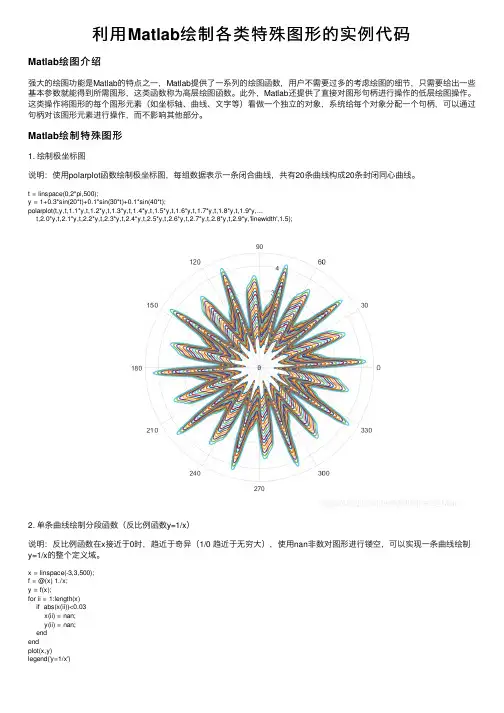
利⽤Matlab绘制各类特殊图形的实例代码Matlab绘图介绍强⼤的绘图功能是Matlab的特点之⼀,Matlab提供了⼀系列的绘图函数,⽤户不需要过多的考虑绘图的细节,只需要给出⼀些基本参数就能得到所需图形,这类函数称为⾼层绘图函数。
此外,Matlab还提供了直接对图形句柄进⾏操作的低层绘图操作。
这类操作将图形的每个图形元素(如坐标轴、曲线、⽂字等)看做⼀个独⽴的对象,系统给每个对象分配⼀个句柄,可以通过句柄对该图形元素进⾏操作,⽽不影响其他部分。
Matlab绘制特殊图形1. 绘制极坐标图说明:使⽤polarplot函数绘制极坐标图,每组数据表⽰⼀条闭合曲线,共有20条曲线构成20条封闭同⼼曲线。
t = linspace(0,2*pi,500);y = 1+0.3*sin(20*t)+0.1*sin(30*t)+0.1*sin(40*t);polarplot(t,y,t,1.1*y,t,1.2*y,t,1.3*y,t,1.4*y,t,1.5*y,t,1.6*y,t,1.7*y,t,1.8*y,t,1.9*y,...t,2.0*y,t,2.1*y,t,2.2*y,t,2.3*y,t,2.4*y,t,2.5*y,t,2.6*y,t,2.7*y,t,2.8*y,t,2.9*y,'linewidth',1.5);2. 单条曲线绘制分段函数(反⽐例函数y=1/x)说明:反⽐例函数在x接近于0时,趋近于奇异(1/0 趋近于⽆穷⼤),使⽤nan⾮数对图形进⾏镂空,可以实现⼀条曲线绘制y=1/x的整个定义域。
x = linspace(-3,3,500);f = @(x) 1./x;y = f(x);for ii = 1:length(x)if abs(x(ii))<0.03x(ii) = nan;y(ii) = nan;endendplot(x,y)legend('y=1/x')3. 正⽅体内绘制随机分布的颜⾊⽚图说明:使⽤plot3绘制正⽅体12条边,使⽤fill3函数绘制颜⾊⽚,颜⾊⽚位置和填充颜⾊随机⽣成。
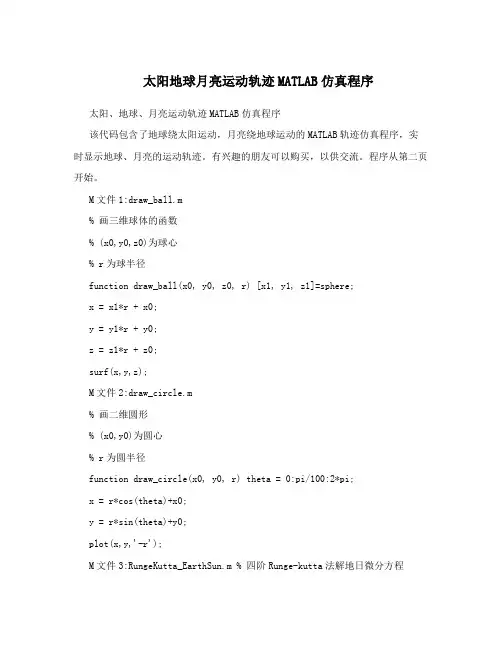
太阳地球月亮运动轨迹MATLAB仿真程序太阳、地球、月亮运动轨迹MATLAB仿真程序该代码包含了地球绕太阳运动,月亮绕地球运动的MATLAB轨迹仿真程序,实时显示地球、月亮的运动轨迹。
有兴趣的朋友可以购买,以供交流。
程序从第二页开始。
M文件1:draw_ball.m% 画三维球体的函数% (x0,y0,z0)为球心% r为球半径function draw_ball(x0, y0, z0, r) [x1, y1, z1]=sphere;x = x1*r + x0;y = y1*r + y0;z = z1*r + z0;surf(x,y,z);M文件2:draw_circle.m% 画二维圆形% (x0,y0)为圆心% r为圆半径function draw_circle(x0, y0, r) theta = 0:pi/100:2*pi;x = r*cos(theta)+x0;y = r*sin(theta)+y0;plot(x,y,'-r');M文件3:RungeKutta_EarthSun.m % 四阶Runge-kutta法解地日微分方程function yh = RungeKutta_EarthSun(w, h)oldy = w;k1 = dery(oldy);midy = oldy + k1*h/2;k2 = dery(midy);midy = oldy + k2*h/2;k3 = dery(midy);midy = oldy + k3*h;k4 = dery(midy);yh = oldy + (k1 + 2*k2 + 2*k3 + k4)*h/6;% 地日微分方程组function dy = dery(w)G = 6.674e-11; Ms = 1.989e30; miu_s = G * Ms; r2 = w(4)^2+w(5)^2;dy(1) = 1;dy(2) = (-1)*miu_s*w(4)/r2^1.5; dy(3) = (-1)*miu_s*w(5)/r2^1.5; dy(4) = w(2);dy(5) = w(3);M文件4:RungeKutta_MoonEarth.m % 四阶Runge-kutta法解地月微分方程function yh = RungeKutta_MoonEarth(w, h)oldy = w;k1 = dery(oldy);midy = oldy + k1*h/2;k2 = dery(midy);midy = oldy + k2*h/2;k3 = dery(midy);midy = oldy + k3*h;k4 = dery(midy);yh = oldy + (k1 + 2*k2 + 2*k3 + k4)*h/6;% 地月微分方程组function dy = dery(w)G = 6.674e-11; Me = 5.972e24; miu_e = G * Me; r2 = w(4)^2+w(5)^2;dy(1) = 1;dy(2) = (-1)*miu_e*w(4)/r2^1.5; dy(3) = (-1)*miu_e*w(5)/r2^1.5; dy(4) = w(2);dy(5) = w(3);M文件5:sun_earth_moon.m% 地月日全运动动态仿真程序clc; clear all; close all;G = 6.674e-11;% 引力常数Ms = 1.989e30; Rs = 696300e3;% 太阳的质量和半径Me = 5.972e24; Re = 6378e3;% 地球的质量和半径Mm = 7.348e22; Rm = 3678e3;% 月球的质量和半径sim_time = 3600*24*375;% 总仿真时间,375天,即约1年 h = 3600*24;%仿真步长,24小时,即1天w_e = [0 0 29535.6 1.52171522e11 0];% 地球相对太阳的初始位置 w_m =[w_e(1) 0 990.32 405500e3 0];% 月球相对地球的初始位置i = 1;% 用于记录解算的步数while w_e(1) <= sim_time% 解算地球相对于太阳的轨迹trajectory_earth2sun(:, i) = w_e;% trajectory_earth2sun存储地球相对于太阳的轨迹数据ye = RungeKutta_EarthSun(w_e, h);% 4阶Runge-kutta法解算地日微分方程w_e = ye;% 用于Runge-kutta法解算微分方程的初值i = i+1;% 解算一步则在步数上+1endi = 1;% 用于记录解算的步数while w_m(1) <= sim_time% 解算月球相对于地球的轨迹trajectory_moon2earth(:, i) = w_m;% trajectory_moon2earth存储月球相对于地球的轨迹数据ym = RungeKutta_MoonEarth(w_m, h);% 4阶Runge-kutta法解算地月微分方程w_m = ym;% 同上i = i+1;% 同上end% 计算月球相对于太阳的轨迹,trajectory_moon2sun存储月球相对于太阳的轨迹数据 trajectory_moon2sun(1,:) = trajectory_moon2earth(4,:) + trajectory_earth2sun(4,:);trajectory_moon2sun(2,:) = trajectory_moon2earth(5,:) +trajectory_earth2sun(5,:);size_enlge = 40;% 放大系数,用于放大太阳、地球、月球的半径,以便视觉观测figure;% /01/画出地日三维动态轨迹for j=1:i-1draw_ball(0, 0, 0, Rs*size_enlge); hold on;% 画太阳的三维模型title('地日-动态轨迹'); xlabel('x/m');ylabel('y/m');zlabel('z/m'); grid on;plot(trajectory_earth2sun(4, :), trajectory_earth2sun(5, :), '-r');% 画地球相对于太阳的轨迹线axis equal;draw_ball(trajectory_earth2sun(4, 1), trajectory_earth2sun(5, 1), 0, Re*size_enlge^2);% 初始位置的地球三维模型draw_ball(trajectory_earth2sun(4, j), trajectory_earth2sun(5, j), 0, Re*size_enlge^2);% 轨迹点上的地球三维模型pause(0.001);hold off;endfigure;% /02/画出地月三维动态轨迹for j=1:i-1draw_ball(0, 0, 0, Re*size_enlge/4); hold on;% 画地球的三维模型title('地月-动态轨迹'); xlabel('x/m');ylabel('y/m');zlabel('z/m'); grid on;plot(trajectory_moon2earth(4, :), trajectory_moon2earth(5, :), '-r');% 画月球相对于地球的轨迹线axis equal;draw_ball(trajectory_moon2earth(4, 1), trajectory_moon2earth(5, 1), 0, Rm*size_enlge/4);%初始位置的月球三维模型draw_ball(trajectory_moon2earth(4, j), trajectory_moon2earth(5, j), 0, Rm*size_enlge/4);%轨迹点上的月球三维模型pause(0.001);hold off;endfigure;% /03/画出地月日三维动态轨迹for j=1:i-1draw_ball(0, 0, 0, Rs*size_enlge); hold on;% 画太阳的三维模型title('地月日-动态轨迹'); xlabel('x/m');ylabel('y/m');zlabel('z/m'); grid on;plot(trajectory_earth2sun(4, :), trajectory_earth2sun(5, :), '-r');% 画地球相对于太阳的轨迹线plot(trajectory_moon2sun(1, :), trajectory_moon2sun(2, :), '-b');% 画月球相对于太阳的轨迹线axis equal;draw_ball(trajectory_earth2sun(4, 1), trajectory_earth2sun(5, 1), 0, Re*size_enlge/2);% 初始位置的地球三维模型draw_ball(trajectory_moon2sun(1, 1), trajectory_moon2sun(2, 1), 0, Rm*size_enlge/2);%初始位置的月球三维模型draw_ball(trajectory_earth2sun(4, j), trajectory_earth2sun(5, j), 0, Re*size_enlge/2);% 轨迹点上的地球三维模型draw_ball(trajectory_moon2sun(1, j), trajectory_moon2sun(2, j), 0, Rm*size_enlge/2);% 轨迹点上的月球三维模型pause(0.001);hold off;end% 放大地月之间的相对位置,以便三维视觉显示size_up = 15;% 放大倍数,用于放大地月之间的相对位置% trajectory_moon2earth_up存储放大后的月球到地球的位置数据trajectory_moon2earth_up(1,:) = size_up* (trajectory_moon2sun(1,:)-trajectory_earth2sun(4,:));trajectory_moon2earth_up(2,:) = size_up* (trajectory_moon2sun(2,:)-trajectory_earth2sun(5,:));% trajectory_moon2sun_up存储放大后的月球相对于太阳的轨迹数据trajectory_moon2sun_up(1,:) =(trajectory_earth2sun(4,:)+trajectory_moon2earth_up(1,:));trajectory_moon2sun_up(2,:) =(trajectory_earth2sun(5,:)+trajectory_moon2earth_up(2,:));figure;% /04/画出放大后的地月日三维动态轨迹for j=1:i-1draw_ball(0, 0, 0, Rs*size_enlge); hold on;% 画太阳的三维模型title('地月日-动态轨迹(放大)');xlabel('x/m');ylabel('y/m');zlabel('z/m'); grid on;plot(trajectory_earth2sun(4, :), trajectory_earth2sun(5, :), '-r');% 画地球相对于太阳的轨迹线plot(trajectory_moon2sun_up(1, :), trajectory_moon2sun_up(2, :), '-b');% 画月球相对于太阳的轨迹线axis equal;draw_ball(trajectory_earth2sun(4, 1), trajectory_earth2sun(5, 1), 0, Re*size_enlge*10);%初始位置的地球三维模型draw_ball(trajectory_moon2sun_up(1, 1), trajectory_moon2sun_up(2, 1), 0, Rm*size_enlge*10);% 初始位置的月球三维模型draw_ball(trajectory_earth2sun(4, j), trajectory_earth2sun(5, j), 0, Re*size_enlge*10);% 轨迹点上的地球三维模型draw_ball(trajectory_moon2sun_up(1, j), trajectory_moon2sun_up(2, j), 0,Rm*size_enlge*10);% 轨迹点上的月球三维模型pause(0.001);hold off;endfigure;% /05/画出地月日真实的二维动态轨迹for j=1:i-1draw_circle(0, 0, Rs*5); hold on;% 画太阳的二维模型title('地月日二维真实轨迹');xlabel('x/m');ylabel('y/m');zlabel('z/m'); grid on;plot(trajectory_earth2sun(4, :), trajectory_earth2sun(5, :), '-r');% 画地球相对于太阳的轨迹线plot(trajectory_moon2sun(1, :), trajectory_moon2sun(2, :), '-b');% 画月球相对于太阳的轨迹线axis equal;plot(trajectory_earth2sun(4, j), trajectory_earth2sun(5, j), 'r*');% 轨迹点上的地球点plot(trajectory_moon2sun(1, j), trajectory_moon2sun(2, j), 'k*');% 轨迹点上的月球点pause(0.001);hold off;endfigure;% /06/画出地月日放大的二维动态轨迹for j=1:i-1draw_circle(0, 0, Rs*5); hold on;% 画太阳的二维模型title('地月日二维放大轨迹');xlabel('x/m');ylabel('y/m');zlabel('z/m'); grid on;plot(trajectory_earth2sun(4, :), trajectory_earth2sun(5, :), '-r');% 画地球相对于太阳的轨迹线plot(trajectory_moon2sun_up(1, :), trajectory_moon2sun_up(2, :), '-b');% 画月球相对于太阳的轨迹线plot(trajectory_earth2sun(4, j), trajectory_earth2sun(5, j), 'r*');% 轨迹点上的地球点plot(trajectory_moon2sun_up(1, j), trajectory_moon2sun_up(2, j),'k*');% 轨迹点上的月球点pause(0.001);hold off;endM文件6:sun_earth_moon_2Dsingle.m % 地月日全运动动态仿真程序clc;clear all;close all;G = 6.674e-11;Ms = 1.989e30;Rs = 696300e3;Me = 5.972e24;Re = 6378e3;Mm = 7.348e22;Rm = 3678e3;sim_time = 3600*24*375*3;h = 3600*24;i = 1;w_e = [0 0 29535.6 1.52171522e11 0];w_m = [w_e(1) 0 990.32 405500e3 0];while w_e(1) <= sim_timetrajectory_earth2sun(:, i) = w_e;ye = RungeKutta_EarthSun(w_e, h);w_e = ye;i = i+1;endi=1;while w_m(1) <= sim_timetrajectory_moon2earth(:, i) = w_m;ym = RungeKutta_MoonEarth(w_m, h);w_m = ym;i = i+1;endtrajectory_moon2sun(1,:) = trajectory_moon2earth(4,:) +trajectory_earth2sun(4,:); trajectory_moon2sun(2,:) =trajectory_moon2earth(5,:) + trajectory_earth2sun(5,:); size_enlge = 40; size_up = 15;trajectory_moon2earth_up(1,:) = size_up* (trajectory_moon2sun(1,:)-trajectory_earth2sun(4,:)); trajectory_moon2earth_up(2,:) = size_up* (trajectory_moon2sun(2,:)-trajectory_earth2sun(5,:));trajectory_moon2sun_up(1,:) =(trajectory_earth2sun(4,:)+trajectory_moon2earth_up(1,:));trajectory_moon2sun_up(2,:) =(trajectory_earth2sun(5,:)+trajectory_moon2earth_up(2,:)); figure;for j=1:i-1draw_circle(0, 0, Rs*5);hold on;title('地月日二维真实轨迹');xlabel('x/m');ylabel('y/m');zlabel('z/m');grid on;plot(trajectory_earth2sun(4, :), trajectory_earth2sun(5, :), '-r');% plot(trajectory_moon2sun_up(1, :), trajectory_moon2sun_up(2, :), '-b');axis equal;plot(trajectory_earth2sun(4, j), trajectory_earth2sun(5, j), 'r*');plot(trajectory_moon2sun_up(1, j), trajectory_moon2sun_up(2, j),'k*');pause(0.001);hold off;end。
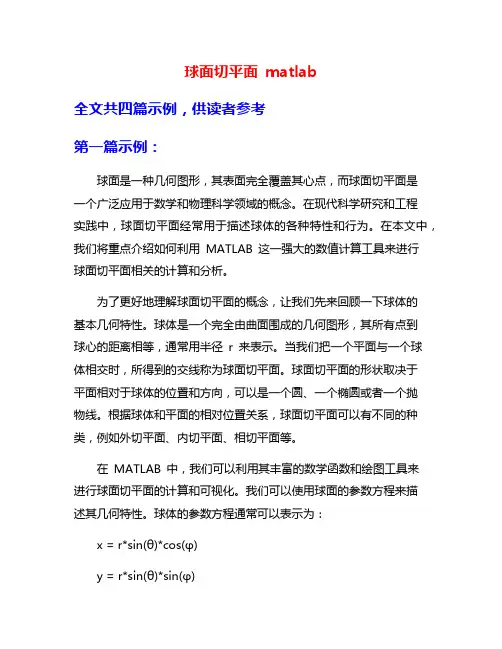
球面切平面matlab全文共四篇示例,供读者参考第一篇示例:球面是一种几何图形,其表面完全覆盖其心点,而球面切平面是一个广泛应用于数学和物理科学领域的概念。
在现代科学研究和工程实践中,球面切平面经常用于描述球体的各种特性和行为。
在本文中,我们将重点介绍如何利用MATLAB 这一强大的数值计算工具来进行球面切平面相关的计算和分析。
为了更好地理解球面切平面的概念,让我们先来回顾一下球体的基本几何特性。
球体是一个完全由曲面围成的几何图形,其所有点到球心的距离相等,通常用半径r 来表示。
当我们把一个平面与一个球体相交时,所得到的交线称为球面切平面。
球面切平面的形状取决于平面相对于球体的位置和方向,可以是一个圆、一个椭圆或者一个抛物线。
根据球体和平面的相对位置关系,球面切平面可以有不同的种类,例如外切平面、内切平面、相切平面等。
在MATLAB 中,我们可以利用其丰富的数学函数和绘图工具来进行球面切平面的计算和可视化。
我们可以使用球面的参数方程来描述其几何特性。
球体的参数方程通常可以表示为:x = r*sin(θ)*cos(φ)y = r*sin(θ)*sin(φ)z = r*cos(θ)其中r 表示球体的半径,θ 和φ 是球面上的两个参数。
根据球面切平面的定义,我们可以将球面的参数方程代入平面的方程中,从而得到球面切平面的方程。
如果我们考虑一个球体的半径为1,球心位于原点,球面切平面的方程为x + y - z = 0,那么我们可以通过求解方程组来找到球面切平面和球体的交点,并将其可视化在三维空间中。
除了求解球面切平面的方程外,我们还可以利用MATLAB 的数值计算功能来分析球面切平面与其他物体之间的关系。
我们可以计算球面切平面与平面图形之间的交点,从而进一步研究它们的相交性质和几何关系。
我们还可以利用MATLAB 的模拟功能来模拟球面切平面的运动和变形过程,以更直观地展示球体的形状和特性。
第二篇示例:球面是一种以一个中心点为原点,半径为半径的三维曲面。
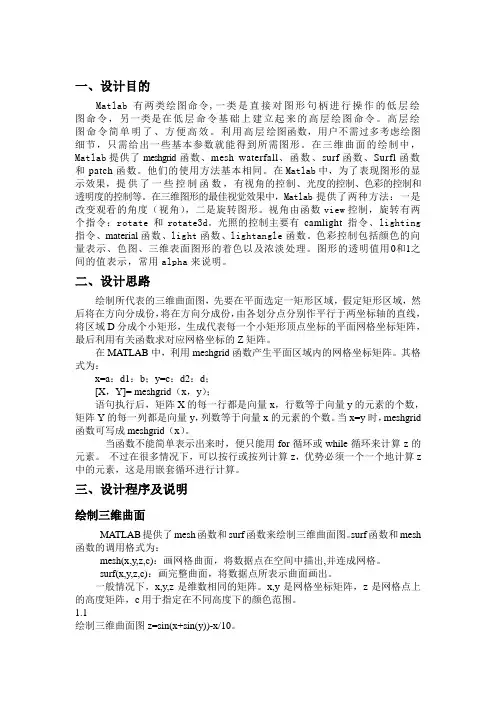
一、设计目的Matlab 有两类绘图命令,一类是直接对图形句柄进行操作的低层绘图命令,另一类是在低层命令基础上建立起来的高层绘图命令。
高层绘图命令简单明了、方便高效。
利用高层绘图函数,用户不需过多考虑绘图细节,只需给出一些基本参数就能得到所需图形。
在三维曲面的绘制中,Matlab提供了meshgrid 函数、mesh waterfall、函数、surf函数、Surfl函数和patch函数。
他们的使用方法基本相同。
在Matlab中,为了表现图形的显示效果,提供了一些控制函数,有视角的控制、光度的控制、色彩的控制和透明度的控制等。
在三维图形的最佳视觉效果中,Matlab提供了两种方法:一是改变观看的角度(视角),二是旋转图形。
视角由函数view控制,旋转有两个指令:rotate和rotate3d。
光照的控制主要有camlight指令、lighting 指令、material函数、light函数、lightangle函数。
色彩控制包括颜色的向量表示、色图、三维表面图形的着色以及浓淡处理。
图形的透明值用0和1之间的值表示,常用alpha来说明。
二、设计思路绘制所代表的三维曲面图,先要在平面选定一矩形区域,假定矩形区域,然后将在方向分成份,将在方向分成份,由各划分点分别作平行于两坐标轴的直线,将区域D分成个小矩形,生成代表每一个小矩形顶点坐标的平面网格坐标矩阵,最后利用有关函数求对应网格坐标的Z矩阵。
在MATLAB中,利用meshgrid函数产生平面区域内的网格坐标矩阵。
其格式为:x=a:d1:b;y=c:d2:d;[X,Y]= meshgrid(x,y);语句执行后,矩阵X的每一行都是向量x,行数等于向量y的元素的个数,矩阵Y的每一列都是向量y,列数等于向量x的元素的个数。
当x=y时,meshgrid 函数可写成meshgrid(x)。
当函数不能简单表示出来时,便只能用for循环或while循环来计算z的元素。
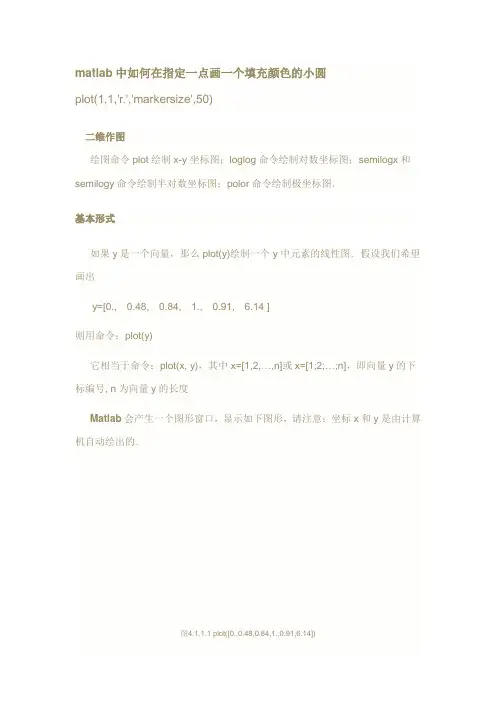
matlab中如何在指定一点画一个填充颜色的小圆plot(1,1,'r.','markersize',50)二维作图绘图命令plot绘制x-y坐标图;loglog命令绘制对数坐标图;semilogx和semilogy命令绘制半对数坐标图;polor命令绘制极坐标图.基本形式如果y是一个向量,那么plot(y)绘制一个y中元素的线性图.假设我们希望画出y=[0., 0.48, 0.84, 1., 0.91, 6.14 ]则用命令:plot(y)它相当于命令:plot(x, y),其中x=[1,2,…,n]或x=[1;2;…;n],即向量y的下标编号, n为向量y的长度Matlab会产生一个图形窗口,显示如下图形,请注意:坐标x和y是由计算机自动绘出的.图4.1.1.1 plot([0.,0.48,0.84,1.,0.91,6.14])上面的图形没有加上x轴和y轴的标注,也没有标题.用xlabel,ylabel,title 命令可以加上.如果x,y是同样长度的向量,plot(x,y)命令可画出相应的x元素与y元素的x-y坐标图.例:x=0:0.05:4*pi; y=sin(x); plot(x,y)grid on, title(' y=sin( x )曲线图' )xlabel(' x = 0 : 0.05 : 4Pi ')结果见下图.图4.1.1.2 y=sin(x)的图形title图形标题xlabel x坐标轴标注ylabel y坐标轴标注text标注数据点grid给图形加上网格hold保持图形窗口的图形表4.1.1.1 Matlab图形命令多重线在一个单线图上,绘制多重线有三种办法.第一种方法是利用plot的多变量方式绘制:plot(x1,y1,x2,y2,...,xn,yn)x1,y1,x2,y2,...,xn,yn是成对的向量,每一对x, y在图上产生如上方式的单线.多变量方式绘图是允许不同长度的向量显示在同一图形上.第二种方法也是利用plot绘制,但加上hold on/off命令的配合:plot(x1,y1)hold onplot(x2,y2)hold off第三种方法还是利用plot绘制,但代入矩阵:如果plot用于两个变量plot(x,y),并且x,y是矩阵,则有以下情况:(1)如果y是矩阵,x是向量,plot(x,y)用不同的画线形式绘出y的行或列及相应的x向量,y的行或列的方向与x向量元素的值选择是相同的.(2)如果x是矩阵,y是向量,则除了x向量的线族及相应的y向量外,以上的规则也适用.(3)如果x,y是同样大小的矩阵,plot(x,y)绘制x的列及y相应的列.还有其它一些情况,请参见Matlab的帮助系统.线型和颜色的控制如果不指定划线方式和颜色,Matlab会自动为您选择点的表示方式及颜色.您也可以用不同的符号指定不同的曲线绘制方式.例如:plot(x,y,'*') 用'*'作为点绘制的图形.plot(x1,y1,':',x2,y2,'+') 用':'画第一条线,用'+'画第二条线.线型、点标记和颜色的取值有以下几种:线型点标记颜色-实线.点y黄:虚线o小圆圈m棕色-.点划线x叉子符c青色--间断线+加号r红色*星号g绿色s方格b蓝色d菱形w白色^朝上三角k黑色v朝下三角> 朝右三角< 朝左三角p五角星h六角星表4.1.3.1线型和颜色控制符如果你的计算机系统不支持彩色显示,Matlab将把颜色符号解释为线型符号,用不同的线型表示不同的颜色.颜色与线型也可以一起给出,即同时指定曲线的颜色和线型.例如:t=-3.14:0.2:3.14;x=sin(t); y=cos(t);plot(t,x, '+r',t,y, '-b')图4.1.3.1不同线型、颜色的sin,cos图形对数图、极坐标图及条形图loglog、semilogx、semilogy和polar的用法和plot相似.这些命令允许数据在不同的graph paper上绘制,例如不同的坐标系统.先介绍的fplot是扩展来的可用于符号作图的函数.●fplot(fname,lims)绘制fname指定的函数的图形.●polar( theta, rho)使用相角theta为极坐标形式绘图,相应半径为rho,其次可使用grid命令画出极坐标网格.●loglog 用log10-log10标度绘图.●semilogx用半对数坐标绘图,x轴是log10,y是线性的.●semilogy用半对数坐标绘图,y轴是log10,x是线性的.●bar(x)显示x向量元素的条形图,bar不接受多变量.●hist绘制统计频率直方图.●histfit(data,nbins)绘制统计直方图与其正态分布拟合曲线.fplot函数的绘制区域为lims=[xmin,xmax],也可以用lims=[xmin,xmax,ymin,ymax]指定y轴的区域.函数表达式可以是一个函数名,如sin,tan等;也可以是带上参数x的函数表达式,如sin(x),diric(x,10);也可以是一个用方括号括起的函数组,如[sin, cos].例1:fplot('sin',[0 4*pi])例2:fplot('sin(1 ./ x)', [0.01 0.1])例3:fplot('abs(exp(-j*x*(0:9))*ones(10,1))',[0 2*pi],'-o')例4:fplot('[sin(x), cos(x) , tan(x)]',[-2*pi 2*pi -2*pi 2*pi]) %%(图4.1.4.1)图4.1.4.1 sin,cos,tan函数图形图4.1.4.2半对数图下面介绍的是其它几个作图函数的应用.例5:半对数坐标绘图t=0.001:0.002:20;y=5 + log(t) + t;semilogx(t,y, 'b')hold onsemilogx(t,t+5, 'r') %% (图4.1.4.2)例6:极坐标绘图t=0:0.01:2*pi;polar(t,sin(6*t)) %% (图4.1.4.3)图4.1.4.3极坐标绘图图4.1.4.4正态分布的统计直方图与其正态分布拟合曲线例7:正态分布图我们可以用命令normrnd生成符合正态分布的随机数.normrnd(u,v,m,n)其中,u表示生成随机数的期望,v代表随机数的方差.运行:a=normrnd(10,2,10000,1);histfit(a) %% (图4.1.4.4)我们可以得到正态分布的统计直方图与其正态分布拟合曲线.例8:比较正态分布(图4.1.4.5(1))与平均分布(图4.1.4.5(2))的分布图:yn=randn(30000,1); %%正态分布x=min(yn) : 0.2 : max(yn);subplot(121)hist(yn, x)yu=rand(30000,1); %%平均分布subplot(122)hist(yu, 25)4.1.4.5(1) 4.1.4.5(2)图4.1.4.5正态分布与平均分布的分布图在绘图过程中,经常要把几个图形在同一个图形窗口中表现出来,而不是简单地叠加(例如上面的例8).这就用到函数subplot.其调用格式如下:subplot(m,n,p)subplot函数把一个图形窗口分割成m×n个子区域,用户可以通过参数p 调用个各子绘图区域进行操作.子绘图区域的编号为按行从左至右编号.例9:绘制子图x=0:0.1*pi:2*pi;subplot(2,2,1)plot(x,sin(x),'-*');title('sin(x)');subplot(2,2,2)plot(x,cos(x),'--o');title('cos(x)');subplot(2,2,3)plot(x,sin(2*x),'-.*');title('sin(2x)');subplot(2,2,4);plot(x,cos(3*x),':d')title('cos(3x)')得到图形如下:图4.1.5.1子图利用二维绘图函数patch,我们可绘制填充图.绘制填充图的另一个函数为fill.下面的例子绘出了函数humps(一个Matlab演示函数)在指定区域内的函数图形.例10:用函数patch绘制填充图fplot('humps',[0,2],'b')patch([0.5 0.5:0.02:1 1],[0 humps(0.5:0.02:1) 0],'r');hold offtitle('A region under an interesting function.')grid图4.1.6.1填充图我们还可以用函数fill来绘制类似的填充图.例11:用函数fill绘制填充图x=0:pi/60:2*pi;y=sin(x);x1=0:pi/60:1;y1=sin(x1);plot(x,y,'r');fill([x1 1],[y1 0],'g')图4.1.6.2填充图三维作图mesh(Z)语句可以给出矩阵Z元素的三维消隐图,网络表面由Z坐标点定义,与前面叙述的x-y平面的线格相同,图形由邻近的点连接而成.它可用来显示用其它方式难以输出的包含大量数据的大型矩阵,也可用来绘制Z变量函数.显示两变量的函数Z=f(x,y),第一步需产生特定的行和列的x-y矩阵.然后计算函数在各网格点上的值.最后用mesh函数输出.下面我们绘制sin(r)/r函数的图形.建立图形用以下方法:x=-8:.5:8;y=x';x=ones(size(y))*x;y=y*ones(size(y))';R=sqrt(x.^2+y.^2)+eps;z=sin(R)./R;mesh(z) %% 试运行mesh(x,y,z),看看与mesh(z)有什么不同之处?各语句的意义是:首先建立行向量x,列向量y;然后按向量的长度建立1-矩阵;用向量乘以产生的1-矩阵,生成网格矩阵,它们的值对应于x-y坐标平面;接下来计算各网格点的半径;最后计算函数值矩阵Z.用mesh函数即可以得到图形.图4.2.1三维消隐图第一条语句x的赋值为定义域,在其上估计函数;第三条语句建立一个重复行的x矩阵,第四条语句产生y的响应,第五条语句产生矩阵R(其元素为各网格点到原点的距离).用mesh方法结果如上.另外,上述命令系列中的前4行可用以下一条命令替代:[x, y]=meshgrid(-8:0.5:8)(1) meshc与函数mesh的调用方式相同,只是该函数在mesh的基础上又增加了绘制相应等高线的功能.下面来看一个meshc的例子:[x,y]=meshgrid([-4:.5:4]);z=sqrt(x.^2+y.^2);meshc(z) %% 试运行meshc(x,y,z),看看与meshc(z)有什么不同之处?我们可以得到图形:图4.2.2.1 meshc 图地面上的圆圈就是上面图形的等高线.(2)函数meshz与mesh的调用方式也相同,不同的是该函数在mesh函数的作用之上增加了屏蔽作用,即增加了边界面屏蔽.例如:[x,y]=meshgrid([-4:.5:4]);z=sqrt(x.^2+y.^2);meshz(z) %% 试运行meshz(x,y,z),看看与meshz(z)有什么不同之处?我们得到图形:图4.2.2.2 meshz 图(1)在Matlab中有一个专门绘制圆球体的函数sphere,其调用格式如下:[x,y,z]=sphere(n)此函数生成三个(n+1)×(n+1)阶的矩阵,再利用函数surf(x,y,z)可生成单位球面.[x,y,z]=sphere 此形式使用了默认值n=20sphere(n) 只绘制球面图,不返回值.运行下面程序:sphere(30);axis square;我们得到球体图形:图4.2.3.1 球面图若只输入sphere画图,则是默认了n=20的情况.(2) surf函数也是Matlab中常用的三维绘图函数.其调用格式如下:surf(x,y,z,c)输入参数的设置与mesh相同,不同的是mesh函数绘制的是一网格图,而surf绘制的是着色的三维表面.Matlab语言对表面进行着色的方法是,在得到相应网格后,对每一网格依据该网格所代表的节点的色值(由变量c控制),来定义这一网格的颜色.若不输入c,则默认为c=z.我们看下面的例子:%绘制地球表面的气温分布示意图.[a,b,c]=sphere(40);t=abs(c); %求绝对值surf(a,b,c,t);axis equalcolormap('hot')我们可以得到图形如下:图4.2.3.2 等温线示意图(1)坐标轴的控制函数axis,调用格式如下:axis([xmin,xmax,ymin,ymax,zmin,zmax])用此命令可以控制坐标轴的范围.与axis相关的几条常用命令还有:axis auto 自动模式,使得图形的坐标范围满足图中一切图元素axis equal 严格控制各坐标的分度使其相等axis square 使绘图区为正方形axis on 恢复对坐标轴的一切设置axis off 取消对坐标轴的一切设置axis manual 以当前的坐标限制图形的绘制(2)grid on 在图形中绘制坐标网格.grid off 取消坐标网格.(3)xlabel, ylabel, zlabel分别为x轴, y轴, z轴添加标注.title为图形添加标题.以上函数的调用格式大同小异,我们以xlabel为例进行介绍:xlabel('标注文本','属性1','属性值1','属性2','属性值2',…)这里的属性是标注文本的属性,包括字体大小、字体名、字体粗细等.例如:[x, y]=meshgrid(-4:.2:4);R=sqrt(x.^2+y.^2);z=-cos(R);mesh(x,y,z)xlabel('x\in[-4,4]','fontweight','bold');ylabel('y\in[-4,4]','fontweight','bold');zlabel('z=-cos(sqrt(x^2+y^2))','fontweight','bold');title('旋转曲面','fontsize',15,'fontweight','bold','fontname','隶书');图4.2.4.1添加标注以上各种绘图方法的详细用法,请看联机信息.对平面上n个点:在平面直线族{为实数}中寻求一条直线,使得散点到与散点相对应的在直线上的点之间的纵坐标的误差的平方和最小,用微积分的方法可得:所求得的这条直线:称为回归直线.例:已知如下点列,求其回归直线,并计算最小误差平方和.x0.10.11.12.13.14.15.16.17.18.2.21.23y4243.54545.54547.5495350555560参考的程序如下:x=[0.1 0.11 .12 .13 .14 .15 .16 .17 .18 .2 .21 .23]; y=[42 43.5 45 45.5 45 47.5 49 53 50 55 55 60]; n=length(x);xb=mean(x);yb=mean(y);x2b=sum(x.^2)/n;xyb=x*y'/n;b=(xb*yb-xyb)/(xb^2-x2b);a=yb-b*xb;y1=a+b.*x;plot(x,y,'*',x,y1);serror=sum((y-y1).^2)Matlab中下标及希腊字母很多时候都要在matlab画图的时候添加一些公式符号之类的,有一些特殊的字符并不能直接从键盘上输入,比如希腊字母等等。
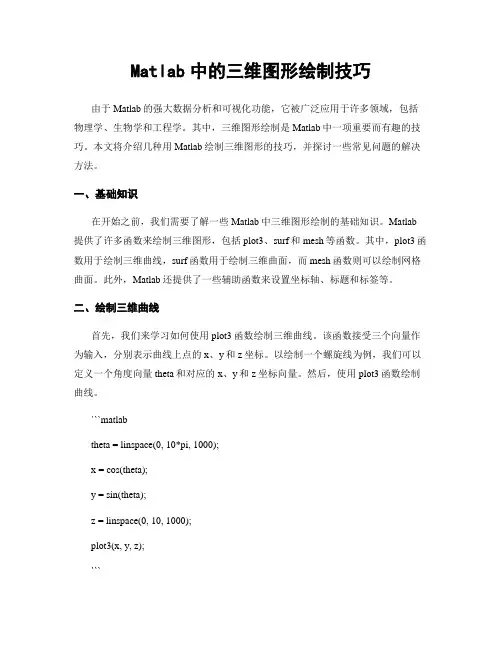
Matlab中的三维图形绘制技巧由于Matlab的强大数据分析和可视化功能,它被广泛应用于许多领域,包括物理学、生物学和工程学。
其中,三维图形绘制是Matlab中一项重要而有趣的技巧。
本文将介绍几种用Matlab绘制三维图形的技巧,并探讨一些常见问题的解决方法。
一、基础知识在开始之前,我们需要了解一些Matlab中三维图形绘制的基础知识。
Matlab 提供了许多函数来绘制三维图形,包括plot3、surf和mesh等函数。
其中,plot3函数用于绘制三维曲线,surf函数用于绘制三维曲面,而mesh函数则可以绘制网格曲面。
此外,Matlab还提供了一些辅助函数来设置坐标轴、标题和标签等。
二、绘制三维曲线首先,我们来学习如何使用plot3函数绘制三维曲线。
该函数接受三个向量作为输入,分别表示曲线上点的x、y和z坐标。
以绘制一个螺旋线为例,我们可以定义一个角度向量theta和对应的x、y和z坐标向量。
然后,使用plot3函数绘制曲线。
```matlabtheta = linspace(0, 10*pi, 1000);x = cos(theta);y = sin(theta);z = linspace(0, 10, 1000);plot3(x, y, z);```通过调整theta的范围和分辨率,我们可以绘制出不同形状和密度的螺旋线。
此外,我们还可以使用颜色、线型和标记等选项来自定义曲线的外观。
三、绘制三维曲面接下来,我们将介绍如何使用surf函数绘制三维曲面。
与绘制曲线类似,surf 函数也接受三个坐标向量作为输入,并将其解释为曲面上的点。
此外,我们还需要定义一个与坐标向量相同维度的矩阵来表示曲面的高度。
以下代码演示了如何绘制一个带有Z轴高度信息的平面曲面。
```matlabx = linspace(-5, 5, 100);y = linspace(-5, 5, 100);[X, Y] = meshgrid(x, y);Z = peaks(X, Y);surf(X, Y, Z);```在此示例中,我们使用meshgrid函数生成X和Y坐标矩阵,并使用peaks函数生成与X和Y相对应的高度矩阵Z。
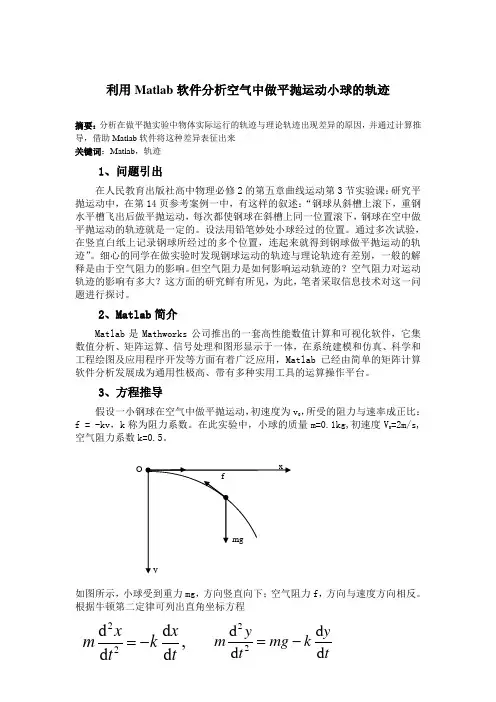
利用Matlab 软件分析空气中做平抛运动小球的轨迹摘要:分析在做平抛实验中物体实际运行的轨迹与理论轨迹出现差异的原因,并通过计算推导,借助Matlab 软件将这种差异表征出来关键词:Matlab ,轨迹1、问题引出在人民教育出版社高中物理必修2的第五章曲线运动第3节实验课:研究平抛运动中,在第14页参考案例一中,有这样的叙述:“钢球从斜槽上滚下,重钢水平槽飞出后做平抛运动,每次都使钢球在斜槽上同一位置滚下,钢球在空中做平抛运动的轨迹就是一定的。
设法用铅笔妙处小球经过的位置。
通过多次试验,在竖直白纸上记录钢球所经过的多个位置,连起来就得到钢球做平抛运动的轨迹”。
细心的同学在做实验时发现钢球运动的轨迹与理论轨迹有差别,一般的解释是由于空气阻力的影响。
但空气阻力是如何影响运动轨迹的?空气阻力对运动轨迹的影响有多大?这方面的研究鲜有所见,为此,笔者采取信息技术对这一问题进行探讨。
2、Matlab 简介Matlab 是Mathworks 公司推出的一套高性能数值计算和可视化软件,它集数值分析、矩阵运算、信号处理和图形显示于一体,在系统建模和仿真、科学和工程绘图及应用程序开发等方面有着广泛应用,Matlab 已经由简单的矩阵计算软件分析发展成为通用性极高、带有多种实用工具的运算操作平台。
3、方程推导假设一小钢球在空气中做平抛运动,初速度为v 0,所受的阻力与速率成正比:f = -kv ,k 称为阻力系数。
在此实验中,小球的质量m=0.1kg,初速度V 0=2m/s,空气阻力系数k=0.5。
如图所示,小球受到重力mg ,方向竖直向下;空气阻力f ,方向与速度方向相反。
根据牛顿第二定律可列出直角坐标方程22d d ,d d x x m k t t =-22d d d d y y m mg k t t=-由于Vx = dx/dt ,Vy = dy/dt ,上式可化为 分离变量得 积分得 当t = 0时,Vx = V0,Vy = 0,可得Cx = -V0,Cy = -g ,因此当t = 0时,x = 0,y = 0,积分上式可得这是小球的运动方程,也是以时间t 为参数的轨道方程。
一、概述随着科技的不断发展,无论是工程领域还是科学研究领域,对于各种数据的处理和分析需求也越来越多。
在空间点数据的处理中,常常需要对给定的点坐标进行球面拟合,以便进一步进行后续分析和计算。
而利用matlab来实现对点坐标拟合球面方程,是一种常用的方法。
本文将对利用matlab进行球面拟合的过程和方法进行详细介绍。
二、背景知识1. 球面方程球面方程是描述球面的数学模型,一般形式为:(x-a)² + (y-b)² + (z-c)² = r²其中(a, b, c)为球心坐标,r为球的半径。
2. 最小二乘法最小二乘法是一种数学优化技术,用来最小化误差的平方和,适用于估计参数的线性和非线性问题。
3. matlabmatlab是一种面向科学和工程计算的高级技术计算语言和交互环境。
它能够帮助用户解决计算、数据分析、模型设计和仿真、算法开发等问题。
三、matlab拟合球面方程的主要步骤1. 导入数据首先需要将待拟合的点坐标数据导入matlab中,可以使用readmatrix()函数或直接在matlab中进行赋值操作。
2. 构建拟合模型利用最小二乘法构建球面拟合模型,通常采用非线性拟合方法,如lsqnonlin()函数。
3. 计算拟合结果通过计算得到的拟合参数,即球心坐标(a, b, c)和球的半径r,得到拟合的球面方程。
4. 结果分析对拟合结果进行分析,评估拟合的精度和可靠性。
四、matlab实例演示下面通过一个具体的实例来演示利用matlab进行球面拟合的过程。
```matlab导入点坐标数据data = readmatrix('point_data.csv');x = data(:, 1);y = data(:, 2);z = data(:, 3);构建拟合模型fun = (param) (x-param(1)).^2 + (y-param(2)).^2 + (z-param(3)).^2 - param(4)^2;param0 = [0, 0, 0, 1];param = lsqnonlin(fun, param0);计算拟合结果a = param(1);b = param(2);c = param(3);r = param(4);结果分析fprintf('拟合的球面方程为:\n');fprintf('(x-.2f)^2 + (y-.2f)^2 + (z-.2f)^2 = .2f^2\n', a, b, c, r);```五、总结与展望通过以上实例演示,我们了解了利用matlab进行球面拟合的基本步骤和方法。
matlab中多点拟合圆并求圆心坐标多点拟合圆是一种常见的数学问题,通过给定多个点的坐标,求解出最佳拟合圆的圆心坐标和半径。
在MATLAB中,可以使用curve fitting工具箱中的fitcircle函数来实现多点拟合圆的计算。
多点拟合圆在许多领域中都有广泛的应用,比如计算机视觉中的图像处理、机器人导航、物体识别等。
在这些应用中,通过拟合圆可以提取出目标的几何特征,进而进行后续的分析和处理。
在MATLAB中,通过fitcircle函数可以很方便地进行多点拟合圆的计算。
这个函数的输入参数是一个n×2的矩阵,每一行表示一个点的坐标。
输出参数是一个结构体,包含拟合圆的圆心坐标和半径。
下面是一个使用fitcircle函数的例子:```matlab% 定义多个点的坐标points = [1,1; 2,2; 3,3; 4,4; 5,5];% 使用fitcircle函数拟合圆circle = fitcircle(points);% 输出圆心坐标和半径center = circle.Center;radius = circle.Radius;disp(['圆心坐标:(', num2str(center(1)), ',',num2str(center(2)), ')']);disp(['圆的半径:', num2str(radius)]);```在这个例子中,我们定义了5个点的坐标,然后使用fitcircle函数拟合出最佳的圆。
最后,我们输出圆心坐标和半径。
多点拟合圆的原理是通过最小二乘法来求解拟合问题。
具体的计算过程可以参考相关的数学教材和论文。
在MATLAB中,fitcircle函数封装了这个计算过程,使得用户可以方便地进行多点拟合圆的计算。
除了fitcircle函数,MATLAB中还有其他一些函数可以用来进行多点拟合圆的计算,比如lsqcircle函数和polyfit函数。
matlab曲面光照-回复【Matlab曲面光照】导言:在计算机图形学和计算机视觉领域,曲面光照是一项重要的技术,它可以根据光源的位置和材质的特性来模拟物体的光照效果。
Matlab作为一种强大的数学计算工具,也提供了一系列函数和工具箱来实现曲面光照效果。
本文将一步一步介绍如何在Matlab中实现曲面光照效果。
第一步:创建曲面对象首先,我们需要创建一个曲面对象来进行光照效果的渲染。
在Matlab中,可以使用surf函数来创建曲面对象,并指定其形状和属性。
例如,我们可以使用以下代码创建一个简单的球体曲面对象:matlab[x, y, z] = sphere;figure;surf(x, y, z);这段代码将绘制一个单位半径的球体,并将其显示在一个新的图形窗口中。
第二步:设置光源位置要实现真实的光照效果,我们需要指定至少一个光源的位置。
在Matlab 中,可以使用light函数来创建一个光源对象,并指定其位置。
例如,我们可以使用以下代码设置一个位于((-1, -1, 1)的光源:matlablight('Position', [-1, -1, 1]);这段代码将在默认的图形窗口上添加一个光源。
第三步:设置曲面材质曲面的材质特性将决定其对光照的反应。
在Matlab中,可以使用material 函数来设置曲面的材质类型。
常见的材质类型包括若干不同的金属、塑料和玻璃。
例如,我们可以使用以下代码将曲面的材质属性设置为红色镜面反射材质:matlabmaterial('metal');这段代码将应用一个反射率非常高、颜色为红色的金属材质到曲面上。
第四步:设置光照模型光照模型决定了光源和物体之间的相互作用方式。
在Matlab中,可以使用lighting函数来设置光照模型。
常见的光照模型包括高光反射、漫反射和环境光照射等。
例如,我们可以使用以下代码将光照模型设置为高光反射模型:matlablighting('gouraud');这段代码将应用高光反射模型到曲面上。
matlab subplot getframe用法-回复Matlab Subplot getframe 用法详解Matlab是一种强大的数值计算和数据可视化软件,经常被用于数据分析和科学研究。
在Matlab中,subplot函数用于将图形窗口划分为多个小区域,并在每个小区域中绘制图形。
而getframe函数则能够将当前图形窗口中的图像转换为视频帧。
本文将逐步回答如何使用subplot和getframe函数进行图像可视化和视频生成,从基本用法到高级技巧,详细介绍每个步骤,帮助读者更好地理解这些常用的Matlab函数。
首先,让我们从简单的例子开始,展示如何使用subplot函数将图形窗口划分为多个小区域。
matlabx = linspace(0, 2*pi, 100);创建一个2行2列的subplot,并指定当前绘图区域为第一个区域subplot(2, 2, 1);plot(x, sin(x));title('sin(x)');设置当前绘图区域为第二个区域,并绘制cos(x) subplot(2, 2, 2);plot(x, cos(x));title('cos(x)');设置当前绘图区域为第三个区域,并绘制tan(x) subplot(2, 2, 3);plot(x, tan(x));title('tan(x)');设置当前绘图区域为第四个区域,并绘制exp(x) subplot(2, 2, 4);plot(x, exp(x));title('exp(x)');在上述代码中,我们首先创建了一个等距离的x向量,用于绘制这些函数。
然后使用subplot函数,将图形窗口划分为2行2列,共有4个小区域。
接着,我们依次选择每个小区域,并在每个小区域中绘制不同的函数图形,最后为每个小区域设置标题。
这样就实现了一个简单的subplot布局。
接下来,我们将用getframe函数将subplot布局转换为一个视频帧序列。
matlab 球坐标系的定义摘要:1.球坐标系的定义2.球坐标系与笛卡尔坐标系的转换3.MATLAB 中球坐标系的表示方法4.球坐标系在数学和工程中的应用正文:一、球坐标系的定义球坐标系是一种三维坐标系,它的建立基于一个球体。
在球坐标系中,一个点的位置由三个参数决定:径向坐标r、方位角theta 和仰角phi。
其中,径向坐标r 表示点到原点的距离,方位角theta 表示从x 轴逆时针旋转到连接原点和该点的线段的角度,仰角phi 表示从y 轴逆时针旋转到连接原点和该点的线段的角度。
二、球坐标系与笛卡尔坐标系的转换球坐标系与笛卡尔坐标系之间的转换关系可以通过以下公式表示:x = r * cos(phi) * cos(theta)y = r * cos(phi) * sin(theta)z = r * sin(phi)反过来,笛卡尔坐标系转换为球坐标系则需要通过以下公式进行计算:r = sqrt(x^2 + y^2 + z^2)theta = arcsin(z / r)phi = arctan2(y, x)三、MATLAB 中球坐标系的表示方法在MATLAB 中,可以使用sph2cart 函数进行球坐标系与笛卡尔坐标系的转换。
该函数的用法如下:[x, y, z] = sph2cart(r, theta, phi)其中,r、theta 和phi 分别为球坐标系中的径向坐标、方位角和仰角,x、y 和z 为转换后的笛卡尔坐标。
四、球坐标系在数学和工程中的应用球坐标系在数学和工程中有广泛的应用,例如在物理学、天文学、地球科学等领域。
球坐标系有助于简化一些特定的数学运算和问题求解,特别是在涉及到旋转和平移的操作时。
此外,球坐标系还可以用于计算机图形学和机器人学等领域,方便进行三维空间的表示和计算。
总结:球坐标系是一种在三维空间中描述点的位置的方法,它与笛卡尔坐标系相互转换。
在MATLAB 中,可以使用sph2cart 函数进行球坐标系与笛卡尔坐标系的转换。
matlab球系坐标代码Matlab是一种常用的科学计算软件,它提供了丰富的函数和工具箱,方便用户进行各种数值计算和数据分析。
在Matlab中,球系坐标是一种常见的坐标系,用于描述三维空间中的点的位置。
本文将介绍如何使用Matlab进行球系坐标的计算和转换。
我们需要了解球系坐标的定义和表示方法。
球系坐标由径向距离r、极角θ和方位角φ三个参数来确定一个点的位置。
其中,径向距离r表示点到坐标原点的距离,极角θ表示点与正z轴的夹角,方位角φ表示点在xy平面上的投影与正x轴的夹角。
在Matlab中,可以使用sph2cart函数将球系坐标转换为直角坐标系坐标。
这个函数的输入参数是球系坐标的三个参数r、θ和φ,输出参数是对应的直角坐标系坐标x、y和z。
下面是一个示例代码:```matlab% 球系坐标转换为直角坐标系坐标r = 1; % 球的半径theta = pi/4; % 极角phi = pi/6; % 方位角[x, y, z] = sph2cart(phi, theta, r);```在上面的代码中,我们定义了一个球的半径r,以及一个点的极角θ和方位角φ。
然后,使用sph2cart函数将球系坐标转换为直角坐标系坐标。
最后,将转换后的直角坐标系坐标存储在变量x、y和z中。
除了将球系坐标转换为直角坐标系坐标,我们还可以使用cart2sph 函数将直角坐标系坐标转换为球系坐标。
这个函数的输入参数是直角坐标系坐标x、y和z,输出参数是对应的球系坐标的三个参数r、θ和φ。
下面是一个示例代码:```matlab% 直角坐标系坐标转换为球系坐标x = 1; % x坐标y = 1; % y坐标z = 1; % z坐标[r, theta, phi] = cart2sph(x, y, z);```在上面的代码中,我们定义了一个点的直角坐标系坐标x、y和z。
然后,使用cart2sph函数将直角坐标系坐标转换为球系坐标。
最后,将转换后的球系坐标的三个参数r、θ和φ存储在变量r、theta 和phi中。
用matlab画球体
2007-05-18 18:05
ghostkid
[求助]如何画球体?附文件
所有球体半径为0.5,各球心坐标已知,请问如何将这些球体画出?用循环语句还是其他的?
比如球心坐标矩阵为posion=[0 0 0;1 1 1;0 1 0];其行向量为一个球心坐标,那么如何画出这三个球体来?我写了如下两个文件,运行后,视图坐标系不正确,请哪位帮忙看一下
ssphere.m
function ssphere(C,R)
% 画球面程序,R球面半径,C球心坐标
syms a b x y z;
x=R*cos(a)*sin(b)+C(1);
y=R*cos(a)*cos(b)+C(2);
z=R*sin(a)+C(3);
ezsurf(x,y,z,[0,2*pi,0,2*pi]);
axis equal;
test1.m
function test1
p=[0 0 0;1 1 1;0 1 0];
hold on;
for i=1:3
ssphere(p(i,:),0.5);
end
hold off;
2005-4-13 21:54 bzzz
Re:[求助]如何画球体?附文件
1、通过控制不同坐标轴大小位置控制球的大小
% first sphere
h(1) = axes('Position',[0 0 1 1]);
[Xs Ys Zs]=sphere(30); % create data for sphere surface
hs1 = surf(Xs, Ys, Zs); % create sphere
camlight(45,45);
lighting phong
hidden off
axis square
axis off
% second
h(2) = axes('Position',[0.1 0.1 0.5 0.5]);
[Xs Ys Zs]=sphere(20);
hs2 = surf(Xs, Ys, Zs);
camlight right;
lighting phong
hidden off
axis equal
axis off
2、另外一种方法对于生成的单位球体的数据进行扩展偏移来实现[x,y,z]=sphere(20);
surf(x,y,z);
hold on
x0=2+2*x;
y0=2+2*y;
z0=2+2*z;
surf(x0,y0,z0);
axis equal。