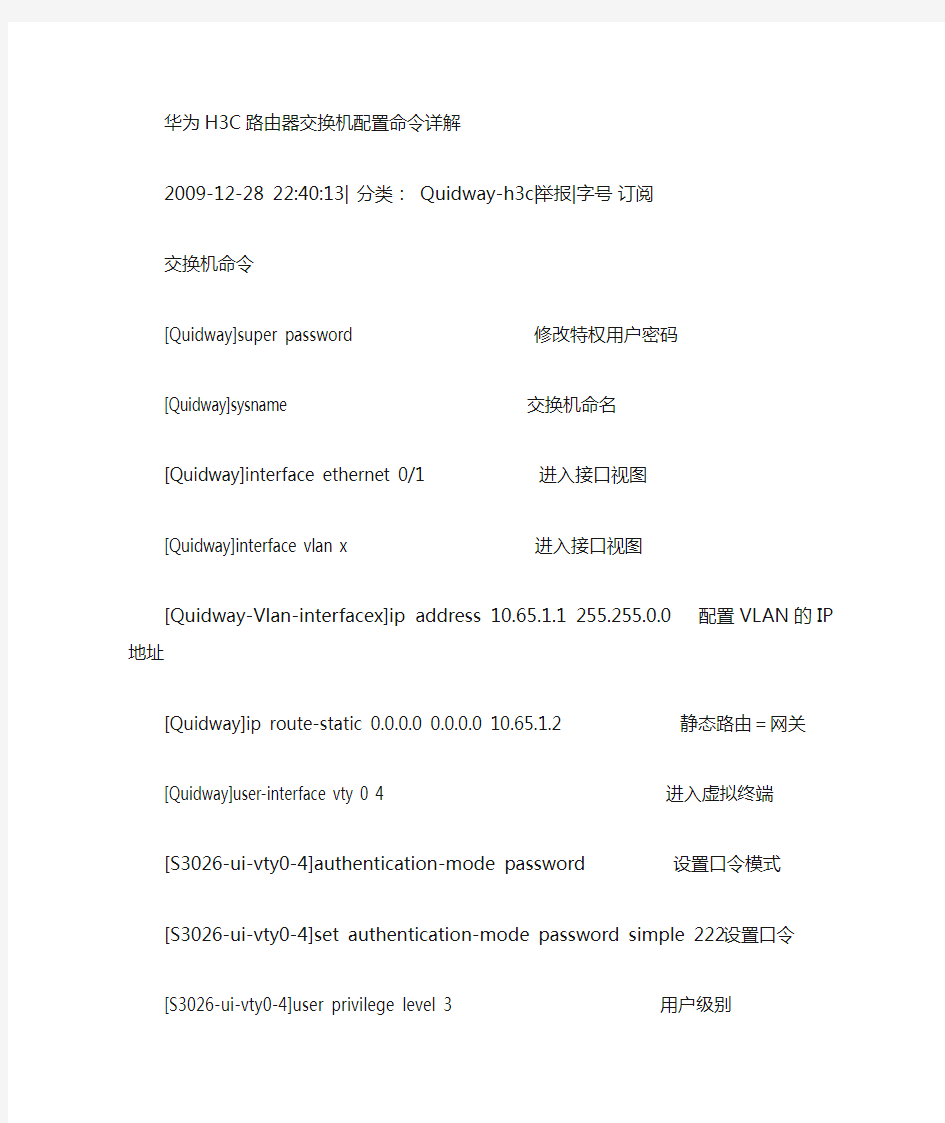
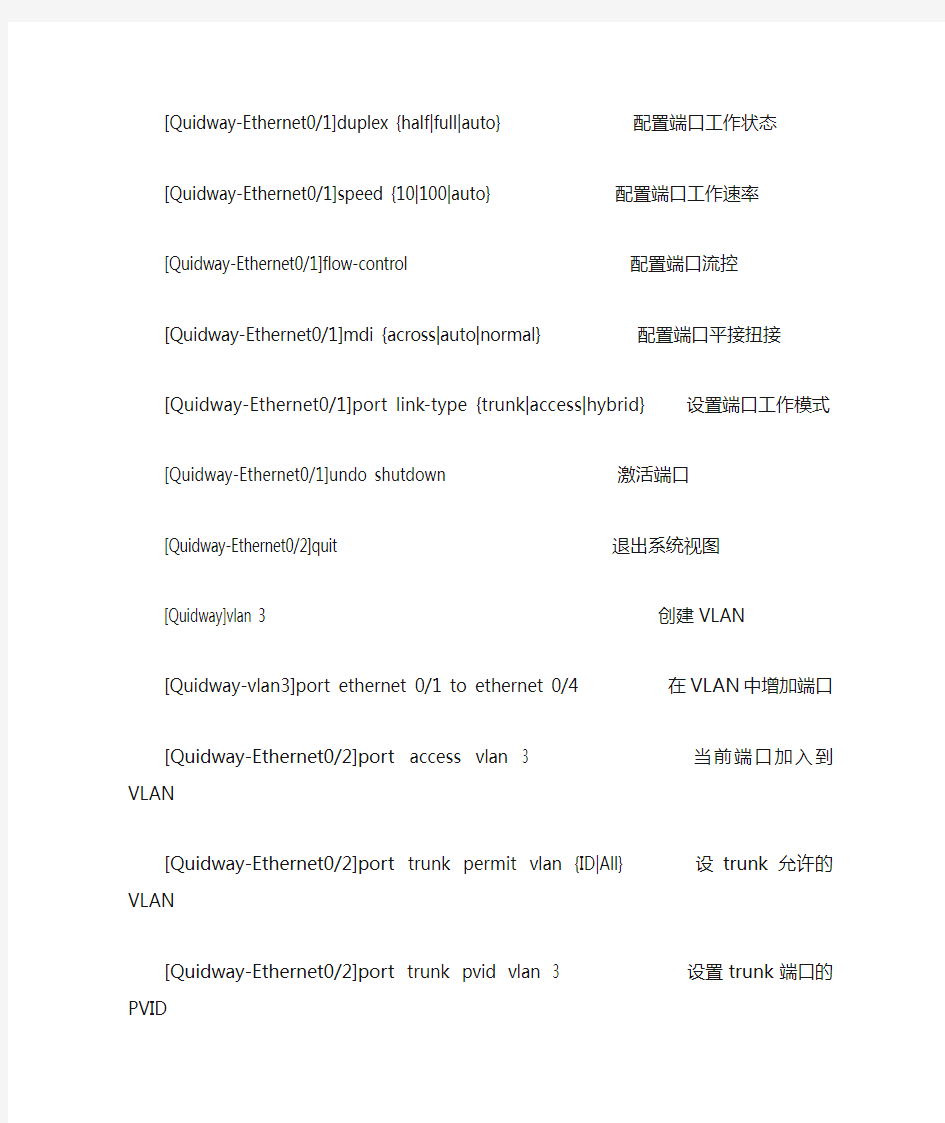
华为H3C路由器交换机配置命令详解
2009-12-28 22:40:13| 分类: Quidway-h3c|举报|字号订阅
交换机命令
[Quidway]super password 修改特权用户密码
[Quidway]sysname 交换机命名
[Quidway]interface ethernet 0/1 进入接口视图
[Quidway]interface vlan x 进入接口视图
[Quidway-Vlan-interfacex]ip address 10.65.1.1 255.255.0.0 配置VLAN的IP地址[Quidway]ip route-static 0.0.0.0 0.0.0.0 10.65.1.2 静态路由=网关
[Quidway]user-interface vty 0 4 进入虚拟终端
[S3026-ui-vty0-4]authentication-mode password 设置口令模式
[S3026-ui-vty0-4]set authentication-mode password simple 222 设置口令
[S3026-ui-vty0-4]user privilege level 3 用户级别
[Quidway-Ethernet0/1]duplex {half|full|auto} 配置端口工作状态[Quidway-Ethernet0/1]speed {10|100|auto} 配置端口工作速率[Quidway-Ethernet0/1]flow-control 配置端口流控
[Quidway-Ethernet0/1]mdi {across|auto|normal} 配置端口平接扭接[Quidway-Ethernet0/1]port link-type {trunk|access|hybrid} 设置端口工作模式[Quidway-Ethernet0/1]undo shutdown 激活端口
[Quidway-Ethernet0/2]quit 退出系统视图
[Quidway]vlan 3 创建VLAN
[Quidway-vlan3]port ethernet 0/1 to ethernet 0/4 在VLAN中增加端口[Quidway-Ethernet0/2]port access vlan 3 当前端口加入到VLAN [Quidway-Ethernet0/2]port trunk permit vlan {ID|All} 设trunk允许的VLAN [Quidway-Ethernet0/2]port trunk pvid vlan 3 设置trunk端口的PVID [Quidway]monitor-port
[Quidway]stp {enable|disable} 设置生成树,默认关闭[Quidway]stp priority 4096 设置交换机的优先级[Quidway]stp root {primary|secondary} 设置为根或根的备份[Quidway-Ethernet0/1]stp cost 200 设置交换机端口的花费
[SwitchA-vlanx]isolate-user-vlan enable 设置主vlan [SwitchA]Isolate-user-vlan 设置主vlan包括的子vlan [Quidway-Ethernet0/2]port hybrid pvid vlan
[Quidway-Ethernet0/2]port hybrid pvid 删除vlan的pvid [Quidway-Ethernet0/2]port hybrid vlan vlan_id_list untagged 设置无标识的vlan
如果包的vlan id与PVId一致,则去掉vlan信息. 默认PVID=1。
所以设置PVID为所属vlan id, 设置可以互通的vlan为untagged.
路由器命令
[Quidway]display version 显示版本信息
[Quidway]display current-configuration 显示当前配置
[Quidway]display interfaces 显示接口信息
[Quidway]display ip route 显示路由信息
[Quidway]sysname aabbcc 更改主机名
[Quidway]super passwrod 123456 设置口令
[Quidway]interface serial0 进入接口
[Quidway-serial0]ip address
[Quidway-serial0]undo shutdown 激活端口
[Quidway]link-protocol hdlc 绑定hdlc协议
[Quidway]user-interface vty 0 4
[Quidway-ui-vty0-4]authentication-mode password
[Quidway-ui-vty0-4]set authentication-mode password simple 222
[Quidway-ui-vty0-4]user privilege level 3
[Quidway-ui-vty0-4]quit
[Quidway]debugging hdlc all serial0 显示所有信息
[Quidway]debugging hdlc event serial0 调试事件信息
[Quidway]debugging hdlc packet serial0 显示包的信息
静态路由:
[Quidway]ip route-static
[Quidway]ip route-static 129.1.0.0 16 10.0.0.2
[Quidway]ip route-static 129.1.0.0 255.255.0.0 10.0.0.2
[Quidway]ip route-static 129.1.0.0 16 Serial 2
[Quidway]ip route-static 0.0.0.0 0.0.0.0 10.0.0.2
动态路由:
[Quidway]rip 设置动态路由
[Quidway]rip work 设置工作允许
[Quidway]rip input 设置入口允许
[Quidway]rip output 设置出口允许
[Quidway-rip]network 1.0.0.0 设置交换路由网络
[Quidway-rip]network all 设置与所有网络交换
[Quidway-rip]peer ip-address
[Quidway-rip]summary 路由聚合
[Quidway]rip version 1 设置工作在版本1
[Quidway]rip version 2 multicast 设置工作在版本2,多播方式[Quidway-Ethernet0]rip split-horizon 水平分隔
[Quidway]router id A.B.C.D 配置路由器的ID
[Quidway]ospf enable 启动OSPF协议
[Quidway-ospf]import-route direct 引入直联路由
[Quidway-Serial0]ospf enable area
标准访问列表命令格式如下:
acl
rule [normal|special]{permit|deny} [source source-addr source-wildcard|any]
例:
[Quidway]acl 10
[Quidway-acl-10]rule normal permit source 10.0.0.0 0.0.0.255
[Quidway-acl-10]rule normal deny source any
扩展访问控制列表配置命令
配置TCP/UDP协议的扩展访问列表:
rule {normal|special}{permit|deny}{tcp|udp}source {
配置ICMP协议的扩展访问列表:
rule {normal|special}{permit|deny}icmp source {
扩展访问控制列表操作符的含义
equal portnumber 等于
greater-than portnumber 大于
less-than portnumber 小于
not-equal portnumber 不等
range portnumber1 portnumber2 区间
扩展访问控制列表举例
[Quidway]acl 101
[Quidway-acl-101]rule deny souce any destination any
[Quidway-acl-101]rule permit icmp source any destination any icmp-type echo
[Quidway-acl-101]rule permit icmp source any destination any icmp-type echo-reply [Quidway]acl 102
[Quidway-acl-102]rule permit ip source 10.0.0.1 0.0.0.0 destination 202.0.0.1 0.0.0.0 [Quidway-acl-102]rule deny ip source any destination any
[Quidway]acl 103
[Quidway-acl-103]rule permit tcp source any destination 10.0.0.1 0.0.0.0 destination-port equal ftp
[Quidway-acl-103]rule permit tcp source any destination 10.0.0.2 0.0.0.0 destination-port equal www
[Quidway]firewall enable
[Quidway]firewall default permit|deny
[Quidway]int e0
[Quidway-Ethernet0]firewall packet-filter 101 inbound|outbound
地址转换配置举例
[Quidway]firewall enable
[Quidway]firewall default permit
[Quidway]acl 101
[Quidway-acl-101]rule deny ip source any destination any
[Quidway-acl-101]rule permit ip source 129.38.1.4 0 destination any
[Quidway-acl-101]rule permit ip source 129.38.1.1 0 destination any
[Quidway-acl-101]rule permit ip source 129.38.1.2 0 destination any
[Quidway-acl-101]rule permit ip source 129.38.1.3 0 destination any
[Quidway]acl 102
[Quidway-acl-102]rule permit tcp source 202.39.2.3 0 destination 202.38.160.1 0
[Quidway-acl-102]rule permit tcp source any destination 202.38.160.1 0 destination-port great-than
1024
[Quidway-Ethernet0]firewall packet-filter 101 inbound
[Quidway-Serial0]firewall packet-filter 102 inbound
[Quidway]nat address-group 202.38.160.101 202.38.160.103 pool1
[Quidway]acl 1
[Quidway-acl-1]rule permit source 10.110.10.0 0.0.0.255
[Quidway-acl-1]rule deny source any
[Quidway-acl-1]int serial 0
[Quidway-Serial0]nat outbound 1 address-group pool1
[Quidway-Serial0]nat server global 202.38.160.101 inside 10.110.10.1 ftp tcp
[Quidway-Serial0]nat server global 202.38.160.102 inside 10.110.10.2 www tcp
[Quidway-Serial0]nat server global 202.38.160.102 8080 inside 10.110.10.3 www tcp [Quidway-Serial0]nat server global 202.38.160.103 inside 10.110.10.4 smtp udp
PPP验证:
主验方:pap|chap
[Quidway]local-user u2 password {simple|cipher} aaa
[Quidway]interface serial 0
[Quidway-serial0]ppp authentication-mode {pap|chap}
[Quidway-serial0]ppp chap user u1 //pap时,不用此句
pap被验方:
[Quidway]interface serial 0
[Quidway-serial0]ppp pap local-user u2 password {simple|cipher} aaa
chap被验方:
[Quidway]interface serial 0
[Quidway-serial0]ppp chap user u1
[Quidway-serial0]local-user u2 password {simple|cipher} aaa
进入系统视图 system-view 配置设备名 sysname RouterA 查看FLASH目录下内容 dir 指定下次启动配置文件 startup saved-configuration main.cfg 保存配置 save 重启 reboot #置CONSOLE用户登陆的口令认证
用户的命令控制级别设置 [H3C-ui-aux0]user privilege level 0 [H3C]super password level 1 simple 123456 [H3C]super password level 2 simple 123456 [H3C]super password level 3 simple 123456 # 设置super(明文)密码当低权限向高权限切换时使用![RouterA]super password simple quidway # 设置super(密文)密码 [RouterA]super password cipher quidway # 启用telnet 管理功能 [RouterA]user-interface vty 0 4 [RouterA-ui-vty0-4]authentication-mode password [RouterA-ui-vty0-4]set authentication password simple quidway [RouterA-ui-vty0-4]user privilege level 3 [RouterA-ui-vty0-4]quit [RouterA]telnet server enable
S5600系列交换机典型配置举例 2.1.1 静态路由典型配置 1. 组网需求 (1)需求分析 某小型公司办公网络需要任意两个节点之间能够互通,网络结构简单、稳定, 用户希望最大限度利用现有设备。用户现在拥有的设备不支持动态路由协议。 根据用户需求及用户网络环境,选择静态路由实现用户网络之间互通。 (2)网络规划 根据用户需求,设计如图2-1所示网络拓扑图。 图2-1 静态路由配置举例组网图 2. 配置步骤 交换机上的配置步骤: # 设置以太网交换机Switch A的静态路由。
[SwitchB] ip route-static 1.1.1.0 255.255.255.0 1.1.3.1 # 设置以太网交换机Switch C的静态路由。
华三华为交换机路由器 配置常用命令汇总 HUA system office room 【HUA16H-TTMS2A-HUAS8Q8-HUAH1688】
H3C交换机配置命令大全1、system-view 进入系统视图模式 2、sysname 为设备命名 3、display current-configuration 当前配置情况 4、 language-mode Chinese|English 中英文切换 5、interface Ethernet 1/0/1 进入以太网端口视图 6、 port link-type Access|Trunk|Hybrid 设置端口访问模式 7、 undo shutdown 打开以太网端口 8、 shutdown 关闭以太网端口
9、 quit 退出当前视图模式 10、 vlan 10 创建VLAN 10并进入VLAN 10的视图模式 11、 port access vlan 10 在端口模式下将当前端口加入到vlan 10中 12、port E1/0/2 to E1/0/5 在VLAN模式下将指定端口加入到当前vlan中 13、port trunk permit vlan all 允许所有的vlan通过 H3C路由器配置命令大全华为交换机常用配置实例 H3C交换机路由器telnet和console口登录配置 2009年11月09日星期一 10:00
级别说明 Level 名称 命令 参观 ping、tracert、telnet 1 监控 display、debugging 2 配置 所有配置命令(管理级的命令除外)
第1章系统基本配置命令 1、1 系统基本配置命令 1、1、1 clock datetime 【命令】 clock datetime time date 【视图】 用户视图 【参数】 time:当前时间,格式为HH:MM:SS(小时:分钟:秒),HH取值范围为0~23,MM与SS取值范围为0~59。 date:为当前日期,格式为MM/DD/YYYY(月/日/年)或者YYYY/MM/DD(年/月/日),MM得取值范围为1~12,DD得取值范围与月份有关,YYYY得取值范围为2000~2035。 【描述】 clock datetime命令用来设置系统时间与日期。 在需要严格获取绝对时间得应用环境中,必须设定设备当前日期与时钟。在输入时间参数时,可以不输入秒。 设置完成后,可以使用display clock命令进行查瞧。 【举例】 # 设置设备当前日期为2005年8月1日14时10分20秒。
h3c路由器基本配置命令大全 精品文档 H3C路由器基本配置命令大全 H3C路由器基本配置命令有哪些?下面跟gkstk小编一起来学习一下吧! [Quidway]displayversion 显示版本信息 [Quidway]displaycurrent-configuration 显示当前配置 [Quidway]displayinterfaces 显示接口信息 [Quidway]displayip route 显示路由信息 [Quidway]sysnameaabbcc 更改主机名 [Quidway]superpasswrod 12345设置口令 [Quidway]interfaceserial0 进入接口 [Quidway-serial0]ipaddress [Quidway-serial0]undoshutdown 激活端口 [Quidway]link-protocolhdlc 绑定hdlc协议 [Quidway]user-interfacevty 0 [Quidway-ui-vty0-4]authentication-modepassword [Quidway-ui-vty0-4]setauthentication-mode password simple22 [Quidway-ui-vty0-4]userprivilege level [Quidway-ui-vty0-4]quit [Quidway]debugginghdlc all serial0 显示所有信息 [Quidway]debugginghdlc event serial0 调试事件信 1 / 8
精品文档 息 [Quidway]debugginghdlc packet serial0 显示包的信 息 [Quidway]iproute-static {interfacenumber|nexthop}[value][reject|blackhole] 例如: [Quidway]iproute-static 129.1.0.0 110.0.0.2 [Quidway]iproute-static 129.1.0.055.255.0.0 10.0.0.2 [Quidway]iproute-static 129.1.0.0 1Serial [Quidway]iproute-static 0.0.0.0 0.0.0.0 10.0.0.2 [Quidway]rip [Quidway]rip work [Quidway]rip input [Quidway]ripoutput [Quidway-rip]network1.0.0.0 ;可以all [Quidway-rip]network2.0.0.0 [Quidway-rip]peerip-address [Quidway-rip]summary [Quidway]ripversion 1 [Quidway]ripversion multicast [Quidway-Ethernet0]ripsplit-horizon ;水平分隔 2 / 8 精品文档
H3C交换机常用配置命令 一、用户配置
通过在外网口配置nat基本就OK了,以下配置假设Ethernet0/0为局域网接口,Ethernet0/1为外网口。 1、配置内网接口(E t h e r n e t0/0):[M S R20-20]i n t e r f a c e E t h e r n e t0/0 [M S R20-20 2、使用动态分配地址的方式为局域网中的P C分配地址[M S R20-20]d h c p s e r v e r i p-p o o l 1 [M S R20-20-d h c p-p o o l-1]n e t w o r k2 4 [M S R20-20 [M S R20-20 3、配置n a t [M S R20-20]n a t a d d r e s s-g r o u p1公网I P公网I P [MSR20-20]acl number 3000 [MSR20-20-acl-adv-3000]rule 0 permit ip 4、配置外网接口(Ethernet0/1) [MSR20-20] interface Ethernet0/1 [MSR20-20- Ethernet0/1]ip add 公网IP [MSR20-20- Ethernet0/1] nat outbound 3000 address-group 1 5.加默缺省路由 [MSR20-20]route-stac 0.0.0外网网关 总结: 在2020路由器下面, 配置外网口, 配置内网口, 配置acl 作nat, 一条默认路由指向电信网关. ok! Console登陆认证功能的配置 关键词:MSR;console; 一、组网需求: 要求用户从console登录时输入已配置的用户名h3c和对应的口令h3c,用户名和口令正确才能登录成功。 二、组网图: 三、配置步骤:
H3C交换机配置命令大全 1、system-view 进入系统视图模式 2、sysname 为设备命名 3、display current-configuration 当前配置情况 4、 language-mode Chinese|English 中英文切换 5、interface Ethernet 1/0/1 进入以太网端口视图 6、 port link-type Access|Trunk|Hybrid 设置端口访问模式 7、 undo shutdown 打开以太网端口 8、 shutdown 关闭以太网端口 9、 quit 退出当前视图模式 10、 vlan 10 创建VLAN 10并进入VLAN 10的视图模式 11、 port access vlan 10 在端口模式下将当前端口加入到vlan 10中 12、port E1/0/2 to E1/0/5 在VLAN模式下将指定端口加入到当前vlan中 13、port trunk permit vlan all 允许所有的vlan通过 H3C路由器 1、system-view 进入系统视图模式 2、sysname R1 为设备命名为R1 3、display ip routing-table 显示当前路由表
4、 language-mode Chinese|English 中英文切换 5、interface Ethernet 0/0 进入以太网端口视图 6、 ip address 192.168.1.1 255.255.255.0 配置IP地址和子网掩码 7、 undo shutdown 打开以太网端口 8、 shutdown 关闭以太网端口 9、 quit 退出当前视图模式 10、 ip route-static 192.168.2.0 255.255.255.0 192.168.12.2 description To.R2 配置静态路由 11、 ip route-static 0.0.0.0 0.0.0.0 192.168.12.2 description To.R2 配 置默认的路由 H3C S3100 Switch H3C S3600 Switch H3C MSR 20-20 Router 1、调整超级终端的显示字号; 2、捕获超级终端操作命令行,以备日后查对; 3、 language-mode Chinese|English 中英文切换; 4、复制命令到超级终端命令行,粘贴到主机; 5、交换机清除配置 :
第1章系统基本配置命令 1.1 系统基本配置命令 1.1.1 clock datetime 【命令】 clock datetime time date 【视图】 用户视图 【参数】 time:当前时间,格式为HH:MM:SS(小时:分钟:秒),HH取值范围为0~23,MM和SS取值范围为0~59。 date:为当前日期,格式为MM/DD/YYYY(月/日/年)或者YYYY/MM/DD(年/月/日),MM的取值范围为1~12,DD的取值范围与月份有关,YYYY的取值范围为2000~2035。 【描述】
clock datetime命令用来设置系统时间和日期。 在需要严格获取绝对时间的应用环境中,必须设定设备当前日期和时钟。在输入时间参数时,可以不输入秒。 设置完成后,可以使用display clock命令进行查看。 【举例】 # 设置设备当前日期为2005年8月1日14时10分20秒。
操作手册 IP路由分册 IPv6 静态路由目录 目录 第1章 IPv6静态路由配置......................................................................................................1-1 1.1 IPv6静态路由简介.............................................................................................................1-1 1.1.1 IPv6静态路由属性及功能........................................................................................1-1 1.1.2 IPv6缺省路由..........................................................................................................1-1 1.2 配置IPv6静态路由.............................................................................................................1-2 1.2.1 配置准备..................................................................................................................1-2 1.2.2 配置IPv6静态路由...................................................................................................1-2 1.3 IPv6静态路由显示和维护..................................................................................................1-2 1.4 IPv6静态路由典型配置举例(路由应用).........................................................................1-3 1.5 IPv6静态路由典型配置举例(交换应用).........................................................................1-5
监控视图命令: arp-ping ARP-ping backup备份信息 cd改变当前路径check检测版本配套信息clock设置系统时钟compare比较功能 copy拷贝文件debugging打开系统调试开关delete删除文件 dir列出文件系统中的文件display显示 format格式化设备 free释放用户接口 ftp建立一个FTP连接language-mode设置语言环境license激活License文件 lldp链路层发现协议 local-user添加/删除/设置用户lock锁住用户终端 mkdir创建新目录 more显示文件的内容
move移动文件 mpls配置MPLS参数 mtrace跟踪到组播源 patch补丁命令组 patch-state补丁状态 ping检查网络连接或主机是否可达 power上下电操作 pwd显示当前的工作路径 quit退出当前的命令视图 reboot系统重启 refresh软清除方式 rename重命名文件或目录 reset清除 rmdir删除已经存在的目录 save保存当前有效配置 schedule设定系统任务 screen-length设置屏幕显示的行数 send向其他的用户终端接口传送信息 set set start-script在物理终端用户接口上执行一个指定脚本startup配置系统启动参数 super指定当前用户优先级
system-view进入系统视图 telnet建立一个TELNET连接 terminal设置终端特性 test-aaa帐号测试 tftp建立一个TFTP 连接 trace从链路层上trace 路由器(交换机)到主机tracert Trace route到主机 undelete恢复删除的文件 undo取消当前设置 unzip解压缩文件 upgrade更新 xmodem建立一个xmodem连接 zip压缩文件 系统视图命令: aaa AAA 视图 acl指定ACL配置信息 apply应用FIB路由策略 arp指定ARP配置信息 arp-miss ARP miss 消息 arp-ping ARP-ping arp-suppress指定ARP抑制功能配置,缺省值是非使能
H3C 交换机配置命令大全 1、 system-view 进入系统视图模式 2、 sysname 为设备命名 3、 display current-configuration 当前配置情况 4、 language-mode Chinese|English 中英文切换 5、 interface Ethernet 1/0/1 进入以太网端口视图 6、 port link-type Access|Trunk|Hybrid 设置端口访问模式 7、 undo shutdown 打开以太网端口 8、 shutdown 关闭以太网端口 9、 quit 退出当前视图模式 10、 vlan 10 创建 VLAN 10 并进入 VLAN 10 的视图模式 13、 port trunk permit vlan all H3C 路由器 1、 system-view 进入系统视图模式 2、 sysname R1 为设备命名为 R1 3、 display ip routing-table 显示当前路由表 4、 language-mode Chinese|English 中英文切换 5、 interface Ethernet 0/0 进入以太网端口视图 6、 ip address 192.168.1.1 255.255.255.0 配置 IP 地址和子网掩码 7、 undo shutdown 打开以太网端口 8、 shutdown 关闭以太网端口 9、 quit 退出当前视图模式 10、 ip route-static 192.168.2.0 255.255.255.0 192.168.12.2 description To.R2 置 静态路由 11、 ip route-static 0.0.0.0 0.0.0.0 192.168.12.2 description To.R2 H3C S3100 Switch H3C S3600 Switch H3C MSR 20-20 Router 11、 port access vlan 10 12、 port E1/0/2 to E1/0/5 在端口模式下将当前端口加入到 vlan 10 中 在 VLAN 模式下将指定端口加入到当前 vlan 允许所有的 vlan 通过 配 配置默认的路
ICT企业网关H3C路由器配置实例 以下是拱墅检查院企业网关的配置实例。路由器是选H3C MRS20-10(ICG2000),具体配置的内容是: PPP+DHCP+NAT+WLAN [H3C-Ethernet0/2] # version 5.20, Beta 1605 # sysname H3C # domain default enable system # dialer-rule 1 ip permit # vlan 1 # domain system access-limit disable state active idle-cut disable self-service-url disable
# dhcp server ip-pool 1 network 192.168.1.0 mask 255.255.255.0 gateway-list 192.168.1.1 dns-list 202.101.172.35 202.101.172.46 # acl number 2001 rule 1 permit source 192.168.1.0 0.0.0.255 # wlan service-template 1 crypto ssid h3c-gsjcy authentication-method open-system cipher-suite wep40 wep default-key 1 wep40 pass-phrase 23456 service-template enable # wlan rrm 11a mandatory-rate 6 12 24 11a supported-rate 9 18 36 48 54 11b mandatory-rate 1 2 11b supported-rate 5.5 11 11g mandatory-rate 1 2 5.5 11
.用户配置:
系统及配置文件备份操作 实验任务一:使用系统操作及文件操作的基本命令 步骤一:进入系统视图 执行system-view命令进入系统视图。系统视图的提示符为[系统名]。执行quit命令可以从系统视图切换到用户视图。 步骤二:练习使用帮助特性和补全键 s? sysname ?
步骤七:保存配置 默认配置文件名通常为startup.cfg,某些版本为config.cfg。
version 5.20, Release 2104P02, Basic # sysname H3C # nat address-group 27 122.100.84.202 122.100.84.202 # # domain default enable system # dns resolve dns proxy enable # telnet server enable # dar p2p signature-file cfa0:/p2p_default.mtd # port-security enable # # vlan 1 # domain system access-limit disable state active idle-cut disable self-service-url disable # dhcp server ip-pool 1 network 192.168.201.0 mask 255.255.255.0 gateway-list 192.168.201.1 dns-list 202.106.0.20 202.106.46.151 # # user-group system # local-user admin password cipher .]@USE=*8 authorization-attribute level 3 service-type telnet # interface Aux0 async mode flow link-protocol ppp
interface Cellular0/0 async mode protocol link-protocol ppp # interface Ethernet0/0 port link-mode route nat outbound address-group 27 ip address 122.100.84.202 255.255.255.202 # interface Ethernet0/1 port link-mode route ip address 192.168.201.1 255.255.255.0 # interface NULL0 # # ip route-static 0.0.0.0 0.0.0.0 122.100.84.201 # dhcp enable # load xml-configuration # user-interface con 0 user-interface tty 13 user-interface aux 0 user-interface vty 0 4 authentication-mode scheme user privilege level 3 set authentication password simple###¥¥¥# return [H3C]
1、system-view 进入系统视图模式 2、sysname 为设备命名 3、display current-configuration 当前配置情况 4、 language-mode Chinese|English 中英文切换 5、interface Ethernet 1/0/1 进入以太网端口视图 6、 port link-type Access|Trunk|Hybrid 设置端口访问模式 7、 undo shutdown 打开以太网端口 8、 shutdown 关闭以太网端口 9、 quit 退出当前视图模式 10、 vlan 10 创建VLAN 10并进入VLAN 10的视图模式 11、 port access vlan 10 在端口模式下将当前端口加入到vlan 10中 12、port E1/0/2 to E1/0/5 在VLAN模式下将指定端口加入到当前vlan中 13、port trunk permit vlan all 允许所有的vlan通过 H3C路由器 ##################################################################### ################# 1、system-view 进入系统视图模式 2、sysname R1 为设备命名为R1 3、display ip routing-table 显示当前路由表 4、 language-mode Chinese|English 中英文切换 5、interface Ethernet 0/0 进入以太网端口视图 6、 ip address 192.168.1.1 255.255.255.0 配置IP地址和子网掩码 7、 undo shutdown 打开以太网端口 8、 shutdown 关闭以太网端口
H3C交换机配置命令大全 ##################################################################### H3C交换机 ##################################################################### 1、system-view 进入系统视图模式 2、sysname 为设备命名 3、display current-configuration 当前配置情况 4、language-mode Chinese|English 中英文切换 5、interface Ethernet 1/0/1 进入以太网端口视图 6、port link-type Access|Trunk|Hybrid 设置端口访问模式 7、undo shutdown 打开以太网端口 8、shutdown 关闭以太网端口 9、quit 退出当前视图模式 10、vlan 10 创建VLAN 10并进入VLAN 10的视图模式 11、port access vlan 10 在端口模式下将当前端口加入到vlan 10中 12、port E1/0/2 to E1/0/5 在VLAN模式下将指定端口加入到当前vlan中 13、port trunk permit vlan all 允许所有的vlan通过 ##################################################################### H3C路由器 ##################################################################### 1、system-view 进入系统视图模式 2、sysname R1 为设备命名为R1 3、display ip routing-table 显示当前路由表 4、language-mode Chinese|English 中英文切换 5、interface Ethernet 0/0 进入以太网端口视图 6、ip address 192.168.1.1 255.255.255.0 配置IP地址和子网掩码 7、undo shutdown 打开以太网端口