HF240_90中文说明书(DOC)
- 格式:doc
- 大小:1.59 MB
- 文档页数:50


F90Series-20200317Copyright 2013 A-T Controls, Inc.C E R T I F I E DSERIES F90 Split Body Flanged Ball Valve FiresafeSee automated data sheets for pre-sized assembliesEasy to Automate!PneumaticElectricTriac 90 Series Flanged Ball Valves feature a split body design. The high quality investment castings feature a fully machined bore. The superior live-loaded packing system is accomplished with Belleville washers, “V” ringseal. This advanced sealing system provides protection against stem leaks experienced by ordinary ball valves.various options are avail-able for seat materials. The 50/50 STFE seat option is for higher temperatures and more difficult applications including steam. Call us for details.Grafoil Packing 9955 International Blvd.Cincinnati, Ohio PHONE (513) 247-5465FAX (513) 247-5462********************* 1/2” THRU 2” QTY = 4 PCS * 2-1/2” THRU 4” QTY = 8 PCSHigh PerformanceFull Port Split Body Flanged Ball Valve Series F90 (ANSI Class 150)Consult factory when using other seat material.NOTE: Dotted line shows the rating for valve body. Solid line shows the rating for valve seat. Both ratings need to be considered when determining the limitationof the valve for specific application. Consult factory for other seat materials.DIMENSIONS (IN)A-T Controls reserves the right to change product designs and technical/dimensional specifications without notice.9955 International Blvd.Cincinnati, Ohio PHONE (513) 247-5465FAX (513) 247-5462********************Viton® is a registered trademark of E.I. DuPont de Nemours.Pressure vs. Temperature Chartfor Valves 1/2” to 4”TEMPERATURE IN °F (°C)P R E S S U R E I N P S I GPRESSURE IN BARfor Valves 1/2” to 12”(-28)-20050100150200250(-18)(38)0100(93)200300350400450500550400(204)(149)300(260)50003.56.9101417212428313438(316)600F90DA-20190121Copyright 2013 A-T Controls, Inc.Grafoil Packing150# FlangedFiresafe tested to API-607SERIES F90 150# FlangedFiresafeCincinnati, Ohio FAX (513) 247-5462********************Other options available - call for details. Actuators are sized based on clean/clear fluid.CSAMPLE PART #Seat MaterialEnd ConnectionValve Series Valve Size TRIAC Actuator SeriesActuator SizeDouble Acting Solenoid Limit Switch Carbon Steel See valve part number matrix for complete part number and options.F90C-F1-0150/2R3D-XXFiresafeF90SR-20190121Copyright 2013 A-T Controls, Inc.Grafoil Packing150# FlangedFiresafe tested to API-607SERIES F90 150# FlangedFiresafeCincinnati, Ohio FAX (513) 247-5462********************Other options available - call for details. Actuators are sized based on clean/clear fluid.SAMPLE PART #Seat MaterialEnd ConnectionValve Series Valve Size TRIAC Actuator SeriesActuator SizeSpring Return Solenoid Limit Switch Carbon Steel See valve part number matrix for complete part number and options.F90C-F1-0150/2R3S-XXFiresafe CCincinnati, Ohio 45246 FAX (513) 247-5462 ********************(2) auxiliary switches standardOther options available - call for detailsActuators are sized based on clean/clear fluid.Grafoil Packing150# FlangedFiresafe tested to API-607C E R T I F I ED SERIES F90150# FlangedFiresafeValve SeriesValve SizeSeat MaterialEnd ConnectionTRIAC Actuator SeriesActuator SizeOn-OffVoltageOptionsCarbon SteelF90C-F1-0150/WEA1-XXFiresafeF90EL-20190121Copyright 2013 A-T Controls, Inc.Manual and automated valve assemblies for gas burner management applicationsand safety shutoffVarious Seat MaterialsPTFE, RTFE, 50/50 STFE, 25% CTFE, Delrin,PEEK, UHMWPE, TFM-1600Operator OptionsQuarter-turn Gear OperatorsSpring Return “Deadman” HandlesOval handles, TEE HandlesSpecials and SolutionsSteam JacketsStem ExtensionsV-ported Control ValvesMulti-port Valve SolutionsFugitive Emissions Bonnets (TSM’s)Oxygen CleaningLockout BracketsVented Balls“No Play” Mounting Kits• FM ApprovedValves and AssembliesSpecial SeatsBalls and Seal DesignsFloor MountedDamper DrivesFusible LinkAssembliesLockoutMounting KitsSpecialMulti-Port ValvesSteam JacketedValvesLimit SwitchesMounted on Manual Valves180º ActuatorsStem ExtensionsDual ValveAssembliesCincinnati, Ohio 45246FAX (513) 247-5462********************。

数显式推拉力计使用说明书感谢购买HF系列数显式推拉力计本推拉力计具有高精度、易操作、携带方便等优点。
更具有各种测试模式,方便测试者使用,且可将测试数据储存并输入到电脑作统计分析。
与各种试验台及夹具组合可构成不同用途的试验机。
用户还可自行输入使用地的重力加速度值,使测试更为精确。
图一结构名称图图二结构名称图指示开机关机单位记忆键键键键显示屏标志量程(kg )200-50010002000-5000D L H B M12M12M20*1.5515176.276.276.2100.419.125.431.8量程(t)H 2D D 4102050139.8150Ф76Ф84Ф40Ф44S 型传感器柱形传感器传感器外置式表一、传感器内置式推拉力计型号规格表.*示值误差±0.5%单位k g lb N 输出接口R s 232 九孔插座电源 充电电池充电器(充电电压100∨~240∨)传感器结构S 型高精度传感器(内置式)工作温度535℃~℃运输温度-1060℃~℃相对湿度1580R H %~%工作环境周围无震源及腐蚀性介质净重~450g外形尺寸 23066 ××36 m m型号规格H F -2 H F -5 H F -10 H F -20 H F -50 H F -100 H F -200 H F -500 H F -1000最大负荷值2 5 10 20 50 100 200 500 1000N k g l b 0.2 0.5 1 2 5 10 20 50 1000.44 1.1 2.2 4.4 11 22 44 110 220负荷分度值0.001 0.001 0.01 0.01 0.01 0.1 0.1 0.1 10.0001 0.0001 0.001 0.001 0.001 0.01 0.01 0.01 0.1N k g 0.0001 0.0001 0.001 0.001 0.001 0.01 0.01 0.01 0.1l b表二、传感器外置式推拉力计型号规格表注:“Mg -兆克或t -吨”在显示屏上显示为“ k g ”一、 功能特点: 1、高精度高分辨率。

1概述GENERAL衬氟球阀阀体材质为碳钢或者不锈钢,内衬聚四氟乙烯,作为耐腐性阀门首选。
气动衬氟球阀不仅可以在一般的液体、气体场合下使用,在强酸、强碱的工作场合中被广泛的使用。
Fluorine valve body material is carbon steel or stainless steel, Teflon lined, as the corrosion resistance of the valve of choice. Pneumatic lining fluorine valve not only can be used in general liquid, gas situation, is widely used in the occasions of strong acid, strong alkali in the work.标准规格 STANDARD SPECIFICATION公称通径 Body size DN15~300公称压力 Body ratingsPN1.6,4.0,6.4,10.0;ANSI Class 150,300,600; JIS 10K,30K,40K尺寸标准 Dimension standard国标、美标、日标GB, American standard, Japanese standard阀体材质 Body material碳钢衬氟 Carbon steel(WCB)+F46,不锈钢衬氟Stainless steel(CF8, CF8M, CF3, CF3M)+F46 阀座材质 Seat material聚四氟乙烯(F ) PTFE控制方式 Control开关型、调节型Switch type, Adjust type电动执行器形式 Electric actuator form普通型、防爆型、智能一体化Standard type, Explosion-proof type, Intelligent integration 电源电压 Power supply voltage 380V/220V/110V 交流电源或24V/110V 直流电源 380V/220V/110V AC or 24V/110V DC设计依据 Design Basis GB 标准Standard设计标准 Design standard GB/12237结构长度 Face to face dimension法兰 连接 Flange ConnectingG B/12221连接法兰尺寸 Connecting Flange Size GB/9113. JB/T79 试验和检验 Test &inspectionGB/T13927. JB/T9092※注:系列球阀结构长度及连接法兰尺寸可根据用户要求设计制造。
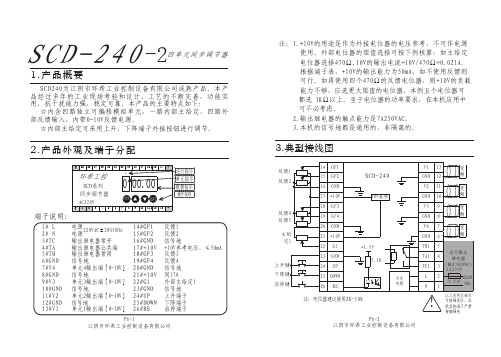

PRV240FSProving UnitInstruction Sheet IntroductionThe PRV240FS Proving Unit (the Product) is an electronic voltage source. This Product provides a safe and easy method to verify proper operation of the T6-600/T6-1000 Electrical Tester with FieldSense technology or other test tools. Useit to verify either an energized source or a de-energized source. Also use it in cases where no known voltage source is available to verify a test tool.The Product does not require personal protective equipment (PPE) unless your environment requires minimal PPE such as a hard hat, safety glasses, or ear plugs.How to Contact FlukeTo contact Fluke, call one of the following telephone numbers:●Technical Support USA: 1-800-44-FLUKE(1-800-443-5853)●Calibration/Repair USA: 1-888-99-FLUKE(1-888-993-5853)●Canada: 1-800-36-FLUKE (1-800-363-5853)●Europe: +31 402-675-200●Japan: +81-3-6714-3114●China: +86-400-921-0835●Singapore: +65-6799-5566●Anywhere in the world: +1-425-446-5500Or, visit Fluke's website at .To register your product, visit.To view, print, or download the latest manual supplement, visit/usen/support/manuals. SafetyA Warning identifies conditions and procedures that are dangerous to the user.WarningTo prevent possible electrical shock, fire,or personal injury:●Read all safety information before youuse the Product.●Carefully read all instructions.●Do not alter the Product and use only asspecified, or the protection supplied bythe Product can be compromised.●Do not touch voltages >30 V ac rms,42 V ac peak, or 60 V dc.●Do not use the Product aroundexplosive gas, vapor, or in damp or wetenvironments.PN 4919689 September 2017© 2017 Fluke Corporation. All rights reserved.Product specifications are subject to change without notice.All product names are trademarks of their respective companies.●Do not use the Product if it operatesincorrectly.●Examine the case before you use theProduct. Look for cracks or missingplastic. Carefully look at the insulationaround the terminals.●Do not use the Product if it is altered ordamaged.●Remove the batteries if the Product isnot used for an extended period of time,or if stored in temperatures above 50 °C.If the batteries are not removed, batteryleakage can damage the Product.●You must close and lock the batterydoor before you operate the Product.SymbolsSymbols used in the instructions or on the Productare shown in Table 1.OperationTable 2 is a list of the controls and interface ofthe Product. See Figure 1 for the location of eachitem.Table 2. Product OverviewItem DescriptionA Function selectionB+ TerminalC AC/DC LEDD − TerminalE Test Lead Ground ContactF Test Lead Ground Contact LEDG Fork saddleH Finger Ground Contact LEDI Finger Ground ContactFieldSense Measurement without Test LeadBefore verification, set up the T6 for a FieldSensemeasurement without the test leads. See theT6Quick Reference Guide.To verify measurement:1. Move the switch to the FieldSense position.See Figure 3.2. Insert the T6 fork into position on the Product.3. Push and hold the finger ground contact toactivate the Product.The Product LED turns green and the T6display shows a 240 V measurement.FieldSense Measurement with Ground LeadBefore verification, set up the T6 for a FieldSensemeasurement with the ground lead. See theT6Quick Reference Guide.To verify measurement:1. Move the switch to the FieldSense position.See Figure 4.2. Insert the T6 fork into position on the Product.3. Place the black test lead from the test toolinto the test lead ground contact terminal andpress down firmly.The Product LED turns green and the T6display shows a 240 V measurement.AC/DC MeasurementBefore verification, set up the T6 or other test toolfor ac/dc measurement with the test leads.To verify measurement:1. Move the switch to the AC or DC position.See Figure 5.2. Place the red test lead from the test tool intothe (+) terminal and press down firmly.3. Place the black test lead from the test toolinto the (-) terminal and press down firmly.The Product LED turns green and the T6display shows a 240 V measurement.Battery ReplacementPush the finger ground contact button to check thebattery condition. The finger ground contact LEDturns green to show good battery condition. If theLED does not turn on, replace the batteries.WarningTo prevent possible electrical shock, fire, orpersonal injury:●Do not operate the Product with coversremoved or the case open. Hazardousvoltage exposure is possible.●Repair the Product before use if the batteryleaks.●Have an approved technician repair theProduct.To replace the batteries:1. Turn the battery-door latch until the unlocksymbol aligns with the arrow. See Figure 2.2. Lift off the battery door.3. Insert or replace the four AA batteries. Usethe correct battery orientation.4. Install the battery door.5. Turn the battery-door latch until the lockedsymbol aligns with the arrow.SpecificationsOutput voltage240 V ac rms or dc ...........±10 % ≥1 MΩLED power indicator.........Turns on when output voltage ispresentBattery ...................................4 x AA Alkaline batteries NEDA15 A IEC LR6Battery life .............................3 hr based on a 10 s test cycle or1100 testsOperating temperature.....-10 °C to +50 °COperating humidity...........0 % to 90 % (0 °C to 35 °C)0 % to 70 % (35 °C to 55 °C)Operating altitude.............2000 mDimensions .......................11.7 cm x 7.4 cm x 4.5 cm(4.6 in x 2.9 in x 1.75 in)Weight................................0.32 kg (12 oz) includes batteriesSafetyGeneral ............................IEC 61010-1, Pollution Degree 2Measurement ...................IEC 61010-2-030240 Vrms/240 VdcElectromagnetic Compatibility (EMC)International ......................IEC 61326-1: ControlledElectromagnetic EnvironmentCISPR 11: Group 1, Class AGroup 1: Equipment has intentionally generated and/or usesconductively-coupled radio frequency energy that is necessaryfor the internal function of the equipment itself.Class A: Equipment is suitable for use in all establishmentsother than domestic and those directly connected to a low-voltage power supply network that supplies buildings usedfor domestic purposes. There may be potential difficulties inensuring electromagnetic compatibility in other environmentsdue to conducted and radiated disturbances.Caution: This equipment is not intended for use in residentialenvironments and may not provide adequate protection toradio reception in such environments.Emissions that exceed the levels required by CISPR 11 canoccur when the equipment is connected to a test object.Korea (KCC) .......................Class A Equipment (IndustrialBroadcasting & CommunicationEquipment)Class A: Equipment meets requirements for industrialelectromagnetic wave equipment and the seller or usershould take notice of it. This equipment is intended for use inbusiness environments and not to be used in homes.USA (FCC) ..........................47 CFR 15 subpart B. Thisproduct is considered an exemptdevice per clause 15.103.LIMITED WARRANTY AND LIMITATION OF LIABILITYThis Fluke product will be free from defects in materialand workmanship for one year from the date of purchase.This warranty does not cover fuses, disposable batteries,or damage from accident, neglect, misuse, alteration,contamination, or abnormal conditions of operation orhandling. Resellers are not authorized to extend any otherwarranty on Fluke’s behalf. To obtain service during thewarranty period, contact your nearest Fluke authorized servicecenter to obtain return authorization information, then sendthe product to that Service Center with a description of theproblem.THIS WARRANTY IS YOUR ONLY REMEDY. NO OTHERWARRANTIES, SUCH AS FITNESS FOR A PARTICULARPURPOSE, ARE EXPRESSED OR IMPLIED. FLUKE IS NOTLIABLE FOR ANY SPECIAL, INDIRECT, INCIDENTAL ORCONSEQUENTIAL DAMAGES OR LOSSES, ARISING FROMANY CAUSE OR THEORY. Since some states or countriesdo not allow the exclusion or limitation of an implied warrantyor of incidental or consequential damages, this limitation ofliability may not apply to you.Fluke Corporation Fluke Europe B.V.P.O. Box 9090P.O. Box 1186Everett, WA 98206-90905602 BD EindhovenU.S.A.The Netherlands11/99Fluke Corporation certifies this Product was tested andverified with applicable calibration procedures during themanufacturing process. Fluke’s quality system controls theseprocedures.The instruments used during the testing and calibration ofthis Product are traceable to SI units through internationallyrecognized measurement standards.This document is not a certificate of calibration or traceability.To obtain a certificate of calibration contact the nearestFluke service center to process an order to have yourProduct returned for calibration. A nominal fee is charged forcalibration service.。

CW240CW120AP240ESaves or prints the Realization of Power & Power QualityManagement using a CW240CW240Demand Measurement:For Review and Investigation on Contract Demandwer Quantity Measurement:Power Quantity Measurement: For Power-Saving Diagnosis and Data Collection for ISO14001(Example of screen display)(Example of screen display)The CW240 can measure and display the power quantity consumed up to the specified time (from the start of integration until the end).●Measurement elements : Active power quantity, regenerative power quantity, reactive powerquantity (leading/lagging)●Data collection time : 1/2/5/10/15/30 seconds, 1/2/5/10/15/30/60 minutes●Measurement elements : Maximum power demand required since the start of logging measurementand the time it occursActive power, reactive power (lag), power factorActive power quantity (consumption, regeneration), reactive power quantity (lagging/leading)●DemandDemand time limit : Length of time set to obtain the average power (normally 30 minutes) Demand power : Average power during the demand time limitConvenient functions Use of the 3-wattmeter method enables display of instantaneous value of each CW240AP240 Suitable for Data Analysis!Energy saving & Reduce electricity billMeasurement of Instantaneous Value: For investigation of power consumption, maximum load factor and peak current (Example of screen display)The CW240 can be used to carry out investigation regarding renewal of electric equipment such as transformers in building, check load factors and demand factors, and to check current/voltage fluctuation at motor start-up.●Measurement elements : Voltage/current/electric power (active, reactive, apparent)/power factor/phase angle of each phase,average/minimum/maximum values of each measurement element.●Data collection time : 1/2/5/10/15/30 seconds, 1/2/5/10/15/30/60 minutesOne cycle (waveform), 100/200/500 ms (short time interval)7CW240Waveform MeasurementNormal period Fluctuation period Normal periodrms valueDetection periodI: Start 0: EndVoltage Fluctuation MeasurementThe CW240 detects dates/times of when fluctuations occur, fluctuation type,channels where they occur, rms values, and periods between start and end. Thevoltage threshold is set, and fluctuations exceeding the threshold are detected.●Measurement element: Voltage dip (voltage drop), voltage swell (voltage rise),instantaneous power failurelData saving: Detected based on the voltage rms value of one waveform.Up to 100 data sets can be saved.Power Supply Quality Check at Various PlacesMeasurementresultsHarmonic MeasurementIn many cases, inverter power supplies are used to drive air-conditioners and compressors. These power suppliescause distortions in voltages and currents, leading to malfunctions and power loss. Therefore, investigation andcontrol of influences on the main power supplies by harmonics is necessary.●Harmonics for analysis: 1st to 50th●Display data: List, bar graph (linear/log), vector (inflow/outflow judgment)●Measurement elements: Level, content, phase angle (voltage/current/electric power of each harmonic), aggregate value (voltage,current, electric power, power factor), aggregate harmonic distortion factors (THD-F or THD-R) ofvoltage/current●THD-F: Distortion factor for the fundamental wave, THD-R: Distortion factor for all rms values voltage/current●Data collection time: 1/2/5/10/15/30/60 minutes(Example of graph display)(Example of list display): Inflow of harmonic: Outflow of harmonicExplanation of vector diagram●Vector length indicates the apparentpower of each harmonic inproportion to that of the fundamentalharmonic.●THD-FDistortion factor for the fundamental wave, THD-R: Distortionfactor for all rms valueseach harmonic for current 1current 1current 1Discoveryofthe cause500kV transformerImprovement of Harmonic Measurement and DiagnosisIn perticular, the 5th harmonic causes adverse effects such as burn-out of the serial reactor in theConfirmationofinflowCW240Setting check functionSettings made for data saving can be checked in the screen. This prevents data acquisition errors that may occur due to mistakes in voltage range setting, current clamp selection or data save item selection.OK/NG judgment Measured valuesTo change the settings, press this button to display the setting screen.Checking thephases displayed in a vector diagram˾ Specifications of Each Functionb Frequency Measurement FunctionMeasurement input Voltage input Selectable from U1, U2 and U3Measurement frequency range 45 to 65 Hz Display range 40.00 to 70.00 Hz Accuracy ±0.1%rdg. ±1dgtFor 10% to 130% sine wave input of voltage rangeLow-pass filter function Cutoff frequency: Approx. 300 Hz OFF/ON selectable b Power Quantity Measurement Function Measurement elements Active power quantity, regenerative power quantity, reactivepower quantity (lead/lag)Measurement accuracy Measurement accuracy of active power and reactive power±1dgt (When STANDARD is selected for display digits)Measurement range Active power quantityConsumption 0.00000 mWh to 999999 GWh Regeneration -0.00000 mWh to -999999 GWh Reactive power quantity Lagging 0.00000 mvarh to 999999 GVarh Leading -0.00000 mvarh to -999999 GVarhDisplay digits setting function Selectable from automatic setting by rated power, minimumresolution setting, and minimum resolution shift by integrated value.Integration time accuracy ±20 ppm (Typ., 23°C)b Demand Measurement Function Measurement elements Active power (consumption), reactive power (lagging), powerfactor: Demand value within the interval timeActive power quantity (consumption, regeneration), reactive power quantity (lagging), leading: Power quantity within the interval timeMaximum demand (consumption power demand) required since the start of integrating measurement and the time it occursMeasurement accuracy Measurement accuracy of active power and reactive power±1dgt(When STANDARD is selected as the standard number of display digits)b Harmonic Measurement Function Method PLL synchronization Measurement frequency range Fundamental wave frequency 45 to 65 Hz Harmonics for analysis 1st to 50th Window width 1 cycle Window type Rectangular Analysis data quantity 128 points Analysis rate 1 sample/16 cycles Analysis items Harmonic level:Level of each harmonic of voltage, current andpowerRelative harmonic content:Content of each harmonic ofvoltage, current and powerHarmonic phase angle:Phase angle of each harmonic of voltage,current and powerFor voltage and current, the phase angle of the fundamental wave or that of U1can be selected as the reference.Total value: Total value of all the harmonics up to the 50thharmonic of voltage, current, power and power factorTotal harmonic distortion rate:Voltage / current (THD-F or THD-R)Accuracy Harmonic level1st to 20th: ±1.5%rdg. ±1.5%rng 21st to 30th: ±2.0%rdg. ±1.5%rng 31st to 50th: ±3.0%rdg. ±1.5%rng Relative harmonic content:Value calculated from harmonic level ±2dgt Harmonic phase angleThe accuracy is guaranteed if both voltage and current levels for each harmonic are 5% of the range or higher.1st to 20th: ±5°20th to 50th: ±(0.3° X k+1°)k: OrderThe accuracy for current in relation to the fundamental wave is not specified.Display data List, bar graph (linear/log), vector b Waveform Measurement Function Measurement elements Selectable from voltage/current waveform of same phase, allvoltage waveforms, and all current waveforms.Magnification change x1/3 to x 20 in relation to the rating Display data 1 waveformb Voltage Fluctuation Measurement Function Measurement elements Voltage dip, voltage swell, instantaneous power failure Measurement method Detected based on voltage rms of one waveform.Threshold/hysteresis Can be set in percentage in relation to the reference voltage.Accuracy Same as voltage rms accuracy Detection period Time length during which the threshold is exceeded Display data Occurrence date (year, month, day), voltage rms, detectionperiodNumber of events 100b Display Function Display 5.7-inch STN monochrome LCD display (320 dots x 240 dots)with backlightBacklight OFF/ON and auto OFF selectableContrastAutomatically adjusted according to the ambient temperature /Settable in 8 steps.Display digits Items other than power quantity: 4 digits Power quantity: 6 digitsLanguageEnglish, Japanese, German, French, Spanish, Italian, Korean and ChineseDisplay average function Moving average(Averaging count: selectable from 2, 5, 10 and 20)Display holdHold / cancelb Save/Print FunctionData can be saved/printed manually or automatically.Storage media Internal memory: 1MB or PC card Printing Dedicated printer (via RS-232)Save/print data Measured data, voltage variation data, waveform data, screendata, setting dataSaving format Measured data: CSV format(Binary format if short-time interval is set)Voltage variation data: Text format Waveform data: Binary format Screen data: BMP format (bitmap)Setting data: Text formatSave/print interval Standard interval:1/2/5/10/15/30 seconds, 1/2/5/10/15/30/60 minutesIt is not possible to output/print measured harmonic and waveform data if the interval is shorter than 30 seconds.Short-time interval:0.1/0.2/0.5 seconds for each waveformOnly instantaneous values can be input.b Data storage time displayUnoccupied capacity in the storage destinationData save items, calculated based on the interval time.b File operation Rename File names in the internal memory and PC card can be changed.Deletion File names in the internal memory and PC card can be deleted.Format PC card and internal memory and can be initializedData copy Files in the internal memory can be copied to the PC card.Setting fileSetting file can be read, written, deleted and renamed.b Communication Function Electrical specifications EIA RS-232Synchronization system Asynchronous communication Baud rates 1200/2400/9600/19200/38400 bps ConnectorD-sub 9-pinb PC card interface SlotPC card slot TYPE II (x1)Compatible card ATA flash memory card Data formatMS-DOS formatRecording contentsMeasured data, voltage fluctuation data, waveform data, screen data, setting datab External control I/O terminalsUsed to control start/end of integrating measurement.Control input TTL level or contact Control output TTL levelb Analog Input and DA Output Functions (Optional)DA outputOutput voltage ±1VDC of the rated value for each rangePower quantity depends on the output rate.X1, X10 and X100 can be set for harmonics.Frequency: 0.4 to 0.7V / 40 to 70 HzNumber of output channels 4 channels Output data(Four items can be selected)Instantaneous valueVoltage, current, average voltage, average current, active power,reactive power, apparent power, power factor, phase angle,frequencyPower quantity Active power quantity (consumption, regeneration), reactivepower quantity (lagging/leading) Harmonic Level, content, phase angle, total value, THD (THD-F or THD-R) Accuracy ±(Measurement accuracy + 0.2%f.s.) ResolutionPolarity + 11 bitsUpdating intervalOther than harmonic measurement: 1 cycle of input signal Harmonic measurement: 16 cycles of input signal Temperature coefficient ±0.02%f.s./°C or less Output resistance22Ω±5%Power quantity output route Selectable from 1V/1kWh, 1V/5kWh, 1V/10kWh, 1V/50kWh, 1V/100kWh, 1V/500kWh and 1V/1000kWh.Analog input Input ranges100mV/1V/5VDC Number of inputs 2 channels Accuracy ±0.5% f.sResolution Polarity + 11 bits Sampling rate Approx. 20ms Input resistanceApprox. 100k Ωb Clock FunctionAutomatic calendar, automatic leap-year setting, 24-hour system Real-time accuracy ±20 ppm (Typ., 23°C)b Wiring Check FunctionVerification of validity of measurement of voltage/current input value, voltage/current phasedifference, voltage-to-voltage phase difference, current-to-current phase difference and frequency Verification of single-phase load (in the case of Scott connection)Wiring diagram, vector diagram displayb Setting Check WindowUsed to check data save items and start/end for integrating measurement.b Other functionsVT ratio/CT ratio setting, ID number setting, NiMH (nickel hydride battery) charge, remaining battery voltage display, beep sound (key operation), key lock, system reset b General specifications Location for use:Indoor, at an altitude of 2000 meters or less Storage temperature and humidity ranges -20 to 60°C, 90%RH (no condensation)Operating temperature and humidity ranges 5 to 40°C, 5 to 80%RH (no condensation)Insulating resistance500 VDC, 50M Ω or greaterBetween voltage input terminals and caseBetween voltage input terminals and current input terminals /DC power terminals / external interface terminalsInsulating withstand voltage (50/60Hz, for one minute)5.55 kVAC rms for one minute (Sensed current: 1mA)Between voltage input terminals and case 3.32 kVAC rms for one minute (Sensed current: 1mA)Between voltage input terminals and current input terminals /DC power terminals / external interface terminalsPower supply AC adapter (standard accessory), 100 to 240 VAC, 50/60Hz Backup battery (for power failure)Six AA size alkaline batteries (standard accessory)One NiMH battery pack (optional)Maximum rated power consumption Main unit: Approx. 10W (normal operation), approx. 20W(during charging of NiMH battery pack)AC adaptor: Approx. 30VA (normal operation), approx. 60VA (during charging of NiMH battery pack)External dimensions Approx. 206 (W) ҂ 184 (H) ҂ 65 (D) mm(excluding projecting parts)Weight Approx. 1.2 kg (without batteries)b Accuracy guarantee conditions Warm-up time 30 minutes or more (within active input range, sine wave input,power factor=1, PLL synchronization)Accuracy guarantee temperature and humidity ranges 23±5°C, 30 to 75%RH Accuracy guarantee frequency range 45 to 65Hz Accuracy warranty period 1 yearrdg: Readingrng: Range˾ EquationsActive power, reactive power, apparent power, power factor and phase angle are measured for each phase.The average, maximum and minimum values of those obtained during integrating measurement are calculated.u(t):Voltage input signali(t):Current input signalT :One cycle of input signal m :Each phaseemploy different measurement principles.*1:Line voltage is measured in the case of 3-phase 3-wire system, and phase voltage in the case of 3-phase 4-wire system.*2:I2 for three-phase 3-wire system (2-power meter method) is calculated by vector operation.*3:This equation is applicable when the reactive power meter method is not used. Even in this case, the value is multiplied by the polarity of Q for each phase calculated by the reactive power meter method.*4:In the case of three-phase 3-wire system, the phase voltage from the virtual neutral point is used to calculate each phase power.*5:Multiplied by the polarity of Q for each phase calculated by the reactive power meter method.*6:In the case of distorted waves and unbalanced inputs, there may be differences from other instruments that employ different measurement principles.P1, P3, Q1, Q3, S1, S3, PF1 and PF3 are obtained during calculations carried out by the 2-power meter method, and do not exist as physical values.˾ Range Configuration for Active PowerFor single-phase 2-wire system (X2 for single/three-phase 3-wire system, X3 for three-phase 4-wire system)U I rms P = {u m (t ) ҂i m (t )}dt =∫0T 1{u m(t )҂i m (t )}∑T 1Q = {u m (t )҂i m (t + )}dt = ∫0T 14T 4T {u m(t )҂i m (t + )}∑T 1Voltage rms Current rmsActive power Reactive power 1When the reactive power meter method is usedSpecifications。

二氧化碳培养箱H F90H F240使用技术说明书没有Heal Force的同意,不得以任何名义重新印制或散播任何关于本手册的内容,包括图片和音像品。
设备操作者可以复制这本操作手册的一些章节,但只能内部使用,比如,指导使用者如何处理突发事件。
在手册的目录里已经很清楚的标明这些章节的所在。
对于用户没有根据手册所声明的“仪器使用环境”而造成的任何仪器的损坏,Heal Force没有义务和责任对此负责。
Heal Force可以在没有适当通知的情况下,有权在任何时间对操作手册的内容进行修改。
环境要求* 室内使用* 可以工作于海拔0至2000米之间.* 当仪器工作在37℃,环境温度必须是18℃--30℃* 当温度超过30℃,最大相对湿度80%* 提供的主电源允许的波动范围可以是正常电压的±10%。
* 电源瞬间过压为II级* 污染等级为二度.* 室内必须安装有足够的通风设备* 安装表面必须是固定、水平以及不可燃烧的* 设备避免阳光直射* 设备旁边没有发热源安全提示* 第一次使用本机器,请仔细阅读本手册!* CO2培养箱只能由经过培训和授权的人员操作* 设备的维护只能由Heal Force或者Heal Force授权的代理商来完成*有可能燃烧或有潜在爆炸的组织、材料或液体物质,它们所散发出的蒸汽或是爆炸物的碎片可能释放有毒的物质,这些是不可以使用的!* CO2进气时的压力可以调节在0.8-1 bar 的范围内,并且不可更改。
* CO2是一种可能对人的身体健康造成危害。
* 只有合格的维修人员使用适当的工具才可以对培养箱的进气管和气体压缩容器,气体瓶或者存放有CO2的系统进行操作。
各警告标贴说明:注意:在使用仪器前,请仔细阅读使用技术说明书!注意:高温界面,当心烫伤!注意:小心玻璃!注意:高压危险!注意:主电源保险丝!保护用接地标志!HF90与HF240二氧化碳培养箱简明操作说明仪器出厂设置:温度---37.0℃, %CO2---0 %新机器使用前请先执行90℃湿热消毒(参阅Page23),然后再按照以下程序操作:1.打开外门和玻璃门, 向水池中注入蒸馏水(3L), 关门2.将仪器的通气接口连于CO2气源3.将仪器接通电源,开机4.仪器将自动执行常规检测功能, 此时,〖%CO2〗窗口及〖℃〗窗口均显示〖888〗及软件版本号。

Heal Force HF90/240 培养箱
一..AUTOSTAR (自动校准CO2)
1.设定T=37℃CO2=0.0%
2. 底板放3升双蒸水
3. 按住“AUTOSTAR”键10秒,显示OPE-DOR后放手,开所有的门,等30秒机器发出“嘟”一声,关所有的门,AUTOSTAR灯亮。
4.等16—24小时左右,显示T=37℃ CO2= 0.0%AUTOSTAR灯熄灭.
5. AUTOSTAT完成。
二.90℃高温消毒
1. 关闭电源,如果需要可用中性洗涤剂清洗内壁、搁板,也可用医用酒精擦,但不能用含氯的消毒液(84消毒液等)。
2. 底板放0.3升双蒸水,开机,按住“90℃”键10秒,显示OPE-DOR后放手,开所有的门,等30秒机器发出“嘟”一声,关所有的门,“90℃”灯亮。
3. 等25小时左右,如显示T=37℃ CO2=- - -时,按住“90℃”键10秒,“90℃”灯熄灭。
4. 90℃高温消毒完成。
三注意:
1.当90℃高温消毒完成后,必须执行一次AUTOSTAR..
2 建议每6周执行一次90℃高温消毒和AUTOSTAR.,也可根据具体情况由用户自行判断执行的周期.
3.培养箱内的环境非常适合真菌生长(污染),但真菌只能在有水的地方生长,可以在底板的3升双蒸水里加0.1升饱和硫酸铜溶液,但千万注意补水,防止因水分蒸发引起腐蚀事故.
4.开启储气钢瓶气源阀门前,先关闭配套使用的减压阀阀门,然后缓慢打开储气钢瓶气源阀门,接下来再缓慢打开减压阀,将气源出口压力调至0.08MPa -0.1MPa,上述操作顺序不可颠倒否则会损坏进气管路、过滤器、或压力传感器。
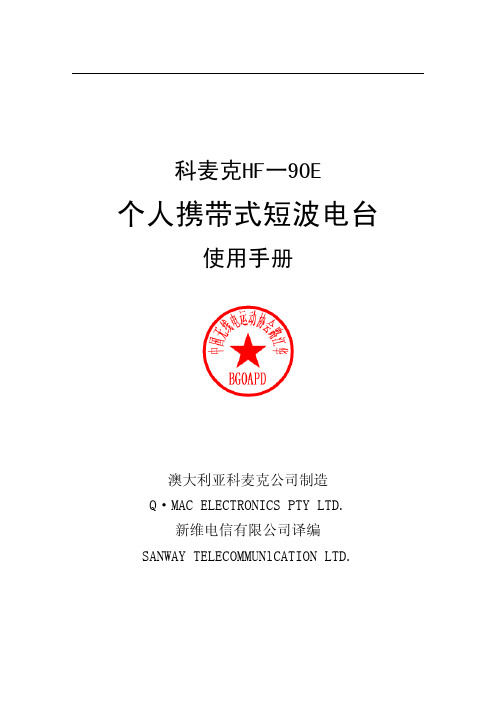
科麦克HF一90E个人携带式短波电台使用手册澳大利亚科麦克公司制造Q·MAC ELECTRONICS PTY LTD.新维电信有限公司译编SANWAY TELECOMMUNlCATION LTD.HF-90E 短波电台使用手册2 / 20目 录1.概述 (3)2.外部结构 (3)2.1前面板 (3)2.2背面板 (4)2.3选呼拨号手咪 (5)3.操作说明 (5)3.1开机 (5)3.2音量调节 (6)3.3切换信道 (6)3.4选择边带方式 (6)3.5天线调谐 (7)3.6干扰消除器(清晰度调节) (7)3.7报警 (7)3.9电话拨号 (9)3.10信标探测 (10)3.12选呼静嗓. (10)3.13操作速查表 (11)3.14其它功能 (11)4.电台编程 (12)4.1手咪编程 (12)4.2计算机编程 (13)5.各种使用方式 (14)5.1个人携带方式 (14)5.1.1天线类型及接地装置 (15)5.1.2携带装具类型和用途 (16)5.2在移动交通工具上使用 (17)5.3用于固定台站 .................................................................................................................................... 17 6.0技术规格 ......................................................................................................................................... 17 附录: ................................................................................................................................................... 19 选择工作频率的建议 (19)HF-90E 短波电台使用手册3 / 201.概述澳大利亚科麦克公司生产的HF-90E,是世界上体积最小的个人携带式短波单边带电台,并具备全频段、多信道、强功率、技术指标优秀、数码选呼、自动拨号、跳频(选项)等先进功能,HF-90E采用模块化电路和全封闭结构,抗冲击能力强,防雨防尘,维修方便。

HF400多功能血液淨化裝置中文使用說明書校對者:蔡璧如 96/3/22仕 懋 股 份 有 限 公 司台北市士林區天母北路44巷6弄3號TEL: +886-2-2876-5958FAX: +886-2-2876-5955eMail: Smile888@目 錄第一章 注意事項 (1)1.1使用禁忌 (1)1.2使用規則 (1)第二章 概 述 (2)2.1裝置運行原理 (2)2.2療法程式 (2)2.3裝置結構 (3)第三章 安全系統 (4)3.1裝置出現警報信號(ALARM)時的處理 (4)3.2主要安全系統功能說明 (4)3.3警報信號(ALARM)代碼及參考處理方法說明 (6)第四章 操作介面 (11)4.1總述 (12)4.2療程操作步驟 (12)4.3數字鍵盤 (13)4.4參數的設定 (14)4.4.1選項的基本參數 (15)4.4.2療程參數 (15)4.4.3補充物與丟失物設定 (16)第五章 療法程式運行原理圖及說明 (17)5.1體外血液循環迴路 (17)5.2連續或間歇式血液濾過(CVVH&IHF) (18)5.3高容量血液濾過(HVHF超濾流量>6L/H) (18)5.4持續或間歇式小兒血液濾過 (18)5.5血液灌流(HP) (18)5.6血漿置換(PE) (18)5.7持續或間歇式血液透析濾過(CVVHDF& I HDF) (19)5.8雙重血漿濾過(DFPP) (19)5.9血漿吸附(PA) (20)第六章 進入療程 (21)6.1開啟電源 (21)6.2選擇療程 (21)6.3管路預沖 (22)6.3.1管路安裝 (22)6.3.2預沖狀態 (24)6.4執行療程 (25)6.5療程結束 (27)第七章 抗凝劑泵浦 (28)第八章 加熱器 (30)第九章 安裝調試與維護 (30)9.1安裝調試 (30)9.2日常使用與維護 (30)第十章標誌說明 (31)O PTIONS 32T ECHNICAL S PECIFICATIONS (33)C ONDITIONS OF USE AND TRANSPORT (33)P LACING ORDERS (34)E LIMINATION (33)第一章 注意事項z HF400多功能血液淨化裝置(以下簡稱: 裝置)提供給受過完整醫事訓練、熟悉體外血液淨化技術的專業人員使用。
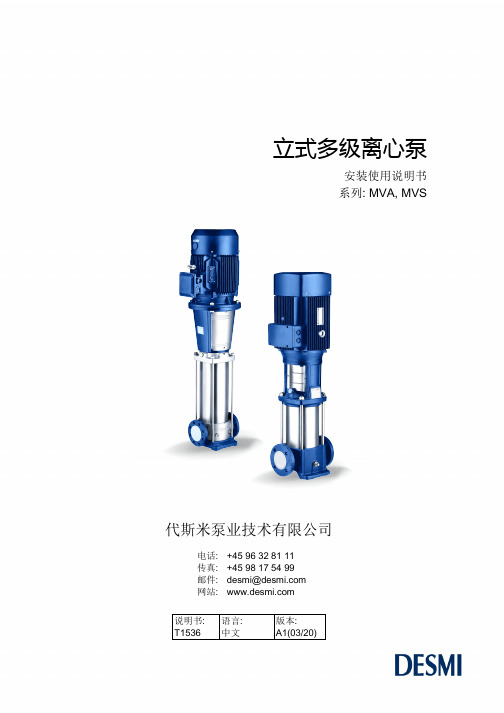
立式多级离心泵安装使用说明书系列: MVA, MVS代斯米泵业技术有限公司电话: +45 96 32 81 11传真: +45 98 17 54 99邮件: ***************网站: 说明书: T1536 语言:中文版本:A1(03/20)目录1手册说明 (4)1.1前言 (4)1.2图标和符号 (4)2担保 (5)2.1 担保条款 (5)3产品 (6)3.1 产品介绍 (6)3.2 型号说明 (6)3.3 机械密封代号 (6)3.4 额定电流 (7)4安全与环境 (8)4.1通用 (8)4.2用户 (8)4.3安全措施 (8)4.4安全保护措施 (8)4.5环境方面 (9)5用途及使用范围 (10)5.1产品特点 (10)5.2用途 (10)5.3使用范围 (10)5.4工作介质 (10)6技术参数 (11)6.1环境温度 (11)6.2液体温度 (11)6.3最小进口压力的计算方法 (11)6.4压力与温度 (12)6.5电气参数 (12)6.6电机起/停次数 (12)6.7尺寸及重量 (12)6.8噪音等级 (12)7安装及使用前注意事项 (13)7.1安装时请按照以下事项操作,以免损坏泵 (13)7.2启动泵前检查 (14)7.3启动步骤 (15)8性能参数 (16)9保养 (17)10运输储存 (18)10.1运输 (18)10.2存储 (18)11故障解决 (19)12尺寸图 (21)13爆炸图 (29)1 手册说明1.1 前言本手册包含了正确、可靠和有效操作及使用产品的重要信息。
遵守操作说明对于确保产品的可靠性和较长的使用寿命以及避免任何风险都是至关重要的。
本章包含关于本手册和一般安全的信息。
以下章节提供了关于产品的正常使用、安装、维护和修理的信息。
•熟悉手册内容。
•准确地遵循指示和说明。
•按照手册,永远不要改变操作要求的顺序。
•将本手册或本手册的副本放在产品附近的固定位置,以便所有操作人员都能使用。

240XFloor Scrubber BatteryModel: MC240024QP, CERevised 6/02Table of ContentsSafety instructions (1)Electrical requirements (2)Control panel identification (3)Operating instructions (4)Squeegee adjustments (5)Brush installation/removal (6)Base assembly....................................................7 - 8Tank assembly.....................................................9 - 10 Upper assembly (11)Console assembly (12)Motor lift assembly...............................................13 - 14 Scrudhead assembly...........................................15 - 16 Casting assembly (17)Motor assembly (18)Dashboard & back panel assembly (19)Squeegee lift & Squeegee mechanism (20)Plastic housing assembly (21)Squeegee assembly (22)Wiring diagram, standard.....................................23 - 24 Wiring diagram, CE..............................................24 – 25 Warranty...............................................................Back CoverIMPORTANT SAFETY INSTRUCTIONSCAUTIONOperators must read and understand this manual before operating or maintaining this equipment.•Keep hands and feet clear of moving parts while machine is in operation.•All switches must be in the “OFF” position when charging batteries.•Electrical motors and components can cause an explosion when operated near explosive materials or vapors. Do not operate this machine nearflammable materials such as solvents, thinners, fuels, grain dusts, etc.•Make sure all switches are turned “OFF” and battery connections are removed before performing any maintenance procedures.•Store or park this machine on a level surface only.•These machines are designed for level floor operation only. DO NOT OPERATE on ramps or inclines.•Battery acid can cause burns. When working on or around batteries, wear protective clothing and safety glasses. Remove metal jewelry. Do not laytools or metal objects on top ofbatteries.•This machine is not suitable for picking up hazardous dust.Charging batteries generates explosive gases. DO NOT CHARGE BATTERIES WHEN OPEN FLAMES OR SPARKS ARE PRESENT. DO NOT SMOKE. Make sure the charger is turned off before disconnecting it from the batteries. Charge the batteries in a well-ventilated area. Maintenance and repairs must be performed by authorized personnel.SAVE THESE INSTRUCTIONSELECTRICAL REQUIREMENTS:This piece of equipment operates on 24 Volt DC.BATTERY REQUIREMENTS:2 x 12V 210 Amp Hour 20 Hour Rate Deepcycle P/N 956210BATTERY SERVICE AND INSTALLATION:Warning: Battery acid can cause burns. When working on or around batteries, wear protective clothing and safety glasses. Remove metal jewelry. Do not lay tools or metal objects on top of batteries. BATTERY INSTALLATION:1.Raise tank assembly by gripping the front of tank and lift tank backward as shown in Fig. 1.2.Install batteries as shown in Figure 2.CHARGING OF BATTERIES:Charging of batteries generates explosive gases. DO NOT CHARGE BATTERIES WHEN OPEN FLAMES OR SPARKS ARE PRESENT. DO NOT SMOKE. Make sure the charger is turned off before disconnecting it from the batteries. Charge the batteries in a well-ventilated area. Fluid levels should be checked before and after charging and maintained at the proper levels.1.Squeegee lift lever2.Recovery dump hose3.Reverse handle4.Dashboard control panel5.Forward handle6.Safety bar switch7.Solution control lever8.Solution dump hose9.Quick disconnect - Aux. out (Deluxe only)10.Circuit breaker - Brush11.Circuit breaker - Vac12.Circuit breaker - System13.Circuit breaker - Transaxle14.Keyswitch15.Main power16.Emergency button17.Brush pressure gauge18.Brush control19.Pump switch20.Speed control21.Battery condition meter22.Vacuum control switchAUTO SCRUBBER BRUSH DESCRIPTION•Durability is dependent on floor surface, chemicals used and proper care.OPERATING INSTRUCTIONSBEFORE STARTING, FAMILIARIZE YOURSELF WITH THE MACHINE AND ITS CONTROLS (SEE MACHINE OVERVIEW & CONTROL PANEL DIAGRAMS)1.Filling: Fill the solution tank with the desired amount of water and add liquid cleaning solution tothe proper dilution ratio. DO NOT USE powdered cleaning chemicals. Powders are unlikely to dissolve thoroughly, resulting in clogging the in-line solution filter. This can reduce or stop water flow to the brush.2.Close lid.3.Turn on machine by lifting the red emergency disconnect button (17) so it is in the up position.Turn keyswitch (15) clockwise to “on” position and turn on main power switch (16).4.Adjust main speed control (21) to full counter-clockwise position.5.Lower brush assembly.-T o lower the brush, first push the pedal (10) slightly outward on the machine (unlock it), and then release it slowly or by pressing “brush down” switch (19) on Deluxe models.-T o lift the brush, press the pedal (10) down until lift mechanism engages or by pressing ”brush up” switch (19) on Deluxe models.-Brush will come on automatically when brush in on the floor and “forward” (5) or “reverse” (3) handles are squeezed and remain on approximately 5 seconds after release.6.Adjust solution control feed lever.7.Select vacuum operations:-“Vacuum On” mode (23) - Vacuum will remain on until switched to the “off” position-“Vacuum Auto” mode (23) - Vacuum will come on automatically when “forward” or “reverse” handle is squeezed, and scrubhead is on the floor. The brush and vacuumwill remain on approximately 5 minutes.8.Lower squeegee assembly by lowering handle (1).9.Squeeze “forward” handle (5) and adjust forward speed (21) as desired.After Use:1.Turn off solution feed.2.Raise squeegee assembly.3.Turn off vacuum motor.Solution and recovery tanks should be emptied after every use.MAINTENANCE:Daily 1.Clean float assembly & squeegee blades. Vac filter2.Recharge batteries (check battery acid levels before and after charging).Monthly 1.Check wear on squeegee blades.2.Grease front wheels.3.Grease pivot points on brush motor assembly.Every 500 hours check condition of carbon brushes on vacuum motor and brush drive motor.SQUEEGEE ADJUSTMENTSSqueegee AdjustmentThe squeegee set-up is pre-adjusted at the factory. Adjustments may be required to get optimum performance for different floors and conditions.Pitch Control Adjustment1.Ensure that the scrubber is on arelatively flat surface. Pull the redemergency button away from thedashboard to activate power. Turn on themain power switch and turn the keyswitch clockwise to the on position.Raise the scrubhead off the floor. Turnthe vacuum switch to the “vacuum only”position.2.Turn the speed control knob counter-clockwise to the low speed position.Lower the squeegee (item 1) to the floorand squeeze the forward control handle,move the machine one or two feetforward to check the rear squeegeeblade for uniform deflection to the floor.3.If uneven deflection or lay is evident, minor adjustments may be necessary to avoid streaking anduneven wear on the blade.4.To correct this, pitch adjustment is necessary. Loosen the pivot screw (item 2) and the pitchscrew (item 3). Move the machine forward and allow the squeegee to level itself or adjust the angular position accordingly to achieve a uniform blade deflection. Re-tighten screws.5.In certain applications where a different blade set-up is required, the reinforcement blade (item4) may be turned upside down. The notch, which is normally on the bottom will now be located onthe topside. This allows the rear squeegee blade a larger deflection than normal.BRUSH INSTALLATION - REMOVALINSTALLATION1.Raise the scrubhead to the “UP” position by pressing the switch “BRUSH UP” (B) switch asshown on Fig. 2 until the scrubhead stops retracting upwards.2.Hold brush under the scrubhead casting while lining up the center of brush with the hex drivehub and pressing the brush up until the brush engages on the hub.REMOVAL1.Raise the scrubhead to the “UP” position by pressing the switch “BRUSH UP” (B) switch asshown on Fig. 2 until the scrubhead stops retracting upwards.2.Flip the handle up (Fig. 1) located at the middle of the plastic shroud. Push the handle towardsthe machine and the bracket underneath the casting will release both brushes at once. Replace handle in parked position.BASE ASSEMBLYParts ListItem Part No.Qty.Description12001021Base27435061Transaxle 24V32001262Transaxle Mount42001722Tire, Pneumatic53612332Key 3/16 sq. x 1.50 68091482E-Ring 3/477123182WSR-Flat 3/4 x 1.12 x .12 87127592WSR-Flat 5/16 x 1.37 x .06 SS 97120422Bolt-WSR HH 5/16-18 x .62 1071154430WSR-Helical 1/4 1171120319BLT-HH 1/4-20 x .62 1271150511WSR-Flat 1/4132001581Pin Bracket142001531Squeegee Mechanism Assy. 157118081Cotter Pin162104151Clevis Pin 5/16172601833Nut 1/4 NPT Nyloc 187125641Bolt-HH 1/4-20 x 1 SS 192001751Back Panel Assy. 202001541Electrical Box Cover 217152861Decal, CB227111254SCR-ST-B #10 x 1/2 237130028BLT-HH 1/4-20 x .75 247623332Caster, 3 1/2”252001251Battery Tray Weldment 262100481Battery Liner277125655SCR-MC 1/4 - 20 x .62 SS 282001451Hinge292001461Hinge Plate307112284Bolt-HH 5/16-18 x 3/4 317115074WSR-Flat .37 x 1.12 x .06 322002331Bottom Cover337128225SCR-THMS 10-24 x 1/2 344500762Crimp Clamp 185R SS 352005001Scrubhead Asm 240X 362002361Auxilliary Hose 48.50 377115454WSR-Helical 5/16 387111611Hi/Lo Screw #10 x 3/4 398283681Male Coupler BH2-61 407115941WSR-Flat .56 x .88 x .03 417151441Decal Aux Pump422002371Quick Disconnect Bracket 438333252Barb 90° Elbow 3/8 x 1/4 NPT 447111601Hi/Lo Screw #10 x 5/8 452601831Nut-Nylon 1/4 NPT 467129082Nut-Wizz 10-2447200318MCH1Reservoir482005231240X Motor Cover 497101782SCR-MC 1/4-20 x .50 Truss 50260002-12Pad Driver, No Riser 512600032Bassine Brush522600042Nylon Brush532600052Poly-Grit Brush542600062Strata-Grit BrushBASE ASSEMBLYParts ListItem Part No.Qty.Description1200102MCH1Sol/Rec Tank22001473Bracket, Vac Motor 32001731Float, Housing42101221Drain Hose, Wirelock 52002321Cable, Tank62002511Stand Pipe Assembly 72002581Muffler Assembly82002701Hose, 3/4 Solution Drain 92000231Garden Hose Cap 102104091Fitting, Brass 3/8MPT 112104101Fitting, Brass 3/8FPT 122104141“O” Ring 2-113132500393Clamp, Plastic 5/16 3305 142602031Hose Clamp, 102120 Murray 152900171Gasket, Molded, Vac Motor 167608591Clamp-Hose173833211Elbow 3/4MPT 3/4BARB PP 1820002213/4” MGHT x Hose Barb 198291292Clamp, Crimp 3/4 Hose 204300501Filter Screen 4x4 212601551Foam Float222003201Shut Off Weldment 234600191Gasket247102071SCR-MC 6-32 x .87 ST PL 25200234REF Solution Hose261301181Solution Strainer 277125403SCR-MC #10-24 x .375 SS 287125741CR Bolt SS 1/4-20 x 3”297126672Nut-Hex 1/4-20 SS Nyloc 302003211Gasket, Shut Off 317125681SCR-MC 1/4-20 x 2.25 SS 328329961Terminal Black 2 Pole VDE 338333161Drain Plug347402251Vac Motor 6515-13 24V 357602452Hose Clamp 62P24 367603431Tube Hose 24/32B 377623842Bushing .277 x .375 x .37 SS 388300621Fitting Brass 90 3/8MPT 397101803SCR-MC 1/4-20 x .75 407115446Lockwasher-Helical 1/4 417115056Washer 1/4427152951Decal, 240X432000241Black Vinyl Washer 447127594WSR-Flat .31 x 1.37 x .06 SS 453100081O-Ring467125653SCR-MC 1/4-20 x .625 SS 478056131Hose Cuff, Grey Vinyl 482001061Bladder Bag492002671Gasket, Bladder 502001891Frame, Bladder 5171256212SCR-MC HH 1/4-20 x .75 SS 5271150412Washer 1/4 SSUPPER ASSEMBLYParts ListItem Part No.Qty.Description12002751Tank Assy. - Deluxe22001782Gasket, Lid32001031Tank Lid47121202Shoulder Bolt 1/2 x 2 57101786SCR-MC 1/4-20 x 1/2 67115032WSR-Flat #1077111255SCR-ST-B #10 x 1/2 87602861Wire Formed Hook92001761Dump Hose Bracket 102001801Console Assy. TD/Deluxe 112001701Console Assy. - Brush Drive11A7152841Decal, Solution Control 123833671Spring Clip134300531Solution Control Cable 147112286Bolt-HH 5/16-18 x 3/4 157115456WSR-Helical 5/16167115756WSR-Flat 5/16172000321Console Back Cover Weldment 184500541Vacuum Recovery Hose 197407111Switch Dreefs207408112Switch Boot21740800CE1Switch MomentaryCONSOLE ASSEMBLYParts ListItem Part No.Qty.Description232002401Squeegee Lift Assy.242002411Squeegee Lift Cable 256700931Spring, Compression267102074SCR-MC 6-32 x .87 ST PL 277103122SCR-MC 6-32 x 1.75 ST PL 287110042SCR-SK 1/4-20 x .25 SS 297125691SCR-MC 1/4-20 x 1.50 SS 307105342SCR-MC #8-32 x 1”317113722Nut, Nyloc #8-32322003402Spacer, S-C Board 338290521Nut, Hex 1/4-20348056371SCR Insulator357117216Retaining Ring .312368290524Bushing Flanged, Nylon 377101802SCR-MC 1/4-20 x 1”382203242Spring397115446WSR-Helical 1/4407112036Bolt-HH 1/4-20 x .62412000391Bail Stop (RH)422000401Bail Stop (LH)437111608Screw Hi-Lo #10 x 5/8 PL 442602101Moisture Guard SCR 260TDItem Part No.Qty.Description1200104MCH 1Console Machined 22001341Console Bracket Right 32001351Console Bracket Left 4200181CTD 2Handle Wire, Coated 52002951Dashboard Assy.67123204WSR-Nylon .22 x .45 x.0477125408SCR-MC #10-24 x .37 SS 87115756WSR-Flat .31 x .75 x .0697115456WSR-Helical 5/16107112286Bolt-HH 5/16-18 x .75117152581Decal, “Reverse”127152571Decal, “Forward”132001511Hinge Bracket Weldment 147115052WSR-Flat 1/4152003382Cam Weldment162001841Switch Bracket Weldment 177424721Switch, McGill NC 187114303Nut-Tinnerman 6-3219833329SA 3Switch, Staggered Action 20200190CTD 1Lever, Switch, Coated 217432401Harness, 200 Console227409441Speed Control, 24V 1203A225MOTOR LIFT ASSEMBLYParts ListItem Part No.Qty.Description12002491Base Plate Weldment-Deluxe 22600362Pin Retainer37123104WSR-Flat .52 x .88 x .06 47115276WSR-Flat 5/8 x 1/12 x .12 57623402Oilite Bushing 1/262600414Oilite Flanged Bushing 1/2 72005091Lift Arm Weldment-Deluxe 87117132E-Ring 1/297102072SCR-MC 6-32 x .87 107401281Microswitch117114301Tinnerman Clip128336382Brass Stud137113682Wing Nut147401322Insulator Glastic157430321Terminal Block167128222SCR-THMS 10-24 x 1/2 177118071Cotter Hair Pin187116721Clevis Pin 1/2197121261Shoulder Bolt 5/16 x 1.75 207115156WSR-Flat .406 x .81 x .063 217126831Nut-Nyloc 5/16-18 SS 222001741Pump Mounting Bracket 237126381Nut-Nyloc 10-24 SS 242002481Pivot Tube258319651Clevis Pin 3/8 x 1.63 267118081Cotter Pin277435031Actuator288332991Pump297115055WSR-Flat 1/4307125325SCR-MC 10-24 x 1 SS 318333252Elbow 3/8 Barb x 1/4NPT 324500762Crimp Clamp 185R 332002821Hose Pump Inlet342002811Hose Pump Outlet 353424302Fitting 3/8 Barb x 3/8 MPT 367435051Water Solenoid 24V 378294631WSR-Flat SS388289751WSR-Neoprene .75 x 1.5 x .09 3983006213/8 Street 90 Brass 4038333213/8 Closed Nipple41809413MCH1Solution Valve Machined 422002591Valve Bracket432104081Fitting Brass Tee 3/8 NPT 444500401Elbow 3/8 Barb x 3/8 MPT 457103292SCR-MC 8-32 x .5 467423911RFI Fliter472003351RFI Bracket487113722Nut-Nyloc 8-32497605942Spring, ExtensionSCRUBHEAD ASSEMBLYParts ListItem Part No.Qty.Description12000381Handle Shaft Weldment 22005091240X Lift Weldment32005251Scrubdeck Casting Assy 42005301Spring Mount52005311Belt Idler w/Bushing62005451Brush Release Lever Weldment 72005481Bracket, Brush Release 82005701Cover Assy - 240X Scrubdeck 92005741Brush Motor Assy, 240X 102005791Belt, Brush Drive112005861Idler Arm Weldment 122005881Extension Spring .875 OD x 6.00 132005891Idler Arm Liner142601832Nut 1/4 Npt Nylon, Half 152602921Spring Catch164300511Return Spring 3.00”174300743Adjusting Nut 17B/E 186701174Oilite Flanged Bushing 197101802SCR-MC 1/4-20 x .75 TR HD 207112102BLT-HH 1/4-20 x 1.25 STPL 217113751Nut-Nyloc 3/8-16 x 1/2 Nut 227114253Nut, Hex 1/4-20 Wiznut 2371150410WSR-Flat 1/4 ID SS 247115091WSR-Flat 1/2 (.54x 1.082 x .087) 257115642WSR-External Lock 1/4 267116421Roll Pin .187 x 1.00 277121222BOLT-SHLDR 1/2 x 5/8 287121321BOLT-SHLDR 1/2 x 1-3/4”297123011WSR-Flat .87 x .38 x .06 307123102WSR-Flat .52 x .87 x .06 PL 317125402SCR-MC 10-24 SS TH 327125624BLT-HH 1/4-20 x 3/4 SS 337125644BLT-HH 1/4-20 x 1.00 SS 347127588WSR-Helical 1/4 SS 358093111Pin Cotter 7/64 Dia x 1 368338331Clevis Pin37364-81611/2-13 Nyloc Half NutParts ListItem Part No.Qty.Description12005142Shaft Driven22005272Key 1/4 x 1/4 x 1/232005322Bearing 42005661Idler Pin52005781Pulley Bearing Assy 62100662Drive Hub Retainer Bolt 72500162Bearing83202682Key 1/4 x 5/16 x 1.0094300753Threaded Insert107110164SCR-SK 1/4-20 x .50 - Cup Pt Set SCR 117115122WSR-Flat .75 x 1.37 x .08127115172WSR-Flat .75 x 1.375 x .09 SS 137117022Retaining Ring, Int. 1.62147117155Retaining Ring, Axt 1.00157125641Bolt-HH 1/4-20 x 1.00 SS 167127581WSR-Helical 1/4 SS177127611WSR-Flat .28 x 1.25 x .059SS 18200501MCH 1240X Scrubdeck Casting 19200557MCH 1Drive Pulley 20200558MCH 1Drive Pulley 21430035-12Drive HubCASTING ASSEMBLYDRIVE MOTOR ASSEMBLYParts ListItem Part No.Qty.Description12005171Drive Pulley Poly V 22005181240X Motor Plat Weldment 32005211240X Motor Spacer 42005281Key 1/4 x 1/4 x 3/4 52005801Hose Assy, 240X Scrubdeck 67109751SCR-SC 5/16-18 x .87 ST PL 77109864SCR-SC 3/8-16 x .87 ST PL 87115161WSR-Flat .31 x 1.25 x .05 97115464WSR-Helical 3/8 107123182WSR-Flat .75 x 1.12 x .12 PL 117128222SCR-MC 10-24 x .50 TH SS 127402091Motor 24V 1HP138279982ClampP a r t s L i s t f o r 200295I t e m P a r t N o .Q t y .D e s c r i p t i o n12001791D a s h b o a r d P l a t e 27152801D e c a l 200 D a s h b o a r d 38098741K n o b 47435011M e t e r , H o u r B a t t e r y 24V 57421021S w i t c h , 23670C 4D 67408112S w i t c h B o o t 77410051K e y s w i t c h O n -O f f 87407111S w i t c h D r e e f s 97422021D i s c o n n e c t S w i t c h 125A 107430491G a u g e , B r u s h P r e s s u r e 117432401H a r n e s s 200X C o n s o l e P a r t s L i s t f o r 200175-1I t e mP a r t N o .Q t y .D e s c r i p t i o n12001241B a c k p a n e l W e l d m e n t237113682W i n g N u t , 1/4-2047401322I n s u l a t o r (G l a s t i c )57402382C i r c u i t B r e a k e r 1867402471C i r c u i t B r e a k e r 3077420003D i o d e A s s e m b l y 87405491C i r c u i t B r e a k e r 50974103715 S e c . T r u e O f f D e l a y T i m e r 10740134-11S h u n t , U n c a l i b r a t e d 117432501W i r e H a r n e s s , L o w e r A s s y .127881473S o l e n o i d 24V D C 138336382B r a s s S t u d 147114258W h i z -N u t 1/4-20157128231S C R -T H M S 10-24 x 1”167123201W S R -N y l o n .22 x .42 x .0417*******S C R 10-24 x .62187401591C B 175 R e d H o u s i n g O n l y 197112102S C R -H H 1/4-20 x 1 1/4207427484B o o t ,C i r c u i t B r e a k e rD A S H B O A R D B A C K P A NE LP a r t s L i s t f o r 200240I t e m P a r t N o .Q t y .D e s c r i p t i o n12002391P a n e l C o v e r W e l d m e n t 27156031D e c a l S q u e e g e e L i f t 32002411S q u e e g e e L i f t C a b l e 42002611I n n e r A r m W e l d m e n t 52000171 A r m S q u e e g e e , L i f t W e l d m e n t 67120701B o l t , S h o u l d e r 5/16 x .7578319651C l e v i s P i n 3/888093111C o t t e r P i n 7/64 x 1”98810091Y o k e 108810021C l e v i s P i n 5/16117118081C o t t e r P i n #131********B o l t -S h o u l d e r 5/16 x .44132000381H a n d l e W e l d m e n t 1471164213/16 X 1.00 R o l l P i n 157115042W S R -F l a t 1/4 S S P a r t s L i s t f o r 200153I t e mP a r t N o .Q t y .D e s c r i p t i o n12001441S p r i n g H o u s i n g W e l d m e n t 22003001Y o k e W e l d m e n t 32103751S w i v e l P i n 42103912R e t u r n S p r i n g S S 52104151C l e v i s P i n .31 x 1.7 11-0976*******O i l i t e F l a n g e B u s h i n g 77101801S C R -M C 1/4-20 x .75 S T P L 87115441W S R -H e l i i c a l 1/497115191W S R -F l a t .25 x 1.01 x .06107118081C o t t e r P i n - H a i r #131********W S R -N y l o n .22 x .45 x .0412*******S p r i n g , T o r s i o n R H 139000811S p r i n g , T o r s i o n L H 142001591P i n 157125364S C R -M C 10-24 x .62 S S 167125641B L T -H H ¼-20 x 1.00 S S S Q U E E G E E L I F T S Q U E E G E E M E C H A N I S MParts ListItem Part No.Qty.Description 12005352Roller Spacer 22005511Skirt, Left 240X 32005521Skirt, Center 240X 42005531Skirt, Right 240X52005541Skirt Retainer, Left 240X 62005551Skirt Retainer, Center 240X 72005561Skirt Retainer, Right 240X 82005711Left Backer Plate, 240X 92005731Right Backer Plate, 240X 104300852Squeegee Bumper Wheel 117109752SCR-SC 5/16-18 x .87 ST PL 1271116011#10 x 5/8 Hi-Lo137127592WSR-Flt .31 x 1.37 x .06 SS 14200522MCH 1240X Scrubdeck CoverCOVER ASSEMBLY 200570I t e m P a r t N o .Q t y .D e s c r i p t i o n 17116682C l e v i s P i n 3/8 x 127115077W S R -F l a t .37 x 1.12 x .0637118082C o t t e r P i n - H a i r #1342101532R o l l e r W h e e l 57622812B u s h i n g .37 x .500 x .2562002221S q u e e g e e C a s t i n g , 20072602031R e a r S q u e e g e e B l a d e 82602641R e i n f o r c e m e n t B l a d e 92602721R e a r B l a d e S t r a p 1071150412W S R -F l a t .25 x .56 S S 117126688W i n g N u t 1/4-20 S S 127125712B o l t -S S C a r r 1/4-20 x 1.50137125722B o l t -S S C a r r 1/4-20 x 2.00147125732B o l t -S S C a r r 1/4-20 x 2.50157125742B o l t -S S C a r r 1/4-20 x 3.00I t e mP a r t N o .Q t y .D e s c r i p t i o n162602731F r o n t B l a d e S t r a p 172603221S q u e e g e e B l a d e 260 Q u a r r y 183201911S q u e e g e e M o u n t i n g B r a c k e t 197115782W S R -F l a t 1/2 B r a s s 202202492W i n g B o l t 1/2-13 x .75213201561M o u n t i n g B r a c k e t - R i g h t 222001691P i t c h C o n t r o l W e l d m e n t 233201571M o u n t i n g B r a c k e t - L e f t 247123011W S R -F l a t .37 x .87 x .07257113791N u t - F l a n g e d W i z z 5/16-182********N u t -N y l o c 5/16-182********B o l t -H H 1/4-20 x .75 S S 287127584W S R -H e l i c a l 1/4 S S 297120812B o l t -S h o u l d e r 3/8 x .75S Q U E E G E E A S S E M B L Y - 200219P a r t s L i s t f o r 200219240X WIRING DIAGRAM - MC240024CELIMITED WARRANTYMinuteman International, Inc. warrants to the original purchaser/user that this product is free from defects in workmanship and materials under normal use and service for a period of three years from date of purchase. In addition, Minuteman International, Inc. will, at its option, honor labor warranty claims for the first 12 months from date of sale, provided such claims are submitted through and approved by factory authorized repair stations. Minuteman International, Inc. will, at its option, repair or replace without charge, except for transportation costs, parts that fail under normal use and service when operated and maintained in accordance with the applicable operation and instruction manuals.This warranty does not apply to normal wear, or to items whose life is dependent on their use and care, such as belts, cords, switches, hoses, rubber parts, electrical motor components or adjustments. Parts not manufactured by Minuteman International, Inc. such as engines, batteries, battery chargers, hydraulic pumps, and tires are covered by and subject to the warranties and/ or guarantees of their manufacturers. Please contact Minuteman International, Inc. for procedures in warranty claims against these manufacturers.Special warning to purchaser — Use of replacement filters and/or prefilters not manufactured by Minuteman International, Inc. or its designated licensees, will void all warranties expressed or implied.A potential health hazard exists without exact original equipment replacement.All warranteed items become the sole property of Minuteman International, Inc. or its original manufacturer, whichever the case may be.Minuteman International, Inc. disclaims any implied warranty, including the warranty of merchantability and the warranty of fitness for a particular purpose. Minuteman International, Inc. assumes no responsibility for any special, incidental or consequential damages.This limited warranty is applicable only in the U.S.A. and Canada, and is extended only to the original user/purchaser of this product. Customers outside the U.S.A. and Canada should contact their local distributor for export warranty policies. Minuteman International, Inc. is not responsible for costs or repairs performed by persons other than those specifically authorized by Minuteman International, Inc. This warranty does not apply to damage from transportation, alterations by unauthorized persons, misuse or abuse of the equipment, use of non-compatible chemicals, or damage to property, or loss of income due to malfunctions of the product.If a difficulty develops with this machine, you should contact the dealer from whom it was purchased.This warranty gives you specific legal rights, and you may have other rights which vary from state to state. Some states do not allow the exclusion or limitation of special, incidental or consequential damages, or limitations on how long an implied warranty lasts, so the above exclusions and limitations may not apply to you.World Headquarters Minuteman Canada, Inc.Minuteman International, Inc.2210 Drew Road111 South Rohlwing Road Mississauga, OntarioAddison, Illinois 60101L5S 1B1(630) 627-6900(905) 673-3222 FAX (630) 627-1130FAX (905) 673-5161983300 Printed in U.S.A.。


Alienware AW2518HF 显示器用户指南管制型号: AW2518HF注、注意和警告注: “注”表示可以帮助您更好使用计算机的重要信息。
注意: “注意”表示如果不遵循说明操作可能会损坏硬件或导致数据丢失。
警告: “警告”表示可能会造成财产损失、人身伤害或死亡。
版权 © 2017-2019 Dell Inc. 保留所有权利。
本产品受美国和国际版权法和知识产权法的保护。
Dell™ 和 Dell 标志为在美国和/或其它司法管辖地的商标。
本文中提到的所有其它标志和名称可能是其它公司的商标。
2019 - 04Rev. A03目录关于本显示器 . . . . . . . . . . . . . . . . . . . . . . . . . . . . . . . . . . .5包装物品 . . . . . . . . . . . . . . . . . . . . . . . . . . . . . . . . . . . . . . . . . . . .5产品特性 . . . . . . . . . . . . . . . . . . . . . . . . . . . . . . . . . . . . . . . . . . . .7识别零部件及控制装置 . . . . . . . . . . . . . . . . . . . . . . . . . . . . . . . .8正视图. . . . . . . . . . . . . . . . . . . . . . . . . . . . . . . . . . . . . . . . . . . . . . . . . . . . . .8后视图. . . . . . . . . . . . . . . . . . . . . . . . . . . . . . . . . . . . . . . . . . . . . . . . . . . . . .9后视图和底视图 . . . . . . . . . . . . . . . . . . . . . . . . . . . . . . . . . . . . . . . . . . . . .10显示器规格 . . . . . . . . . . . . . . . . . . . . . . . . . . . . . . . . . . . . . . . . . 11平面显示屏规格 . . . . . . . . . . . . . . . . . . . . . . . . . . . . . . . . . . . . . . . . . . . . .11分辨率规格. . . . . . . . . . . . . . . . . . . . . . . . . . . . . . . . . . . . . . . . . . . . . . . . .12支持的视频模式 . . . . . . . . . . . . . . . . . . . . . . . . . . . . . . . . . . . . . . . . . . . . .12预设显示模式 . . . . . . . . . . . . . . . . . . . . . . . . . . . . . . . . . . . . . . . . . . . . . . .13电气规格. . . . . . . . . . . . . . . . . . . . . . . . . . . . . . . . . . . . . . . . . . . . . . . . . . .14实际特性. . . . . . . . . . . . . . . . . . . . . . . . . . . . . . . . . . . . . . . . . . . . . . . . . . .14环境特性. . . . . . . . . . . . . . . . . . . . . . . . . . . . . . . . . . . . . . . . . . . . . . . . . . .15电源管理模式 . . . . . . . . . . . . . . . . . . . . . . . . . . . . . . . . . . . . . . . . . . . . . . .16针脚分配. . . . . . . . . . . . . . . . . . . . . . . . . . . . . . . . . . . . . . . . . . . . . . . . . . .17即插即用功能 . . . . . . . . . . . . . . . . . . . . . . . . . . . . . . . . . . . . . . .18通用串行总线 (USB) 接口. . . . . . . . . . . . . . . . . . . . . . . . . . . . .19 USB 上游连接器. . . . . . . . . . . . . . . . . . . . . . . . . . . . . . . . . . . . . . . . . . . . .19 USB 下游连接器. . . . . . . . . . . . . . . . . . . . . . . . . . . . . . . . . . . . . . . . . . . . 20 USB 端口 . . . . . . . . . . . . . . . . . . . . . . . . . . . . . . . . . . . . . . . . . . . . . . . . . 20液晶显示器质量和像素规定. . . . . . . . . . . . . . . . . . . . . . . . . . . . 21维护指导 . . . . . . . . . . . . . . . . . . . . . . . . . . . . . . . . . . . . . . . . . . . 21清洁显示器. . . . . . . . . . . . . . . . . . . . . . . . . . . . . . . . . . . . . . . . . . . . . . . . .21设置您的显示器 . . . . . . . . . . . . . . . . . . . . . . . . . . . . . . . .22连接支架 . . . . . . . . . . . . . . . . . . . . . . . . . . . . . . . . . . . . . . . . . . .22|3连接电脑 . . . . . . . . . . . . . . . . . . . . . . . . . . . . . . . . . . . . . . . . . . 25拆卸显示器支架. . . . . . . . . . . . . . . . . . . . . . . . . . . . . . . . . . . . . 26墙面安装(选配). . . . . . . . . . . . . . . . . . . . . . . . . . . . . . . . . . . 28操作显示器. . . . . . . . . . . . . . . . . . . . . . . . . . . . . . . . . . . .29打开显示器电源. . . . . . . . . . . . . . . . . . . . . . . . . . . . . . . . . . . . . 29使用前面板控制部件. . . . . . . . . . . . . . . . . . . . . . . . . . . . . . . . . 29前面板按钮. . . . . . . . . . . . . . . . . . . . . . . . . . . . . . . . . . . . . . . . . . . . . . . . .30使用屏幕显示 (OSD) 菜单. . . . . . . . . . . . . . . . . . . . . . . . . . . . .31访问菜单系统. . . . . . . . . . . . . . . . . . . . . . . . . . . . . . . . . . . . . . . . . . . . . . .31 OSD 警告消息. . . . . . . . . . . . . . . . . . . . . . . . . . . . . . . . . . . . . . . . . . . . . .41设置最大分辨率. . . . . . . . . . . . . . . . . . . . . . . . . . . . . . . . . . . . . .43使用倾斜、旋转和垂直展开功能 . . . . . . . . . . . . . . . . . . . . . . . 44倾斜、旋转. . . . . . . . . . . . . . . . . . . . . . . . . . . . . . . . . . . . . . . . . . . . . . . . .44垂直展开. . . . . . . . . . . . . . . . . . . . . . . . . . . . . . . . . . . . . . . . . . . . . . . . . . .44旋转显示器 . . . . . . . . . . . . . . . . . . . . . . . . . . . . . . . . . . . . . . . . 45调节系统的旋转显示设置. . . . . . . . . . . . . . . . . . . . . . . . . . . . . 46故障排除. . . . . . . . . . . . . . . . . . . . . . . . . . . . . . . . . . . . . .47自检 . . . . . . . . . . . . . . . . . . . . . . . . . . . . . . . . . . . . . . . . . . . . . . 47内置诊断功能. . . . . . . . . . . . . . . . . . . . . . . . . . . . . . . . . . . . . . . 48常见问题 . . . . . . . . . . . . . . . . . . . . . . . . . . . . . . . . . . . . . . . . . . 49产品特定问题. . . . . . . . . . . . . . . . . . . . . . . . . . . . . . . . . . . . . . . 50通用串行总线 (USB) 特定问题 . . . . . . . . . . . . . . . . . . . . . . . . .51附录. . . . . . . . . . . . . . . . . . . . . . . . . . . . . . . . . . . . . . . . . .52 FCC 声明(仅针对美国)和其它管制信息 . . . . . . . . . . . . . . 52中国能源效率标识. . . . . . . . . . . . . . . . . . . . . . . . . . . . . . . . . . . 52联系 Dell . . . . . . . . . . . . . . . . . . . . . . . . . . . . . . . . . . . . . . . . . . 524|关于本显示器|5关于本显示器包装物品您的显示器配有以下部件。

FMG90 SeriesElectromagnetic Flow Meter- 2 - M-5204/0615Table of contents page 0About this operating manual (4)1Device description (5)1.1Intended use (6)1.2Exclusion of liability (6)2Safety instructions (7)3Construction and function (8)4Installation of FMG90 (8)4.1Installation instructions (9)4.2Assembly (10)5Electrical connection (11)6Commissioning and measuring operation (12)6.1Commissioning (12)6.2Measuring operation (12)7Maintenance and cleaning (12)8Disassembly and disposal (13)9Technical data (14)9.1Characteristics FMG90 (14)9.2Materials table (15)9.3Pressure drop (15)9.4Dimensions (16)Copyright notice:The reproduction, distribution and utilization of this operating manual as well as the communication of its contents to others without express authorization is prohibited. Offenders will be held liable for the payment of damages. All rights reserved in the event of the grant of a patent, utility model or designTechnical changes reserved - 3 -About this operating manual Series FMG90- 4 - M-5204/06150 About this operating manual• The operating manual is aimed at specialists and semi-skilled personnel.• Before each step, read through the relevant advice carefully and keep to the specified order.•Thoroughly read and understand the information in the section "Safety instructions".If you have any problems or questions, please contact your supplier or contact us directly at:One Omega Drive, P.O. Box 4047Stamford, CT 06907-0047 Tel: (203) 359-1660 e-mail:**************Hazard signs and other symbols used:WARNING! / CAUTION! Risk of injury!This sign indicates dangers that cause personal injuries that can lead to health defects or cause considerable damage to property.CAUTION! Electric current!This sign indicates dangers which could arise from handling of electric current.CAUTION! Material damage!This sign indicates actions which could lead to possible damage to material or environmental damage.ADHERE TO OPERATING MANUAL! NOTICE!This symbol indicates important notices, tips or information. NO DOMESTIC WASTE!The device must not be disposed of together with domestic waste.Pay attention to and comply withinformation that is marked with this symbol.Follow the specified instructions and steps.Adhere to the given order.❑Check the specified points or notices.Reference to another section, document orsource. • Item.Series FMG90 Device descriptionTechnical changes reserved - 5 -1 Device descriptionThe FMG90 series from Omega, is a non-contact flow sensor. The measurement is performed using magnetic induction and works without any moving parts.The FMG90 is used for measuring or metering water and aqueous solutions. The compact design and independence from the intake and discharge sections allows the FMG90 to be used under a variety of conditions.Components:① Sensor housing:The sensor housing consists of plastic and has the IP65 degree of protection.② Electrical connection:The electrical connection is made via 4-pin plug M12x1.③ Operation / flow indicator LED.④ Type plate with flow direction (marking)⑤ Process connection:The process connections are available in different sizes.Versions: The FMG90 is available with different inner diameters from 0.118 to 0.98 in..The versions can be configured differently ( FMG90 Data sheet).Scope of delivery and accessories:Before installing the device, check that the delivered items and ordered accessories:Scope of delivery:❒1x FMG90 as ordered.❒ 1x Operating manual. ❒ 1x Packaging.Device descriptionSeries FMG90- 6 - M-5204/0615Accessories:❒ Connection cable with moulded M12x1 couplingsocket.❒ M12x1 coupling socket as component.1.1 Intended useThe magnetic inductive flow sensor FMG90 must only be used for measuring and metering liquids with a minimum conductivity of 20 μS/cm.WARNING! No safety component!The magnetic inductive flow sensor of the series FMG90 are not safety components in accordance with Directive 2006-42-EC (Machine Directive). Never use the FMG90 as a safety component.The operational safety of the device supplied is only guaranteed by intended use. The specified limits (♑ § 9 "Technical data") may under no circumstances be exceeded.Before installing the device, check that the wetted materials of the device are compatible with the media being used (♑ § 9.2 "Materials table").Measuring tube empty (or partially filled). / Conductivity too low.The green LED may blink irregularly if the measuring tube of the FMG90 is empty or partially filled or if the conductivity of the fluid being used is too low. Random pulses will be present at the output, but they do not represent an actual flow.Ensure that the measuring tube of the FMG90 is always completely filled (♑ § 4.1 "Installation instructions").Ensure that the conductivity of the fluid is at least 20 μS/cm.1.2Exclusion of liabilityWe accept no liability for any damage or malfunctions resulting from incorrect installation, inappropriate use of the device or failure to follow the instructions in this operating manual.Series FMG90 Safety instructionsTechnical changes reserved - 7 -2Safety instructionsBefore you install the FMG90, read through this operating manual carefully. If theinstructions contained within it are not followed, in particular the safety guidelines, this could result in danger for people, the environment, and the device and the system it isconnected to.The FMG90 correspond to the state-of-the-art technology. This concerns the accuracy, the operating mode and the safe operation of the device.In order to guarantee that the device operates safely, the operator must act competently andbe conscious of safety issues.Omega provides support for the use of its products either personally or via relevant literature. The customer verifies that our product is fit for purpose based on our technical information. The customer performs customer- and application-specific tests to ensure that the product is suitable for the intended use. With this verification all hazards and risks are transferred to ourcustomers; our warranty is not valid.Qualified personnel:The personnel who are charged for the installation, operation and maintenance of the FMG90 must hold a relevant qualification. This can be based on training or relevanttuition.The personnel must be aware of this operating manual and have access to it at all times.The electrical connection should only be carried out by a fully qualified electrician. General safety instructions:In all work, the existing national regulations for accident prevention and safety in the workplace must be complied with. Any internal regulations of the operator must also be complied with, even if these are not mentioned in this manual. Degree of protection according to EN 60529:Please ensure that the ambient conditions at the site of use does not exceed the requirements for the stated protection rating (§ 9 "Technical data").Only use the FMG90 if it is in perfect condition. Damaged or faulty devices must be checked without delay and, if necessary, replaced.When fitting, connecting and removing the FMG90 use only suitable appropriate tools. Do not remove or obliterate type plates or other markings on the device, as otherwise the warranty is rendered null and void. Special safety instructions:(Further) Warnings that are specifically relevant to individual operating procedures or activities can be found at the beginning of the relevant sections of this operating manual.Construction and function Series FMG90- 8 - M-5204/06153 Construction and functionConstruction:The measuring tube with its earthing sleeves and electrodes passes through the sensor housing and forms the external process connection of the FMG90.A magnetic field for the measurement process is generated inside the sensor housing, which also contains the sensor and signal conditioning circuitry.The two stainless steel electrodes are located in the middle of the measuring tube between the earthing sleeves. The FMG90 does not need any moving parts to make measurements. The inside of the measuring tube is completely open, allowing the fluid to flow unhindered through the measuring tube.Function:The magnetic inductive flow sensor functions according to the induction principle: The measuring tube is located in a magnetic field (B). If an electrically conductive medium (V) flows through the measuring tube and, therefore, at right angles to the magnetic field, a voltage (U) which is proportional to the mean flow velocity will be induced in the medium and subsequently picked up by the two electrodes.4 Installation of FMG90Before installing, check that❒ the wetted materials of the device are suitable for the media being used ( § 9.2"Materials table").❒the equipment is switched off and is in a safe and de-energized state. ❒ the equipment is depressurized and has cooled down.SUITABLE TOOLS:Use only suitable tools of the correct size.Series FMG90 Installation of FMG90Technical changes reserved - 9 -4.1 Installation instructionsCAUTION!Risk of malfunction due to external magnetic fields!Magnetic fields close to the device can cause malfunctions and should be avoided.Ensure that no external magnetic fields are present at the installation site of the FMG90.•The FMG90 can always be installed anywhere along the pipeline. Straight sections of piping are preferable, however.•Installation can occur in horizontal and vertical pipes. The flow sensor is only suitable for application in completely filled pipe systems.•As a matter of principle magnetic inductive flow sensors are widely independent from the flow profile. An inlet section is not absolutely necessary.To reach a most highly accuracy of the measurement, you should use straight inlet and outlet sections according to the inner diameter. The inlet section has to be at least10 x inner diameter; the outlet section 5 x inner diameter in order to achieve the specified accuracy.•The inlet and outlet sections and the gaskets must have the same or a slightly larger inside diameter than the measuring tube in order to achieve the specified accuracy.Installation of FMG90 Series FMG90- 10 - M-5204/0615•If two or more FMG90 devices are used side by side, maintain a separation of at least 1.0 in between adjacent devices.If adjacent devices are too close together, operation of both devices may be impaired due to mutual interference.4.2 AssemblyThe FMG90 is installed directly into the pipeline. The compact design and light weight of the unit make wall-mounting unnecessary.IMPORTANT NOTICES:• Observe the flow direction indicated on the type plate.• Observe the mounting dimensions (♑ § 9.4 "Dimensions").Select an appropriate location for installation (♑ § 4.1"Installation instructions").To ensure the best possible measuring accuracy, a vertical installation position with increasing flow is preferable (no collecting of dirt deposits).Wrap the FMG90 connections with 1 to 2 wraps of threadtape (e.g. Teflon ® tape). Wrap tape in a clockwise direction, viewed form the end, leaving the first two threads uncovered. Make sure the tape does not intrude into the flow path.Attach the FMG90 with arrow pointed in the direction of flow. The fittings should be screwed into FMG90 hand tight.CAUTION! Material damage!Do not use excessive force. The FMG90 can be damaged.While tightening, counter the FMG90 only by hand! If you use an open-end or a pipe wrench, the FMG90can be damaged.To tighten the FMG90, use an open-end or a pipewrench for the fittings and only the hand for the FMG90. Tighten the FMG90 an additional ¾ to 1 turn.Series FMG90 Electrical connectionTechnical changes reserved - 11 -5 Electrical connectionThe electrical connection of the FMG90 is via the 4-pin plug M12x1 at the top.The corresponding connection cables with moulded coupling socket are available in various lengths included in the range of Omega accessories.CAUTION! Electric current!The electrical connection should only be carried out by a fully qualified electrician. De-energize the electrical system before connecting the FMG90.Connection and wiring:Screw the coupling socket of the connection cable to the plug of the FMG90. Tighten the knurled nut of the coupling socket with a maximum torque of 1 Nm. Connect the connection cables according to the following wiring diagrams. Pin assignment:Pin 1: +U B Pin 3: GNDPin 2 / 4: Frequency output NPN/PNPPin configuration with NPN frequency output:PNP frequency output:Pull-up- / pull-down-resistors R .We recommend using resistors of ~1 kΩ (12V) respectively ~2,2 k Ω (24V) and 0.25 W for the pull-up / pull-down wiring.Please note that the maximum signal current of 25 mA will not be exceeded.Commissioning and measuring operation Series FMG90- 12 - M-5204/06156 Commissioning and measuring operationBefore switching on the FMG90 for the first time, please follow the instructions in the following section.6.1 CommissioningCheck that❒ the FMG90 has been installed correctly and that all screw connections are sealed. ❒ the electrical wiring has been connected properly. ❒ the measuring system is vented by flushing.Switch on the supply voltage.The red LED lights permanently. The FMG90 is ready for use and goes into measuring operation.6.2 Measuring operationThe red LED is constantly lit to indicate that the FMG90 is operational.The green LED blinks according to the frequency of the output signal.This blinking is not perceptible to the human eye at frequencies above 30 to 40 Hz,so the green LED appears to be constantly lit. Frequency output:The frequency output provides a flow-proportional PNP/NPN square wave signal.7 Maintenance and cleaningMaintenance:The FMG90 is maintenance-free and cannot be repaired by the user. In case of a defect, thedevice must be replaced or sent back the manufacturer for repair.CAUTION! Material damage!When opening the device, critical parts or components can be damage. Never open the device and perform any repair yourself.Cleaning:Clean the FMG90 with a dry or slightly damp lint-free cloth. Do not use sharp objects or aggressive agents for cleaning.Series FMG90 Disassembly and disposalTechnical changes reserved - 13 -8 Disassembly and disposalCAUTION! Risk of injury!Never remove the device from a plant in operation.Make sure that the plant is shut down professionally.Before disassembly:Prior to disassembly, ensure that❒ the equipment is switched off and is in a safe and de-energized state. ❒ the equipment is depressurized and has cooled down. ❒Disassembly:Remove the electrical connectors.Remove the FMG90 using suitable tools. ❒ Disposal:NO HOUSEHOLD WASTE!The FMG90 consists of various different materials. He must not be disposed of with household waste.Take the FMG90 to your local recycling plant orsend the FMG90 back to your supplier or toOmega.Technical data Series FMG90- 14 - M-5204/06159 Technical dataThe technical data of customized versions may differ from the data in these instructions. Please observe the information specified on the type plate.9.1 Characteristics FMG90** other pulse rate / resolution on request.optional: Output signal with lower frequency, designed specifically for connection to digital PLC inputs.Series FMG90 Technical dataTechnical changes reserved - 15 -9.2 Materials table9.3 Pressure dropTechnical data Series FMG90- 16 -M-5204/06159.4 DimensionsFMG 91 … FMG 99:FMG 96:Series FMG90 For your notes For your notesTechnical changes reserved - 17 -For your notes Series FMG90 For your notes- 18 - M-5204/0615Series FMG90Technical changes reserved - 19 -Series FMG90M-5204/0615 - 20 - M-5204/0615。

LD-2000/240总线制联动控制器安装及使用说明书(Ver.99,2)海湾安全技术GUCF SECURITY TECHNOLOGY目录一概述----------------------( 2 ) 二技术指标--------------------( 2 ) 三功能介绍--------------------( 2 -3) 四按键及显示面板说明---------------( 4-6 ) 五安装结构说明------------------( 7 ) 六操作使用说明------------------( 8-11 ) 七一般性故障处理-----------------( 12 ) 八注意事项--------------------( 12 )LD-2000/240总线制联动控制器是海湾公司为满足消防市场需求,根据国标《消防工程自动控制设备通用技术条件》要求,对原有GST-2000联动控制系统作了一些相应的改进后推出的一种总线制联动控制器。
本控制器功能完善,容量大,组装灵活。
具有全面的现场编程能力,可打印输出全部联动控制过程,其最大容量为240个控制点,每一个控制点均配有用于直接启动的手动操作键及被控设备动作回答指示灯,我公司生产的各类编码模块均可直接与本联动控制器相连,多线制联动控制盘LD-KZ012/018也可与本控制器直接相连,从而构成一个总线制、多线制组合的高可靠性的控制系统。
本控制器亦可与钢瓶驱动盘相连,完成对气体灭火系统的控制。
二技术指标(1)控制器容量:可接240个不同地址编码点。
(2)线制:输出类模块与控制器之间采用四总线方式连接,其中二根为无极性信号线,二根为DC24V 直流供电线(由专用电源系统供电,输入类模块一般不需要)。
与火灾报警器采用RS-485方式有极性二总线连接。
(3)手动消防启动盘:每台控制器可配接4块64点的手动消防启动盘,可完成对240个编码点的直接手动控制操作或动作回答确认。

矿产资源开发利用方案编写内容要求及审查大纲
矿产资源开发利用方案编写内容要求及《矿产资源开发利用方案》审查大纲一、概述
㈠矿区位置、隶属关系和企业性质。
如为改扩建矿山, 应说明矿山现状、
特点及存在的主要问题。
㈡编制依据
(1简述项目前期工作进展情况及与有关方面对项目的意向性协议情况。
(2 列出开发利用方案编制所依据的主要基础性资料的名称。
如经储量管理部门认定的矿区地质勘探报告、选矿试验报告、加工利用试验报告、工程地质初评资料、矿区水文资料和供水资料等。
对改、扩建矿山应有生产实际资料, 如矿山总平面现状图、矿床开拓系统图、采场现状图和主要采选设备清单等。
二、矿产品需求现状和预测
㈠该矿产在国内需求情况和市场供应情况
1、矿产品现状及加工利用趋向。
2、国内近、远期的需求量及主要销向预测。
㈡产品价格分析
1、国内矿产品价格现状。
2、矿产品价格稳定性及变化趋势。
三、矿产资源概况
㈠矿区总体概况
1、矿区总体规划情况。
2、矿区矿产资源概况。
3、该设计与矿区总体开发的关系。
㈡该设计项目的资源概况
1、矿床地质及构造特征。
2、矿床开采技术条件及水文地质条件。

矿产资源开发利用方案编写内容要求及审查大纲
矿产资源开发利用方案编写内容要求及《矿产资源开发利用方案》审查大纲一、概述
㈠矿区位置、隶属关系和企业性质。
如为改扩建矿山, 应说明矿山现状、
特点及存在的主要问题。
㈡编制依据
(1简述项目前期工作进展情况及与有关方面对项目的意向性协议情况。
(2 列出开发利用方案编制所依据的主要基础性资料的名称。
如经储量管理部门认定的矿区地质勘探报告、选矿试验报告、加工利用试验报告、工程地质初评资料、矿区水文资料和供水资料等。
对改、扩建矿山应有生产实际资料, 如矿山总平面现状图、矿床开拓系统图、采场现状图和主要采选设备清单等。
二、矿产品需求现状和预测
㈠该矿产在国内需求情况和市场供应情况
1、矿产品现状及加工利用趋向。
2、国内近、远期的需求量及主要销向预测。
㈡产品价格分析
1、国内矿产品价格现状。
2、矿产品价格稳定性及变化趋势。
三、矿产资源概况
㈠矿区总体概况
1、矿区总体规划情况。
2、矿区矿产资源概况。
3、该设计与矿区总体开发的关系。
㈡该设计项目的资源概况
1、矿床地质及构造特征。
2、矿床开采技术条件及水文地质条件。
二氧化碳培养箱H F90H F240使用技术说明书没有Heal Force的同意,不得以任何名义重新印制或散播任何关于本手册的内容,包括图片和音像品。
设备操作者可以复制这本操作手册的一些章节,但只能内部使用,比如,指导使用者如何处理突发事件。
在手册的目录里已经很清楚的标明这些章节的所在。
对于用户没有根据手册所声明的“仪器使用环境”而造成的任何仪器的损坏,Heal Force没有义务和责任对此负责。
Heal Force可以在没有适当通知的情况下,有权在任何时间对操作手册的内容进行修改。
环境要求* 室内使用* 可以工作于海拔0至2000米之间.* 当仪器工作在37℃,环境温度必须是18℃--30℃* 当温度超过30℃,最大相对湿度80%* 提供的主电源允许的波动范围可以是正常电压的±10%。
* 电源瞬间过压为II级* 污染等级为二度.* 室内必须安装有足够的通风设备* 安装表面必须是固定、水平以及不可燃烧的* 设备避免阳光直射* 设备旁边没有发热源安全提示* 第一次使用本机器,请仔细阅读本手册!* CO2培养箱只能由经过培训和授权的人员操作* 设备的维护只能由Heal Force或者Heal Force授权的代理商来完成*有可能燃烧或有潜在爆炸的组织、材料或液体物质,它们所散发出的蒸汽或是爆炸物的碎片可能释放有毒的物质,这些是不可以使用的!* CO2进气时的压力可以调节在0.8-1 bar 的范围内,并且不可更改。
* CO2是一种可能对人的身体健康造成危害。
* 只有合格的维修人员使用适当的工具才可以对培养箱的进气管和气体压缩容器,气体瓶或者存放有CO2的系统进行操作。
各警告标贴说明:注意:在使用仪器前,请仔细阅读使用技术说明书!注意:高温界面,当心烫伤!注意:小心玻璃!注意:高压危险!注意:主电源保险丝!保护用接地标志!HF90与HF240二氧化碳培养箱简明操作说明仪器出厂设置:温度---37.0℃, %CO2---0 %新机器使用前请先执行90℃湿热消毒(参阅Page23),然后再按照以下程序操作:1.打开外门和玻璃门, 向水池中注入蒸馏水(3L), 关门2.将仪器的通气接口连于CO2气源3.将仪器接通电源,开机4.仪器将自动执行常规检测功能, 此时,〖%CO2〗窗口及〖℃〗窗口均显示〖888〗及软件版本号。
约40秒后常规检测完毕, CO2及温度均显示腔内参数5.按下显示面板上的〖auto-start〗键约10秒钟,“auto-start”灯将点亮6.根据仪器〖%CO2〗窗口及〖℃〗窗口的提示,请打开玻璃门7.等待1分钟,关闭玻璃门,仪器将启动AUTO-START功能8.等待约16至24个小时9.将CO2气源出口压力调至1bar(0.1MPa)10.一手按住〖%CO2〗设置键, 另一手使用〖▼〗或〖▲〗键输入CO2设置值(例如5.0%或7.0%,0%)11.仪器将自动通气直至达到CO2设置值12.此时仪器方可用于培养工作.13.仪器工作结束后,必须按照“步骤10”将CO2设置值置为〖.0%〗, 然后再关机,14.打开玻璃门使腔内气体散出, 并擦干内胆腔体使用技术说明书Page 1/34控制面板_______________________________________________________ 3介绍___________________________________________________________ 7应用___________________________________________________________ 8仪器描述_______________________________________________________ 8- 结构- 内部附件- 加热系统- 湿度- 气源- 门开关- 压力补偿微机控制系统__________________________________________________ 11 a)生理参数控制________________________________________________ 11 - 温度- CO2控制b)测量系统自动校准____________________________________________ 12 - 常规自动启动(AUTO-START)C)监视功能____________________________________________________ 12 - 门控制- 故障识别- 出错信息- 警示- 故障代码表d)特殊功能____________________________________________________ 13 - 蜂鸣器开/ 关(功能1)- 供气开/ 关(功能2)- CO2校零(功能3)- 设置点锁定(功能4)- 加热方式正常/缓慢(功能6)- 监测环境温度(功能8)使用技术说明书Page 2/34超温保护_________________________________________________________ 15放置地点及安装___________________________________________________ 16- 地点- 清洁- 堆叠- 安装,与气源连接- CO2- 提示- 连接主电源- 气体分析器启动______________________________________________________________ 18- 调整设置点- 出厂设置- 自动启动(AUTO-START)- 特殊功能- 注意- 〖i〗键故障代码表________________________________________________________ 22消毒,清洁,检查____________________________________________________ 23 90℃消毒、灭菌的方法______________________________________________ 23参数校准__________________________________________________________ 26温度校准__________________________________________________________ 26 CO2校准__________________________________________________________ 26技术数据__________________________________________________________ 27附录______________________________________________________________ 30 □气体培养箱的堆叠□正常运行及故障时的气体容积□CO2进气描记□依赖于CO2浓度的pH值描记使用技术说明书Page 3/34图一:HF90 显示面板显示面板功能简介:(参阅功能选择Page.20)3.〖i〗键显示故障代码4.〖cal〗键按〖cal〗键>5秒,进入校正模式,配合〖▼〗〖▲〗可进入特殊功能设定5.“auto-start”指示灯当仪器进入自动启动过程时,绿色指示灯点亮6.“door-open”指示灯当玻璃门开启时,指示灯点亮7.“90℃”指示灯当仪器进入90℃湿热消毒状态后,绿色指示灯点亮使用技术说明书Page 4/348.“over-temp”指示灯一旦超过了设置温度,红灯将点亮并切断主加热9.〖90℃〗键长按该键约10秒,即进入90℃湿热消毒状态(参阅Page.23)10.〖▼〗键用于减少数值11.〖auto-start〗键按下该键10秒,即进入自动启动过程12.〖▲〗键用于增加数值13. 〖%CO2〗设置键用于设置CO214.GAS指示灯进气时,指示灯闪烁15.〖℃〗设置键用于设置温度16.加热指示灯加热期间,指示灯闪烁使用技术说明书Page 5/341.“℃”显示窗正常运行期间显示温度实际值按〖℃〗设置键可显示设置值按〖i〗键可显示相关于温度的故障代码;按〖cal〗键可转换至特殊功能选择(参阅功能选择Page20)2.加热指示灯加热期间,指示灯闪烁3.〖℃〗设置键用于设置温度4.〖▲〗键用于增加数值5.〖▼〗键用于减少数值使用技术说明书Page 6/346.〖i〗键显示故障代码7.〖auto-start〗键按下该键10秒,即进入自动启动过程8.〖cal〗键按〖cal〗键>5秒,进入校正模式,配合〖▼〗〖▲〗可进入特殊功能设定9.〖90℃〗键长按该键约10秒,即进入90℃湿热消毒状态(参阅Page.23)10.“over-temp”指示灯一旦超过了设置温度,红灯将点亮并切断主加热11.“90℃”指示灯当仪器进入90℃湿热消毒状态后,黄绿色指示灯点亮12. 〖%CO2〗设置键用于设置CO213.“door-open”指示灯当玻璃门开启时,指示灯点亮14.“auto-start”指示灯当仪器进入自动启动过程时,黄绿色指示灯点亮15.“%CO2”显示窗正常运行期间显示CO2气体浓度实际值;按〖%CO2〗设置键可显示设置值。
按〖i〗键可显示相关于CO2的故障代码;按〖cal〗键可转换至特殊功能选择(参阅功能选择Page 20)16.GAS指示灯进气时,指示灯闪烁使用技术说明书Page 7/34HF90与HF240气体培养箱是一种精密的实验室仪器,主要用于医疗,生物实验中的生物细胞、组织以及细菌的培养。
由于增加了90℃湿热消毒与对CO2气体浓度的控制,并且使用微控制器对培养箱温度进行精确控制,使生物细胞、组织等被培养的成功率、效率都得到改善。
是进行高水平生物实验和医学实验的重要仪器。
使用仪器前请仔细阅读该手册, 这样在操作时,就不会给您带来不便,也不会造成仪器的损坏只有当Heal Force公司认可的技术专家进行所需的测试, 维护及维修,才能保证气体培养箱正常运行并符合相应的安全标准提交故障报告或订购备件时, 请注明机身号只有经培训的或专业技术人员才能操作该仪器请将培养箱放置在一个稳定的、无剧烈温度变化的环境中使用,这样将有利于对培养物的培养工作!仪器部分引用下列标准:* Q/TEUC8-2002 (HF90)* Q/TEUC14-2003(HF240)* EN 61010-2-010仪器型号及其代表意义:HF----CO2气体培养箱90----带90℃湿热灭菌系统,内胆容积为151L240----带90℃湿热灭菌系统,内胆容积为240L仪器分类:属Ⅰ类普通设备重要部分以标出使用技术说明书Page 8/34气体培养箱能模拟细胞及生理组织的自然生理参数,该仪器不能用于可爆性的易燃物质!■结构外壳为电解镀锌钢板并粉末喷涂(RAL 9002)控制器件为塑性材料内腔采用不锈钢,电解抛光处理■内部附件50mm高度上调培养箱配)(参阅图三-1)将小图三-1:HF90培养箱三扇小玻璃门■六扇小玻璃门(HF240培养箱选配)HF240培养箱也可安装六扇小玻璃门(参阅图三-2),可以使您能更加方便地进行培养工作,减少因整扇玻璃门被打开后所引起的温度和气体浓度的变化。