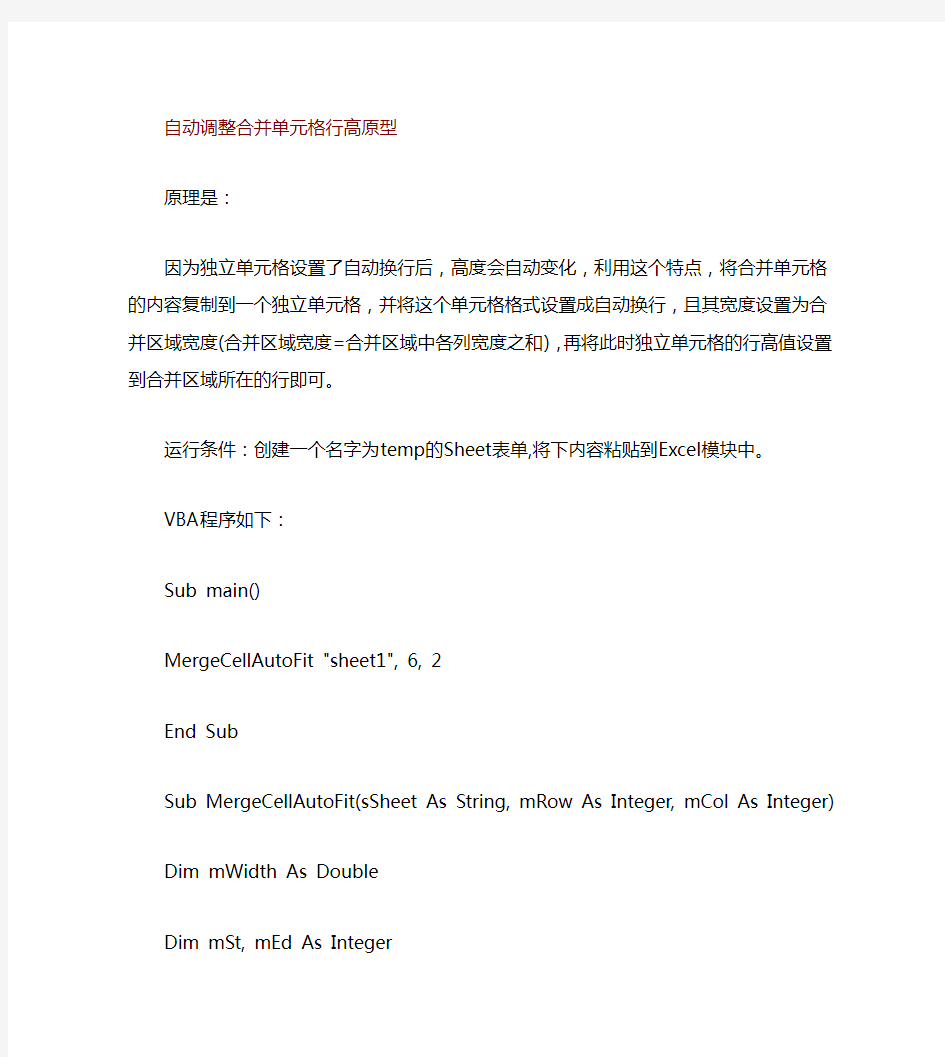
Excel自动调整合并单元格行高
- 格式:docx
- 大小:14.35 KB
- 文档页数:2
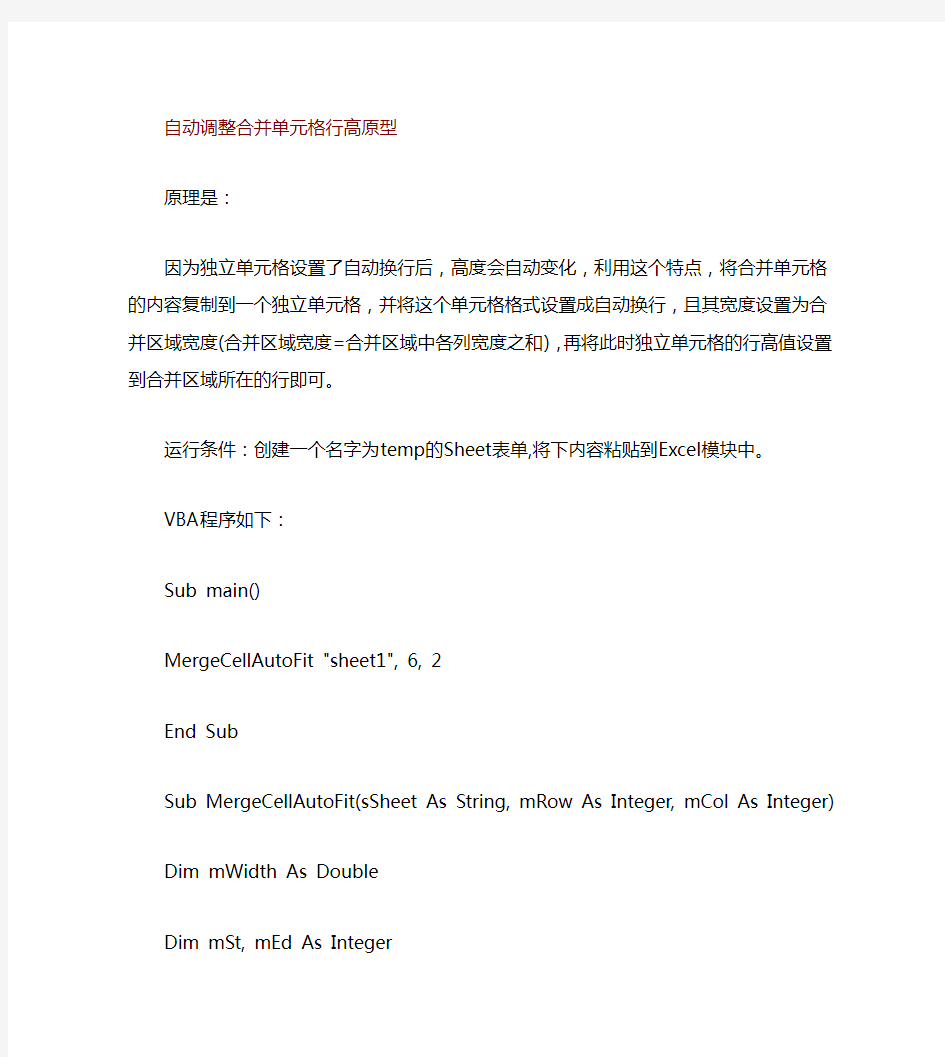
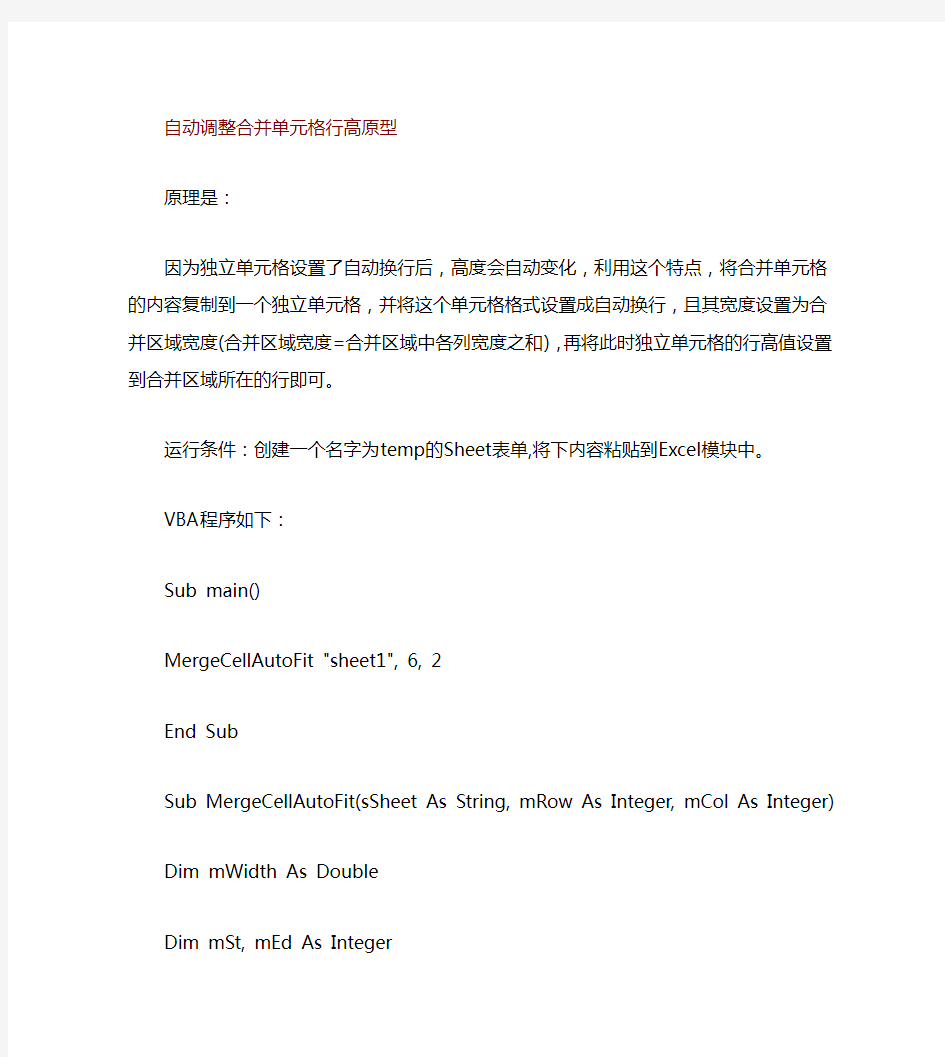
自动调整合并单元格行高原型
原理是:
因为独立单元格设置了自动换行后,高度会自动变化,利用这个特点,将合并单元格的内容复制到一个独立单元格,并将这个单元格格式设置成自动换行,且其宽度设置为合并区域宽度(合并区域宽度=合并区域中各列宽度之和),再将此时独立单元格的行高值设置到合并区域所在的行即可。
运行条件:创建一个名字为temp的Sheet表单,将下内容粘贴到Excel模块中。
VBA程序如下:
Sub main()
MergeCellAutoFit "sheet1", 6, 2
End Sub
Sub MergeCellAutoFit(sSheet As String, mRow As Integer, mCol As Integer)
Dim mWidth As Double
Dim mSt, mEd As Integer
If Sheets(sSheet).Cells(mRow, mCol).MergeCells Then
mSt = Sheets(sSheet).Cells(mRow, mCol).MergeArea.Column
mEd = mSt + Sheets(sSheet).Cells(mRow, mCol).MergeArea.Columns.Count() - 1
For i = mSt To mEd
mWidth = mWidth + Sheets(sSheet).Columns(i).ColumnWidth
Next i
Sheets("temp").Columns(1).ColumnWidth = mWidth + (mEd - mSt) * 0.6
With Sheets("temp").Range("A1")
.HorizontalAlignment = xlGeneral
.VerticalAlignment = xlTop
.WrapText = True
.Orientation = 0
.AddIndent = False
.IndentLevel = 0
.ShrinkToFit = False
.ReadingOrder = xlContext
.MergeCells = False
End With
Sheets(sSheet).Cells(mRow, mCol).Copy
Sheets("temp").Range("A1").PasteSpecial Paste:=xlPasteValues, Operation:=xlNone, SkipBlanks:=False, Transpose:=False
Sheets(sSheet).Rows(mRow).RowHeight = Sheets("temp").Rows(1).RowHeight
Sheets("temp").Columns(1).Delete
Else
MsgBox "不是合并单元格!" End If
End Sub