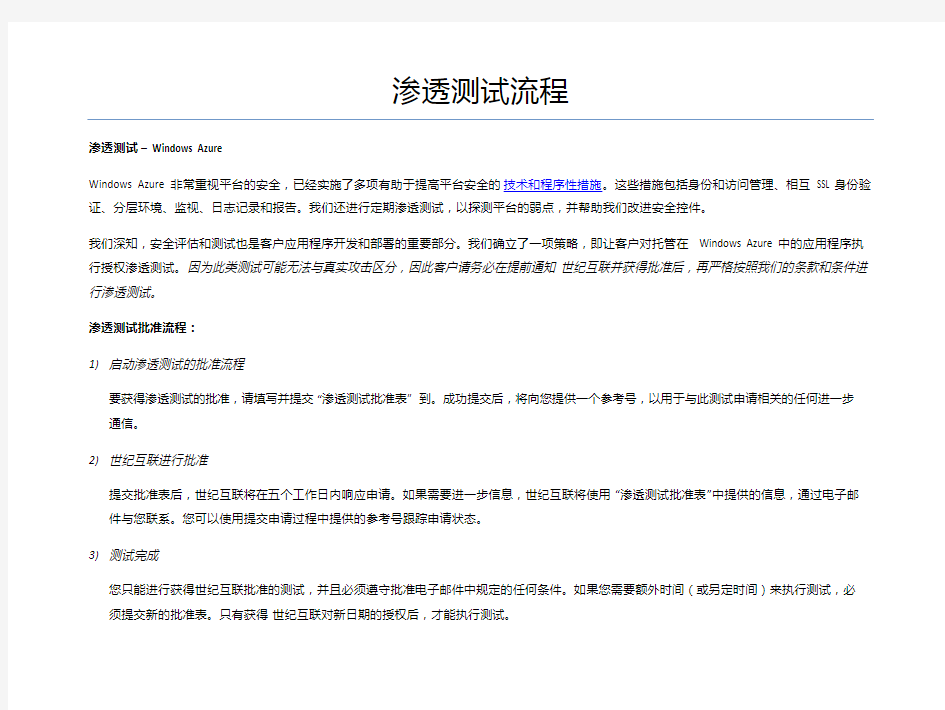
渗透测试流程
- 格式:docx
- 大小:28.49 KB
- 文档页数:9
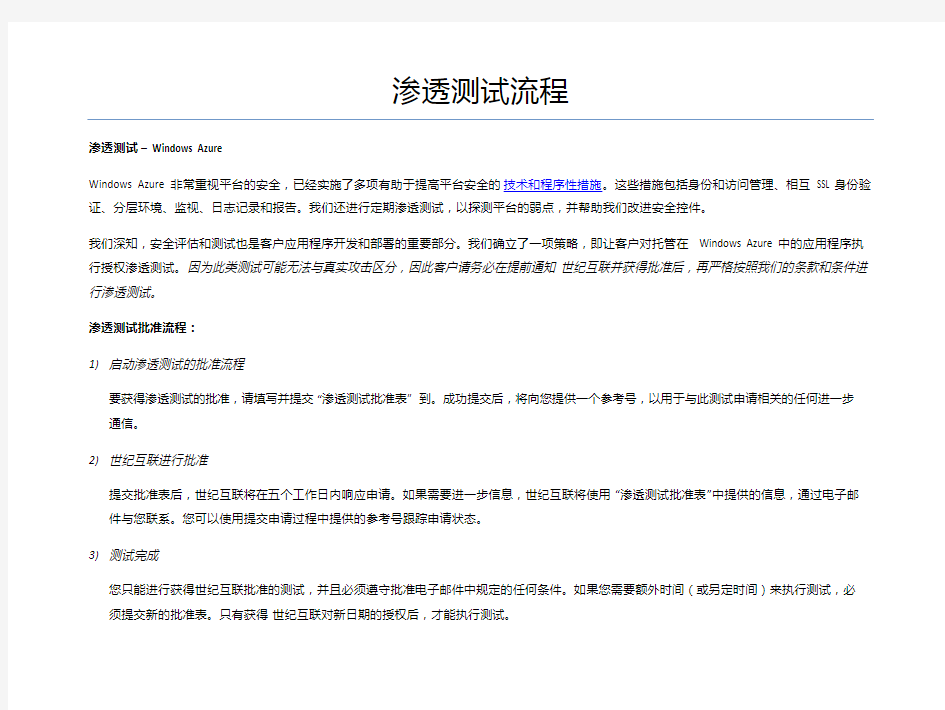
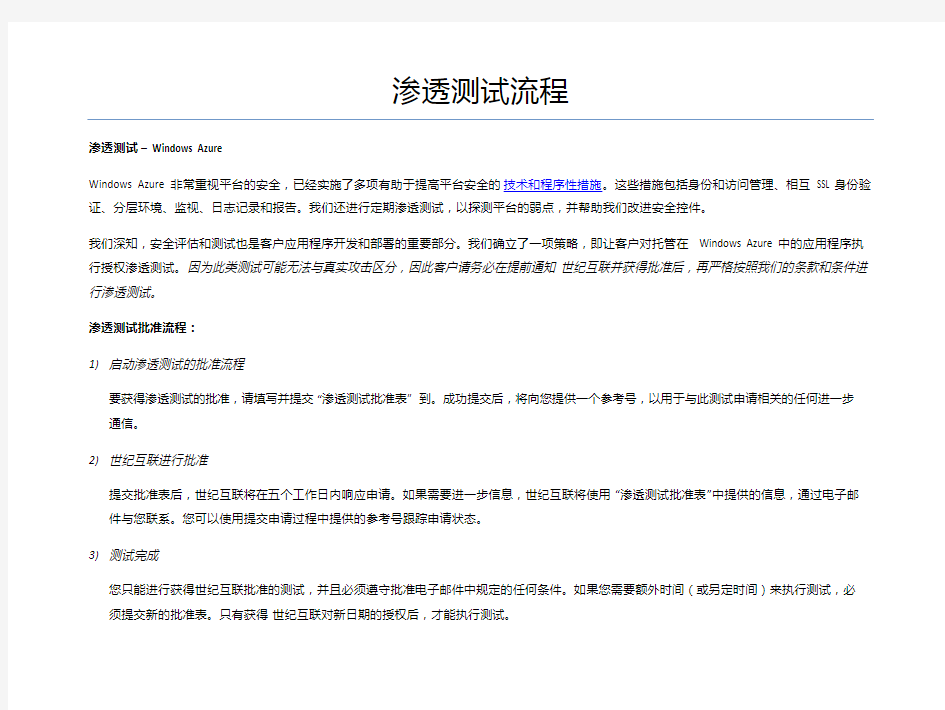
渗透测试流程
渗透测试– Windows Azure
Windows Azure 非常重视平台的安全,已经实施了多项有助于提高平台安全的技术和程序性措施。这些措施包括身份和访问管理、相互 SSL 身份验证、分层环境、监视、日志记录和报告。我们还进行定期渗透测试,以探测平台的弱点,并帮助我们改进安全控件。
我们深知,安全评估和测试也是客户应用程序开发和部署的重要部分。我们确立了一项策略,即让客户对托管在 Windows Azure 中的应用程序执行授权渗透测试。因为此类测试可能无法与真实攻击区分,因此客户请务必在提前通知世纪互联并获得批准后,再严格按照我们的条款和条件进行渗透测试。
渗透测试批准流程:
1)启动渗透测试的批准流程
要获得渗透测试的批准,请填写并提交“渗透测试批准表”到。成功提交后,将向您提供一个参考号,以用于与此测试申请相关的任何进一步通信。
2)世纪互联进行批准
提交批准表后,世纪互联将在五个工作日内响应申请。如果需要进一步信息,世纪互联将使用“渗透测试批准表”中提供的信息,通过电子邮件与您联系。您可以使用提交申请过程中提供的参考号跟踪申请状态。
3)测试完成
您只能进行获得世纪互联批准的测试,并且必须遵守批准电子邮件中规定的任何条件。如果您需要额外时间(或另定时间)来执行测试,必须提交新的批准表。只有获得世纪互联对新日期的授权后,才能执行测试。
如果您认为自己发现了与 Windows Azure 服务相关的潜在安全缺陷或有对渗透测试或申请状态存有其他疑问,可通过。
渗透测试批准表
1.测试目的是什么?
2.由谁执行渗透测试(内部团队还是第三方)?
3.如果渗透测试由第三方执行,请提供以下详细信息:
a.第三方名称
b.联系人
c.电子邮件地址
d.电话号码
4.您的渗透测试过程是否包括标准测试(如下文中所定义)?是/否
如果回答是,请提供这些测试的以下信息:
i.测试的目标 DNS 名称
ii.标有时区的测试开始日期和时间 (+/- GMT)
iii.标有时区的测试结束日期和时间 (+/- GMT)
5.您的渗透测试过程是否包括标准测试以外的测试(如下文中所定义)?是/否
如果您回答是,请列出所有此类测试:
渗透测试条款和条件
提交此表单即表示确认所提供信息的真实性和准确性,并同意以下条款和条件:
1.您是上文中所指明 Windows Azure 订阅的所有者,且有权对该订阅执行渗透测试。
2.您的测试不能针对任何其他订阅或任何其他 Windows Azure 客户。
3.您不得进行任何禁止测试(参见下文)。
4.您不得进行任何超过订阅的带宽配额的测试(如不确定,请询问客户支持)。
5.您只能在世纪互联指定的时间和时段进行世纪互联授权电子邮件中批准的测试。您必须遵守世纪互联在授权电子邮件或任何后续通信中规
定的有关这些测试的任何其他限制或条件。
6.您的测试必须遵守此批准表中提供的信息,除非世纪互联另有规定。
7.在测试过程中,如果您认为自己发现了与 Windows Azure 相关的潜在安全缺陷,可通过与我们取得联系,在 24 小时内报告,且在至少 90
天内不得公开此信息。
8.您对 Windows Azure 的使用(包括此测试)应继续遵守您购买 Windows Azure 时所签订协议的条款和条件。
9.如果因未能遵守本协议而导致对 Windows Azure 或其他 Windows Azure 客户造成损害,您必须承担全部责任。
标准测试
以下标准测试可接受快捷审批:
1)为在您的端点上发现OWASP 前 10 大 Web 漏洞而进行的测试
2)在您的端点上进行的模糊测试
禁止测试
禁止执行任何类型的拒绝服务测试,或者任何其他旨在确定、演示或模拟任何类型拒绝服务 (DOS) 的存在的测试。
隐私性
我们将为您在此批准表中提供的信息保密,并仅用于帮助我们向您的渗透测试提供帮助,或者改进 Windows Azure 的安全。有关更多详细信息,请参阅我们的隐私声明。
Penetration Testing Process
Penetration Testing – Windows Azure
Windows Azure takes the security of our platform very seriously, and we have implemented a number of technical and procedural measures to help with platform security. These include identity and access management, mutual SSL authentication, layered environment, monitoring, logging and reporting. We also conduct regular penetration testing to probe our platform for weaknesses and help us improve our security controls.
We understand that security assessment and testing is also an important part of our customers’ application development and de ployment. We have established a policy for customers to carry out authorized penetration testing on their applications hosted in Windows Azure. Because such testing can be indistinguishable from a real attack, it is critical that customers conduct penetration testing only after notifying and obtaining approval in advance from the Windows Azure team and only in accordance with our terms and conditions.
Penetration Test Approval Process:
4)Initiate Approval for Penetration Testing
To obtain approval for penetration testing, please co mplete and submit the ‘Penetration Testing Approval Form’ to . After successful submission, you will be provided with a reference number, which can be used for any further communication related to this request.
5)Approval from Windows Azure Team
Once the form is submitted, the Windows Azure team will respond to the request within five business days. In case any further information is required, the Windows Azure team will contact you by email using the information provided in the ‘Penetration Test Approval Form’. You can track the status of the request using the reference number provided during submission of the request.
6)Test Completion