iGWB设备应急指导书(客户)0909-C-V1.00
- 格式:doc
- 大小:192.50 KB
- 文档页数:8
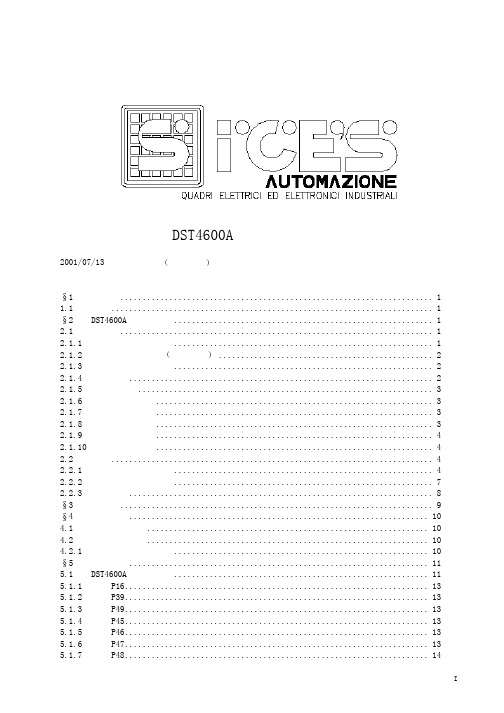
![应急计划作业指导书[模板]](https://img.taocdn.com/s1/m/a09abea2f7ec4afe05a1df49.png)
对应的流程/规范1. 目的为确保受外部威胁的紧急事件或灾害事故发生时,得到有效控制和应对,保证客户交付的风险得到管理和满足,特制定本作业指导书。
2. 概述适用于本公司在紧急情况或灾害事故发生时的应急计划和风险控制。
3. 术语4. 操作说明4.1.权责4.2. 策划4.2.1.根据影响或潜在影响客户交付的外部威胁,识别紧急事件和灾害事故的风险管理项目,制定《应急计划表》,见附件一。
4.2.2.根据风险管理项目发生的结果表现及其波及范围,应急计划将风险分为四个等级:4.2.3.应急计划之风险管理项目与等级表现描述:5.1.4对各种紧急事件和灾害事故的风险管理项目的应对措施,在《应急计划表》中应明确以下内容:a.对各种紧急事件和灾害事故的常备保障工作要求和采取应急措施的具体方式方法内容。
b.对各种风险等级的应急响应和恢复时间。
c.紧急事件和灾害事故发生时,启动应急措施的负责部门/人员。
d.对多种应急措施的优先级顺序。
5.1.5《应急计划表》要具备可操作性,一旦发生紧急事件和灾害事故,要能立即启动,并将损失降到最低限度。
4.3.实施4.3.1.各部门按《应急计划表》的要求进行应急准备工作,并加以保持,确保一旦发生紧急事件和灾害事故能立即启动。
4.3.2.当发生紧急事件和灾害事故时,责任部门按《应急计划表》中要求的内容立即启动应急措施,生产计划部做好公司内外部的产能规划和协调。
4.3.3.当《应急计划表》中的应急措施在实施时发现不充分或不实用时,可由总裁、总指挥或有关领导做出口头临时决定,相关部门按其实施。
4.3.4.应急措施完成后,本公司还应回到正常工作时的要求继续开展工作。
4.4.检查和改进4.4.1.按《应急计划表》完成应急措施后,由各责任部门对实施情况进行检查,对未能按要求进行实施的部门/人员提出整改要求,对责任部门/人进行整改,参照《纠正与预防措施控制程序》。
4.4.2.《应急计划表》每一次启动并完成后,由各责任部门对实施中发现的问题进行评估,并重新修订《应急计划表》,确保在以后发生类似的紧急事件或灾害事故时,能够更好地采取措施,使用损失降低到最小程度,同时满足客户要求。

Blizzard Lighting, LLC Waukesha, WI USACopyright (c) 2022TABLE OF CONTENTS1. Getting Started 3What’s In The Box? 3Getting It Out Of the Box 3Powering Up! 3Getting A Hold Of Us 3Safety Instructions 4 2. Meet the node:b WW 5Main Features 5DMX Quick Reference 5Node:b™ WW Pin-Up Picture 6The Rear Connections 6 3. Setup 7Fuse Replacement 7Connecting A Bunch of Node:b Fixtures 7Data/DMX Cabling 7Cable Connectors 8Take It To The Next Level: Setting Up DMX Control 8Installing a Lens Barrel 8Insert the Gobo Holder (Profile Lens Barrels Only) 9Mounting & Rigging 9 4. Operating Adjustments 10The Control Panel 10Control Panel Menu Structure 11Static Mode 12Dimming Curves 12Dimming Speed 12Dimming Frequency 13DMX Fail 13Fan Settings 13System Reset 13DMX Values In-Depth 13 5. Appendix 14Keeping Your Node:b™ WW As Good As New 14Returns (Gasp!) 14Shipping Issues 14Tech Specs! 15Dimensional Drawings 151. GETTING STARTEDWhat’s In The Box?• Node:b WW Engine• Mounting Brackets and Locking Knobs• Lens Attachment Thumbscrew• Gobo Holder• This Lovely User ManualOptional Accessories (sold separately)The following accessories are available for this fixture. But the lone wolves that they are, they must be purchased separately. Contact your authorized Blizzard Lighting dealer for pricing.• Node:b-LENS-15-30: 15-30° Profile Zoom Lens• Node:b-LENS-25-50: 25-50° Profile Zoom Lens• Node:b-LENS-FRESNEL: 16-65° Fresnel Zoom LensGetting It Out Of the BoxCongratulations on purchasing the node:b WW. Now that you’ve got your fixture, you should carefully unpack the box and check the contents to ensure that all parts are present and in good condition. If anything looks as if it has been damaged in transit, notify the shipper immediately and keep the packing material for inspection. Again, please save the carton and all packing materials. If a fixture must be returned to the factory, it is important that the fixture be returned in the original factory box and packing.Powering Up!All fixtures must be powered directly off a switched circuit and cannot be run off a rheostat (variable resistor) or dimmer circuit, even if the rheostat or dimmer channel is used solely for a 0% to 100% switch.Warning! All fixtures must be connected to circuits with a suitable Ground (Earthing).Getting A Hold Of UsIf something happens to go wrong, visit /support and open a support ticket. We’ll be happy to help, honest.Disclaimer: The information and specifications contained in this document are subject to change without notice. Blizzard Lighting™ assumes no responsibility or liability for any errors or omissions that may appear in this user manual. Blizzard Lighting™ reserves the right to update the existing document orto create a new document to correct any errors or omissions at any time. You can download the latest version of this document from .Author:Date:Last Edited:Date:J. Thomas1/4/2022J. Thomas7/13/2022Safety InstructionsPlease read these instructions carefully. They includeimportant information about the installation, usage andmaintenance of this product.• Please keep this User Guide for future use. If you sell the unit to someone else, be sure that they also receive this User Guide.• ALWAYS make sure that you are connecting to the proper voltage, and that the line voltage you are connecting to is not higher than that stated on the de-cal or rear panel of the fixture.• This product is intended for indoor use only.• To prevent risk of fire or shock, do not expose fixture to rain or moisture.• Make sure there are no flammable materials close to the unit while operating.• The unit must be installed in a location with adequate ventilation, at least 20in (50cm) from adjacent surfaces. Be sure that no ventilation slots are blocked.• ALWAYS disconnect from the power source before servicing or replacing fuse and be sure to replace with same fuse size and type.• ALWAYS secure fixture using a safety chain. NEVER carry the fixture by its head. Use its carrying handles.• DO NOT operate at ambient temperatures higher than 104°F (40°C).• In the event of a serious operating problem, stop using the unit immediately. NEVER try to repair the unit by yourself. Repairs carried out by unskilled people can lead to damage or malfunction. Please contact the nearest authorized tech-nical assistance center. Always use the same type spare parts.• NEVER connect the device to a dimmer pack.• Make sure the power cord is never crimped or damaged.• Never disconnect the power cord by pulling or tugging on the cord.• Avoid direct eye exposure to the light source while it is on.Caution! There are no user serviceable parts inside the unit. Do not open the housing or attempt any repairs yourself. In the unlikely event your unit may require service, please open a support ticket at /support.2. MEET THE NODE:B WWMain Features• Light source: 150W WW COB LED• Color temperature: 2800K, CRI: 97• Engine accommodates profile or fresnel lens barrels (sold separately)• Small in size, 10cm fixture diameter• Lens: glass optical lens• 1-25Hz strobe effects• Flicker-free resolution, perfect for video• Adjustable LED refresh rates (1000-8000 Hz)• 16-bit dimming, with 4 user-selectable dimming curves• User selectable dimming speeds (low/medium/high)• Dual mounting brackets for flexible positioning• M12 sized bracket holes• Heavy-duty, fixed power cord• Quiet fan cooling• 3-pin male/female XLR input & output connectionsControl• Control system: STM32 control chip, DMX-512• DMX channels: 1/2/3/4-channels• Easy-to-use 4-button control panel with OLED display• Operating modes: DMX-512, standaloneDMX Quick Reference (1/2/3/4-Channel Modes)1-CH2-CH3-CH4-CH What It Does1111Dimmer (0% <--> 100%)--222Dimmer Fine (0% <--> 100%)----33Strobe (slow <--> fast)------4Dimming CurvesThe Rear ConnectionsNode:b™ WW Pin-Up PictureLocking KnobsLocking Knob LockingKnobBrackets150W WW COB LED Light SourceFuse ReplacementRemove the fuse holder from of its housing. Then take out the damaged fuse from its holder and replace with exact same type of fuse. Reattach the fuse holder , and then reconnect power .Connecting A Bunch of Node:b FixturesYou can use a serial data link to run light shows when using a DMX-512controller with two or more fixtures. The combined number of channels required by all the fixtures on a serial data link determines the number of fixtures the data link can support.Fixtures on a serial data link must be daisy chained in one single line. Also, connecting more than 32 fixtures on one serial data link without the use of a DMX optically-isolated splitter may result in deterioration of the digital DMX signal. The maximum recommended cable-run distance is 500 meters (1640 ft). The maximum recommended number of fixtures on a serial data link is 32 fixtures.Data/DMX CablingTo link fixtures together you’ll need data cables. You should use data-gradecables that can carry a high quality signal and are less prone to electromagnetic interference.For instance, Belden© 9841 meets the specifications for EIA RS-485applications. Standard microphone cables will “probably” be OK, but note that they cannot transmit DMX data as reliably over long distances. The cable should have the following characteristics:• 2-conductor twisted pair plus a shield• Maximum capacitance between conductors – 30 pF/ft.• Maximum capacitance between conductor & shield – 55 pF/ft.• Maximum resistance of 20 ohms / 1000 ft.•Nominal impedance 100 – 140 ohmsBefore replacing the fuse, disconnect the power cord. ALWAYS replace it with the same type and rating.3. SETUPCable ConnectorsCables must have a male XLR connector on one end and a female XLR connec-tor on the other end. (Duh!)Take It To The Next Level: Setting Up DMX ControlStep 1: Connect the male connector of the DMX cable to the female connector (output) on the controller.Step 2: Connect the female connector ofthe DMX cable to the first fixture’s maleconnector (input).Note: It doesn’t matter which fixture address is the firstone connected. We recommend connecting the fixturesin terms of their proximity to the controller, rather thanconnecting the lowest fixture number first, and so on.Step 3: Connect other fixtures in the chainfrom output to input. You should place a DMX terminator on the output of the final fixture to ensure best communication.FirstFixturein ChainNextFixturein ChainA Word on Termination:DMX is a resilient communication protocol, howevererrors still occasionally occur. Termination reduces signalerrors, and therefore best practices include use of aterminator in all circumstances. If you are experiencingproblems with erratic fixture behavior, especially overlong signal cable runs, a terminator may help improveperformance.Installing a Lens Barrel1.) Align the notch of the lens barrel with the marked line on the engine.2.) Insert the and turn the lens barrel counterclockwise to the secured position.3.) Fully secure the lens barrel to the fixture using the included thumbscrew.This fixture may be mounted in any SAFE position provided there is enough room for ventilation. The fan or vent pathway must never be obstructed.Mount the fixture using a suitable "C" or "O" type clamp. The clamp should be rated to hold at least 10x the fixture’s weight to ensure structural stability. Do not mount to surfaces of unknown strength, and ensure properly rated rigging is used when mounting fixtures overhead.Insert the Gobo Holder (Profile Lens Barrels Only)1.) Remove the profile lens barrel, align the gobo holder with the barrel slots.2.) Insert the gobo holder into the slot, and turn counterclockwise to secure.3.) Align the V-shape on the holder with the marked spot on the lens barrel.Ø 68.6 mmØ 79.4 mmthickIMPORTANT: Regardless of the rigging option you choose for your fixtures, always be sure to secure your fixture with a safety cable.The control panel display shows the menu items you select from the menu map on page #11. When a menu function is selected, the display will show immedi-ately the first available option for the selected menu function. To select a menu item, press <ENTER>.Use the <UP> and <DOWN> buttons to navigate the menu options. Press the <ENTER> button to select the menu function currently displayed, or to enable a menu option. To return to the previous option or menu without changing the value, press the <MENU> button.4. OPERATING ADJUSTMENTSThe Control PanelAll the features and different modes possible with the node:b™ are accessed by using the control panel on the rear of the fixture. There are 4 control buttons under to the menu display which allow you to navigate through the various control panel menus.<MENU>Is used to navigate to the previous higher-level menu item.<UP>Scrolls through menu items and numbers in ascending order .<DOWN>Scrolls through menu items and numbers in descending order .<ENTER>Is used to select and confirm/store the current selection.Control Panel Menu StructureDMX Address Set the starting address (1-512)Control Mode1-CH2-CH3-CH4-CHStatic Dimmer Dimmer (0% <--> 100%)Dimmer Fine Fine dimming (0% <--> 100%)Strobe Strobe (slow <--> fast) Personality Dim Curve LinearSquare lawInv square lawS curveDim Speed OffLowMediumHighFrequency1000Hz1200Hz1500Hz2000Hz4000Hz8000HzFan Mode FullAutoSilentDMX Fail HoldBlackoutInfo Version Shows current firmware versionRDM UID Unique RDM IDUsage Time Power on Total running hrs.LED total LED running hrs.Temperature Celsius (°C)Fahrenheit (°F)Reset Yes/No Load factory defaultsDMX ModeAllows the unit to be controlled by any universal DMX controller.Select the Channel Mode1.) Navigate the menu to reach DMX , and press <ENTER>.2.) Use the <UP/DOWN> buttons to select Control Mode , then <ENTER>.3.) Then use the <UP/DOWN> buttons to select CH-1, CH-2, CH-3, or CH-4, and press <ENTER> to confirm.Select the Starting DMX Address1.) Navigate the menu to reach DMX , and press <ENTER>.2.) Use the <UP/DOWN> buttons to select Address , then <ENTER>.3.) Then use the <UP/DOWN> buttons to select a value from 1-512, and press <ENTER> to confirm.Static Mode1.) Navigate the menu to reach Static , and press <ENTER>.2.) Use the <UP/DOWN> buttons highlight Dimmer , Dimmer Fine , or Strobe , and press <ENTER>.3.) The Dimmer values will increase/decrease the brightness from 0% to 100%, and Strobe values will change the effect (from slow to fast).Dimming Curves1.) Navigate the menu to reach Personality , and press <ENTER>.2.) Use <UP/DOWN> to highlight Dim Curve , and press <ENTER>.3.) Then use the <UP/DOWN> buttons to select Linear , Square Law , Inv Square Law , or S Curve , and press <ENTER>.DMX%DMX%DMX%DMX%O u t p u tO u t p u tO u t p u tO u t p u tLinearSquare LawInv Square Law S CurveNote: Smoother (and slower) dimming capabilities can be achieved with use of the 4 available dimming curve settings.Dimming SpeedAllows you to set a fade speed of either Low, Medium, or High. This can help simulate fade speeds of incandescent lamps.1.) Navigate the menu to reach Personality , and press <ENTER>.2.) Use the <UP/DOWN> buttons to select Dim Speed . Press <ENTER>.3.) Then use the <UP/DOWN> buttons highlight Off, Low, Medium, or High , then press the <ENTER> button.DMX Values In-Depth (1/2/3/4-Channel Modes)1-CH2-CH3-CH4-CH Value What It Does1111000 <-> 255Dimmer (0% <--> 100%)--222000 <-> 255Dimmer Fine (0% <--> 100%)----33000 <-> 005006 <-> 255StrobeNo functionStrobe (slow <--> fast)------4000 <-> 050051 <-> 100101 <-> 150151 <-> 255Dimming Curves LinearSquare law Inverse square law S curveDimming Frequency1.) Navigate the menu to reach Personality, and press <ENTER>.2.) Use the <UP/DOWN> buttons to select Frequency, then <ENTER>.3.) Then use the <UP/DOWN> buttons to select a dimming frequency ranging from 1000Hz-8000Hz, and press <ENTER> to confirm.DMX FailThis setting allows you to choose to either hold the last received signal or blackout the fixture if the DMX signal is lost.1.) Navigate the menu to reach Personality, and press <ENTER>.2.) Use the <UP/DOWN> buttons to select DMX Fail, then <ENTER>.3.) Then use the <UP/DOWN> buttons to select Hold or Blackout, and press <ENTER> to confirm.Fan Settings1.) Navigate the menu to reach Personality, and press <ENTER>.2.) Use the <UP/DOWN> buttons to select Fan Mode, then <ENTER>.3.) Then use the <UP/DOWN> buttons to highlight Full, Auto, or Silent, and press <ENTER> to confirm.System Reset1.) Navigate the menu to reach Reset, and press <ENTER>.2.) Then use the <UP/DOWN> buttons to highlight Yes or No, and press <ENTER> to confirm, or <MENU> to exit.5. APPENDIXKeeping Your Node:b™ WW As Good As NewThe fixture you’ve received is a rugged, tough piece of pro lighting equipment, and as long as you take care of it, it will take care of you. That said, you’ll need to take care of it if you want it to operate as designed. You should keep the fixture clean, especially if you are using it in an environment with a lot of dust, fog, haze, wild animals, wild teenagers or spilled drinks.Cleaning the optics routinely with a suitable glass cleaner will greatly improve the quality of light output. Keeping the fans free of dust and debris will keep the fixture running cool and prevent damage from overheating.In transit, keep the fixtures in cases. You wouldn’t throw a prized guitar, drumset, or other piece of expensive gear into a gear trailer without a case, and similarly, you shouldn’t even think about doing it with your shiny new light fixtures.Common sense and taking care of your fixtures will be the single biggest thing you can do to keep them running at peak performance and let you worry about designing a great light show, putting on a great concert, or maximizing your client’s satisfaction and “wow factor.” That’s what it’s all about, after all! Returns (Gasp!)We’ve taken a lot of precautions to make sure you never even have to worry about sending a defective unit back, or sending a unit in for service. But,like any complex piece of equipment designed and built by humans, once in a while, something doesn’t go as planned. If you find yourself with a fixture that isn’t behaving like a good little fixture should, you’ll need to obtain a Return Authorization (RA).Don’t worry, this is easy. Just visit /support and open a support ticket, and we’ll issue you an RA. Then, you’ll need to send the unit to us using a trackable, pre-paid freight method. We suggest using USPS Priority or UPS. Make sure you carefully pack the fixture for transit, and whenever possible, use the original box & packing for shipping.When returning your fixture for service, be sure to include the following:1.) Your contact information (Name, Address, Phone Number, Email address).2.) The RA# issued to you3.) A brief description of the problem/symptoms.We will, at our discretion, repair or replace the fixture. Please rememberthat any shipping damage which occurs in transit to us is the customer’s responsibility, so pack it well!Shipping IssuesDamage incurred in shipping is the responsibility of the shipper, and must be reported to the carrier immediately upon receipt of the items. Claims must be made within seven (7) days of receipt.Tech Specs!Weight & Dimensions LED Engine 13.4" x 3.94" x 3.94" (34 x 10x 10 cm), 5.3 lbs. (2.4 kg)PowerOperating Voltage 100-240VAC, 50-60 Hz Power 130W 1.42A, PF: .95Fuse 5A 110V Light Source LED150W WW COB LEDControl ProtocolUSITT DMX-512DMX Channels 1/2/3/4-channelInput/Output 3-pin XLR male/female Operating Modes DMX-512, standaloneWarranty2-year limited warranty, does not cover malfunction caused by damage to LEDs.Dimensional DrawingsEngine + 25-50° LensEngine + 15-30° LensEngine + Fresnel LensEnjoy your product!Our sincerest thanks for your purchase!--The team @ Blizzard Lighting。

一、编制目的为保障公司生产安全,提高应对突发事件的能力,最大限度地减少设备故障造成的损失,确保员工的生命安全和生产秩序的稳定,特制定本设备紧急应急预案。
二、适用范围本预案适用于公司所有设备发生紧急故障或安全事故时的应急处理。
三、组织机构及职责1. 应急指挥部- 指挥长:公司总经理- 副指挥长:公司副总经理- 成员:各部门负责人及相关部门人员2. 应急小组- 技术保障组:负责设备故障的抢修和技术支持。
- 安全保障组:负责现场安全监控和人员疏散。
- 通讯联络组:负责信息收集、传递和发布。
- 综合协调组:负责协调各部门、各小组的应急行动。
四、预警及报告1. 预警- 设备运行过程中,如发现异常现象,操作人员应立即报告。
- 预警信息由通讯联络组负责收集、整理,并及时上报应急指挥部。
2. 报告- 一旦发生设备紧急故障或安全事故,操作人员应立即向应急指挥部报告。
- 应急指挥部接到报告后,立即启动应急预案。
五、应急响应1. 现场处置- 安全保障组立即对现场进行安全评估,确保人员安全。
- 技术保障组迅速查明故障原因,制定抢修方案。
- 综合协调组协调各部门、各小组的应急行动。
2. 人员疏散- 如遇火灾、爆炸等严重事故,安全保障组应立即组织人员疏散。
- 疏散路线应事先规划,确保人员安全。
3. 信息发布- 通讯联络组负责及时收集、整理信息,并向相关部门、媒体发布。
六、抢修与恢复1. 抢修- 技术保障组根据抢修方案,迅速进行设备抢修。
- 如遇特殊情况,可请求外部技术支持。
2. 恢复- 设备抢修完成后,经检验合格,方可恢复运行。
- 恢复运行前,应通知相关部门。
七、后期处理1. 事故调查- 应急指挥部组织相关部门对事故进行调查,查明原因,制定整改措施。
2. 总结经验- 应急指挥部组织相关部门对本次应急行动进行总结,完善应急预案。
八、应急物资及装备1. 应急物资- 抢修工具、备品备件、防护用品等。
2. 应急装备- 应急发电机、应急照明设备、消防器材等。

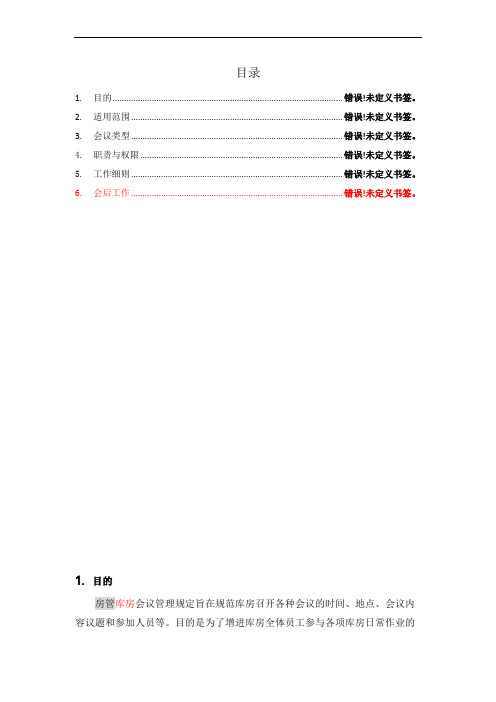
目录1.目的 ................................................................................................. 错误!未定义书签。
2.适用范围 ......................................................................................... 错误!未定义书签。
3.会议类型 ......................................................................................... 错误!未定义书签。
4.职责与权限 ..................................................................................... 错误!未定义书签。
5.工作细则 ......................................................................................... 错误!未定义书签。
6.会后工作 ......................................................................................... 错误!未定义书签。
1.目的房管库房会议管理规定旨在规范库房召开各种会议的时间、地点、会议内容议题和参加人员等。
目的是为了增进库房全体员工参与各项库房日常作业的讨论,使之了解库房作业进度,相关班组协同支持作业,及时把任务落实到人。
提高库房的运行效率,降低作业风险,确保库房安全生产平稳运行,实现仓储物资管理合理、有效。
2.适用范围中国海洋石油南海东部石油管理局惠州库房各班组。
应急计划作业指导书一、引言应急计划是组织在紧急情况下采取的一系列预先制定的措施和步骤,以应对突发事件,保护人员和财产的安全。
本作业指导书旨在为制定和执行应急计划的相关人员提供指导和参考。
二、背景(此处可根据实际情况编写相关背景介绍)三、应急计划制定流程1. 确定制定应急计划的目的和范围- 描述应急计划的目标和预期结果- 确定应急计划所涵盖的范围,包括相关部门和人员2. 风险评估和演练- 进行全面的风险评估,识别可能的突发事件和潜在风险- 制定相应的演练计划,包括摹拟演练和实地演练,以验证应急计划的有效性3. 制定应急响应策略- 确定应急响应的级别和相应的措施- 制定详细的行动计划,包括人员的职责和行动步骤4. 通信和警报系统- 确定有效的通信渠道,包括内部和外部的通信方式- 配备相应的警报系统,确保信息能够迅速传达到相关人员5. 应急资源和设备- 确定所需的应急资源和设备,包括人员、物资和技术设备- 确保应急资源和设备的可用性和维护6. 应急培训和意识提高- 为相关人员提供应急培训,包括应急计划的内容和执行方法- 定期组织意识提高活动,增强员工对应急计划的理解和重视程度7. 应急计划的定期评估和更新- 定期评估应急计划的有效性和实施情况- 根据评估结果进行必要的更新和改进四、应急响应流程(此处可根据实际情况编写相关应急响应流程)五、应急演练1. 摹拟演练- 定期组织摹拟演练,以验证应急计划的可行性和有效性- 根据演练结果进行总结和改进2. 实地演练- 定期组织实地演练,摹拟真正的应急情况- 评估演练结果,发现问题并及时改进六、应急计划的执行和监控1. 应急指挥中心的建立和运行- 建立应急指挥中心,负责指挥和协调应急响应工作- 确保应急指挥中心的设备和人员的可用性和培训2. 应急响应的实施- 根据应急计划的要求,及时启动应急响应工作- 监控应急响应的发展和效果,做出必要的调整和改进七、应急计划的评估和改进1. 定期评估- 定期对应急计划进行评估,发现问题和不足之处- 建立评估机制,确保评估的客观性和全面性2. 改进措施- 根据评估结果,制定相应的改进措施- 确保改进措施的有效实施和跟踪八、总结(此处可根据实际情况编写相关总结内容)以上是关于应急计划作业指导书的详细内容,包括应急计划制定流程、应急响应流程、应急演练、应急计划的执行和监控以及应急计划的评估和改进等方面。
医院应急类医疗设备操作手册一、设备概述1.1 本设备是医院应急类医疗设备,用于应对突发事件和灾害时的紧急救治。
1.2 设备包括但不限于呼吸机、除颤仪、输液泵、体温监测仪、血压监测仪等。
1.3 设备由专业技术人员进行维护和操作,确保设备的正常运行和及时维修。
二、设备操作流程2.1 在突发事件或灾害发生时,医疗人员应迅速启动应急设备,并按照以下步骤进行操作:2.2 首先,对病人进行初步评估,判断病情严重程度,确定使用何种医疗设备。
2.3 接着,按照设备的使用说明书,进行设备的开机操作,确保设备能够正常运行。
2.4 然后,将病人连接到相应的设备上,如呼吸机、输液泵等,并设置合适的参数。
2.5 在使用过程中,医疗人员应随时对设备进行监测,确保设备的正常运行和病人的安全。
2.6 当病人病情稳定后,应及时关闭设备,并进行设备的清洁和消毒。
三、设备维护与保养3.1 定期对设备进行维护和保养,包括清洁、消毒、校准和更换零部件等。
3.2 对于长时间未使用的设备,应进行定期的开机测试和功能检测,确保设备的正常运行。
3.3 若发现设备损坏或故障,应及时通知专业技术人员进行维修,并在维修完成后进行设备的再次测试。
3.4 设备使用过程中出现的问题和意外情况,应及时记录并上报,以便后续的改进和预防。
四、设备储存与管理4.1 设备应妥善存放在干燥、通风、无腐蚀性气体的场所,避免阳光直射和潮湿环境。
4.2 设备存放时应进行定期检查,确保设备的完好无损和运行状态。
4.3 对于长时间未使用的设备,应进行定期的开机测试和功能检测,确保设备的正常运行。
4.4 设备的借用和归还应有记录,并做好对设备的使用管理和监督。
五、注意事项5.1 在使用设备时应严格按照操作手册和使用说明书的要求进行,不得随意更改或调整设备的参数。
5.2 使用过程中应注意卫生和消毒,确保设备的清洁和病人的安全。
5.3 使用过程中应随时关注设备的运行情况和病人的变化,确保及时处理意外情况。
高炉INBA系统应急预案(最新版)编制人:__________________审核人:__________________审批人:__________________编制单位:__________________编制时间:____年____月____日序言下载提示:该文档是本店铺精心编制而成的,希望大家下载后,能够帮助大家解决实际问题。
文档下载后可定制修改,请根据实际需要进行调整和使用,谢谢!并且,本店铺为大家提供各种类型的安全管理制度,如通用安全、交通运输、矿山安全、石油化工、建筑安全、机械安全、电力安全、其他安全等等制度,想了解不同制度格式和写法,敬请关注!Download tips: This document is carefully compiled by this editor. I hope that after you download it, it can help you solve practical problems. The document can be customized and modified after downloading, please adjust and use it according to actual needs, thank you!In addition, this shop provides you with various types of safety management systems, such as general safety, transportation, mine safety, petrochemical, construction safety, machinery safety, electrical safety, other safety, etc. systems, I want to know the format and writing of different systems ,stay tuned!高炉INBA系统应急预案1、适用范围:本规程适用于沧州中铁装备2350立米高炉INBA系统因故停止工作后的应急响应。
目录
1、目的 (2)
2、使用对象 (2)
3、适用场合 (2)
4、预防措施 (2)
5、应急措施 (2)
5.1紧急情况界定 (2)
5.2应急措施及应急流程 (2)
5.2.1 iGWB故障应急处理指导 (4)
5.3信息采集与信息记录 (7)
5.4通报和技术支援 (7)
1、目的
本指导书是针对华为公司 iGWB 设备在运行过程中或者操作过程中可能出现
的紧急问题,而制定的操作指导,其目的是在设备发生故障时,提供紧急维
护的手段。
指导书中同时提供了一些预防措施,使得在故障发生前及时发现
故障的苗头,在故障发生后,降低故障对系统的影响。
2、使用对象
iGWB设备维护人员
3、适用场合
设备出现紧急问题时,指导设备维护人员进行初步的故障定位与排除。
4、预防措施
为保证iGWB稳定运行,尽最大可能减少突发事故,请遵照华为公司用户资料
<<iGWB设备日常维护建议及操作指导>>做好日常维护。
5、应急措施
5.1紧急情况界定
iGWB 应急问题;
5.2应急措施及应急流程
在出现紧急情况后,请根据以下图中的“应急流程”采用相应的应急措施
应急处理流程说明
表示状态,如:开始、结束
表示进行一种判断
表示进行一种操作
在应急处理流程图上使用数字标号表示各个操作步骤,然后在每个应急处理流程图后面,对每个标号都有比较详细的操作说明;请熟悉故障应急处理流程后,参考操作处理说明进行故障处理;
5.2.1 iGWB故障应急处理指导
iGWB故障应急处理说明
看具体说明前请先了解一些判断方法:
a,从客户端 [业务]->[状态查询],可以看到iGWB的运行情况,(包括:主备,心跳,CPU 占用率,前、后存盘空间,内存使用等情况)
b,判断对端是否可以切换,可以在对端运行“netstat –a |grep 600”,查看是否有6000,6001,6007端口被占用。
在对端运行“netstat –a |grep 9999”,查看是否有9999端口被占用。
1、从M2000或者告警台查看iGWB的告警,可以从详细告警信息的告警参数中获取哪个服务器出现了该告警;
注:iGWB号=0为主iGWB (Node1);
iGWB号=1为备iGWB (Node2);
2、查看是否有‘磁盘空间不足告警’,从详细告警信息的告警参数中获取哪个磁盘出现了磁盘空间不足的告警
注:磁盘类型=0表示前存盘(存放原始话单的盘);
磁盘类型=1表示后存盘(存放最终话单的盘);
磁盘类型=2表示备份介质;
3、查看磁盘空间,对于前存盘和后存盘,如果空间小于所配置的空间大小(默认为800M),则磁盘空间不足。
前存盘和后存盘都位于磁盘阵列上,只有掌握磁盘阵列资源的节点可以访问。
前存盘在/var/frontsave,后存盘在/var/backsave。
这两个空间可以从客户端查看得到,比如前存盘空间显示为“9758/10183”表明:总共有空间10183M,可用空间为9758M。
4、对于后存盘空间不足,可以让计费中心取走话单来解决。
或者增加硬盘、通过对产品重配置来缩短话单保存的时间、增加设备分流话单的接收处理。
5、可以从客户端查看到心跳的情况,比如显示为“1/2”表明配置了2条心跳,但只有1条可用。
6、可能是心跳线未连或者未连好,把机器后面的心跳线给连接好了。
极特殊情况,如果还不能消除,可能是心跳线损坏或者是该用作心跳的网口损坏。
请通报等待处理。
7、从M2000或者告警台查看iGWB的告警,可以从详细告警信息的告警参数中获取哪个节点以及哪个资源出现了告警;
参见1,可知哪个节点出现了告警,从参数可以知道哪个虚拟IP出现了告警。
8、请检查该虚拟IP所对应的网口情况,是否网线连接不正常。
9、请检查连接并确认连接好。
对于此告警,如果目前的节点不是发生告警的节点,需要告警发生1小时后,确认可以切换,并切换至对端,等待10分钟看该告警是否出现。
10、从M2000或者告警台查看iGWB的告警,可以从详细告警信息的告警参数中获取哪个资源出现了告警;
11、在掌握磁盘阵列的节点上运行“vxinfo –g igwbdg”检查输出,或检查磁盘阵列上的灯是否有红色出现,如果输出结果不都为strated,或者有红灯出现,请联系华为技术支持。
极特殊情况为磁盘故障导致iGWB故障,需要修复或者更换磁盘。
12、可能是心跳线未连或者未连好,把机器后面的心跳线给连接好了。
极特殊情况,如果还不能
消除,可能是心跳线损坏或者是该用作心跳的网口损坏。
请通报等待处理。
13、请联系计费中心来取话单,或检查与计费中心的网络连接情况。
14、因为iGWB的双机特性,手工倒换或者资源失效都会发生节点的切换,都会发该告警。
15、看是否是其他的故障原因(非手工倒换)造成的,如果有请先处理其他的告警,如果没有则可能是手工倒换造成,不是问题。
16、转相应的告警处理。
17、不是问题
18、从M2000或者告警台查看iGWB的告警,可以从详细告警信息的告警参数中获取哪个服务器出现了该告警;
19、从M2000或者告警台查看iGWB的告警,可以从详细告警信息的告警参数中获取哪个服务器出现了该告警;
20、查看是否运行了其他的不必要的软件,或者是否接入的GSN容量超过iGWB的正常承担值。
21、如有不必要的软件则停止该软件,如果是容量过大的因素则要考虑增加设备或者让其他的iGWB分流。
22、如对相关的配置不妥当,则考虑对iGWB进行重新配置(两个节点均需要配置),制定更加合理的该告警发生条件。
23、因对CG进行了重新的配置,需要重起,可以采取确认可以倒换到对端,然后切换至对端,观察该告警情况。
24、如果告警恢复/问题未再出现,则解决。
注:对于没有倒换和重起的处理,则看告警是否恢复
对于发生倒换和重起的处理,则观察告警是否仍会出现。
25、如果伴有“磁盘空间不足”的告警,则转该告警处理。
否则查看联系华为支持人员,准备好trace文件。
26、检查与所设置的网络备份目的机器的网络连接情况,排除网络原因,以及设置原因。
27、检查备份目的机器所提供的备份路径是否存在,以及给相应的用户开放了写权限。
如果以上处理不能排除故障,请收集以下信息:根据以上操作方法,进行了哪些操作处理,记录每一次操作的操作结果;具体的告警信息是什么?
并把两个节点中
/opt/iGWB/trace目录中的trace文件,
/opt/iGWB/config/ini/iGWB.ini 文件
磁盘阵列中的/var/other/alarm中的文件
/var/other/log中的文件
保存好,以便问题更快更准的解决。
准备好拨号服务器;并拨打华为公司集中受理中心客户服务热线,通报故障并等待支援;
5.3信息采集与信息记录
信息采集与记录的内容可参照5.2中的各个步骤的不同要求进行。
对紧急处理过程尽可能的详细记录是申请华为公司进一步技术支援的基础,
可缩短进一步处理问题的时间。
5.4通报和技术支援
通过应急流程的处理,不管是否成功排除故障,。