DM6801A数字温度表使用说明书
- 格式:pdf
- 大小:231.20 KB
- 文档页数:2
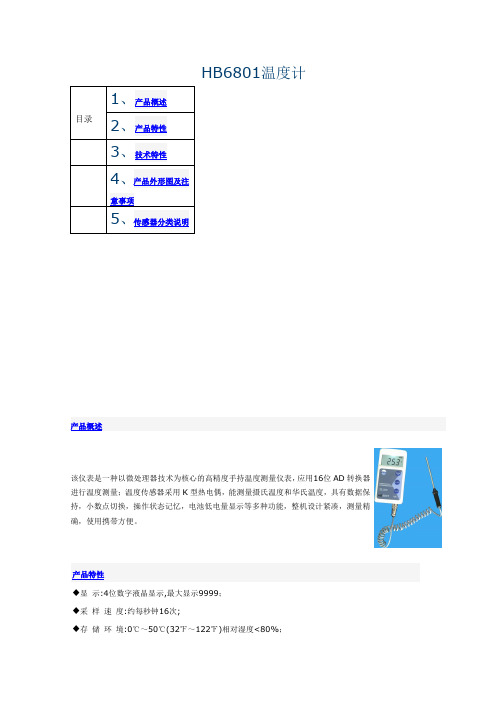
HB6801温度计
目录1、产品概述
2、产品特性
3、技术特性
4、产品外形图及注意事项
5、传感器分类说明
产品概述
该仪表是一种以微处理器技术为核心的高精度手持温度测量仪表,应用16位AD转换器进行温度测量;温度传感器采用K型热电偶,能测量摄氏温度和华氏温度,具有数据保持,小数点切换,操作状态记忆,电池低电量显示等多种功能,整机设计紧凑,测量精确,使用携带方便。
产品特性
◆显示:4位数字液晶显示,最大显示9999;
◆采样速度:约每秒钟16次;
◆存储环境:0℃~50℃(32℉~122℉)相对湿度<80%;
◆超量程显示 :最低两位显示“Hi ”或者“Lo ”;
◆电 池:9V 碱性或碳锌电池;
◆电 池 寿 命:碱性电池约300小时,碳锌电池约150小时;
◆体 积:130 × 65 × 23 (mm);
◆重 量:125g (包括电池);
技术特性
◆准确度表示为:± 0.5% F
.S.
◆准确度校准环境:23℃ ± 5℃;
◆测 量 范 围:-50℃~1300℃(-58℉~2372℉);
◆环境温度系数:在低于18℃或高于
28℃时,系数为0.1 ×
准确度/℃;
产品外形图及注意事项
如果屏幕显示“Hi ”或者“Lo ”,说明热电偶未接入,接触不良或者输入超过量程
当显示“”符号时,表明电池电量不足,应予更换
为保证测量的准确度,应开机预热3分钟后进行测量
传感器分类说明。

IntroductionEvery object in the universe radiates energy in the infrared spectrum. Infrared energy falls between visible light and radio waves in the electromagnetic spectrum,which includes ultraviolet, gamma and x-rays.Infrared temperature measurement technology is not new . It has been used successfully in aerospace labora-tories as well as manufacturing, maintenance and qual -ity control processes for more than 30 years.The OS681 SeriesThe OS681 is a hand -held, battery-operated sensor that safely and accurately measures temperature using a non contact infrared technology. Operation of the OS681 is simple.Just point the sensor at the desired target and press the "on" button for a temperature reading no contact is everneeded. The OS681 has the first temperature response time of 1 second and a continuous reading feature,which is achieved by holding down the "on" button. The temperature reading is held on the display for 60 sec-onds after the release of the "on" button.The Infrared Syste mInfrared sensors consist of optics, detector, display and output. The OS681 uses special optics to gather infrared energy from a target surface and focuses this energy onto a custom detector. The detector then con-verts the infrared energy into an electrical signal pro-portionate to the temperature of the target surface being measured. The output is a digital temperature measurement in degrees Fahrenheit or Centigrade within milliseconds.Calculating DistanceThe OS681 has a distance-to-target ratio (D/T) of 3:1and measures the emitted energy of a target one-third the size of the working distance.For example, if the distance is 3 inches, the diameter of the measured area is 1 inch.PrecautionsTo ensure accurate temperature readings, it is impor-tant to prevent contact or near contact of the sensin g lens to extreme hot or cold sources. Exposure of more than a few seconds may cause the signal to drift sever-al degrees.EmissivityEmissivity is a characteristic of a target surface and is the relative ability of that surface to emit energy.The OS681 is preset to an emittance value of 0.95-th evalue of most Organic substances. This includes such things as wood, cloth, plastics and water. Highly reflec-tive materials with smooth polished surfaces have emit -tance values much lower than 1.0. To compensate for emissivity when measuring such materials, we recom-mend using flat black paint or attaching black tape to the target to soften the reflectiveness.Laser Sight OptionThe laser is located on the front of the sensor next to the optics and is activated by pressing the "on" button. The laser will produce a red spot from sighting the measured target.CE CertificationThis instrument conforms to the following standards:EN50081-1:1992, Electromagnetic Emissions EN50082-1:1992, Electromagnetic SusceptibilityPerformance of the unit may degrade while in the pres-ence of these electromagnetic fields.CAUTION LABELCaution and apeture label located on the backside of the unit.011-0011 REV B 3/07Battery InstallationThe OS681 requires a standard 9-volt battery.The sensor only requires power during operation; there-fore, the battery should last several months with aver -Lens CleaningDebris on the lens may cause obstruction and reduce the accuracy of the OS681. If this occurs, either wipe the lens with a Q-tip (moistened with water only) or blow off the loose particleswith clean compressed air.Specifications for OS681 Series:Temperature 0 to 600°F (-18° to 315°C) or Range:-67 to 260°F (-55° to 125°C)Resolution:1°F (1°C)Accuracy:± 2% of reading or 3°F (2°C),± 1 digit, whichever is greater Response Time:1 secondTarget Size/3:1 optics ratio with a 1"Field of View :minimum targetRepeatability:± 0.5% of reading, plus one digit Power Source:9-volt battery included Wavelength:8 to 14 micronOperating Temperature:50° to 125°F (10° to 52°C)Dimensions:7.26" x 1.7" x 0.75"Weight: 2.7 oz., 75 grams (w/o battery)Emissivity:Fixed at 0.95Low Battery IndicationA decimal point to the right of the center digit indicates low battery power.Subzero MeasurementsA decimal point to the left of the center digit indicates a subzero temperature reading.Where Do I Find Everything I Need for Process Measurement and Control?OMEGA…Of Course!Shop online at SMPanels & Assemblies TEMPERATUREThermocouple, RTD & Thermistor Probes, Connectors,Wire: Thermocouple, RTD & Thermistor Calibrators & Ice Point References Recorders, Controllers & Process Monitors Infrared PyrometersPRESSURE, STRAIN AND FORCETransducers & Strain GagesLoad Cells & Pressure Gages Displacement TransducersInstrumentation & AccessoriesFLOW/LEVELRotameters, Gas Mass Flowmeters & Flow ComputersAir Velocity IndicatorsTurbine/Paddlewheel SystemsTotalizers & Batch ControllerspH/CONDUCTIVITYpH Electrodes, Testers & AccessoriesBenchtop/Laboratory MetersControllers, Calibrators, Simulators & PumpsIndustrial pH & Conductivity EquipmentDATA ACQUISITIONData Acquisition & Engineering SoftwareCommunications-Based Acquisition Systems Plug-in Cards for Apple, IBM & Compatibles Datalogging SystemsRecorders, Printers & PlottersHEATERSHeating CableCartridge & Strip Heaters Immersion & Band Heaters Flexible HeatersLaboratory HeatersENVIRONMENTALMONITORING AND CONTROLMetering & Control InstrumentationRefractometers Pumps & TubingAir, Soil & Water MonitorsIndustrial Water & Wastewater TreatmentpH, Conductivity & Dissolved Oxygen InstrumentsM2550/0608tion; misapplication; misuse or other operating conditions outside of OMEGA’s control. Components in which wear is not warranted, include but are not limited to contact points, fuses, and triacs.OMEGA is pleased to offer suggestions on the use of its various products.However, OMEGA neither assumes responsibility for any omissions or errors nor assumes liability for any damages that result from the use of its products in accordance with information provided by OMEGA, either verbal or written. OMEGA warrants only that the parts manufactured by the compamy will be as specified and free of defects. OMEGA MAKES NO OTHER WARRANTIES OR REPRESENTATIONS OF ANY KIND WHATSOEVER,EXPRESSED OR IMPLIED, EXCEPT THAT OF TITLE, AND ALL IMPLIED WARRANTIES INCLUDING ANY WARRANTY OF MERCHANTABILITY AND FITNESS FOR A PARTICULAR PURPOSE ARE HEREBY DISCLAIMED.LIMITATION OF LIABILITY: The remedies of purchaser set forth herein are exclusive, and the total liability of OMEGA with respect to this order,whether based on contract, warranty, negligence, indemnification, strict liability or otherwise, shall not exceed the purchase price of the component upon which liability is based. In no event shall OMEGA be liable for consequential, incidental or special damages.CONDITIONS: Equipment sold by OMEGA is not intended to be used, nor shall it be used: (1) as a “Basic Component” under 10 CFR 21 (NRC), used in or with any nuclear installation or activity; or (2) in medical applications or used on humans.Should any Product(s) be used in or with any nuclear installation or activity,medical application, used on humans, or misused in any way, OMEGA assumes no responsibility as set forth in our basic WARRANTY / DISCLAIMER language,and, additionally, purchaser will indemnify OMEGA and hold OMEGA harmless from any liability or damage whatsoever arising out of the use of the Product(s) in such a manner.RETURN REQUESTS /INQUIRIESDirect all warranty and repair requests/inquiries to the OMEGA Customer Service Department. BEFORE RETURNING ANY PRODUCT(S) TO OMEGA,PURCHASER MUST OBTAIN AN AUTHORIZED RETURN (AR) NUMBER FROM OMEGA’S CUSTOMER SERVICE DEPARTMENT (IN ORDER TO AVOID PROCESSING DELAYS). The assigned AR number should then be marked on the outside of the return package and on any correspondence.The purchaser is responsible for shipping charges, freight, insurance and proper packaging to prevent breakage in transit. FOR WARRANTY RETURNS, please have the following informationavailable BEFORE contacting OMEGA:1. Purchase Order number under which the product was PURCHASED,2. Model and serial number of the product under warranty, and3. Repair instructions and/or specific problems relative to the product.FOR NON-WARRANTY REPAIRS,consult OMEGA for current repaircharges. Have the following information available BEFORE contacting OMEGA:1. Purchase Order number to cover the COST of the repair,2. Model and serial number of the product, and3. Repair instructions and/or specific problems relative to the product.OMEGA’s policy is to make running changes, not model changes, whenever an improvement is possible. This affords our customers the latest in technologyand engineering.OMEGA is a registered trademark of OMEGA ENGINEERING, INC.© Copyright 2008 OMEGA ENGINEERING, INC. All rights reserved. This docu-ment may not be copied, photocopied, reproduced, translated, or reduced to any electronic medium or machine-readable form, in whole or in part, without the prior written consent of OMEGA ENGINEERING, INC.WARRANTY/DISCLAIMEROMEGA ENGINEERING, INC. warrants this unit to be free of defects in materials and workmanship for a period of 13 months from date of purchase. OMEGA’s WARRANTY adds an additional one (1) month grace period to the normal one (1) year product warranty to cover handling and shipping time. This ensures that OMEGA’s customers receive maximum coverage on each product.If the unit malfunctions, it must be returned to the factory for evaluation.OMEGA’s Customer Service Department will issue an Authorized Return (AR)number immediately upon phone or written request. Upon examination by OMEGA, if the unit is found to be defective, it will be repaired or replaced at no charge. OMEGA’s WARRANTY does not apply to defects resulting from any action of the purchaser, including but not limited to mishandling, improper interfacing, operation outside of design limits, improper repair, or unauthorized modification. This WARRANTY is VOID if the unit shows evidence of having been tampered with or shows evidence of having been damaged as a result of excessive corrosion; or current, heat, moisture or vibration; improper specifica-U.S.A.:One Omega Drive, Box 4047ISO 9001 CertifiedStamford, CT 06907-0047Tel: (203) 359-1660FAX: (203) 359-7700e-mail:**************Canada:976 BergarLaval (Quebec) H7L 5A1, Canada Tel: (514) 856-6928FAX: (514) 856-6886e-mail:*************For immediate technical or application assistance:U.S.A. and Canada:Sales Service: 1-800-826-6342/1-800-TC-OMEGA Customer Service: 1-800-622-2378/1-800-622-BEST Engineering Service: 1-800-872-9436/1-800-USA-WHEN Mexico:En Espan ˜ol: (001) 203-359-7803e-mail:*****************FAX: (001) 203-359-7807**************.mxServicing Europe:Czech Republic:Frystatska 184, 733 01 Karvina ´, Czech Republic Tel: +420 (0)59 6311899FAX: +420 (0)59 6311114Toll Free: 0800-1-66342e-mail:*****************Germany/Austria:Daimlerstrasse 26, D-75392 Deckenpfronn, GermanyTel: +49 (0)7056 9398-0FAX: +49 (0)7056 9398-29TollFreeinGermany************e-mail:*************United Kingdom:One Omega Drive, River Bend Technology CentreISO 9002 CertifiedNorthbank, Irlam, Manchester M44 5BD United Kingdom Tel: +44 (0)161 777 6611FAX: +44 (0)161 777 6622Toll Free in United Kingdom: 0800-488-488e-mail:**************.ukIt is the policy of OMEGA Engineering, Inc. to comply with all worldwide safety and EMC/EMIregulations that apply. OMEGA is constantly pursuing certification of its products to the European NewApproach Directives. OMEGA will add the CE mark to every appropriate device upon certification.The information contained in this document is believed to be correct, but OMEGA accepts no liability for any errors it contains, and reserves the right to alter specifications without notice.WARNING: These products are not designed for use in, and should not be used for, human applications.e-mail:**************For latest product manuals:User’s GuideOS681Pocket IR PyrometerShop online at。

HH11CDIGITAL THERMOMETERServicing North America:U.S.A. Omega Engineering, Inc.Headquarters: Toll-Free: 1-800-826-6342 (USA & Canada only) Customer Service: 1-800-622-2378 (USA & Canada only) Engineering Service: 1-800-872-9436 (USA & Canada only) Tel: (203) 359-1660 Fax: (203) 359-7700 e-mail:**************For Other Locations Visit /worldwideIt is the policy of OMEGA Engineering, Inc. to comply with all worldwide safety and EMC/EMI regulations that apply. OMEGA is constantly pursuing certification of its products to theEuropean New Approach Directives. OMEGA will add the CE mark to every appropriate device upon certification.The information contained in this document is believed to be correct, but OMEGA accepts no liability for any errors itcontains, and reserves the right to alter specifications without notice.WARNING: These products are not designed for use in, and should not be used for, human applications.INTRODUCTIONThis instrument is a portable 4½ digit, compact-sized digital thermometer designed to use external K-type thermocouples as temperature sensor. Temperature indication follows National Bureau of Standards and IEC 584 tem-perature/voltage tables for K-type thermocouples. One K-type thermocouple is supplied with the thermometer.SAFETY INFORMATIONIt is recommended that you read the safety and operation instructions before using this t hermometer.WARNINGTo avoid electrical shock, do not use this instrument when working voltages at the measurement surface over 24V AC or 60V DC.WARNINGTo avoid damage or burns, do not make temperaturemeasurement in microwave ovens.CAUTIONRepeated sharp flexing can break the thermocouple leads. To prolong lead life, avoid sharp bends in theleads, especially near the connector.Thesymbol on the instrument indicates that the operator must refer to an explanation in this manual.SPECIFICATIONSELECTRICALTemperature Scale: Celsius or Fahrenheit user-selectable Measurement Range:-200°C to 1372°C, -328°F to 2501°F Auto range: 0.1°C/1°C, 0.1°F/1°FAccuracy:Accuracy is specified for operating tempera-tures over the range of 18°C to 28°C (64°F to 82°F), for 1 year, not including thermocouple error. ±(0.1%rdg+0.5°C) on -60°C to 1372°C ±(0.1%rdg+2°C) on -60°C to -200°C ±(0.1%rdg+1°F) on -76°F to 2501°F ±(0.1%rdg+4°F) on -76°F to -328°F Temperature Coefficient:0.1 times the applicable accuracy specification per °C from 0°C to 18°C and 28°C to 50°C (32°F to 64°F and 82°F to122°F). Input Protection:60V dc or 24V ac rms maximum input voltage on any combination of input pins. Input Connector:Accepts standard miniature thermocouple connectors (flat blades spaced 7.9mm, center to center). ENVIRONMENTALAmbient Operating Ranges: 0°C to 50°C (32°F to 122°F) Storage Temperature:-20°C to 60°C (-4°F to 140°F)GENERALDisplay: 4½ digit liquid crystal display (LCD) with max-imum reading of 19999.Low battery indication: The “ ” is displayed when the battery voltage drops below the operating level. Measurement rate: 1 time/second.Operating environment: 0°C to 50°C at<70% R.H.Storage temperature: -20°C to 60°C, 0 to 80% R.H. with battery removed from meter.Accuracy: Stated accuracy at 23°C±5°C, <75% R.H. Battery: Standard 9V battery (NEDA 1604, IEC 6F22). Battery Life: 100 hours typical with carbon zinc battery. Dimensions: 210mm(H) x 65mm(W) x 35mm(D). Weight: approx. 282g including battery.Supplied Wire: 4 feet type “K” thermocouple bead wire (PTFE tape insulated). Maximum insulation tempera-ture 260°C (500°F). Wire accuracy ±2.2°C or ±0.75% of reading (whichever is greater) from 0°C to 800°C.OPERATING INSTRUCTIONS1.“°C/°F” Button: Selecting the Temperature ScaleReadings are displayed in either degrees Celsius(°C) or degrees Fahrenheit(°F). When the thermometer is turned on, it is set to the temperature scale that was in use when the thermometer was last turned off. To change the temperature scale, hold down for 2 seconds “APO >2S°C/°F” key.2.“HOLD” ButtonPress the “HOLD” key to enter the Data Hold mode, the “HOLD” annunciator is displayed. When HOLD mode is selected, the thermometer held the present readings and stops all further measurements. Press the “HOLD” key again cancels HOLD mode, causing the thermometer to resume taking measurements.3.“REL” ButtonPress “REL” key to enter Relative mode, zero the display, and store the displayed reading as a reference value and annunciator REL is displayed. Pressing “REL” key over 2 seconds to exit the relative mode.4.“APO” ButtonPressing “APO >2S °C/°F” key to trigger on or off APO mode, and then APO annunciator will appear or disappear on the display. Power is automatically turn off, if no operation for a period of time, and “APO”annunciator is displayed at upper-left corner when APO function is enabled.5.“MIN/MAX” ButtonPress “MIN/MAX” once to begin recording MIN and MAX. Press “MIN/MAX” to select MIN or MAX or MAX-MIN or A VG. Hold down for 2 seconds to exit MIN/MAX function.In the MIN/MAX record mode can not power off, must leave MIN/MAX record mode then power off.OFFSET ADJUSTMENTThe OFFSET control is set at the factory to allow for the variations found in standard thermocouples. By adjusting the OFFSET control, you can optimize measurement ac-curacy for a particular thermocouple at a particular tem-perature.Adjusting for Accurate Measurements1. Connect the thermocouple to the input connector and turn the thermometer on.2. Place the thermocouple in a known, stable temperature environment at or near the temperature you wish to measure, and allow the readings to stabilize.3. Slowly adjust the OFFSET control so that the thermom-eter reading matches the temperature of the known en-vironment. Leave sufficient time between adjustments to allow for measurement lag.Resetting the OFFSET ControlTo return the OFFSET control to the factory setting without having to recalibrate the thermometer, perform the following procedure:1. Connect a thermocouple that is in good working order to the input that is to be adjusted.2. Place the thermocouple in an ice-water bath and allow the readings to stabilize.3. Slowly adjust the OFFSET control until the thermome-ter reads 0°C (32°F).Probe DetectorThe red LED will be ON when no K-type thermocouple probe is inserted into the TEMP input of the meter, and will be OFF after K-type thermocouple probe is inserted. If the red LED stays ON when thermocouple probe is at-tached, check the thermocouple probe which might be damaged.OPERATOR MAINTENANCEWARNINGTo avoid possible electrical shock, disconnect the thermocouple connectors from the thermometer beforeremoving the cover.Battery Replacement1. Power is supplied by 9V (NEDA 1604, IEC 6F22).2. The “” appears on the LCD display when replace-ment is needed.3. Remove the battery from battery contacts.4. When not use for long time remove battery.5. Don’t keep in place with high Temp, or high humidity. CleaningPeriodically wipe the case with a damp cloth and deter-gent, do not use abrasives or solvents.Where Do I Find Everything I Need forProcess Measurementand Control?OMEGA…Of Course!Shop online at TEMPERATUREThermocouple, RTD & Thermistor Probes,Connectors, Panels & AssembliesWire: Thermocouple, RTD & ThermistorCalibrators & Ice Point ReferencesRecorders, Controllers & Process MonitorsInfrared PyrometersPRESSURE, STRAIN AND FORCETransducers & Strain GagesLoad Cells & Pressure GagesDisplacement TransducersInstrumentation & AccessoriesFLOW/LEVELRotameters, Gas Mass Flowmeters & Flow Com-putersAir Velocity IndicatorsTurbine/Paddlewheel SystemsTotalizers & Batch ControllerspH/CONDUCTIVITYpH Electrodes, Testers & AccessoriesBenchtop/Laboratory MetersControllers, Calibrators, Simulators & PumpsIndustrial pH & Conductivity EquipmentDATA ACQUISITIONData Acquisition & Engineering SoftwareCommunications-Based Acquisition SystemsPlug-in Cards for Apple, IBM & CompatiblesDatalogging SystemsRecorders, Printers & Plo tte rsHEATERSHeating CableCartridge & Strip HeatersImmersion & Band HeatersFlexible HeatersLaboratory HeatersENVIRONMENTALMONITORING AND CONTROLMetering & Control InstrumentationRefractometersPumps & TubingAir, Soil & Water MonitorsIndustrial Water & Wastewater TreatmentpH, Conductivity & Dissolved OxygenInstrumentsMade in Taiwan WARRANTY/DISCLAIMEROMEGA ENGINEERING, INC. warrants this unit to be free of defectsin materials and workmanship for a period of 13 months from dateof purchase. OMEGA’s WARRANTY adds an additional one (1) monthgrace period to the normal one (1) year product warranty to coverhandling and shipping time. This ensures that OMEGA’s customersreceive maximum coverage on each product.If the unit malfunctions, it must be returned to the factory for evalua-tion. OMEGA’s Customer Service Department will issue an AuthorizedReturn (AR) number immediately upon phone or written request.Upon examination by OMEGA, if the unit is found to be defective, itwill be repaired or replaced at no charge. OMEGA’s WARRANTY doesnot apply to defects resulting from any action of the purchaser, includ-ing but not limited to mishandling, improper interfacing, operationoutside of design limits, improper repair, or unauthorized modifica-tion. This WARRANTY is VOID if the unit shows evidence of havingbeen tampered with or shows evidence of having been damaged as aresult of excessive corrosion; or current, heat, moisture or vibration;improper specification; misapplication; misuse or other operatingconditions outside of OMEGA’s control. Components in which wearis not warranted, include but are not limited to contact points, fuses,and triacs.OMEGA is pleased to offer suggestions on the use of its vari-ous products. However, OMEGA neither assumes responsibil-ity for any omissions or errors nor assumes liability for anydamages that result from the use if its products in accordancewith information provided by OMEGA, either verbal or writ-ten. OMEGA warrants only that the parts manufactured bythe company will be as specified and free of defects. OMEGAMAKES NO OTHER WARRANTIES OR REPRESENTATIONS OFANY KIND WHATSOEVER, EXPRESSED OR IMPLIED, EXCEPTTHAT OF TITLE, AND ALL IMPLIED WARRANTIES INCLUDINGANY WARRANTY OF MERCHANTABILITY AND FITNESSFOR A PARTICULAR PURPOSE ARE HEREBY DISCLAIMED.LIMITATION OF LIABILITY: The remedies of purchaser setforth herein are exclusive, and the total liability of OMEGAwith respect to this order, whether based on contract, warran-ty, negligence, indemnification, strict liability or otherwise,shall not exceed the purchase price of the component uponwhich liability is based. In no event shall OMEGA be liable forconsequential, incidental or special damages.CONDITIONS: Equipment sold by OMEGA is not intended to be used,nor shall it be used: (1) as a “Basic Component” under 10 CFR 21 (NRC),used in or with any nuclear installation or activity; or (2) in medical appli-cations or used on humans. Should any Product(s) be used in or withany nuclear installation or activity, medical application, used on humans,or misused in any way, OMEGA assumes no responsibility as set forthin our basic WARRANTY/DISCLAIMER language, and, additionally,purchaser will indemnify OMEGA and hold OMEGA harmless from anyliability or damage whatsoever arising out of the use of the Product(s)in such a manner.RETURN REQUESTS/INQUIRIESDirect all warranty and repair requests/inquiries to the OMEGACustomer Service Department. BEFORE RETURNING ANYPRODUCT(S) TO OMEGA, PURCHASER MUST OBTAIN ANAUTHORIZED RETURN (AR) NUMBER FROM OMEGA’S CUSTOMERSERVICE DEPARTMENT (IN ORDER TO AVOID PROCESSINGDELAYS). The assigned AR number should then be marked on theoutside of the return package and on any correspondence.FOR WARRANTY RETURNS,please have the followinginformation available BEFOREcontacting OMEGA:1. Purchase Order numberunder which the productwas PURCHASED,2. Model and serial number of theproduct under warranty, and3. Repair instructions and/orspecific problems relativeto the product.FOR NON-WARRANTY REPAIRS,consult OMEGA for current repaircharges. Have the followinginformation available BEFOREcontacting OMEGA:1. P urchase Order number to coverthe COST of the repair orcalibration,2. Model and serial number of theproduct, and3. R epair instructions and/or specificproblems relative to the product.OMEGA’s policy is to make running changes, not model changes,whenever an improvement is possible. This affords our customersthe latest in technology and engineering.OMEGA is a registered trademark of OMEGA ENGINEERING, INC.© Copyright 2017 OMEGA ENGINEERING, INC. All rights reserved.This document may not be copied, photocopied, reproduced,translated, or reduced to any electronic medium or machine-readableform, in whole or in part, without the prior written consent of OMEGAENGINEERING, INC.。
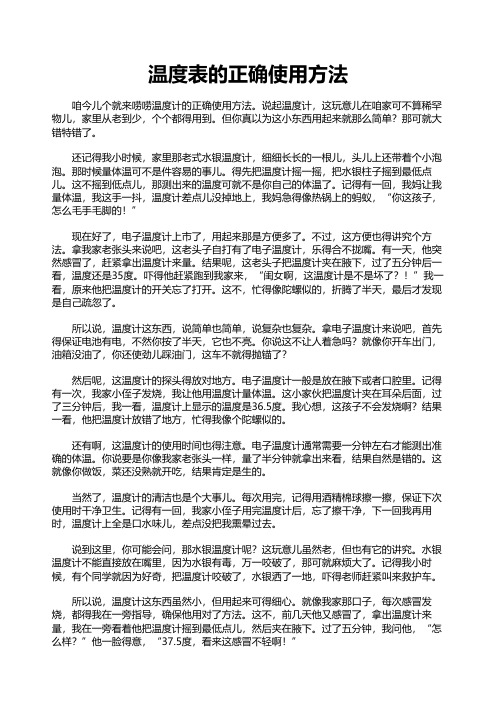
温度表的正确使用方法咱今儿个就来唠唠温度计的正确使用方法。
说起温度计,这玩意儿在咱家可不算稀罕物儿,家里从老到少,个个都得用到。
但你真以为这小东西用起来就那么简单?那可就大错特错了。
还记得我小时候,家里那老式水银温度计,细细长长的一根儿,头儿上还带着个小泡泡。
那时候量体温可不是件容易的事儿。
得先把温度计摇一摇,把水银柱子摇到最低点儿。
这不摇到低点儿,那测出来的温度可就不是你自己的体温了。
记得有一回,我妈让我量体温,我这手一抖,温度计差点儿没掉地上,我妈急得像热锅上的蚂蚁,“你这孩子,怎么毛手毛脚的!”现在好了,电子温度计上市了,用起来那是方便多了。
不过,这方便也得讲究个方法。
拿我家老张头来说吧,这老头子自打有了电子温度计,乐得合不拢嘴。
有一天,他突然感冒了,赶紧拿出温度计来量。
结果呢,这老头子把温度计夹在腋下,过了五分钟后一看,温度还是35度。
吓得他赶紧跑到我家来,“闺女啊,这温度计是不是坏了?!”我一看,原来他把温度计的开关忘了打开。
这不,忙得像陀螺似的,折腾了半天,最后才发现是自己疏忽了。
所以说,温度计这东西,说简单也简单,说复杂也复杂。
拿电子温度计来说吧,首先得保证电池有电,不然你按了半天,它也不亮。
你说这不让人着急吗?就像你开车出门,油箱没油了,你还使劲儿踩油门,这车不就得抛锚了?然后呢,这温度计的探头得放对地方。
电子温度计一般是放在腋下或者口腔里。
记得有一次,我家小侄子发烧,我让他用温度计量体温。
这小家伙把温度计夹在耳朵后面,过了三分钟后,我一看,温度计上显示的温度是36.5度。
我心想,这孩子不会发烧啊?结果一看,他把温度计放错了地方,忙得我像个陀螺似的。
还有啊,这温度计的使用时间也得注意。
电子温度计通常需要一分钟左右才能测出准确的体温。
你说要是你像我家老张头一样,量了半分钟就拿出来看,结果自然是错的。
这就像你做饭,菜还没熟就开吃,结果肯定是生的。
当然了,温度计的清洁也是个大事儿。
每次用完,记得用酒精棉球擦一擦,保证下次使用时干净卫生。

168点温度控制仪的使用说明书一.概述:本温控分别用PT100和PT50的铂电阻检测299.9℃以下的温度,经计算机PID调节,控制对应的各点温度。
温度控制范围由用户指定。
目前本温控指定控温范围为0℃—299.9℃。
本温控目前使用的PT100和PT50离散率分别为±0.5℃和±0.2℃,温控总体测控温度精度热盘为±1℃,热板为±3℃。
本温控控温设定分两部分,可以设定控温范围内不同的俩个温度点。
目前168点的温控,分为1-84(上1-84)锭为一个温度指令,85-168(下1-84)点为另一个温控指令。
设定分辨率0.1℃,设定时间任意。
任何一点温度超过设定的允许偏差值时设有报警指示,具体内容可看后面有关部分。
温度显示分为八位LED数码管,显示温度点序号和所检测的温度。
显示分为扫描与定点两种方式,可通过键盘任选。
考虑到PT100和PT50铂电阻的离散性,本温控增加了补偿功能,对控温精度要求高的应用环境,可以对铂电阻的离散性进行补偿。
补偿值交由用户设定,补偿温度的范围达±20℃。
(1)太仓市上海西路59号1号楼联系电话5二.使用环境1.使用电压220V±10%2.环境温度0℃-35℃3.环境湿度小于80%4.无对机件有腐蚀性的气体和物质的侵蚀5.本机要求机壳良好接地6.每两月对机内灰尘清除一次三. 使用说明温控的安装见安装说明部分。
安装完毕,即可投入使用。
1.面板说明面板由发光二极管阵列,LED数码管显示器和键盘三个部分组成。
A. 发光二极管阵列在面板上168点温控分为上84点和下84点,每只发光二极管与之对应,因而共有168只发光二极管,按每行24只排成8行(其中上85-96和下85-96未用)。
二极管阵列的作用是当某点温度超出设定偏差值以上时,对应的发光二极管常亮,处于报警状态。
当温度达到设定偏差值范围时,发光二极管熄灭。
中央三只发光管是总报警(同警灯)。

Wde datos GRATUITO están incluidos con los receptores y transceptores inalámbricos compatibles de la Serie UW.* E specifique el tipo de entrada y material de la vaina, consulte Opciones de Entrada y Vaina en el gráfico de la izquierda.** E specifique DE de sonda: 116 ( 1⁄16"), 18 ( 1⁄8"), 316 ( 3⁄16"), o 14 ( 1⁄4").Completo de serie con cabezal de protección de transmisor, sonda integral, batería de litio de 3,6V y manual del operador.Ejemplos de pedidos: UWTC-NB9-CAIN-316U-12, conjunto de sonda termopar inalámbrica, tipo K, vaina de inconel, 4,76 mm ( 3⁄16") DE, unión sin conexión a tierra, longitud de 304 mm (12"), y receptor inalámbrico alimentado por USB, UWTC-REC1.UWRTD-NB9-1PT304-14-24, conjunto de sonda RTD inalámbrica, 100 Ω, 0,00385 RTD, 6,35 mm ( 1⁄4") vaina DE de acero inoxidable 304, 610 mm (24") de longitud y receptor inalámbrico alimentado por USB UWTC-REC1.Contacte con OMEGA para sondas tipo K con vaina OMEGACLAD ® XL o para información de pedido para termopares de los tipos R, S, B y C .W-16U T ransmite información sobre la temperatura de forma inalámbrica a su ordenador o a Internet U C onjunto industrial completoU T ransmite hasta 120 m (400')U E l software incluido convierte su PC en un registrador de gráficos o un registrador de datos de múltiples canales U C ada conector inalámbrico transmite la temperatura del sensor, la temperatura ambiente, la intensidad de la señal y el estado de la batería en tiempo real.U F uncionamiento de baja potencia, modo de ahorro de energía para una mayor vida útil de la bateríaU C ompatible con receptores inalámbricos UWTC-RECLos conjuntos de sensor industrial RTD y termopar inalámbricos de OMEGA ® están compuestos de un sensor precableado, completo y listo para instalar y un paquete de transmisor inalámbrico. Integrado en el cabezal de nilon reforzado con cristal NB9 es un transmisor inalámbrico que puede transmitir lecturas de temperatura a un receptor central a una distanciade hasta 120 m (400'). Las sondas transmitirán las temperaturas medidas, junto con la temperatura ambiente del cabezal, la intensidad de la señal RF y las condiciones de la batería a un receptor remoto, como por ejemplo el serie UWTC-REC. Puede programar el UWTC- para transmitir la información a una velocidad desde 2 segundos (30/min.) a 2 minutos.UWTC-NB9-CAss-18U-12 se muestra en un tamaño inferior al real.sonda RTD y termopar inalámbrica/ Conjuntos de transmisores Para aplicaciones industrialesP a r a i n f o r m a c i ón s o b r e l o s r e c e p t o r e s d i s p o n i b l e s , c o n s u l t e e s .o m e g a .c o m A p r o b a d o p o r F C C /I n d u s t r y C a n a d a serie UWTC-NB9。
∙For personal use only in study and research; not for commercial use∙∙178(RC001)型非接触式电子体温计专用于人体测温.抗击流感专业非接触体温检测仪.适用于:甲型H1N1流感患者排查。
精确:测量偏差±0.2度。
测量时间0.5秒钟。
高温报警:可自由设定报警温度。
存储数据:可存储32个测量数据,便于分析对比。
可进行温度修正.医疗器械生产许可证号:食药监械生产许可证20081646号。
一、新版测温仪产品参数:精确:测量偏差≤±0.2度。
(采用进口红外线探测系统)快速:测量时间<0.5秒钟。
易用:一键测量,操作方便。
非接触:对人体额头测量,不接触人体皮肤。
长寿命:装2节5号电池,可使用超过10万次,产品使用寿命>300万次。
测量距离:在5~15CM之内都可以适应,无需固定测量距离。
大屏显示:大屏幕液晶显示,白色背光,任何光线下都可以清晰显示。
温度报警:自由设定报警温度。
存储数据:存储32个测量数据,便于分析参考对比。
设置修改:可以修改设置参数,以适应不同肤色的人种(白人、黑人、黄色人种等)单位转换:使用摄氏度、华氏度可相互转换。
产品用途:人体体温测量:准确的测量人体体温,替代传统的水银体温计。
皮肤温度测量:测量人体皮肤表面温度,比如可用于断肢再植手术时需要测量皮肤的表面温度。
物体温度测量:测量物体的表面温度,比如可用于茶杯外表的温度的测量。
液体温度量:测量液体的温度,如婴儿洗澡水的温度、奶瓶内牛奶温度等。
技术性能:1.正常使用条件温度:环境温度:10℃-40℃2.电源:DC3V(2粒AA电池)3.尺寸:196×150×50㎜(长×宽×高)4.重量:220g5.测量范围:体温模式:32℃--42.9℃表面模式:0℃~60℃6.精度:0.2℃7.功率:≤50Mw8.测量距离:5CM-15CM9.自动关机:5秒二、图片展示:三、使用方法:注意事项:- 遵循此说明书中的保养建议- 此产品适合于专业用途或是家庭用途- 产品使用的环境温度一定是在10~40℃.- 产品必须保持干净以及放在干燥的地方.- 请勿将额温枪放在有电击的地方.- 请勿将额温枪放置在极端的温度环境:高于50℃或低于-20℃.- 请勿将额温枪放在湿度高于85%的环境.- 产品前方保护镜头的玻璃是最易碎的部分.- 请勿用手指触摸红外线透镜.- 请勿将玻璃片暴露在光阳下或浸入水中.- 请勿于室外使用此产品- 请勿跌落产品- 如发现任何问题应与销售商联系,不能自行修理产品电池安装:使用2节AA(5号)电池,安装时注意电池的正负极不能装反,否则无功能,但不会损坏产品.正确使用:正确的使用方法是测试准确性的关键,否则可能会造成测量误差.因为红外测量对周围环境的要求较高,因此,请按以下的提示操作.1.测量体温时,应将仪器指向前额头正中—眉心上方并保持垂直,测量部位不能被毛发遮挡,仪器与额头的距离建议在5~8CM左右。
胜利VC9800万用表系列常见故障分析故障一:无显示故障解决方法:1.电源线不良或断开2.电源开关坏3.烧坏IC7106. 062. 47UF电容4.也有可能烧坏所有集成块如:9711 .7129. 9952. 7108 .9721故障二:自动关机快解决方法:1.一般是47UF电容容量小造成,更换就好.二极管4148漏电.9013. 9015不良也可能造成关机快.关机时间是15 分钟左右.故障三:显示缺笔划解决方法:1 .液晶框架变型接触不良.维修时,贴一点海绵或贴厚一点的纸.2.液晶片坏3.导电胶接触点有氧化物,接触不良造成缺笔划.4. I C7 1 06坏也有可能会缺笔划.故障四:蜂鸣器不响解决方法:1.蜂鸣器本身坏或线没接触好.2.IC4011. IC062被烧坏蜂鸣器不响.故障五:蜂鸣器常响(开机响)解决方法:1.烧坏电容103UF造成短路或漏电.IC4011 IC062烧坏也常响.故障六:电流无输入解决方法:1.保险管烧断开路,烧断线路.保护元件,二极管11A.4007二极管主板管9013 被烧坏短路.故障七:电流输入偏大或偏小解决方法:1.测电流时,电流或电压过高一般都是烧坏0.99Q0.9Q二极管,11A和4017 二极管,三极管9013故障八:电阻档短路不归零解决方法:1.V型片接触不良,热敏电阻坏。
造成内阻变大,A/D转换不良也会造成短路不归零,这种情况一般很少。
老表200 Q档短在5个字左右,新表3个字左右。
故障九:电阻档不归(1)造成测量偏小解决方法:1. V片接触不良。
2.电子档误测电压烧坏。
三极管903造成短路或漏电,使电阻档显示不好故障十:电阻档测量偏差大解决方法:1. V片接触不良.2.线路板受潮灰生太多,线路板会漏电,可用毛刷把线路板清理干净或用洗板水清洗.故障十一:测量直流电压无显示解决方法:1.确定显示正常,一般是输端短路与烧坏输入电阻10K-1K地线路和正极线路短路,电阻被烧开路故障十二:测量直流电压超差解决方法:1.分压电阻变值.2.线路板短路漏电.3.电池电压偏低,电池电压应该在7.5V以上才可用4V型片氧化或磨损接触不良,测量时会偏大或偏小.如没个别档位超差,一般是分压电阻变值,V片接触不良.故障十三:直流电压不稳定解决方法:1.7106性能不良,其他型号IC也一样,如:7108.9711.9721等.2.积分电容22UF其准电容104UF漏电或电容量太小.3.线路板漏电V片接触不良,分压电阻温差不良,如果直流电压每个别档位不稳定,一般是V片接触不良和电阻虚焊.故障十四:交流电压测量无输入解决方法:1.量程开关V型片接触不良,1UF电容被烧坏,9805A+ .9808A+.AC/DC开关不良.2.IC062被烧坏,AD736损坏,AD636坏,8045-11读数超差.3.分压电阻变值,此时DC欧姆档也会超差.4. IC062性能不良故障十五:不能测量电容和测量太小解决方法:1 . 量程开关V 型片接触不良.2.烧坏保护电路保险管9013.11A二极管.4007.10欧姆电阻.二极管4148.集成块7414.062.358.2904.电位器损坏,此时测会偏大或偏小故障十六:电感电容不能测量解决方法:1.烧坏保护管9013.1K电阻.IC062.358.072.4066.4093有时分压电阻烧坏.故障十七::频率不能测量解决方法:1.保护二极管41 48被击穿,漏电短路.2..电压放大器,IC062损坏.3 .缓冲器整形IC4011损坏.F/V转换器IC755损坏,IC4528损坏。
目录一、概述 (1)二、功能特点 (2)三、技术指标 (4)四、安装与接线及外形结构 (6)五、仪表运行及操作 (10)六、仪表参数设置及通讯协议 (23)七、软件使用说明 (31)八、故障分析与排除 (35)一、概述触控数据记录仪以其丰富的显示画面、灵活的操作方式以及强大的记录、运算、控制和管理功能,在各行各业中获得了极其广泛的应用。
本产品吸纳了各种国内外数据记录仪的优点,应用最新的显示技术、微电子技术、数据存储和通讯技术,是一款功能齐全、操作方便、精确可靠、高性价比的产品。
本产品在配置方面拥有蓝屏和彩色屏两种选择。
可以接收多种类型的电流、电压和电阻信号,实现温度、湿度、压力、液面、流量、成分以及力、力矩、位移等物理量的显示、记录、越限监控、报表生成、数据通讯、信号变送以及流量累计等功能。
本产品主要由触控液晶屏、按键、ARM微处理器为核心的主板、主电源、外供变送器电源、智能通道板、大容量FLASH等构成:可配备不同类型的智能通道板,根据应用要求选择。
内置大容量FLASH,可通过U盘快速将FLASH中的数据转储到计算机中。
内置的FLASH的容量为70M字节,8通道时若20秒记录一次可记录108天,最快1秒记录一次所有通道的数据。
数字显示界面、棒图显示画面、实时曲线画面、追忆曲线画面追忆曲线读数光标功能。
测量、显示基本误差:±0.2% F·S可参数设置多点报警功能。
二、功能特点本产品显示信息量大、界面友好、操作简单,下面是主要功能特点:不需要笔和纸记录,日常维护工作量非常小,运行费用低;采用高亮度触控彩色TFT液晶屏,CCFL背光、画面清晰;采用ARM微处理器,可同时实现多路(仪器内部最高64路)信号采集、记录、显示和报警;采用70MB 大容量的FLASH 闪存芯片存贮历史数据,掉电永不丢失数据;全隔离万能输入,可同时输入多种信号,无需更换模块,直接在仪器上设置即可;显示工程量数据的数值范围更宽可显示6位数值:-999,99~1999.99;可以进行参数设置、显示工程位号,工程单位,有流量累积;具有闪动报警显示,同时指示各路通道的下下限、下限、上限、上上限报警;8路继电器报警输出(订做产品);显示精度高,基本误差为±0.2% F·S;内置GB2312汉字库,使用全拼输入法输入;支持外接微型打印机,手动打印数据、曲线,自动定时打印数据,满足用户现场打印的需求(订做产品);配备标准USB2.0接口。
CONTENT PageI. SAFETY INFORMATION ----------------- 2 II. FEATURE ------------------------------------- 2 III. GENERAL SPECIFICATION -----------3 IV. NAME AND FUNCTION ------------------ 4 V. OPERATION INSTRUCTIONS:5.1 Setup Menu-----------------------------6 5.2 Measurement ------------------------10 5.3 Print ---------------------------------------12 5.4 Load Thermal Paper -----------------14 5.5 Replace Battery ---------------------15 VI. ATTENTION6.1 Cancel Timed Printing -------------16 6.2 Cancel Timed Recording -----------16 6.3 Master Reset -------------------------17 VII. Software7.1 Installation ---------------------------18 7.2 Introduction --------------------------19servicing not covered in this manual.3. Periodically wipe the case with a dry cloth. Do not use2. Text Print Out.3. The easy access menu buttons and text area in the LCDdisplay provide a simple and intuitive hierarchical menu operation for system setup.4. Built in system clock.5. Photo coupler isolated RS-232 interface.6. With Windows software.7. 32,000 Records Data Logger.8. T1 & T2 dual display with swapping display area.9. MAX / MIN function.10. REL function.2I. GENERAL SPECIFICATION1. Measurement Range: TYPE K -200¡C ~ 1370¡C -328¡F ~ 2498¡F TYPE J -200¡C ~ 760¡C -328¡F ~1400¡F2. Accuracy: -200¡C ~ 1370¡C –0.1% + 0.8¡C-328¡F ~ 2498¡F –0.1% + 1.6¡F3. Resolution: 0.1¡C / 0.1¡F4. Sample Rate: 2 times / second5. Input Protection: 60V DC or 24Vrms AC6. Data Logger: 32,000 Records7. Storage Condition: -10¡C ~ 60¡C (14¡F ~ 140¡F)0 ~ 80% RH8. Operating Condition: 0¡C ~ 50¡C (32¡F ~ 122¡F)0 ~ 80% RH9. Battery: Size AA 1.5V x 6 (alkaline battery)10. AC Adapter: DC 9V ~ 12V , 1A Min11. Thermal Paper: 58mm width, 31_12. Dimension: 242 x 98 x 42mm13. Weight: 580g Approx.14. Accessory: Tool BoxAlkaline Battery Size AA 1.5V x 6Instruction MenuK Type Sensor x 2 (-50¡C ~ 200¡C)Thermal Paper x 2 (31_x 58mm)RS-232 Connection CableWindows Software Disk34V. NAME AND FUNCTIONDC 9VT2T1T2¢X F RELPRINTINST RECFEEDMINMAX C¢X C T1TEMPERATURE RECORDEROPENMENUCMENUINSTPRINTFEEDREC REL MAX MIN¢X C ¢X F T1T2Paper SoltPaper Output Manual Feed Knob Print Head LevelL C DDC 9V JackSetup Panel Function PanelPrint PanelTemperature Sensor Input ConnectorFunction Panel:Setup Panel:Print Panel:Exit without savingEnterBrowse menu or number down Browse menu or number up Paper feed 2/3 inchStart / Stop printingPrint present data Power button¢X C / ¢X F button Record buttonT1 / T2 button Relative readout button MAX / MIN button6V. OPERATION INSTRUCTIONS5.1 Setup MenuPress Menu select button to select menuCMENU MENUTEMPERATURE RECORDEROPENExit without savingEnterBrowse menu or number down Browse menu or number up7Menu itemMenu description Set system clock Set thermocouple typeNote: Thermocouple type must be the same as thetype of sensor.369875421Set system clock Set start/stop printing time and print mode Set Thermocouple Typerecord interval Set start/stop recording time and Clear Datalogger memory Power management setup Alarm limit setupPrinter test printingPrint out setup information1Set time Set date Set year2Select J TypeSelect K Type16VII. Software7.1 InstallationSystem Required:Windows 95 / Windows 98 / Windows MEWindows NT 4.0.Minimum Hardware Required:PC with Pentium 90MHz or higher.32 MB RAM.4X CD-ROM Drive or higher.Recommended resolution 800X600.At least 5 MB byte hard disk space available toinstall TestLink.Installation :1.We recommend close all other applicationbefore installing TestLink.2.Insert the setup CD disc to CD-ROM drive and theinstallation program should start automatically.3.If installation do not start automatically, choose thestart button on the Taskbar and select Run.4.Type E:\SETUP and choose OK, then it will copySE500.exe (executable file) and help file to yourhard disk (default is c:\programfiles\TestLink\SE500).1819.2 IntroductionMain ScreenMain menuTool menuReading display Real time graphReal time list Max/Min/Avgdisplay Main ScreenFile : Open - Open files saved previously from the disk. Save - Save the active window(when the caption baris highlighted) data to the disk. Print - Print the data of the active window(graph or list).Printer Setup - Select printer.Exit - Terminates TestLink program.DataLogger : By opening the D ataLogger Window,the user can load recorded data ofmeter to PC in this window.Real Time Data : Run - Start recording real time data.Stop - Stop recording real time data.Option : Setup Temperature Recorder from PC. COM port : Select PC connector port manually.View : LCD - Open LCD simulation window.Real Time Graph - Open Real-Time Graphwindow to graph the presentdata.Window : Arrange windows Help : On line help.20DataLoggerata Sets ListData ListWhen you have Temperature Recorder meter connected to PC and select "DataLogger" from main menu or click from tool bar to load recorded data from the meter and there will be a progress indicator to show the loading progress. If error occurs, just click "D ataLogger" again.After the data was loaded completely, the top left hand side will show how many data sets were loaded and detail information for each data set (start data, start time,recording rate and record numbers).For examples, the figure below means there are two data sets, set 1 recorded 1325 records and set 2 recorded 19349 records.It will transfer first data set to graph on the right hand side and list data after loading, You can click other data set to view the graph and list of the data set you select.Tutorial Quick StartRecording real time data from PC.1.Power on the Temperature Recorder first and connect it to a PC RS-232 serial port wit the cable,2.Run the Software.3.If the connection is successful the LCD simulation willdisplay the same value as the Temperature Recorder.If fail to connect the meter with PC, it will display "NoConnection" on the LCD simulation window .4.When the connection is successful, select Real TimeData | Run from main menu or click from tool bar,there will be a dialog for you to select record intervaland record numbers and click start button to startrecording.5. When the recorded data numbers reach to theamount you set, it will stop recording, or click to stoprecording .How to save the recorded real time data to a file ?1.Click the window you want to save and the windowwill become active , then choose File | Save frommain menu or click from the tool bar.2.There will be a save dialog window for you to choosethe file name and file type to save.3.There are three types of file name you can choose,they are binary file(*.ghf), text file(*.txt) and EXCELformat file(*.csv). The *.ghf file use much fewer diskspace to save the data than the other two file format,but it can only be used in TestLink SE500. Text filecan be opened by TestLink SE500 and any otherword processor program like word, notepad etc.EXCEL format file can b e opened by TestLink SE500and Microsoft EXCEL.21How to load the recorded data from the memoryofTemperature Recorder and save it to a file ?1. Power on the Temperature Recorder.2. Connect the Temperature Recorder to PC3. Start SE500 program.4. Choose Data Logger from main menu or clickfrom tool bar.5. In reference to Data Logger, see [Page 20] aboutDataLogger.For more operation instruction, please refer to theonline help while executing SE500.22。
DM6801A数字温度表使用说明书
一.概述
DM6801A数字温度表是一种由3V电池驱动,自动量程,数字液晶显示,可以使用任意K 型热电偶(镍铬—镍硅)作为温度传感器,测量温度范围宽、精度高的理想测量工具。
二.一般特性
1)显示: 3 1/2位LCD显示,最大显示10000
2)采样速度:约每秒钟2.5次
3)传感器开路显示:最高位显示“1”
4)低电压显示:显示器显示“”符号
5)工作环境:温度0℃~50℃,(32-122)℉ 相对湿度<80%
6)存储环境 : 温度(-10~60)℃,(10~140)℉ 相对湿度<80%
7)电 池 : AAA两节7号碱性或碳锌电池
8)电池寿命 : 碱性电池约200小时,碳锌电池约100小时
9)体积重量 : 145mm(长)×70mm(宽)×30mm(厚),净重约200g 三.技术特性
1)准确度表示为: ±(a%×读数+字数)
2)准确度校准环境: 23℃±5℃
3)测量范围: -150℃~1300℃ -238℉~2372℉
4)温度影响误差系数:在低于18℃或高于28℃时,系数为0.1×准确度/℃
量 程 准 确 度 分辨力 -150℃~1000℃ ±(0.2%+1.5℃) 0.1℃
1000℃~1300℃ ±(0.5%+2℃) 1℃
-238℉~1000℉ ±(0.2%+1.5℉) 0.1℉
1000℉~2372
℉ ±(0.5%+2℉) 1℉ 注:1)为保证测量的准确度,应在开机预热3分钟后进行测量。
2)表格内的准确度不包括热电偶的误差,测量时请参照所使用探头的准确度进行修正
四.使用方法
1)装上2节7号AAA电池,长按红色POWER键大于2秒开/关机.短按为“HOLD”
锁存功能。
2)“℃/℉”键为摄氏温度和华氏温度转换。
3)热电偶插在仪表上端的输入接口,预热3分钟
4)注意热电偶插头与仪表插座的“+”、“-”极相对应
5)热电偶探头接触到被测物
6)读取显示值
为获得最高测量准确度,当传感器刚插入仪表上,或更换了传感器后,要使插头与插座有一段温度均衡时间(几分钟),以保证冷端补偿器件工作正常。
当仪表显示器左上角出现“ ”字样时,需更换电池。
警告!如果显示超量程可能是如下原因造成的:
1)热电偶没有插入接口。
2)热电偶插入接口,可能断路、开路、或者接触不良。
五.K 型热电偶规格
型号量程适用范围误差
TP01 -50℃~250℃任何条件0℃~250℃ … ±1.5℃TP02 -50℃~750℃液体,固体温度400℃~750℃ … ±0.4%
TP03 -50℃~1300℃液体,固体温度750℃~1300℃… ±0.3%注:表格内的为热电偶的误差,测量时请配合仪表准确度进行修正
本说明书如有改变,恕不通知。
本说明书的内容被认为是正确的,若用户发现有错误、遗漏等,请与生产厂家联系。
本公司不承担由于用户错误操作所引起的事故和危害。
本说明书所讲述的功能,不作为将产品用作特殊用途的理由。