魔兽争霸全人物音效
- 格式:doc
- 大小:60.00 KB
- 文档页数:14

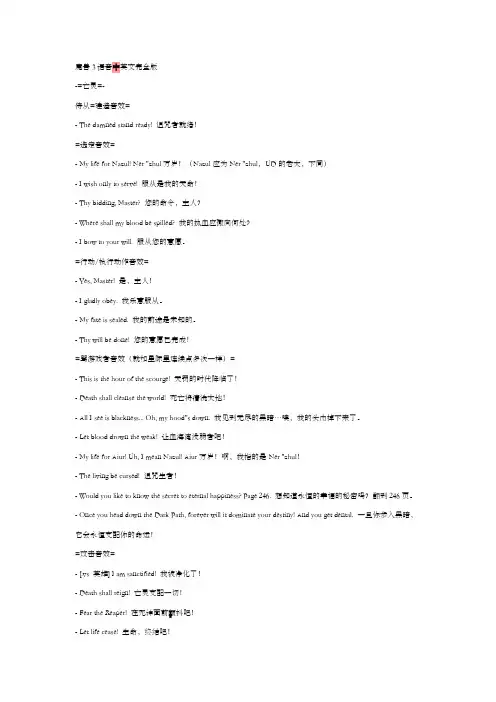
魔兽3语音中英文完全版-=亡灵=-侍从=建造音效=- The damned stand ready! 诅咒者就绪!=选定音效=- My life for Nazul! Ner ''zhul万岁!(Nazul应为Ner ''zhul,UD的老大,下同)- I wish only to serve! 服从是我的天命!- Thy bidding, Master? 您的命令,主人?- Where shall my blood be spilled? 我的热血应撒向何处?- I bow to your will. 服从您的意愿。
=行动/执行动作音效=- Yes, Master! 是,主人!- I gladly obey. 我乐意服从。
- My fate is sealed. 我的前途是未知的。
- Thy will be done! 您的意愿已完成!=骂游戏者音效(就如星际里连续点多次一样)=- This is the hour of the scourge! 天罚的时代降临了!- Death shall cleanse the world! 死亡将清洗大地!- All I see is blackness... Oh, my hood''s down. 我见到无尽的黑暗…噢,我的头巾掉下来了。
- Let blood drown the weak! 让血海淹没弱者吧!- My life for Aiur! Uh, I mean Nazul! Aiur万岁!啊,我指的是Ner ''zhul!- The living be cursed! 诅咒生者!- Would you like to know the secret to eternal happiness? Page 246. 想知道永恒的幸福的秘密吗?翻到246页。
- Once you head down the Dark Path, forever will it dominate your destiny! And you get dental. 一旦你步入黑暗,它会永恒支配你的命运!=攻击音效=- [.vs 英雄] I am sanctified! 我被净化了!- Death shall reign! 亡灵支配一切!- Fear the Reaper! 在死神面前颤抖吧!- Let life cease! 生命,终结吧!噬尸鬼- (注解: 所有其他音效都是噪音)=骂玩家音效=- Me eat dead people! 我吃死人~- Me scary! 我好怕怕哦~- Me eat brains! 我吃脑髓~- No guts, no glory! 不贪婪地吃,怎么能获得荣耀!地穴魔王- (趣味注解: 他的死亡音效文件名是''PitFiendDeath'' 而不是''CryptFiend'' )=建造音效=- The sleeper awakes! 沉睡者苏醒了!=选定音效=- Proceed! 前进!- Make your choice!请指示!- You rang? 你在召唤我吗?- I await. 待命。
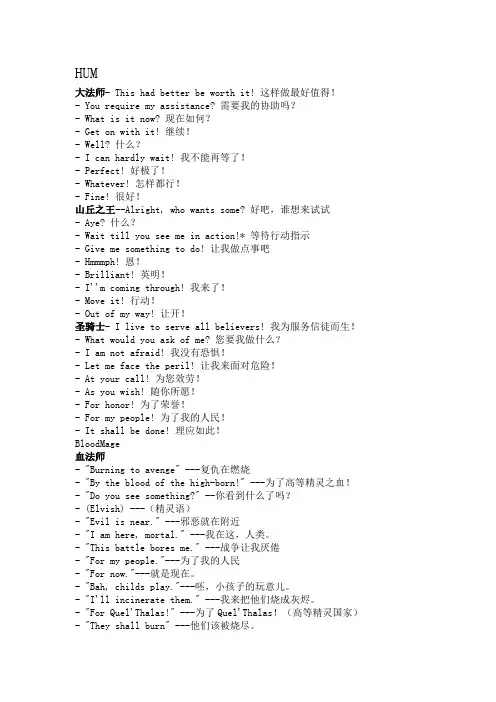
大法师- This had better be worth it! 这样做最好值得!- You require my assistance? 需要我的协助吗?- What is it now? 现在如何?- Get on with it! 继续!- Well? 什么?- I can hardly wait! 我不能再等了!- Perfect! 好极了!- Whatever! 怎样都行!- Fine! 很好!山丘之王--Alright, who wants some? 好吧,谁想来试试- Aye? 什么?- Wait till you see me in action!* 等待行动指示- Give me something to do! 让我做点事吧- Hmmmph! 恩!- Brilliant! 英明!- I''m coming through! 我来了!- Move it! 行动!- Out of my way! 让开!圣骑士- I live to serve all believers! 我为服务信徒而生!- What would you ask of me? 您要我做什么?- I am not afraid! 我没有恐惧!- Let me face the peril! 让我来面对危险!- At your call! 为您效劳!- As you wish! 随你所愿!- For honor! 为了荣誉!- For my people! 为了我的人民!- It shall be done! 理应如此!BloodMage血法师- "Burning to avenge" ---复仇在燃烧- "By the blood of the high-born!" ---为了高等精灵之血!- "Do you see something?" --你看到什么了吗?- (Elvish) ---(精灵语)- "Evil is near." ---邪恶就在附近- "I am here, mortal." ---我在这,人类。
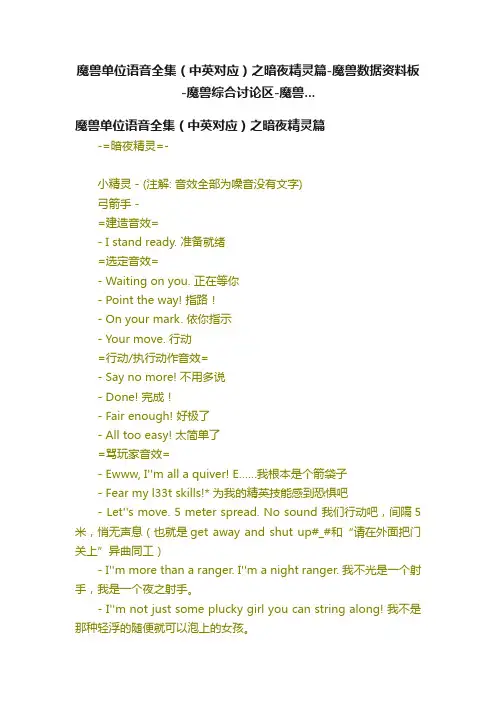
魔兽单位语音全集(中英对应)之暗夜精灵篇-魔兽数据资料板-魔兽综合讨论区-魔兽...魔兽单位语音全集(中英对应)之暗夜精灵篇-=暗夜精灵=-小精灵 - (注解: 音效全部为噪音没有文字)弓箭手 -=建造音效=- I stand ready. 准备就绪=选定音效=- Waiting on you. 正在等你- Point the way! 指路!- On your mark. 依你指示- Your move. 行动=行动/执行动作音效=- Say no more! 不用多说- Done! 完成!- Fair enough! 好极了- All too easy! 太简单了=骂玩家音效=- Ewww, I''m all a quiver! E……我根本是个箭袋子- Fear my l33t skills!* 为我的精英技能感到恐惧吧- Let''s move. 5 meter spread. No sound 我们行动吧,间隔5米,悄无声息(也就是get away and shut up#_#和“请在外面把门关上”异曲同工)- I''m more than a ranger. I''m a night ranger. 我不光是一个射手,我是一个夜之射手。
- I''m not just some plucky girl you can string along! 我不是那种轻浮的随便就可以泡上的女孩。
- My release date''s been changed! 我的发售日期延期了!(暴雪哟……)- Shot through the heart, and I''m to blame! 射穿他的心脏!我来承担责任- I said a bow string not Gin... ah, nevermind! 我说的是弓弦,不是轧棉机(弹棉花的弓)~~~~啊,算了=攻击音效=- [.vs 英雄] By the light of the Moon! 以月神之光的名义!- I''ll give it a shot! 看我一箭射死!- Fire! 射!- One shot, one kill. 一击必杀- Cry havok! 哭泣吧!女猎手- (趣味注解: 死亡音效文件名是''SentinelDeath'' (哨兵死亡--砒霜)而不是女猎人)=建造音效=- Godess light my path! 女神啊,照亮我的道路!=选定音效=- Make it fast! 快点!- In position! 就位!- Standing guard! 原地戒备!- Speak your mind. ?*瞿愕南敕?br /> - I am sworn to avenge! 我发誓要报仇=行动/执行动作音效=- Absolutely! 绝对服从- I shall not fear. 我不怕- As the Godess wills! 按照女神的意愿!- I walk in shadow. 我潜行于黑暗之中- My wait is over. 我的等待结束了=骂玩家音效=- I can blend!- Give a hoot, don''t pollute!- Fri**ee anyone? 玩飞盘吗?- This is my owl, there are many liek it, but this one''s mine! 这是我的猫头鹰,很多都长的很象,但这只是我的。

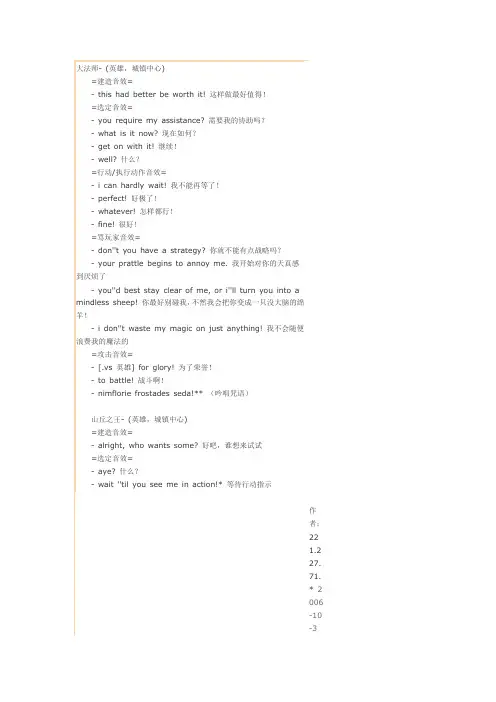
2圣骑士- (英雄,城镇中心)=建造音效=- i live to serve all believers! 我为服务信徒而生!=选定音效=- what would you ask of me? 您要我做什么?- i am not afraid! 我没有恐惧!- let me face the peril! 让我来面对危险!- at your call! 为您效劳!=行动/执行动作音效=- [驱魔] strike down upon thee with great vengance and fury! 以复仇的愤怒力量击倒汝!- as you wish! 随你所愿!- for honor! 为了荣誉!- for my people! 为了我的人民!- it shall be done! 理应如此!=骂玩家音效=- it''s hammer time! 该抡起锤子了!- i want to be your sledge hammer! 我愿成为您的巨锤!- touch me not, i am chaste! 别碰我,我是纯洁的- no, is that your final answer? 不,那就是你最后的回答?- i have bad brethren 我已经有很多兄弟了。
- is that a sword? luxury! is that a horse? sloth! is that a helmet? vanity! 那是剑吗?奢侈!那是马吗?懒惰!那是头盔吗?虚荣!=攻击音效=- [.vs 英雄] in lightbringer''s name, have at thee! 以光明使者的名义,进攻汝!- justice will be served! 公正终将得以伸张- defending your name! 捍卫您的名誉!- death to the infidels!异端者死!。
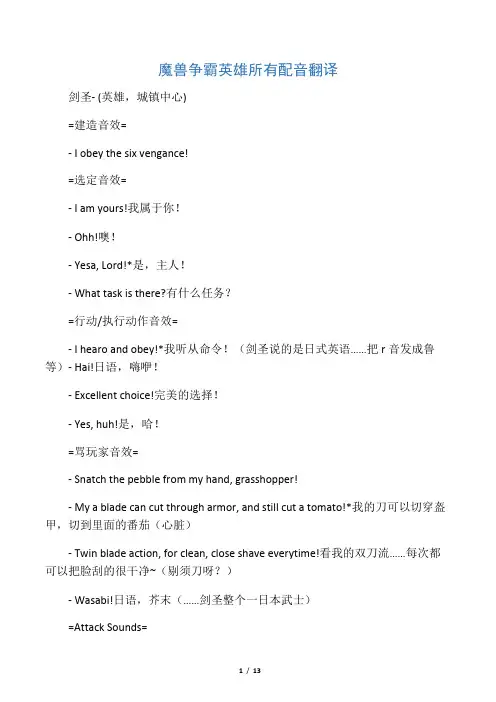
魔兽争霸英雄所有配音翻译剑圣- (英雄,城镇中心)=建造音效=- I obey the six vengance!=选定音效=- I am yours!我属于你!- Ohh!噢!- Yesa, Lord!*是,主人!- What task is there?有什么任务?=行动/执行动作音效=- I hearo and obey!*我听从命令!(剑圣说的是日式英语……把r音发成鲁等)- Hai!日语,嗨咿!- Excellent choice!完美的选择!- Yes, huh!是,哈!=骂玩家音效=- Snatch the pebble from my hand, grasshopper!- My a blade can cut through armor, and still cut a tomato!*我的刀可以切穿盔甲,切到里面的番茄(心脏)- Twin blade action, for clean, close shave everytime!看我的双刀流……每次都可以把脸刮的很干净~(剔须刀呀?)- Wasabi!日语,芥末(……剑圣整个一日本武士)=Attack Sounds=- [.vs英雄] For the burning Blade!为了燃烧之刃- Taste a* my blade!尝尝我的利刃- Ailease! *喊声*- Hooah! *吼声*先知- (英雄,城镇中心)=建造音效=- The future is ours!未来属于我们!=选定音效=- My eyes are open.我洞悉一切- Seeing is believing!眼见为实- Do you need my counsel?需要我的忠告吗?- Destiny awaits.命运在等待=行动/执行动作音效=- It is certain.确信无疑- Of course.当然- I see.明白- Watch out!=骂玩家音效=- I see dead people.我看见死人了(开地图秘籍哦,果然是farseer)- Touch you tongue to mine!敢用你的舌头舔我!(狼的呻吟声)- Concentrate and ask again.思想集中一点!再问我一遍- Outlook not so good.前景不太理想(暗指微软的outlook不太好用)- Reply hazy. Try again!回答的摸棱两可,再说一遍!=攻击音效=- [.vs英雄] Spirits of Earth and Storm, strike!大地与风暴的灵魂啊,攻击吧!- Strike!进攻!- Look out!注意!- Attack!进攻!牛头人酋长- (英雄,城镇中心)=建造音效=- I have an axe to grind!我有把斧子要磨=选定音效=- I stand ready!我准备好了- Your command?你的命令?- Your order?你的指示?- What would you ask of me?你要我做什么?=行动/执行动作音效=- Done!完成!- For my ancestors!为了我的祖先们!- An excellent plan!好计划!- Yes Chieftan?是,酋长?(他自己也是酋长哦)=骂玩家音效=- Mmmm. My back is killing me!唔,我的后背要了我的命。
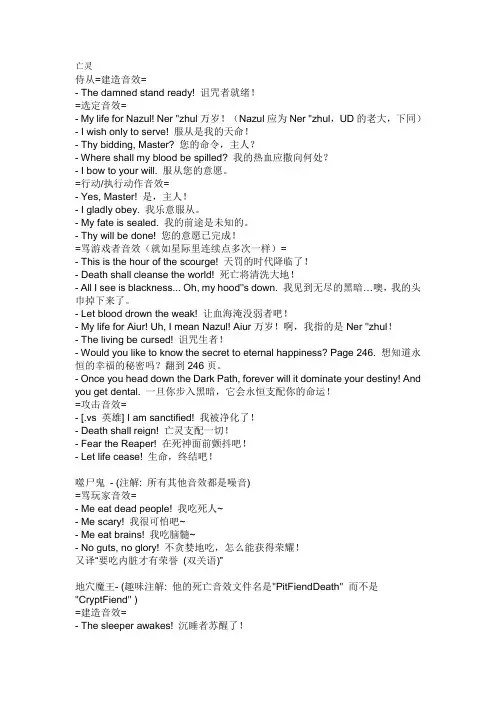
亡灵侍从=建造音效=- The damned stand ready! 诅咒者就绪!=选定音效=- My life for Nazul! Ner ''zhul万岁!(Nazul应为Ner ''zhul,UD的老大,下同)- I wish only to serve! 服从是我的天命!- Thy bidding, Master? 您的命令,主人?- Where shall my blood be spilled? 我的热血应撒向何处?- I bow to your will. 服从您的意愿。
=行动/执行动作音效=- Yes, Master! 是,主人!- I gladly obey. 我乐意服从。
- My fate is sealed. 我的前途是未知的。
- Thy will be done! 您的意愿已完成!=骂游戏者音效(就如星际里连续点多次一样)=- This is the hour of the scourge! 天罚的时代降临了!- Death shall cleanse the world! 死亡将清洗大地!- All I see is blackness... Oh, my hood''s down. 我见到无尽的黑暗…噢,我的头巾掉下来了。
- Let blood drown the weak! 让血海淹没弱者吧!- My life for Aiur! Uh, I mean Nazul! Aiur万岁!啊,我指的是Ner ''zhul!- The living be cursed! 诅咒生者!- Would you like to know the secret to eternal happiness? Page 246. 想知道永恒的幸福的秘密吗?翻到246页。
- Once you head down the Dark Path, forever will it dominate your destiny! And you get dental. 一旦你步入黑暗,它会永恒支配你的命运!=攻击音效=- [.vs 英雄] I am sanctified! 我被净化了!- Death shall reign! 亡灵支配一切!- Fear the Reaper! 在死神面前颤抖吧!- Let life cease! 生命,终结吧!噬尸鬼- (注解: 所有其他音效都是噪音)=骂玩家音效=- Me eat dead people! 我吃死人~- Me scary! 我很可怕吧~- Me eat brains! 我吃脑髓~- No guts, no glory! 不贪婪地吃,怎么能获得荣耀!又译“要吃内脏才有荣誉(双关语)”地穴魔王- (趣味注解: 他的死亡音效文件名是''PitFiendDeath'' 而不是''CryptFiend'' )=建造音效=- The sleeper awakes! 沉睡者苏醒了!=选定音效=- Proceed! 前进!- Make your choice!请指示!- You rang? 你在召唤我吗?- I await. 待命。

中立英雄熊猫酒仙=建造音效=- "Fresh, cool ale here." --- 有新鲜凉爽的啤酒(ale:含较多酒精的淡啤酒)Warcry - "For Pandarea!" ---为了熊猫帝国!(?panda+area熊猫帝国,熊猫领域?BR>=选定音效=- "Is trouble brewing?" ---有什么麻烦吗?(brewing:在酿造中)- "Name your poison." ---为你的毒药起个名字。
(?)- "You seem a little parched." ---你看上去有点火气。
(在他吐火之后。
)- "Another round?" ---再来一回合?(挑衅的意味。
)=行动/执行动作音效=- (japanese) ---(一句日语,因为原先设定为日本家伙,后来虽然改了服装,但语言没有变。
懒暴雪)- "Oh, gladly" ---噢,很乐意- (Japanese)- "Ill give it a shot." ---我给它来一下子。
- (Japanese)=攻击音效=- "This will be grizzly." ---这会有点灰。
- "For the Shodopon" (sp?) ---为了Shodopon!(那个padanarea的名字?)- "Now your endangered." ---老兄现在你危险了。
- "I bring Panda-monium!" ---我带来padan-monium!(?)- "Prepare to get trashed." ---准备受死!=骂玩家音效=- "Ale is my bear necessity."---啤酒是我生存的必需品!- "Last call before Closing!" ---结束之前最后的召集!- "Come drown your sorrows." ---不用太难过。
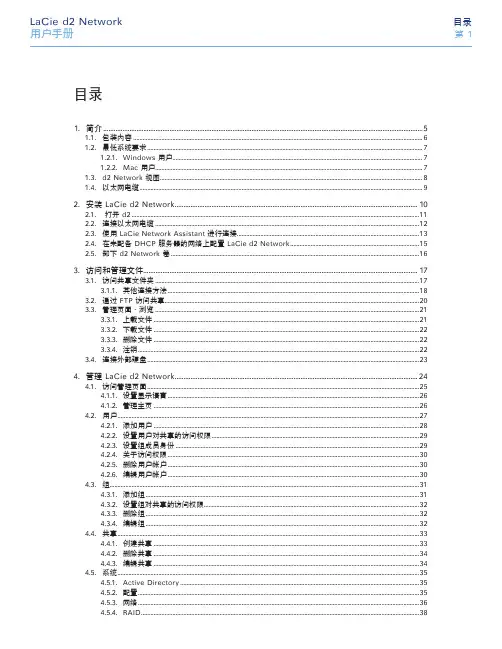
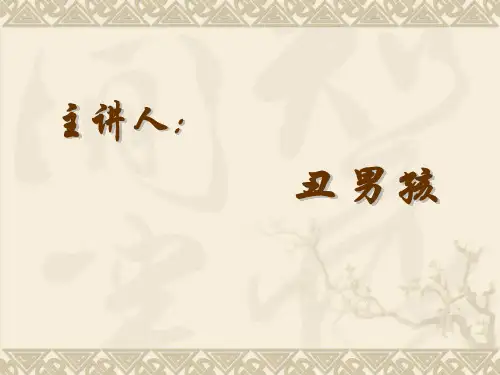
sounds_char_fighter.NPK格斗家人物声音及使用技能时的人物声音sounds_char_fighter_effect.NPK格斗家技能音效sounds_char_fighter_weapon.NPK 格斗家所有武器的普通打击音效sounds_char_gunner.NPK枪手人物声音及使用技能时的人物声音sounds_char_gunner_effect.NPK枪手所有技能音效包括觉醒sounds_char_gunner_weapon.NPK枪手所有武器的普通打击音效sounds_char_priest.NPK大叔人物声音及使用技能时的人物声音sounds_char_priest_effect.NPK大叔技能音效sounds_char_priest_weapon.NPK大叔武器普通打击音效sounds_char_swordman.NPK鬼剑人物声音及使用时的人物声音sounds_char_swordman_effect.NPK鬼剑技能音效sounds_char_swordman_weapon.NPK鬼剑武器普通打击音效sounds_char_wizard.NPK法师人物音效及使用技能时的人物音效sounds_char_wizard_effect.NPK法师释放技能时的音效sounds_char_wizard_weapon.NPK法师使用武器攻击时的音效sounds_creature_common.NPK安全区内的特殊声音(有个像教堂的钟声)sounds_creature_effect.NPK(这个实在是听不出来--)sounds_dialog.NPK(这个比较搞怪MS是HF那边的)sounds_effect.NPK所有职业的特殊打击音效(终于让偶找到了)sounds_effect_amb.NPK可破坏的物品音效及副本背景音效(牛头王那里不是有狼嚎吗就是这个了)sounds_effect_magic.NPK加持BUFF的音效及特殊怪物的攻击音效sounds_equip_acc.NPK更换首饰时的音效sounds_equip_armor.NPK好像是更换皮甲和布甲时的音效sounds_equip_title.NPKMS是更换称号时的音效sounds_hookup.NPK场里的系统声音(就是在开始倒数321的时候以及在决斗结束时的女声音效)sounds_mon_act1.NPK格兰之森的所有副本怪物音效)sounds_mon_act2.NPK天空之城的怪物音效另有僵尸地图和夜叉的音效sounds_mon_act3.NPK天惟地图内所有怪物的音效sounds_mon_act4.NPK暗黑地图内所有怪物的音效另有盗贼地图内女盗贼的音效sounds_mon_act5.NPK雪山地图怪物音效sounds_mon_act6.NPK诺斯玛尔地图所有怪物音效sounds_mon_actx.NPK悲鸣洞穴所有怪物音效sounds_mon_hellmon.NPK所有深渊恶魔的音效sounds_npc.NPK这个不需要说了吧所有NPC的声音sounds_pet.NPK这个听不出来了sounds_stak.NPK使用恢复道具及放置恢复道具时的音效sounds_stak_material.NPK放置金币晶体的音效sounds_stak_recipe.NPK生产时的音效sounds_stak_throw.NPK使用攻击性道具时的音效(例如飞盘一类的)sounds_ui.NPK这个比较庞大主要是鼠标点击各种按键时的音效当然主要是前几个比较有用,我玩的时间短,分不清各种武器的声音,只是通过名字猜的有兴趣的童靴可以吧鬼剑的声音改成LOLI的试试。
/scriptPlaySoundFile("Sound/Music/GlueScreenMusic/BCCredits_Lament_of_the_Highborne.mp3") 幽暗城女王希尔瓦娜斯倾情演绎,上层精灵的挽歌赞~2,/script PlaySoundFile("Sound/Music/ZoneMusic/DMF_L70ETC01.mp3")牛头老大的歌曲3,/script PlaySoundFile("Sound/Music/GlueScreenMusic/BC_main_theme.mp3")燃烧远征的主题曲4,/script PlaySoundFile("Sound/Music/Musical Moments/ZulGurubVooDoo.mp3")祖尔格拉布5,/script PlaySoundFile("Sound/Music/WorldEvents/AllianceFirepole.mp3")火焰节6,以下几个宏为ZAM的音乐,听起来还不错啊~/script PlaySoundFile("Sound/Music/ZoneMusic/ZulamanZA_zulaman_VCT10.mp3")一首组曲,很有气势/script PlaySoundFile("Sound/Music/ZoneMusic/ZulamanZA_zulaman_AMB10.mp3")修改后面的_AMB10到_AMB15 可选听共5首/script PlaySoundFile("Sound/Music/ZoneMusic/ZulamanZA_zulaman_BTL11.mp3")修改后面的_BTL11到_BTL15 可选听共4首7,以下为KLZ的音乐/script PlaySoundFile("Sound/Music/ZoneMusic/KarazhanKA_MalchezarWalkUni01.mp3") 交响曲一/script PlaySoundFile("Sound/Music/ZoneMusic/KarazhanKA_OperaOrganWalkUni01.mp3") 交响曲二/script PlaySoundFile("Sound/Music/ZoneMusic/KarazhanKA_BackstageWalkUni01.mp3")修改后面的01~02,共2首/script PlaySoundFile("Sound/Music/ZoneMusic/KarazhanKA_FoyerIntroUni01.mp3")修改后面的01~04,共4首/script PlaySoundFile("Sound/Music/ZoneMusic/KarazhanKA_GeneralWalkUni01.mp3")修改后面的01~07,共7首/script PlaySoundFile("Sound/Music/ZoneMusicKarazhanKA_LibraryWalkUni01.mp3")修改后面的01~04,共4首/script PlaySoundFile("Sound/Music/ZoneMusic/KarazhanKA_MalchezarWalkUni01.mp3") 修改后面的01~03,共3首/script PlaySoundFile("Sound/Music/ZoneMusicKarazhanKA_StableIntroUni01.mp3")/script PlaySoundFile("Sound/Music/ZoneMusicKarazhanKA_StableWalkUni01.mp3")修改后面的01~03,共3首/script PlaySoundFile("Sound/Music/ZoneMusic/KarazhanKA_TowerWalkUni01.mp3")修改后面的01~03,共3首8,暴风城音乐/run PlaySoundFile("Sound/Music/CityMusic/Stormwind/stormwind01-moment.mp3")修改stormwind01-moment到stormwind03-moment,共3首/run PlaySoundFile("Sound/Music/CityMusic/Stormwind/stormwind04-zone.mp3")修改stormwind04-zone到stormwind08-zone,共5首9,各地旅馆音乐/script PlaySoundFile("Sound/Music/ZoneMusic/TavernDwarf/RA_DwarfT avern1A.mp3")暗夜精旅馆的音乐,把后面的1A可以换成2A,1B,2B,3播放别版本的音乐/script PlaySoundFile("Sound/Music/ZoneMusic/TavernHuman/RA_HumanT avern1A.mp3") 人类旅馆的音乐,把后面的1A可以换成2A,1B,2B可播放别版本的音乐/scriptPlaySoundFile("Sound/Music/ZoneMusic/T avernHuman/RA_Tavern1_RevisitedA.mp3")船上面的音乐,把A改成B可播放B版本/scriptPlaySoundFile("Sound/Music/ZoneMusic/T avernNightElf/RA_TempleOfTheMoonA.mp3")月之神殿的音乐,把后面的A可以换成B可播放B版本/script PlaySoundFile("Sound/Music/ZoneMusic/TavernOrc/RA_OrcRestArea1A.mp3")兽人旅馆的音乐,把后面的1A可以换成2A,1B,2B,3A,3B播放别版本的音乐/script PlaySoundFile("Sound/Music/ZoneMusic/TavernPirate/RA_PirateT avern1A.mp3")把后面的1A可以换成2A,1B,2B,3A,3B播放别版本的音乐/script PlaySoundFile("Sound/Music/ZoneMusic/TavernT auren/RA_T aurenRestArea1A.mp3") 把后面的1A可以换成2A,1B,2B,3A,3B播放别版本的音乐/script PlaySoundFile("Sound/Music/ZoneMusic/TavernUndead/RA_UndeadT avern1A.mp3") 亡灵旅馆的音乐,把后面的1A可以换成1B,2,3A,3B播放别版本的音乐。
魔兽争霸 3 游戏对白——人族农民-建造音效- Ready to work 准备工作选定音效- Yes me Lord 是,陛下?- What is it 要做什么?- More work 还有工作?- What 什么?行动/执行动作音效- 建筑Construction Zone Do not enter 建造区无法进入!- 建筑Hard hat required 戴好安全帽!- 建筑Move along nothing to see here. 向前走,这里没什么好看的- 建筑I need a hard hat 我需要一顶安全帽- 建筑Jobs done 工作完成- Righto 好哦- Yes me Lord 是,我的陛下- Alright. 好吧- Off I go then. 那我去了骂玩家音效- Youre the King Well I didnt vote for you. 你是国王?我可没有投票给你- We found a witch may we burn her 我们找到一个女巫,我们该烧死她吗?- Help Help Im being repressed 救命!救命!我被镇压了!- A horse kicked me once. It hurt 我被马踢过,真疼!- Doh 咚!攻击音效- .vs 英雄Yaaahhh 呀!!- I guess I can. 我猜我可以- If you want. 如果您想要- No one else available 别人不可以吗?- Thats it Im dead 好吧,我死定了!步兵-建造音效- Ready for action 准备行动!选定音效- Orders 命令?- What do you need 需要什么?- Yes my Liege 遵命,陛下!- Say the word 下令吧!行动/执行动作音效- Aye me Lord 是,陛下!- On my way 行进中!- Right. 对- Of course.当然骂玩家音效- Dont ask dont tell. 不要问,不要说- Grab your sword and fight the Horde 握紧你的剑与兽人战斗吧!- Uncle Lothar wants YOU 洛萨大叔需要你!(洛萨是人类国王)- Its only a flesh wound 这只是新伤口!攻击音效- .vs 英雄For Lordearon 为了洛丹伦!(洛丹伦:人类联盟之家园)- Let me at em 我来进攻他们!- Attttaccckkk 进攻- To arms 拿起武器!火枪手-建造音效- Locked and loaded 锁定目标,填弹完毕!选定音效- Aye sir 是,长官?- Ya have a target 您有目标吗?- Im your shooter 我是您的射手!- What do you need 您需要什么?行动/执行动作音效- OoooK. 好的- Ill take care of it 我来搞定!- Time to go 该走了!- Aight 好啊骂玩家音效- This. Is. My. Boomstick 这,是,我的,火枪!- Wheres me drink 我的酒哪儿去了?- I cant shoot straight unless Ive had a pint 我不喝个一品脱就打不准!- Oh Theres me drink. Get. In. My. Belly 噢!这是我的酒,进我的肚子吧!- Guns dont kill people. I DO Ha ha 枪并不会杀人,我会!哈哈!- Dont shoot shoot shoot that thing at me 别拿那东西射,射,射我- I shot the Sheriff and the Deputy and your wee doggy TOO 我杀了郡长,又杀了副官,现在我要杀你这狗崽子!- Youll take me blunderbuss we ye pry it from my cold dead hands 我死了你才能从我手中把枪拿走!攻击音效- .vs 英雄For Iron Forge 为了钢铁熔炉(部落名)!- Fire 射击!- Ive got the beast in my sights 我在视野中发现了野兽!- Take that you sod. 尝尝这个你这¥- Shoot ta kill 射杀!骑士-建造音效- I await your command 等待您的命令!选定音效- Sire 陛下?- Your honor 以您的荣誉!- Command me 命令我吧!- Yes my Lord 是,陛下?行动/执行动作音效- 冲锋For Azaeroth 为了艾泽洛斯(人类以前的故乡)!- At once 马上!- For the King 为了国王!- Aboslutely 绝对服从!- I swear it 我发誓!骂玩家音效- My favorite color is blue... NO yellllooowwww..... 我喜欢的颜色是蓝色……不,是黄色声音渐弱- Victory for Lordearon洛丹伦必胜!(头盔掉下来了)- Dost thou speak unto me 汝谓吾呼?(呵呵,古文)- By the Gods youre annoying 以上帝的名义……您真是烦!- I never say: Ni 我从来没说过Ni!- Damn helmet cant seem to get ... this ... thing. 从头盔里传出的模糊声音该死的头盔,摘不下来马的哀鸣声攻击音效- .vs 英雄For honor for freedom 为了荣誉,为了自由!-For the King 为了国王!- Have at thee 进攻汝!- To the death 受死吧!牧师-建造音效- I come to cleanse this land 我为净化这片土地而来选定音效- What ails you 是什么困扰着你?- Yes my friend. 是,我的朋友。
The information in this document is subject to change without notice and does not represent a commitment on the part of Native Instruments GmbH. The software described by this docu-ment is subject to a License Agreement and may not be copied to other media. No part of this publication may be copied, reproduced or otherwise transmitted or recorded, for any purpose, without prior written permission by Native Instruments GmbH, hereinafter referred to as Native Instruments.“Native Instruments”, “NI” and associated logos are (registered) trademarks of Native Instru-ments GmbH.ASIO, VST, HALion and Cubase are registered trademarks of Steinberg Media Technologies GmbH.All other product and company names are trademarks™ or registered® trademarks of their re-spective holders. Use of them does not imply any affiliation with or endorsement by them.Document authored by: David Gover and Nico Sidi.Software version: 2.6.11 (11/2017)Hardware version: MASCHINE MK3Special thanks to the Beta Test Team, who were invaluable not just in tracking down bugs, but in making this a better product.NATIVE INSTRUMENTS GmbH Schlesische Str. 29-30D-10997 Berlin Germanywww.native-instruments.de NATIVE INSTRUMENTS North America, Inc. 6725 Sunset Boulevard5th FloorLos Angeles, CA 90028USANATIVE INSTRUMENTS K.K.YO Building 3FJingumae 6-7-15, Shibuya-ku, Tokyo 150-0001Japanwww.native-instruments.co.jp NATIVE INSTRUMENTS UK Limited 18 Phipp StreetLondon EC2A 4NUUKNATIVE INSTRUMENTS FRANCE SARL 113 Rue Saint-Maur75011 ParisFrance SHENZHEN NATIVE INSTRUMENTS COMPANY Limited 203B & 201B, Nanshan E-Commerce Base Of Innovative ServicesShi Yun Road, Shekou, Nanshan, Shenzhen China© NATIVE INSTRUMENTS GmbH, 2017. All rights reserved.Table of Contents1Welcome to MASCHINE (23)1.1MASCHINE Documentation (24)1.2Document Conventions (25)1.3New Features in MASCHINE 2.6.11 (27)2Basic Concepts (29)2.1Important Names and Concepts (29)2.2Adjusting the MASCHINE User Interface (32)2.2.1Adjusting the Size of the Interface (32)2.2.2Switching between Ideas View and Arranger View (33)2.2.3Showing/Hiding the Browser (34)2.2.4Minimizing the Mixer (34)2.2.5Showing/Hiding the Control Lane (35)2.3Common Operations (36)2.3.1Using the 4-Directional Push Encoder (36)2.3.2Pinning a Mode on the Controller (37)2.3.3Pinning a Mode on the Controller (38)2.3.4Undo/Redo (39)2.3.5List Overlay for Selectors (41)2.3.6Zoom and Scroll Overlays (42)2.3.7Focusing on a Group or a Sound (42)2.3.8Switching Between the Master, Group, and Sound Level (47)2.3.9Navigating Channel Properties, Plug-ins, and Parameter Pages in the Control Area.482.3.9.1Extended Navigate Mode on Your Controller (53)2.3.10Using Two or More Hardware Controllers (56)2.3.11Touch Auto-Write Option (58)2.4Native Kontrol Standard (60)2.5Stand-Alone and Plug-in Mode (62)2.5.1Differences between Stand-Alone and Plug-in Mode (62)2.5.2Switching Instances (63)2.5.3Controlling Various Instances with Different Controllers (64)2.6Preferences (65)2.6.1Preferences – General Page (66)2.6.2Preferences – Audio Page (70)2.6.3Preferences – MIDI Page (74)2.6.4Preferences – Default Page (77)2.6.5Preferences – Library Page (81)2.6.6Preferences – Plug-ins Page (89)2.6.7Preferences – Hardware Page (94)2.6.8Preferences – Colors Page (98)2.7Integrating MASCHINE into a MIDI Setup (100)2.7.1Connecting External MIDI Equipment (100)2.7.2Sync to External MIDI Clock (101)2.7.3Send MIDI Clock (102)2.8Syncing MASCHINE using Ableton Link (103)2.8.1Connecting to a Network (103)2.8.2Joining and Leaving a Link Session (103)2.9Using a Pedal with the MASCHINE Controller (105)2.10File Management on the MASCHINE Controller (105)3Browser (107)3.1Browser Basics (107)3.1.1The MASCHINE Library (107)3.1.2Browsing the Library vs. Browsing Your Hard Disks (108)3.2Searching and Loading Files from the Library (109)3.2.1Overview of the LIBRARY Pane (109)3.2.2Selecting or Loading a Product and Selecting a Bank from the Browser (114)3.2.2.1Browsing by Product Category Using MASCHINE MK3 (118)3.2.2.2Browsing by Product Vendor Using MASCHINE MK3 (119)3.2.3Selecting a Product Category, a Product, a Bank, and a Sub-Bank (119)3.2.3.1Selecting a Product Category, a Product, a Bank, and a Sub-Bank on theController (124)3.2.4Selecting a File Type (125)3.2.5Choosing Between Factory and User Content (126)3.2.6Selecting Type and Mode Tags (127)3.2.7List and Tag Overlays in the Browser (133)3.2.8Performing a Text Search (135)3.2.9Loading a File from the Result List (135)3.3Additional Browsing Tools (140)3.3.1Loading the Selected Files Automatically (140)3.3.2Auditioning Instrument Presets (142)3.3.3Auditioning Samples (143)3.3.4Loading Groups with Patterns (144)3.3.5Loading Groups with Routing (145)3.3.6Displaying File Information (145)3.4Using Favorites in the Browser (146)3.5Editing the Files’ Tags and Properties (152)3.5.1Attribute Editor Basics (152)3.5.2The BANK Page (154)3.5.3The TYPES and MODES Pages (155)3.5.4The PROPERTIES Page (157)3.6Loading and Importing Files from Your File System (158)3.6.1Overview of the FILES Pane (158)3.6.2Using Favorites (160)3.6.3Using the Location Bar (161)3.6.4Navigating to Recent Locations (162)3.6.5Using the Result List (163)3.6.6Importing Files to the MASCHINE Library (166)3.7Locating Missing Samples (168)3.8Using Quick Browse (170)4Managing Sounds, Groups, and Your Project (175)4.1Overview of the Sounds, Groups, and Master (175)4.1.1The Sound, Group, and Master Channels (176)4.1.2Similarities and Differences in Handling Sounds and Groups (177)4.1.3Selecting Multiple Sounds or Groups (178)4.2Managing Sounds (183)4.2.1Loading Sounds (185)4.2.2Pre-listening to Sounds (186)4.2.3Renaming Sound Slots (187)4.2.4Changing the Sound’s Color (187)4.2.5Saving Sounds (189)4.2.6Copying and Pasting Sounds (191)4.2.7Moving Sounds (194)4.2.8Resetting Sound Slots (196)4.3Managing Groups (197)4.3.1Creating Groups (198)4.3.2Loading Groups (200)4.3.3Renaming Groups (201)4.3.4Changing the Group’s Color (201)4.3.5Saving Groups (203)4.3.6Copying and Pasting Groups (205)4.3.7Reordering Groups (208)4.3.8Deleting Groups (209)4.4Exporting MASCHINE Objects and Audio (210)4.4.1Saving a Group with its Samples (211)4.4.2Saving a Project with its Samples (212)4.4.3Exporting Audio (214)4.5Importing Third-Party File Formats (221)4.5.1Loading REX Files into Sound Slots (221)4.5.2Importing MPC Programs to Groups (222)5Playing on the Controller (226)5.1Adjusting the Pads (226)5.1.1The Pad View in the Software (226)5.1.2Choosing a Pad Input Mode (228)5.1.3Adjusting the Base Key (231)5.1.4Using Choke Groups (233)5.1.5Using Link Groups (235)5.2Adjusting the Key, Choke, and Link Parameters for Multiple Sounds (238)5.3Adjusting the Base Key (239)5.4Playing Tools (240)5.4.1Mute and Solo (241)5.4.2Choke All Notes (245)5.4.3Groove (246)5.4.4Level, Tempo, Tune, and Groove Shortcuts on Your Controller (248)5.4.5Tap Tempo (252)5.5Performance Features (253)5.5.1Overview of the Perform Features (253)5.5.2Selecting a Scale and Creating Chords (256)5.5.3Scale and Chord Parameters (256)5.5.4Creating Arpeggios and Repeated Notes (262)5.5.5Swing on Note Repeat / Arp Output (267)5.6Using Lock Snapshots (268)5.6.1Creating a Lock Snapshot (268)5.6.2Using Extended Lock (269)5.6.3Updating a Lock Snapshot (269)5.6.4Recalling a Lock Snapshot (270)5.6.5Morphing Between Lock Snapshots (270)5.6.6Deleting a Lock Snapshot (271)5.6.7Triggering Lock Snapshots via MIDI (272)5.7Using the Smart Strip (274)5.7.1Pitch Mode (274)5.7.2Modulation Mode (275)5.7.3Perform Mode (275)5.7.4Notes Mode (276)6Working with Plug-ins (277)6.1Plug-in Overview (277)6.1.1Plug-in Basics (277)6.1.2First Plug-in Slot of Sounds: Choosing the Sound’s Role (281)6.1.3Loading, Removing, and Replacing a Plug-in (281)6.1.3.1Browser Plug-in Slot Selection (287)6.1.4Adjusting the Plug-in Parameters (290)6.1.5Bypassing Plug-in Slots (290)6.1.6Using Side-Chain (292)6.1.7Moving Plug-ins (292)6.1.8Alternative: the Plug-in Strip (294)6.1.9Saving and Recalling Plug-in Presets (294)6.1.9.1Saving Plug-in Presets (295)6.1.9.2Recalling Plug-in Presets (296)6.1.9.3Removing a Default Plug-in Preset (297)6.2The Sampler Plug-in (298)6.2.1Page 1: Voice Settings / Engine (300)6.2.2Page 2: Pitch / Envelope (302)6.2.3Page 3: FX / Filter (305)6.2.4Page 4: Modulation (307)6.2.5Page 5: LFO (309)6.2.6Page 6: Velocity / Modwheel (311)6.3Using Native Instruments and External Plug-ins (313)6.3.1Opening/Closing Plug-in Windows (313)6.3.2Using the VST/AU Plug-in Parameters (316)6.3.3Setting Up Your Own Parameter Pages (317)6.3.4Using VST/AU Plug-in Presets (322)6.3.5Multiple-Output Plug-ins and Multitimbral Plug-ins (325)7Working with Patterns (326)7.1Pattern Basics (326)7.1.1Pattern Editor Overview (327)7.1.2Navigating the Event Area (333)7.1.3Following the Playback Position in the Pattern (335)7.1.4Jumping to Another Playback Position in the Pattern (337)7.1.5Group View and Keyboard View (338)7.1.6Adjusting the Arrange Grid and the Pattern Length (341)7.1.7Adjusting the Step Grid and the Nudge Grid (344)7.2Recording Patterns in Real Time (349)7.2.1Recording Your Patterns Live (349)7.2.2The Record Prepare Mode (352)7.2.3Using the Metronome (353)7.2.4Recording with Count-in (354)7.2.5Quantizing while Recording (356)7.3Recording Patterns with the Step Sequencer (356)7.3.1Step Mode Basics (356)7.3.2Editing Events in Step Mode (359)7.3.3Recording Modulation in Step Mode (361)7.4Editing Events (361)7.4.1Editing Events with the Mouse: an Overview (362)7.4.2Creating Events/Notes (365)7.4.3Selecting Events/Notes (366)7.4.4Editing Selected Events/Notes (372)7.4.5Deleting Events/Notes (378)7.4.6Cut, Copy, and Paste Events/Notes (381)7.4.7Quantizing Events/Notes (383)7.4.8Quantization While Playing (385)7.4.9Doubling a Pattern (386)7.4.10Adding Variation to Patterns (387)7.5Recording and Editing Modulation (391)7.5.1Which Parameters Are Modulatable? (392)7.5.2Recording Modulation (393)7.5.3Creating and Editing Modulation in the Control Lane (395)7.6Creating MIDI Tracks from Scratch in MASCHINE (401)7.7Managing Patterns (403)7.7.1The Pattern Manager and Pattern Mode (403)7.7.2Selecting Patterns and Pattern Banks (406)7.7.3Creating Patterns (408)7.7.4Deleting Patterns (410)7.7.5Creating and Deleting Pattern Banks (411)7.7.6Naming Patterns (413)7.7.7Changing the Pattern’s Color (415)7.7.8Duplicating, Copying, and Pasting Patterns (416)7.7.9Moving Patterns (419)7.7.10Adjusting Pattern Length in Fine Increments (420)7.8Importing/Exporting Audio and MIDI to/from Patterns (421)7.8.1Exporting Audio from Patterns (421)7.8.2Exporting MIDI from Patterns (422)7.8.3Importing MIDI to Patterns (425)8Audio Routing, Remote Control, and Macro Controls (434)8.1Audio Routing in MASCHINE (435)8.1.1Sending External Audio to Sounds (436)8.1.2Configuring the Main Output of Sounds and Groups (441)8.1.3Setting Up Auxiliary Outputs for Sounds and Groups (446)8.1.4Configuring the Master and Cue Outputs of MASCHINE (450)8.1.5Mono Audio Inputs (456)8.1.5.1Configuring External Inputs for Sounds in Mix View (457)8.2Using MIDI Control and Host Automation (461)8.2.1Triggering Sounds via MIDI Notes (462)8.2.2Triggering Scenes via MIDI (469)8.2.3Controlling Parameters via MIDI and Host Automation (471)8.2.4Selecting VST/AU Plug-in Presets via MIDI Program Change (479)8.2.5Sending MIDI from Sounds (480)8.3Creating Custom Sets of Parameters with the Macro Controls (484)8.3.1Macro Control Overview (485)8.3.2Assigning Macro Controls Using the Software (486)8.3.3Assigning Macro Controls Using the Controller (492)9Controlling Your Mix (494)9.1Mix View Basics (494)9.1.1Switching between Arrange View and Mix View (494)9.1.2Mix View Elements (495)9.2The Mixer (497)9.2.1Displaying Groups vs. Displaying Sounds (498)9.2.2Adjusting the Mixer Layout (500)9.2.3Selecting Channel Strips (501)9.2.4Managing Your Channels in the Mixer (502)9.2.5Adjusting Settings in the Channel Strips (504)9.2.6Using the Cue Bus (508)9.3The Plug-in Chain (510)9.4The Plug-in Strip (511)9.4.1The Plug-in Header (513)9.4.2Panels for Drumsynths and Internal Effects (515)9.4.3Panel for the Sampler (516)9.4.4Custom Panels for Native Instruments Plug-ins (519)9.4.5Undocking a Plug-in Panel (Native Instruments and External Plug-ins Only) (523)9.5Controlling Your Mix from the Controller (525)9.5.1Navigating Your Channels in Mix Mode (526)9.5.2Adjusting the Level and Pan in Mix Mode (527)9.5.3Mute and Solo in Mix Mode (528)9.5.4Plug-in Icons in Mix Mode (528)10Using the Drumsynths (529)10.1Drumsynths – General Handling (530)10.1.1Engines: Many Different Drums per Drumsynth (530)10.1.2Common Parameter Organization (530)10.1.3Shared Parameters (533)10.1.4Various Velocity Responses (533)10.1.5Pitch Range, Tuning, and MIDI Notes (533)10.2The Kicks (534)10.2.1Kick – Sub (536)10.2.2Kick – Tronic (538)10.2.3Kick – Dusty (541)10.2.4Kick – Grit (542)10.2.5Kick – Rasper (545)10.2.6Kick – Snappy (546)10.2.7Kick – Bold (548)10.2.8Kick – Maple (550)10.2.9Kick – Push (551)10.3The Snares (553)10.3.1Snare – Volt (555)10.3.2Snare – Bit (557)10.3.3Snare – Pow (559)10.3.4Snare – Sharp (560)10.3.5Snare – Airy (562)10.3.6Snare – Vintage (564)10.3.7Snare – Chrome (566)10.3.8Snare – Iron (568)10.3.9Snare – Clap (570)10.3.10Snare – Breaker (572)10.4The Hi-hats (574)10.4.1Hi-hat – Silver (575)10.4.2Hi-hat – Circuit (577)10.4.3Hi-hat – Memory (579)10.4.4Hi-hat – Hybrid (581)10.4.5Creating a Pattern with Closed and Open Hi-hats (583)10.5The Toms (584)10.5.1Tom – Tronic (586)10.5.2Tom – Fractal (588)10.5.3Tom – Floor (592)10.5.4Tom – High (594)10.6The Percussions (595)10.6.1Percussion – Fractal (597)10.6.2Percussion – Kettle (600)10.6.3Percussion – Shaker (602)10.7The Cymbals (606)10.7.1Cymbal – Crash (608)10.7.2Cymbal – Ride (610)11Using the Bass Synth (613)11.1Bass Synth – General Handling (614)11.1.1Parameter Organization (614)11.1.2Bass Synth Parameters (616)12Using Effects (618)12.1Applying Effects to a Sound, a Group or the Master (618)12.1.1Adding an Effect (618)12.1.2Other Operations on Effects (627)12.1.3Using the Side-Chain Input (629)12.2Applying Effects to External Audio (632)12.2.1Step 1: Configure MASCHINE Audio Inputs (632)12.2.2Step 2: Set up a Sound to Receive the External Input (635)12.2.3Step 3: Load an Effect to Process an Input (637)12.3Creating a Send Effect (639)12.3.1Step 1: Set Up a Sound or Group as Send Effect (639)12.3.2Step 2: Route Audio to the Send Effect (644)12.3.3 A Few Notes on Send Effects (646)12.4Creating Multi-Effects (647)13Effect Reference (650)13.1Dynamics (651)13.1.1Compressor (651)13.1.2Gate (655)13.1.3Transient Master (659)13.1.4Limiter (661)13.1.5Maximizer (665)13.2Filtering Effects (668)13.2.1EQ (668)13.2.2Filter (671)13.2.3Cabinet (675)13.3Modulation Effects (676)13.3.1Chorus (676)13.3.2Flanger (678)13.3.3FM (680)13.3.4Freq Shifter (681)13.3.5Phaser (683)13.4Spatial and Reverb Effects (685)13.4.1Ice (685)13.4.2Metaverb (687)13.4.3Reflex (688)13.4.4Reverb (Legacy) (690)13.4.5Reverb (692)13.4.5.1Reverb Room (692)13.4.5.2Reverb Hall (695)13.4.5.3Plate Reverb (698)13.5Delays (700)13.5.1Beat Delay (700)13.5.2Grain Delay (703)13.5.3Grain Stretch (705)13.5.4Resochord (707)13.6Distortion Effects (709)13.6.1Distortion (709)13.6.2Lofi (711)13.6.3Saturator (713)13.6.4Analog Distortion (716)13.7Perform FX (718)13.7.1Filter (719)13.7.2Flanger (721)13.7.3Burst Echo (724)13.7.4Reso Echo (726)13.7.5Ring (729)13.7.6Stutter (731)13.7.7Tremolo (734)13.7.8Scratcher (737)14Working with the Arranger (740)14.1Arranger Basics (740)14.1.1Navigating the Arranger (743)14.1.2Following the Playback Position in Your Project (745)14.1.3Jumping to Other Sections (746)14.2Using Ideas View (748)14.2.1Scene Overview (748)14.2.2Creating Scenes (750)14.2.3Assigning and Removing Patterns (751)14.2.4Selecting Scenes (755)14.2.5Deleting Scenes (757)14.2.6Creating and Deleting Scene Banks (758)14.2.7Clearing Scenes (759)14.2.8Duplicating Scenes (759)14.2.9Reordering Scenes (761)14.2.10Making Scenes Unique (762)14.2.11Appending Scenes to Arrangement (763)14.2.12Naming Scenes (764)14.2.13Changing the Color of a Scene (765)14.3Using Arranger View (767)14.3.1Section Management Overview (767)14.3.2Creating Sections (772)14.3.3Assigning a Scene to a Section (773)14.3.4Selecting Sections and Section Banks (774)14.3.5Reorganizing Sections (778)14.3.6Adjusting the Length of a Section (779)14.3.6.1Adjusting the Length of a Section Using the Software (781)14.3.6.2Adjusting the Length of a Section Using the Controller (782)14.3.7Assigning and Removing Patterns (783)14.3.8Duplicating Sections (785)14.3.8.1Making Sections Unique (786)14.3.9Removing Sections (787)14.3.10Renaming Scenes (789)14.3.11Clearing Sections (790)14.3.12Creating and Deleting Section Banks (791)14.3.13Enabling Auto Length (792)14.3.14Looping (793)14.3.14.1Setting the Loop Range in the Software (793)14.4Playing with Sections (794)14.4.1Jumping to another Playback Position in Your Project (795)14.5Triggering Sections or Scenes via MIDI (796)14.6The Arrange Grid (798)14.7Quick Grid (800)15Sampling and Sample Mapping (801)15.1Opening the Sample Editor (801)15.2Recording a Sample (802)15.2.1Opening the Record Page (802)15.2.2Selecting the Source and the Recording Mode (803)15.2.3Arming, Starting, and Stopping the Recording (806)15.2.5Checking Your Recordings (810)15.2.6Location and Name of Your Recorded Samples (813)15.3Editing a Sample (814)15.3.1Using the Edit Page (814)15.3.2Audio Editing Functions (820)15.4Slicing a Sample (828)15.4.1Opening the Slice Page (829)15.4.2Adjusting the Slicing Settings (830)15.4.3Live Slicing (836)15.4.3.1Live Slicing Using the Controller (836)15.4.3.2Delete All Slices (837)15.4.4Manually Adjusting Your Slices (837)15.4.5Applying the Slicing (844)15.5Mapping Samples to Zones (850)15.5.1Opening the Zone Page (850)15.5.2Zone Page Overview (851)15.5.3Selecting and Managing Zones in the Zone List (853)15.5.4Selecting and Editing Zones in the Map View (858)15.5.5Editing Zones in the Sample View (862)15.5.6Adjusting the Zone Settings (865)15.5.7Adding Samples to the Sample Map (872)16Appendix: Tips for Playing Live (875)16.1Preparations (875)16.1.1Focus on the Hardware (875)16.1.2Customize the Pads of the Hardware (875)16.1.3Check Your CPU Power Before Playing (875)16.1.4Name and Color Your Groups, Patterns, Sounds and Scenes (876)16.1.5Consider Using a Limiter on Your Master (876)16.1.6Hook Up Your Other Gear and Sync It with MIDI Clock (876)16.1.7Improvise (876)16.2Basic Techniques (876)16.2.1Use Mute and Solo (876)16.2.2Use Scene Mode and Tweak the Loop Range (877)16.2.3Create Variations of Your Drum Patterns in the Step Sequencer (877)16.2.4Use Note Repeat (877)16.2.5Set Up Your Own Multi-effect Groups and Automate Them (877)16.3Special Tricks (878)16.3.1Changing Pattern Length for Variation (878)16.3.2Using Loops to Cycle Through Samples (878)16.3.3Using Loops to Cycle Through Samples (878)16.3.4Load Long Audio Files and Play with the Start Point (878)17Troubleshooting (879)17.1Knowledge Base (879)17.2Technical Support (879)17.3Registration Support (880)17.4User Forum (880)18Glossary (881)Index (889)1Welcome to MASCHINEThank you for buying MASCHINE!MASCHINE is a groove production studio that implements the familiar working style of classi-cal groove boxes along with the advantages of a computer based system. MASCHINE is ideal for making music live, as well as in the studio. It’s the hands-on aspect of a dedicated instru-ment, the MASCHINE hardware controller, united with the advanced editing features of the MASCHINE software.Creating beats is often not very intuitive with a computer, but using the MASCHINE hardware controller to do it makes it easy and fun. You can tap in freely with the pads or use Note Re-peat to jam along. Alternatively, build your beats using the step sequencer just as in classic drum machines.Patterns can be intuitively combined and rearranged on the fly to form larger ideas. You can try out several different versions of a song without ever having to stop the music.Since you can integrate it into any sequencer that supports VST, AU, or AAX plug-ins, you can reap the benefits in almost any software setup, or use it as a stand-alone application. You can sample your own material, slice loops and rearrange them easily.However, MASCHINE is a lot more than an ordinary groovebox or sampler: it comes with an inspiring 7-gigabyte library, and a sophisticated, yet easy to use tag-based Browser to give you instant access to the sounds you are looking for.What’s more, MASCHINE provides lots of options for manipulating your sounds via internal ef-fects and other sound-shaping possibilities. You can also control external MIDI hardware and 3rd-party software with the MASCHINE hardware controller, while customizing the functions of the pads, knobs and buttons according to your needs utilizing the included Controller Editor application. We hope you enjoy this fantastic instrument as much as we do. Now let’s get go-ing!—The MASCHINE team at Native Instruments.MASCHINE Documentation1.1MASCHINE DocumentationNative Instruments provide many information sources regarding MASCHINE. The main docu-ments should be read in the following sequence:1.MASCHINE Getting Started: This document provides a practical approach to MASCHINE viaa set of tutorials covering easy and more advanced tasks in order to help you familiarizeyourself with MASCHINE.2.MASCHINE Manual (this document): The MASCHINE Manual provides you with a compre-hensive description of all MASCHINE software and hardware features.Additional documentation sources provide you with details on more specific topics:▪Controller Editor Manual: Besides using your MASCHINE hardware controller together withits dedicated MASCHINE software, you can also use it as a powerful and highly versatileMIDI controller to pilot any other MIDI-capable application or device. This is made possibleby the Controller Editor software, an application that allows you to precisely define all MIDIassignments for your MASCHINE controller. The Controller Editor was installed during theMASCHINE installation procedure. For more information on this, please refer to the Con-troller Editor Manual available as a PDF file via the Help menu of Controller Editor.▪Online Support Videos: You can find a number of support videos on The Official Native In-struments Support Channel under the following URL: https:///NIsupport-EN We recommend that you follow along with these instructions while the respective appli-cation is running on your computer.Other Online Resources:If you are experiencing problems related to your Native Instruments product that the supplied documentation does not cover, there are several ways of getting help:▪Knowledge Base▪User Forum▪Technical Support▪Registration SupportYou will find more information on these subjects in the chapter Troubleshooting.1.2Document ConventionsThis section introduces you to the signage and text highlighting used in this manual. This man-ual uses particular formatting to point out special facts and to warn you of potential issues. The icons introducing these notes let you see what kind of information is to be expected:This document uses particular formatting to point out special facts and to warn you of poten-tial issues. The icons introducing the following notes let you see what kind of information can be expected:Furthermore, the following formatting is used:▪Text appearing in (drop-down) menus (such as Open…, Save as… etc.) in the software and paths to locations on your hard disk or other storage devices is printed in italics.▪Text appearing elsewhere (labels of buttons, controls, text next to checkboxes etc.) in the software is printed in blue. Whenever you see this formatting applied, you will find the same text appearing somewhere on the screen.▪Text appearing on the displays of the controller is printed in light grey. Whenever you see this formatting applied, you will find the same text on a controller display.▪Text appearing on labels of the hardware controller is printed in orange. Whenever you see this formatting applied, you will find the same text on the controller.▪Important names and concepts are printed in bold.▪References to keys on your computer’s keyboard you’ll find put in square brackets (e.g.,“Press [Shift] + [Enter]”).►Single instructions are introduced by this play button type arrow.→Results of actions are introduced by this smaller arrow.Naming ConventionThroughout the documentation we will refer to MASCHINE controller (or just controller) as the hardware controller and MASCHINE software as the software installed on your computer.The term “effect” will sometimes be abbreviated as “FX” when referring to elements in the MA-SCHINE software and hardware. These terms have the same meaning.Button Combinations and Shortcuts on Your ControllerMost instructions will use the “+” sign to indicate buttons (or buttons and pads) that must be pressed simultaneously, starting with the button indicated first. E.g., an instruction such as:“Press SHIFT + PLAY”means:1.Press and hold SHIFT.2.While holding SHIFT, press PLAY and release it.3.Release SHIFT.Unlabeled Buttons on the ControllerThe buttons and knobs above and below the displays on your MASCHINE controller do not have labels.1234567812345678The unlabeled buttons and knobs on the MASCHINE controller.For better reference, we applied a special formatting here: throughout the document, the ele-ments are capitalized and numbered, so the buttons above the displays are written Button 1 to Button 8, while the knobs under the displays are written Knob 1 to Knob 8. E.g., whenever you see an instruction such as “Press Button 2 to open the EDIT page,” you’ll know it’s the second button from the left above the displays.1.3New Features in MASCHINE2.6.11The following two new features have been added to MASCHINE 2.6.11 and are only aimed at MASCHINE MK3 users:▪Introduction of the General, Audio, MIDI and Hardware Preferences direct from the MA-SCHINE MK3 controller using the SETTINGS button. For more information on using the Preferences from the hardware, refer to each section of the following chapter: ↑2.6, Prefer-ences.。
-=人类=-农民 -=建造音效=- Ready to work! 准备工作=选定音效=- Yes, me Lord? 是,陛下?- What is it? 要做什么?- More work? 还有工作?- What? 什么?=行动/执行动作音效=- [建筑] Construction Zone! Do not enter!*** 建造区无法进入!- [建筑] Hard hat required!*** 戴好安全帽!- [建筑] Move along, nothing to see here.*** 向前走,这里没什么好看的- [建筑] I need a hard hat!*** 我需要一顶安全帽- [建筑] Job''s done! 工作完成- Righto!* 好哦- Yes, me Lord! 是,我的陛下- Alright. 好吧- Off I go then. 那我去了=骂玩家音效=- You''re the King? Well I didn''t vote for you. 你是国王?我可没有投票给你- We found a witch, may we burn her? 我们找到一个女巫,我们该烧死她吗?- Help! Help! I''m being repressed! 救命!救命!我被镇压了!- A horse kicked me once. It hurt! 我被马踢过,真疼!- Doh! 咚!=攻击音效=- [.vs 英雄] Yaaahhh! 呀!!- I guess I can. 我猜我可以- If you want. 如果您想要- No one else available? 别人不可以吗?- That''s it, I''m dead! 好吧,我死定了!步兵 -=建造音效=- Ready for action! 准备行动!=选定音效=- Orders? 命令?- What do you need? 需要什么?- Yes, my Liege! 遵命,陛下!- Say the word! 下令吧!=行动/执行动作音效=- Aye, me Lord! 是,陛下!- On my way! 行进中!- Right. 对- Of course.当然=骂玩家音效=- Don''t ask, don''t tell. 不要问,不要说- Grab your sword and fight the Horde! 握紧你的剑与兽人战斗吧!- Uncle Lothar wants YOU! 洛萨大叔需要你!(洛萨是人类国王)- It''s only a flesh wound! 这只是新伤口!=攻击音效=- [.vs 英雄] For Lordearon! 为了洛丹伦!(洛丹伦:人类联盟之家园)- Let me at em!* 我来进攻他们!- Attttaccckkk! 进~攻~~~- To arms! 拿起武器!铳手-=建造音效=- Locked and loaded! 锁定目标,填弹完毕!=选定音效=- Aye, sir? 是,长官?- Ya have a target? 您有目标吗?- I''m your shooter! 我是您的射手!- What do you need? 您需要什么?=行动/执行动作音效=- OoooK. 好的~~- I''ll take care of it! 我来搞定!- Time to go! 该走了!- Aight!* 好啊=骂玩家音效=- This. Is. My. Boomstick! 这,是,我的,火枪!- Where''s me drink?* 我的酒哪儿去了?- I can''t shoot straight unless I''ve had a pint! 我不喝个一品脱就打不准!- Oh! There''s me drink. Get. In. My. Belly! 噢!这是我的酒,进我的肚子吧!- Guns don''t kill people. I DO! Ha ha! 枪并不会杀人,我会!哈哈!- Don''t shoot, shoot, shoot that thing at me! 别拿那东西射,射,射我- I shot the Sheriff, and the Deputy, and your wee doggy TOO!* 我杀了郡长,又杀了副官,现在我要杀你这狗崽子!- You''ll take me blunderbuss we ye pry it from my cold, dead hands! 我死了你才能从我手中把枪拿走!=攻击音效=- [.vs 英雄] For Iron Forge! 为了钢铁熔炉(部落名)!- Fire! 射击!- I''ve got the beast in my sights! 我在视野中发现了野兽!- Take that you sod. 尝尝这个你这#¥%*- Shoot ta kill!* 射杀!骑士 -=建造音效=- I await your command! 等待您的命令!=选定音效=- Sire? 陛下?- Your honor! 以您的荣誉!- Command me! 命令我吧!- Yes, my Lord? 是,陛下?=行动/执行动作音效=- [冲锋] For Azaeroth!** 为了艾泽洛斯(人类以前的故乡)!- At once! 马上!- For the King! 为了国王!- Aboslutely! 绝对服从!- I swear it! 我发誓!=骂玩家音效=- My favorite color is blue... NO, yellllooowwww..... 我喜欢的颜色是蓝色……不,是黄色(声音渐弱)- Victory for Lordearon!洛丹伦必胜!(头盔掉下来了)- Dost thou speak unto me?* 汝谓吾呼?(呵呵,古文)- By the Gods you''re annoying! 以上帝的名义……您真是烦!- I never say: Ni! 我从来没说过Ni!- Damn helmet, can''t seem to get ... this ... thing. (从头盔里传出的模糊声音) 该死的头盔,摘不下来(马的哀鸣声)=攻击音效=- [.vs 英雄] For honor, for freedom! 为了荣誉,为了自由!- For the King! 为了国王!- Have at thee! 进攻汝!- To the death! 受死吧!牧师 -=建造音效=- I come to cleanse this land! 我为净化这片土地而来=选定音效=- What ails you? 是什么困扰着你?- Yes, my friend. 是,我的朋友。
魔兽争霸全人物音效魔兽3 语音中英文完全版-=亡灵=- 侍从=建造音效= - The damned stand ready! 诅咒者就绪!=选定音效= - My life for Nazul! Ner ''zhul 万岁!(Nazul 应为Ner ''zhul,UD 的老大,下同)- I wish only to serve! 服从是我的天命!- Thy bidding, Master? 您的命令,主人?- Where shall my blood be spilled? 我的热血应撒向何处?- I bow to your will. 服从您的意愿。
=行动/执行动作音效= - Yes, Master! 是,主人!- I gladly obey. 我乐意服从。
- My fate is sealed. 我的前途是未知的。
- Thy will be done! 您的意愿已完成!=骂游戏者音效(就如星际里连续点多次一样)= - This is the hour of the scourge! 天罚的时代降临了!- Death shall cleanse the world! 死亡将清洗大地!- All I see is blackness... Oh, my hood''s down. 我见到无尽的黑暗…噢,我的头巾掉下来了。
- Let blood drown the weak! 让血海淹没弱者吧!- My life for Aiur! Uh, I mean Nazul! Aiur 万岁!啊,我指的是Ner ''zhul!- The living be cursed! 诅咒生者!- Would you like to know the secret to eternal happiness? Page 246. 想知道永恒的幸福的秘密吗?翻到246 页。
- Once you head down the Dark Path, forever will it dominate your destiny! And you get dental. 一旦你步入黑暗,它会永恒支配你的命运!=攻击音效= - [.vs 英雄] I am sanctified! 我被净化了!- Death shall reign! 亡灵支配一切!- Fear the Reaper! 在死神面前颤抖吧!- Let life cease! 生命,终结吧!噬尸鬼- (注解: 所有其他音效都是噪音) =骂玩家音效= - Me eat dead people! 我吃死人~ - Me scary! 我好怕怕哦~ -Me eat brains! 我吃脑髓~ - No guts, no glory! 不贪婪地吃,怎么能获得荣耀!地穴魔王- (趣味注解: 他的死亡音效文件名是''PitFiendDeath'' 而不是''CryptFiend'' ) =建造音效= - The sleeper awakes! 沉睡者苏醒了!=选定音效= - Proceed! 前进!- Make your choice!请指示!- You rang? 你在召唤我吗?- I await. 待命。
=行动/执行动作音效= - [召唤Vile Insects] Rise! 起来吧!- By Narube!** 以Narube 的名义!- What''s done is done! 奉命行事!- The time is now! 是时候了!- Yes, Master! 是,主人!=骂玩家音效= - What a tangled web we weave!我们编织的网多么缠绕!- Spider sense tingling. - Last week my top half was on the Discovery channel. 上星期我的上半身出现在《探索频道》- And my bottom half was on Animal Planet. 而下半身出现在《动物星球》- My ass always gets bloated during my spin cycle! (注解: lol) 我吐丝的时候PP 都肿起来了!- I like chicks that are into bandage! (注解: rofl!) 我喜欢绷带绑起来的小鸡- I''m stuck on bandages, ''cause bandages are stuck on me!* 我被绷带绑住了,因为我绑住了绷带!=攻击音效= - [.vs 英雄] Fall before the scourge! 在天罚面前倒下吧!- For the Spider Kingdom! 为了蜘蛛王国!- Be drained of life! 吸干你的生命!- You may feel a sting. 可能会有点疼的~ 石象鬼- (注解: 全是噪音没有文字) 绞肉车- (注解: 全是噪音没有文字) 憎恶- =建造音效= - Us hear and obey!* 我们听从命令!=选定音效= - What we do?* 让我们做什么?- Egghhhh?* 恩?- We donewaiting!完成并等待!- Hmmmm. 唔=行动/执行动作音效= - Us go!* 我们上!- Egghhhh?* 恩?- Random terror!* 随机之恐怖!- (Growl) 咆哮声- (Growl) 咆哮声=骂玩家音效= - We come in peace... es! 我们平静的到来……(由碎片组成)。
- Happy entrails! 祝内脏快乐!- You got us in stenches! 我们从恶臭中而来!- Choke! *打嗝* - (Growl) 咆哮声- Us dead sexy! 我们贼性感!=攻击音效= - [.vs 英雄] All for one! (注解: 还有one for all!) 万物归一- Kill! 杀!- (Growl) 咆哮声- Tear meat! 撕成肉片!- Rip! 撕碎!亡灵巫师- =建造音效= - The shadows beckon! 影子在召唤!=选定音效= - The dead shall serve! 死者服从于我!- The restless dead await! 无尽的死亡在等待!- What does the shadow will? 何为影之意愿?- This better be good! 这最好有用!=行动/执行动作音效= - [尸体炸弹] Bloody corpses! 血之尸啊!(尸爆?早取消了啊)- [召唤骷髅] Awaken! 苏醒吧!- Intriguing! 有趣- For the Lich King!为了巫妖王!- Let Darkness guide me! 黑暗,指引我吧!- As the shadow wills! 服从影之意愿!=骂玩家音效= - Every man lives, not every man truely dies! 每个人都生存过,但不是每个人都会真正死去!- I love the dead... frequently! 我爱死尸……经常是- I see undead people! 我看见亡灵啦~~ - You smell something? Oh, its just the troops! 你闻到什么东西了吗?啊,这就是军队!- Right click for hot, undead action! 点右键观看亡灵热舞秀=攻击音效= - [.vs 英雄] They''ll all be mine in the end! 他们最终都将成为我的傀儡!- Die! 死吧!- Tremble before the scourge! 在天罚面前颤抖吧- None shall survive! 杀无赦!骷髅- (注解: 全是噪音没有文字) 女妖- =建造音效= - Let my cries chill the living! 让生命在我的尖叫中颤栗吧!=选定音效= - You call to me? 你召唤我?- You brought me back? 你把我带回来了?- Why have I been summoned? 为什么我被召唤来?- What must I do? 我得做什么?- High!* high =行动/执行动作音效= - If it pleases you. 如果这能取悦你- Yes. 是- If I must. 如果我必须做- I must obey. 我必须服从- If that is your wish. 如果那是你的意愿。
=骂玩家音效= - Let this torment end! 让痛苦结束吧!- How long must I suffer? 我还要受多少折磨?- U. N. D. E. A. D. Find out what it means to me! U N D E A D,告诉我是什么意思!- There is no banshee, only Zul!** 没有女妖,只有Zul。
- I hate you, I hate you... call me! 我恨你,我恨你……召唤我。
=攻击音效= - [.vs 英雄] My death awaits! 死亡在等待我!- Die! 死!- Feel my pain! 感受我的痛苦吧!- Your soul shall (注解: 还有一个字在''shall''后面, 我玩了超过30 次还是听不清楚. 听起来象是以''m''开头的但是我试过了所有以''m''开头的都发现不是很配.)你的灵魂属于我!冰龙- (注解: 全是噪音没有文字) 阴影- =建造音效= - The damned return! 被诅咒者再生了!=选定音效= - I shall be your eyes! 让我做你的眼睛!- My sight is yours! 我的视线就是你的!- What needs revealing? 有什么需要揭示?=行动/执行动作音效= - Let''s see. 我们来看吧- I''ll look intoit.我看一下- All shall be revealed. 揭示一切- I go unseen! 探索未知=骂玩家音效= - I''m but a shadow of my former self.我只是前身的一个影子- What I do in death echoes in eternity! 我的死亡回荡于永恒!- Death is its own reward! 死亡就是回报!- I''m having a mid-death crisis! 我存在于生死之间- I ain''t got no body! (用唱的) 我没有身体~~~~ - I''m invisible, gaseous, and deadly! 我是隐形的,气态的,致命的!=攻击音效= - [.vs 英雄] Glory to the scourge! 为了天罚的荣耀!- More souls for the Master! 更多的灵魂将会归于我主- Die! 死!- Let screams fill the air! 让尖叫充斥天空!- Feel my rath! 感受我的愤怒!- For the Master! 为了我主!死亡骑士- (英雄,城镇中心) =建造音效= - The pact is sealed! 契约已订!=选定音效= - You called? 你召唤我吗?- My patience has ended! 我的耐心已尽!- I am the Darkness! 我就是黑暗!- My vengence is yours! 你就是我的复仇!=行动/执行动作音效= - Let battle be joined! 加入战斗!- As you order! 听从命令!- Hiyah! 嗨呀!- At last! 终于!- For the Lich King!为了巫妖王!=骂玩家音效= - Has hell frozen over yet? 地狱还没有冻住吗?- I am the one horseman of the Apocalypse. 我是天命骑士之一。