华为AP6010DN
- 格式:doc
- 大小:38.00 KB
- 文档页数:1

升级前先修改地址[Huawei]ap-address mode static[Huawei]ap-address static ip-address 10.1.10.10 24 10.1.10.1升级操作的命令[Huawei]ap-mode-switch prepare[Huawei]ap-mode-switch check[Huawei]ap-mode-switch ftp FatAP6X10XN_V200R003C00SPC200.bin 10.1.10.1 huawei huawei 21…………下载中(重启前FTP下载),完成后提示重启选Y……………………重启中写入flash(写入中不能断电)…………升级完成后登陆验证默认console和web账号密码是admin/****************Username:adminPassword:****************<Huawei>sys[Huawei]dis versionHuawei Versatile Routing Platform SoftwareVRP (R) software, Version 5.130 (AP6010DN FAT V200R003C00SPC200)Copyright (C) 2011-2013 HUAWEI TECH CO., LTDHuawei AP6010DN Router uptime is 0 week, 0 day, 0 hour, 0 minuteMPU 0(Master) : uptime is 0 week, 0 day, 0 hour, 0 minuteSDRAM Memory Size : 128 M bytesFlash Memory Size : 32 M bytesMPU version information :1. PCB Version : H86D2TD1D200 VER.C2. MAB Version : 03. Board Type : AP6010DN4. BootROM Version : 78升级前要修改地址因AP初始后IP是169.254.1.1和FTP不在同一网段,所以要修改地址,记得保存<Huawei> system-view[Huawei]inter vlan 1[Huawei-Vlanif1]ip add 10.1.10.10 24[Huawei-Vlanif1]quit[Huawei]quit<Huawei>save[Huawei]ap-mode-switch prepare[Huawei]ap-mode-switch check[Huawei]ap-mode-switch ftp FitAP6X10XN_V200R003C00SPC200.bin 10.1.10.1 huawei huawei 21…………提示重启,选Y……………………下载中,写入flash(重启后FTP下载,写入时不能断电)…………升级完成后登陆验证Username:adminPassword:****************<Huawei>sys[Huawei]dis imageImage Status Version==============================================================Image A (Active) AP6X10XN\AP5X10XN\AP3X10XN V200R003C00SPC200B065Image B (Backup) upgrade-assistant-package 003==============================================================[Huawei]dis ver[Huawei]dis versionHuawei Versatile Routing Platform SoftwareVRP (R) software, Version 5.130 (AP6010DN FIT V200R003C00SPC200)Copyright (C) 2011-2013 HUAWEI TECH CO., LTDHuawei AP6010DN Router uptime is 0 week, 0 day, 0 hour, 0 minuteMPU 0(Master) : uptime is 0 week, 0 day, 0 hour, 0 minuteSDRAM Memory Size : 128 M bytesFlash Memory Size : 32 M bytesMPU version information :1. PCB Version : H86D2TD1D200 VER.C2. MAB Version : 03. Board Type : AP6010DN4. BootROM Version : 78命令行升级AP用户可以通过命令行的方式来升级固件文件。


1设备支持的AP介绍查看设备缺省支持的AP设备类型的方法。
●本配置指南中提到的AP,均为华为公司的AP产品。
推荐用户选择华为公司的AP设备与AC对接。
●执行命令display ap-type { all | id type-id | type ap-type },可以查看设备支持的AP设备类型。
设备缺省支持的AP设备类型显示如下:<Huawei> display ap-type all-------------------------------------------------------------------------------- ID Type--------------------------------------------------------------------------------17 AP6010SN-GN19 AP6010DN-AGN21 AP6310SN-GN23 AP6510DN-AGN25 AP6610DN-AGN27 AP7110SN-GN28 AP7110DN-AGN29 AP5010SN-GN30 AP5010DN-AGN31 AP3010DN-AGN33 AP6510DN-AGN-US34 AP6610DN-AGN-US35 AP5030DN36 AP5130DN37 AP7030DE38 AP2010DN39 AP8130DN40 AP8030DN42 AP9330DN43 AP4030DN44 AP4130DN45 AP3030DN46 AP2030DN47 AP9131DN48 AP9132DN49 AP5030DN-S50 AP3010DN-V251 AP4030DN-E56 AP6050DN57 AP6150DN58 AP7050DE59 AP7050DN-E60 AP4030TN61 AP4050DN-E62 AP4050DN-HD64 AP430-E68 AP1010SN69 AP2050DN70 AP2050DN-E71 AP8130DN-W73 AP2050DN-S75 AP4050DN76 AP4051DN77 AP4151DN78 AP4050DN-S79 AP4051DN-S80 AP8050DN81 AP8150DN82 AP8050DN-S85 AP1050DN-S86 AP4051TN87 AP6052DN88 AP7052DN89 AP7052DE90 AP3050DE91 AP7152DN92 AP8050TN-HD93 AP8082DN94 AP8182DN97 AP2051DN98 AP2051DN-S99 AP2051DN-E100 AP7060DN101 AP5050DN-S 102 AP2030DN-S 103 AP4050DE-M 104 AP4050DE-M-S 105 AP100EC106 AP200EC107 AP300EC108 WA375DD-CE 109 AP4050DE-B-S 110 AP5510-W-GP 111 AP2051DN-L-S -------------------------------------------------------------------------------- Total: 74●建议使用设备缺省支持的AP设备类型,否则,AP可能无法正常上线。

华为AP命名规则1. 背景介绍华为是一家全球知名的信息通信技术(ICT)解决方案提供商,其产品涵盖了通信网络、智能终端、云计算和大数据等领域。
其中,AP(Access Point,接入点)是华为的一种无线网络设备,用于提供无线网络接入服务。
为了方便管理和识别不同型号的AP设备,华为制定了一套AP命名规则,通过命名规则可以快速了解设备的型号、功能和适用场景等信息,提高设备管理的效率。
2. 命名规则的基本原则华为AP命名规则的制定遵循以下基本原则:•一致性原则:命名规则需要统一、规范,便于用户理解和记忆。
•信息传递原则:命名规则需要能够传递设备的基本信息,如型号、功能和适用场景等。
•简洁性原则:命名规则需要简洁明了,避免冗长的命名,提高命名的可读性和可理解性。
•可扩展性原则:命名规则需要具备一定的可扩展性,能够适应新的设备型号和功能。
3. 命名规则的组成要素华为AP命名规则由以下几个组成要素构成:•设备类型:表示设备的类型,如AP(Access Point)。
•设备系列:表示设备所属的系列,如AP600、AP800、AP900等。
•设备型号:表示设备的具体型号,如AP6010DN、AP8030DN、AP9130DN等。
•设备功能:表示设备的主要功能模块,如I(Indoor,室内)、O(Outdoor,室外)、W(Wall Mount,壁挂)等。
•设备特性:表示设备的特性或适用场景,如AC(Access Controller,接入控制器)、IOT(Internet of Things,物联网)等。
4. 命名规则的示例根据上述命名规则,以下是一些华为AP设备的命名示例:•AP6010DN-IOT:表示华为AP600系列中的AP6010DN型号,适用于物联网场景。
•AP8030DN-O:表示华为AP800系列中的AP8030DN型号,适用于室外场景。
•AP9130DN-W-AC:表示华为AP900系列中的AP9130DN型号,适用于壁挂安装,并且具备接入控制器功能。

(新版)华为-HCNA-WLAN考题H12-311中文题库大全(含答案)一、单选题1.STA发出的802.11报文要通过AP进入以太网时,被转换成802.3报文,不属于优先级映射方式的是()。
A、不进行优先级映射B、按照不同的VAP设置不同的优先级C、按照报文到达AP先后顺序D、按照UP映射到优先级答案:C2.在大型无线网络部署场景下,AC配置成“三层组网+旁挂模式+直接转发”的时候,无线用户的网关应当位于哪里()A、汇聚层三层交换机上B、单臂路由器上C、AC上D、AP上答案:A3.802.11a可以支持的速率有哪些()A、6,12,24,54MbpsB、6,9,12,18,24,36,48,54MbpsC、6,12,18,24,36,48,54MbpsD、6,9,12,18,24,30,36,48,54Mbps答案:B4.WLAN中,AP一直是工作在半双工的状态。
A、TrueB、False答案:A5.中国在2.4GHz频段支持的信道个数有多少个()A、11B、13C、3D、5答案:B6.以下关于TKIP加密的描述,错误的是()。
A、TKIP加密中使用的IV长度为24bitsB、TKIP加密采用的加密算法与WEP加密相同C、开发TKIP加密的动机是为了升级旧式WEP硬件的安全性D、TKIP加密中增加了Key的生成、管理以及传递的机制答案:A7.在WDS点对点网络中RootAP与LeafAP之间的骨干链路采用5GHz频段进行连接,RootAP使用的频段为149,那么LeafAP需要选用以下哪个频段()A、149B、153C、157D、除了149都可以答案:A8.直连式组网方案中,AP和AC建立CAPWAP隧道,管理流必须封装在CAPWAP隧道中,数据业务流可以选择是否封装在CAPWAP隧道中。
A、TrueB、False答案:A9.关于“AP6010DN”的命名下面说法不正确的是()。
A、AP6010DN中“AP”是企业网AP的特定前缀B、AP6010DN中“601”代表标准室内放装型第1代C、AP6010DN中“D”代表AP是双频AP,同时支持2.4GHz、5GHz频段D、AP6010DN中“N”代表AP是802.11n的AP答案:D10.如果一个802.11n的AP支持2*2的MIMO技术,那么这个AP的理论速率为多大()A、150MbpsB、300MbpsC、450MbpsD、600Mbps答案:B11.检查AC上在线用户的命令是什么()A、displayusersallB、displayuser-interfaceconsole0C、displaylocal-userD、displayaccess-user答案:D12.无线网络的初步应用开始于哪段时间()A、一次大战期间B、二次大战期间C、20世纪后期D、2000年之后答案:B13.802.11帧中,FrameControl位中Type与帧格式的对应关系正确的是什么()A、Type为01时表示数据帧B、Type为10时表示控制帧C、Type为00时表示保留使用D、Type为00时表示管理帧答案:D14.下面那条命令可以配置华为交换机的端口为hybrid模式()A、swichporthybridB、hybridenableC、portlink-typehybridD、portmodehybrid答案:C15.802.11物理层标准定义了无线网络在物理层的一些常用操作:如QoS、安全、漫游等操作。
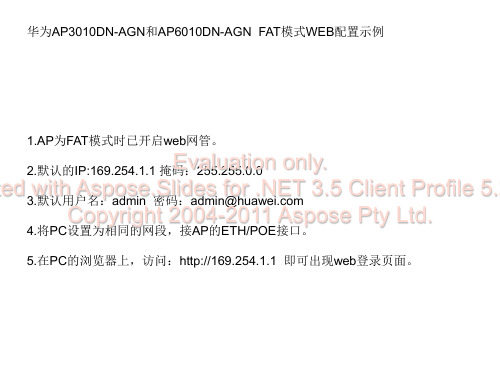
一、二层AP组网1.拓扑2.实验配置AC基础配置,主要配置管理vlan的IP地址,及DHCP服务,因为这里是二层组网,所以不需要配置Option43,(关于option解释《H3CWLAN》p85)Dhcp enableInterface vlanif 1Ip address 192.168.0.1 24Dhcp select interface 使能采用基于接口的DHCP server功能WlanWlan ac source interface vlanif 1 配置AC与AP建立CAPWAP隧道的源接口3.各种查看dis ip pool interface Vlanif1 查看接口DHCP,已经分配出三个地址Dis ap all 默认华为使用MAC地址对AP的上线做认证,如果这里看不到,那么dis arp all可以看到AP的MAC地址dis unauthorized-ap record 查看未通过认证的AP通过命令确认AP上线,见证奇迹的时候WLANAp-confirm all 用来确认认证未通过的AP4.补充如果已经知道AP的MAC地址和型号(SN号是可选的),也可以通过以下命令AP上线wlanwlan ac source interface vlanif1ap id 0 type-id 19 mac 00e0-fc49-2850 sn 210235448310BB367513ap id 1 type-id 19 mac 00e0-fc8a-3ce0 sn 2102354483106515A47Cap id 2 type-id 19 mac 00e0-fc09-1660 sn 210235448310E1467E2F重启一下AP,抓取CAPWAP交互报文[AC6605-wlan-view]ap-reset id 1Warning: Reset AP! Continue? [Y/N]yInfo: Reset AP completely.二、三层组播AP上线1.拓扑2.相关配置ACinterface GigabitEthernet0/0/5port link-type trunkport trunk allow-pass vlan 10 20 30ip route-static 0.0.0.0 0.0.0.0 192.168.30.1====================================SW1interface Vlanif10ip address 192.168.10.1 255.255.255.0interface Vlanif20ip address 192.168.20.1 255.255.255.0interface Vlanif30ip address 192.168.30.1 255.255.255.0interface GigabitEthernet0/0/1port link-type accessport default vlan 10stp edged-port enableinterface GigabitEthernet0/0/2port link-type accessport default vlan 10stp edged-port enableinterface GigabitEthernet0/0/3port link-type accessport default vlan 20stp edged-port enableinterface GigabitEthernet0/0/4port link-type accessport default vlan 20stp edged-port enableinterface GigabitEthernet0/0/5port link-type trunkport trunk allow-pass vlan 10 20 30配置AP上线wlanwlan ac source interface vlanif30ap-auth-mode no-auth配置交换机的DHCP选项interface Vlanif10ip address 192.168.10.1 255.255.255.0dhcp select interfacedhcp server option 43 sub-option 3 ascii 192.168.30.2#interface Vlanif20ip address 192.168.20.1 255.255.255.0dhcp select interfacedhcp server option 43 sub-option 3 ascii 192.168.30.2配置设备为AP指定AC的IP地址如果AP无法正常上线需手工配置ap id 0 type-id 19 mac 00e0-fc49-2850 sn 210235448310BB367513ap id 1 type-id 19 mac 00e0-fc8a-3ce0 sn 2102354483106515A47Cap id 2 type-id 19 mac 00e0-fc09-1660 sn 210235448310E1467E2Fap id 3 type-id 19 mac 00e0-fcd1-4090 sn 210235448310C80E810B三、AC+AP步骤详解1.基本配置AP上线vlan batch 100 to 103 200 分别创建管理vlan,业务vlan#dhcp enable 开启全局DHCP#interface Vlanif100ip address 10.1.100.1 255.255.255.0 AC连接AP的管理vlan,AP通过其获取IPdhcp select interface#interface Vlanif101ip address 10.1.101.1 255.255.255.0 业务vlan101dhcp select interfacedhcp server dns-list 8.8.8.8#interface Vlanif102ip address 10.1.102.1 255.255.255.0 业务vlan102dhcp select interfacedhcp server dns-list 8.8.8.8#interface Vlanif103ip address 10.1.103.1 255.255.255.0 Guestvlan103dhcp select interfacedhcp server dns-list 8.8.8.8#interface GigabitEthernet0/0/1 上行接口port link-type accessport default vlan 200#interface GigabitEthernet0/0/2 业务接口连接AP,Pvid必须为管理vlan,否则AP获取不到地址port link-type trunkport trunk pvid vlan 100port trunk allow-pass vlan 100 to 103#wlanwlan ac source interface vlanif100ap-auth-mode sn-authap id 0 type-id 19 sn 2102354483101D0E1137说明:定义了AC 的源地址为VLAN 100,该地址是与AP 进行建立CAPWAP 隧道的,启用了AP认证功能,使用序列号,然后在AP 定义了一个ID 为0,然后AP 类型为19,序列号为那个。
Huawei AP7060DN Access Point DatasheetProduct OverviewThe AP7060DN is a cutting-edge 802.11ax wireless access point (AP) with built-in omnidirectional antennas. The device rate can reach up to 6 Gbit/s. On the 2.4 GHz band, the AP7060DN supports 4x4 MIMO and four spatial streams, achieving a rate of 1.15 Gbit/s. On the 5 GHz band, the AP7060DN supports 8x8 MIMO and eight spatial streams, achieving a rate of 4.8 Gbit/s. With its 10GE uplink interface, the AP7060DN can easily eliminate the bottleneck in upstream bandwidth of common APs, and is an industry-leading AP among similar products. The AP7060DN supports high-bandwidth services such as VR/AR all-interactive teaching, HD video streaming, multimedia, and desktop cloud, and provides high-quality wireless services for enterprises.AP7060DN AP7060DN installed withan external IoT module●Provides services simultaneously on both the 2.4 GHz and 5 GHz bands, at a rate of up to 1.15 Gbit/s at 2.4 GHz, 4.8 Gbit/s at 5 GHz, and 6 Gbit/s for the device.●Provides a 10GE uplink interface that supports 100M/1000M/2.5G/5G auto-sensing.●Supports Bluetooth serial interface-based O&M through built-in Bluetooth and CloudCampus APP, and precise locating of Bluetooth terminals by collaborating with eSight.●Provides a USB interface for external power supply and storage.●Provides an external IoT module, allowing for flexible IoT application extension.●Supports the Fat, Fit, and cloud modes and enables Huawei cloud-based management platform to manage and operate APs and services on the APs, reducing network O&M costs.Feature Descriptions10G uplink●The AP provides a 10GE uplink interface, supporting the uplink bandwidth of over 5 Gbit/s.IoT extension●The AP provides an external IoT module that allows for extension of ZigBee and RFID, implementing short-distance, lower-power consumption IoT applications.802.11ax standards compliance●The AP supports 1024QAM modulation and 8x8 MIMO technology, achieving an air interface rate of 4.8 Gbit/s.●OFDMA modulation enables multiple users to receive and send information at the same time, reducing the delay and improving network efficiency.Cloud-based management●Huawei Cloud Managed Network (CMN) Solution consists of the cloud management platform and a full range of cloud managed network devices. The cloud management platform provides various functions including management of APs, tenants, applications, and licenses, network planning and optimization, device monitoring, network service configuration, and value-added services.High Density Boost technologyHuawei uses the following technologies to address challenges in high-density scenarios, including access problems, data congestion, and poor roaming experience:SmartRadio for air interface optimization●Load balancing during smart roaming: The load balancing algorithm can work during smart roaming for load balancing detection among APs on the network after STA roaming to adjust the STA load on each AP, improving network stability.●Intelligent DFA technology: The dynamic frequency assignment (DFA) algorithm is used to automatically detect adjacent-channel and co-channel interference, and identify any 2.4 GHz redundant radio. Through automatic inter-AP negotiation, the redundant radio is automatically switched to another mode (dual-5G AP models support 2.4G-to-5G switchover) or is disabled to reduce 2.4 GHz co-channel interference and increase the system capacity.●Intelligent conflict optimization technology: The dynamic enhanced distributed channel access (EDCA) and airtime scheduling algorithms are used to schedule the channel occupation time and service priority of each user. This ensures that each user is assigned relatively equal time for using channel resources and user services are scheduled in an orderly manner, improving service processing efficiency and user experience.Air interface performance optimization●In high-density scenarios where many users access the network, increased number of low-rate STAs consumes more resources on the air interface, reduces the AP capacity, and lowers user experience. Therefore, Huawei APs will check the signal strength of STAs during access and rejects access from weak-signal STAs. At the same time, the APs monitor the rate of online STAs in real time and forcibly disconnect low-rate STAs so that the STAs can reassociate with APs that have stronger signals. The terminal access control technology can increase air interface use efficiency and allow access from more users.5G-prior access (Band steering)●The APs support both 2.4G and 5G frequency bands. The 5G-prior access function enables an AP to steer STAs to the 5 GHz frequency band first, which reduces load and interference on the 2.4 GHz frequency band, improving user experience.Wired and wireless dual security guaranteeTo ensure data security, Huawei APs integrate wired and wireless security measures and provide comprehensive security protection.Authentication and encryption for wireless access●The APs support WEP, WPA/WPA2-PSK, WPA/WPA2-PPSK, WPA/WPA2-802.1X, and WAPI authentication/encryption modes to ensure security of the wireless network. The authentication mechanism is used to authenticate user identities so that only authorized users can access network resources. The encryption mechanism is used to encrypt data transmitted over wireless links to ensure that the data can only be received and parsed by expected users.Analysis on non-Wi-Fi interference sources●Huawei APs can analyze the spectrum of non-Wi-Fi interference sources and identify them, including baby monitors, Bluetooth devices, digital cordless phones (at 2.4 GHz frequency band only), wireless audio transmitters (at both the 2.4 GHz and 5 GHz frequency bands), wireless game controllers, and microwave ovens. Coupled with Huawei eSight, the precise locations of the interference sources can be detected, and the spectrum of them displayed, enabling the administrator to remove the interference in a timely manner.Rogue device monitoring●Huawei APs support WIDS/WIPS, and can monitor, identify, defend, counter, and perform refined management on the rogue devices, to provide security guarantees for air interface environment and wireless data transmission.AP access authentication and encryption●The AP access control ensures validity of APs. The CAPWAP link protection and DTLS encryption provide security assurance, improving data transmission security between the AP and the AC.Automatic radio calibration●Automatic radio calibration allows an AP to collect signal strength and channel parameters of surrounding APs and generate AP topology according to the collected data. Based on interference from authorized APs, rogue APs, and non-Wi-Fi interference sources, each AP automatically adjusts its transmit power and working channel to make the network operate at the optimal performance. In this way, network reliability and user experience are improved.Automatic application identificationHuawei APs support smart application control technology and can implement visualized control on Layer 4 to Layer 7 applications.Traffic identification●Coupled with Huawei ACs, the APs can identify over 6000 common applications in various office scenarios. Based on the identification results, policy control can be implemented on user services, including priority adjustment, scheduling, blocking, and rate limiting to ensure efficient bandwidth resource use and improve quality of key services.Traffic statistics collection●Traffic statistics of each application can be collected globally, by SSID, or by user, enabling the network administrator to know application use status on the network. The network administrator or operator can implement visualized control on service applications on smart terminals to enhance security and ensure effective bandwidth control.Basic SpecificationsFat/Fit AP modeCloud-based management modeTechnical SpecificationsStandards complianceAntennas Pattern2.4G (Horizontal) 2.4G (Vertical)5G (Horizontal)5G (Vertical) Ordering InformationMore InformationFor more information about Huawei WLAN products, visit or contact us in the following ways: ●Global service hotline: /en/service-hotline●Logging in to the Huawei Enterprise technical support web: /enterprise/●Sending an email to the customer service mailbox: ********************Copyright © Huawei Technologies Co., Ltd. 2019. All rights reserved.No part of this document may be reproduced or transmitted in any form or by any means without prior written consent of Huawei Technologies Co., Ltd.Trademarks and Permissionsand other Huawei trademarks are trademarks of Huawei Technologies Co., Ltd.All other trademarks and trade names mentioned in this document are the property of their respective holders.NoticeThe purchased products, services and features are stipulated by the contract made between Huawei and the customer. All or part of the products, services and features described in this document may not be within the purchase scope or the usage scope. Unless otherwise specified in the contract, all statements, information, and recommendations in this document are provided "AS IS" without warranties, guarantees or representations of any kind, either express or implied.The information in this document is subject to change without notice. Every effort has been made in the preparation of this document to ensure accuracy of the contents, but all statements, information, and recommendations in this document do not constitute a warranty of any kind, express or implied.Huawei Technologies Co., Ltd.Address:Huawei Industrial Base Bantian, Longgang Shenzhen 518129 People's Republic of ChinaWebsite:。