(阻抗数据模拟软件ZSimpWin)使用指南
- 格式:pdf
- 大小:5.45 MB
- 文档页数:33
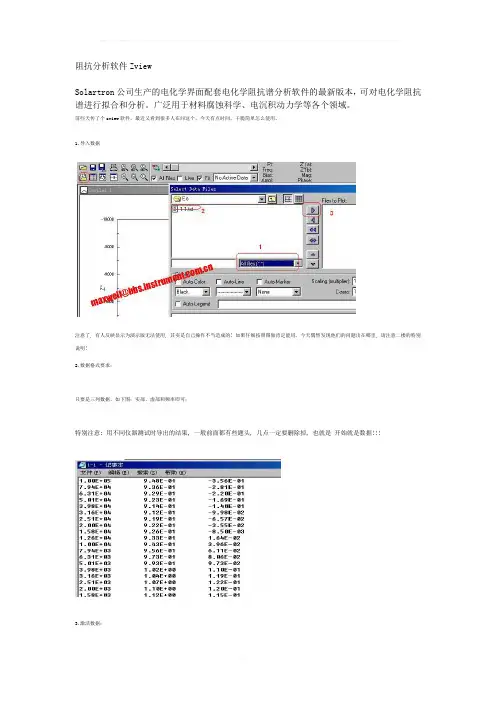
阻抗分析软件ZviewSolartron公司生产的电化学界面配套电化学阻抗谱分析软件的最新版本,可对电化学阻抗谱进行拟合和分析。
广泛用于材料腐蚀科学、电沉积动力学等各个领域。
前些天传了个zview软件,最近又看到很多人在问这个,今天有点时间,干脆简单怎么使用。
1.导入数据注意了, 有人反映显示为演示版无法使用, 其实是自己操作不当造成的! 如果仔细按照图做肯定能用. 今天偶然发现他们的问题出在哪里, 请注意二楼的特别说明!2.数据格式要求:只要是三列数据,如下图:实部、虚部和频率即可;特别注意: 用不同仪器测试时导出的结果, 一般前面都有些题头, 几点一定要删除掉, 也就是开始就是数据3.激活数据:4.删除不需要的数据,也就是zview不能拟合的部分:5.即时拟合(instant Fit),也就是为后面的拟合获取初值:1)这个需要一个一个元件单独进行,如图中1处所标,选中部分准备进行即时拟合;2)这里忘标了,在左上角打框的地方,点击它就是即时拟合了;3)选择适宜的等效元件,如2处所标识,获得初值6.建立适宜的等效电路,这个取决于自己的体系:7.把1处的数据,用鼠标抓起来,丢到2处去:8.把1处的fixed改称free,为拟合作准备:点击2开始拟合,但在拟合前还有个地方需要部补充一下,因为有张图丢失了,没心情去补,描述如下:这张图左上方有个model,点击进去将mode改为fitting才能拟合。
9.如图,1处是拟合的结果,如果要用数据绘图,则在2处选拟合结果,再点击3处10.这个结果就可以粘贴到origin,excel等里绘制拟合后的图了后记:遗憾的是,我所选取的这个数据有问题,因为仪器的缘故,实部被乘了-1,导致拟合出问题。
很久不作这个了,现在不太喜欢用交流阻抗,因为任意性太大。
故此,提醒各位,慎用阻抗!一定要多测,最好系统地测,得到一组数据再慢慢分析,数据能说明你的问题是好事,不能说明也就不必勉强。

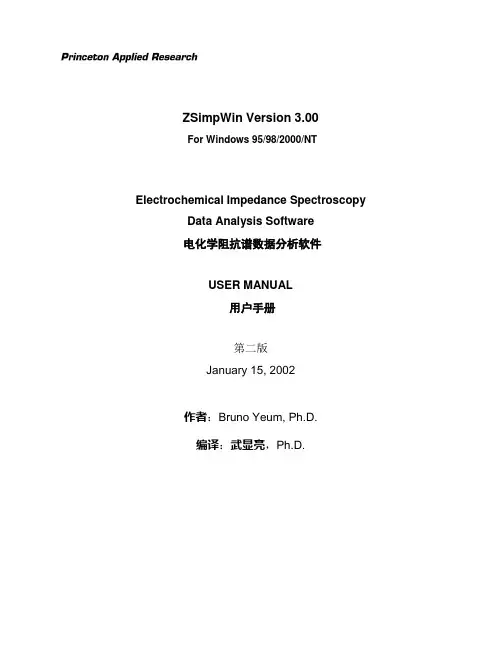
ZSimpWin Version 3.00For Windows 95/98/2000/NTElectrochemical Impedance Spectroscopy Data Analysis Software电化学阻抗谱数据分析软件USER MANUAL用户手册第二版January 15, 2002作者:Bruno Yeum, Ph.D.编译:武显亮,Ph.D.一、何为“ZSimpWin”?ZSimpWin是一个电化学阻抗谱(Electrochemical Impedance Spectroscopy,EIS)数据解析软件。
利用计算机具有越来越快的计算速度,并采用创新的观点,是软件具有如下性能特点。
1.最少量的用户输入:用户只需为阻抗数据列选择合适的模型,即可由ZSimpWin自动执行拟合。
2.自动分析:与所选模型有关的参数由程序自动求得。
ZSimpWin会为这些参数自动设置初值(default:Auto Setup option),然后利用这些初值进行计算,得到结果,然后多次改进计算结果,直到获得满意的为止,然后保存最终结果。
3.处理多任务:设置一个包括多个任务的批处理命令,然后依次处理,分析结果保存在一个指定的文件夹中。
4.以多种方式输出结果:分析结果包括图形、拟合的参数、计算机处理的历史记录等。
任何结果及其组合都可以打印出来或拷贝到Windows剪贴板上。
最好的方式是将拟合参数和显示的图形打印在一张纸上。
5.只需点击鼠标操作:整个拟合过程不需输入任何数字或字符,只要用鼠标进行点击即可。
2二、数据拟合基本原理本章介绍应用非线性最小二乘法拟合原理分析电化学阻抗谱数据以及确定最优参数过程中所遇到的问题。
6.最优化原理用电路元件组成的等效电路来模拟电极动力学。
定义一个与模型参数、实验数据点以及实验数据点方差相关的最优化函数(称作χ2),求解使函数值为最小的参数值。
7.χ2定义模型最佳拟合参数的获得是通过定义为残差平方和的函数(χ2)的最小化来实现的。
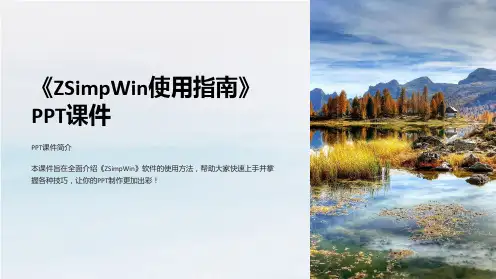
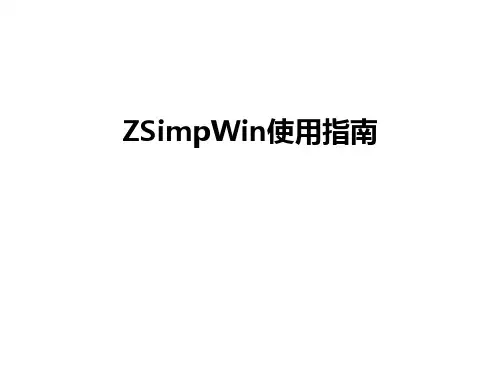



使用IM6e (SIM )和ZSimpWin 拟合Warburg 阻抗使用IM6e (SIM )拟合Warburg 阻抗阻抗::结果用符号W 表示, 单位21−⋅ΩsWarburg 阻抗为: 21)(−==ωωj W j WZ W (1)其中:D CA F Z RTW 22= (2)k C : concentration (0=x );k D : constant of diffusion of substance kA : surface of electrode使用ZSimpWin 拟合Warburg 阻抗阻抗::____________________________________________________________________________ Description Symbol Parameters Admittance____________________________________________________________________________ Warburg W 0Y 210)(ωj Y____________________________________________________________________________ 结果用符号W 表示, 单位211s ⋅Ω− Warburg 阻抗为: ωj Y Z W 01= (3)IM6e (SIM )与ZSimpWin 拟合Warburg 阻抗阻抗的的结果结果对比对比对比::1. IM6e 拟合Warburg 阻抗的结果是(1)式中的W 。
2. ZSimpWin 拟合Warburg 阻抗的结果虽然也用符号W 表示,但是数值却是导纳,即(3)式中的0Y 。
它和(1)式中的W 是倒数关系。
3. 拟合出W 的值,就可以根据(2)式求扩散系数。
下面举一个拟合的例子(锂离子电池的阻抗拟合)予以说明: ①IM6e拟合结果:②使用相同的等效电路用ZSimpWin拟合:2011-7-19, 17:38:26...\par\unknown, LR(QR)(QR)W.par1 = detect the sign of Zim1 = modulus weighting factor 1.000 = sample area in square cmLR(QR)(QR)W5.969e-05 = chi squaredindex fixed symbol start end % error ------- ------ --------- -------- ------- -----------1 0 L 6.966E-7 6.707E-7 1.6532 0 R 0.02961 0.06148 0.75183 0 Q 15.96 12.98 104.64 0 n 0.1148 0.4815 33.075 0 R 0.0382 0.007936 95.576 0 Q 11.06 14.14 33.977 0 n 0.7658 0.9056 18.78 0 R 0.01354 0.009806 63.959 0 W 162.1 158.3 2.923 -------------------------------------------------------------------------可以看出IM6e和ZSimpWin对W的拟合结果是倒数关系。
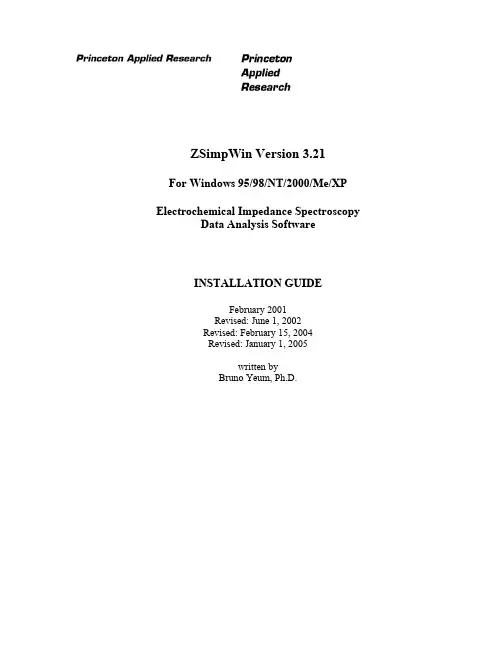
ZSimpWin Version 3.21 For Windows 95/98/NT/2000/Me/XP Electrochemical Impedance Spectroscopy Data Analysis SoftwareINSTALLATION GUIDEFebruary 2001Revised: June 1, 2002Revised: February 15, 2004Revised: January 1, 2005written byBruno Yeum, Ph.D.Software License AgreementCopyrightsZSimpWin program and documentation (c) Copyright 1999-2005 by EChem Software, Ann Arbor, Michigan, USA. All Rights Reserved.DisclaimerEChem Software makes no representations or warranties with respect to the contents of this software and documentation and specifically disclaims any implied warranties and warranties of merchantability or fitness for any particular purpose. EChem Software reserves the right to make changes or alterations in this software without the obligation to notify anyone of the changes or alterations.License AgreementEChem Software grants to the original purchaser ("Purchaser") a nontransferable, nonexclusive license to use the accompanying software and associated documentation for the private use of Purchaser on a single computer system. Acceptance and use of the software acknowledges Purchaser's agreement to abide by the terms of this License Agreement.Permitted UsesPurchaser may (1) use the software on a single computer; and (2) copy the software for backup purposes to support Purchaser's use of the software on a single computer.Prohibited UsesPurchaser may not (1) distribute, rent, sublicense or otherwise make available to others the software, documentation or any copies thereof;(2) modify, translate, adapt, disassemble or create derivative works from the software or documentation; or (3) use the software or permit it to be used on more than one computer at any one time.The software, documentation and all manuals accompanying the software are copyrighted and all rights are reserved by EChem Software. No copyrighted material may be distributed without prior written consent from EChem Software.Limited WarrantyEChem Software warrants to Purchaser that the computer media on which the original software is recorded will be free of defects in materials and workmanship for a period of ninety(90) days from the date of purchase under normal conditions of use and service. Should the media become defective within ninety (90) days from the date of purchase, EChem Software (or distributor) will replace the disk(s) upon receipt of the original disk(s) and five dollars ($5.00) to cover handling.EChem Software, its software suppliers, distributors and independent dealers make no representations, warranties or guarantees, express or implied, including warranties of merchantability or fitness for any use or any particular purpose with regard to the software and documentation.The software and documentation are licensed to Purchaser on an As Is basis. Liability of EChem Software will be strictly limited to the purchase price of the software in any case.IN NO EVENT SHALL ECHEM SOFTWARE BE LIABLE FOR ANY DIRECT, INCIDENTAL OR CONSEQUENTIAL DAMAGES, INCLUDING, BUT NOT LIMITED TO, LOSS OF PROFITS, LOSS OF BENEFITS, OR LOSS OF DATA RESULTING FROM THE USE OF THIS SOFTWARE OR ARISING OUT OF ANY CLAIMED OR ACTUAL BREACH OF WARRANTY.NO OTHER REPRESENTATIONS OR WARRANTIES CONCERNING THE LICENSED PRODUCT, ZSIMPWIN, MAY BE GIVEN EXCEPT THOSE CONTAINED HEREIN.Preface to Version 2.00Electrochemical Impedance Spectroscopy (EIS) data analysis basically is the determination of optimum parameters associated with a model providing the least deviation of calculated curve from measured data. In principle, selection of a model is sufficient to define a problem. However, computation must start with certain values of the parameters and proceed by applying an optimization method. Estimated solution depends on the values of the parameters. The desired solution is the one associated with the least deviation and can be obtained by trying a large number of combinations, comparing the deviations, and then selecting the one providing the least deviation. For a complex problem, however, the number of trials is too large to be manageable.The author experienced a lot of frustrations in analyzing data using complex models. With current commercial software in the market, only highly skilled professionals can perform data analysis. They examine data and reduce the number of trials. Satisfactory results are obtained only when the trial values are adequate. For a complex model, determination of these values becomes an extremely difficult task.The fundamental problem is the requirement of data entry for these trials. Development of ZSimpWin started with the idea of utilizing the high-speed of recent computers for these trials. How about asking a computer to try thousands or millions of combinations and to deliver desired results? In practice, the number of trials had to be drastically reduced by imposing various constraints.It took the author about 10 months to develop a program which had the intelligence to Autostart (with no other input from the user) and improve the results successively until satisfactory results were obtained. The author presented this work to Princeton Applied Research in April, 2000. Princeton Applied Research's staff were excited about these results and provided assistance for further improvements.This version was satisfactory in producing desired results, however, required substantial enhancements in graphics and data management to meet the high standards of recent Windows-based applications. In the last 8 months, the author continuously changed the appearance, added more features, reorganized functions, and minimized the number of mouse button clicks by combining a sequence of operations.In the last couple of months, the author devoted much time to implement automatic saving of computational results. Now data analysis process is very simple with ZSimpWin. The user defines a job by specifying a data file and selecting a model, and then requests its execution. ZSimpWin takes over all the complex operations. It autostarts, performs computations a number of times to determine the desired solution, and saves these results. When data analysis is finished, the user examines these results and prepares reports.The ZSimpWin has been created to make EIS data analysis fun and easy. You will enjoy the adventure of data analysis with ZSimpWin.Bruno Yeum, Ph.D.EChem SoftwareAnn Arbor, Michigan, USAFebruary 2001TABLE OF CONTENTSSoftware License Agreement 2 Preface to Version 2.00 3A. System Requirements 5B. Installation 5C. Naming Files and Folders 6D. Folders and Subfolders 7E. Files in Folders 8F. The User Manual 9G. How to Quick Start? 9H. Registration 10I. Technical Support 11 Acknowledgments 11A. System RequirementsZSimpWin will run on any IBM PC or compatible computer that supports Windows 95, Windows 98, Windows NT, Windows 2000, Windows Me, or Windows XP. Because ZSimpWin requires a lot of computational efforts, it is recommended to use a high speed (at least 350 MHz) Pentium microprocessor for best results. Additional requirements are:• A minimum of 128 megabytes of memory (RAM).• A VGA display of 800x600 is recommended.• A Windows-supported mouse.B. InstallationZSimpWin is installed to the folder, c:\Program Files\ZsimpWin, as default.Another folder can be selected at the installation stage. This folder is the Application folder.If you are upgrading from an old version (2.00, 2.10, 3.00, or 3.10),1. Uninstall the old version.2. Delete the registration key file in the Application Folder (e.g., C:\Program Files\ZSimpWin\*.key).3. Install the new version.If you are upgrading from V3.20,1. Uninstall the old version.2. Keep the registration key file.3. Install the new version.ZSimpWin is supplied on CD-ROM.1. Insert the disk in the CD-ROM drive.2. Double click the My computer on the Desktop.3. Double click the CD-ROM Drive ("D:", "E:", or "F:" depending on your system).4. Double click “Setup_ZSimpWin_321” to start installation.5. Click on the [No-Questions-Asked-Installation] button to install to the default folder, and follow thenext instructions.UninstallIf a previous version is installed in your computer, remove this version following Windows standarduninstall procedure.1. Click My Computer.2. Click Control Panel.3. Click Add/Remove Programs.4. Select "EChem Software ZSimpWin 3.21" to remove.5. Click on the [Add/Remove] button. The "Confirm File Deletion" dialog box will appear on thescreen. You will get the message, "Are you sure you want to completely remove the selectedapplication and all its components?"6. Click on the [OK] button.Note that all the folders and the files copied during installation of the old version would be completely removed. However, the files you copied for your work or testing would not be removed.C. Naming Files and FoldersSimple folder and file naming rules are used to allow automatic saving of computational results. This section describes the folders containing various types of data and the rules to be followed in the creation of new folders.1. ZSimpWin is installed to C:\Program Files\ZsimpWin\ as default. Another folder can be selected duringinstallation. This folder is the Application Folder. "ZsimpWin.exe", “Zsimp320.hlp”, “Zsimpopt.cfg”, and "ReadMe.txt", are copied to this folder. On registration, a registration key file (*.key) will be delivered from Princeton Applied Research. This registration key file must be copied to this folder. Files in this folder are essential to run ZSimpWin. Other data files are installed to its subfolders.2. Application folder is abbreviated with ... in this program and instructions.3. A file is identified by folder name, file name, and its extension. The extension must have less than or equalto three characters. ZSimpWin uses different extensions to facilitate data management.4. Create matching Data (Input) and Parameter (Output) folders before data analysis, and store results in theData folder. For example, ...\data\my data\ and ...\par\my par\.Impedance data are stored in the ..\data\ folder or its subfolder. The subfolder must have the name...\data\???? data\ where "????" is a alphanumeric character string. Estimated parameters are stored in the ...\par\ folder or its subfolder. The subfolder must have the name ...\par\???? par\. Impedance data and parameter folders with the same "????" are tied to each other.The impedance data and the parameter folders are dynamically changed during program execution. The current status of these folders are saved when ZSimpWin is closed. At the next session, ZSimpWin starts with accessing the names of these folders.D. Folders and SubfoldersThe tree structure of the folders and subfolders created after installation of ZSimpWin is shown below:E. Files in FoldersFolder Folder identification Files DescriptionApplication ... ZSimpWin.exeZsimp320.hlp,Readme.txtZsimpopt.cfg?.key (registrationkey file)Essential filesImpedance data ...\data\...\data\princetonAR data\...\data\boukamp data\...\data\user data\.txt, *dat, *.dta, *.z Create a folder before dataanalysis and store data.Parameter data ...\par\...\par\princetonAR par\...\par\boukamp par\...\par\user par\*.par Create a folder matching withdata folder.History files ...\hist\ *.hst Start and end times of iteration Batch setup ...\batch\ *.cfg, *.mdl, *.lst,*.sta, *.tmpBatch processing setup filesSimulation data ...\data\simulation data\*.sim Saved as impedance dataSimulation runresults...\par\simulation par\ *.par Saved parametersPicture files ...\bmp\ *.bmp Pictures corresponding to listedmodelsExport data ...\data\export data\ *.dat Reconstructed data Temporary data ...\temp\ *.mat and others Parameter values at each iteration Manual ...\manual\ Zsimp320.doc Printable User ManualTutor ...\tutor\ *.pdf, *.doc, *.xls,*.bmp, *.txtTutorials and documents Extrapolation test ...\data\kktest data\ *.txt Testing extrapolation routine Project Report ...\report\ *.prj, *.grp Projects specified by a group offilesPlot files ...\pics\ *.emf, *.wmf, *.bmp,*.jpgSaved plotsDocuments ...\doc\ *.doc Microsoft Word documents Kinetics ...\kinetics\ .dat Reaction mechanism studiesF. The User ManualThe User Manual is provided as Windows Help (Zsimp320.hlp). Choose Contents on the Help to access this Manual. The most of the contents in this booklet are taken from this Manual.Because this Manual is not suitable to make hard copies, printable Manual is provided in Adobe Portable Document Format (PDF). If Adobe Acrobat Reader not installed in your computer, download from the Adobe Web site at . Print this Manual by following the procedure given below:1. Open Windows Explorer2. Navigate to the folder C:\Program Files\ZSimpwin\manual\ by double-clicking each folder in the path until the manual folder is displayed.3. Click the manual folder.4. Double-click Zsimp320.5. Click on the in the tool bar to print the Manual.The User Manual would be about 130 pages.G. How to Quick Start?Choose Contents on the Help Menu to access the Windows Help. The first page of ZSimpWin Help Contents will be displayed on the screen.1. Click Quick Start.2. Follow the instruction.H. RegistrationZSimpWin should be registered within 30-days of installation. If ZSimpWin were not registered, no results would be saved after data analysis. Click Registration on the Help menu. Fill out the registration form.Do not type anything in the Reg. key request area. This name is assembled using the first two characters in your first name, the four characters in your last name, the two characters in the name of the city, and the file extension ".320". When the [Send], [Print] or [OK] button is clicked, a registration key request is created in the Application folder. Send this file to Princeton Applied Research using one of the following methods:1. Click on the [Send] button. Send the registration key request to: zsimpwin@ as an email attachment (See Sending registration key request), or2. Click on the [Print] button. Print the file and fax to: (865) 425-1334, or3. Click on the [Print] button. Print the file and mail to:Princeton Applied Research801 South Illinois Ave.Oak Ridge, TN 37830ATTN: ZSIMPWIN REGISTRATIONA small Registration key file (????????.key) will be delivered to you via email. Make sure your email address is correct. When you receive this file, move it to the Application folder (default = c:\ProgramFiles\Zsimpwin\).I. Technical SupportWith the purchase of the program, you have the right to get technical support. We would be happy to answer your questions. Send an email to:zsimpwin@.Please type the subject as Technical support - Zsimpwin, include your registration key request file name (????????.key), ZSimpWin version number, and operating condition (e.g., 850 MHz Pentium 4, 256 Mb, Windows 2000 Professional) in your email.Feel free to visit the Princeton Applied Research site () or author's Web site () to find information about product updates and technical notes.Acknowledgmentsaccelerated the development of ZSimpWin by providing thefollowing assistance to the author:1. Princeton Applied Research performed alpha and beta tests and delivered reports to the author.2. Princeton Applied Research allowed the author to use their impedance data to test the features inZSimpWin. Some of these data are used to design Application Examples.3. Mr. Bill Eggers expressed customers’ needs of processing multiple data sets in sequence (batch processing)and presented his ideas about implementation.The author cannot list the numerous bug reports, critical comments, and suggestions provided by Princeton Applied Research personnel.Recently Dr. Derek Lenard (Dockyard Laboratory, Victoria, BC, Canada) advised the author to include sample area and data export features. He also allowed the author to use his data to design an Application Example. Several trial users of old versions also provided insights to the development of ZSimpWin.The author would like to express thanks to the professionals who provided exciting ideas, recommendations, and suggestions.The author and Princeton Applied Research thoroughly tested the features in ZSimpWin. However, it is possible that a software bug was not detected. Your suggestions and bug reports would be greatly appreciated for future enhancements.February 2001Bruno Yeum, Ph.D.Echem SoftwareAnn Arbor, Michigan, USAZSimpWin Installation Guide 11。
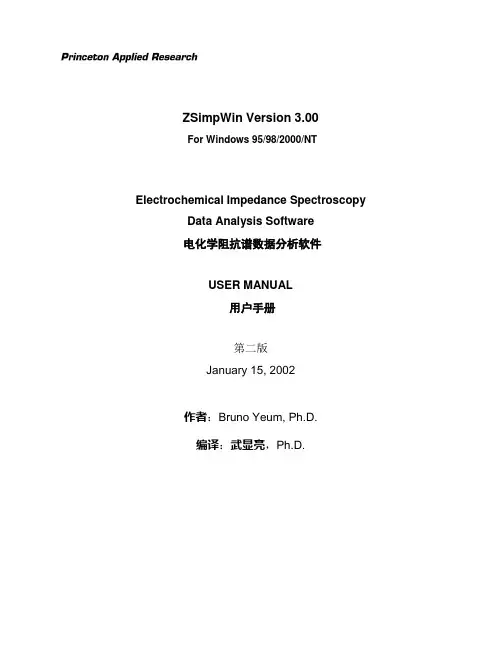
ZSimpWin Version 3.00For Windows 95/98/2000/NTElectrochemical Impedance Spectroscopy Data Analysis Software电化学阻抗谱数据分析软件USER MANUAL用户手册第二版January 15, 2002作者:Bruno Yeum, Ph.D.编译:武显亮,Ph.D.一、何为“ZSimpWin”?ZSimpWin是一个电化学阻抗谱(Electrochemical Impedance Spectroscopy,EIS)数据解析软件。
利用计算机具有越来越快的计算速度,并采用创新的观点,是软件具有如下性能特点。
1.最少量的用户输入:用户只需为阻抗数据列选择合适的模型,即可由ZSimpWin自动执行拟合。
2.自动分析:与所选模型有关的参数由程序自动求得。
ZSimpWin会为这些参数自动设置初值(default:Auto Setup option),然后利用这些初值进行计算,得到结果,然后多次改进计算结果,直到获得满意的为止,然后保存最终结果。
3.处理多任务:设置一个包括多个任务的批处理命令,然后依次处理,分析结果保存在一个指定的文件夹中。
4.以多种方式输出结果:分析结果包括图形、拟合的参数、计算机处理的历史记录等。
任何结果及其组合都可以打印出来或拷贝到Windows剪贴板上。
最好的方式是将拟合参数和显示的图形打印在一张纸上。
5.只需点击鼠标操作:整个拟合过程不需输入任何数字或字符,只要用鼠标进行点击即可。
2二、数据拟合基本原理本章介绍应用非线性最小二乘法拟合原理分析电化学阻抗谱数据以及确定最优参数过程中所遇到的问题。
6.最优化原理用电路元件组成的等效电路来模拟电极动力学。
定义一个与模型参数、实验数据点以及实验数据点方差相关的最优化函数(称作χ2),求解使函数值为最小的参数值。
7.χ2定义模型最佳拟合参数的获得是通过定义为残差平方和的函数(χ2)的最小化来实现的。
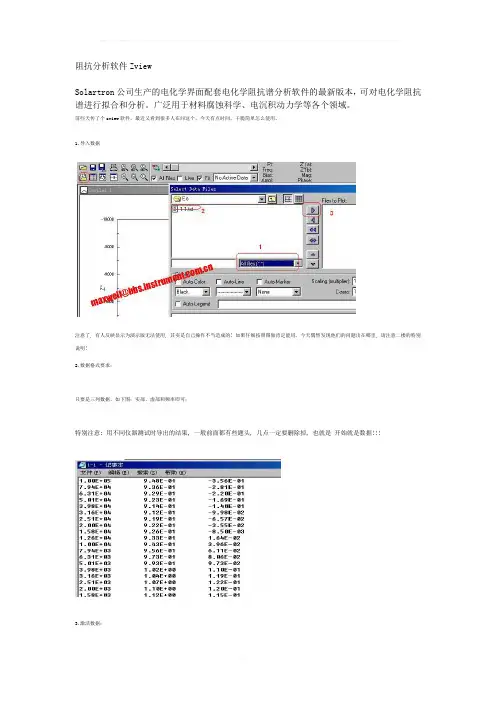
阻抗分析软件ZviewSolartron公司生产的电化学界面配套电化学阻抗谱分析软件的最新版本,可对电化学阻抗谱进行拟合和分析。
广泛用于材料腐蚀科学、电沉积动力学等各个领域。
前些天传了个zview软件,最近又看到很多人在问这个,今天有点时间,干脆简单怎么使用。
1.导入数据注意了, 有人反映显示为演示版无法使用, 其实是自己操作不当造成的! 如果仔细按照图做肯定能用. 今天偶然发现他们的问题出在哪里, 请注意二楼的特别说明!2.数据格式要求:只要是三列数据,如下图:实部、虚部和频率即可;特别注意: 用不同仪器测试时导出的结果, 一般前面都有些题头, 几点一定要删除掉, 也就是开始就是数据3.激活数据:4.删除不需要的数据,也就是zview不能拟合的部分:5.即时拟合(instant Fit),也就是为后面的拟合获取初值:1)这个需要一个一个元件单独进行,如图中1处所标,选中部分准备进行即时拟合;2)这里忘标了,在左上角打框的地方,点击它就是即时拟合了;3)选择适宜的等效元件,如2处所标识,获得初值6.建立适宜的等效电路,这个取决于自己的体系:7.把1处的数据,用鼠标抓起来,丢到2处去:8.把1处的fixed改称free,为拟合作准备:点击2开始拟合,但在拟合前还有个地方需要部补充一下,因为有张图丢失了,没心情去补,描述如下:这张图左上方有个model,点击进去将mode改为fitting才能拟合。
9.如图,1处是拟合的结果,如果要用数据绘图,则在2处选拟合结果,再点击3处10.这个结果就可以粘贴到origin,excel等里绘制拟合后的图了后记:遗憾的是,我所选取的这个数据有问题,因为仪器的缘故,实部被乘了-1,导致拟合出问题。
很久不作这个了,现在不太喜欢用交流阻抗,因为任意性太大。
故此,提醒各位,慎用阻抗!一定要多测,最好系统地测,得到一组数据再慢慢分析,数据能说明你的问题是好事,不能说明也就不必勉强。