288 Hybrid ElectricalMechanical Optimization Technique Using Time- Domain Modeling, Finite
- 格式:pdf
- 大小:4.57 MB
- 文档页数:4

VEX308 EXactAssembly and installationProduct information........................................Chapter1 + 4Mechanical assembly.....................................Chapter2Electrical installation.......................................Chapter 3Unit supplied with (factory fitted):ePM 10 60%--filter Extract ePM 1 55%--filter Outdoor VEX308 with heatingcoil waterSMALL - HW308SELARGE - HW308LEVEX308 with heatingcoil electrical 2,4 kW - HE30802E Condensation pump, CONPUMP CO2-sensor, CO2B Humidity sensor, RHB Motion sensor, PIRB Webserver/EXact, WEBE LSR308 Closing damper (outdoor) Smoke detector, SDBThe following accessories are supplied separately:Operation panel, HMIClosing damper for vertical exhaust, LS315 TIMERBUTTON2pieces, Outer wall grilles, YGC Ø315Serial no.: Prod. order no.: Sales order no.:Original instructions3004248-2021-05-07VEX308 EXact2EXHAUSTO A/S Odensevej 76DK-5550 LangeskovTel. +45 65 66 12 34Fax +45 65 66 11 10********************www.exhausto.dk1.Product information1.1.Location in room....................................................................................................51.1.1.Optimum location ............................................................................................51.1.2.Space requirements ........................................................................................51.2.Application.............................................................................................................61.3.Designations used in these instructions.............................................................61.3.1.Simplified diagram............................................................................................61.4.Description.............................................................................................................81.4.1. Construction of the VEX unit...........................................................................81.4.2.VEX unit, parts and materials...........................................................................91.5.Principal dimensions. (10)Ceiling mounting - visible ..............................................................................101.5.1.Partly integrated ceiling mounting (11)2.Mounting2.1.Unpacking.............................................................................................................122.2.Wall mounting (accessories for some models).................................................122.2.1.Requirements for wall ...................................................................................122.2.2.Instructions and warnings .. (12)Wall mounting step by step (12)2.3.Ceiling mounting..................................................................................................132.3.1.Ceiling requirements......................................................................................132.3.2.Instructions and warnings .............................................................................132.3.3.Ceiling mounting step by step .......................................................................142.4.Partly integrated mounting.................................................................................142.5.Connection of condensation outlet....................................................................152.5.1.Condensation outlet guide channels (if condensation pump is mounted)......152.6.Connection of water heating coil (option).........................................................152.6.1.Connecting the water. (15)3.Electrical installation3.1.Supply voltage and fuses....................................................................................163.1.1.Position of power socket.. (16)Maximum power consumption ......................................................................163.1.2.Permanent installation (16)4.Technical data4.1.Weight, corrosion class, temperature ranges, etc............................................174.2.Electrical data for unit without heating coil......................................................174.3.Data for unit with heating coil.............................................................................174.3.1.Electric heating coil........................................................................................174.3.2.Water heating coils.........................................................................................184.3.3.MVM motor valve ..........................................................................................194.4.Condensate pact filters.....................................................................................................194.6.Capacity diagram and diagram for specific power consumption...................204.6.1.Capacity diagram...........................................................................................204.6.2.Capacity diagram - mounting on "duct system" ............................................214.6.3.Specific power consumption, SFP . (22)2/24Symbols, terms and warningsProhibition symbolFailure to observe instructions marked with a prohibition symbol may result in serious or fatal injury.Danger symbolFailure to observe instructions marked with a danger symbol may result in personal injury and/or damage to the unit.ScopeThis instruction manual is for use with EXHAUSTO VEX-type air handling units.Please refer to the product instructions regarding accessories and extra equip-ment.The instructions must be fully observed to ensure personal safety and to protect the equipment and ensure its correct operation. EXHAUSTO A/S accepts no liabil-ity for accidents caused by equipment not used in accordance with the manual’s instructions and recommendations.Prohibited usesThe VEX unit is not to be used to transport solid particles or in areas where there is a risk of explosive gases.Warnings:StartupThe unit must not be started up until it is fully mounted with door and duct connections.Opening the unitDo not open the service door until the supply voltage has been disconnected (remove plug from socket) and the fans have stop-ped.Duct termination atwallMount a permanent protective mesh to the exhaust and outdoor air connection, using a mesh size of max. 20 mm. For example,use the EXHAUSTO outer wall grilles.Information plateThe VEX unit information plate shows:●VEX model (1)●Production order no. (2)12NB:Always have the production number ready when contacting EXHAUSTO A/S.3/24NB:Find the newest version of the publication by searching for the order number on the EXHAUSTO website under DownloadsSupply air/extract air This instruction manual uses the following terminology:●Supply air (air blown in)●Extract air (air removed)●Outdoor air●Exhaust airFront page - Acces-sories The front page of the instruction manual contains a checklist, detailing the acces-sories delivered with the VEX unit.4/241. Product information1.1 Location in room1.1.1 Optimum locationAs far as possible the unit should be located in the middle of the wall.Avoid placing the VEX308 on the long side of narrow rooms.1.1.2 Space requirements0The sketch shows how much space is required under the unit for opening the door and servicing. The dimensions at the sides of the unit indicate the minimum clear-ance for optimum servicing conditions.R D 13146-015/241.2 ApplicationComfort ventilation EXHAUSTO's VEX308 unit is used for comfort ventilation in frost-free single-room locations. The VEX unit is designed for wall or ceiling mounting and must be usedas such.Operating temperature range for unit see section "Technical data".1.3 Designations used in these instructions1.3.1 Simplified diagramWith integral waterheating coil, HCW(top view)6/24With integral elec-tric heating coil,HCE (top view)7/241.4 Description1.4.1 Construction of the VEX unitThe drawing below shows an overview of the VEX unit construction. Details of HCW and HCE are viewed from below:EC H WC HR D 13198-038/241.4.2 VEX unit, parts and materialsCabinet The exterior of the cabinet is made of Aluzinc® and the cabinet is insulated with20 mm sound insulation material.Fans The unit contains two centrifugal fans with EC motors for extract air and supply air.Counter flow heat exchanger The unit's counterflow heat exchangers are made of aluminium and are highly effi-cient. The counterflow heat exchangers can be taken out and cleaned.Filters The unit includes integral compact filters on both extract air and supply air sides, the ePM10 60% and ePM1 55% filter respectively.Condensation out-let The condensation tray is located under the counterflow heat exchangers. There will only be a condensation outlet from the condensation tray if a condensation pump has been purchased. See also section on connection of condensation out-let.Bypass damper The unit has a variably adjustable bypass damper for temperature regulation and de-icing of counterflow heat exchangers during operation. See operating and serv-ice instructions for further description of de-icing.9/241.5 Principal dimensionsCeiling mounting - visibleR D 13126-02AA10/241.5.1 Partly integrated ceiling mountingR D 13446-03A-A3004248-2021-05-07Product information2. Mounting2.1 UnpackingStandard delivery●VEX308 unit●Housing panels packed separately●Wall brackets premounted on VEX (accessories on some models)●Ceiling brackets, supplied separatelySee information about included accessories on front page of these instructions. Any included ac-cessories2.2 Wall mounting (accessories for some models)2.2.1 Requirements for wallFor wall mounting, it is a requirement that the wall is:●flat●vibration-resistant●plumb (max. 4 mm per metre)●in a material suitable for safe mounting of the unit2.2.2 Instructions and warningsDimensioning Wall mountings must be dimensioned from the unit's weight.Mounting must be carried out in accordance with the ProjectManager's instructions.For wall mounting the two front ceiling brackets should also beused.Suspension The unit must be suspended with the door facing the floor. Theunit must not be mounted in any other way.The housing panels must be fixed with the accompanyingscrews.Wall mounting step by stepSee the attached installation guide (3004368).NB The dimensions of the wall template will match when held right up to the ceiling.2.3 Ceiling mounting2.3.1 Ceiling requirements0When fitting the unit to a ceiling, the ceiling must be:●flat●vibration-resistant ●horizontal●designed to bear the weight of the unit2.3.2 Instructions and warnings DimensioningCeiling mountings must be dimensioned from the unit's weight.Mounting must be carried out in accordance with the Project Manager's instructions.SuspensionThe unit must be suspended with the door facing the floor. The unit must not be mounted in any other way.The housing panels must be fixed with the accompanying screws.2.3.3 Ceiling mounting step by stepSee the attached installation guide (3004368).*) To be carried out in the event that the VEX has not been ordered with exhaust/outdoor air connection via the ceiling.2.4 Partly integrated mountingInstallationInstallation of the partly integrated VEX is carried out as described in sections 2.2.and 2.3.Access to control systemWhen carrying out installation, ensure there is access to the control system. EX-HAUSTO recommends that the part of the ceiling next to the control system can be removed.NBThe partly-integrated VEX extracts a small amount of air above the suspended ceiling, which can cause the filter to soil more quickly than usual. EXHAUSTO rec-ommends leaving a 10 mm gap between the cabinet and the suspended ceiling.2.5 Connection of condensation outlet2.5.1 Condensation outlet guide channels (if condensation pump is mounted)Wall-mounted VEX On wall-mounted units the condensation outlet is positioned with the outlet pass-ing through the exhaust duct.Ceiling-mounted VEXOn ceiling-mounted units the condensation outlet is led through the internal guidechannels (rubber sleeves) out of the unit to the drain.The penetrations in the unit must be executed so as to retain air tightness.Condensate pump (optional/accesso-ry)For technical data, see final section.2.6 Connection of water heating coil (option)2.6.1 Connecting the water Valves for water connectionIt is recommended that shut-off valves are mounted on both water connections toenable the flow to be interrupted for servicing.The dimensioning of valves, pipes, etc. and the connection of the water heating coil must always be carried out by authorised fit-ters in accordance with applicable regulations and legislation.Position of bleeder valve on VEX See keyed drawing for position of internal bleeder valve.Automatic bleeder valveIf the water connection is executed with vertical riser, so the heating coil in the VEX308 is the highest point in the pipe system, it is recommended that an auto-matic bleeder valve is fitted at the highest point on the supply and return pipes.3. Electrical installation3.1 Supply voltage and fuses3.1.1 Position of power socketThe supply cable is fitted with a 230V plug and can thus be connected to a powersocket.Fit the power socket for the supply voltage close to the VEX unit and preferably within the easy reach of users of the room.Maximum power consumptionFuses The installation must be protected with a max. 16A fuse.3.1.2 Permanent installationIf the plug is cut off and the cable mounted in a permanent installa-tion, an isolation switch must be established at the time of installa-tion.Permanent installation must be carried out by an authorised electri-cian.3004248-2021-05-07Electrical installation4. Technical data4.1 Weight, corrosion class, temperature ranges, etc.WeightDoor25.5 kgCounter flow heat exchanger 2 x 11 kgMotor section 2 x 6.0 kgTotal weight184.5 kg incl. HW308SEPartly integrated203.0 kg incl. HW308SE Corrosion class,cabinet Corrosion class Corrosion class C4 in accordance with EN ISO 12944-2Temperature rangesOutdoor air temperature-40 - +40°CAmbient temperature (operating)-30 - +40ºCAmbient temperature when not in operation (storage, transport)-40 - +60ºCThe temperature ranges given are dependent on the type of installation, humidity,airflow, the balance between airflows, ducts and insulation and room temperature.If using pre-heating coils, the ambient temperature can be reduced.At temperatures below -25˚C, use of a thermostatically controlled heater in auto-mated control box is recommended.4.2 Electrical data for unit without heating coilVoltage 1 x 230 V+N+PEMaximum output575 WMaximum power consumption 2.5 A4.3 Data for unit with heating coil4.3.1 Electric heating coilElectrical data forVEX with electric heating coilHE30802E Voltage 1 x 230 V+N+PE Maximum output, HE30802E2975 W Maximum power consumption12.9 AData, thermal cut-out Thermal fuse, TSA7070 ℃Thermal fuse, TSA9090 ℃Contact type NC (Normally closed)Maximum load 1.6 A @ 24 V DC NB Motors and heating coils may not be interrupted/switched off via OH70 and OH904.3.2 Water heating coilsElectrical data forVEX with water heating coil HCW Voltage 1 x 230 V+N+PE Maximum output575 W Maximum power consumption 2.5 AWater heating coildataOutput, K VS mv.Conditional upon: Supply temperature of water t F= 50°C and ΔT = 20K.4.3.3 MVM motor valve4.4 Condensate pumpCondensate pumpMaximum power consumption16WMaximum lifting height 5.0mHose dimension dia. 4/8 mm 4.5 Compact filtersFilter data, VEX308,filter data accordingto ISO168904.6 Capacity diagram and diagram for specific power consumption4.6.1 Capacity diagram Read control volt-ageWhen an EXact control panel (HMI) is connected to the VEX unit, the control volt-age can be read from menu 2.3 and thereby give a reasonable reading of airflow on the diagram. Conditional upon: 750 m 3/h at 35 Pa.1) Visible unit max. 750 m 3/h2) Partly integrated unit max. 650 m 3/h4.6.2 Capacity diagram - mounting on "duct system"1) Visible unit max. 750 m3/h2) Partly integrated unit max. 650 m3/h21/244.6.3 Specific power consumption, SFP1) Visible unit max. 750 m3/h2) Partly integrated unit max. 650 m3/h22/243004248-2021-05-0723/24。
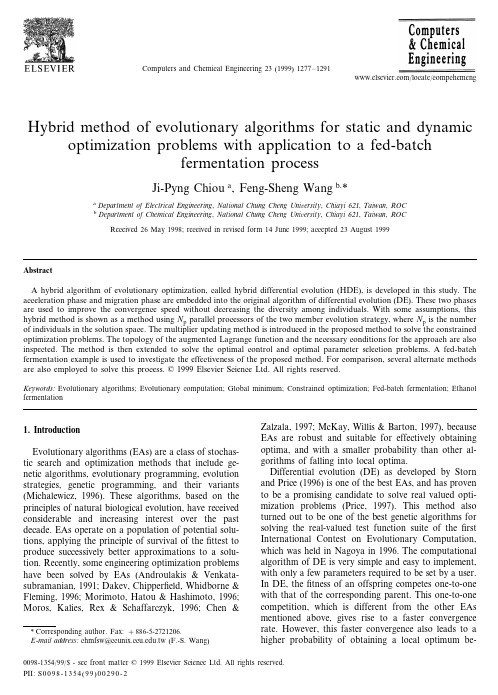


4290Calibration Exciter Type 4290 is an electrodynamic vibration exciter designed to vibrate accelerometers or small components at variable frequency in the range 200Hz to 50kHz. This range, with reliable acceleration control up to 30kHz, makes the Calibration Exciter a useful reference device in high frequency vibration work.PRODUCT DATACalibration Exciter — Type 4290Uses and FeaturesUSES r Frequency response recording of accelerometers and other vibrationtransducersFEATURES r Precision control of vibration level with built-in regulatingaccelerometerr Frequency range 200Hz to 50kHzr Small, rigid constructionCalibration Exciter Type 4290The Exciter consists of two separate parts, a cylindrical permanentmagnet and a small compact moving element with built-in control ac-celerometer. When the moving element is placed onto the core of thepermanent magnet, the drive coil is situated in the radial magnetic fieldproduced by the magnet. Suitable suspension is obtained by simplyinserting a disc of foam nylon between the moving element and themagnet core. (This type of floating suspension has no transverse reso-nance in the frequency range of the calibration exciter.)The suspension resonance occurs at 30 to 100Hz. Small dimensions,extreme compactness and rigid construction, give the moving elementan outstandingly high first resonant frequency: above 50kHz. The built-in control accelerometer, which has a mounted resonant frequencyaround 60 to 70kHz, follows exactly the movement of the table, andthe output signal is used to control and monitor the acceleration at thetable surface.The exciter will be driven by a sine/noise generator through a poweramplifier. The maximum force output which is around 3N (0.675lbf)peak is obtained with a power of 2.5W.The acceleration level obtained with a typical 30g accelerometer is ofthe order 1ms–2 (0.1g) which is sufficient for calibration of piezoelectricaccelerometers.The calibration exciter can be used in environmental test chambers ina range from 0 to 80°C (32 to 176°F).Example of UseThe main purpose of the calibration exciter is the automatic plottingof the high frequency response of accelerometers in combination witha Brüel&Kjær Type 3550 Analyzer (with WT8091 software) and a print-er. A measuring set-up is shown in Fig.1. The drive signal is providedby the generator module in the analyzer which covers the frequencyrange 200Hz to 50kHz, and the Power Amplifier Type 2712 (or 2706).The built-in control accelerometer monitors the vibration level and pro-vides a control signal to the analyzer (channel A) via the MicrophonePreamplifier with Adaptor JJ2617. The output signal level from the noise 23Fig.1 Measuring arrangement for the frequency response calibration of accel-erometersFig.2 Frequency response of an accel-erometer with the set-up shown in Fig. 1B P 0201–15HEADQUARTERS:DK-2850Nærum·Denmark·Telephone:+4545800500·Fax:+4545801405·http://www.bk.dk·e-mail:**********Australia (02)9450-2066 · Austria 0043-1-8657400 · Brazil (011)246-8166 · Canada (514)695-82256 · China 1068419625/106843742Czech Republic 02-67021100 · Finland (0)9-229 3021 · France (01)69906900 · Germany 06103/908-5 6 · Hong Kong 25487486 · Hungary (1)2158305Ireland 35318456787 · Italy (02)57604141 · Japan 03-3779-8671 · Republic of Korea (02)3473-06056 · Netherlands (0)30 6039994 · Norway 66904410Poland (0-22)409392 Portugal (1)4711453 · Singapore (65) 275-8816 · Slovak Republic 073789520 · Spain (91)3681000 · Sweden (08)4498600 Switzerland 01/9400909 · Taiwan (02)7139303 · United Kingdom (0181)954-2366 · USA 180******** Local representatives and service organisations worldwide98/04Brüel &Kjær reserves the right to change specifications and accessories without noticeSpecifications 4290FREQUENCY RANGE:200Hz to 50kHzFREQUENCY RESPONSE:(with regulation)200Hz to 20kHz ±1dB200Hz to 30kHz +1–3dB (typical)FIRST PRINCIPAL RESONANCE OF VIBRATING UNIT:50 TO 60kHzPRINCIPAL RESONANCE OF CONTROL ACCELEROMETER:60 to 70kHzRESONANCE OF SUSPENSION:30 to 100HzCONTROL PICK-UP:(individually calibrated)Sensitivity: 0.5 to 0.7mV/ms -2 (5 to 7mV/g)Capacitance: 500 to 700pF including cable DRIVE COIL:Nominal impedance: –50 Ω at 500Hz Max. input: 240mA RMS ATTAINABLE FORCE LEVEL: ~3N (0.675lbf) PeakMASS OF MOVING ELEMENT: 160 to 180g (5.6 to 6.35oz)Compliance with StandardsCE-mark indicates compliance with: EMC Directive and Low Voltage DirectiveSafety EN 61010–1 and IEC 1010–1: Safety requirements for electrical equipment for measurement, control and laboratory useEMC Emission EN 50081–1: Generic emission standard. Residential, commercial and light industry EMC ImmunityEN 50082–2: Generic immunity standard. Industrial environmentOrdering InformationType 4290 Vibration Exciter for Transducer Calibration Includes the following accessories:JP 0145:10–32 to BNC plug adaptor DB 0583:10–32 to 1/8W thread adaptor DB 1425:10–32 to M3 thread adaptorQA 0013:Hexagonal keyYG 0150:10–32 flanged stud YQ 2962:5 × 10–32 studs Instruction Manual。

OPERATION MANUALI m p u l s e W i n d i n g T e s t e rT o n g h u i E l e c t r o n i c s C o.,L t d.地址:江苏省常州市新区天山路3号.1718p or t.co m- I -目 录第1章概述........................................................................................................................1-1 1.1 引言........................................................................................................................1-1 1.2 使用条件................................................................................................................1-3 1.3 体积与重量............................................................................................................1-3 第2章基本技术指标........................................................................................................2-1 2.1 技术指标................................................................................................................2-1 2.2比较方法说明........................................................................................................2-2 2.2.1 面积比较........................................................................................................2-2 2.2.2 面积差比较....................................................................................................2-2 2.2.3 电晕放电比较................................................................................................2-3 2.2.4 相位差比较....................................................................................................2-3第3章面板说明及显示说明.............................................................................................3-1 3.1 前面板说明..........................................................................................................3-1 3.2 后面板说明..........................................................................................................3-2 3.3 基本显示区域说明................................................................................................3-3 第4章使用说明................................................................................................................4-1 4.1 基本操作................................................................................................................4-1 4.2显示画面说明........................................................................................................4-2 4.2.1 开机画面........................................................................................................4-2 4.2.2 测量显示页面................................................................................................4-34.2.2.1 <测量显示> (<MEAS DISP>)...............................................................4-5 4.2.2.2 时基缩放 (TIME BASE ZOOM)..........................................................4-5 4.2.2.3 比较设置 (COMP SETUP)....................................................................4-5 4.2.2.4 电压测量 (VOLT MEAS)......................................................................4-6 4.2.2.5 时间测量 (TIME MEAS)......................................................................4-7 4.2.2.6 频率测量 (FREQ MEAS)......................................................................4-7 4.2.2.7 文件 (FILE)...........................................................................................4-8 4.2.2.8 工具 (TOOL).........................................................................................4-9 4.2.2.9 脉冲电压 (IMP VOLT)..........................................................................4-9 4.2.2.10 采样率 (SAMP RATE)........................................................................4-10 4.2.3 统计显示页面..............................................................................................4-124.2.3.1 文件 (FILE).........................................................................................4-12 4.2.3.2 工具 (TOOL).......................................................................................4-13 4.2.3.3 统计显示 (STST. DISP)......................................................................4-13 4.2.3.4 统计功能 (Stat. Func)........................................................................4-13 4.2.4 测量设置页面..............................................................................................4-144.2.4.1 文件 (FILE).........................................................................................4-14 4.2.4.2 工具 (TOOL).......................................................................................4-14www .1718p or t .co m4.2.4.3 脉冲电压 (IMP VOLT)........................................................................4-16 4.2.4.4 平均次数 (A VG TIMES).....................................................................4-16 4.2.4.5 比较器 (COMPARATOR)...................................................................4-16 4.2.4.6 标波采样 (SWA VE SAMP).................................................................4-17 4.2.4.7 波形显示 (WA VE DISP).....................................................................4-17 4.2.4.8 触发方式 (TRIG MODE)....................................................................4-17 4.2.4.9 延时 (DELAY).....................................................................................4-18 4.2.4.10 电压调整 (VOLT ADJ)........................................................................4-18 4.2.4.11 状态 (STAT).........................................................................................4-18 4.2.4.12 位置 (POSIT) (面积,面积差,电晕)...............................................4-18 4.2.4.13 位置 (POSIT )(相位差)......................................................................4-18 4.2.4.14 差值 (DIFF )(面积,面积差,相位差)............................................4-19 4.2.4.15 差值 (DIFF )(电晕)............................................................................4-19 4.2.5 系统设置页面..............................................................................................4-204.2.5.1 文件(FILE )......................................................................................4-20 4.2.5.2 工具(TOOL )....................................................................................4-20 4.2.5.3 液晶对比度 (LCD CONST)................................................................4-21 4.2.5.4 合格报警 (PASS ALARM)..................................................................4-22 4.2.5.5 不合格报警 (FAIL ALARM)..............................................................4-22 4.2.5.6 判别显示 (PASS&FAIL).....................................................................4-22 4.2.5.7 按键声 (KEY BEEP)...........................................................................4-22 4.2.5.8 语言 (LANGUAGE)............................................................................4-22 4.2.5.9 密码 (PASSWORD).............................................................................4-23 4.2.5.10 总线方式 (BUS MODE).....................................................................4-23 4.2.5.11 总线地址 (BUS ADDR)......................................................................4-23 4.2.5.12 测试模式(TEST MODE )................................................................4-23 4.3 简明操作步骤......................................................................................................4-24 第5章远程控制................................................................................................................5-1 5.1RS232C 接口说明...................................................................................................5-1 5.1.1 RS232C 接口简介`.........................................................................................5-1 5.1.2 仪器与计算机通讯.........................................................................................5-25.2GPIB 接口说明......................................................................................................5-4 5.2.1 GPIB 总线......................................................................................................5-4 5.2.2 GPIB 功能......................................................................................................5-6 5.2.3 GPIB 地址......................................................................................................5-7 5.2.4 GPIB 总线功能..............................................................................................5-75.3 数据格式................................................................................................................5-8 第6章命令参考................................................................................................................6-1 6.1 命令结构................................................................................................................6-1 6.2符号约定与定义....................................................................................................6-3www .1718p or t .co m6.3 命令参考................................................................................................................6-36.3.1 DISPlay子系统命令......................................................................................6-46.3.2 COMParator子系统命令................................................................................6-66.3.3 Impulse VOLTage子系统命令....................................................................6-116.3.4 Sample RATE子系统命令............................................................................6-136.3.5 Standard WAVE子系统命令........................................................................6-156.3.6 STATistic子系统命令..................................................................................6-26.3.7 TRIGger子系统命令......................................................................................6-26.3.8 FETCh?子系统命令.......................................................................................6-36.3.9 MEASure子系统命令......................................................................................6-56.3.10 ABORt子系统命令..........................................................................................6-66.3.11 Mass MEMory子系统命令..............................................................................6-76.3.12 公用命令........................................................................................................6-86.4 出错信息................................................................................................................6-9 第7章分选接口使用说明................................................................................................7-17.1 基本信息................................................................................................................7-17.2 电气特征................................................................................................................7-27.2.1 直流隔离输出................................................................................................7-27.2.2 直流隔离输入................................................................................................7-37.3 HNADLER接口板跳线设置......................................................................................7-4 第8章成套与保修............................................................................................................8-18.1 成套........................................................................................................................8-18.2 保修........................................................................................................................8-1w w w.1718p or t.co m- 1-1 -第1章 概述感谢您购买和使用我公司产品,在您使用本仪器前请根据说明书最后一章“成套和保修”的事项进行确认,若有不符请尽快与我公司联系,以维护您的权益。

37°Electric driveElectronic controlsRuggedaluminium housingWithdrawabletrolley handleIt’s also a piggy bank!Parflare ECO – Economical. Simple. Safe.CarryinghandleTransportationrollersA full-fledged Triple-Lok® fitting flaring machineat an economical price.The Parflare ECO is a mobile machine that flares tubeto 37° for Parker Triple-Lok® hydraulic fittings.This electro-hydraulic machine is simple to operate, withthe flaring pressure being set via a digital display. The ma-chine is simple to use, rugged and easy to transport.Because of these features, the Parflare ECO is the idealmachine for hydraulic service technicians.Triple-Lok®Technical dataInformation makes for safety.Has a competitive edge on site.Application areas:– F or the repair and maintenance of hydraulic tubing systems in both workshop and field opera-tions.Advantages for the service technician:– professional flaring – e nergy and time savings due to the electric drive – simple operation – portable and light – rugged and mobilePurchasing advantages:– inexpensive– economical mode of operation – e xisting tooling can be used – u nbeatable price-to- performance ratioThe machine is perfectly suited to regular use, but not to high volume production.37° flaring dies forEO-KARRYFLARE, Parflare ECO and EOMAT UNI, II and III flaring machinesFlaring die lifeFlaring dies are subject to wear and must be regularly cleaned and checked (after max. 50 as-semblies).(See chapter E in catalogue 4100 for maintenance procedure). When correctly used, average life is approx. 5,000 flares.Good tool life is achieved by observing the following:– r egular cleaning and oiling – p rotection from dirt and corrosion when in storage – c areful de-burring and cleaning of tube ends – c orrect tool selection and operation – u se of correct lubricationFlaring diameters to ISO 8434-2/SAE J514 for Triple-Lok ®.The Parflare ECO flaring pin is integrated in the machine. The flaring pins are not interchangeable with Parflange ® tools for the 1025/1040/1050 machines.Flaring die set M1574Application: Flaring tubes for Parker Triple-Lok ® hydraulic connectors Procedure: Axial forming with flaring pin Flaring:37° to DIN EN ISO 8434-2Tube material: Steel and stainless steel tubing Tube diameter: 6 to 42 mm / ¼“ to 1 ½“Speed:15 to 20 sec. cycle time/approx. 20 to 30 sec. total cycle time Economical production quantity: max. 100 assemblies per day Dimensions: 750 x 360 x 300 mm Weight:30 kgElectrical power rating: 230V single phase 50 Hz 700WFlaring machines in profile.High quality machines for various applications, always achieving professional results.30 sec. Flaring with 30 sec. EOMAT UNI 45 sec. 30 sec. 30 sec. Parflare ECO Flaring Pressures1/4 5/16 3/8 1/2 5/8 3/4 1 1 1/41 1/2Ø (inch)Operation:See chapter E of detailed operator‘s handbook 4100.For safety advice see machine handbook.1. I nsert die valves and close cover2. S et the recommended flaring pressure in accordance with the chart on the display3. I nsert tube with retaining nut and sleeve4. P ush START button and keep depressed5. K eep a firm hold of the tube throughout the complete flaring procedure6. Th e flaring procedure is finished when the cylinder has returned back to its start position7. F laring inspection and final assembly should be in accordance with the assembly handbook© 2008 Parker Hannifin Corporation. All rights reserved.Edition: June 2008/BUL/4048/UKk-konzept/PlantijnCasparieYour local authorized Parker distributorAE – UAE, Dubai Tel: +971 4 8127100 ********************AR – Argentina, Buenos Aires Tel: +54 3327 44 4129AT – Austria, Wiener Neustadt Tel: +43 (0)2622 23501-0 *************************AT – Eastern Europe, Wiener NeustadtTel: +43 (0)2622 23501 970 ****************************AU – Australia, Castle Hill Tel: +61 (0)2-9634 7777AZ – Azerbaijan, Baku Tel: +994 50 2233 458****************************BE/LU – Belgium, Nivelles Tel: +32 (0)67 280 900*************************BR – Brazil, Cachoeirinha RS Tel: +55 51 3470 9144BY – Belarus, Minsk Tel: +375 17 209 9399*************************CA – Canada, Milton, Ontario Tel: +1 905 693 3000CH – Switzerland, Etoy Tel: +41 (0) 21 821 02 30*****************************CN – China, Shanghai Tel: +86 21 5031 2525CZ – Czech Republic, Klecany Tel: +420 284 083 111*******************************DE – Germany, Kaarst Tel: +49 (0)2131 4016 0*************************DK – Denmark, Ballerup Tel: +45 43 56 04 00*************************ES – Spain, Madrid Tel: +34 902 33 00 01 ***********************FI – Finland, Vantaa Tel: +358 (0)20 753 2500 *************************FR – France, Contamine s/Arve Tel: +33 (0)4 50 25 80 25 ************************GR – Greece, Athens Tel: +30 210 933 6450 ************************HK – Hong Kong Tel: +852 2428 8008HU – Hungary, Budapest Tel: +36 1 220 4155*************************IE – Ireland, Dublin Tel: +353 (0)1 466 6370 *************************IN – India, MumbaiTel: +91 22 6513 7081-85IT – Italy, Corsico (MI) Tel: +39 02 45 19 21 ***********************JP – Japan, Tokyo Tel: +(81) 3 6408 3901KR – South Korea, Seoul Tel: +82 2 559 0400KZ – Kazakhstan, Almaty Tel: +7 7272 505 800****************************LV – Latvia, Riga Tel: +371 6 745 2601 ************************MX – Mexico, Apodaca Tel: +52 81 8156 6000MY – Malaysia, Subang Jaya Tel: +60 3 5638 1476NL – The Netherlands, OldenzaalTel: +31 (0)541 585 000 ********************NO – Norway, Ski Tel: +47 64 91 10 00************************NZ – New Zealand, Mt Wellington Tel: +64 9 574 1744PL – Poland, Warsaw Tel: +48 (0)22 573 24 00 ************************PT – Portugal, Leca da Palmeira Tel: +351 22 999 7360**************************RO – Romania, Bucharest Tel: +40 21 252 1382*************************RU – Russia, Moscow Tel: +7 495 645-2156************************SE – Sweden, Spånga Tel: +46 (0)8 59 79 50 00 ************************SG – Singapore Tel: +65 6887 6300SK – Slovakia, Banská Bystrica Tel: +421 484 162 252**************************SL – Slovenia, Novo Mesto Tel: +386 7 337 6650**************************TH – Thailand, Bangkok Tel: +662 717 8140TR – Turkey, Istanbul Tel: +90 216 4997081 ************************TW – Taiwan, Taipei Tel: +886 2 2298 8987UA – Ukraine, Kiev Tel +380 44 494 2731*************************UK – United Kingdom, WarwickTel: +44 (0)1926 317 878 ********************US – USA, Cleveland Tel: +1 216 896 3000VE – Venezuela, Caracas Tel: +58 212 238 5422ZA – South Africa, Kempton ParkTel: +27 (0)11 961 0700*****************************Parker WorldwideEuropean Product Information Centre Free phone: 00 800 27 27 5374(from AT, BE, CH, CZ, DE, EE, ES, FI, FR, IE, IT, PT, SE, SK, UK)。
APPLICATIONS• All industrial applications requiring Ethernet• All industrial equipment with RJ45 connectivity• Industry Computers• Hubs• Routers• Wireless access pointsELECTRICAL• 10 / 100 Base-T Ethernet, 1 Gbps• Dielectric Withstanding Voltage: 2250 V DCMECHANICAL• -40…+85 °C; min. 750 mating cyclesMATERIALS• Plating thickness 0,76 µm [30 µinch] gold over1,27 µm [50 µinch] nickel• UL 94 V-0• 260 °C reflow capable• High grade LCP (liquid crystal polymer material)STANDARDS & SPECIFICATIONS• IEC 60603-7-51 for 1 Gbps• IEC 60603-7-5 for 10 / 100 Mbps• Product Specification 108-94552• Application Specification 114-94447PRODUCT COMPLIANCE• UL recognized• RoHS compliantIndustrial RJ45 jacks with integrated magnetics offer a highlyintegrated connectivity solution-from the cable to the physicallayer-for Industrial Ethernet. Integrating the magnetics into thejack allows for a much improved EMI noise shielding, enablingmore reliable connections. A standardized portfolio with 1x1straight and R / A, 1x2, 2x1 form factors addresses many ofthe industrial applications, which allows customers to find thesolution they are looking for. Specific industrial requirementssuch as high reliability through improved corrosion resistance,extended temperature range and long product lifetime areall addressed, including support of the latest reflow solderingproduction processes.KEY FEATURES• Extended temperature. range -40…+85 °C• Minimum product life requirement of 10 years• 260 °C reflow Pin in Paste Soldering• Plating thickness 0,76 µm [30 µinch] gold over1,27 µm [50 µinch] nickel• Improved EMI integrity and signal integrity performance• Both current and voltage mode PHY-chips supportedBENEFITS• The standardized RJ45 jack portfolio with integratedmagnetics with 1x1 straight and R / A, 1x2, 2x1 form factorsaddresses many of the industrial applications• Integrated magnetics reduces the (analog) design effortsrequired by the customer• Thicker gold plating (30 µinch over 50 µinch nickel) improvescorrosion resistance reducing equipment electrical problemsover lifetime• TE’s products (260 °C reflow capable) fit industrialassembly / solder processes without the need for an extraassembly / solder step• Extended temperature range addresses industrial equipmentrequirements where standard temperature (0…70 °C) rangeis too limited• Offering standardized T ape & Reel or Tray packing for fullyautomated or manual assembly process• PLC’s• Switches• All Ethernet enabled equipmentDescription Speed Ports Orientation Tab LEDs Packaging VoltageModeCurrentMode TE PNRJ45 JACK INT.MAG. 10/100 1x1 INV.10 / 1001 x 1R / A Up No T&R No Yes2301994-1 RJ45 JACK INT.MAG. 10/100 LED 1x1 INV.10 / 1001 x 1R / A Up Yes T&R No Yes2301994-2 RJ45 JACK INT.MAG. 10/100 1x1 INV.10 / 1001 x 1R / A Up No T&R No Yes2301994-3 RJ45 JACK INT.MAG. 10/100 1x1 10 / 1001 x 1R / A Down No T&R No Yes2301994-4 RJ45 JACK INT.MAG. 1Gb 1x1 INV.1G1 x 1R / A Up No T&R Yes Yes2301994-5 RJ45 JACK INT.MAG. 1Gb 1x1 1G1 x 1R / A Down No T&R Yes Yes2301994-6 RJ45 JACK INT.MAG. 1Gb 1x1 1G1 x 1R / A Down No T&R No Yes2301994-7 RJ45 JACK INT.MAG. 10/100 LED 1x1 INV.10 / 1001 x 1R / A Up Yes T&R No Yes2301994-8 RJ45 JACK INT.MAG. 10/100 LED 1x1 10 / 1001 x 1R / A Down Yes T&R No Yes2301994-9 RJ45 JACK INT.MAG. 1Gb LED 1x1 1G1 x 1R / A Down Yes T&R Yes Yes1-2301994-0 RJ45 JACK INT.MAG. 1Gb LED 1x1 INV. low1G1 x 1R / A Up Yes T&R Yes Yes1-2301994-1 RJ45 JACK INT.MAG. 1Gb LED 1x1 1G1 x 1R / A Down Yes T&R No Yes1-2301994-2RJ45 JACK INT.MAG. Gb 1x1 VERT. 1G1 x 1Vertical–No T&R Yes Yes2301995-1 RJ45 JACK INT.MAG. 10/100 1x1 VERT.10 / 1001 x 1Vertical–No T&R No Yes2301995-2 RJ45 JACK INT.MAG. 10/100 LED 1x1 VERT.10 / 1001 x 1Vertical–Yes T&R No Yes2301995-3 RJ45 JACK INT.MAG. 1Gb LED 1x1 VERT.1G1 x 1Vertical–Yes T&R Yes Yes2301995-4RJ45 JACK INT.MAG. 10/100 1x2 INV.10 / 1001 x 2R / A Up No T&R No Yes2301996-1 RJ45 JACK INT.MAG. 10/100 1x2 10 / 1001 x 2R / A Down No T&R No Yes2301996-2 RJ45 JACK INT.MAG. 1Gb 1x2 INV.1G1 x 2R / A Up No T&R Yes Yes2301996-3 RJ45 JACK INT.MAG. 1Gb 1x2 1G1 x 2R / A Down No T&R Yes Yes2301996-4 RJ45 JACK INT.MAG. 10/100 LED 1x2 INV.10 / 1001 x 2R / A Up Yes T&R No Yes2301996-5 RJ45 JACK INT.MAG. 10/100 LED 1x2 10 / 1001 x 2R / A Down Yes T&R No Yes2301996-6 RJ45 JACK INT.MAG. 1Gb LED 1x2 INV.1G1 x 2R / A Up Yes T&R Yes Yes2301996-7 RJ45 JACK INT.MAG. 1Gb LED 1x2 1G1 x 2R / A Down Yes T&R Yes Yes2301996-8RJ45 JACK INT.MAG. 10/100 1x1 INV.10 / 1001 x 1R / A Up No Tray No Yes5-2301994-1 RJ45 JACK INT.MAG. 10/100 LED 1x1 INV.10 / 1001 x 1R / A Up No Tray No Yes5-2301994-2 RJ45 JACK INT.MAG. 10/100 1x1 INV.10 / 1001 x 1R / A Up No Tray No Yes5-2301994-3 RJ45 JACK INT.MAG. 10/100 1x110 / 1001 x 1R / A Down No Tray No Yes5-2301994-4 RJ45 JACK INT.MAG. 1Gb 1x1 INV.1G1 x 1R / A Up No Tray Yes Yes5-2301994-5 RJ45 JACK INT.MAG. 1Gb 1x1 1G1 x 1R / A Down No Tray Yes Yes5-2301994-6 RJ45 JACK INT.MAG. 1Gb 1x1 1G1 x 1R / A Down No Tray No Yes5-2301994-7 RJ45 JACK INT.MAG. 10/100 LED 1x1 INV.10 / 1001 x 1R / A Up Yes Tray No Yes5-2301994-8 RJ45 JACK INT.MAG. 10/100 LED 1x1 10 / 1001 x 1R / A Down Yes Tray No Yes5-2301994-9 RJ45 JACK INT.MAG. 1Gb LED 1x1 1G1 x 1R / A Down Yes Tray Yes Yes6-2301994-0 RJ45 JACK INT.MAG. 1Gb LED 1x1 INV. - low1G1 x 1R / A Up Yes Tray Yes Yes6-2301994-1 RJ45 JACK INT.MAG. 1Gb LED 1x1 1G1 x 1R / A Down Yes Tray No Yes6-2301994-2TE ConnectivityAutomation & Control Pfnorstr. 1D-64293 Darmstadt Germany+49 6151 607 1999 LEGAL ENTITY/rj45magneticsTE Connectivity, TE Connectivity (logo) and Every Connection Counts are trademarks. All other logos, productsand/or company names referred to herein might be trademarks of their respective owners.The information given herein, including drawings, illustrations and schematics which are intended for illustration purposes only, is believed to be reliable. However, TE Connectivity makes no warranties as to its accuracy or completeness and disclaims any liability in connection with its use. TE Connectivity‘s obligations shall only be as set forth in TE Connectivity‘s Standard T erms and Conditions of Sale for this product and in no case will TE Connectivity be liable for any incidental, indirect or consequential damages arising out of the sale, resale, use or misuse of the product. Users of TE Connectivity products should make their own evaluation to determine the suitability of each such product for the specific application.© 2017 TE Connectivity Ltd. family of companies All Rights Reserved.1-1773921-5 06/2017 Original: WRPRODUCT SHEETFor additional features or requests, please reach out to your TE sales representative or our customer care specialists.DescriptionSpeedPortsOrientationTabLEDsPackagingVoltage Mode Current ModeTE PNRJ45 JACK INT.MAG. Gb 1x1 VERT.1G 1 x 1Vertical –No Tray Yes Yes 5-2301995-1RJ45 JACK INT.MAG. 10/100 1x1 VERT.10 / 1001 x 1Vertical –No Tray No Yes 5-2301995-2RJ45 JACK INT.MAG. 10/100 LED 1x1 VERT.10 / 1001 x 1Vertical –Yes Tray No Yes 5-2301995-3RJ45 JACK INT.MAG. 1Gb LED 1x1 VERT.1G1 x 1Vertical–YesTrayYesYes5-2301995-4RJ45 JACK INT.MAG. 10/100 1x2 INV .10 / 1001 x 2R / A Up No Tray No Yes 5-2301996-1RJ45 JACK INT.MAG. 10/100 1x2 10 / 1001 x 2R / A Down No Tray No Yes 5-2301996-2RJ45 JACK INT.MAG. 1Gb 1x2 INV .1G 1 x 2R / A Up No Tray Yes Yes 5-2301996-3RJ45 JACK INT.MAG. 1Gb 1x21G 1 x 2R / A Down No Tray Yes Yes 5-2301996-4RJ45 JACK INT.MAG. 10/100 LED 1x2 INV .10 / 1001 x 2R / A Up Yes Tray No Yes 5-2301996-5RJ45 JACK INT.MAG. 10/100 LED 1x2 10 / 1001 x 2R / A Down Yes Tray No Yes 5-2301996-6RJ45 JACK INT.MAG. 1Gb LED 1x2 INV .1G 1 x 2R / A Up Yes Tray Yes Yes 5-2301996-7RJ45 JACK INT.MAG. 1Gb LED 1x21G1 x 2R / ADownYesTrayYesYes5-2301996-8RJ45 JACK INT.MAG. 10/100 2x110 / 1002 x 1R / A Down No Tray No Yes 2301997-2RJ45 JACK INT.MAG. 1Gb 2x11G 2 x 1R / A Down No Tray Yes Yes 2301997-4RJ45 JACK INT.MAG. 10/100 LED 2x110 / 1002 x 1R / A Down Yes Tray No Yes 2301997-5RJ45 JACK INT.MAG. 1Gb LED 2x11G2 x 1R / ADownYesTrayYesYes2301997-7。
ELECTRIC WINCH RATING*RESULT DOUBLE LINE OPERATIONModels SA7000and SA12000are factory equipped with a pulley block and hook and 50'of cable for double line operation.This increases the pulling capacity of the winch as shown,however,care must be taken to allow adequate motor cooling.Note that with double line,a pull of 25'requires reeling in 50'of cable.For intermittent use only.Ratings at left are based on 10'pull.For longer pulls motor cooling periods must be allowed.CONTINUOUS RUN TIME 4MINUTES CAUTION:CONTINUOUS RUNNING IN OF 4MINUTES WILL DAMAGE WINCH GUIDE TO ROLLING LOAD CAPACITY**APPROXIMATE LOAD SPEED(**)All capacities shown are with 15'of cable on the reel and 10%rolling friction factor.For full reel of cable adjust capacities according to graph above.Note 5%incline is one-half foot rise in ten feet.WINCH RATINGSMANUALMODELS SA5000,SA7000SA9000,SA12000500045004000350030002500200015001000500D E A D W E I G H T C A P A C I T Y (L B S .)*LENGTH OF CABLE ON REEL (FT.)1020304050S A 9000s i n gl e l i neS A12000d o u bl e li n eS A 7000d o u bl e l i n eS A 5000s i n g l e l i neUSED AS A HOIST FOR SUPPORTING OR PEOPLE OR LOADS OVER AREAS WHERE PEOPLE COULD BE PRESENT!E N G L I S HE S P A ÑO LF R A N ÇA I S1WARNING:FAILURE TO READ AND FOLLOW INSTRUCTIONS BELOW COULD RESULT IN OR FATAL INJURY.NOT TO BE USED AS A HOIST FOR LIFTING,SUPPORTING,OR TRANSPORT-PEOPLE OR LOADS OVER AREAS COULD BE PRESENT.winch is not designed for movement of beings.Do not use for scaffolding,or any other application in which persons could be positioned on or under the load at any time.Do not use as an overhead hoist.the manufacturer before using this in any vertical lifting/lowering applica-Tel.402-462-4141,Fax 402-460-4613.E-Mail **************************electric winch should be respected as equipment.High forces are created using a winch,creating potential safety hazards.Never allow children or anyone who is not familiar with the operation of the winch to use it.exceed rated winch load.high forces can be created if load being moved is too large or is allowed to get in a bind,etc.Note that installing longer than normal cable results in increased load on winch.If overloaded,this winch has power enough to break the cable.is equipped with a high-quality aircraft capable of handling the rated winch Never exceed the rated capacity.Do not use vehicle pulling power to increase the pulling capacity of your winch.When cable breakage occurs under tension,the cable tends to whip toward the winch area.It is recommended that a blanket or rug be placed over the cable during winching oper-ations to minimize this whipping action in case of cable breakage.apply load to winch with cable fully Keep at least three turns of cable the reel.the winching area free of all unneces-personnel.Never stand between load winch.12volt D.C.winches operate from a low D.C.source of power (e.g.,a car or battery).DO NOT connect winch to 120V A.C.power.winching operation has been complet-do not depend on the winch to support load.Always secure the load properly.tie down straps or chains.auxiliary handle is provided for emer-use only.Never use the auxiliary han-as an assist to the motor when the motor is running.Always remove the auxiliary han-dle when it is not in use.Do not operate the winch motor or allow the winch to free wheel the handle installed.hands and fingers clear of the drum cable area of the winch when operating.not attempt to guide the cable by hand it rewinds on the drum.winch must be securely attached to a member or frame that is capable sustaining loads in excess of the winch capacity.When attaching the winch to a vehicle,make sure the mounting pad area is rigidly supported by the vehicle frame.Always block the wheels to prevent vehicle from rolling when pulling a load with the releasing a load with the clutch,main-control of the speed.Excess speed result in winch damage and serious personal injury.21.Be sure that the mounting surface is of sufficientstrength to support a load well in excess of the rated winch capacity.2.Fasten the winch to the trailer winch stand (or othermounting surface)with three 1/2"bolts,nuts,wash-ers and lock washers.Be sure that the winch is posi-tioned so that the cable does not rub the front open-ing of the winch.3.On boat trailer installations the winch stand shouldbe adjusted so that the loading ring on the bow of the boat is at the same height or slightly higher than the winch drum when the boat is fully loaded on the trail-er.Be sure that the trailer-bow stop is located far enough back of the winch drum so that the cable hook is not drawn into the drum when the boat is fully loaded on the trailer.4.For double line use,install an eyehook on the winchstand close to the base of the winch for fastening the stationary cable hook.(see Fig.1)Be sure the eye-hook is of sufficient strength to withstand loads in excess5.Your thebasefor use with quick mountingshoulder studs,if desir-able.(See FIG.2&3)If you wish to use quick mount studs,they should be mounted securely into the winch stand.After positioning the winch on the studs,a 3/8"bolt should be placed in one of the other holes available to keep the winch securely in position.The wiring harness is designed to remain in the trunk of the car when not in use.This prevents tampering,acci-dent or misuse since the harness is needed to operate the winch electrically.These installation instructions provide ready access for use,yet allow the complete harness to be quickly removed if desired.1.Feed positive lead (long)wire only through any con-venient access hole inside the car trunk.It may be necessary to remove a knockout plug or rubber grommet from the trunk floor.It may also be neces-sary to remove the circuit breaker assembly from the positive wire in order to feed the wire under the car.2.Pull the positive lead wire along the underside of thecar into the engine compartment and up to the bat-tery.Fasten the wire to the car undercarriage with existing wiring clamps and brackets,making sure wire is not located near the exhaust system,or any hot or moving parts.Wire should be fastened secure-ly and without slack.Excess wire should remain in the trunk.3.Fasten the circuit breaker to the positive (+)batteryterminal (if nut and bolt type)or to the battery side of the starter solenoid.4.Attach negative wire to vehicle frame using a 1/4"bolt and locknut.Make sure you have a clean,tight connection.NOTE:If winch is to be mounted in front of vehicle,cut harness to the length needed making sure,if spliced,the splice is tight and well insulated.Attach ground as described in 4above.1.With the wires at the bottom,push the switch into thepocket in the winch housing.The switch should push easily to the bottom of the pocket and excess force should not be required for installation or removal of the switch.Be sure that the wires are free to rotate with the switch so that it will return to its center “off”position when released.Leave your car engine run-ning on fast idle as a precaution in case the battery is not in top condition.2.With the clutch lever in the engaged gears posi-tion,you may power the winch in either the load or unload direction.Allowing the switch to return to the OFF position will automatically stop the winch and lock the load in position.NOTE:It is normal for smoke to be produced during the initial power down use.WARNING:EVEN THOUGH THE WINCH IS EQUIPPED WITH CIRCUIT BREAKER OVERLOAD PROTECTION,PARTICULAR CARE SHOULD BE TAKEN NOT TO CREATE AN OVERLOAD.PAY ATTENTION TO THE SOUND OF THE WINCH AND THE LOAD BEING PULLED.MAKE CERTAIN THAT THE CABLE TENSION DOES NOT RISE SUDDEN-LY BECAUSE OF A BIND IN THE LOAD.CAUTION:The electric motor is designed for intermittent service only.Extended use without cooling off periods will cause overheating result-ing in motor damage.Maximum recommended continuous run time is four minutes.3.Slots are available in the switch handle for the attach-ment of a remote lanyard if desirable.This allows operation of the winch at a distance by pulling on the lanyard to rotate the switch.4.When the unit is used to trailer a boat,secure theboat onto the trailer with appropriate bow and tran-som tie down straps or chains.With the boat fullyHARNESS INSTALLATIONUNDER POWERBASE HOLE PATTERN (SA5000&SA7000)BASE HOLE PATTERN (SA9000&SA12000)FIG.2FIG.1FIG.33secured on the trailer,it is advisable to relieve the tension on the winch cable to avoid damage to the winch and trailer due to high shock loads encoun-tered when traveling.5.Always disconnect the switch when the winching operation is complete.Never leave the switch con-nected to the winch when not in use.1.The clutch lever provides a means for releasing aload without power while maintaining control of thespeed and provides for free wheeling so that cablecan be removed from the winch by hand.The clutchlever is spring loaded so that it returns to theengaged position when released.The lever will,however,remain in the free wheeling position ifrotated completely forward to free wheel.2.In order to release a load without power,rotate theclutch lever slowly and carefully forward toward“Free Wheel.”When the load begins to move,it canbe controlled by the clutch lever.Careful,slowmovement of the lever will provide smooth control ofthe load.WARNING:ALWAYS MAINTAIN CONTROL OFTHE LOAD.ALLOWING EXCESS SPEED COULDRESULT IN WINCH DAMAGE AND SEVERE PER-SONAL INJURY.3.Remember that the gear train and brake mechanismare completely disengaged in the“Free Wheel”posi-tion and in order to power the winch or hold a loadin position,the lever must be allowed to return to the“Engaged Gears”position.NOTE:It is not necessary to turn the clutch levercompletely to the“Engaged Gears”position manual-ly.The spring tension built into the winch providesadequate force on the clutch lever.CAUTION:Never force clutch lever in eitherdirection.1.An emergency crank handle is provided for use inthe event of a power failure.Remove the electricalpower from the winch.WARNING:NEVER OPERATE THE WINCH ELEC-TRICALLY WITH THE EMERGENCY HANDLE INPOSITION.2.Remove the plastic plug from the side of the winchhousing and insert the handle so that it completelyengages with the drive shaft.The handle can becranked in either direction with the clutch in theengaged position.To make cranking easier,theclutch can be placed in the free wheel position whileholding onto the emergency handle.WARNING:IF THE CLUTCH IS PLACED IN FREEWHEEL FOR HAND CRANKING,BE SURE TOMAINTAIN A FIRM GRIP ON THE HANDLE ATALL TIMES.Because the emergency crank handle for modelsSA9000and SA12000attaches to the clutch side of thewinch,it is equipped with a spring operated clip whichwill be depressed by the clutch handle in the free wheelposition when cranking in a clockwise direction toretrieve the cable.This clip is a safety feature and will re-engage the clutch mechanism in the event that the oper-ator loses control of on the winch.(See FIG.4)FEATUREHANDLE ONETWO TURNS BEFORE RE-ENGAGING THETO STOP THE WINCH.DO NOT LOSECONTROL.3.Always remove the handle from the winch after useand replace the plastic plug.For long life and trouble-free operation your winchshould periodically be inspected for any required main-tenance.This should be done at least once annually andmore frequently in adverse conditions such as salt waterareas or areas of extreme dust and dirt.1.Carefully inspect the winch cable for any kinks,fraysor abnormal stiffness and replace at the first sign ofthis kind of damage.Periodic lubrication with a lightoil will improve the life of the cable.In order toreplace the winch cable,it is necessary to removethe clutch handle,by removing the two clutch han-dle screws,and the four cover mounting bolts.Besure that the power is disconnected from the hous-ing and lift the housing off of the winch bygently stretching it open near the lower front corner.Rotate the winch reel so that you have access to therope clamp.Remove the old cable and replace itwith a new cable of the same size.Be sure that thecable passes under both sides of the rope clampand that the clamp is tightened securely.NOTE:CABLE IS WOUND OVER THE TOP OFTHE DRUM ON MODELS SA5000AND SA7000AND UNDER THE DRUM ON MODELS SA9000AND SA12000.SEE ATTACHMENT METHODBELOW(FIG.5).CABLE ATTACHMENT METHODSModel SA5000/7000Model SA9000/12000FIG.54Emergency HandleIllustration42.With the cover removed as described above,inspect the entire gear train and all drive shafts for any sig-nificant wear or loose bearing fits.Grease all of the gears on the inside of the winch base and apply a drop of oil on all of the bearings in the base.Also, very sparingly oil all of the bearings in the clutch mechanism and place a drop of oil on the rollerclutch.Do not over lubricate these areas and do not use grease in the roller clutch.The clutch mecha-nism and the brake pads and brake disc must be kept clean and oil free.3.Check the operation of the roller clutch.Carefully rotate the brake disc and observe the motor shaft. When the disc is turned clockwise the motor shaft should turn with it.When the disc is turned counter-clockwise the motor shaft should not turn.Also, check all nuts,bolts,retaining rings,etc.,to be sure that they are tight and secure.4.Check the switch contact studs in the winch housing to be sure that they are free from any corrosion or excessive electrical pitting.Make sure that the hous-ing shunt spring is properly in place and making contact with both contact pins.5.If the clutch has been slipping and requires adjust-ment the following procedures should be used.The clutch is adjustable in ten degree increments.With a screwdriver and pliers,remove the end of the clutch spring from the hole in the winch base.The spring tension is quite high so be careful to maintain a firm grip on the spring.The O-ring should be rotated so that the cut out portions align with the lugs on the spring keeper.(See FIG.6)The ring can then be expanded with a pencil or sim-ilar object and the spring keeper can be lifted free from the clutch nut.Rotate the keeper clockwise10 degrees and install on the next serration in the clutch nut.Reinstall O-ring and rotate slightly so thatspring keeper and reinstall the clutch spring into the hole in the base.Adjustment of the clutch more than 10degrees to20degrees should normally not be necessary.With only spring pressure(do not forcibly tighten the clutch mechanism)the spring lug on the spring keeper should come to rest at approximately the2:30oʼclock position.(See FIG.7)6.Check the pulley block and hook assembly(Models SA7000and SA12000)to be sure that the pulley rotates freely on the bronze pulley spacer. Occasional greasing of these two items is recom-mended.FIG.7Clutch Spring IllustrationENGLISHSA5000and SA7000PARTS LISTRef.Part NumberA Retaining Ring (2)205191B Bushing 204012C Drive Shaft Ass’y.304813D Bushing 204009E 56T Gear 204703F Handle Ass’y.304412G Base Spacer 404557H Base 404922K Brake Spring Replacement Kit 5703186N Locknut,7/16-20205192P Clutch Stud 404517Q Thrust Bearing Replacement Kit (Includes Item X)5703194R Clutch Handle Replacement Kit(Includes Items W,X,AQ &AR)5703178S Clutch Gear Ass’y.306100T Finger Spring Washer 205200U 120T Gear Ass’y.306102V Clutch Handle Nut 404518W Clutch Spring Keeper 204721X ‘O’Ring 204770Y Front Plate Spacer (3)404562ZFront Plate 404553Ref.Part NumberAA Screw-1/4-20x5/8(3)205238AB Locknut,10-32(2)205193AC Brake Disc Ass’y.304407AD Motor Pinion 404522AE ‘E’Ring 205135AF Reel Shaft 404559AG Retaining Ring 204468AH Screw,1/4-20x3/8(2)205337AJ Cable Clamp Kit 304617AK Screw,1/4-20x3/4(2)205338AL Reel Ass’y.304812AN Cover Plug 204713AP Cover 404563AQ Clutch Handle 204712AR Screw,#4(2)205196AS Clutch Spring 204661AU Cable &Hook-3/16x20'(SA5000)5240692AU Cable &Hook-3/16x50'(SA7000)5240445AV Screw ,1/4-20x7/8(2)205242AW Top Decal (Not Shown)204891AY D-L Decal (Not Shown)204729AZClutch Decal (Not Shown)204731Ref.PartNumber MOTOR PARTSBA Motor Ass’y.304349BB Switch Ass’y.(Includes Items BC,BE &BF)5240494BC Cap Screw,1/4-20x3/8205018BE Hex Nut206225BF Breaker Ass’y.304025BG Pocket Plate Repair Kit 5703129BH Replacement Switch Kit 5240411PULLEY BLOCKDA Pulley Block &Hook (Complete)5240270WIRING DIAGRAM6To order replacement parts contact:Dutton-Lainson Company Tel:800-569-6577Fax:402-460-4612e-mail:**************************In Europe Contact:Aqua-Marine International Ltd.8Flanders ParkHedge End,Southampton Hants,England SO302FZ Tel:44(0)1489-776050Fax:44(0)1489-776055e-mail:***********************.ukSA9000and SA12000PARTS LISTRef.Part NumberA Bearing Housing Assy.304314B Primary Drive Shaft Assy.304304C Retaining Ring (2)205191D Bushing (2)204012E 56T Gear204703F Aux.Handle Assy.5703079G Drive Shaft Bushing 304313Housing Assy.J Interm.Drive Shaft Assy.304814K “E”Ring 205116L Base404921M Nut,7/16-20Locknut 205192N Clutch Stud404517P Clutch Handle Replacement Kit 5703178(Includes Items V,W,AX &AY)Q Thrust Bearing Replacement Kit 5703194(Includes Item W,O-Ring)R Clutch Gear Assy 306100S Washer (2)204360T 84T Gear Assy 306101U Clutch Handle Nut 404518V Clutch Spring Keeper 204721W “O”-Ring204770X Brake Spring Replacement Kit 5703160YScrew,1/4-20x1"(2)205190Ref.Part NumberZ Clutch Spring 204711AA Spacer (3)404513AB Front Plate 404511AC Level Wind Pin 404516AD Level Wind204709AE Nut,10-32Locknut (2)205193AF Brake Disc Assy.304422AH 12T Pinion Gear 404522AJ “E”Ring 205135AK Base Spacer 404510AL Reel Shaft 404514AM Retaining Ring204468AN Screw,1/4x20x1/2"(4)205189AP Washer (2)205109AR Reel Assy.304815AT Rope Clamp Kit 5243506AV Cover204720AW Cover Plug 204713AX Clutch Handle 204712AY Screw –#4x1/2205196AZCable &Hook5240478(7/32x25')(SA9000)AZ Cable &Hook5240452(7/32x50')(SA12000)BD Finger Spring Washer205200Ref.Part Number BE Screw,1/4-20x7/8(3)205242BF Top Decal (Not Shown)204730BG DL Decal (Not Shown)204729BHClutch Decal (Not Shown)204731MOTOR PARTS CA Motor Assy 304349CB Switch Assy5240494(Includes Items CC,CF &CG)CC Screw –1/4x20x3/8205018CF Nut –1/4-20206225CG Circuit Breaker Assy304025CL Pocket Plate Replacement Kit 5703129CM Replacement Switch Kit 5240411PULLEY BLOCKEA Pulley Block &Hook (Complete)5240270WIRING DIAGRAME N G L I S H7To order replacement parts contact:Dutton-Lainson Company Tel:800-569-6577Fax:402-460-4612e-mail:**************************In Europe Contact:Aqua-Marine International Ltd.8Flanders ParkHedge End,Southampton Hants,England SO302FZ Tel:44(0)1489-776050Fax:44(0)1489-776055e-mail:***********************.ukFLORIDAHagood Brothers Marine 1121West Church St.Orlando,FL 32805Tel:407-843-4220INDIANARG Shamory Enterprises 55625Currant Road Mishawaka,IN 46545Tel:219-255-5050NEBRASKADutton-Lainson Company 1601West 2ndHastings,NE 68902Tel:402-462-4141OKLAHOMATow Dolly Enterprises 1520S.Memorial Drive Tulsa,OK 74112Tel:918-627-4777ELECTRIC WINCH SERVICE CENTERSThese authorized centers will be able to supply parts and technical service on all StrongArm ®Electric WinchesFor warranty claims follow instruction given in “Limited One Year Warranty.”EC DECLARATION OF CONFORMITYDutton-Lainson Company,Hastings,NE 68902-0729U.S.A.manufactures and declares that this winch is in conformity with the essential health and safety requirements specified in The Supply of Machinery (Safety)Regulations 1992and the provisions of the Machinery Directive (89/392/EEC).This declaration does not apply to other machinery using this winch.8。
Publication E12.360 | Issue Date 12/21 © Lincoln Global Inc. All Rights ReservedAll trademarks and registered trademarks are the property of their respective BIGGER WELDS -FASTER. EASIER.HYPERFILL ®[ 2 ] | HyperFill ®HyperFill Ready-Pak® PackagesHyperFill Ready-Pak® Packages include everything needed to run the HyperFill process assembled and shipped on one pallet. Welding wire, shielding gas, and coolant must be ordered seperately.HyperFill - Single Ready-Pak, includes:• Power Wave® S500 (K2904-1)• Power Feed® 84 Wire Feeder (K3328-3)• Cool Arc® 55S Water Cooler (K3086-2)(1)• Magnum® PRO Water Cooled 500A Gun (K4522-2-10-564)• 7 ft. Water Hose Kit (K4544-7)• HyperFill Dual Reel Cart Kit (K4630-1)• 4-Ball Inlet Guide (K1551-2)• HyperFill .035-.040 (0.9-1.0 mm) Drive Roll Kit (KP4388-1)• HyperFill Diffuser (KP4481-1)• HyperFill .035 Contact Tip (KP4482-035)• 1/8 in. Recess Nozzle (KP4523-1-75R)• 15 ft., 5/64 in. Liner (KP44-564-15)• Work Lead Package (K2149-1)• Electrode Cable (K1842-10)• ArcLink® Cable (K1543-8)• Inverter and Wire Feeder Cart (K3059-4)• Gas Y Fitting (KP4773-1)• Gateway Pendant Kit (K4997-1)(2)• Harris Flowmeter Kit (3100211)Complete Ready-Pak, Order K4650-5(1) Coolant and regulators must be ordered separately.(2) Includes: Gateway Pendant (K4997-1), 5" Screen Protector (KP4735-2), and 8ft. Control Cable (K1543-8)HyperFill - Dual Feeder Ready-Pak, Dual Cylinder Cart includes:Includes all components from Dual-Feeder Ready-Pak (K4650-4), substituting the K3059-4 cart with:• Dual Cylinder Cart (K3059-5)Complete Ready-Pak, Order K4650-6HyperFill - Dual Feeder Ready-Pak, includes:• Power Wave® S500 (K2904-1)• Power Feed® 84 Dual Wire Feeder (K3330-3)• Cool Arc® 55S Water Cooler (K3086-2)(1)• Magnum® PRO Water Cooled 500A Gun (K4522-2-10-564)• 7 ft. Water Hose Kit (K4544-7)• HyperFill Dual Reel Cart Kit (K4630-1)• 4-Ball Inlet Guide (K1551-2)• HyperFill .035-.040 (0.9-1.0 mm) Drive Roll Kit (KP4388-1)• HyperFill Diffuser (KP4481-1)• HyperFill .035 Contact Tip (KP4482-035)• 1/8 in. Recess Nozzle (KP4523-1-75R)• 15 ft., 5/64 in. Liner (KP44-564-15)• Standard Duty Wire Reel Stand (K3342-1)• Magnum® PRO Curve™ 300A Gun (K2951-2-10-45)• Standard .040-045 (1.0-1.1 mm) Drive Roll Kit (KP1505-045S)• Work Lead Package (K2149-1)• Electrode Cable (K1842-10)• ArcLink® Cable (K1543-8)• Inverter and Wire Feeder Cart (K3059-4)• Gas Y Fitting (KP4773-1)• Gateway Pendant Kit (K4997-1)(2)• Harris Flowmeter Kit (3100211)Complete Ready-Pak, Order K4650-4Shown: K4650-6 HyperFill -Dual Feeder Ready-Pak, Dual Cylinder CartHyperFill ® |[ 3 ]0.035 – 0.040 (0.9mm – 1.0mm) WireKP44-564-15Magnum PRO Gun Liner - 5/64 (2.0mm) 15 ft (4.5m)KP44-564-25Magnum PRO Gun Liner - 5/64 (2.0mm) 25 ft (7.6m)KP4482-035HyperFill Contact Tip - 0.035 (0.9 mm)KP4482-040HyperFill Contact Tip - 0.040 (1.0 mm)0.045 (1.2mm) Wire (3)*KP44-332-15Magnum PRO Gun Liner - 3/32 (2.4mm) 15ft (4.5m)KP44-332-25Magnum PRO Gun Liner - 3/32 (2.4mm) 25ft (7.6m)KP4482-045HyperFill Contact Tip - 0.045 (1.2 mm)KP4482-047HyperFill Contact Tip - 0.047 (1.2 mm) InternationalHYPERFILL – INDIVIDUAL COMPONENTSHYPERFILL – REVEAL COMPONENTS(2) A K3593-XXX Magnum PRO Robotic Water-Cooled Torch One-Pak ® should be ordered in addition to the Hyperfill Robotic One-Pak. Please refer to literature E12.07 to select the correct Torch One-Pak for your application. (3) Power Wave s700 required to run HyperFill with .045 solid wire.* Gun cable lengths over 20 ft (6.1m) are not recommended with 0.045/1.2 diameter HyperFill.(3) For use with .045/1.2mm solid and cored wire HyperFillSolid Wire Component One-Pak PackagesHyperFill Component One-Pak® Packages include all gun and wire drive components needed to run the HyperFill process.Power source, Gateway Pendant Kit, wire feeder, water cooler, welding wire and shielding gas must be ordered separately.CU STOM ER ASS ISTANCE P OLICYThe business of The Lincoln Electric Company ® is manufacturing and selling high quality welding equipment, consumables, and cutting equipment. Our challenge is to meet the needs of our customers and to exceed their expectations. On occasion, purchasers may ask Lincoln Electric for information or advice about their use of our products. Our employees respond to inquiries to the best of their ability based on information provided to them by the customers and the knowledge they may have concerning the application. Our employees, however, are not in a position to verify the information provided or to evaluate the engineering requirements for the particular weldment. Accordingly, Lincoln Electric does not warrant or guarantee or assume any liability with respect to such information or advice. Moreover, the provision of such information or advice does not create, expand, or alter any warranty on our products. Any express or implied warranty that might arise from the information or advice, including any implied warranty of merchantability or any warranty of fitness for any customers’ particular purpose is specifically disclaimed.Lincoln Electric is a responsive manufacturer, but the selection and use of specific products sold by Lincoln Electric is solely within the control of, and remains the sole responsibility of the customer. Many variables beyond the control of Lincoln Electric affect the results obtained in applying these types of fabrication methods and service requirements.Subject to Change – This information is accurate to the best of our knowledge at the time of printing. Please refer to for any updated information.The Lincoln Electric Company22801 St. Clair Avenue • Cleveland, OH • 44117-1199 • U.S.A.For best welding results with Lincoln Electric equipment, always use Lincoln Electric consumables. Visit for more detail.RECOMMENDED ACCESSORIESRECOMMENDED WIREGENERAL OPTIONSHyperFill Reel Stand Conversion Kit - Power Feed® 84(For Inverter Cart K3059-4).BRACKET AND STAND ONLY – Power source, wire feeder, cart, gun and HyperFill components must be ordered separately.Order K4630-1PIPEFAB HyperFill Reel Stand (For PIPEFAB Ready-Pak K3734-1). BRACKET AND STAND ONLY –Power source, wire feeder, cart, gun and HyperFill components must be ordered separately. Order K4793-1HyperFill Bench Top Mounting Kit - Power Feed® 84BRACKET AND STAND ONLY – Power source, wire feeder, cart, gun and HyperFill components must be ordered separately.Order K4630-2HyperFill UndercarriageMounting Kit - Power Feed® 84 (For Undercarriage Cart K163) BRACKET ONLY –Power source, wire feeder, cart, gun and HyperFill components must be ordered separately.Order K4630-3LINCOLN ELECTRIC PREMIUM WIREThe Hyperfill® process was designed and optimized with premium Lincoln Electric wire. The premium wire’s tight manufacturing tolerances and chemistry control ensure consistent wire feeding and arc performance.Please consult your local Lincoln Electric representative for wirerecommendations based on your specific application.(1) Coolant must be ordered separately.(2) Cool Wave 20S Required for Power Wave S700 applications or when HyperFill is used in robotic or mechanized configurations.[3] In Magnum PRO Water Cooled Gun applications exceeding 425A @ 70% duty cycle, the Cool Wave 20S should be used. For applications with water hose lengths longer than 25ft (distance from water cooler to gun connection), 3/8“ ID water hoses should be used.HyperFill® Waveform Activation Capability with Power Wave® and PIPEFAB™ SystemsYour purchase of a Lincoln Power Wave or PIPEFAB Welding System comes with (i) a license to use Lincoln Electric standard Power Wave / PIPEFAB waveforms, and (ii) HyperFill waveform capability, which requires the purchase of premium Lincoln Electric wire or purchase of a separate license. Unless one of these is pur c hased,the HyperFill waveform will not be available for use on these machines, and only the standard Power Wave / PIPEFAB waveforms are usable.。