m4u3 projects
- 格式:doc
- 大小:29.50 KB
- 文档页数:2
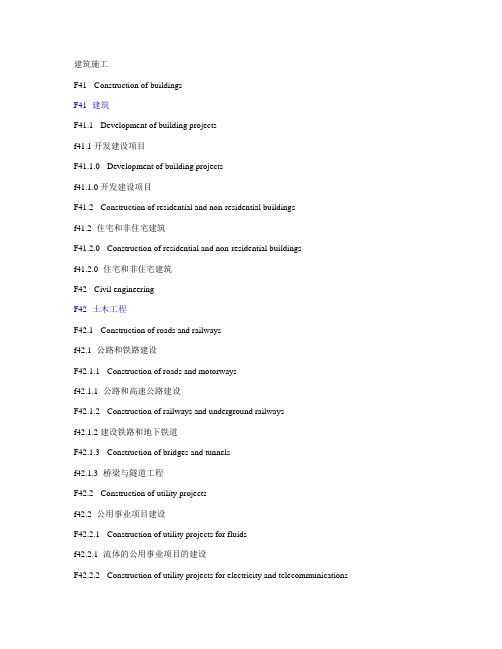
建筑施工F41 - Construction of buildingsF41 -建筑F41.1 - Development of building projectsf41.1开发建设项目F41.1.0 - Development of building projectsf41.1.0开发建设项目F41.2 - Construction of residential and non-residential buildingsf41.2 -住宅和非住宅建筑F41.2.0 - Construction of residential and non-residential buildingsf41.2.0 -住宅和非住宅建筑F42 - Civil engineeringF42 -土木工程F42.1 - Construction of roads and railwaysf42.1 -公路和铁路建设F42.1.1 - Construction of roads and motorwaysf42.1.1 -公路和高速公路建设F42.1.2 - Construction of railways and underground railwaysf42.1.2建设铁路和地下铁道F42.1.3 - Construction of bridges and tunnelsf42.1.3 -桥梁与隧道工程F42.2 - Construction of utility projectsf42.2 -公用事业项目建设F42.2.1 - Construction of utility projects for fluidsf42.2.1 -流体的公用事业项目的建设F42.2.2 - Construction of utility projects for electricity and telecommunicationsf42.2.2 -电力和电信事业项目建设F42.9 - Construction of other civil engineering projectsf42.9 -其他土木工程建筑F42.9.1 - Construction of water projectsf42.9.1 -水利建设项目F42.9.9 - Construction of other civil engineering projects n.e.c.f42.9.9 -其他土木工程等施工F43 - Specialised construction activitiesF -专业建设活动F43.1 - Demolition and site preparationf43.1拆除和场地准备F43.1.1 - Demolitionf43.1.1拆除F43.1.2 - Site preparationf43.1.2现场制备F43.1.3 - Test drilling and boringf43.1.3试验钻孔F43.2 - Electrical, plumbing and other construction installation activities f43.2电气,管道等施工安装活动F43.2.1 - Electrical installationf43.2.1电气安装F43.2.2 - Plumbing, heat and air-conditioning installationf43.2.2水管,暖气和空调安装F43.2.9 - Other construction installationf43.2.9 -其他建筑安装F43.3 - Building completion and finishingf43.3建设完成并整理F43.3.1 - Plasteringf43.3.1 -抹灰F43.3.2 - Joinery installationf43.3.2 -木工安装F43.3.3 - Floor and wall coveringf43.3.3地板和墙壁覆盖F43.3.4 - Painting and glazingf43.3.4彩绘和釉F43.3.9 - Other building completion and finishingf43.3.9 -其他建筑竣工完成F43.9 - Other specialised construction activitiesf43.9 -其他专业建筑活动F43.9.1 - Roofing activitiesf43.9.1屋顶活动F43.9.9 - Other specialised construction activities n.e.c.f43.9.9 -其他专业施工活动等G - Wholesale and retail trade; repair of motor vehicles and motorcycles批发零售贸易;汽车及摩托车维修G45 - Wholesale and retail trade and repair of motor vehicles and motorcycles G45批发和零售贸易、汽车及摩托车修理G45.1 - Sale of motor vehiclesg45.1 -汽车销售G45.1.1 - Sale of cars and light motor vehiclesg45.1.1 -汽车和轻型汽车销售G45.1.9 - Sale of other motor vehiclesg45.1.9 -其他汽车销售G45.2 - Maintenance and repair of motor vehiclesg45.2 -汽车维修G45.2.0 - Maintenance and repair of motor vehiclesg45.2.0 -汽车维修G45.3 - Sale of motor vehicle parts and accessoriesg45.3 -汽车配件销售G45.3.1 - Wholesale trade of motor vehicle parts and accessoriesg45.3.1 -汽车配件批发贸易G45.3.2 - Retail trade of motor vehicle parts and accessoriesg45.3.2 -汽车配件零售G45.4 - Sale, maintenance and repair of motorcycles and related parts and accessoriesg45.4摩托车销售,维修及相关配件G45.4.0 - Sale, maintenance and repair of motorcycles and related parts and accessoriesg45.4.0摩托车销售,维修及相关配件供应批发贸易,除汽车和摩托车G46.1 - Wholesale on a fee or contract basisg46.1批发以收费或合同的基础上G46.1.1 - Agents involved in the sale of agricultural raw materials, live animals, textile raw materials and semi-finished goodsg46.1.1代理参与农业原材料,销售的活的动物,纺织原料及半成品G46.1.2 - Agents involved in the sale of fuels, ores, metals and industrial chemicalsg46.1.2代理商参与销售燃料,矿石,金属和工业化学品G46.1.3 - Agents involved in the sale of timber and building materialsg46.1.3代理商参与销售的木材和建筑材料G46.1.4 - Agents involved in the sale of machinery, industrial equipment, ships and aircraftg46.1.4代理商参与销售机械,工业设备,船舶和飞机G46.1.5 - Agents involved in the sale of furniture, household goods, hardware and ironmongery g46.1.5代理参与家具,家居用品的销售,五金及五金G46.1.6 - Agents involved in the sale of textiles, clothing, fur, footwear and leather goodsg46.1.6代理涉及纺织,服装,毛皮销售,鞋类和皮革制品G46.1.7 - Agents involved in the sale of food, beverages and tobaccog46.1.7 -代理商参与销售的食品,饮料和烟草G46.1.8 - Agents specialised in the sale of other particular productsg46.1.8代理专门从事其他特定产品的销售G46.1.9 - Agents involved in the sale of a variety of goodsg46.1.9代理参与各种商品的销售G46.2 - Wholesale of agricultural raw materials and live animalsg46.2 -农业原料批发和活的动物G46.2.1 - Wholesale of grain, unmanufactured tobacco, seeds and animal feedsg46.2.1批发粮食,未加工烟叶,种子和动物饲料G46.2.2 - Wholesale of flowers and plantsg46.2.2 -花卉批发G46.2.3 - Wholesale of live animalsg46.2.3 -动物批发G46.2.4 - Wholesale of hides, skins and leatherg46.2.4批发皮革,毛皮和皮革G46.3 - Wholesale of food, beverages and tobaccog46.3批发食品,饮料和烟草G46.3.1 - Wholesale of fruit and vegetablesg46.3.1 -水果和蔬菜批发G46.3.2 - Wholesale of meat and meat productsg46.3.2 -肉及肉制品批发G46.3.3 - Wholesale of dairy products, eggs and edible oils and fatsg46.3.3批发乳制品,鸡蛋和食用油和油脂G46.3.4 - Wholesale of beveragesg46.3.4批发饮料G46.3.5 - Wholesale of tobacco productsg46.3.5 -烟草制品批发G46.3.6 - Wholesale of sugar and chocolate and sugar confectioneryg46.3.6批发糖和巧克力和糖果G46.3.7 - Wholesale of coffee, tea, cocoa and spicesg46.3.7批发咖啡,茶,可可和香料G46.3.8 - Wholesale of other food, including fish, crustaceans and molluscs g46.3.8批发其他食物,包括鱼类,甲壳类和软体动物G46.3.9 - Non-specialised wholesale of food, beverages and tobaccog46.3.9 -非专业批发食品,饮料和烟草G46.4 - Wholesale of household goodsg46.4 -家居用品批发G46.4.1 - Wholesale of textilesg46.4.1批发纺织品G46.4.2 - Wholesale of clothing and footwearg46.4.2 -服装和鞋类批发G46.4.3 - Wholesale of electrical household appliancesg46.4.3 -家用电器批发G46.4.4 - Wholesale of china and glassware and cleaning materials中国g46.4.4批发和玻璃器皿和清洁材料G46.4.5 - Wholesale of perfume and cosmeticsg46.4.5 -香水和化妆品批发G46.4.6 - Wholesale of pharmaceutical goodsg46.4.6 -医药品批发G46.4.7 - Wholesale of furniture, carpets and lighting equipmentg46.4.7批发家具,地毯和照明设备G46.4.8 - Wholesale of watches and jewelleryg46.4.8 -钟表和珠宝批发G46.4.9 - Wholesale of other household goodsg46.4.9 -其他家居用品批发G46.5 - Wholesale of information and communication equipmentg46.5 -信息和通信设备批发G46.5.1 - Wholesale of computers, computer peripheral equipment and softwareg46.5.1批发电脑,电脑周边设备及软件G46.5.2 - Wholesale of electronic and telecommunications equipment and partsg46.5.2 -电子及通讯设备及配件批发G46.6 - Wholesale of other machinery, equipment and suppliesg46.6 -批发其他机械,设备和用品G46.6.1 - Wholesale of agricultural machinery, equipment and suppliesg46.6.1 -农业机械批发,设备和用品G46.6.2 - Wholesale of machine toolsg46.6.2 -机床批发G46.6.3 - Wholesale of mining, construction and civil engineering machineryg46.6.3批发采矿,建筑和土木工程机械G46.6.4 - Wholesale of machinery for the textile industry and of sewing and knitting machines g46.6.4批发机械纺织业、缝纫、编织机G46.6.5 - Wholesale of office furnitureg46.6.5 -办公家具批发G46.6.6 - Wholesale of other office machinery and equipmentg46.6.6 -其他办公机械设备批发G46.6.9 - Wholesale of other machinery and equipmentg46.6.9 -其他机械设备批发G46.7 - Other specialised wholesaleg46.7 -其他专业批发G46.7.1 - Wholesale of solid, liquid and gaseous fuels and related productsg46.7.1批发固体,液体和气体燃料及相关产品G46.7.2 - Wholesale of metals and metal oresg46.7.2批发金属及金属矿G46.7.3 - Wholesale of wood, construction materials and sanitary equipmentg46.7.3批发木材,建筑材料和卫生设备G46.7.4 - Wholesale of hardware, plumbing and heating equipment and supplies g46.7.4批发五金,水暖器材及用品G46.7.5 - Wholesale of chemical productsg46.7.5 -化工产品批发G46.7.6 - Wholesale of other intermediate productsg46.7.6 -其他中间产品批发G46.7.7 - Wholesale of waste and scrapg46.7.7 -废旧批发G46.9 - Non-specialised wholesale tradeg46.9 -非专业批发贸易G46.9.0 - Non-specialised wholesale tradeg46.9.0 -非专业批发贸易G47 - Retail trade, except of motor vehicles and motorcyclesG47零售贸易,除汽车和摩托车G47.1 - Retail sale in non-specialised storesg47.1零售销售在非专业店G47.1.1 - Retail sale in non-specialised stores with food, beverages or tobacco predominatingg47.1.1 -零售与食品非专门店,饮料为主G47.1.9 - Other retail sale in non-specialised storesg47.1.9 -其他零售销售在非专业店G47.2 - Retail sale of food, beverages and tobacco in specialised storesg47.2零售销售食品,饮料和烟草专业店G47.2.1 - Retail sale of fruit and vegetables in specialised storesg47.2.1 -零售专门店的水果和蔬菜G47.2.2 - Retail sale of meat and meat products in specialised stores专门店的肉及肉制品g47.2.2 -零售G47.2.3 - Retail sale of fish, crustaceans and molluscs in specialised storesg47.2.3 -零售专门店的鱼类,甲壳类和软体动物G47.2.4 - Retail sale of bread, cakes, flour confectionery and sugar confectionery in specialised stores g47.2.4零售销售面包,蛋糕,糕点和糖果的专门店G47.2.5 - Retail sale of beverages in specialised storesg47.2.5 -零售专门店的饮料G47.2.6 - Retail sale of tobacco products in specialised stores在专门的商店g47.2.6 -烟草制品零售G47.2.9 - Other retail sale of food in specialised storesg47.2.9其他零售专门店的食物G47.3 - Retail sale of automotive fuel in specialised storesg47.3 -零售专门店汽车燃料G47.3.0 - Retail sale of automotive fuel in specialised storesg47.3.0 -零售专门店汽车燃料G47.4 - Retail sale of information and communication equipment in specialised storesg47.4零售销售信息和专业存储设备通信G47.4.1 - Retail sale of computers, peripheral units and software in specialised storesg47.4.1零售销售电脑,外围设备和软件专门店G47.4.2 - Retail sale of telecommunications equipment in specialised stores专门店的电信设备g47.4.2 -零售G47.4.3 - Retail sale of audio and video equipment in specialised storesg47.4.3 -零售专门店的音频和视频设备g47.5 -零售专门店等家用设备G47.5.1 - Retail sale of textiles in specialised storesg47.5.1 -零售专门店纺织品G47.5.2 - Retail sale of hardware, paints and glass in specialised storesg47.5.2零售销售硬件,专门店的油漆和玻璃G47.5.3 - Retail sale of carpets, rugs, wall and floor coverings in specialised storesg47.5.3零售销售地毯,地毯,专门店的墙壁和地板覆盖物G47.5.4 - Retail sale of electrical household appliances in specialised storesg47.5.4 -零售专门店家用电器G47.5.9 - Retail sale of furniture, lighting equipment and other household articles in specialised stores g47.5.9零售销售家具,照明设备和其他家庭用品专门店G47.6 - Retail sale of cultural and recreation goods in specialised stores在专业店的文化娱乐用品g47.6 -零售G47.6.1 - Retail sale of books in specialised stores在专业书籍g47.6.1 -零售店G47.6.2 - Retail sale of newspapers and stationery in specialised storesg47.6.2零售销售报纸和专业商店的文具G47.6.3 - Retail sale of music and video recordings in specialised stores在专门的商店的音乐录像g47.6.3 -零售G47.6.4 - Retail sale of sporting equipment in specialised stores在专门的商店运动器材g47.6.4 -零售G47.6.5 - Retail sale of games and toys in specialised storesg47.6.5 -零售游戏和玩具专门店G47.7 - Retail sale of other goods in specialised storesg47.7零售销售专门店的其他商品G47.7.1 - Retail sale of clothing in specialised storesg47.7.1 -零售专门店的衣服G47.7.2 - Retail sale of footwear and leather goods in specialised storesg47.7.2 -零售专门店鞋类和皮革制品G47.7.3 - Dispensing chemist in specialised storesg47.7.3 -专门店药剂师G47.7.4 - Retail sale of medical and orthopaedic goods in specialised stores在专业医疗整形品商店g47.7.4 -零售G47.7.5 - Retail sale of cosmetic and toilet articles in specialised storesg47.7.5 -零售化妆品专门店及盥洗用具G47.7.6 - Retail sale of flowers, plants, seeds, fertilisers, pet animals and pet food in specialised stores g47.7.6 -零售鲜花,植物,种子,肥料,宠物和宠物食品专门店G47.7.7 - Retail sale of watches and jewellery in specialised storesg47.7.7零售销售手表和珠宝专门店G47.7.8 - Other retail sale of new goods in specialised storesg47.7.8 -其他零售销售新产品专门店G47.7.9 - Retail sale of second-hand goods in stores在商店的二手货g47.7.9 -零售G47.8 - Retail sale via stalls and marketsg47.8 -零售摊贩和市场G47.8.1 - Retail sale via stalls and markets of food, beverages and tobacco products g47.8.1零售销售通过大排档市场,饮料和烟草制品G47.8.2 - Retail sale via stalls and markets of textiles, clothing and footwearg47.8.2 -零售摊位和市场通过纺织品,服装和鞋类G47.8.9 - Retail sale via stalls and markets of other goodsg47.8.9零售销售其他商品的摊位和市场经G47.9 - Retail trade not in stores, stalls or marketsg47.9零售贸易不在商店,摊点或市场G47.9.1 - Retail sale via mail order houses or via Internetg47.9.1 -零售通过邮购或网上G47.9.9 - Other retail sale not in stores, stalls or marketsg47.9.9其他零售商店或市场摊位不在,。

Taking substation automation to the next levelOver the last decade, the SMP TM Gateway automation platform has been recognized as one of the most efficient and reliable substation automation platform on the market.Eaton’s SMP SG-4260 platform leveragesmore than 25 years of hardware and software development, and delivers one of the mostadvanced substation automation solutions on the market. Flexible, reliable, evolutive, theSMP SG-4260 automation platform is a smart grid enabler.The SMP Gateway automation platform is used successfully in thousands of substations to perform data acquisition and distribution, protocol translation and to provide secure remote access to substation intelligent electronic devices (IEDs).Simplify SCADA operational activities•Create a homogenous system with a single entry point for each substation•Access IED data with more than 80 protocols supported •Integrate the latestIEC 61850-ed2 IEDs with legacy RTUs, IEDs and PLCs (supports unlimited length point names)•Manage alarms, visualize data, access substation diagrams and controlsubstation devices directly from the integrated HMI interface (locally or remotely) •Leverage flexible Ethernet connectivity with two (2) built-in SFP ports (optional, 1GbE)•Manage network segments—up to 10 Ethernet ports with multihoming and VLAN tag support•Reduce overall network bandwidth usage•Synchronized via IRIG-B, PTP —IEEE TM Std 1588TM -2008, protocols or satellite-(GNSS) option for the GPS and GLONASS constellations •Synchronize IEDs usingIRIG-B, SNTP or via protocols •Implement PRP/HSR protocols to benefit from higher system availability resulting from redundant networksAdd intelligent controls to your substation equipment•Extend the capabilities of legacy devices with high- level functions such as binary debouncing and grouped controls•Create sophisticatedautomation scripts, such as automatic load and feedermanagement, using the built-in IEC 61131-3 compliant Soft PLC runtime systemAccess non-operational data securely• Passthrough to any IED •Extract data for planning, maintenance, engineering and fault analysis •Use the SMP SG-4260 as a local repository for event/DFR files•Visualize logs, stats and archives as well as system, communication andredundancy dashboards via the integrated HMIStrengthen cybersecurity•Create an NERC CIP-compliant electronic perimeter to protect substation devices•Secure SCADA protocols using TLS and X.509 certificates as per IEC 62351-3•Implement DNP3 secure authentication V5 as per IEC 62351-5•Protect your system with a built-in firewalland integrity checkSMP SG-4260 A utomation Platform Substation automationEaton is a registered trademark.All other trademarks are property of their respective owners.Eaton1000 Eaton Boulevard Cleveland, OH 44122United States Eaton's Power System Division 2300 Badger Drive Waukesha, WI /smartgrid © 2023 EatonAll Rights Reserved Printed in USAPublication No. PA912014EN April 2023The SMP SG-4260 model is the most robust SMP Gateway automation platform available•Meet all IEEE ®and IEC ®requirements for substation- grade equipment•Provide high data availability with built-in redundancy schemes• Wurldtech’s Achilles ® Communications Level 1 certified • Nessus ® testedA system designed with efficiency in mind•Template-driven configuration tool and import/export capabilities from other configuration files•Extensive commissioning and debugging tools, including a protocol analyzer• Secure remote maintenance •High-performance system for the most demanding automation projects•SMP ConfigurationComparaison Tool, for efficient change managementA complete substation automation solution•Upgrade your substation and keep your legacy devices • Reduce substation downtime • Improve network reliability •Reduce total cost of ownership•Maximum availability with its optional hot-swappable dual power supplies•Leverage the SMP SG-4260 automation platformcapabilities and use it as a substation HMIFor Eaton product information, call toll free:877-834-0009 or visit /smartgridSMP Gateway automation platform in a substationIntegrated SMP Gateway HMI: single-line diagram capabilitiesEmbedded protocol analyzerProvides data acquisition and distribution, protocol translation, and secure remote access to substation IEDsIntegrated SMP Gateway HMI: metering display capabilitiesFollow us on social media to get thelatest product and support information.。

AUTODESK INVENTOR Trial ProjectsTube and Pipe DesignDesign a flexible hose assemblyIn Inventor, click the ‘Projects’ icon in the ribbon. Navigate to where you saved the project files and select Front loader.ipj. Then open Front Loader.iam.Right-click the ‘LevelofDetail1’ listing in the browser and select ‘Acivate’.Access the ‘Environments’ tab in the ribbon, select the ‘Tube and Pipe’ environment, and then click ‘OK’ to create the new run.In the ribbon, select ‘Tube & Pipe Styles’, and then start a ‘NewStyle.’ For the new style name, enter ‘Hydraulic – M-F’ (forMale/Feamale).2.4.1. 3.Under ‘Fitting’, double-click the ‘Pipe’ listing and apply the‘Parker Hydraulic Hose – No Skive 1’ definition from the library.Double-click the ‘Start Fitting’ listing and apply the ‘Parker Male Straight Thread 1x1 5/16-12 UN’ definition. (Note only the 1in option is populated due to the 1in pipe defined earlier.)Double-click the ‘End Fitting’ listing and apply the‘Parker Female Thread – Swivel 1x1 5/16-12 UN’ definition.In the ‘General’ tab for ‘Tube & Pipe Styles’, check‘Use subassembly’ to define the route as a subassembly. 6.8.5. 7.In the ‘Rules’ tab for ‘Tube & Pipe Styles’, set both the ‘Min Bend Radius’ and ‘House Round Up Value’ settings to 0.50in., and then Save.Access the ‘Manage’ section of the ribbon and select the style you just created from the drop-down to activate the style for a new route. Save your progress.To begin creating the new route, select ‘New Route’ in the rib-bon, and then click ‘OK’ to accept the deafult name and loca-tion.Click ‘Route’ in the ribbon to begin creating the new route.10.12.9.11.First, place the male fitting at the hole shown on the manifold. Then, place the female fitting as shown on the main hydraulic.Zoom into the mounting block shown, located on the posi-tive-X side of the hydraulic.Right-click in the block opening and choose‘Intermediate Point’.14.16.13.15.Hover an edge on the hole to select the bock’s centerpoint. Note the route is then redirected.Right-click and choose ‘Done’ to end the route, and then click ‘Finish Route’ to complete the first hose path.To start the second route, select ‘New Route’ in the ribbon, and then click ‘OK’ to accept the deafult name and location.Click ‘Route’ to begin creating the new route.18.20.17.19.Place the first fitting at the remaining hole in the manifold.Place the second fitting onto the hydraulic cylinder as shown.Note that you can press the SPACEBAR to flip the fittingalignment if needed.Repeat steps 16 & 17 to redirect the route though the block on the negative X side of the hydraulic.Right-click and choose ‘Done’ to end the route, and then click‘Finish Route’ to complete the second hose path.22.24.21.23.Select ‘Populate Route’ in the ribbon and note thtat the twonew route paths are automatically selected. Click ‘OK’ to applythe two hoses in the model.Click ‘Finish Tube and Pipe Run’ to complete the route run.Click ‘Finish Tube and Pipe’ to exit the tube and pipe environ-ment.Test route flexibility by double-clicking the ‘Raised’ and ‘Lowered’position references in the browser. The route should update correctlyfor each postion if done correctly. Save your model to finish. 26.28.25.27.Autodesk, Autodesk Inventor, and the Autodesk logo are registered trademarks or trademarks of Autodesk, Inc., and/or its subsidiaries and/or affiliates in the USA and/or other countries. All other brand names, product names, or trademarks belong to their respective holders. Autodesk reserves the right to alter product offerings and specifications at any time without notice, and is not responsible for typographical or graphical errors that may appear in this document.© 2017 Autodesk, Inc. All rights reserved.。
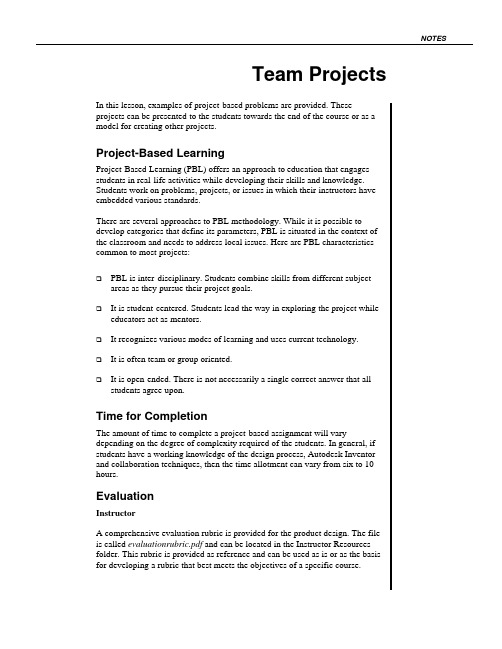
NOTESProjectsTeamIn this lesson, examples of project-based problems are provided. Theseprojects can be presented to the students towards the end of the course or as amodel for creating other projects.Project-Based LearningProject-Based Learning (PBL) offers an approach to education that engagesstudents in real-life activities while developing their skills and knowledge.Students work on problems, projects, or issues in which their instructors haveembedded various standards.There are several approaches to PBL methodology. While it is possible todevelop categories that define its parameters, PBL is situated in the context ofthe classroom and needs to address local issues. Here are PBL characteristicscommon to most projects:❑PBL is inter-disciplinary. Students combine skills from different subjectareas as they pursue their project goals.❑It is student-centered. Students lead the way in exploring the project while educators act as mentors.❑It recognizes various modes of learning and uses current technology.❑It is often team or group oriented.❑It is open-ended. There is not necessarily a single correct answer that allstudents agree upon.Time for CompletionThe amount of time to complete a project-based assignment will varydepending on the degree of complexity required of the students. In general, ifstudents have a working knowledge of the design process, Autodesk Inventorand collaboration techniques, then the time allotment can vary from six to 10hours.EvaluationInstructorA comprehensive evaluation rubric is provided for the product design. The fileis called evaluationrubric.pdf and can be located in the Instructor Resourcesfolder. This rubric is provided as reference and can be used as is or as the basisfor developing a rubric that best meets the objectives of a specific course.Autodesk Inventor 2010 Curriculum NOTESProjects-2 StudentA comprehensive student checklist is provided for the product design. The file is called studentcheckofflist.pdf and can be located in the Instructor Resources folder. This list is provided as reference and can be used as is or as the basis for developing a list that best meets the objectives of a specific course.Projects NOTES Projects-3Project 1 Reverse EngineeringConsumer items such as cell phones, handheld devices, pagers and calculatorsrepresent the best in industrial design. The design process for these productsplaces a high priority on both form and function . This project focuses onmodeling an existing product. At the same time, it challenges the individual orteam to review what the design team would have considered throughout eachphase of the design process cycle.Procedure - Instructor1. Discuss reverse engineering and how this project will be completed.Discussion topics include:❑Selection of a product. ❑ Methods of measuring each component. In most cases, the projectfocuses on the external components of the product. For example, acalculator requires the case and keys. The internal components are notconsidered.❑ Design process used by original design team.❑Workflow in Autodesk Inventor. 2. Make a decision on whether the project is for individuals or small groupsof students.3. Upon completion of projects, coordinate a review and display of allprojects.Procedure - Student1. Each individual / team identifies a consumer product of interest.2. Instructor approves the product.3. Measurements are taken using available tools.❑Steel ruler. ❑Vernier calipers. ❑Micrometer. ❑ 3D coordinate measuring machine.4. Create sketches on an engineering sketchpad or the sketching process canAutodesk Inventor 2010 Curriculum NOTESProjects-4be started in Autodesk Inventor.5.Create a new project file in Autodesk Inventor.6.Model the necessary parts.❑File naming conventions should be carefully considered. This is particularly important if a group is working on the project.7.Collaboration should be considered if a group of students are involved inthe design process.❑Share files among team members using e-mail, ftp sites or network servers.❑View and review part design in a collaborative session such as Meet Now or Autodesk Streamline.8.Assemble the parts in a new assembly file.❑Consider the use of subassemblies.9.Create a set of working drawings.❑Sheet1 should be an isometric.❑Add balloons and a part list.❑Edit the Drawing Properties.❑Create new sheets for the each part.❑Add annotations to each part.10.If a print device is available, print the working drawings.11.Upon completion of all projects, review the designs and files with eachindividual or groups.Endofproject.Projects NOTES Projects-5Project 2 Plastic Container DesignA restaurant uses plastic containers to store both dry food and sauces.Currently the containers are a mix of sizes and the appropriate lids are oftenmisplaced.The restaurant want the following:1. Three versions of typical plastic food containers. The volumes should be:❑1 litre ❑500 millilitres ❑ 250 millilitres2. The plastic material must be capable of storing dry foods and liquids.Procedure - Instructor1. Bring typical plastic containers into the lecture. Discussion topics willinclude:❑Selection of a plastic. ❑Methods of measuring the volume for the three containers. ❑Design process to be used by each individual or small group. ❑ Workflow in Autodesk Inventor.2. Make a decision on whether the project is for individuals or small groupsof students.3. Upon completion of projects, coordinate a review and display of allprojects.Procedure - Student1. Aquire examples of plastic food containers.❑ Review the container, then agree on a process to create three versionsof the container complete with lids.❑The capacity of the containers should be approximately 1 L, 500mland 250ml. 2. The three versions should be created using one or more of the followingAutodesk Inventor 2010 Curriculum NOTESProjects-6workflows:❑iParts❑iMates❑Renaming parameter names and linking to Excel❑Other??3.Create a new project file in Autodesk Inventor.4.Model the necessary parts.❑File naming conventions should be carefully considered. This is particularly important if a group is working on the project.5.Collaboration should be considered if a group of students are involved inthe design process.❑Share files among team members using email, ftp sites or network servers.❑View and review part design in a collaborative session such as Meet Now or Autodesk Streamline.6.Assemble the parts in a new assembly file.7.Create a set of working drawings.❑Sheet1 should be an isometric.❑Add balloons and a part list.❑Edit the Drawing Properties.❑Create new sheets for the each part.❑Add annotations to each part.8.If a print device is available, print the working drawings.Upon completion of all projects, review the designs and files with each individual or groups.Endofproject.Projects NOTES Project 3 Sports Bottle DesignA sports drink company is planning a marketing campaign. As part of thiscampaign they are planning to distribute logo merchandise.One item being considered is a sports bottle. The following design criteriahave been established:1.Hold 0.5 liters of the sports drink.2.Pull-top and / or flexible spout.3.Shape should be suitable for joggers, cyclists, boaters, and so on. Forexample, the jogger should be able to place the bottle in their belt whenrunning and should not have to stop running if they want to drink. Thisaffects the general shape of the bottle and the shape of the spout.4.The sports drink will be available in a variety of flavors. Each flavor willhave an appropriate vivid color, so the bottle can be clear.Procedure - Instructor1.Bring typical sports bottles into the lecture. Discussion topics will include:❑Selection of a plastic.❑Methods of measuring the volume for the bottle.❑Design of the spout.❑Appropriate threads for the lid of the bottle.❑Design process to be used by each individual or small group.❑Workflow in Autodesk Inventor.2.Make a decision on whether the project is for individuals or small groupsof students.3.Upon completion of projects, coordinate a review and display of allprojects.Procedure - Student1.Aquire examples of sports bottles, look in a local sports shop for currenttrends and search the web..❑Review the current designs, and then agree on a design process toProjects-7Autodesk Inventor 2010 Curriculum NOTESProjects-8create the bottle.2.Create a new project file in Autodesk Inventor.3.Model the necessary parts.❑File naming conventions should be carefully considered. This is particularly important if a group is working on the project.4.Collaboration should be considered if a group of students are involved inthe design process.❑Share files among team members using e-mail, ftp sites or network servers.❑View and review part design in a collaborative session such as Meet Now or Autodesk Streamline.5.Assemble the parts in a new assembly file.6.Create a set of working drawings.❑Sheet1 should be an isometric.❑Add balloons and a part list.❑Edit the Drawing Properties.❑Create new sheets for the each part.❑Add annotations to each part.7.If a print device is available, print the working drawings.Upon completion of all projects, review the designs and files with each individual or groups.Endofproject.Projects NOTES Lesson SummaryThis lesson focused on project-based learning. Three sample projects areprovided for use as is, or as samples for developing ideas that reflect theengineering standards and manufacturing industries in the area.Projects-9。

©2006 SoundTube Entertainment, Inc. All rights reserved. PN TS-CM600 REV11.13.06Key Features• BroadBeam® waveguide technology delivers a consistent dispersion pattern up to 10 kHz for maximum coverage area per speaker (EASE™ documented). • One 102 mm (4 in) polypropylene woofer and one 25 mm (1 in) convex alu-minum tweeter with FerroFluid cooling. • Weatherized components for indoor & outdoor applications.• Includes hanging hardware with aircraft cables and integrated SpeedClamp™self-locking wire grip for fast, easy & secure installation. Also includes Euro-block connector & terminal weather boot.• Patented ZeroReflection™ enclosure technology for optimal sound reproduc-tion & cabinet rigidity.• Easy access 5-position selectable tap switch for 25, 70.7 and 100 Volt applica-tions with voice coil/4 Ohm direct sim-plifies ordering & inventory tracking.• Iridite-plated steel grille with protective powder-coated finish for lasting durability. • High-quality black or white paint finish. Custom paint colors optional.• Optional surface-mount bracket. DescriptionThe RS400 is a 4” coaxial, ported speaker with an open-ceiling enclosure design. Hanging hardware is included & fea-tures a SpeedClamp™ self-locking wire grip for fast, easy & secure installation. SoundTube’s custom-engineered driver and electro-acoustic network delivers high-performance sound in a cost-effective speaker design. The RS400i speaker incorpo-rates a low-profile grille and a 5-position tap switch with voice coil/4 Ohm direct. ApplicationsDesigned for indoor & outdoor back-ground to mid-level SPL applications, the RS400i includes a single-point mountingsystem for rapid open-ceiling installations. Cost-effective engineering with high-per-formance sound makes the RS400i speaker ideal for music & paging applications in retail, grocery stores, restaurants, hotels, casinos, museums, trade shows & confer-ence rooms. For applications where addi-tional bass is required, SoundTube’s RS801i 8” subwoofer provides bass down to 40 Hz.RS400i Open-Celling SpeakerTechnical Information for System Engineers70.7 V Output 100 V Output 25 V Output20w 98w 20w 98w 3w 89w10w 95w 10w 95w 1w 86w5w 92w 5w 92w 0.63w 83w3w 89w 0.31w 80w1 Frequency response is measured in full space.2 Continuous power rating, EIA-426-B test.3Average over published frequency response range.41w1m sensitivity based on voltage required to yield 1w based on the minimum system impedance. SoundTube continually develops new product innovations and improvements. Updates to existing products without prior notice are an example of SoundTube’s drive for constant improvement.Phase/Impedance ReponseFrequency ResponseBroadBeam ® WideDispersion TechnologyMore than 3 years in development, SoundTube’s proprietary BroadBeam ® technology incorporates a high-fre-quency waveguide mated to a 1” convex metal tweeter. BroadBeam ® wave-guide technology delivers a consistent BroadBeam ® dispersion pattern across the upper registers of the frequency spectrum (up to 10 kHz, EASE ™ docu-mented). The result is an audio system with fewer speakers, reduced power needs, shorter installation time and cost savings on shipping & labor.Patented SoundTube TechnologiesSoundTube Entertainment is constantly developing new technologies that enhance audio product performance. SoundTube Entertainment innovations are protected by multiple U.S. and international patents, which explicitly cover SoundTube disper-sion, enclosure and dome technologies.Beamwidth (-6 dB)Directivity Index (DI)RS400iOpen-Celling SpeakerPreliminary T echnical Information for System Engineers������������������������������������������������������������������������������������������������������������������������������������������������������������������������������������������������������������Technical data, EASE ™ plots, SoundTubeSPEC ™ software & product downloads available at 20/Outline/EASE ™ interface.EASE™ Data – 3-D polar plots. SoundTubeSPEC™ – ProprietarySoundTube speaker placement software.Technical assistance:SoundTube SPEC™ software and engineering supportFor quick and easy specification, visit and use SoundTube’s proprietary specification software. For technical assistance, including detailed EASE™ plots, con-tact SoundTube Entertainment directly ********************************at 435-647-9555 or 800-647-8823.Architectural SpecificationsThe loudspeaker shall consist of a 102 mm (4 in) polypropylene woofer and one 25 mm (1 in) convex aluminum tweeter with FerroFluid cooling. Performance specifications of a typical production unit shall be as follows: Use-able frequency response shall extend to 72 Hz (-10 dB, no external equalization). Measured sensitivity (2.83 Volt input, 1meter) shall be at least 88 dB. The speaker shall have a nominal impedance of 4 Ohms and be available for 25, 70.7 & 100 Volt modes with voice coil/4 Ohm direct. The frequency dividing network shall have a crossover frequency of 2.27 kHz with slopes of 12 dB per octave ( 2nd order) for both low and high pass filters. Rated power capacity shall be at least 20 Watts con-tinuous power (RMS) and conform to EIA-426-B testing. Maximum continuous output at 1 meter shall be 98 dB.The low-frequency transducer shall have a polypropylene cone with butyl rubber surround. The high-frequency transducer shall be constructed of alu-minum with a proprietary BroadBeam ® waveguide.Installation and safety attachment for the RS400i shall be by aircraft cable affixed to the speaker chassis via an integrated forged aluminum clasp with safety gate. The external wiring input connector shall be a 4-pin, 5 mm Euro-block for 4 Ohm or distributed systems and shall accept from 10 – 22 gauge wire. The system shall be for indoorSoundT ube Entertainment actively defends its patents in order to protect SoundT ube resellers and end users.Technical Data and Specification ToolsTechnical DataSoundTube Entertainment strives to provide complete and effective techni-cal information and data to dealers, engineers and designers. All data are available from SoundTube Entertain-ment or at .Data AcquisitionAll performance data acquired at SoundTube’s Technical Measurement Center (TMC) are analyzed using a variety of standard measurement tech-niques, including Measured Length Sequence (MLS) and Time Delay Spectrometry (TDS). Performance, development and data acquisition tools include: Gold Line TEF 20, CLIO, LMS, LEAP, and proprietary modeling software. EASE ™ data are acquired through an automated TEFPolar Plots10,000 Hz8,000 Hz4,000 Hz2,000 Hz1,000 Hz500 Hz250 Hz125 Hz& outdoor applications and shall have aweather-resistant terminal boot covering all wire connectors.The enclosure shall be constructed of injection-molded ABS. The grille shall be constructed of iridite-plated, powder-coated steel for lasting performance in the elements. Overall cabinet dimensions shall be no more than 197 mm (7.7 in) in height by 224 mm (8.8 in) in diameter. The RS400i shall include hanging hardware, Euroblock connector and weather-resistant terminal boot.The system shall be the SoundTube RS400i with hanging hardware for both low & high impedance applications.SoundTube Entertainment6430 North Business Park Loop Park City, Utah 84098Phone 435.647.9555 Fax 435.647.9666 Toll Free 800.647.TUBE All SoundTube products come with a 5-year limited warranty.SoundTube Entertainment manufactures a complete line of speakers for:Open-Ceiling • In-Ceiling • Surface-Mount • Outdoor • Sound-FocusingAll SoundT ube products are designed and engineered in the USA.Mechanical DrawingsIncluded AccessoriesHanging Hardware: Main & Safety Cables w/ SpeedClamp™SoundT ube’s hanging cable kit incorpo-rates hanging & safety cables & Speed-Clamp™ self-locking cable clamps for an integrated and easy-to-install system. Hanging & safety cables are infinitelyadjustable to 2.74 M (9.0 ft).Optional AccessoriesSurface-Mount Bracket (AC-RS-SM5)。

QSG100: EM34x Development KitQuick-Start GuideUnpacking the ContentsATTENTION: Observe precautions for handling electrostatic senstive devices.Remove components from their packaging:•Silicon Labs remote control (1)•Silicon Labs EM35x breakout board (1)•EM341-MOD-ANT-C (1)•EM341-MOD-RF-C (1)•EM346-MOD-ANT-C (1) (Installed on EM35x breakout board)•EM346-MOD-RF-C (1)•Silicon Labs Ember Debug Adapter (ISA3) (1)•Packet Trace Port Cable (1)•Data Emulation Interface Cable (1)•Ethernet Cable (1)•USB Cable (1)•USB Power Brick (1)•RF Cable (1)•AAA Batteries (2)Note: It is recommended you watch the EM34x Development Kit training video at /zrctraining before proceeding with the setup of the EM34x Development Kit.Register the Kit on the Support PortalYou must be a registered user of the Silicon Labs Technical Support Portal and EM34x Development Kit must be registered to obtain support and download the latest Silicon Labs development software and stacks.Go to https:///KitRegistration to log in or create an account.Download and InstallationOnce you have created an account and/or are logged in and have completed registration, click the [Take me to latest EmberZNet software] link to access the list of all necessary software.Download and Install the latest version of the following tools:•Ember Desktop•EmberZNet•ISA3 Utilities•IAR Embedded Workbench for ARM (version 7.30)1. Connecting the Ember Debug Adapter (ISA3)1.Confirm the toggle switch is set to the [INT ] position.2.Insert the other end of the Ethernet cable into an Ethernet port on the network. Note : If connecting directly to a developer’s PC, a static IP address must be set. See 2. Configuring Static IP Addresses (optional). It is recommended that you connect the ISA3 to a DHCP port to simplify setup and development.3.Insert one end of the Packet Trace Port cable into the Packet Trace Port of the Debug Adapter.4.Insert one end of the data emulation interface (DEI) cable into the DEI port of the Debug Adapter.Connecting the Ember Debug Adapter (ISA3)Configuring Static IP Addresses (optional) 2. Configuring Static IP Addresses (optional)By default, Ember Debug Adapters are configured to acquire IP addresses using DHCP. If your network environment requires use of static IP addresses, configure the Ember Debug Adapter as follows:1.Disconnect the Ethernet connection from the Ember Debug Adapter.2.Connect one end of the USB cable to the Ember Debug Adapter.3.Connect other end of the USB cable to the PC.4.Run em3xx_isa.exe with these parameters to configure static IP settings.em3xx_isa.exe --admin “ip status IPADDR NETMASK GATEWAY”Replace IPADDR, NETMASK, and GATEWAY with your desired settings.Example: The following command line changes settings to a static IP address of 192.168.1.100 with a netmask of 255.255.255.0 and gateway of 192.168.1.1em3xx_isa --admin “ip static 192.168.1.100 255.255.255.0 192.168.1.1”Result: Success:IP:after reboot Static 182.168.100 255.255.255.0 192.168.1.15.Run em3xx_isa.exe one more time with these parameters to disable DHCP:em3xx_isa.exe --admin “ip dhcp off”Result: Success:IP: (after reboot) DHCP off3. Running the Remote Control Sample ApplicationThere are sample applications for both the remote control (ZRC Controller) and the EM35x breakout board (ZRC Target). The sample applications demonstrate basic RF4CE network and ZRC application functionality. The remote application acts as a generic remote control while the EM35x breakout board acts as a target device. Both devices utilize the ZRC Profile plugin to provide core application-level functionality and the GDP and ZRC plugins to provide ZRC2.0 specific behavior.The target device will automatically start the network. The controller device is responsible for initiating pairing to an existing network. The controller application will disable its receiver automatically to conserve power. This is representative of a sleepy device that is gen-erally a transmit-only device that acts when directed by the user (i.e., a button press). Pressing a button on the controller will result in a command being sent to the target device. The target device will receive the command and send an acknowledgment back to the con-troller.unch Ember Desktop Software.a.Start>All Programs>Ember>Ember Desktop>Ember Desktop2.Enter the Ember ZigBee support portal username obtained from Silicon Labs support and click [Save username] and [Continue].If you don’t have a username, click [Continue] without registration. Once you have a user name, you can register with Help>Regis-ter. If prompted to start the First-Time Setup Wizard, just click [Continue to Ember Desktop].3.Program the remote control with the low-cost-controller application.a.Remove the battery cover and install the batteries in the remote control. Note: The remote control is programmed with thesample application from the factory. Follow the steps below to reprogram the remote control with the sample application.b.Change the ISA Target Power select switch to the EXT position.c.Insert the Packet Trace cable from the ISA3 adapter to the packet trace connector located under the battery cover on the re-mote control.d.Right click on the [EM-ISA-00 adapter] shown in the Adapters window and select [Connect].e.Right click on the [EM-ISA-00 adapter] and select [Upload application].f.Click on the folder to browse for the application.g.Browse to <znet-install-directory>\app\rf4ce\sample-app\low-cost-controller\ and select the [low-cost-controller.s37] file toupload.h.Click [Bootloader]; browse to <znet-install-directory>\tool\bootloader-em341\app-bootloader\; select [app-bootloader.s37].i.Click on the [Erase chip] option and click [OK].j.Wait until application upload is done and click [OK] on the dialog box when complete.k.Unplug the Packet Trace cable from the remote control and replace the battery cover.4.Program the EM35x breakoutboard with the target-zrc20 application.a.Make sure the EM346-MOD-ANT-C module is plugged into the EM35x breakout board.b.Change the ISA Target Power select switch to the INT position. If providing power from USB, the max current limit is 500 mA.Note: If providing USB power from a PC/Laptop USB port, it may not provide enough current to power both the ISA3 adapter and the EM35x board.c.Connect both the Packet Trace cable and DEI cable to the EM35x breakout board.d.Right click on the [EM-ISA-00 adapter] and select [Upload application].e.Click on the folder to browse for the application.f.Browse to <znet-install-directory>\app\rf4ce\sample-app\full-featured-target\ and select the [full-featured-target.s37] file toupload.g.Click on the [Erase chip] option and click [OK].h.Click [Bootloader]; browse to <znet-install-directory>\tool\bootloader-em346\app-bootloader\; select [app-bootloader.s37].i.Wait till application upload is done and click [OK] on the dialog box when complete.5.Set up the Capture session to decode ZRC packets.a.Select File>Preferences and then select [Decoding].b.Select the option [Change the stack version and profile].c.Select [Ember RF4CE stack] and click[Apply] and [OK].6.Start the Capture session.a.Right click the [EM-ISA-00 adapter ] and select [Start capture].7.Pair the devices.a.Press and hold down both the [PAIR] and [STB] buttons on the remote. If a debug cable is attached to the remote, the [PAIR]button cannot be used; the [SETUP] button must be used instead. The Power button should turn red while it is searching for a target device. Release both buttons.b.Press [Button1] on the EM35x breakout board to accept the pairing.c.Once pairing is completed, the Power button on the remote will turn off.8.View Capture activity.a.Press buttons on the remote to see the packet information sent over the air with the Ack from the breakout board.For More Information 4. For More InformationTo better understand Ember Desktop and the network capture activity, refer to /zrctraining.For more information on the development kit hardware, refer to the EM34x User's Guide (UG113).You can also use the Silicon Labs Technical Support Portal at Disclaimer Silicon Laboratories intends to provide customers with the latest, accurate, and in-depth documentation of all peripherals and modules available for system and software implementers using or intending to use the Silicon Laboratories products. Characterization data, available modules and peripherals, memory sizes and memory addresses refer to each specific device, and "Typical" parameters provided can and do vary in different applications. Application examples described herein are for illustrative purposes only. Silicon Laboratories reserves the right to make changes without further notice and limitation to product information, specifications, and descriptions herein, and does not give warranties as to the accuracy or completeness of the included information. Silicon Laboratories shall have no liability for the consequences of use of the information supplied herein. This document does not imply or express copyright licenses granted hereunder to design or fabricate any integrated circuits. The products must not be used within any Life Support System without the specificwritten consent of Silicon Laboratories. A "Life Support System" is any product or system intended to support or sustain life and/or health, which, if it fails, can be reasonably expectedto result in significant personal injury or death. Silicon Laboratories products are generally not intended for military applications. Silicon Laboratories products shall under no circumstances be used in weapons of mass destruction including (but not limited to) nuclear, biological or chemical weapons, or missiles capable of delivering such weapons.Trademark Information Silicon Laboratories Inc., Silicon Laboratories, Silicon Labs, SiLabs and the Silicon Labs logo, CMEMS®, EFM, EFM32, EFR, Energy Micro, Energy Micro logo and combinations thereof, "the world’s most energy friendly microcontrollers", Ember®, EZLink®, EZMac®, EZRadio®, EZRadioPRO®, DSPLL®, ISOmodem ®, Precision32®, ProSLIC®, SiPHY®, USBXpress® and others are trademarks or registered trademarks of Silicon Laboratories Inc. ARM, CORTEX, Cortex-M3 and THUMB are trademarks or registered trademarks of ARM Holdings. Keil is a registered trademark of ARM Limited. All other products or brand names mentioned herein are trademarks of their respective holders.Silicon Laboratories Inc.400 West Cesar Chavez Austin, TX 78701USAdocumentation, software, sourcecode libraries & more. Availablefor Windows, Mac and Linux!/simplicityMCU Portfolio /mcu SW/HW /simplicity Quality /quality Support and Community 。
【高考真题】2024年高考英语真题试卷(新高考Ⅰ卷)注意事项:考生注意:1.答题前,请务必将自己的姓名、准考证号用黑色字迹的签字笔或钢笔分别填写在试题卷和答题纸规定的位置上。
2.答题时,请按照答题纸上“注意事项”的要求,在答题纸相应的位置上规范作答,在本试题卷上的作答一律无效。
第二部分阅卷人一、阅读(共两节,满分50分)第一节(共15小题;每小题2.5分,满分37.5分)阅读下列短文,从每题所给的A、B、C、D四个选项中选出最佳选项。
得分阅读下列短文,从每题所给的A、B、C、D四个选项中选出最佳选项。
HABITAT RESTORATIONTEAMHelp restore and protect Marin's natural areas from the Marin Headlands to Bolinas Ridge.We'll explore beautiful park sites while conducting invasive(侵入的)plant removal,winter planting,and seed collection.Habitat Restoration Team volunteers play a vital role in restoring sensitive resources and protecting endangered species across the ridges and valleys.GROUPSGroups of five or more require special arrangements and must be confirmed in advance.Please review the List of Available Projects and fill out the Group Project Request Form.AGE,SKILLS,WHAT TO BRINGVolunteers aged10and over are welcome.Read our Youth Policy Guidelines for youth under the age of15.Bring your completed Volunteer Agreement Form.Volunteers under the age of18must have the parent/guardian approval section signed.We'll be working rain or shine.Wear clothes that can get dirty.Bring layers for changing weather and a raincoat if necessary.Bring a personal water bottle,sunscreen,and lunch.No experience necessary.Training and tools will be provided.Fulfills(满足)community service requirements. UPCOMING EVENTSTime Meeting LocationSunday,Jan.1510:00am-1:00pm Battery Alexander TrailheadSunday,Jan.2210:00am-2:30pm Stinson Beach Parking LotSunday,Jan.299:30am-2:30pm Coyote Ridge Trailhead 1.What is the aim of the Habitat Restoration Team?A.To discover mineral resources.B.To develop new wildlife parks.C.To protect the local ecosystem D.To conduct biological research.2.What is the lower age limit for joining the Habitat Restoration Team?A.5.B.10.C.15.D.18.3.What are the volunteers expected to do?A.Bring their own tools.B.Work even in bad weather.C.Wear a team uniform D.Do at least three projects.阅读下列短文,从每题所给的A、B、C、D四个选项中选出最佳选项。
Proteintech Group,USA, 5400Pearl Street,Suite300, Rosemont,IL60018,USA t1-888-478-4522Proteintech Europe,4th Floor,196Deansgate,Manchester,M33WFt(+44)-161-83-93-007San Ying Biotechnology,China,D3-3,No.666Gaoxin Avenue,Wuhan East LakeHi-tech Development Zone,Wuhan,P.R.C.t86-27-87531629SAFETY DATA SHEET(SDS)1.IDENTIFICATION OF THE SUBSTANCE/PREPARATION AND OF THECOMPANY/UNDERTAKINGProduct Name:CoraLite594-Phalloidin(red)Catalog Number:PF00003Company/undertaking Identification:Proteintech Group5400Pearl StreetSTE300Rosemont,IL60018312-455-8498Emergency telephone number:312-455-8498,ext8022.HAZARDOUS IDENTIFICATION:GHS–ClassificationSignal Word:DangerHazard pictograms:Health hazards:Toxic by inhalation,ingestion,and skin contactPhysical hazards:Not HazardousEnvironmental hazards:Not HazardousHazard Statements:Not ApplicablePrecautionary StatementsPrevention:Not ApplicableResponse:Not ApplicableStorage:Not ApplicableDisposal:Not ApplicableOther hazards:Not ApplicableHMISHealth:2Flammability:0Reactivity:03.INGREDIENT COMPOSITION/INFORMATION:Phalloidin CasNo:None Weight:100%4.FIRST AID MEASURES:Skin Contact Wash off skin thoroughly with soap and water.Remove contaminated clothing and wash before reuse.Eye Contact Ensure adequate flushing of eye contamination for at least15minutes.Inhalation Remove from exposure,rest and keep warm.Ingestion Wash mouth out thoroughly with water and drink plenty of water.Most important symptoms and effects:both acute and delayed Symptoms of allergic reaction may include rash,itching,swelling,trouble breathing,tingling of the hands and feet,dizziness,lightheadedness,chest pain,muscle pain,or flushing.Indication of any immediate medical attention and special treatment needed: Treat symptomatically.Advice for emergency responders:For further assistance,contact your local Poison Control Center.Protection of first-aid responders:Ensure that medical personnel are aware of the material(s)involved,and take precautions to protect themselves.5.FIRE FIGHTING MEASURES:Suitable extinguishing media:Water Spray,Carbon Dioxide,DryChemical Powder,or appropriate foam.Unsuitable extinguishing media:No information availableSpecial hazards arising from the substance or mixture:Not known.Advice for fire-fighters:Standard procedure for chemical fires6.ACCIDENTAL RELEASE MEASURES:Wear appropriate personal protective clothing(Section8).Mop up with an absorbent cloth and arrange removal by a disposal company.Wash site of spillage thoroughly with water and detergent and prevent further leakage or spillage if safe to do so.No special environmental precautions required.7.HANDLING AND STORAGE:Use only in area provided with exhaust ventilation.Avoid contact with skin,eyes and clothing.Wear appropriate protective clothing(Section8).Keep container tightly closed,and in a dark,well-ventilated area.Store at-20℃.8.EXPOSURE CONTROLS/PPE:Follow good laboratory practice when handling this product.Hygiene measures:Handle in accordance with good industrial hygiene and safety practiceRecommended personal protection equipmentEye protection:Laboratory safety goggles.Hands:Chemical resistant gloves.Skin:Laboratory protective clothing.Respiratory:Fume hood or in areas with adequate ventilation.Control Parameters:Not applicable9.PHYSICAL AND CHEMICAL PROPERTIES: Appearance:Colorless liquidOdor:NoneMelting point/melting range:UntestedBoiling point/boiling range:UntestedFlash point:UntestedAutoignition temperature:UntestedDecomposition temperature:UntestedEvaporation rate:UntestedFlammability:UntestedProteintech Group,USA, 5400Pearl Street,Suite300, Rosemont,IL60018,USA t1-888-478-4522Proteintech Europe,4th Floor,196Deansgate,Manchester,M33WFt(+44)-161-83-93-007San Ying Biotechnology,China,D3-3,No.666Gaoxin Avenue,Wuhan East LakeHi-tech Development Zone,Wuhan,P.R.C.t86-27-87531629Upper explosion limit:UntestedLower explosion limit:UntestedVapor pressure:UntestedRelative density:UntestedSpecific gravity:UntestedSolubility:UntestedPartition coefficient:UntestedExplosive properties:Untested10.CHEMICAL STABILITY AND REACTIVITY: Reactivity:None knownChemical stability:Stable under normal conditionsPossibility of hazardous reactions:None reportedConditions to avoid:No information availableIncompatible materials:No dangerous reaction knownHazardous decomposition products:None11.TOXICOLOGICAL INFORMATION:Inhalation:May be irritating to mucous membranes and upper respiratory tract. Eye contact:May cause irritationSkin contact:May cause irritationIngestion:May be harmful if swallowedCarcinogenic effects:Not availableMutagenic effects:Not availableReproductive toxicity:Not availableSTOT–Single exposure:Not availableSTOT–Repeated exposure:Not availableTeratogenic effects:Not available12.ECOLOGICAL INFORMATION:Data not yet available.13.DISPOSAL CONSIDERATIONS:Dispose of waste in accordance with local and national regulations.14.TRANSPORT INFORMATION:IATAUN number UN2811UN proper shipping name Toxic solid,organic,n.o.s.(phalloidin)Transport hazard class(es)6.1Packing group IISpecial provisions A3,A5.15.REGULATORY INFORMATION:US Federal RegulationsSARA313:This product is not regulated by SARA.Clean Air Act,Section112Hazardous Air Pollutants:This product does not contain HAPs.US State RegulationsCalifornia Proposition65:This product does not contain any Proposition65 chemicals.WHMIS Hazard Class:Non-controlled16.OTHER INFORMATION:Reason for revision:New productRevision number:1Revision:2/4/2021The above information is believed to be correct but should only be used as a guide for experienced personnel.Proteintech Group Inc.will not be liable for any damage resulting from the handling of or from contact with the above product.For lab use only,not for diagnostic or therapeutic work.。
3m大项目管理方案As a project manager, I have been tasked with developing a comprehensive project management plan for the 3M project. This is a large-scale project that requires careful planning and execution to ensure its success. In order to meet the requirements of the project, I will outline the key components of the project management plan below.1. Project Scope: It is essential to clearly define the scope of the project to avoid any misunderstandings or scope creep. This includes identifying the project objectives, deliverables, and constraints. For example, the scope of the 3M project may include developing a new product line, expanding into new markets, and increasing profitability.项目管理方案:作为项目经理,我被委以任务为3M大项目制定一份全面的项目管理方案。
这是一个大规模的项目,需要仔细的规划和执行以确保其成功。
为了满足项目的要求,我将在下面概述项目管理方案的关键组成部分。
1. 项目范围,明确定义项目的范围是至关重要的,以避免任何误解或范围蔓延。
M4u3Project: Writing a science fiction storyScience fiction is a type of writing based on fantasy. Science fiction writers often write about what will happen in 'tomorrow's world'. Have you ever read any science fiction stories?A Among the most famous science fiction writers are Jules Verne and H. G. Wells. Read the following summaries of two of their novels to help you prepare your own science fiction story. Journey to the Centre of the Earthby Jules VerneIn 1863, Professor Otto Lindenbrock found a secret message in an old book he had recently bought. The message, spoke of a trip to the centre of the Earth through a volcano in Iceland. Immediately, he got his things packed and went to Iceland, forcing his nephew Axel to go with him.In Iceland, the Professor hired a guide named Hans. When the three of them reached the volcano, they journeyed underground through a small cave. After many days, they came to a vast room with a large ocean inside. On the shores of this ocean, there was a forest and huge mushrooms. High above, the sky was filled with gas that gave off light like the sun.The three men built a small boat and set sail. All of a sudden, two dinosaurs rose to the surface and began to fight each other. The small boat was almost sunk by the dinosaurs before they were able to get away.They sailed to shore and explored the forest. They came across huge insects and many strange creatures. As they were wandering around, they noticed a man sitting against a tree in the distance—he was at least four metres tall. The men became afraid, and ran back to the boat.They set sail again, and saw what looked like an exit, but it was blocked by rocks which had fallen down from the ceiling. They made a bomb to blow up the rocks. After the bomb exploded, their boat rushed wildly forward into a large hole. The boat floated down with the water. It was too fast for them to escape. They could only hold on to the boat in terror.Finally, they reached the bottom of the hole. Then the water began to push them up. They floated upwards for miles. The water rushed beneath them, pushing them out into the sunlight. They now found themselves in a volcano in Italy—their adventure was over, but a new one was about to begin.The Time Machineby H. G. WellsHere is my Time Machine. This is where you sit, and with these two white handles, you can travel into the future or the past.Push pullI finished the machine just last week, and decided to use it to see the future. As I pulled one handle, the world around me became foggy. Days and nights zipped by and everything changed before my eyes. Buildings and cities appeared and disappeared in a flash. Finally, I heard a loud thunder, and everything stopped. There was a city in front of me that appeared very old and worn.I was now in the year AD 802,701, and mankin d had evolved into two races, the Eloi and the Morlocks. The Eloi were small and like children. They lived above the ground and spent all of their time at play. Unlike the Eloi, the Morlocks looked like white beasts. They lived underground, where they kept machines running so that the Eloi would be happy and well fed.At first, I thought that the Eloi had forced the Morlocks to do all of the work so that the Eloi could play. However, later I came to see that I had the wrong impression: the Morlocks were the real masters. They took care of the Eloi because they lived by killing and eating them. The Morlocks even tried to catch and kill me, but luckily I was able to use the Time Machine to escape.I then travelled 30 million years into the future. I was now on a beach with an ocean in front of me, but there was neither wind nor waves, and there seemed to be little life. I went still further into the future, and the sun grew larger, redder and darker, and the Earth became cold and covered in frost. Everything was still—there was no life or movement at all.As the world turned to complete darkness, I pulled the other handle, and found myself back in my house in the present day. Only three hours had passed.Now you are going to write your own science fiction story. You will be able to start your project after you answer the following questions.2 Which one do you like best? Why?3 What would be a good setting for a story?4 Who will be your main characters?5 What do the main characters do?6 How many paragraphs will your stojy have?7 Who will write each paragraph?8 Who will read the story to your classmates?。