ASUS VivoBook-S400CA-Saleskit简中版
- 格式:pptx
- 大小:10.87 MB
- 文档页数:35
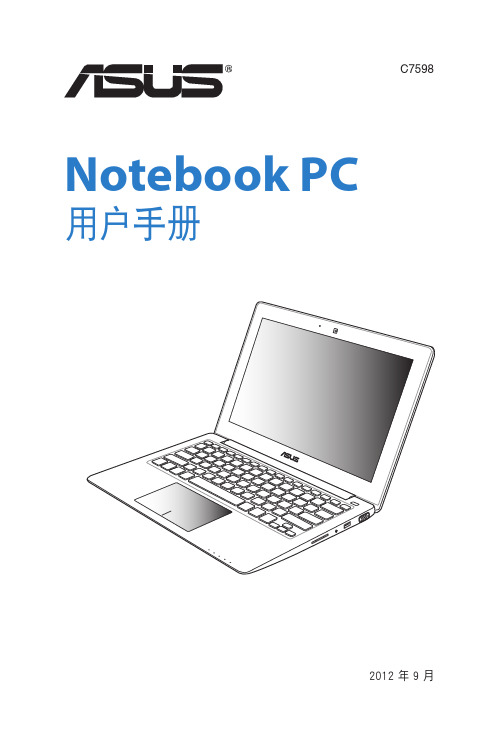

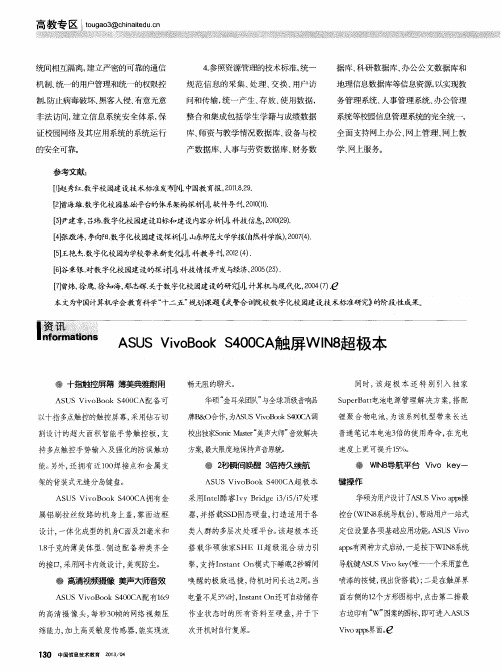

TEC BASETEC MEMORY TEC GRAPHIC TEC dGfx_add TEC STORAGE TEC TVTEC AUDIOETEC_MAX15040000154Measured Required ResultMeasured Required Result P LOWEST 0.300.50PASS 0.300.50PASS P Off 0.30 1.00PASS 0.30 1.70PASS P Idle 16.71----16.71---P Sleep 0.88 5.00PASS 0.92 5.70PASS E TEC 60.38154.00PASS60.39154.00PASSWResultW Result PASSG7NA Discrete audio cardsProduct Category M80CJCategory D M80CJ0.90Power FactorEfficiencyGraphics Type# of Additional dGfx Internal Power SupplyNameplate Power Memory (GB)Discrete TV tuners Issue date 25-Jan-172017Model Name Product type Year of Manufacture Model family list Desktop ComputerM80CJ Representative modelBrandCompany name Contact information Internet site Address LogoASUSASUSTeK COMPUTER INC.******************15, Li-Te Rd., Peitou, Taipei 112, Taiwan Discrete NA 8NoPower demand E TEC value (kWh) and capability adjustmentsAverage Efficiency 92.0%87.0%External Power SupplyAt 50% of Rated Output 85%At 100% of Rated Output 82%1NodGfx Category Add dGfx Category # of StorageWoL Disable WoL Enable (if applicable)Measured RequiredAt 20% of Rated Output 82%Can the battery[ies] in this notebook computer be easily replaced by users themselvesNANameplate Power 230Measured Required the minimum number of loading cycles that the batteries can withstand 34.66NA noise levels (the declared A-weighted sound power level)the total content of mercury as X,X mg of integrated displayNA4. The power management feature is enabled by default.The measurement methodologyECMA-383, Measuring the Energy Consumption of Personal Computing ProductsThe instrumentation, set-up and circuits used for electrical testing are accordance with ECMA-383Test voltage in V and frequency in Hz Total harmonic distortion of the electricity supply system 230V, 50Hz <21. Power management is a process that allows displays and computers (CPU, hard drive, etc.) to enter low-power states when sitting idle.12. Users can adjust how long your computer waits before sleeping or hibernating. Please refer to the user manual or website of O.S. provider for further information.13. Lowest power state means the state with the lowest power demand found in a computer. This mode may be entered or left by either a mechanical means or via automatic means14. Idle state means a state of a computer in which the operating system and other software havecompleted loading, a user profile has been created, the computer is not in sleep mode, and activity is limited to those basic applications that the operating system starts by default9. The computer is automatically set to sleep after 30 minutes of user inactivity.2. Inactive displays with enabled power management enter low-power modes by turning off monitor output,which can save $10 to $30(USD) per monitor annually3. The low power modes of inactive computers can involve reducing power consumption or spinning down the hard disk, which can save $15 to $45(USD) per desktop computer annually.10. To wake your computer, click the mouse, press power button, or press any key on the keyboard.11. For windows system, Notebook Computers will enter into hibernation after 360 minutes5. Sleep is a power-saving state that allows a computer to quickly resume full-power operation (typically within several seconds) when users want to start working again.6. Hibernation is a power-saving state designed primarily for laptops. Of all the power-saving states in Windows, hibernation uses the least amount of power.7. Hybrid sleep is designed primarily for desktop computers. Hybrid sleep is a combination of sleep and hibernate. When hybrid sleep is turned on, putting your computer into sleep automatically puts your computer into hybrid sleep. Hybrid sleep is typically turned on by default on desktop computers.8. The display is automatically set to sleep after 10 minutes of user inactivity.。

.高级用户指南为每个PC搭建者精心打造的梦幻机箱,Razer隆重推出雷蛇战斧 Mini-ITX游戏机箱,具备绝佳的流动风道,便与布线管理,还有充足的硬件拓展空间和强大的雷蛇幻彩灯效支持。
目录1. 内含物品 (3)2. 简要介绍 (5)3. 技术规格 (6)4. 驱动程序安装 (7)5. 配置 TOMAHAWK MINI-ITX (8)7. 安全与维护 (15)8. 法律声明 (16)1. 内含物品▪Razer Tomahawk Mini-ITX 游戏机箱型号 RZ21-014USB Type C 端口(最高 3.2 Gen 2)3.5 毫米麦克风插孔3.5 毫米音频组合插孔电源按钮重启按钮USB Type A 端口(最高 3.2 Gen 1)可拆卸式顶部面板可拆卸式玻璃旋转门可拆卸式前面板采用 Razer Chroma 雷蛇幻彩 RGB 技术的炫酷底光效果▪其他附件*主板安装螺钉 x6用于固定 2.5 英寸固态硬盘/3.5 英寸硬盘驱动器的防振环 x12 用于固定电源 (PSU) 的螺钉 x4用于固定 2.5 英寸固态硬盘的螺钉 x12用于固定 3.5 英寸硬盘驱动器的指旋螺钉用于固定风扇的螺钉 x24钩环带 x6* 作为备件随附的其他品项2. 简要介绍你现在拥有了一台很棒的笔记本电脑,并且附带一年有限制造商保修*和一年的有限电池保修。
即刻通过/cn-zh在线注册,充分发挥设备的所有功能,并获得 Razer 雷蛇的独家福利。
产品的序列号位于此处。
*保修可能因地区而异,并受当地适用法律的约束。
如果遇到问题,请通过/cn向 Razer 雷蛇支持团队提出问题。
3. 技术规格4. 驱动程序安装通过 Razer Synapse 雷云,你可以为 Tomahawk Mini-ITX 和其他支持的 Razer 雷蛇外围设备下载驱动程序或固件更新。
此外,你还可以自定义 Razer 雷蛇设备的所有高级设置和灯光效果。

Performance for multi-tasking, meetings, and moreFrom video calls at home to virtual collaboration in the office, your work stands out with Surface Laptop 4.•Get more multitasking power to run the professional-grade apps you depend on, fueled by an 11th Gen Intel® Core™Processor and custom AMD Ryzen™Microsoft Surface Edition processors.•Show your best side with more accurate skin tone colors on video calls, even in low light, with the front-facing 720 HD camera.•Be heard loud and clear in Microsoft Teams* calls with dual far-field Studio Mics that capture your voice crisply and clearly.•Hear colleagues and customers clearly on calls. Listen in and be more fully engaged in meetings with Omnisonic speakers.•Fuel up fast with Fast Charging and get back to your tasks within seconds of opening the lid.•Type more accurately with responsive, backlit keys. And connect all your peripherals with USB-C® and USB-A.Surface for Business unlocks more valueWork your way in styleSurface Laptop 4 is sleek, ultra-thin, and light. Get it done in your choice of size, color, and keyboard finish. •Thin, light, and elegant design. Ultra-slim, with a hinge so innovative you can open the lid with just one finger.•Choose 13.5” or 15” sizes depending on your need for compact mobility or more screen to multi-task. •See more and do more with Microsoft 365* apps optimized for the Surface signature 3:2 screen ratio. •Interact naturally with the stunning PixelSense™touchscreen display that’s so responsive you feel like you can reach out and touch your work.•Choose from rich, tone-on-tone colors including Platinum, Matte Black, Sandstone, and new Ice Blue, and two durable keyboard finishes: warm Alcantara® material or cool metal.1Meet the newSurface Laptop 4 for BusinessDo it all with style, speed, and performanceMicrosoft SurfaceSave time and money with streamlined deployment, modern device management, and built-in, cloud-powered security.•Surface Laptop 4 lets you stay in control of yoursensitive information with a removable hard drive 2for data retention.•Make the most of your investment in Microsoft 365,* with Windows 10 Pro, the protection of Microsoft Enterprise Mobility + Security, and the Office 365* productivity apps you rely on.•Deploy and manage down to the firmware layerthrough the cloud with Microsoft Endpoint Manager* and DFCI.3•Includes Advanced Exchange, an expedited replacement service, at no additional cost.4Technical specifications*Sold separately**AMD Ryzen™Microsoft Surface® Edition processor only available in select configurations.1 Colors available on selected models only. Available colors, sizes, finishes, and processors may vary by store, market, and configuration.2 Hard drive is not user removable. Hard drive is only removable by skilled technician following Microsoft provided instructions3Surface Go and Surface Go 2 use a third-party UEFI and do not support DFCI. DFCI is currently available for Surface Laptop 4, Surface Pro 7+, Surface Laptop Go, Surface Book 3, Surface Laptop 3, Surface Pro 7, and Surface Pro X. Find out more about managing Surface UEFI settings.4Advanced Exchange Service is available at no additional charge with the following Surface for Business products: Surface Laptop 4, Surface Pro 7+, Surface Laptop Go, Surface Book 3, Surface Go 2, Surface Laptop 3, Surface Pro 7, Surface Pro X, Surface Pro 6, and Surface Laptop 2. Advanced Exchange is only available in supported markets. Restrictions apply. See Surface for Business warranty page for AES terms and conditions and list of supported markets.5Requires license or subscription to activate and use.6 Activation required. If your device is managed by your organization’s IT department, contact your IT administrator for activation. After 30 days, you will be charged the applicable monthly or annua l subscription fee. Credit card required. Cancel any time to stop future charges. See https://aka.ms/m365businesstrialinfo.7System software and updates use significant storage space. Available storage is subject to change based on system software updates and apps usage. 1GB = 1 billion bytes. 1TB = 1,000GB. See /Storage for more details.8Surface Laptop 4 battery life: Up to 19 hours on Surface Laptop 4 13.5” AMD Ryzen™5 Microsoft Surface Edition; up to 17.5 hours on Surface Laptop 4 15” AMD Ryzen™7 Microsoft SurfaceEdition; up to 17 hours on Surface Laptop 4 13.5” Intel® Core™i5; up to 16.5 hours on Surface Laptop 4 15” Intel® Core™i7. Battery life based on typical Surface device usage. Testing conducte d by Microsoft in February 2021 using preproduction software and preproduction devices. Testing consisted of full battery discharge with a mixture of active use and modern standby. The active useportion consists of (1) a web browsing test accessing 8 popular websites over multiple open tabs, (2) a productivity test utilizing Microsoft Word, PowerPoint, Excel and Outlook, and (3) a portion of time with the device in use with idle applications. All settings were default except screen brightness was set to 150nits with Auto-Brightness disabled. Wi-Fi was connected to a network. Battery life varies significantly with settings, usage and other factors.9Requires Dolby Atmos® encoded content and audio.10 Microsoft’s Limited Warranty is in addition to your consumer law rights.DimensionsSurface Laptop 4 13.5”: 12.1” x 8.8” x 0.57”(308 mm x 223 mm x 14.5mm)Surface Laptop 4 15”: 13.4” x 9.6” x 0.58”(339.5 mm x 244 mm x 14.7mm)DisplaySurface Laptop 4 13.5”:Screen: 13.5” PixelSense™Display Resolution: 2256 x 1504 (201 PPI)Aspect ratio: 3:2Surface Pen* enabledTouch: 10-point multi-touch Surface Laptop 4 15”:Screen: 15” PixelSense™Display Resolution: 2496 x 1664 (201 PPI)Aspect ratio: 3:2Surface Pen* enabledTouch: 10-point multi-touch Memory8GB, 16GB, or 32GB LPDDR4x RAM**ProcessorSurface Laptop 4 13.5”Quad Core 11th Gen Intel® Core™i5-1145G7 processor Quad Core 11th Intel Core™i7-1185G7processorAMD Ryzen™5 4680U Mobile Processor with Radeon™Graphics Microsoft Surface® Edition (6 cores)AMD Ryzen™7 4980U Mobile Processor with Radeon™Graphics Microsoft Surface® Edition (8 cores)Surface Laptop 4 15”Quad Core 11th Intel® Core™i7-1185G7 processorAMD Ryzen™7 4980U Mobile Processor with Radeon™RX Graphics Microsoft Surface® Edition (8 cores)SecurityHardware TPM 2.0 chip for enterprise security and BitLocker supportEnterprise-grade protection with Windows Hello face sign-in Surface Laptop 4 powered by AMD Ryzen™Microsoft Surface® Edition processors: Secured-Core PCSurface Laptop 4 powered by 11th Gen Intel® Core™processors: Windows enhanced hardware security Software Windows 10 ProPreloaded Microsoft 365 Apps 5Microsoft 365 Business Standard, Microsoft 365 Business Premium, or Microsoft 365 Apps 30-day trial 6SensorsAmbient light sensorKeyboard layoutActivation: Moving (mechanical) keysLayout: QWERTY, full row of function keys (F1-F12)Windows key and dedicated buttons for media controls, screen brightness BacklightWhat’s in the boxSurface Laptop 4Power supply Quick Start GuideSafety and warranty documentsWeightSurface Laptop 413.5” in Platinum and Ice Blue Alcantara®: 2.79 lb. (1,265 g)Surface Laptop 4 13.5” in Matte Black and Sandstone metal: 2.84 lb. (1,288 g)Surface Laptop 4 15” in Platinum and Matte Black metal: 3.40 lb. (1,542 g)Storage 7Removable solid-state drive (SSD)2options: 256GB, 512GB,or 1TB**Battery life 8Up to 19 hours on Surface Laptop 4 13.5” AMD Ryzen™5 Microsoft Surface ®EditionUp to 17.5 hours on Surface Laptop 4 15” AMD Ryzen™7 Microsoft Surface ®EditionUp to 17 hours on Surface Laptop 4 13.5” Intel® Core™i5Up to 16.5 hours on Surface Laptop 4 15” Intel® Core™i7GraphicsSurface Laptop 4 powered by Quad Core 11th Gen Intel® Core ™: Intel® Iris® X e GraphicsSurface Laptop 4 powered by AMD Ryzen™Microsoft Surface® Edition: AMD Radeon™Graphics Connections1 x USB-C®1 x USB-A3.5 mm headphone jack 1 x Surface Connect portCameras, video,and audioWindows Hello face authentication camera (front-facing)720p HD f2.0 camera (front-facing)Dual far-field Studio MicsOmnisonic Speakers with Dolby Atmos®9WirelessWi-Fi 6: 802.11ax compatibleBluetooth® Wireless 5.0 technologyExteriorCasing: AluminumPower and volume buttons on keyboard Surface Laptop 4 13.5” colors:1Platinum with Alcantara® material palm rest Ice Blue with Alcantara® material palm rest Matte Black with metal palm rest Sandstone with metal palm rest Surface Laptop 4 15” colors:1Platinum with metal palm rest Matte Black with metal palm rest Warranty 101-year limited hardware warranty。
Dell Wyse 5470 Thin Client 设置和规格注、小心和警告注: “注”表示帮助您更好地使用该产品的重要信息。
小心: “小心”表示可能会损坏硬件或导致数据丢失,并说明如何避免此类问题。
警告: “警告”表示可能会造成财产损失、人身伤害甚至死亡。
© 2019 Dell Inc. 或其子公司。
保留所有权利。
Dell、EMC 和其他商标是 Dell Inc. 或其附属机构的商标。
其他商标可能是其各自所有者的商标。
2019 - 08Rev. A001 设置您的 Wyse 5470 Thin Client (4)2 机箱概览 (5)显示器视图 (5)左侧视图 (7)右侧视图 (7)掌垫视图 (8)底部视图 (9)键盘快捷方式 (9)3 技术规格 (11)芯片组 (11)处理器 (11)内存 (11)端口和接口 (12)智能卡读取器 (12)存储 (12)物理规格 (13)操作系统 (13)通信 (13)以太网 (13)无线模块 (14)音频 (14)介质卡读取器 (14)键盘 (15)摄像头 (15)触摸板 (16)电源适配器 (16)电池 (16)显示器 (17)视频 (18)环境规格 (18)安全性 (19)管理软件 (19)安全软件 (19)4 软件 (20)下载驱动程序 (20)5 获取帮助 (21)联系戴尔 (21)目录3设置您的 Wyse 5470 Thin Client注: 根据您所订购的配置,本文档中的图像可能与您的瘦客户机有所差异。
1 连接电源适配器,然后按下电源按钮。
注: 为节省电池电量,电池可能进入省电模式。
连接电源适配器并按下电源按钮以开启瘦客户机。
2 完成操作系统设置。
4设置您的 Wyse 5470 Thin Client机箱概览显示器视图Wyse 5470(带非触摸屏)1摄像头2摄像头状态指示灯3麦克风4LCD 面板5通用访问读卡器 - 可选Wyse 5470 with touch screen (optional)机箱概览51Microphone2Camera3Camera status light4LCD panel5Common Access Card reader—optional6机箱概览1电源输入(4.5 毫米适配器)2电池状态指示灯3USB T ype-C 3.1 Gen 1 端口,具有电源传输和 DisplayPort 功能4HDMI 2.0a 端口5RJ45 端口6USB 3.1 Gen 1 端口7USB 3.1 Gen 1 端口8通用音频插孔右侧视图1SD 3.0 内存卡读取器2USB 2.0 端口(带 PowerShare)3VGA 端口4Nobel 楔形钥匙锁锁槽机箱概览71电源按钮2键盘3触摸板8机箱概览1散热器通风口2服务标签3扬声器键盘快捷方式表. 1: 键盘快捷方式机箱概览910机箱概览技术规格芯片组表. 2: 芯片组处理器表. 3: 处理器内存表. 4: Memoryspecifications 3技术规格11端口和接口表. 5: 端口和接口智能卡读取器表. 6: 通用访问读卡器—可选存储瘦客户机支持以下配置之一:•M.2 2230 固态驱动器•M.2 2280 固态驱动器•eMMC 存储(焊接在系统板上)12技术规格表. 7: 存储规范注:如果您的系统随附 M.2 SSD ,则 M.2 SSD 默认为主驱动器。
ASUS VivoBook S400CA触屏WIN8超极本
佚名
【期刊名称】《中国信息技术教育》
【年(卷),期】2013(000)004
【摘要】十指触控屏幕薄美典雅耐用ASUSVivoBookS400CA配备可以十指多点触控的触控屏幕,采用钻石切割设计的超大面积智能手势触控板,支持多点触控手势输入及强化的防误触功能。
另外,还拥有近100焊接点和金属支架的背装式无缝分岛键盘。
【总页数】1页(P130-130)
【正文语种】中文
【相关文献】
1.5299元热销ASUS VivoBook S400CA触屏高续航 [J],
2.全能触屏Windows 8超极本抢鲜华硕VivoBook S400CA [J], 田东
3.触控Style尝鲜——Win8系统ASUS VivoBook S200E [J],
4.ASUS TAICHI全新上市双屏Win8超极本引领视觉革命 [J],
5.娱乐办公全能ASUS VivoBook S400CA领军触控 [J],
因版权原因,仅展示原文概要,查看原文内容请购买。